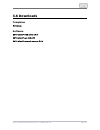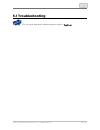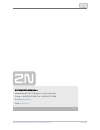- DL manuals
- 2N
- Intercom System
- Helios IP Vario
- Installation Manual
2N Helios IP Vario Installation Manual
Summary of Helios IP Vario
Page 1
Www.2n.Cz 2n helios ip vario ® door entry ip intercom installation manual version: 2.7.
Page 2
The 2n telekomunikace a.S. Is a czech manufacturer and supplier of telecommunications equipment. The product family developed by 2n telekomunikace a.S. Includes gsm gateways, private branch exchanges (pbx), and door and lift communicators. 2n telekomunikace a.S. Has been ranked among the czech top c...
Page 3
The 2n telekomunikace a.S. Is the holder of the iso 9001:2009 certificate. All development, production and distribution processes of the company are managed by this standard and guarantee a high quality, technical level and professional aspect of all our products..
Page 4
2n telekomunikace a.S., www.2n.Cz 4/97 content: 1. Product overview 1.1 components and associated products 1.2 terms and symbols 2. Description and installation 2.1 before you start 2.2 mechanical installation 2.3 electric installation 2.4 completion 2.5 extending module connection 3. Function and u...
Page 5
2n telekomunikace a.S., www.2n.Cz 5/97 1. Product overview here is what you can find in this section: 1.1 components and associated products 1.2 terms and symbols.
Page 6
2n telekomunikace a.S., www.2n.Cz 6/97 basic features 2n helios ip vario ® is a highly reliable ip door access intercom provided with a lot of useful above-standard functions. Supporting the sip standard and being compatible with the leading ip pbx and telephone suppliers, can make use of 2n helios ...
Page 7
2n telekomunikace a.S., www.2n.Cz 7/97 advantages of use bidirectional communication – acoustic echo cancelling integrated colour camera optional dial buttons including name tags with backlight optional numerical keypad with backlight integrated electronic lock switches with wide setting options opt...
Page 8
2n telekomunikace a.S., www.2n.Cz 8/97 1.1 components and associated products basic units part no. 9137111(c)u 1 button control of one electric lock possibility of connecting card reader, extenders or information panel or additional switch part no. 9137131(c)u 3 buttons control of one electric lock ...
Page 9
2n telekomunikace a.S., www.2n.Cz 9/97 part no. 9137161(c)u 6 buttons control of one electric lock possibility of connecting card reader, extenders or information panel or additional switch part no. 9137111(c)ku 1 button keypad control of one electric lock possibility of connecting card reader, exte...
Page 10
2n telekomunikace a.S., www.2n.Cz 10/97 part no. 9137131(c)ku 3 buttons keypad control of one electric lock possibility of connecting card reader, extenders or information panel or additional switch part no. 9137161(c)u 6 buttons keypad control of one electric lock possibility of connecting card rea...
Page 11
2n telekomunikace a.S., www.2n.Cz 11/97 part no. 9137160(c)kdu 6 buttons graphic display keypad control of one electric lock possibility of connecting card reader, extenders or information panel or additional switch (c) = integrated camera.
Page 12
2n telekomunikace a.S., www.2n.Cz 12/97 extending modules part no. 9135181e extending module 8 buttons dimension of the module 100 x 210 x 29 mm part no. 9135182e extending module 16 buttons dimension of the module 100 x 210 x 29 mm.
Page 13
2n telekomunikace a.S., www.2n.Cz 13/97 part no. 9135310e info panel backlit panel without buttons; used for insertion of a telephone directory, company logo, house number, etc..
Page 14
2n telekomunikace a.S., www.2n.Cz 14/97 extenders 9135301e part no. Spare button name plate 9135311e part no. Info panel – name plate replacing cover for four name tags. Helps you use a half of the extending module for insertion of a telephone directory, working hours, etc. 9135302e part no. Spare d...
Page 15
2n telekomunikace a.S., www.2n.Cz 15/97 tip all units can be surface mounted without needing any additional accessories. To make them even more robust and resistant, use a vandal resistant mask. Caution for flush or outdoor mounting you need to use the accessories; see the mounting accessories subse...
Page 16
2n telekomunikace a.S., www.2n.Cz 16/97 mounting accessories 9135331e part no. Surface 1-module roof dimensions: (103 × 218 × 60) mm (w × h × d) 9135351e part no. Wall mounting boxwith 1-module frame dimensions: (125 × 235 × 46) mm (w × h × d) wall hole: (110 × 220 × 50) ±5 mm 9135361e part no. Wall...
Page 17
2n telekomunikace a.S., www.2n.Cz 17/97 9135332e part no. 9135332e part no. Surface 2-module roof dimensions: (203 × 218 × 60) mm (w × h × d) 9135352e part no. Wall mounting boxwith 2-module frame dimensions: (225 × 235 × 46) mm (w × h × d) wall hole: (210 × 220 × 50) ±5 mm.
Page 18
2n telekomunikace a.S., www.2n.Cz 18/97 9135362e part no. Wall mounting boxwith 2-module roof roof dimensions: (229 × 240 × 41) mm (w × h × d) wall hole: (210 × 220 × 50) ±5 mm the mounting accessories are made of stainless steel. For outdoor applications, the use of the roof is required unless weat...
Page 19
2n telekomunikace a.S., www.2n.Cz 19/97 internal units part numbers: 91378365 91378366 2n indoor touch ® - black wifi version (second part no.) the elegant internal touch panel, , is suitable 2n indoor touch ® for all intercoms. On the panel’s display not only 2n helios ip can you find out who is at...
Page 20
2n telekomunikace a.S., www.2n.Cz 20/97 voip telephones 91378357 part no. Grandstream gxv3240 voip video telephone gxv3240 is the successor to the popular gxv3140 model, which allows comfortable video calls in the ip network. Touchscreen and keyboard control. 91378358 part no. Grandstream gxv3275 vo...
Page 21
2n telekomunikace a.S., www.2n.Cz 21/97 electric locks 932071e part no. Befo 11211 12v/230ma dc low consumption 932081e part no. Befo 11221 with momentum pin 12v/230ma dc low consumption for opening of the lock a short electrical impuls is sufficient, which unlocks the lock. Lock is then open until ...
Page 22
2n telekomunikace a.S., www.2n.Cz 22/97 part no. 932061e 211211 door signalling, low consumption 12v / 230ma a regular lock with a built-in contact to indicate whether the door is open or closed. Part no. 932072e 31211 fail-safe 12v / 170ma dc the failsafe lock is closed when electricity is switched...
Page 23
2n telekomunikace a.S., www.2n.Cz 23/97 power supply part numbers: 91378100 91378100e 91378100us poe injector - without cable poe injetor - with eu cable poe injector - with us cable for power supply of intercom via ethernet cable when poe switch is not available. 91341481e part no. Stabilised 12 v ...
Page 24
2n telekomunikace a.S., www.2n.Cz 24/97 additional modules 9137310e part no. Enables control of a secondary device, no/nc passive contacts. Time unlimited switching up to 48 v / 2 a. 9137430e part no. Card reader 125khz internal rfid card reader for installation in the basic module of the intercom. ...
Page 25
2n telekomunikace a.S., www.2n.Cz 25/97 9159011 part no. Wiegand isolator the is designed for 2n helios ip wiegand isolator ® galvanic isolation of two devices separately power supplied and interconnected via the wiegand bus. The protects the 2n helios ip wiegand isolator ® interconnected devices ag...
Page 26
2n telekomunikace a.S., www.2n.Cz 26/97 9134166e part no. Em4100 type rfid key fob part no. 9159013 exit button (suitable for internal rfid card reader or security relay) a button for connection to a logic input for opening a door inside a building. Part no. 9159012 magnetic door contact (suitable f...
Page 27
2n telekomunikace a.S., www.2n.Cz 27/97 part no. 9159014eu/us/uk 2n 2wire ® (set of 2 adaptors and power source for eu/us/uk) the converter allows you to use existing 2n 2wire ® wiring (2 wires) from your original door bell or door intercom to connect any ip device. You don’t have to configure anyth...
Page 28
2n telekomunikace a.S., www.2n.Cz 28/97 part no. 9159031 external 13.56mhz mifare rfid card reader, wiegand secondary reader for connection to an internal reader. Allows control of card entry from both sides of the door. Ip68 cover, also suitable for exteriors. Reads mifare cards. Part no. 9137420e ...
Page 29
2n telekomunikace a.S., www.2n.Cz 29/97 part no. 9159050 2n induction loop ® an induction loop transmits sound wirelessly from the intercom to the earphones of people with 2n helios ip hearing disabilities and enables them to hear and perceive sounds better. Part no. 9159052 power supply for 2n indu...
Page 30
2n telekomunikace a.S., www.2n.Cz 30/97 1.2 terms and symbols the following symbols and pictograms are used in the manual: safety always abide by this information to prevent persons from injury. Warning always abide by this information to prevent damage to the device. Caution important information f...
Page 31
2n telekomunikace a.S., www.2n.Cz 31/97 2. Description and installation here is what you can find in this section: 2.1 before you start 2.2 mechanical installation 2.3 electric installation 2.4 completion 2.5 extending module connection.
Page 32
2n telekomunikace a.S., www.2n.Cz 32/97 product completeness check before you start please check whether the contents of the package of your new 2n ® complies with the following list. Helios ip vario 1× 2n helios ip vario ® 1× spare seal 1× drilling template 1× hexagonal wrench 1× spare name plate 1...
Page 33
2n telekomunikace a.S., www.2n.Cz 33/97 2.2 mechanical installation overview of installation types an overview of the installation types and the list of the required components are provided in the table below. Installation type symbol what you need for installation indoor, on surface 2n helios ip va...
Page 34
2n telekomunikace a.S., www.2n.Cz 34/97 installation type symbol what you need for installation with increased resistance 2n helios ip vario ® vandal resistant mask with box, version according to the assembly indoor application means indoor areas with a low relative air humidity value (e.G., hallway...
Page 35
2n telekomunikace a.S., www.2n.Cz 35/97 surface mounting 1. Drill holes according to the template included in the supply. 2n helios ip vario ® insert the included dowels in the wall holes. 2. Use the hexagon key wrench included in the supply and remove the 2n helios ip ® metal cover. Remove the scre...
Page 36
2n telekomunikace a.S., www.2n.Cz 36/97 warning never remove the main board or camera electronics from under the lower cover while installing . Do not disconnect the 2n helios ip vario ® camera flat cable from the main board. Do not bend and press upon the flat cable either. 4. In multiple-module as...
Page 37
2n telekomunikace a.S., www.2n.Cz 37/97 warning make sure that the mounting surface for the door 2n helios ip vario ® communicator is perfectly flat. Avoid mechanical overload upon the bottom part of the cover. An incorrect installation on an uneven surface may lead to cover deformation and thus pro...
Page 38
2n telekomunikace a.S., www.2n.Cz 38/97 warning remember to tighten all the four corner screws to fix the loudspeaker seal after electric installation to avoid water in-leak! A cross-head pz1 screwdriver is recommended. 14. Take out the name plates from the plastic cover. Use a flat-bladed screwdriv...
Page 39
2n telekomunikace a.S., www.2n.Cz 39/97 the joint between the roof module and the wall must be filled with a waterproof cement to prevent water in-leak (see figure 2.5). Water must not leak in along or around the cables. Warning make sure that all the holes are filled with a waterproof material – to...
Page 40
2n telekomunikace a.S., www.2n.Cz 40/97 2.3 electric installation description of printed circuit board connectors terminal block x2 connection ethernet connection electric lock connection external power supply connection configuration connector connection display connector card reader connection gro...
Page 41
2n telekomunikace a.S., www.2n.Cz 41/97 description of connectors, pcb version 530v2 description of connectors, pcb versions 535v1, 535v2.
Page 42
2n telekomunikace a.S., www.2n.Cz 42/97 1. 2. 3. 4. Description of connectors, pcb versions 535v5 terminal block x2 connection terminal block x2 includes 10 terminals whose functions are distinguished by colour. Terminals 5–10 are used for connecting to the ethernet. Terminals 2n helios ip vario ® 3...
Page 43
2n telekomunikace a.S., www.2n.Cz 43/97 caution make sure that the cables leading through the cover 2n helios ip vario ® bottom groove are installed properly. For the correct installation of the cables refer to figure 2.7. Ethernet connection for the connections and meanings of the wires see the tab...
Page 44
2n telekomunikace a.S., www.2n.Cz 44/97 electric lock connection the electric lock can be connected to terminals 3 and 4 of terminal block x2. Terminal block connection for electric lock terminals 3 and 4 are connected to a relay on the board. The relay 2n helios ip vario ® terminals may act as norm...
Page 45
2n telekomunikace a.S., www.2n.Cz 45/97 1. 2. External power supply connection if the ethernet network is not equipped with the poe technology, you have two alternative options how to supply power to . 2n helios ip vario ® using a poe injector, part no. 91378100. Is then powered 2n helios ip vario ®...
Page 46
2n telekomunikace a.S., www.2n.Cz 46/97 1. 2. 3. Connection of configuration connector jumpers display connector the display connector includes the name plate backlighting on/off switching pins and resetting pins. The remaining pins are intended for display 2n helios ip vario ® connection. Resetting...
Page 47
2n telekomunikace a.S., www.2n.Cz 47/97 3. 4. 5. 6. Switch on and wait for the acoustic start signalling. 2n helios ip vario ® switch off. 2n helios ip vario ® remove the jumper from the resetting (default setting) position (put the display switch into the normal position in the display-equipped mod...
Page 48
2n telekomunikace a.S., www.2n.Cz 48/97 to reset the default values of a display-equipped , put the switch 2n helios ip vario ® in the display right-hand bottom corner in position f_res. This applies to modules with board versions 535v1 and 535v2 only. For 535v5 versions, use a jumper at connector x...
Page 49
2n telekomunikace a.S., www.2n.Cz 49/97 1. 2. 3. 4. 5. 6. 7. 8. Caution the modules ending with u (i.E. 91371…u) can only 2n helios ip vario ® be equipped with the card reader. Card reader mounting power off . 2n helios ip vario ® use a hexagonal wrench to unscrew and remove the metal cover. Use a c...
Page 50
2n telekomunikace a.S., www.2n.Cz 50/97 at the marked point push the nut genthly sliding it downwards. Insert a sufficiently long m3 screw, e.G. Push the screw down to make a gap for the crimp eye. At the marked point insert the crimped cable. Assemble the set and ground the cable..
Page 51
2n telekomunikace a.S., www.2n.Cz 51/97 available switches location name description basic unit relay 1 passive switch: no and nc contacts, up to 30 v / 1 a ac/dcactive 10 up to 14 v dc depending on power supply (poe: switch output: approx. 14 v; adaptor: same voltage as power supply), max 700 ma ad...
Page 52
2n telekomunikace a.S., www.2n.Cz 52/97 1. 2. 3. 2.4 completion remember to seal the cable passage hole properly to avoid 2n helios ip vario ® moisture in-leak and damage to electronics due to condensation. Make sure that the wires inside are not squeezed and insert 2n helios ip vario ® the plastic ...
Page 53
2n telekomunikace a.S., www.2n.Cz 53/97.
Page 54
2n telekomunikace a.S., www.2n.Cz 54/97.
Page 55
2n telekomunikace a.S., www.2n.Cz 55/97 2.5 extending module connection 2n helios ip vario ® allows to connect following extending modules: extending button modules additional switch internal rfid card reader 125 khz security relay wiegand isolator induction loop extending button modules 2n helios i...
Page 56
2n telekomunikace a.S., www.2n.Cz 56/97 maximum count of extenders 9135181e (1× 8 buttons) 6 5 4 3 2 1 0 9135182e (2× 8 buttons) 0 0 1 1 2 2 3 the table above shows how to combine modules with single (whole) and double buttons. Module cable interconnection the cable is included in every extending mo...
Page 57
2n telekomunikace a.S., www.2n.Cz 57/97 caution the extending modules must be connected mutually and with the basic unit by means of a formed piece supplied with the extending module!!! Button numbering button numbering – one-button with a whole-button set button numbering – whole-button sets.
Page 58
2n telekomunikace a.S., www.2n.Cz 58/97 button numbering – double-button set caution for the time being, antivandal panels are available only for single- button sets with one extending module at most. Button numbering – info panel sets installing the info panel name plate, part no. 9135311e, into an...
Page 59
2n telekomunikace a.S., www.2n.Cz 59/97 function: the adds one additional switch to the 2n helios ip vario ® additional switch 2n ® basic unit. Helios ip vario specifications: passive switch: no and nc contacts, up to 30 v / 1 a ac/dc caution before installing the module, make sure that the current ...
Page 60
2n telekomunikace a.S., www.2n.Cz 60/97 module settings: refer to the for details. Configuration manual connection:.
Page 61
2n telekomunikace a.S., www.2n.Cz 61/97 switch connection normally opened no – c normally closed nc – c internal rfid card reader 125 khz the (part no. 9137430 e) is used for reading rfid card ids internal rfid card reader in the 125 khz band. This module is intended for mounting into the model 9137...
Page 62
2n telekomunikace a.S., www.2n.Cz 62/97 specifications: card reader compatible with em4100 / em4102 / hid® prox rfid cards working frequency: 125 khz minimum reading distance: 10 mm above cover 2n helios ip vario ® relay outputs switching contact 30v / 1a ac / dc logical inputs active mode – require...
Page 63
2n telekomunikace a.S., www.2n.Cz 63/97 module mounting: power off . 2n helios ip vario ® use a hexagonal wrench to unscrew and remove the metal cover. Use a cross-head screwdriver to unscrew and remove the plastic cover. Connect the reader module into the basic unit bottom 2n helios ip vario ® conn...
Page 64
2n telekomunikace a.S., www.2n.Cz 64/97 security relay the (part no. 9159010) is used for enhancing security 2n helios ip ® security relay between the intercom and the connected electric lock. The 2n helios ip security ® is designed for any intercom model with firmware versions 1.15 and relay 2n hel...
Page 65
2n telekomunikace a.S., www.2n.Cz 65/97 connection: connect the to the intercom as follows: 2n helios ip security relay ® to the intercom active output (out1 or out2) , or to the intercom relay output with a 12 v dc serial external power supply. Connect the electric lock to the output as follows: 2n...
Page 66
2n telekomunikace a.S., www.2n.Cz 66/97 activate the intercom switch using the keypad, telephone, etc. The first code sent from the intercom will be stored in the memory and considered valid. After code initialisation, the will pass into the 2n helios ip security relay ® operational mode (the green ...
Page 67
2n telekomunikace a.S., www.2n.Cz 67/97 connection of the to a security system unit is a typical 2n helios ip card reader ® example of application. Function: the separates galvanically a two-wire wiegand bus in 2n helios ip wiegand isolator ® one direction and a status led signal in the other direct...
Page 68
2n telekomunikace a.S., www.2n.Cz 68/97 connection:.
Page 69
2n telekomunikace a.S., www.2n.Cz 69/97 induction loop 2n induction loop ® (part no. 9159050 – induction loop amplifier for 2n helios intercom, part no. 9159054 – induction loop amplifier without helios accessory, part no. 9159051 – external induction loop for wall mounting, part no. 9159052 - 12 v ...
Page 70
2n telekomunikace a.S., www.2n.Cz 70/97 8 Ω load, half power output; 550 ma, sine wave signal; 400 ma, pink noise signal standby, up to 10 ma no signal, 100 ma transition to standby w/o signal: 10 s input level - basic: 100 mv – 6 v rms input level - increased: 1 v – 35 v rms input impedance: 2 kΩ p...
Page 71
2n telekomunikace a.S., www.2n.Cz 71/97 3. Function and use this section describes the basic and extending functions of the the 2n® helios ip vario product. Here is what you can find in this section: 3.1 configuration 3.2 intercom control as viewed by external user 3.3 display-equipped intercom as v...
Page 72
2n telekomunikace a.S., www.2n.Cz 72/97 3.1 configuration use a pc equipped with any web browser to configure : 2n helios ip vario ® launch your web browser (internet explorer, firefox, etc.). Enter the ip address of your intercom ( , e.G.). Http://192.168.1.100/ log in using the user name and passw...
Page 73
2n telekomunikace a.S., www.2n.Cz 73/97 3-buttons models: press the second quick dial button on the basic unit five times. 6-buttons models: press the fifth quick dial button on the basic unit five times. 2n helios ip vario ® will read its ip address. If the address is 0.0.0.0, it means that the int...
Page 74
2n telekomunikace a.S., www.2n.Cz 74/97 switching to static ip address 4, 4, 4, 5, 5, 6 for 6-buttons models the acoustic signal indicates mode switching. Wait until the device is restarted automatically. Note the 1, 1, 1, 2, 2, 3 sequence must be entered within 30 seconds after the first sound sign...
Page 75
2n telekomunikace a.S., www.2n.Cz 75/97 5, 4, 4, 5, 5, 6 for 6-buttons modely the acoustic signal indicates mode switching. Wait until the device is restarted automatically. Note the 2, 1, 1, 2, 2, 3 sequence must be entered within 30 seconds after the first sound signal for security reasons. The in...
Page 76
2n telekomunikace a.S., www.2n.Cz 76/97 switching between static and dynamic ip address note the 15 times 1 sequence must be entered within 30 seconds after the first sound signal for security reasons. The inter-digit delay may be 2 s at most. The static ip address mode will be switched into the dyn...
Page 77
2n telekomunikace a.S., www.2n.Cz 77/97 3.2 intercom control as viewed by external user quick dialling buttons by pushing a quick dialling button on the basic unit you can call to positions 1, 3...6 of the telephone directory (depending on the model type). With extending modules you can use up to 54...
Page 78
2n telekomunikace a.S., www.2n.Cz 78/97 1. 2. 3. 4. Procedure: push . You can hear the continuous tone from the loudspeaker. Enter the telephone number using the numeric keypad and push again for confirmation. You can also hang up the call any time by pushing if the button hang-up by # is enabled; r...
Page 79
2n telekomunikace a.S., www.2n.Cz 79/97 a valid code is announced by acoustic signalling or depending on the code type. An invalid code is announced by acoustic signalling . Profile activation and deactivation you can activate or deactivate a profile and define call routing to the telephone numbers ...
Page 80
2n telekomunikace a.S., www.2n.Cz 80/97 3.3 display-equipped intercom as viewed by external user until the display program is uploaded to , the display shows the 2n helios ip vario ® following text: ; refer to the figure below. In this 2n helios ip display is not configured state, behaves and is con...
Page 81
2n telekomunikace a.S., www.2n.Cz 81/97 you can also enter the door lock opening codes and activate or deactivate a user or profile in this mode. For steps refer to the no-display subsection. 2n helios ip vario ® push the quick dialling button 6 to move to the telephone directory mode and the button...
Page 82
2n telekomunikace a.S., www.2n.Cz 82/97 telephone directory a structured telephone directory as defined by the display program is displayed in the telephone directory mode. To browse through the telephone directory use the numeric keypad arrow keys (i.E. Keys 2, 4, 6 and 8). Use the up and down arro...
Page 83
2n telekomunikace a.S., www.2n.Cz 83/97 status information in addition to the above described modes, the display indicates 2n helios ip vario ® various device statuses: call being set up ringing – outgoing call call connected call terminated call set-up failure no response.
Page 84
2n telekomunikace a.S., www.2n.Cz 84/97 incoming call door opened/unlocked.
Page 85
2n telekomunikace a.S., www.2n.Cz 85/97 3.4 intercom control as viewed by internal user call answering incoming calls from can be received like any other call. You can 2n helios ip force ® open the lock and activate or deactivate a user or profile during the call using your telephone numeric keypad....
Page 86
2n telekomunikace a.S., www.2n.Cz 86/97 procedure: enter the user activation or deactivation code using the numeric keypad and push for confirmation. A valid code is announced by acoustic signalling or depending on the code type. An invalid code is announced by acoustic signalling . Profile activati...
Page 87
2n telekomunikace a.S., www.2n.Cz 87/97 3.5 maintenance cleaning if used frequenly, the device surface, the keypad in particular, gets dirty. To clean it, use a piece of soft cloth moistened with clean water. We recommend you to follow these principles while cleaning: never use aggressive detergents...
Page 88
2n telekomunikace a.S., www.2n.Cz 88/97 3.6 downloads templates nametags software 2n® helios ip usb driver 1.0.6 2n® helios ip eye 1.1.4.0.19 2n® helios ip network scanner 3.0.4.
Page 89
2n telekomunikace a.S., www.2n.Cz 89/97 4. Technical parameters signalling protocol sip (udp, tcp, tls) buttons button design: stainless-steel push buttons count of buttons: 1, 3 or 6 button extension: up to 54 buttons numerical keypad: optional audio volume control: adjustable full duplex: yes (aec...
Page 90
2n telekomunikace a.S., www.2n.Cz 90/97 codecs: h.263, h.263+, h.264, mpeg-4, m-jpeg ip camera function: yes interface power supply: 12 v ±15 % / 2 a dc or poe poe: poe 802.3af (class 0 - 12.95 w) lan: 10/100base-tx s auto-mdix recommended cabling: cat-5e or higher passive switch: no and nc contacts...
Page 91
2n telekomunikace a.S., www.2n.Cz 91/97 5. Supplementary information here is what you can find in this section: 5.1 troubleshooting 5.2 directives, laws and regulations 5.3 general instructions and cautions.
Page 92
2n telekomunikace a.S., www.2n.Cz 92/97 5.1 troubleshooting for the most frequently asked questions refer to . Faq.2n.Cz.
Page 93
2n telekomunikace a.S., www.2n.Cz 93/97 5.2 directives, laws and regulations europe 2n helios ip vario ® conforms to the following directives and regulations: directive 1999/5/ec of the european parliament and of the council, of 9 march 1999 - on radio equipment and telecommunications terminal equip...
Page 94
2n telekomunikace a.S., www.2n.Cz 94/97 this equipment generates, uses and can radiate radio frequency energy and, if not installed and used in accordance with the instructions, may cause harmful interference to radio communications. However, there is no guarantee that interference will not occur in...
Page 95
2n telekomunikace a.S., www.2n.Cz 95/97 5.3 general instructions and cautions please read this user manual carefully before using the product. Follow all instructions and recommendations included herein. Any use of the product that is in contradiction with the instructions provided herein may result...
Page 96
2n telekomunikace a.S., www.2n.Cz 96/97 the consumer shall, without delay, change the access password for the product after installation. The manufacturer shall not be held liable or responsible for any damage incurred by the consumer in connection with the use of the original password. The manufact...
Page 97
2n telekomunikace a.S., www.2n.Cz 97/97 2n telekomunikace a.S. Modřanská 621, 143 01 prague 4, czech republic phone: +420 261 301 500, fax: +420 261 301 599 e-mail: sales@2n.Cz web: www.2n.Cz v2.7.