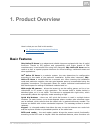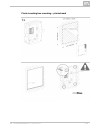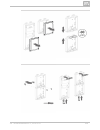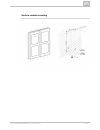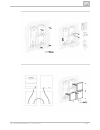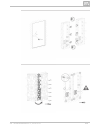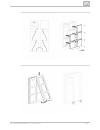- DL manuals
- 2N
- Intercom System
- Helios IP Verso
- Installation Manual
2N Helios IP Verso Installation Manual
Summary of Helios IP Verso
Page 1
Www.2n.Cz version 2n ® helios ip verso modular ip intercom installation manual 1.1.
Page 2: Content
The 2n telekomunikace a.S. Is a czech manufacturer and supplier of telecommunications equipment. The product family developed by 2n telekomunikace a.S. Includes gsm gateways, private branch exchanges (pbx), and door and lift communicators. 2n telekomunikace a.S. Has been ranked among the czech top c...
Page 3: Content
Content 1. Product overview . . . . . . . . . . . . . . . . . . . . . . . . . . . . . . . . . . 4 1.1 components and associated products . . . . . . . . . . . . . . . . . . . . . . . . . . . . . . . 6 1.2 terms and symbols . . . . . . . . . . . . . . . . . . . . . . . . . . . . . . . . . . . . . . ....
Page 4: 1. Product Overview
4 2n telekomunikace a.S., www.2n.Cz ® 1. Product overview here is what you can find in this section: 1.1 components and associated products 1.2 terms and symbols basic features 2n ® is an elegant and reliable intercom equipped with lots of useful helios ip verso functions. Thanks to sip support and ...
Page 5: Advantages of Use
5 2n telekomunikace a.S., www.2n.Cz ® be rfid card controlled too. Electric lock control – as part of the access system, the electrical lock can be controlled by a code entered on the keypad or the called phone, with the rfid card, via a pc application, etc. When necessary, more electrical outputs c...
Page 6: Basic Units
6 2n telekomunikace a.S., www.2n.Cz ® 1.1 components and associated products basic units 9155101 basic unit 9155101c basic unit with camera frames 9155011 flush mounting frame, 1 module 9155012 flush mounting frame, 2 modules 9155013 flush mounting frame, 3 modules there must be just one (with/witho...
Page 7
7 2n telekomunikace a.S., www.2n.Cz ® 9155021 surface mounting frame, 1 module 9155022 surface mounting box, 2 modules 9155023 surface mounting box, 3 modules the 1-module frame is used when another module is added to the existing installation or when the module is mounted to an extended interconnec...
Page 8: Extending Modules
8 2n telekomunikace a.S., www.2n.Cz ® extending modules 9155030 infopanel 9155031 keypad 9155032 rfid card reader, 125 khz 9155033 rfid card reader, 13 mhz 9155034 i/o module 9155035 5-button module 9155036 electronic buttons 9155037 wiegand module 9155038 tamper switch 9155039 blank module 9155050 ...
Page 9: Mounting Accessories
9 2n telekomunikace a.S., www.2n.Cz ® mounting accessories 9155014 flush mounting box, 1 module 9155015 flush mounting box, 2 modules 9155016 flush mounting box, 3 modules part no. Name description 9155101 2n ® helios ip verso – basic unit there must be just one (with/without a camera) basic unit in...
Page 10
10 2n telekomunikace a.S., www.2n.Cz ® 9155013 2n ® helios ip verso – flush mounting , 3 frame modules a 3-module covering frame for the flush/plasterboard mounting box. Be sure to order the flush mounting frame . Together with the 3-module flush mounting box 9155014 2n ® helios ip verso – flush mou...
Page 11
11 2n telekomunikace a.S., www.2n.Cz ® 9155031 2n ® helios ip verso – keypad the numeric keypad module helps you dial users via their phonebook positions or phone numbers, control the lock and use other code-accessible functions. The keypad digits and symbols are backlit. 9155032 2n ® helios ip vers...
Page 12: Voip Phones
12 2n telekomunikace a.S., www.2n.Cz ® voip phones 91378351 grandstream gxv3140 voip videophone 91378354 grandstream gxv3175 voip videophone electric locks 932070e befo 1211 12v / 600 ma 932080e befo 1221 with momentary pin 932090e befo 1211mb with mechanical blocking power supply 91378100 poe injec...
Page 13: Additional Modules
13 2n telekomunikace a.S., www.2n.Cz ® additional modules 9159010 security relay 9137420e external rfid card reader for 125 khz pc connection via usb 9137410e external ip relay 9134165e rfid card, 125 khz 9134166e rfid key fob, 125 khz.
Page 14: 1.2 Terms and Symbols
14 2n telekomunikace a.S., www.2n.Cz ® 1.2 terms and symbols the following symbols and pictograms are used in the manual: safety abide by this information to prevent persons from injury. Always warning abide by this information to prevent damage to the device. Always caution important information fo...
Page 15: Product Completeness Check
15 2n telekomunikace a.S., www.2n.Cz ® 2. Description and installation here is what you can find in this section: 2.1 mechanical installation 2.2 electric installation 2.3 extending module connection 2.4 completion product completeness check before you start please check whether the contents of the ...
Page 16: 2.1 Mechanical Installation
16 2n telekomunikace a.S., www.2n.Cz ® 2.1 mechanical installation mounting types overview refer to the table below for a list of mounting types and necessary components. You can assemble multiple units in all mounting types. Flush mounting classic bricks – (incl. ) hollow bricks, thermally insulate...
Page 17
17 2n telekomunikace a.S., www.2n.Cz ® flush mounting – plasterboard : what you need for mounting a properly cut hole as instructed in the box package , flush mounting boxes and 2n ® helios ip verso frames 1 module: box part no × . , . 9155014 frame part no 9155011 2 modules: box part no × . , . 915...
Page 18: General Mounting Principles
18 2n telekomunikace a.S., www.2n.Cz ® general mounting principles caution the warranty does not apply to the product defects and failures arisen as a result of improper mounting (in contradiction herewith). The manufacturer is neither liable for damage caused by theft within an area that is accessi...
Page 19: Module Installation
19 2n telekomunikace a.S., www.2n.Cz ® module installation 2.1.1 one module box 2.1.2 two modules box 2.1.3 more two modules boxes 2.1.4 three modules box 2.1.5 more three modules boxes 2.1.6 tamper and i/o module safety eliminate the risk of personal injury! Surface mounting is not recommended for ...
Page 20: 2.1.1 One Module Box
20 2n telekomunikace a.S., www.2n.Cz ® 2.1.1 one module box flush mounting box mounting – classics bricks.
Page 21
21 2n telekomunikace a.S., www.2n.Cz ® flush mounting box mounting – plasterboard.
Page 22
22 2n telekomunikace a.S., www.2n.Cz ® flush module mounting.
Page 23
23 2n telekomunikace a.S., www.2n.Cz ®.
Page 24
24 2n telekomunikace a.S., www.2n.Cz ®.
Page 25
25 2n telekomunikace a.S., www.2n.Cz ® surface module mounting.
Page 26
26 2n telekomunikace a.S., www.2n.Cz ®.
Page 27
27 2n telekomunikace a.S., www.2n.Cz ®.
Page 28: 2.1.2 Two Modules Box
28 2n telekomunikace a.S., www.2n.Cz ® 2.1.2 two modules box flush mounting box mounting – classics bricks.
Page 29
29 2n telekomunikace a.S., www.2n.Cz ®.
Page 30
30 2n telekomunikace a.S., www.2n.Cz ® flush mounting box mounting – plasterboard.
Page 31
31 2n telekomunikace a.S., www.2n.Cz ®.
Page 32
32 2n telekomunikace a.S., www.2n.Cz ® flush module mounting.
Page 33
33 2n telekomunikace a.S., www.2n.Cz ®.
Page 34
34 2n telekomunikace a.S., www.2n.Cz ® surface module mounting.
Page 35
35 2n telekomunikace a.S., www.2n.Cz ®.
Page 36
36 2n telekomunikace a.S., www.2n.Cz ®.
Page 37: 2.1.3 More Two Modules Boxes
37 2n telekomunikace a.S., www.2n.Cz ® 2.1.3 more two modules boxes flush mounting box mounting – classics bricks.
Page 38
38 2n telekomunikace a.S., www.2n.Cz ®.
Page 39
39 2n telekomunikace a.S., www.2n.Cz ®.
Page 40
40 2n telekomunikace a.S., www.2n.Cz ® flush mounting box mounting – plasterboard.
Page 41
41 2n telekomunikace a.S., www.2n.Cz ®.
Page 42
42 2n telekomunikace a.S., www.2n.Cz ®.
Page 43
43 2n telekomunikace a.S., www.2n.Cz ® flush module mounting.
Page 44
44 2n telekomunikace a.S., www.2n.Cz ®.
Page 45
45 2n telekomunikace a.S., www.2n.Cz ®.
Page 46
46 2n telekomunikace a.S., www.2n.Cz ®.
Page 47
47 2n telekomunikace a.S., www.2n.Cz ® surface module mounting.
Page 48
48 2n telekomunikace a.S., www.2n.Cz ®.
Page 49
49 2n telekomunikace a.S., www.2n.Cz ®.
Page 50
50 2n telekomunikace a.S., www.2n.Cz ®.
Page 51: 2.1.4 Three Modules Box
51 2n telekomunikace a.S., www.2n.Cz ® 2.1.4 three modules box flush mounting box mounting – classics bricks.
Page 52
52 2n telekomunikace a.S., www.2n.Cz ®.
Page 53
53 2n telekomunikace a.S., www.2n.Cz ®.
Page 54
54 2n telekomunikace a.S., www.2n.Cz ® flush mounting box mounting – plasterboard.
Page 55
55 2n telekomunikace a.S., www.2n.Cz ®.
Page 56
56 2n telekomunikace a.S., www.2n.Cz ® flush module mounting.
Page 57
57 2n telekomunikace a.S., www.2n.Cz ®.
Page 58
58 2n telekomunikace a.S., www.2n.Cz ®.
Page 59
59 2n telekomunikace a.S., www.2n.Cz ®.
Page 60
60 2n telekomunikace a.S., www.2n.Cz ® surface module mounting.
Page 61
61 2n telekomunikace a.S., www.2n.Cz ®.
Page 62
62 2n telekomunikace a.S., www.2n.Cz ®.
Page 63
63 2n telekomunikace a.S., www.2n.Cz ®.
Page 64
64 2n telekomunikace a.S., www.2n.Cz ®.
Page 65
65 2n telekomunikace a.S., www.2n.Cz ® 2.1.5 more three modules boxes flush mounting box mounting – classics bricks.
Page 66
66 2n telekomunikace a.S., www.2n.Cz ®.
Page 67
67 2n telekomunikace a.S., www.2n.Cz ®.
Page 68
68 2n telekomunikace a.S., www.2n.Cz ® flush mounting box mounting – plasterboard.
Page 69
69 2n telekomunikace a.S., www.2n.Cz ®.
Page 70
70 2n telekomunikace a.S., www.2n.Cz ®.
Page 71
71 2n telekomunikace a.S., www.2n.Cz ® flush module mounting.
Page 72
72 2n telekomunikace a.S., www.2n.Cz ®.
Page 73
73 2n telekomunikace a.S., www.2n.Cz ®.
Page 74
74 2n telekomunikace a.S., www.2n.Cz ®.
Page 75
75 2n telekomunikace a.S., www.2n.Cz ®.
Page 76
76 2n telekomunikace a.S., www.2n.Cz ® surface module mounting.
Page 77
77 2n telekomunikace a.S., www.2n.Cz ®.
Page 78
78 2n telekomunikace a.S., www.2n.Cz ®.
Page 79
79 2n telekomunikace a.S., www.2n.Cz ®.
Page 80
80 2n telekomunikace a.S., www.2n.Cz ®.
Page 81: 2.1.6 Tamper and I/o Module
81 2n telekomunikace a.S., www.2n.Cz ® 2.1.6 tamper and i/o module.
Page 82: 2.2 Electric Installation
82 2n telekomunikace a.S., www.2n.Cz ® 1. 2. 1. 2. 1. 2. 3. 4. 5. 6. 1. 2. 3. 4. 2.2 electric installation this subsection describes how to install the modules, how to connect the 2n ® helios basic unit to the power supply and lan and how to connect other elements. Ip verso mounting preparation unsc...
Page 83
83 2n telekomunikace a.S., www.2n.Cz ® external power supply use a 12 v ±15 % selv supply dimensioned to the minimum current consumption of 2 a (part no. 91341481e) to make your system work reliably. This power supply provides with 24 w for feeding of the basic unit and connected 2n ® helios ip vers...
Page 84
84 2n telekomunikace a.S., www.2n.Cz ® legend lan (poe) lan (poe according to 802.1af) connector in1 in1 terminals for input in passive/ active mode (−30 v to +30 v dc) off = open or u > 1.5 v in on = closed contact or u in out1 out1 terminals of active input for or 2n helios ip security relay ® ele...
Page 85
85 2n telekomunikace a.S., www.2n.Cz ® nework mask: 255.255.255.0 default gateway: 192.168.1.1 follow the instructions below to switch on the mode (dchp on): dynamic ip address press the reset button. Wait until the red and green leds on the device come on simultaneously (approx. 20 s). Wait until t...
Page 86: Module Bus Interconnection
86 2n telekomunikace a.S., www.2n.Cz ® 2.3 extending module connection module bus interconnection all the modules, except for the tamper switch, are 2n ® helios ip verso interconnected via a bus. The bus starts on the basic unit and goes over all the modules. The order of modules on the bus is irrel...
Page 87: Keypad Module
87 2n telekomunikace a.S., www.2n.Cz ® keypad module the keyboard module is one of the intercom elements and 2n ® helios ip verso provides a numerical input in the system. The module contains two bus connectors. 2n ® helios ip verso these two connectors are fully interchangeable and can be used both...
Page 88: I/o Module
88 2n telekomunikace a.S., www.2n.Cz ® i/o module the i/o module is one of the intercom elements and is used for 2n ® helios ip verso extending the number of inputs and outputs. The module contains two bus connectors. 2n ® helios ip verso these two connectors are fully interchangeable and can be use...
Page 89: 5-Button Module
89 2n telekomunikace a.S., www.2n.Cz ® 5-button module the 5-button module is one of the intercom elements and is 2n ® helios ip verso used for extending the number of buttons. The module contains two bus connectors. 2n ® helios ip verso these two connectors are fully interchangeable and can be used...
Page 90: Tamper Switch Module
90 2n telekomunikace a.S., www.2n.Cz ® reader w0 w1 in, in, gnd 1 isolated 2-wire wiegand in led out isolated open led out switched against gnd on 1 wiegand in side (up to 24 v / 50 ma) control panel +u in +u (5 to 15 v dc) wiegand out power supply input in w0 w1 out, gnd out, 2 isolated 2-wire wieg...
Page 91: 2.4 Completion
91 2n telekomunikace a.S., www.2n.Cz ® 1. 2. 3. 4. 5. 2.4 completion installation completion check the connection of all wires and the rj-45 plug to the board connector. Nametag placing every intercom package includes a piece of transparent foil, which can be laser printed. Cut the printed foil and ...
Page 92: 3. Function and Use
92 2n telekomunikace a.S., www.2n.Cz ® 3. Function and use this section describes the basic and extending functions of the the 2n ® helios ip product. Verso here is what you can find in this section: 3.1 configuration 3.2 intercom control as viewed by external user 3.3 display-equipped intercom as v...
Page 93: 3.1 Configuration
93 2n telekomunikace a.S., www.2n.Cz ® 3.1 configuration configure using your pc with any internet browser: 2n ® helios ip verso launch your internet browser (internet explorer, firefox, etc.). Enter the ip address of your intercom (http://192.168.1.100/, e.G.). Log in using the username and passwor...
Page 94
94 2n telekomunikace a.S., www.2n.Cz ® dynamic/static ip address switching take the following steps to switch the dynamic and static ip address mode in 2n ® : helios ip verso connect (or, if connected, disconnect and reconnect) to 2n ® helios ip verso the power supply. Wait for the first sound signa...
Page 95
95 2n telekomunikace a.S., www.2n.Cz ®.
Page 96: Quick Dial Buttons
96 2n telekomunikace a.S., www.2n.Cz ® 3.2 intercom control as viewed by external user quick dial buttons press the quick dial button on the basic unit to dial the first position in the phone directory (phone book) depending on the model type. Use extending modules to extend the number of quick dial...
Page 97: User Activation/deactivation
97 2n telekomunikace a.S., www.2n.Cz ® incoming call answering/rejecting if the automatic incoming call answering function is disabled (refer to the miscellaneous subsection in the configuration manual), the incoming call to is 2n ® helios ip verso signalled with loud ringing. Press * to answer the ...
Page 98: User
98 2n telekomunikace a.S., www.2n.Cz ® 3.3 display-equipped intercom as viewed by external user the electronic button unit is unavailable yet..
Page 99
99 2n telekomunikace a.S., www.2n.Cz ®.
Page 100: Call Answering
100 2n telekomunikace a.S., www.2n.Cz ® 3.4 intercom control as viewed by internal user call answering you can answer the incoming calls to the intercom using your 2n ® helios ip verso phone like any other calls. You can unlock the door, activate/deactivate a user/profile via your phone keypad durin...
Page 101
101 2n telekomunikace a.S., www.2n.Cz ® profile activation/deactivation activate/deactivate a profile using your phone in order to route calls directly to the phone numbers tied with the profile, refer to the miscellaneous subsection in the configuration manual for details. Procedure: enter the prof...
Page 102: 3.5 Maintenance
102 2n telekomunikace a.S., www.2n.Cz ® 3.5 maintenance if used frequenly, the device surface, the keypad in particular, gets dirty. Use a piece of soft cloth moistened with clean water to clean the device. Do not use aggressive detergents (such as abrasives or strong disinfectants). Prevent water f...
Page 103: 4. Technical Parameters
103 2n telekomunikace a.S., www.2n.Cz ® 4. Technical parameters signalling protocol sip (udp, tcp, tls) buttons button design: white-backlit transparent buttons with replaceable nametags button count: 1 and increments of 5 button extenders: up to 30 modules, limited by power supply numeric keypad: o...
Page 104: Camera
104 2n telekomunikace a.S., www.2n.Cz ® camera sensor: 1/3'' colour cmos jpeg resolution: up to 1280 (h) × 960 (v) video resolution: 640 (h) × 480 (v) frame rate: up to 30 snapshots/s sensitivity: 5.6 v/lux-sec (550 nm) view angle: 120° (h), 90° (v), 145° (d) infrared light: yes video stream protoco...
Page 105: Mechanical Properties
105 2n telekomunikace a.S., www.2n.Cz ® mechanical properties cover: robust zinc casting with surface finish working temperature: −40°c – 60°c working relative humidity: 10% – 95% (non-condensing) storing temperature: −40°c – 70°c dimensions surface mounting frame: 1 modul: 107 (w) x 130 (h) x 28 mm...
Page 106: 5. Supplementary Information
106 2n telekomunikace a.S., www.2n.Cz ® 5. Supplementary information here is what you can find in this section: 5.1 troubleshooting 5.2 directives, laws and regulations 5.3 general instructions and cautions.
Page 107: 5.1 Troubleshooting
107 2n telekomunikace a.S., www.2n.Cz ® 5.1 troubleshooting for the most frequently asked questions refer to . Faq.2n.Cz.
Page 108: Europe
108 2n telekomunikace a.S., www.2n.Cz ® 5.2 directives, laws and regulations europe 2n helios ip verso ® conforms to the following directives and regulations: directive 1999/5/ec of the european parliament and of the council, of 9 march 1999 – on radio equipment and telecommunications terminal equip...
Page 109: Fcc
109 2n telekomunikace a.S., www.2n.Cz ® fcc note: this equipment has been tested and found to comply with the limits for a class b digital device, pursuant to part 15 of the fcc rules. These limits are designed to provide reasonable protection against harmful interference in a residential installati...
Page 110
110 2n telekomunikace a.S., www.2n.Cz ® 5.3 general instructions and cautions please read this user manual carefully before using the product. Follow all instructions and recommendations included herein. Any use of the product that is in contradiction with the instructions provided herein may result...
Page 111
111 2n telekomunikace a.S., www.2n.Cz ® electric waste and used battery pack handling do not place used electric devices and battery packs into municipal waste containers. An undue disposal thereof might impair the environment! Deliver your expired electric appliances and battery packs removed from ...
Page 112
112 2n telekomunikace a.S., www.2n.Cz ® 2n telekomunikace a.S. Modřanská 621, 143 01 prague 4, czech republic phone: +420 261 301 500, fax: +420 261 301 599 e-mail: sales@2n.Cz web: www.2n.Cz 2060v1.1.