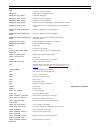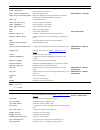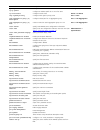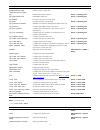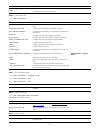3Com SUPERSTACK 3 4500 Quick Reference Manual
1
3C
OM
®
S
WITCH
4500
Q
UICK
R
EFERENCE
G
UIDE
About the Web Interface
This guide details the commands available on the Web and the Command Line Interfaces. The tables contained in
this document reference the CLI commands and the equivalent Web Interface menu items that allow the same
configuration to be made using the web interface.
About the Command Line Interface
To use the command line interface (CLI) of your unit, please refer to the following points for assistance:
■
When initially accessing the CLI, press Enter when prompted. The User View displays. This is indicated by the
chevron brackets around the name of the unit at the prompt, for example, <4500>.
■
In System View, square brackets appear around the name of the unit at the prompt, for example, [4500].
■
You must be in the System View menu to access the configurable CLI commands.
■
Some commands can be entered directly at any prompt from anywhere in the interface.
■
If you enter part of a command followed by a ? (with no space between), the CLI will show you all the
commands that begin in that way.
■
To display command parameters:
At the prompt, enter the name of the command followed by a space and ?. For example:
<4500>
boot ?
The following parameters are displayed:
boot-loader
bootrom
<4500>
To specify boot loader, enter the command as follows:
<4500>
boot boot-loader ?
You only need to enter ? if parameters exist for the command.
■
To display parent menus:
At the prompt, enter
quit
.
■
To display the User View menu:
Press
■
To obtain help:
At the prompt, enter ?.
■
The term ‘view’ may be used interchangeably with the term ‘menu’.
■
The
undo
command is placed before the command you wish to undo, for example,
undo set
authentica-
tion
password.
■
■
Enter the first few characters of a command and press TAB to enter the full command without having to
input the entire command (where there is only one command that starts with the entered characters).
■
Use the Up Arrow key at the prompt to repeat the previous command string.
■
Use Delete to delete the character after the cursor; Backspace deletes the character before the cursor.
■
When entering physical port numbers, Enter the port number as
x/0/z
, where x is the unit number and z is
the physical port number.