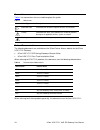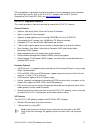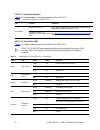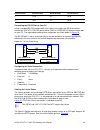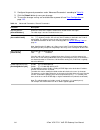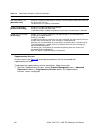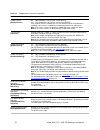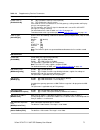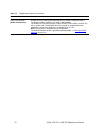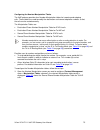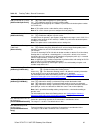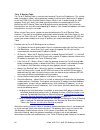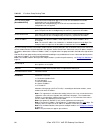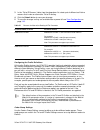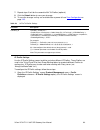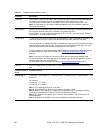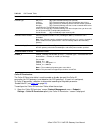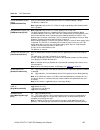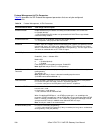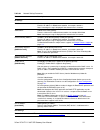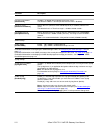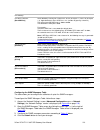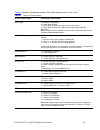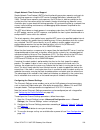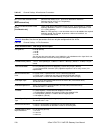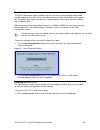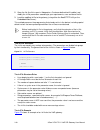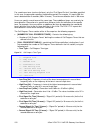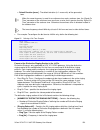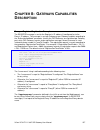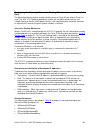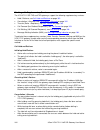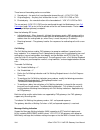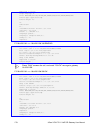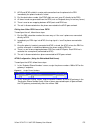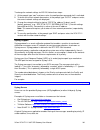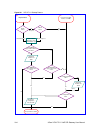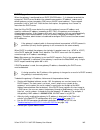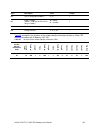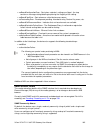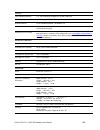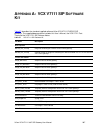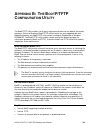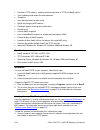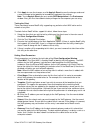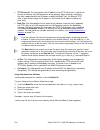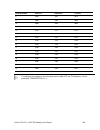- DL manuals
- 3Com
- VoIP
- VCX V7111
- User Manual
3Com VCX V7111 User Manual - Hapter
3Com VCX V7111 VoIP SIP Gateway User Manual
13
C
HAPTER
1:
VCX
V7111
SIP
G
ATEWAY
O
VERVIEW
This document provides you with the information on installation, configuration, and operation
of the 24FXS 24-port, 8FXS and 8FXO 8-port, 4FXS and 4FXO 4-port, and 2FXS 2-port
VoIP media gateways. As these units have similar functionality, except for the number of
channels and some minor features, they are referred to collectively as the VCX V7111 SIP
Gateway. It is expected that the readers are familiar with regular telephony and data
networking concepts.
Gateway Description
The 3Com VCX V7111 SIP Gateway Series
Analog VoIP gateways are cost-effective,
cutting-edge technology solutions, providing superior voice quality and optimized packet
voice streaming (voice, fax and data traffic) over the same IP network. These gateways use
the award-winning, field-proven DSP voice compression technology used in other 3Com
series products.
The VCX V7111 SIP Gateway gateways incorporate up to 24 analog ports for connection,
either directly to an enterprise PBX (VCX V7111/FXO), to phones, or to fax (VCX
V7111/FXS), supporting up to 24 simultaneous VoIP calls.
Additionally, the VCX V7111 SIP Gateway units are equipped with a 10/100 Base-TX
Ethernet port for connection to the network.
The VCX V7111 SIP Gateway gateways are best suited for small to medium size
enterprises, branch offices or for residential media gateway solutions.
The VCX V7111 SIP gateways enable Users to make free local or international telephone/fax
calls between the distributed company offices, using their existing telephones/fax. These
calls are routed over the existing network ensuring that voice traffic uses minimum
bandwidth.
The VCX V7111 SIP gateways are very compact devices that can be installed as a desk-top
unit (see
Mounting the VCX V7111 on a Desktop
on page
28
) or on the wall (see
Mounting
the FXO and 2FXS, 4FXS, and 8FXS on a Wall
on page
30
) or in a 19-inch rack (see
Installing the FXO and 2FXS, 4FXS, and 8FXS in a 19-inch Rack
on page
29
and
Installing
the 24FXS in a 19-inch Rack
on page
29
).
The VCX V7111 SIP gateways support SIP or H.323 protocols, enabling the deployment of
“voice over IP” solutions in environments where each enterprise or residential location is
provided with a simple media gateway.
This provides the enterprise with a telephone connection (e.g., RJ-11), and the capability to
transmit the voice and telephony signals over a packet network.
The 24FXS supports up to 24 analog telephone loop start FXS ports, shown in
Figure 1
.
Summary of VCX V7111
Page 1
3com ® vcx ™ v7111 voip sip gateway user manual version 4.4 http://www.3com.Com part number 900-0261-01 published june 2005.
Page 2
2 3com vcx v7111 voip sip gateway user manual 3com corporation, 350 campus drive, marlborough ma 01752-3064 copyright © 2005, 3com corporation. All rights reserved. No part of this documentation may be reproduced in any form or by any means or used to make any derivative work (such as translation, t...
Page 3: Ontents
3com vcx v7111 voip sip gateway user manual 3 c ontents a bout t his g uide 9 how to use this guide 9 conventions 10 related documentation 10 regulatory information 11 documentation comments 11 c hapter 1: vcx v7111 sip g ateway o verview 13 gateway description 13 sip overview 16 vcx v7111 supported...
Page 4
4 3com vcx v7111 voip sip gateway user manual c hapter 4: g etting s tarted 39 assigning the vcx v7111 ip address 39 assigning an ip address using http 39 assigning an ip address using bootp 40 restoring networking parameters to their initial state 40 configuring the vcx v7111 basic parameters 41 c ...
Page 5
3com vcx v7111 voip sip gateway user manual 5 system information 136 software update 137 software upgrade wizard 137 auxiliary files 143 save configuration 145 resetting the vcx v7111 145 c hapter 6: ini f ile c onfiguration of the vcx v7111 147 secured ini file 147 modifying an ini file 147 the ini...
Page 6
6 3com vcx v7111 voip sip gateway user manual c hapter 9: d iagnostics 179 vcx v7111 self-testing 179 rapid self-test mode 179 detailed self-test mode 179 troubleshooting the vcx v7111 via the rs-232 port 180 viewing the gateway’s information 180 changing the networking parameters 180 syslog support...
Page 7
3com vcx v7111 voip sip gateway user manual 7 a ppendix b: t he b oot p/tftp c onfiguration u tility 209 when to use the bootp/tftp 209 an overview of bootp 209 key features 209 specifications 210 installation 210 loading the cmp file, booting the device 210 bootp/tftp application user interface 211...
Page 8
8 3com vcx v7111 voip sip gateway user manual a ppendix f: a ccessory p rograms and t ools 235 trunkpack downloadable conversion utility 235 converting a cpt ini file to a binary dat file 236 encoding / decoding an ini file 236 creating a loadable prerecorded tones file 238 call progress tones wizar...
Page 9: Bout
3com vcx v7111 voip sip gateway user manual 9 a bout t his g uide this user manual describes the following 3com ® vcx ™ v7111 gateways: the 24-port vcx v7111 24fxs the eight-port vcx v7111 8fxs and 8fxo the four-port vcx v7111 4fxs and 4fxo the two-port vcx v7111 2fxs these products, support...
Page 10
10 3com vcx v7111 voip sip gateway user manual conventions table 1 lists conventions that are used throughout this guide. Table 1 notice icons icon notice type description information note information that describes important features or instructions. Caution information that alerts you to potential...
Page 11
3com vcx v7111 voip sip gateway user manual 11 regulatory information fxo stands for foreign exchange office, this interface replacing the analog telephone and connecting to a pstn line from the central office (co) or to a pbx. As such, the fxo is designed to receive line voltage and ringing current...
Page 12
12 3com vcx v7111 voip sip gateway user manual.
Page 13: Hapter
3com vcx v7111 voip sip gateway user manual 13 c hapter 1: vcx v7111 sip g ateway o verview this document provides you with the information on installation, configuration, and operation of the 24fxs 24-port, 8fxs and 8fxo 8-port, 4fxs and 4fxo 4-port, and 2fxs 2-port voip media gateways. As these un...
Page 14
14 3com vcx v7111 voip sip gateway user manual figure 1 24fxs gateway front view the 8fxs and 8fxo support up to 8 analog telephone loop start fxs or fxo ports, shown in figure 2 . Figure 2 8fxs and 8fxo gateway front view the 4fxs and 4fxosupport up to 4 analog telephone loop start fxs or fxo ports...
Page 15
3com vcx v7111 voip sip gateway user manual 15 figure 4 2fxs gateway front view the layout diagram (see figure 5 ), illustrates a typical fxo or 2fxs, 4fxs, or 8fxs voip application..
Page 16
16 3com vcx v7111 voip sip gateway user manual figure 5 typical vcx v7111 sip voip application sip overview sip (session initialization protocol) is an application-layer control (signaling) protocol used on the vcx v7111 sip for creating, modifying, and terminating sessions with one or more particip...
Page 17
3com vcx v7111 voip sip gateway user manual 17 sip also provides a registration function that enables users to upload their current locations for use by proxy servers. Sip, on the vcx v7111, complies with the ietf (internet engineering task force) rfc 3261 (see http://www.Ietf.Org ). Vcx v7111 suppo...
Page 18
18 3com vcx v7111 voip sip gateway user manual works with proxy or without proxy, using an internal routing table. fallback to internal routing table if proxy is not responding. supports up to four proxy servers. If the primary proxy fails, the vcx v7111 automatically switches to a redundant p...
Page 19
3com vcx v7111 voip sip gateway user manual 19 mwi notify message that indicates waiting messages or indicates that the mwi is cleared. supports rfc 3327 – adding “path” to supported header. supports rfc 3581 – symmetric response routing. For more updated information on the gateway’s supported f...
Page 20
20 3com vcx v7111 voip sip gateway user manual.
Page 21: Hapter
3com vcx v7111 voip sip gateway user manual 21 c hapter 2: vcx v7111 sip g ateway p hysical d escription this section provides detailed information on the vcx v7111 hardware and the location and functionality of the leds, buttons, and connectors on the front and rear panels. For detailed information...
Page 22
22 3com vcx v7111 voip sip gateway user manual vcx v7111 front panel buttons table 3 lists and describes the front panel buttons on the vcx v7111. Table 3 front panel buttons on the vcx v7111 type function comment reset the vcx v7111 press the reset button with a paper clip or any other similar poin...
Page 23
3com vcx v7111 voip sip gateway user manual 23 vcx v7111 rear panel fxo and 2fxs, 4fxs, and 8fxs rear panel figure 8 illustrates the rear panel layout of the 4fxs. For descriptions of the vcx v7111 rear panel components, see table 5 . For the functionality of the vcx v7111 rear panel leds, see table...
Page 24
24 3com vcx v7111 voip sip gateway user manual 24fxs rear panel figure 9 illustrates the rear panel layout of the 24fxs. For descriptions of the 24fxs rear panel components, see table 7 . For the functionality of the 24fxs rear panel leds, see table 8 . Figure 9 24fxs rear panel connectors table 7 2...
Page 25
3com vcx v7111 voip sip gateway user manual 25 label type color state function green on device powered and self-test ok orange on software loading/initialization ready device status red on malfunction green on valid 10/100 base-tx ethernet connection eth 1 ethernet status red on malfunction green on...
Page 26
26 3com vcx v7111 voip sip gateway user manual.
Page 27: Hapter
3com vcx v7111 voip sip gateway user manual 27 c hapter 3: i nstalling the vcx v7111 this section provides information on the hardware installation procedure for the vcx v7111. For information on how to start using the gateway, see chapter 4: getting started on page 39 . For detailed information on ...
Page 28
28 3com vcx v7111 voip sip gateway user manual 3 brackets (2 short, 1 long) and bracket-to-device screws for 19-inch rack installation option (2fxs, 4fxs, and 8fxs only). 2 short equal-length brackets and bracket-to-device screws for 24fxs 19-inch rack installation. Mounting the vcx v7111 the vc...
Page 29
3com vcx v7111 voip sip gateway user manual 29 installing the fxo and 2fxs, 4fxs, and 8fxs in a 19-inch rack the fxo and 2fxs, 4fxs, and 8fxs are installed into a standard 19-inch rack by the addition of two supplied brackets (1 short, 1 long). The 8fxs with brackets for rack installation is shown i...
Page 30
30 3com vcx v7111 voip sip gateway user manual 2 insert the peg on one of the brackets into the third air vent down on the column of air vents nearest the front panel. 3 swivel the bracket until the holes in the bracket line up with the two empty screw holes on the device. 4 use the screws found in ...
Page 31
3com vcx v7111 voip sip gateway user manual 31 figure 13 2fxs wall mount cabling the vcx v7111 verify that you have the cables listed under column ‘cable’ in table 9 before beginning to cable the vcx v7111 according to the column ‘cabling procedure’. For detailed information on the vcx v7111 rear pa...
Page 32
32 3com vcx v7111 voip sip gateway user manual cable cabling procedure an octopus cable is not included with the 24fxs package. The mdf adaptor block’s rear. Connect the wire-pairs at the other end of the cable to a male 50-pin telco connector. Insert and fasten this connector to the female 50-pin t...
Page 33
3com vcx v7111 voip sip gateway user manual 33 figure 16 50-pin telco connector (24fxs only) 1 25 26 50 pin numbers figure 17 24fxs in a 19-inch rack with mdf adaptor data cntrl ready config 1 2 3 4 5 on rs-232 eth 1 eth 2 analog lines 1-20 100 - 250v~ 50 - 60hz 2a ac power cord grounding strap rs-2...
Page 34
34 3com vcx v7111 voip sip gateway user manual figure 18 dc power supply on the 24fxs table 10 dc power supply on the 24fxs component descriptions item # component description 1 2 screws for wire connection to the dc terminal block. 2 2 screws for connecting the dc terminal block to the 24fxs panel....
Page 35
3com vcx v7111 voip sip gateway user manual 35 phone channel connector pins phone channel connector pins 11 11/36 23 23/48 12 12/37 24 24/49 connecting the rs-232 port to your pc using a standard rs-232 straight cable (not a cross-over cable) with db-9 connectors, connect the vcx v7111 rs-232 port t...
Page 36
36 3com vcx v7111 voip sip gateway user manual figure 20 lifeline splitter pinout and rj-11 connector for vcx v7111/fxs 1 2 3 4 1 - 2 - 3 - 4 - life line tip life line ring tip ring to cable the vcx v7111/fxs lifeline phone, follow these steps: 1 connect the lifeline splitter to port # 4 (on the 4fx...
Page 37
3com vcx v7111 voip sip gateway user manual 37 table 12 4fxs lifeline setup component descriptions item # component description 1 b: to pstn wall port. 2 phone to port 1. 3 lifeline to port 4. 4 pstn to splitter (b). 5 phone to port 1. 6 lifeline phone to splitter (a). 7 lifeline phone..
Page 38
38 3com vcx v7111 voip sip gateway user manual.
Page 39: Hapter
3com vcx v7111 voip sip gateway user manual 39 c hapter 4: g etting s tarted the vcx v7111 is supplied with application software already resident in its flash memory (with factory default parameters). Assigning the vcx v7111 ip address describes how to assign an ip address to the vcx v7111, while re...
Page 40
40 3com vcx v7111 voip sip gateway user manual 2 change your pc’s ip address and subnet mask to correspond with the vcx v7111 factory default ip address and subnet mask, shown in table13 . For details on changing the ip address and subnet mask of your pc, see windows online help (start>help). 3 acce...
Page 41
3com vcx v7111 voip sip gateway user manual 41 note that this process also restores the vcx v7111 parameters to their factory settings, therefore you must load your previously backed-up ini file, or the default ini file (received with the software kit) to set them to their correct values. To restore...
Page 42
42 3com vcx v7111 voip sip gateway user manual 1 if the vcx v7111 is behind a router with nat enabled, perform the following procedure. If it isn’t, leave the ‘nat ip address’ field undefined. determine the “public” ip address assigned to the router (by using, for instance, router web management)....
Page 43: Hapter
3com vcx v7111 voip sip gateway user manual 43 c hapter 5: c onfiguring the vcx v7111 configuration concepts customers can use the vcx v7111 in a wide variety of applications, enabled by its parameters and configuration files (e.G., call progress tones (cpt), etc.). The parameters can be configured ...
Page 44
44 3com vcx v7111 voip sip gateway user manual password control the embedded web server is protected by a unique username and password combination. The first time a browser request is made, the user is requested to provide his username and password to obtain access. Subsequent requests are negotiate...
Page 45
3com vcx v7111 voip sip gateway user manual 45 accessing the embedded web server to access the embedded web server, follow these steps: 1 open a standard web-browsing application such as microsoft™ internet explorer™ (version 6.0 and higher) or netscape™ navigator™ (version 7.0 and higher). 2 in the...
Page 46
46 3com vcx v7111 voip sip gateway user manual getting acquainted with the web interface figure 24 shows the general layout of the web interface screen. Figure 24 vcx v7111 web interface the web interface screen features the following components: title bar - contains three configurable elements: c...
Page 47
3com vcx v7111 voip sip gateway user manual 47 configuration’ menus. An example of the quick setup configuration is described in restoring networking parameters to their initial state on page 40 . protocol management – use this subdivided menu to configure the gateway’s control protocol parameters...
Page 48
48 3com vcx v7111 voip sip gateway user manual protocol management use this subdivided menu to configure the gateway’s sip parameters and tables. Those parameters contained within square brackets are the names used to configure the parameters via the ini file. Protocol definition parameters use this...
Page 49
3com vcx v7111 voip sip gateway user manual 49 figure 25 protocol definition, general parameters screen 2 configure the general parameters under protocol definition according to table 14 . 3 click the submit button to save your changes. 4 to save the changes so they are available after a power fail ...
Page 50
50 3com vcx v7111 voip sip gateway user manual table 14 protocol definition, general parameters parameter description channel select mode [channelselectmode] port allocation algorithm for ip to tel calls. You can select one of the following methods: by phone number [0] = select the gateway port acco...
Page 51
3com vcx v7111 voip sip gateway user manual 51 table 14 protocol definition, general parameters parameter description asserted identity mode [assertedidmode] disable [0] = none (default). Adding passerted identity [1]. Adding pprefered identity [2]. The asserted id mode defines the header that is us...
Page 52
52 3com vcx v7111 voip sip gateway user manual table 14 protocol definition, general parameters parameter description play ringback tone to ip [playrbtone2ip] don’t play [0] = ringback tone isn’t played to the ip side of the call (default). Play [1] = ringback tone is played to the ip side of the ca...
Page 53
3com vcx v7111 voip sip gateway user manual 53 proxy & registration parameters use this screen to configure parameters that are associated with proxy and registration. To configure the proxy & registration parameters, follow these steps: 1 open the ‘proxy & registration’ parameters screen (protocol ...
Page 54
54 3com vcx v7111 voip sip gateway user manual 2 configure the proxy & registration parameters according to table 15 . 3 click the submit button to save your changes, or click the register or un-register buttons to save your changes and to register / unregister to a proxy / registrar. 4 to save the ...
Page 55
3com vcx v7111 voip sip gateway user manual 55 table 15 proxy & registration parameters parameter description first redundant proxy ip address [proxyip] ip addresses of the first redundant proxy you are using. Enter the ip address as fqdn or in dotted format notation (for example 192.10.1.255). You ...
Page 56
56 3com vcx v7111 voip sip gateway user manual table 15 proxy & registration parameters parameter description enable registration [isregisterneeded] no [0] = gateway doesn’t register to proxy / registrar (default). Yes [1] = gateway registers to proxy / registrar when the device is powered up and ev...
Page 57
3com vcx v7111 voip sip gateway user manual 57 table 15 proxy & registration parameters parameter description use routing table for host names and profiles [alwaysuseroutetable] use the internal tel to ip routing table to obtain the url host name and (optionally) an ip profile (per call), even if pr...
Page 58
58 3com vcx v7111 voip sip gateway user manual coders from the coders screen you can configure the first to fifth preferred coders (and their corresponding ptimes) for the gateway. The first coder is the highest priority coder and is used by the gateway whenever possible. If the far end gateway cann...
Page 59
3com vcx v7111 voip sip gateway user manual 59 table 16 ini file coder parameter parameter description codername enter the coders in the format: codername=,. For example: codername = g711alaw64k,20 codername = g711ulaw64k,40 codername = g7231,90 note 1: this parameter (codername) can appear up to 10...
Page 60
60 3com vcx v7111 voip sip gateway user manual figure 28 dtmf & dialing parameters screen 2 configure the dtmf & dialing parameters according to table 17 . 3 click the submit button to save your changes. 4 to save the changes so they are available after a power fail see save configuration on page 14...
Page 61
3com vcx v7111 voip sip gateway user manual 61 table 17 dtmf & dialing parameters parameter description out-of-band dtmf format [outofbanddtmfformat] the exact method to send out of band dtmf digits. Info (nortel) [1] = sends dtmf digits according with "ietf draft-choudhuri-sip-info- digit-00". Info...
Page 62
62 3com vcx v7111 voip sip gateway user manual table 17 dtmf & dialing parameters parameter description digit mapping rules [digitmapping] digit map pattern. If the digit string (dialed number) has matched one of the patterns in the digit map, the gateway stops collecting digits and starts to establ...
Page 63
3com vcx v7111 voip sip gateway user manual 63 configuring the advanced parameters use this submenu to configure the gateway’s advanced control protocol parameters. General parameters use this screen to configure general control protocol parameters. To configure the general parameters under advanced...
Page 64
64 3com vcx v7111 voip sip gateway user manual 2 configure the general parameters under ‘advanced parameters’ according to table 18 . 3 click the submit button to save your changes. 4 to save the changes so they are available after a power fail see save configuration on page 145 . Table 18 advanced ...
Page 65
3com vcx v7111 voip sip gateway user manual 65 table 18 advanced parameters, general parameters parameter description enable digit delivery to tel [enabledigitdelivery] disable [0] = disabled (default). Enable [1] = enable digit delivery feature for vcx v7111/fxo & fxs. The digit delivery feature en...
Page 66
66 3com vcx v7111 voip sip gateway user manual table 18 advanced parameters, general parameters parameter description disconnect on broken connection [disconnectonbroken connection] no [0] = don’t release the call. Yes [1] = call is released if rtp packets are not received for a predefined timeout (...
Page 67
3com vcx v7111 voip sip gateway user manual 67 table 18 advanced parameters, general parameters parameter description cdr report level [cdrreportlevel] none [0] = call detail recording (cdr) information isn’t sent to the syslog server (default). End call [1] = cdr information is sent to the syslog s...
Page 68
68 3com vcx v7111 voip sip gateway user manual table 18 advanced parameters, general parameters parameter description max call duration (sec) [maxcallduration] defines the maximum call duration in seconds. If this time expires, both sides of the call are released (ip and tel). The default time is 0 ...
Page 69
3com vcx v7111 voip sip gateway user manual 69 figure 30 supplementary services parameters screen 2 configure the supplementary services parameters according to table 19 . 3 click the submit button to save your changes, or click the subscribe for mwi or un- subscribe for mwi buttons to save your cha...
Page 70
70 3com vcx v7111 voip sip gateway user manual table 19 supplementary services parameters parameter description enable transfer [enabletransfer] no [0] = disable the call transfer service (default). Yes [1] = enable the call transfer service (using refer). If the transfer service is enabled, the use...
Page 71
3com vcx v7111 voip sip gateway user manual 71 table 19 supplementary services parameters parameter description enable caller id [enablecallerid] no [0] = disable the caller id service (default). Yes [1] = enable the caller id service. If the caller id service is enabled, then, for fxs gateways, cal...
Page 72
72 3com vcx v7111 voip sip gateway user manual table 19 supplementary services parameters parameter description stutter tone duration [stuttertoneduration] duration (in msec) of the played stutter dial tone that indicates waiting message(s). The default is 2000 (2 seconds). The range is 1000 to 6000...
Page 73
3com vcx v7111 voip sip gateway user manual 73 keypad features the keypad features screen (applicable only to fxs gateways) enables you to activate / deactivate the following features directly from the connected telephone’s keypad: call forward (see call forward on page 103 ). caller id restrict...
Page 74
74 3com vcx v7111 voip sip gateway user manual table 20 keypad features parameters parameter description forward unconditional [keycfuncond] keypad sequence that activates the immediate forward option. No answer [keycfnoanswer] keypad sequence that activates the forward on no answer option. On busy ...
Page 75
3com vcx v7111 voip sip gateway user manual 75 configuring the number manipulation tables the voip gateway provides four number manipulation tables for incoming and outgoing calls. These tables are used to modify the destination and source telephone numbers so that the calls can be routed correctly....
Page 76
76 3com vcx v7111 voip sip gateway user manual figure 32 source phone number manipulation table for tel Æip calls 2 in the ‘table index’ drop-down list, select the range of entries that you want to edit (up to 20 entries can be configured for source number manipulation and 50 entries for destination...
Page 77
3com vcx v7111 voip sip gateway user manual 77 table 21 number manipulation parameters parameter description num of stripped digits enter the number of digits that you want to remove from the left of the telephone number prefix. For example, if you enter 3 and the phone number is 5551234, the new ph...
Page 78
78 3com vcx v7111 voip sip gateway user manual table 22 number manipulation ini file parameters parameter description numbermaptel2ip manipulates the destination number for tel to ip calls. Numbermaptel2ip = a,b,c,d,e,f,g a = destination number prefix b = number of stripped digits from the left, or ...
Page 79
3com vcx v7111 voip sip gateway user manual 79 parameter description sourcenumbermaptel2ip sourcenumbermaptel2ip = a,b,c,d,e,f,g,h a = source number prefix b = number of stripped digits from the left, or (if in brackets are used) from right. A combination of both options is allowed. C = string to ad...
Page 80
80 3com vcx v7111 voip sip gateway user manual x represents any single digit # represents the end of a number for example: [5551200-5551300]# represents all numbers from 5551200 to 5551300 [2,3,4] represents all numbers that start with the numbers 2, 3 and 4 54324 represents any number tha...
Page 81
3com vcx v7111 voip sip gateway user manual 81 table 23 routing tables, general parameters parameter description add hunt group id as prefix [addtrunkgroupasprefix] no [0] = don’t add hunt group id as prefix (default). Yes [1] = add hunt group id as prefix to called number. If enabled, then the hunt...
Page 82
82 3com vcx v7111 voip sip gateway user manual tel to ip routing table the tel to ip routing table is used to route incoming tel calls to ip addresses. This routing table associates a called / calling telephone number’s prefixes with a destination ip address or with an fqdn (fully qualified domain n...
Page 83
3com vcx v7111 voip sip gateway user manual 83 name in this table is resolved to two ip addresses, the timeout for invite retransmissions can be reduced by using the parameter ‘number of rtx before hotswap’. Tel to ip routing can be performed either before or after applying the number manipulation r...
Page 84
84 3com vcx v7111 voip sip gateway user manual table 24 tel to ip routing table parameter description any telephone number whose destination number matches the prefix defined in the ‘destination phone prefix’ field and its source number matches the prefix defined in the adjacent ‘source phone prefix...
Page 85
3com vcx v7111 voip sip gateway user manual 85 ‘channelselectmode’ (see table 18 on page 64 ). Hunt groups can be used on both fxo and fxs gateways; however, usually they are used with fxo gateways. Note: when a release reason that is defined in the ‘reasons for alternative ip to tel routing’ table ...
Page 86
86 3com vcx v7111 voip sip gateway user manual table 25 ip to hunt group routing table parameter description ip to tel routing mode [routemodeip2tel] route calls before manipulation [0] = ip Ætel calls are routed before the number manipulation rules are applied (default). Route calls after manipulat...
Page 87
3com vcx v7111 voip sip gateway user manual 87 internal dns table the internal dns table, similar to a dns resolution, translates hostnames into ip addresses. This table is used when hostname translation is required (e.G., ‘tel to ip routing’ table, etc.). Two different ip addresses can be assigned ...
Page 88
88 3com vcx v7111 voip sip gateway user manual reasons for alternative routing the reasons for alternative routing screen includes two tables (tel Æip and ipÆtel). Each table enables you to define up to 4 different release reasons. If a call is released as a result of one of these reasons, the gatew...
Page 89
3com vcx v7111 voip sip gateway user manual 89 3 in the ‘tel to ip reasons’ table, from the drop-down list select up to 4 different call failure reasons that invoke an alternative tel to ip routing. 4 click the submit button to save your changes. 5 to save the changes so they are available after a p...
Page 90
90 3com vcx v7111 voip sip gateway user manual to configure the coder group settings, follow these steps: 1 open the ‘coder group settings’ screen (protocol management menu > profile definitions submenu > coder group settings option); the ‘coder group settings’ screen is displayed. Figure 38 coder g...
Page 91
3com vcx v7111 voip sip gateway user manual 91 table 28 ini file coder group parameters parameter description codername_id coder list for profiles (up to five coders in each group). The codername_id parameter (id from 1 to 4) provides groups of coders that can be associated with ip or tel profiles. ...
Page 92
92 3com vcx v7111 voip sip gateway user manual figure 39 tel profile settings screen 2 in the ‘profile id’ drop-down list, select the tel profile you want to edit (up to four tel profiles can be configured). 3 in the ‘profile name’ field, enter a name that enables you to identify the profile intuiti...
Page 93
3com vcx v7111 voip sip gateway user manual 93 7 repeat steps 2 to 6 for the second to fifth tel profiles (optional). 8 click the submit button to save your changes. 9 to save the changes so they are available after a power fail see save configuration on page 145 . Table 29 ini file tel profile sett...
Page 94
94 3com vcx v7111 voip sip gateway user manual figure 40 ip profile settings screen 2 in the ‘profile id’ drop-down list, select the ip profile you want to edit (up to four ip profiles can be configured). 3 in the ‘profile name’ field, enter a name that enables you to identify the profile intuitivel...
Page 95
3com vcx v7111 voip sip gateway user manual 95 table 30 ini file ip profile settings parameter description ipprofile_id ipprofile_ = ,,,,, ,,,, for example: ipprofile_1 = name1,2,1,0,10,13,15,44,1,1 ipprofile_2 = name2,$$,$$,$$,$,$$,$$,$$,$$,1 $$ = not configured, the default value of the parameter ...
Page 96
96 3com vcx v7111 voip sip gateway user manual table 31 endpoint phone numbers table parameter description channel(s) the numbers (1-8) in the channel(s) fields represent the ports on the back of the voip gateway. To enable a voip gateway channel, you must enter the port number on this screen. [n-m]...
Page 97
3com vcx v7111 voip sip gateway user manual 97 parameter description channellist note: trunkgroup_x parameter can be used instead. List of phone numbers for vcx v7111 channels a, b, c, d a = first channel. B = number of channels starting from “a”. C = the phone number of the first channel. D = tel p...
Page 98
98 3com vcx v7111 voip sip gateway user manual figure 42 hunt group settings screen 2 in the routing index drop-down list, select the range of entries that you want to edit (up to 24 entries can be configured). 3 in the hunt group id field, enter the hunt group id number. 4 in the channel select mod...
Page 99
3com vcx v7111 voip sip gateway user manual 99 table 32 channel select modes mode description descending select the highest available channel. Always start at the highest channel number in the hunt group and if that channel is not available, select the next lower channel. Number + cyclic ascending f...
Page 100
100 3com vcx v7111 voip sip gateway user manual 1 set the ‘authentication mode’ parameter to ‘authentication per endpoint’. 2 open the ‘authentication’ screen (protocol management menu > endpoint settings > authentication option); the ‘authentication’ screen is displayed. Figure 43 authentication sc...
Page 101
3com vcx v7111 voip sip gateway user manual 101 figure 44 automatic dialing table screen 2 in the ‘destination phone number’ field for a port, enter the telephone number to dial. 3 in the ‘auto dial status’ field, select one of the following: enable [1] – when a port is selected, when making a cal...
Page 102
102 3com vcx v7111 voip sip gateway user manual caller id use the caller display information screen to send (to ip) caller id information when a call is made using the voip gateway (relevant to both fxs and fxo). The person receiving the call can use this information for caller identification. The i...
Page 103
3com vcx v7111 voip sip gateway user manual 103 5 click the submit button to save your changes. 6 to save the changes so they are available after a power fail see save configuration on page 145 . Table 35 caller id ini file parameter parameter name in ini file parameter format callerdisplayinfox cal...
Page 104
104 3com vcx v7111 voip sip gateway user manual table 36 call forward table parameter description forward type not in use [0] = don’t forward incoming calls (default). On busy [1] = forward incoming calls when the gateway port is busy. Immediate [2] = forward any incoming call to the phone number sp...
Page 105
3com vcx v7111 voip sip gateway user manual 105 figure 47 vcx v7111 fxs caller id permission screen 2 in the ‘caller id’ field, select one of the following: enable – enables caller id generation (fxs) or detection (fxo) for the specific port. disable – caller id generation (fxs) or detection (fx...
Page 106
106 3com vcx v7111 voip sip gateway user manual figure 48 fxo settings screen 2 configure the fxo parameters according to table 38 . 3 click the submit button to save your changes. 4 to save the changes so they are available after a power fail see save configuration on page 145 . Table 38 fxo parame...
Page 107
3com vcx v7111 voip sip gateway user manual 107 table 38 fxo parameters parameter description time to wait before dialing [msec] [fxowaitfordialtime] delay (in milliseconds) between the time the line is seized and dialing is begun. The default is 1000 msec. Note: applicable only to vcx v7111/fxo for...
Page 108
108 3com vcx v7111 voip sip gateway user manual protocol management ini file parameters table 39 describes the sip protocol management parameters that can only be configured via the ini file. Table 39 protocol management, ini file parameters ini file parameter name valid range and description enable...
Page 109
3com vcx v7111 voip sip gateway user manual 109 table 39 protocol management, ini file parameters ini file parameter name valid range and description meteringtype defines the metering tone (12 khz or 16 khz) that is detected by fxo gateways and generated by fxs gateways. 0 = 12 khz metering tone (de...
Page 110
110 3com vcx v7111 voip sip gateway user manual figure 49 network settings screen 2 configure the network settings according to table 40 . 3 click the submit button to save your changes. 4 to save the changes so they are available after a power fail see save configuration on page 145 . Those paramet...
Page 111
3com vcx v7111 voip sip gateway user manual 111 table 40 network setting parameters parameter description ip settings ip address ip address of the gateway. Enter the ip address in dotted format notation, for example 10.8.201.1. Note: a warning message is displayed if the entered value is incorrect. ...
Page 112
112 3com vcx v7111 voip sip gateway user manual parameter description ntp server ip address [ntpserverip] ip address (in dotted format notation) of the ntp server. The default ip address is 0.0.0.0 (the internal ntp client is disabled). Ntp utc offset [ntpserverutcoffset] defines the utc (universal ...
Page 113
3com vcx v7111 voip sip gateway user manual 113 rtp settings rtp base udp port [baseudpport] lower boundary of udp port used for rtp, rtcp (rtp port + 1) and t.38 (rtp port + 2). Upper boundary is base udp port + 10 * (number of gateways channels). The range of possible udp ports is 4000 to 64000. T...
Page 114
114 3com vcx v7111 voip sip gateway user manual 5 click the close window button. 6 to save the changes so they are available after a power fail see save configuration on page 145 . Figure 50 snmp managers table screen if you clear a checkbox and click submit, all settings in the same row revert to t...
Page 115
3com vcx v7111 voip sip gateway user manual 115 table 42 describes the board parameters that can be configured only via the ini file. Table 42 board, ini file parameters ini file parameter name valid range and description lifelinetype the lifeline is activated on: 0 = power down (default) 1 = power ...
Page 116
116 3com vcx v7111 voip sip gateway user manual ini file parameter name valid range and description disablenat 0 = nat is enabled 1 = nat is disabled (default) if nat is enabled, then the source ip address, of the first received rtp packet on a new session, is compared to the remote ip address, stat...
Page 117
3com vcx v7111 voip sip gateway user manual 117 ini file parameter name valid range and description bootpselectiveenable enables the selective bootp mechanism. 1 = enabled. 0 = disabled (default). The selective bootp mechanism enables the gateway’s integral bootp client to filter unsolicited bootp/d...
Page 118
118 3com vcx v7111 voip sip gateway user manual table 43 describes the snmp parameters that can only be configured via the ini file. Table 43 snmp ini file parameters ini file parameter name description snmpport the device’s local udp port used for snmp get/set commands. The range is 100 to 3999. Th...
Page 119
3com vcx v7111 voip sip gateway user manual 119 simple network time protocol support simple network time protocol (sntp) client functionality generates requests and reacts to the resulting responses using the ntp version 3 protocol definitions (according to rfc 1305). Through these requests and resp...
Page 120
120 3com vcx v7111 voip sip gateway user manual those parameters contained within square brackets are the names used to configure the parameters via the ini file. Channel parameters are changeable on-the-fly. Changes take effect from next call. Figure 51 channel settings, voice settings parameters t...
Page 121
3com vcx v7111 voip sip gateway user manual 121 parameter description silence suppression [enablesilencecompression] the parameter sce is used to maintain backward compatibility. Disable [0] = silence suppression disabled (default). Enable [1] = silence suppression enabled. Enable without adaptation...
Page 122
122 3com vcx v7111 voip sip gateway user manual figure 52 channel settings, fax/modem/cid parameters table 45 channel settings, fax/modem/cid parameters parameter description fax transport mode [faxtransportmode] fax transport mode that the gateway uses. You can select: disable [0] t.38 relay [1] (d...
Page 123
3com vcx v7111 voip sip gateway user manual 123 parameter description v.22 modem transport type [v22modemtransporttype] v.22 modem transport type that the gateway uses. You can select: transparent [0] relay [1] = n/a bypass [2] (default) v.23 modem transport type [v23modemtransporttype] v.23 modem t...
Page 124
124 3com vcx v7111 voip sip gateway user manual parameter description fax/modem bypass packing factor [faxmodembypassm] number of (20 msec) coder payloads that are used to generate a fax/modem bypass packet. You can enter a value of 1, 2 or 3 coder payloads. The default value is 1 coder payload. Cng...
Page 125
3com vcx v7111 voip sip gateway user manual 125 table 46 channel settings, rtp parameters parameter description dynamic jitter buffer minimum delay [djbufmindelay] minimum delay for the dynamic jitter buffer. You can enter a value from 0 to 150 milliseconds. The default delay is 70 milliseconds. Not...
Page 126
126 3com vcx v7111 voip sip gateway user manual table 47 channel settings, miscellaneous parameters parameter description min. Flash-hook detection period [msec] [minflashhooktime] minimum threshold in msec + 50 msec for detection of hookflash. Relevant only for vcx v7111/fxs gateways. 25 to 300, (d...
Page 127
3com vcx v7111 voip sip gateway user manual 127 ini file parameter name valid range and description nsemode cisco compatible fax and modem bypass mode 0 = nse disabled (default) 1 = nse enabled note 1: this feature can be used only if vxxmodemtransporttype=2 (bypass) note 2: if nse mode is enabled t...
Page 128
128 3com vcx v7111 voip sip gateway user manual any time during the call, the packet arrives too late. The coder tries to access a frame and is not able to find one. The coder must produce a voice sample even if a frame is not available. It therefore compensates for the missing packet by adding a ba...
Page 129
3com vcx v7111 voip sip gateway user manual 129 figure 55 configuration file screen to back up the ini file, follow these steps: 1 click the get ini file button; the ‘file download’ window opens. 2 click the save button; the ‘save as’ window opens. 3 navigate to the folder where you want to save the...
Page 130
130 3com vcx v7111 voip sip gateway user manual figure 56 regional settings screen 2 enter the time and date where the gateway is installed. 3 click the set date & time button; the date and time are automatically updated. Note that after performing a hardware reset, the date and time are returned to...
Page 131
3com vcx v7111 voip sip gateway user manual 131 7 to save the loaded auxiliary files so they are available after a power fail see save configuration on page 145 . 8 to reset the vcx v7111 see save configuration on page 145 . Changing the vcx v7111 username and password to prevent unauthorized access...
Page 132
132 3com vcx v7111 voip sip gateway user manual note: this information is available only if the parameter ‘altroutingtel2ipenable’ (see table 23 on page 81 ) is set to 1 (enable) or 2 (status only). The information in columns ‘quality status’ and ‘quality info.’ (per ip address) is reset if two minu...
Page 133
3com vcx v7111 voip sip gateway user manual 133 column name description quality status determines the qos (according to packet loss and delay) of the ip address. Can be one of the following: unknown = recent quality information isn’t available. Ok poor note: this field is applicable only if the para...
Page 134
134 3com vcx v7111 voip sip gateway user manual monitoring the vcx v7111 channels the channel status screen provides real time monitoring on the current channels status. To monitor the status of the vcx v7111 channels follow this step: open the ‘channel status’ screen (status & diagnostics menu > ...
Page 135
3com vcx v7111 voip sip gateway user manual 135 figure 61 channel status details screen activating the internal syslog viewer the message log screen displays syslog debug messages sent by the gateway. Note that it is not recommended to keep a ‘message log’ session open for a prolonged period. For pr...
Page 136
136 3com vcx v7111 voip sip gateway user manual figure 62 message log screen 3 select the messages, copy them and paste them into a text editor such as notepad. Send this txt file to our technical support for diagnosis and troubleshooting. 4 to clear the screen of messages, click on the submenu mess...
Page 137
3com vcx v7111 voip sip gateway user manual 137 figure 63 system information screen to delete any of the loaded auxiliary files, follow these steps: 1 press the delete button to the right of the files you want to delete. Deleting a file takes effect only after the vcx v7111 is reset. 2 click the res...
Page 138
138 3com vcx v7111 voip sip gateway user manual for the ini andeach auxiliary file type, users can choose to reload an existing file, load a new file or not load a file at all. The software upgrade wizard requires the vcx v7111 to be reset at the end of the process, disrupting any of its traffic. To...
Page 139
3com vcx v7111 voip sip gateway user manual 139 figure 65 load a cmp file screen 4 click the browse button, navigate to the cmp file and click the button send file; the cmp file is loaded to the vcx v7111 and you’re notified as to a successful loading (see figure 66 ). Figure 66 cmp file successfull...
Page 140
140 3com vcx v7111 voip sip gateway user manual you can now choose to either: click reset; the vcx v7111 resets, utilizing the new cmp you loaded and utilizing the current configuration files. click cancel; the vcx v7111 resets utilizing the cmp, ini and all other configuration files that were p...
Page 141
3com vcx v7111 voip sip gateway user manual 141 click reset; the vcx v7111 resets, utilizing the new cmp and ini file you loaded up to now as well as utilizing the other configuration files. click back; the ‘load a cmp file’ screen is reverted to; see figure 65 on page 139 . click next; the ‘l...
Page 142
142 3com vcx v7111 voip sip gateway user manual figure 69 finish screen figure 70 ‘end process’ screen 9 click the end process button; the ‘quick setup’ screen appears and the full web application is reactivated..
Page 143
3com vcx v7111 voip sip gateway user manual 143 auxiliary files the ‘auxiliary files’ screen enables you to load to the gateway the following files: call progress tones, coefficient and prerecorded tones (prt). The voice prompts file is currently not applicable to the vcx v7111. For detailed informa...
Page 144
144 3com vcx v7111 voip sip gateway user manual figure 71 auxiliary files screen loading the auxiliary files via the ini file to load the auxiliary files via the ini file, follow these steps: 1 in the ini file, define the auxiliary files to be loaded to the vcx v7111. You can also define in the ini ...
Page 145
3com vcx v7111 voip sip gateway user manual 145 save configuration the save configuration screen enables users to save the current parameter configuration and the loaded auxiliary files to the non-volatile memory so they are available after a power fail. Parameters that are only saved to the volatil...
Page 146
146 3com vcx v7111 voip sip gateway user manual figure 73 reset screen 2 select one of the following options: burn - (default) the current configuration is burned to flash prior to reset. don’t burn - resets the vcx v7111 without burning the current configuration to flash (discards all modificat...
Page 147: Hapter
3com vcx v7111 voip sip gateway user manual 147 c hapter 6: ini f ile c onfiguration of the vcx v7111 as an alternative to configuring the voip gateway using the web interface (see chapter 5: configuring the vcx v7111 on page 43 ), it can be configured by loading the ini file containing customer-con...
Page 148
148 3com vcx v7111 voip sip gateway user manual 2 open the file (the file is open in notepad or a customer-defined text file editor) and modify the ini file parameters according to your requirements; save and close the file. 3 load the modified ini file to the gateway (using either the bootp/tftp ut...
Page 149
3com vcx v7111 voip sip gateway user manual 149 figure 75 sip ini file example [channel params] djbuffermindelay = 75 rtpredundancydepth = 1 defaultnumber = 101 maxdigits = 3 codername = g7231,90 ; phone of each endpoint channel2phone = 0, 101 channel2phone = 1, 102 channel2phone = 2, 103 channel2ph...
Page 150
150 3com vcx v7111 voip sip gateway user manual.
Page 151: Hapter
3com vcx v7111 voip sip gateway user manual 151 c hapter 7: c onfiguration f iles this section describes the configuration dat files that are loaded (in addition to the ini file) to the gateway. The configuration files are: call progress tones file (see configuring the call progress tones and dist...
Page 152
152 3com vcx v7111 voip sip gateway user manual for a continuous tone (such as dial tone), only the “first signal on time” should be specified. In this case, the parameter specifies the detection period. For example, if it equals 300, the tone is detected after 3 seconds (300 x 10 msec). The minimum...
Page 153
3com vcx v7111 voip sip gateway user manual 153 default duration [msec] - the default duration (in 1 msec units) of the generated tone. When the same frequency is used for a continuous tone and a cadence tone, the ‘signal on time’ parameter of the continues tone must have a value that is greater t...
Page 154
154 3com vcx v7111 voip sip gateway user manual first (burst) ring on time [10 msec] – “ring on” period (in 10 msec units) for the first cadence on-off cycle. first (burst) ring off time [10 msec] – “ring off” period (in 10 msec units) for the first cadence on-off cycle. second (burst) ring on...
Page 155
3com vcx v7111 voip sip gateway user manual 155 prerecorded tones (prt) file the call progress tones mechanism has several limitations, such as a limited number of predefined tones and a limited number of frequency integrations in one tone. To work around these limitations and provide tone generatio...
Page 156
156 3com vcx v7111 voip sip gateway user manual the coefficient configuration file the coeff_fxs.Dat and coeff_fxo.Dat files are used to provide best termination and transmission quality adaptation for different line types for vcx v7111/fxs and vcx v7111/fxo gateways respectively. This adaptation is...
Page 157: Hapter
3com vcx v7111 voip sip gateway user manual 157 c hapter 8: g ateways c apabilities d escription proxy or registrar registration example the register message is sent to the registrar’s ip address (if configured) or to the proxy’s ip address. The message is sent per gateway or per gateway endpoint ac...
Page 158
158 3com vcx v7111 voip sip gateway user manual configuring the dtmf transport types you can control the way dtmf digits are transported over the ip network to the remote endpoint. The following five modes are supported: 1 using info message according to the nortel ietf draft: in this mode dtmf digi...
Page 159
3com vcx v7111 voip sip gateway user manual 159 5 sending dtmf digits (in rtp packets) as part of the audio stream (dtmf relay is disabled): note that this method is normally used with g.711 coders; ;with other lbr coders the quality of the dtmf digits is reduced. To set this mode: ‘enable dtmf = ...
Page 160
160 3com vcx v7111 voip sip gateway user manual ini file field name [web name] valid range and description txdtmfoption [dtmf rfc 2833 negotiation] no [0] = no negotiation, dtmf digit is sent according to the parameters ‘dtmf transport type’ and ‘rfc2833payloadtype’. Yes [4] = enable rfc 2833 payloa...
Page 161
3com vcx v7111 voip sip gateway user manual 161 configuring the gateway’s alternative routing (based on connectivity and qos) the alternative routing feature enables reliable routing of tel to ip calls when a proxy isn’t used. The vcx v7111 gateway periodically checks the availability of connectivit...
Page 162
162 3com vcx v7111 voip sip gateway user manual working with supplementary services the vcx v7111 sip fxs and fxo gateways support the following supplementary services: hold \ retrieve; see call hold and retrieve on page 162 . consultation \ alternate; see consultation / alternate on page 162. ...
Page 163
3com vcx v7111 voip sip gateway user manual 163 call transfer there are two types of call transfers: consultation transfer (refer + replaces) blind transfer (refer) the common way to perform a consultation transfer is as follows: in the transfer scenario, there are three parties: party a = trans...
Page 164
164 3com vcx v7111 voip sip gateway user manual three forms of forwarding parties are available: 1 served party – the party that is configured to forward the call – vcx v7111/fxs. 2 originating party – the party that initiated the first call – vcx v7111/fxs or fxo. 3 diverted party – the new destina...
Page 165
3com vcx v7111 voip sip gateway user manual 165 informed of these messages by a stutter dial tone. The stutter and confirmation tones are defined in the cpt file (see configuring the call progress tones and distinctive ringing file on page 151 ). If the mwi display is configured, the number of waiti...
Page 166
166 3com vcx v7111 voip sip gateway user manual mapping pstn release cause to sip response the vcx v7111 fxo gateway is used to interoperate between the sip network and the pstn/pbx. This interoperability includes the mapping of pstn/pbx call progress tones to sip 4xx or 5xx responses for ip Ætel ca...
Page 167
3com vcx v7111 voip sip gateway user manual 167 field name description cid port number npi source phone number plan srcphonenum source phone number ton destination phone number type npi destination phone number plan dstphonenum destination phone number dstnumbeforemap destination number before manip...
Page 168
168 3com vcx v7111 voip sip gateway user manual field name description cid port number redirectphonnum redirection phone number configuration examples establishing a call between two gateways after you’ve installed and set up the vcx v7111, you can ensure that it functions as expected by establishin...
Page 169
3com vcx v7111 voip sip gateway user manual 169 4 make a call! Pick up the phone connected to port #1 of the first 8fxs and dial 102 (to the phone connected to port #2 of the same gateway). Listen out for progress tones at the calling endpoint and for ringing tone at the called endpoint. Answer the ...
Page 170
170 3com vcx v7111 voip sip gateway user manual supported: 100rel,em accept-language: en allow: register,options,invite,ack,cancel,bye,notify,prack,refer,info content-type: application/sdp content-length: 208 v=0 s=phone-call t=0 0 o=3comgw 87943 43401 in ip4 10.8.201.158 c=in ip4 10.8.201.158 m=aud...
Page 171
3com vcx v7111 voip sip gateway user manual 171 f4 10.8.201.158 ==> 10.8.201.161 ack ack sip:6000@10.8.201.161;user=phone;us er=phone sip/2.0 via: sip/2.0/udp 10.8.201.158;branch=z9hg4bkachowsqx d from:.
Page 172
172 3com vcx v7111 voip sip gateway user manual user agent, redirect or registrar servers typically use 401 unauthorized response to challenge authentication containing a www-authenticate header, and expect the re-invite to contain an authorization header. The following example describes the digest ...
Page 173
3com vcx v7111 voip sip gateway user manual 173 using sip protocol “sip” proxy ip from ini file “10.2.2.222” the equation to be evaluated: “register:sip:10.2.2.222”. The md5 algorithm is run on this equation and stored for future usage. The result is: ”a9a031cfddcb10d91c8e7b4926086f7e” the final sta...
Page 174
174 3com vcx v7111 voip sip gateway user manual q=1.00 contact: ; expires="tue, 19 jan 2038 03:14:07 gmt"; action=proxy; q=0.00 expires: thu, 26 jul 2001 10:34:42 gmt remote ip extension between fxo and fxs this application explains how to implement remote extension via ip, using 8fxo and 8fxs gatew...
Page 175
3com vcx v7111 voip sip gateway user manual 175 2 8fxs and 8fxo establish a voice path connection from the phone to the pbx immediately the phone handset is raised. 3 dial the destination number (the dtmf digits are sent, over ip, directly to the pbx). 4 all tones heard are generated from the pbx (s...
Page 176
176 3com vcx v7111 voip sip gateway user manual figure 82 automatic dialing screen 3 in the ‘tel to ip routing’ screen, enter 20 in the ‘destination phone prefix’ field, and the ip address of the 8fxo gateway (10.1.10.2) in the field ‘ip address’. Figure 83 tel to ip routing screen 8fxo configuratio...
Page 177
3com vcx v7111 voip sip gateway user manual 177 figure 85 automatic dialing screen 3 in the ‘tel to ip routing’ screen, enter 10 in the ‘destination phone prefix’ field, and the ip address of the 8fxs gateway (10.1.10.3) in the field ‘ip address’. Figure 86 tel to ip routing screen 4 in the ‘protoco...
Page 178
178 3com vcx v7111 voip sip gateway user manual.
Page 179: Hapter
3com vcx v7111 voip sip gateway user manual 179 c hapter 9: d iagnostics several diagnostic tools are provided, enabling you to identify correct functioning of the vcx v7111, or an error condition with a probable cause and a solution or workaround. front and rear panel indicator leds on the vcx v7...
Page 180
180 3com vcx v7111 voip sip gateway user manual 2 change the enablediagnostics parameter to 0. 3 load the ini file onto the voip gateway. 4 restart the voip gateway. Troubleshooting the vcx v7111 via the rs-232 port to troubleshoot initialization problems and view the status and error messages of th...
Page 181
3com vcx v7111 voip sip gateway user manual 181 to change the network settings via rs-232, follow these steps: 1 at the prompt, type “conf” and press enter; the configuration command shell is activated. 2 to check the current network parameters, at the prompt, type “gcp ip” and press enter; the curr...
Page 182
182 3com vcx v7111 voip sip gateway user manual operation sending the syslog messages the syslog client, embedded in the firmware of the vcx v7111, sends error reports/events generated by the vcx v7111unit application to a syslog server, using ip/udp protocol. Setting the syslog server to set the sy...
Page 183: Hapter
3com vcx v7111 voip sip gateway user manual 183 c hapter 10: b oot p/dhcp s upport the startup process (illustrated in figure 90 on page 184 ) begins when the gateway is reset (physically or from the web / snmp) and ends when the operational software is running. In the startup process, the network p...
Page 184
184 3com vcx v7111 voip sip gateway user manual figure 90 vcx v7111 startup process dhcp x times bootp/dhcp reply contains firmware file name? Download firmware via tftp bootp/dhcp reply contains ini file name? Download configuration files via tftp run operational software no no update network param...
Page 185
3com vcx v7111 voip sip gateway user manual 185 dhcp support when the gateway is configured to use dhcp (dhcpenable = 1), it attempts to contact the enterprise’s dhcp server to obtain the networking parameters (ip address, subnet mask, default gateway, primary/secondary dns server and sip server add...
Page 186
186 3com vcx v7111 voip sip gateway user manual bootp support upgrading the vcx v7111 when upgrading the vcx v7111 (loading new software onto the gateway) using the bootp/tftp configuration utility: from version 4.2 to version 4.4, the device loses its configuration. Therefore, to retain the previ...
Page 187
3com vcx v7111 voip sip gateway user manual 187 tag # description value length 225 chassis geographical address 0 – 31 1 228 indoor / outdoor (indoor is valid only for fxs. Fxo is always outdoor.) #0 = indoor #1 = outdoor 1 229 e&m n/a 1 230 analog channels 2 / 4 / 8 / 24 1 table 55 exemplifies the ...
Page 188
188 3com vcx v7111 voip sip gateway user manual reader's notes.
Page 189: Hapter
3com vcx v7111 voip sip gateway user manual 189 c hapter 11: snmp-b ased m anagement simple network management protocol (snmp) is a standards-based network control protocol used to manage elements in a network. The snmp manager (usually implemented by a network manager (nm) or an element manager (em...
Page 190
190 3com vcx v7111 voip sip gateway user manual can be determined via snmp without the overhead associated with logging into the device, or establishing a tcp connection with the device. get next request - enables the snmp standard network managers to ‘walk’ through all snmp values of a device (vi...
Page 191
3com vcx v7111 voip sip gateway user manual 191 a particular device. Since network devices can be configured with more than one interface, this object can only be represented as an array. By convention, snmp objects are always grouped in an ‘entry’ directory, within an object with a ‘table’ suffix. ...
Page 192
192 3com vcx v7111 voip sip gateway user manual the alarm-mib is currently a draft standard and therefore has no oid assigned to it. In the current software release, the mib is rooted in the experimental mib subtree. In a future release, after the mib has been ratified and an oid assigned, it is to ...
Page 193
3com vcx v7111 voip sip gateway user manual 193 performance measurement enterprise mib supports statistics which apply to the proxy/gatekeeper routing tables. Supported mibs the vcx v7111 contains an embedded snmp agent supporting the following mibs: standard mib (mib-ii) - the various snmp values...
Page 194
194 3com vcx v7111 voip sip gateway user manual the 5 mibs are: ac-analog-mib ac-control-mib ac-media-mib ac-pstn-mib ac-system-mib other proprietary mibs are: acgateway mib - this proprietary mib contains objects related to configuration of the device when applied as a sip or h.323 medi...
Page 195
3com vcx v7111 voip sip gateway user manual 195 acboardconfigurationerror - sent when a device’s settings are illegal - the trap contains a message stating/detailing/explaining the illegality of the setting. acboardfatalerror - sent whenever a fatal device error occurs. acfeaturekeyerror - dev...
Page 196
196 3com vcx v7111 voip sip gateway user manual configuration of community strings via the ini file snmpreadonlycommunitystring_ = '#######' snmpreadwritecommunitystring_ = '#######' where is a number between 0 and 4, inclusive. Note that the '#' character represents any alphanumeric character. The ...
Page 197
3com vcx v7111 voip sip gateway user manual 197 you must add groupname and rowstatus on the same set. 2 modify the securityname field in the sole row of the snmptargetparamstable. Trusted managers by default, the agent accepts ‘get’ and ‘set’ requests from any ip address, as long as the correct comm...
Page 198
198 3com vcx v7111 voip sip gateway user manual 2 add a row to the tgtaddressmasktable table with these values: name=mgrn, tgtaddressmask=255.255.255.255:0. An alternative to the above procedure is to set the tgtaddressmask column while you are creating other rows in the table. To delete a trusted m...
Page 199
3com vcx v7111 voip sip gateway user manual 199 snmpmanagerisused (default = disable(0)) the allowed values are 0 (disable or no) and 1 (enable or yes). snmpmanagerip (default = 0.0.0.0) this is known as snmpmanagertableip in the ini file and is the ip address of the manager. snmpmanagertrappo...
Page 200
200 3com vcx v7111 voip sip gateway user manual ;snmpmanagertrapsendingenable_1=1 ; ;snmpmanagertableip_2= ;snmpmanagertrapport_2=162 ;snmpmanagerisused_2=1 ;snmpmanagertrapsendingenable_2=1 ; ;snmpmanagertableip_3= ;snmpmanagertrapport_3=162 ;snmpmanagerisused_3=1 ;snmpmanagertrapsendingenable_3=1 ...
Page 201
3com vcx v7111 voip sip gateway user manual 201 snmp manager backward compatibility with support for the multi manager trapping feature, the older acsnmpmanagerip mib object, synchronized with the first index in the snmpmanagers mib table, is also supported. This is translated in two features: set...
Page 202
202 3com vcx v7111 voip sip gateway user manual.
Page 203: Hapter
3com vcx v7111 voip sip gateway user manual 203 c hapter 12: s elected t echnical s pecifications table 56 vcx v7111 selected technical specifications vcx v7111/fxs functionality short or long haul: vcx v7111/fxs: up to 15k feet (4,600 m) using 24 awg line cord. Up to 24k feet (7,300 m) using 26 awg...
Page 204
204 3com vcx v7111 voip sip gateway user manual voice & tone characteristics voice compression g.711 pcm at 64 kbps µ-law/a-law (10, 20, 30, 40, 50, 60, 80, 100, 120 msec) g.723.1 mp-mlq at 5.3 or 6.3 kbps (30, 60, 90, 120, 150 msec) g.726 at 32 kbps adpcm (10, 20, 30, 40, 50, 60, 80, 100, 120 msec)...
Page 205
3com vcx v7111 voip sip gateway user manual 205 interfaces fxs telephony interface 2, 4, 8 or 24 analog fxs phone or fax ports, loop start fxo telephony interface 4 or 8 analog fxo pstn/pbx loop start ports network interface rj-45 shielded connector, 10/100 base-tx. Rs-232 interface rs-232 terminal ...
Page 206
206 3com vcx v7111 voip sip gateway user manual type approvals telecommunication fcc part 68 & ce ctr21 safety and emc ul 60950, fcc part 15 class b ce mark (en 60950, en 55022, en 55024) management configuration gateway configuration using web browser, ini files or local rs-232 console snmp v2c sys...
Page 207: Ppendix
3com vcx v7111 voip sip gateway user manual 207 a ppendix a: vcx v7111 sip s oftware k it table 57 describes the standard supplied software kit for vcx v7111 fxs/fxo sip gateways. The supplied documentation includes this user’s manual, the vcx v7111 fast track and the vcx v7111 sip release notes. Ta...
Page 208
208 3com vcx v7111 voip sip gateway user manual.
Page 209: Ppendix
3com vcx v7111 voip sip gateway user manual 209 a ppendix b: t he b oot p/tftp c onfiguration u tility the bootp/tftp utility enables you to easily configure and provision our boards and media gateways. Similar to third-party bootp/tftp utilities (which are also supported) but with added functionali...
Page 210
210 3com vcx v7111 voip sip gateway user manual provides a tftp address, enabling network separation of tftp and bootp utilities. tools to backup and restore the local database. templates. user-defined names for each entity. option for changing mac address. protection against entering fa...
Page 211
3com vcx v7111 voip sip gateway user manual 211 2 set the bootp and tftp preferences (see setting the preferences on page 213 ). 3 add client configuration for the voip gateway that you want to initialize by the bootp, see adding clients on page 215 . 4 reset the voip gateway, either physically or r...
Page 212
212 3com vcx v7111 voip sip gateway user manual • filter clients: click this button to prevent the bootp tool from logging bootp requests received from disabled clients or from clients which do not have entries in the clients table. • reset: click this button to open a new window where you enter an ...
Page 213
3com vcx v7111 voip sip gateway user manual 213 client name: shows the client name, as configured for that client in the client configuration screen. Use right-click on a line in the log window to open a pop-up window with the following options: reset: selecting this option results in a reset co...
Page 214
214 3com vcx v7111 voip sip gateway user manual bootp preferences arp is a common acronym for address resolution protocol, and is the method used by all internet devices to determine the link layer address, such as the ethernet mac address, in order to route datagrams to devices that are on the same...
Page 215
3com vcx v7111 voip sip gateway user manual 215 boot file mask: boot file mask specifies the file extension used by the tftp utility for the boot file that is included in the bootreply message. This is the file that contains voip gateway software and normally appears as cmp. ini file mask: ini f...
Page 216
216 3com vcx v7111 voip sip gateway user manual to add a client to the list without using a template, follow these steps: 1 click on the add new client icon; a client with blank parameters is displayed. 2 enter values in the fields on the right side of the window, using the guidelines for the fields...
Page 217
3com vcx v7111 voip sip gateway user manual 217 4 click apply to save the changes, or click apply & reset to save the changes and send a reset message to that gateway to immediately implement the settings. Note: to use apply & reset you must enable arp manipulation in the preferences window. Also, y...
Page 218
218 3com vcx v7111 voip sip gateway user manual tftp server ip: this field contains the ip address of the tftp utility that is used for file transfer of software and initialization files to the gateway. When creating a new client, this field is populated with the ip address used by the bootp tool....
Page 219
3com vcx v7111 voip sip gateway user manual 219 table 58 lists and describes the switches that are available: table 58 command line switch descriptions switch description -fb burn ram.Cmp in flash (only for cmp files) -em # use this switch to set ethernet mode. 0 = 10 base-t half-duplex 1 = 10 base-...
Page 220
220 3com vcx v7111 voip sip gateway user manual managing client templates templates can be used to simplify configuration of clients when most of the parameters are the same. Figure 96 templates screen to create a new template, follow these steps: 1 click on the add new template button 2 fill in the...
Page 221: Ppendix
3com vcx v7111 voip sip gateway user manual 221 a ppendix c: rtp/rtcp p ayload t ypes and p ort a llocation rtp payload types are defined in rfc 1889 and rfc 1890. The gateways also have payload types to enable advanced use of other coder types. These types are reportedly not used by other applicati...
Page 222
222 3com vcx v7111 voip sip gateway user manual payload type description basic packet rate [msec] 40 g.727 24-16 kbps 20 41 g.727 24 kbps 20 42 g.727 32-16 kbps 20 43 g.727 32-24 kbps 20 44 g.727-32 kbps 20 45 g.727 40-16 kbps 20 46 g.727 40-24 kbps 20 47 g.727 40-32 kbps 20 51 netcoder 6.4 kbps 20 ...
Page 223
3com vcx v7111 voip sip gateway user manual 223 channel number rtp port rtcp port t.38 port 8 4070 4071 4072 9 4080 4081 4082 10 4090 4091 4092 11 4100 4101 4102 12 4110 4111 4112 13 4120 4121 4122 14 4130 4131 4132 15 4140 4141 4142 16 4150 4151 4152 17 4160 4161 4162 18 4170 4171 4172 19 4180 4181...
Page 224
224 3com vcx v7111 voip sip gateway user manual.
Page 225: Ppendix
3com vcx v7111 voip sip gateway user manual 225 a ppendix d: f ax and m odem t ransport m odes users may choose one of the following transport methods for fax and for each modem type (v.22/v.23/bell/v.32/v.34): fax relay — demodulation / modulation bypass — using a high bit rate coder to pass th...
Page 226
226 3com vcx v7111 voip sip gateway user manual during the bypass period, the coder uses the packing factor (by which a number of basic coder frames are combined together in the outgoing wan packet) set by the user in the faxmodembypassm configuration parameter. The network packets generated and rec...
Page 227
3com vcx v7111 voip sip gateway user manual 227 • v22modemtransporttype = 0 both t.30 and v.34 faxes use t.38 relay mode. This configuration forces the v.34 fax machine to operate in the slower t.30 mode..
Page 228
228 3com vcx v7111 voip sip gateway user manual.
Page 229: Ppendix
3com vcx v7111 voip sip gateway user manual 229 a ppendix e: c ustomizing the vcx v7111 w eb i nterface customers incorporating the vcx v7111 into their portfolios can customize the web interface to suit their specific corporate logo and product naming conventions. Customers can customize the web in...
Page 230
230 3com vcx v7111 voip sip gateway user manual replacing the main corporate logo with an image file use a gif, jpg or jpeg file for the logo image. It is important that the image file has a fixed height of 59 pixels (the width can be configured). The combined size of the image files (logo and backg...
Page 231
3com vcx v7111 voip sip gateway user manual 231 the new logo appears on all web interface screens. If you encounter any problem during the loading of the files, or you want to restore the default images, click the restore default images button. To replace 3com’s default logo with your own corporate ...
Page 232
232 3com vcx v7111 voip sip gateway user manual replacing the background image file the background image file is duplicated across the width of the screen. The number of times the image is duplicated depends on the width of the background image and screen resolution. When choosing your background im...
Page 233
3com vcx v7111 voip sip gateway user manual 233 table 64 customizable logo ini file parameters parameter description bkgimagefilename the name (and path) of the file containing the new background. Use a gif, jpg or jpeg image file. The default is 3com background file. Note: the length of the name of...
Page 234
234 3com vcx v7111 voip sip gateway user manual figure 100 ini parameters screen 4 in the parameter name dropdown list, select the required ini file parameter. 5 in the enter value field to the right, enter the parameter’s new value. 6 click the apply new value button to the right; the ini parameter...
Page 235: Ppendix
3com vcx v7111 voip sip gateway user manual 235 a ppendix f: a ccessory p rograms and t ools the accessory applications and tools shipped with the device provide you with friendly interfaces that enhance device usability and smooth your transition to the new voip infrastructure. The following applic...
Page 236
236 3com vcx v7111 voip sip gateway user manual converting a cpt ini file to a binary dat file for detailed information on creating a cpt ini file, see configuring the call progress tones and distinctive ringing file on page 151 . To convert a cpt ini file to a binary dat file, follow these steps: 1...
Page 237
3com vcx v7111 voip sip gateway user manual 237 to encode an ini file, follow these steps: 1 execute the trunkpack downloadable conversion utility, dconvert240.Exe (supplied with the software package); the utility’s main screen opens (shown in figure 101 ). 2 click the process encoded/decoded ini fi...
Page 238
238 3com vcx v7111 voip sip gateway user manual creating a loadable prerecorded tones file for detailed information on the prt file, see prerecorded tones (prt) file on page 155 . To create a loadable prt dat file from your raw data files, follow these steps: 1 prepare the prerecorded tones (raw dat...
Page 239
3com vcx v7111 voip sip gateway user manual 239 select the files and drag them to the ‘prerecorded tones’ screen. click the add file(s) button; the ‘select files’ screen opens. Select the required prerecorded tone files and press the add>> button. Close the ‘select files’ screen. 5 for each raw ...
Page 240
240 3com vcx v7111 voip sip gateway user manual installation the cptwizard can be installed on any windows 2000 or windows xp based pc. Windows-compliant networking and audio peripherals are required for full functionality. To install the cptwizard, copy the files from the supplied installation kit ...
Page 241
3com vcx v7111 voip sip gateway user manual 241 figure 107 recording screen – automatic mode to start recording in automatic mode: press the start automatic configuration button; the wizard starts the following call progress tones detection sequence (the operation takes approximately 60 seconds to c...
Page 242
242 3com vcx v7111 voip sip gateway user manual figure 108 recording screen after automatic detection 6 all four call progress tones are saved (as standard a-law pcm at 8000 bits per sample) in the same directory as the cptwizard.Exe file is located, with the following names: cpt_recorded_dialtone...
Page 243
3com vcx v7111 voip sip gateway user manual 243 recording screen – manual mode in manual mode, you can record and analyze tones, included in the call progress tones ini file, in addition to those tones analyzed when in automatic mode. To start recording in manual mode, follow these steps: 1 press th...
Page 244
244 3com vcx v7111 voip sip gateway user manual the call progress tones ini file after the call progress tones detection is complete, a text file named call_progress_tones.Ini is created in the same directory as the directory in which the cptwizard.Exe is located. This file contains: information a...
Page 245
3com vcx v7111 voip sip gateway user manual 245 # high freq [hz]=500 # low freq level [-dbm]=0 # high freq level [-dbm]=0 # first signal on time [10msec]=180 # first signal off time [10msec]=450 # second signal on time [10msec]=0 # second signal off time [10msec]=0 if a match is found in the databas...