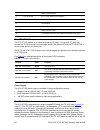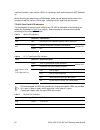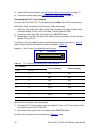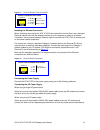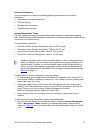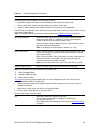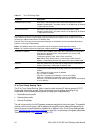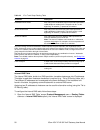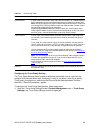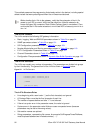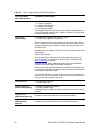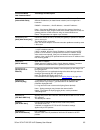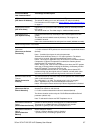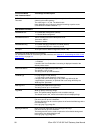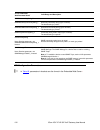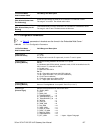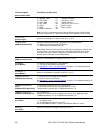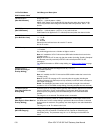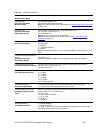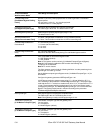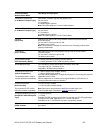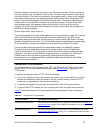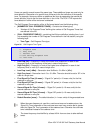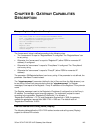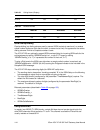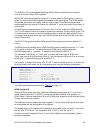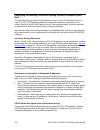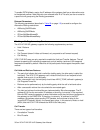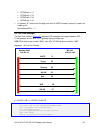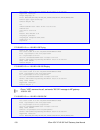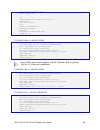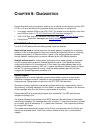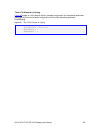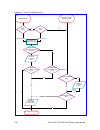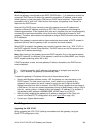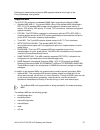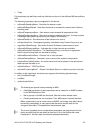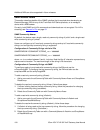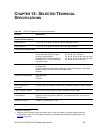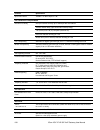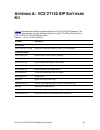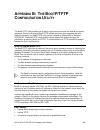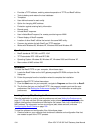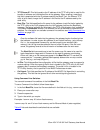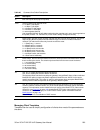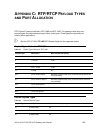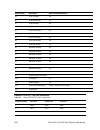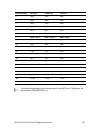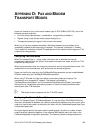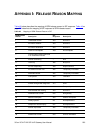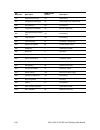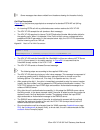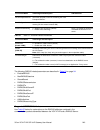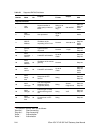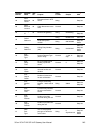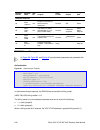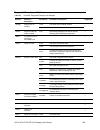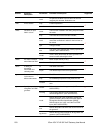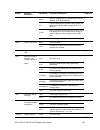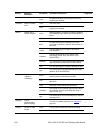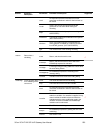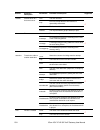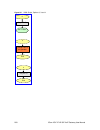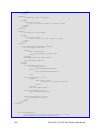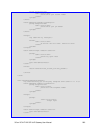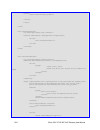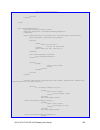- DL manuals
- 3Com
- Gateway
- VCX V7122
- User Manual
3Com VCX V7122 User Manual
Summary of VCX V7122
Page 1
3com ® vcx ™ v7122 voip sip gateway user manual version 4.4 http://www.3com.Com part number 900-0255-01 published june 2005.
Page 2
3com vcx v7122 sip voip gateway user manual 2 3com corporation, 350 campus drive, marlborough ma 01752-3064 copyright © 2004, 2005, 3com corporation. All rights reserved. No part of this documentation may be reproduced in any form or by any means or used to make any derivative work (such as translat...
Page 3: Ontents
3com vcx v7122 sip voip gateway user manual 3 c ontents a bout t his g uide 9 how to use this guide 9 conventions 10 related documentation 10 documentation comments 10 c hapter 1: vcx v7122 sip o verview 13 available configurations 14 sip overview 15 vcx v7122 voip sip supported features 15 general ...
Page 4
3com vcx v7122 sip voip gateway user manual 4 assigning the vcx v7122 ip address 35 assigning an ip address using http 35 assigning an ip address using bootp 36 restoring networking parameters to their initial state 37 configuring the vcx v7122 basic parameters 37 c hapter 5: w eb m anagement 41 con...
Page 5
3com vcx v7122 sip voip gateway user manual 5 auxiliary files 86 updating the software upgrade key 88 save configuration 88 resetting the vcx v7122 89 c hapter 6: ini f ile c onfiguration of the vcx v7122 91 secured ini file 91 modifying an ini file 91 the ini file content 92 the ini file structure ...
Page 6
3com vcx v7122 sip voip gateway user manual 6 call hold and retrieve features 151 call transfer 151 tdm tunneling 152 implementation 152 call detail report 154 trunk to trunk routing example 156 sip call flow example 157 sip authentication example 160 c hapter 9: d iagnostics 163 vcx v7122 self-test...
Page 7
3com vcx v7122 sip voip gateway user manual 7 a ppendix b: t he b oot p/tftp c onfiguration u tility 193 when to use the bootp/tftp 193 an overview of bootp 193 key features 193 specifications 194 installation 194 loading the cmp file, booting the device 194 bootp/tftp application user interface 195...
Page 8
3com vcx v7122 sip voip gateway user manual 8 trunkpack downloadable conversion utility 219 converting a cpt ini file to a binary dat file 220 creating a loadable voice prompts file 221 encoding/decoding an ini file 223 creating a loadable prerecorded tones file 224 pstn trace utility 226 operation ...
Page 9: Bout
3com vcx v7122 sip voip gateway user manual 9 a bout t his g uide this user manual describes the 3com ® vcx ™ v7122 gateway. This product is supported by software version 4.4, and enables you to send voice, fax, and data over the same ip network. Information contained in this document is believed to...
Page 10
3com vcx v7122 sip voip gateway user manual 10 appendix e: vcx v7122 clock settings appendix f: customizing the vcx v7122 web interface appendix g: accessory programs and tools appendix h: software upgrade key appendix i: release reason mapping appendix j: radius billing and calling card application...
Page 11
3com vcx v7122 sip voip gateway user manual 11 page number your name and organization (optional) example: 3com vcx v7112 voip sip gateway user manual page 25 part number 900-0255-01.
Page 12
3com vcx v7122 sip voip gateway user manual 12.
Page 13: Hapter
3com vcx v7122 sip voip gateway user manual 13 c hapter 1: vcx v7122 sip o verview the vcx v7122 sip (session initialization protocol) voice over ip ( voip) gateway enables voice, fax, and data traffic to be sent over the same ip network. The vcx v7122gateway provides excellent voice quality and opt...
Page 14
3com vcx v7122 sip voip gateway user manual 14 figure 1 typical vcx v7122 gateway application sip service node lan pstn lan telephone lan sip proxy mediant 2000 e1/t1 pri/cas router mediant 2000 pbx - branch b e1/t1 pri/cas mediant 2000 pbx - branch a e1/t1 pri/cas lan ip netw ork router router rout...
Page 15
3com vcx v7122 sip voip gateway user manual 15 t1 available configurations: 24 channels on 1 t1 span with gateway-1 only 48 channels on 2 t1 spans with gateway-1 only 96 channels on 4 t1 spans with gateway-1 only 192 channels on 8 t1 spans with gateway-1 only 384 channels on 16 t1 spans with gateway...
Page 16
3com vcx v7122 sip voip gateway user manual 16 tp-1610/h.323 hot-swap cpci board. Optional dual redundant ac or a single dc power supply. Pstn-to-sip interworking the vcx v7122gateway performs interworking between isdn and cas via e1/t1/j1 digital spans and sip ietf signaling protocol. 16 e1, t1 or ...
Page 17
3com vcx v7122 sip voip gateway user manual 17 option to configure isdn transfer capability (per gateway). Supported sip features the vcx v7122 sip voip main features are: reliable user datagram protocol (udp) transport, with retransmissions. T.38 real time fax (using sip). Note: if the remote side ...
Page 18
3com vcx v7122 sip voip gateway user manual 18 netcoder 6.4, 7.2, 8.0 and 8.8 kbps (20, 40, 60, 80, 100, 120 msec). Transparent for more updated information on the gateway’s supported features, see the latest vcx v7122 & tp-1610 sip release notes..
Page 19: Hapter
3com vcx v7122 sip voip gateway user manual 19 c hapter 2: vcx v7122 sip p hysical d escription this section provides detailed information on the vcx v7122 hardware components, the location and functionality of the leds, buttons and connectors on the front and rear panels. General thevcx v7122gatewa...
Page 20
3com vcx v7122 sip voip gateway user manual 20 5 status led indicators. 6 t1/e1 status e1/t1 trunk status led indicators. 7 eth ethernet led indicators. 8 reset button. 9 cpci led indicators. 10 power and fan leds. 11 an available cpci slot for an optional third-party cpu board. The vcx v7122 chassi...
Page 21
3com vcx v7122 sip voip gateway user manual 21 configuration in which both pstn trunks and ethernet interface are located on a passive rear i/o module (for information on the rtm see rear transition module on page 23 ). Figure 3 front and upper view of the tp-1610 cpci board table 4 front and upper ...
Page 22
3com vcx v7122 sip voip gateway user manual 22 electrical condition, then the blue led is lit, indicating a fault, and the board is not powered up. When removing the board from a cpci chassis, press the red latches at both ends of the boards and wait for the blue led to light, indicating that the bo...
Page 23
3com vcx v7122 sip voip gateway user manual 23 table 8 cpci led indicators label led color led function pwr green power is supplied to the board the cpci board can now be removed. Swap ready blue the cpci board was inserted successfully. For detailed information on the swap-ready led see board hot-s...
Page 24
3com vcx v7122 sip voip gateway user manual 24 table 9 rear panel with two 50-pin connectors for 16 trunks component descriptions item # label component description 1 ethernet 2 ethernet ports. 2 rj-45 network connectors. 2 trunks e1/t1 trunks 9 to 16. 50-pin male telco connector. 3 trunks e1/t1 tru...
Page 25: Hapter
3com vcx v7122 sip voip gateway user manual 25 c hapter 3: i nstalling the vcx v7122 this section describes the hardware installation procedures for the vcx v7122. For information on how to start using the gateway, see chapter 4: getting started on page 35 . For detailed information on the vcx v7122...
Page 26
3com vcx v7122 sip voip gateway user manual 26 package contents ensure that in addition to the vcx v7122, thepackage contains: for the dual ac power supply version two ac power cables are supplied; for the single ac power supply version one ac power cable is supplied. For the dc power supply version...
Page 27
3com vcx v7122 sip voip gateway user manual 27 to attach the two front side brackets, follow these steps: 1 remove the 2 screws nearest the front panel on either side of the device. 2 align a bracket over 2 holes on one side (so that the bracket’s larger holes face front) and with the 2 supplied rep...
Page 28
3com vcx v7122 sip voip gateway user manual 28 2 use standard 19-inch rack bolts (not provided) to fasten the device to the frame of the rack. 3com recommends using two additional (not supplied) rear mounting brackets to provide added support. To place the device on a 19-inch rack’s shelf, follow th...
Page 29
3com vcx v7122 sip voip gateway user manual 29 table 11 vcx v7122 rear panel cabling (16 trunks, dual ac power) component descriptions item # label component description 1 rtm locking screws. 2 ethernet two category 5 network cables, connected to the 2 ethernet rj-45 ports. 3 trunks two 50-pin telco...
Page 30
3com vcx v7122 sip voip gateway user manual 30 3 install the ethernet connection (see installing the ethernet connection on page 31 ). 4 connect the power supply (see connecting the power supply on page 31 ). Connecting the e1/t1 trunk interfaces connect the vcx v7122 e1/t1 trunk interfaces using ei...
Page 31
3com vcx v7122 sip voip gateway user manual 31 figure 11 pinout of rj-48c trunk connectors 1 2 3 4 5 6 7 8 3, 6, 7, 8 not connected body = shield 1 = rx ring 2 = rx tip 4 = tx ring 5 = tx tip rj-48c connector and pinout installing the ethernet connection when initializing (connecting the vcx v7122 t...
Page 32
3com vcx v7122 sip voip gateway user manual 32 caution for the dual ac power supply note the following: the led on the left side of the chassis is only connected when the dual ac is used. It is not relevant to the single ac power connection. If only a single socket is connected to the ac power, (whi...
Page 33
3com vcx v7122 sip voip gateway user manual 33 when using a dc terminal block crimp connector, follow these steps: 1 remove the dc adaptor (screw connection type) that is attached to the vcx v7122 rear panel. 2 connect the two insulated wires to the correct dc power supply. Ensure that the connectio...
Page 34
3com vcx v7122 sip voip gateway user manual 34.
Page 35: Hapter
3com vcx v7122 sip voip gateway user manual 35 c hapter 4: g etting s tarted the vcx v7122 is supplied with application software already resident in its flash memory (with factory default parameters). Assigning the vcx v7122 ip address below describes how to assign ip addresses to the vcx v7122, whi...
Page 36
3com vcx v7122 sip voip gateway user manual 36 on changing the ip address and subnet mask of your pc, see windows online help (start>help). 3 access the vcx v7122 first module’s embedded web server (see accessing the embedded web server on page 42 ). 4 in the ‘quick setup’ screen (see figure 15 on p...
Page 37
3com vcx v7122 sip voip gateway user manual 37 restoring networking parameters to their initial state you can use the ‘reset’ button to restore the vcx v7122 networking parameters to their factory default values (described in table 14 on page 35 ) and to reset the username and password. Note that th...
Page 38
3com vcx v7122 sip voip gateway user manual 38 figure 15 vcx v7122 quick setup screen to configure basic sip parameters, follow these steps: 1 if the vcx v7122 is behind a router with nat (network address translation) enabled, perform the following procedure. If it isn’t, leave the ‘nat ip address’ ...
Page 39
3com vcx v7122 sip voip gateway user manual 39 for the 2nd to 5th coders appear. Select coders according to your system requirements. Note that coders higher on the list take precedence over coders lower on the list. 7 to program the tel to ip routing table, press the arrow button next to ‘tel to ip...
Page 40
3com vcx v7122 sip voip gateway user manual 40
Page 41: Hapter
3com vcx v7122 sip voip gateway user manual 41 c hapter 5: w eb m anagement configuration concepts customers can use the vcx v7122 in a wide variety of applications, enabled by its parameters and configuration files (e.G., call progress tones (cpt), etc.). The parameters can be configured and config...
Page 42
3com vcx v7122 sip voip gateway user manual 42 password control the embedded web server is protected by a unique username and password combination. The first time a browser request is made, the user is requested to provide his username and password to obtain access. Subsequent requests are negotiate...
Page 43
3com vcx v7122 sip voip gateway user manual 43 1 open a standard web-browsing application such as microsoft™ internet explorer™ (version 6.0 and higher) or netscape™ navigator™ (version 7.0 and higher). 2 in the uniform resource locator (url) field, specify the ip address of the vcx v7122 (e.G., htt...
Page 44
3com vcx v7122 sip voip gateway user manual 44 figure 17 vcx v7122 web interface the web interface screen features the following components: title bar - contains three configurable elements: corporate logo, a background image and the product’s name. For information on how to modify these elements se...
Page 45
3com vcx v7122 sip voip gateway user manual 45 advanced configuration – use this subdivided menu to set the gateway’s advanced configuration parameters (for advanced users only) (see advanced configuration on page 65 ). Status & diagnostics – use this subdivided menu to view and monitor the gateway’...
Page 46
3com vcx v7122 sip voip gateway user manual 46 protocol definition parameters use this submenu to configure the following gateway’s specific sip protocol parameters: general parameters proxy & registration parameters coders (see coders below) dtmf & dialing parameters coders from the coders screen y...
Page 47
3com vcx v7122 sip voip gateway user manual 47 advanced parameters use this submenu to configure the following gateway’s advanced control protocol parameters. Disconnect and answer supervision cdr and debug miscellaneous parameters supplementary services number manipulation tables the voip gateway p...
Page 48
3com vcx v7122 sip voip gateway user manual 48 figure 19 source phone number manipulation table for tel ip calls 2 in the ‘table index’ drop-down list, select the range of entries that you want to edit (up to 20 entries can be configured for source number manipulation and 50 entries for destination ...
Page 49
3com vcx v7122 sip voip gateway user manual 49 table 15 number manipulation parameters parameter description the manipulation rules are applied to any incoming call whose: destination number prefix matches the prefix defined in the ‘destination number’ field. Source number prefix matches the prefix ...
Page 50
3com vcx v7122 sip voip gateway user manual 50 table 15 number manipulation parameters parameter description ton select the number type assigned to this entry. If you selected unknown as the number plan, you can select unknown [0]. If you selected private as the number plan, you can select unknown [...
Page 51
3com vcx v7122 sip voip gateway user manual 51 numbering plans numbers are classified by their numbering plan indication (npi) and their type of number (ton). The vcx v7122 supports all npi/ton classifications used in the standard. The most important npi/ton values are as follows: table 16 npi/ton v...
Page 52
3com vcx v7122 sip voip gateway user manual 52 configuring the routing tables use this submenu to configure the gateway’s ip tel and tel ip routing tables and their associated parameters. Tel to ip routing table the tel to ip routing table is used to route incoming tel calls to ip addresses. This ro...
Page 53
3com vcx v7122 sip voip gateway user manual 53 alternative routing (using this table) is commonly implemented when there is no response to an invite message (after invite retransmissions). The gateway then issues an internal 408 ‘no response’ implicit release reason. If this reason is included in th...
Page 54
3com vcx v7122 sip voip gateway user manual 54 table 17 tel to ip routing table parameter description destination phone prefix each entry in the destination phone prefix fields represents a called telephone number prefix. The prefix can be 1 to 19 digits long. An asterisk (*) represents all numbers....
Page 55
3com vcx v7122 sip voip gateway user manual 55 note: when a release reason that is defined in the ‘reasons for alternative ip to tel routing’ table is received for a specific ip tel call, an alternative trunk group for that call is available. To associate an alternative trunk group to an incoming ip...
Page 56
3com vcx v7122 sip voip gateway user manual 56 table 18 ip to trunk group routing table parameter description destination phone prefix each entry in the destination phone prefix fields represents a called telephone number prefix. The prefix can be 1 to 49 digits long. An asterisk (*) represents all ...
Page 57
3com vcx v7122 sip voip gateway user manual 57 figure 22 internal dns table screen 2 in the ‘dns name’ field, enter the hostname to be translated. You can enter a string up to 31 characters long. 3 in the ‘first ip address’ field, enter the first ip address that the hostname is translated to. 4 in t...
Page 58
3com vcx v7122 sip voip gateway user manual 58 figure 23 reasons for alternative routing screen 2 in the ‘ip to tel reasons’ table, from the drop-down list select up to 4 different call failure reasons that invoke an alternative ip to tel routing. 3 in the ‘tel to ip reasons’ table, from the drop-do...
Page 59
3com vcx v7122 sip voip gateway user manual 59 coder group settings use the coders group settings screen to define up to four different coder groups. These coder groups are used in the tel and ip profile settings screens to assign different coders to profiles. To configure the coder group settings, ...
Page 60
3com vcx v7122 sip voip gateway user manual 60 to configure the tel profile settings, follow these steps: 1 open the ‘tel profile settings’ screen (protocol management menu > profile definitions submenu > tel profile settings option); the ‘tel profile settings’ screen is displayed. Figure 25 tel pro...
Page 61
3com vcx v7122 sip voip gateway user manual 61 7 click the submit button to save your changes. 8 to save the changes so they are available after a power fail, see save configuration on page 88 . Ip profile settings use the ip profile settings screen to define up to four different ip profiles. These ...
Page 62
3com vcx v7122 sip voip gateway user manual 62 4 configure the profile’s parameters according to your requirements. For detailed information on each parameter, see the description of the screen in which it is configured as an individual parameter. 5 in the ‘coder group’ drop-down list, select the co...
Page 63
3com vcx v7122 sip voip gateway user manual 63 table 19 trunk group table parameter description phone number in each of the phone number fields, enter the first number in an ordered sequence that is assigned to the range of channels defined in the adjacent ‘channels’ field. Note: this field is optio...
Page 64
3com vcx v7122 sip voip gateway user manual 64 figure 28 trunk group settings screen 2 in the routing index drop-down list, select the range of entries that you want to edit (up to 24 entries can be configured). 3 in the trunk group id field, enter the trunk group id number. 4 in the channel select ...
Page 65
3com vcx v7122 sip voip gateway user manual 65 mode description cyclic descending select the next available channel in descending cycle order. Always select the next lower channel number in the trunk group. When the gateway reaches the lowest channel number in the trunk group, it selects the highest...
Page 66
3com vcx v7122 sip voip gateway user manual 66 figure 29 network settings screen note that the default rtp base udp port is 6000. Configuring the snmp managers table the snmp managers table allows you to configure the attributes of up to five snmp managers. To configure the snmp managers table, foll...
Page 67
3com vcx v7122 sip voip gateway user manual 67 figure 30 snmp managers table screen multiple routers support multiple routers support is designed to assist the media gateway when it operates in a multiple routers network. The gateway learns the network topology by responding to icmp redirections and...
Page 68
3com vcx v7122 sip voip gateway user manual 68 should use is a configurable parameter that can be specified either in the ini file (ntpserverutcoffset) or via an snmp mib object. If required, the clock update is performed by the client as the final step of the update process. The update is done in s...
Page 69
3com vcx v7122 sip voip gateway user manual 69 figure 31 channel settings screen configuring the trunk settings to configure the trunk settings, follow these steps: 1 open the ‘trunk settings’ screen (advanced configuration menu > trunk settings); the ‘trunk settings’ screen is displayed. Initially,...
Page 70
3com vcx v7122 sip voip gateway user manual 70 figure 32 e1/t1 trunk settings screen 2 to configure the parameters of a specific trunk, from the trunks displayed on the top, select the trunk you want to configure by clicking the trunk’s status indicator. The first parameter named ‘trunk id’ changes ...
Page 71
3com vcx v7122 sip voip gateway user manual 71 blue ais alarm orange d-channel alarm (isdn only) 3 to modify the selected trunk’s parameters, click the stop trunk button; the trunk is stopped, the status of the parameter ‘trunk configuration state’ changes to ‘non active’, the parameters are no long...
Page 72
3com vcx v7122 sip voip gateway user manual 72 9 to reset the vcx v7122,see save configuration on page 88 . Configuring the tdm bus settings to configure the tdm bus settings parameters, follow these steps: 1 open the ‘tdm bus settings’ screen (advanced configuration menu > tdm bus settings); the ‘t...
Page 73
3com vcx v7122 sip voip gateway user manual 73 restore your configuration if the voip gateway has been replaced or has lost its programming information, you can restore the voip gateway configuration from a previous backup or from a newly created ini file. To restore the voip gateway configuration f...
Page 74
3com vcx v7122 sip voip gateway user manual 74 to configure the date and time of the vcx v7122, follow these steps: 1 open the ‘regional settings’ screen (advanced configuration menu > regional settings); the ‘regional settings' screen is displayed. Figure 35 regional settings screen 2 enter the tim...
Page 75
3com vcx v7122 sip voip gateway user manual 75 8 to reset the vcx v7122,see save configuration on page 88 . Changing the vcx v7122 username and password to prevent unauthorized access to thevcx v7122, it is recommended that you change the username and password (both are case-sensitive) that are used...
Page 76
3com vcx v7122 sip voip gateway user manual 76 to view the ip connectivity information, follow these steps: 1 set ‘altroutingtel2ipenable’ to 1 or 2. 2 open the ‘ip connectivity’ screen (status & diagnostics menu > gateway statistics submenu > ip connectivity); the ‘ip connectivity’ screen is displa...
Page 77
3com vcx v7122 sip voip gateway user manual 77 table 22 ip connectivity parameters column name description quality status determines the qos (according to packet loss and delay) of the ip address. Can be one of the following: unknown = recent quality information isn’t available. Ok poor note: this f...
Page 78
3com vcx v7122 sip voip gateway user manual 78 to monitor the status of the trunks and b-channels follow this steps: open the ‘trunk & channel status’ screen (status & diagnostics menu > channel status); the ‘trunk & channel status’ screen is displayed. Figure 39 vcx v7122 trunk & channel status scr...
Page 79
3com vcx v7122 sip voip gateway user manual 79 figure 41 channel status details screen activating the internal syslog viewer the message log screen displays syslog debug messages sent by the gateway. Note that it is not recommended to keep a ‘message log’ session open for a prolonged period (see the...
Page 80
3com vcx v7122 sip voip gateway user manual 80 figure 42 message log screen 3 select the messages, copy them and paste them into a text editor such as notepad. Send this txt file to 3com technical support for diagnosis and troubleshooting. 4 to clear the screen of messages, click on the submenu mess...
Page 81
3com vcx v7122 sip voip gateway user manual 81 figure 43 system information screen to delete any of the loaded auxiliary files, follow these steps: 1 press the delete button to the right of the files you want to delete. Deleting a file takes effect only after the vcx v7122 is reset. 2 click the rese...
Page 82
3com vcx v7122 sip voip gateway user manual 82 to use the software upgrade wizard, follow these steps: 1 stop all traffic on the vcx v7122 (see the note above). 2 open the ‘software upgrade wizard’ (software update menu > software upgrade wizard); the ‘start software upgrade’ screen appears. Figure ...
Page 83
3com vcx v7122 sip voip gateway user manual 83 figure 45 load a cmp file screen 4 click the browse button, navigate to the cmp file and click the button send file; the cmp file is loaded to the vcx v7122 and you’re notified as to a successful loading (see figure 46 ). Figure 46 cmp file successfully...
Page 84
3com vcx v7122 sip voip gateway user manual 84 click next; the ‘load an ini file’ screen opens; see figure 47 . Loading a new ini file or any other auxiliary file listed in the wizard is optional. Note that as you progress, the file type list on the left indicates which file type loading is in proce...
Page 85
3com vcx v7122 sip voip gateway user manual 85 figure 48 load a cpt file screen 7 follow the same procedure you followed when loading the ini file (see step 6 ). The same procedure applies to the ‘load a vp file’ (not applicable to the vcx v7122 gateway) screen and ‘load a coefficient file’ screen. ...
Page 86
3com vcx v7122 sip voip gateway user manual 86 figure 49 finish screen figure 50 ‘end process’ screen 9 click the end process button; the ‘quick setup’ screen appears and the full web application is reactivated. Auxiliary files the ‘auxiliary files’ screen enables you to load to the gateway the foll...
Page 87
3com vcx v7122 sip voip gateway user manual 87 file type description call progress tones this is a region-specific, telephone exchange-dependent file that contains the call progress tones levels and frequencies that the voip gateway uses. The default cpt file is: u.S.A. Prerecorded tones the dat prt...
Page 88
3com vcx v7122 sip voip gateway user manual 88 updating the software upgrade key the vcx v7122 devices are supplied to customers with software upgrade keys already pre- configured in the devices. Customers can later upgrade their device’s features and capabilities by specifying what upgrades they re...
Page 89
3com vcx v7122 sip voip gateway user manual 89 resetting the vcx v7122 the reset screen enables you to remotely reset the gateway. Before reset you can choose to save the gateway configuration to flash memory. To reset the vcx v7122, follow these steps: 1 click the reset button on the main menu bar;...
Page 90
3com vcx v7122 sip voip gateway user manual 90
Page 91: Hapter
3com vcx v7122 sip voip gateway user manual 91 c hapter 6: ini f ile c onfiguration of the vcx v7122 as an alternative to configuring the voip gateway using the web interface (see chapter 5: web management on page 41 ), it can be configured by loading the ini file containing customer-configured para...
Page 92
3com vcx v7122 sip voip gateway user manual 92 this method preserves the programming that already exists in the device, including special default values that were preconfigured when the unit was manufactured. The ini file content the ini file contains the following sip gateway information: basic, lo...
Page 93
3com vcx v7122 sip voip gateway user manual 93 the parameter name is not case-sensitive; the parameter value is not case-sensitive except for coder names. The ini file should be ended with one or more carriage returns. The ini file example figure 55 shows an example of an ini file for the voip gatew...
Page 94
3com vcx v7122 sip voip gateway user manual 94 table 24 basic, logging, web and radius parameters ini file field name web parameter name * valid range and description ethernetphyconfiguration 0 = 10 base-t half-duplex 1 = 10 base-t full-duplex 2 = 100 base-tx half-duplex 3 = 100 base-tx full-duplex ...
Page 95
3com vcx v7122 sip voip gateway user manual 95 ini file field name web parameter name * valid range and description dns2ip [internal dns table] internal dns table, used to resolve host names to ip addresses. Two different ip addresses (in dotted format notation) can be assigned to a hostname. Dns2ip...
Page 96
3com vcx v7122 sip voip gateway user manual 96 ini file field name web parameter name * valid range and description iptos [rtp ip tos] 0 to 15 (default 0). Sets the value of the ip type of service field in the ip header for all rtp packets. Maxechocancellerlength and echocancellerlength note: both p...
Page 97
3com vcx v7122 sip voip gateway user manual 97 ini file field name web parameter name * valid range and description ntpserverip [ntp server ip address] ip address (in dotted format notation) of the ntp server. The default ip address is 0.0.0.0 (the internal ntp client is disabled). For information o...
Page 98
3com vcx v7122 sip voip gateway user manual 98 ini file field name web parameter name * valid range and description farenddisconnectsilence threshold threshold of the packet count (in percents), below which is considered silence by the media gateway. The valid range is 1 to 100. The default is 8%. N...
Page 99
3com vcx v7122 sip voip gateway user manual 99 ini file field name web parameter name * valid range and description radius-related parameters enableradius [enable radius] 0 = radius application is disabled (default). 1 = radius application is enabled. Aaaindications [aaa indications] 0 = no indicati...
Page 100
3com vcx v7122 sip voip gateway user manual 100 ini file field name web parameter name * valid range and description cmpfileurl specifies the name of the cmp file and the location of the tftp server from which the gateway loads a new cmp file and updates itself. For example: tftp://192.168.0.1/filen...
Page 101
3com vcx v7122 sip voip gateway user manual 101 snmp parameters table 25 snmp parameter ini file field name web parameter name * valid range and description disablesnmp [enable snmp] 0 = snmp is enabled (default). 1 = snmp is disabled and no traps are sent. Snmpport the device’s local udp port used ...
Page 102
3com vcx v7122 sip voip gateway user manual 102 ini file field name web parameter name * valid range and description snmp community string parameters snmpreadonlycommunitystring_x read-only community string (up to 19 chars). The default string is “public”. Snmpreadwritecommunitystring_x read-write c...
Page 103
3com vcx v7122 sip voip gateway user manual 103 table 26 sip configuration parameters ini file field name web parameter name * valid range and description controlipdiffserv [signaling diffserv] defines the value of the 'diffserv' field in the ip header for sip messages. The valid range is 0 to 63. T...
Page 104
3com vcx v7122 sip voip gateway user manual 104 ini file field name web parameter name * valid range and description enableproxysrvquery [enable proxy srv queries] enables the use of dns service record (srv) queries to discover proxy servers. 0 = disabled (default). 1 = enabled. If enabled and the p...
Page 105
3com vcx v7122 sip voip gateway user manual 105 ini file field name web parameter name * valid range and description proxyhotswaprtx [number of rtx before hotswap] number of retransmitted invite messages before call is routed (hot swap) to another proxy range: 1-30 the default is 3. Note: this param...
Page 106
3com vcx v7122 sip voip gateway user manual 106 ini file field name web parameter name * valid range and description registrationtime [registration time] registration expired timeout (seconds). The value is used in "expires = " header. Typically a value of 3600 is assigned, for one hour registration...
Page 107
3com vcx v7122 sip voip gateway user manual 107 ini file field name web parameter name * valid range and description codername [coders] codername = coder,ptime (can appear up to 5 times) the following coder names can be selected: g711alaw64k – g.711 a-law. G711ulaw64k – g.711 µ-law. G7231 – g.723.1 ...
Page 108
3com vcx v7122 sip voip gateway user manual 108 ini file field name web parameter name * valid range and description cngdetectormode [cng detector mode] 0 = don’t detect cng (default). 2 = detect cng on caller side and start fax session (if isfaxused=1). Usually t.38 fax session starts when the “pre...
Page 109
3com vcx v7122 sip voip gateway user manual 109 ini file field name web parameter name * valid range and description enableearlymedia [enable early media] 0 = early media is disabled (default). 1 = enable early media. If enabled, the vcx v7122 gateway sends 183 session progress response with sdp (in...
Page 110
3com vcx v7122 sip voip gateway user manual 110 ini file field name web parameter name * valid range and description txdtmfoption [dtmf rfc2833 negotiation] 0 = no negotiation, dtmf digit is sent according to the “dtmftransporttype” parameter (default). 4 = enable rfc 2833 payload type (pt) negotiat...
Page 111
3com vcx v7122 sip voip gateway user manual 111 ini file field name web parameter name * valid range and description enablebusyout [enable busy out] 0 = not used (default). 1 = enable busy out. If proxy is not responding (according to the proxy keep alive mechanism) or if there is a failure in the n...
Page 112
3com vcx v7122 sip voip gateway user manual 112 profile parameters codername_id [coder group settings] coder list for profiles (up to five coders in each group). The codername_id parameter (id from 1 to 4) provides groups of coders that can be associated with ip or tel profiles. You can select the f...
Page 113
3com vcx v7122 sip voip gateway user manual 113 ipprofile_id [ip profile settings] ipprofile_ = ,,, ,, , ,,, preference = (1-10) the preference option is used to determine the priority of the profile. If both ip and tel profiles apply to the same call, the coders and other common parameters of the p...
Page 114
3com vcx v7122 sip voip gateway user manual 114 isdn and cas interworking-related parameters table 27 isdn and cas interworking-related parameters ini file field name web parameter name * valid range and description playrbtone2tel [play ringback tone to tel] 0 (don’t play) = the isdn / cas gateway d...
Page 115
3com vcx v7122 sip voip gateway user manual 115 ini file field name web parameter name * valid range and description playrbtone2ip [play ringback tone to ip] 0 = ringback tone isn’t played (default). 1 = ringback tone is played (to ip) after sip 183 session progress response is sent. If configured t...
Page 116
3com vcx v7122 sip voip gateway user manual 116 ini file field name web parameter name * valid range and description sip183behavior [183 message behavior] defines the isdn message that is sent when 183 session progress message is received for ip tel calls. 0 = progress message (default). 1 = alert m...
Page 117
3com vcx v7122 sip voip gateway user manual 117 ini file field name web parameter name * valid range and description enableaoc 0 = not used (default). 1 = isdn advice of charge (aoc) messages are interworked to sip. The gateway supports reception of isdn (euro isdn) aoc messages. Aoc messages can be...
Page 118
3com vcx v7122 sip voip gateway user manual 118 ini file field name web parameter name * valid range and description xchannelheader 0 = x-channel header is not used (default). 1 = x-channel header is generated, with trunk/b-channel information. The header provides information on the e1/t1 physical t...
Page 119
3com vcx v7122 sip voip gateway user manual 119 number manipulation and routing parameters table 28 number manipulation and routing parameters ini file field name web parameter name * valid range and description trunkgroup_x [trunk group table] trunkgroup_x = t/a-b,c,d x = trunk group id (1 to 99). ...
Page 120
3com vcx v7122 sip voip gateway user manual 120 ini file field name web parameter name * valid range and description defaultnumber [default destination number] defines the telephone number that the gateway uses if the parameters ‘trunkgroup_x’ or ’channellist‘ don’t include a phone number. The param...
Page 121
3com vcx v7122 sip voip gateway user manual 121 ini file field name web parameter name * valid range and description usesourcenumberasdisplay name [use source number as display name] 0 = interworks the tel calling name to sip display name (default). 1 = set display name to calling number if not conf...
Page 122
3com vcx v7122 sip voip gateway user manual 122 ini file field name web parameter name * valid range and description removeprefix [ip to tel remove routing table prefix] 0 = don't remove prefix (default). 1 = remove pstn prefix (defined in the routing table) from a telephone number of an incoming ip...
Page 123
3com vcx v7122 sip voip gateway user manual 123 ini file field name web parameter name * valid range and description numbermapip2tel [destination phone number manipulation table for ip tel calls] manipulate the destination number for ip to tel calls. Numbermapip2tel = a,b,c,d,e,f,g,h,i a = destinati...
Page 124
3com vcx v7122 sip voip gateway user manual 124 ini file field name web parameter name * valid range and description sourcenumbermapip2tel [source phone number manipulation table for ip tel calls] manipulate the source number for ip to tel calls. Sourcenumbermapip2tel = a,b,c,d,e,f,g,h a = source nu...
Page 125
3com vcx v7122 sip voip gateway user manual 125 ini file field name web parameter name * valid range and description destnumbertype 0 = unknown 1 = international number 2 = national number (default) 3 = network specific number 4 = subscribe number (or local) 6 = abbreviated number 7 = reserved for e...
Page 126
3com vcx v7122 sip voip gateway user manual 126 ini file field name web parameter name * valid range and description altroutecausetel2ip [reasons for alternative routing table] table of call failure reason values received from the ip side. If a call is released as a result of one of these reasons, t...
Page 127
3com vcx v7122 sip voip gateway user manual 127 ini file field name web parameter name * valid range and description ipconnqosmaxallowedpl [max allowed packet loss for alt routing] packet loss percentage at which the ip connection is considered a failure. The range is 1% to 20%. The default value is...
Page 128
3com vcx v7122 sip voip gateway user manual 128 ini file field name web parameter name * valid range and description e1_austel_isdn = 17 /* australian telecom t1_hkt_isdn = 18 /* hong kong - hkt e1_kor_isdn = 19 /* korean operator t1_hkt_isdn = 20 /* hong kong - hkt over t1 e1_qsig = 21 /*basic call...
Page 129
3com vcx v7122 sip voip gateway user manual 129 ini file field name web parameter name * valid range and description bchannelnegotiation [b-channel negotiation] determines the isdn b-channel negotiation mode. 0 = preferred. 1 = exclusive (default). Applicable to isdn protocols. Nfasgroupnumber_x [nf...
Page 130
3com vcx v7122 sip voip gateway user manual 130 ini file field name web parameter name * valid range and description idleabcdpattern [idle abcd pattern] range 0x0 to 0xf. Default = -1 (default pattern = 0000). Abcd (cas) pattern to be applied to cas signaling bus when the channel is idle. This is on...
Page 131
3com vcx v7122 sip voip gateway user manual 131 ini file field name web parameter name * valid range and description regrettime determines the time period (in seconds) the gateway waits for an mfc r2 resume (reanswer) signal once a suspend (clear back) signal was received from the pbx. If this timer...
Page 132
3com vcx v7122 sip voip gateway user manual 132 ini file field name web parameter name * valid range and description 131072 = clears the call on reception of q.931 status with incompatible state. Otherwise, (default) no action is taken. Note: to configure the gateway to support several ‘isdnibehavio...
Page 133
3com vcx v7122 sip voip gateway user manual 133 table 30 channel parameters ini file field name web parameter name * valid range and description djbufmindelay [dynamic jitter buffer minimum delay] 0 to 150 msec (default = 70). Dynamic jitter buffer minimum delay. Note: for more information on the ji...
Page 134
3com vcx v7122 sip voip gateway user manual 134 ini file field name web parameter name * valid range and description faxmodembypassm [fax/modem bypass packing factor] number of (20 msec) coder payloads that are used to generate a fax/modem bypass packet. You can enter a value of 1, 2 or 3 coder payl...
Page 135
3com vcx v7122 sip voip gateway user manual 135 ini file field name web parameter name * valid range and description v32modemtransporttype [v.32 modem transport type] v.32 modem transport type that the gateway uses. You can select: 0 = transparent. 2 = modem bypass (default). Note: this option appli...
Page 136
3com vcx v7122 sip voip gateway user manual 136 ini file field name web parameter name * valid range and description dtmftransporttype [dtmf transport type] 0 = erase digits from voice stream, do not relay to remote. 2 = digits remain in voice stream. 3 = erase digits from voice stream, relay to rem...
Page 137
3com vcx v7122 sip voip gateway user manual 137 always a sample in the buffer for the coder to use. If there is more than 70 msec of delay at any time during the call, the packet arrives too late. The coder tries to access a frame and is not able to find one. The coder must produce a voice sample ev...
Page 138
3com vcx v7122 sip voip gateway user manual 138 ini file field name valid range and description casfilename this is the name of the file containing specific cas protocol definition (such as ‘e_m_winktable.Dat’). These files are provided to support various types of cas signaling. Casfilename_x it is ...
Page 139: Hapter
3com vcx v7122 sip voip gateway user manual 139 c hapter 7: c onfiguration f iles this section describes the configuration (dat) files that are loaded (in addition to the ini file) to the gateway. The configuration files are: call progress tones file (see configuring the call progress tones below). ...
Page 140
3com vcx v7122 sip voip gateway user manual 140 users can specify several tones of the same type. These additional tones are used only for tone detection. Generation of a specific tone conforms to the first definition of the specific tone. For example, users can define an additional dial tone by app...
Page 141
3com vcx v7122 sip voip gateway user manual 141 for example: to configure the dial tone to 440 hz only, define the following text: figure 57 defining a dial tone example #dial tone [call progress tone #1] tone type=1 low freq [hz]=440 high freq [hz]=0 low freq level [-dbm]=10 (-10 dbm) high freq lev...
Page 142
3com vcx v7122 sip voip gateway user manual 142 voice prompts file the voice announcement file contains a set of voice prompts to be played by the vcx v7122during operation. The voice announcements are prepared offline using standard recording utilities and combined into a single file using the trun...
Page 143: Hapter
3com vcx v7122 sip voip gateway user manual 143 c hapter 8: g ateway c apabilities d escription proxy or registrar registration example register sip:servername sip/2.0 via: sip/2.0/udp 212.179.22.229;branch=z9hg4brac7au234 from: ;tag=1c29347 to: call-id: 10453@212.179.22.229 seq: 1 register expires:...
Page 144
3com vcx v7122 sip voip gateway user manual 144 table 32 calling name (display) dms-100 ni-2 4ess/5ess euro isdn nt te yes yes no yes te nt yes yes no no table 33 redirect number dms-100 ni-2 4ess/5ess euro isdn nt te yes yes yes yes te nt yes yes yes no isdn overlap dialing overlap dialing is a dia...
Page 145
3com vcx v7122 sip voip gateway user manual 145 the isdn non-facility associated signaling (nfas) feature enables use of a single d- channel to control multiple pri interfaces. With nfas it is possible to define a group of t1 trunks, called an nfas group, in which a single d-channel carries isdn sig...
Page 146
3com vcx v7122 sip voip gateway user manual 146 isdnbehavior_x = 512 (x = 0–7 identifying the vcx v7122 physical trunk) isdnnfasinterfaceid_x = id (x = 0 to 255) working with dms-100 switches the dms-100 switch requires the following nfas interface id definitions: interfaceid #0 for the primary trun...
Page 147
3com vcx v7122 sip voip gateway user manual 147 ‘outofbanddtmfformat = 1’ ‘rxdtmfoption = 0’ note that in this mode dtmf digits are erased from the audio stream (dtmftransporttype is automatically set to 0). Using info message according to cisco’s style: in this mode dtmf digits are carried to the r...
Page 148
3com vcx v7122 sip voip gateway user manual 148 ‘rxdtmfoption = 0’ ‘dtmftransporttype = 2’ the following parameters affect the way the vcx v7122sip handles the dtmf digits: table 34 summary of dtmf configuration parameters ini file field name [web name] valid range and description isdtmfused [use ou...
Page 149
3com vcx v7122 sip voip gateway user manual 149 ini file field name [web name] valid range and description rxdtmfoption defines the supported receive dtmf negotiation method. 0 = don’t declare rfc 2833 telephony-event parameter in sdp. 1 = n/a. 2 = n/a. 3 = declare rfc 2833 “telephony-event” paramet...
Page 150
3com vcx v7122 sip voip gateway user manual 150 configuring the gateway’s alternative routing (based on connectivity and qos) the alternative routing feature enables reliable routing of tel to ip calls when proxy isn’t used. The vcx v7122 gateway periodically checks the availability of connectivity ...
Page 151
3com vcx v7122 sip voip gateway user manual 151 to enable pstn fallback, assign the ip address of the gateway itself as an alternative route to the desired prefixes. Note that calls (now referred to as ip to tel calls) can be re-routed to a specific trunk group using the routing parameters. Relevant...
Page 152
3com vcx v7122 sip voip gateway user manual 152 the common way to perform a consultation transfer is as follows: in the transfer scenario there are three parties: party a - transferring, party b – transferred, party c – transferred to. A calls b. B answers. A presses the hookflash and puts b on-hold...
Page 153
3com vcx v7122 sip voip gateway user manual 153 note: it is possible to configure both gateways to also operate in symmetric mode. To do so, set ‘enabletdmoverip’ to 1 and configure the tel to ip routing tables in both vcx v7122 gateways. In this mode, each gateway (after it is reset) initiates call...
Page 154
3com vcx v7122 sip voip gateway user manual 154 codername_1 = 'g7231' codername_2 = 'transparent' telprofile_1 = voice,$$,1,$$,$$,$$,$$,$$,$$,$$ telprofile_2 = data,$$,2,$$,$$,$$,$$,$$,$$,$$ figure 59 ini file example for tdm tunneling (terminating side) ;e1_transparent_31 protocoltype_0 = 5 protoco...
Page 155
3com vcx v7122 sip voip gateway user manual 155 field name description bchan selected b-channel conid h.323/sip conference id tg trunk group number eptyp endpoint type orig call originator (ip, tel) sourceip source ip address destip destination ip address ton source phone number type npi source phon...
Page 156
3com vcx v7122 sip voip gateway user manual 156 field name description rtpdelay rtp delay rtpjitter rtp jitter rtpssrc local rtp ssrc remotertpssrc remote rtp ssrc redirectreason redirect reason ton redirection phone number type npi redirection phone number plan redirectphonnum redirection phone num...
Page 157
3com vcx v7122 sip voip gateway user manual 157 pstnprefix = 1,1 pstnprefix = 2,2 pstnprefix = 3,4 pstnprefix = 4,4 in gateway "b", remove the first digit from each ip pstn number, before it is used in an outgoing call: numbermapip2tel = *,1 sip call flow example the call flow, shown in figure 60 , ...
Page 158
3com vcx v7122 sip voip gateway user manual 158 user-agent: audiocodes-sip-gateway/mp-108 fxs/v.4.20.299.410 supported: 100rel,em accept-language: en allow: register,options,invite,ack,cancel,bye,notify,prack,refer,info content-type: application/sdp content-length: 208 v=0 o=audiocodesgw 18132 74003...
Page 159
3com vcx v7122 sip voip gateway user manual 159 content-type: application/sdp content-length: 206 v=0 o=audiocodesgw 30221 87035 in ip4 10.8.201.10 s=phone-call c=in ip4 10.8.201.10 t=0 0 m=audio 7210 rtp/avp 8 96 a=rtpmap:8 pcma/8000 a=ptime:20 a=rtpmap:96 telephone-event/8000 a=fmtp:96 0-15 f5 10....
Page 160
3com vcx v7122 sip voip gateway user manual 160 sip authentication example vcx v7122 gateway supports basic and digest authentication types, according to sip rfc 3261 standard. A proxy server might require authentication before forwarding an invite message. A registrar/proxy server may also require ...
Page 161
3com vcx v7122 sip voip gateway user manual 161 “m2k-3com:3com.Com:3com”. The md5 algorithm is run on this equation and stored for future usage. The result is: “a8f17d4b41ab8dab6c95d3c14e34a9e1” next we need to evaluate the par called a2. We take: the method type “register” using sip protocol “sip” ...
Page 162
3com vcx v7122 sip voip gateway user manual 162 at this time a new register request is issued with the response: register sip:10.2.2.222 sip/2.0 via: sip/2.0/udp 10.1.1.200 from: ;tag=1c23940 to: call-id: 654982194@10.1.1.200 server: audiocodes-sip-gateway/trunkpack 1610/v.4.20.299.412 cseq: 1 regis...
Page 163: Hapter
3com vcx v7122 sip voip gateway user manual 163 c hapter 9: d iagnostics several diagnostic tools are provided, enabling you to identify correct functioning of the vcx v7122, or an error condition with a probable cause and a solution or workaround. Front panel indicator leds on the vcx v7122. The lo...
Page 164
3com vcx v7122 sip voip gateway user manual 164 for example: oct 11 16:00:15 mymachine su: 'su root' failed for lonvick on /dev/pts/8 note that when ntp is enabled, a timestamp string [hour:minutes:seconds] is added to all syslog messages (for information on ntp see simple network time protocol supp...
Page 165
3com vcx v7122 sip voip gateway user manual 165 the ini file example for syslog figure 62 shows an ini file section with an example configuration for the address parameter syslogserverip and an example configuration for the client activation parameter enablesyslog. Figure 62 the ini file example for...
Page 166
3com vcx v7122 sip voip gateway user manual 166.
Page 167: Hapter
3com vcx v7122 sip voip gateway user manual 167 c hapter 10: b oot p/dhcp s upport the startup process (illustrated in figure 63 on page 168 ) begins when the gateway is reset (physically or from the web / snmp) and ends when the operational software is running. In the startup process, the network p...
Page 168
3com vcx v7122 sip voip gateway user manual 168 figure 63 vcx v7122 startup process dhcp x times bootp/dhcp reply contains firmware file name? Download firmware via tftp bootp/dhcp reply contains ini file name? Download configuration files via tftp run operational software no no update network param...
Page 169
3com vcx v7122 sip voip gateway user manual 169 dhcp support when the gateway is configured to use dhcp (dhcpenable = 1), it attempts to contact the enterprise’s dhcp server to obtain the networking parameters (ip address, subnet mask, default gateway, primary/secondary dns server and sip server add...
Page 170
3com vcx v7122 sip voip gateway user manual 170 from version 4.2 to version 4.4, the device loses its configuration. Therefore, to retain the previous gateway configuration you must save the ini file before you replace the cmp file, and reload it to the device. For information on backing up and rest...
Page 171
3com vcx v7122 sip voip gateway user manual 171 table 37 structure of the vendor specific information field vendor- specific informati on code le ngth tota l ta g num le ngth value ta b num le ngth value ta g num le ngth value (1) value (2) value (3) value (4) ta g end 42 12 220 1 2 225 1 1 221 4 10...
Page 172
3com vcx v7122 sip voip gateway user manual 172.
Page 173: Hapter
3com vcx v7122 sip voip gateway user manual 173 c hapter 11: snmp-b ased m anagement simple network management protocol (snmp) is a standard-based network control protocol used to manage elements in a network. The snmp manager (usually implemented by a network manager (nm) or an element manager (em)...
Page 174
3com vcx v7122 sip voip gateway user manual 174 can be determined via snmp without the overhead associated with logging into the device, or establishing a transmission control protocol (tcp) connection with the device. Get next request - enables the snmp standard network managers to ‘walk’ through a...
Page 175
3com vcx v7122 sip voip gateway user manual 175 a particular device. Since network devices can be configured with more than one interface, this object can only be represented as an array. By convention, snmp objects are always grouped in an ‘entry’ directory, within an object with a ‘table’ suffix. ...
Page 176
3com vcx v7122 sip voip gateway user manual 176 the alarm-mib is currently a draft standard and therefore has no oid assigned to it. In the current software release, the mib is rooted in the experimental mib subtree. In a future release, after the mib has been ratified and an oid assigned, it is to ...
Page 177
3com vcx v7122 sip voip gateway user manual 177 performance measurement enterprise mib supports statistics which apply to the proxy/gatekeeper routing tables. Supported mibs the vcx v7122 contains an embedded snmp agent supporting the following mibs: standard mib (mib-ii) - the various snmp values i...
Page 178
3com vcx v7122 sip voip gateway user manual 178 as noted above, five new mibs cover the device’s general parameters. Each contains a configuration subtree for configuring related parameters. In some, there also are status and action subtrees. The 5 mibs are: ac-analog-mib ac-control-mib ac-media-mib...
Page 179
3com vcx v7122 sip voip gateway user manual 179 traps full proprietary trap definitions and trap varbinds are found in the acboard mib and acalarm mib. The following proprietary traps are supported in the device: acboardevresettingboard - sent after the device is reset. Acboardevboardstarted - sent ...
Page 180
3com vcx v7122 sip voip gateway user manual 180 additional mibs are to be supported in future releases. Snmp interface details this section describes details of the snmp interface that is required when developing an element manager (em) for any of the trunkpack-vop series products, or to manage a de...
Page 181
3com vcx v7122 sip voip gateway user manual 181 to change the only read-write community string from v2admin to v2mgr, follow these steps: 1 follow the procedure above to add a read-write community string to a row for v2mgr. 2 set up the em so that subsequent ‘set’ requests use the new community stri...
Page 182
3com vcx v7122 sip voip gateway user manual 182 to add the first trusted manager, follow these steps: (the following procedure assumes that there is at least one configured read-write community. There are currently no trusted managers. The taglist for columns for all srcommunitytable rows are curren...
Page 183
3com vcx v7122 sip voip gateway user manual 183 snmp ports the snmp request port is 161 and the trap port is 162. These ports can be changed by setting parameters in the device ini file. The parameter name is: snmpport = valid udp port number; default = 161 this parameter specifies the port number f...
Page 184
3com vcx v7122 sip voip gateway user manual 184 = a number 0, 1, 2 which is the array element index. Currently, up to 5 snmp trap managers can be supported. Figure 64 presents an example of entries in a device ini file regarding snmp. The device can be configured to send to multiple trap destination...
Page 185
3com vcx v7122 sip voip gateway user manual 185 all changes to the trap destination configuration take effect immediately. To delete a trap destination: remove the appropriate row from the snmptargetaddrtable. To modify a trap destination: (you can change the ip address and/or port number for an exi...
Page 186
3com vcx v7122 sip voip gateway user manual 186.
Page 187: Hapter
3com vcx v7122 sip voip gateway user manual 187 c hapter 12: s elected t echnical s pecifications table 38 vcx v7122 selected technical specifications function specification trunk & channel capacity 1 capacity with e1 1, 2, 4, 8 or 16 e1 spans, 30, 60, 120, 240 or 480 digital channels capacity with ...
Page 188
3com vcx v7122 sip voip gateway user manual 188 function specification input gain control -32 db to +31 db in steps of 1 db fax and modem transport modes group 3 real-time fax relay up to 14400 bps with auto fallback tolerant network delay (up to 9 seconds round trip delay) t.30 (pstn) and t.38 (ip)...
Page 189
3com vcx v7122 sip voip gateway user manual 189 function specification 2-pin terminal block (screw connection type) suitable for field wiring applications connecting dc power connector: mstb2.5/2-stf (5.08 mm) from phoenix contact. Bonding and grounding: a 6-32-unc screw is provided. Correct ring te...
Page 190
3com vcx v7122 sip voip gateway user manual 190 function specification diagnostics front panel status leds e1/t1 status lan status gateway status (fail, act, power, and swap ready). Syslog events supported by syslog server, per rfc 3164 ietf standard. Snmp mibs and traps snmp v2c all specifications ...
Page 191: Ppendix
3com vcx v7122 sip voip gateway user manual 191 a ppendix a: vcx v7122 sip s oftware k it table 39 describes the standard supplied software kit for vcx v7122 sip gateways. The supplied documentation includes this user’s manual, the vcx v7122 fast track and the vcx v7122 & tp-1610sip release notes. T...
Page 192
3com vcx v7122 sip voip gateway user manual 192.
Page 193: Ppendix
3com vcx v7122 sip voip gateway user manual 193 a ppendix b: t he b oot p/tftp c onfiguration u tility the bootp/tftp utility enables you to easily configure and provision our boards and media gateways. Similar to third-party bootp/tftp utilities (which are also supported) but with added functionali...
Page 194
3com vcx v7122 sip voip gateway user manual 194 provides a tftp address, enabling network separation of tftp and bootp utilities. Tools to backup and restore the local database. Templates. User-defined names for each entity. Option for changing mac address. Protection against entering faulty informa...
Page 195
3com vcx v7122 sip voip gateway user manual 195 2 set the bootp and tftp preferences (see setting the preferences on page 197 ). 3 add client configuration for the voip gateway that you want to initialize by the bootp,see configuring the bootp clients on page 199 . 4 reset the voip gateway, either p...
Page 196
3com vcx v7122 sip voip gateway user manual 196 • filter clients: click this button to prevent the bootp tool from logging bootp requests received from disabled clients or from clients which do not have entries in the clients table. • reset: click this button to open a new window where you enter an ...
Page 197
3com vcx v7122 sip voip gateway user manual 197 use right-click on a line in the log window to open a pop-up window with the following options: reset: selecting this option results in a reset command being sent to the client voip gateway. The program searches its database for the mac address indicat...
Page 198
3com vcx v7122 sip voip gateway user manual 198 bootp preferences arp is a common acronym for address resolution protocol, and is the method used by all internet devices to determine the link layer address, such as the ethernet mac address, in order to route datagrams to devices that are on the same...
Page 199
3com vcx v7122 sip voip gateway user manual 199 boot file mask: boot file mask specifies the file extension used by the tftp utility for the boot file that is included in the bootreply message. This is the file that contains voip gateway software and normally appears as cmp. Ini file mask: ini file ...
Page 200
3com vcx v7122 sip voip gateway user manual 200 to add a client to the list without using a template, follow these steps: 1 click on the add new client icon; a client with blank parameters is displayed. 2 enter values in the fields on the right side of the window, using the guidelines for the fields...
Page 201
3com vcx v7122 sip voip gateway user manual 201 4 click apply to save the changes, or click apply & reset to save the changes and send a reset message to that gateway to immediately implement the settings. Note: to use apply & reset you must enable arp manipulation in the preferences window. Also, y...
Page 202
3com vcx v7122 sip voip gateway user manual 202 tftp server ip: this field contains the ip address of the tftp utility that is used for file transfer of software and initialization files to the gateway. When creating a new client, this field is populated with the ip address used by the bootp tool. I...
Page 203
3com vcx v7122 sip voip gateway user manual 203 table 40 command line switch descriptions switch description -fb burn ram.Cmp in flash (only for cmp files) -em # use this switch to set ethernet mode. 0 = 10 base-t half-duplex 1 = 10 base-t full-duplex 2 = 100 base-tx half-duplex 3 = 100 base-tx full...
Page 204
3com vcx v7122 sip voip gateway user manual 204 figure 69 templates screen to create a new template, follow these steps: 1 click on the add new template button 2 fill in the default parameter values in the parameter fields. 3 click apply to save this new template. 4 click ok when you are finished ad...
Page 205: Ppendix
3com vcx v7122 sip voip gateway user manual 205 a ppendix c: rtp/rtcp p ayload t ypes and p ort a llocation rtp payload types are defined in rfc 1889 and rfc 1890. The gateways also have new payload types to enable advanced use of other coder types. These types are reportedly not used by other appli...
Page 206
3com vcx v7122 sip voip gateway user manual 206 payload type description basic packet rate [msec] 39 g.727 16 kbps 20 40 g.727 24-16 kbps 20 41 g.727 24 kbps 20 42 g.727 32-16 kbps 20 43 g.727 32-24 kbps 20 44 g.727-32 kbps 20 45 g.727 40-16 kbps 20 46 g.727 40-24 kbps 20 47 g.727 40-32 kbps 20 49 n...
Page 207
3com vcx v7122 sip voip gateway user manual 207 channel number rtp port rtcp port t.38 port 4 6030 6031 6032 5 6040 6041 6042 6 6050 6051 6052 7 6060 6061 6062 8 6070 6071 6072 : : : : n 6000 + 10(n-1) 6001 + 10(n-1) 6002 + 10(n-1) : : : : 96 6950 6951 6952 : : : : 120 7190 7191 7192 : : : : 192 791...
Page 208
3com vcx v7122 sip voip gateway user manual 208.
Page 209: Ppendix
3com vcx v7122 sip voip gateway user manual 209 a ppendix d: f ax and m odem t ransport m odes users can choose for fax, and for each modem type (v.22/v.23/bell/v.32/v.34), one of the following transport methods: fax relay mode (demodulation / remodulation, not applicable to modem), bypass (using a ...
Page 210
3com vcx v7122 sip voip gateway user manual 210 received during the bypass period are regular voice rtp packets (per the selected bypass coder) but with a different rtp payload type. When fax/modem transmission ends, the reverse is carried out, and bypass coder is switched to regular voice coder. Su...
Page 211: Ppendix
3com vcx v7122 sip voip gateway user manual 211 a ppendix e: vcx v7122 c lock s ettings the gateway can either generate its own timing signals, using an internal clock, or recover them from one of the e1/t1 trunks. To use the internal gateway clock source configure the following parameters: tdmbuscl...
Page 212
3com vcx v7122 sip voip gateway user manual 212.
Page 213: Ppendix
3com vcx v7122 sip voip gateway user manual 213 a ppendix f: c ustomizing the vcx v7122 w eb i nterface customers incorporating the vcx v7122 into their portfolios can customize the device’s web interface to suit their specific corporate logo and product naming conventions. Customers can customize t...
Page 214
3com vcx v7122 sip voip gateway user manual 214 replacing the main corporate logo with an image file to replace the default logo with your own corporate image via the web interface, follow these steps: 1 access the vcx v7122 embedded web server (see accessing the embedded web server on page 42 ). 2 ...
Page 215
3com vcx v7122 sip voip gateway user manual 215 to replace the default logo with your own corporate image via the ini file, follow these steps: 1 place your corporate logo image file in the same folder as where the device’s ini file is located (i.E., the same location defined in the bootp/tftp confi...
Page 216
3com vcx v7122 sip voip gateway user manual 216 to replace the background image via the web, follow these steps: 1 access the vcx v7122embedded web server (see accessing the embedded web server on page 42 ). 2 in the url field, append the suffix ‘adminpage’ (note that it’s case-sensitive) to the ip ...
Page 217
3com vcx v7122 sip voip gateway user manual 217 to replace 3com’s default product name with a text string via the ini file, add/modify the two ini file parameters in table 47 according to the procedure described in modifying an ini file on page 91 . Table 47 web appearanc customizable ini file param...
Page 218
3com vcx v7122 sip voip gateway user manual 218 5 in the enter value field to the right, enter the parameter’s new value. 6 click the apply new value button to the right; the ini parameters screen is refreshed, the parameter name with the new value appears in the fields at the top of the screen and ...
Page 219: Ppendix
3com vcx v7122 sip voip gateway user manual 219 a ppendix g: a ccessory p rograms and t ools the accessory applications and tools shipped with the device provide you with friendly interfaces that enhance device usability and smooth your transition to the new voip infrastructure. The following applic...
Page 220
3com vcx v7122 sip voip gateway user manual 220 figure 74 trunkpack downloadable conversion utility opening screen converting a cpt ini file to a binary dat file for detailed information on creating a cpt ini file see configuring the call progress tones on page 139 . To convert a cpt ini file to a b...
Page 221
3com vcx v7122 sip voip gateway user manual 221 figure 75 call progress tones conversion screen 3 click the select file… button that is in the ‘call progress tone file’ box. 4 navigate to the folder that contains the cpt ini file you want to convert. 5 click the ini file and click the open button; t...
Page 222
3com vcx v7122 sip voip gateway user manual 222 figure 76 voice prompts screen 3 to add the pre-recorded voice files to the ‘voice prompts’ screen follow one of these procedures: select the files and drag them to the ‘voice prompts’ screen. Click the add file(s) button; the ‘select files’ screen ope...
Page 223
3com vcx v7122 sip voip gateway user manual 223 5 for each of the raw files, select a coder that corresponds with the coder it was originally recorded in by completing the following steps: double-click or right-click the required file(s); the ‘file data’ window (shown in figure 77 ) appears. From th...
Page 224
3com vcx v7122 sip voip gateway user manual 224 figure 78 encode/decode ini file(s) screen 3 click the select file… button under the ‘encode ini file(s)’ section. 4 navigate to the folder that contains the ini file you want to encode. 5 click the ini file and click the open button; the name and path...
Page 225
3com vcx v7122 sip voip gateway user manual 225 1 prepare the prerecorded tones (raw data pcm or l8) files you want to combine into a single dat file using standard recording utilities. 2 execute the trunkpack downloadable conversion utility, dconvert240.Exe (supplied with the software package); the...
Page 226
3com vcx v7122 sip voip gateway user manual 226 5 for each raw data file, define a tone type, a coder and a default duration by completing the following steps: double-click or right-click the required file; the ‘file data’ window (shown in figure 77 on page 223 ) appears. From the ‘type’ drop-down l...
Page 227
3com vcx v7122 sip voip gateway user manual 227 to start and collect the pstn trace via the web, please use the following instructions. (see figure 81 for a view of the trunk traces). Also, please note if the pstn trace was of a pri or cas collection based on the framer involved in the trace. This i...
Page 228
3com vcx v7122 sip voip gateway user manual 228.
Page 229: Ppendix
3com vcx v7122 sip voip gateway user manual 229 a ppendix h: s oftware u pgrade k ey 3com supplies vcx v7122 devices to customers with a software upgrade key already pre- configured. Customers can later upgrade their vcx v7122 features and capabilities by specifying what upgrades they require, and p...
Page 230
3com vcx v7122 sip voip gateway user manual 230 2 open the file to check its contents. Do not modify the contents of the file in any way. Verify that the ini file you’ve opened is the software upgrade key ini file and none other; its first line must be [licensekeys]. Close the file. 3 access the dev...
Page 231
3com vcx v7122 sip voip gateway user manual 231 figure 84 example of a software upgrade key ini file containing multiple s/n lines loading the software upgrade key using bootp/tftp to load the software upgrade key file using bootp/tftp, follow these steps: 1 place the ini file in the same location y...
Page 232
3com vcx v7122 sip voip gateway user manual 232 verify that you’ve loaded the correct ini file and that you haven’t loaded the device’s ini file or the cpt ini file by mistake. Open the file and ensure that the first line is [licensekeys]. Verify that you didn’t alter in any way the contents of the ...
Page 233: Ppendix
3com vcx v7122 sip voip gateway user manual 233 a ppendix i: r elease r eason m apping table 48 below describes the mapping of isdn release reason to sip response. Table 49 on page 235 describes the mapping of sip response to isdn release reason. Table 48 mapping of isdn release reason to sip isdn r...
Page 234
3com vcx v7122 sip voip gateway user manual 234 isdn release reason description sip response description 41 temporary failure 503 service unavailable 42 switching equipment congestion 503 service unavailable 43 access information discarded 502* bad gateway 44 requested channel not available 503* ser...
Page 235
3com vcx v7122 sip voip gateway user manual 235 isdn release reason description sip response description 96 mandatory information element is missing 409* conflict 97 message type non-existent or not implemented 480* temporarily not available 98 message not compatible with call state or message type ...
Page 236
3com vcx v7122 sip voip gateway user manual 236 sip response description isdn release reason description 414 request uri too long 127 interworking 415 unsupported media type 79 service/option not implemented 420 bad extension 127 interworking 480 temporarily unavailable 18 no user responding 481* ca...
Page 237: Ppendix
3com vcx v7122 sip voip gateway user manual 237 a ppendix j: radius b illing and c alling c ard a pplication the vcx v7122 calling card application capability (included in its ivr - interactive voice response - feature) enables internet telephony service providers (itsps) to provide a voip telephone...
Page 238
3com vcx v7122 sip voip gateway user manual 238 caller can place multiple successive calls without re-entering the account and password numbers (authentication and authorization are applied without collecting the information from the user again) supports cisco gateway radius functionality interopera...
Page 239
3com vcx v7122 sip voip gateway user manual 239 voicebrowser - (not shown in this diagram), responsible for the tts (text to speech) and asr (automatic speech recognition) services (not supported in this version). Proxy server – standard management tool for sip networks. Performs essential control, ...
Page 240
3com vcx v7122 sip voip gateway user manual 240 call flow description figure 86 on the previous page depicts an example of a standard pstn ip call (billing- model: debit). An incoming pstn call with a published access number reaches the vcx v7122. The vcx v7122 accepts the call (sends an alert messa...
Page 241
3com vcx v7122 sip voip gateway user manual 241 after the conclusion of the call, the vcx v7122 sends an accounting message to the radius server containing the call details (cdr) and prompts the user either to proceed with another call or to disconnect. Operation and configuration to start working w...
Page 242
3com vcx v7122 sip voip gateway user manual 242 configuration parameters table 50 general vcx v7122 parameters ini file field name valid range and description ivr reference numbermaptel2ip manipulates the destination number for tel to ip calls. Numbermaptel2ip = a,b,c,d,e,f,g a = destination number ...
Page 243
3com vcx v7122 sip voip gateway user manual 243 ini file field name valid range and description ivr reference voicepromptsfilename the name (and path) of the file containing the voice prompts definitions. Saveconfiguration set to 1 to store the voice prompts file in the non-volatile memory (file siz...
Page 244
3com vcx v7122 sip voip gateway user manual 244 table 52 supported radius attributes attribute number attribute name vsa no. Purpose value format sample aaa 2 request attributes 1 user- name account number or calling party number or blank string up to 15 digits long 5421385747 start acc stop acc aut...
Page 245
3com vcx v7122 sip voip gateway user manual 245 attribute number attribute name vsa no. Purpose value format sample aaa 2 26 h323- disconne ct-time 29 disconnect time in ntp format string stop acc 26 h323- disconne ct-cause 30 q.931 disconnect cause code numeric stop acc 26 h323-gw- id 33 name of th...
Page 246
3com vcx v7122 sip voip gateway user manual 246 attribute number attribute name vsa no. Purpose value format sample aaa 2 response attributes 26 h323- crdit-time 102 number of seconds for which the call is authorized numeric 360 autho 26 h323- return- code 103 the reason for failing authentication (...
Page 247
3com vcx v7122 sip voip gateway user manual 247 authorization figure 89 authorization example access-request (121) user-name = 111 user-password = (encrypted) nas-ip-address = 212.179.22.213 nas-port-type = 0 called-station-id = 201 calling-station-id = 202 // authorization non-standard parameters: ...
Page 248
3com vcx v7122 sip voip gateway user manual 248 features supports dtmf recognition. Executes audio dialogs between the gateway and a user, supporting mixed initiative applications. Audio prompt recording (currently not supported). Transfer support - using the element, the vcx v7122 places a call to ...
Page 249
3com vcx v7122 sip voip gateway user manual 249 supported elements and attributes table 53 voicexml supported elements and attributes element element’s description parameters parameter’s description supported name the name of the modified variable assign value to variable expr the new value of the v...
Page 250
3com vcx v7122 sip voip gateway user manual 250 element element’s description parameters parameter’s description supported cond an optional condition to test to see if the event is caught by this element. Defaults to true. Expr a return expression. Exit a session namelist variable names to be return...
Page 251
3com vcx v7122 sip voip gateway user manual 251 element element’s description parameters parameter’s description supported base declares the base uri from which relative uris are resolved. (not supported) src the uri specifying the location of the grammar and optionally a rulename within that gramma...
Page 252
3com vcx v7122 sip voip gateway user manual 252 element element’s description parameters parameter’s description supported event cond an optional condition to test to see if the event is caught by this element. Count the event count. Catch a nomatch event cond an optional condition to test to see if...
Page 253
3com vcx v7122 sip voip gateway user manual 253 element element’s description parameters parameter’s description supported cond an expression that must evaluate to true after conversion to boolean in order for the form item to be visited. Modal if this is true all non-local speech and dtmf grammars ...
Page 254
3com vcx v7122 sip voip gateway user manual 254 element element’s description parameters parameter’s description supported next the uri reference. Expr like next, except that the uri reference is dynamically determined. Namelist the list of variables to submit. Submit values to a document server met...
Page 255
3com vcx v7122 sip voip gateway user manual 255 element element’s description parameters parameter’s description supported version the version of voicexml of this document (required). (not supported) xmlns the designated namespace for voicexml (required). (not supported) xml:base the base uri for th...
Page 256
3com vcx v7122 sip voip gateway user manual 256 14 “we are unable to complete your call”. 15 “transferring your call”. 16 “thank you for using the calling card service”. 17 “the menu is currently empty”. 18 “operator assistance is currently unavailable”. 19 “you are unauthorized to access the number...
Page 257
3com vcx v7122 sip voip gateway user manual 257 vxml flow chart figure 91 vxml script opening menu play vp 1 no no no no no yes start no yes yes yes yes go to start go to 1 go to 4 go to start go to end play vp 3 play vp 4 play vp 2 pressed 1? Dtmf pressed? Pressed 2? Yes go to 2 pressed 3? Go to 3 ...
Page 258
3com vcx v7122 sip voip gateway user manual 258 figure 92 vxml script option 1, make a call no yes 1 no yes yes no no waits for authentication no yes yes go to 1 go to transfer go to end play vp 5 play vp 3 play vp 6 play vp 3 play vp 7 play vp 7 play vp 4 dtmf pressed? Dtmf pressed? Authentication ...
Page 259
3com vcx v7122 sip voip gateway user manual 259 figure 93 vxml script, call transfer procedure end dtmf pressed? No play vp 3 yes play vp 15 go to transfer call for transfer service transfer failed? Play either vp 11, 12 or 13 according to transfer failure reason go to end no no yes debit? Final ale...
Page 260
3com vcx v7122 sip voip gateway user manual 260 figure 94 vxml script, options 2, 3 and 4 2 play vp 17 go to start 3 end transfer call to an operator 4 end play vp 16.
Page 261
3com vcx v7122 sip voip gateway user manual 261 figure 95 vxml script, call termination no end yes end play vp 16 go to start vxml script terminated? Free resources vxml script example figure 96 vxml script example name="x"> wellcome to the pre-paid call service name="x"> wellcome to the pre-paid ca...
Page 262
3com vcx v7122 sip voip gateway user manual 262 that is an invalid selection. Please try again we did not get your input. Please try again label="quit interupt"/> sorry please try again later cond="aastatus==0"> next="#performauthen"/> next="#performtransfer"/> sorry help is currently unavailble nex...
Page 263
3com vcx v7122 sip voip gateway user manual 263 bargein="true"> please enter your account number bargein="true"> please enter your account number bargein="true"> please enter your pin number bargein="true"> please enter your pin number label="no try interupt"/> we did not get your input. Please try ...
Page 264
3com vcx v7122 sip voip gateway user manual 264 id="helptransfer"> next="#disconnect"/> next="#disconnect"/> id="performauthen"> label="performing authentication"/> name="authenticationinfo" src="#getuserinfo"> please wait while your account and pin numbers are cheked name="authenticate" classid="bu...
Page 265
3com vcx v7122 sip voip gateway user manual 265 next="#performtransfer"/> id="performtransfer"> name="call" src="#getcalledpartytelephone"> name="authorize" classid="builtin://com.Audiocodes.Aaa.Authorize"> name="dest" expr="call.Dest_number"/> you are not authorized. Namelist=" call authorize "/> c...
Page 266
3com vcx v7122 sip voip gateway user manual 266 reached maximum time allowed next="#main_menu"/> next="#main_menu"/> id="disconnect"> name="x"> src="/16.Wav"> goodbye label="disconnect"/> next="#main_menu"/> next="#main_menu"/> id="disconnect"> name="x"> src="/16.Wav"> goodbye label="disconnect"/> n...