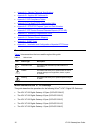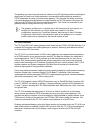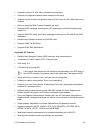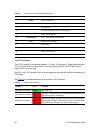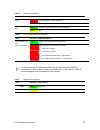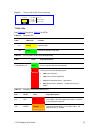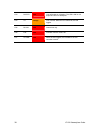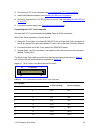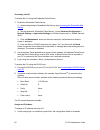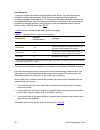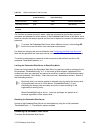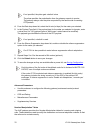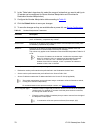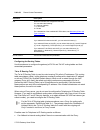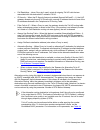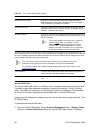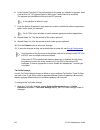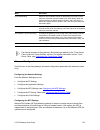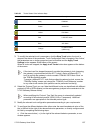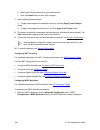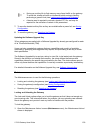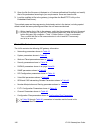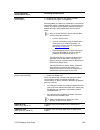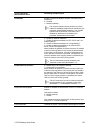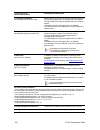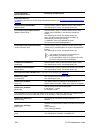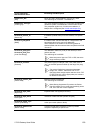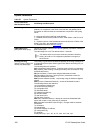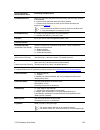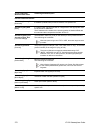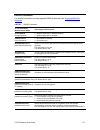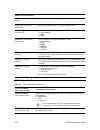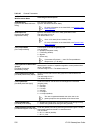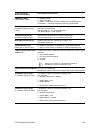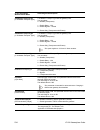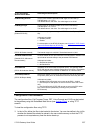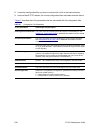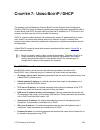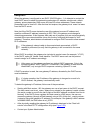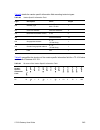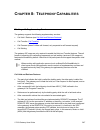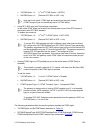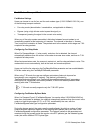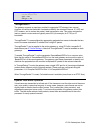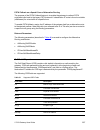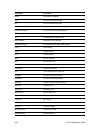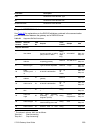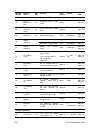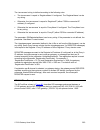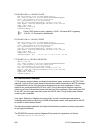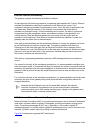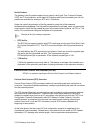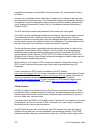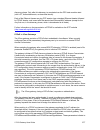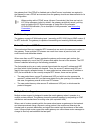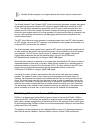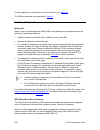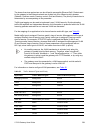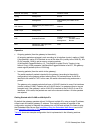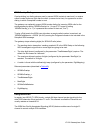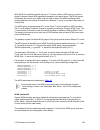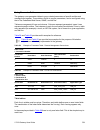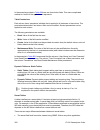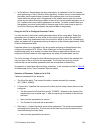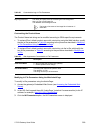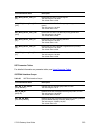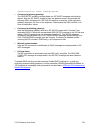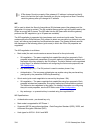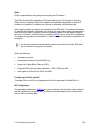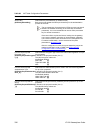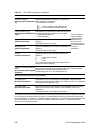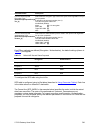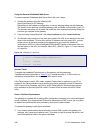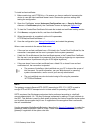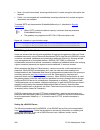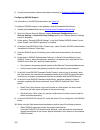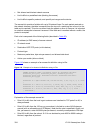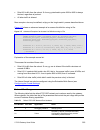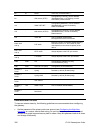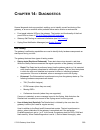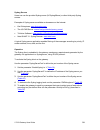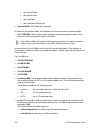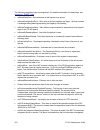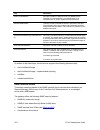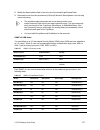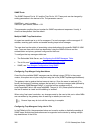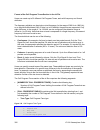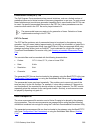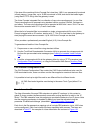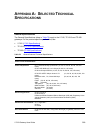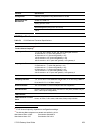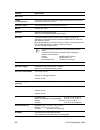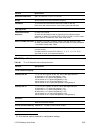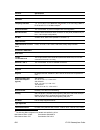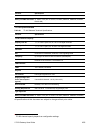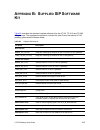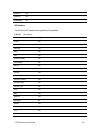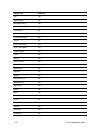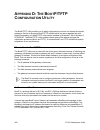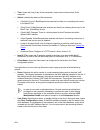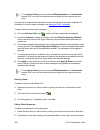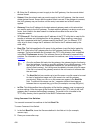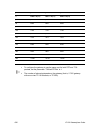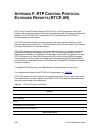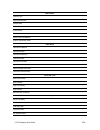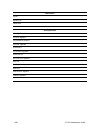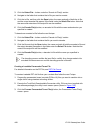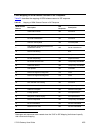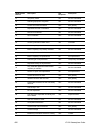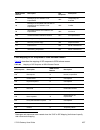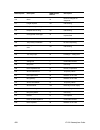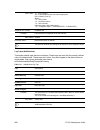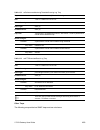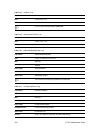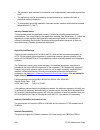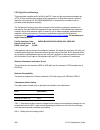- DL manuals
- 3Com
- Gateway
- VCX V7122
- User Manual
3Com VCX V7122 User Manual
Summary of VCX V7122
Page 1
V7122 gateway user guide system release 5.0 http://www.3com.Com part number 900-0484-01 rev aa published december 2007.
Page 2
2 v7122 gatewayuser guide 3com corporation, 350 campus drive, marlborough ma 01752-3064 copyright © 2007, 3com corporation. All rights reserved. No part of this documentation may be reproduced in any form or by any means or used to make any derivative work (such as translation, transformation, or ad...
Page 3: Ontents
V7122 gateway user guide 3 c ontents c ontents 3 a bout t his g uide 15 how to use this guide 15 conventions 16 model numbers for the v7122 gateways 16 documentation comments 17 notices 18 weee eu directive 18 abbreviations and terminology 18 c hapter 1: o verview 19 v7122 overview 19 tp-1610 overvi...
Page 4
4 v7122 gatewayuser guide installing the v7122 41 unpacking 42 package contents 42 mounting the v7122 gateway 43 cabling the v7122 gateway 45 installing the tp-1610 51 unpacking 52 package contents 52 installing the tp-1610 52 cabling the tp-1610 54 installing the tp-260 54 unpacking 55 package cont...
Page 5
V7122 gateway user guide 5 searching configuration parameters 73 entering phone numbers in various tables 74 protocol management 74 protocol definition parameters 75 advanced parameters 76 number manipulation tables 76 mapping npi/ton to phone-context 81 configuring the routing tables 83 configuring...
Page 6
6 v7122 gatewayuser guide c hapter 6: t he g ateway ’ s ini f ile c onfiguration 145 secured ini file 145 modifying an ini file 145 the ini file content 146 the ini file structure 147 the ini file structure rules 147 the ini file example 147 networking parameters 148 system parameters 160 web and te...
Page 7
V7122 gateway user guide 7 fax & modem transport modes 250 fax/modem settings 250 event notification using x-detect header 252 throughpacket™ 254 dynamic jitter buffer operation 254 configuring the gateway’s alternative routing (based on connectivity and qos) 256 alternative routing mechanism 256 de...
Page 8
8 v7122 gatewayuser guide ieee 802.1p/q (vlans and priority) 280 getting started with vlans and multiple ips 282 reader’s notes 287 c hapter 10: a dvanced pstn c onfiguration 289 gateway clock settings 289 isdn overlap dialing 290 using isdn nfas 290 nfas interface id 291 working with dms-100 switch...
Page 9
V7122 gateway user guide 9 c hapter 12: s pecial a pplications 317 tdm tunneling 317 implementation 317 ss7 tunneling 319 mtp2 tunneling technology 320 ss7 characteristics 321 ss7 parameters 321 ss7 parameter tables 323 ss7 mtp2 tunneling ini file example 328 qsig tunneling 330 implementation 330 re...
Page 10
10 v7122 gatewayuser guide syslog support 360 syslog servers 361 operation 361 reader’s notes 362 c hapter 15: snmp-b ased m anagement 363 snmp standards and objects 363 snmp message standard 363 snmp mib objects 364 snmp extensibility feature 365 carrier grade alarm system 365 active alarm table 36...
Page 11
V7122 gateway user guide 11 prt file format 395 voice prompts file 395 cas protocol configuration files 396 user information file 396 reader’s notes 398 a ppendix a: s elected t echnical s pecifications 399 general specifications 399 v7122 specifications 401 tp-1610 specifications 403 tp-260 specifi...
Page 12
12 v7122 gatewayuser guide bootp/tftp application user interface 422 function buttons on the main screen 423 log window 423 setting the preferences 425 bootp preferences 425 tftp preferences 426 configuring the bootp clients 427 adding clients 427 deleting clients 428 editing client parameters 428 t...
Page 13
V7122 gateway user guide 13 fixed mapping of sip response to isdn release reason 457 reader’s notes 459 a ppendix i: snmp t raps 460 alarm traps 460 component: board# 460 component: alarmmanager#0 464 component: ethernetlink#0 465 component: ss7#0 466 log traps (notifications) 468 other traps 469 tr...
Page 14
14 v7122 gatewayuser guide industry canada notice 485 fcc digital device warnings 486 network information and intent of use 486 network compatibility 486 telecommunication safety 486 fcc statement 487 reader’s notes 487 a ppendix l: o btaining s upport for y our 3c om p roduct 488 customer support 4...
Page 15: Bout
V7122 gateway user guide 15 a bout t his g uide this document describes the release of the 3com v7122 digital sip gateway, tp-1610 sip cpci board, and tp-260 sip pci board. Information contained in this document is believed to be accurate and reliable at the time of printing. However, due to ongoing...
Page 16
16 v7122 gatewayuser guide appendix a: selected technical specifications appendix b: supplied sip software kit appendix c: sip compliance tables appendix d: the bootp/tftp configuration utility appendix e: rtp/rtcp payload types and port allocation appendix f: rtp control protocol extended reports (...
Page 17
V7122 gateway user guide 17 documentation comments your suggestions are important to us because we want to make our documentation more useful to you. Please send e-mail comments about this guide or any of the gateway documentation and help systems to: voice_techcomm_comments@3com.Com please include ...
Page 18
18 v7122 gatewayuser guide notices weee eu directive pursuant to the weee eu directive, electronic and electrical waste must not be disposed of with unsorted waste. Please contact your local recycling authority for disposal of this product. Abbreviations and terminology each abbreviation, unless wid...
Page 19: Hapter
V7122 gateway user guide 19 c hapter 1: o verview this document provides you with the information on installation, configuration and operation of the v7122 sip gateway, tp-1610 sip cpci board and tp-260 sip pci board. As these products have similar functionality (with the exception of their physical...
Page 20
20 v7122 gatewayuser guide the gateway can also route calls over the network using sip signaling protocol, enabling the deployment of voice over packet solutions in environments where access is enabled to pstn subscribers by using a trunking media gateway. This provides the ability to transmit voice...
Page 21
V7122 gateway user guide 21 the tp-1610 is offered as a 1-module (up to 240 channels or 8 trunk spans) or 2- module (for 480 channels or 16 trunk spans only) platform. The latter configuration supports two trunkpack modules, each having its own ip address. Configuration instructions in this document...
Page 22
22 v7122 gatewayuser guide figure 1 illustrates typical gateway applications over voip network. Figure 1 typical gateway application sip overview sip is an application-layer control (signaling) protocol used on the gateway for creating, modifying, and terminating sessions with one or more participan...
Page 23
V7122 gateway user guide 23 features this section provides a high-level overview of some of the many gateway supported features. General features compliant with sip (rfc 3261). Supported coders: g.711 a-law, g.711 μ-law, g.723.1, g.726, g.729, netcoder, evrc*, amr*, qcelp*, ilbc*, transparent, gsm f...
Page 24
24 v7122 gatewayuser guide pstn-to-sip interworking features the gateway performs interworking between isdn and cas using e1/t1/j1 digital spans and sip ietf signaling protocol. 16 e1, t1 or j1 spans are supported (480 channels) in a two modules gateway. Thegateway supports various isdn pri protocol...
Page 25
V7122 gateway user guide 25 supports routing of ipÆtel calls to predefined trunk groups. Supports a configurable channel select mode per trunk group. Supports various number manipulation rules for ipÆtel and telÆip, called and calling numbers. Option to configure isdn transfer capability per trunk. ...
Page 26
26 v7122 gatewayuser guide early media (supporting 183 session progress). Prack reliable provisional responses (rfc 3262). Call hold and transfer supplementary services using refer, refer-to, referred-by, replaces and notify messages. Supports rfc 3711, secured rtp and key exchange according to sdes...
Page 27
V7122 gateway user guide 27 the number of total and free channels is published in a 200 ok response to an options request. The gateway uses the x-resource header in the following format: ‘x-resource: telchs=100/240;mediachs=0/0’, where ‘telchs’ specifies the number of free tel channels / total tel c...
Page 28
28 v7122 gatewayuser guide.
Page 29: Hapter
V7122 gateway user guide 29 c hapter 2: p hysical d escription this section provides detailed information on the hardware components, the location and functionality of the leds, buttons and connectors of the following products: v7122 (see v7122 physical description ). Tp-1610 (see tp-1610 physical d...
Page 30
30 v7122 gatewayuser guide table 2 v7122 front view component descriptions item # label component description 1 fault dual ac power led. 2 cpci board locking screws. 3 cpci latches. 4 tp-1610 cpci board, 16-trunk configuration. 5 status led indicators. 6 t1/e1 status e1/t1 trunk status led indicator...
Page 31
V7122 gateway user guide 31 power supply the v7122 power supply is available in three configuration options: single universal 100-240 vac 1 a max, 50-60 hz. Dual-redundant 100-240 vac 1.5 a max, 50-60 hz. -48 vdc power supply suitable for field wiring applications. Optional cpu board the gateway pro...
Page 32
32 v7122 gatewayuser guide figure 3 front and upper view of the tp-1610 cpci board table 4 front and upper view of the tp-1610 cpci board component descriptions item # label component description 1 status leds 2 eth ethernet leds 3 reset button 4 cpci leds 5 cpci latch 6 t1 / e1 status t1/e1 trunk s...
Page 33
V7122 gateway user guide 33 table 5 status led indicators label led color led function red indicates gateway failure (fatal error) fail -- off indicates normal functioning green gateway initialization sequence terminated ok act yellow n/a table 6 e1/t1 trunk status led indicators label led color sig...
Page 34
34 v7122 gatewayuser guide table 8 cpci led indicators label led color led function pwr green power is supplied to the board the cpci board can now be removed. Swap ready blue the cpci board was inserted successfully. For detailed information on inserting / removing the tp-1610 board, see installing...
Page 35
V7122 gateway user guide 35 table 9 rear panel with two 50-pin connectors for 16 trunks component descriptions item # label component description 1 ethernet 2 ethernet ports. 2 rj-45 network connectors. 2 trunks e1/t1 trunks 9 to 16. 50-pin female telco connector. 3 trunks e1/t1 trunks 1 to 8. 50-pi...
Page 36
36 v7122 gatewayuser guide tp-260 physical description the tp-260 board is a fully ‘plug and play’ device. The pc’s boot-up sequence determines its i/o addresses and interrupts. Figure 6 the tp-260 board table 11 tp-260 component descriptions item # component description 1 ethernet leds (see table 1...
Page 37
V7122 gateway user guide 37 figure 8 pinout of the rj-48c trunk connectors 1 2 3 4 5 6 7 8 3, 6, 7, 8 not connected body = shield 1 = rx ring 2 = rx tip 4 = tx ring 5 = tx tip rj-48c connector and pinout tp-260 leds see table 12 through to table 14 for leds. Table 12 ethernet leds label led color fu...
Page 38
38 v7122 gatewayuser guide ld3 duplex red link half-duplex or full-duplex. The led is on for full- duplex and off for half-duplex. Ld4 tx orange link transmit. When the phy transmits, the led toggles. Ld5 rs-232 red internal use only. Ld6 fail red indication from the tpm-1100. Ld7 clk40m red when th...
Page 39
V7122 gateway user guide 39 reader’s notes.
Page 40
40 v7122 gatewayuser guide.
Page 41: Hapter
V7122 gateway user guide 41 c hapter 3: i nstallation this section provides detailed information on the installation procedures for the following products: v7122 (see installing the v7122 ) tp-1610 (see installing the tp-1610 ). Tp-260 (see installing the tp-260 ). For information on how to start us...
Page 42
42 v7122 gatewayuser guide unpacking to unpack the gateway: 1 open the carton and remove packing materials. 2 remove the gateway from the carton. 3 check that there is no equipment damage. 4 check, retain and process any documents. 5 notify 3com or your local supplier of any damage or discrepancies ...
Page 43
V7122 gateway user guide 43 figure 9 19-inch rack & desktop accessories mounting the v7122 gateway the gateway can be mounted on a desktop, or installed in a standard 19-inch rack. See cabling the v7122 for cabling the v7122. Mounting the v7122 gateway on a desktop no brackets are required. Optional...
Page 44
44 v7122 gatewayuser guide figure 10 v7122 front view with 19-inch rack mount brackets rack mount safety instructions (ul) caution: when installing the chassis in a rack, be sure to implement the following safety instructions recommended by underwriters laboratories: • elevated operating ambient - i...
Page 45
V7122 gateway user guide 45 users assembling the rear brackets by themselves should note the following: • the distance between the screws on each bracket is 26.5 mm. • to attach the brackets, use 4-40 screws with a maximal box penetration length of 3.5 mm. To place the device on a 19-inch rack’s she...
Page 46
46 v7122 gatewayuser guide 3 trunks two 50-pin telco connector cables (at least 26 awg utp), each supporting 8 trunks. 4 protective earthing screw. 5 100-240~1.5a dual ac power cables. Figure 12 v7122 rear panel cabling (8 trunks, dc power)) table 16 v7122 rear panel cabling (8 trunks, dc power) com...
Page 47
V7122 gateway user guide 47 2 connect the e1/t1 trunk interfaces (see connecting the e1/t1 trunk interfaces ). 3 install the ethernet connection (see installing the ethernet connection ). 4 optionally, connect the v7122 rs-232 port to your pc (see connecting the rs-232 port to your pc ). 5 connect t...
Page 48
48 v7122 gatewayuser guide with rj-48c connectors: 1 connect the e1/t1 trunk cables to the ports labeled ’trunks 1 to 8’ (in the case of the 8- trunk device) on the rtm. 2 connect the other ends of the trunk cables to the pbx/pstn switch. Rj-48c trunk connectors are wired according to figure 14. Fig...
Page 49
V7122 gateway user guide 49 figure 16 rs-232 cable wiring connecting the power supply connect the gateway to the power supply using one of the following methods: connecting the ac power supply when using a single ac power cable: attach one end of the supplied 100/240 vac power cable to the rear ac s...
Page 50
50 v7122 gatewayuser guide dc terminal block with a crimp connection type. When using a dc terminal block screw connector: 1 create a dc cable by inserting two 14-16 awg insulated wires into the supplied adaptor (see figure 17 ) and fasten the two screws, each one located directly above each wire. 2...
Page 51
V7122 gateway user guide 51 figure 18 dc terminal block crimp connector installing the tp-1610 electrical earthing prior to installation of any board in a chassis, always correctly connect the chassis to a safety ground according to the laws and regulations of the country in which the installation i...
Page 52
52 v7122 gatewayuser guide unpacking to unpack the tp-1610: 1 open the carton and remove packing materials. 2 remove the tp-1610 board from the carton. 3 check that there is no equipment damage. 4 check, retain and process any documents. 5 notify 3com or your local supplier of any damage or discrepa...
Page 53
V7122 gateway user guide 53 3 fasten the screws on the front panel of the board to secure the board to the chassis. To insert the tp-1610 rtm into the chassis: 1 choose an available slot in a compactpci™ chassis and gently insert the tp-1610 rtm into it; as the tp-1610 rtm is inserted, the black pla...
Page 54
54 v7122 gatewayuser guide to remove the tp-1610 rtm from the chassis: 1 remove the cables attached to the rtm. 2 unfasten the screws on the brackets at both ends of the panel that secure the rtm to the chassis. 3 press the red ejector buttons on the two black ejector/injector latches on both ends. ...
Page 55
V7122 gateway user guide 55 to install the tp-260: 1 unpack the tp-260 (see unpacking ). 2 check the package contents (see package contents ). 3 install the tp-260 in your pc (see installing the tp-260 ). 4 cable the tp-260 (see cabling the tp-260 ). When you have completed the above relevant sectio...
Page 56
56 v7122 gatewayuser guide 4 insert the tp-260 board into the chosen pci slot. Ensure that the front panel (bracket) of the tp-260 board fits correctly into the opening in the rear panel of the pc's chassis. Also, check that the edge of the pci retainer bracket fits correctly into the pc’s pci slot....
Page 57
V7122 gateway user guide 57 2 connect the tp-260 ethernet connection, located on the front panel, directly to the network using a standard rj-45 ethernet cable. The ethernet connector is wired according to figure 7 . Note that when assigning an ip address to the tp-260 using http (under step 1 in as...
Page 58
58 v7122 gatewayuser guide reader’s notes.
Page 59: Hapter
V7122 gateway user guide 59 c hapter 4: g etting s tarted the gateway is composed of one or two identical media gateway modules. These media gateways are fully independent, each gateway having its own mac and ip addresses ( table 18 shows the default ip addresses of the gateway). Before you begin co...
Page 60
60 v7122 gatewayuser guide assigning the an ip address to the gateway to assign an ip address to each of the gateway modules use one of the following methods: http using a web browser (see assigning an ip address using http ). Bootp (see assigning an ip address using bootp ). The embedded command li...
Page 61
V7122 gateway user guide 61 6 when implementing a v7122 gateway with two modules, repeat steps 3 to 5 for the second module; otherwise, skip to step 7. 7 disconnect your pc from the gateway or from the hub / switch (depending on the connection method you used in step 1 ). 8 reconnect the gateway and...
Page 62
62 v7122 gatewayuser guide accessing the cli to access the cli using the embedded telnet server: 1 enable the embedded telnet server: a) access the gateway’s embedded web server (see accessing the embedded web server ). B) set the parameter ‘embedded telnet server’ (under advanced configuration > ne...
Page 63
V7122 gateway user guide 63 2 to check the current network parameters, at the prompt, type gcp ip and then press enter; the current network settings are displayed. 3 change the network settings by typing: scp ip [ip_address] [subnet_mask] [default_gateway]’ (for example, ‘scp ip 10.13.77.7 255.255.0...
Page 64
64 v7122 gatewayuser guide to configure basic sip parameters: 1 if the gateway is connected to a router with nat (network address translation) enabled, perform the following procedure. If it isn’t, leave the ‘nat ip address’ field undefined. A) determine the ‘public’ ip address assigned to the route...
Page 65
V7122 gateway user guide 65 once the gateway is configured correctly back up your settings by making a copy of the voip gateway configuration (ini file) and store it in a directory on your pc. This saved file can be used to restore configuration settings at a future time. For information on backing ...
Page 66
66 v7122 gatewayuser guide reader’s notes.
Page 67: Hapter
V7122 gateway user guide 67 c hapter 5: w eb m anagement the embedded web server is used both for gateway configuration, including loading of configuration files, and for run-time monitoring. The embedded web server can be accessed from a standard web browser, such as microsoft™ internet explorer, n...
Page 68
68 v7122 gatewayuser guide user accounts to prevent unauthorized access to the embedded web server, two user accounts are available, a primary and secondary. Each account is composed of three attributes: username, password and access level. The username and password enable access to the embedded web...
Page 69
V7122 gateway user guide 69 table 20 default attributes for the accounts account / attribute username (case-sensitive) password (case-sensitive) access level primary account admin admin security administrator * secondary account user user user monitor * the access level of the primary account cannot...
Page 70
70 v7122 gatewayuser guide 1 open a standard web-browsing application such as microsoft™ internet explorer™ or netscape™ navigator™. 2 in the uniform resource locator (url) field, specify the ip address of the gateway (for example, http://10.1.10.10); the embedded web server’s ‘enter network passwor...
Page 71
V7122 gateway user guide 71 getting acquainted with the web interface figure 22 shows the general layout of the web interface screen. Figure 22 v7122 web interface the web interface screen features the following components: title bar: contains three configurable elements: corporate logo, a backgroun...
Page 72
72 v7122 gatewayuser guide search engine: for searching ini file parameters configurable by using the embedded web server (see searching configuration parameters ). Control protocol: the gatway’s control protocol. Main menu bar the main menu bar of the web interface is divided into the following 7 m...
Page 73
V7122 gateway user guide 73 searching configuration parameters the embedded web server provides a search engine that allows you to search any ini file parameter that is configurable by the web server. The search result provides you a brief description of the parameter as well as a link to the releva...
Page 74
74 v7122 gatewayuser guide hyperlink (in green) displaying the url path to its location in the embedded web server 3 in the searched result list, click the required parameter to open the screen in which the parameter appears. In the relevant screen, the searched parameter is highlighted in green for...
Page 75
V7122 gateway user guide 75 protocol definition parameters use this submenu to configure the following gateway’s specific sip protocol parameters: general parameters proxy & registration parameters coders (see coders ) dtmf & dialing parameters coders from the coders screen you can configure the fir...
Page 76
76 v7122 gatewayuser guide if not specified, the ptime gets a default value. The ptime specifies the packetization time the gateway expects to receive. The gateway always uses the ptime requested by the remote side for sending rtp packets. 4 from the rate drop-down list, select the bit rate (in kbps...
Page 77
V7122 gateway user guide 77 the manipulation tables are: destination phone number manipulation table for ipÆtel calls destination phone number manipulation table for telÆip call source phone number manipulation table for ipÆtel calls source phone number manipulation table for telÆip calls number man...
Page 78
78 v7122 gatewayuser guide 2 in the ‘table index’ drop-down list, select the range of entries that you want to edit (up to 20 entries can be configured for source number manipulation and 50 entries for destination number manipulation). 3 configure the number manipulation table according to table 21 ...
Page 79
V7122 gateway user guide 79 parameter description prefix / suffix to add prefix - enter the number / string you want to add to the front of the phone number. For example, if you enter 9 and the phone number is 1234, the new number is 91234. Suffix - enter the number / string (in brackets) you want...
Page 80
80 v7122 gatewayuser guide dialing plan notation the dialing plan notation applies, in addition to the four manipulation tables, also to telÆip routing table and to ipÆtrunk group routing table. When entering a number in the destination and source ‘prefix’ columns, you can create an entry that repre...
Page 81
V7122 gateway user guide 81 international [1] a public number in complete international e.164 format. For example: 16135551234 national [2] a public number in complete national e.164 format. For example: 6135551234 subscriber [4] a public number in complete e.164 format representing a local subscrib...
Page 82
82 v7122 gatewayuser guide figure 27 phone context table screen 2 from the ‘add phone context as prefix' drop-down list, select 'enable' to add the received phone-context parameter as a prefix to outgoing isdn setup called and calling numbers, if necessary. 3 from the 'phone context index' drop-down...
Page 83
V7122 gateway user guide 83 table 23 phone-context parameters parameter description npi select the number plan assigned to this entry. You can select the following: 0 = unknown (default) 1 = e.164 public 9 = private for a detailed list of the available npi/ton values, see numbering plans and type of...
Page 84
84 v7122 gatewayuser guide call restriction – (when proxy isn’t used), reject all outgoing telÆip calls that are associated with the destination ip address: 0.0.0.0. Ip security – when the ip security feature is enabled (securecallfromip = 1), the voip gateway accepts only those ipÆtel calls with a ...
Page 85
V7122 gateway user guide 85 to configure the tel to ip routing table: 1 open the ‘tel to ip routing’ screen (protocol management menu > routing tables submenu > tel to ip routing option); the ‘tel to ip routing’ screen is displayed (shown in figure 28 ). 2 in the ‘tel to ip routing mode’ field, sele...
Page 86
86 v7122 gatewayuser guide parameter description destination ip address in each of the ip address fields, enter the ip address (and optionally port number) that is assigned to these prefixes. Domain names, such as domain.Com, can be used instead of ip addresses. For example: : to discard outgoing ip...
Page 87
V7122 gateway user guide 87 group can be configured). For information on how to enable this option, see configuring the trunk group settings . If a channel select mode for a specific trunk group isn’t specified, then the global ‘channel select mode’ parameter (defined in ‘general parameters’ screen ...
Page 88
88 v7122 gatewayuser guide table 25 ip to trunk group routing table parameter description destination phone prefix each entry in the destination phone prefix fields represents a called telephone number prefix. The prefix can be 1 to 49 digits long. An asterisk (*) represents all numbers. Source phon...
Page 89
V7122 gateway user guide 89 figure 30 internal dns table screen 2 in the ‘dns name’ field, enter the hostname to be translated. You can enter a string up to 31 characters long. 3 in the ‘first ip address’ field, enter the first ip address to which the hostname is translated. 4 in the ‘second ip addr...
Page 90
90 v7122 gatewayuser guide figure 31 internal srv table screen 2 in the ‘domain name’ field, enter the hostname to be translated. You can enter a string up to 31 characters long. 3 from the 'transport type' drop-down list, select a transport type. 4 in the ‘dns name 1' field, enter the first dns a-r...
Page 91
V7122 gateway user guide 91 for ipÆtel calls, when the destination is busy, and release reason #17 is issued or for other call releases that issue the default release reason (#3). See ‘defaultreleasecause’ in table 41 . The reasons for alternative routing option for tel Æ ip calls only apply when pr...
Page 92
92 v7122 gatewayuser guide figure 33 release cause mapping from isdn to sip 2 in the ‘release cause mapping from isdn to sip’ table, define (up to 12) different q.850 release causes and the sip responses they are mapped to. 3 in the ‘release cause mapping from sip to isdn’ table, define (up to 12) d...
Page 93
V7122 gateway user guide 93 for each group you can define the first to fifth preferred coders (and their attributes) for the gateway. The first coder is the highest priority coder and is used by the gateway whenever possible. If the far end gateway cannot use the coder assigned as the first coder, t...
Page 94
94 v7122 gatewayuser guide 6 in the payload type field, if the payload type for the coder you selected is dynamic, enter a value from 0 to 120 (payload types of ‘well-known’ coders cannot be modified). The payload type identifies the format of the rtp payload. If not specified, a default is used. 7 ...
Page 95
V7122 gateway user guide 95 figure 35 tel profile settings screen 2 in the ‘profile id’ drop-down list, select the tel profile you want to edit (up to four tel profiles can be configured). 3 in the ‘profile preference’ drop-down list, select the preference (1-10) of the current profile. The preferen...
Page 96
96 v7122 gatewayuser guide or one of the coder groups you defined in the coder group settings screen (see configuring the nfs settings ). 6 repeat steps 2 to 6 for the second to fifth tel profiles (optional). 7 click the submit button to save your changes. 8 to save the changes so they are available...
Page 97
V7122 gateway user guide 97 figure 36 ip profile settings screen 2 in the ‘profile id’ drop-down list, select the ip profile you want to edit (up to four ip profiles can be configured). 3 in the ‘profile preference’ drop-down list, select the preference (1-10) of the current profile. The preference ...
Page 98
98 v7122 gatewayuser guide 5 in the ‘coder group’ drop-down list, select the coder group you want to assign to that profile. You can select the gateway’s default coders (see coders ) or one of the coder groups you defined in the coder group settings screen (see coders ). 6 repeat steps 2 to 6 for th...
Page 99
V7122 gateway user guide 99 parameter description phone number in each of the phone number fields, enter the first number in an ordered sequence that is assigned to the range of channels defined in the adjacent ‘channels’ field. This field is optional. The logical numbers defined in this field are u...
Page 100
100 v7122 gatewayuser guide figure 38 trunk group settings screen 2 in the routing index drop-down list, select the range of entries that you want to edit (up to 24 entries can be configured). 3 in the trunk group id field, enter the trunk group id number. 4 in the channel select mode drop-down list...
Page 101
V7122 gateway user guide 101 mode description cyclic descending select the next available channel in descending cycle order. Always select the next lower channel number in the trunk group. When the gateway reaches the lowest channel number in the trunk group, it selects the highest channel number in...
Page 102
102 v7122 gatewayuser guide nfs is utilized by the gateway to load the cmp, ini and configuration files using the automatic update mechanism (see automatic update mechanism ). An nfs file server can share multiple file systems. There must be a separate row for each remote file system shared by the n...
Page 103
V7122 gateway user guide 103 to delete a remote nfs file system: 1 click the edit radio button for the row to be deleted. 2 click the delete line button; the row is deleted. 3 to save the changes so they are available after a power fail, see saving configuration . To modify an existing remote nfs fi...
Page 104
104 v7122 gatewayuser guide figure 41 routing table screen 2 use the ‘add a new table entry’ pane to add a new routing rule. Each field in the ip routing table is described in table 28 . 3 click the button add new entry; the new routing rule is added to the ip routing table. Table 28 ip routing tabl...
Page 105
V7122 gateway user guide 105 column name [ini file parameter name] description network type specifies the network type the routing rule is applied to. Oam (default). Control. Media. For detailed information on the network types, see multiple ips . Configuring the media settings use these menus to se...
Page 106
106 v7122 gatewayuser guide figure 42 e1/t1 trunk settings screen 2 to configure the parameters of a specific trunk, from the trunks displayed on the top, select the trunk you want to configure by clicking the trunk’s status indicator. The first parameter named ‘trunk id’ changes according to the tr...
Page 107
V7122 gateway user guide 107 table 29 trunks status color indicator keys indicator color description gray disabled green active-ok yellow rai alarm red los/lof alarm blue ais alarm orange d-channel alarm (isdn only) 3 to modify the selected trunk’s parameters, click the stop trunk button; the trunk ...
Page 108
108 v7122 gatewayuser guide b) modify each bit field according to your requirements. C) click the submit button to save your changes. 7 after modifying the parameters: a) to apply the changes to the selected trunk only, click the apply trunk settings button. B) to apply the changes to all the trunks...
Page 109
V7122 gateway user guide 109 figure 43 m2p2 attributes screen 2 configure or modify the parameters as desired (for a description of the parameters, see ss7 parameter tables ). 3 click apply. 4 to save the changes so they are available after a power fail, see saving configuration . Configuring links ...
Page 110
110 v7122 gatewayuser guide figure 44 links screen 2 configure or modify the parameters as desired (for a description of the parameters, see ss7 parameter tables ). 3 click create. 4 to save the changes so they are available after a power fail, see saving configuration . Configuring sigtran group id...
Page 111
V7122 gateway user guide 111 figure 45 sigtran group ids screen 2 configure or modify the parameters as desired (for a description of the parameters, see ss7 parameter tables ). 3 click create. 4 to save the changes so they are available after a power fail, see saving configuration . Configuring sig...
Page 112
112 v7122 gatewayuser guide figure 46 sigtran interface ids screen 2 configure or modify the parameters as desired (for a description of the parameters, see ss7 parameter tables ). 3 click create. 4 to save the changes so they are available after a power fail, see saving configuration . Configuring ...
Page 113
V7122 gateway user guide 113 figure 47 tdm bus settings screen usually the ‘pcm law select’ parameter is set to a-law for e1 trunks and to μ -law for t1 trunks. See v7122 clock settings for information on configuring the ‘tdm bus clock source’, ‘tdm bus enable fallback’ and ‘tdm bus pstn auto clock’...
Page 114
114 v7122 gatewayuser guide figure 48 configuration file screen to back up the ini file: 1 click the get ini file button; the ‘file download’ window opens. 2 click the save button; the ‘save as’ window opens. 3 navigate to the folder where you want to save the ini file. 4 click the save button; the ...
Page 115
V7122 gateway user guide 115 figure 49 regional settings screen 2 enter the time and date where the gateway is installed. 3 click the set date & time button; the date and time are automatically updated. After performing a hardware reset, the date and time are returned to their defaults and should be...
Page 116
116 v7122 gatewayuser guide • saving a configuration file to flash memory may disrupt traffic on the gateway. To avoid this, perform a graceful lock (see locking and unlocking the gateway ) on all traffic on the device before saving to flash memory. • a device reset is required to activate a loaded ...
Page 117
V7122 gateway user guide 117 figure 50 web user accounts screen (for users with ‘security administrator’ privileges) 2 to change the access level of the secondary account (the access level of the primary account cannot be changed), in the ‘access level’ drop-down list, select the new access level an...
Page 118
118 v7122 gatewayuser guide a user with a ‘security administrator’ access level can change all attributes for all accounts. Users with an access level other than ‘security administrator’ can only change their own password and username. Configuring the web and telnet access list use this screen to de...
Page 119
V7122 gateway user guide 119 configuring the firewall settings the gateway accommodates an internal firewall, allowing the security administrator to define network traffic filtering rules. For detailed information on the internal firewall, see internal firewall . To create a new access rule: 1 open ...
Page 120
120 v7122 gatewayuser guide 2 click the activate rule button; the rule is active. To de-activate an activate rule: 1 click the radio button of the entry you want to activate. 2 click the deactivate rule button; the rule is de-activated. To delete a rule: 1 click the radio button of the entry you wan...
Page 121
V7122 gateway user guide 121 to configure the snmp managers table: 1 access the ‘management settings’ screen (advanced configuration menu > management settings); the ‘management settings’ screen is displayed. 2 open the snmp managers table screen by clicking the arrow sign (-->) to the right of the ...
Page 122
122 v7122 gatewayuser guide figure 54 snmp community strings screen to delete a community string, check the delete checkbox to the left of the community string you want to delete and click the button submit. Configuring snmp v3 users use the snmp v3 table to configure authentication and privacy for ...
Page 123
V7122 gateway user guide 123 figure 55 snmp v3 setting screen • to delete an snmp v3 user, select the index ratio button corresponding to the snmp v3 user row entry that you want to delete, and then click the delete row button. • to copy an existing snmp v3 user configuration to a new row, select th...
Page 124
124 v7122 gatewayuser guide 2 open the ‘ip connectivity’ screen (status & diagnostics menu > gateway statistics submenu > ip connectivity); the ‘ip connectivity’ screen is displayed. Figure 56 ip connectivity screen table 30 ip connectivity parameters column name description ip address ip address de...
Page 125
V7122 gateway user guide 125 column name description this field is applicable only if the parameter ‘altroutingtel2ipmode’ is set to 2 or 3. This field is reset if no qos information is received for 2 minutes. Quality info. Displays qos information: delay and packet loss, calculated according to pre...
Page 126
126 v7122 gatewayuser guide table 31 call counters description counter description number of attempted calls this counter indicates the number of attempted calls. It is composed of established and failed calls. The number of established calls is represented by the ‘number of established calls’ count...
Page 127
V7122 gateway user guide 127 counter description attempted fax calls counter this counter indicates the number of attempted fax calls. Successful fax calls counter this counter indicates the number of successful fax calls. Call routing status the call routing status screen provides you with informat...
Page 128
128 v7122 gatewayuser guide to monitor the status of the trunks and b-channels: 2 open the ‘trunk & channel status’ screen by clicking the home icon; the ‘trunk & channel status’ screen is displayed. Figure 59 v7122 trunk & channel status screen the number of trunks and channels that appear on the s...
Page 129
V7122 gateway user guide 129 to monitor the details of a specific channel: 1 click the numbered icon of the specific channel whose detailed status you need to view; the channel-specific channel status screen appears, shown in figure 61 . 2 click the submenu links to check/view a specific channel’s p...
Page 130
130 v7122 gatewayuser guide to activate the message log: 1 in the general parameters screen under advanced parameters submenu (accessed from the protocol management menu), set the parameter ‘debug level’ to 5. This parameter determines the syslog logging level, in the range 0 to 5, where 5 is the hi...
Page 131
V7122 gateway user guide 131 figure 63 device information screen to delete any of the loaded files: 1 click the delete button to the right of the files you want to delete. Deleting a file takes effect only after the gateway is reset. 2 click themaintenance button on the main menu bar; the maintenanc...
Page 132
132 v7122 gatewayuser guide figure 64 ethernet port information screen table 33 ethernet port information parameters parameter description active port shows the active ethernet port (1 or 2). Port 1 duplex mode shows the duplex mode ethernet port 1 is using (half duplex or full duplex). Port 1 speed...
Page 133
V7122 gateway user guide 133 cmp (mandatory) ini auxiliary files: cpt (call progress tone) vp (voice prompts) prt (prerecorded tones) cas usrinf (user info) warning: the software upgrade wizard requires the gateway to be reset at the end of the process, disrupting any of its traffic. To avoid disrup...
Page 134
134 v7122 gatewayuser guide at this point, the process can be canceled with no consequence to the gateway (click the cancel button). If you continue the process (by clicking the start software upgrade button, the process must be followed through and completed with a gateway reset at the end. If you ...
Page 135
V7122 gateway user guide 135 5 since the four action buttons (cancel, reset, back, and next) are now activated (following cmp file loading). You can now choose to either: a) click reset; the gateway resets, utilizing the new cmp you loaded and utilizing the current configuration files. B) click canc...
Page 136
136 v7122 gatewayuser guide b) click reset; the gateway resets, utilizing the new cmp and ini file you loaded up to now as well as utilizing the other configuration files. C) click back; the ‘load a cmp file’ screen is reverted to; see figure 66 . D) click next; the ‘load a cpt file’ screen opens; l...
Page 137
V7122 gateway user guide 137 figure 70 finish screen figure 71 ‘end process’ screen 10 click the end process button; the ‘quick setup’ screen appears and the full web application is reactivated. Auxiliary files the ‘auxiliary files’ screen enables you to load to the gateway the following files: cas,...
Page 138
138 v7122 gatewayuser guide file type description call progress tones this is a region-specific, telephone exchange-dependent file that contains the call progress tones levels and frequencies that the voip gateway uses. The default cpt file is: u.S.A. Prerecorded tones the dat prt file enhances the ...
Page 139
V7122 gateway user guide 139 • saving an auxiliary file to flash memory may disrupt traffic on the gateway. To avoid this, disable all traffic on the device before saving to flash by performing a graceful lock (see locking and unlocking the gateway ). • a device reset is required to activate a loade...
Page 140
140 v7122 gatewayuser guide figure 73 maintenance actions screen 2 under the lock / unlock group, from the 'graceful option' drop-down list, select one of the following options: 'yes': the gateway is 'locked' only after the user-defined time in the 'lock timeout' field (refer to step 3) expires or n...
Page 141
V7122 gateway user guide 141 saving configuration the 'maintenance actions' screen enables you to save the current parameter configuration and the loaded auxiliary files to the non-volatile memory (that is, flash) so they are available after a hardware reset (or power fail). Parameters that are only...
Page 142
142 v7122 gatewayuser guide resetting the gateway the 'maintenance actions' screen enables you to remotely reset the gateway. Before you reset the gateway, you can choose the following options: save the gateway's current configuration to the flash memory (non-volatile) before reset. Perform a gracef...
Page 143
V7122 gateway user guide 143 'yes': reset starts only after the user-defined time in the shutdown timeout field (refer to step 4) expires or no more active traffic exists (the earliest thereof). In addition, no new traffic is accepted. 'no': reset starts regardless of traffic and any existing traffi...
Page 144
144 v7122 gatewayuser guide reader’s notes.
Page 145: Hapter
V7122 gateway user guide 145 c hapter 6: t he g ateway ’ s ini f ile c onfiguration as an alternative to configuring the voip gateway using the web interface (see 1 chapter 5: web management ), it can be configured by loading the ini file containing customer- configured parameters. The ini file is l...
Page 146
146 v7122 gatewayuser guide 2 open the file (the file opens in notepad or a customer-defined text file editor) and modify the ini file parameters according to your requirements. Save and close the file. 3 load the modified ini file to the gateway (using either the bootp/tftp utility or the embedded ...
Page 147
V7122 gateway user guide 147 the ini file structure the ini file can contain any number of parameters. The parameters are divided into groups by their functionality. The general form of the ini file is shown in figure 77 . Figure 77 ini file structure [sub section name] parameter_name = parameter_va...
Page 148
148 v7122 gatewayuser guide figure 78 sip ini file example pcmlawselect = 1 protocoltype = 1 terminationside = 0 framingmethod = 0 linecode = 2 tdmbusclocksource = 4 clockmaster = 0 ;channel params djbufmindelay = 75 rtpredundancydepth = 1 isproxyused = 1 proxyip = 192.168.122.179 codername = g7231,...
Page 149
V7122 gateway user guide 149 ini file field name web parameter name valid range and description dhcpenable [enable dhcp] 0 = disable dhcp support on the gateway (default). 1 = enable dhcp support on the gateway. After the gateway is powered up, it attempts to communicate with a bootp server. If a bo...
Page 150
150 v7122 gatewayuser guide ini file field name web parameter name valid range and description dns2ip [internal dns table] internal dns table, used to resolve host names to ip addresses. Two different ip addresses (in dotted format notation) can be assigned to a hostname. Dns2ip = , , address> if th...
Page 151
V7122 gateway user guide 151 ini file field name web parameter name valid range and description disablenat enables / disables the network address translation (nat) mechanism. 0 = enabled. 1 = disabled (default). The compare operation that is performed on the ip address is enabled by default and is c...
Page 152
152 v7122 gatewayuser guide ini file field name web parameter name valid range and description noopinterval defines the time interval in which rtp or t.38 no-op packets are sent in the case of silence (no rtp / t.38 traffic) when no-op packet transmission is enabled. The valid range is 20 to 65,000 ...
Page 153
V7122 gateway user guide 153 ini file field name web parameter name valid range and description enablesyslog [enable syslog] sends the logs and error message generated by the gateway to the syslog server. 0 = disable (logs and errors are not sent to the syslog server -- default). 1 = enable if you e...
Page 154
154 v7122 gatewayuser guide ini file field name web parameter name valid range and description l1l1complextxudpport [rtp multiplexing local udp port] determines the local udp port used for outgoing multiplexed rtp packets (applies to the throughpacket™ mechanism). The valid range is the range of pos...
Page 155
V7122 gateway user guide 155 ini file field name web parameter name valid range and description routingtablegatewayscolumn specifies the ip address of the router to which the packets are sent if their destination matches the rules in the adjacent columns. Routingtablehopscountcolumn the maximum numb...
Page 156
156 v7122 gatewayuser guide ini file field name web parameter name valid range and description enablentpasoam this parameter applies to both multiple ips and vlan mechanisms. Multiple ips: determines the network type for ntp services. Vlan: determines the traffic type for ntp services. 1 = oam (defa...
Page 157
V7122 gateway user guide 157 ini file field name web parameter name valid range and description pppoeusername user name for pap or host name for chap authentication. The valid range is a string of up to 47 characters. The default value is 0. Pppoepassword password for pap or secret for chap authenti...
Page 158
158 v7122 gatewayuser guide ini file field name web parameter name valid range and description differential services. For detailed information on ip qos using differentiated services, see ip qos using differentiated services (diffserv) . Networkserviceclassdiffserv [network qos] sets the diffserv va...
Page 159
V7122 gateway user guide 159 ini file field name web parameter name valid range and description nfsservers_gid [gid] group id used in authentication if using auth_unix. The valid range is 0 to 65537. The default is 1 nfsservers_vlantype [vlan type] the vlan, oam [0] or media [1], to use when accessi...
Page 160
160 v7122 gatewayuser guide system parameters table 36 system parameters ini file field name web parameter name valid range and description enablediagnostics checks the correct functionality of the different hardware components on the gateway. On completion of the check, if the test fails, the gatew...
Page 161
V7122 gateway user guide 161 ini file field name web parameter name valid range and description echybridloss sets the four wire to two wire worst case hybrid loss, the ratio between the signal level sent to the hybrid and the echo level returning from the hybrid. 0 = 6 db (default) 1 = 9 db 2 = 0 db...
Page 162
162 v7122 gatewayuser guide ini file field name web parameter name valid range and description enablerai 0 = disable rai (resource available indication) service (default). 1 = enable rai service. If rai is enabled, an snmp ‘acboardcallresourcesalarm’ alarm trap is sent if gateway resources fall belo...
Page 163
V7122 gateway user guide 163 ini file field name web parameter name valid range and description enablesilencedisconnect [disconnect call on silence detection] 1 = the gateway disconnect calls in which silence occurs in both (call) directions for more than 120 seconds. 0 = call is not disconnected wh...
Page 164
164 v7122 gatewayuser guide ini file field name web parameter name valid range and description inifileurl specifies the name of the ini file and the location of the server (ip address or fqdn) from which the gateway loads the ini file. The ini file can be loaded using: tftp, http, https, ftp, ftps o...
Page 165
V7122 gateway user guide 165 ini file field name web parameter name valid range and description autoupdatefrequency determines the number of minutes the gateway waits between automatic updates. The default value is 0 (the update at fixed intervals mechanism is disabled). Autoupdatepredefinedtim e sc...
Page 166
166 v7122 gatewayuser guide ini file field name web parameter name valid range and description bootpdelay the interval between the device’s startup and the first bootp/dhcp request that is issued by the device. 1 = 1 second (default). 2 = 3 second. 3 = 6 second. 4 = 30 second. 5 = 60 second. This pa...
Page 167
V7122 gateway user guide 167 ini file field name web parameter name valid range and description resetwebpassword resets the username and password of the primary and secondary accounts to their defaults. 0 = password and username retain their values (default). 1 = password and username are reset (for...
Page 168
168 v7122 gatewayuser guide ini file field name web parameter name valid range and description logofilename name of the image file containing the user’s logo. File name can be up to 47 characters. The logo file name can be used to replace 3com’ default web logo with a user defined logo. Use a gif, j...
Page 169
V7122 gateway user guide 169 ini file field name web parameter name valid range and description tlslocalsipport [sip tls local port] local tls port used to receive sip messages. The default value is 5061. The value of ‘tlslocalsipport’ must be different to the value of ‘tcplocalsipport’. Sipsrequire...
Page 170
170 v7122 gatewayuser guide ini file field name web parameter name valid range and description internal firewall parameters accesslist_source_ip [source ip] ip address (or dns name) of source network, or a specific host. Accesslist_net_mask [mask] ip network mask. 255.255.255.255 for a single host o...
Page 171
V7122 gateway user guide 171 radius parameters for detailed information on the supported radius attributes, see supported radius attributes . Table 39 radius parameter ini file field name web parameter name valid range and description enableradius [enable radius] 0 = radius application is disabled (...
Page 172
172 v7122 gatewayuser guide ini file field name web parameter name valid range and description behavioruponradiustimeo ut [device behavior upon radius timeout] defines the gateway’s operation if a response isn’t received from the radius server after the 5 seconds timeout expires: 0 (deny access) = t...
Page 173
V7122 gateway user guide 173 ini file field name web parameter name valid range and description alarmhistorytablemaxsize determines the maximum number of rows in the alarm history table. The parameter can be controlled by the config global entry limit mib (located in the notification log mib). The v...
Page 174
174 v7122 gatewayuser guide snmp v3 users parameters snmpusers_index [index] this is the table index. Its valid range is 0 to 9. [snmpusers_username] [username] name of the snmp v3 user. This name must be unique. [snmpusers_authprotocol] [authprotocol] authentication protocol to be used for the snmp...
Page 175
V7122 gateway user guide 175 ini file field name web parameter name valid range and description sipdestinationport [sip destination port] sip destination port for sending initial sip requests. The valid range is 1 to 65534. The default port is 5060. Sip responses are sent to the port specified in th...
Page 176
176 v7122 gatewayuser guide ini file field name web parameter name valid range and description proxyip [proxy ip address] ip address (and optionally port number) of the primary proxy server you are using. Enter the ip address as fqdn or in dotted format notation (for example 201.10.8.1). You can als...
Page 177
V7122 gateway user guide 177 ini file field name web parameter name valid range and description alwayssendtoproxy [always use proxy] 0 = use standard sip routing rules (default). 1 = all sip messages and responses are sent to proxy server. Applicable only if proxy server is used. Sendinvitetoproxy [...
Page 178
178 v7122 gatewayuser guide ini file field name web parameter name valid range and description dnsquerytype [dns query type] enables the use of dns naming authority pointer (naptr) and service record (srv) queries to resolve proxy and registrar servers and to resolve all domain names that appear in ...
Page 179
V7122 gateway user guide 179 ini file field name web parameter name valid range and description proxydnsquerytype [proxy dns query type] enables the use of dns naming authority pointer (naptr) and service record (srv) queries to discover proxy servers. Valid options include: 0 = a-record (default) 1...
Page 180
180 v7122 gatewayuser guide ini file field name web parameter name valid range and description enablegruu [enable gruu] determines whether or not the gruu mechanism is used. Valid options include: 0 = disable (default) 1 = enable the gateway obtains a gruu by generating a normal register request. Th...
Page 181
V7122 gateway user guide 181 ini file field name web parameter name valid range and description usegatewaynameforoptio ns [use gateway name for options] 0 = use the gateway’s ip address in keep-alive options messages (default). 1 = use ‘gatewayname’ in keep-alive options messages. The options reques...
Page 182
182 v7122 gatewayuser guide ini file field name web parameter name valid range and description proxyloadbalancingmethod [proxy load balancing method] enables the usage of the proxy load balancing mechanism. Valid options include: 0 = load balancing is disabled (default). 1 = round robin. 2 = random ...
Page 183
V7122 gateway user guide 183 ini file field name web parameter name valid range and description username [user name] username used for registration and for basic/digest authentication process with proxy / registrar. Parameter doesn’t have a default value (empty string). Password [password] password ...
Page 184
184 v7122 gatewayuser guide ini file field name web parameter name valid range and description registrationtimedivider [re-registration timing (%)] defines the re-registration timing (in percentage). The timing is a percentage of the re-register timing set by the registration server. The valid range...
Page 185
V7122 gateway user guide 185 ini file field name web parameter name valid range and description isuserphoneinfrom [use “user=phone” in from header] 0 = doesn’t use ‘;user=phone’ string in from header (default). 1 = ‘;user=phone' string is part of the from header. Isusetoheaderascallednu mber 0 = set...
Page 186
186 v7122 gatewayuser guide ini file field name web parameter name valid range and description enablehistoryinfo [enable history-info header] enables usage of the history-info header. Valid options include: 0 = disable (default) 1 = enable uac behavior: initial request: the history-info header is eq...
Page 187
V7122 gateway user guide 187 ini file field name web parameter name valid range and description multiptimeformat [multiple packetization time format] determines whether the 'mptime' attribute is included in the outgoing sdp. Valid options include: 0 = disable (default) 1 = enable (includes the mptim...
Page 188
188 v7122 gatewayuser guide ini file field name web parameter name valid range and description g.723.1 [g7231] 30 (default), 60, 90, 120 5.3 [0], 6.3 [1] (default) always 4 disable [0] enable [1] g.726 [g726] 10, 20 (default), 30, 40, 50, 60, 80, 100, 120 16 [0], 24 [1], 32 [2] (default), 40 [3] dyn...
Page 189
V7122 gateway user guide 189 ini file field name web parameter name valid range and description the coder name is case-sensitive. If silence suppression is not defined (for a specific coder), the value defined by the parameter enablesilencecompression is used. The value of several fields is hard-cod...
Page 190
190 v7122 gatewayuser guide ini file field name web parameter name valid range and description transparentcoderondatac all 0 = only use coders from the coder list (default). 1 = use transparent coder for data calls (according to rfc 4040). The ‘transparent’ coder can be used on data calls. When the ...
Page 191
V7122 gateway user guide 191 ini file field name web parameter name valid range and description cngdetectormode [cng detector mode] 0 = disable (default). Don’t detect cng. 1 = relay. Cng is detected on the originating side. Cng packets are sent to the remote side according to t.38 (if isfaxused=1) ...
Page 192
192 v7122 gatewayuser guide ini file field name web parameter name valid range and description sipt1rtx [sip t1 retransmission timer (msec)] the time interval (in msec) between the first transmission of a sip message and the first retransmission of the same message. The default is 500. The time inte...
Page 193
V7122 gateway user guide 193 ini file field name web parameter name valid range and description enableforward [enable call forward] 0 = disable call forward. 1 = enable call forward service (default). The gateway does not initiate call forward, it can only respond to call forward requests. Enablecal...
Page 194
194 v7122 gatewayuser guide ini file field name web parameter name valid range and description txdtmfoption [dtmf rfc2833 negotiation] determines a single or several preferred transmit dtmf negotiation methods. 0 (not supported) = no negotiation, dtmf digits are sent according to the parameters ‘dtm...
Page 195
V7122 gateway user guide 195 ini file field name web parameter name valid range and description enablesemiattendedtransf er [enable semi-attended transfer] determines the gateway behavior when a transfer is initiated while still in alerting state. Valid options include: 0 = send refer with replaces ...
Page 196
196 v7122 gatewayuser guide ini file field name web parameter name valid range and description enabledigitdelivery2ip [enable digit delivery to ip] 0 = disabled (default). 1 = enable digit delivery to ip. The digit delivery feature enables sending of dtmf digits to the destination ip address after t...
Page 197
V7122 gateway user guide 197 ini file field name web parameter name valid range and description rtponlymode enables the gateway to start sending and/or receiving rtp packets to and from remote endpoints without the need to establish a control session. The remote ip address is determined according to...
Page 198
198 v7122 gatewayuser guide ini file field name web parameter name valid range and description 6.4 [0] 51 7.2 [1] 52 8.0 [2] 53 netcoder [netcoder] 20 (default), 40, 60, 80, 100, 120 8.8 [3] (default) 54 disable [0] enable [1] amr [amr] 20 (default) 4.75 [0], 5.15 [1], 5.90 [2], 6.70 [3], 7.40 [4], ...
Page 199
V7122 gateway user guide 199 ini file field name web parameter name valid range and description the coder name is case-sensitive. If silence suppression is not defined (for a specific coder), the value defined by the parameter enablesilencecompression is used. The value of several fields is hard-cod...
Page 200
200 v7122 gatewayuser guide ini file field name web parameter name valid range and description ipprofile_id [ip profile settings] ipprofile_ = ,,,, , , *>,, , ,,, , ,, , , preference = (1-20) the preference option is used to determine the priority of the profile. Where ‘20’ is the highest preference...
Page 201
V7122 gateway user guide 201 ini file field name web parameter name valid range and description telprofile_id [tel profile settings] telprofile_ = ,,, *>,, , *>,,,, ,,, , , , instead>, , , preference = (1-10) the preference option is used to determine the priority of the profile. Where ‘20’ is the h...
Page 202
202 v7122 gatewayuser guide ini file field name web parameter name valid range and description smdi [enable smdi] enables the simplified message desk interface (smdi) on the gateway. 0 = normal serial (default). 1 = enable rs-232 smdi interface. When the rs-232 connection is used for smdi messages (...
Page 203
V7122 gateway user guide 203 ini file field name web parameter name valid range and description digitpatternforwardnor eason [forward on no reason digit pattern] determines the digit pattern used by the pbx to indicate ‘call forward with no reason’. The valid range is a 120-character string. Digitpa...
Page 204
204 v7122 gatewayuser guide ini file field name web parameter name valid range and description enableisdntunnelingte l2ip [enable isdn tunneling tel2ip] valid options include: 0 = disable (default). 1 = enable isdn tunneling from isdn pri to sip using a proprietary sip header 2 = enable isdn tunneli...
Page 205
V7122 gateway user guide 205 ini file field name web parameter name valid range and description playrbtone2trunk_id [play ringback tone to trunk] id = trunk number (0-7). 0 (don’t play) = the isdn / cas gateway doesn’t play a ringback tone (rbt). No pi is sent to the isdn, unless the parameter ‘prog...
Page 206
206 v7122 gatewayuser guide ini file field name web parameter name valid range and description playrbtone2ip [play ringback tone to ip] 0 = ringback tone isn’t played (default). 1 = ringback tone is played (to ip) after sip 183+sdp or 180+sdp response is sent. If configured to 1 ('play'), and if ena...
Page 207
V7122 gateway user guide 207 ini file field name web parameter name valid range and description causemapisdn2sip_id [release cause mapping from isdn to sip] defines a flexible mapping of q.850 release causes and sip responses. Causemapisdn2sip_ = , when a release cause is received (from the pstn sid...
Page 208
208 v7122 gatewayuser guide ini file field name web parameter name valid range and description pifordisconnectmsg_id [set pi in rx disconnect message] id = trunk number (0-7). Defines the gateway’s behavior when a disconnect message is received from the isdn before a connect message was received. -1...
Page 209
V7122 gateway user guide 209 ini file field name web parameter name valid range and description sendisdntransferonco nnect [isdn transfer on connect] 0 = enable isdn transfer if outgoing call is in alert state (default). 1 = enable isdn transfer only if outgoing call is in connect state. This parame...
Page 210
210 v7122 gatewayuser guide ini file field name web parameter name valid range and description enableaoc 0 = not used (default). 1 = isdn advice of charge (aoc) messages are interworked to sip. The gateway supports reception of isdn (euro isdn) aoc messages. Aoc messages can be received during a cal...
Page 211
V7122 gateway user guide 211 ini file field name web parameter name valid range and description casaddressingdelimite rs determines if delimiters are added to the dialed address or dialed ani parameters. Valid options include: 0 = disable (default) 1 = enable when this parameter is enabled, delimite...
Page 212
212 v7122 gatewayuser guide ini file field name web parameter name valid range and description addieinsetup [add ie in setup] this parameter enables to add an optional information element data (in hex format) to isdn setup message. For example: to add the following ie: ‘0x20,0x02,0x00,0xe1’, define:...
Page 213
V7122 gateway user guide 213 number manipulation and routing parameters table 44 number manipulation and routing parameters ini file field name web parameter name valid range and description trunkgroup_x [trunk group table] trunkgroup_x = t-u/a-b,c,d x = trunk group id (1 to 99). T = starting physic...
Page 214
214 v7122 gatewayuser guide ini file field name web parameter name valid range and description group. When the gateway reaches the lowest channel number in the trunk group, it selects the highest channel number in the trunk group and then start descending again. 4 = descending - select the highest a...
Page 215
V7122 gateway user guide 215 ini file field name web parameter name valid range and description number] the modified number is going to be 13555. This number can later be used for manipulation and routing purposes. Addnpiandton2callednu mber [add npi and ton to called number] 0 = do not change the c...
Page 216
216 v7122 gatewayuser guide ini file field name web parameter name valid range and description can be single number or a range of numbers. This parameter can appear up to 50 times. Parameters can be skipped by using the sign ‘$$’, for example: prefix = $$,10.2.10.2,202,1 the field can be either in d...
Page 217
V7122 gateway user guide 217 ini file field name web parameter name valid range and description pstnprefix [ip to trunk group routing table] pstnprefix = a,b,c,d,e a = destination number prefix b = trunk group id (1 to 99) c = source number prefix d = source ip address (obtained from the contact hea...
Page 218
218 v7122 gatewayuser guide ini file field name web parameter name valid range and description swapredirectnumber [swap redirect and called numbers] 0 = don't change numbers (default) 1 = incoming isdn call that includes redirect number (sometimes referred as ‘original called number’) uses this numb...
Page 219
V7122 gateway user guide 219 ini file field name web parameter name valid range and description numbermapip2tel [destination phone number manipulation table for ipÆtel calls] manipulate the destination number for ip to tel calls. Numbermapip2tel = a,b,c,d,e,f,g,h,i a = destination number prefix b = ...
Page 220
220 v7122 gatewayuser guide ini file field name web parameter name valid range and description sourcenumbermapip2tel [source phone number manipulation table for ipÆtel calls] manipulate the source number for ip to tel calls. Sourcenumbermapip2tel = a,b,c,d,e,f,g,h,i a = source number prefix b = numb...
Page 221
V7122 gateway user guide 221 ini file field name web parameter name valid range and description securecallsfromip [ip security] 0 = gateway accepts all sip calls (default). 1 = gateway accepts sip calls only from ip addresses defined in the tel to ip routing table. The gateway rejects all calls from...
Page 222
222 v7122 gatewayuser guide ini file field name web parameter name valid range and description altroutingtel2ipmode [alt routing tel to ip mode] 0 (none) = alternative routing is not used. 1 (conn) = alternative routing is performed if ping to initial destination failed. 2 (qos) = alternative routin...
Page 223
V7122 gateway user guide 223 e1/t1 configuration parameters table 45 e1/t1/j1 configuration parameters ini file field name web parameter name valid range and description tdmbustype tp-260 only. Must be set to 2. Pcmlawselect [pcm law select] 1 = a-law (defaut) 3 = μ-law usually a-law is used for e1 ...
Page 224
224 v7122 gatewayuser guide ini file field name web parameter name valid range and description the rx, crc is sent in tx, otherwise no crc). A = double frame c = multiframe with crc4 for t1 0 or d = extended super frame with crc6 (default) 1 or b = super frame d4, f12 (12-frame multiframe) a = f4 (4...
Page 225
V7122 gateway user guide 225 ini file field name web parameter name valid range and description autoclocktrunkpriority [auto clock trunk priority] defines the trunk priority for auto-clock fallback (per trunk parameter). 0 to 99 = priority (0 is the highest = default). 100 = the sw never performs a ...
Page 226
226 v7122 gatewayuser guide ini file field name web parameter name valid range and description ’x’ identifies the trunk id (0-7) to set the nfas interface id, configure: isdnibehavior_x to include ‘512’ feature, per each t1 trunk. Castableindex_x [cas table] defines cas protocol for each trunk id (x...
Page 227
V7122 gateway user guide 227 ini file field name web parameter name valid range and description isdnrxoverlap_x [enable receiving of overlap dialing] enable / disable rx isdn overlap per trunk id (x = 0 to 7). 0 = disabled (default). 1 = enabled. If enabled, the gateway receives isdn called number t...
Page 228
228 v7122 gatewayuser guide ini file field name web parameter name valid range and description digitmapping [digit mapping rules] digit map pattern (used to reduce the dialing period when overlap dialing is used). If the digit string (dialed number) has matched one of the patterns in the digit map, ...
Page 229
V7122 gateway user guide 229 ini file field name web parameter name valid range and description regrettime determines the time period (in seconds) the gateway waits for an mfc r2 resume (reanswer) signal once a suspend (clear back) signal was received from the pbx. If this timer expires, the call is...
Page 230
230 v7122 gatewayuser guide ini file field name web parameter name valid range and description isdnibehavior [q.931 layer response behavior] 1 = q.931 status message isn’t sent if q.931 received message contains an unknown/unrecognized ie(s). By default the status message is sent. This parameter app...
Page 231
V7122 gateway user guide 231 ini file field name web parameter name valid range and description isdngeneralccbehavior [general call control behavior] 16 = the gateway clears down the call if it receives a notify message specifying ‘user-suspended’. A notify (user-suspended) message is used by some n...
Page 232
232 v7122 gatewayuser guide table 46 channel parameters ini file field name web parameter name valid range and description djbufmindelay [dynamic jitter buffer minimum delay] 0 to 150 msec (default = 10) dynamic jitter buffer minimum delay. For more information on the jitter buffer, see dynamic jitt...
Page 233
V7122 gateway user guide 233 ini file field name web parameter name valid range and description cngdetectormode [cng detector mode] 0 = disable (default). 1 = event only (n/a). 2 = relay. T.38 fax relay session is initiated by the originating fax if ‘isfaxused = 1’. Note that using this mode isn’t r...
Page 234
234 v7122 gatewayuser guide ini file field name web parameter name valid range and description v23modemtransporttype [v.23 modem transport type] v.23 modem transport type that the gateway uses. You can select: 0 = disable (transparent) 1 = enable relay -- n/a 2 = enable bypass -- default 3 = events ...
Page 235
V7122 gateway user guide 235 ini file field name web parameter name valid range and description enablesilencecompression [silence suppression] the parameter sce is used to maintain backward compatibility. 0 = silence suppression disabled (default). 1 = silence suppression enabled. 2 [enable without ...
Page 236
236 v7122 gatewayuser guide ini file field name web parameter name valid range and description comfortnoisenegotiation [comfort noise generation negotiation] enables negotiation and usage of comfort noise (cn). Valid options include: 0 = disable (default) 1 = enable comfort noise negotiation the use...
Page 237
V7122 gateway user guide 237 ini file field name web parameter name valid range and description dtmfinterdigitinterval time in msec between generated dtmf digits to pstn side (if txdtmfoption = 3, 5 or 6). The default value is 100 msec. The valid range is 0 to 32767. Dtmfdigitlength time in msec for...
Page 238
238 v7122 gatewayuser guide 2 locate the configuration files you want to load and the ini file in the same directory. 3 invoke a bootp/tftp session; the ini and configuration files are loaded onto the device. Table 47 describes the ini file parameters that are associated with the configuration files...
Page 239
V7122 gateway user guide 239 reader’s notes.
Page 240
240 v7122 gatewayuser guide.
Page 241: Hapter
V7122 gateway user guide 241 c hapter 7: u sing b oot p / dhcp the gateway uses the bootstrap protocol (bootp) and the dynamic host configuration protocol (dhcp) to obtain its networking parameters and configuration automatically after it is reset. Bootp and dhcp are also used to provide the ip addr...
Page 242
242 v7122 gatewayuser guide ini file name: an optional parameter that contains the name of the ini file to be loaded to the gateway using tftp..
Page 243
V7122 gateway user guide 243 using dhcp when the gateway is configured to use dhcp (dhcpenable = 1), it attempts to contact the local dhcp server to obtain the networking parameters (ip address, subnet mask, default gateway, primary/secondary dns server and two sip server addresses). These network p...
Page 244
244 v7122 gatewayuser guide using bootp upgrading the gateway when upgrading the gateway (loading new software onto the gateway) using the bootp/tftp configuration utility: from version 4.4 to version 4.4 or to any higher version, the device retains its configuration (ini file). However, the auxilia...
Page 245
V7122 gateway user guide 245 table 48 details the vendor specific information field according to device types: table 48 vendor specific information field tag # description value length 220 gateway type #02 = tp-1610 #05 = tp-260 1 221 current ip address xxx.Xxx.Xxx.Xxx 4 222 burned boot software ver...
Page 246
246 v7122 gatewayuser guide reader’s notes.
Page 247: Hapter
V7122 gateway user guide 247 c hapter 8: t elephony c apabilities working with supplementary services the gateway supports the following supplementary services: call hold / retrieve (see call hold and retrieve features ) call transfer ( call transfer ) call forward (doesn't initiate call forward, on...
Page 248
248 v7122 gatewayuser guide call transfer there are two types of call transfers: consultation transfer blind transfer the common way to perform a consultation transfer is as follows: in the transfer scenario there are three parties: party a - transferring, party b – transferred, party c – transferre...
Page 249
V7122 gateway user guide 249 txdtmfoption = 2 ('1 st to 5 th dtmf option' = notify) rxdtmfoption = 0 ('declare rfc 2833 in sdp' = no) note that in this mode, dtmf digits are erased from the audio stream (dtmftransporttype is automatically set to 0 (dtmf mute)). Using rfc 2833 relay with payload type...
Page 250
250 v7122 gatewayuser guide fax & modem transport modes fax/modem settings users can choose to use for fax, and for each modem type (v.22/v.23/bell/v.32/v.34), one of the following transport methods: fax relay mode (demodulation / remodulation, not applicable to modem), bypass (using a high bit rate...
Page 251
V7122 gateway user guide 251 when fax/modem transmission ends, the reverse is carried out, and bypass coder is switched to regular voice coder. Supporting v.34 faxes v.34 fax machine support is available only in bypass mode (fax relay is not supported) when the channel is configured in one of the co...
Page 252
252 v7122 gatewayuser guide c=in ip4 m=audio rtp/avp 18 0 a=ptime:10 a=rtpmap:96 pcmu/8000 a=gpmd: 96 vbd=yes in the example above, v.152 implementation is supported (using the dynamic payload type 96 and g.711 mu-law as the vbd codec) as well as the voice codecs g.711 mu-law and g.729. Instead of u...
Page 253
V7122 gateway user guide 253 the x-detect event notification process is as follows: 1 for ip-to-tel or tel-to-ip calls, the gateway receives a sip request message (using the x-detect header) that the remote party wishes to detect events on the media stream. For incoming (ip-to-tel) calls, the reques...
Page 254
254 v7122 gatewayuser guide content-type: application/x-detect content-length: xxx type = cpt subtype = sit throughpacket™ the gateway supports a proprietary method to aggregate rtp streams from several channels to reduce the bandwidth overhead caused by the attached ethernet, ip, udp and rtp header...
Page 255
V7122 gateway user guide 255 the gateway uses a dynamic jitter buffer that can be configured using two parameters: minimum delay, ‘djbufmindelay’ (0 msec to 150 msec). Defines the starting jitter capacity of the buffer. For example, at 0 msec, there is no buffering at the start. At the default level...
Page 256
256 v7122 gatewayuser guide configuring the gateway’s alternative routing (based on connectivity and qos) the alternative routing feature enables reliable routing of tel to ip calls when proxy isn’t used. The gateway periodically checks the availability of connectivity and suitable quality of servic...
Page 257
V7122 gateway user guide 257 pstn fallback as a special case of alternative routing the purpose of the pstn fallback feature is to enable the gateway to redirect pstn originated calls back to the legacy pstn network if a destination ip route is found unsuitable (disallowed) for voice traffic at a sp...
Page 258
258 v7122 gatewayuser guide field name description destip destination ip address ton source phone number type npi source phone number plan srcphonenum source phone number srcnumbeforemap source number before manipulation ton destination phone number type npi destination phone number plan dstphonenum...
Page 259
V7122 gateway user guide 259 field name description ton redirection phone number type npi redirection phone number plan redirectphonnum redirection phone number supported radius attributes use table 52 for explanations on the radius attributes contained in the communication packets transmitted betwe...
Page 260
260 v7122 gatewayuser guide attribute number attribute name vsa no. Purpose value format sample aaa 1 time format 26 h323- disconnect- time 29 disconnect time in ntp format string stop acc 26 h323- disconnect- cause 30 q.931 disconnect cause code numeric stop acc 26 h323-gw-id 33 name of the gateway...
Page 261
V7122 gateway user guide 261 attribute number attribute name vsa no. Purpose value format sample aaa 1 code other number failed) accepted 44 acct-session- id a unique accounting identifier – match start & stop string stop acc radius server messages in figure 79 , non-standard parameters are preceded...
Page 262
262 v7122 gatewayuser guide ini file parameters of gateways ‘a’ and ‘b’: 1 define, for both gateways, four trunk groups; each with 30 b-channels: trunkgroup_1 = 0/1-31,1000 trunkgroup_2 = 1/1-31,2000 trunkgroup_3 = 2/1-31,3000 trunkgroup_4 = 3/1-31,4000 2 in gateway ‘a’, add the originating trunk gr...
Page 263
V7122 gateway user guide 263 the ‘servername’ string is defined according to the following rules: the ‘servername’ is equal to ‘registrarname’ if configured. The ‘registrarname’ can be any string. Otherwise, the ‘servername’ is equal to ‘registrarip’ (either fqdn or numerical ip address), if configu...
Page 264
264 v7122 gatewayuser guide figure 80 sip call flow example f1 10.8.201.108 ==> 10.8.201.10 invite invite sip:1000@10.8.201.10;user=phone sip/2.0 via: sip/2.0/udp 10.8.201.108;branch=z9hg4bkacsijkdgd from:.
Page 265
V7122 gateway user guide 265 f2 10.8.201.10 ==> 10.8.201.108 trying sip/2.0 100 trying via: sip/2.0/udp 10.8.201.108;branch=z9hg4bkacsijkdgd from:.
Page 266
266 v7122 gatewayuser guide f5 10.8.201.108 ==> 10.8.201.10 ack ack sip:1000@10.8.201.10;user=phone sip/2.0 via: sip/2.0/udp 10.8.201.108;branch=z9hg4bkaczypjwxz from:.
Page 267
V7122 gateway user guide 267 via: sip/2.0/udp 10.1.1.200 from: ;tag=1c17940 to: call-id: 634293194@10.1.1.200 user-agent: 3com-sip-gateway/trunkpack 1610/v.4.20.299.412 cseq: 1 register contact: sip:122@10.1.1.200: expires:3600 on receiving this request the registrar/proxy returns 401 unauthorized r...
Page 268
268 v7122 gatewayuser guide ‘register:sip:10.2.2.222’. The md5 algorithm is run on this equation and stored for future usage. The result is:’a9a031cfddcb10d91c8e7b4926086f7e’ the final stage: the a1 result the nonce from the proxy response: ‘11432d6bce58ddf02e3b5e1c77c010d2’ the a2 result the equati...
Page 269
V7122 gateway user guide 269 on receiving this request, if accepted by the proxy, the proxy returns a 200 ok response closing the register transaction. Sip/2.0 200 ok via: sip/2.0/udp 10.1.1.200 from: ;tag=1c23940 to: call-id: 654982194@10.1.1.200 cseq: 1 register date: thu, 26 jul 2001 09:34:42 gmt...
Page 270
270 v7122 gatewayuser guide reader’s notes.
Page 271: Hapter
V7122 gateway user guide 271 c hapter 9: n etworking c apabilities ethernet interface configuration using the parameter ‘ethernetphyconfiguration‘, users can control the ethernet connection mode. Either the manual modes (10 base-t half-duplex, 10 base-t full-duplex, 100 base-tx half- duplex, 100 bas...
Page 272
272 v7122 gatewayuser guide ethernet interface redundancy the gateway supports the following redundancy scheme: at the beginning of the start-up procedure, the gateway tests whether the ‘primary’ ethernet interface is connected by checking the existence of the ethernet link carrier. If it is connect...
Page 273
V7122 gateway user guide 273 figure 81 nat functioning the way sip is designed creates a problem for voip traffic to pass through nat. Sip uses ip addresses and port numbers in its message body. The nat server can’t modify sip messages and therefore, can’t change local to global addresses. Two diffe...
Page 274
274 v7122 gatewayuser guide on startup the gateway sends a stun binding request. The information received in the stun binding response (ip address:port) is used for sip signaling. This information is updated every natbindingdefaulttimeout. At the beginning of each call, if stun is needed (that is, n...
Page 275
V7122 gateway user guide 275 no-op packets the gateway's no-op packet support can be used to verify real-time transport protocol (rtp) and t.38 connectivity, and to keep nat bindings and firewall pinholes open. No-op packets are available for sending in rtp and t.38 formats. Users can control the ac...
Page 276
276 v7122 gatewayuser guide negotiable at this phase, including mru (maximum receive unit), authentication protocol, and others. Once the link is established (each side sends a ‘configure ack’ message to the other side), the authentication phase may begin. The authentication phase is not mandatory. ...
Page 277
V7122 gateway user guide 277 discovery phase. Only after this discovery is completed can the ppp state machine start (with lcp, authentication etc, as described above). Each of the ethernet frames carrying ppp session has a standard ethernet header followed by pppoe header, and is sent with the remo...
Page 278
278 v7122 gatewayuser guide the gateway that if the pppoe is disabled and no bootp server is activated, as required in the gateway to use a pppoe environment, then the gateway should use these defaults for its ip configuration. When working with a pppoe server (access concentrator) that does not rep...
Page 279
V7122 gateway user guide 279 multiple routers support is an integral feature that doesn’t require configuration. Simple network time protocol support the simple network time protocol (sntp) client functionality generates requests and reacts to the resulting responses using the ntp version 3 protocol...
Page 280
280 v7122 gatewayuser guide for the mapping of an application to its class-of-service, see table 53 . The diffserv parameters are described in table 35 . Vlans and multiple ips multiple ips media, control, and management (oam) traffic in the gateway can be assigned one of the following ip addressing...
Page 281
V7122 gateway user guide 281 the class-of-service mechanism can be utilized to accomplish ethernet qos. Packets sent by the gateway to the ethernet network are divided into five, different-priority classes (network, premium media, premium control, gold and bronze). The priority of each class is dete...
Page 282
282 v7122 gatewayuser guide sip over tls (sips) control premium control syslog management bronze icmp management determined by the initiator of the request arp listener determined by the initiator of the request network snmp traps management bronze dns client enablednsasoam network ntp enablentpasoa...
Page 283
V7122 gateway user guide 283 table 54 example of vlan and multiple ips configuration network type ip address subnet mask default gateway ip address vlan id external routing rule oam 10.31.174.50 255.255.0.0 0.0.0.0 4 83.4.87.X control 10.32.174.50 255.255.0.0 0.0.0.0 5 130.33.4.6 media 10.33.174.50 ...
Page 284
284 v7122 gatewayuser guide 4 configure the multiple ip parameters by completing the following steps: open the ‘ip settings’ screen (advanced configuration menu > network settings > ip settings option); the ‘ip settings’ screen is displayed. Modify the ip parameters to correspond to the values shown...
Page 285
V7122 gateway user guide 285 figure 84 example of the ip routing table screen use the ‘add a new table entry’ pane to add the routing rules: table 55 example of ip routing table configuration destination ip address destination mask gateway ip address hop count network type 130.33.4.6 255.255.255.255...
Page 286
286 v7122 gatewayuser guide figure 85 example of vlan and multiple ips ini file parameters ; vlan configuration vlanmode=1 vlanoamvlanid=4 vlannativevlanid=4 vlancontrolvlanid=5 vlanmediavlanid=6 ; multiple ips configuration enablemultipleips=1 localmediaipaddress=10.33.174.50 localmediasubnetmask=2...
Page 287
V7122 gateway user guide 287 reader’s notes.
Page 288
288 v7122 gatewayuser guide.
Page 289: Hapter
V7122 gateway user guide 289 c hapter 10: a dvanced pstn c onfiguration gateway clock settings the gateway can either generate its own timing signals, using an internal clock, or recover them from one of the e1/t1 trunks. To use the internal gateway clock source configure the following parameters: t...
Page 290
290 v7122 gatewayuser guide isdn overlap dialing overlap dialing is a dialing scheme used by several isdn variants to send and / or receive called number digits one right after the other (or several at a time). As opposed to en-bloc dialing in which a complete number is sent. The gateway can optiona...
Page 291
V7122 gateway user guide 291 with nfas it is possible to define a group of t1 trunks, called an nfas group, in which a single d-channel carries isdn signaling messages for the entire group. The nfas group’s b-channels are used to carry traffic, such as voice or data. The nfas mechanism also enables ...
Page 292
292 v7122 gatewayuser guide the default value of the interface id is identical to the number of the physical t1 trunk (0 for the first gateway trunk, 1 for the second gateway t1 trunk and the like up to 7). To define an explicit interface id for a t1 trunk (that is different from the default), use t...
Page 293
V7122 gateway user guide 293 nfasgroupnumber_1 = 1 nfasgroupnumber_2 = 1 nfasgroupnumber_3 = 1 dchconfig_0 = 0 ;primary t1 trunk dchconfig_1 = 2 ;b-channel nfas trunk dchconfig_2 = 2 ;b-channel nfas trunk dchconfig_3 = 2 ;b-channel nfas trunk redirect number and calling name (display) the following ...
Page 294
294 v7122 gatewayuser guide reader’s notes.
Page 295: Hapter
V7122 gateway user guide 295 c hapter 11: a dvanced s ystem c apabilities restoring networking parameters to their initial state you can use the ‘reset’ button to restore the v7122 and tp-1610 networking parameters (described in table 18 ) to their factory default values and to reset the username an...
Page 296
296 v7122 gatewayuser guide the tp-260 and tp-1610 do not provide an rs-232 port. To establish a serial communications link with the gateway using the rs-232 port: 1 connect the rs-232 port to your pc (for the v7122 / tp-1610, see connecting the rs- 232 port to your pc . 2 use a serial communication...
Page 297
V7122 gateway user guide 297 the automatic update mechanism assumes the external web server conforms to the http standard. If the web server ignores the if-modified-since header, or doesn’t provide the current date and time during the http 200 ok response, the gateway may reset itself repeatedly. To...
Page 298
298 v7122 gatewayuser guide the following example illustrates how to utilize automatic updates for deploying devices with minimum manual configuration. To use automatic updates for deploying the gateway with minimum manual configuration: 3 set up a web server (in the following example it is http://w...
Page 299
V7122 gateway user guide 299 if there is no reply from a bootp server and if dhcp is enabled (dhcpenable = 1), the gateway initiates a standard dhcp procedure to configure its network parameters. After changing the network parameters, the gateway attempts to load the cmp and various configuration fi...
Page 300
300 v7122 gatewayuser guide figure 88 gateway’s startup process.
Page 301
V7122 gateway user guide 301 using parameter tables the gateway uses parameter tables to group related parameters of specific entities and manage them together. These tables, similar to regular parameters, can be configured using the ini file, embedded web server, snmp, and the like. Tables are comp...
Page 302
302 v7122 gatewayuser guide in the example provided in table 59 there are three index fields. This more complicated method is a result of the application it represents. Table permissions each column has a 'permission' attribute that is applied to all instances in the column. This permission determin...
Page 303
V7122 gateway user guide 303 ini file behavior: secret tables are never displayed in an uploaded ini file (for example, when performing a 'get ini file from web' operation). Instead, there is a commented title that states that the secret table is present at the gateway and is not to be revealed. Sec...
Page 304
304 v7122 gatewayuser guide a data line must end with a semicolon ';'. End-of-table-mark - indicates the end of the table. The same string used for the table’s title, preceded by a backslash '\' (for example, [\my_table_name]). Figure 89 displays an example of the structure of a parameter table in t...
Page 305
V7122 gateway user guide 305 customizing the v7122 web interface customers incorporating the gateway into their portfolios can customize the device’s web interface to suit their specific corporate logo and product naming conventions. Customers can customize the web interface’s title bar (3com’ title...
Page 306
306 v7122 gatewayuser guide to replace the default logo with your own corporate image using the web interface: 1 access the gateway embedded web server (see accessing the embedded web server ). 2 in the url field, append the suffix ‘adminpage’ (note that it’s case-sensitive) to the ip address, for e...
Page 307
V7122 gateway user guide 307 to replace the default logo with your own corporate image using the ini file: 1 place your corporate logo image file in the same folder as where the device’s ini file is located (that is, the same location defined in the bootp/tftp configuration utility). For detailed in...
Page 308
308 v7122 gatewayuser guide use a gif, jpg or jpeg file for the background image. It is important that the image file has a fixed height of 59 pixels. The size of the image files (logo and background) is limited each to 64 kbytes. To replace the background image using the web: 1 access the gateway’s...
Page 309
V7122 gateway user guide 309 table 62 customizable logo ini file parameters parameter description bkgimagefilename the name (and path) of the file containing the new background. Use a gif, jpg or jpeg image file. The default is 3com background file. The length of the name of the image file is limite...
Page 310
310 v7122 gatewayuser guide figure 93 ini parameters screen 4 in the parameter name dropdown list, select the required ini file parameter. 5 in the enter value field to the right, enter the parameter’s new value. 6 click the apply new value button to the right; the ini parameters screen is refreshed...
Page 311
V7122 gateway user guide 311 the software upgrade key is an encrypted key. Each tpm utilizes a unique key. The software upgrade key is provided by 3com only. Backing up the current software upgrade key back up your current software upgrade key before loading a new key to the device. You can always r...
Page 312
312 v7122 gatewayuser guide 2 click the software update button. 3 click the software upgrade key tab; the software upgrade key screen is displayed (shown in figure 94 ). 4 when loading a single key s/n line to a device: open the software upgrade key file (it should open in notepad), select and copy ...
Page 313
V7122 gateway user guide 313 figure 95 example of a software upgrade key file containing multiple s/n lines loading the software upgrade key using bootp/tftp to load the software upgrade key file using bootp/tftp: 1 place the file in the same location you’ve saved the device’s cmp file. Note that in...
Page 314
314 v7122 gatewayuser guide open the software upgrade key file and check that the s/n line of the specific device whose key you want to update is listed in it. If it isn’t, contact 3com. Verify that you’ve loaded the correct file and that you haven’t loaded the device’s ini file or the cpt ini file ...
Page 315
V7122 gateway user guide 315 reader’s notes.
Page 316
316 v7122 gatewayuser guide.
Page 317: Hapter
V7122 gateway user guide 317 c hapter 12: s pecial a pplications tdm tunneling the gateway’s tdm tunneling feature allows you to tunnel groups of digital trunk spans or timeslots (b-channels) over the ip network. Tdm tunneling utilizes the internal routing capabilities of the gateway (working withou...
Page 318
318 v7122 gatewayuser guide by utilizing the ‘profiles’ mechanism (see release cause mapping ) you can configure the tdm tunneling feature to choose different settings, based on a timeslot or groups of timeslots. For example, you can use low-bit-rate vocoders to transport voice, and ‘transparent’ co...
Page 319
V7122 gateway user guide 319 figure 97 ini file example for tdm tunneling (terminating side) ;e1_transparent_31 protocoltype_0 = 5 protocoltype_1 = 5 protocoltype_2 = 5 protocoltype_3 = 5 ; channel selection by phone number channelselectmode = 0 trunkgroup = 0/1-31,1000,1 trunkgroup = 1/1-31,2000,1 ...
Page 320
320 v7122 gatewayuser guide figure 98 m2ua architecture figure 99 m2tn architecture mtp2 tunneling technology the ss7 tunneling technology is based on a pairing of remote and central gateways, as shown in figure 100 . The remote gateways are configured to backhaul mtp layer 2 signaling over the ip n...
Page 321
V7122 gateway user guide 321 figure 100 protocol architecture for mtp2 tunneling ss7 characteristics only standard protocols are used on external interfaces (mtp2 on pstn side, and m2ua over sctp on ip side) - the m2tn application resides internally on the gateway. No extra signaling point codes are...
Page 322
322 v7122 gatewayuser guide table 64 ss7 parameters ini file parameter name description ss7_mtp2_param_aerm_tie [aerm tie] defines the ss7 alignment emergency error rate threshold. The valid range is 0 to 10. The default value is 1. Ss7_mtp2_param_aerm_tin [aerm tin] defines the ss7 alignment normal...
Page 323
V7122 gateway user guide 323 ini file parameter name description ss7_mtp2_param_timer_t3 [t3] defines the ss7 mtp2 t3 timer aligned. The valid range is 0 to 20000. The default value is 2000. Ss7_mtp2_param_timer_t4e [t4e] defines the ss7 mtp2 t4e emergency proving period timer (msec). The valid rang...
Page 324
324 v7122 gatewayuser guide ini file parameter name description ss7_sig_layer [group layer] determines the sigtran group layer (iua/m2ua/m3ua). Choose either: 0 = no_layer (default) 1 = iua 2 = m2ua 3 = m3ua 4 = m2tunnel 5 = v5ua ss7_sig_traf_mode [group traffic mode] determines the ss7 sigtran inte...
Page 325
V7122 gateway user guide 325 sigtran interface ids table 66 sigtran interface ids ini file parameter name description ss7_sig_if_id_index [interface number determines the ss7 interface id index, for a line. The valid range is 0 to 15. The default value is 1. Ss7_sig_if_id_value [interface id] determ...
Page 326
326 v7122 gatewayuser guide ini file parameter name description ss7_link_action determines the management field for actions. 0 = acss7link_ps_action_none (default) 1 = acss7link_ps_action_offline 2 = acss7link_ps_action_inservice 3 = acss7link_ps_action_activate 4 = acss7link_ps_action_deactivate 5 ...
Page 327
V7122 gateway user guide 327 ini file parameter name description ss7_link_layer2_variant [variant] determines the variant (layer 2) of signaling link (tdm). 0 = net_variant_other 1 = net_variant_itu (default) 2 = net_variant_ansi 3 = net_variant_china ss7_link_mtp2_attributes [mtp2 attributes index]...
Page 328
328 v7122 gatewayuser guide ini file parameter name description ss7_linkset_action determines the management field for actions. 0 = acss7linkset_ps_action_none (default) 1 = acss7linkset_ps_action_offline 2 = acss7linkset_ps_action_inservice 3 = acss7linkset_ps_action_activate 4 = acss7linkset_ps_ac...
Page 329
V7122 gateway user guide 329 terminationside = 1 ;acextended_super_frame=0 framingmethod = 0 ;acb8zs = 0 2 for e1_cas - fcd linecode = 0 [ss7] ss7_mtp2_param_timer_t1_0=50000 ss7_mtp2_param_timer_t2_0=150000 ss7_mtp2_param_timer_t3_0=1000 ss7_mtp2_param_timer_t4e_0=500 ss7_mtp2_param_timer_t4n_0=820...
Page 330
330 v7122 gatewayuser guide ;1 - internal, 3 - mvip, 4 - network, 8 - h110a, 9 - h110b, 10 - netref tdmbusclocksource= 1 [trunk configuration] ;e1_euro_isdn=1 t1_isdn=2 ;e1_cas_r2=8 (8 for fcd); e1_trans_62=5 protocoltype = 5 tracelevel = 0 ; acclock_master_on =1 clockmaster= 1 terminationside = 1 ;...
Page 331
V7122 gateway user guide 331 content-disposition: signal; handling=required. Call setup (originating gateway): the qsig setup request is encapsulated in a sip invite message without being altered. After the sip invite request is sent, the gateway doesn’t encapsulate the following qsig message until ...
Page 332
332 v7122 gatewayuser guide reader’s notes.
Page 333: Hapter
V7122 gateway user guide 333 c hapter 13: s ecurity this section describes the security mechanisms and protocols implemented on the gateway. The following list specifies the available security protocols and their objectives: ipsec and ike protocols are part of the ietf standards for establishing a s...
Page 334
334 v7122 gatewayuser guide ipsec doesn’t function properly if the gateway’s ip address is changed on-the-fly due to the fact that the crypto hardware can only be configured on reset. Therefore, reset the gateway after you change its ip address. Ike ike is used to obtain the security associations (s...
Page 335
V7122 gateway user guide 335 ipsec ipsec is responsible for encrypting and decrypting the ip streams. The ipsec security policy database (spd) table defines up to 20 ip peers to which the ipsec security is applied. Ipsec can be applied to all packets designated to a specific ip address or to a speci...
Page 336
336 v7122 gatewayuser guide table 68 ike table configuration parameters parameter name description shared key [ikepolicysharedkey] determines the pre-shared key (in textual format). Both peers must register the same pre-shared key for the authentication process to succeed. The pre-shared key forms t...
Page 337
V7122 gateway user guide 337 parameter name description authentication method [ikepolicyauthenticationmeth od] determines the authentication method for ike. The valid authentication method values include: 0 = pre-shared key (default) 1 = rsa signiture for pre-shared key based authentication, peers p...
Page 338
338 v7122 gatewayuser guide dh group proposals, for each proposal specify the relevant parameters in the format line. Note that the proposal list must be contiguous. Figure 104 example of an ike table [ipsec_ikedb_table] format ike_db_index = ikepolicysharedkey, ikepolicyproposalencryption_0, ikepol...
Page 339
V7122 gateway user guide 339 ike table screen 3 in the ‘policy index’ drop-down list, select the peer you want to edit (up to 20 peers can be configured). 4 configure the ike parameters according to table 68. 5 click the button create; a row is create in the ike table 6 to save the changes so they a...
Page 340
340 v7122 gatewayuser guide table 70 spd table configuration parameters parameter name description remote ip address [ipsecpolicyremoteipaddre ss] defines the destination ip address (or a fqdn) the ipsec mechanism is applied to. This parameter is mandatory. When a fqdn is used, a dns server must be ...
Page 341
V7122 gateway user guide 341 parameter name description first to fourth proposal encryption type [ipsecpolicyproposalencrypt ion_x] determines the encryption type used in the quick mode negotiation for up to four proposals. X stands for the proposal number (0 to 3). The valid encryption values are: ...
Page 342
342 v7122 gatewayuser guide figure 105 example of an spd table [ ipsec_spd_table ] format spd_index = ipsecpolicyremoteipaddress, ipsecpolicysrcport, ipsecpolicydstport,ipsecpolicyprotocol, ipsecpolicylifeinsec, ipsecpolicyproposalencryption_0, ipsecpolicyproposalauthentication_0, ipsecpolicyproposa...
Page 343
V7122 gateway user guide 343 figure 106 ipsec table screen 3 in the ‘policy index’ drop-down list, select the rule you want to edit (up to 20 rules can be configured). 4 configure the spd parameters according to table 70 . 5 click the button create; a row is create in the spd table 6 to save the cha...
Page 344
344 v7122 gatewayuser guide ipsec and ike configuration table’s confidentiality since the pre-shared key parameter of the ike table must remain undisclosed, measures are taken by the ini file, embedded web server and snmp agent to maintain this parameter’s confidentiality. On the embedded web server...
Page 345
V7122 gateway user guide 345 ssl/tls ssl, also known as tls, is the method used to secure the gateway’s sip signaling connections, embedded web server and telnet server. The ssl protocol provides confidentiality, integrity and authenticity between two communicating applications over tcp/ip. Specific...
Page 346
346 v7122 gatewayuser guide using the secured embedded web server to use the secured embedded web server follow the next 3 steps: 1 access the gateway using the following url: https://[host name] or [ip address] depending on the browser's configuration, a security warning dialog may be displayed. Th...
Page 347
V7122 gateway user guide 347 2 open the ‘certificate’ screen (advanced configuration menu > security settings submenu > certificates option); the ‘certificates’ screen is displayed. Figure 110 certificate signing request screen 3 in the subject name field, enter the dns name and click generate csr ....
Page 348
348 v7122 gatewayuser guide figure 111 example of a base64-encoded x.509 certificate -----begin certificate----- miidkzccanugawibagieagaaadanbgkqhkig9w0baqqfada/mqswcqydvqqgewjg ujetmbega1uechmkq2vydglwb3n0ztebmbkga1ueaxmsq2vydglwb3n0zsbtzxj2 zxvymb4xdtk4mdyynda4mdawmfoxdte4mdyynda4mdawmfowpzelmakga...
Page 349
V7122 gateway user guide 349 to install a client certificate: 1 before continuing, set httpsonly = 0 to ensure you have a method of accessing the device in case the client certificate doesn’t work. Restore the previous setting after testing the configuration. 2 open the ‘certificates’ screen (advanc...
Page 350
350 v7122 gatewayuser guide must = the call is terminated. Incoming calls that don’t include encryption information are rejected. Prefer = an unencrypted call is established. Incoming calls that don’t include encryption information are accepted. To enable srtp set the parameter enablemediasecurity t...
Page 351
V7122 gateway user guide 351 to set up a radius server: 1 define the gateway as an authorized client of the radius server, with a predefined ‘shared secret’ (a password used to secure communication) and a vendor id. Figure 121 displays an example of the file clients.Conf (freeradius client configura...
Page 352
352 v7122 gatewayuser guide 5 configure the gateway’s relevant parameters according to configuring radius support . Configuring radius support for information on the radius parameters, see table 39 . To configure radius support on the gateway using the embedded web server: 1 access the embedded web ...
Page 353
V7122 gateway user guide 353 when radius responses don’t include the access level attribute: in the field ‘default access level’, enter the default access level that is applied to all users authenticated by the radius server. 11 in the field ‘require secured web connection (https)’, select ‘https on...
Page 354
354 v7122 gatewayuser guide mix allowed and blocked network sources limit traffic to a predefined rate (blocking the excess) limit traffic to specific protocols, and specific port ranges on the device the access list consists of a table with up to 50 ordered lines. For each packet received on the ne...
Page 355
V7122 gateway user guide 355 rule #22: traffic from the subnet 10.4.Xxx.Yyy destined to ports 4000 to 9000 is always blocked, regardless of protocol. All other traffic is allowed. More complex rules may be defined, relying on the ‘single-match’ process described above. Figure 117 shows an advanced e...
Page 356
356 v7122 gatewayuser guide 68 67 dhcp active only if dhcpenable = 1 80 - web server (http) configurable (httpport), can be disabled (disablewebtask or httpsonly). Access controlled by webaccesslist 161 - snmp get/set configurable (snmpport), can be disabled (disablesnmp). Access controlled by snmpt...
Page 357
V7122 gateway user guide 357 if possible, use a radius server for authentication. Radius allows you to set different passwords for different users of the gateway, with centralized management of the password database. Both web and telnet interfaces support radius authentication (see srtp ). If the nu...
Page 358
358 v7122 gatewayuser guide reader’s notes.
Page 359: Hapter
V7122 gateway user guide 359 c hapter 14: d iagnostics several diagnostic tools are provided, enabling you to identify correct functioning of the gateway, or an error condition with a probable cause and a solution or workaround. Front panel indicator leds on the gateway. The location and functionali...
Page 360
360 v7122 gatewayuser guide enablediagnostics is set to 2, flash is only partially tested. If an error is detected, an error message is sent to the syslog. Run-time test (periodic): used for monitoring the gateway during run-time. The periodic test is performed every hour after startup, even when th...
Page 361
V7122 gateway user guide 361 syslog servers users can use the provided syslog server (acsyslog08.Exe) or other third-party syslog servers. Examples of syslog servers available as shareware on the internet: kiwi enterprises: www.Kiwisyslog.Com the us cms server: uscms.Fnal.Gov/hanlon/uscms_server/ tr...
Page 362
362 v7122 gatewayuser guide reader’s notes.
Page 363: Hapter
V7122 gateway user guide 363 c hapter 15: snmp-b ased m anagement simple network management protocol (snmp) is a standards-based network control protocol for managing elements in a network. The snmp manager (usually implemented by a network management system (nms) or an element management system (em...
Page 364
364 v7122 gatewayuser guide trap: a message generated asynchronously by network devices. It is an unsolicited message from an agent to the manager. Each of these message types fulfills a particular requirement of network managers: get request: specific values can be fetched using the ‘get’ request t...
Page 365
V7122 gateway user guide 365 the ‘tree’ structure described above is an integral part of the snmp standard, though the most pertinent parts of the tree are the ‘leaf’ objects of the tree that provide actual management data regarding the device. Generally, snmp leaf objects can be partitioned into tw...
Page 366
366 v7122 gatewayuser guide a carrier-grade alarm system is characterized by the following: the device has a mechanism that allows a manager to determine which alarms are currently active in the device. That is, the device maintains an active alarm table. The device has a mechanism to allow a manage...
Page 367
V7122 gateway user guide 367 cold start trap the gateway’s technology supports a cold start trap to indicate that the device is starting. This allows the manager to synchronize its view of the device's active alarms. Two different traps are sent at start-up: the standard coldstart trap - iso(1).Org(...
Page 368
368 v7122 gatewayuser guide new format: the following mibs feature an identical structure. Each includes two major sub-trees. Configuration sub tree – enables configuration of general attributes of the mib and specific attributes of the monitored objects. Data sub tree the monitoring results are pre...
Page 369
V7122 gateway user guide 369 standard mib (mib-2): the various snmp values in the standard mib are defined in rfc 1213. The standard mib includes various objects to measure and monitor ip activity, tcp activity, udp activity, ip routes, tcp connections, interfaces and general system indicators. Rtp ...
Page 370
370 v7122 gatewayuser guide dsx1currenttable dsx1intervaltable dsx1totaltable dsx1linestatuschange trap ipforward mib: (rfc 2096) fully supported in addition to the standard mibs, the complete product series contains proprietary mibs: ac-types mib: lists the known types defined by the complete produ...
Page 371
V7122 gateway user guide 371 acalarm: this is 3com' proprietary carrier-grade alarm mib. It is a simpler implementation of the notificationlogmib and the ietf suggested alarmmib (both also supported in all 3com’ devices). The acalarm mib has the following groups: activealarm: straightforward (single...
Page 372
372 v7122 gatewayuser guide the following proprietary traps are supported. For detailed information on these traps, see appendix i: snmp traps : acboardfatalerror - sent whenever a fatal device error occurs. Acboardconfigurationerror - sent when a device’s settings are illegal - the trap contains a ...
Page 373
V7122 gateway user guide 373 (local and remote). Note that this alarm is raised for any change in the remote or local congestion status. Acdchannelstatus – non alarm trap sent at the establishment, re-establishment or release of lapd link with its peer connection. The trap is sent out with one of th...
Page 374
374 v7122 gatewayuser guide trap description acnattraversalalarm sent when the nat is placed in front of a gateway that is identified as a symmetric nat. It is cleared when a non- symmetric nat or no nat replaces the symmetric one. Acenhancedbitstatus this trap is used to indicate the status of the ...
Page 375
V7122 gateway user guide 375 currently, both snmp and ini file commands and downloads are not encrypted. For ini file encoding, see secured ini file . Snmp community names by default, the device uses a single, read-only community string of ‘public’ and a single read- write community string of ‘priva...
Page 376
376 v7122 gatewayuser guide to add a read-only community string (v2user): 6 add a new row to the snmpcommunitytable with communityname v2user. 7 add a row to the vacmsecuritytogrouptable for securityname v2user, groupname readgroup and securitymodel snmpv2c. To delete the read-only community string ...
Page 377
V7122 gateway user guide 377 2 modify the securityname field in the sole row of the snmptargetparamstable. 3 remove the row from the vacmsecuritytogrouptable with securityname = the old trap community string. • the procedure above assumes that a row already exists in the snmpcommunitytable for the n...
Page 378
378 v7122 gatewayuser guide configuring snmp v3 users using the ini file use the snmpusers ini table to add, modify, and delete snmpv3 users. For a description of the snmpusers table ini file parameters, see snmp parameters . The snmpusers ini table is a hidden parameter. Therefore, when you perform...
Page 379
V7122 gateway user guide 379 a row with the same security level (noauthnopriv) must already exist in the usmusertable. (see the usmusertable for details). To delete the read-only, noauthnopriv snmpv3 user (v3user): 1 if v3 user is associated with a trap destination, follow the procedure for associat...
Page 380
380 v7122 gatewayuser guide the concept of trusted managers is considered to be a weak form of security and is therefore, not a required part of snmpv3 security, which uses authentication and privacy. However, the board’s snmp agent applies the trusted manager concept as follows: there is no way to ...
Page 381
V7122 gateway user guide 381 the following procedure assumes that there is at least one configured read-write community, are currently one or more trusted managers, and the transporttag for columns for all rows in the snmpcommunitytable are currently set to mgr. This procedure must be done from one ...
Page 382
382 v7122 gatewayuser guide snmp ports the snmp request port is 161 and the trap port is 162. These ports can be changed by setting parameters in the device ini file. The parameter name is: snmpport = valid udp port number; default = 161 this parameter specifies the port number for snmp requests and...
Page 383
V7122 gateway user guide 383 snmpmanagertrapsendingenable_: indicates whether or not traps are to be sent to the specified snmp trap manager. A value of ‘1’ means that it is enabled, while a value of ‘0’ means disabled. Represents a number 0, 1, 2 which is the array element index. Currently, up to f...
Page 384
384 v7122 gatewayuser guide to configure the trap manger host name use the parameter snmptrapmanagerhostname. For example: ;snmptrapmanagerhostname = 'mymananger.Corp.Mycompany.Com’ the same information configurable in the ini file can also be configured using the acboardmib. Configuring trap manger...
Page 385
V7122 gateway user guide 385 remove the appropriate row from the snmptargetaddrtable. If this is the last trap destination associated with this user and security level, you can also delete the appropriate row from the snmptargetparamstable. You can change the ip address and/or port number of an exis...
Page 386
386 v7122 gatewayuser guide if the module on which the get operation is performed is the second module, then the values of these two objects are different. If, on the other hand, the module is the first module, the values of these two objects are the same. Snmp nat traversal a nat placed between the...
Page 387
V7122 gateway user guide 387 acgwadminstate acgwadminstatelockcontrol the acgwadminstate is used either to request (set) a shutdown (0), undo shutdown (2), or to view (get) the gateway condition (0 = locked; 1 = shutting down; 2 = unlocked). The acgwadminstatelockcontrol is used to set a time limit ...
Page 388
388 v7122 gatewayuser guide 3com’s element management system using 3com’ element management system (ems) is recommended to customers requiring large deployments (multiple media gateways in globally distributed enterprise offices, for example), that need to be managed by central personnel. The ems is...
Page 389
V7122 gateway user guide 389 reader’s notes.
Page 390
390 v7122 gatewayuser guide.
Page 391: Hapter
V7122 gateway user guide 391 c hapter 16: c onfiguration f iles this section describes the configuration (dat) files that are load (in addition to the ini file) to the gateway. The configuration files are: call progress tones file (see configuring the call progress tones ). Prerecorded tones file (s...
Page 392
392 v7122 gatewayuser guide format of the call progress tones section in the ini file users can create up to 32 different call progress tones, each with frequency and format attributes. The frequency attribute can be single or dual-frequency (in the range of 300 hz to 1980 hz), or an amplitude modul...
Page 393
V7122 gateway user guide 393 23. Hold tone tone modulation typ e: either amplitude modulated (1) or regular (0). Tone form : the tone’s format, can be one of the following: continuous cadence burst low freq [hz]: frequency in hertz of the lower tone component in case of dual frequency tone, or the f...
Page 394
394 v7122 gatewayuser guide carrier freq [hz]: the frequency of the carrier signal for am tones. Modulation freq [hz]: the frequency of the modulated signal for am tones (valid range from 1 hz to 128 hz). Signal level [-dbm]: the level of the tone for am tones. Am factor [steps of 0.02]: the amplitu...
Page 395
V7122 gateway user guide 395 prerecorded tones (prt) file the call progress tones mechanism has several limitations, such as a limited number of predefined tones and a limited number of frequency integrations in one tone. To work around these limitations and provide tone generation capability that i...
Page 396
396 v7122 gatewayuser guide if the size of the combined voice prompts file is less than 1 mb, it can permanently be stored in flash memory. Larger files, up to 10 mb, are stored in ram, and should be loaded again (using bootp/tftp utility) after the gateway is reset. The voice prompts integrated fil...
Page 397
V7122 gateway user guide 397 each pbx extension registers (and authenticated) separately (a register message is sent for each entry, only if authenticationmode is set to ‘per endpoint’) using the ip number in the from / to headers. The register messages are sent gradually (that is, initially, the ga...
Page 398
398 v7122 gatewayuser guide reader’s notes.
Page 399: Ppendix
V7122 gateway user guide 399 a ppendix a: s elected t echnical s pecifications general specifications the general specifications (show in table 78 ) apply to the v7122, tp-1610 and tp-260 gateways. For the product-specific specifications, see: v7122 ( v7122 specifications ). Tp-1610 ( tp-1610 specif...
Page 400
400 v7122 gatewayuser guide function specification dtmf detection and generation dynamic range 0 to -25 dbm, compliant with tia 464b and bellcore tr- nwt-000506. Dtmf transport (in-band) mute, transfer in rtp payload or relay in compliance with rfc 2833 call progress tone detection and generation 32...
Page 401
V7122 gateway user guide 401 function specification configuration gateway configuration using web browser or ini files snmp v2c, snmp v3 syslog, per rfc 3164 web management (using http or https) management and maintenance telnet v7122 specifications table 79 v7122 selected technical specifications f...
Page 402
402 v7122 gatewayuser guide function specification rear panel trunks 1 to 8 and 9 to 16 two 50-pin female telco connectors (ddk57ae-40500-21d) or 8 rj-48c connectors for trunks 1 to 8 only ethernet 1 and 2 two 10/100 base-tx, rj-45 shielded connectors rs-232 console port - db-9 ac power standard iec...
Page 403
V7122 gateway user guide 403 function specification enclosure dimensions 445 x 44 x 300 mm; 17.5 x 1.75 x 12 inch. Weight approximately 4.8 kg fully populated (16 spans) installation 1u 19-inch 2-slot cpci chassis, rack mount, shelf or desk top. Rack mount with 2 side brackets, option 2 extra (rear)...
Page 404
404 v7122 gatewayuser guide function specification ti dsp tms5541 – each core at 133 mhz interfaces telephony interface 1, 2, 4, 8 or 16 e1/t1/j1 balanced 120/100 ohm, or 75 ohm using a bnc to rj-45 dual e1/t1 g.703 balun adapter 5 . Network interface two 10/100 base-tx, half or full duplex with aut...
Page 405
V7122 gateway user guide 405 function specification standards mexico telecom safety and emc standards ul 60950, fcc part 15 class b, ce mark (en55022, en60950, en55024, en300 386) tp-260 specifications table 81 tp-260 selected technical specifications function specification trunk & channel capacity ...
Page 406
406 v7122 gatewayuser guide reader’s notes.
Page 407: Ppendix
V7122 gateway user guide 407 a ppendix b: s upplied sip s oftware k it table 82 describes the standard supplied software kit for the v7122, tp-1610 and tp-260 sip gateways. The supplied documentation includes this user guide, the relevant v7122 gateway guides and the release notes. Table 82 supplied...
Page 408
408 v7122 gatewayuser guide reader's notes.
Page 409
V7122 gateway user guide 409.
Page 410: Ppendix
410 v7122 gatewayuser guide a ppendix c: sip c ompliance t ables the gateway complies with rfc 3261, as shown in the following sections. Sip functions table 83 sip functions function supported user agent client (uac) yes user agent server (uas) yes proxy server third-party only (tested with, amongst...
Page 411
V7122 gateway user guide 411 update yes publish yes subscribe yes sip headers the following sip headers are supported by the gateway. Table 85 sip headers header field supported accept yes accept–encoding yes alert-info yes allow yes also yes asserted-identity yes authorization yes call-id yes call-...
Page 412
412 v7122 gatewayuser guide header field supported join yes max-forwards yes messages-waiting yes min-se yes organization no p-asserted-identity yes p-preferred-identity yes priority no proxy- authenticate yes proxy- authorization yes proxy- require yes prack yes reason yes record- route yes refer-t...
Page 413
V7122 gateway user guide 413 header field supported to yes unsupported yes user- agent yes via yes voicemail yes warning yes www- authenticate yes sdp headers the following sdp headers are supported by the gateway. Table 86 sdp headers sdp header element supported v - protocol version yes o - owner/...
Page 414
414 v7122 gatewayuser guide sip responses the following sip responses are supported by the gateway: 1xx response - information responses 2xx response - successful responses 3xx response - redirection responses 4xx response - client failure responses 5xx response - server failure responses 6xx respon...
Page 415
V7122 gateway user guide 415 3xx response – redirection responses table 89 3xx sip responses 3xx response supported comments 300 multiple choice yes the gateway responds with an ack and resends the request to first in the contact list, new address. 301 moved permanently yes the gateway responds with...
Page 416
416 v7122 gatewayuser guide 4xx response – client failure responses 4xx sip responses 4xx response supported comments 400 bad request yes the gateway does not generate this response. On reception of this message, before a 200 ok has been received, the gateway responds with an ack and disconnects the...
Page 417
V7122 gateway user guide 417 4xx response supported comments 414 request-url too long yes the gateway does not generate this response. On reception of this message, before a 200ok has been received, the gateway responds with an ack and disconnects the call. 415 unsupported media yes if the gateway r...
Page 418
418 v7122 gatewayuser guide 5xx response – server failure responses table 90 5xx sip responses 5xx response comments 500 internal server error 501 not implemented 502 bad gateway 503 service unavailable 504 gateway timeout 505 version not supported on reception of any of these responses, the gw rele...
Page 419
V7122 gateway user guide 419 reader's notes.
Page 420: Ppendix
420 v7122 gatewayuser guide a ppendix d: t he b oot p/tftp c onfiguration u tility the bootp/tftp utility enables you to easily configure and provision our boards and media gateways. Similar to third-party bootp/tftp utilities (which are also supported) but with added functionality; our bootp/tftp u...
Page 421
V7122 gateway user guide 421 key features internal bootp supporting hundreds of entities. Internal tftp. Contains all required data for our products in predefined format. Provides a tftp address, enabling network separation of tftp and bootp utilities. Tools to backup and restore the local database....
Page 422
422 v7122 gatewayuser guide to open the bootp/tftp: 1 from the start menu on your computer, navigate to programs and then click on bootp. 2 the first time that you run the bootp/tftp, the program prompts you to set the user preferences. See the setting the preferences for information on setting the ...
Page 423
V7122 gateway user guide 423 function buttons on the main screen pause: click this button to pause the bootp tool so that no replies are sent to bootp requests. Click the button again to restart the bootp tool so that it responds to all bootp requests. The pause button provides a depressed graphic w...
Page 424
424 v7122 gatewayuser guide time: shows the time of day of the transaction, based on the internal clock of the computer. Status: indicates the status of the transaction. Client not found: a bootrequest was received but there is no matching client entry in the bootp tool. Client found: a bootrequest ...
Page 425
V7122 gateway user guide 425 setting the preferences the preferences window is used to configure the bootp tool parameters. Figure 125 preferences screen bootp preferences arp is a common acronym for address resolution protocol, and is the method used by all internet devices to determine the link la...
Page 426
426 v7122 gatewayuser guide if arp manipulation is enabled, the following two commands are available. Reply type: reply to a bootrequest can be either broadcast or unicast. The default for the bootp tool is broadcast. In order for the reply to be set to unicast, arp manipulation must first be enable...
Page 427
V7122 gateway user guide 427 configuring the bootp clients the clients window is used to set up the parameters for each specific voip gateway. Figure 126 client configuration screen adding clients adding a client creates an entry in the bootp tool for a specific gateway. To add a client to the list ...
Page 428
428 v7122 gatewayuser guide to use apply & reset you must enable arp manipulation in the preferences window. Also, you must have administrator privileges for the computer you are using an easy way to create several clients that use similar settings is to create a template. For information on how to ...
Page 429
V7122 gateway user guide 429 3 make the changes required for each parameter. 4 click apply to save the changes, or click apply & reset to save the changes and send a reset message to that gateway to immediately implement the settings. To use apply & reset you must enable arp manipulation in the pref...
Page 430
430 v7122 gatewayuser guide ip: enter the ip address you want to apply to the voip gateway. Use the normal dotted decimal format. Subnet: enter the subnet mask you want to apply to the voip gateway. Use the normal dotted decimal format. Ensure that the subnet mask is correct. If the address is incor...
Page 431
V7122 gateway user guide 431 3 press the space bar 4 type in the switch you require. Example: ‘ramxxx.Cmp –fb’ to burn flash memory. ‘ramxxx.Cmp -fb -em 4’ to burn flash memory and for ethernet mode 4 (auto-negotiate). Table 92 lists and describes the switches that are available: table 92 command li...
Page 432
432 v7122 gatewayuser guide switch description gateway’s bootp requests. -be use -be 1 for the device to send device-related initial startup information (such as board type, current ip address, software version) in the vendor specific information field (in the bootp request). This information can be...
Page 433
V7122 gateway user guide 433 to edit an existing template: 1 select the template by clicking on its name from the list of templates in the window. 2 make changes to the parameters, as required. 3 click apply to save this new template. 4 click ok when you are finished editing templates. To delete an ...
Page 434: Ppendix
434 v7122 gatewayuser guide a ppendix e: rtp/rtcp p ayload t ypes and p ort a llocation rtp payload types are defined in rfc 3550 and rfc 3551. We have added new payload types to enable advanced use of other coder types. These types are reportedly not used by other applications. Payload types define...
Page 435
V7122 gateway user guide 435 payload type description basic packet rate [msec] 22 g.726-24 20 23 g.726-16 20 38 g.726-40 20 51 netcoder 6.4 kbps 20 52 netcoder 7.2 kbps 20 53 netcoder 8.0 kbps 20 54 netcoder 8.8 kbps 20 56 transparent pcm 20 60 evrc 20 64 amr 20 65 ilbc 20,30 96 dtmf relay per rfc 2...
Page 436
436 v7122 gatewayuser guide : : : : n 6000 + 10(n-1) 6001 + 10(n-1) 6002 + 10(n-1) : : : : 96 6950 6951 6952 : : : : 120 7190 7191 7192 : : : : 192 7910 7911 7912 : : : : 240 8390 8391 8392 : : : : 384 9830 9831 9832 : : : : 480 10790 10791 10792 to configure the gateway to use the same port for bot...
Page 437
V7122 gateway user guide 437 reader’s notes.
Page 438: Ppendix
438 v7122 gatewayuser guide a ppendix f: rtp c ontrol p rotocol e xtended r eports (rtcp-xr) rtp control protocol extended reports (rtcp-xr) is a voip management control that defines a set of metrics containing information for assessing voip call quality and diagnosing problems. Rtcp-xr (rfc 3611) e...
Page 439
V7122 gateway user guide 439 metric name payload type payload description sample rate frame duration frame octets frames per packets packet loss concealment silence suppression state jitter buffer jitter buffer adaptive jitter buffer rate jitter buffer nominal jitter buffer max jitter buffer abs max...
Page 440
440 v7122 gatewayuser guide metric name signal signal level noise level residual echo return noise quality estimates listening quality r rlq est. Algorithm conversational quality r rcq est. Algorithm external r in ext. R in est. Algorithm external r out ext. R out est. Algorithm mos-lq mos-lq est. A...
Page 441: Ppendix
V7122 gateway user guide 441 a ppendix g: a ccessory p rograms and t ools the accessory applications and tools shipped with the device provide you with friendly interfaces that enhance device usability and smooth your transition to the new voip infrastructure. The following applications are availabl...
Page 442
442 v7122 gatewayuser guide figure 128 trunkpack downloadable conversion utility opening screen converting a cpt ini file to a binary dat file for detailed information on creating a cpt ini file, see configuring the call progress tones . To convert a cpt ini file to a binary dat file follow the next...
Page 443
V7122 gateway user guide 443 figure 129 call progress tones conversion screen 3 click the select file… button that is in the ‘call progress tone file’ box. 4 navigate to the folder that contains the cpt ini file you want to convert. 5 click the ini file and click the open button; the name and path o...
Page 444
444 v7122 gatewayuser guide creating a loadable voice prompts file for detailed information on the voice prompts file, see configuring the call progress tones . To create a loadable voice prompts dat file from your voice recording files follow the next 7 steps: 1 execute the trunkpack downloadable c...
Page 445
V7122 gateway user guide 445 3 to add the pre-recorded voice files to the ‘voice prompts’ screen follow one of these procedures: select the files and drag them to the ‘voice prompts’ screen. Click the add file(s) button; the ‘select files’ screen opens. Select the required voice prompt files and cli...
Page 446
446 v7122 gatewayuser guide 3 execute the trunkpack downloadable conversion utility, dconvert.Exe (supplied with the software package); the utility’s main screen opens (shown in figure 128 ). 4 click the button process cas tables; the call associated signaling (cas) screen opens. Figure 132 call ass...
Page 447
V7122 gateway user guide 447 9 to create a file (for troubleshooting purposes) that contains the name of the states and their actual values: check the 'output state names to file' checkbox; the default file name tablestatenames.Txt appears in the adjacent field (you can modify the name of the file)....
Page 448
448 v7122 gatewayuser guide 3 click the select file… button under the ‘encode ini file(s)’ section. 4 navigate to the folder that contains the ini file you want to encode. 5 click the ini file, and then click the open button; the name and path of both the ini file and the output encoded file appear ...
Page 449
V7122 gateway user guide 449 figure 134 prerecorded tones screen 4 to add the prerecorded tone files (you created in step 1 ) to the ‘prerecorded tones’ screen follow one of these procedures: select the files and drag them to the ‘prerecorded tones’ screen. Click the add file(s) button; the ‘select ...
Page 450
450 v7122 gatewayuser guide in the ’default’ field, enter the default duration this raw data file is repeatedly played. Close the ‘file data’ window (press the esc key to cancel your changes); you are returned to the prerecorded tones file(s) screen. Figure 135 file data window 6 in the ‘output’ fie...
Page 451
V7122 gateway user guide 451 to start and collect the pstn trace using the web follow the next 10 steps: 1 run the udp2file utility. 2 determine the trace file name. 3 determine the udp port. 4 mark the pstn trace check box. 5 click the run button; the udp2file utility starts to collect the trace me...
Page 452
452 v7122 gatewayuser guide figure 137 udp2file utility.
Page 453
V7122 gateway user guide 453 reader’s notes.
Page 454: Ppendix
454 v7122 gatewayuser guide a ppendix h: r elease r eason m apping this appendix describes the available mapping mechanisms of sip responses to q.850 release causes and vice versa. Table 97 and table 98 describe the existing mapping of isdn release causes to sip responses. To override this hard-code...
Page 455
V7122 gateway user guide 455 fixed mapping of isdn release reason to sip response table 97 describes the mapping of isdn release reason to sip response. Table 97 mapping of isdn release reason to sip response isdn release reason description sip response description 1 unallocated number 404 not found...
Page 456
456 v7122 gatewayuser guide isdn release reason description sip response description 41 temporary failure 503 service unavailable 42 switching equipment congestion 503 service unavailable 43 access information discarded 502 * bad gateway 44 requested channel not available 503 * service unavailable 4...
Page 457
V7122 gateway user guide 457 isdn release reason description sip response description 97 message type non-existent or not implemented 480 * temporarily not available 98 message not compatible with call state or message type non-existent or not implemented 409 * conflict 99 information element non-ex...
Page 458
458 v7122 gatewayuser guide sip response description isdn release reason description 410 gone 22 number changed w/o diagnostic 411 length required 127 interworking 413 request entity too long 127 interworking 414 request uri too long 127 interworking 415 unsupported media type 79 service/option not ...
Page 459
V7122 gateway user guide 459 reader’s notes.
Page 460: Ppendix
460 v7122 gatewayuser guide a ppendix i: snmp t raps this section provides information on proprietary snmp traps currently supported by the gateway. There is a separation between traps that are alarms and traps that are not (logs). Currently all have the same structure made up of the same 11 varbind...
Page 461
V7122 gateway user guide 461 alarm status: critical value: a run-time specific string describing the fatal error condition: after fatal error alarm status: status stays critical until reboot. A clear trap is not sent. Corrective action: capture the alarm information and the syslog clause, if active....
Page 462
462 v7122 gatewayuser guide table 101 acboardtemperaturealarm alarm trap alarm: acboardtemperaturealarm (doesn’t apply to the tp-260 board) oid: 1.3.6.1.4.1.5003.9.10.1.21.2.0.3 default severity critical event type: equipmentalarm probable cause: temperatureunacceptable (50) alarm text: board temper...
Page 463
V7122 gateway user guide 463 table 103 acfeaturekeyerror alarm trap alarm: acfeaturekeyerror oid: 1.3.6.1.4.1.5003.9.10.1.21.2.0.6 default severity critical event type: processingerroralarm probable cause: configurationorcustomizationerror (7) alarm text: feature key error status changes: note: supp...
Page 464
464 v7122 gatewayuser guide alarm text: controller failure alarm status changes: condition: proxy has not been found alarm status: major value: proxy not found. Use internal routing or proxy lost. Looking for another proxy condition: proxy is found. The clear message includes the ip address of this ...
Page 465
V7122 gateway user guide 465 probable cause: resourceatornearingcapacity (43) alarm text: active alarm table overflow status changes: condition: too many alarms to fit in the active alarm table alarm status: major condition: after raise alarm status: status stays major until reboot. A clear trap is ...
Page 466
466 v7122 gatewayuser guide table 108 acboardethernetlinkalarm alarm trap alarm: acboardethernetlinkalarm oid: 1.3.6.1.4.1.5003.9.10.1.21.2.0.10 default severity critical event type: equipmentalarm probable cause: underlyingresourceunavailable (56) alarm text: ethernet link alarm: status changes: co...
Page 467
V7122 gateway user guide 467 table 109 acss7linkstatechangealarm trap alarm: acss7linkstatechangealarm oid: 1.3.6.1.4.1.5003.9.10.1.21.2.0.19 default severity major event type: communicationsalarm probable cause: other alarm text: *** ss7 *** link %i is %s $s status changes: condition: operational s...
Page 468
468 v7122 gatewayuser guide value: %i - %s – if link has mtp3 layer, then this string equals: (sp %i linkset %i slc %i) where: %i - %i - %i - otherwise there is no additional text. %s - : { “uncongested”, “congested” } additional info1 varbind congested condition: link becomes un-congested (local an...
Page 469
V7122 gateway user guide 469 table 112 acperformancemonitoringthresholdcrossing log trap trap: acperformancemonitoringthresholdcrossing oid: 1.3.6.1.4.1.5003.9.10.1.21.2.0.27 default severity indeterminate event type: other (0) probable cause: other (0) trap text: "performance: threshold trap was se...
Page 470
470 v7122 gatewayuser guide table 114 coldstart trap trap name: coldstart oid: 1.3.6.1.6.3.1.1.5.1 mib snmpv2-mib this is a trap from the standard snmp mib. Table 115 authenticationfailure trap trap name: authenticationfailure oid: 1.3.6.1.6.3.1.1.5.5 mib snmpv2-mib table 116 acboardevboardstarted t...
Page 471
V7122 gateway user guide 471 status changes: condition: d-channel un-established. Trap status: trap is sent with the severity of minor. Condition: d-channel established. Trap status: trap is sent with the severity of cleared. Trap varbinds each trap described above provides the following fields (kno...
Page 472: Ppendix
472 v7122 gatewayuser guide a ppendix j: i nstallation and c onfiguration of a pache http s erver this appendix describes the installation and configuration of apache’s http server with perl script environment (required for recording). Windows 2000/xp operation systems for detailed installation info...
Page 473
V7122 gateway user guide 473 persistent connection – required for multiple consecutive http put requests for uploading the file). 7 open the apache2/conf/perl.Conf file for editing and add the line “script put /perl/put.Cgi” after the last line in the following section (note that if the following se...
Page 474
474 v7122 gatewayuser guide 4 configure the apache sever: open etc/httpd/conf/httpd.Conf (or a similar file) for editing set the keepalive parameter to true set the maxkeepaliverequests parameter to 0 (enables an unlimited number of requests during a persistent connection – required for multiple con...
Page 475
V7122 gateway user guide 475.
Page 476: Ppendix
476 v7122 gatewayuser guide a ppendix k: r egulatory i nformation v7122 declaration of conformity declaration of conformity application of council directives: 73/23/eec (including amendments) 89/336/eec (including amendments) 1999/5/ec annex-ii of the directive standards to which conformity is decla...
Page 477
V7122 gateway user guide 477 finnish [3com ltd] vakuuttaa täten että [2000 series] tyyppinen laite on direktiivin 1999/5/ey oleellisten vaatimusten ja sitä koskevien direktiivin muiden ehtojen mukainen. French par la présente [3com ltd] déclare que l'appareil [2000 series] est conforme aux exigences...
Page 478
478 v7122 gatewayuser guide the protective earth terminal on the device must be permanently connected to protective earth. The equipment must be connected by service personnel to a socket-outlet with a protective earthing connection. This equipment should be installed in restricted access locations ...
Page 479
V7122 gateway user guide 479 telecommunication safety the safety status of each port is declared and detailed in the table below: ports safety status e1 or t1 tnv-1 ethernet (100 base-tx) selv dc input port (applicable only when dc powered) selv tnv-1: telecommunication network voltage circuits whos...
Page 480
480 v7122 gatewayuser guide tp-1610 declaration of conformity application of council directives: 73/23/eec (including amendments) 89/336/eec (including amendments) 1999/5/ec annex-ii of the directive standards to which conformity is declared: en55022: 1998 + a1: 2000 + a2: 2003 en55024:1998 + a1: 20...
Page 481
V7122 gateway user guide 481 hungarian alulírott, [3com ltd] nyilatkozom, hogy a [1610 series] megfelel a vonatkozó alapvetõ követelményeknek és az 1999/5/ec irányelv egyéb elõírásainak icelandic æki þetta er í samræmi við tilskipun evrópusambandsins 1999/5 italian con la presente [3com ltd] dichiar...
Page 482
482 v7122 gatewayuser guide identifier in the format us: ac1isnantp1610. If requested this number must be provided to the telephone company. The telephone company may make changes in the facilities, equipment, operations or procedures that could affect the operation of the equipment. If this happens...
Page 483
V7122 gateway user guide 483 fcc statement this equipment has been tested and found to comply with the limits for a class b digital device, pursuant to part 15 of the fcc rules. These limits are designed to provide reasonable protection against harmful interference in a residential installation. Thi...
Page 484
484 v7122 gatewayuser guide tp-260 declaration of conformity application of council directives: 73/23/eec (including amendments) 89/336/eec (including amendments) 1999/5/ec annex-ii of the directive standards to which conformity is declared: en55022: 1998 + a1: 2000 + a2: 2003 en55024:1998 + a1: 200...
Page 485
V7122 gateway user guide 485 hungarian alulírott, [3com ltd] nyilatkozom, hogy a [260 series] megfelel a vonatkozó alapvetõ követelményeknek és az 1999/5/ec irányelv egyéb elõírásainak icelandic æki þetta er í samræmi við tilskipun evrópusambandsins 1999/5 italian con la presente [3com ltd] dichiara...
Page 486
486 v7122 gatewayuser guide fcc digital device warnings this equipment complies with part 68 of the fcc rules and the requirements adopted by acta. On the interface card module of this equipment is a label that contains a product identifier in the format us: ac1isnanipm260uni. If requested this numb...
Page 487
V7122 gateway user guide 487 fcc statement this equipment has been tested and found to comply with the limits for a class b digital device, pursuant to part 15 of the fcc rules. These limits are designed to provide reasonable protection against harmful interference in a residential installation. Thi...
Page 488: Ppendix
488 v7122 gatewayuser guide a ppendix l: o btaining s upport for y our 3c om p roduct customer support customer technical support and service are provided by 3com’ distributors, partners, and resellers from whom the product was purchased. For customer support for products purchased directly from 3co...