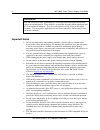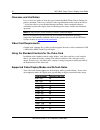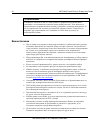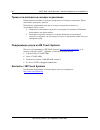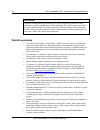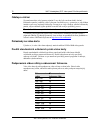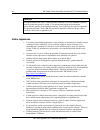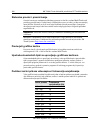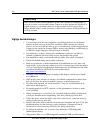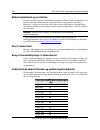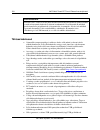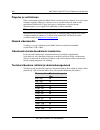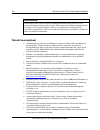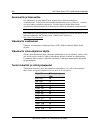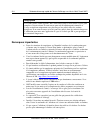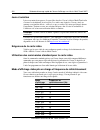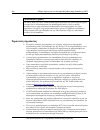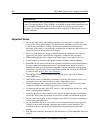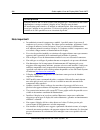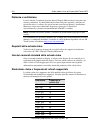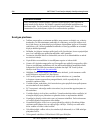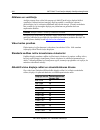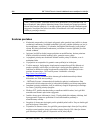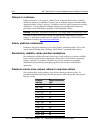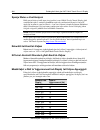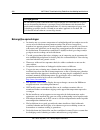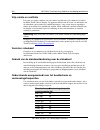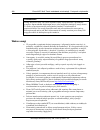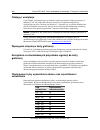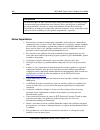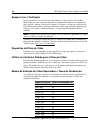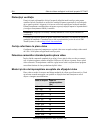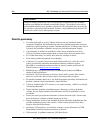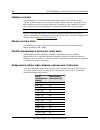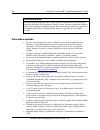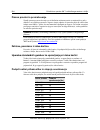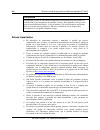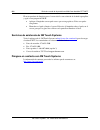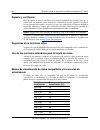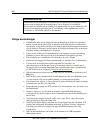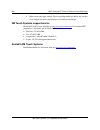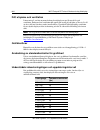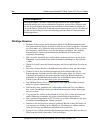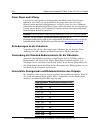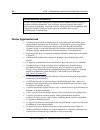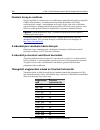- DL manuals
- 3M
- Touch Panel
- C3266PW
- User Manual
3M C3266PW User Manual
3M Touch Systems, Inc. Proprietary Information
3M™ Multi-Touch C3266PW, C4267PW, C4667PW,
C5567PW PCT Chassis Display User Guide
3M™ Multi-Touch C3266PW, C4267PW, C4667PW, C5567PW PCT Chassis Display User Guide ..................................................... 1
3M™ Multi-Touch C3266PW, C4267PW, C4667PW, C5567PW PCT Дисплеи с шаси Ръководство за потребителя .................... 31
3M™ Vícedotykový C3266PW, C4267PW, C4667PW, C5567PW PCT video panel Příručka použivatele.......................................... 61
3M™ Multi-Touch C3266PW, C4267PW, C4667PW, C5567PW Korisnički priručnik za PCT kućište zaslona .................................... 91
3M™ Multi-Touch C3266PW, C4267PW, C4667PW, C5567PW PCT-skærmkabinet Brugervejledning ........................................... 121
3M™ Multi-Touch C3266PW, C4267PW, C4667PW, C5567PW PCT-šassii Ekraani kasutusjuhend................................................ 151
3M™ Multi-Touch C3266PW, C4267PW, C4667PW, C5567PW PCT-näyttö Näytön käyttöopas ..................................................... 181
Guide de démarrage rapide de l’écran d’affichage sur châssis PCT C3266PW, C4267PW, C4667PW, C5567PW
Multi-Touch 3M
™ .......................................................................................................................................... 211
Οδηγός Χρήστη για την πολυσημειακή οθόνη αφής Chassis PCT C3266PW, C4267PW, C4667PW, C5567PW της 3Μ™ ............ 241
3M™ Multi-Touch C3266PW, C4267PW, C4667PW, C5567PW PCT Chassis Display User Guide ................................................. 273
Guida rapida all’uso del Display PCT Multi-touch 3M™ C3266PW, C4267PW, C4667PW, C5567PW ............................................. 303
3M™ Multi-Touch C3266PW, C4267PW, C4667PW, C5567PW PCT šasijas displeja lietotāja rokasgrāmata.................................. 333
3M™ Multi-Touch C3266PW, C4267PW, C4667PW, C5567PWvPCT sisteminio blokovekrano naudojimo instrukcija .................... 363
Gwida għall-Utent għal 3M™ Multi-Touch C3266PW, C4267PW, C4667PW, C5567PW PCT Chassis Display ............................... 393
3M™ Multi-Touch C3266PW, C4267PW, C4667PW, C5567PW PCT behuizing Gebruikershandleiding beeldscherm .................... 423
Ekran 3M™ Multi-Touch w obudowie w technologii PCT C3266PW, C4267PW, C4667PW, C5567PW – Podręcznik
użytkownika .................................................................................................................................................................................. 453
Guia do Utilizador do Ecrã PCT Multi-toque da 3M™ (C3266PW, C4267PW, C4667PW, C5567PW) .............................................. 483
Ghid de utilizare a afişajului multi-tactil pe şasiu PCT 3M™ C3266PW, C4267PW, C4667PW, C5567PW ...................................... 513
3M™ Multidotykový C3266PW, C4267PW, C4667PW, C5567PW PCT video panel Príručka pre používateľa................................. 543
Priročnik za uporabo 3M™ večdotičnega PCT zaslona v ohišju C3266PW, C4267PW, C4667PW, C5567PW ................................ 573
Guía de usuario de la pantalla multitáctil con bastidor PCT 3M™ C3266PW, C4267PW, C4667PW, C5567PW ............................. 603
3M™ Flertryck C3266PW, C4267PW, C4667PW, C5567PW PCT-chassi Bruksanvisning för display .............................................. 633
Bedienungsanleitung 3M™ Multi-Touch C3266PW, C4267PW, C4667PW, C5567PW PCT Chassis Display .................................. 663
A 3M™ többérintéses C3266PW, C4267PW, C4667PW, C5567PW PCT paneles kijelző felhasználói útmutatója........................... 693
Summary of C3266PW
Page 1
3m touch systems, inc. Proprietary information 3m™ multi-touch c3266pw, c4267pw, c4667pw, c5567pw pct chassis display user guide 3m™ multi-touch c3266pw, c4267pw, c4667pw, c5567pw pct chassis display user guide ..................................................... 1 3m™ multi-touch c3266pw, c4267pw,...
Page 3: 3M™ Multi-Touch
3m touch systems, inc. Proprietary information 3m™ multi-touch c3266pw, c4267pw, c4667pw, c5567pw pct chassis display user guide please read, understand and follow all safety information contained in the quick start guide found at www.3m.Co.Uk/touchuserguides prior to the use of this device. Retain ...
Page 4
2 3m™ multi-touch chassis display user guide 3m touch systems, inc. Proprietary information contents important notes .......................................................................................................... 4 service and repair indicators ...............................................
Page 5
3 3m™ multi-touch chassis display user guide 3m touch systems, inc. Proprietary information chapter 4 regulatory information regulatory agency approvals ................................................................................. 28 fcc warning .....................................................
Page 6
4 3m™ multi-touch chassis display user guide 3m touch systems, inc. Proprietary information intended use the 3m™ touch systems touch displays are designed for touch input and tested to replace an existing display. These displays are intended for professional installation and use in an indoor environ...
Page 7
5 3m™ multi-touch chassis display user guide 3m touch systems, inc. Proprietary information • 3m does not warrant that we are usb compliant pursuant to usb specifications. • cooling fan will cycle based on internal temperature. When the internal temperature grows higher than ambient, the fan will tu...
Page 8
6 3m™ multi-touch chassis display user guide 3m touch systems, inc. Proprietary information 3m touch systems support services visit the 3m touch systems website at http://www.3m.Com/touch/ to download mt 7 software, drivers and obtain technical documentation. • hot line: 978-659-9200 • fax: 978-659-...
Page 9
7 3m™ multi-touch chassis display user guide 3m touch systems, inc. Proprietary information chapter 1 setting up your multi-touch chassis display to setup your display you need to complete the following tasks: • unpack the components • connect the video cable, touch display cables, and power cable •...
Page 10
8 3m™ multi-touch chassis display user guide 3m touch systems, inc. Proprietary information audio cable hdmi cable us power cable uk power cable (optional) eu power cable (optional) displayport cable.
Page 11
9 3m™ multi-touch chassis display user guide 3m touch systems, inc. Proprietary information connecting the touch display note: you are cautioned that any change or modification to the equipment not expressly approved by the party responsible for compliance could void your warranty. To connect the mu...
Page 12
10 3m™ multi-touch chassis display user guide 3m touch systems, inc. Proprietary information multimedia features the multi-touch chassis display comes with built-in speakers and audio cables that may be connected to the pc. Testing the multi-touch chassis display note: the multi-touch chassis displa...
Page 13
11 3m™ multi-touch chassis display user guide 3m touch systems, inc. Proprietary information bracket mounting option the multi-touch chassis display includes a hardware accessory kit for mounting the unit into an enclosure. The hardware accessory kit includes mounting brackets and screws. The mounti...
Page 14
12 3m™ multi-touch chassis display user guide 3m touch systems, inc. Proprietary information clearance and ventilation leave at least two inches of clearance space behind the multi-touch chassis display for proper ventilation. Units have vent holes at the top and bottom on the back of the chassis --...
Page 15
13 3m™ multi-touch chassis display user guide 3m touch systems, inc. Proprietary information configuring the display settings after you connect your multi-touch display and turn on your computer, you may need to configure the display settings. The ideal setting for the multi-touch chassis display is...
Page 16
14 3m™ multi-touch chassis display user guide 3m touch systems, inc. Proprietary information menu navigation to adjust the on-screen display: 1. Select the menu button to bring up the on-screen display (osd) 2. Use the up and down buttons to scroll through the various menu choices: • image menu • di...
Page 17
15 3m™ multi-touch chassis display user guide 3m touch systems, inc. Proprietary information contrast selecting the contrast option increases or decreases the strength (lightness or dimness) of the image. Sharpness adjusts the video quality to be sharp or blurry (special for text mode). Color settin...
Page 18
16 3m™ multi-touch chassis display user guide 3m touch systems, inc. Proprietary information display menu includes choices for auto configure, horizontal position, vertical position, clock and phase..
Page 19
17 3m™ multi-touch chassis display user guide 3m touch systems, inc. Proprietary information auto configure performs automatic configuration of the clock, phase, vertical and horizontal positions. If you do an auto configure, the display will try to find the best setting. If you are not satisfied wi...
Page 20
18 3m™ multi-touch chassis display user guide 3m touch systems, inc. Proprietary information h position (horizontal position) moves image horizontally on screen either left or right. V position (vertical position) moves images vertically on screen either up or down. Audio menu volume mute.
Page 21
19 3m™ multi-touch chassis display user guide 3m touch systems, inc. Proprietary information audio select digital video signal inputs, hdmi and display port, provide audio inputs. They will be a priority unless external audio input is selected. System menu includes choices for input source, menu set...
Page 22
20 3m™ multi-touch chassis display user guide 3m touch systems, inc. Proprietary information source source sets the input mode for the display either vga, dvi, hdmi, or dp. Menu settings includes choices for osd timer, osd horizontal position, osd vertical position, and osd transparency..
Page 23
21 3m™ multi-touch chassis display user guide 3m touch systems, inc. Proprietary information osd timer adjust how long the menu remains on the screen..
Page 24
22 3m™ multi-touch chassis display user guide 3m touch systems, inc. Proprietary information osd h position adjusts the horizontal placement of the osd display on your screen. Osd v position adjusts the vertical placement of the osd display on your screen. Transparency adjusts the transparency of th...
Page 25
23 3m™ multi-touch chassis display user guide 3m touch systems, inc. Proprietary information aspect ratio set the preferred aspect ratio for your display -- either full, 16:10, or 4:3 factory reset resets the control functions back to the original factory preset values..
Page 26
24 3m™ multi-touch chassis display user guide 3m touch systems, inc. Proprietary information chapter 2 enabling your multi-touch chassis display windows® 7 or higher the multi-touch chassis display is compatible with windows® 7 or higher with no additional software. Refer to microsoft's windows docu...
Page 27
25 3m™ multi-touch chassis display user guide 3m touch systems, inc. Proprietary information chapter 3 troubleshooting & maintenance if you have a problem setting up or using your display, you may be able to solve it yourself. Before calling 3m touch systems, review the suggested actions that are ap...
Page 28
26 3m™ multi-touch chassis display user guide 3m touch systems, inc. Proprietary information issue solution no image displayed (blank screen) are the brightness and contrast settings too low? • use the display controls to adjust these values. Abnormal image • check that the video input from the vide...
Page 29
27 3m™ multi-touch chassis display user guide 3m touch systems, inc. Proprietary information power management the multi-touch chassis display conforms to the video electronics standards association (vesa) display power management signaling (dpms) standard. To benefit from power management, the displ...
Page 30: Regulatory Information
28 3m™ multi-touch chassis display user guide 3m touch systems, inc. Proprietary information chapter 4 regulatory information regulatory agency approvals your product complies with the following regulatory standards: • fcc-b • ce • ccc • rcm (australia/new zealand) • ices class b (canada) • eac • ie...
Page 31
29 3m™ multi-touch chassis display user guide 3m touch systems, inc. Proprietary information 3m touch systems is not responsible for any radio or television interference caused by using other than recommended cables and connectors or by unauthorized changes or modifications to this equipment. Ce con...
Page 32
30 3m™ multi-touch chassis display user guide 3m touch systems, inc. Proprietary information the information in this document is subject to change without notice. No part of this document may be reproduced or transmitted in any form or by any means, electronic or mechanical, for any purpose, without...
Page 33: 3M™ Multi-Touch
Информация, собственост на 3m touch systems 3m™ multi-touch c3266pw, c4267pw, c4667pw, c5567pw pct Дисплеи с шаси Ръководство за потребителя Моля, прочетете, разберете и следвайте цялата информация за безопасност, съдържаща се в ръководството за бързо стартиране, намиращо се на www.3m.Co.Uk/touchuse...
Page 34
32 3m™ multi-touch Дисплеи с шаси Ръководство за потребителя Информация, собственост на 3m touch systems Съдържание Важни бележки ....................................................................................................... 34 Индикатори за сервиз и ремонт ....................................
Page 35
33 3m™ multi-touch chassis display user guide 3m touch systems, inc. Proprietary information Глава 4 Регулаторна информация Одобрения от регулаторна агенция ...................................................................... 58 Предупреждение на fcc ..................................................
Page 36
34 3m™ multi-touch chassis display user guide 3m touch systems, inc. Proprietary information Предназначение Сензорните дисплеи на 3m™ touch systems са разработени за въвеждане с докосване и са тествани като заменят съществуващ дисплей. Тези дисплеи са предназначени за професионален монтаж и употреба...
Page 37
35 3m™ multi-touch Дисплеи с шаси Ръководство за потребителя 3m touch systems, inc. Proprietary information • Не монтирайте дисплея на места, където могат да се появят екстремни вибрации. Например, разположено наблизо производствено оборудване може да предизвика силни вибрации. Вибрациите могат да п...
Page 38
36 3m™ multi-touch Дисплеи с шаси Ръководство за потребителя 3m touch systems, inc. Proprietary information Грижи и почистване на сензора за докосване Периодично почиствайте стъклената повърхност на сензора за докосване. Преди почистване, изключете дисплея. Най-доброто почистващо средство за сензора...
Page 39
37 3m™ multi-touch Дисплеи с шаси Ръководство за потребителя 3m touch systems, inc. Proprietary information Глава 1 Включване на Вашия multi-touch дисплей За да включите Вашия дисплей, трябва да извършите следните дейности: • Разопаковайте компонентите • Свържете видео кабела, кабелите на дисплея и ...
Page 40
38 3m™ multi-touch Дисплеи с шаси Ръководство за потребителя 3m touch systems, inc. Proprietary information Аудио кабел hdmi кабел us мрежов кабел uК мрежов кабел (опция) eu мрежов кабел (опция) Дисплей порт кабел.
Page 41
39 3m™ multi-touch Дисплеи с шаси Ръководство за потребителя 3m touch systems, inc. Proprietary information Свързване на сензорния дисплей Забележка: Предупреждаваме Ви, че всякакви промени или модификации по оборудването, които не са одобрени от отговорната инстанция ще направят Вашата гаранция нев...
Page 42
40 3m™ multi-touch Дисплеи с шаси Ръководство за потребителя 3m touch systems, inc. Proprietary information Мултимедийни свойства multi- touch дисплея е с вградени високоговорители и аудио кабела трябва да се свърже към компютъра. Тестване на multi-touch дисплея Забележка: multi- touch дисплеят има ...
Page 43
41 3m™ multi-touch Дисплеи с шаси Ръководство за потребителя 3m touch systems, inc. Proprietary information Опция за монтаж със скоба multi- touch дисплеят включва помощен комплект инструменти за монтиране на уреда в отвор. В помощния комплект инструменти има монтажни скоби и болтове. Монтажните отв...
Page 44
42 3m™ multi-touch Дисплеи с шаси Ръководство за потребителя 3m touch systems, inc. Proprietary information Отстояние и вентилация Оставете поне пет сантиметра отстояние зад multi-touch дисплея за достатъчна вентилация. Уредът има вентилационни отвори в горната и долната част на задния корпус - осиг...
Page 45
43 3m™ multi-touch Дисплеи с шаси Ръководство за потребителя 3m touch systems, inc. Proprietary information Конфигуриране настройките на дисплея След като сте свързали multi-touch дисплея и сте включили компютъра, трябва да конфигурирате настройките на дисплея. Идеалните настройки за multi-touch дис...
Page 46
44 3m™ multi-touch Дисплеи с шаси Ръководство за потребителя 3m touch systems, inc. Proprietary information Навигация в менюто За да настроите екранното меню: 1. Натиснете бутона "Меню" за да се покаже екранното меню (osd). 2. С бутоните "Нагоре" и "Надолу" се придвижете между различните избори на м...
Page 47
45 3m™ multi-touch Дисплеи с шаси Ръководство за потребителя 3m touch systems, inc. Proprietary information Яркост Избирането на точката "Яркост" ще Ви позволи да настроите яркостта на екрана. Контраст Избирането на точката "Контраст" увеличава или намалява силата (светлостта или потъмняването) на и...
Page 48
46 3m™ multi-touch Дисплеи с шаси Ръководство за потребителя 3m touch systems, inc. Proprietary information Избрани от потребителя настройки Настройва червения, зеления и синия канал според Вашите предпочитания..
Page 49
47 3m™ multi-touch Дисплеи с шаси Ръководство за потребителя 3m touch systems, inc. Proprietary information Меню "Дисплей" Включва избор на автоматично конфигуриране, хоризонтално позициониране, вертикално позициониране, часовник и фаза. Автоматично конфигуриране Извършва автоматично конфигуриране н...
Page 50
48 3m™ multi-touch Дисплеи с шаси Ръководство за потребителя 3m touch systems, inc. Proprietary information h Позиция (хоризонтално позициониране) Движи изображението хоризонтално по екрана наляво или надясно. V Позиция (вертикално позициониране) Движи изображението вертикално по екрана нагоре или н...
Page 51
49 3m™ multi-touch Дисплеи с шаси Ръководство за потребителя 3m touch systems, inc. Proprietary information Избор на аудио сигнал Цифровите входове за видео сигнала, hdmi и дисплей порт дават и аудио сигнал. Този сигнал има приоритет, освен ако е избран външен аудио сигнал. Системно меню Включва изб...
Page 52
50 3m™ multi-touch Дисплеи с шаси Ръководство за потребителя 3m touch systems, inc. Proprietary information Източник Източникът избира входния сигнал за дисплея да бъде съответно на vga, dvi, hdmi, или dp. Параметри на менюто Включва избор на таймера, хоризонталното и вертикалното положение и прозра...
Page 53
51 3m™ multi-touch Дисплеи с шаси Ръководство за потребителя 3m touch systems, inc. Proprietary information Таймер на екранното меню Настройва колко време екранното меню да остава на екрана..
Page 54
52 3m™ multi-touch Дисплеи с шаси Ръководство за потребителя 3m touch systems, inc. Proprietary information Хоризонтално положение на екранното меню Настройва хоризонталното разположение на екранното меню на екрана на дисплея. Вертикално положение на екранното меню Настройва вертикалното разположени...
Page 55
53 3m™ multi-touch Дисплеи с шаси Ръководство за потребителя 3m touch systems, inc. Proprietary information Формат Избира предпочитания формат за дисплея - пълен, 16:10, или 4:3. Възстановяване на фабричните настройки Възстановява контролните стойности до оригиналните, фабрично настроени стойности..
Page 56
54 3m™ multi-touch Дисплеи с шаси Ръководство за потребителя 3m touch systems, inc. Proprietary information Глава 2 Софтуер за Вашия multi-touch дисплей windows® 7 или по-висока версия multi- touch дисплеят е съвместим с windows® 7 или по-висока версия без допълнителен софтуер. Вижте документацията ...
Page 57: Поддръжка
55 3m™ multi-touch Дисплеи с шаси Ръководство за потребителя 3m touch systems, inc. Proprietary information Глава 3 Отстраняване на неизправности и поддръжка Ако имате проблеми при включването или работата с Вашия дисплей, възможно е да можете да ги разрешите сами. Преди да се обадите на 3m touch sy...
Page 58
56 3m™ multi-touch Дисплеи с шаси Ръководство за потребителя 3m touch systems, inc. Proprietary information Въпрос Решение Няма изображение (тъмен екран) Дисплеят не е ли в режим на пестене на енергия? • Ако светодиодът отзад на дисплея мига в жълто, докоснете екрана, натиснете някой клавиш на клави...
Page 59
57 3m™ multi-touch Дисплеи с шаси Ръководство за потребителя 3m touch systems, inc. Proprietary information Чести въпроси при инсталирането Възможни решения Курсорът не се появява точно под пръста Ви • Отворете контролния панел на сензора за докосване и проверете дали всички отмествания на курсора (...
Page 60
58 3m™ multi-touch Дисплеи с шаси Ръководство за потребителя 3m touch systems, inc. Proprietary information Глава 4 Регулаторна информация Одобрения от регулаторна агенция Вашият продукт отговаря на следните регулаторни стандарти: • fcc-b • ce • ccc • rcm (Австралия/Нова Зеландия) • ices клас b (Кан...
Page 61
59 3m™ multi-touch Дисплеи с шаси Ръководство за потребителя 3m touch systems, inc. Proprietary information Предупреждение на fcc За да осигури съвместимост с fcc, потребителят трябва да използва доставените заземен мрежов кабел и екраниран видео кабел с вградени феритни сърцевини. Също така, всякак...
Page 62
60 3m™ multi-touch Дисплеи с шаси Ръководство за потребителя 3m touch systems, inc. Proprietary information Информацията в този документ подлежи на промяна без предупреждение. Никаква част от този документ не може да бъде възпроизвеждана или предавана в никаква форма и по никакъв начин, електронен и...
Page 63: 3M™ Vícedotykový
3m™ vícedotykový c3266pw, c4267pw, c4667pw, c5567pw pct video panel příručka použivatele dříve než zařízení použijete, seznamte se s bezpečnostními informacemi uvedenými v návodu k rychlému spuštění na www.3m.Co.Uk/touchuserguides. Návod k rychlému spuštění si uchovejte pro budoucí potřebu..
Page 64
62 3m™ vícedotykový pct video panel příručka použivatele 3m touch systems, inc. Chráněné informace obsah důležité poznámky ................................................................................................... 64 servis a indikátory opravy ..................................................
Page 65
63 3m™ vícedotykový pct video panel příručka použivatele 3m touch systems, inc. Chráněné informace kapitola 4 regulační informace schválení regulačních agentur .................................................................................. 88 fcc varování ............................................
Page 66
64 3m™ vícedotykový pct video panel příručka použivatele 3m touch systems, inc. Chráněné informace Účel použití dotykem ovládané panely společnosti 3m™ touch systems jsou navrženy vstup dotykem a testovány jako náhrada stávající obrazovky. Tyto video panely jsou určeny pro profesionální instalaci a ...
Page 67
65 3m™ vícedotykový pct video panel příručka použivatele 3m touch systems, inc. Chráněné informace • 3m nezaručuje usb kompatibilitu podle usb specifikací. • provoz chladícího větráku se řídí vnitřní teplotou. Zvýší-li se vnitřní teplota nad teplotu okolí, větrák se zapne. • pokud vnitřní teplota do...
Page 68
66 3m™ vícedotykový pct video panel příručka použivatele 3m touch systems, inc. Chráněné informace • tkaninu navlhčete a očistěte senzor. Nastříkejte prostředek na hadr, ne na senzor, aby kapky nevnikly dovnitř panelu, nebo neposkvrnily rámek. Podpůrné služby společnosti 3m touch systems navštivte w...
Page 69: Panelu
67 3m™ vícedotykový pct video panel příručka použivatele 3m touch systems, inc. Chráněné informace kapitola 1 sestavení vašeho vícedotykového video panelu pří sestavení vaší panelu postupujte následovně: • vybalte jednotlivé části • připojte video kabel, kabely dotykového senzoru a napájecí kabel • ...
Page 70
68 3m™ vícedotykový pct video panel příručka použivatele 3m touch systems, inc. Chráněné informace audio kabel hdmi kabel usa napájecí kabel uk napájecí kabel (volitelně) eÚ napájecí kabel (volitelně) display port kabel.
Page 71
69 3m™ vícedotykový pct video panel příručka použivatele 3m touch systems, inc. Chráněné informace připojení dotykového video panelu poznámka: upozorňujeme, že jakékoliv změny či úpravy zařízení provedené bez výslovného svolení strany odpovědné za můžou anulovat vaši záruku. Připojení vícedotykového...
Page 72
70 3m™ vícedotykový pct video panel příručka použivatele 3m touch systems, inc. Chráněné informace multimediální funkce vícedotykový video panel má zabudované reproduktory a dodává se s audio kabely pro připojení k pc. Testování vícedotykového video panelu poznámka: vícedotykový video panel je vybav...
Page 73
71 3m™ vícedotykový pct video panel příručka použivatele 3m touch systems, inc. Chráněné informace montážní volba konzola s vícedotykovým video panelem se dodává montážní příslušenství pro montáž obrazovky do krytu. Montážní příslušenství obsahuje montážní konzoly a šrouby. Na všech 4 stranách obraz...
Page 74
72 3m™ vícedotykový pct video panel příručka použivatele 3m touch systems, inc. Chráněné informace odstup a větrání za panelem nechte volný prostor nejméně 5 cm, aby bylo zaručeno dobré větrání. Konstrukce panelu je nahoře a dole vybavena větracími otvory – postarejte se, aby během instalace tyto tv...
Page 75
73 3m™ vícedotykový pct video panel příručka použivatele 3m touch systems, inc. Chráněné informace konfigurace nastavení obrazovky poté, co připojíte multidotykový video panel, budete pravděpodobně muset nakonfigurovat nastavení obrazovky. Ideální nastavení multidotykového panelu vypadá následovně: ...
Page 76
74 3m™ vícedotykový pct video panel příručka použivatele 3m touch systems, inc. Chráněné informace 2. Pomocí tlačítek nahoru a dolů rolujte mezi různými možnostmi menu: • menu obrazu • menu obrazovky • menu audia • menu nastavení 3. Jakmile bylo menu zvýrazněno, opět stlačte tlačítko menu a proveďte...
Page 77
75 3m™ vícedotykový pct video panel příručka použivatele 3m touch systems, inc. Chráněné informace kontrast volba kontrast zvy šuje nebo snižuje „sílu“ (světlost nebo tmavost) obrazu. Ostrost n astavuje kvalitu obrazu, který je ostrý nebo rozmazaný (především v textovém režimu). Nastavení barevné te...
Page 78
76 3m™ vícedotykový pct video panel příručka použivatele 3m touch systems, inc. Chráněné informace menu obrazovky zahrnuje volby pro automatickou konfiguraci, hori zontální a vertikální polohu, údaj času a fázi..
Page 79
77 3m™ vícedotykový pct video panel příručka použivatele 3m touch systems, inc. Chráněné informace autokonfigurace provádí automatickou konfiguraci údaje času, fáze, vertikální a horizontální polohy obrazu. Použijete-li automatickou konfiguraci, „obrazovka“ se pokusí nalézt nejlepší nastavení. Nejst...
Page 80
78 3m™ vícedotykový pct video panel příručka použivatele 3m touch systems, inc. Chráněné informace h poloha (horizontální poloha) posunuje obraz na o brazovce ve vodorovném směru doleva nebo doprava. V poloha (vertikální poloha) posunuje obraz na obrazovce ve vertikálním směru nahoru a dolů. Menu au...
Page 81
79 3m™ vícedotykový pct video panel příručka použivatele 3m touch systems, inc. Chráněné informace volba audio vstupu vstupy digitálního videa, hdmi nebo displ ayport, poskytují rovněž audio vstupy. Pokud se nepoužije externí audio signál, mají tyto vstupy prioritu. Systémové menu zahrnuje volby mez...
Page 82
80 3m™ vícedotykový pct video panel příručka použivatele 3m touch systems, inc. Chráněné informace zdroj zdroj nastavuje vstupní režim videa buď vga, dvi, hdmi, nebo dp. Nastavení menu zahrnuje volby pro osd časovač, osd horizontální poloha, osd vertikální poloha a osd průhlednost..
Page 83
81 3m™ vícedotykový pct video panel příručka použivatele 3m touch systems, inc. Chráněné informace osd časovač nastavuje, jak dl ouho menu zůstává na obrazovce..
Page 84
82 3m™ vícedotykový pct video panel příručka použivatele 3m touch systems, inc. Chráněné informace osd h poloha nastavuje horizontální umístění osd obrazu na vaší obrazovce. Osd v poloha nastavuje vertikální umístění osd obrazu na vaší obrazovce. Průhlednost nastavuje průhlednost osd obrazu na vaší ...
Page 85
83 3m™ vícedotykový pct video panel příručka použivatele 3m touch systems, inc. Chráněné informace poměr stran obrazu nastavuje preferovaný poměr stran vašeho zobrazení – buď plné zobrazení, 16:10 nebo 4:3. Resetování resetuje ovládací funkce na původní nastavení od výrobce..
Page 86: Panelu
84 3m™ vícedotykový pct video panel příručka použivatele 3m touch systems, inc. Chráněné informace kapitola 2 aktivace vašeho vícedotykového video panelu windows® 7 nebo vyšší vícedotykový video panel je kompatibilní s windows® 7 nebo vyšší verzí bez potřeby dalšího softwaru. Vice informací v dokume...
Page 87
85 3m™ vícedotykový pct video panel příručka použivatele 3m touch systems, inc. Chráněné informace kapitola 3 Řešení potíží a údržba vyskytnou- li se potíže při nastavení nebo používání vašeho video panelu, můžete je možná vyřešit sami. Než zavoláte do 3m touch systems, projděte akce navrhované pro ...
Page 88
86 3m™ vícedotykový pct video panel příručka použivatele 3m touch systems, inc. Chráněné informace problém Řešení nic se nezobrazuje (prázdná obrazovka) nejsou jas nebo kontrast nastaveny na příliš nízkou hodnotu? • pomocí ovládací prvků nastavení případně upravte. Abnormální obraz • zkontrolujte, z...
Page 89
87 3m™ vícedotykový pct video panel příručka použivatele 3m touch systems, inc. Chráněné informace správa napájení vícedotykový video panel splňuje normu vesa (konsorcia výrobců a vývojářů grafických karet a zobrazovacích zařízení) a normu dpms (signalizace správy napájení obrazovky). Aby byla správ...
Page 90: Regulační Informace
88 3m™ vícedotykový pct video panel příručka použivatele 3m touch systems, inc. Chráněné informace kapitola 4 regulační informace schválení regulačních agentur váš produkt splňuje následující regulační normy: • fcc-b • ce • ccc • rcm (austrálie/nový zéland) • ices třída b (kanada) • eac • iec/ul/en ...
Page 91
89 3m™ vícedotykový pct video panel příručka použivatele 3m touch systems, inc. Chráněné informace společnost 3m touch systems neodpovídá za rušení radiového či televizního příjmu, pokud se používají jiné než doporučené kabely a konektory, nebo na zařízení byly provedeny neschválené změny a modifika...
Page 92
90 3m™ vícedotykový pct video panel příručka použivatele 3m touch systems, inc. Chráněné informace změna informací v tomto dokumentu vyhrazena. Žádná část tohoto dokumentu smí být reprodukovány nebo přenášeny jakoukoli formou či prostředkem, elektronickým či mechanickým, za jakýmkoli účelem, bez výs...
Page 93: 3M™ Multi-Touch
3m touch systems, inc. Vlasničke informacije 3m™ multi-touch c3266pw, c4267pw, c4667pw, c5567pw korisnički priručnik za pct kućište zaslona prije uporabe uređaja pročitajte, dobro proučite i slijedite sve sigurnosne informacije navedene u kratkim uputama za uporabu koje se nalaze na stranici www.3m....
Page 94
92 3m™ multi- touch korisnički priručnik za pct kućište zaslona 3m touch systems, inc. Vlasničke informacije sadržaj važne napomene ...................................................................................................... 94 indikatori za servisiranje i popravak ...........................
Page 95
93 3m™ multi- touch korisnički priručnik za pct kućište zaslona 3m touch systems, inc. Vlasničke informacije poglavlje 4 informacije o propisima odobrenja regulatornih agencija ............................................................................ 118 upozorenje fcc-a ............................
Page 96
94 3m™ multi- touch korisnički priručnik za pct kućište zaslona 3m touch systems, inc. Vlasničke informacije namjena zasloni na dodir tvrtke 3m™ touch systems osmišljeni su za unos dodirom i testirani kako bi zamijenili postojeći zaslon. Ti su zasloni namijenjeni profesionalnom postavljanju i uporab...
Page 97
95 3m™ multi- touch korisnički priručnik za pct kućište zaslona 3m touch systems, inc. Vlasničke informacije • 3m ne jamči usklađenost s usb-uređajima prema tehničkim značajkama usb-a. • rashladni ventilator okretat će se s obzirom na unutarnju temperaturu. Kada unutarnja temperatura premaši sobnu, ...
Page 98
96 3m™ multi- touch korisnički priručnik za pct kućište zaslona 3m touch systems, inc. Vlasničke informacije • navlažite krpu i zatim očistite senzor. Raspršite sredstvo na krpu, a ne na senzor, tako da kapljice ne uđu u zaslon ili zamrljaju okvir. Usluge podrške 3m touch systems posjetite web-mjest...
Page 99: Postavljanje Multi-
97 3m™ multi- touch korisnički priručnik za pct kućište zaslona 3m touch systems, inc. Vlasničke informacije poglavlje 1 postavljanje multi- touch kućišta zaslona za postavljanje zaslona morate izvršiti sljedeće radnje: • izvadite komponente iz ambalaže • spojite videokabel, kabele zaslona osjetljiv...
Page 100
98 3m™ multi- touch korisnički priručnik za pct kućište zaslona 3m touch systems, inc. Vlasničke informacije audiokabel hdmi-kabel kabel za napajanje za sad kabel za napajanje za uk (neobavezan) kabel za napajanje za eu (neobavezan) display port kabel.
Page 101
99 3m™ multi- touch korisnički priručnik za pct kućište zaslona 3m touch systems, inc. Vlasničke informacije povezivanje zaslona osjetljivog na dodir napomena: upozoravamo vas da se svakom promjenom ili izmjenom opreme koju nije izričito odobrila strana odgovorna za usklađenost može poništiti vaše j...
Page 102
100 3m™ multi- touch korisnički priručnik za pct kućište zaslona 3m touch systems, inc. Vlasničke informacije multim edijske značajke kućište zaslona multi-touch isporučuje se s ugrađenim zvučnicima i audiokabelima koji se mogu povezati na računalo. Testiranje multi- touch kućišta zaslona napomena: ...
Page 103
101 3m™ multi- touch korisnički priručnik za pct kućište zaslona 3m touch systems, inc. Vlasničke informacije mogućnost postavljanja nosača kućište zaslona multi-touch uključuje komplet hardverskog pribora za postavljanje uređaja u kućište. Komplet hardverskog pribora sadrži nosače za postavljanje i...
Page 104
102 3m™ multi- touch korisnički priručnik za pct kućište zaslona 3m touch systems, inc. Vlasničke informacije slobodan prostor i prozračivanje ostavite barem pet centimetara slobodnog prostora iza kućišta zaslona multi-touch radi pravilnog prozračivanja. Uređaji imaju ventilacijske otvore pri vrhu i...
Page 105
103 3m™ multi- touch korisnički priručnik za pct kućište zaslona 3m touch systems, inc. Vlasničke informacije način prikaza frekvencija osvježavanja (hz) 1920 x 1080 60 konfiguracija postavki zaslona nakon što povežete multi- touch zaslon i uključite računalo, možda ćete morati konfigurirati postavk...
Page 106
104 3m™ multi- touch korisnički priručnik za pct kućište zaslona 3m touch systems, inc. Vlasničke informacije pritiskom na gumb menu (izbornik) pojavit će se zaslonski prikaz (osd) izbornika koji služe upravljanju slikom, bojom, prikazom, postavkama osd-a i postavljanjem, kao što je prikazano u nast...
Page 107
105 3m™ multi- touch korisnički priručnik za pct kućište zaslona 3m touch systems, inc. Vlasničke informacije kontrast odabirom opcije kontrast p ovećava se ili smanjuje jačina (svjetlost ili tama) slike. Oštrina p odešava se kvaliteta videozapisa između oštre ili zamućene (posebno za način teksta)....
Page 108
106 3m™ multi- touch korisnički priručnik za pct kućište zaslona 3m touch systems, inc. Vlasničke informacije izbornik display (prikaz) uključuje opcije automatske konfiguracije, vodoravnog položaja, okomitog položaja, sata i faze..
Page 109
107 3m™ multi- touch korisnički priručnik za pct kućište zaslona 3m touch systems, inc. Vlasničke informacije automatska konfiguracija služi za automatsku konfiguraciju sata, faze, okomitog i vodoravnog položaja. Ako obavite automatsku konfiguraciju, zaslon će pokušati pronaći najbolju postavku. Ako...
Page 110
108 3m™ multi- touch korisnički priručnik za pct kućište zaslona 3m touch systems, inc. Vlasničke informacije položaj h (vodoravni položaj) sliku pomiče vodoravno na zaslonu, ulijevo ili udesno. Položaj v (okomiti položaj) sliku pomiče okomito na zaslonu, prema gore ili dolje. Izbornik audio (zvuk) ...
Page 111
109 3m™ multi- touch korisnički priručnik za pct kućište zaslona 3m touch systems, inc. Vlasničke informacije audio select (odabir zvuka) ulazi digitalnog videosignala, hdmi i display port pružaju ulaze zvuka. Oni će biti prioritetni, osim ako se odabere vanjski ulaz zvuka. Izbornik system (sustav) ...
Page 112
110 3m™ multi- touch korisnički priručnik za pct kućište zaslona 3m touch systems, inc. Vlasničke informacije izvor izvorom se postavlja način unosa za zaslon, vga, dvi, hdmi ili dp. Postavke izbornika uključuje opcije za mjerač vremena za osd, vodoravni položaj osd-a, okomiti položaj osd-a i prozir...
Page 113
111 3m™ multi- touch korisnički priručnik za pct kućište zaslona 3m touch systems, inc. Vlasničke informacije mjerač vremena za osd podešava vrijeme ostanka izbornika na zaslonu..
Page 114
112 3m™ multi- touch korisnički priručnik za pct kućište zaslona 3m touch systems, inc. Vlasničke informacije h položaj osd-a podešava vodoravan smještaj prikaza osd-a na zaslonu. V položaj osd-a podešava okomit smještaj prikaza osd-a na zaslonu. Prozirnost podešava prozirnost prikaza osd-a na zaslo...
Page 115
113 3m™ multi- touch korisnički priručnik za pct kućište zaslona 3m touch systems, inc. Vlasničke informacije format slike postavite željeni format za svoj zaslon -- puni zaslon, 16:10 ili 4:3. Tvorničke postavke vraća upravljačke funkcije na izvorne, tvornički postavljene vrijednosti..
Page 116
114 3m™ multi- touch korisnički priručnik za pct kućište zaslona 3m touch systems, inc. Vlasničke informacije poglavlje 2 uključivanje multi-touch kućišta zaslona windows® 7 ili noviji kućište zaslona multi-touch kompatibilno je sa sustavom windows® 7 ili novijim bez dodatnog softvera. Dodatne infor...
Page 117
115 3m™ multi- touch korisnički priručnik za pct kućište zaslona 3m touch systems, inc. Vlasničke informacije poglavlje 3 rješavanje problema i održavanje ako imate poteškoća s postavljanjem ili uporabom zaslona, možda ih možete riješiti sami. Prije poziva tvrtki 3m touch systems pregledajte predlož...
Page 118
116 3m™ multi- touch korisnički priručnik za pct kućište zaslona 3m touch systems, inc. Vlasničke informacije problem rješenje ne prikazuje se slika (prazan zaslon) je li zaslon u načinu upravljanja potrošnjom? • ako led-žaruljica na stražnjoj strani treperi jantarnom bojom, dodirnite zaslon, pritis...
Page 119
117 3m™ multi- touch korisnički priručnik za pct kućište zaslona 3m touch systems, inc. Vlasničke informacije Česti problemi s postavljanjem moguća rješenja pokazivač se ne nalazi izravno ispod vašeg prsta • otvorite upravljačku ploču senzora osjetljivog na dodir i provjerite jesu li svi pomaci poka...
Page 120: Informacije O Propisima
118 3m™ multi- touch korisnički priručnik za pct kućište zaslona 3m touch systems, inc. Vlasničke informacije poglavlje 4 informacije o propisima odobrenja regulatornih agencija vaš je proizvod usklađen sa sljedećim regulatornim standardima: • fcc-b • ce • ccc • rcm (australija / novi zeland) • ices...
Page 121
119 3m™ multi- touch korisnički priručnik za pct kućište zaslona 3m touch systems, inc. Vlasničke informacije upozorenje fcc-a kako bi se osigurala usklađenost s fcc-om, korisnik mora upotrebljavati isporučeni uzemljeni kabel za napajanje i isporučeni oklopljeni kabel za videosučelje sa zalijepljeno...
Page 122
120 3m™ multi- touch korisnički priručnik za pct kućište zaslona 3m touch systems, inc. Vlasničke informacije informacije u ovom dokumentu podložne su promjeni bez prethodne najave. Nijedan dio ovog dokumenta ne smije se reproducirati ili prenijeti u bilo kojem obliku ili bilo kojim sredstvom, elekt...
Page 123: 3M™ Multi-Touch
3m touch systems, inc. Proprietære oplysninger 3m™ multi-touch c3266pw, c4267pw, c4667pw, c5567pw pct-skærmkabinet brugervejledning før denne enhed tages i brug skal man læse, forstå og følge alle sikkerhedsanvisninger i lynvejledningen, som findes på www.3m.Co.Uk/touchuserguides. Gem lynvejledninge...
Page 124
122 3m™ multi-touch skærmkabinet brugervejledning 3m touch systems, inc. Proprietære oplysninger indhold vigtige bemærkninger ............................................................................................ 124 indikatorer for service og reparation ..........................................
Page 125
123 3m™ multi-touch skærmkabinet brugervejledning 3m touch systems, inc. Proprietære oplysninger kapitel 4 myndighedsmæssige oplysninger myndighedsmæssige godkendelser ........................................................................ 148 fcc-advarsel .............................................
Page 126
124 3m™ multi-touch skærmkabinet brugervejledning 3m touch systems, inc. Proprietære oplysninger tiltænkt brug 3m™ touch systems berøringsfølsomme skærme blev udviklet til berøringsinput og testet til at erstatte en eksisterende skærm. Tanken er at disse skærme skal installeres af fagfolk og bruges ...
Page 127
125 3m™ multi-touch skærmkabinet brugervejledning 3m touch systems, inc. Proprietære oplysninger • køleventilator kører periodevist afhængigt af den interne temperatur. Når den interne temperatur bliver højere end omgivelserne, tændes ventilatoren. • systemet vil lukke ned, når den indvendige temper...
Page 128
126 3m™ multi-touch skærmkabinet brugervejledning 3m touch systems, inc. Proprietære oplysninger 3m touch systems support besøg 3m touch systems hjemmeside på http://www.3m.Com/touch/ for at downloade mt 7-softwaren, drivere og finde teknisk dokumentation. • hot-line: 978-659-9200 • fax: 978-659-940...
Page 129
127 3m™ multi-touch skærmkabinet brugervejledning 3m touch systems, inc. Proprietære oplysninger kapitel 1 opsætning af dit multi-touch skærmkabinet for at installere din skærm skal du udføre følgende opgaver: • pak komponenterne ud • tilslut videokablet, kablerne til touch-skærmen og strømkablet • ...
Page 130
128 3m™ multi-touch skærmkabinet brugervejledning 3m touch systems, inc. Proprietære oplysninger lydkabel hdmi-kabel strømkabel for usa strømkabel for uk (valgfrit) strømkabel for ef (valgfrit) display port-kabel.
Page 131
129 3m™ multi-touch skærmkabinet brugervejledning 3m touch systems, inc. Proprietære oplysninger tilslutning af berøringsskærmen bemærk: det indskærpes, at enhver ændring eller modifikation af udstyret, som ikke på forhånd er godkendt af den ansvarlige instans, kan annullere din garanti. Sådan forbi...
Page 132
130 3m™ multi-touch skærmkabinet brugervejledning 3m touch systems, inc. Proprietære oplysninger multimediefunktioner multi-touch skærmkabinettet leveres med indbyggede højttalere og lydkabler, der kan tilsluttes til pc'en. Test af multi-touch skærmkabinettet bemærk: multi-touch skærmkabinettet har ...
Page 133
131 3m™ multi-touch skærmkabinet brugervejledning 3m touch systems, inc. Proprietære oplysninger installationsmuligheder med beslag multi-touch skærmkabinettet indeholder et hardwaresæt til at montere enheden i et vægkabinet. Hardwaresættet indeholder monteringsbeslag og skruer. Monteringshullerne f...
Page 134
132 3m™ multi-touch skærmkabinet brugervejledning 3m touch systems, inc. Proprietære oplysninger sikkerhedsafstand og ventilation der skal være mindst fem cm sikkerhedsafstand bagved multi-touch skærmkabinettet for korrekt ventilation. Enhederne har ventilationshuller i top og bund på bagsiden af ka...
Page 135
133 3m™ multi-touch skærmkabinet brugervejledning 3m touch systems, inc. Proprietære oplysninger konfiguration af skærmindstillinger når du tilslutter din multi-touch skærm og tænder din computer, skal du muligvis konfigurere skærmindstillingerne. De ideelle indstillinger for multi-touch skærmkabine...
Page 136
134 3m™ multi-touch skærmkabinet brugervejledning 3m touch systems, inc. Proprietære oplysninger menunavigation sådan justeres skærmvisning: 1. Vælg menuknappen for at få vist osd (skærmvisning). 2. Brug knapperne op og ned for at rulle gennem de forskellige menupunkter: • billedmenu • skærmmenu • l...
Page 137
135 3m™ multi-touch skærmkabinet brugervejledning 3m touch systems, inc. Proprietære oplysninger kontrast valg af indstillingen kontrast forøger eller reducerer lysstyrken (lysere eller mørkere) af billedet. Skarphed justerer videokvaliteten til skarp eller sløret (særligt for teksttilstand). Farvei...
Page 138
136 3m™ multi-touch skærmkabinet brugervejledning 3m touch systems, inc. Proprietære oplysninger skærmmenu indeholder valg for automatisk konfiguration, vandret position, lodret position, ur og fase..
Page 139
137 3m™ multi-touch skærmkabinet brugervejledning 3m touch systems, inc. Proprietære oplysninger automatisk konfiguration udfører automatisk konfiguration af ur, fase, lodrette og vandrette positioner. Hvis du bruger automatisk konfiguration vil skærmen forsøge at finde den bedste indstilling. Hvis ...
Page 140
138 3m™ multi-touch skærmkabinet brugervejledning 3m touch systems, inc. Proprietære oplysninger h-position (vandret position) flytter billedet vandret på skærmen enten til venstre eller højre. V-position (lodret position) flytter billedet lodret på skærmen enten til op eller ned. Lydmenu lydstyrke ...
Page 141
139 3m™ multi-touch skærmkabinet brugervejledning 3m touch systems, inc. Proprietære oplysninger vælg lyd digitale videosignalindgange, hdmi og display port, leverer lydindgange. De vil være en prioritet, medmindre en ekstern lydindgang er valgt. Systemmenu indeholder valgmuligheder for indgangskild...
Page 142
140 3m™ multi-touch skærmkabinet brugervejledning 3m touch systems, inc. Proprietære oplysninger kilde kilde indstiller inputtilstand for skærmen til enten vga, dvi, hdmi eller dp. Menuindstillinger indeholder valg til osd-timeren, osd vandret position, osd lodret position, og osd gennemsigtighed..
Page 143
141 3m™ multi-touch skærmkabinet brugervejledning 3m touch systems, inc. Proprietære oplysninger osd-timer indstil hvor længe menuen forbliver på skærmen..
Page 144
142 3m™ multi-touch skærmkabinet brugervejledning 3m touch systems, inc. Proprietære oplysninger osd-h-position justerer den vandrette placering af osd'en på skærmen. Osd-v-position justerer den lodrette placering af osd'en på skærmen. Gennemsigtighed justerer gennemsigtigheden af osd'en på skærmen....
Page 145
143 3m™ multi-touch skærmkabinet brugervejledning 3m touch systems, inc. Proprietære oplysninger formatforhold angiv det foretrukne formatforhold for din skærm -- enten fuld, 16:10 eller 4:3. Fabriksnulstilling nulstiller kontrolfunktionerne tilbage til deres oprindelige fabriksindstillede værdier..
Page 146
144 3m™ multi-touch skærmkabinet brugervejledning 3m touch systems, inc. Proprietære oplysninger kapitel 2 aktivering af dit multi-touch skærmkabinet windows® 7 eller nyere multi-touch skærmkabinet er kompatibelt med windows® 7 eller nyere uden ekstra programmer. Se microsofts windows dokumentatione...
Page 147
145 3m™ multi-touch skærmkabinet brugervejledning 3m touch systems, inc. Proprietære oplysninger kapitel 3 fejlfinding og vedligeholdelse hvis du har et problem at med oprette eller bruge din skærm, vil du muligvis kunne løse det selv. Læs om de anbefalede handlinger, der er relevante for det proble...
Page 148
146 3m™ multi-touch skærmkabinet brugervejledning 3m touch systems, inc. Proprietære oplysninger problem løsning det vises intet billede (tom skærm) er skærmen i strømstyringstilstand? • hvis lysdioden på bagsiden af displayet blinker gult, skal du trykke på skærmen, trykke på en tast på tastaturet ...
Page 149
147 3m™ multi-touch skærmkabinet brugervejledning 3m touch systems, inc. Proprietære oplysninger almindelige installationsproblemer mulige løsninger markøren ikke er placeret direkte under din finger • Åbn touch-sensorens kontrolpanel og kontroller, at alle markørens forskydninger (lodret, kant/vand...
Page 150
148 3m™ multi-touch skærmkabinet brugervejledning 3m touch systems, inc. Proprietære oplysninger kapitel 4 myndighedsmæssige oplysninger myndighedsmæssige godkendelser dit produkt opfylder følgende regulatoriske standarder: • fcc-b • ce • ccc • rcm (australien/new zealand) • ices klasse b (canada) •...
Page 151
149 3m™ multi-touch skærmkabinet brugervejledning 3m touch systems, inc. Proprietære oplysninger fcc-advarsel for at sikre fortsat overholdelse af fcc-reglerne, skal brugeren bruge den medfølgende jordede netledning og afskærmede videointerfacekabel med ferritkerner. Alle uautoriserede ændringer ell...
Page 152
150 3m™ multi-touch skærmkabinet brugervejledning 3m touch systems, inc. Proprietære oplysninger oplysningerne i dette dokument kan ændres uden varsel. Ingen del af dette dokument må gengives eller sendes i nogen form eller på nogen måde, elektronisk eller mekanisk, til noget formål, uden udtrykkeli...
Page 153: 3M™ Multi-Touch
3m touch systems, inc; omanditeave 3m™ multi-touch c3266pw, c4267pw, c4667pw, c5567pw pct-šassii ekraani kasutusjuhend palun lugege enne seadme kasutamist läbi ja tehke endale selgeks kogu ohutusteave aadressil www.3m.Co.Uk/touchuserguides kättesaadaval olevast kiirjuhisest. Säilitage kiirjuhis hili...
Page 154
152 3m™ multi-touch pct-šassii ekraani kasutusjuhend 3m touch systems, inc; omanditeave sisu tähtsad märkused ................................................................................................... 154 hooldus- ja parandusjuhised .............................................................
Page 155
153 3m™ multi-touch pct-šassii ekraani kasutusjuhend 3m touch systems, inc; omanditeave 4. Peatükk regulatiivne teave ........................................................................................................ Reguleerivate asutuste kinnitused ..............................................
Page 156
154 3m™ multi-touch pct-šassii ekraani kasutusjuhend 3m touch systems, inc; omanditeave kasutusotstarve ettevõtte 3m™ touch systems puuteekraanid on mõeldud kasutamiseks puutesisendina ja neid on katsetatud olemasoleva ekraani asendamiseks. Need ekraanid on mõeldud professionaalseks paigaldamiseks j...
Page 157
155 3m™ multi-touch pct-šassii ekraani kasutusjuhend 3m touch systems, inc; omanditeave • jahutusventilaatori kiirus sõltub sisestemperatuurist. Kui sisetemperatuur ületab ümbritseva keskkonna temperatuuri, lülitub ventilaator sisse. • kui sisetemperatuur jõuab kriitilisele tasemele, lülitub süsteem...
Page 158
156 3m™ multi-touch pct-šassii ekraani kasutusjuhend 3m touch systems, inc; omanditeave 3m touch systemsi tugiteenused külastage 3m touch systemsi veebilehte aadressil http://www.3m.Com/touch/ , et laadida alla mt 7 tarkvara, draiverid ja tehniline dokumentatsioon. • infoliin: 978-659-9200 • faks: 9...
Page 159
157 3m™ multi-touch pct-šassii ekraani kasutusjuhend 3m touch systems, inc; omanditeave 1. Peatükk multi-touch šassiiekraani seadistamine ekraani seadistamiseks on vajalikud järgmised toimingud. • pakkige komponendid lahti. • Ühendage videokaabel, puuteekraani kaablid ja toitejuhe. • lülitage ekraan...
Page 160
158 3m™ multi-touch pct-šassii ekraani kasutusjuhend 3m touch systems, inc; omanditeave audiokaabel hdmi kaabel usa toitekaabel uk toitekaabel (valikuline) eli toitekaabel (valikuline) display porti kaabel.
Page 161
159 3m™ multi-touch pct-šassii ekraani kasutusjuhend 3m touch systems, inc; omanditeave puuteekraani ühendamine märkus: arvestage, et seadme mis tahes viisil muutmine või modifitseerimine, mida ei ole selgesõnaliselt heakskiitunud vastavuse eest vastutav pool, võib garantii tühistada. Mitmepuutelise...
Page 162
160 3m™ multi-touch pct-šassii ekraani kasutusjuhend 3m touch systems, inc; omanditeave multimeediafunktsioonid multi-touch šassiiekraanil on olemas sisseehitatud kõlarid ning arvutiga ühendatavad audiokaablid. Mitmepuutelise šassiiekraani testimine märkus: mitmepuutelise šassiiekraani toite olekunä...
Page 163
161 3m™ multi-touch pct-šassii ekraani kasutusjuhend 3m touch systems, inc; omanditeave kinnituselemendiga paigaldussüsteem multi-touch šassiiekraan on varustatud seadme kinnitamiseks mõeldud riistavara lisatarvikute komplektiga. Lisatarvikute komplektis on kinnituselemendid ja kruvid. Paigaldusavad...
Page 164
162 3m™ multi-touch pct-šassii ekraani kasutusjuhend 3m touch systems, inc; omanditeave paigutus ja ventilatsioon jätke ventilatsiooni tagamiseks multi-touch šassiiekraani taha vähemal 5 cm vaba ruumi. Seadmete tagakülje alumises ja ülemises osas on ventilatsiooniavad, mida ei tohi paigaldamisel blo...
Page 165
163 3m™ multi-touch pct-šassii ekraani kasutusjuhend 3m touch systems, inc; omanditeave ekraaniseadistuste konfigureerimine pärast multi-touch ekraani ühendamist ja arvuti sisselülitamist võib olla vajalik ekraani seadistusi reguleerida. Multi-touch šassiiekraani ideaalne seadistus on järgmine. • ku...
Page 166
164 3m™ multi-touch pct-šassii ekraani kasutusjuhend 3m touch systems, inc; omanditeave • pildimenüü • kuvamenüü • helimenüü • seadistusmenüü 3. Kui soovitud menüü on esiletoodud, vajutage menüü valikuks menüünuppu uuesti. 4. Menüüvalikute vahel üles ja alla liikumiseks kasutage noolenuppe. Näiteks ...
Page 167
165 3m™ multi-touch pct-šassii ekraani kasutusjuhend 3m touch systems, inc; omanditeave teravus reguleerib seda, kas videopilt on terav või hajutatud (spetsiaalselt tekstirežiimi puhul). Värvide seadistused valikutes on 9300k, 6500k ja kasutaja määratud värvid. Kasutaja määratud seadistused võimalda...
Page 168
166 3m™ multi-touch pct-šassii ekraani kasutusjuhend 3m touch systems, inc; omanditeave kuvamenüü lisab valikuid nagu automaatne konfigureerimine, horisontaalne asend, vertikaalne asend, takt ja faas..
Page 169
167 3m™ multi-touch pct-šassii ekraani kasutusjuhend 3m touch systems, inc; omanditeave automaatne konfigureerimine konfigureerib automaatselt takti, faasi, vertikaal- ja horisontaalasendit. Automaatsel konfigureerimisel üritab ekraan leida parimad seaded. Kui te automaatse reguleerimise tulemustega...
Page 170
168 3m™ multi-touch pct-šassii ekraani kasutusjuhend 3m touch systems, inc; omanditeave h-asend (horisontaalasend) liigutab pilti ekraanil horisontaalselt vasakule või paremale. V-asend (vertikaalasend) liigutab pilti ekraanil vertikaalselt üles või alla. Helimenüü helitugevus vaigistamine.
Page 171
169 3m™ multi-touch pct-šassii ekraani kasutusjuhend 3m touch systems, inc; omanditeave heli valimine helisisendiks võib olla digitaalne videosisend, hdmi või display port. Kui valitud ei ole välist helisisendit, käsitletakse neid prioriteetsena. Süsteemimenüü valikud on sisendi allikas, menüü seadi...
Page 172
170 3m™ multi-touch pct-šassii ekraani kasutusjuhend 3m touch systems, inc; omanditeave allikas valib ekraani sisendrežiimiks vga, dvi, hdmi või dp. Menüüseadistused valikus on osd ajasti, osd horisontaalasend, osd vertikaalsed ja osd läbipaistvus..
Page 173
171 3m™ multi-touch pct-šassii ekraani kasutusjuhend 3m touch systems, inc; omanditeave osd ajasti reguleerib, kui kaua menüüd ekraanil näidatakse..
Page 174
172 3m™ multi-touch pct-šassii ekraani kasutusjuhend 3m touch systems, inc; omanditeave osd h-asend reguleerib ekraanil osd kuva horisontaalasendit. Osd v-asend reguleerib ekraanil osd kuva vertikaalasendit. Läbipaistvus reguleerib ekraanil osd läbipaistvust. Keel valib osd keele – valikus on inglis...
Page 175
173 3m™ multi-touch pct-šassii ekraani kasutusjuhend 3m touch systems, inc; omanditeave kuvasuhe võimaldab määrata ekraanile sobivaima kuvasuhte: kas täis, 16 : 10 või 4 : 3. Tehaseseadete taastamine lähtestab juhtfunktsioonid algseteks tehaseseadistuseks..
Page 176
174 3m™ multi-touch pct-šassii ekraani kasutusjuhend 3m touch systems, inc; omanditeave 2. Peatükk multi-touch šassiiekraani ühendamine windows® 7 või uuem multi-touch šassiiekraan ühildub windows® 7 või uuema operatsioonisüsteemiga ilma lisatarkvarata. Lisateavet saate microsoft windowsi dokumentat...
Page 177: Veaotsing Ja Hooldus
175 3m™ multi-touch pct-šassii ekraani kasutusjuhend 3m touch systems, inc; omanditeave 3. Peatükk veaotsing ja hooldus osa probleeme, mis ekraani seadistamisel või kasutamisel ette tulla võivad, on võimalik ise lahendada. Enne 3m touch systemsiga ühendust võtmist vaadake üle ekraaniga esinevate eri...
Page 178
176 3m™ multi-touch pct-šassii ekraani kasutusjuhend 3m touch systems, inc; omanditeave probleem lahendus pilt puudub (ekraan tühi) ega eredus ja kontrastsus ei ole liiga madalaks seadistatud? • vajaduse korral kasutage väärtuste reguleerimiseks ekraani juhtnuppe. Ebanormaalne pilt • kontrollige, ka...
Page 179
177 3m™ multi-touch pct-šassii ekraani kasutusjuhend 3m touch systems, inc; omanditeave toitehaldus multi-touch šassiiekraani vastab video- ja elektroonikastandardite assotsiatsiooni (vesa) kuvari toitehalduse signaliseerimise (display power management signalling, dpms) standardile. Toitehalduse kas...
Page 180: Regulatiivne Teave
178 3m™ multi-touch pct-šassii ekraani kasutusjuhend 3m touch systems, inc; omanditeave 4. Peatükk regulatiivne teave reguleerivate asutuste kinnitused toode vastab järgmistele regulatiivsetele standarditele. • fcc-b • ce • ccc • rcm (austraalia/uus-meremaa) • ices class b (kanada) • eac • iec/ul/en...
Page 181
179 3m™ multi-touch pct-šassii ekraani kasutusjuhend 3m touch systems, inc; omanditeave fcc hoiatus vastavuse tagamiseks fcc-ga tuleb kasutada maandatud toitejuhet ja kaasasolevat varjestatud ning plastikkatte ja ferriitsüdamikuga videoliidese kaablit. Samuti tühistavad seadme kasutamise õigused sea...
Page 182
180 3m™ multi-touch pct-šassii ekraani kasutusjuhend 3m touch systems, inc; omanditeave selles dokumendis avaldatud teavet võidakse ilma etteteatamata muuta. Mitte ühtegi selle dokumendi osa ei tohi mis tahes viisil ja mis tahes põhjustel elektrooniliselt või mehaaniliselt taastoota või edastada, il...
Page 183: 3M™ Multi-Touch
3m touch systems, inc. Luottamukselliset tiedot 3m™ multi-touch c3266pw, c4267pw, c4667pw, c5567pw pct-näyttö näytön käyttöopas lue, ymmärrä ja noudata kaikkia turvallisuusohjeita tässä, osoitteessa www.3m.Co.Uk/touchuserguides saatavassa pika-aloitusoppaassa ennen laitteen käyttöä. Säilytä pika-alo...
Page 184
182 3m™ multi-touch pct-näyttö näytön käyttöopas 3m touch systems, inc. Luottamukselliset tiedot sisällysluettelo tärkeät huomautukset ............................................................................................ 184 huollon ja korjauksen ilmaisimet ......................................
Page 185
183 3m™ multi-touch pct-näyttö näytön käyttöopas 3m touch systems, inc. Luottamukselliset tiedot luku 4 lainsäädäntöä koskevat tiedot lakisääteiset viraston hyväksynnät ........................................................................ 208 fcc-varoitus ............................................
Page 186
184 3m™ multi-touch pct-näyttö näytön käyttöopas 3m touch systems, inc. Luottamukselliset tiedot käyttötarkoitus 3m touch systems touch -näyttö on suunniteltu kosketussyöttöä varten ja se on testattu korvaamaan olemassa oleva näyttö. Nämä näytöt on tarkoitettu ammattimaiseen asennukseen ja käyttöön ...
Page 187
185 3m™ multi-touch pct-näyttö näytön käyttöopas 3m touch systems, inc. Luottamukselliset tiedot • tässä asiakirjassa mainitut 3m-kosketusohjaimet ovat usb yhteensopivia, täyden nopeuden laitteita. • 3m ei takaa, että ne ovat usb-määritysten mukaan usb-yhteensopivia. • jäähdytystuuletin toimii sisäl...
Page 188
186 3m™ multi-touch pct-näyttö näytön käyttöopas 3m touch systems, inc. Luottamukselliset tiedot • kostuta pyyhettä ja puhdista anturi. Suihkuta puhdistusainetta pyyhkeeseen, ei anturiin, niin ettei sitä valu näytön sisään tai se tahraa koteloa. 3m touch systems tukipalvelut vieraile 3m touch system...
Page 189
187 3m™ multi-touch pct-näyttö näytön käyttöopas 3m touch systems, inc. Luottamukselliset tiedot luku 1 multi-touch -näytön asetukset näytön asettamiseksi on suoritettava seuraavat toimenpiteet: • poista komponentit pakkauksesta. • liitä videokaapeli, kosketusnäytön kaapelit ja virtakaapeli. • kytke...
Page 190
188 3m™ multi-touch pct-näyttö näytön käyttöopas 3m touch systems, inc. Luottamukselliset tiedot audiokaapeli hdmi-kaapeli us-virtajohto uk-virtajohto (valinnainen) eu-virtajohto (valinnainen) näyttöportin kaapeli.
Page 191
189 3m™ multi-touch pct-näyttö näytön käyttöopas 3m touch systems, inc. Luottamukselliset tiedot kosketusnäytön liittäminen huomautus: huomaa, että mahdolliset yhdenmukaisuudesta vastaavan kolmannen osapuolen nimenomaisesti hyväksymättömät muutokset tai muokkaukset voivat mitätöidä takuun. Multi-tou...
Page 192
190 3m™ multi-touch pct-näyttö näytön käyttöopas 3m touch systems, inc. Luottamukselliset tiedot multimedia-ominaisuudet multi-touch -näyttö toimitetaan sisäänrakennetuilla kaiuttimilla ja äänikaapeleilla, jotka voidaan liittää tietokoneeseen. Multi-touch -näytön testaaminen huomautus: multi-touch -...
Page 193
191 3m™ multi-touch pct-näyttö näytön käyttöopas 3m touch systems, inc. Luottamukselliset tiedot kannatinkiinnitysvaihtoehto multi touch -kotelomalli voi olla varustettu lisävarustesarjalla yksikön kiinnittämiseksi koteloon. Lisävarustesarja sisältää kiinnityskannattimet ja ruuvit. Asennusreiät sija...
Page 194
192 3m™ multi-touch pct-näyttö näytön käyttöopas 3m touch systems, inc. Luottamukselliset tiedot asennustila ja ilmanvaihto jätä vähintään 5 cm rako multi-touch -näytön taakse, riittävän tuuletuksen varmistamiseksi. Laitteissa on tuuletusaukot kotelon takana, ylä- ja alaosassa - varmista, ettei näit...
Page 195
193 3m™ multi-touch pct-näyttö näytön käyttöopas 3m touch systems, inc. Luottamukselliset tiedot näyttöasetusten määrittäminen kun multi-touch -näyttö on liitetty ja tietokone kytketty päälle, on näyttöasetuksia ehkä säädettävä. Ideaaliset multi-touch -näytön asetukset ovat seuraavat: • näyttötila (...
Page 196
194 3m™ multi-touch pct-näyttö näytön käyttöopas 3m touch systems, inc. Luottamukselliset tiedot • kuvavalikko • näyttövalikko • Äänivalikko • asetusvalikko 3. Kun haluamasi valikko on korostettu, paina menu-painiketta uudestaan sen valitsemiseksi. 4. Käytä ylös- tai alas-painikkeita eri valikkovaih...
Page 197
195 3m™ multi-touch pct-näyttö näytön käyttöopas 3m touch systems, inc. Luottamukselliset tiedot kontrasti kun valitset kontrastivaihtoehdon, voit lisätä tai pienentää kuva voimakkuutta (kirkkaus tai tummuus). Terävyys säätää videolaadun terävyyttä tai sameutta (erityisesti tekstitilassa). Väriasetu...
Page 198
196 3m™ multi-touch pct-näyttö näytön käyttöopas 3m touch systems, inc. Luottamukselliset tiedot näyttövalikko sisältää automaattiasetukset, vaakasuunnan, pystysuunnan, kellon ja vaiheen asetukset..
Page 199
197 3m™ multi-touch pct-näyttö näytön käyttöopas 3m touch systems, inc. Luottamukselliset tiedot automaattiasetukset suorittaa kellon, vaiheen vaaka- ja pystyasennon asetukset automaattisesti. Jos suoritat automaattiasetukset, näyttö yrittää löytää parhaat asetukset. Jos et ole tyytyväinen automaatt...
Page 200
198 3m™ multi-touch pct-näyttö näytön käyttöopas 3m touch systems, inc. Luottamukselliset tiedot h-asento (vaakasuunta) liikuttaa kuvaa vaakasuunnassa näytöllä oikealle tai vasemmalle. V-asento (pystysuunta) liikuttaa kuvaa pystysuunnassa näytöllä ylös tai alas. Äänivalikko Äänentaso vaimennus.
Page 201
199 3m™ multi-touch pct-näyttö näytön käyttöopas 3m touch systems, inc. Luottamukselliset tiedot Äänen valinta digitaaliset videosignaalitulot, hdmi- ja näyttöliitäntä tarjoavat äänen sisääntulot. Niillä on prioriteetti, ellei ulkoista äänen sisääntuloa valita. Järjestelmävalikko sisältää sisääntulo...
Page 202
200 3m™ multi-touch pct-näyttö näytön käyttöopas 3m touch systems, inc. Luottamukselliset tiedot lähde lähde asettaa näytön sisääntulolähteeksi joko vga, dvi, hdmi, tai dp. Valikkoasetukset sisältää ruutunäytön ajastimen, vaakasuunnan, pystysuunnan ja läpinäkyvyyden valinnat..
Page 203
201 3m™ multi-touch pct-näyttö näytön käyttöopas 3m touch systems, inc. Luottamukselliset tiedot ruutunäytön ajastin säätää, kuinka kauan valikko näkyy näytöllä..
Page 204
202 3m™ multi-touch pct-näyttö näytön käyttöopas 3m touch systems, inc. Luottamukselliset tiedot ruutunäytön h-asento säätää ruutunäytön sijoitusta vaakasuunnassa näytöllä. Ruutunäytön v-asento säätää ruutunäytön sijoitusta pystysuunnassa näytöllä. Läpinäkyvyys säätää ruutunäytön läpinäkyvyyttä näyt...
Page 205
203 3m™ multi-touch pct-näyttö näytön käyttöopas 3m touch systems, inc. Luottamukselliset tiedot kuvasuhde aseta näytön kuvasuhde – joko kokonäyttö, 16:10 tai 4:3. Tehdasasetukset nollaa ohjaustoiminnot alkuperäisiin asetusarvoihin..
Page 206
204 3m™ multi-touch pct-näyttö näytön käyttöopas 3m touch systems, inc. Luottamukselliset tiedot luku 2 multi-touch -näytön käyttöönotto windows® 7 tai uudempi multi-touch -näyttö on yhteensopiva windows® 7 tai uudemman käyttöjärjestelmän kanssa ilman lisäohjelmia. Katso lisätietoja microsoft window...
Page 207: Vianetsintä Ja Huolto
205 3m™ multi-touch pct-näyttö näytön käyttöopas 3m touch systems, inc. Luottamukselliset tiedot luku 3 vianetsintä ja huolto jos näytön asetuksessa tai käytössä esiintyy ongelmia, voi mahdollisesti ratkaista ne itse. Ennen kuin soitat 3m touch systemsille, katso ehdotetut toimenpiteet, jotka sovelt...
Page 208
206 3m™ multi-touch pct-näyttö näytön käyttöopas 3m touch systems, inc. Luottamukselliset tiedot ongelma ratkaisu näytöllä ei näy kuvaa (tyhjä näyttö) kirkkaus- ja kontrastiasetukset eivät ole sopivat. • säädä arvoja näytön ohjaimilla tarpeen mukaan. Epänormaali kuva • tarkista, että videotulo video...
Page 209
207 3m™ multi-touch pct-näyttö näytön käyttöopas 3m touch systems, inc. Luottamukselliset tiedot tietokone avaa automaattisesti virranhallintatoiminnon, jos et käytä kosketusanturia, hiirtä tai näppäimistöä tiettyyn aikaan. Videokuvan palauttamiseksi, kosketa anturiin, paina näppäintä tai liikuta hi...
Page 210
208 3m™ multi-touch pct-näyttö näytön käyttöopas 3m touch systems, inc. Luottamukselliset tiedot luku 4 lainsäädäntöä koskevat tiedot lakisääteiset viraston hyväksynnät tuote vastaa seuraavien standardien vaatimuksia: • fcc-b • ce • ccc • rcm (australia/uusi-seelanti) • ices luokka b (kanada) • eac ...
Page 211
209 3m™ multi-touch pct-näyttö näytön käyttöopas 3m touch systems, inc. Luottamukselliset tiedot fcc-varoitus fcc-yhdenmukaisuuden varmistamiseksi, käyttäjän on käytettävä mukana toimitettua maadoitettua virtajohtoa ja suojattua videoyhteyskaapelia liitetyillä ferriittiytimillä. Muutokset tai muunno...
Page 212
210 3m™ multi-touch pct-näyttö näytön käyttöopas 3m touch systems, inc. Luottamukselliset tiedot tämän asiakirjan tiedot voivat muuttua ilman etukäteisilmoitusta. Mitään tämän asiakirjan osaa ei saa kopioida tai lähettää missään muodossa eikä millään tavalla, sähköisesti tai mekaanisesti, mitään tar...
Page 213: Guide De Démarrage
Informations exclusives de 3m touch systems, inc. Guide de démarrage rapide de l’écran d’affichage sur châssis pct c3266pw, c4267pw, c4667pw, c5567pw multi-touch 3m ™ veuillez lire, comprendre et suivre toutes les informations de sécurité fournies dans le guide de démarrage rapide sur le site intern...
Page 214
212 guide de démarrage rapide de l’écran d’affichage sur châssis multi-touch 3m™ informations exclusives de 3m touch systems, inc. Table des matières remarques importantes .......................................................................................... 214 indicateurs d’entretien et de rép...
Page 215
213 guide de démarrage rapide de l’écran d’affichage sur châssis multi-touch 3m™ informations exclusives de 3m touch systems, inc. Chapitre 4 informations règlementaires homologations de l’agence de règlementation ...................................................... 238 avertissementfcc .............
Page 216
214 guide de démarrage rapide de l’écran d’affichage sur châssis multi-touch 3m™ informations exclusives de 3m touch systems, inc. Usage prévu les écrans tactiles touch systems 3m ™ sont conçus pour la saisie tactile et testés pour remplacer l’écran existant. Ils sont conçus pour une installation pr...
Page 217
215 guide de démarrage rapide de l’écran d’affichage sur châssis multi-touch 3m™ informations exclusives de 3m touch systems, inc. • ne pas installer cet afficheur dans un endroit qui peut être soumis à des vibrations extrêmes. Les machines de fabrication par exemple peuvent produire de fortes vibra...
Page 218
216 guide de démarrage rapide de l’écran d’affichage sur châssis multi-touch 3m™ informations exclusives de 3m touch systems, inc. Soin et nettoyage du capteur touch nettoyer périodiquement la surface en verre du capteur touch. Éteindre l’afficheur avant de procéder au nettoyage. Une solution d’alco...
Page 219
217 guide de démarrage rapide de l’écran d’affichage sur châssis multi-touch 3m™ informations exclusives de 3m touch systems, inc. Chapitre 1 réglage de votre écran à châssis multi-touch pour régler votre écran, suivez la procédure suivante : • déballez les composantes • branchez le câble vidéo, les...
Page 220
218 guide de démarrage rapide de l’écran d’affichage sur châssis multi-touch 3m™ informations exclusives de 3m touch systems, inc. Câble audio câble hdmi câble d’alimentation pour les États-unis câble l’alimentation pour la grande bretagne (en option) câble l’alimentation pour l’europe (en option) c...
Page 221
219 guide de démarrage rapide de l’écran d’affichage sur châssis multi-touch 3m™ informations exclusives de 3m touch systems, inc. Branchement de l’écran tactile remarque : vous êtes informé du fait que tout changement ou toute modification de l’équipement non expressément approuvé(e) par la partie ...
Page 222
220 guide de démarrage rapide de l’écran d’affichage sur châssis multi-touch 3m™ informations exclusives de 3m touch systems, inc. Caractéristiques multimédia l’écran à châssis multi-touch est équipé de haut-parleurs intégrés et de câbles audio qui peuvent être branchés à l’ordinateur. Tester l’écra...
Page 223
221 guide de démarrage rapide de l’écran d’affichage sur châssis multi-touch 3m™ informations exclusives de 3m touch systems, inc. Option de montage sur support l’écran à châssis multi-touch comprend un kit accessoire matériel pour le montage de l’unité dans un boîtier. Le kit accessoire matériel co...
Page 224
222 guide de démarrage rapide de l’écran d’affichage sur châssis multi-touch 3m™ informations exclusives de 3m touch systems, inc. Jeux et aération laissez au moins deux pouces d’espace libre derrière l’écran à châssis multi-touch afin d’assurer la circulation d’air nécessaire. Les unités sont équip...
Page 225
223 guide de démarrage rapide de l’écran d’affichage sur châssis multi-touch 3m™ informations exclusives de 3m touch systems, inc. Configuration des paramètres de l’écran après avoir branché votre écran multi-touch et allumé votre ordinateur, vous pourriez devoir configurer les paramètres de l’écran...
Page 226
224 guide de démarrage rapide de l’écran d’affichage sur châssis multi-touch 3m™ informations exclusives de 3m touch systems, inc. Navigation dans le menu pour régler l’affichage à l’écran : 1. Sélectionnez le bouton menu pour afficher l’affichage à l’écran (osd). 2. À l’aide des boutons haut et bas...
Page 227
225 guide de démarrage rapide de l’écran d’affichage sur châssis multi-touch 3m™ informations exclusives de 3m touch systems, inc. Contraste en sélectionnant l’option contraste, vous pourrez augmenter ou diminuer la force (clarté ou obscurité) de l’image. Netteté permet de régler la qualité de la vi...
Page 228
226 guide de démarrage rapide de l’écran d’affichage sur châssis multi-touch 3m™ informations exclusives de 3m touch systems, inc. Menu affichage vous pouvez sélectionner la configuration automatique, la position horizontale, la position verticale, l’horloge et la phase..
Page 229
227 guide de démarrage rapide de l’écran d’affichage sur châssis multi-touch 3m™ informations exclusives de 3m touch systems, inc. Configuration automatique configure automatiquement l’horloge, la phase, les positions verticale et horizontale. Si vous effectuez une configuration automatique, l’écran...
Page 230
228 guide de démarrage rapide de l’écran d’affichage sur châssis multi-touch 3m™ informations exclusives de 3m touch systems, inc. Position h (position horizontale) déplace l’image à l’horizontale, vers la gauche ou vers la droite. Position v (position verticale) déplace l’image à la verticale, vers...
Page 231
229 guide de démarrage rapide de l’écran d’affichage sur châssis multi-touch 3m™ informations exclusives de 3m touch systems, inc. Sélection audio les entrées de signal vidéo numérique, hdmi et le port d’affichage fournissent des entrées audio. Ils seront prioritaires, sauf si vous sélectionnez une ...
Page 232
230 guide de démarrage rapide de l’écran d’affichage sur châssis multi-touch 3m™ informations exclusives de 3m touch systems, inc. Source source règle le mode d’entrée pour l’écran : vga, dvi, hdmi ou dp. Menu paramètres il comprend les éléments pour le temporisateur osd, la position horizontale osd...
Page 233
231 guide de démarrage rapide de l’écran d’affichage sur châssis multi-touch 3m™ informations exclusives de 3m touch systems, inc. Temporisateur osd règle le temps d’affichage du menu à l’écran..
Page 234
232 guide de démarrage rapide de l’écran d’affichage sur châssis multi-touch 3m™ informations exclusives de 3m touch systems, inc. Position h osd règle le placement horizontal de l’affichage osd à l’écran. Position v osd règle le placement vertical de l’affichage osd à l’écran. Transparence règle la...
Page 235
233 guide de démarrage rapide de l’écran d’affichage sur châssis multi-touch 3m™ informations exclusives de 3m touch systems, inc. Taux d’aspect réglez le taux d’aspect que vous préférez pour votre écran -- plein écran, 16:10 ou 4:3. Rétablissement des paramètres du fabricant ramène les fonctions de...
Page 236
234 guide de démarrage rapide de l’écran d’affichage sur châssis multi-touch 3m™ informations exclusives de 3m touch systems, inc. Chapitre 2 activation de l’écran à châssis multi-touch windows® 7 ou supérieur l’écran à châssis multi-touch est compatible avec windows® 7 ou supérieur, et aucun logici...
Page 237
235 guide de démarrage rapide de l’écran d’affichage sur châssis multi-touch 3m™ informations exclusives de 3m touch systems, inc. Chapitre 3 résolution des problèmes et maintenance si vous rencontrez des difficultés lors du réglage ou de l’utilisation de votre écran, vous pourrez peut-être les réso...
Page 238
236 guide de démarrage rapide de l’écran d’affichage sur châssis multi-touch 3m™ informations exclusives de 3m touch systems, inc. Problème solution aucune image ne s’affiche (écran vide) l’écran est-il en mode gestion de la puissance ? • si la del à l’arrière de l’écran clignote en orange, touchez ...
Page 239
237 guide de démarrage rapide de l’écran d’affichage sur châssis multi-touch 3m™ informations exclusives de 3m touch systems, inc. Problèmes communs de l’installation solutions possibles le curseur est exactement sous votre doigt • ouvrez le tableau de commande du capteur tactile et vérifiez que les...
Page 240: Informations Règlementaires
238 guide de démarrage rapide de l’écran d’affichage sur châssis multi-touch 3m™ informations exclusives de 3m touch systems, inc. Chapitre 4 informations règlementaires homologations de l’agence de règlementation votre produit est conforme aux normes règlementaires suivantes : • fcc-b • ce • ccc • ...
Page 241
239 guide de démarrage rapide de l’écran d’affichage sur châssis multi-touch 3m™ informations exclusives de 3m touch systems, inc. Avertissement fcc pour assurer la conformité fcc, l’utilisateur est tenu d’utiliser le câble d’alimentation relié à la terre fourni et le câble d’interface vidéo blindé ...
Page 242
240 guide de démarrage rapide de l’écran d’affichage sur châssis multi-touch 3m™ informations exclusives de 3m touch systems, inc. Les informations fournies dans le présent document peuvent être modifiées sans avis. Aucune partie de ce document ne peut être reproduite ou transmise sous quelque forme...
Page 243: Οδηγός Χρήστη
3m touch systems, inc. Πληροφορίες αποκλειστικής κυριότητας Οδηγός Χρήστη για την πολυσημειακή οθόνη αφής chassis pct c3266pw, c4267pw, c4667pw, c5567pw της 3Μ™ Διαβάστε, κατανοήστε και ακολουθήστε όλες τις πληροφορίες ασφαλείας που περιέχονται στον Οδηγό Γρήγορης Εκκίνησης που θα βρείτε στη διεύθυν...
Page 244
242 Οδηγός Χρήστη για την πολυσημειακή οθόνη αφής chassis της 3Μ™ 3m touch systems, inc. Πληροφορίες αποκλειστικής κυριότητας Περιεχόμενα Σημαντικές σημειώσεις .......................................................................................... 244 Ενδείξεις σέρβις και επισκευής .................
Page 245
243 Οδηγός Χρήστη για την πολυσημειακή οθόνη αφής chassis της 3Μ™ 3m touch systems, inc. Πληροφορίες αποκλειστικής κυριότητας Κεφάλαιο 4 Πληροφορίες σχετικά με τις ρυθμιστικές διατάξεις Εγκρίσεις ρυθμιστικού οργανισμού ....................................................................... 270 Προει...
Page 246
244 Οδηγός Χρήστη για την πολυσημειακή οθόνη αφής chassis της 3Μ™ 3m touch systems, inc. Πληροφορίες αποκλειστικής κυριότητας Προβλεπόμενη χρήση Οι οθόνες αφής της 3m™ touch systems έχουν σχεδιαστεί για είσοδο αφής και έχουν ελεγχθεί για να αντικαταστήσουν μια προϋπάρχουσα οθόνη. Αυτές οι οθόνες προ...
Page 247
245 Οδηγός Χρήστη για την πολυσημειακή οθόνη αφής chassis της 3Μ™ 3m touch systems, inc. Πληροφορίες αποκλειστικής κυριότητας • Μην εκθέτετε την οθόνη άμεσα στο φως του ήλιου ή σε ζέστη. Η παθητική θέρμανση ενδέχεται να προκαλέσει ζημιά στο περίβλημα και σε άλλα μέρη. • Μην εγκαθιστάτε την οθόνη σε ...
Page 248
246 Οδηγός Χρήστη για την πολυσημειακή οθόνη αφής chassis της 3Μ™ 3m touch systems, inc. Πληροφορίες αποκλειστικής κυριότητας Φροντίδα και καθαρισμός του αισθητήρα αφής Καθαρίζετε κατά διαστήματα τη γυάλινη επιφάνεια του αισθητήρα αφής. Απενεργοποιήστε την οθόνη πριν την καθαρίσετε. Συνιστάται η χρή...
Page 249: Αφής Chassis
247 Οδηγός Χρήστη για την πολυσημειακή οθόνη αφής chassis της 3Μ™ 3m touch systems, inc. Πληροφορίες αποκλειστικής κυριότητας Κεφάλαιο 1 Εγκατάσταση της πολυσημειακής οθόνης αφής chassis Για να εγκαταστήσετε την οθόνη σας, πρέπει να ολοκληρώσετε τις εξής εργασίες: • Αποσυσκευάστε τα εξαρτήματα. • Συ...
Page 250
248 Οδηγός Χρήστη για την πολυσημειακή οθόνη αφής chassis της 3Μ™ 3m touch systems, inc. Πληροφορίες αποκλειστικής κυριότητας καλώδιο ήχου καλώδιο dvi καλώδιο vga καλώδιο hdmi καλώδιο τροφοδοσίας τύπου ΗΠΑ καλώδιο τροφοδοσίας τύπου hb (προαιρετικό) καλώδιο τροφοδοσίας τύπου ee (προαιρετικό) καλώδιο ...
Page 251
249 Οδηγός Χρήστη για την πολυσημειακή οθόνη αφής chassis της 3Μ™ 3m touch systems, inc. Πληροφορίες αποκλειστικής κυριότητας Σύνδεση της οθόνης αφής Σημείωση: Ο αναγνώστης προειδοποιείται ότι οποιαδήποτε αλλαγή ή τροποποίηση στον εξοπλισμό η οποία δεν εγκρίνεται ρητά από το μέρος που είναι υπεύθυνο...
Page 252
250 Οδηγός Χρήστη για την πολυσημειακή οθόνη αφής chassis της 3Μ™ 3m touch systems, inc. Πληροφορίες αποκλειστικής κυριότητας Χαρακτηριστικά πολυμέσων Η πολυσημειακή οθόνη αφής chassis διατίθεται με ενσωματωμένα ηχεία και καλώδια ήχου που μπορούν να συνδεθούν στον Η/Υ. Έλεγχος της πολυσημειακής οθόν...
Page 253
251 Οδηγός Χρήστη για την πολυσημειακή οθόνη αφής chassis της 3Μ™ 3m touch systems, inc. Πληροφορίες αποκλειστικής κυριότητας Επιλογή τοποθέτησης βάσης στήριξης Η πολυσημειακή οθόνη αφής chassis περιλαμβάνει ένα κιτ παρελκομένων υλικού για την τοποθέτηση της μονάδας μέσα σε περίβλημα. Το κιτ παρελκο...
Page 254
252 Οδηγός Χρήστη για την πολυσημειακή οθόνη αφής chassis της 3Μ™ 3m touch systems, inc. Πληροφορίες αποκλειστικής κυριότητας Ελεύθερος χώρος και αερισμός Αφήστε τουλάχιστον πέντε εκατοστά ελεύθερου χώρου πίσω από την πολυσημειακή οθόνη αφής chassis για κατάλληλο αερισμό. Οι μονάδες διαθέτουν οπές α...
Page 255
253 Οδηγός Χρήστη για την πολυσημειακή οθόνη αφής chassis της 3Μ™ 3m touch systems, inc. Πληροφορίες αποκλειστικής κυριότητας Λειτουργία προβολής Ρυθμός ανανέωσης (hz) 640 x 480 60 800 x 600 60 1024 x 768 60 1152 x 864 70 1280 x 720 60 1280 x 768 60 1280 x 960 60 1280 x 1024 60 1360 x 768 60 1366 x ...
Page 256
254 Οδηγός Χρήστη για την πολυσημειακή οθόνη αφής chassis της 3Μ™ 3m touch systems, inc. Πληροφορίες αποκλειστικής κυριότητας Προβολή επί της οθόνης Η πολυσημειακή οθόνη αφής chassis διαθέτει επτά στοιχεία ελέγχου για τη ρύθμιση της προβολής βίντεο. ΙΣΧΥΣ ΠΗΓΗ ΠΑΝΩ ΚΑΤΩ + - ΜΕΝΟΥ Ισχύς: Ενεργοποιεί ...
Page 257
255 Οδηγός Χρήστη για την πολυσημειακή οθόνη αφής chassis της 3Μ™ 3m touch systems, inc. Πληροφορίες αποκλειστικής κυριότητας Πλοήγηση μενού Για να ρυθμίσετε την προβολή επί της οθόνης: 1. επιλέξτε το κουμπί «Μενού» για να εμφανίσετε την προβολή επί της οθόνης (osd). 2. χρησιμοποιήστε τα κουμπιά «Πά...
Page 258
256 Οδηγός Χρήστη για την πολυσημειακή οθόνη αφής chassis της 3Μ™ 3m touch systems, inc. Πληροφορίες αποκλειστικής κυριότητας Μενού εικόνας Περιλαμβάνει επιλογές για φωτεινότητα, αντίθεση και ευκρίνεια. Φωτεινότητα Η επιλογή «Φωτεινότητα» σας επιτρέπει να ρυθμίζετε τη φωταύγεια της οθόνης. Αντίθεση ...
Page 259
257 Οδηγός Χρήστη για την πολυσημειακή οθόνη αφής chassis της 3Μ™ 3m touch systems, inc. Πληροφορίες αποκλειστικής κυριότητας Ρυθμίσεις χρωμάτων Περιλαμβάνει επιλογές για 9300k, 6500k και επιλογή χρώματος που καθορίζεται από τον χρήστη. Ρυθμίσεις που καθορίζονται από τον χρήστη Ρυθμίστε το κόκκινο, ...
Page 260
258 Οδηγός Χρήστη για την πολυσημειακή οθόνη αφής chassis της 3Μ™ 3m touch systems, inc. Πληροφορίες αποκλειστικής κυριότητας Μενού προβολής Περιλαμβάνει επιλογές αυτόματης διαμόρφωσης παραμέτρων, οριζόντιας θέσης, κατακόρυφης θέσης, ρολογιού και φάσης. Αυτόματη διαμόρφωση παραμέτρων Εκτελεί αυτόματ...
Page 261
259 Οδηγός Χρήστη για την πολυσημειακή οθόνη αφής chassis της 3Μ™ 3m touch systems, inc. Πληροφορίες αποκλειστικής κυριότητας Φάση Προσαρμόστε την εν λόγω ρύθμιση έτσι ώστε οι κατακόρυφες γραμμές των παρασίτων του βίντεο να αντικατασταθούν από ισοδύναμο επίπεδο παρασίτων σε ολόκληρη την οθόνη ή τα π...
Page 262
260 Οδηγός Χρήστη για την πολυσημειακή οθόνη αφής chassis της 3Μ™ 3m touch systems, inc. Πληροφορίες αποκλειστικής κυριότητας Μενού ήχου Ένταση Σίγαση.
Page 263
261 Οδηγός Χρήστη για την πολυσημειακή οθόνη αφής chassis της 3Μ™ 3m touch systems, inc. Πληροφορίες αποκλειστικής κυριότητας Επιλογή ήχου Οι είσοδοι ψηφιακού σήματος βίντεο, το hdmi και η θύρα οθόνης παρέχουν εισόδους ήχου. Θα υπάρχει προτεραιότητα εκτός αν έχει επιλεχθεί εξωτερική είσοδος ήχου. Με...
Page 264
262 Οδηγός Χρήστη για την πολυσημειακή οθόνη αφής chassis της 3Μ™ 3m touch systems, inc. Πληροφορίες αποκλειστικής κυριότητας Πηγή Η πηγή ορίζει τη λειτουργία εισόδου της οθόνης, δηλαδή vga, dvi, hdmi, ή dp. Ρυθμίσεις μενού Περιλαμβάνει επιλογές χρονομέτρου osd, οριζόντιας θέσης osd, κατακόρυφης θέσ...
Page 265
263 Οδηγός Χρήστη για την πολυσημειακή οθόνη αφής chassis της 3Μ™ 3m touch systems, inc. Πληροφορίες αποκλειστικής κυριότητας Χρονόμετρο osd Ρυθμίζει τον χρόνο που παραμένει το μενού στην οθόνη..
Page 266
264 Οδηγός Χρήστη για την πολυσημειακή οθόνη αφής chassis της 3Μ™ 3m touch systems, inc. Πληροφορίες αποκλειστικής κυριότητας Θέση Ο osd Ρυθμίζει την οριζόντια θέση της προβολής osd στην οθόνη σας. Θέση Κ osd Ρυθμίζει την κάθετη θέση της προβολής osd στην οθόνη σας. Διαφάνεια Ρυθμίζει τη διαφάνεια τ...
Page 267
265 Οδηγός Χρήστη για την πολυσημειακή οθόνη αφής chassis της 3Μ™ 3m touch systems, inc. Luottamukselliset tiedot Λόγος εικόνας Ορίστε τον προτιμώμενο λόγο εικόνας για την οθόνη σας: πλήρης, 16:10 ή 4:3. Επαναφορά εργοστασιακών ρυθμίσεων Επαναφέρει τις λειτουργίες ελέγχου στις αρχικές προκαθορισμένε...
Page 268: Αφής Chassis
266 Οδηγός Χρήστη για την πολυσημειακή οθόνη αφής chassis της 3Μ™ 3m touch systems, inc. Luottamukselliset tiedot Κεφάλαιο 2 Ενεργοποίηση της πολυσημειακής οθόνης αφής chassis windows® 7 ή μεταγενέστερη έκδοση Η πολυσημειακή οθόνη αφής chassis είναι συμβατή με windows® 7 ή μεταγενέστερη έκδοση χωρίς...
Page 269
267 Οδηγός Χρήστη για την πολυσημειακή οθόνη αφής chassis της 3Μ™ 3m touch systems, inc. Luottamukselliset tiedot Κεφάλαιο 3 Αντιμετώπιση προβλημάτων και συντήρηση Αν αντιμετωπίζετε πρόβλημα με την εγκατάσταση ή τη χρήση της οθόνης σας, ενδεχομένως να είστε σε θέση να το λύσετε μόνοι σας. Πριν καλέσ...
Page 270
268 Οδηγός Χρήστη για την πολυσημειακή οθόνη αφής chassis της 3Μ™ 3m touch systems, inc. Luottamukselliset tiedot Πρόβλημα Λύση • Ελέγξτε εάν η είσοδος του βίντεο από την κάρτα γραφικών εμπίπτει στον ρυθμό ανανέωσης της οθόνης. Ανατρέξτε στην ενότητα Υποστηριζόμενες λειτουργίες προβολής βίντεο και ρ...
Page 271
269 Οδηγός Χρήστη για την πολυσημειακή οθόνη αφής chassis της 3Μ™ 3m touch systems, inc. Luottamukselliset tiedot Συνήθη προβλήματα εγκατάστασης Πιθανές λύσεις • Αφού εγκαταστήσατε το λογισμικό touch, κάνατε επανεκκίνηση του Η/Υ σας για να ενεργοποιήσετε το πρόγραμμα οδήγησης του αισθητήρα αφής; • Α...
Page 272: Διατάξεις
270 Οδηγός Χρήστη για την πολυσημειακή οθόνη αφής chassis της 3Μ™ 3m touch systems, inc. Luottamukselliset tiedot Κεφάλαιο 4 Πληροφορίες σχετικά με τις ρυθμιστικές διατάξεις Εγκρίσεις ρυθμιστικού οργανισμού Το προϊόν σας συμμορφώνεται με τα εξής ρυθμιστικά πρότυπα: • fcc- b [Πρότυπα της Ομοσπονδιακή...
Page 273
271 Οδηγός Χρήστη για την πολυσημειακή οθόνη αφής chassis της 3Μ™ 3m touch systems, inc. Luottamukselliset tiedot Η ψηφιακή συσκευή τάξης Β πληροί όλες τις απαιτήσεις σύμφωνα με τις ρυθμιστικές διατάξεις του Καναδά σχετικά με τον εξοπλισμό που προκαλεί παρεμβολές λειτουργίας. Η συσκευή συμμορφώνεται...
Page 274
272 Οδηγός Χρήστη για την πολυσημειακή οθόνη αφής chassis της 3Μ™ 3m touch systems, inc. Luottamukselliset tiedot Οι πληροφορίες που περιλαμβάνονται σε αυτό το έγγραφο ενδέχεται να αλλάξουν χωρίς προειδοποίηση. Δεν επιτρέπεται η αναπαραγωγή ή μετάδοση κανενός μέρους του παρόντος εγγράφου σε οποιαδήπ...
Page 275: 3M™ Multi-Touch
3m touch systems, inc. Proprietary information 3m™ multi-touch c3266pw, c4267pw, c4667pw, c5567pw pct chassis display user guide please read, understand and follow all safety information contained in the quick start guide found at www.3m.Co.Uk/touchuserguides prior to the use of this device. Please ...
Page 276
274 3m™ multi-touch chassis display user guide 3m touch systems, inc. Proprietary information contents important notes ...................................................................................................... 276 service and repair indicators ...............................................
Page 277
275 3m™ multi-touch chassis display user guide 3m touch systems, inc. Proprietary information chapter 4 regulatory information regulatory agency approvals ............................................................................... 300 fcc warning ....................................................
Page 278
276 3m™ multi-touch chassis display user guide 3m touch systems, inc. Proprietary information intended use the 3m™ touch systems touch displays are designed for touch input and tested to replace an existing display. These displays are intended for professional installation and use in an indoor envir...
Page 279
277 3m™ multi-touch chassis display user guide 3m touch systems, inc. Proprietary information • 3m does not warrant that we are usb compliant pursuant to usb specifications. • the cooling fan will rotate based on internal temperature. When the internal temperature exceeds ambient temperature, the fa...
Page 280
278 3m™ multi-touch chassis display user guide 3m touch systems, inc. Proprietary information • dampen the cloth and then clean the sensor. Spray the cleaning product onto the cloth, not the sensor, so that drops do not seep inside the display or stain the bezel. 3m touch systems support services vi...
Page 281
279 3m™ multi-touch chassis display user guide 3m touch systems, inc. Proprietary information chapter 1 setting up your multi-touch chassis display to setup your display unit: • unpack the components • connect the video cable, touch display cables, and power cable • power on the display and test you...
Page 282
280 3m™ multi-touch chassis display user guide 3m touch systems, inc. Proprietary information audio cable hdmi cable us power cable uk power cable (optional) eu power cable (optional) display port cable.
Page 283
281 3m™ multi-touch chassis display user guide 3m touch systems, inc. Proprietary information connecting the touch display note: please be warned that any change or modification to the equipment, not expressly approved by the party responsible for compliance, could void your warranty. To connect the...
Page 284
282 3m™ multi-touch chassis display user guide 3m touch systems, inc. Proprietary information multimedia features the multi-touch chassis display comes with built-in speakers and audio cables that can be connected to the pc. Testing the multi-touch chassis display note: the multi-touch chassis displ...
Page 285
283 3m™ multi-touch chassis display user guide 3m touch systems, inc. Proprietary information bracket mounting option the multi-touch chassis display includes a hardware accessory kit for mounting the unit into an enclosure. The hardware accessory kit includes mounting brackets and screws. The mount...
Page 286
284 3m™ multi-touch chassis display user guide 3m touch systems, inc. Proprietary information clearance and ventilation leave at least two inches of clearance space behind the multi-touch chassis display for proper ventilation. Units have vent holes at the top and bottom on the back of the chassis -...
Page 287
285 3m™ multi-touch chassis display user guide 3m touch systems, inc. Proprietary information configuring the display settings after you connect your multi-touch display and turn on your computer, you may need to configure the display settings. The ideal setting for the multi-touch chassis display i...
Page 288
286 3m™ multi-touch chassis display user guide 3m touch systems, inc. Proprietary information menu navigation to adjust the on-screen display: 1. Select the menu button to bring up the on-screen display (osd) 2. Use the up and down buttons to scroll through the various menu choices: • image menu • d...
Page 289
287 3m™ multi-touch chassis display user guide 3m touch systems, inc. Proprietary information contrast selecting the contrast option increases or decreases the intensity (degree of brightness or darkness) of the image. Sharpness adjusts the video quality to sharp or blurry (especially for text mode)...
Page 290
288 3m™ multi-touch chassis display user guide 3m touch systems, inc. Proprietary information display menu includes choices for auto configure, horizontal position, vertical position, clock and phase..
Page 291
289 3m™ multi-touch chassis display user guide 3m touch systems, inc. Proprietary information auto configure performs automatic configuration of the clock, phase, vertical and horizontal positions. If you run auto configure, the display will try to find the best setting. If you are not satisfied wit...
Page 292
290 3m™ multi-touch chassis display user guide 3m touch systems, inc. Proprietary information h position (horizontal position) moves images horizontally on screen, either left or right. V position (vertical position) moves images vertically on screen, either up or down. Audio menu volume mute.
Page 293
291 3m™ multi-touch chassis display user guide 3m touch systems, inc. Proprietary information audio select digital video signal inputs, hdmi and display port, provide audio inputs. They will be a priority unless external audio input is selected. System menu includes choices for input source, menu se...
Page 294
292 3m™ multi-touch chassis display user guide 3m touch systems, inc. Proprietary information source source sets the input mode for the display either vga, dvi, hdmi, or dp. Menu settings includes choices for osd timer, osd horizontal position, osd vertical position, and osd transparency..
Page 295
293 3m™ multi-touch chassis display user guide 3m touch systems, inc. Proprietary information osd timer adjust how long the menu remains on the screen..
Page 296
294 3m™ multi-touch chassis display user guide 3m touch systems, inc. Proprietary information osd h position adjusts the horizontal placement of the osd display on your screen. Osd v position adjusts the vertical placement of the osd display on your screen. Transparency adjusts the transparency of t...
Page 297
295 3m™ multi-touch chassis display user guide 3m touch systems, inc. Proprietary information aspect ratio set the preferred aspect ratio for your display -- either full, 16:10, or 4:3 factory reset resets the control functions back to the original factory default settings..
Page 298
296 3m™ multi-touch chassis display user guide 3m touch systems, inc. Proprietary information chapter 2 enabling your multi-touch chassis display windows® 7 or higher the multi-touch chassis display is compatible with windows® 7 or higher, with no additional software. Please refer to microsoft’s win...
Page 299
297 3m™ multi-touch chassis display user guide 3m touch systems, inc. Proprietary information chapter 3 troubleshooting & maintenance if you have a problem setting up or using your display, you may be able to solve it yourself. Before calling 3m touch systems, review the suggested actions appropriat...
Page 300
298 3m™ multi-touch chassis display user guide 3m touch systems, inc. Proprietary information issue solution no image displayed (blank screen) are the brightness and contrast settings too low? • use the display controls to adjust these values. Abnormal image • check that the video input from the vid...
Page 301
299 3m™ multi-touch chassis display user guide 3m touch systems, inc. Proprietary information power management the multi-touch chassis display conforms to the video electronics standards association (vesa) display power management signaling (dpms) standard. To benefit from power management, the disp...
Page 302: Regulatory Information
300 3m™ multi-touch chassis display user guide 3m touch systems, inc. Proprietary information chapter 4 regulatory information regulatory agency approvals your product complies with the following regulatory standards: • fcc-b • ce • ccc • rcm (australia/new zealand) • ices class b (canada) • eac • i...
Page 303
301 3m™ multi-touch chassis display user guide 3m touch systems, inc. Proprietary information fcc warning to assure continued fcc compliance, the user must use the supplied grounded power supply cord and the provided shielded video interface cable with bonded ferrite cores. Also, any unauthorised ch...
Page 304
302 3m™ multi-touch chassis display user guide 3m touch systems, inc. Proprietary information the information in this document is subject to change without notice. No part of this document may be reproduced or transmitted in any form or by any means, electronic or mechanical, for any purpose, withou...
Page 305: Display
Informazioni proprietarie di 3m touch systems, inc. Guida rapida all’uso del display pct multi-touch 3m™ c3266pw, c4267pw, c4667pw, c5567pw leggere, comprendere e seguire tutte le informazioni sulla sicurezza contenute nella guida rapida all’uso disponibile all’indirizzo www.3m.Co.Uk/touchuserguides...
Page 306
304 guida rapida all’uso del display multi-touch 3m™ informazioni proprietarie di 3m touch systems, inc. Sommario note importanti ...................................................................................................... 306 indicatori di manutenzione e riparazione .........................
Page 307
305 guida rapida all’uso del display multi-touch 3m™ informazioni proprietarie di 3m touch systems, inc. Capitolo 4 informazioni normative autorizzazioni normative ....................................................................................... 330 avvertenza fcc ................................
Page 308
306 guida rapida all’uso del display multi-touch 3m™ informazioni proprietarie di 3m touch systems, inc. Utilizzo previsto i display touch di 3m™ touch systems sono progettati per l’inserimento di dati tramite sfioramento e testati per sostituire i display in uso. I display sono destinati all’instal...
Page 309
307 guida rapida all’uso del display multi-touch 3m™ informazioni proprietarie di 3m touch systems, inc. • i controller 3m touch citati in questo documento sono dispositivi a piena velocità compatibili con usb. • 3m non garantisce la conformità a usb secondo quanto previsto dalle specifiche usb. • l...
Page 310
308 guida rapida all’uso del display multi-touch 3m™ informazioni proprietarie di 3m touch systems, inc. Manutenzione e pulizia del sensore tattile pulire periodicamente la superficie in vetro del sensore tattile. Spegnere il display prima della pulizia. Il migliore agente pulente per il sensore tat...
Page 311
309 guida rapida all’uso del display multi-touch 3m™ informazioni proprietarie di 3m touch systems, inc. Capitolo 1 impostazione del display multi-touch per impostare il display effettuare i seguenti passaggi: • togliere i componenti dalla confezione • collegare il cavo video, i cavi del display tou...
Page 312
310 guida rapida all’uso del display multi-touch 3m™ informazioni proprietarie di 3m touch systems, inc. Cavo audio cavo hdmi cavo di alimentazione us cavo di alimentazione uk (opzionale) cavo di alimentazione eu (opzionale) cavo displayport.
Page 313
311 guida rapida all’uso del display multi-touch 3m™ informazioni proprietarie di 3m touch systems, inc. Collegamento del display touch nota: si avvisa che qualsiasi modifica o variazione alle apparecchiature non espressamente approvata dal responsabile della conformità può invalidare la garanzia. P...
Page 314
312 guida rapida all’uso del display multi-touch 3m™ informazioni proprietarie di 3m touch systems, inc. Funzionalità multimediali il display multi-touch è fornito con altoparlanti integrati e cavi audio che possono essere collegati al pc. Test del display multi-touch nota: il display multi-touch è ...
Page 315
313 guida rapida all’uso del display multi-touch 3m™ informazioni proprietarie di 3m touch systems, inc. Opzione di montaggio staffa il display multi-touch include un kit di accessori hardware per il montaggio dell’unità in un telaio. Il kit di accessori hardware include staffe per il montaggio e vi...
Page 316
314 guida rapida all’uso del display multi-touch 3m™ informazioni proprietarie di 3m touch systems, inc. Distanza e ventilazione lasciare almeno 5 centimetri di spazio dietro il display multi-touch per consentire una corretta ventilazione. Le unità hanno fori di sfiato nella parte superiore e inferi...
Page 317
315 guida rapida all’uso del display multi-touch 3m™ informazioni proprietarie di 3m touch systems, inc. Configurazione delle impostazioni di visualizzazione dopo avere collegato il display multi-touch e avere acceso il computer, può essere necessario configurare le impostazioni di visualizzazione. ...
Page 318
316 guida rapida all’uso del display multi-touch 3m™ informazioni proprietarie di 3m touch systems, inc. Navigazione nei menu per regolare la visualizzazione in sovraimpressione: 1. Selezionare il tasto menu per far comparire la visualizzazione in sovraimpressione (osd) 2. Con i tasti su e giù scorr...
Page 319
317 guida rapida all’uso del display multi-touch 3m™ informazioni proprietarie di 3m touch systems, inc. Contrasto selezionando l’opzione contrasto è possibile aumentare o diminuire l’intensità (luminosità o oscurità) dell’immagine. Nitidezza regola la qualità dell’immagine (nitida o sfocata), in pa...
Page 320
318 guida rapida all’uso del display multi-touch 3m™ informazioni proprietarie di 3m touch systems, inc. Menu display include selezioni per autoconfigurazione, posizione orizzontale, posizione verticale, orologio e fase..
Page 321
319 guida rapida all’uso del display multi-touch 3m™ informazioni proprietarie di 3m touch systems, inc. Autoconfigurazione effettua la configurazione automatica di orologio, fase, posizione verticale e posizione orizzontale. Con l’autoconfigurazione, il display cerca di trovare le impostazioni migl...
Page 322
320 guida rapida all’uso del display multi-touch 3m™ informazioni proprietarie di 3m touch systems, inc. Posizione o (posizione orizzontale) sposta l’immagine orizzontalmente sullo schermo, a sinistra o a destra. Posizione v (posizione verticale) sposta l’immagine verticalmente sullo schermo, in alt...
Page 323
321 guida rapida all’uso del display multi-touch 3m™ informazioni proprietarie di 3m touch systems, inc. Selezione audio gli ingressi di segnale video digitale, hdmi e display sono gli ingressi audio. Sono la priorità a meno che non venga selezionato un ingresso audio esterno. Menu sistema include l...
Page 324
322 guida rapida all’uso del display multi-touch 3m™ informazioni proprietarie di 3m touch systems, inc. Sorgente imposta la modalità di ingresso per il display: vga, dvi, hdmi o dp. Impostazioni menu include le opzioni timer osd, posizione orizzontale osd, posizione verticale osd e trasparenza osd..
Page 325
323 guida rapida all’uso del display multi-touch 3m™ informazioni proprietarie di 3m touch systems, inc. Timer osd regola il tempo di permanenza del menu sullo schermo..
Page 326
324 guida rapida all’uso del display multi-touch 3m™ informazioni proprietarie di 3m touch systems, inc. Posizione o osd regola la posizione orizzontale del menu osd sullo schermo. Posizione v osd regola la posizione verticale del menu osd sullo schermo. Trasparenza regola la trasparenza del menu os...
Page 327
325 guida rapida all’uso del display multi-touch 3m™ informazioni proprietarie di 3m touch systems, inc. Rapporto d’aspetto imposta il rapporto d’aspetto desiderato per il display -- intero, 16:10 o 4:3 ripristino delle impostazioni di fabbrica ripristina le funzioni di comando ai valori preimpostat...
Page 328
326 guida rapida all’uso del display multi-touch 3m™ informazioni proprietarie di 3m touch systems, inc. Capitolo 2 attivazione del display multi-touch windows® 7 o superiore il display multi-touch è compatibile con windows® 7 o superiore senza software aggiuntivi. Consultare la documentazione di mi...
Page 329
327 guida rapida all’uso del display multi-touch 3m™ informazioni proprietarie di 3m touch systems, inc. Capitolo 3 risoluzione dei problemi e manutenzione se si presentano problemi con l’impostazione o l’uso del display, è possibile tentare di risolverli da soli consultando questa sezione della gui...
Page 330
328 guida rapida all’uso del display multi-touch 3m™ informazioni proprietarie di 3m touch systems, inc. Problema soluzione nessuna immagine visualizzata (schermata vuota) il display è in modalità di risparmio energetico? • se il led sul retro del display è giallo lampeggiante, toccare lo schermo, p...
Page 331
329 guida rapida all’uso del display multi-touch 3m™ informazioni proprietarie di 3m touch systems, inc. Problemi comuni di installazione possibili soluzioni il cursore non è posizionato direttamente sotto il dito • aprire il pannello di controllo del sensore tattile e verificare che tutti gli offse...
Page 332: Informazioni Normative
330 guida rapida all’uso del display multi-touch 3m™ informazioni proprietarie di 3m touch systems, inc. Capitolo 4 informazioni normative autorizzazioni normative il prodotto è conforme ai seguenti standard normativi: • fcc-b • ce • ccc • rcm (australia/nuova zelanda) • ices classe b (canada) • eac...
Page 333
331 guida rapida all’uso del display multi-touch 3m™ informazioni proprietarie di 3m touch systems, inc. Avvertenza fcc per continuare a garantire la conformità fcc, l’utente deve utilizzare il cavo di alimentazione con messa a terra fornito, nonché il cavo di interfaccia video schermato con nuclei ...
Page 334
332 guida rapida all’uso del display multi-touch 3m™ informazioni proprietarie di 3m touch systems, inc. Le informazioni contenute nel presente documento sono soggette a modifiche senza preavviso. È vietata qualunque forma di riproduzione o trasmissione, con qualunque mezzo, elettronico o meccanico,...
Page 335: 3M™ Multi-Touch
3m touch system s, inc. Patentēta informācija 3m™ multi-touch c3266pw, c4267pw, c4667pw, c5567pw pct šasijas displeja lietotāja rokasgrāmata pirms šīs ierīces lietošanas, lūdzu, izlasiet, izprotiet un ievērojiet visu informāciju par drošību, kas iekļauta ātrās palaides rokasgrāmatā, kura pieejama vi...
Page 336
334 3m™ multi- touch šasijas displeja lietotāja rokasgrāmata 3m touch systems, inc. Patentēta informācija saturs svarīgas piezīmes ................................................................................................... 336 apkopes un remonta indikatori ......................................
Page 337
335 3m™ multi- touch šasijas displeja lietotāja rokasgrāmata 3m touch systems, inc. Patentēta informācija 4. Nodaļa reglamentējošā informācija regulējošo aģentūru apstiprinājums ...................................................................... 360 fcc brīdinājums ..................................
Page 338
336 3m™ multi- touch šasijas displeja lietotāja rokasgrāmata 3m touch systems, inc. Patentēta informācija paredzētā lietošana 3m™ skārienjutīgo sistēmu displeji ir paredzēti skārienjutīgai ievadei un testēti ar mērķi aizstāt esošo displeju. Šie displeji ir paredzēti profesionālai uzstādīšanai un lie...
Page 339
337 3m™ multi- touch šasijas displeja lietotāja rokasgrāmata 3m touch systems, inc. Patentēta informācija • dzesēšanas ventilators darbosies atkarībā no iekšējās temperatūras. Ja iekšējā temperatūra palielināsies virs vides temperatūras, ventilators ieslēgsies. • sistēma izslēgsies, kad iekšējā temp...
Page 340
338 3m™ multi- touch šasijas displeja lietotāja rokasgrāmata 3m touch systems, inc. Patentēta informācija • samitr iniet drāniņu un notīriet sensoru. Uzsmidziniet tīrīšanas līdzekli uz drāniņas, nevis uz sensora tā, lai šķidrums neiekļūtu displejā un nenotraipītu apmali. 3m touch systems atbalsta se...
Page 341
339 3m™ multi- touch šasijas displeja lietotāja rokasgrāmata 3m touch systems, inc. Patentēta informācija 1. Nodaļa jūsu multi-touch šasijas displeja iestatīšana lai iestatītu displeju, jums jāveic šādas darbības: • i zņemiet no iepakojuma komponentus • savienojiet video kabeli, skārienjutīgā disple...
Page 342
340 3m™ multi- touch šasijas displeja lietotāja rokasgrāmata 3m touch systems, inc. Patentēta informācija audio kabelis hdmi kabelis us elektrības kabelis ak elektrības kabelis (papildaprīkojums) es elektrības kabelis (papildaprīkojums) displayport kabelis.
Page 343
341 3m™ multi- touch šasijas displeja lietotāja rokasgrāmata 3m touch systems, inc. Patentēta informācija skārienjutīgā displeja pieslēgšana piezīme: brīdinām, ka jebkuras izmaiņas aprīkojumā vai tā pārveidojumi, ko nav apstiprinājusi puse, kas ir atbildīga par aprīkojuma atbilstību, anulē garantiju...
Page 344
342 3m™ multi- touch šasijas displeja lietotāja rokasgrāmata 3m touch systems, inc. Patentēta informācija multivides funkcijas multi- touch šasijas displejs ir aprīkots ar iebūvētiem skaļruņiem un audio kabeļiem, kurus var pieslēgt personālajam datoram. Multi- touch šasijas displeja testēšana piezīm...
Page 345
343 3m™ multi- touch šasijas displeja lietotāja rokasgrāmata 3m touch systems, inc. Patentēta informācija kronšteina montāžas opcija multi- touch šasijas displejs iekļauj aparatūras piederumu komplektu, kas paredzēts iekārtas montāžai korpusā. Aparatūras piederumu komplekts iekļauj montāžas kro nšte...
Page 346
344 3m™ multi- touch šasijas displeja lietotāja rokasgrāmata 3m touch systems, inc. Patentēta informācija attālums un ventilācija atstājiet vismaz divas collas lielu spraugu aiz multi-touch šasijas displeja labākai ventilācijai. Iekārtai šasijas aizmugurē augšā un apakšā ir ventilācijas caurumi -- p...
Page 347: + -
345 3m™ multi- touch šasijas displeja lietotāja rokasgrāmata 3m touch systems, inc. Patentēta informācija displeja iestatījumu konfigurēšana pēc tam, kad pievienosit multi-touch displeju un datoru, jums var būt nepieciešams konfigurēt displeja iestatījumus. Multi-touch šasijas displeja ideālais iest...
Page 348
346 3m™ multi- touch šasijas displeja lietotāja rokasgrāmata 3m touch systems, inc. Patentēta informācija izvēlnes navigācija lai regulētu ekrāna displeju: 1. Izvēlieties pogu menu (izvēlne), lai aktivizētu ekrāna displeju (osd) 2. Izmantojiet pogas up (augšā) un down (lejā), lai ritinātu cauri dažā...
Page 349
347 3m™ multi- touch šasijas displeja lietotāja rokasgrāmata 3m touch systems, inc. Patentēta informācija kontrasts izvēloties kontrasta opciju, jūs varat palielināt vai samazināt attēla (košuma un blāvuma) vērtību. Asums n oregulē video kvalitāti uz asu vai izplūdušu (jo īpaši teksta režīmam). Krās...
Page 350
348 3m™ multi- touch šasijas displeja lietotāja rokasgrāmata 3m touch systems, inc. Patentēta informācija displeja izvēlne iekļauj automātisko konfigurēšanu, horizontālo pozīciju, vertikālo pozīciju, pulksteni un fāzi..
Page 351
349 3m™ multi- touch šasijas displeja lietotāja rokasgrāmata 3m touch systems, inc. Patentēta informācija automātiskā konfigurēšana veic pulksteņa, fāzes, vertikālās un horizontālās pozīcijas automātisko konfigurēšanu. Ja jūs veicat automātisko konfigurēšanu, displejs centīsies atrast labāko iestatī...
Page 352
350 3m™ multi- touch šasijas displeja lietotāja rokasgrāmata 3m touch systems, inc. Patentēta informācija h pozīcija (horizontālā pozīcija) pārvieto attēlu uz ekrāna horizontāli pa kreisi vai pa labi. V pozīcija (vertikālā pozīcija) pārvieto attēlus uz ekrāna vertikāli pa augšup vai lejup. Audio izv...
Page 353
351 3m™ multi- touch šasijas displeja lietotāja rokasgrāmata 3m touch systems, inc. Patentēta informācija audio atlase digitālā video signāla ievades, hdmi un displeja pieslēgvieta nodrošina audio ievades. Tie tiks uzskatīti par prioritāti, ja tiks atlasīta ārējā audio ievade. Sistēmas izvēlne iekļa...
Page 354
352 3m™ multi- touch šasijas displeja lietotāja rokasgrāmata 3m touch systems, inc. Patentēta informācija avots avots iestata displeja ievades re žīmu vga, dvi, hdmi vai dp. Izvēlnes iestatījumi iekļauj osd taimera, osd horizontālās pozīcijas, osd vertikālās pozīcijas un osd caurspīdīguma opcijas..
Page 355
353 3m™ multi- touch šasijas displeja lietotāja rokasgrāmata 3m touch systems, inc. Patentēta informācija osd taimeris regulē laiku, cik ilgi izvēlne tiek attēlota ekrānā..
Page 356
354 3m™ multi- touch šasijas displeja lietotāja rokasgrāmata 3m touch systems, inc. Patentēta informācija osd h pozīcija reg ulē osd displeja horizontālo novietojumu jūsu ekrānā. Osd v pozīcija regulē osd displeja vertikālo novietojumu jūsu ekrānā. Caurspīdīgums regulē osd ekrāna caurspīdīgumu jūsu ...
Page 357
355 3m™ multi- touch šasijas displeja lietotāja rokasgrāmata 3m touch systems, inc. Patentēta informācija malu attiecība iestata jūsu vēlamo malu attiecību - pilns 16:10 vai 4:3. Rūpnīcas iestatījumu atiestate resets the control functions back to the original factory preset values..
Page 358: Multi-Tou
356 3m™ multi- touch šasijas displeja lietotāja rokasgrāmata 3m touch systems, inc. Patentēta informācija 2. Nodaļa multi-tou ch šasijas displeja iespējošana windows® 7 vai jaunāka versija multi- touch šasijas displejs ir savienojams ar windows® 7 vai jaunāku versiju bez papildu programmatūras. Papi...
Page 359
357 3m™ multi- touch šasijas displeja lietotāja rokasgrāmata 3m touch systems, inc. Patentēta informācija 3. Nodaļa traucējummeklēšana un apkope ja jums rodas problēmas, iestatot vai izmantojot displeju, jūs to, iespējams, varat novērst saviem spēkiem. Pirms sazināties ar 3m touch systems, pārskatie...
Page 360
358 3m™ multi- touch šasijas displeja lietotāja rokasgrāmata 3m touch systems, inc. Patentēta informācija pro blēma risinājums netiek attēlots attēls (tukšs ekrāns) v ai displejs atrodas elektrības vadības režīmā? • ja led, kas atrodas displeja aizmugurē, mirgo dzintarkrāsā, pieskarieties ekrānam, n...
Page 361
359 3m™ multi- touch šasijas displeja lietotāja rokasgrāmata 3m touch systems, inc. Patentēta informācija vispārīgas uzstādīšanas problēmas iespējamie risinājumi kursors neatrodas tieši zem jūsu pirksta • atveriet skārienjutīgā sensora vadības paneli un pārliecinieties, vai visas kursora novirzes (v...
Page 362
360 3m™ multi- touch šasijas displeja lietotāja rokasgrāmata 3m touch systems, inc. Patentēta informācija 4. Nodaļa reglamentējošā informācija regulējošo aģentūru apstiprinājums jūsu izstrādājums atbilst šādiem regulējošiem standartiem: • fcc-b • ce • ccc • rcm (austrālija/jaunzēlande) • ices, b kla...
Page 363
361 3m™ multi- touch šasijas displeja lietotāja rokasgrāmata 3m touch systems, inc. Patentēta informācija fcc br īdinājums lai nodrošinātu nepārtrauktu fcc atbilstību, lietotājam ir jāizmanto pievienotais iezemētais elektrības kabelis un pievienotais izolētais video interfeisa kabelis ar sapresētu d...
Page 364
362 3m™ multi- touch šasijas displeja lietotāja rokasgrāmata 3m touch systems, inc. Patentēta informācija Šajā dokumentā iekļautā informācija var tikt mainīta bez iepriekšēja brīdinājuma. Nevienu šī dokumenta daļu nav atļauts jebkādā veidā un ar jebkādiem līdzekļiem (elektroniskiem vai mehāniskiem) ...
Page 365: 3M™ Multi-Touch
„3m touch systems, inc.“ nuosavybės teise priklausanti informacija 3m™ multi-touch c3266pw, c4267pw, c4667pw, c5567pw pct sisteminio bloko ekrano naudojimo instrukcija prieš naudodami šį prietaisą perskaitykite, įsitikinkite, kad supratote, ir vadovaukitės visa saugos informacija, pateikta trumpame ...
Page 366
364 3m™ multi-touch sisteminio bloko ekrano naudojimo instrukcija „3m touch systems , inc.“ nuosavybės teise priklausanti informacija turinys svarbios pastabos ................................................................................................... 366 techninio priežiūros ir taisymo indi...
Page 367
365 3m™ multi-touch sisteminio bloko ekrano naudojimo instrukcija „3m touch systems , inc.“ nuosavybės teise priklausanti informacija 4 skyrius informacija apie reguliavimą reguliavimo agentūros patvirtinimai ..................................................................... 390 fcc įspėjimas ......
Page 368
366 3m™ multi-touch sisteminio bloko ekrano naudojimo instrukcija „3m touch systems , inc.“ nuosavybės teise priklausanti informacija paskirtis „3m™ touch systems“ jutikliniai ekranai skirti duomenims įvesti jutikliniu būdu. Jie buvo išbandyti ir tinka pa keisti dabartinį ekraną. Šiuos ekranus turi ...
Page 369
367 3m™ multi-touch sisteminio bloko ekrano naudojimo instrukcija „3m touch systems , inc.“ nuosavybės teise priklausanti informacija • Šiame dokumente minimi „3m“ lietimo valdikliai yra su usb suderinti visos spartos prietaisai. • „3m“ negarantuoja, kad gaminys suderinamas su usb pagal usb specifik...
Page 370
368 3m™ multi-touch sisteminio bloko ekrano naudojimo instrukcija „3m touch systems , inc.“ nuosavybės teise priklausanti informacija lietimo jutiklio priežiūra ir valymas periodiškai nuvalykite stiklinį lietimo jutiklio paviršių. Prieš valydami išjunkite ekraną. Jūsų lietimo jutiklį geriausia valyt...
Page 371: Įrengimas
369 3m™ multi-touch sisteminio bloko ekrano naudojimo instrukcija „3m touch systems , inc.“ nuosavybės teise priklausanti informacija 1 skyrius „multi-touch“ sisteminio bloko ekrano įrengimas norėdami įrengti savo ekraną, turėsite atlikti šias užduotis: • išpakuoti komponentus; • prijungti vaizdo ka...
Page 372
370 3m™ multi-touch sisteminio bloko ekrano naudojimo instrukcija „3m touch systems , inc.“ nuosavybės teise priklausanti informacija garso kabelis hdmi kabelis jav maitinimo laidas jungtinės karalystės maitinimo laidas (pasirenkama) europos maitinimo laidas (pasirenkama) ekrano prievado kabelis.
Page 373
371 3m™ multi-touch sisteminio bloko ekrano naudojimo instrukcija „3m touch systems , inc.“ nuosavybės teise priklausanti informacija jutiklinio ekrano prijungimas pastaba. Įspėjame, kad dėl bet kokio įrangos pakeitimo ar modifikavimo, kuriam pritarimo aiškiai neišr eiškė už atitiktį atsakinga šalis...
Page 374
372 3m™ multi-touch sisteminio bloko ekrano naudojimo instrukcija „3m touch systems , inc.“ nuosavybės teise priklausanti informacija multimedijos ypatybės „multi- touch“ sisteminio bloko ekranas įsigyjamas su integruotais garsiakalbiais ir garso kabeliais, kuriuos galima prijungti prie asmeninio ko...
Page 375
373 3m™ multi-touch sisteminio bloko ekrano naudojimo instrukcija „3m touch systems , inc.“ nuosavybės teise priklausanti informacija laikytuvų montavimo parinktis kartu su „multi- touch“ sisteminio bloko ekranu suteikiamas aparatūros priedų komplektas, skirt as įrenginiui montuoti dėkle. Aparatūros...
Page 376
374 3m™ multi-touch sisteminio bloko ekrano naudojimo instrukcija „3m touch systems , inc.“ nuosavybės teise priklausanti informacija ortarpis ir vėdinimas palikite mažiausiai 5 cm ortarpį už „multi-touch“ sisteminio bloko ekrano, kad būtų užtikrintas tinkamas jo vėdinimas. Prietaisai yra su vėdinim...
Page 377
375 3m™ multi-touch sisteminio bloko ekrano naudojimo instrukcija „3m touch systems , inc.“ nuosavybės teise priklausanti informacija rodymo parametrų konfigūracija kai prijungsite savo „multi- touch“ ekraną ir įjungsite kompiuterį, jums gali tekti sukonfigūruoti rodymo parametrus. Idealūs „multi-to...
Page 378
376 3m™ multi-touch sisteminio bloko ekrano naudojimo instrukcija „3m touch systems , inc.“ nuosavybės teise priklausanti informacija meniu naršymas norėdami sureguliuoti ekrano rodymą, atlikite toliau nurodytus veiksmus. 1. Spustelėkite „meniu“ mygtuką, kad įsijungtų ekrano (osd) meniu. 2. Mygtukai...
Page 379
377 3m™ multi-touch sisteminio bloko ekrano naudojimo instrukcija „3m touch systems , inc.“ nuosavybės teise priklausanti informacija kontrastas pasirinkus kontrasto parinktį, galima padidinti vaizdo stiprumą (šviesumą arba blausumą). Ryškumas r eguliuoja vaizdo įrašo kokybę, kad jis būtų ryškus arb...
Page 380
378 3m™ multi-touch sisteminio bloko ekrano naudojimo instrukcija „3m touch systems , inc.“ nuosavybės teise priklausanti informacija rodymo meniu Šiame me niu galima pasirinkti automatinio konfigūravimo, horizontalios padėties, vertikalios padėties, laikrodžio ir fazės parinktis..
Page 381
379 3m™ multi-touch sisteminio bloko ekrano naudojimo instrukcija „3m touch systems , inc.“ nuosavybės teise priklausanti informacija automatinis konfigūravimas atlieka automatinį laikrodžio, fazės, vertikalios ir horizontalios padėčių konfigūravimą. Jei neatli ksite automatinio konfigūravimo, ekran...
Page 382
380 3m™ multi-touch sisteminio bloko ekrano naudojimo instrukcija „3m touch systems , inc.“ nuosavybės teise priklausanti informacija h padėtis (vertikali padėtis) pastumia vaizdą ekrane horizontaliai į kairę arba į dešinę pusę. V padėtis (vertikali padėtis) pastumia vaizdą ekrane vertikaliai į virš...
Page 383
381 3m™ multi-touch sisteminio bloko ekrano naudojimo instrukcija „3m touch systems , inc.“ nuosavybės teise priklausanti informacija garso pasirinkimas skaitmeninės vaizdo įrašų signalo įvestys, hdmi ir rodymo prievadas suteikia garso įvestis. Joms bus teikiama pirmenybė, jei nebus pasirinkta išori...
Page 384
382 3m™ multi-touch sisteminio bloko ekrano naudojimo instrukcija „3m touch systems , inc.“ nuosavybės teise priklausanti informacija Šaltinis Šaltinis nustato rodymo įvesties režimą: vga, dvi, hdmi ar dp. Meniu parametrai Šiame meniu yra osd laikmačio, osd horizontalios padėties, osd vertikalios pa...
Page 385
383 3m™ multi-touch sisteminio bloko ekrano naudojimo instrukcija „3m touch systems , inc.“ nuosavybės teise priklausanti informacija osd laikmatis nustatoma, kiek laiko meniu rodomas ekrane..
Page 386
384 3m™ multi-touch sisteminio bloko ekrano naudojimo instrukcija „3m touch systems , inc.“ nuosavybės teise priklausanti informacija osd h padėtis reguliuojama osd rodymo horizontali padėtis jūsų ekrane. Osd v padėtis reguliuojama osd rodymo vertikali padėtis jūsų ekrane. Skaidrumas reguliuojamas o...
Page 387
385 3m™ multi-touch sisteminio bloko ekrano naudojimo instrukcija „3m touch systems , inc.“ nuosavybės teise priklausanti informacija vaizdo formatas nustatomas pageidaujamas rodomo vaizdo formatas — visas, 16:10 arba 4:3. Gamintojo parametrų atkūrimas atkuriamos originalios gamintojo nustatyto s va...
Page 388: Įjungimas
386 3m™ multi-touch sisteminio bloko ekrano naudojimo instrukcija „3m touch systems , inc.“ nuosavybės teise priklausanti informacija 2 skyrius „multi-touch“ sisteminio bloko ekrano įjungimas „windows® 7“ arba v4lesnė versija „multi- touch“ sisteminio bloko ekranas yra suderintas su „windows® 7“ arb...
Page 389
387 3m™ multi-touch sisteminio bloko ekrano naudojimo instrukcija „3m touch systems , inc.“ nuosavybės teise priklausanti informacija 3 skyrius trikčių diagnostika ir priežiūra jei turėsite problemų dėl ekrano nustatymo ar naudojimo, galbūt galėsite jas išspręsti patys. Prieš skambindami „3m touch s...
Page 390
388 3m™ multi-touch sisteminio bloko ekrano naudojimo instrukcija „3m touch systems , inc.“ nuosavybės teise priklausanti informacija problema sprendimas nerodomas vaizdas (tuščias ekranas) ar įjungtas ekrano maitinimo valdymo režimas? • j ei lemputė užpakalinėje ekrano dalyje dega gintaro spalva, p...
Page 391
389 3m™ multi-touch sisteminio bloko ekrano naudojimo instrukcija „3m touch systems , inc.“ nuosavybės teise priklausanti informacija dažniausios įrengimo problemos galimi sprendimai Žymiklis yra ne tiesi ai po jūsų pirštu • atidarykite lietimo jutiklio valdymo skydą ir įsitikinkite, kad visi žymikl...
Page 392
390 3m™ multi-touch sisteminio bloko ekrano naudojimo instrukcija „3m touch systems , inc.“ nuosavybės teise priklausanti informacija 4 skyrius informacija apie reguliavimą reguliavimo agentūros patvirtinimai jūsų gaminys atitinka šiuos reguliacinius standartus: • fcc-b; • ce; • ccc; • rcm (australi...
Page 393
391 3m™ multi-touch sisteminio bloko ekrano naudojimo instrukcija „3m touch systems , inc.“ nuosavybės teise priklausanti informacija fcc įspėjimas norėdamas užtikrinti, kad nuolat laikomasi fcc taisyklių, naudotojas turi naudoti suteiktą maitinimo laidą su įžeminimu ir suteiktą ekranuotą vaizdo sąs...
Page 394
392 3m™ multi-touch sisteminio bloko ekrano naudojimo instrukcija „3m touch systems , inc.“ nuosavybės teise priklausanti informacija Šiame dokumente pateikta inform acija gali būti keičiama be įspėjimo. Jokia šio dokumento dalis negali būti atgaminta arba perduota bet kuria forma ar bet kuriuo būdu...
Page 395: Gwida Għall-Utent Għal
Informazzjoni proprjetarja ta' 3m touch systems, inc. Gwida għall-utent għal 3m™ multi-touch c3266pw, c4267pw, c4667pw, c5567pw pct chassis display jekk jogħġbok aqra, ifhem u segwi l-informazzjoni kollha dwar is-sikurezza li hemm fil-gwida rapida introduttorja li tinsab fuq www.3m.Co.Uk/touchusergu...
Page 396
394 gwida għall-utent għal 3m™ multi-touch chassis display informazzjoni proprjetarja ta' 3m touch systems, inc. Kontenut noti importanti ....................................................................................................... 396 indikaturi tas-servizzi u tat-tiswija ...................
Page 397
395 gwida għall-utent għal 3m™ multi-touch chassis display informazzjoni proprjetarja ta' 3m touch systems, inc. Kapitolu 4 informazzjoni regolatorja approvazzjonijiet tal- aġenzija regolatorja ........................................................... 420 twissija tal-fcc ............................
Page 398
396 gwida għall-utent għal 3m™ multi-touch chassis display informazzjoni proprjetarja ta' 3m touch systems, inc. Użu maħsub it- 3m™ touch systems touch displays huma ddisinjati għall-input bil-mess u ttestjati b iex jissostitwixxui displej eżistenti. Dawn id-displejs huma maħsuba għal installazzjoni...
Page 399
397 gwida għall-utent għal 3m™ multi-touch chassis display informazzjoni proprjetarja ta' 3m touch systems, inc. • il-kontrolluri tal-mess 3m imsemmija f'dan id- dokument huma apparat ta' veloċità sħiħa li huma kompatibbli mal-usb. • 3m ma tiggarantix li aħna konformi mal-usb skont l-ispeċifikazzjon...
Page 400
398 gwida għall-utent għal 3m™ multi-touch chassis display informazzjoni proprjetarja ta' 3m touch systems, inc. • applika l- aġent tat-tindif b'biċċa ratba mingħajr tnietex. Evita li tuża biċċiet imrammla. • xarrab il- biċċa u mbagħad naddaf is-sensor. Sprejja l-aġent tat-tindif fuq il-biċċa, mhux ...
Page 401: Tiegħek
399 gwida għall-utent għal 3m™ multi-touch chassis display informazzjoni proprjetarja ta' 3m touch systems, inc. Kapitolu 1 kif tissettja l-multi-touch chassis display tiegħek sabiex tissettja d- displej tiegħek teħtieġ twettaq dan li ġej: • spakkja l-komponenti • ikkonnettja l-kejbil tal-vidjow, il...
Page 402
400 gwida għall-utent għal 3m™ multi-touch chassis display informazzjoni proprjetarja ta' 3m touch systems, inc. Kejbil tal-awdjo kejbil tal-hdmi kejbil tal-elettriku tal-us kejbil tal-elettriku tal-uk (opzjonali) kejbil tal-elettriku tal-ue (opzjonali) kejbil tal-port tad-dislej.
Page 403
401 gwida għall-utent għal 3m™ multi-touch chassis display informazzjoni proprjetarja ta' 3m touch systems, inc. Kif tikkonnettja t-touch display avviż: inti avżat li kull tibdil jew modifika għat-tagħmir li mhijiex approvata espressament mill- parti responsabbli għall-konformità tista' tħassar il-g...
Page 404
402 gwida għall-utent għal 3m™ multi-touch chassis display informazzjoni proprjetarja ta' 3m touch systems, inc. Karatteristiċi multimedjali il-multi- touch chassis display jiġi bi spikers inkorporati u kejbils tal-awdjo li jistgħu jiġu konnessi mal-pc. Kif tittestja l-multi-touch chassis display av...
Page 405
403 gwida għall-utent għal 3m™ multi-touch chassis display informazzjoni proprjetarja ta' 3m touch systems, inc. Opzjoni tal-immuntar bil-brekit il-multi-touch chassis display fih kit tal- aċċessorji tat-tagħmir biex timmonta l-unità f'interkjusura. Il-kit tal- aċċessorji tat-tagħmir jinkludi brekit...
Page 406
404 gwida għall-utent għal 3m™ multi-touch chassis display informazzjoni proprjetarja ta' 3m touch systems, inc. Spazju Ħieles u ventilazzjoni Ħalli spazju ħieles ta' mill-inqas żewġ pulzieri wara l-multi-touch chassis display għal ventilazzjoni tajba. L- unitajiet għandhom toqob tal-ventilazzjoni f...
Page 407
405 gwida għall-utent għal 3m™ multi-touch chassis display informazzjoni proprjetarja ta' 3m touch systems, inc. Kif tikkonfigura d-displej wara li tqabbad il-multi- touch display tiegħek u tixgħel il-kompjuter, jista' jkollok bżonn tikkonfigura d-displej. Il-konfigurazzjoni ideali għall-multi-touch...
Page 408
406 gwida għall-utent għal 3m™ multi-touch chassis display informazzjoni proprjetarja ta' 3m touch systems, inc. Navigazzjoni tal-menu biex t aġġusta d-displej ta' fuq l-iskrin: 1. Agħżel il-buttuna menu biex ittella' d-displej ta' fuq l-iskrin (osd) 2. Uża l-buttuni up u down biex tiskrollja l-għaż...
Page 409
407 gwida għall-utent għal 3m™ multi-touch chassis display informazzjoni proprjetarja ta' 3m touch systems, inc. Contrast jekk tagħżel l-opzjoni contrast tkun tista' żżid jew tnaqqas il-qawwa (iktar dawl jew inqas dawl) tal- immaġni. Sharpness t aġġusta l-kwalità tal-vidjow biex tkun ċara ħafna jew ...
Page 410
408 gwida għall-utent għal 3m™ multi-touch chassis display informazzjoni proprjetarja ta' 3m touch systems, inc. User defined settings (konfigurazzjonijiet iddefiniti mill-utent) jaġġustaw il-kanali Ħomor, Ħodor u blu skont il-preferenza tiegħek. Display menu (menu tad-displej) jinkludi l- għażliet ...
Page 411
409 gwida għall-utent għal 3m™ multi-touch chassis display informazzjoni proprjetarja ta' 3m touch systems, inc. Auto configure (konfigurazzjoni awtomatika) iwettaq konfigurazzjoni awtomatika tal- arloġġ, il-fażi, il-pożizzjonijiet vertikali u orizzontali. Jekk twettaq konfigurazzjoni awtomatika, id...
Page 412
410 gwida għall-utent għal 3m™ multi-touch chassis display informazzjoni proprjetarja ta' 3m touch systems, inc. H position (pożizzjoni orizzontali) iċċaqlaq l-immaġni orizzjontalment fuq l-iskrin lejn ix-xellug jew il-lemin. V position (pożizzjoni vertikali) iċċaqlaq l-immaġni vertikalment fuq l-is...
Page 413
411 gwida għall-utent għal 3m™ multi-touch chassis display informazzjoni proprjetarja ta' 3m touch systems, inc. Audio select (għażliet tal-awdjo) digital video signal inputs (inputs tas-sinjali tal- vidjow diġitali), hdmi u display port (port tad- displej), jagħtu l-inputs tal-awdjo. Dawn ser ikunu...
Page 414
412 gwida għall-utent għal 3m™ multi-touch chassis display informazzjoni proprjetarja ta' 3m touch systems, inc. Source (sors) source jikkonfigura l-modalità tal- input għad-displej għal vga, dvi, hdmi jew dp. Menu settings (konfigurazzjonijiet tal-menu) jinkludi l- għażliet osd timer (kronometru ta...
Page 415
413 gwida għall-utent għal 3m™ multi-touch chassis display informazzjoni proprjetarja ta' 3m touch systems, inc. Osd timer (kronometru tal-osd) jaġġusta t-tul ta' żmien li l-menu jibqa' jidher fuq l-iskrin..
Page 416
414 gwida għall-utent għal 3m™ multi-touch chassis display informazzjoni proprjetarja ta' 3m touch systems, inc. Osd h position (pożizzjoni orizzontali tal-osd) jaġġusta l-pożizzjoni orizzontali tad-displej tal-osd fuq l-iskrin tiegħek. Osd v position (pożizzjoni vertikali tal-osd) jaġġusta l-pożizz...
Page 417
415 gwida għall-utent għal 3m™ multi-touch chassis display informazzjoni proprjetarja ta' 3m touch systems, inc. Aspect ratio (proporzjon tad-dehra tal-iskrin) biex tikkonfigura l-proporzjon tad- dehra preferut għad-displej tiegħek -- jew full (skrin sħiħ), 16:10, jew 4:3. Factory reset (rikonfigura...
Page 418
416 gwida għall-utent għal 3m™ multi-touch chassis display informazzjoni proprjetarja ta' 3m touch systems, inc. Kapitolu 2 kif tħaddem il-multi-touch chassis display windows® 7 jew ogħla il-multi- touch chassis display huwa kompatibbli ma' windows® 7 jew ogħla mingħajr softwer addizzjonali. Irrefer...
Page 419
417 gwida għall-utent għal 3m™ multi-touch chassis display informazzjoni proprjetarja ta' 3m touch systems, inc. Kapitolu 3 solvien ta' problemi u manutenzjoni jekk għandek problema tikkonfigura jew tuża d-displej tiegħek, jista' jkun li tista' ssolviha inti stess. Qabel tikkuntattja lil 3m touch sy...
Page 420
418 gwida għall-utent għal 3m™ multi-touch chassis display informazzjoni proprjetarja ta' 3m touch systems, inc. Problema soluzzjoni l- immaġni ma tidhirx (skrin vojt) id-displej huwa fil-modalità tal- Ġestjoni tal-elettriku? • jekk l-led fuq in- naħa ta' wara tad-displej qed iteptep fl-oranġjo, mis...
Page 421
419 gwida għall-utent għal 3m™ multi-touch chassis display informazzjoni proprjetarja ta' 3m touch systems, inc. Problemi komuni bl- installazzjoni soluzzjonijiet possibbli il-cursor mhuwiex ippożizzjonat direttament taħt is- saba' tiegħek • iftaħ il-pannell tal-kontroll tat-touch sensor u kun ċert ...
Page 422: Informazzjoni Regolatorja
420 gwida għall-utent għal 3m™ multi-touch chassis display informazzjoni proprjetarja ta' 3m touch systems, inc. Kapitolu 4 informazzjoni regolatorja approvazzjonijiet tal- aġenzija regolatorja il- prodott tiegħek jikkonforma mal-istandards regolatorji li ġejjin: • fcc-b • ce • ccc • rcm (l-awstralj...
Page 423
421 gwida għall-utent għal 3m™ multi-touch chassis display informazzjoni proprjetarja ta' 3m touch systems, inc. Twissija tal-fcc sabiex jiżgura l-konformità kontinwa mal-fcc, l-utent irid juża l-wajer tal-provvista tal- elettriku ertjat ipprovdut u l-kejbil protett tal-interface tal-vidjow ipprovdu...
Page 424
422 gwida għall-utent għal 3m™ multi-touch chassis display informazzjoni proprjetarja ta' 3m touch systems, inc. L-informazzjoni f'dan id- dokument hija soġġetta għal tibdil mingħajr preavviż. L-ebda parti ta' dan id-dokument ma tista' tiġi riprodotta jew trażmessa fi kwalunkwe forma jew permezz ta'...
Page 425: 3M™ Multi-Touch
3m touch systems, inc., bedrijfseigen informatie 3m™ multi-touch c3266pw, c4267pw, c4667pw, c5567pw pct behuizing gebruikershandleiding beeldscherm gelieve alle veiligheidsinformatie uit de snelle startershandleiding die te vinden is op www.3m.Co.Uk/touchuserguides voorafgaand aan het gebruik van di...
Page 426
424 3m™ multi-touch behuizing gebruikershandleiding beeldscherm 3m touch systems, inc., bedrijfseigen informatie inhoud belangrijke opmerkingen ....................................................................................... 426 aanwijzingen voor onderhoud en reparatie ..........................
Page 427
425 3m™ multi-touch behuizing gebruikershandleiding beeldscherm 3m touch systems, inc., bedrijfseigen informatie hoofdstuk 4 wet- & regelgeving officiële goedkeuringen ......................................................................................... 450 fcc waarschuwing ........................
Page 428
426 3m™ multi-touch behuizing gebruikershandleiding beeldscherm 3m touch systems, inc., bedrijfseigen informatie beoogd gebruik de 3m touch systems aanraakschermen zijn ontworpen voor aanraakinvoer en getest om een bestaand beeldscherm te vervangen. Deze beeldschermen zijn bestemd voor professionele...
Page 429
427 3m™ multi-touch behuizing gebruikershandleiding beeldscherm 3m touch systems, inc., bedrijfseigen informatie • dit beeldscherm niet installeren op plaatsen waar extreme trillingen kunnen worden gegenereerd. In de buurt van productieapparatuur kunnen bijvoorbeeld sterke trillingen geproduceerd wo...
Page 430
428 3m™ multi-touch behuizing gebruikershandleiding beeldscherm 3m touch systems, inc., bedrijfseigen informatie verzorging en reiniging van de aanraaksensor het oppervlak van de glazen aanraaksensor regelmatig reinigen. Uw beeldscherm vóór het reinigen uitschakelen. Een oplossing van isopropylalcoh...
Page 431: Display
429 3m™ multi-touch behuizing gebruikershandleiding beeldscherm 3m touch systems, inc., bedrijfseigen informatie hoofdstuk 1 het installeren van uw multi-touch chassis display om het beeldscherm te installeren moeten de volgende stappen uitgevoerd worden: • de onderdelen uitpakken • de video-kabel, ...
Page 432
430 3m™ multi-touch behuizing gebruikershandleiding beeldscherm 3m touch systems, inc., bedrijfseigen informatie geluidskabel hdmi-kabel us-netsnoer uk-netsnoer (optioneel) eu-netsnoer (optioneel) display port-kabel.
Page 433
431 3m™ multi-touch behuizing gebruikershandleiding beeldscherm 3m touch systems, inc., bedrijfseigen informatie het aanraakscherm aansluiten opmerking: u wordt gewaarschuwd dat iedere wijziging van of aanpassing aan de apparatuur die niet uitdrukkelijk goedgekeurd is door de partij die verantwoorde...
Page 434
432 3m™ multi-touch behuizing gebruikershandleiding beeldscherm 3m touch systems, inc., bedrijfseigen informatie multimediakenmerken het multi-touch chassis display wordt geleverd met ingebouwde luidsprekers en audiokabels die op de pc kunnen worden aangesloten. Testen van het multi-touch chassis di...
Page 435
433 3m™ multi-touch behuizing gebruikershandleiding beeldscherm 3m touch systems, inc., bedrijfseigen informatie beugelmontage-optie het multi-touch chassis display omvat een hardware accessoirekit om de het apparaat in een behuizing te monteren. De hardware accessoirekit bevat bevestigingsbeugels e...
Page 436
434 3m™ multi-touch behuizing gebruikershandleiding beeldscherm 3m touch systems, inc., bedrijfseigen informatie vrije ruimte en ventilatie laat voor een goede ventilatie een vrije ruimte van minstens vijf centimeter vrij achter het multi-touch chassis display. De apparaten hebben aan de boven- en o...
Page 437
435 3m™ multi-touch behuizing gebruikershandleiding beeldscherm 3m touch systems, inc., bedrijfseigen informatie standaard voor weergavemodus vernieuwingsfrequentie (hz) 1366 x 768 60 1600 x 1200 60 1680 x 1050 60 1920 x 1080 60 de beeldscherminstellingen instellen nadat u uw multi-touch display aan...
Page 438
436 3m™ multi-touch behuizing gebruikershandleiding beeldscherm 3m touch systems, inc., bedrijfseigen informatie als u niet op een toets drukt, vindt een time-out (instelbaar tot 30 seconden) van het installatieprogramma voor het beeldscherm plaats en worden de menu-opties verborgen. Druk op de menu...
Page 439
437 3m™ multi-touch behuizing gebruikershandleiding beeldscherm 3m touch systems, inc., bedrijfseigen informatie helderheid door de optie helderheid te selecteren kunt u de luminescentie van het beeldscherm aanpassen. Contrast door de optie contrast te kiezen kunt u de sterkte (lichtheid of donkerhe...
Page 440
438 3m™ multi-touch behuizing gebruikershandleiding beeldscherm 3m touch systems, inc., bedrijfseigen informatie door de gebruiker gedefinieerde instellingen pas de rode, groene en blauwe kanalen aan op basis van uw persoonlijke voorkeur..
Page 441
439 3m™ multi-touch behuizing gebruikershandleiding beeldscherm 3m touch systems, inc., bedrijfseigen informatie weergave-menu omvat keuzes voor automatisch instellen, horizontale positie, verticale positie, klok en fase. Automatisch instellen voert automatische instelling uit van de klok, fase, ver...
Page 442
440 3m™ multi-touch behuizing gebruikershandleiding beeldscherm 3m touch systems, inc., bedrijfseigen informatie klok als de instelling van de klok niet wordt afgestemd, kunnen periodiek verticale balken voor beeldschermgeluid op uw beeld verschijnen. Deze geluidsbalken verdwijnen meestal wanneer ee...
Page 443
441 3m™ multi-touch behuizing gebruikershandleiding beeldscherm 3m touch systems, inc., bedrijfseigen informatie geluid uit audioselectie digitale ingangen voor videosignalen, hdmi en display port verschaffen audio- ingangen. Zij hebben voorrang, tenzij een externe audio-ingang geselecteerd is..
Page 444
442 3m™ multi-touch behuizing gebruikershandleiding beeldscherm 3m touch systems, inc., bedrijfseigen informatie systeemmenu omvat keuzes voor de ingangsbron, menu-instellingen, talen, hoogte- breedteverhouding, dynamische contrastverhouding, terug naar fabrieksinstellingen en monitor id. Bron bron ...
Page 445
443 3m™ multi-touch behuizing gebruikershandleiding beeldscherm 3m touch systems, inc., bedrijfseigen informatie instellingen omvat keuzes voor de osd timer, osd horizontale positie, osd verticale positie en osd transparantie. Osd timer aanpassen hoe lang het menu op het scherm blijft..
Page 446
444 3m™ multi-touch behuizing gebruikershandleiding beeldscherm 3m touch systems, inc., bedrijfseigen informatie osd h-positie stelt de horizontale plaatsing van de osd-weergave op uw beeldscherm in. Osd v-positie stelt de verticale plaatsing van de osd-weergave op uw beeldscherm in. Transparantie s...
Page 447
445 3m™ multi-touch behuizing gebruikershandleiding beeldscherm 3m touch systems, inc., bedrijfseigen informatie taal stelt de taal voor de osd in -- keuze tussen engels, frans, duits, italiaans, spaans, japans en chinees..
Page 448
446 3m™ multi-touch behuizing gebruikershandleiding beeldscherm 3m touch systems, inc., bedrijfseigen informatie hoogte-breedteverhouding stelt de gewenste hoogte-breedteverhouding voor uw beeldscherm in - volledig, 16:10 of 4:3. Terug naar fabrieksinstellingen zet de bedieningsfuncties terug naar d...
Page 449: Display
447 3m™ multi-touch behuizing gebruikershandleiding beeldscherm 3m touch systems, inc., bedrijfseigen informatie hoofdstuk 2 inschakelen van het multi-touch chassis display windows® 7 of hoger het multi-touch chassis display is zonder extra software compatibel met windows® 7 of hoger. Raadpleeg de d...
Page 450
448 3m™ multi-touch behuizing gebruikershandleiding beeldscherm 3m touch systems, inc., bedrijfseigen informatie hoofdstuk 3 probleemoplossing en onderhoud als u een probleem ondervindt bij het instellen of gebruiken van uw beeldscherm, kunt u dit misschien zelf oplossen. Controleer alvorens contact...
Page 451
449 3m™ multi-touch behuizing gebruikershandleiding beeldscherm 3m touch systems, inc., bedrijfseigen informatie probleem oplossing geen beeldweergave (leeg scherm) is het beeldscherm in de energiebeheer-modus? • als de led aan de achterkant van het beeldscherm amberkleurig knippert, het scherm aanr...
Page 452: Wet- & Regelgeving
450 3m™ multi-touch behuizing gebruikershandleiding beeldscherm 3m touch systems, inc., bedrijfseigen informatie veel voorkomende installatieproblemen mogelijke oplossingen de cursor volgt niet vingerbeweging of bereikt de randen van de sensor niet • kalibreer de aanraaksensor voor de huidige beelds...
Page 453
451 3m™ multi-touch behuizing gebruikershandleiding beeldscherm 3m touch systems, inc., bedrijfseigen informatie deze apparatuur is getest en voldoet aan de limieten voor een digitaal apparaat van klasse b, overeenkomstig deel 15 van de fcc-regels. Deze limieten zijn opgesteld om een redelijke besch...
Page 454
452 3m™ multi-touch behuizing gebruikershandleiding beeldscherm 3m touch systems, inc., bedrijfseigen informatie de informatie in dit document is onderhevig aan verandering zonder kennisgeving. Geen enkel deel van dit document mag worden gereproduceerd of verzonden worden in welke vorm of door welk ...
Page 455: Ekran 3M™ Multi-Touch
Informacje zastrzeżone firmy 3m touch systems, inc. Ekran 3m™ multi-touch w obudowie w technologii pct c3266pw, c4267pw, c4667pw, c5567pw – podręcznik użytkownika przed użyciem niniejszego urządzenia proszę przeczytać, zrozumieć i postępować zgodnie ze wszystkimi informacjami dotyczącymi bezpieczeńs...
Page 456
454 ekran 3m™ multi-touch w obudowie w technologii - podręcznik użytkownika informacje zastrzeżone firmy 3m touch systems, inc. Spis treści ważne uwagi .......................................................................................................... 456 wskazówki dotyczące serwisu i naprawy...
Page 457
455 ekran 3m™ multi-touch w obudowie w technologii - podręcznik użytkownika informacje zastrzeżone firmy 3m touch systems, inc. Rozdział 4 informacje prawne aprobaty urzędów regulacyjnych .......................................................................... 480 ostrzeżenie fcc ....................
Page 458
456 ekran 3m™ multi-touch w obudowie w technologii - podręcznik użytkownika informacje zastrzeżone firmy 3m touch systems, inc. Przeznaczenie ekrany dotykowe firmy 3m touch systems zostały zaprojektowane i sprawdzone z myślą o wprowadzaniu dotykowym oraz w celu zastąpienia istniejącej wersji ekranu....
Page 459
457 ekran 3m™ multi-touch w obudowie w technologii - podręcznik użytkownika informacje zastrzeżone firmy 3m touch systems, inc. • nie wystawiać ekranu na bezpośrednie działanie promieni słonecznych lub ciepła. Bierne ciepło może uszkodzić obudowę i inne części. • nie instalować ekranu w miejscach, w...
Page 460
458 ekran 3m™ multi-touch w obudowie w technologii - podręcznik użytkownika informacje zastrzeżone firmy 3m touch systems, inc. Pielęgnacja i czyszczenie czujnika dotyku należy okresowo czyścić szklaną powierzchnię czujnika dotyku. Wyłączyć ekran przed przystąpieniem do czyszczenia. Najlepszym środk...
Page 461: Obudowie
459 ekran 3m™ multi-touch w obudowie w technologii - podręcznik użytkownika informacje zastrzeżone firmy 3m touch systems, inc. Rozdział 1 konfiguracja ekranu wielodotykowego w obudowie w celu skonfigurowania ekranu należy wykonać następujące zadania: • rozpakować elementy, • podłączyć kabel wideo, ...
Page 462
460 ekran 3m™ multi-touch w obudowie w technologii - podręcznik użytkownika informacje zastrzeżone firmy 3m touch systems, inc. Kabel audio kabel hdmi kabel zasilający us kabel zasilający uk (opcjonalny) kabel zasilający ue (opcjonalny) kabel portu ekranu.
Page 463
461 ekran 3m™ multi-touch w obudowie w technologii - podręcznik użytkownika informacje zastrzeżone firmy 3m touch systems, inc. Podłączanie ekranu dotykowego ważne: ostrzegamy, że wszelkie zmiany lub modyfikacje sprzętu wprowadzone bez wyraźnej zgody osoby odpowiedzialnej za zgodność mogą spowodować...
Page 464
462 ekran 3m™ multi-touch w obudowie w technologii - podręcznik użytkownika informacje zastrzeżone firmy 3m touch systems, inc. Funkcje multimedialne ekran wielodotykowy w obudowie wyposażony jest we wbudowane głośniki oraz kable audio, które można podłączyć do komputera. Sprawdzanie działania ekran...
Page 465
463 ekran 3m™ multi-touch w obudowie w technologii - podręcznik użytkownika informacje zastrzeżone firmy 3m touch systems, inc. Opcja montażu na uchwycie do wyświetlacza wielodotykowego w obudowie dołączony jest zestaw akcesoriów do montażu urządzenia w obudowie zewnętrznej. W skład zestawu akcesori...
Page 466
464 ekran 3m™ multi-touch w obudowie w technologii - podręcznik użytkownika informacje zastrzeżone firmy 3m touch systems, inc. Odstępy i wentylacja z tyłu ekranu wielodotykowego w obudowie należy pozostawić odstęp wynoszący co najmniej 2 cale, aby zapewnić właściwą wentylację. Urządzenia mają otwor...
Page 467
465 ekran 3m™ multi-touch w obudowie w technologii - podręcznik użytkownika informacje zastrzeżone firmy 3m touch systems, inc. Tryb wyświetlania częstotliwość odświeżania (hz) 1600 x 1200 60 1680 x 1050 60 1920 x 1080 60 konfiguracja ustawień ekranu po podłączeniu ekranu wielodotykowego i włączeniu...
Page 468
466 ekran 3m™ multi-touch w obudowie w technologii - podręcznik użytkownika informacje zastrzeżone firmy 3m touch systems, inc. Menu — wyświetlanie lub ukrywanie ekranowego menu oraz funkcja klawisza wyboru podczas przewijania opcji w menu. Dodatkowe informacje można znaleźć w punkcie „nawigacja po ...
Page 469
467 ekran 3m™ multi-touch w obudowie w technologii - podręcznik użytkownika informacje zastrzeżone firmy 3m touch systems, inc. Jasność wybór opcji jasności umożliwi wyregulowanie luminescencji ekranu. Kontrast wybór opcji kontrastu zwiększa lub zmniejsza moc (jasność lub przyciemnienie) obrazu. Ost...
Page 470
468 ekran 3m™ multi-touch w obudowie w technologii - podręcznik użytkownika informacje zastrzeżone firmy 3m touch systems, inc. Ustawienia definiowane przez użytkownika należy wyregulować kanały red (czerwony), green (zielony) i blue (niebieski) zgodnie ze swoimi preferencjami..
Page 471
469 ekran 3m™ multi-touch w obudowie w technologii - podręcznik użytkownika informacje zastrzeżone firmy 3m touch systems, inc. Menu display (ekran) zawiera opcje automatycznej konfiguracji, położenia w poziomie, położenia w pionie, zegara oraz fazy. Automatyczna konfiguracja przeprowadzana jest aut...
Page 472
470 ekran 3m™ multi-touch w obudowie w technologii - podręcznik użytkownika informacje zastrzeżone firmy 3m touch systems, inc. Położenie w poziomie przesunięcie obrazu na ekranie w poziomie – w lewo lub w prawo. Położenie w pionie przesunięcie obrazu na ekranie w pionie – w górę lub w dół. Menu aud...
Page 473
471 ekran 3m™ multi-touch w obudowie w technologii - podręcznik użytkownika informacje zastrzeżone firmy 3m touch systems, inc. Audio select (wybór audio) wejściowe sygnały audio pochodzą z cyfrowych wejściowych sygnałów wideo, hdmi oraz portu ekranu. Te źródła będą miały pierwszeństwo, jeżeli nie z...
Page 474
472 ekran 3m™ multi-touch w obudowie w technologii - podręcznik użytkownika informacje zastrzeżone firmy 3m touch systems, inc. Źródło Źródło pozwala na ustawienie trybu wejścia dla ekranu: vga, dvi, hdmi lub dp (port ekranu). Ustawienia menu zawiera opcje timera menu ekranowych, położenia menu ekra...
Page 475
473 ekran 3m™ multi-touch w obudowie w technologii - podręcznik użytkownika informacje zastrzeżone firmy 3m touch systems, inc. Timer menu ekranowych regulowanie czasu, przez który menu pozostaje widoczne na ekranie..
Page 476
474 ekran 3m™ multi-touch w obudowie w technologii - podręcznik użytkownika informacje zastrzeżone firmy 3m touch systems, inc. Położenie menu ekranowego w poziomie regulowanie położenia w poziomie menu ekranowych na ekranie. Położenie menu ekranowego w pionie regulowanie położenia w pionie menu ekr...
Page 477
475 ekran 3m™ multi-touch w obudowie w technologii - podręcznik użytkownika informacje zastrzeżone firmy 3m touch systems, inc. Współczynnik proporcji ustawianie preferowanego współczynnika proporcji dla ekranu — full (pełny), 16:10 lub 4:3. Przywracanie ustawień fabrycznych przywracanie pierwotnych...
Page 478
476 ekran 3m™ multi-touch w obudowie w technologii - podręcznik użytkownika informacje zastrzeżone firmy 3m touch systems, inc. Rozdział 2 aktywowanie ekranu multi-touch w obudowie windows® 7 lub w nowszej wersji ekran wielodotykowy w obudowie jest kompatybilny z oprogramowaniem windows® 7 lub w now...
Page 479
477 ekran 3m™ multi-touch w obudowie w technologii - podręcznik użytkownika informacje zastrzeżone firmy 3m touch systems, inc. Rozdział 3 rozwiązywanie problemów i konserwacja w przypadku problemów ze skonfigurowaniem ekranu lub korzystaniem z niego użytkownik może spróbować samodzielnie rozwiązać ...
Page 480
478 ekran 3m™ multi-touch w obudowie w technologii - podręcznik użytkownika informacje zastrzeżone firmy 3m touch systems, inc. Kwestia rozwiązanie nie jest wyświetlany obraz (pusty ekran) czy ekran jest w trybie zarządzania energią? • jeżeli dioda z tyłu ekranu miga na pomarańczowo, dotknąć ekranu,...
Page 481
479 ekran 3m™ multi-touch w obudowie w technologii - podręcznik użytkownika informacje zastrzeżone firmy 3m touch systems, inc. Powszechne kwestie związane z instalacją możliwe rozwiązania kursor nie podąża za ruchami palca lub nie dociera do krawędzi czujnika • skalibrować czujnik dotyku dla obecne...
Page 482: Informacje Prawne
480 ekran 3m™ multi-touch w obudowie w technologii - podręcznik użytkownika informacje zastrzeżone firmy 3m touch systems, inc. Rozdział 4 informacje prawne aprobaty urzędów regulacyjnych nabyty produkt spełnia wymagania następujących regulacji prawnych: • fcc-b, • ce, • ccc, • rcm (australia/nowa z...
Page 483
481 ekran 3m™ multi-touch w obudowie w technologii - podręcznik użytkownika informacje zastrzeżone firmy 3m touch systems, inc. Ostrzeżenie fcc aby zapewnić ciągłą zgodność z zasadami fcc, użytkownik musi używać dostarczonego uziemionego przewodu zasilającego oraz dostarczonego kabla interfejsu wide...
Page 484
482 ekran 3m™ multi-touch w obudowie w technologii - podręcznik użytkownika informacje zastrzeżone firmy 3m touch systems, inc. Informacje zawarte w niniejszym dokumencie mogą ulec zmianie bez uprzedzenia. Powielanie lub przekazywanie jakiejkolwiek części niniejszego dokumentu w jakiejkolwiek formie...
Page 485: Guia Do Utilizador
Informações proprietárias da 3m touch systems, inc. Guia do utilizador do ecrã pct multi-toque da 3m™ (c3266pw, c4267pw, c4667pw, c5567pw) antes de utilizar este dispositivo, leia, compreenda e siga todas as informações de segurança contidas no guia de inicialização rápida, que pode encontrar no sit...
Page 486
484 3m™ multi-touch chassis display user guide informações proprietárias da 3m touch systems, inc. Índice notas importantes .................................................................................................. 486 indicadores de manutenção e reparação ......................................
Page 487
485 3m™ multi-touch chassis display user guide informações proprietárias da 3m touch systems, inc. Capítulo 4 informações regulamentares aprovações de agências regulamentares .............................................................. 510 aviso fcc ...................................................
Page 488
486 3m™ multi-touch chassis display user guide informações proprietárias da 3m touch systems, inc. Uso previsto os ecrãs de toque da 3m™ touch systems foram concebidos para a entrada por toque e foram testados para substituir um ecrã existente. Esses ecrãs deverão ser instalados por um profissional ...
Page 489
487 3m™ multi-touch chassis display user guide informações proprietárias da 3m touch systems, inc. • não instale este ecrã em áreas onde possam ser geradas vibrações excessivas. Por exemplo, os equipamentos de produção existentes na proximidade podem produzir vibrações fortes. As vibrações podem faz...
Page 490
488 3m™ multi-touch chassis display user guide informações proprietárias da 3m touch systems, inc. Conservação e limpeza do sensor de toque limpe regularmente a superfície de vidro do sensor de toque. Desligue o seu ecrã antes de o limpar. Uma solução de água e álcool isopropílico na proporção de 50...
Page 491
489 3m™ multi-touch chassis display user guide informações proprietárias da 3m touch systems, inc. Capítulo 1 instalar o seu ecrã multi-toque para instalar o seu ecrã, deve executar as seguintes tarefas: • desembalar os componentes. • ligar o cabo de vídeo, os cabos do ecrã de toque e o cabo de alim...
Page 492
490 3m™ multi-touch chassis display user guide informações proprietárias da 3m touch systems, inc. Cabo de áudio cabo hdmi cabo de alimentação eua cabo de alimentação reino unido cabo de alimentação europa cabo displayport.
Page 493
491 3m™ multi-touch chassis display user guide informações proprietárias da 3m touch systems, inc. Conectar o ecrã de toque nota: fica avisado de que qualquer alteração ou modificação no equipamento, que não tenha sido expressamente aprovada pela parte responsável pela conformidade, poderá invalidar...
Page 494
492 3m™ multi-touch chassis display user guide informações proprietárias da 3m touch systems, inc. Características multimédia o ecrã multi-toque vem com altifalantes integrados e cabos de áudio que podem ser ligados ao pc. Testar o ecrã multi-toque nota: o ecrã multi-toque possui uma luz de estado d...
Page 495
493 3m™ multi-touch chassis display user guide informações proprietárias da 3m touch systems, inc. Opção de montagem em suporte o ecrã multi-toque inclui um kit de acessórios de hardware para montar a unidade num invólucro. O kit de acessórios de hardware inclui parafusos e suportes de montagem. Os ...
Page 496
494 3m™ multi-touch chassis display user guide informações proprietárias da 3m touch systems, inc. Espaço livre e ventilação deixe, pelo menos, cerca de 5,08 cm (2 polegadas) de espaço de livre atrás do ecrã multi-toque para uma ventilação adequada. As unidades têm orifícios de ventilação na parte s...
Page 497
495 3m™ multi-touch chassis display user guide informações proprietárias da 3m touch systems, inc. Configurar as definições do ecrã depois de conectar o seu ecrã multi-toque e ligar o seu computador, pode precisar de configurar as definições do ecrã. A configuração ideal para o ecrã multi-toque é a ...
Page 498
496 3m™ multi-touch chassis display user guide informações proprietárias da 3m touch systems, inc. Navegação nos menus para ajustar a exibição no ecrã: 1. Selecione o botão menu para aceder aos menus de exibição no ecrã (osd). 2. Use os botões up (para cima) e down (para baixo) para percorrer as vár...
Page 499
497 3m™ multi-touch chassis display user guide informações proprietárias da 3m touch systems, inc. Contraste ao selecionar a opção contraste aumenta ou diminui a força (claridade ou escurecimento) da imagem. Nitidez ajusta a qualidade de vídeo para nítida ou tremida (especial para modo de texto). De...
Page 500
498 3m™ multi-touch chassis display user guide informações proprietárias da 3m touch systems, inc. Definições definidas pelo utilizador ajuste os canais vermelho (r), verde (g) e azul (b) de acordo com as suas preferências. Menu display (ecrã) inclui opções para configuração automática, posição hori...
Page 501
499 3m™ multi-touch chassis display user guide informações proprietárias da 3m touch systems, inc. Configuração automática executa a configuração automática do relógio, fase, posições vertical e horizontal. Se executar uma configuração automática, o ecrã tentará encontrar as melhores definições. Se ...
Page 502
500 3m™ multi-touch chassis display user guide informações proprietárias da 3m touch systems, inc. Posição h (posição horizontal) move a imagem horizontalmente no ecrã, para a esquerda ou para a direita. Posição v (posição vertical) move a imagem verticalmente no ecrã, para cima ou para baixo. Menu ...
Page 503
501 3m™ multi-touch chassis display user guide informações proprietárias da 3m touch systems, inc. Audio select (seleção de áudio) as entradas de sinal de vídeo digital, hdmi e displayport, fornecem entradas de áudio. Estas serão prioritárias, exceto se for selecionada uma entrada de áudio externa. ...
Page 504
502 3m™ multi-touch chassis display user guide informações proprietárias da 3m touch systems, inc. Fonte define o modo de entrada do ecrã: vga, dvi, hdmi ou dp (displayport). Definições de menus inclui opções para o temporizador de osd, posição horizontal de osd, posição vertical de osd e transparên...
Page 505
503 3m™ multi-touch chassis display user guide informações proprietárias da 3m touch systems, inc. Temporizador de osd defina quanto tempo o menu permanece no ecrã..
Page 506
504 3m™ multi-touch chassis display user guide informações proprietárias da 3m touch systems, inc. Posição h osd ajusta a posição horizontal do menu de osd no seu ecrã. Posição v osd ajusta a posição vertical do menu de osd no seu ecrã. Transparência ajusta a transparência do menu de osd no seu ecrã...
Page 507
505 3m™ multi-touch chassis display user guide informações proprietárias da 3m touch systems, inc. Formato de imagem defina o formato de imagem preferido para o seu ecrã -- full (ecrã completo), 16:10 ou 4:3. Definições de fábrica repõe as funções de controlo para os valores predefinidos de fábrica..
Page 508
506 3m™ multi-touch chassis display user guide informações proprietárias da 3m touch systems, inc. Capítulo 2 ativar o seu ecrã multi-toque windows® 7 ou superior o ecrã multi-toque é compatível com o windows® 7 ou superior sem necessitar de software adicional. Para mais informações, consulte a docu...
Page 509
507 3m™ multi-touch chassis display user guide informações proprietárias da 3m touch systems, inc. Capítulo 3 resolução de problemas e manutenção se tiver um problema durante a instalação ou utilização do seu ecrã, poderá ser capaz de o resolver sozinho. Antes de contactar a 3m touch systems, reveja...
Page 510
508 3m™ multi-touch chassis display user guide informações proprietárias da 3m touch systems, inc. Problema solução não é exibida nenhuma imagem (ecrã vazio) o ecrã está no modo de gestão de energia? • se o led na parte traseira do ecrã estiver a piscar a âmbar, toque no ecrã, prima qualquer tecla n...
Page 511
509 3m™ multi-touch chassis display user guide informações proprietárias da 3m touch systems, inc. Problemas comuns de instalação soluções possíveis o cursor não se encontra diretamente por baixo do seu dedo. • abra o painel de controlo do sensor de toque e certifique-se de que todos os deslocamento...
Page 512: Informações Regulamentares
510 3m™ multi-touch chassis display user guide informações proprietárias da 3m touch systems, inc. Capítulo 4 informações regulamentares aprovações de agências regulamentares o seu produto cumpre com as seguintes normas regulamentares: • fcc-b • ce • ccc • rcm (austrália/nova zelândia) • ices classe...
Page 513
511 3m™ multi-touch chassis display user guide informações proprietárias da 3m touch systems, inc. Aviso fcc para garantir a conformidade contínua com as normas da fcc, o utilizador deve usar o cabo de alimentação com ligação terra fornecido e o cabo de interface de vídeo blindado fornecido com núcl...
Page 514
512 3m™ multi-touch chassis display user guide informações proprietárias da 3m touch systems, inc. As informações contidas no presente documento poderão ser modificadas sem qualquer prévio aviso. Nenhuma parte deste documento poderá ser reproduzida ou enviada, sob qualquer forma ou por qualquer meio...
Page 515: Ghid De Utilizare A
Informaţii proprietatea 3m touch systems, inc. Ghid de utilizare a afişajului multi-tactil pe şasiu pct 3m™ c3266pw, c4267pw, c4667pw, c5567pw vă rugăm să citiţi, înţelegeţi şi respectaţi toate informaţiile referitoare la siguranţă conţinute în ghidul de pornire rapidă care se găseşte la www.3m.Co.U...
Page 516
514 ghid de utilizare a afişajului multi-tactil pe şasiu pct 3m™ informaţii proprietatea 3m touch systems, inc. Cuprins note importante ...................................................................................................... 516 indicaţii pentru service şi reparaţii ......................
Page 517
515 ghid de utilizare a afişajului multi-tactil pe şasiu pct 3m™ informaţii proprietatea 3m touch systems, inc. Capitolul 4 informaţii privind reglementarea aprobări din partea agenţiilor de reglementare ...................................................... 540 avertisment fcc ........................
Page 518
516 ghid de utilizare a afişajului multi-tactil pe şasiu pct 3m™ informaţii proprietatea 3m touch systems, inc. Destinaţie afişajele tactile 3m™ touch systems sunt proiectate pentru introducerea datelor în sistem tactil şi sunt testate pentru a înlocui un afişaj existent. Aceste afişaje sunt destina...
Page 519
517 ghid de utilizare a afişajului multi-tactil pe şasiu pct 3m™ informaţii proprietatea 3m touch systems, inc. • nu montaţi acest afişaj în zone în care se pot genera vibraţii extreme. De exemplu, echipamentul de producţie din apropiete poate produce vibraţii puternice. Vibraţiile pot face ca afişa...
Page 520
518 ghid de utilizare a afişajului multi-tactil pe şasiu pct 3m™ informaţii proprietatea 3m touch systems, inc. Îngrijirea şi curăţarea senzorului tactil curăţaţi periodic suprafaţa din sticlă a senzorului tactil. Opriţi afişajul înainte de a-l curăţa. O soluţie de alcool izopropilic şi apă de 50-50...
Page 521
519 ghid de utilizare a afişajului multi-tactil pe şasiu pct 3m™ informaţii proprietatea 3m touch systems, inc. Capitolul 1 setarea afişajului multi-tactil pe şasiu pentru setarea afişajului trebuie să realizaţi următoarele activităţi: • despachetaţi componentele • conectaţi cabllul video, cablurile...
Page 522
520 ghid de utilizare a afişajului multi-tactil pe şasiu pct 3m™ informaţii proprietatea 3m touch systems, inc. Cablu audio cablu hdmi cablu de alimentare electrică sua cablu de alimentare electrică uk (opţional) cablu de alimentare electrică ue (opţional) cablu pentru portul afişajului.
Page 523
521 ghid de utilizare a afişajului multi-tactil pe şasiu pct 3m™ informaţii proprietatea 3m touch systems, inc. Conectarea afişajului tactil observaţie: vă atenţionăm că orice schimbare sau modificare asupra echipamentului care nu este aprobată în mod expres de către partea responsabilă pentru confo...
Page 524
522 ghid de utilizare a afişajului multi-tactil pe şasiu pct 3m™ informaţii proprietatea 3m touch systems, inc. Funcţii multimedia afişajul multi-tactil pe şasiu este prevăzut cu difuzoare încorporate şi cabluri audio care pot fi conectate la pc. Testarea afişajului multi-tactil pe şasiu observaţie:...
Page 525
523 ghid de utilizare a afişajului multi-tactil pe şasiu pct 3m™ informaţii proprietatea 3m touch systems, inc. Opţiunea de montaj pe consolă afişajul multi-tactil pe şasiu poate fi prevăzut cu un set hardware auxiliar pentru montarea unităţii într-o incintă. Setul hardware auxiliar include console ...
Page 526
524 ghid de utilizare a afişajului multi-tactil pe şasiu pct 3m™ informaţii proprietatea 3m touch systems, inc. Distanţă şi ventilaţie lăsaţi cel puţin o distanţă de doi inci în spatele afişajului multi-tactil pe şasiu pentru ventilare corectă. Produsele au orificii de ventilare în partea superioară...
Page 527
525 ghid de utilizare a afişajului multi-tactil pe şasiu pct 3m™ informaţii proprietatea 3m touch systems, inc. Mod de afişare rată de reîmprospătare (hz) 1920 x 1080 60 configurarea setărilor afişajului după ce aţi conectat afişajul multi-tactil şi aţi pornit computerul, poate fi necesar să configu...
Page 528
526 ghid de utilizare a afişajului multi-tactil pe şasiu pct 3m™ informaţii proprietatea 3m touch systems, inc. Apăsarea meniului va trage în sus meniurile afişarea pe ecran (on screen display, osd) pentru a comanda imaginea, culoarea, afişajul, setările osd şi setarea, aşa cum se prezintă mai jos. ...
Page 529
527 ghid de utilizare a afişajului multi-tactil pe şasiu pct 3m™ informaţii proprietatea 3m touch systems, inc. Contrast selectarea opţiunii de contrast creşte sau scade puterea (luminozitatea sau atenuarea) imaginii. Claritate r eglează calitatea semnalului video pentru a fi clară sau înceţoşată (s...
Page 530
528 ghid de utilizare a afişajului multi-tactil pe şasiu pct 3m™ informaţii proprietatea 3m touch systems, inc. Setări definite de utilizator reglaţi canalele de roşu, verde şi albastru conform propriilor preferinţe. Meniu afişaj include posibilităţi de selecţie pentru configurare automată, poziţie ...
Page 531
529 ghid de utilizare a afişajului multi-tactil pe şasiu pct 3m™ informaţii proprietatea 3m touch systems, inc. Configurare automată realizează configurarea automată a ceasului, fazei, poziţiilor verticală şi orizontală. Dacă realizaţi o configurare automată, afişajul va încerca să găsească setarea ...
Page 532
530 ghid de utilizare a afişajului multi-tactil pe şasiu pct 3m™ informaţii proprietatea 3m touch systems, inc. Poziţia h (poziţie orizontală) deplasează imaginea pe orizontală pe ecran, fie către stânga, fie către dreapta. Poziţia v (poziţie verticală) deplasează imaginea pe verticală pe ecran, fie...
Page 533
531 ghid de utilizare a afişajului multi-tactil pe şasiu pct 3m™ informaţii proprietatea 3m touch systems, inc. Selectare audio intrări semnal video digital, hdmi şi port afişaj, asigurare intrări audio. Acestea vor constitui o prioritate dacă nu este selectată intrarea audio externă. Meniul sistemu...
Page 534
532 ghid de utilizare a afişajului multi-tactil pe şasiu pct 3m™ informaţii proprietatea 3m touch systems, inc. Sursă sursa setează modul de intrare pentru afişaj, fie ca vga, dvi, hdmi sau dp. Setările meniului include variante pentru temporizator osd, poziţie orizontală osd, poziţie verticală osd ...
Page 535
533 ghid de utilizare a afişajului multi-tactil pe şasiu pct 3m™ informaţii proprietatea 3m touch systems, inc. Temporizator osd reglează durata rămânerii pe ecran a meniului..
Page 536
534 ghid de utilizare a afişajului multi-tactil pe şasiu pct 3m™ informaţii proprietatea 3m touch systems, inc. Poziţia h osd reglează amplasarea pe orizontală a afişajului osd pe ecran. Poziţia v osd reglează amplasarea pe verticală a afişajului osd pe ecran. Transparenţă reglează transparenţa afiş...
Page 537
535 ghid de utilizare a afişajului multi-tactil pe şasiu pct 3m™ informaţii proprietatea 3m touch systems, inc. Raportul aspectului setaţi raportul preferat al aspectului pentru afişaj -- fie complet, 16:10 sau 4:3. R esetare la setările din fabrică resetează funcţiile de comandă la loc la valorile ...
Page 538
536 ghid de utilizare a afişajului multi-tactil pe şasiu pct 3m™ informaţii proprietatea 3m touch systems, inc. Capitolul 2 activarea afişajului multi-tactil pe şasiu windows® 7 sau superior afişajul multi-tactil pe şasiu este compatibil cu windows® 7 sau superior, fără niciun software suplimentar. ...
Page 539: Depanare Şi Întreţinere
537 ghid de utilizare a afişajului multi-tactil pe şasiu pct 3m™ informaţii proprietatea 3m touch systems, inc. Capitolul 3 depanare şi întreţinere dacă întâmpinaţi probleme la setarea sau utilizarea afişajului, este posibil să rezolvaţi dumneavoastră înşivă aceste probleme. Înainte de a vă adresa c...
Page 540
538 ghid de utilizare a afişajului multi-tactil pe şasiu pct 3m™ informaţii proprietatea 3m touch systems, inc. Aspect soluţie nu se afişează nicio imagine (ecran gol) afişajul este în modul management energie? • dacă led-ul din partea din spate a afişajului clipeşte în portocaliu, atingeţi ecranul,...
Page 541
539 ghid de utilizare a afişajului multi-tactil pe şasiu pct 3m™ informaţii proprietatea 3m touch systems, inc. Aspecte obişnuite la instalare soluţii posibile cursorul nu este amplasat direct sub deget • deschideţi panoul de comandă a senzorului tactil şi asiguraţi-vă că toate deviaţiile cursorului...
Page 542
540 ghid de utilizare a afişajului multi-tactil pe şasiu pct 3m™ informaţii proprietatea 3m touch systems, inc. Capitolul 4 informaţii privind reglementarea aprobări din partea agenţiilor de reglementare produsul dvs. Este conform cu următoarele standarde de reglementare: • fcc-b • ec • ccc • rcm (a...
Page 543
541 ghid de utilizare a afişajului multi-tactil pe şasiu pct 3m™ informaţii proprietatea 3m touch systems, inc. Avertisment fcc pentru asigurarea conformităţii continue cu fcc, utilizatorul trebuie să folosească cablul de alimentare electrică împământat care v-a fost pus la dispoziţie şi cablul de i...
Page 544
542 ghid de utilizare a afişajului multi-tactil pe şasiu pct 3m™ informaţii proprietatea 3m touch systems, inc. Informaţiile din acest document se pot schimba fără preaviz. Nicio parte a acestui document nu poate fi reprodusă sau transmisă sub orice formă sau prin orice metode, electronice sau mecan...
Page 545: 3M™ Multidotykový
3m touch systems, inc. Chránené informácie 3m™ multidotykový c3266pw, c4267pw, c4667pw, c5567pw pct video panel príručka pre používateľa skôr ako zariadenie začnete používať, prečítajte si, pochopte a dodržujte bezpečnostné informácie v príručke rýchleho spustenia na www.3m.Co.Uk/touchuserguides. Uc...
Page 546
544 3m™ multidotyk ový video panel príručka pre používateľa 3m touch systems, inc. Chránené informácie obsah dôležité poznámky ................................................................................................. 546 indikátory servisu a opravy ..............................................
Page 547
545 3m™ multidotyk ový video panel príručka pre používateľa 3m touch systems, inc. Chránené informácie kapitola 4 informácie o predpisoch povolenia regulačných agentúr .............................................................................. 570 fcc varovanie ......................................
Page 548
546 3m™ multidotyk ový video panel príručka pre používateľa 3m touch systems, inc. Chránené informácie Účel použitia dotykové displeje spoločnosti 3m™ touch systems sú konštruované pre ovládanie dotykom a preskúšané ako náhrada existujúceho displeja. Tieto displeje sú určené pre profesionálnu inštal...
Page 549
547 3m™ multidotyk ový video panel príručka pre používateľa 3m touch systems, inc. Chránené informácie • otáčky chladiaceho vetráka sa menia podľa vonkajšej teploty. Ak vnútorná teplota prekročí teplotu okolia, vetrák sa zapne. • ak interná teplota prekročí kritickú hodnotu, systém sa vypne. Indikát...
Page 550
548 3m™ multidotyk ový video panel príručka pre používateľa 3m touch systems, inc. Chránené informácie 3m touch systems zákaznícky servis navštívte webovú stránku 3m touch systems na http://www.3m.Com/touch/ a stiahnite si softvér mt 7, ovládače a získajte technickú dokumentáciu. • horúca linka: 978...
Page 551: Panelu
549 3m™ multidotyk ový video panel príručka pre používateľa 3m touch systems, inc. Chránené informácie kapitola 1 nastavenie vášho multidotykového video panelu pri zosta vení vášho panelu musíte uskutočniť nasledovné kroky: • rozbaliť súčasti displeja • pripojiť video káble, káble dotykového displej...
Page 552
550 3m™ multidotyk ový video panel príručka pre používateľa 3m touch systems, inc. Chránené informácie audio kábel kábel hdmi usa napájací kábel uk napájací kábel (voliteľne) eÚ napájací kábel (voliteľne) display port kábel.
Page 553
551 3m™ multidotyk ový video panel príručka pre používateľa 3m touch systems, inc. Chránené informácie pripojenie dotykového displeja poznámka: upozorňujeme, že akákoľvek modifikácia alebo zmena zariadenia, ktorá nie je výslovne schválená stranou zodpovednou za záruku môže nárok na záruku zrušiť. Pr...
Page 554
552 3m™ multidotyk ový video panel príručka pre používateľa 3m touch systems, inc. Chránené informácie multimediálne vlastnosti multidotykový šasi displej sa dodáva so zabudovanými reproduktormi a audio káblami, ktoré možno pripojiť do pc. Testovanie multidotykového šasi displeja poznámka: multidoty...
Page 555
553 3m™ multidotyk ový video panel príručka pre používateľa 3m touch systems, inc. Chránené informácie možnosť montáže na konzolu súčasťou balenia multidotykového video panelu je hardvérové príslušenstvo. Súprava príslušenstva obsahuje montážne konzoly a skrutky. Montážne otvory sa nachádzajú na vše...
Page 556
554 3m™ multidotyk ový video panel príručka pre používateľa 3m touch systems, inc. Chránené informácie odstup a vetranie za multidotykovým video panelom nechajte odstup aspoň 5 cm, aby bolo možné vetranie. Jednotky majú vetracie otvory na hornej a d olnej časti šasi – postarajte sa, aby počas inštal...
Page 557
555 3m™ multidotyk ový video panel príručka pre používateľa 3m touch systems, inc. Chránené informácie konfigurovanie nastavení displeja po pripojení multidotykového video panelu a zapnutí počítača, bude treba nastaviť displej. Ideálne nastavenia multidotykového panelu vyzerajú takto: • zobrazovací ...
Page 558
556 3m™ multidotyk ový video panel príručka pre používateľa 3m touch systems, inc. Chránené informácie • ponuka obrazu • ponuka displeja • ponuka zvuku • ponuka nastavení 3. Akonáhle je vaša ponuka zvýraznená, opätovne stlačte tlačidlo menu, čím sa urobí voľba. 4. Tlačidla up (hore) a down (dolu) sa...
Page 559
557 3m™ multidotyk ový video panel príručka pre používateľa 3m touch systems, inc. Chránené informácie kontrast zvolením voľby kontrast zvýšite alebo znížite „silu“ (svetlosť či tmavosť) obrazu na displeji. Ostrosť nastav uje video kvalitu, teda ostrosť či neostrosť obrazu (obzvlášť u textového reži...
Page 560
558 3m™ multidotyk ový video panel príručka pre používateľa 3m touch systems, inc. Chránené informácie ponuka displeja zahrnuje možnosti autokonfigurácie, horizontálnu polohu, vertikálnu polohu, hodiny a fázu..
Page 561
559 3m™ multidotyk ový video panel príručka pre používateľa 3m touch systems, inc. Chránené informácie autokonfigurácia vykonáva automatickú konfiguráciu hodín, fázy, vertikálne a horizontálne polohy. Ak urobíte autokonfiguráciu, displej sa pokúsi najlepšie nastavenia. Ak s automatickým nastavením n...
Page 562
560 3m™ multidotyk ový video panel príručka pre používateľa 3m touch systems, inc. Chránené informácie h poloha (horizontálna poloha) posúva obraz na obrazovke vo vodorovnom smere doprava alebo doľava. V poloha (vertikálna poloha) posúva obraz na obrazovke vo zvislom smere nahor alebo nadol. Ponuka ...
Page 563
561 3m™ multidotyk ový video panel príručka pre používateľa 3m touch systems, inc. Chránené informácie voľba audio vstupu vstupné digitálne signály hdmi a display port poskytujú aj audio vstup. Ak sa nezvolí externý audio vstup, budú prvou voľbou. Systémová ponuka obsahuje možnosť voľby zdroja vstup...
Page 564
562 3m™ multidotyk ový video panel príručka pre používateľa 3m touch systems, inc. Chránené informácie zdroj zdroj nastavuje režim vstupu buď na vga, dvi, hdmi alebo dp. Nastavenia ponuky zahrnuje voľby pre osd časovač, osd horizontálna poloha, osd vertikálna poloha a osd transparentnosť..
Page 565
563 3m™ multidotyk ový video panel príručka pre používateľa 3m touch systems, inc. Chránené informácie osd časovač nastavuje, ako dlho ponuka zostane na obrazovke..
Page 566
564 3m™ multidotyk ový video panel príručka pre používateľa 3m touch systems, inc. Chránené informácie osd poloha h nastavuje horizontále umiestnenie obrazovkovej ponuky (osd) na vašej obrazovke. Osd poloha v nastavuje vertikálne umiestnenie obrazovkovej ponuky (osd) na vašej obrazovke. Transparentn...
Page 567
565 3m™ multidotyk ový video panel príručka pre používateľa 3m touch systems, inc. Chránené informácie pomer šírky k výške obrazu nastavuje preferovaný pomer strán obrazu – buď plný obraz, 16:10 alebo 4:3. Reset resetuje kontrolné funkcie na pôvodné hodnoty nastavené výrobcom..
Page 568: Panelu
566 3m™ multidotyk ový video panel príručka pre používateľa 3m touch systems, inc. Chránené informácie kapitola 2 aktivácia vášho multidotykového video panelu windows® 7 alebo vyššie multidotykový video panel je kompatibilný s windows® 7 alebo vyššími bez potreby ďalšieho softvéru. Viac informácií n...
Page 569
567 3m™ multidotyk ový video panel príručka pre používateľa 3m touch systems, inc. Chránené informácie kapitola 3 odstraňovanie problémov a údržba ak máte problémy s nastavením či používaním vášho video panelu, možno ho môžete vyriešiť sami. Skôr ako sa obrátite na spoločnosť 3m touch systems, presk...
Page 570
568 3m™ multidotyk ový video panel príručka pre používateľa 3m touch systems, inc. Chránené informácie problém riešenie nie je obraz (obrazovka prázdna) je displej v režime správy napájania? • ak led na zadnej strane displeja bliká oranžovo, dotknite sa obrazovky, stlačte kláves na klávesnici alebo ...
Page 571
569 3m™ multidotyk ový video panel príručka pre používateľa 3m touch systems, inc. Chránené informácie Časté problémy s inštaláciou displeja možné riešenie kurzor sa nenachádza priamo pod vašim prstom • otvorte ovládací panel senzora a uistite sa, že sú všetky offsety (vertikálne hranová/horizontáln...
Page 572: Informácie O Predpisoch
570 3m™ multidotyk ový video panel príručka pre používateľa 3m touch systems, inc. Chránené informácie kapitola 4 informácie o predpisoch povolenia regulačných agentúr vá š produkt vyhovuje nasledovným regulačným normám: • fcc-b • ce • ccc • rcm (austrália/nový zéland) • ices trieda b (kanada) • eac...
Page 573
571 3m™ multidotyk ový video panel príručka pre používateľa 3m touch systems, inc. Chránené informácie fcc varovanie pre zaručenie dodržania fcc pravidiel, používateľ musí používať dodanú zemnenú napájaciu šnúru a poskytnutý kábel s navlečenými feritovými jadrami. Taktiež zmeny alebo úpravy, ktoré n...
Page 574
572 3m™ multidotyk ový video panel príručka pre používateľa 3m touch systems, inc. Chránené informácie informácie v tejto príručke sú predmetom zmeny bez upozornenia. Bez výslovného písomného súhlasu spoločnosti 3m touch systems, inc. Nesmú byť časti tohto dokumentu akoukoľvek, elektronickou či mech...
Page 575: Priročnik Za Uporabo
Zaščitene informacije podjetja 3m touch systems, inc. Priročnik za uporabo 3m™ večdotičnega pct zaslona v ohišju c3266pw, c4267pw, c4667pw, c5567pw pred uporabo naprave preberite, se prepričajte, da razumete, in upoštevajte vse varnostne informacije iz vodiča za hitro uporabo na naslovu www.3m.Co.Uk...
Page 576
574 priročnik za uporabo 3m™ večdotičnega zaslona v ohišju zaščitene informacije podjetja 3m touch systems, inc. Vsebina pomembne opombe ................................................................................................ 576 znaki, da naprava potrebuje servis oziroma popravilo ............
Page 577
575 priročnik za uporabo 3m™ večdotičnega zaslona v ohišju zaščitene informacije podjetja 3m touch systems, inc. Poglavje 4 zakonsko predpisane informacije soglasja regulativnih agencij .................................................................................. 600 opozorilo, povezano s fcc ....
Page 578
576 priročnik za uporabo 3m™ večdotičnega zaslona v ohišju zaščitene informacije podjetja 3m touch systems, inc. Predvidena uporaba zasloni na dotik pri napravah 3m™ touch systems so zasnovani za vnos s pomočjo dotika ter preskušeni, da bi nadomestili obstoječ zaslon. Zasloni so namenjeni strokovni ...
Page 579
577 priročnik za uporabo 3m™ večdotičnega zaslona v ohišju zaščitene informacije podjetja 3m touch systems, inc. • podjetje 3m ne zagotavlja, da smo usb združljivi v skladu s specifikacijami usb. • ventilator se vključi na podlagi notranje temperature. Če je notranja temperatura višja od okolice, za...
Page 580
578 priročnik za uporabo 3m™ večdotičnega zaslona v ohišju zaščitene informacije podjetja 3m touch systems, inc. • namočite krpo in z njo očistite senzor. Čistilo nanesite na krpo in ne na senzor, da kapljice ne zaidejo v notranjost zaslona ali pustijo madežev na okvirju. Tehnična pomoč podjetja 3m ...
Page 581
579 priročnik za uporabo 3m™ večdotičnega zaslona v ohišju zaščitene informacije podjetja 3m touch systems, inc. Poglavje 1 nastavitev večdotičnega zaslona v ohišju za nastavitev zaslona sledite naslednjim korakom: • sestavne dele vzemite iz embalaže. • priključite kabel za sliko, kable zaslona na d...
Page 582
580 priročnik za uporabo 3m™ večdotičnega zaslona v ohišju zaščitene informacije podjetja 3m touch systems, inc. Avdio kabel kabel hdmi napajalni kabel za zda napajalni kabel za vb (opcija) napajalni kabel za eu (opcija) kabel za povezavo z vhodom na zaslonu.
Page 583
581 priročnik za uporabo 3m™ večdotičnega zaslona v ohišju zaščitene informacije podjetja 3m touch systems, inc. Priključitev zaslona na dotik opomba: zavedati se morate, da lahko kakršna koli sprememba opreme, ki je ni izrecno odobrila oseba, odgovorna za skladnost, vpliva na veljavnost garancije. ...
Page 584
582 priročnik za uporabo 3m™ večdotičnega zaslona v ohišju zaščitene informacije podjetja 3m touch systems, inc. Multimedijske zmogljivosti večdotični zaslon v ohišju ima vgrajene zvočnike in je opremljen s kabli za zvok, ki jih lahko povežete z računalnikom. Preskus zaslona na dotik v ohišju opomba...
Page 585
583 priročnik za uporabo 3m™ večdotičnega zaslona v ohišju zaščitene informacije podjetja 3m touch systems, inc. Možnost montaže s pomočjo nosilca večdotičnemu zaslonu v ohišju so lahko priloženi pripomočki za montažo enote v okvir. Komplet pripomočkov vsebuje nosilce za pritrditev in vijake. Izvrti...
Page 586
584 priročnik za uporabo 3m™ večdotičnega zaslona v ohišju zaščitene informacije podjetja 3m touch systems, inc. Prazen prostor in prezračevanje zaradi ustreznega prezračevanja za večdotičnim zaslonom pustite za najmanj dva palca (dobrih 5 cm) praznega prostora. Naprave imajo odprtine za prezračevan...
Page 587
585 priročnik za uporabo 3m™ večdotičnega zaslona v ohišju zaščitene informacije podjetja 3m touch systems, inc. Konfiguracija nastavitev zaslona po priključitvi večdotičnega zaslona in zagonu računalnika boste morda morali konfigurirati nastavitve zaslona. Idealna nastavitev večdotičnega zaslona v ...
Page 588
586 priročnik za uporabo 3m™ večdotičnega zaslona v ohišju zaščitene informacije podjetja 3m touch systems, inc. Navigacija po meniju za prilagoditev prikaza na zaslonu: 1. Pritisnite gumb menu, da dobite prikaz na zaslonu (osd). 2. Za premikanje med različnimi možnostmi v meniju uporabite gumba up ...
Page 589
587 priročnik za uporabo 3m™ večdotičnega zaslona v ohišju zaščitene informacije podjetja 3m touch systems, inc. Kontrast s kontrastomp ovečamo ali zmanjšamo moč (osvetlitev ali zatemnitev) slike. Ostrina z njo prilagajamo sliko glede ostrine ali motnosti (posebnost za tekstovni način). Nastavitev b...
Page 590
588 priročnik za uporabo 3m™ večdotičnega zaslona v ohišju zaščitene informacije podjetja 3m touch systems, inc. Meni za prikaz izbrati je mogoče samodejno konfiguracijo (auto), vodoravni premik, navpični premik, uro in fazo..
Page 591
589 priročnik za uporabo 3m™ večdotičnega zaslona v ohišju zaščitene informacije podjetja 3m touch systems, inc. Samodejna konfiguracija samodejno nastavi uro, fazo ter sliko po višini in širini. Če uporabite samodejno konfiguracijo, bo zaslon poskušal poiskati najboljšo nastavitev. Če s samodejno k...
Page 592
590 priročnik za uporabo 3m™ večdotičnega zaslona v ohišju zaščitene informacije podjetja 3m touch systems, inc. Vodoravni premik premakne sliko na zaslonu vodoravno v levo ali desno. Navpični premik premakne sliko na zaslonu navpično gor ali dol. Meni za zvok glasnost utišaj.
Page 593
591 priročnik za uporabo 3m™ večdotičnega zaslona v ohišju zaščitene informacije podjetja 3m touch systems, inc. Izbira zvoka zvok prihaja preko digitalnega video signala, hdmi- priključka in vhoda na zaslonu. Izbrani bodo prednostno, če niste izbrali zunanjega vira zvoka. Sistemski meni v njem lahk...
Page 594
592 priročnik za uporabo 3m™ večdotičnega zaslona v ohišju zaščitene informacije podjetja 3m touch systems, inc. Vir z virom nastavimo vhodni način na zaslonu na vga, dvi, hdmi ali dp. Nastavitve menija tukaj je mogoče izbrati časovnik osd, vodoravni premik osd, navpični premik osd in transparentnos...
Page 595
593 priročnik za uporabo 3m™ večdotičnega zaslona v ohišju zaščitene informacije podjetja 3m touch systems, inc. Časovnik osd nastavimo, kako dolgo naj meni ostane na zaslonu..
Page 596
594 priročnik za uporabo 3m™ večdotičnega zaslona v ohišju zaščitene informacije podjetja 3m touch systems, inc. Vodoravni premik osd nastavimo vodoravni premik prikaza na zaslonu. Navpični premik osd nastavimo navpični premik prikaza na zaslonu. Transparentnost nastavimo transparentnost prikaza na ...
Page 597
595 priročnik za uporabo 3m™ večdotičnega zaslona v ohišju zaščitene informacije podjetja 3m touch systems, inc. Razmerje slike nastavite želeno razmerje slike na zaslonu – izbirate lahko med sliko čez celoten zaslon (full), ter razmerjema 16 : 10 in 4 : 3. Tovarniške nastavitve vrnitev nastavitev n...
Page 598
596 priročnik za uporabo 3m™ večdotičnega zaslona v ohišju zaščitene informacije podjetja 3m touch systems, inc. Poglavje 2 usposobitev zaslona na dotik v ohišju operacijski sistem windows® 7 ali novejši večdotični zaslon v ohišju je združljiv z operacijskim sistemom windows® 7 ali novejšim brez dod...
Page 599
597 priročnik za uporabo 3m™ večdotičnega zaslona v ohišju zaščitene informacije podjetja 3m touch systems, inc. Poglavje 3 reševanje težav in vzdrževanje Če imate pri nastavitvi ali uporabi zaslona težave, jih boste morda lahko rešili sami. Preden se obrnete na podjetje 3m touch systems, upoštevajt...
Page 600
598 priročnik za uporabo 3m™ večdotičnega zaslona v ohišju zaščitene informacije podjetja 3m touch systems, inc. Težava rešitev slika se ne prikaže (prazen zaslon) ali zaslon deluje v načinu za varčevanje z energijo? • Če led lučka na zadnji strani zaslona sveti oranžno, se dotaknite zaslona, pritis...
Page 601
599 priročnik za uporabo 3m™ večdotičnega zaslona v ohišju zaščitene informacije podjetja 3m touch systems, inc. Pogoste težave pri nastavitvi možne rešitve kurzor se ne nahaja neposredno pod prstom. • odprite nadzorno ploščo senzorja za dotik in preverite, če so nastavitve senzorja (vertikalno, rob...
Page 602
600 priročnik za uporabo 3m™ večdotičnega zaslona v ohišju zaščitene informacije podjetja 3m touch systems, inc. Poglavje 4 zakonsko predpisane informacije soglasja regulativnih agencij izdelek je skladen z naslednjimi regulativnimi standardi: • fcc-b • ce • ccc • rcm (avstralija/nova zelandija) • i...
Page 603
601 priročnik za uporabo 3m™ večdotičnega zaslona v ohišju zaščitene informacije podjetja 3m touch systems, inc. Opozorilo, povezano s fcc zaradi trajne skladnosti s pravili fcc mora uporabnik uporabljati priložen ozemljen napajalni kabel in priložen zaščiten kabel za video vmesnik s feritnim jedrom...
Page 604
602 priročnik za uporabo 3m™ večdotičnega zaslona v ohišju zaščitene informacije podjetja 3m touch systems, inc. Informacije, navedene v tem dokumentu, je mogo če spremeniti brez predhodne najave. Brez izrecnega pisnega dovoljenja podjetja 3m touch systems, inc. Ni dovoljeno za noben namen kopirati ...
Page 605: Guía De Usuario De La
3m touch systems, inc. Información confidencial guía de usuario de la pantalla multitáctil con bastidor pct 3m™ c3266pw, c4267pw, c4667pw, c5567pw lea, comprenda y respete toda la información sobre seguridad incluida en esta guía de inicio rápido en www.3m.Co.Uk/touchuserguides antes de utilizar est...
Page 606
604 guía de usuario de la pantalla multitáctil con bastidor pct 3m™ 3m touch systems, inc. Información confidencial contenido avisos importantes ................................................................................................. 606 mantenimiento e indicadores de reparación ..............
Page 607
605 guía de usuario de la pantalla multitáctil con bastidor pct 3m™ 3m touch systems, inc. Información confidencial capítulo 4 información reglamentaria aprobaciones del organismo regulador .................................................................. 630 advertencia fcc ..........................
Page 608
606 guía de usuario de la pantalla multitáctil con bastidor pct 3m™ 3m touch systems, inc. Información confidencial uso previsto las pantallas táctiles de 3m touch systems han sido diseñadas para operaciones de entrada táctil y para reemplazar una pantalla existente. Estas pantallas están previstas ...
Page 609
607 guía de usuario de la pantalla multitáctil con bastidor pct 3m™ 3m touch systems, inc. Información confidencial • los controladores táctiles de 3m indicados en este documento son dispositivos de velocidad máxima compatibles con usb. • 3m no garantiza la conformidad con usb según las especificaci...
Page 610
608 guía de usuario de la pantalla multitáctil con bastidor pct 3m™ 3m touch systems, inc. Información confidencial el mejor producto de limpieza para el sensor táctil es una solución de alcohol isopropílico y agua en una proporción 50:50. • aplique el limpiador con un paño suave que no tenga pelusa...
Page 611: Bastidor
609 guía de usuario de la pantalla multitáctil con bastidor pct 3m™ 3m touch systems, inc. Información confidencial capítulo 1 instalación de la pantalla multitáctil con bastidor para montar la pantalla, deberá efectuar los siguientes pasos: • saque los componentes de la caja. • conecte el cable de ...
Page 612
610 guía de usuario de la pantalla multitáctil con bastidor pct 3m™ 3m touch systems, inc. Información confidencial cable de audio cable hdmi cable de alimentación ee. Uu. Cable de alimentación reino unido (opcional) cable de alimentación ue (opcional) cable del puerto de la pantalla.
Page 613
611 guía de usuario de la pantalla multitáctil con bastidor pct 3m™ 3m touch systems, inc. Información confidencial conexión de la pantalla táctil aviso: tenga en cuenta que cualquier cambio o modificación en el equipo no aprobado expresamente por la parte responsable de la conformidad podría anular...
Page 614
612 guía de usuario de la pantalla multitáctil con bastidor pct 3m™ 3m touch systems, inc. Información confidencial características multimedia la pantalla multitáctil con bastidor se suministra con altavoces integrados y cables de audio que pueden conectarse al pc. Prueba de la pantalla con bastidor...
Page 615
613 guía de usuario de la pantalla multitáctil con bastidor pct 3m™ 3m touch systems, inc. Información confidencial opción de montaje con abrazaderas la pantalla multitáctil con bastidor incluye un kit de accesorios de hardware para montar la unidad en un lugar cerrado este kit incluye tornillos y a...
Page 616
614 guía de usuario de la pantalla multitáctil con bastidor pct 3m™ 3m touch systems, inc. Información confidencial espacio y ventilación deje un espacio de unos 5 cm detrás de la pantalla multitáctil con bastidor para que se ventile bien. Las unidades tienen orificios de ventilación en la parte sup...
Page 617
615 guía de usuario de la pantalla multitáctil con bastidor pct 3m™ 3m touch systems, inc. Información confidencial modo de visualización frecuencia de actualización (hz) 1680 x 1050 60 1920 x 1080 60 configuración de los ajustes de la pantalla después de conectar la pantalla multitáctil y de encend...
Page 618
616 guía de usuario de la pantalla multitáctil con bastidor pct 3m™ 3m touch systems, inc. Información confidencial al presionar el menú aparecerán los menús de visualización en pantalla (osd) para controlar la imagen, el color, los ajustes osd y la configuración, como se muestra a continuación. Nav...
Page 619
617 guía de usuario de la pantalla multitáctil con bastidor pct 3m™ 3m touch systems, inc. Información confidencial brillo la opción de brillo le permitirá ajustar la luminiscencia de la pantalla. Contraste con la opción de contraste podrá aumentar o disminuir la fuerza (claridad u oscuridad) de la ...
Page 620
618 guía de usuario de la pantalla multitáctil con bastidor pct 3m™ 3m touch systems, inc. Información confidencial ajustes definidos por el usuario ajuste los canales rojo, verde y azul según su preferencia..
Page 621
619 guía de usuario de la pantalla multitáctil con bastidor pct 3m™ 3m touch systems, inc. Información confidencial menú visualización incluye las opciones para configuración automática, posición horizontal, posición vertical, reloj y fase. Configuración automática realiza la configuración automátic...
Page 622
620 guía de usuario de la pantalla multitáctil con bastidor pct 3m™ 3m touch systems, inc. Información confidencial posición h (horizontal) mueve la imagen en horizontal, a la izquierda o derecha de la pantalla. Posición v (vertical) mueve la imagen en vertical, arriba o abajo. Menú audio volumen si...
Page 623
621 guía de usuario de la pantalla multitáctil con bastidor pct 3m™ 3m touch systems, inc. Información confidencial selección de audio las entradas de señal de vídeo digital, hdmi y el puerto de la pantalla proporcionan las entradas de audio. Serán una prioridad a menos que se seleccione una entrada...
Page 624
622 guía de usuario de la pantalla multitáctil con bastidor pct 3m™ 3m touch systems, inc. Información confidencial fuente la fuente establece el modo de entrada de la pantalla: vga, dvi, hdmi o puerto de la pantalla. Ajustes del menú incluye opciones para el temporizador osd, la posición horizontal...
Page 625
623 guía de usuario de la pantalla multitáctil con bastidor pct 3m™ 3m touch systems, inc. Información confidencial temporizador osd ajusta cuánto tiempo permanece el menú en la pantalla..
Page 626
624 guía de usuario de la pantalla multitáctil con bastidor pct 3m™ 3m touch systems, inc. Información confidencial posición h osd ajusta la ubicación horizontal de la visualización de osd en la pantalla. Posición v osd ajusta la ubicación vertical de la visualización de osd en la pantalla. Transpar...
Page 627
625 guía de usuario de la pantalla multitáctil con bastidor pct 3m™ 3m touch systems, inc. Información confidencial1 relación de aspecto establece la relación de aspecto preferida para su pantalla: completa, 16:10 o 4:3. Restablecimiento a valores de fábrica restablece las funciones de control a los...
Page 628: Multitáctil
626 guía de usuario de la pantalla multitáctil con bastidor pct 3m™ 3m touch systems, inc. Información confidencial1 capítulo 2 puesta en marcha de la pantalla con bastidor multitáctil windows® 7 o posterior la pantalla multitáctil con bastidor es compatible con windows® 7 o versiones posteriores, s...
Page 629
627 guía de usuario de la pantalla multitáctil con bastidor pct 3m™ 3m touch systems, inc. Información confidencial1 capítulo 3 resolución de problemas y mantenimiento si se le presenta un problema al configurar o usar su pantalla, es posible que pueda resolverlo usted mismo. Antes de llamar a 3m to...
Page 630
628 guía de usuario de la pantalla multitáctil con bastidor pct 3m™ 3m touch systems, inc. Información confidencial1 problema solución no aparece ninguna imagen (pantalla vacía) ¿está la pantalla en modo de gestión de energía? • si el led de la parte trasera de la pantalla parpadea en ámbar, toque l...
Page 631
629 guía de usuario de la pantalla multitáctil con bastidor pct 3m™ 3m touch systems, inc. Información confidencial1 problemas habituales de instalación posibles soluciones el cursor no sigue el movimiento del dedo o no alcanza los bordes del sensor • calibre el sensor táctil para la resolución de v...
Page 632: Información Reglamentaria
630 guía de usuario de la pantalla multitáctil con bastidor pct 3m™ 3m touch systems, inc. Información confidencial1 capítulo 4 información reglamentaria aprobaciones del organismo regulador su producto cumple con las siguientes normas reglamentarias: • fcc-b • ce • ccc • rcm (australia/nueva zeland...
Page 633
631 guía de usuario de la pantalla multitáctil con bastidor pct 3m™ 3m touch systems, inc. Información confidencial1 advertencia fcc para garantizar el cumplimiento de la normativa fcc, el usuario debe utilizar el cable de alimentación con toma de tierra suministrado y el cable de interfaz de vídeo ...
Page 634
632 guía de usuario de la pantalla multitáctil con bastidor pct 3m™ 3m touch systems, inc. Información confidencial1 la información contenida en este documento está sometida a cambios sin previo aviso. Ninguna parte de este documento podrá ser reproducida ni transmitida de ninguna forma o por ningún...
Page 635: 3M™ Flertryck
3m touch systems, inc. Äganderättsinformation 3m™ flertryck c3266pw, c4267pw, c4667pw, c5567pw pct-chassi bruksanvisning för display läs, förstå och följ all säkerhetsinformation i snabbstartsguiden på www.3m.Co.Uk/touchuserguides innan du använder denna anordning. Spara snabbstartsguiden för framti...
Page 636
634 3m™ flertryck pct-chassi bruksanvisning för display 3m touch systems, inc. Äganderättsinformation innehåll viktiga anmärkningar ............................................................................................. 636 underhålls- och reparationsindikatorer ..................................
Page 637
635 3m™ flertryck pct-chassi bruksanvisning för display 3m touch systems, inc. Äganderättsinformation kapitel 4 regulatorisk information tillsynsmyndighetens godkännanden .................................................................... 660 fcc-varning ...............................................
Page 638
636 3m™ flertryck pct-chassi bruksanvisning för display 3m touch systems, inc. Äganderättsinformation avsedd användning 3m touch systems pekdisplayer är konstruerade för inmatning via pekdisplay och har provats som ersättning för en befintlig display. Dessa displayer är avsedda för professionell ins...
Page 639
637 3m™ flertryck pct-chassi bruksanvisning för display 3m touch systems, inc. Äganderättsinformation • 3m garanterar inte att vi är usb-kompatibla i enlighet med usb-specifikationer. • kylfläkten kommer att fungera utifrån intern temperatur. Fläkten startar när den interna temperaturen stiger högre...
Page 640
638 3m™ flertryck pct-chassi bruksanvisning för display 3m touch systems, inc. Äganderättsinformation • fukta trasan och rengör sensorn. Spreja rengöringsmedlet på duken, inte sensorn, så att droppar inte rinner inuti displayen eller fläckar infattningen. 3m touch systems supportservice besök 3m tou...
Page 641
639 3m™ flertryck pct-chassi bruksanvisning för display 3m touch systems, inc. Äganderättsinformation kapitel 1 konfigurera din chassidisplay med flertryck för att konfigurera din display måste du utföra följande uppgifter: • packa upp komponenterna • anslut videokabel, pekdisplaykablar och strömkab...
Page 642
640 3m™ flertryck pct-chassi bruksanvisning för display 3m touch systems, inc. Äganderättsinformation ljudkabel hdmi-kabel nordamerikansk strömkabel brittisk strömkabel (valfri) eu strömkabel (valfri) displayportkabel.
Page 643
641 3m™ flertryck pct-chassi bruksanvisning för display 3m touch systems, inc. Äganderättsinformation anslutning av pekdisplay märk: notera att alla ändringar eller modifieringar av utrustningen som inte uttryckligen godkänts av parten som ansvarar för överensstämmelse kan upphäva garantin. Anslutni...
Page 644
642 3m™ flertryck pct-chassi bruksanvisning för display 3m touch systems, inc. Äganderättsinformation multimediafunktioner chassidisplayen med flertryck levereras med inbyggda högtalare och ljudkablar som kan anslutas till datorn. Test av chassidisplay med flertryck märk: chassidisplayen med flertry...
Page 645
643 3m™ flertryck pct-chassi bruksanvisning för display 3m touch systems, inc. Äganderättsinformation konsolmonteringsalternativ chassidisplayen med flertryck innehåller ett kit för hårdvarutillbehör för montering av enheten i ett skåp. Kitet innehåller monteringskonsoler och skruvar. Monteringshåle...
Page 646
644 3m™ flertryck pct-chassi bruksanvisning för display 3m touch systems, inc. Äganderättsinformation fritt utrymme och ventilation lämna minst 5 cm fritt utrymme bakom chassidisplayen med flertryck för god ventilation. Enheterna har ventilationshål upptill och nertill på baksidan av chassit. Se til...
Page 647
645 3m™ flertryck pct-chassi bruksanvisning för display 3m touch systems, inc. Äganderättsinformation konfiguration av bildskärmsinställningarna när du anslutit din chassidisplay med flertryck och startat datorn, kan du behöva konfigurera displayinställningarna. Den perfekta inställningen för din ch...
Page 648
646 3m™ flertryck pct-chassi bruksanvisning för display 3m touch systems, inc. Äganderättsinformation menynavigering justering av vising på skärm. 1. Välj knappen meny för att öppna vising på skärm. 2. Använd upp- och nerknapparna för att bläddra genom de olika menyalternativen: • bildmeny • display...
Page 649
647 3m™ flertryck pct-chassi bruksanvisning för display 3m touch systems, inc. Äganderättsinformation kontrast genom att välja alternativet kontrast ökas eller minskas bildens styrka (ljushet eller mörker). Skärpa justerar videokvaliteten så att den är skarp eller suddig (speciellt för textläge). Fä...
Page 650
648 3m™ flertryck pct-chassi bruksanvisning för display 3m touch systems, inc. Äganderättsinformation displaymeny innehåller alternativ för automatisk konfiguration, horisontellt läge, vertikalt läge, klocka och fas..
Page 651
649 3m™ flertryck pct-chassi bruksanvisning för display 3m touch systems, inc. Äganderättsinformation automatisk konfiguration utför automatisk konfiguration av klocka, fas, vertikala och horisontella lägen. Om du gör en automatisk konfiguration kommer displayen försöka hitta den bästa inställningen...
Page 652
650 3m™ flertryck pct-chassi bruksanvisning för display 3m touch systems, inc. Äganderättsinformation h-läge (horisontellt läge) flyttar bilden horisontellt på skärmen antingen till vänster eller höger. V-läge (vertikal position) flyttar bilden vertikalt på skärmen antingen upp eller ner. Ljudmeny v...
Page 653
651 3m™ flertryck pct-chassi bruksanvisning för display 3m touch systems, inc. Äganderättsinformation välj ljud digitala videosignalingångar, hdmi- och displayport, tillhandahåll ljudingångar. De kommer att prioriteras om inte extern ljudingång är markerad. Systemmeny innehåller alternativ för indat...
Page 654
652 3m™ flertryck pct-chassi bruksanvisning för display 3m touch systems, inc. Äganderättsinformation källa källa anger indataläge för displayen som antingen vga, dvi, hdmi eller dp. Menyinställningar innehåller alternativ för osd-timer, osd horisontellt läge, osd vertikalt läge och osd transparens..
Page 655
653 3m™ flertryck pct-chassi bruksanvisning för display 3m touch systems, inc. Äganderättsinformation osd-timer justerar hur länge menyn visas på skärmen..
Page 656
654 3m™ flertryck pct-chassi bruksanvisning för display 3m touch systems, inc. Äganderättsinformation osd h-läge justerar den horisontella placeringen av osd-display på skärmen. Osd v-läge justerar den vertikala placeringen av osd-display på skärmen. Transparens justerar osd-skärmens transparens på ...
Page 657
655 3m™ flertryck pct-chassi bruksanvisning för display 3m touch systems, inc. Äganderättsinformation proportioner ställ in önskade proportioner för din display - antingen full, 16:10, eller 4:3. Fabriksåterställning Återställer kontrollfunktionerna tillbaka till de ursprungliga värden som förinstäl...
Page 658
656 3m™ flertryck pct-chassi bruksanvisning för display 3m touch systems, inc. Äganderättsinformation kapitel 2 aktivera din chassidisplay med flertryck windows® 7 eller högre chassidisplay med flertryck är kompatibel med windows® 7 eller högre utan extra programvara. Se microsofts windows-dokumenta...
Page 659: Felsökning Och Underhåll
657 3m™ flertryck pct-chassi bruksanvisning för display 3m touch systems, inc. Äganderättsinformation kapitel 3 felsökning och underhåll om du har problem med att upprätta eller använda din display kanske du kan lösa problemet själv. Innan du ringer 3m touch systems, gå igenom de föreslagna åtgärder...
Page 660
658 3m™ flertryck pct-chassi bruksanvisning för display 3m touch systems, inc. Äganderättsinformation problem lösning ingen bild visas (blank skärm) Är displayen i energisparläge? • om led-lampan på baksidan av displayen blinkar gult, vidrör skärmen, tryck på valfri tangent på tangentbordet eller fl...
Page 661
659 3m™ flertryck pct-chassi bruksanvisning för display 3m touch systems, inc. Äganderättsinformation vanliga problem vid installation möjliga lösningar markören ligger inte direkt under fingret • Öppna beröringssensorns kontrollpanel och kontrollera att alla markörförskjutningar (vertikal, kant/hor...
Page 662: Regulatorisk Information
660 3m™ flertryck pct-chassi bruksanvisning för display 3m touch systems, inc. Äganderättsinformation kapitel 4 regulatorisk information tillsynsmyndighetens godkännanden din produkt uppfyller följande regulatoriska standarder: • fcc-b • ce • ccc • rcm (australien/nya zeeland) • ices klass b (kanada...
Page 663
661 3m™ flertryck pct-chassi bruksanvisning för display 3m touch systems, inc. Äganderättsinformation fcc-varning för att säkerställa fortsatt fcc-överensstämmelse, måste användaren använda medföljande jordade strömkabel och den medföljande skärmade videostörningskabeln med bundna ferritkärnor. Alla...
Page 664
662 3m™ flertryck pct-chassi bruksanvisning för display 3m touch systems, inc. Äganderättsinformation informationen i detta dokument kan ändras utan föregående meddelande. Ingen del av detta dokument får kopieras eller överföras i någon form eller på något sätt, elektroniskt eller mekaniskt, av någo...
Page 665: Bedienungsanleitung
Urheberrechtlich geschützte informationen von 3m touch systems, inc. Bedienungsanleitung 3m™ multi-touch c3266pw, c4267pw, c4667pw, c5567pw pct chassis display lesen, verstehen und befolgen sie vor gebrauch dieses produkts alle in der kurzanleitung enthaltenen sicherheitsinformationen. Sie finden si...
Page 666
664 bedienungsanleitung 3m™ multi-touch pct chassis display urheberrechtlich geschützte informationen von 3m touch systems, inc. Inhalt wichtige hinweise ................................................................................................. 666 wartungs- und reparaturanzeigen ...............
Page 667
665 bedienungsanleitung 3m™ multi-touch pct chassis display urheberrechtlich geschützte informationen von 3m touch systems, inc. Kapitel 4 gesetzliche vorgaben behördliche zulassungen ....................................................................................... 690 fcc warnung ...............
Page 668
666 bedienungsanleitung 3m™ multi-touch pct chassis display urheberrechtlich geschützte informationen von 3m touch systems, inc. Verwendungszweck die touch displays von 3m™ touch systems wurden für die touch-eingabe entworfen und getestet, um ein vorhandenes display zu ersetzen. Diese displays sind ...
Page 669
667 bedienungsanleitung 3m™ multi-touch pct chassis display urheberrechtlich geschützte informationen von 3m touch systems, inc. • installieren sie dieses display nicht in bereichen, in denen große schwingungen erzeugt werden können. Zum beispiel können fertigungseinrichtungen in der nähe starke sch...
Page 670
668 bedienungsanleitung 3m™ multi-touch pct chassis display urheberrechtlich geschützte informationen von 3m touch systems, inc. Pflege und reinigung des touch sensors reinigen sie regelmäßig die glasfläche des touch sensors. Schalten sie vor der reinigung ihr display aus. Eine lösung aus isopropyla...
Page 671
669 bedienungsanleitung 3m™ multi-touch pct chassis display urheberrechtlich geschützte informationen von 3m touch systems, inc. Kapitel 1 aufstellen ihres multi-touch chassis displays zum aufstellen ihres displays müssen sie folgende aufgaben erfüllen: • packen sie die komponenten aus • schließen s...
Page 672
670 bedienungsanleitung 3m™ multi-touch pct chassis display urheberrechtlich geschützte informationen von 3m touch systems, inc. Audio-kabel hdmi kabel us netzkabel uk netzkabel (auf wunsch) eu netzkabel (auf wunsch) display eingangskabel.
Page 673
671 bedienungsanleitung 3m™ multi-touch pct chassis display urheberrechtlich geschützte informationen von 3m touch systems, inc. Anschluss des touch displays hinweis: wir weisen sie darauf hin, dass durch jegliche Änderung am gerät, die die für die einhaltung verantwortliche partei nicht ausdrücklic...
Page 674
672 bedienungsanleitung 3m™ multi-touch pct chassis display urheberrechtlich geschützte informationen von 3m touch systems, inc. Multimediale funktionen das multi-touch chassis display hat eingebaute lautsprecher und audio-kabel, die an den pc angeschlossen werden können. Testen des multi-touch chas...
Page 675
673 bedienungsanleitung 3m™ multi-touch pct chassis display urheberrechtlich geschützte informationen von 3m touch systems, inc. Armmontageoption das multi-touch chassis display kann mit einem hardware zubehörsatz geliefert werden, um die einheit in einem gehäuse zu installieren. Der hardware zubehö...
Page 676
674 bedienungsanleitung 3m™ multi-touch pct chassis display urheberrechtlich geschützte informationen von 3m touch systems, inc. Freier raum und lüftung lassen sie für eine angemessene lüftung hinter dem multi-touch chassis display mindestens zwei zoll (ca. 5 cm) freien raum. Die geräte haben auf de...
Page 677
675 bedienungsanleitung 3m™ multi-touch pct chassis display urheberrechtlich geschützte informationen von 3m touch systems, inc. Konfiguration der display einstellungen wenn sie ihr multi-touch display angeschlossen und ihren computer eingeschaltet haben, kann es sein, dass sie die display einstellu...
Page 678
676 bedienungsanleitung 3m™ multi-touch pct chassis display urheberrechtlich geschützte informationen von 3m touch systems, inc. Menü-navigation einstellen des on-screen displays: 1. Wählen sie die taste menü, um das on-screen display (osd) aufzurufen. 2. Verwenden sie die up und down tasten, um dur...
Page 679
677 bedienungsanleitung 3m™ multi-touch pct chassis display urheberrechtlich geschützte informationen von 3m touch systems, inc. Kontrast das wählen der kontrast-option erhöht oder senkt die stärke (helligkeit oder trübheit) des bildes. Schärfe stellt die videoqualität auf scharf oder verschwommen e...
Page 680
678 bedienungsanleitung 3m™ multi-touch pct chassis display urheberrechtlich geschützte informationen von 3m touch systems, inc. Benutzerdefinierte einstellungen stellen sie den roten, grünen und blauen kanal nach belieben ein. Display-menü beinhaltet wahlmöglichkeiten für auto configure (automatisc...
Page 681
679 bedienungsanleitung 3m™ multi-touch pct chassis display urheberrechtlich geschützte informationen von 3m touch systems, inc. Auto configure führt die automatische konfiguration von uhrzeit, phase, vertikaler und horizontaler position durch. Wenn sie ein auto configure durchführen, versucht das d...
Page 682
680 bedienungsanleitung 3m™ multi-touch pct chassis display urheberrechtlich geschützte informationen von 3m touch systems, inc. H position (horizontale position) bewegt das bild auf dem bildschirm horizontal nach links oder nach rechts. V position (vertikale position) bewegt die bilder auf dem bild...
Page 683
681 bedienungsanleitung 3m™ multi-touch pct chassis display urheberrechtlich geschützte informationen von 3m touch systems, inc. Audio select (tonauswahl) digitale videosignaleingänge, hdmi und display eingang liefern audio-eingänge. Sie sind so lange vorrangig, bis ein externer audio-eingang gewähl...
Page 684
682 bedienungsanleitung 3m™ multi-touch pct chassis display urheberrechtlich geschützte informationen von 3m touch systems, inc. Source (quelle) die quelle setzt den eingabemodus für das display, d.H. Vga, dvi, hdmi oder dp. Menu settings (menü-einstellungen) beinhaltet wahlmöglichkeiten für osd tim...
Page 685
683 bedienungsanleitung 3m™ multi-touch pct chassis display urheberrechtlich geschützte informationen von 3m touch systems, inc. Osd timer stellt ein, wie lange das menü auf dem bildschirm bleibt..
Page 686
684 bedienungsanleitung 3m™ multi-touch pct chassis display urheberrechtlich geschützte informationen von 3m touch systems, inc. Osd h position stellt die horizontale platzierung des osd displays auf ihrem bildschirm ein. Osd v position stellt die vertikale platzierung des osd displays auf ihrem bil...
Page 687
685 bedienungsanleitung 3m™ multi-touch pct chassis display urheberrechtlich geschützte informationen von 3m touch systems, inc. Aspect ratio (seitenverhältnis) legt das bevorzugte seitenverhältnis für ihr display fest -- entweder full, 16:10, oder 4:3. Factory reset (zurücksetzen auf werkeinstellun...
Page 688: Displays
686 bedienungsanleitung 3m™ multi-touch pct chassis display urheberrechtlich geschützte informationen von 3m touch systems, inc. Kapitel 2 aktivierung ihres multi-touch chassis displays windows® 7 oder höher das multi-touch chassis display ist ohne zusätzliche software mit windows® 7 oder einer höhe...
Page 689: Fehlerbehebung & Wartung
687 bedienungsanleitung 3m™ multi-touch pct chassis display urheberrechtlich geschützte informationen von 3m touch systems, inc. Kapitel 3 fehlerbehebung & wartung wenn sie ein problem bei der einstellung oder beim gebrauch ihres displays haben, können sie dies eventuell selbst lösen. Sehen sie, bev...
Page 690
688 bedienungsanleitung 3m™ multi-touch pct chassis display urheberrechtlich geschützte informationen von 3m touch systems, inc. Problem lösung es wird kein bild angezeigt (leerer bildschirm) ist das display im power management modus? • wenn die led auf der rückseite des displays gelb aufleuchtet: b...
Page 691
689 bedienungsanleitung 3m™ multi-touch pct chassis display urheberrechtlich geschützte informationen von 3m touch systems, inc. Häufige installationsprobleme mögliche lösungen der cursor folgt nicht der fingerbewegung oder erreicht nicht die bildschirmränder • kalibrieren sie den touch sensor auf d...
Page 692: Gesetzliche Vorgaben
690 bedienungsanleitung 3m™ multi-touch pct chassis display urheberrechtlich geschützte informationen von 3m touch systems, inc. Kapitel 4 gesetzliche vorgaben behördliche zulassungen ihr produkt erfüllt die folgenden normen: • fcc-b • ce • ccc • rcm (australien/neuseeland) • ices klasse b (kanada) ...
Page 693
691 bedienungsanleitung 3m™ multi-touch pct chassis display urheberrechtlich geschützte informationen von 3m touch systems, inc. Fcc warnung um die kontinuierliche erfüllung der fcc-vorschriften zu garantieren, muss der benutzer das mitgelieferte geerdete netzkabel und das abgeschirmte video- schnit...
Page 694
692 bedienungsanleitung 3m™ multi-touch pct chassis display urheberrechtlich geschützte informationen von 3m touch systems, inc. Die informationen in diesem dokument können sich ohne vorankündigung ändern. Ohne die ausdrückliche schriftliche genehmigung durch 3m touch systems, inc. Darf dieses dokum...
Page 695: A 3M™ Többérintéses
3m touch systems, inc. Tulajdonát képező információk a 3m™ többérintéses c3266pw, c4267pw, c4667pw, c5567pw pct paneles kijelző felhasználói útmutatója az eszköz használata előtt figyelmesen tanulmányozza a www.3m.Co.Uk/touchuserguides webhelyről letölthető első lépések c. útmutató biztonsági inform...
Page 696
694 a 3m™ többérintéses paneles kijelző felhasználói útmutatója 3m touch systems, inc. Tulajdonát képező információk tartalomjegyzék fontos figyelmeztetések ......................................................................................... 696 szerviz és javítás .................................
Page 697
695 a 3m™ többérintéses paneles kijelző felhasználói útmutatója 3m touch systems, inc. Tulajdonát képező információk energiagazdálkodás ................................................................................................ 719 4. Fejezet hatósági előírások hatósági engedélyek.................
Page 698
696 a 3m™ többérintéses paneles kijelző felhasználói útmutatója 3m touch systems, inc. Tulajdonát képező információk rendeltetésszerű felhasználás a 3 m™ touch systems érintőkijelzői érintéses bevitel céljára készültek, és meglévő kijelzők kiváltására alkalmasak. Ezek a kijelzők, szakszerű telepítés...
Page 699
697 a 3m™ többérintéses paneles kijelző felhasználói útmutatója 3m touch systems, inc. Tulajdonát képező információk • a 3m ebben a dokumentumban említett érintőkontrollerei teljes usb sebességnek megfelelő eszközök. • a 3m nem garantálja, hogy az usb- előírásoknak megfelelően usb-kompatibilis. • a ...
Page 700
698 a 3m™ többérintéses paneles kijelző felhasználói útmutatója 3m touch systems, inc. Tulajdonát képező információk • a tisztítószert puha, szálmentes ronggyal kell felvinni. Tilos érdes tisztítórongyot használni. • nedvesítse meg a rongyot, majd tisztítsa meg az érzékelőt. A tisztítószert a rongyr...
Page 701
699 a 3m™ többérintéses paneles kijelző felhasználói útmutatója 3m touch systems, inc. Tulajdonát képező információk 1. Fejezet a többérintéses panelű kijelző beállítása a kijelző telepítéséhez a következő feladatok elvégzésére van szükség: • csomagolja ki az alkatrészeket • csatlakoztassa a videoká...
Page 702
700 a 3m™ többérintéses paneles kijelző felhasználói útmutatója 3m touch systems, inc. Tulajdonát képező információk audiokábel hdmi kábel us hálózati kábel uk hálózati kábel (opcionális) eu hálózati kábel (opcionális) display port kábel.
Page 703
701 a 3m™ többérintéses paneles kijelző felhasználói útmutatója 3m touch systems, inc. Tulajdonát képező információk az érintőkijelző csatlakoztatása figyelem: figyelmeztetjük, hogy a berendezés bármilyen illetéktelen módosítása érvényteleníti a garanciát. A többérintéses panelű kijelző csatlakoztat...
Page 704
702 a 3m™ többérintéses paneles kijelző felhasználói útmutatója 3m touch systems, inc. Tulajdonát képező információk multimédiás funkciók a többérintéses panelű kijelző beépített hangszórói az audiokábellel a számítógéphez csatlakoztathatók. A többérintés es panelű kijelző kipróbálása figyelem: a tö...
Page 705
703 a 3m™ többérintéses paneles kijelző felhasználói útmutatója 3m touch systems, inc. Tulajdonát képező információk konzolos szerelési opció a többérintéses panelű kijelzőhöz tartozik egy szerelőkészlet is, amely a berendezésnek burkolatba való beszerelésére s zolgál. A szerelőkészlet tartókonzolok...
Page 706
704 a 3m™ többérintéses paneles kijelző felhasználói útmutatója 3m touch systems, inc. Tulajdonát képező információk illesztési hézag és szellőzés hagyjon legalább öt centiméternyi rést a többérintéses panelű kijelző mögött a megfelelő szellőzés biztosításához. A berendezések tartóvázának hátoldalán...
Page 707
705 a 3m™ többérintéses paneles kijelző felhasználói útmutatója 3m touch systems, inc. Tulajdonát képező információk a kijelző beállításainak konfigurálása a többérintéses kijelző csatlakoztatása és a számítógép bekapcsolása után szükség lehet a kijelző beállításainak a konfigurálására. A többérinté...
Page 708
706 a 3m™ többérintéses paneles kijelző felhasználói útmutatója 3m touch systems, inc. Tulajdonát képező információk menüben történő navigálás a képernyőn való megjelenítés beállításához: 1. A ké pernyőn való megjelenítés (osd) előhívásához válassza ki a menü gombot 2. A fel, illetve le gombok segít...
Page 709
707 a 3m™ többérintéses paneles kijelző felhasználói útmutatója 3m touch systems, inc. Tulajdonát képező információk kontraszt a kontraszt opció kijelölésével növelhető vagy csökkenthető a kép kontrasztja (világossága vagy sötétsége). Képélesség Állítsa be a videokép minőségét élesre vagy életlenre ...
Page 710
708 a 3m™ többérintéses paneles kijelző felhasználói útmutatója 3m touch systems, inc. Tulajdonát képező információk kijelző menü választási lehetőségek: automatikus konfigurálás, vízszintes és függőleges helyzet, órajel és fázis..
Page 711
709 a 3m™ többérintéses paneles kijelző felhasználói útmutatója 3m touch systems, inc. Tulajdonát képező információk automatikus konfigurálás az órajel, a fázis, a függőleges és vízszintes helyzet automatikus konfigurálását hajtja végre. Ha automatikus konfigurálást végez, a kijelző megpróbálkozik a...
Page 712
710 a 3m™ többérintéses paneles kijelző felhasználói útmutatója 3m touch systems, inc. Tulajdonát képező információk h-helyzet (vízszintes helyzet) vízszintesen mozgatja a k épet a képernyőn balra vagy jobbra. V- helyzet (függőleges helyzet) függőlegesen mozgatja a képet a képernyőn felfelé vagy lef...
Page 713
711 a 3m™ többérintéses paneles kijelző felhasználói útmutatója 3m touch systems, inc. Tulajdonát képező információk audió kiválasztása a hangbemenet forrása: digitális videojel-bemenetek, hdmi és display port. Ezek elsőbbséget élveznek, hacsak nem választ külső hangbemenetet. Rendszer menü lehetősé...
Page 714
712 a 3m™ többérintéses paneles kijelző felhasználói útmutatója 3m touch systems, inc. Tulajdonát képező információk forrás a bemeneti mód lehet: vga, dvi, hdmi vagy dp. Menübeállítások lehetőségek: osd-időzítő, osd vízszintes helyzete, osd függőleges helyzete és osd átlátszósága..
Page 715
713 a 3m™ többérintéses paneles kijelző felhasználói útmutatója 3m touch systems, inc. Tulajdonát képező információk osd időzítő azt állítja be, mennyi ideig marad a menü a képernyőn..
Page 716
714 a 3m™ többérintéses paneles kijelző felhasználói útmutatója 3m touch systems, inc. Tulajdonát képező információk osd vízszintes helyzete az osd vízszintes helyzetét állítja be a képernyőn. Osd függőleges helyzete az osd függőleges helyzetét állítja be a képernyőn. Átlátszóság az osd átlátszóságá...
Page 717
715 a 3m™ többérintéses paneles kijelző felhasználói útmutatója 3m touch systems, inc. Tulajdonát képező információk oldalarány a kívánt oldalarányt állítja be a kijelzőnél – teljes, 16:10 vagy 4:3. Gyári értékek visszaállítása a szabályozási funkciókat visszaállítja az eredeti, gyárilag előre beáll...
Page 718
716 a 3m™ többérintéses paneles kijelző felhasználói útmutatója 3m touch systems, inc. Tulajdonát képező információk 2. Fejezet a többérintéses panelű kijelző engedélyezése windows® 7 vagy újabb a többérintéses panelű kijelző a windows® 7-tel vagy az annál újabb verziókkal további szoftver alkalmazá...
Page 719
717 a 3m™ többérintéses paneles kijelző felhasználói útmutatója 3m touch systems, inc. Tulajdonát képező információk 3. Fejezet hibaelhárítás és karbantartás ha problémát észlel a kijelző telepítésekor vagy használatakor, előfordulhat, hogy azt saját maga is meg tudja oldani. Mielőtt felhívná a 3m t...
Page 720
718 a 3m™ többérintéses paneles kijelző felhasználói útmutatója 3m touch systems, inc. Tulajdonát képező információk probléma megoldás nem jelenik meg semmilyen kép (a képernyő fekete) a kijelző energiagazdálkodás módban van? • ha a kijelző hátlapján lévő led sárgán villog, érintse meg a képernyőt, ...
Page 721
719 a 3m™ többérintéses paneles kijelző felhasználói útmutatója 3m touch systems, inc. Tulajdonát képező információk gyakori telepítési problémák lehetséges megoldások a kurzor nem követi ujjának mozgását, illetve nem megy el az érzékelő széléig • kalibrálja az érintésérzékelőt az aktuális videofelb...
Page 722: Hatósági Előírások
720 a 3m™ többérintéses paneles kijelző felhasználói útmutatója 3m touch systems, inc. Tulajdonát képező információk 4. Fejezet hatósági előírások hatósági engedélyek a termék a következő szabványoknak felel meg: • fcc-b • ce • ccc • rcm (ausztrália/Új-zéland) • ices b. Osztály (kanada) • eac • iec/...
Page 723
721 a 3m™ többérintéses paneles kijelző felhasználói útmutatója 3m touch systems, inc. Tulajdonát képező információk fcc-figyelmeztetés annak érdekében, hogy az fcc előírásainak folyamatosan meg lehessen felelni, a felhasználónak a mellékelt földelt hálózati kábelt és a szintén mellékelt, ragasztott...
Page 724
722 a 3m™ többérintéses paneles kijelző felhasználói útmutatója 3m touch systems, inc. Tulajdonát képező információk az ebben a dokumentumban szereplő információk figyelmeztetés nélkül módosulhatnak. A 3m touch systems, inc. Kifejezett írásos engedélye nélkül e dokumentum egyetlen része sem másolhat...