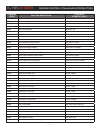- DL manuals
- A-Neuvideo
- Switch
- ANI-1201HD
- Instruction Manual
A-Neuvideo ANI-1201HD Instruction Manual
Summary of ANI-1201HD
Page 1
Audio / video manufacturer ani-1201hd 12 input multi format video switcher with hdbaset™, vga and hdmi outputs v2.0 instruction m anual a-neuvideo.Com frisco, texas 75034 (317) 456-2461.
Page 2
Safety information 1. To ensure the best results from this product, please read this manual and all other documentation before operating your equipment. Retain all documentation for future reference. 2. Follow all instructions printed on unit chassis for proper operation. 3. To reduce the risk of fi...
Page 3
Table of contents a neu video 1 contents contents ...................................................................................1 features .................................................................................... 2 specification ..........................................................
Page 4
2 features features ani-1201hd is a presentation scaler switcher with digital amplifier, it is designed for multi-signal processing, signals of c-video, s-video, ypbpr, vga and hdmi can be scaled to high-resolution hdmi & vga format. It supports firmware updating via usb • 12 channels video inputs: ...
Page 5
3 specifications specifications • video input: 4x hdmi, 4x vga , 1x ypbpr, 2x c-video, 1x s-video • input connector: • hdmi female connector • vga (15 pin hd), female connector • rca female connector • 4 pin mini din connector • video input signal: hdmi 1.3, rgbhv, rgbs, rgsb, rsbsgs, ntsc 3.58, nts...
Page 6
4 front and rear panel front panel q power indicator led. It will display red when the unit is connected to power. W ir receive sensor for ir remote control. E input signal source type led status. R video signal source type selection buttons. Video source type (hdmi, vga, component composite and or ...
Page 7
5 video/audio description below are the detailed descriptions of inputs and outputs. Composite video and s-video input supports pal/secam/ntsc changeable aspect ratio. (full-screen, wide screen, 4:3) color rgb adjustable component input input resolution display parameter frame frequency frame freque...
Page 8
6 video/audio description hdmi input hdmi resolution support: no. Resolution no. Resolution 1 640x480@60 hz 9 1024x768@70 hz 2 640x480@72 hz 10 1024x768@75 hz 3 640x480@75 hz 11 1280x1024@75 hz 4 800x600@56 hz 12 1280x720p 5 800x600@60 hz 13 1360x768 6 800x600@72 hz 14 1920x540 7 800x600@75 hz 15 19...
Page 9
7 osd operation (on-screen-display) the ani-1201hd provides a nice osd operation menu, with various functions and language. The operation introduction is: picture setting the first icon from left of osd menu is to set the picture parameters. It includes the pictures mode preset, color temperature, c...
Page 10
8 ir remote description remote operation a neu video menu/volume mute for line and mic audio mute. Source select 12 input channels: 4x hdmi 4x vga 2x composite video 1x s-video 1x component line volume active when not in menu mic volume active when not in menu direction and ok, these buttons are ava...
Page 11
9 rs-232 cable pins used 1. Transmission rate: 9600 bps 2. Data format: 8 data bits, no parity , 1 start bit, and 1 stop bit 3. Flowing control: none also known as 9600,8,n,1 a neu video.
Page 12
10 rs-232 control command introduction note: 1: the letter inside the bracket [ ] is the variable code, which is changeable. 2: the bracket [ ] is not part of the command. 3: any dot “.” after the letters is part of the command. Example 1: switch the input 2 to the line out. Rs-232 command: [2a1.] e...
Page 13
11 rs-232 control command introduction command (ascii) function description feed back (example) (ascii) 0632% check the output resolution resolution: xxxxxxxx 0633% check the image mode picture mode : xx 0634% check the audio mode sound mode: xx 0635% check the image aspec ratio aspect ratio: xx 063...
Page 14
12 tcp/ip controlling the tp port of ani-1201hd is used for tcp/ip control. Below is the introduction of tcp/ip control. The ani-1201hd does not have a build-in webserver for control. The tcp/ip connection requires you either send comments manually or from a third-party controller. Ip configuration ...
Page 15
13 firmware updating / system diagram firmware updating the ani-1201hd supports firmware field-updating by usb flash disk. Note: ani-1201hdupdatefile.Bin” file is provided by a-neuvideo engineering department and is not available as a public download. The procedure is as follows: 1. Copy the file “a...
Page 16
End of document 14 terms and conditions of use please read the following terms and conditions carefully before using this hardware, components and software provided by, through or under a-neuvideo, inc (collectively, the “product”). By using installing or using the product, you unconditionally signi...