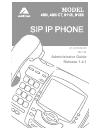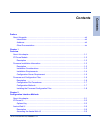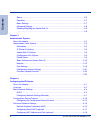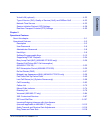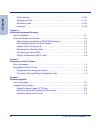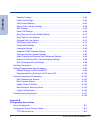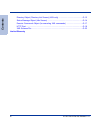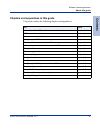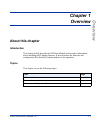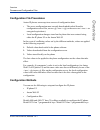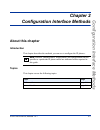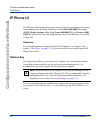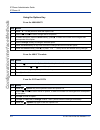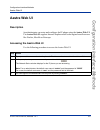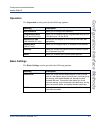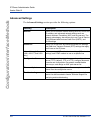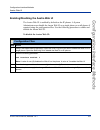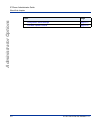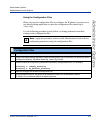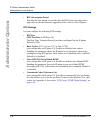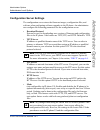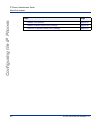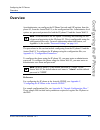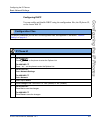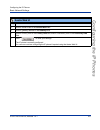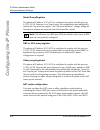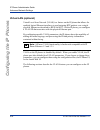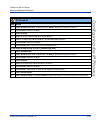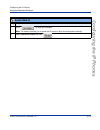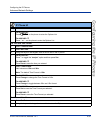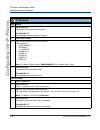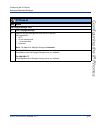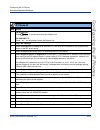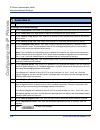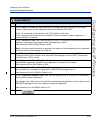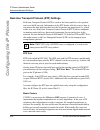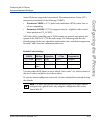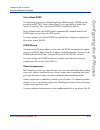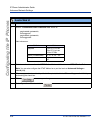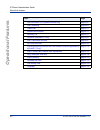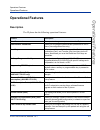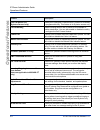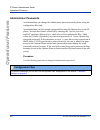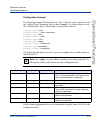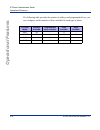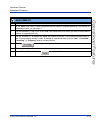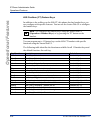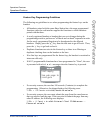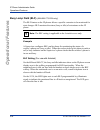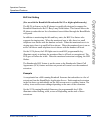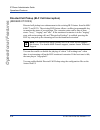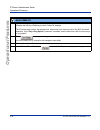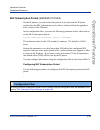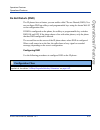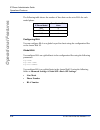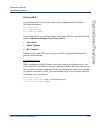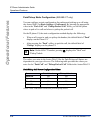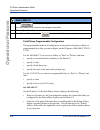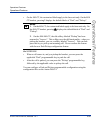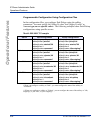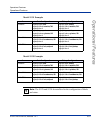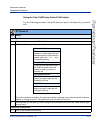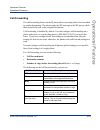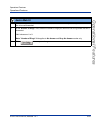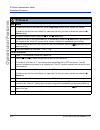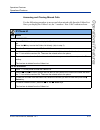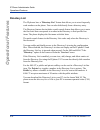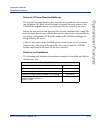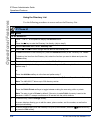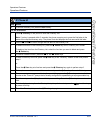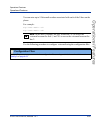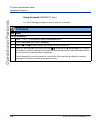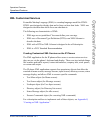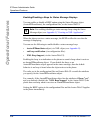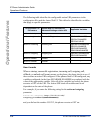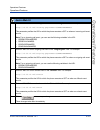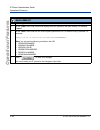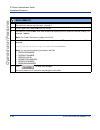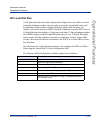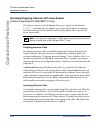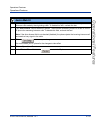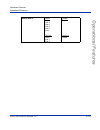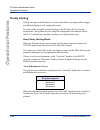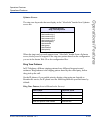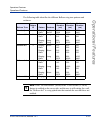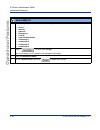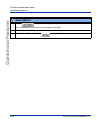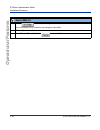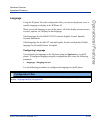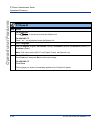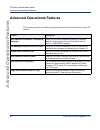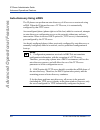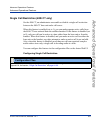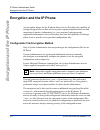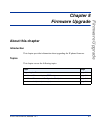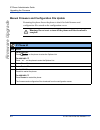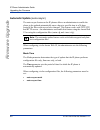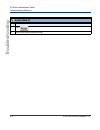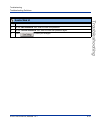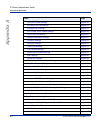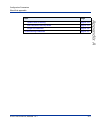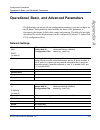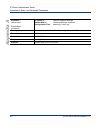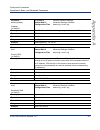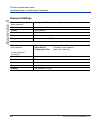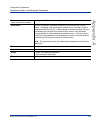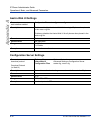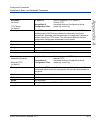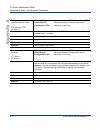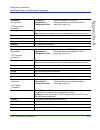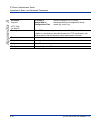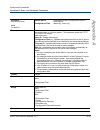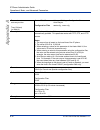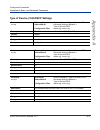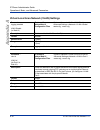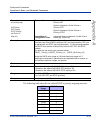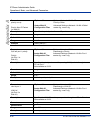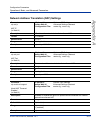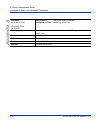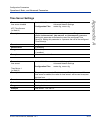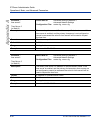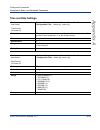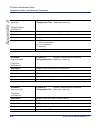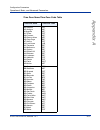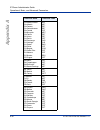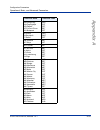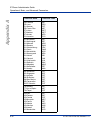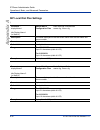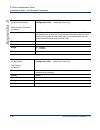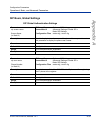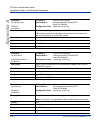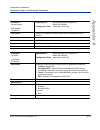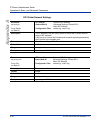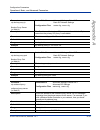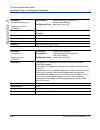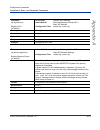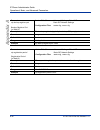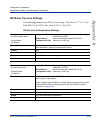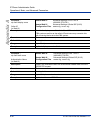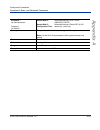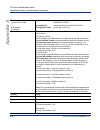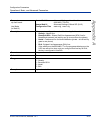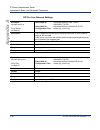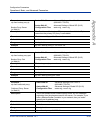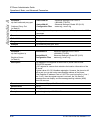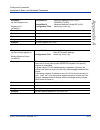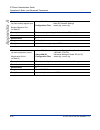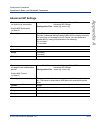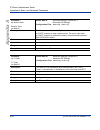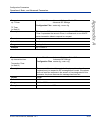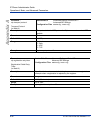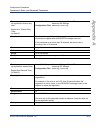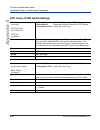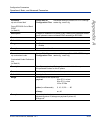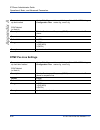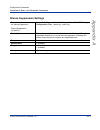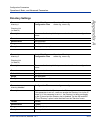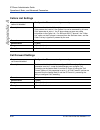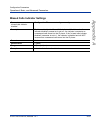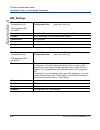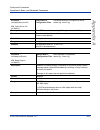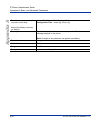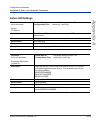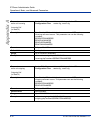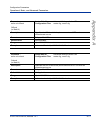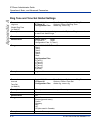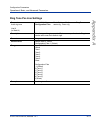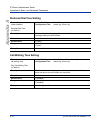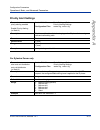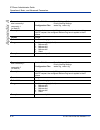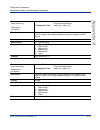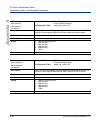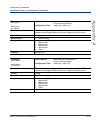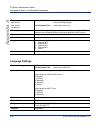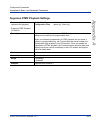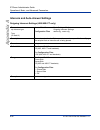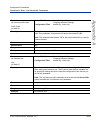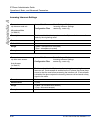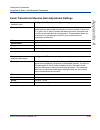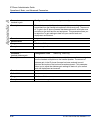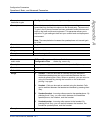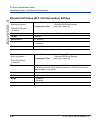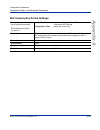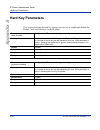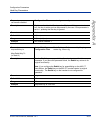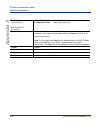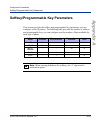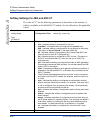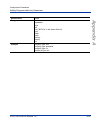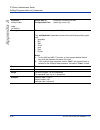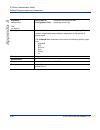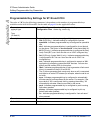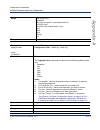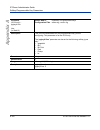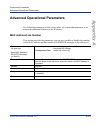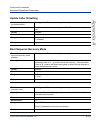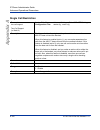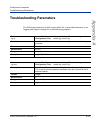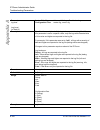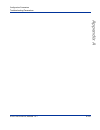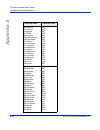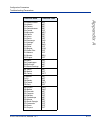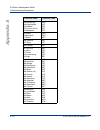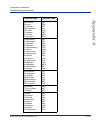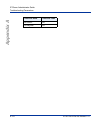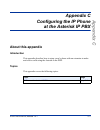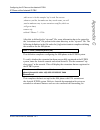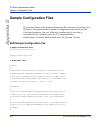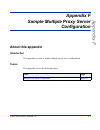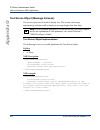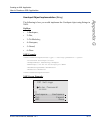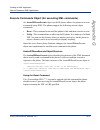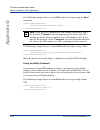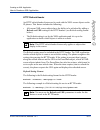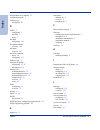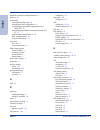- DL manuals
- Aastra
- IP Phone
- 480I CT
- Administrator's Manual
Aastra 480I CT Administrator's Manual
Summary of 480I CT
Page 1
Administrator guide release 1.4.1 sip ip phone 480i, 480i ct, 9112i, 9133i 41-001129-00 rev 09.
Page 2
Aastra telecom will not accept liability for any damages and/or long distance charges, which result from unauthorized and/or unlawful use. While every effort has been made to ensure accuracy, aastra telecom will not be liable for technical or editorial errors or omissions contained within this docum...
Page 3: Software License Agreement
41-001129-00 rev 09, release 1.4.1 iii software license agreement aastra telecom inc., hereinafter known as "seller", grants to customer a personal, worldwide, non-transferable, non-sublicenseable and non-exclusive, restricted use license to use software in object form solely with the equipment for ...
Page 5: Contents
41-001129-00 rev 09, release 1.4.1 v contents contents preface about this guide ...............................................................................................................Xiii . Introduction ............................................................................................
Page 6: Contents
Vi 41-001129-00 rev 09, release 1.4.1 contents status .......................................................................................................................2-6 . Operation ..................................................................................................................
Page 7: Contents
41-001129-00 rev 09, release 1.4.1 vii contents virtual lan (optional) .............................................................................................4-22 . Type of service (tos), quality of service (qos), and diffserv qos ......................4-23 . Network time servers ................
Page 8: Contents
Viii 41-001129-00 rev 09, release 1.4.1 contents priority alerting .....................................................................................................5-124 . Stuttered dial tone ...............................................................................................5-131 . C...
Page 9: Contents
41-001129-00 rev 09, release 1.4.1 ix contents chapter 9 troubleshooting . About this chapter ...........................................................................................................9-1 . Troubleshooting ................................................................................
Page 10: Contents
X 41-001129-00 rev 09, release 1.4.1 contents directory settings .................................................................................................. A-63 . Callers list settings .............................................................................................. A-64 . Call ...
Page 11: Contents
41-001129-00 rev 09, release 1.4.1 xi contents appendix c configuring the ip phone at the asterisk ip pbx . About this appendix ....................................................................................................... C-1 . Ip phone at the asterisk ip pbx .................................
Page 12: Contents
Xii 41-001129-00 rev 09, release 1.4.1 contents directory object (directory list screen) (480i only) ..............................................G-12 . Status message object (idle screen) ....................................................................G-14 . Execute commands object (for execut...
Page 13: Preface
41-001129-00 rev 09, release 1.4.1 xiii preface preface about this guide introduction this sip ip phone administrator guide provides information on the basic network setup, operation, and maintenance of the ip phones, models 480i, 480i cordless (480i ct), 9112i, and 9133i. It also includes details o...
Page 14: Preface
About this guide xiv 41-001129-00 rev 09, release 1.4.1 ip phone administrator guide preface other documentation the ip phone documentation consists of: • sip ip phone installation guide – contains installation and set-up instructions, information on general features and functions, and basic options...
Page 15: Contents
About this guide 41-001129-00 rev 09, release 1.4.1 xv software license agreement contents chapters and appendixes in this guide this guide contains the following chapters and appendixes: for go to an overview of the ip phone firmware installation information chapter 1 ip phone interface methods cha...
Page 17: Overview
41-001129-00 rev 09, release 1.4.1 1-1 overview chapter 1 overview about this chapter introduction this chapter briefly describes the ip phone models, and provides information about installing the ip phone firmware. It also describes the firmware and configuration files that the ip phone models use ...
Page 18: Overview
Ip phone models 1-2 41-001129-00 rev 09, release 1.4.1 ip phone administrator guide overview ip phone models description the ip phone models 480i, 480i ct, 9112i, and 9133i communicate over an ip network allowing you to receive and place calls in the same manner as a regular business telephone. All ...
Page 19: Overview
Firmware installation information 41-001129-00 rev 09, release 1.4.1 1-3 overview overview firmware installation information description the firmware setup and installation for the ip phone can be done using any of the following: • phone keypad menu (phone ui) • aastra web-based user interface (aast...
Page 20: Overview
Firmware installation information 1-4 41-001129-00 rev 09, release 1.4.1 ip phone administrator guide overview installation requirements the following are general requirements for setting up and using your sip ip phone: • a sip-based ip pbx system or network installed and running with a number creat...
Page 21: Overview
Firmware installation information 41-001129-00 rev 09, release 1.4.1 1-5 overview overview configuration server requirement a basic requirement for setting up the ip phone is to have a configuration server. The configuration server allows you to: • store the firmware images that you need to download...
Page 22: Overview
Firmware and configuration files 1-6 41-001129-00 rev 09, release 1.4.1 ip phone administrator guide overview firmware and configuration files description when the ip phone is initialized for the first time, dhcp is enabled by default. Depending on the type of configuration server setup you may have...
Page 23: Overview
Firmware and configuration files 41-001129-00 rev 09, release 1.4.1 1-7 overview overview configuration file precedence aastra ip phones can accept two sources of configuration data: • the server configuration most recently downloaded/cached from the configuration server files, aastra.Cfg/.Cfg (or t...
Page 24: Overview
Firmware and configuration files 1-8 41-001129-00 rev 09, release 1.4.1 ip phone administrator guide overview references for setting up and configuring the ip phone using either the ip phone ui, the aastra web ui, or the configuration files, see chapter 4, “configuring the ip phones.” for informatio...
Page 25: Chapter 2
41-001129-00 rev 09, release 1.4.1 2-1 configuration interface methods chapter 2 configuration interface methods about this chapter introduction this chapter describes the methods you can use to configure the ip phones.. Topics this chapter covers the following topics: note: features, characteristic...
Page 26: Ip Phone Ui
Ip phone ui 2-2 41-001129-00 rev 09, release 1.4.1 ip phone administrator guide configuration interface methods ip phone ui the ip phone ui provides an easy way to access features and functions for using and configuring the ip phone. Hardkeys include hold (480i/480ict), swap (9112i), redial, options...
Page 27
Ip phone ui 41-001129-00 rev 09, release 1.4.1 2-3 configuration interface methods configuration interface methods the following illustration indicates the location of the options key on each phone model. Xfer conf options save delete directory mute swap abc def ghi jkl mno pqrs tuv wxyz 1 4 3 6 2 5...
Page 28
Ip phone ui 2-4 41-001129-00 rev 09, release 1.4.1 ip phone administrator guide configuration interface methods using the options key from the 480i/480ict: from the 480i ct handset: from the 9112i and 9133i: step action 1 press % on the phone to enter the options list. 2 use the r and s to scroll th...
Page 29: Aastra Web Ui
Aastra web ui 41-001129-00 rev 09, release 1.4.1 2-5 configuration interface methods configuration interface methods aastra web ui description an administrator can setup and configure the ip phone using the aastra web ui. The aastra web ui supports internet explorer and gecko engine-based browsers l...
Page 30: Status
Aastra web ui 2-6 41-001129-00 rev 09, release 1.4.1 ip phone administrator guide configuration interface methods the following illustration is an example of a network status screen for the 480i ip phone. The following categories display in the side menu of the aastra web ui: status, operation, basi...
Page 31: Operation
Aastra web ui 41-001129-00 rev 09, release 1.4.1 2-7 configuration interface methods configuration interface methods operation the operation section provides the following options: basic settings the basic settings section provides the following options: heading description user password allows you ...
Page 32: Advanced Settings
Aastra web ui 2-8 41-001129-00 rev 09, release 1.4.1 ip phone administrator guide configuration interface methods advanced settings the advanced settings section provides the following options: heading description network allows you to set basic network settings such as, dhcp and ip address, and adv...
Page 33
Aastra web ui 41-001129-00 rev 09, release 1.4.1 2-9 configuration interface methods configuration interface methods enabling/disabling the aastra web ui the aastra web ui is enabled by default on the ip phones. A system administrator can disable the aastra web ui on a single phone or on all phones ...
Page 35: Administrator Options
41-001129-00 rev 09, release 1.4.1 3-1 administrator options chapter 3 administrator options about this chapter introduction the ip phones provide specific options on the ip phone ui that allow an administrator to change or set features and configuration information as required. For all models, you ...
Page 36: Administrator Options
About this chapter 3-2 41-001129-00 rev 09, release 1.4.1 ip phone administrator guide administrator options configuration server settings page 3-21 firmware update features page 3-22 topic page.
Page 37: Administrator Options
Administrator level options 41-001129-00 rev 09, release 1.4.1 3-3 administrator options administrator options administrator level options description there are specific options available only to an administrator on the ip phones. For the ip phone ui, you can access the administrator options via the...
Page 38: Administrator Options
Administrator level options 3-4 41-001129-00 rev 09, release 1.4.1 ip phone administrator guide administrator options aastra web ui options the following are administrator options in the aastra web ui: • restore to factory defaults • basic settings (idle display name, dial plan, dial plan terminator...
Page 39: Administrator Options
Administrator level options 41-001129-00 rev 09, release 1.4.1 3-5 administrator options administrator options using the configuration files when you use the configuration files to configure the ip phones, you must use a text-based editing application to open the configuration file (aastra.Cfg or .C...
Page 40: Administrator Options
Administrator level options 3-6 41-001129-00 rev 09, release 1.4.1 ip phone administrator guide administrator options phone status the phone status on the ip phone displays the network status and firmware version of the ip phone. This option also allows you to restart the phone, and set the phone to...
Page 41: Administrator Options
Administrator level options 41-001129-00 rev 09, release 1.4.1 3-7 administrator options administrator options 480i/480i ct the following information displays for phone status on the ip phone ui: • network port (9112i only) displays the network status of the ethernet port at the back of the phone. A...
Page 42: Administrator Options
Administrator level options 3-8 41-001129-00 rev 09, release 1.4.1 ip phone administrator guide administrator options •factory default (admin only) this option lets you reset the phone to its factory default settings. There are two options in setting the factory defaults on the ip phone: -all defaul...
Page 43: Administrator Options
Administrator level options 41-001129-00 rev 09, release 1.4.1 3-9 administrator options administrator options the following information displays for phone status in the aastra web ui at the location status->system information. This information is available to the user and the administrator as read-...
Page 44
Basic preferences (aastra web ui) an administrator can configure the following basic preferences using the aastra web ui: • idle display name 1 and 2 the names that display on the idle screen rather than the user name and phone number. • local dial plan a dial plan that describes the number and patt...
Page 45: Administrator Options
Administrator level options 41-001129-00 rev 09, release 1.4.1 3-11 administrator options administrator options • key mapping allows you to set the redial and/or conf keys as speedial keys. • priority alerting enabling/disabling priority alert by setting specific ring tones for types of calls (group...
Page 46: Administrator Options
Administrator level options 3-12 41-001129-00 rev 09, release 1.4.1 ip phone administrator guide administrator options network the following paragraphs describe the network parameters you can configure on the ip phone. Network settings are in two categories: • basic network settings • advanced netwo...
Page 47: Administrator Options
Administrator level options 41-001129-00 rev 09, release 1.4.1 3-13 administrator options administrator options • primary dns primary domain name service. A service that translates domain names into ip addresses. To assign static dns addresses, disable dhcp. • secondary dns secondary domain name ser...
Page 48: Administrator Options
Administrator level options 3-14 41-001129-00 rev 09, release 1.4.1 ip phone administrator guide administrator options type of service (tos), dscp network settings also allows you to set type of service (tos) and differentiated services code point (dscp). Reference for more information about tos and...
Page 49: Administrator Options
Administrator level options 41-001129-00 rev 09, release 1.4.1 3-15 administrator options administrator options basic sip authentication settings • screen name name that displays on the idle screen. Valid values are up to 20 alphanumeric characters. Configurable on a global and per-line basis. • pho...
Page 50: Administrator Options
Administrator level options 3-16 41-001129-00 rev 09, release 1.4.1 ip phone administrator guide administrator options basic sip network settings • proxy server (proxy ip in the configuration files). Ip address of the sip proxy server. Up to 64 alphanumeric characters. Configurable on a global and p...
Page 51: Administrator Options
Administrator level options 41-001129-00 rev 09, release 1.4.1 3-17 administrator options administrator options • explicit mwi subscription if the ip phone has a message waiting subscription with the service provider, a message waiting indicator (mwi) (led or display icon) tells the user there is a ...
Page 52: Administrator Options
Administrator level options 3-18 41-001129-00 rev 09, release 1.4.1 ip phone administrator guide administrator options • blf subscription period specifies the time period, in seconds, that the blf feature becomes active again after a software/firmware upgrade or after a reboot of the ip phone. Rtp s...
Page 53: Administrator Options
Administrator level options 41-001129-00 rev 09, release 1.4.1 3-19 administrator options administrator options • dtmf method (not configurable via ip phone ui). Sets the dual-tone multifrequency (dtmf) method to use on the ip phone on a global or per-line basis. Valid values are 0 (rtp), 1 (sip inf...
Page 54: Administrator Options
Administrator level options 3-20 41-001129-00 rev 09, release 1.4.1 ip phone administrator guide administrator options the functions you can configure are: • line (480i, 480i ct, 9133i) • speeddial • do not disturb • blf (480i, 480i ct, 9133i) • blf/list (480i, 480i ct, 9133i) • xml • flash • park •...
Page 55: Administrator Options
Administrator level options 41-001129-00 rev 09, release 1.4.1 3-21 administrator options administrator options configuration server settings the configuration server stores the firmware images, configuration files, and software when performing software upgrades to the ip phone. An administrator can...
Page 56: Firmware Update Features
• time (24-hour) (not configurable via ip phone ui). Sets the time of day in a 24-hour period for the ip phone to be automatically updated (auto-resync). This parameter works with tftp, ftp, and http servers. • xml push server list (not configurable via ip phone ui). The http server that is pushing ...
Page 57: Configuring The Ip Phones
41-001129-00 rev 09, release 1.4.1 4-1 configuring the ip phones chapter 4 configuring the ip phones about this chapter introduction this chapter provides the information required to configure the administrative options on the ip phones. It includes procedures for configuring via the configuration f...
Page 58: Configuring The Ip Phones
About this chapter 4-2 41-001129-00 rev 09, release 1.4.1 ip phone administrator guide configuring the ip phones network time servers page 4-32 session initiation protocol (sip) settings page 4-38 real-time transport protocol (rtp) settings page 4-50 topic page.
Page 59: Configuring The Ip Phones
Overview 41-001129-00 rev 09, release 1.4.1 4-3 configuring the ip phones configuring the ip phones overview an administrator can configure the ip phone network and sip options from the phone ui, from the aastra web ui, or the configuration files. Administrator level options are password protected i...
Page 60: Configuring The Ip Phones
Basic network settings 4-4 41-001129-00 rev 09, release 1.4.1 ip phone administrator guide configuring the ip phones basic network settings this section describes the basic network settings on the ip phone. Dhcp the ip phone is capable of querying a dhcp server, allowing a network administrator a ce...
Page 61: Configuring The Ip Phones
Basic network settings 41-001129-00 rev 09, release 1.4.1 4-5 configuring the ip phones configuring the ip phones configuring dhcp you can enable and disable dhcp using the configuration files, the ip phone ui, or the aastra web ui. Configuration files for specific parameters you can set in the conf...
Page 62: Configuring The Ip Phones
Basic network settings 4-6 41-001129-00 rev 09, release 1.4.1 ip phone administrator guide configuring the ip phones . Aastra web ui step action 1 click on advanced settings->network->basic network settings. 2 enable the "dhcp" field by checking the check box. (disable this field by unchecking the b...
Page 63: Configuring The Ip Phones
Basic network settings 41-001129-00 rev 09, release 1.4.1 4-7 configuring the ip phones configuring the ip phones configuring network settings manually if you disable dhcp on your phone, you need to configure the network settings manually. You can configure the network settings using the configurati...
Page 64: Configuring The Ip Phones
Basic network settings 4-8 41-001129-00 rev 09, release 1.4.1 ip phone administrator guide configuring the ip phones . 6 select dns and enter a primary and/or secondary dns server. 7 for 9112i/9133i: press set to save the changes. For 480i/480i ct: press done to save the changes. The ip phone is man...
Page 65: Configuring The Ip Phones
Basic network settings 41-001129-00 rev 09, release 1.4.1 4-9 configuring the ip phones configuring the ip phones 3 enter a subnet mask in the subnet mask field. 4 enter a gateway address in the gateway field. 5 enter a primary dns in the primary dns field, and/or a secondary dns in the secondary dn...
Page 66: Configuring The Ip Phones
Configuration server protocol 4-10 41-001129-00 rev 09, release 1.4.1 ip phone administrator guide configuring the ip phones configuration server protocol you can download new versions of firmware and confguration files from the configuration server to the ip phone using any of the following types o...
Page 67: Configuring The Ip Phones
Configuration server protocol 41-001129-00 rev 09, release 1.4.1 4-11 configuring the ip phones configuring the ip phones 3 select download protocol. 4 select "use tftp", "use ftp", or "use http". The ip phone uses the protocol you select to download new firmware and configuration files from the con...
Page 68: Configuring The Ip Phones
Configuration server protocol 4-12 41-001129-00 rev 09, release 1.4.1 ip phone administrator guide configuring the ip phones 7 enter the ip address of the protocol server (in dotted decimal format). Use the following table to configure the applicable server. Ip phone ui step action tftp - select tft...
Page 69: Configuring The Ip Phones
Configuration server protocol 41-001129-00 rev 09, release 1.4.1 4-13 configuring the ip phones configuring the ip phones 8 for 9112i/9133i: press set to save the changes. For 480i/480i ct: press done to save the changes. 9 press done to finish configuring the configuration server protocol for the i...
Page 70: Configuring The Ip Phones
Configuration server protocol 4-14 41-001129-00 rev 09, release 1.4.1 ip phone administrator guide configuring the ip phones 2 select the protocol from the "download protocol" list box. The ip phone uses the protocol you select to download new firmware and configuration files from the configuration ...
Page 71: Configuring The Ip Phones
Advanced network settings 41-001129-00 rev 09, release 1.4.1 4-15 configuring the ip phones configuring the ip phones advanced network settings you can set advanced network settings on the ip phone such as, network address translation (nat), nortel nat, network time protocol (ntp) time servers, virt...
Page 72: Configuring The Ip Phones
Advanced network settings 4-16 41-001129-00 rev 09, release 1.4.1 ip phone administrator guide configuring the ip phones nortel proxy/registrar the phone at ip address 10.10.10.10 is configured to register with the proxy at 63.251.195.10. Because it is a nortel proxy, the configuration must addition...
Page 73: Configuring The Ip Phones
Advanced network settings 41-001129-00 rev 09, release 1.4.1 4-17 configuring the ip phones configuring the ip phones nortel networks nat nortel networks provides a proprietary solution to support connectivity to their proxies from phones placed behind devices (such as routers or firewalls) that use...
Page 74: Configuring The Ip Phones
Advanced network settings 4-18 41-001129-00 rev 09, release 1.4.1 ip phone administrator guide configuring the ip phones . 6 for 9112i/9133i: press change to set yes (enable) or no (disable) for nat on a nortel network. For 480i/480i ct: press change to set yes (enable) or no (disable) for nat on a ...
Page 75: Configuring The Ip Phones
Advanced network settings 41-001129-00 rev 09, release 1.4.1 4-19 configuring the ip phones configuring the ip phones configuring nat address and port (optional) you can also configure a specific nat address and port on the ip phone using the configuration files, ip phone ui, or aastra web ui. 2 sel...
Page 76: Configuring The Ip Phones
Advanced network settings 4-20 41-001129-00 rev 09, release 1.4.1 ip phone administrator guide configuring the ip phones 3 select nat. 4 select nat settings. 5 select nat ip. 6 enter a public ip address of your nat device in dotted-decimal format. 7 press done to save the nat setting. 8 select nat p...
Page 77: Configuring The Ip Phones
Advanced network settings 41-001129-00 rev 09, release 1.4.1 4-21 configuring the ip phones configuring the ip phones . Aastra web ui step action 1 click on advanced settings->network->advanced network settings. 2 enter a nat ip address in the "nat ip" field. 3 enter a nat port in the "nat port" fie...
Page 78: Configuring The Ip Phones
Advanced network settings 4-22 41-001129-00 rev 09, release 1.4.1 ip phone administrator guide configuring the ip phones virtual lan (optional) virtual local area network (vlan) is a feature on the ip phone that allows for multiple logical ethernet interfaces to send outgoing rtp packets over a sing...
Page 79: Configuring The Ip Phones
Advanced network settings 41-001129-00 rev 09, release 1.4.1 4-23 configuring the ip phones configuring the ip phones type of service (tos), quality of service (qos), and diffserv qos tos is an octet as a field in the standard ip header. It is used to classify the traffic of the different qoss. Qos ...
Page 80: Configuring The Ip Phones
Advanced network settings 4-24 41-001129-00 rev 09, release 1.4.1 ip phone administrator guide configuring the ip phones dscp range/vlan priority mapping dscp bits in the tos field of the ip header are set for rtp, rtcp, and sip packets using either the default values or the values configured via th...
Page 81: Configuring The Ip Phones
Advanced network settings 41-001129-00 rev 09, release 1.4.1 4-25 configuring the ip phones configuring the ip phones dscp range/vlan priority the following table identifies the default dscp of protocols. Configuring type of service (tos)/dscp (optional) use the following procedures to configure tos...
Page 82: Configuring The Ip Phones
Advanced network settings 4-26 41-001129-00 rev 09, release 1.4.1 ip phone administrator guide configuring the ip phones ip phone ui step action 1 for 9112i/9133i: press i on the phone to enter the options list. For 480i/480i ct: press % on the phone to enter the options list. 2 select network. 3 se...
Page 83: Configuring The Ip Phones
Advanced network settings 41-001129-00 rev 09, release 1.4.1 4-27 configuring the ip phones configuring the ip phones . Aastra web ui step action 1 click on advanced settings->network->type of service,dscp . 2 choose a protocol (sip, rtp, and/or rtcp), and enter a value from 0 to 63. Note: if you ch...
Page 84: Configuring The Ip Phones
Advanced network settings 4-28 41-001129-00 rev 09, release 1.4.1 ip phone administrator guide configuring the ip phones configuring vlan (optional) use the following procedures to configure vlan on the ip phone. Note: vlan is disabled by default. When you enable vlan, the ip phones use the default ...
Page 85: Configuring The Ip Phones
Advanced network settings 41-001129-00 rev 09, release 1.4.1 4-29 configuring the ip phones configuring the ip phones 11 select vlan id and enter a value from 1 to 4094 to specify the vlan id of port 0. 12 press done to save the change. 13 select priority. 14 select a vlan protocol (sip, rtp, and/or...
Page 86: Configuring The Ip Phones
Advanced network settings 4-30 41-001129-00 rev 09, release 1.4.1 ip phone administrator guide configuring the ip phones . Aastra web ui step action 1 click on advanced settings->network->vlan. To globally enable/disable vlan and set priority for non-ip packets: 2 enable vlan by checking the vlan en...
Page 87: Configuring The Ip Phones
Advanced network settings 41-001129-00 rev 09, release 1.4.1 4-31 configuring the ip phones configuring the ip phones 8 click to save your changes. Note: the session prompts you to restart the ip phone to apply the configuration settings. 9 select operation->reset and click .. Aastra web ui step act...
Page 88: Configuring The Ip Phones
Advanced network settings 4-32 41-001129-00 rev 09, release 1.4.1 ip phone administrator guide configuring the ip phones network time servers network time protocol (ntp) is a protocol that the ip phone uses to synchronize the phone clock time with a computer (configuration server) in the network. To...
Page 89: Configuring The Ip Phones
Advanced network settings 41-001129-00 rev 09, release 1.4.1 4-33 configuring the ip phones configuring the ip phones use the following procedure to enable/disable and configure the ntp servers using the aastra web ui.. 4 for 9112i/9133i: press change to enable the time server, for 480i/480i ct: pre...
Page 90: Configuring The Ip Phones
Advanced network settings 4-34 41-001129-00 rev 09, release 1.4.1 ip phone administrator guide configuring the ip phones setting time/date on ip phones in addition to enabling/disabling the time server, you can also set the time and date, set the time and date format, set the time zone, and set dayl...
Page 91: Configuring The Ip Phones
Advanced network settings 41-001129-00 rev 09, release 1.4.1 4-35 configuring the ip phones configuring the ip phones ip phone ui step action 1 for 9112i/9133i: press i on the phone to enter the options list. For 480i/480i ct: press % on the phone to enter the options list. Set time and time format:...
Page 92: Configuring The Ip Phones
Advanced network settings 4-36 41-001129-00 rev 09, release 1.4.1 ip phone administrator guide configuring the ip phones 11 for 9112i/9133i: press set to save the date you entered. For 480i/480i ct: press done to save the date you entered. 12 select date format. 13 selecta date format from the list ...
Page 93: Configuring The Ip Phones
Advanced network settings 41-001129-00 rev 09, release 1.4.1 4-37 configuring the ip phones configuring the ip phones set daylight savings time: 19 select daylight savings. 20 select a daylight savings time from the list of options. Valid values are: • off • 30 min summertime • 1 hr summertime • aut...
Page 94: Configuring The Ip Phones
Advanced network settings 4-38 41-001129-00 rev 09, release 1.4.1 ip phone administrator guide configuring the ip phones session initiation protocol (sip) settings the ip phone uses the information in the session initiation protocol (sip) settings to register at the ip pbx. The ip phone configuratio...
Page 95: Configuring The Ip Phones
Advanced network settings 41-001129-00 rev 09, release 1.4.1 4-39 configuring the ip phones configuring the ip phones sip per-line parameters specific sets of sip parameters are inter-dependent with each other. To prevent conflicting parameter values from being applied, per-line values always take p...
Page 96: Configuring The Ip Phones
Advanced network settings 4-40 41-001129-00 rev 09, release 1.4.1 ip phone administrator guide configuring the ip phones sip precedence example the following example shows the sip proxy feature and example schema for storage and parsing of the sip configuration parameters. The following sip configur...
Page 97: Configuring The Ip Phones
Advanced network settings 41-001129-00 rev 09, release 1.4.1 4-41 configuring the ip phones configuring the ip phones backup proxy/registrar support the ip phones support a backup sip proxy and backup sip registrar feature. If the primary server is unavailable, the phone automatically swtiches to th...
Page 98: Configuring The Ip Phones
Advanced network settings 4-42 41-001129-00 rev 09, release 1.4.1 ip phone administrator guide configuring the ip phones you can configure srv lookup using the configuration files (aastra.Cfg and .Cfg) only. The parameters to use are: • sip proxy ip • sip proxy port configuring basic sip settings (o...
Page 99: Configuring The Ip Phones
Advanced network settings 41-001129-00 rev 09, release 1.4.1 4-43 configuring the ip phones configuring the ip phones ip phone ui step action 1 for 9112i/9133i: press i on the phone to enter the options list. For 480i/480i ct: press % on the phone to enter the options list. 2 select sip settings. 3 ...
Page 100: Configuring The Ip Phones
Advanced network settings 4-44 41-001129-00 rev 09, release 1.4.1 ip phone administrator guide configuring the ip phones . Aastra web ui step action 1 for global configuration, click on advanced settings->global sip->basic sip settings..
Page 101: Configuring The Ip Phones
Advanced network settings 41-001129-00 rev 09, release 1.4.1 4-45 configuring the ip phones configuring the ip phones or, for per-line configuration, click on advanced settings->line n (1-9) . To configure sip authentication settings: 2 in the "screen name" field, enter the screen name that displays...
Page 102: Configuring The Ip Phones
Advanced network settings 4-46 41-001129-00 rev 09, release 1.4.1 ip phone administrator guide configuring the ip phones to configure sip network settings: 9 in the "proxy server" field, enter an ip address or fully qualified host name of the sip proxy server. 10 in the "proxy port" field, enter a p...
Page 103: Configuring The Ip Phones
Advanced network settings 41-001129-00 rev 09, release 1.4.1 4-47 configuring the ip phones configuring the ip phones configuring advanced sip settings (optional) using the configuration files or the aastra web ui, you can set more advanced sip settings on the ip phone such as: refer to appendix a, ...
Page 104: Configuring The Ip Phones
Advanced network settings 4-48 41-001129-00 rev 09, release 1.4.1 ip phone administrator guide configuring the ip phones . Aastra web ui step action 1 click on advanced settings->global sip->advanced sip settings. 2 enable the "explicit mwi subscription" field by checking the check box. (disable thi...
Page 105: Configuring The Ip Phones
Advanced network settings 41-001129-00 rev 09, release 1.4.1 4-49 configuring the ip phones configuring the ip phones 5 in the "timer 1 and timer 2" fields, enter a time, in milliseconds, that will apply to an ip phone session. These timers are sip transaction layer timers defined in rfc 3261. Timer...
Page 106: Configuring The Ip Phones
Advanced network settings 4-50 41-001129-00 rev 09, release 1.4.1 ip phone administrator guide configuring the ip phones real-time transport protocol (rtp) settings real-time transport protocol (rtp) is used as the bearer path for voice packets sent over the ip network. Information in the rtp header...
Page 107: Configuring The Ip Phones
Advanced network settings 41-001129-00 rev 09, release 1.4.1 4-51 configuring the ip phones configuring the ip phones aastra ip phones support the international telecommunications union (itu) transmission standards for the following codecs: • waveform codecs: g.711 pulse code modulation (pcm) with a...
Page 108: Configuring The Ip Phones
Advanced network settings 4-52 41-001129-00 rev 09, release 1.4.1 ip phone administrator guide configuring the ip phones customized codec preference list you can also configure the ip phones to use preferred codecs. To do this, you must enter the payload value (payload), the packetization time in mi...
Page 109: Configuring The Ip Phones
Advanced network settings 41-001129-00 rev 09, release 1.4.1 4-53 configuring the ip phones configuring the ip phones out-of-band dtmf the ip phones support out-of-band dual-tone multifrequency (dtmf) mode according to rfc2833. In the aastra web ui, you can enable or disable this feature as required...
Page 110: Configuring The Ip Phones
Advanced network settings 4-54 41-001129-00 rev 09, release 1.4.1 ip phone administrator guide configuring the ip phones configuring rtp features use the following procedures to configure rtp, basic codecs, customized codecs, dtmf, and silence suppression on the ip phone. Configuration files for spe...
Page 111: Configuring The Ip Phones
Advanced network settings 41-001129-00 rev 09, release 1.4.1 4-55 configuring the ip phones configuring the ip phones . Aastra web ui step action 1 click on advanced settings->global sip->rtp settings. 2 enter an rtp port base in the rtp port field. Default is 3000. 3 enable the "basic codecs (g.711...
Page 112: Configuring The Ip Phones
Advanced network settings 4-56 41-001129-00 rev 09, release 1.4.1 ip phone administrator guide configuring the ip phones 5 enter a "customized codec preference list" which all payload=8;ptime=10; silsupp=on; payload=0;ptime=10; silsupp=off valid values are: 6 iselect a method to use from the dtmf me...
Page 113: Operational Features
41-001129-00 rev 09, release 1.4.1 5-1 operational features chapter 5 operational features about this chapter introduction the ip phones have specific operational features you can configure to customize your ip phone. This chapter describes each feature and provides procedures for configuring your p...
Page 114: Operational Features
About this chapter 5-2 41-001129-00 rev 09, release 1.4.1 ip phone administrator guide operational features last call return (lcr) (sylantro servers only) page 5-58 call forwarding page 5-63 callers list page 5-70 missed calls indicator page 5-74 directory list page 5-76 voicemail (480i/480i ct only...
Page 115: Operational Features
Operational features 41-001129-00 rev 09, release 1.4.1 5-3 operational features operational features operational features description the ip phone has the following operational features: feature description user passwords allows you to change user passwords on the ip phone. Administrator passwords ...
Page 116: Operational Features
Operational features 5-4 41-001129-00 rev 09, release 1.4.1 ip phone administrator guide operational features last call return (lcr) (sylantro servers only) allows you to configure a "last call return" function on a softkey or programmable key. This feature is for sylantro servers only. Call forward...
Page 117: Operational Features
Operational features 41-001129-00 rev 09, release 1.4.1 5-5 operational features operational features the following paragraphs describe each of these features. Call waiting tone allows you to enable or disable the playing of a call waiting tone when a caller is on an active call and a new call comes...
Page 118: Operational Features
Operational features 5-6 41-001129-00 rev 09, release 1.4.1 ip phone administrator guide operational features user passwords a user or an administrator can change the user passwords on the phone using the configuration files, the ip phone ui, or the aastra web ui. Use the following procedures to cha...
Page 119: Operational Features
Operational features 41-001129-00 rev 09, release 1.4.1 5-7 operational features operational features aastra web ui 1 click on operation->user password. 2 in the "current password" field, enter the current user password. 3 in the "new password" field, enter the new user password. 4 in the "confirm p...
Page 120: Operational Features
Operational features 5-8 41-001129-00 rev 09, release 1.4.1 ip phone administrator guide operational features administrator passwords an administrator can change the administrator passwords on the phone using the configuration files only. An administrator can also assign a password for using the opt...
Page 121: Operational Features
Operational features 41-001129-00 rev 09, release 1.4.1 5-9 operational features operational features hard keys there are hard keys on your phone, such as hold, redial, xfer, icom and conf (hold and icom not available on the 9112i and 9133i)that are configured for specific call-handling features. (s...
Page 122
Setting redial and conf keys as speedials you can set the redial and conf hard keys on the ip phone to use as speeddial keys. When the redial or conf key is pressed, the number configured for the key automatically speed dials. If no number is configured, the redial and conf keys return to their orig...
Page 123: Operational Features
Operational features 41-001129-00 rev 09, release 1.4.1 5-11 operational features operational features aastra web ui 1 click on basic settings->preferences. 2 in the key mapping section, enter a number in the "map redial key to" field, that the ip phone will use to speedial when the redial key is pr...
Page 124: Operational Features
Operational features 5-12 41-001129-00 rev 09, release 1.4.1 ip phone administrator guide operational features softkeys/programmable keys you can configure the softkeys (480i/480i ct) and programmable keys (9112i/9133i) to perform specific functions on the ip phones. Available configuration options ...
Page 125: Operational Features
Operational features 41-001129-00 rev 09, release 1.4.1 5-13 operational features operational features • spre - indicates the softkey or programmable key is set to automatically activate specific services offered by the server. For example, if the spre value of *82 is configured, then by pressing th...
Page 126: Operational Features
Operational features 5-14 41-001129-00 rev 09, release 1.4.1 ip phone administrator guide operational features by default, the softkeys display in the states of idle, connected, incoming, and outgoing. All states are enabled. You can enable or disable the softkey states using the configuration files...
Page 127: Operational Features
Operational features 41-001129-00 rev 09, release 1.4.1 5-15 operational features operational features configuration example the following example illustrates the use of the "softkeyn states" parameter, and the "softkeyn type" parameter with a value of empty. For clarity purposes, only the "softkeyn...
Page 128: Operational Features
Operational features 5-16 41-001129-00 rev 09, release 1.4.1 ip phone administrator guide operational features the following table provides the number of softkeys and programmable keys you can configure, and the number of lines available for each type of phone. Ip phone model softkeys available prog...
Page 129: Operational Features
Operational features 41-001129-00 rev 09, release 1.4.1 5-17 operational features operational features configuring softkeys and programmable keys use the following procedures to configure the softkeys and programmable keys on the ip phone. Configuration files for specific parameters you can set in t...
Page 130: Operational Features
Operational features 5-18 41-001129-00 rev 09, release 1.4.1 ip phone administrator guide operational features for the 9112i/9133i: click on operation->programmable keys. 9112i screen note: only two programmable keys are available on the 9112i. 9133i screen 2 in the "type" field, select the type of ...
Page 131: Operational Features
Operational features 41-001129-00 rev 09, release 1.4.1 5-19 operational features operational features 3 for the 480i/480i ct, in the "label" field, enter a label for the softkey. 4 in the "value" field, enter a value to associate with the softkey or programmable key. For example, for a speeddial va...
Page 132: Operational Features
Operational features 5-20 41-001129-00 rev 09, release 1.4.1 ip phone administrator guide operational features 480i cordless (ct) feature keys in addition to the softkeys on the 480i ct, this phone also has handset keys you can configure with specific features. You can use the aastra web ui to confi...
Page 133: Operational Features
Operational features 41-001129-00 rev 09, release 1.4.1 5-21 operational features operational features feature key programming guidelines the following are guidelines to use when programming the feature keys on the handset: • all handsets paired with the same base station have the same programmed fu...
Page 134: Operational Features
Operational features 5-22 41-001129-00 rev 09, release 1.4.1 ip phone administrator guide operational features programming feature keys you can program up to 15 feature keys on the 480i ct ip phone using the aastra web ui. Use the following procedure to program the feature keys on your 480i ct base ...
Page 135: Operational Features
Operational features 41-001129-00 rev 09, release 1.4.1 5-23 operational features operational features 5 select the function for that handset key from the "key function" field. 6 click to save the function you selected to the handset key. The key programming information is sent to the 480i base stat...
Page 136: Operational Features
Operational features 5-24 41-001129-00 rev 09, release 1.4.1 ip phone administrator guide operational features suppressing dtmf playback a feature on the ip phones allows users and administrators to enable or disable the suppression of dtmf playback when a number is dialed from the softkeys and prog...
Page 137: Operational Features
Operational features 41-001129-00 rev 09, release 1.4.1 5-25 operational features operational features aastra web ui 1 click on basic settings->preferences->general. 2 enable the "suppress dtmf playback" field by checking the check box. (disable this field by unchecking the box). Default is disabled...
Page 138: Operational Features
Operational features 5-26 41-001129-00 rev 09, release 1.4.1 ip phone administrator guide operational features busy lamp field (blf) (480i/480i ct/9133i only) the blf feature on the ip phones allows a specific extension to be monitored for state changes. Blf monitors the status (busy or idle) of ext...
Page 139: Operational Features
Operational features 41-001129-00 rev 09, release 1.4.1 5-27 operational features operational features blf\list setting (for use with the broadsoft broadworks rel 13 or higher platform only) the blf\list feature on the ip phones is specifically designed to support the broadsoft broadworks rel 13 bus...
Page 140: Operational Features
Operational features 5-28 41-001129-00 rev 09, release 1.4.1 ip phone administrator guide operational features asterisk blf configuration you can enable the blf feature on asterisk to enable monitoring for specific extensions. Blf on asterisk is possible through the “hint” extension parameter. Add t...
Page 141: Operational Features
Operational features 41-001129-00 rev 09, release 1.4.1 5-29 operational features operational features configuring blfs use the following procedures to configure blf and blf\list on the ip phone. Configuration files to set blf or blf\list in the configuration files, see appendix a, the section, “sof...
Page 142: Operational Features
Operational features 5-30 41-001129-00 rev 09, release 1.4.1 ip phone administrator guide operational features on the 9133i: click on operation->programmable keys. Note: you can configure up to 7 programmable keys on the 9133i. 2 select a softkey or programmable key to configure. 3 for the 480i, 480...
Page 143: Operational Features
Operational features 41-001129-00 rev 09, release 1.4.1 5-31 operational features operational features 8 in the "blf list uri" field, enter the name of the blf list defined on the broadsoft broadworks busy lamp field page for your particular user. For example, my480i-blf-list@as.Broadworks.Com. Note...
Page 144: Operational Features
Operational features 5-32 41-001129-00 rev 09, release 1.4.1 ip phone administrator guide operational features directed call pickup (blf call interception) (480i/480i ct/9133i) directed call pickup is an enhancement to the existing blf feature found in 480i/ 480i ct and 9133i. The existing blf featu...
Page 145: Operational Features
Operational features 41-001129-00 rev 09, release 1.4.1 5-33 operational features operational features configuring directed call pickup use the following procedure to enable or disable the directed call pickup feature on the ip phone. Configuration files to enable/disable directed call pickup on the...
Page 146: Operational Features
Operational features 5-34 41-001129-00 rev 09, release 1.4.1 ip phone administrator guide operational features 3 enable the "play a ring splash" field by checking the check box. (disable this field by unchecking the box). Default is disabled. The ip phone plays a short "call waiting tone" when there...
Page 147: Operational Features
Operational features 41-001129-00 rev 09, release 1.4.1 5-35 operational features operational features blf subscription period (480i/480i ct/9133i) on the ip phones, you can set the time period, in seconds, that the ip phone resubscribes the blf subscription service after a software/firmware upgrade...
Page 148: Operational Features
Operational features 5-36 41-001129-00 rev 09, release 1.4.1 ip phone administrator guide operational features aastra web ui 1 click on advanced settings->global sip->advanced sip settings. 2 enter a value, in seconds, from 120 (2 min) to 3600 (1 hour) in the "blf subscription period" field. 3 click...
Page 149: Operational Features
Operational features 41-001129-00 rev 09, release 1.4.1 5-37 operational features operational features do not disturb (dnd) the ip phones have a feature you can enable called "do not disturb (dnd). You can configure dnd on softkeys and programmable keys using the aastra web ui or the configuration f...
Page 150: Operational Features
Operational features 5-38 41-001129-00 rev 09, release 1.4.1 ip phone administrator guide operational features aastra web ui 1 click on operation->programmable keys. 2 select a hard key to configure. 3 in the "type" field, select "do not disturb". Note: you do not need to set the "value" for dnd. Dn...
Page 151: Operational Features
Operational features 41-001129-00 rev 09, release 1.4.1 5-39 operational features operational features bridged line appearance (bla) (480i/480i ct/9133i only) a sip bridge line appearance (bla) on the ip phones allows multiple devices to share a single directory address (da). For example, people wor...
Page 152: Operational Features
Operational features 5-40 41-001129-00 rev 09, release 1.4.1 ip phone administrator guide operational features the following table shows the number of lines that can be set to bla for each model phone. Configuring bla you can configure bla on a global or per-line basis using the configuration files ...
Page 153: Operational Features
Operational features 41-001129-00 rev 09, release 1.4.1 5-41 operational features operational features per-line bla you configure bla on a per-line basis in the configuration files using the following parameters: sip linen mode sip linen username sip linen bla number you configure bla on a per-line ...
Page 154: Operational Features
Operational features 5-42 41-001129-00 rev 09, release 1.4.1 ip phone administrator guide operational features for inin server when configuring the bla feature on an inin server, the value set for the sip linen bla number parameter shall be the same value set for the sip linen user name parameter wi...
Page 155: Operational Features
Operational features 41-001129-00 rev 09, release 1.4.1 5-43 operational features operational features aastra web ui 1 for global configuration of bla: click on advanced settings->global sip->basic sip authentication settings..
Page 156: Operational Features
Operational features 5-44 41-001129-00 rev 09, release 1.4.1 ip phone administrator guide operational features for per-line configuration of bla: click on advanced settings->line n (1-9). In the "line mode" field, select the bla option. 2 in the "phone number" field, enter the phone number of the ip...
Page 157: Operational Features
Operational features 41-001129-00 rev 09, release 1.4.1 5-45 operational features operational features using a bla line on the ip phone if you have either a global or per-line bla configuration, and you want to share a call on the line with a bla group, you need to press the hold button before shari...
Page 158: Operational Features
Operational features 5-46 41-001129-00 rev 09, release 1.4.1 ip phone administrator guide operational features park/pickup static configuration (480i/480i ct only) you can configure a static configuration for parking and picking up a call using the aastra web ui at basic settings-> preferences. By e...
Page 159: Operational Features
Operational features 41-001129-00 rev 09, release 1.4.1 5-47 operational features operational features configuring park /pickup using static configuration (480i/480i ct only) use the following procedure to configure the park/pickup call feature using the static configuration method. Note: aastra rec...
Page 160: Operational Features
Operational features 5-48 41-001129-00 rev 09, release 1.4.1 ip phone administrator guide operational features park/pickup programmable configuration the programmable method of configuration creates park and pickup softkeys or programmable keys that you can configure on the ip phones (480i/480i ct/9...
Page 161: Operational Features
Operational features 41-001129-00 rev 09, release 1.4.1 5-49 operational features operational features • on the 480i ct, the customized labels apply to the base unit only. On the 480i ct handset, pressing Ï displays the default labels of "park" and "pickup". On 9112i/9133i • when a call comes in, an...
Page 162: Operational Features
Operational features 5-50 41-001129-00 rev 09, release 1.4.1 ip phone administrator guide operational features programmable configuration using configuration files in the configuration files, you configure park/pickup using the softkey parameters. You must specify the"softkeyn value" and "prgkeyn va...
Page 163: Operational Features
Operational features 41-001129-00 rev 09, release 1.4.1 5-51 operational features operational features model 9133i examples model 9112i examples server park configuration pickup configuration asterisk prgkeyn type: park prgkeyn value: asterisk;700 prgkeyn line: 1 prgkeyn type: pickup prgkeyn value: ...
Page 164: Operational Features
Operational features 5-52 41-001129-00 rev 09, release 1.4.1 ip phone administrator guide operational features use the following procedure to configure the park/pickup call feature using the programmable configuration method and the configuration files. Programmable configuration using the aastra we...
Page 165: Operational Features
Operational features 41-001129-00 rev 09, release 1.4.1 5-53 operational features operational features aastra web ui for the 480i/480i ct: 1 click on operation->softkeys and xml. 2 pick a softkey to configure for parking a call. 3 in the "type" field, select park. 4 in the "label" field, enter a lab...
Page 166: Operational Features
Operational features 5-54 41-001129-00 rev 09, release 1.4.1 ip phone administrator guide operational features 11 in the "value" field, enter the approriate value based on the server in your network. Note: for values to enter in this field, see the table “park/pickup call server configuration values...
Page 167: Operational Features
Operational features 41-001129-00 rev 09, release 1.4.1 5-55 operational features operational features 4 pick another handset key to configure for picking up a call. 5 in the "key function" field, select pickup. 6 click to save your changes. You must restart your ip phone for the changes to take aff...
Page 168: Operational Features
Operational features 5-56 41-001129-00 rev 09, release 1.4.1 ip phone administrator guide operational features 3 in the "type" field, select park. 4 in the "value" field, enter the approriate value based on the server in your network. Note: for values to enter in this field, see the table “park/pick...
Page 169: Operational Features
Operational features 41-001129-00 rev 09, release 1.4.1 5-57 operational features operational features using the park call/pickup parked call feature use the following procedures on the ip phones to park a call and pick up a parked call. Ip phone ui step action parking a call 1 while on a live call,...
Page 170: Operational Features
Operational features 5-58 41-001129-00 rev 09, release 1.4.1 ip phone administrator guide operational features last call return (lcr) (sylantro servers only) last call return (lcr) allows an administrator or user to configure a "last call return" function on a softkey or programmable key. This featu...
Page 171: Operational Features
Operational features 41-001129-00 rev 09, release 1.4.1 5-59 operational features operational features aastra web ui for the 480i/480i ct: 1 click on operation->softkeys and xml. 2 pick a softkey to configure for last call return. 3 in the "type" field, select lcr. 4 in the "line" field, select a li...
Page 172: Operational Features
Operational features 5-60 41-001129-00 rev 09, release 1.4.1 ip phone administrator guide operational features for the 480i ct handset: 1 click on operation->handset keys. 2 pick a handset key to configure for last call return. 3 in the "key function" field, select lcr. 4 click to save your changes....
Page 173: Operational Features
Operational features 41-001129-00 rev 09, release 1.4.1 5-61 operational features operational features for the 9112i/9133i: 1 click on operation->programmable keys. 9112i screen 9133i screen 2 pick a hard key to configure for last call return. 3 in the "type" field, select lcr. 4 for the 9133i: in t...
Page 174: Operational Features
Operational features 5-62 41-001129-00 rev 09, release 1.4.1 ip phone administrator guide operational features 6 click on operation->reset. 7 in the "restart phone" field click to restart the ip phone and apply the changes. Aastra web ui.
Page 175: Operational Features
Operational features 41-001129-00 rev 09, release 1.4.1 5-63 operational features operational features call forwarding the call forwarding feature on the ip phone allows incoming calls to be forwarded to another destination. The phone sends the sip message to the sip proxy, which then forwards the c...
Page 176: Operational Features
Operational features 5-64 41-001129-00 rev 09, release 1.4.1 ip phone administrator guide operational features the following table shows the ip phone model and the number of lines for which you can configure call forwarding. Enabling/disabling the ability to configure call forwarding using the confi...
Page 177: Operational Features
Operational features 41-001129-00 rev 09, release 1.4.1 5-65 operational features operational features configuration method for call forwarding the method you use to configure call forwarding depends on the model phone you are configuring. You can set the phone-wide call forward settings using the i...
Page 178: Operational Features
Operational features 5-66 41-001129-00 rev 09, release 1.4.1 ip phone administrator guide operational features 4 for 9112i/9133i: in the “cfwd mode” field, enter the mode that you want to set on your phones. For 480i/480i ct: in the “mode” field, enter the mode that you want to set on your phones. V...
Page 179: Operational Features
Operational features 41-001129-00 rev 09, release 1.4.1 5-67 operational features operational features aastra web ui 1 click on basic settings->call forward. 480i/480i ct/9133i screens 9112i screen.
Page 180: Operational Features
Operational features 5-68 41-001129-00 rev 09, release 1.4.1 ip phone administrator guide operational features for global configuration of call fowarding: 2 in the "mode" field, select the mode you want to set on your phone. Valid modes are: • off • all • busy • no answer • busy no answer note: to d...
Page 181: Operational Features
Operational features 41-001129-00 rev 09, release 1.4.1 5-69 operational features operational features 8 in the "forward number" field, enter the destination number for which you want your calls on this line to be call forwarded. 9 in the "number of rings" field, select the number of rings you want ...
Page 182: Operational Features
Operational features 5-70 41-001129-00 rev 09, release 1.4.1 ip phone administrator guide operational features callers list the ip phones have a "callers list" feature that store the name, phone number, and incremental calls, for each call received by the phone. You can enable and disable the caller...
Page 183: Operational Features
Operational features 41-001129-00 rev 09, release 1.4.1 5-71 operational features operational features enabling/disabling callers list you can enable and disable user access to the callers list on the ip phones using the following parameter in the configuration files: • callers list disabled valid v...
Page 184: Operational Features
Operational features 5-72 41-001129-00 rev 09, release 1.4.1 ip phone administrator guide operational features 4 to delete all entries in the callers list, press the 3 delete softkey at the "callers list" header. To delete a line item from the callers list, select the line item you want to delete an...
Page 185: Operational Features
Operational features 41-001129-00 rev 09, release 1.4.1 5-73 operational features operational features downloading the callers list use the following procedure to download the callers list using the aastra web ui. Aastra web ui 1 click on operation->directory. 2 in the callers list field, click on ....
Page 186: Operational Features
Operational features 5-74 41-001129-00 rev 09, release 1.4.1 ip phone administrator guide operational features missed calls indicator the ip phone has a "missed calls" indicator that increments the number of missed calls to the phone. This feature is accessible from the ip phone ui only. You can ena...
Page 187: Operational Features
Operational features 41-001129-00 rev 09, release 1.4.1 5-75 operational features operational features accessing and clearing missed calls use the following procedure to access and clear missed calls from the callers list. Once you display the callers list, the " new calls" indicator clears. Ip phon...
Page 188: Operational Features
Operational features 5-76 41-001129-00 rev 09, release 1.4.1 ip phone administrator guide operational features directory list the ip phones have a "directory list" feature that allows you to store frequently used numbers on the phone. You can also dial directly from a directory entry. The directory ...
Page 189: Operational Features
Operational features 41-001129-00 rev 09, release 1.4.1 5-77 operational features operational features you can use any spreadsheet application to open the file for viewing. The following is an example of a directory list in a spreadsheet application. The file displays the name, phone number, and lin...
Page 190: Operational Features
Operational features 5-78 41-001129-00 rev 09, release 1.4.1 ip phone administrator guide operational features server to ip phone download you can populate your ip phone directory list with server directory files. To activate this feature, you need to add the following parameters to the configuratio...
Page 191: Operational Features
Operational features 41-001129-00 rev 09, release 1.4.1 5-79 operational features operational features server to ip phone download behavior the software that reads directory files from the server, loads the file’s contents into the phone's nvram when the phone is booting. Directory entries in the nv...
Page 192: Operational Features
Operational features 5-80 41-001129-00 rev 09, release 1.4.1 ip phone administrator guide operational features using the directory list use the following procedures to access and use the directory list.. Ip phone ui step action for the 480i/480i ct: 1 press x on the phone to display the services men...
Page 193: Operational Features
Operational features 41-001129-00 rev 09, release 1.4.1 5-81 operational features operational features 11 to exit the directory list, press the quit softkey. For the 9112i/9133i: 1 press 3 directory on the phone to enter the directory list. Note: if no key is pressed within 3 seconds, the phone prom...
Page 194: Operational Features
Operational features 5-82 41-001129-00 rev 09, release 1.4.1 ip phone administrator guide operational features downloading from the server to the ip phone you can use the configuration files to download the directory list from the configuration server to the ip phone.. Use the following procedure to...
Page 195: Operational Features
Operational features 41-001129-00 rev 09, release 1.4.1 5-83 operational features operational features use the following procedure to configure the download. Aastra web ui 1 click on operation->directory. 2 in the directory list field, click on . A “file download” message displays. 3 click . 4 enter...
Page 196: Operational Features
Operational features 5-84 41-001129-00 rev 09, release 1.4.1 ip phone administrator guide operational features voicemail (480i/480i ct only) the voicemail feature on the 480i/480i ct ip phones allow you to configure lines with phone numbers so the phone can dial out to connect to a voicemail server....
Page 197: Operational Features
Operational features 41-001129-00 rev 09, release 1.4.1 5-85 operational features operational features you can enter up to 9 voicemail numbers associated with each of the 9 lines on the phone. For example: sip line1 vmail: *97 sip line2 vmail: *95 use the following procedure to configure voicemail u...
Page 198: Operational Features
Operational features 5-86 41-001129-00 rev 09, release 1.4.1 ip phone administrator guide operational features using voicemail (480i480i ct only) use the following procedure to access and use voicemail. Ip phone ui step action for the 480i/480i ct: 1 press x on the phone to display the services menu...
Page 199: Operational Features
Operational features 41-001129-00 rev 09, release 1.4.1 5-87 operational features operational features xml customized services extensible markup language (xml) is a markup language much like html. Html was designed to display data and to focus on how data looks. Xml was designed to describe data and...
Page 200: Operational Features
Operational features 5-88 41-001129-00 rev 09, release 1.4.1 ip phone administrator guide operational features enabling/disabling a beep for status message displays you can enable or disable a beep option using the status message object (aastraipphonestatus), the configuration files, or the aastra w...
Page 201: Operational Features
Operational features 41-001129-00 rev 09, release 1.4.1 5-89 operational features operational features scroll delay option for status messages the ip phones support a scroll delay option that allows you to set the time delay, in seconds, between the scrolling of each status message on the phone. The...
Page 202: Operational Features
Operational features 5-90 41-001129-00 rev 09, release 1.4.1 ip phone administrator guide operational features xml push requests in addition to initiating a request to an xml application from the services menu, an http server can push an xml object to the phone via http post. When the phone sees a p...
Page 203: Operational Features
Operational features 41-001129-00 rev 09, release 1.4.1 5-91 operational features operational features example xml configuration the following example shows the parameters you enter in the configuration files to configure an xml application: xml application uri: http://172.16.96.63/aastra/internet.P...
Page 204: Operational Features
Operational features 5-92 41-001129-00 rev 09, release 1.4.1 ip phone administrator guide operational features aastra web ui for the 480i/480i ct: 1 click on operation->softkeys and xml. 2 select a key from keys 1 through 20. 3 in the "type" field, select xml from the list box. 4 in the "label" fiel...
Page 205: Operational Features
Operational features 41-001129-00 rev 09, release 1.4.1 5-93 operational features operational features 8 click to save your changes. The xml application is applied to the ip phone immediately. When the xml application is pushed to the phone via an http post, a host ip address or domain name server i...
Page 206: Operational Features
Operational features 5-94 41-001129-00 rev 09, release 1.4.1 ip phone administrator guide operational features aastra web ui for the 9112i/9133i 1 click on operation->programmable keys. 9112i screen. 9133i screen 2 for the 9112i, select a key from keys 1 through2. For the 9133i, select a key from ke...
Page 207: Operational Features
Operational features 41-001129-00 rev 09, release 1.4.1 5-95 operational features operational features 3 in the "type" field, select xml from the list box. 4 in the "value" field, enter the ip address or qualified domain name of the xml application. 5 click to save your changes. The xml application ...
Page 208: Operational Features
Operational features 5-96 41-001129-00 rev 09, release 1.4.1 ip phone administrator guide operational features using the xml customized service after you create, save, and configure the ip phone with an xml application, the customized service is ready for you to use. Use the following procedure to u...
Page 209: Operational Features
Operational features 41-001129-00 rev 09, release 1.4.1 5-97 operational features operational features xml action uris the ip phones have a feature that allows an administrator to specify a uniform resource identifier (uri) that triggers a get when certain events occur. The ip phone events that supp...
Page 210: Operational Features
Operational features 5-98 41-001129-00 rev 09, release 1.4.1 ip phone administrator guide operational features the following table identifies the configurable action uri parameters in the configuration files and the aastra web ui. This table also identifies the variables that apply to specific param...
Page 211: Operational Features
Operational features 41-001129-00 rev 09, release 1.4.1 5-99 operational features operational features http://10.50.10.140/outgoing.Pl?Number=5551212 you can configure this feature via the configuration files or the aastra web ui. Configuring xml action uris use the following procedures to configure...
Page 212: Operational Features
Operational features 5-100 41-001129-00 rev 09, release 1.4.1 ip phone administrator guide operational features aastra web ui 1 click on advanced settings->action uri. 2 enter an xml uri for a startup event in the “startup” field. For example: http://10.50.10.140/startup this parameter pecifies the ...
Page 213: Operational Features
Operational features 41-001129-00 rev 09, release 1.4.1 5-101 operational features operational features 4 enter an xml uri for an incoming call event in the “incoming call” field. For example: http://10.50.10.140/incoming.Php?Number=$$remotenumber$$ this parameter pecifies the uri for which the phon...
Page 214: Operational Features
Operational features 5-102 41-001129-00 rev 09, release 1.4.1 ip phone administrator guide operational features xml softkey uri in addition to specifying variables for the action uris, you can also specify variables in the xml softkey uris that are bound when the key is pressed. These variables are ...
Page 215: Operational Features
Operational features 41-001129-00 rev 09, release 1.4.1 5-103 operational features operational features configuring xml softkey uris use the following procedures to configure xml softkey uris using the configuration files or the aastra web ui. Configuration files for specific parameters you can set ...
Page 216: Operational Features
Operational features 5-104 41-001129-00 rev 09, release 1.4.1 ip phone administrator guide operational features 3 in the "type" field, select xml from the list box. 4 in the "label" field, enter a label that displays on the ip phone for the xml softkey. For example, "aastra". 5 in the "value" field,...
Page 217: Operational Features
Operational features 41-001129-00 rev 09, release 1.4.1 5-105 operational features operational features aastra web ui for the 9112i/9133i: 1 click on operation->programmable keys. 9112i screen. 9133i screen.
Page 218: Operational Features
Operational features 5-106 41-001129-00 rev 09, release 1.4.1 ip phone administrator guide operational features 2 on the 9112i, select a key from keys 1 through 2. On the 9133i, select a key from keys 1 through 7. 3 in the "type" field, select xml from the list box. 4 on the 9133i, in the "label" fi...
Page 219: Operational Features
Operational features 41-001129-00 rev 09, release 1.4.1 5-107 operational features operational features sip local dial plan a dial plan describes the number and pattern of digits that a user dials to reach a particular telephone number. Access codes, area codes, specialized codes, and combinations o...
Page 221: Operational Features
Operational features 41-001129-00 rev 09, release 1.4.1 5-109 operational features operational features example if you enter the following dial string for a local dial plan: sip dial plan: 1+#,9 where “9” is the prepended digit, and you dial the following number: 15551212 the ip phone automatically ...
Page 222: Operational Features
Operational features 5-110 41-001129-00 rev 09, release 1.4.1 ip phone administrator guide operational features configuring the sip local dial plan use the following procedures to configure the sip local dial plan using the configuration files or the aastra web ui. Configuration files for specific p...
Page 223: Operational Features
Operational features 41-001129-00 rev 09, release 1.4.1 5-111 operational features operational features 6 click on operation->reset. 7 in the "restart phone" field click to restart the ip phone and apply the dial plan to the ip phone. Optional for all models: 8 in addition to configuring the dial pl...
Page 224: Operational Features
Operational features 5-112 41-001129-00 rev 09, release 1.4.1 ip phone administrator guide operational features incoming/outgoing intercom with auto-answer (intercom applicable to 480i/480i ct only) the intercom feature on the ip phones allows you to press the icom button ( ]) and then enter the num...
Page 225: Operational Features
Operational features 41-001129-00 rev 09, release 1.4.1 5-113 operational features operational features configuring intercom calls and auto-answer you can configure the intercom feature and auto-anaswer using the configuration files or the aastra web ui. Use the following procedures to configure int...
Page 226: Operational Features
Operational features 5-114 41-001129-00 rev 09, release 1.4.1 ip phone administrator guide operational features 2 select an intercom type for outgoing intercom calls from the type list box. Valid values are phone-side, server-side, off. Default is off. 3 if server-side is selected, enter a prefix to...
Page 227: Operational Features
Operational features 41-001129-00 rev 09, release 1.4.1 5-115 operational features operational features 2 the "microphone mute" field is enabled by default. The microphone is muted on the ip phone for intercom calls made by the originating caller. To disable this field, uncheck the box. 3 the "auto-...
Page 228: Operational Features
Operational features 5-116 41-001129-00 rev 09, release 1.4.1 ip phone administrator guide operational features audio transmit and receive gain adjustments the audio gain properties for the ip phone handset, headset, and speakerphone is adjusted to reduce side-tone and echo on the local and far-end ...
Page 229: Operational Features
Operational features 41-001129-00 rev 09, release 1.4.1 5-117 operational features operational features configuring audio transmit and receive gain adjustments you can configure the audio transmit and gain adjustments using the configuration files only. Use the following procedure to configure this ...
Page 230: Operational Features
Operational features 5-118 41-001129-00 rev 09, release 1.4.1 ip phone administrator guide operational features ring tones and tone sets you can configure ring tones and ring tone sets on the ip phones. Ring tones there are several distinct ring tones a user or administrator can select from to set o...
Page 231: Operational Features
Operational features 41-001129-00 rev 09, release 1.4.1 5-119 operational features operational features aastra web ui global: tone 1 tone 2 tone 3 tone 4 tone 5 silent per-line: global tone 1 tone 2 global: tone 1 per-line: global.
Page 232: Operational Features
Operational features 5-120 41-001129-00 rev 09, release 1.4.1 ip phone administrator guide operational features ring tone sets in addition to ring tones, you can configure ring tone sets on a global-basis on the ip phones. Ring tone sets consist of tones customized for a specific country. The ring t...
Page 233: Operational Features
Operational features 41-001129-00 rev 09, release 1.4.1 5-121 operational features operational features configuring ring tones and tone sets use the following procedures to configure ring tones and tone sets on the ip phones. Configuration files for specific parameters you can set in the configurati...
Page 234: Operational Features
Operational features 5-122 41-001129-00 rev 09, release 1.4.1 ip phone administrator guide operational features 5 select tone set. 6 select the country for which you want to apply the tone set. Valid values are australia, europe, france, germany, italy, uk, and us. Default is us. For 9112i/9133i: pr...
Page 235: Operational Features
Operational features 41-001129-00 rev 09, release 1.4.1 5-123 operational features operational features for per-line configuration: 4 in the "ring tone" section, select a line for which you want to set ring tone. 5 select a value from the "linen" field . Note: see the “ring tone settings table” on p...
Page 236: Operational Features
Operational features 5-124 41-001129-00 rev 09, release 1.4.1 ip phone administrator guide operational features priority alerting priority alerting on the ip phones is a feature that allows incoming calls to trigger pre-defined ringing or call waiting alert tones. You can enable or disable priority ...
Page 237: Operational Features
Operational features 41-001129-00 rev 09, release 1.4.1 5-125 operational features operational features sylantro servers the ring tone keywords that can display in the "alert-info" header for a sylantro server are: when the ring tone keywords appear in an "alert-info" header from a sylantro server, ...
Page 238: Operational Features
Operational features 5-126 41-001129-00 rev 09, release 1.4.1 ip phone administrator guide operational features if you enable priority alerting when using a sylantro server, you can specify the bellcore tone to be used for the following configurable criteria: ring tone pattern (sylantro servers) cal...
Page 239: Operational Features
Operational features 41-001129-00 rev 09, release 1.4.1 5-127 operational features operational features the following table identifies the different bellcore ring tone patterns and cadences. Bellcore tone pattern id pattern cadence minimum duration (ms) nominal duration (ms) maximum duration (ms) (s...
Page 240: Operational Features
Operational features 5-128 41-001129-00 rev 09, release 1.4.1 ip phone administrator guide operational features call waiting tones call waiting is a feature that tells you if a new caller is trying to contact you when you are already on the phone. A discreet tone alerts you to the new caller, so you...
Page 241: Operational Features
Operational features 41-001129-00 rev 09, release 1.4.1 5-129 operational features operational features configuring priority alerting use the following procedures to configure priority alerting on the ip phones. Configuration files for specific parameters you can set in the configuration files for p...
Page 242: Operational Features
Operational features 5-130 41-001129-00 rev 09, release 1.4.1 ip phone administrator guide operational features 3 select a ring tone pattern for each of the following fields: • group • internal • external • emergency • priority • auto call distribution • community-1 • community-2 • community-3 • com...
Page 243: Operational Features
Operational features 41-001129-00 rev 09, release 1.4.1 5-131 operational features operational features stuttered dial tone you can enable or disable the playing of a stuttered dial tone when there is a message waiting on the ip phone. You can configure this feature using the configuration files and...
Page 244: Operational Features
Operational features 5-132 41-001129-00 rev 09, release 1.4.1 ip phone administrator guide operational features 3 click to save your changes. You must restart your ip phone for the changes to take affect. 4 click on operation->reset. 5 in the "restart phone" field click to restart the ip phone. Aast...
Page 245: Operational Features
Operational features 41-001129-00 rev 09, release 1.4.1 5-133 operational features operational features call waiting tone you can enable or disable the playing of a call waiting tone when a caller is on an active call and a new call comes into the phone. You can configure this feature using the conf...
Page 246: Operational Features
Operational features 5-134 41-001129-00 rev 09, release 1.4.1 ip phone administrator guide operational features 3 click to save your changes. You must restart your ip phone for the changes to take affect. 4 click on operation->reset. 5 in the "restart phone" field click to restart the ip phone. Aast...
Page 247: Operational Features
Operational features 41-001129-00 rev 09, release 1.4.1 5-135 operational features operational features language using the ip phone ui or the configuration files, you can set the phones to use a specific language to display in the ip phone ui. When you set the language to use on the phone, all of th...
Page 248: Operational Features
Operational features 5-136 41-001129-00 rev 09, release 1.4.1 ip phone administrator guide operational features ip phone ui step action 1 for 9112i/9133i: press i on the phone to enter the options list. For 480i/480i ct: press % on the phone to enter the options list. 2 select language. 3 select in ...
Page 249: Chapter 6
41-001129-00 rev 09, release 1.4.1 6-1 advanced operational features chapter 6 advanced operational features about this chapter introduction the ip phones have advanced operational features you can configure using the configuration files and/or the aastra web ui. This chapter describes each of these...
Page 250
Advanced operational features 6-2 41-001129-00 rev 09, release 1.4.1 ip phone administrator guide advanced operational features advanced operational features this section provides the following information about advanced features of the ip phones: feature description mac address/line number in regis...
Page 251
Advanced operational features 41-001129-00 rev 09, release 1.4.1 6-3 advanced operational features advanced operational features mac address/line number in register messages the ip phones can send the mac address and line number in the register packets making it easier for the call server when a use...
Page 252
Advanced operational features 6-4 41-001129-00 rev 09, release 1.4.1 ip phone administrator guide advanced operational features . Aastra web ui step action 1 click on advanced settings->global sip->advanced sip setting. 2 enable the "send mac address in register message" field by checking the check ...
Page 253
Advanced operational features 41-001129-00 rev 09, release 1.4.1 6-5 advanced operational features advanced operational features sip message sequence for blind transfer the sip message sequence for blind transfer avoids the transfer target having two simultaneous calls. Prior to release 1.4, a cance...
Page 254
Advanced operational features 6-6 41-001129-00 rev 09, release 1.4.1 ip phone administrator guide advanced operational features update caller id during a call it is possible for a proxy or call server to update the caller id information that displays on the phone during a call, by modifying the sip ...
Page 255: Boot Sequence Recovery Mode
Advanced operational features 41-001129-00 rev 09, release 1.4.1 6-7 advanced operational features advanced operational features boot sequence recovery mode you can force the ip phone into recovery mode by pressing the 1 and # keys during boot up when the logo displays. This feature is enabled by de...
Page 256: Auto-Discovery Using Mdns
Advanced operational features 6-8 41-001129-00 rev 09, release 1.4.1 ip phone administrator guide advanced operational features auto-discovery using mdns the ip phones can perform an auto-discovery of all servers on a network using mdns. When the ip phone discovers a tftp server, it is automatically...
Page 257
Advanced operational features 41-001129-00 rev 09, release 1.4.1 6-9 advanced operational features advanced operational features single call restriction (480i ct only) on the 480i ct, an administrator can enable or disable a single call restriction between the 480i ct base unit and a call server. Wh...
Page 258
Advanced operational features 6-10 41-001129-00 rev 09, release 1.4.1 ip phone administrator guide advanced operational features aastra web ui step action 1 click on advanced settings->global sip->rtp settings. 2 enable the "two call support" field by checking the check box. (disable this field by u...
Page 259: Encryption and The Ip Phone
41-001129-00 rev 09, release 1.4.1 7-1 encryption and the ip phone chapter 7 encryption and the ip phone about this chapter introduction this chapter provides information about encryption on the ip phones and provides methods an administrator can use to store encryped files to a server. Topics this ...
Page 260: Encryption and The Ip Phone
Encryption and the ip phone 7-2 41-001129-00 rev 09, release 1.4.1 ip phone administrator guide encryption and the ip phone encryption and the ip phone an encryption feature for the ip phone allows service providers the capability of storing encrypted files on their server to protect against unautho...
Page 261: Encryption and The Ip Phone
Encryption and the ip phone 41-001129-00 rev 09, release 1.4.1 7-3 encryption and the ip phone encryption and the ip phone to make changes to the configuration files, the system administrator must decrypt the files, make the changes, and re-encrypt the files. The encrypted files must then be downloa...
Page 262: Encryption and The Ip Phone
Encryption and the ip phone 7-4 41-001129-00 rev 09, release 1.4.1 ip phone administrator guide encryption and the ip phone examples the following examples illustrate the use of the anacrypt.Exe file. Example 1 encrypt aastra.Cfg into aastra.Tuz using password 1234abcd: c:\> anacrypt aastra.Cfg -p 1...
Page 263: Encryption and The Ip Phone
Encryption and the ip phone 41-001129-00 rev 09, release 1.4.1 7-5 encryption and the ip phone encryption and the ip phone example 7 use the "-v" variable to display version number. C:\> anacrypt -v the encryption tag format supported by this anacrypt is: tuzo v1.3 rev1 the corresponding ip phone fi...
Page 265: Firmware Upgrade
41-001129-00 rev 09, release 1.4.1 8-1 firmware upgrade chapter 8 firmware upgrade about this chapter introduction this chapter provides information about upgrading the ip phone firmware. Topics this chapter covers the following topics: topic page upgrading the firmware page 8-2 manual firmware upda...
Page 266: Firmware Upgrade
Upgrading the firmware 8-2 41-001129-00 rev 09, release 1.4.1 ip phone administrator guide firmware upgrade upgrading the firmware the ip phone uses a tftp, ftp, or http server (depending on the protocol configured on the ip phone) to download configuration files and firmware. The configuration serv...
Page 267: Firmware Upgrade
Upgrading the firmware 41-001129-00 rev 09, release 1.4.1 8-3 firmware upgrade firmware upgrade aastra web ui step action 1 click on advanced settings->firmware update. 2 enter the tftp server ip address or qualified domain name in the "tftp server ip" field. 3 enter the firmware file name (.St) tha...
Page 268: Firmware Upgrade
Upgrading the firmware 8-4 41-001129-00 rev 09, release 1.4.1 ip phone administrator guide firmware upgrade manual firmware and configuration file update restarting the phone forces the phone to check for both firmware and configuration files stored on the configuration server. Warning: do not reset...
Page 269: Firmware Upgrade
Upgrading the firmware 41-001129-00 rev 09, release 1.4.1 8-5 firmware upgrade firmware upgrade aastra web ui step action 1 click on operation->reset. 2 click . 3 click ok at the confirmation prompt. The firmware and configuration files download from the configuration server..
Page 270: Firmware Upgrade
Upgrading the firmware 8-6 41-001129-00 rev 09, release 1.4.1 ip phone administrator guide firmware upgrade automatic update (auto-resync) the auto-resync feature on the ip phones allows an administrator to enable the phone to be updated automatically once a day at a specific time in a 24-hour perio...
Page 271: Firmware Upgrade
Upgrading the firmware 41-001129-00 rev 09, release 1.4.1 8-7 firmware upgrade firmware upgrade configuring automatic update use the following procedures to configure automatic update of the ip phone firmware, configuration files, or both. Notes: 1. If a user is accessing the aastra web ui, they are...
Page 272: Firmware Upgrade
Upgrading the firmware 8-8 41-001129-00 rev 09, release 1.4.1 ip phone administrator guide firmware upgrade aastra web ui step action 1 click on advanced settings->configuration server->auto-resync. 2 select the auto-resync mode from the mode field. Valid values are none, configuration files, firmwa...
Page 273: Firmware Upgrade
Upgrading the firmware 41-001129-00 rev 09, release 1.4.1 8-9 firmware upgrade firmware upgrade reference for more information about setting automatic update on the ip phone, see the "auto resync mode" and "auto resync time" parameters, see appendix a, the section, “configuration server settings” on...
Page 275: Roubleshooting
41-001129-00 rev 09, release 1.4.1 9-1 t roubleshooting chapter 9 troubleshooting about this chapter introduction this chapter describes tasks that a system administrator can perform on the ip phones for troubleshooting purposes. It also includes answers to questions you may have while using the ip ...
Page 276: Roubleshooting
Troubleshooting 9-2 41-001129-00 rev 09, release 1.4.1 ip phone administrator guide t roubleshooting troubleshooting this section describes tasks that a system administrator can perform on the ip phones for troubleshooting purposes. Using the aastra web ui, a system administrator can: • assign an ip...
Page 277: Roubleshooting
Troubleshooting 41-001129-00 rev 09, release 1.4.1 9-3 troubleshooting t roubleshooting in the aastra web ui, you can configure the log settings at advanced settings->troubleshooting->log settings. Support information you can save the local and/or server configuration files of the ip phone to the lo...
Page 278: Roubleshooting
Troubleshooting 9-4 41-001129-00 rev 09, release 1.4.1 ip phone administrator guide t roubleshooting performing troubleshooting tasks use the following procedure to perform troubleshooting on the ip phone via the configuration files.. Configuration files for specific parameters you can set in the co...
Page 279: Roubleshooting
Troubleshooting 41-001129-00 rev 09, release 1.4.1 9-5 troubleshooting t roubleshooting reference for information that describes solutions to most common problems using the ip phones, see the next section, “troubleshooting solutions” on page 9-6. 4 click to save your settings. 5 click on operation->...
Page 280: Roubleshooting
Troubleshooting solutions 9-6 41-001129-00 rev 09, release 1.4.1 ip phone administrator guide t roubleshooting troubleshooting solutions description this section describes solutions to some most common problems that can occur while using the ip phones. Why does my phone display “application missing”...
Page 281: Roubleshooting
Troubleshooting solutions 41-001129-00 rev 09, release 1.4.1 9-7 troubleshooting t roubleshooting please ensure that the tftp server is running and accessible on the network. If the firmware file is correctly located on the running tftp server, the phone will locate the file and reload the applicati...
Page 282: Roubleshooting
Troubleshooting solutions 9-8 41-001129-00 rev 09, release 1.4.1 ip phone administrator guide t roubleshooting reason: neither of the .Tuz and aastra.Tuz files are present on the configuration server (tftp/ftp/http). Fix: create the encrypted files using anacrypt.Exe and copy them to the configurati...
Page 283: Roubleshooting
Troubleshooting solutions 41-001129-00 rev 09, release 1.4.1 9-9 troubleshooting t roubleshooting how do i restart the ip phone? Ip phone ui step action 1 for 9112i/9133i: press i on the phone to enter the options list. For 480i/480i ct: press % on the phone to enter the options list. 2 selectphone ...
Page 284: Roubleshooting
Troubleshooting solutions 9-10 41-001129-00 rev 09, release 1.4.1 ip phone administrator guide t roubleshooting 2 click .. 3 click ok at the confirmation prompt. Aastra web ui step action.
Page 285: Roubleshooting
Troubleshooting solutions 41-001129-00 rev 09, release 1.4.1 9-11 troubleshooting t roubleshooting how do i set the ip phone to factory default? Ip phone ui step action 1 for 9112i/9133i: press i on the phone to enter the options list. For 480i/480i ct: press % on the phone to enter the options list...
Page 286: Roubleshooting
Troubleshooting solutions 9-12 41-001129-00 rev 09, release 1.4.1 ip phone administrator guide t roubleshooting 9 for 9112i/9133i: press #=confirm. For 480i/480i ct: press default. Note: press cancel to cancel the operaiton. 10 press restart when the phone prompts you to restart the phone. Aastra we...
Page 287: Roubleshooting
Troubleshooting solutions 41-001129-00 rev 09, release 1.4.1 9-13 troubleshooting t roubleshooting to restore the local configuration file factory defaults only: 4 in the "remove local configuration settings" field, click . This restores all factory defaults to the local configuration file. It remov...
Page 288: Roubleshooting
Troubleshooting solutions 9-14 41-001129-00 rev 09, release 1.4.1 ip phone administrator guide t roubleshooting how to reset a user’s password? Ip phone ui step action 1 for 9112i/9133i: press i on the phone to enter the options list. For 480i/480i ct: press % on the phone to enter the options list....
Page 289: Roubleshooting
Troubleshooting solutions 41-001129-00 rev 09, release 1.4.1 9-15 troubleshooting t roubleshooting 3 in the "new password" field, enter the new user password. 4 in the "confirm password" field, enter the new user password again. 5 click to save your changes. Aastra web ui step action.
Page 291: Appendix A
About this appendix 41-001129-00 rev 09, release 1.4.1 a-1 configuration parameters appendix a appendix a configuration parameters about this appendix introduction this appendix describes the parameters you can set in the configuration files for the ip phones. The configuration files include and con...
Page 292: Appendix A
About this appendix a-2 41-001129-00 rev 09, release 1.4.1 ip phone administrator guide appendix a sip basic, global settings page a-35 sip basic, per-line settings page a-43 advanced sip settings page a-53 rtp, codec, dtmf global settings page a-58 dtmf per-line settings page a-60 silence suppressi...
Page 293: Appendix A
About this appendix 41-001129-00 rev 09, release 1.4.1 a-3 configuration parameters appendix a update caller id setting. Page a-105 boot sequence recovery mode. Page a-105 single call restriction page a-106 troubleshooting parameters page a-107 topic page.
Page 294: Appendix A
Setting parameters in configuration files a-4 41-001129-00 rev 09, release 1.4.1 ip phone administrator guide appendix a setting parameters in configuration files you can set specific configuration parameters in the configuration files for configuring you ip phone. The aastra.Cfg and .Cfg files are ...
Page 295: Appendix A
Operational, basic, and advanced parameters 41-001129-00 rev 09, release 1.4.1 a-5 configuration parameters appendix a operational, basic, and advanced parameters the following sections provide the configuration parameters you can configure on the ip phone. Each parameter table includes the name of ...
Page 296: Appendix A
Operational, basic, and advanced parameters a-6 41-001129-00 rev 09, release 1.4.1 ip phone administrator guide appendix a parameter – subnet mask subnet mask (in web ui) ip phone ui options->network settings aastra web ui advanced settings->network configuration files aastra.Cfg, .Cfg description s...
Page 297: Appendix A
Operational, basic, and advanced parameters 41-001129-00 rev 09, release 1.4.1 a-7 configuration parameters appendix a parameter – default gateway gateway (in web ui) ip phone ui options->network settings aastra web ui advanced settings->network configuration files aastra.Cfg, .Cfg description the i...
Page 298: Appendix A
Operational, basic, and advanced parameters a-8 41-001129-00 rev 09, release 1.4.1 ip phone administrator guide appendix a password settings parameter – admin password configuration files aastra.Cfg, .Cfg description allows you to set a new administrator password for the ip phone. Format not applica...
Page 299: Appendix A
Operational, basic, and advanced parameters 41-001129-00 rev 09, release 1.4.1 a-9 configuration parameters appendix a parameter – options password enabled configuration files aastra.Cfg, .Cfg description enables or disables password protection of the options key on the ip phone. If enabled, upon pr...
Page 300: Appendix A
Operational, basic, and advanced parameters a-10 41-001129-00 rev 09, release 1.4.1 ip phone administrator guide appendix a aastra web ui settings configuration server settings parameter – web interface enabled configuration filesaastra.Cfg, .Cfg description enables or disables the aastra web ui for...
Page 301: Appendix A
Operational, basic, and advanced parameters 41-001129-00 rev 09, release 1.4.1 a-11 configuration parameters appendix a parameter – tftp server tftp server (in web ui) ip phone ui options->network->tftp server-> primary tftp aastra web ui advanced settings->configuration server configuration files a...
Page 302: Appendix A
Operational, basic, and advanced parameters a-12 41-001129-00 rev 09, release 1.4.1 ip phone administrator guide appendix a parameter – use alternative tftp server use alternate tftp (in web ui) ip phone ui options->network->tftp server->select tftp aastra web ui advanced settings->configuration ser...
Page 303: Appendix A
Operational, basic, and advanced parameters 41-001129-00 rev 09, release 1.4.1 a-13 configuration parameters appendix a parameter – ftp username ftp user name (in web ui) ip phone ui options->network->ftp server aastra web ui advanced settings->configuration server configuration files aastra.Cfg, .C...
Page 304: Appendix A
Operational, basic, and advanced parameters a-14 41-001129-00 rev 09, release 1.4.1 ip phone administrator guide appendix a parameter – http path http path (in web ui) ip phone ui options->network->http server aastra web ui advanced settings->configuration server configuration files aastra.Cfg, .Cfg...
Page 305: Appendix A
Operational, basic, and advanced parameters 41-001129-00 rev 09, release 1.4.1 a-15 configuration parameters appendix a parameter – auto resync mode mode (in web ui) aastra web ui advanced settings->configuration server-> auto-resync configuration files aastra.Cfg, .Cfg description enables and disab...
Page 306: Appendix A
Operational, basic, and advanced parameters a-16 41-001129-00 rev 09, release 1.4.1 ip phone administrator guide appendix a parameter – auto resync time time (24-hour) (in web ui) aastra web ui advanced settings->configuration server-> auto-resync configuration files aastra.Cfg, .Cfg description set...
Page 307: Appendix A
Operational, basic, and advanced parameters 41-001129-00 rev 09, release 1.4.1 a-17 configuration parameters appendix a type of service (tos)/dscp settings parameter – tos sip ip phone ui options->network->type of service->sip aastra web ui advanced settings->network-> type of service,dscp configura...
Page 308: Appendix A
Operational, basic, and advanced parameters a-18 41-001129-00 rev 09, release 1.4.1 ip phone administrator guide appendix a virtual local area network (vlan) settings parameter – tagging enabled vlan enable (in web ui) ip phone ui options->network->vlan->vlan enable aastra web ui advanced settings->...
Page 309: Appendix A
Operational, basic, and advanced parameters 41-001129-00 rev 09, release 1.4.1 a-19 configuration parameters appendix a the following table identifies the default dscp-to-priority mapping structure. Parameter – tos priority map sip priority rtp priority rtcp priority (for port 0 in web ui) ip phone ...
Page 310: Appendix A
Operational, basic, and advanced parameters a-20 41-001129-00 rev 09, release 1.4.1 ip phone administrator guide appendix a parameter – priority non-ip priority, non-ip packet (in web ui) ip phone ui options->network->vlan->phone-> priority->other aastra web ui advanced settings->network->vlan->glob...
Page 311: Appendix A
Operational, basic, and advanced parameters 41-001129-00 rev 09, release 1.4.1 a-21 configuration parameters appendix a network address translation (nat) settings parameter – sip nat ip nat ip (in web ui) ip phone ui options->sip settings aastra web ui advanced settings->network configuration files ...
Page 312: Appendix A
Operational, basic, and advanced parameters a-22 41-001129-00 rev 09, release 1.4.1 ip phone administrator guide appendix a parameter – sip nortel nat timer nortel nat timer (in web ui) aastra web ui advanced settings->network configuration files aastra.Cfg, .Cfg description the interval, in seconds...
Page 313: Appendix A
Operational, basic, and advanced parameters 41-001129-00 rev 09, release 1.4.1 a-23 configuration parameters appendix a time server settings parameter – time server disabled ntp time servers (in web ui) aastra web ui advanced settings->network-> advanced network settings configuration files aastra.C...
Page 314: Appendix A
Operational, basic, and advanced parameters a-24 41-001129-00 rev 09, release 1.4.1 ip phone administrator guide appendix a parameter – time server2 time server 2 (in web ui) aastra web ui advanced settings->network-> advanced network settings configuration files aastra.Cfg, .Cfg description the sec...
Page 315: Appendix A
Operational, basic, and advanced parameters 41-001129-00 rev 09, release 1.4.1 a-25 configuration parameters appendix a time and date settings parameter – time format time format (in phone ui) ip phone ui options->time and date->time format configuration files aastra.Cfg, .Cfg description this param...
Page 316: Appendix A
Operational, basic, and advanced parameters a-26 41-001129-00 rev 09, release 1.4.1 ip phone administrator guide appendix a parameter – dst config daylight savings (in phone ui) ip phone ui options->time and date->daylight savings configuration files aastra.Cfg, .Cfg description enables/disables the...
Page 317: Appendix A
Operational, basic, and advanced parameters 41-001129-00 rev 09, release 1.4.1 a-27 configuration parameters appendix a time zone name/time zone code table time zone name time zone code ad-andorra ag-antigua ai-anguilla al-tirane an-curacao ar-buenos aires as-pago pago at-vienna au-lord howe au-tasm...
Page 318: Appendix A
Operational, basic, and advanced parameters a-28 41-001129-00 rev 09, release 1.4.1 ip phone administrator guide appendix a ca-newfoundland ca-atlantic ca-eastern ca-saskatchewan ca-central ca-mountain ca-pacific ca-yukon ch-zurich ck-rarotonga cl-santiago cl-easter cn-china co-bogota cr-costa rica ...
Page 319: Appendix A
Operational, basic, and advanced parameters 41-001129-00 rev 09, release 1.4.1 a-29 configuration parameters appendix a hk-hong kong hn-tegucigalpa hr-zagreb ht-port-au-prince hu-budapest hks cst cet est cet ie-dublin is-reykjavik it-rome gmt gmt cet jm-jamaica jp-tokyo est jst ky-cayman est lc-st l...
Page 320: Appendix A
Operational, basic, and advanced parameters a-30 41-001129-00 rev 09, release 1.4.1 ip phone administrator guide appendix a pa-panama pe-lima pl-warsaw pr-puerto rico pt-lisbon pt-madeira pt-azores py-asuncion est pes cet ast wet wet azo pys ro-bucharest ru-kaliningrad ru-moscow ru-samara ru-yekater...
Page 321: Appendix A
Operational, basic, and advanced parameters 41-001129-00 rev 09, release 1.4.1 a-31 configuration parameters appendix a va-vatican cet yu-belgrade cet time zone name time zone code.
Page 322: Appendix A
Operational, basic, and advanced parameters a-32 41-001129-00 rev 09, release 1.4.1 ip phone administrator guide appendix a sip local dial plan settings ) parameter – displayname1 idle display name 1 (in web ui) aastra web ui basic settings->preferences configuration files aastra.Cfg, .Cfg descripti...
Page 323: Appendix A
Operational, basic, and advanced parameters 41-001129-00 rev 09, release 1.4.1 a-33 configuration parameters appendix a parameter – sip dial plan local dial plan (in web ui) aastra web ui basic settings->preferences configuration files aastra.Cfg, .Cfg description a dial plan describes the number an...
Page 324: Appendix A
Operational, basic, and advanced parameters a-34 41-001129-00 rev 09, release 1.4.1 ip phone administrator guide appendix a parameter – sip dial plan terminator send dial plan terminator (in web ui) aastra web ui basic settings->preferences configuration files aastra.Cfg, .Cfg description the ip pho...
Page 325: Appendix A
Operational, basic, and advanced parameters 41-001129-00 rev 09, release 1.4.1 a-35 configuration parameters appendix a sip basic, global settings sip global authentication settings parameter – sip screen name screen name (in web ui) ip phone ui options->sip settings aastra web ui advanced settings-...
Page 326: Appendix A
Operational, basic, and advanced parameters a-36 41-001129-00 rev 09, release 1.4.1 ip phone administrator guide appendix a parameter – sip display name caller id (in web ui) ip phone ui options->sip settings aastra web ui advanced settings->global sip-> basic sip settings configuration files aastra...
Page 327: Appendix A
Operational, basic, and advanced parameters 41-001129-00 rev 09, release 1.4.1 a-37 configuration parameters appendix a parameter – sip bla number bla number (in web ui) aastra web ui advanced settings->global sip-> basic sip settings configuration files aastra.Cfg, .Cfg description allows you to as...
Page 328: Appendix A
Operational, basic, and advanced parameters a-38 41-001129-00 rev 09, release 1.4.1 ip phone administrator guide appendix a sip global network settings. Parameter – sip proxy ip proxy server (in web ui) ip phone ui options->sip settings aastra web ui advanced settings->global sip-> basic sip setting...
Page 329: Appendix A
Operational, basic, and advanced parameters 41-001129-00 rev 09, release 1.4.1 a-39 configuration parameters appendix a parameter – sip backup proxy ip backup proxy server (in web ui) aastra web ui advanced settings->global sip-> basic sip network settings configuration files aastra.Cfg, .Cfg descri...
Page 330: Appendix A
Operational, basic, and advanced parameters a-40 41-001129-00 rev 09, release 1.4.1 ip phone administrator guide appendix a parameter – sip outbound proxy port outbound proxy port (in web ui) aastra web ui advanced settings->global sip-> advanced sip settings configuration files aastra.Cfg, .Cfg des...
Page 331: Appendix A
Operational, basic, and advanced parameters 41-001129-00 rev 09, release 1.4.1 a-41 configuration parameters appendix a parameter – sip registrar port registrar port (in web ui) ip phone ui options->sip settings aastra web ui advanced settings->global sip-> basic sip settings configuration files aas...
Page 332: Appendix A
Operational, basic, and advanced parameters a-42 41-001129-00 rev 09, release 1.4.1 ip phone administrator guide appendix a parameter – sip backup registrar port backup registrar port (in web ui) aastra web ui advanced settings->global sip-> basic sip network settings configuration files aastra.Cfg,...
Page 333: Appendix A
Operational, basic, and advanced parameters 41-001129-00 rev 09, release 1.4.1 a-43 configuration parameters appendix a sip basic, per-line settings the following parameters are sip per-line settings. The value of "n" is 1 - 9 for 480i, 480i ct, and 9133i. The value of "n" is 1 for 9112i.. Sip per-l...
Page 334: Appendix A
Operational, basic, and advanced parameters a-44 41-001129-00 rev 09, release 1.4.1 ip phone administrator guide appendix a parameter – sip linen display name caller id (in web ui) aastra web ui advanced settings->line 1 thru 9 (480i/480i ct/9133i) aastra web ui advanced settings->global sip (9112i)...
Page 335: Appendix A
Operational, basic, and advanced parameters 41-001129-00 rev 09, release 1.4.1 a-45 configuration parameters appendix a parameter – sip linen password password (in web ui) aastra web ui advanced settings->line 1 thru 9 (480i/480i ct/9133i) aastra web ui advanced settings->global sip (9112i) configur...
Page 336: Appendix A
Operational, basic, and advanced parameters a-46 41-001129-00 rev 09, release 1.4.1 ip phone administrator guide appendix a parameter – sip linen bla number bla number (in web ui) aastra web ui advanced settings->line 1 thru 9 (480i/480i ct/9133i) aastra web ui advanced settings->global sip (9112i) ...
Page 337: Appendix A
Operational, basic, and advanced parameters 41-001129-00 rev 09, release 1.4.1 a-47 configuration parameters appendix a parameter – sip linen mode line mode (in web ui) aastra web ui advanced settings->line 1 thru 9 (480i/480i ct/9133i) aastra web ui advanced settings->global sip (9112i) configurati...
Page 338: Appendix A
Operational, basic, and advanced parameters a-48 41-001129-00 rev 09, release 1.4.1 ip phone administrator guide appendix a sip per-line network settings. Parameter – sip linen proxy ip proxy server (in web ui) aastra web ui advanced settings->line 1 thru 9 (480i/480i ct/9133i) aastra web ui advance...
Page 339: Appendix A
Operational, basic, and advanced parameters 41-001129-00 rev 09, release 1.4.1 a-49 configuration parameters appendix a parameter – sip linex backup proxy ip backup proxy server (in web ui) aastra web ui advanced settings->line 1 thru 9 (480i/480i ct/9133i) aastra web ui advanced settings->global si...
Page 340: Appendix A
Operational, basic, and advanced parameters a-50 41-001129-00 rev 09, release 1.4.1 ip phone administrator guide appendix a parameter – sip linen outbound proxy port outbound proxy port (in web ui) aastra web ui advanced settings->line 1 thru 9 (480i/480i ct/9133i) aastra web ui advanced settings->g...
Page 341: Appendix A
Operational, basic, and advanced parameters 41-001129-00 rev 09, release 1.4.1 a-51 configuration parameters appendix a parameter – sip linen registrar port registrar port (in web ui) aastra web ui advanced settings->line 1 thru 9 (480i/480i ct/9133i) aastra web ui advanced settings->global sip (911...
Page 342: Appendix A
Operational, basic, and advanced parameters a-52 41-001129-00 rev 09, release 1.4.1 ip phone administrator guide appendix a parameter – sip linex backup registrar port backup registrar port (in web ui) aastra web ui advanced settings->linen-> basic sip network settings configuration files aastra.Cfg...
Page 343: Appendix A
Operational, basic, and advanced parameters 41-001129-00 rev 09, release 1.4.1 a-53 configuration parameters appendix a advanced sip settings parameter – sip explicit mwi subscription explicit mwi subscription (in web ui) aastra web ui advanced settings->global sip-> advanced sip settings configurat...
Page 344: Appendix A
Operational, basic, and advanced parameters a-54 41-001129-00 rev 09, release 1.4.1 ip phone administrator guide appendix a parameter – sip session timer session timer (in web ui) aastra web ui advanced settings->global sip-> advanced sip settings configuration files aastra.Cfg, .Cfg description the...
Page 345: Appendix A
Operational, basic, and advanced parameters 41-001129-00 rev 09, release 1.4.1 a-55 configuration parameters appendix a parameter – sip t2 timer t2 timer (in web ui) aastra web ui advanced settings->global sip-> advanced sip settings configuration files aastra.Cfg, .Cfg description this timer is a s...
Page 346: Appendix A
Operational, basic, and advanced parameters a-56 41-001129-00 rev 09, release 1.4.1 ip phone administrator guide appendix a parameter – sip transport protocol transport protocol (in web ui) aastra web ui advanced settings->global sip-> advanced sip settings configuration files aastra.Cfg, .Cfg descr...
Page 347: Appendix A
Operational, basic, and advanced parameters 41-001129-00 rev 09, release 1.4.1 a-57 configuration parameters appendix a parameter – sip registration timeout retry timer registration timeout retry timer (in web ui) aastra web ui advanced settings->global sip-> advanced sip settings configuration file...
Page 348: Appendix A
Operational, basic, and advanced parameters a-58 41-001129-00 rev 09, release 1.4.1 ip phone administrator guide appendix a rtp, codec, dtmf global settings parameter – sip rtp port rtp port base (in ip phone ui) rtp port (in web ui) ip phone ui options->sip settings->rtp port base aastra web ui adv...
Page 349: Appendix A
Operational, basic, and advanced parameters 41-001129-00 rev 09, release 1.4.1 a-59 configuration parameters appendix a parameter – sip out-of-band dtmf force rfc2833 out-of-band dtmf (in web ui) aastra web ui advanced settings->global sip->rtp settings configuration files aastra.Cfg, .Cfg descripti...
Page 350: Appendix A
Operational, basic, and advanced parameters a-60 41-001129-00 rev 09, release 1.4.1 ip phone administrator guide appendix a dtmf per-line settings parameter – sip dtmf method dtmf method (in web ui) aastra web ui advanced settings->global sip->rtp settings configuration files aastra.Cfg, .Cfg descri...
Page 351: Appendix A
Operational, basic, and advanced parameters 41-001129-00 rev 09, release 1.4.1 a-61 configuration parameters appendix a silence suppression settings parameter – sip silence suppression silence suppression (in web ui) aastra web ui advanced settings->global sip->rtp settings configuration files aastr...
Page 352: Appendix A
Operational, basic, and advanced parameters a-62 41-001129-00 rev 09, release 1.4.1 ip phone administrator guide appendix a voicemail settings parameter – sip linen vmail note: the value of "n" is 1 - 9 for 480i, 480i ct, and 9133i. The value of "n" is 1 for 9112i. Configuration files aastra.Cfg, .C...
Page 353: Appendix A
Operational, basic, and advanced parameters 41-001129-00 rev 09, release 1.4.1 a-63 configuration parameters appendix a directory settings parameter – directory 1 directory list (in web ui) aastra web ui operation->directory configuration files aastra.Cfg, .Cfg description the name of a directory li...
Page 354: Appendix A
Operational, basic, and advanced parameters a-64 41-001129-00 rev 09, release 1.4.1 ip phone administrator guide appendix a callers list settings call forward settings parameter – callers list disabled configuration files aastra.Cfg, .Cfg description enables or disables the callers list. If this par...
Page 355: Appendix A
Operational, basic, and advanced parameters 41-001129-00 rev 09, release 1.4.1 a-65 configuration parameters appendix a missed calls indicator settings parameter – missed calls indicator disabled configuration files aastra.Cfg, .Cfg description enables or disables the missed calls indicator. If the ...
Page 356: Appendix A
Operational, basic, and advanced parameters a-66 41-001129-00 rev 09, release 1.4.1 ip phone administrator guide appendix a xml settings parameter – xml application uri xml application uri (in web ui) aastra web ui operation->softkeys and xml->services configuration files aastra.Cfg, .Cfg descriptio...
Page 357: Appendix A
Operational, basic, and advanced parameters 41-001129-00 rev 09, release 1.4.1 a-67 configuration parameters appendix a parameter – xml application post list xml push server list (in web ui) aastra web ui advanced settings->configuration server configuration files aastra.Cfg, .Cfg description the ht...
Page 358: Appendix A
Operational, basic, and advanced parameters a-68 41-001129-00 rev 09, release 1.4.1 ip phone administrator guide appendix a parameter – xml status scroll delay status scroll delay (seconds) (in web ui) aastra web ui basic settings->preferences configuration files aastra.Cfg, .Cfg description specifi...
Page 359: Appendix A
Operational, basic, and advanced parameters 41-001129-00 rev 09, release 1.4.1 a-69 configuration parameters appendix a action uri settings parameter – action uri startup startup (in web ui) aastra web ui advanced settings->action uri configuration files aastra.Cfg, .Cfg description specifies the ur...
Page 360: Appendix A
Operational, basic, and advanced parameters a-70 41-001129-00 rev 09, release 1.4.1 ip phone administrator guide appendix a parameter – action uri incoming incoming call (in web ui) aastra web ui advanced settings->action uri configuration files aastra.Cfg, .Cfg description specifies the uri for whi...
Page 361: Appendix A
Operational, basic, and advanced parameters 41-001129-00 rev 09, release 1.4.1 a-71 configuration parameters appendix a parameter – action uri offhook offhook (in web ui) aastra web ui advanced settings->action uri configuration files aastra.Cfg, .Cfg description specifies the uri for which the phon...
Page 362: Appendix A
Operational, basic, and advanced parameters a-72 41-001129-00 rev 09, release 1.4.1 ip phone administrator guide appendix a ring tone and tone set global settings parameter – ring tone global ring tone (in web ui) aastra web ui: basic settings->preferences->ring tones ip phone ui options->tones->set...
Page 363: Appendix A
Operational, basic, and advanced parameters 41-001129-00 rev 09, release 1.4.1 a-73 configuration parameters appendix a ring tone per-line settings parameter – linen ring tone line n (in web ui) aastra web ui: basic settings->preferences->ring tones configuration files aastra.Cfg, .Cfg description s...
Page 364: Appendix A
Operational, basic, and advanced parameters a-74 41-001129-00 rev 09, release 1.4.1 ip phone administrator guide appendix a stuttered dial tone setting call waiting tone setting parameter – stutter disabled stuttered dial tone (in web ui) aastra web ui: basic settings->preferences->general configura...
Page 365: Appendix A
Operational, basic, and advanced parameters 41-001129-00 rev 09, release 1.4.1 a-75 configuration parameters appendix a priority alert settings for sylantro server only parameter – prioity alerting enabled enable priority alerting (in web ui) aastra web ui: basic settings->preferences-> priority ale...
Page 366: Appendix A
Operational, basic, and advanced parameters a-76 41-001129-00 rev 09, release 1.4.1 ip phone administrator guide appendix a parameter – alert community 1 community-1 (in web ui) aastra web ui: basic settings->preferences-> priority alerting settings configuration files aastra.Cfg, .Cfg description w...
Page 367: Appendix A
Operational, basic, and advanced parameters 41-001129-00 rev 09, release 1.4.1 a-77 configuration parameters appendix a parameter – alert community 3 community-3 (in web ui) aastra web ui: basic settings->preferences-> priority alerting settings configuration files aastra.Cfg, .Cfg description when ...
Page 368: Appendix A
Operational, basic, and advanced parameters a-78 41-001129-00 rev 09, release 1.4.1 ip phone administrator guide appendix a parameter – alert external alert external (in web ui) aastra web ui: basic settings->preferences-> priority alerting settings configuration files aastra.Cfg, .Cfg description w...
Page 369: Appendix A
Operational, basic, and advanced parameters 41-001129-00 rev 09, release 1.4.1 a-79 configuration parameters appendix a parameter – alert group alert group (in web ui) aastra web ui: basic settings->preferences-> priority alerting settings configuration files aastra.Cfg, .Cfg description when an "al...
Page 370: Appendix A
Operational, basic, and advanced parameters a-80 41-001129-00 rev 09, release 1.4.1 ip phone administrator guide appendix a language settings parameter – alert priority alert priority (in web ui) aastra web ui: basic settings->preferences-> priority alerting settings configuration files aastra.Cfg, ...
Page 371: Appendix A
Operational, basic, and advanced parameters 41-001129-00 rev 09, release 1.4.1 a-81 configuration parameters appendix a suppress dtmf playback settings parameter – suppress dtmf playback suppress dtmf playback (in web ui) aastra web ui basic settings->preferences configuration files aastra.Cfg, .Cfg...
Page 372: Appendix A
Operational, basic, and advanced parameters a-82 41-001129-00 rev 09, release 1.4.1 ip phone administrator guide appendix a intercom and auto-answer settings outgoing intercom settings (480i/480i ct only) parameter – sip intercom type type (in web ui) aastra web ui basic settings->preferences-> outg...
Page 373: Appendix A
Operational, basic, and advanced parameters 41-001129-00 rev 09, release 1.4.1 a-83 configuration parameters appendix a parameter – sip intercom prefix code prefix code (in web ui) aastra web ui basic settings->preferences-> outgoing intercom settings configuration files aastra.Cfg, .Cfg description...
Page 374: Appendix A
Operational, basic, and advanced parameters a-84 41-001129-00 rev 09, release 1.4.1 ip phone administrator guide appendix a incoming intercom settings parameter – sip intercom mute mic microphone mute (in web ui) aastra web ui basic settings->preferences-> incoming intercom settings configuration fi...
Page 375: Appendix A
Operational, basic, and advanced parameters 41-001129-00 rev 09, release 1.4.1 a-85 configuration parameters appendix a audio transmit and receive gain adjustment settings parameter – headset tx gain configuration files aastra.Cfg, .Cfg description this is the increased (+db) or decreased (-db) amou...
Page 376: Appendix A
Operational, basic, and advanced parameters a-86 41-001129-00 rev 09, release 1.4.1 ip phone administrator guide appendix a parameter – handset tx gain configuration files aastra.Cfg, .Cfg description this is the increased (+db) or decreased (-db) amount of signal transmitted from the handset microp...
Page 377: Appendix A
Operational, basic, and advanced parameters 41-001129-00 rev 09, release 1.4.1 a-87 configuration parameters appendix a parameter – handsfree tx gain configuration files aastra.Cfg, .Cfg description this is the increased (+db) or decreased (-db) amount of signal transmitted from the base microphone ...
Page 378: Appendix A
Operational, basic, and advanced parameters a-88 41-001129-00 rev 09, release 1.4.1 ip phone administrator guide appendix a directed call pickup (blf call interception) settings parameter – directed call pickup directed call pickup (in web ui) aastra web ui basic settings->preferences ->directed cal...
Page 379: Appendix A
Operational, basic, and advanced parameters 41-001129-00 rev 09, release 1.4.1 a-89 configuration parameters appendix a blf subscription period settings parameter – sip blf subscription period blf subscription period (in web ui) aastra web ui advanced settings->global sip ->advanced sip settings con...
Page 380: Appendix A
Hard key parameters a-90 41-001129-00 rev 09, release 1.4.1 ip phone administrator guide appendix a hard key parameters this section provides the hard key settings you can use to enable and disable the redial, conf, and xfer keys on the ip phone. Parameter – redial disabled configuration files aastr...
Page 381: Appendix A
Hard key parameters 41-001129-00 rev 09, release 1.4.1 a-91 configuration parameters appendix a parameter – call transfer disabled configuration files aastra.Cfg, .Cfg description enables or disables the xfer key on the ip phone. If this parameter is set to 0, the key is active and can be pressed by...
Page 382: Appendix A
Hard key parameters a-92 41-001129-00 rev 09, release 1.4.1 ip phone administrator guide appendix a parameter – map conf key to map conf key to (in web ui) aastra web ui basic settings->preferences->key mapping configuration files aastra.Cfg, .Cfg description sets the conf key as a speedial key if a...
Page 383: Appendix A
Softkey/programmable key parameters 41-001129-00 rev 09, release 1.4.1 a-93 configuration parameters appendix a softkey/programmable key parameters this section provides the softkey and programmable key parameters you can configure on the ip phones. The following table provides the number of softkey...
Page 384: Appendix A
Softkey/programmable key parameters a-94 41-001129-00 rev 09, release 1.4.1 ip phone administrator guide appendix a softkey settings for 480i and 480i ct the value of "n" for the following parameters is dependent on the number of softkeys available on the 480i/480i ct models. See the table above for...
Page 385: Appendix A
Softkey/programmable key parameters 41-001129-00 rev 09, release 1.4.1 a-95 configuration parameters appendix a default value none range line speeddial dnd blf list ("blf\list" in the aastra web ui) xml flash park pickup empty lcr example softkey1 type: line softkey2 type: speeddial softkey3 type: l...
Page 386: Appendix A
Softkey/programmable key parameters a-96 41-001129-00 rev 09, release 1.4.1 ip phone administrator guide appendix a parameter – softkeyn label label (in web ui) aastra web ui operation->softkeys and xml configuration files aastra.Cfg, .Cfg description the text label that displays on the ip phone for...
Page 387: Appendix A
Softkey/programmable key parameters 41-001129-00 rev 09, release 1.4.1 a-97 configuration parameters appendix a parameter – softkeyn value value (in web ui) aastra web ui operation->softkeys and xml configuration files aastra.Cfg, .Cfg description this is the value you assign to the softkey. The “so...
Page 388: Appendix A
Softkey/programmable key parameters a-98 41-001129-00 rev 09, release 1.4.1 ip phone administrator guide appendix a parameter – softkeyn line line (in web ui) aastra web ui operation->softkeys and xml configuration files aastra.Cfg, .Cfg description this is the line associated with the softkey you a...
Page 389: Appendix A
Softkey/programmable key parameters 41-001129-00 rev 09, release 1.4.1 a-99 configuration parameters appendix a parameter – softkeyn states idle, connected, incoming, outgoing (in web ui) aastra web ui operation->softkeys and xml configuration files aastra.Cfg, .Cfg description displays the status o...
Page 390: Appendix A
Softkey/programmable key parameters a-100 41-001129-00 rev 09, release 1.4.1 ip phone administrator guide appendix a programmable key settings for 9112i and 9133i the value of "n" for the following parameters is dependent on the number of programmable keys available on the 9112i/9133i models. See th...
Page 391: Appendix A
Softkey/programmable key parameters 41-001129-00 rev 09, release 1.4.1 a-101 configuration parameters appendix a range line (9133i only) speeddial dnd ("do not disturb" in the aastra web ui) blf (9133i only) list (9133i only; aastra web ui only) xml flash park pickup lcr example prgkey1 type: speedd...
Page 392: Appendix A
Softkey/programmable key parameters a-102 41-001129-00 rev 09, release 1.4.1 ip phone administrator guide appendix a parameter (9133i only) – prgkeyn line line (in web ui) aastra web ui operation->programmable keys configuration files aastra.Cfg, .Cfg description this is the line associated with the...
Page 393: Appendix A
Advanced operational parameters 41-001129-00 rev 09, release 1.4.1 a-103 configuration parameters appendix a advanced operational parameters the following parameters in this section allow the system admininstrator to set advanced operational features on the ip phones. Mac address/line number this se...
Page 394: Blind Transfer Setting.
Blind transfer setting. Parameter – sip send line send line number in register message (in web ui) aastra web ui: advanced settings->global sip-> advanced sip settings configuration files aastra.Cfg, .Cfg description adds an "aastra-line:" header to the sip register messages sent from the phone to t...
Page 395: Appendix A
Advanced operational parameters 41-001129-00 rev 09, release 1.4.1 a-105 configuration parameters appendix a update caller id setting. Boot sequence recovery mode. Parameter – sip update callerid configuration files aastra.Cfg, .Cfg description enables or disables the updating of the caller id infor...
Page 396: Appendix A
Advanced operational parameters a-106 41-001129-00 rev 09, release 1.4.1 ip phone administrator guide appendix a single call restriction parameter – two call support two call support (in web ui) aastra web ui advanced settings->global sip->rtp settings configuration files aastra.Cfg, .Cfg descriptio...
Page 397: Appendix A
Troubleshooting parameters 41-001129-00 rev 09, release 1.4.1 a-107 configuration parameters appendix a troubleshooting parameters the following parameters in this section allow the system admininstrator to set logging and support settings for troubleshooting purposes. Parameter – log ip aastra web ...
Page 398: Appendix A
Troubleshooting parameters a-108 41-001129-00 rev 09, release 1.4.1 ip phone administrator guide appendix a parameter – log level log level (in web ui) aastra web ui advanced settings->troubleshooting configuration files aastra.Cfg, .Cfg description specifies the severity level of the logs to be rep...
Page 399: Appendix A
Troubleshooting parameters 41-001129-00 rev 09, release 1.4.1 a-109 configuration parameters appendix a.
Page 400: Appendix A
Troubleshooting parameters a-110 41-001129-00 rev 09, release 1.4.1 ip phone administrator guide appendix a time zone name time zone code ad-andorra ag-antigua ai-anguilla al-tirane an-curacao ar-buenos aires as-pago pago at-vienna au-lord howe au-tasmania au-melbourne au-sydney au-broken hill au-br...
Page 401: Appendix A
Troubleshooting parameters 41-001129-00 rev 09, release 1.4.1 a-111 configuration parameters appendix a ca-newfoundland ca-atlantic ca-eastern ca-saskatchewan ca-central ca-mountain ca-pacific ca-yukon ch-zurich ck-rarotonga cl-santiago cl-easter cn-china co-bogota cr-costa rica cu-havana cy-nicosia...
Page 402: Appendix A
Troubleshooting parameters a-112 41-001129-00 rev 09, release 1.4.1 ip phone administrator guide appendix a hk-hong kong hn-tegucigalpa hr-zagreb ht-port-au-prince hu-budapest hks cst cet est cet ie-dublin is-reykjavik it-rome gmt gmt cet jm-jamaica jp-tokyo est jst ky-cayman est lc-st lucia li-vadu...
Page 403: Appendix A
Troubleshooting parameters 41-001129-00 rev 09, release 1.4.1 a-113 configuration parameters appendix a pa-panama pe-lima pl-warsaw pr-puerto rico pt-lisbon pt-madeira pt-azores py-asuncion est pes cet ast wet wet azo pys ro-bucharest ru-kaliningrad ru-moscow ru-samara ru-yekaterinburg ru-omsk ru-no...
Page 404: Appendix A
Troubleshooting parameters a-114 41-001129-00 rev 09, release 1.4.1 ip phone administrator guide appendix a va-vatican cet yu-belgrade cet time zone name time zone code.
Page 405: Appendix B
41-001129-00 rev 09, release 1.4.1 b-1 appendix b appendix b configuration server setup about this appendix introduction this appendix describes how to setup the tftp protocol configuration server in your network. Topics this appendix covers the following topics: topic page configuration server prot...
Page 406: Appendix B
Configuration server protocol setup b-2 41-001129-00 rev 09, release 1.4.1 ip phone administrator guide appendix b configuration server protocol setup tftp server set-up there are a number of tftp servers available. Pumpkin is one of such tftp servers. Use the keywords “pumpkin tftp server” on googl...
Page 407: Appendix B
Configuration server protocol setup 41-001129-00 rev 09, release 1.4.1 b-3 configuration server setup appendix b if you want to prevent users from writing files to the directory select the “deny all requests” in the “write request behavior” category. Click the ok button after you have entered all th...
Page 409: Appendix C
41-001129-00 rev 09, release 1.4.1 c-1 appendix c appendix c configuring the ip phone at the asterisk ip pbx about this appendix introduction this appendix describes how to setup a user’s phone with an extension to make and receive calls using the asterisk as the pbx. Topics this appendix covers the...
Page 410: Appendix C
Ip phone at the asterisk ip pbx c-2 41-001129-00 rev 09, release 1.4.1 ip phone administrator guide appendix c ip phone at the asterisk ip pbx the following configuration illustrates how to create a user with an extension to make and receive calls using the asterisk as the pbx. This configuration is...
Page 411: Appendix C
Ip phone at the asterisk ip pbx 41-001129-00 rev 09, release 1.4.1 c-3 configuring the ip phone at the asterisk ip pbx appendix c ;able to use it. In this example' sip' is used. You can use ;whatever you like, but make sure they are the same, you will ;need to make an entry in your extensions.Conf f...
Page 413: Appendix D
41-001129-00 rev 09, release 1.4.1 d-1 appendix d appendix d sample configuration files about this appendix introduction this appendix provides sample configuration files for the 480i, 480i ct, 9112i, and 9133i. Topics this appendix covers the following topics: topic page sample configuration files ...
Page 414: Appendix D
Sample configuration files d-2 41-001129-00 rev 09, release 1.4.1 ip phone administrator guide appendix d sample configuration files this section consists of the sample configuration files necessary to configure the ip phones. The general format is similar to configuration files used by several unix...
Page 415: Appendix D
Sample configuration files 41-001129-00 rev 09, release 1.4.1 d-3 sample configuration files appendix d # the aastra 480i, 480ict, 9112i and 9133i phones will download 2 # configuration files from the tftp server while restarting, the # "aastra.Cfg" file and the ".Cfg" file. These two configuration ...
Page 416: Appendix D
Sample configuration files d-4 41-001129-00 rev 09, release 1.4.1 ip phone administrator guide appendix d # network settings ## = = = = = = = = # notes: if dhcp is enabled, you do not need to set these network # settings. Although depending on you dhcp server configuration you # may still have to se...
Page 417: Appendix D
Sample configuration files 41-001129-00 rev 09, release 1.4.1 d-5 sample configuration files appendix d # nat device between the server and the phone, then you must set the # following two parameters for the phone to function correctly. #sip nortel nat support: 1 # 1 = enabled #sip nortel nat timer:...
Page 418: Appendix D
Sample configuration files d-6 41-001129-00 rev 09, release 1.4.1 ip phone administrator guide appendix d ## = = = = = = = = = = = = = = = # notes: this section defines which server the phone retrieves new # firmware images and configuration files from. Three protocols are # supported tftp, ftp and ...
Page 419: Appendix D
Sample configuration files 41-001129-00 rev 09, release 1.4.1 d-7 sample configuration files appendix d # # (1) the entered number is an exact match in the dial plan # (2) the "#" symbol has been pressed # (3) a timeout occurs # # the dial plan is a regular expression that supports the following # s...
Page 420: Appendix D
Sample configuration files d-8 41-001129-00 rev 09, release 1.4.1 ip phone administrator guide appendix d #sip dial plan terminator: 1 # enable sending of the "#" symbol to # to the proxy in the dial string #------------------------------------------------------------------ # general sip settings # ...
Page 421: Appendix D
Sample configuration files 41-001129-00 rev 09, release 1.4.1 d-9 sample configuration files appendix d sip screen name: joe smith # the name display on the phone's screen sip user name: 4256 # the phone number sip display name: joseph smith # the caller name sent out when making # a call. Sip vmail...
Page 422: Appendix D
Sample configuration files d-10 41-001129-00 rev 09, release 1.4.1 ip phone administrator guide appendix d sip line3 mode: 1 sip line3 vmail: *78 # configure line 5 (a soft key line) as an ordinary line # of a test server sip line5 screen name: test 1 sip line5 user name: 5551001 sip line5 display n...
Page 423: Appendix D
Sample configuration files 41-001129-00 rev 09, release 1.4.1 d-11 sample configuration files appendix d # call/line appearances and have a type, label and value associated # with it as seen here in the default softkey settings. # softkey types: "line", "speeddial", "blf", "list", "dnd" # softkey la...
Page 424: Appendix D
Sample configuration files d-12 41-001129-00 rev 09, release 1.4.1 ip phone administrator guide appendix d softkey8 value: 4559 softkey8 line: 1 # list softkey11 type: list softkey12 type: list 480i ct sample configuration file # sample configuration file # ========================= # date: october ...
Page 425: Appendix D
Sample configuration files 41-001129-00 rev 09, release 1.4.1 d-13 sample configuration files appendix d # configuration files from the tftp server while restarting, the # "aastra.Cfg" file and the ".Cfg" file. These two configuration # files can be used to configure all of the settings of the phone...
Page 426: Appendix D
Sample configuration files d-14 41-001129-00 rev 09, release 1.4.1 ip phone administrator guide appendix d # network settings # ================ # notes: if dhcp is enabled, you do not need to set these network # settings. Although depending on you dhcp server configuration you # may still have to s...
Page 427: Appendix D
Sample configuration files 41-001129-00 rev 09, release 1.4.1 d-15 sample configuration files appendix d #ip: # this value is unique to each phone on a server # and should be set in the ".Cfg" file if # setting this manually. #subnet mask: #default gateway: #dns1: #dns2: # time server settings # ===...
Page 428: Appendix D
Sample configuration files d-16 41-001129-00 rev 09, release 1.4.1 ip phone administrator guide appendix d #sip nortel nat timer: 60 # seconds between keep alive messages # option 2: # # if you are using a session border controller, you should set the # outbound proxy to the session border controlle...
Page 429: Appendix D
Sample configuration files 41-001129-00 rev 09, release 1.4.1 d-17 sample configuration files appendix d # notes: this section defines which server the phone retrieves new # firmware images and configuration files from. Three protocols are # supported tftp, ftp and http download protocol: tftp # val...
Page 430: Appendix D
Sample configuration files d-18 41-001129-00 rev 09, release 1.4.1 ip phone administrator guide appendix d # as you dial a number on the phone, the phone will initiate a call # when one of the following conditions are meet: # # (1) the entered number is an exact match in the dial plan # (2) the "#" ...
Page 431: Appendix D
Sample configuration files 41-001129-00 rev 09, release 1.4.1 d-19 sample configuration files appendix d # with a 0 or 1, any 5 digit number # beginning with a number between 2 and 8 # (inclusive) or a 12 digit number # beginning with 91 #sip dial plan terminator: 1 # enable sending of the "#" symbo...
Page 432: Appendix D
Sample configuration files d-20 41-001129-00 rev 09, release 1.4.1 ip phone administrator guide appendix d # l1 to l4 on the 480i and 480ict # l1 to l3 on the 9133i # l1 on the 9112i # # these can be over-ridden on a per-line basis using the per-line # settings. # # see the admin guide for a detaile...
Page 433: Appendix D
Sample configuration files 41-001129-00 rev 09, release 1.4.1 d-21 sample configuration files appendix d # ===================== # configure line 3 as the support broadsoft sca line # - the proxy and registrar settings are taken from the global # settings above sip line3 screen name: support sip lin...
Page 434: Appendix D
Sample configuration files d-22 41-001129-00 rev 09, release 1.4.1 ip phone administrator guide appendix d # ================ # softkeys can be set either server wide or unique to each phone. # setting softkeys as line/call appearances should be done in the # ".Cfg" file, since these are unique to e...
Page 435: Appendix D
Sample configuration files 41-001129-00 rev 09, release 1.4.1 d-23 sample configuration files appendix d softkey1 value: *8 softkey2 type: speeddial softkey2 label: "call return" softkey2 value: *69 # dnd key softkey4 type: dnd softkey4 label: dnd # line appearance softkey6 type: line softkey6 label...
Page 436: Appendix D
Sample configuration files d-24 41-001129-00 rev 09, release 1.4.1 ip phone administrator guide appendix d # phones' handset. These parameters can be defined either int the # aastra.Cfg or the .Cfg files. # # the feature keys are displayed when the user presses the f button # on the cordless phone's...
Page 437: Appendix D
Sample configuration files 41-001129-00 rev 09, release 1.4.1 d-25 sample configuration files appendix d # is set to use spanish feature key 0 gr label: "gr-line 1" # german label for the key. Displayed when the phone's language # is set to use german feature key 0 it label: "it-line 1" # italian la...
Page 438: Appendix D
Sample configuration files d-26 41-001129-00 rev 09, release 1.4.1 ip phone administrator guide appendix d # # 58 - menu (options) # 59 - feature key # 60 - redial # 61 - directory # 62 - callers' list # 63 - services # 86 - icom #feature key 0 base event: 1 # indicates a corresponding action to per...
Page 439: Appendix D
Sample configuration files 41-001129-00 rev 09, release 1.4.1 d-27 sample configuration files appendix d feature key 0 control: 0 feature key 0 hs event: 7 feature key 0 base event: 1 feature key 1 en label: "conf." feature key 1 fr label: "fr-conf." feature key 1 sp label: "sp-conf." feature key 1 ...
Page 440: Appendix D
Sample configuration files d-28 41-001129-00 rev 09, release 1.4.1 ip phone administrator guide appendix d feature key 5 sp label: "sp-callers" feature key 5 hs event: 62 feature key 5 control: 1 feature key 5 base event: 13 feature key 6 en label: "top" feature key 6 fr label: "fr-top" feature key ...
Page 441: Appendix D
Sample configuration files 41-001129-00 rev 09, release 1.4.1 d-29 sample configuration files appendix d 9112i sample configuration file # sample configuration file # ========================= # date: october 26th, 2005 # phone model: 9112i # notes: # # the general format used here is similar to con...
Page 442: Appendix D
Sample configuration files d-30 41-001129-00 rev 09, release 1.4.1 ip phone administrator guide appendix d # dhcp setting # ============ #dhcp: 1 # dhcp enabled. # dhcp: # 0 = false, means dhcp is disabled. # 1 = true, means dhcp is enabled. # # notes: # # dhcp is normally set from the options list ...
Page 443: Appendix D
Sample configuration files 41-001129-00 rev 09, release 1.4.1 d-31 sample configuration files appendix d #time server disabled: 1 # time server disabled. #time server1: # enable time server and enter at #time server2: # least one time server ip address or #time server3: # qualified domain name. # ti...
Page 444: Appendix D
Sample configuration files d-32 41-001129-00 rev 09, release 1.4.1 ip phone administrator guide appendix d # additional network settings #============================ #sip rtp port: 3000 # eg. Rtp packets are sent to port 3000. #------------------------------------------------------------------- # c...
Page 445: Appendix D
Sample configuration files 41-001129-00 rev 09, release 1.4.1 d-33 sample configuration files appendix d # dial plan settings # ================== # # notes: # # as you dial a number on the phone, the phone will initiate a call # when one of the following conditions are meet: # # (1) the entered num...
Page 446: Appendix D
Sample configuration files d-34 41-001129-00 rev 09, release 1.4.1 ip phone administrator guide appendix d #sip dial plan terminator: 1 # enable sending of the "#" symbol to # to the proxy in the dial string #------------------------------------------------------------------- # general sip settings ...
Page 447: Appendix D
Sample configuration files 41-001129-00 rev 09, release 1.4.1 d-35 sample configuration files appendix d # proxy. Set to 0 to enable srv # lookups sip registrar ip: aastra.Com # ip address or fqdn of registrar sip registrar port: 0 # as proxy port, but for the registrar sip registration period: 3600...
Page 448: Appendix D
Sample configuration files d-36 41-001129-00 rev 09, release 1.4.1 ip phone administrator guide appendix d prgkey2 type: speeddial prgkey2 value: *69 # dnd key #prgkey1 type: dnd # blf #prgkey2 type: blf #prgkey2 value: 4559 # list #prgkey1 type: list #prgkey2 type: list 9133i sample configuration f...
Page 449: Appendix D
Sample configuration files 41-001129-00 rev 09, release 1.4.1 d-37 sample configuration files appendix d # for the full list of supported parameters, their defaults and # valid ranges. # # the aastra 480i, 480ict, 9112i and 9133i phones will download 2 # configuration files from the tftp server whil...
Page 450: Appendix D
Sample configuration files d-38 41-001129-00 rev 09, release 1.4.1 ip phone administrator guide appendix d # the "aastra.Cfg" file configures the settings server wide, while # the ".Cfg" file configures only the phone with the mac # address for which the file is named (for example, # "00085d0304f4.C...
Page 451: Appendix D
Sample configuration files 41-001129-00 rev 09, release 1.4.1 d-39 sample configuration files appendix d #ip: # this value is unique to each phone on a server # and should be set in the ".Cfg" file if # setting this manually. #subnet mask: #default gateway: #dns1: #dns2: # time server settings # ===...
Page 452: Appendix D
Sample configuration files d-40 41-001129-00 rev 09, release 1.4.1 ip phone administrator guide appendix d #sip nortel nat timer: 60 # seconds between keep alive messages.
Page 453: Appendix D
Sample configuration files 41-001129-00 rev 09, release 1.4.1 d-41 sample configuration files appendix d # option 2: # # if you are using a session border controller, you should set the # outbound proxy to the session border controller address #sip outbound proxy: sbc.Aastra.Com #sip outbound proxy ...
Page 454: Appendix D
Sample configuration files d-42 41-001129-00 rev 09, release 1.4.1 ip phone administrator guide appendix d.
Page 455: Appendix D
Sample configuration files 41-001129-00 rev 09, release 1.4.1 d-43 sample configuration files appendix d ## tftp server settings tftp server: 192.168.0.130 #alternative tftp server: #use alternative tftp server: 1 # if your dhcp server assigns # a tftp server address which # you do not use, you can ...
Page 456: Appendix D
Sample configuration files d-44 41-001129-00 rev 09, release 1.4.1 ip phone administrator guide appendix d #.
Page 457: Appendix D
Sample configuration files 41-001129-00 rev 09, release 1.4.1 d-45 sample configuration files appendix d # 0,1,2,3,4,5,6,7,8,9,*,# : matches the keypad symbols # x : matches any digit (0...9) # + : matches 0 or more repetitions of the # : previous expression # [] : matches any number inside the brac...
Page 458: Appendix D
Sample configuration files d-46 41-001129-00 rev 09, release 1.4.1 ip phone administrator guide appendix d # general sip settings # ====================== #sip session timer: 30 # enable support of rfc4028, the default # value of 0 disables this functionality #sip transport protocol: 0 # use udp (1)...
Page 459: Appendix D
Sample configuration files 41-001129-00 rev 09, release 1.4.1 d-47 sample configuration files appendix d sip auth name: jsmith # account used to authenticate user sip password: 12345 # password for authentication account sip mode: 0 # line type: # 0 - generic, # 1 - broadsoft sca line # 2 - nortel l...
Page 460: Appendix D
Sample configuration files d-48 41-001129-00 rev 09, release 1.4.1 ip phone administrator guide appendix d sip line5 screen name: test 1 sip line5 user name: 5551001 sip line5 display name: test 1 sip line5 auth name: 5551001 sip line5 password: 5551001 sip line5 mode: 0 sip line5 proxy ip: 10.50.10...
Page 461: Appendix D
Sample configuration files 41-001129-00 rev 09, release 1.4.1 d-49 sample configuration files appendix d # prgkey types: "line", "speeddial", "blf", "list", "dnd" # prgkey value: if prgkey type is a speeddial, any dtmfs (from # 0 - 9, *, "#") or a comma (,) for 500ms pause and # 'e' for on-hook can ...
Page 463: Appendix E
41-001129-00 rev 09, release 1.4.1 e-1 appendix e appendix e sample blf softkey settings about this appendix introduction this appendix provides sample blf softkey settings for both the asterisk server and the broadsoft broadworks server. Topics this appendix covers the following topics: topic page ...
Page 464: Appendix E
Sample blf softkey settings e-2 41-001129-00 rev 09, release 1.4.1 ip phone administrator guide appendix e sample blf softkey settings asterisk blf the following are sample softkey and programmable key configurations to enable asterisk blf support on aastra ip phones. 480i and 480i ct configuration ...
Page 465: Appendix E
Sample blf softkey settings 41-001129-00 rev 09, release 1.4.1 e-3 sample blf softkey settings appendix e broadsoft broadworks blf the following are sample softkey and programmable key configurations to enable broadsoft broadworks busy lamp field support on aastra ip phones. 480i and 480i ct configu...
Page 467: Appendix F
41-001129-00 rev 09, release 1.4.1 f-1 appendix f appendix f sample multiple proxy server configuration about this appendix introduction this appendix provides a sample multiple proxy server configuration. Topics this appendix covers the following topics: topic page multiple proxy server configurati...
Page 468: Appendix F
Multiple proxy server configuration f-2 41-001129-00 rev 09, release 1.4.1 ip phone administrator guide appendix f multiple proxy server configuration multiple proxy servers can be configured in the aastra.Cfg file or the .Cfg file. In the example below, the default proxy setting is used if no speci...
Page 469: Appendix F
Multiple proxy server configuration 41-001129-00 rev 09, release 1.4.1 f-3 sample multiple proxy server configuration appendix f continued..... #line 2 sip line2 auth name: sip line2 password: sip line2 mode: 0 sip line2 user name: sip line2 display name: sip line2 screen name: #line 3 sip line3 aut...
Page 471: Appendix G
41-001129-00 rev 09, release 1.4.1 g-1 appendix g appendix g creating an xml application about this appendix introduction this appendix provides information required to create an xml application for use on the ip phones. Topics this appendix covers the following topics: topic page how to create an x...
Page 472: Appendix G
How to create an xml application g-2 41-001129-00 rev 09, release 1.4.1 ip phone administrator guide appendix g how to create an xml application this appendix describes how to create an xml application for your ip phones. Sections in this appendix include: • creating xml objects • xml schema file xm...
Page 473: Appendix G
How to create an xml application 41-001129-00 rev 09, release 1.4.1 g-3 creating an xml application appendix g creating custom softkeys developers can link arbitrary uris to softkeys in the xml screens and can invoke softkey behavior to each xml screen type (text menu, text screen, user input, direc...
Page 474: Appendix G
How to create an xml application g-4 41-001129-00 rev 09, release 1.4.1 ip phone administrator guide appendix g text menu object (menu screens) the text menu object allows application developers to create a numerical list of menu items on the ip phones. The go-to line support, arrow indicator, and s...
Page 475: Appendix G
How to create an xml application 41-001129-00 rev 09, release 1.4.1 g-5 creating an xml application appendix g xml example: traffic reports rss_to_xml.Pl employee list employees.Xml weather http://10.50.10.52/weather.Pl xml screen example: note: the maximum number of items to be included in a text m...
Page 476: Appendix G
How to create an xml application g-6 41-001129-00 rev 09, release 1.4.1 ip phone administrator guide appendix g text screen object (message screens) the screen object can be used to display text. The screen word wraps appropriately and can scroll to display a message longer then four lines. Text scr...
Page 477: Appendix G
How to create an xml application 41-001129-00 rev 09, release 1.4.1 g-7 creating an xml application appendix g xml screen example: userinput object (user input screens) the userinput object allows application developers to be able to input text on the phone screen where applicable. (line 1 is a titl...
Page 478: Appendix G
How to create an xml application g-8 41-001129-00 rev 09, release 1.4.1 ip phone administrator guide appendix g xml description: "yes/no" destroyonexit = "yes/no"> title string, usually same as menu title "yes/no" destroyonexit = "yes/no"> enter ip address or host name target receiving the input par...
Page 479: Appendix G
How to create an xml application 41-001129-00 rev 09, release 1.4.1 g-9 creating an xml application appendix g xml example: server ip: http://10.50.10.53/script.Pl proxy xml screen example: proxy server backspace done server ip: dot cancel.
Page 480: Appendix G
How to create an xml application g-10 41-001129-00 rev 09, release 1.4.1 ip phone administrator guide appendix g userinput object implementation (number) the following is how you would implement the userinput object using numbers. Softkeys: • 1=backspace, • 5=cancel, • 6=done xml example: port: http...
Page 481: Appendix G
How to create an xml application 41-001129-00 rev 09, release 1.4.1 g-11 creating an xml application appendix g userinput object implementation (string) the following is how you would implement the userinput object using strings in xml. Softkeys: • 1=backspace, • 2=dot, • 3=tri-mode key, • 4=nextspa...
Page 482: Appendix G
How to create an xml application g-12 41-001129-00 rev 09, release 1.4.1 ip phone administrator guide appendix g directory object (directory list screen) (480i only) the directory object allows you to browse an online directory in real time. It displays an automatically numbered list of contacts. By...
Page 483: Appendix G
How to create an xml application 41-001129-00 rev 09, release 1.4.1 g-13 creating an xml application appendix g xml example: 480i - john doe 1 10.50.10.49 9133i - john doe 2 4326 480i ct - john doe 3 9982691234 xml screen example:: note: the maximum number of items to be included in a directory obje...
Page 484: Appendix G
How to create an xml application g-14 41-001129-00 rev 09, release 1.4.1 ip phone administrator guide appendix g status message object (idle screen) the ip phones support an xml aastraipphonestatus object for displaying status messages on a single designated line on the phone’s idle screen. The mess...
Page 485: Appendix G
How to create an xml application 41-001129-00 rev 09, release 1.4.1 g-15 creating an xml application appendix g examples example 1: the following is an example of using the aastraipphonestatus object: abc12345 server side call forwarding disabled in this example, the aastraipphonestatus object sends...
Page 486: Appendix G
How to create an xml application g-16 41-001129-00 rev 09, release 1.4.1 ip phone administrator guide appendix g beep option you can enable or disable a beep option using the status message object (aastraipphonestatus), the configuration files, or the aastra web ui. When the phone receives a status ...
Page 487: Appendix G
How to create an xml application 41-001129-00 rev 09, release 1.4.1 g-17 creating an xml application appendix g execute commands object (for executing xml commands) an aastraipphoneexecute object on the ip phones allows the phone to execute commands using xml. The phones support the following execut...
Page 488: Appendix G
How to create an xml application g-18 41-001129-00 rev 09, release 1.4.1 ip phone administrator guide appendix g the following example shows an aastraipphoneexecute object using the reset command: the following example shows the aastraipphoneexecute object using a url: when the phone receives this o...
Page 489: Appendix G
How to create an xml application 41-001129-00 rev 09, release 1.4.1 g-19 creating an xml application appendix g http post in addition to initiating a request to an xml application from the services menu, an http server can push an xml object to the phone via http post. The phone parses this object i...
Page 490: Appendix G
How to create an xml application g-20 41-001129-00 rev 09, release 1.4.1 ip phone administrator guide appendix g example 2: below is a sample php source code which sends an xml object to an aastra phone. # function push2phone($server,$phone,$data) { # url-encode the xml object $xml = "xml=".Urlencod...
Page 491: Appendix G
How to create an xml application 41-001129-00 rev 09, release 1.4.1 g-21 creating an xml application appendix g http refresh header an http refresh header feature can be used with the xml screen objects on the ip phones. This feature includes the following: • all current xml screen objects have the ...
Page 492: Appendix G
How to create an xml application g-22 41-001129-00 rev 09, release 1.4.1 ip phone administrator guide appendix g xml schema file after creating an xml application for your ip phone, you can validate the xml objects using the schema file provided in this section. This helps you find any parsing error...
Page 493: Appendix G
How to create an xml application 41-001129-00 rev 09, release 1.4.1 g-23 creating an xml application appendix g.
Page 494: Appendix G
How to create an xml application g-24 41-001129-00 rev 09, release 1.4.1 ip phone administrator guide appendix g.
Page 495: Limited Warranty
41-001129-00 rev 09, release 1.4.1 limited warranty aastra telecom warrants this product against defects and malfunctions during a one (1) year period from the date of original purchase. If there is a defect or malfunction, aastra telecom shall, at its option, and as the exclusive remedy, either rep...
Page 496
Limited warranty 41-001129-00 rev 09, release 1.4.1 ip phone administrator guide warranty repair services should the set fail during the warranty period: in north america, please call 1-800-574-1611 for further information. Outside north america, contact your sales representative for return instruct...
Page 497: Index
41-001129-00 rev 09, release 1.4.1 release 1.4.1 index-1 index a aastra web ui advanced settings description 8 . Basic settings description 7 . Enabling and disabling 9 . Operation description 7 . Status description 6 . Administration guide, for ip phone xiv . Administrator options 1 . Auto-answer a...
Page 498: Index
Index-2 41-001129-00 rev 09, release 1.4.1 index configuration server settings 21 . Configuring network 4 . Cordless keys configuring 20 . D dhcp 4 . Configuring 5 . Not using 3 . Using 3 . Dial plan configuring 110 . Dial plan terminator overview 109 . Dial plans overview 107 . Dial tones, stuttere...
Page 499: Index
41-001129-00 rev 09, release 1.4.1 index-3 index m missed calls indicator accessing and clearing 75 . Enabling/disabling 74 . Overview 74 . N nat configuring 17 . Configuring nat address and port 19 . Nortel networks 17 . Overview 15 . Router configuration 16 . Network parameters 5 . Network setting...
Page 500: Index
Index-4 41-001129-00 rev 09, release 1.4.1 index parameters, setting in configuration files 4 . Park key 13 . Park/pickup about parked/pickup calls 45 . Configuring a static configuration 47 . Configuring programmable configuration using config files 50 . Configuring programmable configuration using...
Page 501: Index
41-001129-00 rev 09, release 1.4.1 index-5 index screen name 15 . Sip settings, network outbound proxy port 16 . Outbound proxy server 16 . Proxy port 16 . Proxy server 16 . Registrar 16 . Registrar port 16 . Registration period 16 . Sofkeys overview 12 . Softkey settings 93 . For 480i, 480ict, 480i...
Page 504
Sip ip phone administrator guide models 480i, 480i ct, 9112i, 9133i © 2006 aastra telecom inc. If you’ve read this owner’s manual and consulted the troubleshooting section and still have problems, please visit our website at www.Aastra.Com or call 1-800-574-1611 for technical assistance. 41-001129-0...