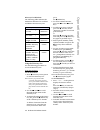- DL manuals
- Aastra
- IP Phone
- 480I CT
- Administrator's Manual
Aastra 480I CT Administrator's Manual
Summary of 480I CT
Page 2
Aastra telecom will not accept liability for any damages and/or long distance charges, which result from unauthorized and/or unlawful use. While every effort has been made to ensure accuracy, aastra telecom will not be liable for technical or editorial errors or omissions contained within this docum...
Page 3
Software license agreement aastra telecom inc., hereinafter known as "seller", grants to customer a personal, worldwide, non-transferable, non-sublicenseable and non-exclu- sive, restricted use license to use software in object form solely with the equipment for which the software was intended. This...
Page 5
T a b le o f c o n te n ts i table of contents about this guide ..........................2 overview.......................................2 firmware installation methods ...3 installation considerations ......3 installation requirements ........3 configuration server requirement ......................
Page 6
Table of contents t a b le o f c o n te n ts ii language settings ..................86 softkey/programmable key set- tings ............................................87 softkey settings for 480i and 480i ct ..................................87 programmable key settings for 9112i and 9133i.............
Page 7
T a b le o f c o n te n ts iii table of contents.
Page 8
Ip phone sip admin guide 1 software license agreement aastra telecom inc., hereinafter known as "seller", grants to customer a personal, worldwide, non-transferable, non-sublicenseable and non-exclu- sive, restricted use license to use software in object form solely with the equipment for which the ...
Page 9
2 ip phone sip admin guide a b o u t th is g u id e about this guide this guide targets network administrators, system administrators, developers and partners who need to understand how to install the ip phone on a sip network. It also provides some user-specific information. This guide contains inf...
Page 10
Ip phone sip admin guide 3 f ir m w a r e i n s ta ll a ti o n m e th o d s firmware installation methods the firmware setup and installation for the ip phone can be done using any of the following: • phone keypad menu (phone ui) • aastra web-based user inter- face (aastra web ui) when the ip phone ...
Page 11
4 ip phone sip admin guide f ir m w a r e /c o n fi g u r a ti o n f il e s for setting up your configuration server as a tftp server, see “appendix a: configuration server protocol setup.” firmware/configuration files when the ip phone is initialized for the first time, dhcp is enabled by default. ...
Page 12
Ip phone sip admin guide 5 f ir m w a r e /c o n fi g u r a ti o n f il e s configuration file precedence aastra ip phones can accept two sources of configuration data: • the server configuration most recently downloaded/cached from the configuration server files, aastra.Cfg/.Cfg (or the aastra.Tuz/...
Page 13
6 ip phone sip admin guide ip p h o n e u i c o n fi g u r a ti o n ip phone ui configuration you can use the ip phone ui to configure the phone using the "options list". Accessible options in this list are for both user and administrator use. This document describes the administrator options only. ...
Page 14
Ip phone sip admin guide 7 ip p h o n e u i c o n fi g u r a ti o n network if dynamic host configuration protocol (dhcp) is enabled, the ip phone automatically configures all of the network settings. If the phone cannot populate the network settings, or if dhcp is disabled, you can set the network ...
Page 15
8 ip phone sip admin guide ip p h o n e u i c o n fi g u r a ti o n s ip settings if you have a proxy server or have a sip registrar present at a different location than the pbx server, the following settings may need to be changed: • proxy ip ip address of the sip proxy server. Up to 64 alphanumeri...
Page 16
Ip phone sip admin guide 9 ip p h o n e u i c o n fi g u r a ti o n • network port 1 and port 2 (9133i only) displays the network status of the ethernet ports at the back of the phone. Also displays the ip and mac address of the phone. These fields are read-only. • network status (480i and 480i ct o...
Page 17
10 ip phone sip admin guide a a s tr a w e b u i c o n fi g u r a ti o n aastra web ui configuration an administrator can setup and configure the ip phone using the aastra web ui. The aastra web ui supports internet explorer and gecko engine- based browsers like firefox, mozilla or netscape. To acce...
Page 18
Ip phone sip admin guide 11 a a s tr a w e b u i c o n fi g u r a ti o n - softkeys and xml (480i and 480i ct only) - allows you to configure up to 18 softkeys and load xml applications - handset keys (480i ct only)- allows you to configure up to 12 softkeys on the handset. - directory - allows you ...
Page 19
12 ip phone sip admin guide c o n fi g u r in g t h e i p p h o n e configuring the ip phone an administrator can configure the ip phone network and sip options from the phone ui or from the aastra web ui. Administrator level options are password protected in both the ip phone ui and the aastra web ...
Page 20
Ip phone sip admin guide 13 c o n fi g u r in g t h e i p p h o n e from the aastra web ui: 1 click on advanced settings->network. 2 enable the "dhcp" field by checking the check box. (dis- able this field by unchecking the box). 3 click to save your changes. Configuring network settings if you disa...
Page 21
14 ip phone sip admin guide c o n fi g u r in g t h e i p p h o n e configuring the configuration server protocol from the configuration files: for specific protocol parameters you can set in the configuration files, see "configuration server protocol settings" on page63. From the ip phone: 1 press ...
Page 22
Ip phone sip admin guide 15 c o n fi g u r in g t h e i p p h o n e 3 click to save your changes. Note: the session prompts you to restart the ip phone to apply the configuration settings. 4 select operation->reset and click . Tftp - enter an ip address in the "tftp server" field. Optional: you can ...
Page 23
16 ip phone sip admin guide c o n fi g u r in g t h e i p p h o n e advanced network settings you can set advanced network settings on the ip phone such as, network address translation (nat), virtual lan (vlan), and quality of service (qos), using the ip phone ui, the aastra web ui, or the configura...
Page 24
Ip phone sip admin guide 17 c o n fi g u r in g t h e i p p h o n e other proxy/registrars the phone at ip address 10.10.10.30 is configured to register with the proxy at 63.251.195.30. Because this proxy/registrar is not a nortel proxy and has no sbc or alg functionality, the configuration must add...
Page 25
18 ip phone sip admin guide c o n fi g u r in g t h e i p p h o n e configuring nat address and port (optional) you can also configure a specific nat address and port on the ip phone. From the ip phone: 1 press won the phone to enter the options list. 2 select sip settings. 3 select nat. 4 select na...
Page 26
Ip phone sip admin guide 19 c o n fi g u r in g t h e i p p h o n e from the aastra web ui: 1 click on advanced settings->network. 2 in the "vlan id" field, enter a vlan id from 0 to 4094. 3 click to save your changes. 4 click on operation->reset. 5 in the "restart phone" field click to restart the ...
Page 27
20 ip phone sip admin guide c o n fi g u r in g t h e i p p h o n e configuring ntp time servers (optional) from the aastra web ui: 1 click on advanced settings->network. 2 enable the "ntp time servers" field by checking the check box . (disable this field by uncheck- ing the box). 3 enter an ip add...
Page 28
Ip phone sip admin guide 21 c o n fi g u r in g t h e i p p h o n e for example, if a parameter value is configured for one of the per- line sets, all parameters from that set are applied and all parameters from the corresponding global section are ignored, even if some of the parameters within the ...
Page 29
22 ip phone sip admin guide c o n fi g u r in g t h e i p p h o n e configuring basic sip settings (optonal) use the following procedure to configure the basic global sip settings for the ip phone. Note: to configure the sip settings per- line, use the aastra web ui or the configuration files. (the ...
Page 30
Ip phone sip admin guide 23 c o n fi g u r in g t h e i p p h o n e 5 in the "line mode" field, select "generic" for normal mode, "broadsoft sca" for broad- works network, or "nortel" for nortel networks. 6 in the "proxy server" field, enter an ip address or fully qualified host name of the sip prox...
Page 31
24 ip phone sip admin guide c o n fi g u r in g t h e i p p h o n e phone are sent to this server..
Page 32
Ip phone sip admin guide 25 c o n fi g u r in g t h e i p p h o n e 4 in the "outbound proxy port" field, enter a port number for accessing the outbound proxy server. 5 in the "session timer" field, enter the time, in seconds, that the ip phone uses to send peri- odic re-invite requests to keep a se...
Page 33
26 ip phone sip admin guide c o n fi g u r in g t h e i p p h o n e configuring rtp from the ip phone: 1 press won the phone to enter the options list. 2 select sip settings. 3 select rtp port base to change the rtp port base setting. Default is 3000. 4 press done to save the rtp port base setting. ...
Page 34
Ip phone sip admin guide 27 o p e r a ti o n a l f e a tu r e s operational features the ip phone has the following operational features: • user passwords - allows you to change user passwords on the ip phone. • administrator passwords - allows you to change the administrator passwords on the ip pho...
Page 35
28 ip phone sip admin guide o p e r a ti o n a l f e a tu r e s the following paragraphs describe each of these features. User passwords a user or an administrator can change the user passwords on the phone using the ip phone ui or the aastra web ui. Use the following procedures to change the user p...
Page 36
Ip phone sip admin guide 29 o p e r a ti o n a l f e a tu r e s administrator passwords an administrator can change the administrator passwords on the phone using the configuration files (.Cfg, aastra.Cfg). Use the following procedures to change the administrator password. From the configuration fil...
Page 37
30 ip phone sip admin guide o p e r a ti o n a l f e a tu r e s configuring softkeys and pro- grammable keys use the following procedures to configure the softkeys and programmable keys on the ip phone. From the configuration files: for specific softkey and programmable key parameters you can set in...
Page 38
Ip phone sip admin guide 31 o p e r a ti o n a l f e a tu r e s key list version when the content of the feature key list is changed (a user makes changes to the feature keys on the handset), the value of the "key list version:" parameter must be incremented by one. Version numbers can range from 1 ...
Page 39
32 ip phone sip admin guide o p e r a ti o n a l f e a tu r e s 13 - make feature list public.
Page 40
Ip phone sip admin guide 33 o p e r a ti o n a l f e a tu r e s configuring the 480i ct feature keys you configure the 480i ct feature keys using the configuration files. From the configuraton files: 1 using a text-based editing application, open the configura- tion file for the phone, for which you...
Page 41
34 ip phone sip admin guide o p e r a ti o n a l f e a tu r e s on the 9133i phone, the led lights next to each blf programmable key illuminate steady to indicate the monitored line is off-hook or unregistered. The led goes off when the is idle. When the monitored extension is ringing, the led flash...
Page 42
Ip phone sip admin guide 35 o p e r a ti o n a l f e a tu r e s from the aastra web ui: 1 for the 480i/480i ct, click on operation->softkeys and xml. For the 9133i, click on operation->programmable keys. Note: you can configure up to 18 soft- keys on the 480i/480i ct. You can configure up to 7 progr...
Page 43
36 ip phone sip admin guide o p e r a ti o n a l f e a tu r e s do not disturb (dnd) the ip phones have a feature you can enable called "do not disturb (dnd). You can configure dnd on softkeys and programmable keys using the aastra web ui or the configuration files. If dnd is configured on the phone...
Page 44
Ip phone sip admin guide 37 o p e r a ti o n a l f e a tu r e s the following are the call forward modes you can configure: the following table shows the ip phone model and the number of lines for which you can configure call forwarding. Configuration method for call forwarding the method you use to...
Page 45
38 ip phone sip admin guide o p e r a ti o n a l f e a tu r e s from the aastra web ui: 1 click on basic settings->call forward. The 9112i has only one line for call forward settings. For global call forward settings: 2 in the "mode" field, select the mode you want to set on your phone. Note: to dis...
Page 46
Ip phone sip admin guide 39 o p e r a ti o n a l f e a tu r e s callers list the ip phones have a "callers list" feature that store the name, phone number, and incremental calls, for each call received by the phone. You can view, scroll, and delete line items in the callers list from the ip phone ui...
Page 47
40 ip phone sip admin guide o p e r a ti o n a l f e a tu r e s 4 to delete all entries in the call- ers list, press the 3 delete soft- key at the "callers list" header. To delete a line item from the callers list, select the line item you want to delete and press the 3 delete softkey. 5 to cancel a...
Page 48
Ip phone sip admin guide 41 o p e r a ti o n a l f e a tu r e s press the s key to enter the callers list directly. (skip to step 3).
Page 49
42 ip phone sip admin guide o p e r a ti o n a l f e a tu r e s 2 from the services menu, select "callers list". 3 use the r and s to scroll through the line items in the callers list to find the line items that have the b icon with the receiver on. These are the missed calls to the phone. 4 to clea...
Page 50
Ip phone sip admin guide 43 o p e r a ti o n a l f e a tu r e s server to ip phone download you can populate your ip phone directory list with server directory files. To activate this feature, you need to add the following parameters to the configuration files: • directory 1: company_directory • dir...
Page 51
44 ip phone sip admin guide o p e r a ti o n a l f e a tu r e s directory list limitations the following table indicates the maximum characters for each line and field in the directory list. Using the directory list use the following procedures to access the directory list. From the ip phone: on the...
Page 52
Ip phone sip admin guide 45 o p e r a ti o n a l f e a tu r e s to delete a line item from the directory list, select the line item you want to delete and press the delete softkey..
Page 53
46 ip phone sip admin guide o p e r a ti o n a l f e a tu r e s 5 to cancel a delete function, press the r or the s scroll keys. 6 to add a new entry to the list, press the add new softkey at the "directory list" header screen and perform step 7. Or press the add new softkey at a line item and perfo...
Page 54
Ip phone sip admin guide 47 o p e r a ti o n a l f e a tu r e s voicemail (480i/480i ct only) the voicemail feature on the 480i/ 480i ct ip phones allow you to configure lines with phone numbers so the phone can dial out to connect to a voicemail server. You associcate the voicemail numbers with the...
Page 55
48 ip phone sip admin guide o p e r a ti o n a l f e a tu r e s xml customized services extensible markup language (xml) is a markup language much like html. Html was designed to display data and to focus on how data looks. Xml was designed to describe data and to focus on what data is. The followin...
Page 56
Ip phone sip admin guide 49 o p e r a ti o n a l f e a tu r e s configuring xml after creating an xml application, an administrator can configure the ip phone to use the application using the aastra web ui or the configuration files. From the configuration files: you can enter an xml application in ...
Page 57
50 ip phone sip admin guide o p e r a ti o n a l f e a tu r e s 8 in the "restart phone" field click to restart the ip phone and push the http server list. Note: no posting is performed if a ses- sion times out. On the 9112i/9133i 1 click on operation->program- mable keys. 2 select a programmable ke...
Page 58
Ip phone sip admin guide 51 o p e r a ti o n a l f e a tu r e s sip local dial plan a dial plan describes the number and pattern of digits that a user dials to reach a particular telephone number. Access codes, area codes, specialized codes, and combinations of the number of digits dialed are all pa...
Page 59
52 ip phone sip admin guide o p e r a ti o n a l f e a tu r e s configuring the sip local dial plan use the following procedures to configure the sip local dial plan. From the configuration files: to configure the sip local dial plan, enter the following in the configuration files: • sip dial plan: ...
Page 60
Ip phone sip admin guide 53 o p e r a ti o n a l f e a tu r e s language using the ip phone ui or the configuration files, you can set the phones to use a specific language to display in the ip phone ui. When you set the language to use on the phone, all of the display screens (menus, services, opti...
Page 61
54 ip phone sip admin guide e n c r y p ti o n a n d t h e i p p h o n e encryption and the ip phone an encryption feature for the ip phone allows service providers the capability of storing encrypted files on their server to protect against unauthorized access and tampering of sensitive information...
Page 62
Ip phone sip admin guide 55 e n c r y p ti o n a n d t h e i p p h o n e procedure to encrypt/decrypt configuration files to encrypt the ip phone configuration files: 1 . Open a command line window application (i.E., dos window). 1. At the prompt, enter anacrypt.Exe and press . C:\> anacrypt.Exe -h ...
Page 63
56 ip phone sip admin guide e n c r y p ti o n a n d t h e i p p h o n e decrypt mac.Tuz using password 1234abcd, display plaintext on console: c:\> anacrypt aastra.Tuz -o con: -p 1234abcd example 4 encrypt a site-specific keyfile prompting user for password and write the encrypted file directly int...
Page 64
Ip phone sip admin guide 57 f ir m w a r e u p g r a d e firmware upgrade the ip phone uses a tftp, ftp, or http server (depending on the protocol configured on the ip phone) to download configuration files and firmware. The configuration server should be ready and be able to accept connections. For...
Page 65
58 ip phone sip admin guide f ir m w a r e u p g r a d e the screen: "firmware upgrade success- ful"..
Page 66
Ip phone sip admin guide 59 s e tt in g p a r a m e te r s i n c o n fi g u r a ti o n f il e s setting parameters in configuration files you can set configuration parameters in the configuration files. The aastra.Cfg and .Cfg files are stored on the server. The aastra.Cfg file stores global ip phon...
Page 67
60 ip phone sip admin guide c o n fi g u r a b le p a r a m e te r s configurable parameters the following sections provide the configuration parameters you can configure on the ip phone. Each parameter table includes the name of the parameter, a description, the format, default value, range, and ex...
Page 68
Ip phone sip admin guide 61 c o n fi g u r a b le p a r a m e te r s parameter – default gateway ip phone ui options->network settings aastra web ui advanced settings->network configuration files aastra.Cfg, .Cfg description the ip address of the network’s gateway or default router ip address. Forma...
Page 69
62 ip phone sip admin guide c o n fi g u r a b le p a r a m e te r s password settings aastra web ui settings parameter – admin password configuration files aastra.Cfg, .Cfg description allows you to set a new administrator password for the ip phone. Format not applicable default value 22222 range u...
Page 70
Ip phone sip admin guide 63 c o n fi g u r a b le p a r a m e te r s configuration server protocol settings parameter – download protocol ip phone ui options->network aastra web ui advanced settings-> configuration server configuration files aastra.Cfg, .Cfg description protocol to use for downloadi...
Page 71
64 ip phone sip admin guide c o n fi g u r a b le p a r a m e te r s parameter – use alternative tftp server ip phone ui options->network aastra web ui advanced settings-> configuration server configuration files aastra.Cfg, .Cfg description enables or disables the alternate tftp server. Valid value...
Page 72
Ip phone sip admin guide 65 c o n fi g u r a b le p a r a m e te r s parameter – ftp password ip phone ui options->network aastra web ui advanced settings-> configuration server configuration files aastra.Cfg, .Cfg description the password to enter for accessing the ftp server. This will become effe...
Page 73
66 ip phone sip admin guide c o n fi g u r a b le p a r a m e te r s virtual local area network (vlan) settings quality of service (qos) settings parameter – vlan id ip phone ui options->network aastra web ui advanced settings->network configuration files aastra.Cfg, .Cfg description vlan is a featu...
Page 74
Ip phone sip admin guide 67 c o n fi g u r a b le p a r a m e te r s network address translation (nat) settings parameter – qos eth port smp priority ip phone ui options->network aastra web ui advanced settings->network configuration files aastra.Cfg, .Cfg description smp (serial management port) is...
Page 75
68 ip phone sip admin guide c o n fi g u r a b le p a r a m e te r s parameter – sip nat port ip phone ui options->sip settings aastra web ui advanced settings->network configuration files aastra.Cfg, .Cfg description port number of the network device that enforces nat. Format integer default value ...
Page 76
Ip phone sip admin guide 69 c o n fi g u r a b le p a r a m e te r s time server settings parameter – time server disabled ntp time servers (in web ui) aastra web ui advanced settings->network configuration files aastra.Cfg, .Cfg description this parameter enables or disables the time server. This p...
Page 77
70 ip phone sip admin guide c o n fi g u r a b le p a r a m e te r s parameter – time server3 aastra web ui advanced settings->network configuration files aastra.Cfg, .Cfg description the tertiary time server's ip address. If the time server is enabled, and the primary and secondary time servers are...
Page 78
Ip phone sip admin guide 71 c o n fi g u r a b le p a r a m e te r s sip local dial plan settings parameter – displayname1 aastra web ui basic settings->preferences configuration files aastra.Cfg, .Cfg description the name displayed on the idle screen rather than the user name and phone number. Form...
Page 79
72 ip phone sip admin guide c o n fi g u r a b le p a r a m e te r s general sip settings parameter – sip dial plan terminator aastra web ui basic settings->preferences configuration files aastra.Cfg, .Cfg description the ip phone allows the configuration of a dial plan terminator. When you configur...
Page 80
Ip phone sip admin guide 73 c o n fi g u r a b le p a r a m e te r s parameter – sip outbound proxy outbound proxy server (in web ui) aastra web ui advanced settings->global sip configuration files aastra.Cfg, .Cfg description this is the address of the outbound proxy server. All sip messages origin...
Page 81
74 ip phone sip admin guide c o n fi g u r a b le p a r a m e te r s parameter – sip t1 timer aastra web ui advanced settings->global sip configuration files aastra.Cfg, .Cfg description this timer is a sip transaction layer timer defined in rfc 3261. Timer 1 is an estimate of the round-trip time (r...
Page 82
Ip phone sip admin guide 75 c o n fi g u r a b le p a r a m e te r s parameter – sip rtp port aastra web ui advanced settings->global sip configuration files aastra.Cfg, .Cfg description indicates the port through which the rtp packets are sent. The rtp port is used for sending dtmf tones and for th...
Page 83
76 ip phone sip admin guide c o n fi g u r a b le p a r a m e te r s sip global settings parameter – sip customized codec aastra web ui advanced settings->global sip configuration files aastra.Cfg, .Cfg description specifies a customized codec preference list which allows you to use the preferred co...
Page 84
Ip phone sip admin guide 77 c o n fi g u r a b le p a r a m e te r s . Parameter – sip display name caller id (in web ui) aastra web ui advanced settings->global sip configuration files aastra.Cfg, .Cfg description used in the display name field of the from sip header field. Some ip pbx systems use ...
Page 85
78 ip phone sip admin guide c o n fi g u r a b le p a r a m e te r s range not applicable example sip proxy ip: 192.168.0.101 parameter – sip proxy port ip phone ui options->sip settings aastra web ui advanced settings->global sip configuration files aastra.Cfg, .Cfg description the proxy server's p...
Page 86
Ip phone sip admin guide 79 c o n fi g u r a b le p a r a m e te r s parameter – sip registration period registration period (in web ui) aastra web ui advanced settings->global sip configuration files aastra.Cfg, .Cfg description the requested registration period, in seconds, from the registrar. For...
Page 87
80 ip phone sip admin guide c o n fi g u r a b le p a r a m e te r s sip per-line settings the following parameters are sip per-line settings. The value of "n" is 1 - 9 for 480i, 480i ct, and 9133i. The value of "n" is 1 for 9112i. Parameter – sip linen screen name aastra web ui advanced settings->l...
Page 88
Ip phone sip admin guide 81 c o n fi g u r a b le p a r a m e te r s . Parameter – sip linen mode aastra web ui advanced settings->line 1 thru 9 (480i/480i ct/9133i) aastra web ui advanced settings->global sip (9112i) configuration filesaastra.Cfg, .Cfg description allows you to configure the mode o...
Page 89
82 ip phone sip admin guide c o n fi g u r a b le p a r a m e te r s parameter – sip linen registrar ip registrar server (in web ui) ip phone ui options->sip settings aastra web ui advanced settings->line 1 thru 9 (480i/480i ct/9133i) aastra web ui advanced settings->global sip (9112i) configuration...
Page 90
Ip phone sip admin guide 83 c o n fi g u r a b le p a r a m e te r s parameter – sip linen registration period registration period (in web ui) aastra web ui advanced settings->line 1 thru 9 (480i/480i ct/9133i) aastra web ui advanced settings->global sip (9112i) configuration filesaastra.Cfg, .Cfg d...
Page 91
84 ip phone sip admin guide c o n fi g u r a b le p a r a m e te r s voicemail settings parameter – sip linen vmail note: the value of "n" is 1 - 9 for 480i, 480i ct, and 9133i. The value of "n" is 1 for 9112i. Configuration filesaastra.Cfg, .Cfg description use this parameter in the .Cfg file to co...
Page 92
Ip phone sip admin guide 85 c o n fi g u r a b le p a r a m e te r s directory settings parameter – directory 1 aastra web ui operation->directory configuration files aastra.Cfg, .Cfg description the name of a directory list that you can download from the configuration server. Format alphanumeric ch...
Page 93
86 ip phone sip admin guide c o n fi g u r a b le p a r a m e te r s xml settings language settings parameter – xml application uri aastra web ui operation->softkeys and xml configuration filesaastra.Cfg, .Cfg description this is the xml application you are loading into the ip phone configuration. F...
Page 94
Ip phone sip admin guide 87 s o ft k e y /p r o g r a m m a b le k e y s e tt in g s softkey/programmable key settings this section provides the softkey and programmable key parameters you can configure on the ip phones. The following table provides the number of softkeys and programmable keys you c...
Page 95
88 ip phone sip admin guide s o ft k e y /p r o g r a m m a b le k e y s e tt in g s parameter – softkeyn label aastra web ui operation->softkeys and xml configuration filesaastra.Cfg, .Cfg description the text label that displays on the ip phone for the softkey. Note: for the 480i and 480i ct phone...
Page 96
Ip phone sip admin guide 89 s o ft k e y /p r o g r a m m a b le k e y s e tt in g s programmable key settings for 9112i and 9133i the value of "n" for the following parameters is dependent on the number of programmable keys available on the 9112i/9133i models. See the table on page87 for the applic...
Page 97
90 ip phone sip admin guide s o ft k e y /p r o g r a m m a b le k e y s e tt in g s parameter – prgkeyn line (9133i only) aastra web ui operation->programmable keys configuration filesaastra.Cfg, .Cfg description this is the line associated with the programmable key you are configuring. This parame...
Page 98
Ip phone sip admin guide 91 s o ft k e y /p r o g r a m m a b le k e y s e tt in g s 480i cordless (ct) key settings the value of "n" for the following parameters is 0 to 14 on the 480i cordless phone. Parameter – key list version ip phone ui: press "f" to display feature keys. Configuration files a...
Page 99
92 ip phone sip admin guide s o ft k e y /p r o g r a m m a b le k e y s e tt in g s parameter – feature key n sp label ip phone ui: press "f" to display feature keys. Configuration files aastra.Cfg, .Cfg description spanish label for the feature key. Displays when the phone’s language is set to use...
Page 100
Ip phone sip admin guide 93 s o ft k e y /p r o g r a m m a b le k e y s e tt in g s parameter – feature key n hs event ip phone ui: press "f" to display feature keys. Configuration files aastra.Cfg, .Cfg description events for handset-specific events. Events can be local to the handset (i.E., direc...
Page 101
94 ip phone sip admin guide s o ft k e y /p r o g r a m m a b le k e y s e tt in g s parameter – feature key n base event ip phone ui: press "f" to display feature keys. Configuration files aastra.Cfg, .Cfg description a corresponding action to perform on the base set when the "feature key n hs even...
Page 102
Ip phone sip admin guide 95 t r o u b le s h o o ti n g troubleshooting this section describes solutions to some most common problems that can occur. Why does my phone display “application missing”? If you have experienced networking issues while the phone was downloading the application from the tf...
Page 103
96 ip phone sip admin guide t r o u b le s h o o ti n g 6. Enter the ip of the tftp server. 7. Press the download firmware button. Please ensure that the tftp server is running and accessible on the network. If the firmware file is correctly located on the running tftp server, the phone will locate ...
Page 104
Ip phone sip admin guide 97 t r o u b le s h o o ti n g why does my phone display "bad encrypted config"? The ip phone displays "bad encrypted config" because encrypted configuration files are enabled but the decryption process has failed. Specific cases where decryption fails are: reason: the site-...
Page 105
98 ip phone sip admin guide t r o u b le s h o o ti n g to restore the local configuration file factory defaults only: 1 select config only to restore all factory defaults to the local con- figuration file. This option removes the configuration file that contains saved parameters set from the aastra...
Page 106
Ip phone sip admin guide 99 a p p e n d ix a : c o n fi g u r a ti o n s e r v e r p r o to c o l s e tu p appendix a: configuration server protocol setup tftp server set-up there are a number of tftp servers available. Pumpkin is one of such tftp servers. Use the keywords “pumpkin tftp server” on g...
Page 107
100 ip phone sip admin guide a p p e n d ix b : c o n fi g u r in g t h e i p p h o n e a t th e a s - appendix b: configuring the ip phone at the asterisk ip pbx the following configuration illustrates how to create a user with an extension to make and receive calls using the asterisk as the pbx. T...
Page 108
Ip phone sip admin guide 101 a p p e n d ix b : c o n fi g u r in g t h e i p p h o n e a t th e a s - this definition completes configuring the 480i phone at the ip pbx system. To verify whether the extension has been successfully registered at the ip pbx system, enter the asterisk console and relo...
Page 109
102 ip phone sip admin guide a p p e n d ix c : s a m p le c o n fi g u r a ti o n f il e s appendix c: sample configuration files this section consists of the sample configuration files necessary to configure the ip phones. The general format is similar to configuration files used by several unix-b...
Page 110
Ip phone sip admin guide 103 a p p e n d ix c : s a m p le c o n fi g u r a ti o n f il e s # # the "aastra.Cfg" file configures the settings server wide, while the # ".Cfg" file configures only the phone with the mac address for # which the file is named (for example, "00085d0304f4.Cfg"). The # set...
Page 111
104 ip phone sip admin guide a p p e n d ix c : s a m p le c o n fi g u r a ti o n f il e s # and should be set in the ".Cfg" file if # setting this manually. #subnet mask: #default gateway: #dns1: #dns2: # time server settings ## = = = = = = = = = = #time server disabled: 1 # time server disabled. ...
Page 112
Ip phone sip admin guide 105 a p p e n d ix c : s a m p le c o n fi g u r a ti o n f il e s #sip outbound proxy: sbc.Aastra.Com #sip outbound proxy port: 0 # a value of 0 enables srv # lookups for the address of # the proxy. # option 3: # # if you know the public ip address of your nat device and an...
Page 113
106 ip phone sip admin guide a p p e n d ix c : s a m p le c o n fi g u r a ti o n f il e s # you do not use, you can use # the alternative tftp server. ## ftp server settings #ftp server: 192.168.0.131 # can be ip or fqdn #ftp username: aastra #ftp password: 480iaastra ## http server settings (for ...
Page 115
108 ip phone sip admin guide a p p e n d ix c : s a m p le c o n fi g u r a ti o n f il e s # default) # global sip user settings # = = = = = = = = = = = = = # # notes: # these settings are used as the default configuration for the hard # key lines on the phone. That is: # # l1 to l4 on the 480i and...
Page 116
Ip phone sip admin guide 109 a p p e n d ix c : s a m p le c o n fi g u r a ti o n f il e s sip registrar ip: aastra.Com # ip address or fqdn of registrar sip registrar port: 0 # as proxy port, but for the registrar sip registration period: 3600 # registration period in seconds # per-line sip settin...
Page 117
110 ip phone sip admin guide a p p e n d ix c : s a m p le c o n fi g u r a ti o n f il e s # softkey settings # # softkeys can be set either server wide or unique to each phone. # setting softkeys as line/call appearances should be done in the # ".Cfg" file, since these are unique to each phone. # ...
Page 118
Ip phone sip admin guide 111 a p p e n d ix c : s a m p le c o n fi g u r a ti o n f il e s # dnd key softkey4 type: dnd softkey4 label: dnd # line appearance softkey6 type: line softkey6 label: test 1 softkey6 line: 5 # blf softkey8 type: blf softkey8 label: jane doe softkey8 value: 4559 softkey8 l...
Page 119
112 ip phone sip admin guide a p p e n d ix c : s a m p le c o n fi g u r a ti o n f il e s 480i ct sample configuration file # sample configuration file # ========================= # date: october 26th, 2005 # phone model: 480ict # notes: # # the general format used here is similar to configuration...
Page 120
Ip phone sip admin guide 113 a p p e n d ix c : s a m p le c o n fi g u r a ti o n f il e s # which the file is named (for example, "00085d0304f4.Cfg"). The # settings in the "aastra.Cfg" file will be overridden by settings # which also appear in the ".Cfg" file. #-----------------------------------...
Page 121
114 ip phone sip admin guide a p p e n d ix c : s a m p le c o n fi g u r a ti o n f il e s #ip: # this value is unique to each phone on a server # and should be set in the ".Cfg" file if # setting this manually. #subnet mask: #default gateway: #dns1: #dns2: # time server settings # ================...
Page 122
Ip phone sip admin guide 115 a p p e n d ix c : s a m p le c o n fi g u r a ti o n f il e s # option 2: # # if you are using a session border controller, you should set the # outbound proxy to the session border controller address #sip outbound proxy: sbc.Aastra.Com #sip outbound proxy port: 0 # a v...
Page 123
116 ip phone sip admin guide a p p e n d ix c : s a m p le c o n fi g u r a ti o n f il e s ## tftp server settings tftp server: 192.168.0.130 #alternative tftp server: #use alternative tftp server: 1 # if your dhcp server assigns # a tftp server address which # you do not use, you can use # the alt...
Page 124
Ip phone sip admin guide 117 a p p e n d ix c : s a m p le c o n fi g u r a ti o n f il e s # # 0,1,2,3,4,5,6,7,8,9,*,# : matches the keypad symbols # x : matches any digit (0...9) # + : matches 0 or more repetitions of the # : previous expression # [] : matches any number inside the brackets # : ca...
Page 125
118 ip phone sip admin guide a p p e n d ix c : s a m p le c o n fi g u r a ti o n f il e s # general sip settings # ==================== #sip session timer: 30 # enable support of rfc4028, the default # value of 0 disables this functionality #sip transport protocol: 0 # use udp (1), tcp (2) or both...
Page 126
Ip phone sip admin guide 119 a p p e n d ix c : s a m p le c o n fi g u r a ti o n f il e s sip auth name: jsmith # account used to authenticate user sip password: 12345 # password for authentication account sip mode: 0 # line type: # 0 - generic, # 1 - broadsoft sca line # 2 - nortel line sip proxy...
Page 127
120 ip phone sip admin guide a p p e n d ix c : s a m p le c o n fi g u r a ti o n f il e s sip line5 screen name: test 1 sip line5 user name: 5551001 sip line5 display name: test 1 sip line5 auth name: 5551001 sip line5 password: 5551001 sip line5 mode: 0 sip line5 proxy ip: 10.50.10.102 sip line5 ...
Page 128
Ip phone sip admin guide 121 a p p e n d ix c : s a m p le c o n fi g u r a ti o n f il e s # number of characters for this value is 10 for # speeddials and dnd, 9 chars for lines, blf # softkey value: if softkey type is a speeddial, any dtmfs (from # 0 - 9, *, "#") or a comma (,) for 500ms pause an...
Page 129
122 ip phone sip admin guide a p p e n d ix c : s a m p le c o n fi g u r a ti o n f il e s softkey12 type: list #------------------------------------------------------------------- # cordless handset feature keys # ============================= # notes: # # in addition to the configuration paramete...
Page 130
Ip phone sip admin guide 123 a p p e n d ix c : s a m p le c o n fi g u r a ti o n f il e s #feature key 0 en label: "line 1" # english label for the key. Displayed when the phone's language is # set to use english #feature key 0 fr label: "fr-line 1" # french label for the key. Displayed when the p...
Page 131
124 ip phone sip admin guide a p p e n d ix c : s a m p le c o n fi g u r a ti o n f il e s # # 58 - menu (options) # 59 - feature key # 60 - redial # 61 - directory # 62 - callers' list # 63 - services # 86 - icom #feature key 0 base event: 1 # indicates a corresponding action to perform on the bas...
Page 132
Ip phone sip admin guide 125 a p p e n d ix c : s a m p le c o n fi g u r a ti o n f il e s feature key 1 en label: "conf." feature key 1 fr label: "fr-conf." feature key 1 sp label: "sp-conf." feature key 1 control: 1 feature key 1 hs event: 8 feature key 1 base event: 12 feature key 2 en label: "x...
Page 133
126 ip phone sip admin guide a p p e n d ix c : s a m p le c o n fi g u r a ti o n f il e s feature key 6 en label: "top" feature key 6 fr label: "fr-top" feature key 6 sp label: "sp-top" feature key 6 hs event: 17 feature key 6 control: 1 feature key 6 base event: 13 feature key 7 en label: "redial...
Page 134
Ip phone sip admin guide 127 a p p e n d ix c : s a m p le c o n fi g u r a ti o n f il e s 9112i sample configuration file # sample configuration file # ========================= # date: october 26th, 2005 # phone model: 9112i # notes: # # the general format used here is similar to configuration fi...
Page 135
128 ip phone sip admin guide a p p e n d ix c : s a m p le c o n fi g u r a ti o n f il e s # dhcp setting # ============ #dhcp: 1 # dhcp enabled. # dhcp: # 0 = false, means dhcp is disabled. # 1 = true, means dhcp is enabled. # # notes: # # dhcp is normally set from the options list on the phone or...
Page 136
Ip phone sip admin guide 129 a p p e n d ix c : s a m p le c o n fi g u r a ti o n f il e s # time server disabled: # 0 = false, means the time server is not disabled. # 1 = true, means the time server is disabled. # nat settings #============= # option 1: # # if you are connecting to a nortel mcs c...
Page 137
130 ip phone sip admin guide a p p e n d ix c : s a m p le c o n fi g u r a ti o n f il e s # additional network settings #============================ #sip rtp port: 3000 # eg. Rtp packets are sent to port 3000. #------------------------------------------------------------------- # configuration se...
Page 138
Ip phone sip admin guide 131 a p p e n d ix c : s a m p le c o n fi g u r a ti o n f il e s # dial plan settings # ================== # # notes: # # as you dial a number on the phone, the phone will initiate a call # when one of the following conditions are meet: # # (1) the entered number is an exa...
Page 139
132 ip phone sip admin guide a p p e n d ix c : s a m p le c o n fi g u r a ti o n f il e s #sip dial plan terminator: 1 # enable sending of the "#" symbol to # to the proxy in the dial string #------------------------------------------------------------------- # general sip settings # =============...
Page 140
Ip phone sip admin guide 133 a p p e n d ix c : s a m p le c o n fi g u r a ti o n f il e s sip registrar ip: aastra.Com # ip address or fqdn of registrar sip registrar port: 0 # as proxy port, but for the registrar sip registration period: 3600 # registration period in seconds #--------------------...
Page 141
134 ip phone sip admin guide a p p e n d ix c : s a m p le c o n fi g u r a ti o n f il e s #prgkey1 type: dnd # blf #prgkey2 type: blf #prgkey2 value: 4559 # list #prgkey1 type: list #prgkey2 type: list.
Page 142
Ip phone sip admin guide 135 a p p e n d ix c : s a m p le c o n fi g u r a ti o n f il e s 9133i sample configuration file # sample configuration file #= = = = = = = = = = = = = = = = = = = = = # date: october 26th, 2005 # phone model: 9133i # notes: # # the general format used here is similar to c...
Page 143
136 ip phone sip admin guide a p p e n d ix c : s a m p le c o n fi g u r a ti o n f il e s # the "aastra.Cfg" file configures the settings server wide, while # the ".Cfg" file configures only the phone with the mac # address for which the file is named (for example, # "00085d0304f4.Cfg"). The setti...
Page 144
Ip phone sip admin guide 137 a p p e n d ix c : s a m p le c o n fi g u r a ti o n f il e s #ip: # this value is unique to each phone on a server # and should be set in the ".Cfg" file if # setting this manually. #subnet mask: #default gateway: #dns1: #dns2: # time server settings # ================...
Page 145
138 ip phone sip admin guide a p p e n d ix c : s a m p le c o n fi g u r a ti o n f il e s # option 2: # # if you are using a session border controller, you should set the # outbound proxy to the session border controller address #sip outbound proxy: sbc.Aastra.Com #sip outbound proxy port: 0 # a v...
Page 146
Ip phone sip admin guide 139 a p p e n d ix c : s a m p le c o n fi g u r a ti o n f il e s ## tftp server settings tftp server: 192.168.0.130 #alternative tftp server: #use alternative tftp server: 1 # if your dhcp server assigns # a tftp server address which # you do not use, you can use # the alt...
Page 147
140 ip phone sip admin guide a p p e n d ix c : s a m p le c o n fi g u r a ti o n f il e s # 0,1,2,3,4,5,6,7,8,9,*,# : matches the keypad symbols # x : matches any digit (0...9) # + : matches 0 or more repetitions of the # : previous expression # [] : matches any number inside the brackets # : can ...
Page 148
Ip phone sip admin guide 141 a p p e n d ix c : s a m p le c o n fi g u r a ti o n f il e s # general sip settings # = = = = = = = = = = = #sip session timer: 30 # enable support of rfc4028, the default # value of 0 disables this functionality #sip transport protocol: 0 # use udp (1), tcp (2) or bot...
Page 149
142 ip phone sip admin guide a p p e n d ix c : s a m p le c o n fi g u r a ti o n f il e s sip password: 12345 # password for authentication account sip mode: 0 # line type: # 0 - generic, # 1 - broadsoft sca line # 2 - nortel line sip proxy ip: proxy.Aastra.Com # ip address or fqdn of proxy sip pr...
Page 150
Ip phone sip admin guide 143 a p p e n d ix c : s a m p le c o n fi g u r a ti o n f il e s sip line5 auth name: 5551001 sip line5 password: 5551001 sip line5 mode: 0 sip line5 proxy ip: 10.50.10.102 sip line5 proxy port: 5060 sip line5 registrar ip: 10.50.10.102 sip line5 registrar port: 5060 sip l...
Page 151
144 ip phone sip admin guide a p p e n d ix c : s a m p le c o n fi g u r a ti o n f il e s # prgkey line: this is line associated with the prgkey. For line # prgkeys the value must be between 4 and 9 (1 - 3 # are already hardcoded as the l1, l2 and l3 hard # key line/call appearances). # this param...
Page 152
Ip phone sip admin guide 145 a p p e n d ix d : s a m p le b l f s o ft k e y s e tt in g s appendix d: sample blf softkey settings asterisk blf the following are sample softkey and programmable key configurations to enable asterisk blf support on aastra ip phones. 480i and 480i ct configuration par...
Page 153
146 ip phone sip admin guide a p p e n d ix d : s a m p le b l f s o ft k e y s e tt in g s 9133i configuration parameters for broadsoft broadworks blf note: one prgkey must be defined of type “list” for each monitored user. So if there are 2 users being monitored, 2 prgkeys must be defined of type ...
Page 154
Ip phone sip admin guide 147 a p p e n d ix d : s a m p le b l f s o ft k e y s e tt in g s appendix e: sample multiple proxy server configuration multiple proxy servers can be configured in the aastra.Cfg file or the .Cfg file. In the example below, the default proxy setting is used if no specific ...
Page 155
148 ip phone sip admin guide a p p e n d ix d : s a m p le b l f s o ft k e y s e tt in g s #line 2 sip line2 auth name: sip line2 password: sip line2 mode: 0 sip line2 user name: sip line2 display name: sip line2 screen name: #line 3 sip line3 auth name: sip line3 password: sip line3 mode: 0 sip li...
Page 156
Ip phone sip admin guide 149 a p p e n d ix f : h o w t o c r e a te a n x m l a p p li c a ti o n appendix f: how to create an xml application this appendix describes how to create an xml application for your ip phones. Sections in this appendix include: • creating xml objects • xml schema file xml...
Page 157
150 ip phone sip admin guide a p p e n d ix f : h o w t o c r e a te a n x m l a p p li c a ti o n text menu object (menu screens) the text menu object allows application developers to create a numerical list of menu items on the ip phones. The go-to line support, arrow indicator, and scroll key sup...
Page 158
Ip phone sip admin guide 151 a p p e n d ix f : h o w t o c r e a te a n x m l a p p li c a ti o n xml screen example: note: the maximum number of items to be included in a text menu object is 15. Text screen object (message screens) the screen object can be used to display text. The screen word wra...
Page 159
152 ip phone sip admin guide a p p e n d ix f : h o w t o c r e a te a n x m l a p p li c a ti o n userinput object (user input screens) the userinput object allows application developers to be able to input text on the phone screen where applicable. (line 1 is a title, line 4 is an input prompt, an...
Page 160
Ip phone sip admin guide 153 a p p e n d ix f : h o w t o c r e a te a n x m l a p p li c a ti o n xml screen example: userinput object implementation (number) the following is how you would implement the userinput object using numbers. Softkeys: • 1=backspace, • 5=cancel, • 6=done xml example: port...
Page 161
154 ip phone sip admin guide a p p e n d ix f : h o w t o c r e a te a n x m l a p p li c a ti o n userinput object implementation (string) the following is how you would implement the userinput object using strings in xml. Implementation (string) the following is how you would implement the userinp...
Page 162
Directory object (directory list screen) (480i only) the directory object allows you to browse an online directory in real time. It displays an automatically numbered list of contacts. By selecting a contact with the cursor, the contact can be dialed directly by pressing the "dial" softkey or pickin...
Page 163
156 ip phone sip admin guide a p p e n d ix f : h o w t o c r e a te a n x m l a p p li c a ti o n xml screen example: note: the maximum number of items to be included in a directory object is 15 per page. In this example, there are six pages. Http post in addition to initiating a request to an xml ...
Page 164
Ip phone sip admin guide 157 a p p e n d ix f : h o w t o c r e a te a n x m l a p p li c a ti o n example 1: post / http/1.1 accept: image/gif, image/x-xbitmap, image/jpeg, image/pjpeg, application/vnd.Ms-powerpoint, application/vnd.Ms-excel, application/msword, application/x-shockwave-flash, */* r...
Page 165
158 ip phone sip admin guide a p p e n d ix f : h o w t o c r e a te a n x m l a p p li c a ti o n.
Page 166
Ip phone sip admin guide 159 a p p e n d ix f : h o w t o c r e a te a n x m l a p p li c a ti o n xml schema file after creating an xml application for your ip phone, you can validate the xml objects using the schema file provided in this section. This helps you find any parsing errors that may exi...
Page 167
160 ip phone sip admin guide a p p e n d ix f : h o w t o c r e a te a n x m l a p p li c a ti o n.
Page 168
Ip phone sip admin guide 161 l im it e d w a r r a n ty limited warranty aastra telecom warrants this product against defects and malfunctions during a one (1) year period from the date of original purchase. If there is a defect or malfunction, aastra telecom shall, at its option, and as the exclusi...
Page 169
162 ip phone sip admin guide l im it e d w a r r a n ty.
Page 170
Index in d e x ip phone sip admin giude index-1 a aastra web ui advanced settings description 11 basic settings description 11 enabling and disabling 11 operation description 10 status description 10 about this guide 2 administration guide, for ip phone 2 administrator options 6 b blf configuring 34...
Page 171
Index-2 ip phone sip admin giude in d e x index overview 40 n nat configuring 17 configuring nat address and port 18 nortel networks 17 overview 16 router configuration 17 network options 7 dhcp 7 dns 7 download protocol 7 ftp server 7 gateway 7 http server 7 ip address 7 qos priority 7 subnet mask ...
Page 172
Index in d e x ip phone sip admin giude index-3 proxy port 8 register 8 registrar ip 8 registrar port 8 rtp port base 8 screen name 8 username 8 sofkeys overview 29 softkey settings 87 for 480i, 480ict, 480i broadsoft 87, 91 for 9112i and 9133i 89 softkeys configuring 30 srv lookup, configuring 21 t...
Page 174
If you’ve read this owner’s manual and consulted the troubleshooting section and still have problems, please visit our website at www.Aastra.Com or call 1-800-574-1611 for technical assistance. © aastra telecom inc.2005 41-001129-00 rev 00