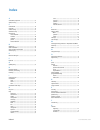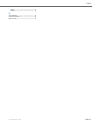- DL manuals
- Aastra
- Telephone
- Clearspan 6731i
- Installation Manual
Aastra Clearspan 6731i Installation Manual - Ip Phone Keys
IP Phone Keys
41-001266-06 REV02 – 04.2012
4
IP Phone Keys
Key Panel
6731i Handset
Callers List Key
High Quality Speakerphone
Conference Key
Message Waiting Lamp
Transfer Key
Hold Key
Two Line/Call Appearance keys
Volume Control
Speaker Key
Mute Key
Keypad
Goodbye Key
Navigation Keys
Redial Key
8-Line LCD Screen
Options Key
Programmable Keys
Summary of Clearspan 6731i
Page 1
Aastra model 6731i ip phone installation guide 41-001266-06 rev02– 04.2012.
Page 2: Software License Agreement
41-001266-06 rev02 – 04.2012 ii software license agreement aastra telecom inc., hereinafter known as "seller", grants to customer a personal, worldwide, non-transferable, non-subli- censeable and non-exclusive, restricted use license to use software in object form solely with the equipment for which...
Page 3: Content
Iii 41-001266-06 rev02 – 04.2012 content software license agreement . . . . . . . . . . . . . . . . . . . . . . . . . . . . . . . . . . . . . . . . . . . . . . . . . . . . . . . . . . . . . . . . . . . . . . . . . . . . . . . .Ii welcome . . . . . . . . . . . . . . . . . . . . . . . . . . . . . . . ...
Page 4
Content 41-001266-06 rev02 – 04.2012 iv limited warranty (australia only) . . . . . . . . . . . . . . . . . . . . . . . . . . . . . . . . . . . . . . . . . . . . . . . . . . . . . . . . . . . . . . . . . . . . . . . . 21 repair notice . . . . . . . . . . . . . . . . . . . . . . . . . . . . . . . . ....
Page 5: Welcome
1 41-001266-06 rev02 – 04.2012 welcome congratulations on your purchase of the model 6731i ip phone! The 6731i communicates over an ip network, allowing you to receive and place calls in the same manner as a regular business telephone. The 6731i ip phone is capable of supporting the sip protocol. Ph...
Page 6: About This Guide
Welcome 41-001266-06 rev02 – 04.2012 2 about this guide this manual describes how to physically set up your new 6731i ip phone. Not all features listed are available by default and some may depend on your phone system or service provider. Contact your system administrator if you have any ques- tions...
Page 7: Phone Parts
Phone parts 3 41-001266-06 rev02 – 04.2012 phone parts when you unpack your phone, you should ensure that you have all of the following items. If any part is missing, contact the supplier of your phone. Optional accessories (not included) a poe (power over ethernet) inline power injector supplies 48...
Page 8: Ip Phone Keys
Ip phone keys 41-001266-06 rev02 – 04.2012 4 ip phone keys key panel 6731i handset callers list key high quality speakerphone conference key message waiting lamp transfer key hold key two line/call appearance keys volume control speaker key mute key keypad goodbye key navigation keys redial key 8-li...
Page 9: Key Description
Ip phone keys 5 41-001266-06 rev02 – 04.2012 key description the following table describes the keys on the 6731i ip phone. Text keys symbol keys key description hold key - places an active call on hold. To retrieve a held call, press the call appearance button beside the light that is flashing. Redi...
Page 10
Ip phone keys 41-001266-06 rev02 – 04.2012 6 *see the aastra model 6731i ip phone user guide for more information about each of these keys. Line/call appearance keys - connect you to a line or call. The aastra 6731i ip phone sup- ports 2 line hold keys, each with led indicator lights. Programmable k...
Page 11: Installation and Setup
Installation and setup 7 41-001266-06 rev02 – 04.2012 installation and setup the 6731i ip phone can be setup to share a network connection with another network device. Power can be provided by the power adapter (sold separately), or by an 802.3af compliant network power source, or with a poe inline ...
Page 12
Installation and setup 41-001266-06 rev02 – 04.2012 8 connecting to the network and to power power adapter use the power adapter (sold separately and provided by your system administrator) with your phone and plug your phone into a power source. Inline power provided if your network provides 802.3af...
Page 13
Installation and setup 9 41-001266-06 rev02 – 04.2012 inline power not provided if your network does not provide 802.3af compliant in-line power, you need to install the poe inline power injector (optional accessory). 1. On the top of your phone, connect the ethernet cable (provided with your phone)...
Page 14: Connecting A Handset
Installation and setup 41-001266-06 rev02 – 04.2012 10 connecting a handset turn the phone over and locate the handset jack marked j. Insert one end of handset cord into the jack until it clicks into place. Then route the handset cord through the groove as shown in the illustration below. Attach the...
Page 15: Desk Or Wall Installation
Installation and setup 11 41-001266-06 rev02 – 04.2012 desk or wall installation install on the desk the desk installation for the 6731i ip phone consists of two legs that attach to the back of the phone near the top cor- ners. A total of four different viewing angles allows users to personalize the...
Page 16
Installation and setup 41-001266-06 rev02 – 04.2012 12 install on the wall the 6731i ip phone has two pre-drilled wall mounting holes on the back of the phone. 1. Using the provided wall mount drilling template, locate and mark the position for the mounting screws on the wall. Depending on the wall ...
Page 17
Installation and setup 13 41-001266-06 rev02 – 04.2012 5. Push the clip in until it snaps into the slot flush with the surface and only the legs on the clip are sticking up. 6. Place the handset into the phone’s cradle, inserting the legs on the clip into the square hole on the handset. This allows ...
Page 18: Inserting The Key Card
Installation and setup 41-001266-06 rev02 – 04.2012 14 inserting the key card this card contains the label identification spaces for 8 programmable keys. 1. Remove the logo plate from the top front panel of the telephone by gently pressing down and sliding upward. 2. Slide the card into the programm...
Page 19
Installation and setup 15 41-001266-06 rev02 – 04.2012 accessing your options via the phone ui accessing your options via the aastra web ui you can use the following procedure to access the phone options using the aastra web ui. Ip phone ui 1. Press the options key on the phone to enter the options ...
Page 20
Installation and setup 41-001266-06 rev02 – 04.2012 16 the side menu options that display in the network status window are dependant on whether you log in as an administra- tor or user. A longer list of options display in the side menu for an administrator. Reference for more information about using...
Page 21: Other Phone Features
Other phone features 17 41-001266-06 rev02 – 04.2012 other phone features adjusting the volume pressing the volume button adjusts the receiver, speaker, and ringer volume. Status lights (leds) the speaker led, beside the key, and the message waiting indicator (mwi) led, on the top right of your phon...
Page 22: Line/call Appearance Keys
Other phone features 41-001266-06 rev02 – 04.2012 18 line/call appearance keys the 6731i has 2 hard/line call appearance keys each with a corresponding status light. Additional line call appearances may also be set up on your phone as programmable keys which also have status lights. The 6731i suppor...
Page 23: Troubleshooting Solutions
Troubleshooting solutions 19 41-001266-06 rev02 – 04.2012 troubleshooting solutions why is the light not coming on with a new voice mail message? Your phone system or service provider must provide “visual” message waiting service for this function to work. Check with your system administrator for mo...
Page 24: Limited Warranty
41-001266-06 rev02 – 04.2012 20 limited warranty (not applicable in australia – see below for limited warranty in australia) aastra warrants this product against defects and malfunctions in accordance with aastra's authorized, written functional specification relating to such products during a one (...
Page 25: Repair Notice
Limited warranty (australia only) 21 41-001266-06 rev02 – 04.2012 limited warranty (australia only) the benefits under the aastra limited warranty below are in addition to other rights and remedies to which you may be entitled under a law in relation to the products. In addition to all rights and re...
Page 26: Warranty Repair Services
Limited warranty (australia only) 41-001266-06 rev02 – 04.2012 22 warranty repair services procedure: should the product fail during the warranty period and you wish to make a claim under this express warranty, please contact the aastra authorized reseller who sold you this product (details as per t...
Page 27: Index
Index-1 41-001266-06 rev02 – 04.2012 index a accessories, optional .......................................................3 audio, setting .................................................................. 17 c call forward ...................................................................... 17 ca...
Page 28
Index 41-001266-06 rev02 – 04.2012 index-2 ringer ........................................................................... 17 speaker ....................................................................... 17 w wall installation .............................................................. 12 wa...
Page 29
Disclaimer aastra telecom inc. Will not accept liability for any damages and/or long distance charges, which result from unauthorized and/or unlawful use. While every effort has been made to ensure accuracy, aastra telecom inc. Will not be liable for technical or editorial errors or omissions contai...