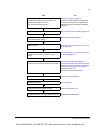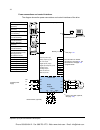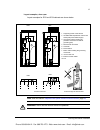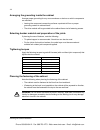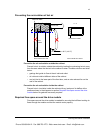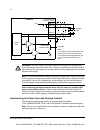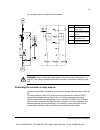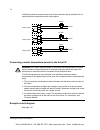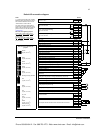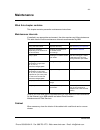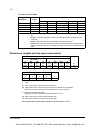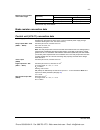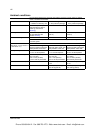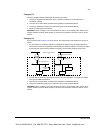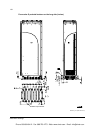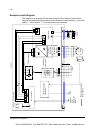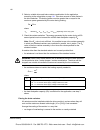- DL manuals
- ABB
- DC Drives
- ACS850 series
- Hardware Manual
ABB ACS850 series Hardware Manual - Table of Contents
Table of contents
5
Table of contents
List of related manuals . . . . . . . . . . . . . . . . . . . . . . . . . . . . . . . . . . . . . . . . . . . . . . . . . . . . . . . . . . . 2
Table of contents
Safety instructions
What this chapter contains . . . . . . . . . . . . . . . . . . . . . . . . . . . . . . . . . . . . . . . . . . . . . . . . . . . . . . . 13
Use of warnings . . . . . . . . . . . . . . . . . . . . . . . . . . . . . . . . . . . . . . . . . . . . . . . . . . . . . . . . . . . . . . . . 13
Safety in installation and maintenance . . . . . . . . . . . . . . . . . . . . . . . . . . . . . . . . . . . . . . . . . . . . . . 14
Electrical safety . . . . . . . . . . . . . . . . . . . . . . . . . . . . . . . . . . . . . . . . . . . . . . . . . . . . . . . . . . . 14
Grounding . . . . . . . . . . . . . . . . . . . . . . . . . . . . . . . . . . . . . . . . . . . . . . . . . . . . . . . . . . . 15
Permanent magnet motor drives . . . . . . . . . . . . . . . . . . . . . . . . . . . . . . . . . . . . . . . . . 16
General safety . . . . . . . . . . . . . . . . . . . . . . . . . . . . . . . . . . . . . . . . . . . . . . . . . . . . . . . . . . . . 17
Fiber optic cables . . . . . . . . . . . . . . . . . . . . . . . . . . . . . . . . . . . . . . . . . . . . . . . . . . . . . 18
Printed circuit boards . . . . . . . . . . . . . . . . . . . . . . . . . . . . . . . . . . . . . . . . . . . . . . . . . . 18
Safe start-up and operation . . . . . . . . . . . . . . . . . . . . . . . . . . . . . . . . . . . . . . . . . . . . . . . . . . . . . . . 19
General safety . . . . . . . . . . . . . . . . . . . . . . . . . . . . . . . . . . . . . . . . . . . . . . . . . . . . . . . . . . . . 19
Permanent magnet motor drives . . . . . . . . . . . . . . . . . . . . . . . . . . . . . . . . . . . . . . . . . . . . . . 19
Introduction to the manual
What this chapter contains . . . . . . . . . . . . . . . . . . . . . . . . . . . . . . . . . . . . . . . . . . . . . . . . . . . . . . . 21
Target audience . . . . . . . . . . . . . . . . . . . . . . . . . . . . . . . . . . . . . . . . . . . . . . . . . . . . . . . . . . . . . . . 21
Contents of the manual . . . . . . . . . . . . . . . . . . . . . . . . . . . . . . . . . . . . . . . . . . . . . . . . . . . . . . . . . . 21
Categorization by option code . . . . . . . . . . . . . . . . . . . . . . . . . . . . . . . . . . . . . . . . . . . . . . . . . . . . . 22
Quick installation, commissioning and operating flowchart . . . . . . . . . . . . . . . . . . . . . . . . . . . . . . . 22
Terms and abbreviations . . . . . . . . . . . . . . . . . . . . . . . . . . . . . . . . . . . . . . . . . . . . . . . . . . . . . . . . . 24
Operation principle and hardware description
What this chapter contains . . . . . . . . . . . . . . . . . . . . . . . . . . . . . . . . . . . . . . . . . . . . . . . . . . . . . . . 25
What the ACS850-04 is . . . . . . . . . . . . . . . . . . . . . . . . . . . . . . . . . . . . . . . . . . . . . . . . . . . . . . . . . . 25
Product overview . . . . . . . . . . . . . . . . . . . . . . . . . . . . . . . . . . . . . . . . . . . . . . . . . . . . . . . . . . . . . . . 26
Layout . . . . . . . . . . . . . . . . . . . . . . . . . . . . . . . . . . . . . . . . . . . . . . . . . . . . . . . . . . . . . . . . . . 26
Alternative output busbar configurations . . . . . . . . . . . . . . . . . . . . . . . . . . . . . . . . . . . . . . . . 28
Control unit variants . . . . . . . . . . . . . . . . . . . . . . . . . . . . . . . . . . . . . . . . . . . . . . . . . . . . . . . . 28
Component placement . . . . . . . . . . . . . . . . . . . . . . . . . . . . . . . . . . . . . . . . . . . . . . . . . . . . . . 29
Power connections and control interfaces . . . . . . . . . . . . . . . . . . . . . . . . . . . . . . . . . . . . . . . 30
Cables for connecting the control unit to the drive module and control panel . . . . . . . . . . . . 31
Circuit boards . . . . . . . . . . . . . . . . . . . . . . . . . . . . . . . . . . . . . . . . . . . . . . . . . . . . . . . . . . . . . . . . . 31
Type designation label . . . . . . . . . . . . . . . . . . . . . . . . . . . . . . . . . . . . . . . . . . . . . . . . . . . . . . . . . . 32
Type designation key . . . . . . . . . . . . . . . . . . . . . . . . . . . . . . . . . . . . . . . . . . . . . . . . . . . . . . . . . . . 32
Phone: 800.894.0412 - Fax: 888.723.4773 - Web: www.clrwtr.com - Email: info@clrwtr.com
Summary of ACS850 series
Page 1
Acs850 hardware manual acs850-04 drive modules (200 to 500 kw, 250 to 600 hp) phone: 800.894.0412 - fax: 888.723.4773 - web: www.Clrwtr.Com - email: info@clrwtr.Com.
Page 2
List of related manuals manual code (en) standard manuals acs850-04 hardware manual 200 to 500 kw (250 to 600 hp) 3aua0000026234 acs850 standard control program firmware manual 3aua0000045497 acs850 quick start-up guide (standard control program) 3aua0000045498 acs850 control panel user's guide 3aua...
Page 3: Hardware Manual
Acs850-04 drive modules 200 to 500 kw (250 to 600 hp) hardware manual 3aua0000026234 rev b en effective: 26.6.2009 © 2009 abb oy. All rights reserved. Phone: 800.894.0412 - fax: 888.723.4773 - web: www.Clrwtr.Com - email: info@clrwtr.Com.
Page 4
Phone: 800.894.0412 - fax: 888.723.4773 - web: www.Clrwtr.Com - email: info@clrwtr.Com.
Page 5: Table of Contents
Table of contents 5 table of contents list of related manuals . . . . . . . . . . . . . . . . . . . . . . . . . . . . . . . . . . . . . . . . . . . . . . . . . . . . . . . . . . . 2 table of contents safety instructions what this chapter contains . . . . . . . . . . . . . . . . . . . . . . . . . . ....
Page 6
Table of contents 6 planning the cabinet installation what this chapter contains . . . . . . . . . . . . . . . . . . . . . . . . . . . . . . . . . . . . . . . . . . . . . . . . . . . . . . . .35 basic requirements for the cabinet . . . . . . . . . . . . . . . . . . . . . . . . . . . . . . . . . . . ...
Page 7
Table of contents 7 checking the compatibility of the motor and drive . . . . . . . . . . . . . . . . . . . . . . . . . . . . . . . . . . . . . . 58 protecting the motor insulation and bearings . . . . . . . . . . . . . . . . . . . . . . . . . . . . . . . . . . . . . 58 requirements table . . . . . ...
Page 8
Table of contents 8 checking the combatibility with it (ungrounded) and tn (corner grounded) systems . . . . . . . . . . .78 connecting the power cables . . . . . . . . . . . . . . . . . . . . . . . . . . . . . . . . . . . . . . . . . . . . . . . . . . . . . .79 connection diagram . . . . . . . . . ...
Page 9
Table of contents 9 maintenance what this chapter contains . . . . . . . . . . . . . . . . . . . . . . . . . . . . . . . . . . . . . . . . . . . . . . . . . . . . . . 103 maintenance intervals . . . . . . . . . . . . . . . . . . . . . . . . . . . . . . . . . . . . . . . . . . . . . . . . . . . . . ....
Page 10
Table of contents 10 compliance with the en 61800-3:2004 . . . . . . . . . . . . . . . . . . . . . . . . . . . . . . . . . . . . . . . . . . . . .124 definitions . . . . . . . . . . . . . . . . . . . . . . . . . . . . . . . . . . . . . . . . . . . . . . . . . . . . . . . . . . . . . . .124 category ...
Page 11
Table of contents 11 technical data . . . . . . . . . . . . . . . . . . . . . . . . . . . . . . . . . . . . . . . . . . . . . . . . . . . . . . . . . . . . . . . . 141 ratings . . . . . . . . . . . . . . . . . . . . . . . . . . . . . . . . . . . . . . . . . . . . . . . . . . . . . . . . . . . . . . ...
Page 12
Table of contents 12 phone: 800.894.0412 - fax: 888.723.4773 - web: www.Clrwtr.Com - email: info@clrwtr.Com.
Page 13: Safety Instructions
Safety instructions 13 safety instructions what this chapter contains this chapter contains the safety instructions which you must follow when installing, operating and servicing the drive. If ignored, physical injury or death may follow, or damage may occur to the drive, motor or driven equipment. ...
Page 14
Safety instructions 14 safety in installation andmaintenance electrical safety these warnings are intended for all who work on the drive, motor cable or motor. Warning! Ignoring the following instructions can cause physical injury or death, or damage to the equipment: • only qualified electricians a...
Page 15
Safety instructions 15 grounding these instructions are intended for all who are responsible for the grounding of the drive. Warning! Ignoring the following instructions can cause physical injury, death, increased electromagnetic interference and equipment malfunction: • ground the drive, motor and ...
Page 16
Safety instructions 16 permanent magnet motor drives these are additional warnings concerning permanent magnet motor drives. Ignoring the instructions can cause physical injury or death, or damage to the equipment. Warning! Do not work on the drive when the permanent magnet motor is rotating. Also, ...
Page 17
Safety instructions 17 general safety these instructions are intended for all who install and service the drive. Warning! Ignoring the following instructions can cause physical injury or death, or damage to the equipment: • handle the unit carefully. • the drive module is heavy 200 kg (441 lb).Lift ...
Page 18
Safety instructions 18 fiber optic cables printed circuit boards warning! Ignoring the following instructions can cause equipment malfunction and damage to the fiber optic cables: • handle the fiber optic cables with care. When unplugging optic cables, always grab the connector, not the cable itself...
Page 19
Safety instructions 19 safe start-up and operation general safety these warnings are intended for all who plan the operation of the drive or operate the drive. Permanent magnet motor drives warning! Do not run the motor over the rated speed. Motor overspeed leads to overvoltage which may damage or e...
Page 20
Safety instructions 20 phone: 800.894.0412 - fax: 888.723.4773 - web: www.Clrwtr.Com - email: info@clrwtr.Com.
Page 21: Introduction to The Manual
Introduction to the manual 21 introduction to the manual what this chapter contains this chapter describes the intended audience and contents of the manual. It contains a flowchart of steps in checking the delivery, installing and commissioning the drive. The flowchart refers to chapters/sections in...
Page 22
Introduction to the manual 22 planning the electrical installation instructs in the motor and cable selection, protections and cable routing. Electrical installation instructs in how to wire the drive. Installation checklist contains lists for checking the mechanical and electrical installation of t...
Page 23
Introduction to the manual 23 unpack and check the units. Check that all necessary optional modules and equipment are present and correct. Only intact units may be started up. Mechanical installation (page 48 ) if the drive module has been non-operational for more than one year, the converter dc lin...
Page 24
Introduction to the manual 24 terms and abbreviations term/abbreviation explanation emc electromagnetic compatibility emi electromagnetic interference fio-01 optional digital i/o extension fio-11 optional analogue i/o extension fio-21 optional analog and digital i/o extension fen-01 optional ttl enc...
Page 25
Operation principle and hardware description 25 operation principle and hardware description what this chapter contains this chapter describes the operating principle and construction of the drive module in short. What the acs850-04 is the acs850-04 is a drive module for controlling asynchronous ac ...
Page 26
Operation principle and hardware description 26 product overview the degree of protection of the drive module is ip00. The module must be installed into a cabinet by the customer. Layout the components of the standard unit are shown below. Front cover pedestal motor cable terminals input cable termi...
Page 27
Operation principle and hardware description 27 the control unit layout is shown below (cover assembly and protective coverings of the slots removed). Slots 1 and 2 for optional i/o extensions and encoder/resolver interface slot 3 for optional fieldbus adapter relay outputs +24vd digital inputs digi...
Page 28
Operation principle and hardware description 28 alternative output busbar configurations the motor and brake busbars can be fastened on the left-hand long side of the module and dc busbars on the right-hand side. Alternatively, the motor and brake busbars can be fastened on the right-hand long side ...
Page 29
Operation principle and hardware description 29 component placement the component layout stickers of the drive module are shown below. The stickers show all possible components. Not all of them are present in each delivery or described here. Components that need to be changed regularly are listed be...
Page 30
Operation principle and hardware description 30 power connections and control interfaces the diagram shows the power connections and control interfaces of the drive. Slot 1 slot 2 slot 3 control unit (jcu) fxx fxxx fxx control panel or pc memory unit 1) brake resistor (optional) power unit brake cho...
Page 31
Operation principle and hardware description 31 cables for connecting the control unit to the drive module and control panel the cables connectiong the drive module and control panel to the control unit are shown below. See pages 86 and 87 for the actual connections. Circuit boards the drive contain...
Page 32
Operation principle and hardware description 32 type designation label the type designation label includes an iec and nema rating, ce, c-ul us, and csa markings, a type designation and a serial number, which allow individual recognition of each unit. The first digit of the serial number refers to th...
Page 33
Operation principle and hardware description 33 control panel and control unit j400 control panel inserted onto the jcu control unit. Includes control panel mounting platform and internal cable. J410 control panel with door mounting kit. Includes control panel mounting platform, ip54 cover and a 3-m...
Page 34
Operation principle and hardware description 34 phone: 800.894.0412 - fax: 888.723.4773 - web: www.Clrwtr.Com - email: info@clrwtr.Com.
Page 35
Planning the cabinet installation 35 planning the cabinet installation what this chapter contains this chapter guides in planning drive cabinets and installing the drive module into a user-defined cabinet so that the front of the module faces the cabinet door. The chapter gives cabinet layout exampl...
Page 36
Planning the cabinet installation 36 planning the layout of the cabinet design a spacious layout to ensure easy installation and maintenance. Sufficient cooling air flow, obligatory clearances, cables and cable support structures all require space. Place the control board(s) away from: • the main ci...
Page 37
Planning the cabinet installation 37 layout examples, door open layout examples for ip22 and ip54 cabinets are shown below note: see also section required free space around the drive module , page 43 . Warning! Never use the module without the pedestal. N n 1 supporting frame of the cabinet 2 air ba...
Page 38
Planning the cabinet installation 38 arranging the grounding inside the cabinet arrange proper grounding for any cross-members or shelves on which components are mounted: • leaving the component connecting surfaces unpainted will form a proper grounding contact to cabinet frame. • the drive module w...
Page 39
Planning the cabinet installation 39 planning the cabinet placement on a cable channel note the following when planning to place the cabinet on a cable channel: • the cabinet structure must be sturdy enough. If the whole cabinet base will not be supported from below, the cabinet weight will lie on t...
Page 40
Planning the cabinet installation 40 • 360° high frequency grounding of the motor cable shields at their entries is recommended. The grounding can be implemented by a knitted wire mesh screening as shown below. • 360° high frequency grounding of the control cable shields is recommended at their entr...
Page 41
Planning the cabinet installation 41 planning the grounding of the cable shields at the cabinet lead-through follow the principle shown in the figure below when planning the grounding of the cable shields at the cabinet lead-through. Planning the cooling note following guidelines when planning the c...
Page 42
Planning the cabinet installation 42 • the drawing below shows two typical cabinet cooling solutions. The air inlet is at the bottom of the cabinet, while the outlet is at the top, either on the upper part of the door or on the roof. • the internal cooling fans of the drive modules and reactors/chok...
Page 43
Planning the cabinet installation 43 preventing the recirculation of hot air prevention the air recirculation outside the cabinet prevent hot air circulation outside the cabinet by leading the outcoming hot air away from the area where the inlet air to the cabinet is taken. Possible solutions are li...
Page 44
Planning the cabinet installation 44 free space at top with high air inlet gratings in the cabinet door the required free space at the top of the module is shown below when the air inlet gratings in the cabinet door are as high as the grating of the module. See also page 45 . Free space at top with ...
Page 45
Planning the cabinet installation 45 free space at the side and front of the drive module the figure below shows the required free space in a unit with motor and brake busbars connected to the left-hand side of the module. The required free space when no vertical busbars are used is also shown. Othe...
Page 46
Planning the cabinet installation 46 planning the placement of the control panel note the following alternatives when planning the placement of the control panel: • the control panel can be snapped on the control unit of the drive. See page 28 . • the control panel can be mounted onto the cabinet do...
Page 47: Mechanical Installation
Mechanical installation 47 mechanical installation what this chapter contains this chapter describes how to install the drive module into a cabinet. First, before- installation information is given, such as required tools, moving the unit and checking the delivery. Then, the mechanical installation ...
Page 48
Mechanical installation 48 checking the installation site the material below the drive must be non-flammable and strong enough to carry the weight of the drive. See chapter technical data for the allowed operating conditions. Required tools • set of screw drivers • torque wrench with a 500 mm (20 in...
Page 49
Mechanical installation 49 unpack the package as follows: • cut the bands (a). • unpack the additional boxes (b). • remove the sheathing by lifting it (c). • fasten lifting hooks to the drive module lifting eyes (d) and lift the module to the installation place. Checking the delivery check that all ...
Page 50
Mechanical installation 50 fastening the cable lug terminals to the output busbars 1. Fasten the grounding terminals to the long side plates of the pedestal with screws. 2. Fasten the cable lug terminals to the busbars with screws. 1 2 side view (cable lug terminals fastened) warning! See the next p...
Page 51
Mechanical installation 51 1 m10 2 2 2 2 2 2 2 2 2 tightening torques: m10: 30...44 n·m (22...32 lbf·ft) m12: 50...75 n·m (37...55 lbf·ft) 2 pcs 2 2 w2 v2 u2 r- r+ udc+ udc - m10x20 m10x25 m10x25 2 warning! Fasten the output busbars to the insulating supports with m10x20 screws when no cable lug ter...
Page 52
Mechanical installation 52 fastening the drive module to the cabinet base 1. Fasten the front fastening bracket to the drive module pedestal with two screws. 2. Fasten the back fastening bracket onto the cabinet base with two screws. 3. Place the drive module on the cabinet base and push it so that ...
Page 53
Mechanical installation 53 installing the drive control unit the drive control unit can be fastened on a mounting plate through the fastening holes in its back or by using a din rail. The following drawings show the control unit with front cover but units without covers are installed in the same way...
Page 54
Mechanical installation 54 vertical din rail mounting 1. Fasten the latch (a) to the back of the control unit with four screws. 2. Click the control unit to the rail as shown below (b). A 3aua0000038989 a b b phone: 800.894.0412 - fax: 888.723.4773 - web: www.Clrwtr.Com - email: info@clrwtr.Com.
Page 55
Mechanical installation 55 horizontal din rail mounting 1. Fasten the latches (a) to the back of the control unit with four screws. 2. Click the control unit to the rail as shown below (b). 3aua0000038989 b b a a b b phone: 800.894.0412 - fax: 888.723.4773 - web: www.Clrwtr.Com - email: info@clrwtr....
Page 56
Mechanical installation 56 phone: 800.894.0412 - fax: 888.723.4773 - web: www.Clrwtr.Com - email: info@clrwtr.Com.
Page 57
Planning the electrical installation 57 planning the electrical installation what this chapter contains this chapter contains the instructions that you must follow when selecting the motor, cables, protections, cable routing and way of operation for the drive system. Note: the installation must alwa...
Page 58
Planning the electrical installation 58 checking the compatibility of the motor and drive use an ac induction motor or a permanent magnet synchronous motor with the drive. Several induction motors can be connected at a time but only one permanent magnet motor. Select the motor and drive according to...
Page 59
Planning the electrical installation 59 to avoid damage to motor bearings: • select and install the cables according to the instructions given in the hardware manual • use insulated n-end (non-drive end) bearings and output filters from abb according to the requirements table below. Requirements tab...
Page 60
Planning the electrical installation 60 * manufactured before 1.1.1998 ** for motors manufactured before 1.1.1998, check for additional instructions with the motor manufacturer. *** if the intermediate dc circuit voltage of the drive is increased from the nominal level by resistor braking , check wi...
Page 61
Planning the electrical installation 61 note 2: explosion-safe (ex) motors the motor manufacturer should be consulted regarding the construction of the motor insulation and additional requirements for explosion-safe (ex) motors. Note 3: high-output motors and ip 23 motors for motors with higher rate...
Page 62
Planning the electrical installation 62 note 9: sine filters protect the motor insulation system. Therefore, du/dt filter can be replaced with a sine filter. The peak phase-to-phase voltage with the sine filter is approximately 1.5 · u n . Note 10: common mode filter is available as a plus code opti...
Page 63
Planning the electrical installation 63 a four-conductor system is allowed for input cabling, but shielded symmetrical cable is recommended. To operate as a protective conductor, the shield conductivity requirements according to iec 60439-1 are shown below when the protective conductor is made of th...
Page 64
Planning the electrical installation 64 typical power cable sizes (us) cable sizing is based on nec table 310-16 for copper wires, 75 °c (167 °f) wire insulation at 40 °c (104 °f) ambient temperature. Not more than three current- carrying conductors in raceway or cable or earth (directly buried). Fo...
Page 65
Planning the electrical installation 65 alternative power cable types the power cable types that can be used with the drive are represented below. Motor cable shield to effectively suppress radiated and conducted radio-frequency emissions, the shield conductivity must be at least 1/10 of the phase c...
Page 66
Planning the electrical installation 66 conduit couple separate parts of a conduit together: bridge the joints with a ground conductor bonded to the conduit on each side of the joint. Bond the conduits also to the drive enclosure and motor frame. Use separate conduits for input power, motor, brake r...
Page 67
Planning the electrical installation 67 signals in separate cables run analogue and digital signals in separate, shielded cables. Never mix 24 v dc and 115/230 v ac signals in the same cable. Signals allowed to be run in the same cable relay-controlled signals, providing their voltage does not excee...
Page 68
Planning the electrical installation 68 diagram a diagram of the cable routing is shown below. Separate control cable ducts 90 ° min 500 mm (20 in.) motor cable, brake cable input power cable control cables min 200 mm (8 in.) min 300 mm (12 in.) motor cable power cable drive 24 v 24 v 230 v lead 24 ...
Page 69
Planning the electrical installation 69 continuous motor cable shield or enlosure for equipment in the motor cable to minimize the emission level when safety switches, contactors, connection boxes or similar equipment are installed in the motor cable between the drive and the motor: • european union...
Page 70
Planning the electrical installation 70 warning! Due to the inherent operating principle and construction of circuit breakers, independent of the manufacturer, hot ionized gases may escape from the breaker enclosure in case of a short-circuit. To ensure safe use, special attention must be paid to th...
Page 71
Planning the electrical installation 71 protecting the drive against ground faults the drive is equipped with an internal ground fault protective function to protect the unit against ground faults in the motor and motor cable. This is not a personal safety or a fire protection feature. The ground fa...
Page 72
Planning the electrical installation 72 warning! The safe torque off function does not disconnect the voltage of the main and auxiliary circuits from the drive. Therefore maintenance work on electrical parts of the drive or the motor can only be carried out after isolating the drive system from the ...
Page 73
Planning the electrical installation 73 using power factor compensation capacitors with the drive power factor compensation is not needed with ac drives. However, if a drive is to be connected in a system with compensation capacitors installed, note the following restrictions. Warning! Do not connec...
Page 74
Planning the electrical installation 74 alternative 3: when you have selected to use the scalar motor control mode in the drive, open the contactor as follows: 1. Give a stop command to the drive. 2. Open the contactor. Warning! When you have the default motor control mode (dtc) in use, never open t...
Page 75
Planning the electrical installation 75 an example bypass connection is shown below. Warning! Never connect the supply power to the drive output terminals u2, v2 and w2. Line voltage applied to the output can result in permanent damage to the unit. Protecting the contacts of relay outputs inductive ...
Page 76
Planning the electrical installation 76 install the protective component as close to the inductive load as possible. Do not install protective components at the relay outputs. Connecting a motor temperature sensor to the drive i/o warning! Iec 60664 requires double or reinforced insulation between l...
Page 77: Electrical Installation
Electrical installation 77 electrical installation what this chapter contains this chapter instructs in the cabling of the drive. Warnings warning! Only qualified electricians are allowed to carry out the work described in this chapter. Follow the safety instructions on the first pages of this manua...
Page 78
Electrical installation 78 brake resistor and resistor cable check the insulation of the brake resistor assembly (if present) as follows: 1. Check that the resistor cable is connected to the resistor, and disconnected from the drive output terminals r+ and r-. 2. At the drive end, connect the r+ and...
Page 79
Electrical installation 79 connecting the power cables connection diagram 1) for alternatives, see section selecting the supply disconnecting device (disconnecting means) on page 57. 2) if shielded cable is used (not required but recommended) and the conductivity of the shield is of the conductivity...
Page 80
Electrical installation 80 input cable connection procedure connect the input cable phase conductors to the drive module terminals u1, v1 and w1 and the pe conductor to the pe terminal. Connect the twisted shield of the input cable to the pe terminal even if it is not used as the pe conductor. Remov...
Page 81
Electrical installation 81 motor cable connection procedure 1. Connect the twisted shield of the motor cable to the grounding terminal with a cable lug. 2. Connect the phase conductors to the cable lug terminals u2, v2 and w2. It is recommended to ground the motor cable shield 360° at the cabinet ca...
Page 82
Electrical installation 82 for minimum radio frequency interference, ground the motor cable shield at the motor end as follows: • 360 degrees at the lead-through of the motor terminal box • or by twisting the shield as follows: flattened width > 1/5 · length. Dc connection the udc+ and udc– terminal...
Page 83
Electrical installation 83 removing the cover assembly the cover assembly needs to be removed before the installation of optional modules and the connection of control cabling. Follow this procedure to remove the cover assembly. The numbers refer to the illustrations below. • press the tab (1) sligh...
Page 84
Electrical installation 84 fastening the control cable clamp plate fasten the control cable clamp plate either to the top or base of the control unit with four screws as shown below. Grounding the control unit if the control unit is not grounded through din rail mounting, connect the apow cable grou...
Page 85
Electrical installation 85 connecting the control unit to the drive module connect the control unit to the drive module as follows. Warning! Handle the fiber optic cables with care. When unplugging optic cables, always grab the connector, not the cable itself. Do not touch the ends of the fibers wit...
Page 86
Electrical installation 86 2. Insert the fiber optic cables to the jrib board terminals. 3. Connect the power supply cable coming from the drive module to the cable connected to the jrib board terminals. Connecting the control cables see sections default i/o connection diagram and control cable conn...
Page 87
Electrical installation 87 default i/o connection diagram notes: […] denotes default setting with acs850 standard control program (factory macro). See firmware manual for other macros. *total maximum current: 200 ma the wiring shown is for demonstrative purposes only. Further information of the usag...
Page 88
Electrical installation 88 jumpers di/dio grounding selector (located between xd24 and xdi) – determines whether the dignd (ground for digital inputs di1…di5) floats, or if it is connected to diognd (ground for di6, dio1 and dio2). See the jcu isolation and grounding diagram on page 121 . If dignd f...
Page 89
Electrical installation 89 external power supply for the jcu control unit (xpow) external +24 v (minimum 1.6 a) power supply for the control unit can be connected to terminal block xpow. Using an external supply is recommended if • the application requires fast start after connecting the drive to th...
Page 90
Electrical installation 90 warning! As the inputs pictured above are not insulated according to iec 60664, the connection of the motor temperature sensor requires double or reinforced insulation between motor live parts and the sensor. If the assembly does not fulfil the requirement, • the i/o board...
Page 91
Electrical installation 91 safe torque off (xsto) for the drive to start, both connections (out1 to in1, and out2 to in2) must be closed. By default, the terminal block has jumpers to close the circuit. Remove the jumpers before connecting an external safe torque off circuitry to the drive. See page...
Page 92
Electrical installation 92 routing the control cables remove outer jacket of cable at clamp to expose cable shield. Tighten clamp to 1.5 n·m (13 lbf·in) run cables through the cover mounting bracket use shrink tubing or tape to contain strands phone: 800.894.0412 - fax: 888.723.4773 - web: www.Clrwt...
Page 93
Electrical installation 93 connecting a pc connect the pc to terminal x7 on the control unit. Installing optional modules mechanical installation optional modules such as a fieldbus adapters, an i/o extensions and the pulse encoder interfaces are inserted in the optional module slot on the control u...
Page 94
Electrical installation 94 phone: 800.894.0412 - fax: 888.723.4773 - web: www.Clrwtr.Com - email: info@clrwtr.Com.
Page 95: Installation Checklist
Installation checklist 95 installation checklist what this chapter contains this chapter contains a list for checking the mechanical and electrical installation of the drive. Go through the checklists below together with another person. Follow the safety instructions on the first pages. Mechanical i...
Page 96
Installation checklist 96 3 busbars 3.1 the types (al/cu) and cross-sections of busbars are correct. 3.2 busbars are intact and joint surfaces are clean. There are no metal scraps on the busbars that could cause a short-circuit. 3.3 the placement and mounting of busbars is correct. 3.4 the electrica...
Page 97
Installation checklist 97 groundings and protection checks for groundings and protections are listed below. Tips for installations where emc emissions must be minimised are given in column extra requirements for emc. Labels, switches, fuses and doors checks for labels, switches, fuses and doors are ...
Page 98
Installation checklist 98 cooling and driven equipment checks for cooling conditions and motor and driven equipment before start-up are listed below. The ambient operating conditions are allowable. (see technical data : rating tables, ambient conditions .) the cooling air will flow freely. The prote...
Page 99: Start-Up
Start-up 99 start-up what this chapter contains this chapter describes the start-up procedure of the drive. Start-up procedure set-up of the drive program according to the start-up instructions given in the drive firmware manual. Perform the start-up tasks instructed by the cabinet-installer of the ...
Page 100
Start-up 100 phone: 800.894.0412 - fax: 888.723.4773 - web: www.Clrwtr.Com - email: info@clrwtr.Com.
Page 101: Fault Tracing
Fault tracing 101 fault tracing what this chapter contains this chapter describes the fault tracing possibilities of the drive. Leds this table describes leds of the drive module. Warning and fault messages see the firmware manual for the descriptions, causes and remedies of the control program warn...
Page 102
Fault tracing 102 phone: 800.894.0412 - fax: 888.723.4773 - web: www.Clrwtr.Com - email: info@clrwtr.Com.
Page 103: Maintenance
Maintenance 103 maintenance what this chapter contains this chapter contains preventive maintenance instructions. Maintenance intervals if installed in an appropriate environment, the drive requires very little maintenance. This table lists the routine maintenance intervals recommended by abb. Consu...
Page 104
Maintenance 104 heatsink the module heatsink fins pick up dust from the cooling air. The drive runs into overtemperature warnings and faults if the heatsink is not clean. When necessary, contact abb for cleaning of the heatsink. Fan the lifespan of the cooling fan of the drive module is about 50 000...
Page 105
Maintenance 105 replacing the cooling fan of the module warning! Folow the safety instructions, page 14 . Ignoring the instructions can cause physical injury or death, or damage to the equipment 1. Remove the front cover. 2. Disconnect the fan capacitor and power supply wires. 3. Undo the red fasten...
Page 106
Maintenance 106 replacing the drive module the drive module can be replaced by disconnecting the pedestal and busbars connected to it from the drive module and leaving the pedestal and busbars into the cabinet. Proceed as follows: warning! Follow the safety instructions, page 14 . Ignoring the instr...
Page 107
Maintenance 107 note: a drive module trolley is available from abb. The trolley helps in removing heavy drive modules from a cabinet and in replacing the module. 6 6 6 6 6 6 7 7 7 7 8 9 pedestal when the module is removed m6×16 combi, 8 n·m (6 lbf·ft) 6 m10×25 combi, 30 n·m (22 lbf·ft) 7 5 phone: 80...
Page 108
Maintenance 108 capacitors the drive intermediate circuit employs several electrolytic capacitors. Their lifespan is at least 90 000 hours depending on the operating time of the drive, loading and ambient temperature. Capacitor life can be prolonged by lowering the ambient temperature. It is not pos...
Page 109
Maintenance 109 replacing the capacitor pack warning! Follow the safety instructions, page 14 . Ignoring the instructions can cause physical injury or death, or damage to the equipment 1. Remove the front cover, see (1) on page 105 . Remove the profiled side plate. 2. Disconnect the discharging resi...
Page 110
Maintenance 110 memory unit when a drive module is replaced, the parameter settings can be retained by transferring the memory unit from the defective drive module to the new module. The memory unit is located in the jcu control unit, see page 27 . Warning! Do not remove or insert a memory unit when...
Page 111: Technical Data
Technical data 111 technical data what this chapter contains this chapter contains the technical specifications of the drive, for example, the ratings, sizes and technical requirements, provisions for fulfilling the requirements for ce and other markings. Ratings the nominal ratings for the drive mo...
Page 112
Technical data 112 ambient temperature derating in the temperature range +40…55 °c (+104…131 °f), the rated output current is derated by 1% for every added 1 °c (1.8 °f) as follows: altitude derating at altitudes from 1000 to 4000 m (3300 to 13123 ft) above sea level, the derating is 1% for every 10...
Page 113
Technical data 113 calculation example drive: • acs850-04-430a-5 • supply voltage u = 410 v transformer: • rated power s n = 3000 kva • rated voltage u n = 430 v • transformer impedance z k = 7.2%. Supply cable: • length = 170 m • resistance/length = 0.112 ohm/km • reactance/length = 0.0273 ohm/km. ...
Page 114
Technical data 114 fuse tables gg fuses drive type acs850-04… input current min. Short- circuit current 1) fuse a a a a 2 s v manufacturer type iec size -430a-5 423 8280 500 2 900 000 500 abb control ofaf3h500 3 -521a-5 501 10200 630 4 000 000 500 abb control ofaf3h630 3 -602a-5 581 10200 630 4 000 ...
Page 115
Technical data 115 quick guide for selecting between gg and ar fuses the table below is a short cut in selecting between gg and ar fuses. The combinations (cable size, cable length, transformer size and fuse type) in the table fulfill the minimum requirements for the proper operation of the fuse. Th...
Page 116
Technical data 116 ul class t and l fuses dimensions, weights and free space requirements h height w1 width of the basic unit with pe terminal (bookshelf) w2 width with the cable connection terminal plates on the left side only (bookshelf) (width with the cable connection terminal plates on both sid...
Page 117
Technical data 117 losses, cooling data and noise ip22 cabinet with no extra fan an ip22 cabinet should meet the following data to ensure efficient cooling of the drive module. No extra fan is used. The pressure drop over the cabinet is the additional counterpressure that the module fan is capable o...
Page 118
Technical data 118 terminal and lead-through data for the power cables input, motor and brake resistor cable terminal sizes (per phase), maximum accepted cable and tightening torques are given below. Two-hole 1/2 inch diameter cable lugs can be used. Terminal data for the control cables see page 87 ...
Page 119
Technical data 119 maximum recommended motor cable length type code (emc equipment) max. Motor cable length dtc control scalar control - 300 m (984 ft) 300 m (984 ft) +e210 * 100 m (328 ft) 100 m (328 ft) * motor cable longer than 100 m (328 ft) is allowed but then the emc directive requirements may...
Page 120
Technical data 120 digital inputs/outputs dio1 and dio2 (xdio:1 and xdio:2) input/output mode selection by parameters. Dio1 can be configured as a frequency input (0…16 khz) for 24 v level square wave signal (sinusoidal or other wave form cannot be used). Dio2 can be configured as a 24 v level squar...
Page 121
Technical data 121 isolation and grounding diagram efficiency approximately 98% at nominal power level degree of protection ip00 (ul type open) +24vi gnd no com nc 1 2 1 2 3 no com nc 4 5 6 +24vd dignd +24vd 1 2 3 diognd 4 di1 di2 xdi 1 2 di3 3 di4 4 diil a dio1 dio2 1 2 +vref -vref agnd 1 2 3 ai1+ ...
Page 122
Technical data 122 ambient conditions environmental limits for the drive are given below. The drive is to be used in a heated, indoor, controlled environment. Operation installed for stationary use storage in the protective package transportation in the protective package installation site altitude ...
Page 123
Technical data 123 materials drive enclosure • pc/abs 2.5 mm, colour ncs 1502-y (ral 90021 / pms 420 c) • hot-dip zinc coated steel sheet 1.5 to 2.5 mm, thickness of coating 100 micrometers, colour ncs 1502-y package plywood and cardboard. Foam cushions pp-e, bands pp. Disposal the drive contains ra...
Page 124
Technical data 124 ce marking a ce mark is attached to the drive to verify that the unit follows the provisions of the european low voltage and emc directives. Compliance with the european low voltage directive the compliance with the european low voltage directive has been verified according to sta...
Page 125
Technical data 125 category c3 the drive complies with the standard with the following provisions: 1. The drive is equipped with emc filter +e210. The filter is suitable for tn (earthed) and it (unearthed) systems. 2. The motor and control cables are selected as specified in the hardware manual. 3. ...
Page 126
Technical data 126 ul marking the drive module is c-ul us listed. The approval is valid with rated voltages. Ul checklist the drive is suitable for use on a circuit capable of delivering not more than 100 ka rms symmetrical amperes at the drive nominal voltage when protected by fuses given in the fu...
Page 127: Dimension Drawings
Dimension drawings 127 dimension drawings what this chapter contains this chapter contains dimension drawings of the drive modules as well as auxiliary components. Frame size g without pedestal (mm) 64801082_3/6 e center of gravity phone: 800.894.0412 - fax: 888.723.4773 - web: www.Clrwtr.Com - emai...
Page 128
Dimension drawings 128 frame size g with busbars on the left side (mm) 64 801 08 2_ 5/6 e phone: 800.894.0412 - fax: 888.723.4773 - web: www.Clrwtr.Com - email: info@clrwtr.Com.
Page 129
Dimension drawings 129 frame size g pedestal busbars on the long side (mm) 64801082_4/6 e bilateral output busbar phone: 800.894.0412 - fax: 888.723.4773 - web: www.Clrwtr.Com - email: info@clrwtr.Com.
Page 130
Dimension drawings 130 drive control unit (jcu) can be mou nted on a din ra il (en 500 22, 35 mm x 7.5 mm) phone: 800.894.0412 - fax: 888.723.4773 - web: www.Clrwtr.Com - email: info@clrwtr.Com.
Page 131
Dimension drawings 131 package phone: 800.894.0412 - fax: 888.723.4773 - web: www.Clrwtr.Com - email: info@clrwtr.Com.
Page 132
Dimension drawings 132 dimension drawings (usa) frame size g without pedestal (inches) 68440513_3/6 a (64801082.Asm e) center of gravity phone: 800.894.0412 - fax: 888.723.4773 - web: www.Clrwtr.Com - email: info@clrwtr.Com.
Page 133
Dimension drawings 133 frame size g with busbars on the left side (inches) 6844 05 13 _5/ 6 a ( 648 01 08 2.A sm e) phone: 800.894.0412 - fax: 888.723.4773 - web: www.Clrwtr.Com - email: info@clrwtr.Com.
Page 134
Dimension drawings 134 frame size g pedestal busbars on the long side (inches) 68440513_4/6 a (64801082.Asm e) bilateral output busbar phone: 800.894.0412 - fax: 888.723.4773 - web: www.Clrwtr.Com - email: info@clrwtr.Com.
Page 135: Example Circuit Diagrams
Example circuit diagrams 135 example circuit diagrams what this chapter contains this chapter shows an example circuit diagram for a cabinet-installed drive module. Phone: 800.894.0412 - fax: 888.723.4773 - web: www.Clrwtr.Com - email: info@clrwtr.Com.
Page 136
Example circuit diagrams 136 example circuit diagram this diagram is an example for the main wiring of a drive cabinet. Note that the diagram includes components which are not included in a basic delivery (* plus code options, ** other options, *** to be acquired by the customer). **motor temperatur...
Page 137: Resistor Braking
Resistor braking 137 resistor braking what this chapter contains this chapter describes how to select, protect and wire brake resistors. Availability of brake choppers and resistors brake choppers are optionally available as built-in units, indicated in the type description by +d150. Resistors are a...
Page 138
Resistor braking 138 2. Select a suitable drive and brake resistor combination for the application according to the rating table on page 141 . Take also account of other factors in the drive selection. The braking power must be greater than or equal to the maximum power generated by the motor during...
Page 139
Resistor braking 139 • the temperature of the room the resistor is located in does not exceed the allowed maximum. Supply the resistor with cooling air/water according to the resistor manufacturer’s instructions. Warning! The materials near the brake resistor must be non-flammable. The surface tempe...
Page 140
Resistor braking 140 minimizing electromagnetic interference follow these rules in order to minimise electromagnetic interference caused by the rapid current changes in the resistor cables: • shield the braking power line completely, either by using shielded cable or a metallic enclosure. Unshielded...
Page 141
Resistor braking 141 technical data ratings the ratings for selecting the brake system components are given below at an ambient temperature of 40 °c (104 °f). Check that the braking energy transmitted to the specified resistor(s) in 400 seconds does not exceed e r . See page 137 . Definitions combin...
Page 142
Resistor braking 142 example: brake resistor connection data voltage over the resistor during braking is 1.35 · 1.2 · 415 v dc when the supply voltage is 380 to 415 vac and 1.35 · 1.2 · 500 v dc when the supply voltage is 440 to 500 v ac. Safur resistors degree of protection: ip00. The resistors are...
Page 143
Du/dt filters and sine filters 143 du/dt filters and sine filters what this chapter contains this chapter describes how to select du/dt filters for the drive. Du/dt filters when is du/dt filter needed? See section checking the compatibility of the motor and drive , page 58 . Selection table du/dt fi...
Page 144
Du/dt filters and sine filters 144 phone: 800.894.0412 - fax: 888.723.4773 - web: www.Clrwtr.Com - email: info@clrwtr.Com.
Page 145: Further Information
Further information product and service inquiries address any inquiries about the product to your local abb representative, quoting the type designation and serial number of the unit in question. A listing of abb sales, support and service contacts can be found by navigating to abb website and selec...