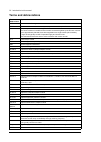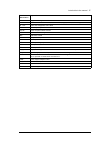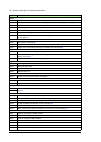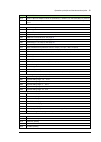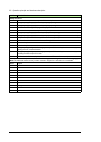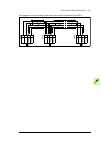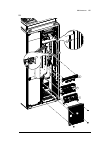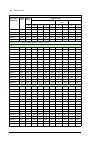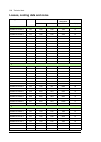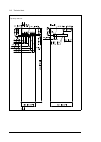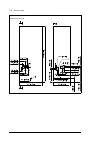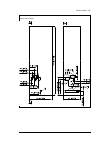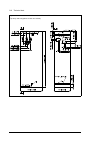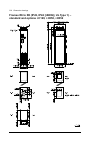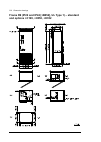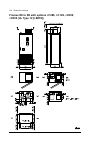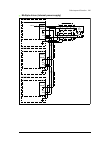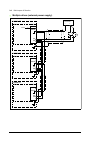- DL manuals
- ABB
- Servo Drives
- ACS880-07
- Hardware Manual
ABB ACS880-07 Hardware Manual
Summary of ACS880-07
Page 1
Abb industrial drives hardware manual acs880-07 drives (45 to 710 kw, 50 to 700 hp).
Page 2
List of related manuals you can find manuals and other product documents in pdf format on the internet. See section document library on the internet on the inside of the back cover. For manuals not available in the document library, contact your local abb representative. The code below opens an onli...
Page 3: Hardware Manual
Hardware manual acs880-07 drives (45 to 710 kw, 50 to 700 hp) 3aua0000105718 rev f en effective: 2017-12-11 2017 abb oy. All rights reserved. 1. Safety instructions 4. Mechanical installation table of contents 6. Electrical installation 10. Start-up.
Page 5: Table Of Contents
5 table of contents 1. Safety instructions contents of this chapter . . . . . . . . . . . . . . . . . . . . . . . . . . . . . . . . . . . . . . . . . . . . . . . . . 15 use of warnings . . . . . . . . . . . . . . . . . . . . . . . . . . . . . . . . . . . . . . . . . . . . . . . . . . . . . . . 15 ge...
Page 6
6 cooling air intake through bottom of cabinet (option +c128) . . . . . . . . . . . . . . . . . . 48 channeled air outlet (option +c130) . . . . . . . . . . . . . . . . . . . . . . . . . . . . . . . . . . . . . 48 marine construction (option +c121) . . . . . . . . . . . . . . . . . . . . . . . . . ....
Page 7
7 moving the cabinet on rollers . . . . . . . . . . . . . . . . . . . . . . . . . . . . . . . . . . . . . . . . . 65 moving the cabinet on its back . . . . . . . . . . . . . . . . . . . . . . . . . . . . . . . . . . . . . . . . 65 final placement of the cabinet . . . . . . . . . . . . . . . . . . . ...
Page 8
8 relay cable type . . . . . . . . . . . . . . . . . . . . . . . . . . . . . . . . . . . . . . . . . . . . . . . . . . . . 88 control panel cable length and type . . . . . . . . . . . . . . . . . . . . . . . . . . . . . . . . . . . . . 89 routing the cables . . . . . . . . . . . . . . . . . . . . . ...
Page 9
9 emc filter +e200 . . . . . . . . . . . . . . . . . . . . . . . . . . . . . . . . . . . . . . . . . . . . . . . . . 105 emc filter +e202 and (arfi-10) . . . . . . . . . . . . . . . . . . . . . . . . . . . . . . . . . . . . . 106 attaching the device stickers on the cabinet door . . . . . . . . . . ...
Page 10
10 layout . . . . . . . . . . . . . . . . . . . . . . . . . . . . . . . . . . . . . . . . . . . . . . . . . . . . . . . . . . . . . 138 default i/o connection diagram of frames r6 to r9 . . . . . . . . . . . . . . . . . . . . . . . . . . 139 notes: . . . . . . . . . . . . . . . . . . . . . . . . . ....
Page 11
11 inlet (door) filters (ip54 / ul type 12) . . . . . . . . . . . . . . . . . . . . . . . . . . . . . . . . . 164 outlet (roof) filters (ip54 / ul type 12) . . . . . . . . . . . . . . . . . . . . . . . . . . . . . . . . 164 heatsink . . . . . . . . . . . . . . . . . . . . . . . . . . . . . . . . . ....
Page 12
12 ambient conditions . . . . . . . . . . . . . . . . . . . . . . . . . . . . . . . . . . . . . . . . . . . . . . . . . . . 219 auxiliary circuit power consumption . . . . . . . . . . . . . . . . . . . . . . . . . . . . . . . . . . . . . . . 220 materials . . . . . . . . . . . . . . . . . . . . . . ...
Page 13
13 fault tracing . . . . . . . . . . . . . . . . . . . . . . . . . . . . . . . . . . . . . . . . . . . . . . . . . . . . . . . . . 248 safety data (sil, pl) . . . . . . . . . . . . . . . . . . . . . . . . . . . . . . . . . . . . . . . . . . . . . . . . . . . 248 abbreviations . . . . . . . . . . . ....
Page 14
14.
Page 15: Safety Instructions
Safety instructions 15 1 safety instructions contents of this chapter this chapter contains the safety instructions which you must obey when you install and operate the drive and do maintenance on the drive. If you ignore the safety instructions, injury, death or damage can occur. Use of warnings wa...
Page 16
16 safety instructions general safety in installation, start-up and maintenance these instructions are for all personnel that install the drive and do maintenance work on it. Warning! Obey theseinstructions. If you ignore them, injury or death, or damage to the equipment can occur. • secure the cabi...
Page 17
Safety instructions 17 • do not use the module installation ramp with plinth heights which exceed the maximum height (50 mm [1.97 in]) marked on the ramp. • secure the module installation ramp carefully. • to prevent the drive module from falling, attach its top lifting lugs with chains to the cabin...
Page 18
18 safety instructions note: • if you select an external source for start command and it is on, the drive will start immediately after fault reset unless you configure the drive for pulse start. See the firmware manual. • when the control location is not set to local, the stop key on the control pan...
Page 19
Safety instructions 19 • make sure that the voltage between the drive module udc+ and udc- terminals and the grounding (pe) busbar is close to 0 v. 6. Install temporary grounding as required by the local regulations. 7. Ask for a permit to work from the person in control of the electrical installati...
Page 20
20 safety instructions warning! Use a grounding wrist band when you handle the printed circuit boards. Do not touch the boards unnecessarily. The boards contain components sensitive to electrostatic discharge. Warning! Obey theseinstructions. If you ignore them, equipment malfunction and damage to t...
Page 21: Drives
Safety instructions 21 additional instructions for permanent magnet motor drives safety in installation, start-up and maintenance these are additional warnings concerning permanent magnet motor drives. The other safety instructions in this chapter are also valid. Warning! Obey theseinstructions. If ...
Page 22
22 safety instructions.
Page 23: Introduction To The Manual
Introduction to the manual 23 2 introduction to the manual contents of this chapter this chapter describes the manual. It contains a flowchart of steps in checking the delivery, installing and starting up the drive. The flowchart refers to chapters/sections in this manual and to other manuals. Targe...
Page 24: Related Manuals
24 introduction to the manual electrical installation gives instructions on wiring the drive. Control unit of frames r6 to r9 contains the default i/o connection diagrams, descriptions of the terminals and technical data for the control unit. Control unit of frames r10 and r11 contains the default i...
Page 25
Introduction to the manual 25 unpack and check the units (only intact units may be started up). Make sure that all necessary option modules and equipment are present and correct. Install the drive mechanically. Mechanical installation (page 61 ) route the cables. Routing the cables (page 89 ) check ...
Page 26: Terms And Abbreviations
26 introduction to the manual terms and abbreviations term/ abbreviation explanation cmf common mode filtering ddcs distributed drives communication system; a protocol used in optical fiber communication drive frequency converter for controlling ac motors. The drive consists of a rectifier and an in...
Page 27
Introduction to the manual 27 plc programmable logic controller power module common term for drive module, inverter module, supply module, brake chopper module etc. R6…r11 frame size designation of the drive rfi radio-frequency interference safur series of optional brake resistor sar safe accelerati...
Page 28
28 introduction to the manual.
Page 29: Operation Principle And
Operation principle and hardware description 29 3 operation principle and hardware description contents of this chapter this chapter briefly describes the operation principle and construction of the drive. Product overview the acs880-07 is an air-cooled cabinet-installed drive for controlling asynch...
Page 30
30 operation principle and hardware description single-line circuit diagram of the drive q1 main switch-disconnector (switch fuse in frames r6 to r8, switch-disconnector and separate fuses in frames r9 to r11, or molded case circuit breaker and separate fuses [option +f289 for us market only]) q2 op...
Page 31
Operation principle and hardware description 31 block diagram of the brake and dc options (+d150, +d151 and +h356) a drive module cubicle t1 drive module b brake resistor cubicle 1 rectifier. Converts alternating current and voltage to direct current and voltage. 2 dc link. Dc circuit between rectif...
Page 32
32 operation principle and hardware description general information on the cabinet layout example cabinet line-up 1 frames r6 to r8: drive module cubicle. Frames r9 to r11: two cubicles with one door (main switch and power cabling cubicle and drive module cubicle) 2 brake resistor cubicle with optio...
Page 33
Operation principle and hardware description 33 cabinet layout of frames r6 to r8 the cabinet layout without shrouds is shown below. 1 drive control panel 12 control unit, see page 137 . 2 door switches and lights, see page 46 . 13 optional terminal block for external control unit connections (x504,...
Page 34
34 operation principle and hardware description cabinet layout of frames r6 to r8 with option +c129 the cabinet layout without shrouds is shown below. 1 drive control panel 11 buffer module c22 2 door switches and lights, see page 46 . 12 swing-out frame 3 main switch handle 13 mounting plate with c...
Page 35
Operation principle and hardware description 35 cabinet layout of frames r6 to r8 with options +c129 and +f289 option +c129 +f289 is available for us market only. The cabinet layout without shrouds is shown below. 1 drive control panel 9 auxiliary voltage transformer (t21) 2 door switches and lights...
Page 36
36 operation principle and hardware description 15 control cable entries 20 control unit, see page 137 . 16 motor cable entries 21 optional terminal block for external control unit connections (x504, option +l504) 17 ground bar 22 common mode filter (option +e208) 18 motor cable connection terminals...
Page 37
Operation principle and hardware description 37 cabinet layout of frame r9 the cabinet layout is shown below. See also the next page. A – main breaker and power cabling cubicle b – drive module cubicle 1 drive control panel 9 buffer module 2 operating switch 10 swing-out frame 3 main switch handle 1...
Page 38
38 operation principle and hardware description the cabinet layout without shrouds, with the swing-out frame open is shown below. A – main breaker and power cabling cubicle b – drive module cubicle 1 auxiliary voltage transformer (t21) 8 control unit, see page 137 . 2 swing-out frame 9 optional term...
Page 39
Operation principle and hardware description 39 cabinet layout of frame r9 with options +c129 and +f289 the cabinet layout is shown below. See also the next page. A – main breaker and power cabling cubicle b – drive module cubicle 1 drive control panel 10 buffer module 2 operating switch 11 swing-ou...
Page 40
40 operation principle and hardware description the cabinet layout with the swing-out frame open is shown below. 1 control cable entry 7 connection terminals for external brake resistor and dc cables 2 swing-out frame 8 line contactor (option +f250) 3 drive module 9 connection terminals for options ...
Page 41
Operation principle and hardware description 41 cabinet layout of frames r10 and r11 – bottom entry and exit of cables the cabinet layout is shown below. See also the next page. A – main breaker and power cabling cubicle b – drive module cubicle 1 drive control panel - see the next page. 2 operating...
Page 42
42 operation principle and hardware description the cabinet layout without shrouds, with the swing-out frame open is shown below. A – main breaker and power cabling cubicle b – drive module cubicle 1 main fuses for control devises, ip54 fan transformer (with option +b055), v-meter (option +g334), st...
Page 43
Operation principle and hardware description 43 cabinet layout of frames r10 and r11 – top entry and exit of cables (option +c129) the cabinet layout is shown below. A – main breaker and power cabling cubicle b – drive module cubicle 1 main fuses for control devises, ip54 fan transformer (with optio...
Page 44
44 operation principle and hardware description overview of power and control connections the diagram shows the power connections and control interfaces of the drive. 1 2 3 analog and digital i/o extension modules, feedback interface modules and fieldbus communication modules can be inserted into sl...
Page 45
Operation principle and hardware description 45 the layout of external control connection terminals at the side of the drive cabinet is shown below. The composition depends on the options selected. 1 5 2 6 3 7 4 8 -x969 1 3 2 4 -x951 1 1 2 2 3 3 4 4 5 5 6 6 7 7 8 8 -x957 1 1 2 2 3 3 4 4 5 5 6 6 7 7 ...
Page 46
46 operation principle and hardware description door switches and lights main switch-disconnector (q1) the switch-disconnector handle switches the main voltage to the drive on and off. Other devices on the door • voltmeter (option +g334); comes with a phase selector switch. Note: the voltage is meas...
Page 47: Descriptions Of Options
Operation principle and hardware description 47 control panel the acs-ap-i is the user interface of the drive. It provides the essential controls such as start/stop/direction/reset/reference, and the parameter settings for the control program. One control panel can be used to control several drives ...
Page 48
48 operation principle and hardware description ip20. The live parts inside the cabinet are protected against contact with clear plastic shrouds or metallic gratings. Ip42 and ul type 1 filtered (option +b054) this option provides the degree of protection of ip42 (ul type 1). The air inlet gratings ...
Page 49
Operation principle and hardware description 49 csa approved (option +c134) the option includes the following accessories and features: • bottom entry and exit of cables with us cable conduit entry (plain plate without ready- made holes) • all components ul/csa listed/recognized • maximum supply vol...
Page 50
50 operation principle and hardware description sine filter (option +e206) a sine filter provides true sinusoidal voltage waveform at the drive output by suppressing the high-frequency voltage components of the output. These high-frequency components cause stress to motor insulation as well as outpu...
Page 51
Operation principle and hardware description 51 see also sections: • powering the heating and lighting equipment (options +g300, +g301 and +g313) • auxiliary circuit power consumption on page 220 • circuit diagrams delivered with drive for the actual wiring. Cabinet lightning (option +g301) this opt...
Page 52
52 operation principle and hardware description a-meter in one phase (option +g335) the option contains an ammeter that reads the current flowing through one input phase. Additional wire markings (options +g340 and +g342) standard wire markings as standard, wires and terminals are marked as follows:...
Page 53
Operation principle and hardware description 53 top cable entry/exit (options +h351 and +h353) for non-ul listed units, the default input and output cabling direction is through the bottom of the cabinet. The top entry (+h351) and top exit (+h353) options provide power and control cable entries at t...
Page 54
54 operation principle and hardware description option +l513 is an atex-certified thermal protection function that has the same external connectivity as +l505. In addition, +l513 comes with +q971 (atex-certified safe disconnection function) as standard and is wired at the factory to activate the saf...
Page 55
Operation principle and hardware description 55 the output indication of the auxiliary relays can be wired by the customer for example to • the main contactor or breaker control circuit of the drive, to open it in case of motor overtemperature, • the appropriate digital input of the drive, to trip t...
Page 56: Type Designation Label
56 operation principle and hardware description the statuses of both the starter switch and the fan contactor are wired to the terminal block. See the circuit diagrams delivered with the drive for the actual wiring. Type designation label the type designation label includes ratings, appropriate mark...
Page 57: Type Designation Key
Operation principle and hardware description 57 type designation key the type designation contains information on the specifications and configuration of the drive. The first digits from left express the basic configuration (eg, acs880-07-240a-5). The optional selections are given thereafter, separa...
Page 58
58 operation principle and hardware description filters e200 emc/rfi filter for second environment tn (grounded) system, category c3. See page 49 . E201 emc/rfi filter for second environment it (ungrounded) system, category c3. See page 49 . E202 emc/rfi filter for first environment tn (grounded) sy...
Page 59
Operation principle and hardware description 59 k473 fena-11 ethernet adapter module for ethernet/ip™, modbus tcp and profinet io protocols k475 fena-21 ethernet adapter module for ethernet/ip™, modbus tcp and profinet io protocols, 2-port i/o extensions and feedback interfaces l500 fio-11 analog i/...
Page 60
60 operation principle and hardware description safety functions q950 prevention of unexpected start-up with fso-xx safety functions module q951 emergency stop (category 0) with safety relays, by opening the main contactor/breaker q952 emergency stop (category 1) with safety relays, by opening the m...
Page 61: Mechanical Installation
Mechanical installation 61 4 mechanical installation contents of this chapter this chapter describes the mechanical installation procedure of the drive. Examining the installation site examine the installation site: • the installation site is sufficiently ventilated or cooled to transfer away the dr...
Page 62: Necessary Tools
62 mechanical installation do not install the drive on an elevated platform or a recess. The module extraction/installation ramp included with the drive is only suitable for a height difference of 50 mm maximum (ie. The standard plinth height of the drive). Necessary tools the tools required for mov...
Page 63
Mechanical installation 63 moving and unpacking the drive move the drive in its original pallet, preferably in the original package to the installation site as shown below to avoid damaging the cabinet surfaces and door devices. When you are using a pallet truck, check its load capacity before you m...
Page 64
64 mechanical installation removing the transport package remove the transport package as follows: 1. Undo the screws that attach the wooden parts of the transport crate to each other. 2. Remove the wooden parts. 3. Remove the clamps with which the drive cabinet is mounted onto the transport pallet ...
Page 65
Mechanical installation 65 moving the cabinet on rollers warning: do not move marine versions (option +c121) on rollers. Lay the cabinet on the rollers and move it carefully until close to its final location. Remove the rollers by lifting the unit with a crane, forklift, pallet truck or jack. Moving...
Page 66
66 mechanical installation final placement of the cabinet move the cabinet into its final position with a slate bar (spud bar). Place a piece of wood between the edge of the cabinet and the bar to protect the cabinet frame..
Page 67: Installing The Ip54 Roof
Mechanical installation 67 installing the ip54 roof if the roof of an ip54 cabinet is delivered in a separate package, install the roof as follows. Frames r6 to r8 1. Undo the mounting screws of the front top profile of the cabinet and remove it. Undo the back mounting screws of the roof from the ca...
Page 68
68 mechanical installation frame r9 1. Undo the mounting screws of the front top profile of the cabinet and remove it. Undo the back mounting screws of the roof from the cabinet top. See step 1 under section frames r10 and r11 on page 69 . 2. Install the shroud to bottom of the fan assembly. Connect...
Page 69
Mechanical installation 69 frames r10 and r11 1. To remove the top front and back profile of the cabinet, undo the mounting screws. 2. Connect the power supply wires to the fan. 3. Install the front top profile of the cabinet in reverse order to step 1. 4. Fasten the back mounting screws of the roof...
Page 70: (Non-Marine Units)
70 mechanical installation fastening the cabinet to the floor and wall or roof (non-marine units) general rules • the drive must be installed in an upright vertical position. • the cabinet can be installed with its back against a wall (a), or back-to-back with another unit (b). • leave 400 mm (15.75...
Page 71
Mechanical installation 71 fastening methods fasten the cabinet to the floor by using clamps included along the edge of the cabinet bottom, or by bolting the cabinet to the floor through the holes inside (if they are accessible). Alternative 1 – clamping alternative 2 – using the holes inside the ca...
Page 72: Units)
72 mechanical installation fastening the cabinet to the floor and roof/wall (marine units) obey the general cabinet installation rules also in the installation of the marine variant. See section general rules on page 70 . See thedimension drawing delivered with the drive for details of the fastening...
Page 73: Miscellaneous
Mechanical installation 73 miscellaneous cable duct in the floor below the cabinet a cable duct can be constructed below the 500 mm wide middle part of the cabinet. The cabinet weight lies on the two 50 mm wide transverse sections which the floor must carry. Prevent the cooling air flow from the cab...
Page 74
74 mechanical installation air outlet duct on the cabinet roof (option +c130) the ventilation system must keep the static pressure in the air outlet duct sufficiently below the pressure of the room where the drive is located in order that the cabinet fans can produce the required air flow through th...
Page 75
Mechanical installation 75 arc welding fastening the cabinet by arc welding is not recommended. However, if the arc welding is the only mounting option, proceed as follows: connect the return conductor of the welding equipment to the cabinet frame at the bottom within 0.5 meters (1.5 ft) of the weld...
Page 76
76 mechanical installation.
Page 77: Electrical Installation
Guidelines for planning the electrical installation 77 5 guidelines for planning the electrical installation contents of this chapter this chapter contains instructions for planning the electrical installation of the drive. Some instructions are mandatory to follow in every installation, others prov...
Page 78
78 guidelines for planning the electrical installation examining the compatibility of the motor and drive use an asynchronous ac induction motor, permanent magnet synchronous motor, ac induction servomotor or abb synchronous reluctance motor (synrm motor) with the drive. Several induction motors can...
Page 79
Guidelines for planning the electrical installation 79 requirements table these tables show how to select the motor insulation system and when a drive du/dt and common mode filters and insulated n-end (non-drive end) motor bearings are required. Ignoring the requirements or improper installation may...
Page 80
80 guidelines for planning the electrical installation the abbreviations used in the table are defined below. Additional requirements for explosion-safe (ex) motors if you will use an explosion-safe (ex) motor, follow the rules in the requirements table above. In addition, consult the motor manufact...
Page 81
Guidelines for planning the electrical installation 81 additional requirements for abb motors of types other than m2_, m3_, m4_, hx_ and am_ use the selection criteria given for non-abb motors. Additional requirements for the braking applications when the motor brakes the machinery, the intermediate...
Page 82
82 guidelines for planning the electrical installation additional requirements for non-abb high-output and ip23 motors the rated output power of high-output motors is higher than what is stated for the particular frame size in en 50347 (2001). If you plan to use a non-abb high-output motor or an ip2...
Page 83
Guidelines for planning the electrical installation 83 additional data for calculating the rise time and the peak line-to-line voltage if you need to calculate the actual peak voltage and voltage rise time considering the actual cable length, proceed as follows: • peak line-to line voltage: read the...
Page 84: Selecting The Power Cables
84 guidelines for planning the electrical installation selecting the power cables general rules select the input power and motor cables according to local regulations. Obey these rules: • select a cable capable of carrying the drive nominal current. See section ratings (page 195 ) for the rated curr...
Page 85
Guidelines for planning the electrical installation 85 typical power cable sizes the table below gives copper and aluminum cable types with concentric copper shield for the drives with nominal current. For the cable sizes accepted by the drive cabinet entries and connection terminals, see page 210 ....
Page 86
86 guidelines for planning the electrical installation 1. The cable sizing is based on max. 9 cables laid on a cable ladder side by side, three ladder type trays one on top of the other, ambient temperature 30 °c, pvc insulation, surface temperature 70 °c (en 60204-1 and iec 60364-5-52/2001). For ot...
Page 87
Guidelines for planning the electrical installation 87 not allowed power cable types motor cable shield if the motor cable shield is used as the sole pe conductor, make sure that the conductivity agree with the pe conductor requirements. See subsection general rules on page 84 , or iec 61800-5-1. To...
Page 88
88 guidelines for planning the electrical installation armored cable / shielded power cable the motor cables can be run in the same cable tray as other 460 v or 600 v power wiring. Control and signal cables must not be run in the same tray as power cables. Six conductor (3 phases and 3 ground) type ...
Page 89: Routing The Cables
Guidelines for planning the electrical installation 89 control panel cable length and type in remote use, the cable connecting the control panel to the drive must not be longer than three meters (10 ft). Cable type: shielded cat 5e or better ethernet patch cable with rj-45 ends. Routing the cables r...
Page 90: Protection
90 guidelines for planning the electrical installation continuous motor cable shield or enclosure for equipment on the motor cable to minimize the emission level when safety switches, contactors, connection boxes or similar equipment are installed on the motor cable between the drive and the motor: ...
Page 91
Guidelines for planning the electrical installation 91 protecting the drive and the input power and motor cables against thermal overload the drive protects itself and the input and motor cables against thermal overload when the cables are sized according to the nominal current of the drive. No addi...
Page 92: Function
92 guidelines for planning the electrical installation note: pressing the stop key on the control panel of the drive, or turning the operating switch of the drive from position “1” to “0” does not generate an emergency stop of the motor or separate the drive from dangerous potential. See the appropr...
Page 93
Guidelines for planning the electrical installation 93 safe stop 1 (ss1), safe stop emergency (sse), safely limited speed (sls) and safe maximum speed (sms). The settings of the fso-xx are at default when delivered from the factory. The connectors of the module are pre-wired to terminal block x68. T...
Page 94: Drive
94 guidelines for planning the electrical installation using power factor compensation capacitors with the drive power factor compensation is not needed with ac drives. However, if a drive is to be connected in a system with compensation capacitors installed, note the following restrictions. Warning...
Page 95
Guidelines for planning the electrical installation 95 try to maintain the load current by immediately increasing the drive output voltage to the maximum. This will damage, or even burn the contactor completely. Implementing a bypass connection if bypassing is required, employ mechanically or electr...
Page 96
96 guidelines for planning the electrical installation install the protective component as close to the inductive load as possible. Do not install protective components at the relay outputs. 1) relay outputs; 2) varistor; 3) rc filter; 4) diode implementing a motor temperature sensor connection warn...
Page 97
Guidelines for planning the electrical installation 97 connectors of the module. See the table below for the sensor insulation requirement. For sensor connection to the extension module, see its manual. 4. You can connect a sensor to an external thermistor relay the insulation of which is rated for ...
Page 98
98 guidelines for planning the electrical installation.
Page 99: Electrical Installation
Electrical installation 99 6 electrical installation contents of this chapter this chapter gives instructions on the wiring the drive. Warnings warning! Only qualified electricians are allowed to carry out the work described in this chapter. Follow the safety instructions on the first pages of this ...
Page 100
100 electrical installation motor and motor cable warning! Obey the instructions in chapter safety instructions . If you ignore them, injury or death, or damage to the equipment can occur. 1. Stop the drive and do the steps in section precautions before electrical work on page 18 before you start th...
Page 101
Electrical installation 101 checking the compatibility with it (ungrounded) and corner-grounded delta systems (frames r6 to r9) emc filter drive emc filters +e200 and +e202 are not suitable for use on an it (ungrounded) system . The filters in frames r6 to r9 are also not suitable for use on corner-...
Page 102
102 electrical installation disconnection table (frames r6 to r9) check from this table if you have to disconnect the emc filter (emc ac and emc dc screws) with options +e200 and +e202 or ground-to-phase varistor (var screw). For instructions on how to do this, see emc filter and ground-to-phase var...
Page 103
Electrical installation 103 identifying different types of electrical power systems to identify the electrical power system type, find out the supply transformer connection. If that is not possible, measure these voltages at the distribution board before you connect power to the drive: 1. Input volt...
Page 104
104 electrical installation checking the compatibility with it (ungrounded) and corner-grounded delta systems (frames r10 and r11) emc filter +e200 – 690 v drives drive internal emc filter +e200 is not suitable for use on an it (ungrounded) system . See section disconnection table (frames r10 and r1...
Page 105
Electrical installation 105 disconnection table (frames r10 and r11) emc filter +e200 check from this table if you have to disconnect the emc filter (emc ac screw) with option +e200 or ground-to-phase varistor (var screw). For instructions on how to do this, see emc filter and ground-to-phase varist...
Page 106
106 electrical installation emc filter +e202 and (arfi-10) check from this table if you have to remove emc filter +e202 (arfi-10) or ground-to- phase varistor (var screw). Note: these are the emc filter and varistor screws of different drive frame sizes. For identifying different types of electrical...
Page 107
Electrical installation 107 connecting the power cables connection diagram 1 use a separate grounding pe cable (1a) or a cable with a separate pe conductor (1b) if the conductivity of the shield does not meet the requirements for the pe conductor (see page 84 ). 2 360-degree grounding is recommended...
Page 108
108 electrical installation layout of the power cable connection terminals and entries (frames r6 to r8) the layout of power cable connection terminals and cable entries of the standard drive is shown below. Note: you have to remove the “door” fan to get access to the cable terminals and entries (se...
Page 109
Electrical installation 109 layout of the power cable connection terminals and entries (frames r6 to r8 with option +c129 3 1 power cable entries 2 strain relief 3 ground bar 4 input cable power connection terminals l1, l2 and l3 5 motor cable connection terminals u2, v2, w2 2 5 4 1 3 l1 l2 l3 u2 v2...
Page 110
110 electrical installation layout of the power cable connection terminals and entries (frames r6 to r8 with options +c129+f277+f289) 6 3 6 motor cable entry 7 ground bar for motor cables 8 motor cable connection terminals u2, v2, w2 8 7 5 1 4 1 input power cable entry 2 control cable entry 3 ground...
Page 111
Electrical installation 111 layout of the input and motor cable connection terminals (frame r9) 1 1 w2 v2 u2 l1 l2 l3 1 1 cable routing from below is shown with the arrows. 1 strain relief l1, l2, l3 input power cable terminals u2, v2, w2 motor cable terminals 2 main switch-disconnector 2.
Page 112
112 electrical installation layout of the power cable connection terminals and entries (frame r9 with option +c129) 2 1 power cable entry 2 strain relief 3 ground bar 4 input cable power connection terminals l1, l2 and l3 5 motor cable connection terminals u2, v2, w2 3 1 4 5 2 2.
Page 113
Electrical installation 113 layout of the input and motor cable connection terminals (frames r10 and r11) layout of the input and motor cable connection terminals (frames r10 and r11 with option +c129) w2 v2 u2 l1 l2 l3 1 1 strain relief l1, l2, l3 input power cable terminals u2, v2, w2 motor cable ...
Page 114
114 electrical installation entry of external resistor and dc cables run the external brake resistor cables and dc cables into the drive cabinet through the power cable entries at the base of the drive module cubicle. In frames r6 to r8 the connection terminals are in the drive module. In frame r9, ...
Page 115
Electrical installation 115 17. Tighten the power cable screws to the torque given in terminal and entry data for the power cables on page 210 . 18. Reinstall the shroud(s) and mounting plates. Pe pe 8 pe 13 10 7 8 11 13.
Page 116
116 electrical installation connection procedure (us) warning! Apply grease to stripped aluminum conductors before attaching them to non-coated aluminum cable lugs. Obey the grease manufacturer’s instructions. Aluminum-aluminum contact can cause oxidation in the contact surfaces. 1. Do the steps in ...
Page 117
Electrical installation 117 grounding the motor cable shield at the motor end always ground the motor cable shield at the motor end. For minimum radio frequency interference, ground the motor cable shield 360 degrees at the entry of the motor terminal box. See also continuous motor cable shield or e...
Page 118
118 electrical installation grounding the outer shields of the control cables at the cabinet entries applicability this section applies to drives without solid cable conduit plate (no options +c129, +h351, +h353, +h358). Procedure ground the outer shields of all control cables 360 degrees at the emi...
Page 119
Electrical installation 119 note for top entry of cables: when each cable has its own rubber grommet, sufficient ip and emc protection can be achieved. However, if very many control cables come to one cabinet, plan the installation beforehand as follows: 1. Make a list of the cables coming to the ca...
Page 120
120 electrical installation routing the control cables inside the cabinet (frames r6 to r8) +h351, +c129 +c129+f289.
Page 121
Electrical installation 121 routing the control cables inside the cabinet (frame r9) +h351, +c129, +c129+f289.
Page 122
122 electrical installation routing the control cables inside the cabinet (frames r10 and r11) use the existing trunking in the cabinet wherever possible. Use sleeving if cables are laid against sharp edges. When running cables to or from the swing-out frame, leave enough slack at the hinge to allow...
Page 123
Electrical installation 123 units without additional i/o terminal block (option +l504): ground the pair-cable shields and all grounding wires to the clamp below the control unit as shown below. Units with additional i/o terminal block (option +l504): ground the pair-cable shields and all grounding w...
Page 124
124 electrical installation at the other end of the cable, leave the shields unconnected or ground them indirectly via a high-frequency capacitor with a few nanofarads, eg, 3.3 nf / 630 v. The shield can also be grounded directly at both ends if they are in the same ground line with no significant v...
Page 125
Electrical installation 125 wiring the ptc thermistor relay(s) (options +l505, +2l505, +l513 and +2l513) the external wiring of option +2l505 and +2l513 (two thermistor relays) is shown below. For example, one relay can be used to monitor the motor windings, the other to monitor the bearings. The ma...
Page 126
126 electrical installation wiring the pt100 relays (options +nl506) external wiring of eight pt100 sensor modules is shown below. Contact load capacity is 250 v ac 10 a. For the actual wiring, see the circuit diagram delivered with the drive. Wiring the pt100 relays (option +nl514) external wiring ...
Page 127
Electrical installation 127 1 2 3 4 5 6 7 8 9 10 11 12 … 41 42 43 44 45 46 47 48 … x506 1 × pt100 t internal wiring for overheat indication. Overtemperature = contact open. Sensor 1 t sensor 2 t sensor 3 0/4…20 ma current output from sensor 1 0/4…20 ma current output from sensor 2 0/4…20 ma current ...
Page 128
128 electrical installation powering the heating and lighting equipment (options +g300, +g301 and +g313) see the circuit diagrams delivered with the drive. Connect the external power supply wires for the cabinet heater and lighting to terminal block x300 at the back of the mounting plate. Connect th...
Page 129: Transformer (T21)
Electrical installation 129 wiring ground fault monitoring for it ungrounded systems (option +q954) we recommend to connect alarm 1 for drive tripping and alarm 2 for alarm signals to avoid unnecessary trippings due to the ground fault monitor self testing with alarm 2. Setting the voltage range of ...
Page 130: Connecting A Pc
130 electrical installation connecting a pc a pc (with eg. The drive composer pc tool) can be connected to the drive as follows: 1. Connect an acs-ap-i control panel to the drive either by using an ethernet (eg. Cat5e) networking cable, or by inserting the panel into the panel holder (if present). W...
Page 131: Installing Option Modules
Electrical installation 131 installing option modules mechanical installation of i/o extension, fieldbus adapter and pulse encoder interface modules see page 44 for the available slots for each module. Install the option modules as follows: warning! Obey the instructions in chapter safety instructio...
Page 132
132 electrical installation installation of safety functions modules (frames r6 to r9) mount the safety functions module next to the control unit as described below. Warning! Obey the instructions in chapter safety instructions . If you ignore them, injury or death, or damage to the equipment can oc...
Page 133
Electrical installation 133 installation of safety functions modules (frames r10 and r11) install the safety functions module next to the control unit as described below. Change the mounting plate of the module as shown in fso-12 safety functions module user’s manual (3axd50000015612 [english]). War...
Page 134
134 electrical installation 2 3 5 4.
Page 135
Electrical installation 135 case 2: fso-xx safety functions module above the control unit install the safety functions module next to the control unit as described below. Change the original mounting plate of the module to the alternative plate included in the module package. Warning! Obey the instr...
Page 136
136 electrical installation.
Page 137: Contents Of This Chapter
Control unit of frames r6 to r9 137 7 control unit of frames r6 to r9 contents of this chapter this chapter contains the default i/o connection diagram, descriptions of the terminals and technical data for the control unit (zcu-12) of drive frames r6 to r9..
Page 138: Layout
138 control unit of frames r6 to r9 layout the layout of external control connection terminals of the control unit is shown below. X13 description xpow external power input xai analog inputs xao analog outputs xd2d drive-to-drive link xro1 relay output 1 xro2 relay output 2 xro3 relay output 3 xd24 ...
Page 139
Control unit of frames r6 to r9 139 default i/o connection diagram of frames r6 to r9 xpow external power input 1 +24vi 24 v dc, 2 a 2 gnd xai reference voltage and analog inputs 1 +vref 10 v dc, r l 1…10 kohm 2 -vref -10 v dc, r l 1…10 kohm 3 agnd ground 4 ai1+ speed reference 0(2)…10 v, r in > 200...
Page 140
140 control unit of frames r6 to r9 notes: 1) current [0(4)…20 ma, r in = 100 ohm] or voltage [ 0(2)…10 v, r in > 200 kohm] input selected with jumper j1. Change of setting requires reboot of control unit. 2) current [0(4)…20 ma, r in = 100 ohm] or voltage [ 0(2)…10 v, r in > 200 kohm] input selecte...
Page 141
Control unit of frames r6 to r9 141 ai1 and ai2 as pt100, pt1000, ptc and kty84 sensor inputs (xai, xao) three pt100/pt1000 or ptc sensors or one kty84 sensor for motor temperature measurement can be connected between an analog input and output as shown below. (alternatively, you can connect the kty...
Page 142
142 control unit of frames r6 to r9 di6 (xdi:6) as ptc sensor input a ptc sensor can be connected to this input for motor temperature measurement as follows. The sensor resistance must not exceed the threshold resistance of the digital input at the motor normal operating temperature. Do not connect ...
Page 143: Technical Data
Control unit of frames r6 to r9 143 this diagram shows the wiring of the drive-to-drive link for frames r6 to r9. Safe torque off (xsto) for the drive to start, both connections (out1 to in1 and in2) must be closed. By default, the terminal block has jumpers to close the circuit. Remove the jumpers ...
Page 144
144 control unit of frames r6 to r9 digital inputs/outputs dio1 and dio2 (xdio:1 and xdio:2) input/output mode selection by parameters. Dio1 can be configured as a frequency input (0…16 khz with hardware filtering of 4 microseconds) for 24 v level square wave signal (sinusoidal or other wave form ca...
Page 145
Control unit of frames r6 to r9 145 ground isolation diagram xpow +24vi 1 gnd 2 xai +vref 1 -vref 2 agnd 3 ai1+ 4 ai1- 5 ai2+ 6 ai2- 7 xao ao1 1 agnd 2 ao2 3 agnd 4 xd2d b 1 a 2 bgnd 3 xro1, xro2, xro3 nc 11 com 12 no 13 nc 21 com 22 no 23 nc 31 com 32 no 33 xd24 diil 1 +24vd 2 dicom 3 +24vd 4 diogn...
Page 146
146 control unit of frames r6 to r9.
Page 147: R11
Control unit of frames r10 and r11 147 8 control unit of frames r10 and r11 contents of this chapter this chapter contains the default i/o connection diagram, descriptions of the terminals and technical data for the control unit (zcu-14) of drive frames r10 and r11..
Page 148: Layout
148 control unit of frames r10 and r11 layout the layout of external control connection terminals of the control unit is shown below. Description xpow external power input xai analog inputs xao analog outputs xd2d drive to drive link xro1 relay output ro1 xro2 relay output ro2 xro3 relay output ro3 ...
Page 149
Control unit of frames r10 and r11 149 default i/o connection diagram of frames r10 and r11 relay outputs xro1…xro3 ready 250 v ac / 30 v dc 2 a no 13 com 12 nc 11 running 250 v ac / 30 v dc 2 a no 23 com 22 nc 21 faulted(-1) 250 v ac / 30 v dc 2 a no 33 com 32 nc 31 external power input xpow 24 v d...
Page 150
150 control unit of frames r10 and r11 notes: 1) current [0(4)…20 ma, r in = 100 ohm] or voltage [ 0(2)…10 v, r in > 200 kohm] input selected with jumper j1. Change of setting requires reboot of control unit. 2) current [0(4)…20 ma, r in = 100 ohm] or voltage [ 0(2)…10 v, r in > 200 kohm] input sele...
Page 151
Control unit of frames r10 and r11 151 this diagram shows the wiring of the drive-to-drive link for frames r10 and r11. 1 2 3 4 b a bg nd sh ield xd2 d 1 2 3 4 b a bg nd sh ield xd2 d 1 2 3 4 b a bg nd sh ield xd2 d j3 j3 j3.
Page 152: Ground Isolation Diagram
152 control unit of frames r10 and r11 ground isolation diagram xpow +24vi 1 gnd 2 xai +vref 1 -vref 2 agnd 3 ai1+ 4 ai1- 5 ai2+ 6 ai2- 7 xao ao1 1 agnd 2 ao2 3 agnd 4 xd2d b 1 a 2 bgnd 3 xro1, xro2, xro3 nc 11 com 12 no 13 nc 21 com 22 no 23 nc 31 com 32 no 33 xd24 diil 1 +24vd 2 dicom 3 +24vd 4 di...
Page 153: Installation Checklist
Installation checklist 153 9 installation checklist contents of this chapter this chapter contains an installation checklist which you must complete before you start up the drive. Warnings warning! Obey the instructions in chapter safety instructions . If you ignore them, injury or death, or damage ...
Page 154
154 installation checklist there is an adequately sized protective earth (ground) conductor between the drive and the switchboard, and the conductor has been connected to appropriate terminal, and the terminal has been tightened. (pull the conductor to check.) proper grounding has also been measured...
Page 155: Start-Up
Start-up 155 10 start-up contents of this chapter this chapter contains the start-up procedure of the drive. Start-up procedure the tasks which are needed in certain cases only are marked with underlining, and option codes are given in brackets. Default device designations (if any) are given in brac...
Page 156
156 start-up checks/settings with no voltage connected check the mechanical and electrical installation of the drive.See installation checklist on page 153. Drives with ground fault monitoring for it (ungrounded) systems (option +q954): adjust the settings of the ground fault monitor to suit the ins...
Page 157
Start-up 157 drives with an encoder interface module (optional): set the encoder parameters. Activate the appropriate assistant (if present) in the control program, or see the user’s manual of the encoder interface module, and the drive firmware manual. On-load checks check that the cooling fans rot...
Page 158
158 start-up.
Page 159: Fault Tracing
Fault tracing 159 11 fault tracing contents of this chapter this chapter describes the fault tracing possibilities of the drive. Leds this table shows the leds visible on the control panel mounting platform on cabinet door. Warning and fault messages see the firmware manual for the descriptions, cau...
Page 160
160 fault tracing.
Page 161: Maintenance
Maintenance 161 12 maintenance contents of this chapter this chapter contains maintenance instructions. Maintenance intervals the table below shows the maintenance tasks which can be done by the end user. The complete maintenance schedule is available on the internet ( www.Abb.Com/drivesservices) . ...
Page 162
162 maintenance descriptions of symbols recommended annual maintenance actions by the user abb recommends these annual inspections to ensure the highest reliability and optimum performance. Recommended maintenance intervals after start-up action description i inspection (visual inspection and mainte...
Page 163: Cabinet
Maintenance 163 cabinet cleaning the interior of the cabinet warning! Obey the instructions in chapter safety instructions . If you ignore them, injury or death, or damage to the equipment can occur. Warning! Use a vacuum cleaner with an antistatic hose and nozzle, and wear a grounding wristband. Ot...
Page 164
164 maintenance inlet (door) filters (ip54 / ul type 12) 1. Remove the fasteners at the top of the grating. 2. Lift the grating and pull it away from the door. 3. Remove the air filter mat. 4. Place the new filter mat in the grating the metal wire side facing the door. 5. Reinstall the grating in re...
Page 165: Heatsink
Maintenance 165 heatsink the drive module heatsink fins pick up dust from the cooling air. The drive runs into overtemperature warnings and faults if the heatsink is not clean. When necessary, clean the heatsink as follows. Warning! Obey the instructions in chapter safety instructions . If you ignor...
Page 166
166 maintenance replacing the cabinet “door” fans warning! Obey the instructions in chapter safety instructions . If you ignore them, injury or death, or damage to the equipment can occur. 1. Stop the drive and do the steps in section precautions before electrical work on page 18 before you start th...
Page 167
Maintenance 167 replacing the cabinet fans (frames r6 to r9) 1. For removing the fan mounting plate, see section replacing the drive module (frames r6 to r8) on page 176 (steps 1 to 3 and 13) or section replacing the drive module (frame r9) on page 181 (steps 1, 9 and 10). For frame r9 with option +...
Page 168
168 maintenance replacing the drive module main fans (frames r6 to r8) warning! Obey the instructions in chapter safety instructions . If you ignore them, injury or death, or damage to the equipment can occur. 1. Stop the drive and do the steps in section precautions before electrical work on page 1...
Page 169
Maintenance 169 replacing the auxiliary cooling fan of the drive module (frames r6 to r9) warning! Obey the instructions in chapter safety instructions . If you ignore them, injury or death, or damage to the equipment can occur. 1. Stop the drive and do the steps in section precautions before electr...
Page 170
170 maintenance replacing the drive module main fans (frame r9) warning! Obey the instructions in chapter safety instructions . If you ignore them, injury or death, or damage to the equipment can occur. 1. Stop the drive and do the steps in section precautions before electrical work on page 18 befor...
Page 171
Maintenance 171 replacing the drive module main fans (frames r10 and r11) warning! Obey the instructions in chapter safety instructions . If you ignore them, injury or death, or damage to the equipment can occur. 1. Stop the drive and do the steps in section precautions before electrical work on pag...
Page 172
172 maintenance replacing the circuit board compartment cooling fan (frames r10 and r11) warning! Obey the instructions in chapter safety instructions . If you ignore them, injury or death, or damage to the equipment can occur. 1. Stop the drive and do the steps in section precautions before electri...
Page 173
Maintenance 173 replacing the ip54 (ul type 12) roof fan of frames r6 to r8 warning! Obey the instructions in chapter safety instructions . If you ignore them, injury or death, or damage to the equipment can occur. 1. Stop the drive and do the steps in section precautions before electrical work on p...
Page 174
174 maintenance replacing the ip54 (ul type 12) roof fan of frame r9 warning! Obey the instructions in chapter safety instructions . If you ignore them, injury or death, or damage to the equipment can occur. 1. Stop the drive and do the steps in section precautions before electrical work on page 18 ...
Page 175
Maintenance 175 replacing the ip54 (ul type 12) roof fan of frames r10 and r11 warning! Obey the instructions in chapter safety instructions . If you ignore them, injury or death, or damage to the equipment can occur. 1. Stop the drive and do the steps in section precautions before electrical work o...
Page 176
176 maintenance replacing the drive module (frames r6 to r8) required in this replacing procedure: preferably two persons, lifting chains, lifting device, a set of screw drivers and torque wrench with extension bar. A lifting device for acs880-07 drive modules is available from abb. For its installa...
Page 177
Maintenance 177 14. Unplug the cabinet fan power supply cables and remove the fan assembly above the drive module. 15. Remove the slide extension rails from the left-hand side of the cabinet by undoing the mounting screws. 16. Install the extension rails at the end of the sliding bars. 17. Undo the ...
Page 178
178 maintenance r6 to r8 3 2 5 8 6 7 9 6 7 10 10 4.
Page 179
Maintenance 179 r6 to r8 11 r- r+ 12 +d150, +d151 udc+ udc- 13 +h356.
Page 180
180 maintenance r6 to r8 14 15 16 16 17 18 20 19 20
Page 181
Maintenance 181 replacing the drive module (frame r9) required in the replacing procedure: preferably two persons, lifting chains, lifting device, a set of screw drivers and torque wrench with extension bar. A lifting device for acs880-07 drive modules is available from abb. For its installation and...
Page 182
182 maintenance 14. Undo the lower mounting nuts of the drive module. 15. Remove the two mounting screws of the top right mountig plate. Turn the plate to the horizontal position. 16. Slide the drive module towards the end of the sliding bars. 17. Secure the drive module with chains from the lifting...
Page 183
Maintenance 183 r9 3 2 4 7 5 6 5.
Page 184
184 maintenance r9 9 8 10 11 13 12 14 12.
Page 185
Maintenance 185 r9 16 15 17 15 17.
Page 186
186 maintenance replacing the drive module (frames r10 and r11) this replacing procedure requires: preferably two persons, installation ramp, a set of screw drivers and a torque wrench with an extension bar. The drawings show frame r11. The details in frame r10 are slightly different. Warning! Obey ...
Page 187
Maintenance 187 r10 and r11 4 5 2 4 5 3.
Page 188
188 maintenance r10 and r11 6 7.
Page 189
Maintenance 189 r10 and r11 8.
Page 190
190 maintenance r10 and r11 9 8.
Page 191: Capacitors
Maintenance 191 r10 and r11 capacitors the drive intermediate circuit contains several electrolytic capacitors. Their lifespan depends on the operating time of the drive, loading and ambient temperature. Capacitor life can be prolonged by lowering the ambient temperature. Capacitor failure is usuall...
Page 192
192 maintenance cleaning see acx-ap-x assistant control panels user’s manual (3aua0000085685 [english]). Replacing the control unit battery 1. Stop the drive and do the steps in section precautions before electrical work on page 18 before you start the work. To replace the control unit battery: 1. R...
Page 193: Memory Unit
Maintenance 193 memory unit when a drive is replaced, the parameter settings can be retained by transferring the memory unit from the defective drive to the new drive. The memory unit is located on the control unit, see page 138 or 148 . Transferring the memory unit warning! Obey the instructions in...
Page 194
194 maintenance.
Page 195: Technical Data
Technical data 195 13 technical data contents of this chapter this chapter contains the technical specifications of the drive, for example, the ratings, fuse data, sizes and technical requirements, provisions for fulfilling the requirements for ce and other markings. Ratings the nominal ratings for ...
Page 196
196 technical data 0585a-3 r10 585 730 585 315 405 575 315 429 250 0650a-3 r10 650 730 650 355 450 634 355 477 250 0725a-3 r11 725 1020 725 400 502 715 400 566 315 0820a-3 r11 820 1020 820 450 568 810 450 625 355 0880a-3 r11 880 1100 880 500 610 865 500 725*** 400 1) at 25 °c (77 °f) ambient tempera...
Page 197
Technical data 197 nema ratings drive type acs880-07- frame size input rating max. Current app. Power output ratings light-overload use heavy-duty use i 1n i max s n i ld p ld i hd p hd a a kva a kw hp a kw hp u n = 460 v 0096a-5 r6 96 148 83 96 55 75 77 45 60 0124a-5 r6 124 178 107 124 75 100 96 55...
Page 198: Derating
198 technical data definitions derating ambient temperature derating in the temperature range +40…50 °c (+104…122 °f), the rated output current is derated by 1% for every added 1 °c (1.8 °f). The output current can be calculated by multiplying the current given in the rating table by the derating fa...
Page 199
Technical data 199 altitude derating at altitudes from 1000 to 4000 m (3300 to 13123 ft) above sea level, the output current derating is 1% for every 100 m (328 ft). If ambient temperature is below +40 °c (+104 °f), the derating can be reduced by 1.5% for every 1 °c (1.8 °f) reduction in temperature...
Page 200
200 technical data deratings for special settings in the drive control program enabling special settings in the drive control program can require output current derating. Ex motor, sine filter, low noise the table below gives the deratings for these cases: • drive is used with an abb motor for explo...
Page 201
Technical data 201 0635a-5 579 400 553 419 560 400 530 400 410 250 392 298 0715a-5 657 450 641 522 637 450 620 507 462 315 428 362 0820a-5 753 500 734 576 730 500 710 560 530 355 490 400 0880a-5 768 500 747 594 730 500 710 560 550 400 510 410 u n = 690 v 0061a-7 61 55 58 49 49 45 47 46 49 45 47 46 0...
Page 202
202 technical data high speed mode selection high speed mode of parameter 95.15 special hw settings improves control performance at high output frequencies. We recommend it to be selected with output frequency of 120 hz and above. This table gives the drive module ratings for 120 hz output frequency...
Page 203
Technical data 203 0715a-5 120 715 500 705 566 500 462 315 428 362 0820a-5 120 820 560 807 625 500 530 355 490 400 0880a-5 120 880 630 857 697***** 500 550 400 510 410 u n = 690 v 0061a-7 120 61 55 58 49 500 44 37 42 40 0084a-7 120 84 75 80 61 500 53 45 50 44 0098a-7 120 98 90 93 84 500 68 55 65 53 ...
Page 204: Fuses (Iec)
204 technical data fuses (iec) the drive is equipped with ar fuses listed below. Drive type acs880- 07- input cur- rent (a) ultrarapid (ar) fuses (one fuse per phase) a a 2 s v bussmann type mersen type type with option +f289 size bussmann type mersen type u n = 400 v 0105a-3 105 160 8250 690 170m38...
Page 205: Fuses (Ul)
Technical data 205 note 1: see also implementing thermal overload and short-circuit protection on page 90 . Note 2: fuses with higher current rating than the recommended ones must not be used. Fuses with lower current rating can be used. Note 3: fuses from other manufacturers can be used if they mee...
Page 206: Dimensions And Weights
206 technical data note 1: see also implementing thermal overload and short-circuit protection on page 90 . Note 2: fuses with higher current rating than the recommended ones must not be used. Fuses with lower current rating can be used. Note 3: fuses from other manufacturers can be used if they mee...
Page 207: Free Space Requirements
Technical data 207 dimensions and weights of sine filter cubicle (option +e206) free space requirements frame size height width depth weight ip22/42 ip54 mm in. Mm in. Mm in. Mm in. Kg lb r6 2145 84.43 2315 91.16 600 23.62 646 25.43 280 to 330 * 617 to 728 * r7 2145 84.43 2315 91.16 600 23.62 646 25...
Page 208
208 technical data losses, cooling data and noise drive type frame air flow heat dissipation noise m 3 /h ft 3 /min w db (a) u n = 400 v acs880-07-0105a-3 r6 1750 1130 1795 67 acs880-07-0145a-3 r6 1750 1130 1940 67 acs880-07-0169a-3 r7 1750 1130 2440 67 acs880-07-0206a-3 r7 1750 1130 2810 67 acs880-...
Page 209: +E206)
Technical data 209 cooling data and noise for drives with sine filter (option +e206) acs880-07-0370a-7 r10 2950 1837 6371 72 acs880-07-0430a-7 r10 2950 1837 7570 72 acs880-07-0470a-7 r11 2950 1837 6611 72 acs880-07-0522a-7 r11 2950 1837 7388 72 acs880-07-0590a-7 r11 2950 1837 8971 71 acs880-07-0650a...
Page 210
210 technical data terminal and entry data for the power cables iec acs880-07-0715a-5 r11 nsin0900-6 4.9 2950 2000 4950 80 acs880-07-0820a-5 r11 nsin0900-6 5.6 2950 2000 4950 80 acs880-07-0880a-5 r11 nsin0900-6 5.6 2950 2000 4950 80 u n = 690 v acs880-07-0061a-7 r6 b84143v0056r230 0.3 1750 * 1750 78...
Page 211
Technical data 211 us the location and size of power cable terminals are shown in the drawings below. Frame size terminals l1, l2, l3, u2, v2, w2, udc+/r+, udc- and r- grounding terminals max. Phase conductor size busbar bolt size – hole spacing tightening torque bolt size tightening torque awg/kcmi...
Page 212
212 technical data power cable terminal dimensions of frame r8 top entry and exit:.
Page 213
Technical data 213 motor cable terminal dimensions of frame r9 – units with optional du/dt filter (+e205): motor cable terminal dimensions of frame r9 – units without optional du/dt filter (+e205): input cable terminal dimensions of frame r9: resistor and dc cable terminal dimensions of frames r9.
Page 214
214 technical data input and motor cable terminal dimensions of frame r10 bottom entry and exit:.
Page 215
Technical data 215 input and motor cable terminal dimensions of frame r11 bottom entry and exit:.
Page 216
216 technical data input and motor cable terminal dimensions of frames r10 and r11 top entry and exit (options +h351 and +h353):.
Page 217
Technical data 217 terminal data for the control cables see chapter control unit of frames r6 to r9 on page 137 or control unit of frames r10 and r11 on page 147 . Input and motor cable terminal dimensions of frames r10 and r11 top entry and exit: +c129+f277+f289.
Page 218: Motor Connection Data
218 technical data electrical power network specification voltage (u 1 ) acs880-07-xxxxx-3 drives: 380…415 v ac 3-phase+10%…-10%. This is indicated in the type designation label as typical input voltage level 3 400 v ac acs880-07-xxxxx-5 drives: 380…500 v ac 3-phase+10%…-10%. This is indicated in th...
Page 219: Efficiency
Technical data 219 control unit connection data see chapter control unit of frames r6 to r9 on page 137 or chapter control unit of frames r10 and r11 on page 147 . Efficiency approximately 98% at nominal power level protection classes degrees of protection (iec/en 60529) ip22, ip42, ip54 enclosure t...
Page 220: Materials
220 technical data contamination iec/en 60721-3-3:2002: classification of environmental conditions - part 3-3: classification of groups of environmental parameters and their severities - stationary use of weather protected locations iec 60721-3-1:1997 iec 60721-3-2:1997 chemical gases class 3c2 clas...
Page 221: Applicable Standards
Technical data 221 fire safety of materials (iec 60332-1) insulating materials and non-metallic items mostly self-extinctive package standard package: • timber, polyethylene sheet (thickness 0.15 mm), stretch film (thickness 0.023 mm), pp tape, pet strap, sheet metal (steel) • for land and air trans...
Page 222: Ce Marking
222 technical data ce marking a ce mark is attached to the drive to verify that the drive complies with the provisions of the european low voltage and emc directives. The ce marking also verifies that the drive, in regard to its safety functions (such as safe torque off), conforms with the machinery...
Page 223
Technical data 223 declaration of conformity (safe torque off) see also chapter safe torque off function on page 239 and section implementing the atex-certified safe motor disconnection function (option +q971) on page 92 ..
Page 224
224 technical data.
Page 225
Technical data 225 compliance with the en 61800-3:2004 definitions emc stands for electromagnetic compatibility. It is the ability of electrical/electronic equipment to operate without problems within an electromagnetic environment. Likewise, the equipment must not disturb or interfere with any othe...
Page 226
226 technical data category c3 the drive complies with the standard with the following provisions: 1. The drive is equipped with emc filter +e200, +e201 or +e210. 2. The input power cables, motor cables and control cables are selected as specified in the appropriate drive manual(s). 3. The drive is ...
Page 227: Ul Marking
Technical data 227 ul marking the drive is culus listed. Ul checklist • make sure that the drive type designation label includes the culus listed marking. • caution - risk of electric shock. After disconnecting the input power, always wait for 5 minutes to let the intermediate circuit capacitors dis...
Page 228: Rcm Marking
228 technical data rcm marking rcm marking is required in australia and new zealand. An rcm mark is attached to the drive modules to verify compliance with the relevant standard (iec 61800-3:2004), mandated by the trans-tasman electromagnetic compatibility scheme. For fulfilling the requirements of ...
Page 229: Dimension Drawings
Dimension drawings 229 14 dimension drawings example dimension drawings with dimensions in millimeters and [inches] are shown below..
Page 230
230 dimension drawings frames r6 to r8 (ip22, ip42 [+b054], ul type 1) – standard and options +c129, +h350, +h352.
Page 231
Dimension drawings 231 frames r6 to r8 (ip54 / ul type 12 [+b055]) – standard and options +c129, +h350, +h352.
Page 232
232 dimension drawings frame r9 (ip22 and ip42 [+b054], ul type 1) – standard and options +c129, +h350, +h352.
Page 233
Dimension drawings 233 frame r9 (ip54 / ul type 12 [+b055]) – standard and options +c129, +h350, +h352.
Page 234: +C129, +H350, +H352
234 dimension drawings frame r9 marine (option +c121) – standard and options +c129, +h350, +h352.
Page 235: +H352 (Ul Type 1)
Dimension drawings 235 frames r6 to r8 with options +f289, +c129, +h350, +h352 (ul type 1).
Page 236
236 dimension drawings frames r6 to r8 with options +f289, +c129, +h350, +h352 (ul type 12 [+b055]).
Page 237
Dimension drawings 237 frames r10 and r11 (ip22, ip42 [+b054], ul type 1) – standard and options +c129, +h350, +h352.
Page 238
238 dimension drawings frames r10 and r11 (ip54 / ul type 12) – standard and options +c129, +h350, +h352.
Page 239: Safe Torque Off Function
Safe torque off function 239 15 safe torque off function contents of this chapter this chapter describes the safe torque off (sto) function of the drive and gives instructions for its use. Description the safe torque off function can be used, for example, to construct safety or supervision circuits ...
Page 240: Wiring
240 safe torque off function the function also corresponds to prevention of unexpected start-up as specified by en 1037:1995 + a1:2008 and uncontrolled stop (stop category 0) as specified in en/iec 60204-1. Compliance with the european machinery directive see section compliance with the european mac...
Page 241
Safe torque off function 241 cable types and lengths • double-shielded twisted-pair cable is recommended. • maximum cable lengths: • 300 m (1000 ft) between activation switch [k] and drive control unit • 60 m (200 ft) between multiple drives • 60 m (200 ft) between external power supply and first dr...
Page 242
242 safe torque off function single-channel connection +24 v out1 sgnd in2 k in1 acs880-07 zcu notes: • both sto inputs (in1, in2) must be connected to the activation switch. Otherwise, no sil/pl classification is given. • pay special attention to avoiding any potential failure modes for the wiring....
Page 243
Safe torque off function 243 multiple drives (internal power supply) +24 v out1 sgnd in1 in2 out1 sgnd in1 in2 out1 sgnd in1 in2 k xsto zcu xsto zcu xsto zcu acs880-07 acs880-07 acs880-07.
Page 244
244 safe torque off function multiple drives (external power supply) out1 sgnd in1 in2 out1 sgnd in1 in2 out1 sgnd in1 in2 +24 v zcu 24 v dc – + k xsto zcu xsto zcu xsto acs880-07 acs880-07 acs880-07.
Page 245: Operation Principle
Safe torque off function 245 operation principle 1. The safe torque off activates (the activation switch is opened, or safety relay contacts open). 2. The sto inputs on the drive control unit de-energize. 3. The control unit cuts off the control voltage from the drive igbts. 4. The control program g...
Page 246
246 safe torque off function stop the drive (if running), switch the input power off and isolate the drive from the power line by a disconnector. Check the safe torque off (sto) circuit connections against the wiring diagram. Close the disconnector and switch the power on. Test the operation of the ...
Page 247: Use
Safe torque off function 247 use 1. Open the activation switch, or activate the safety functionality that is wired to the sto connection. 2. Sto inputs on the drive control unit de-energize, and the drive control unit cuts off the control voltage from the drive igbts. 3. The control program generate...
Page 248: Fault Tracing
248 safe torque off function note: see also the recommendation of use cnb/m/11.050 (published by the european co-ordination of notified bodies) concerning dual-channel safety-related systems with electromechanical outputs: • when the safety integrity requirement for the safety function is sil 3 or p...
Page 249
Safe torque off function 249 * according to table e.1 in en/iso 13849-1 • the following temperature profile is used in safety value calculations: • 670 on/off cycles per year with t = 71.66 °c • 1340 on/off cycles per year with t = 61.66 °c • 30 on/off cycles per year with t = 10.0 °c • 32 °c board ...
Page 250
250 safe torque off function fit iec 61508 failure in time: 1e-9 hours hft iec 61508 hardware fault tolerance mttf d en iso 13849-1 mean time to dangerous failure: (the total number of life units) / (the number of dangerous, undetected failures) during a particular measurement interval under stated ...
Page 251: Resistor Braking
Resistor braking 251 16 resistor braking contents of this chapter this chapter tells how to select, protect and wire brake choppers and resistors. The chapter also contains the related technical data. Operation principle and hardware description the drive can be equipped with an optional built-in br...
Page 252
252 resistor braking note: if the e r value of the resistor is not sufficient, it is possible to use a four-resistor assembly in which two resistors are connected in parallel, two in series. The e r value of the four-resistor assembly is four times that of a single resistor. Selecting a custom resis...
Page 253
Resistor braking 253 minimizing electromagnetic interference follow these rules to minimize electromagnetic interference caused by the rapid current changes in the resistor cables: • shield the braking power line completely, either by using shielded cable or a metallic enclosure. Unshielded single-c...
Page 254: Brake System Start-Up
254 resistor braking note: if an external brake chopper (outside the drive module) is used, a main contactor is always required. A thermal switch (standard in abb resistors) is required for safety reasons. The thermal switch cable must be shielded and may not be longer than the resistor cable. Wire ...
Page 255
Resistor braking 255 set the following parameters (acs880 primary control program): • disable the overvoltage control of the drive by parameter 30.30 overvoltage control. • set parameter 31.01 external event 1 source to point to the digital input where the thermal switch of the brake resistor is wir...
Page 256: Technical Data
256 resistor braking technical data ratings drive type internal brake chopper example brake resistor(s) p brcont r min type r e r p rcont kw ohm ohm kj kw u n = 400 v acs880-07-0105a-3 55 5.4 safur80f500 6.0 2400 6 acs880-07-0145a-3 75 5.4 safur80f500 6.0 2400 6 acs880-07-0169a-3 90 3.3 safur125f500...
Page 257
Resistor braking 257 p brcont maximum continuous braking power. The braking is considered continuous if the braking time exceeds 30 seconds. R min the minimum allowed resistance value of the brake resistor r resistance value for the listed resistor assembly e r short energy pulse that the resistor a...
Page 258
258 resistor braking.
Page 259
Further information product and service inquiries address any inquiries about the product to your local abb representative, quoting the type designation and serial number of the unit in question. A listing of abb sales, support and service contacts can be found by navigating to www.Abb.Com/searchcha...
Page 260
Contact us www.Abb.Com/drives www.Abb.Com/drivespartners 3aua0000105718 rev f (en) 2017-12-11.