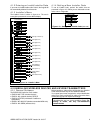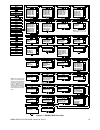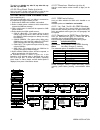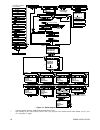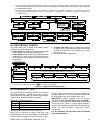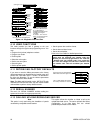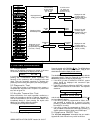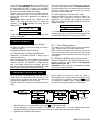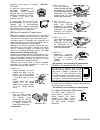Abbra Fully Supervised Wireless Alarm Control System Installer's Manual
ABBRA INSTALLATION GUIDE Version.04 4/12/17
1
ABBRA
Fully Supervised Wireless Alarm Control System
Installer Guide
TABLE OF CONTENTS
1.
INTRODUCTION...........................................................3
2. SPECIFICATIONS ........................................................3
2.1
General Data...........................................................3
2.2
RF Section ..............................................................3
2.3
Electrical Data .........................................................3
2.4
Communication .......................................................4
2.5
Physical Properties..................................................4
3. INSTALLATION .............................................................4
3.1
Unpacking the Equipment ........................................4
3.2
Supplying Power to the Unit .....................................4
3.3
System Planning and Programming .........................4
3.4
Mounting ..................................................................4
3.5
Wiring .......................................................................4
3.6
Connecting the AC Transformer...............................7
3.7
Installing an Optional X-10 Siren ..............................7
3.8
Connecting Abbra to a Computer.............................7
3.9
Connecting Abbra to GSM Modem ..........................7
4. PROGRAMMING ..........................................................7
4.1
INTRODUCTION..........................................................7
4.1.1
General Guidance .................................................7
4.1.2
Entering an Invalid Installer Code ..........................8
4.1.3
Installer's Menu......................................................8
4.1.4
Setting a New Installer Code .................................8
4.1.5
Setting a New Installer Code in Abbra
that has 2 Installer Codes......................................8
4.2 ENROLLING WIRELESS DEVICES AND KEYFOBs 8
4.2.1
General Guidance .................................................8
4.2.2
Enrolling Type........................................................9
4.2.3
Enroll / Delete Wireless Devices ...........................9
4.2.4
Enroll / Delete Keyfob Transmitters.....................10
4.2.5
Enroll / Delete Wireless Commander ..................10
4.2.6
Enroll / Delete 2-Way Keypad .............................10
4.2.7
Enroll / Delete Wireless Siren..............................10
4.3 DEFINING ZONE TYPES, NAMES & CHIME ZONES10
4.4 DEFINING CONTROL PANEL PARAMETERS ........11
4.4.1
Preliminary Guidance ..........................................11
4.4.2
Entry Delays 1&2.................................................11
4.4.3
Exit Delay ............................................................11
4.4.4
Bell Time .............................................................11
4.4.5
Abort Time ..........................................................11
4.4.6
Alarm Cancel ......................................................11
4.4.7
Quick Arm ...........................................................12
4.4.8
Bypass ................................................................12
4.4.9
Exit Mode ............................................................12
4.4.10
Piezo Beeps......................................................12
4.4.11
Trouble Beeps...................................................12
4.4.12
Panic Alarm.......................................................12
4.4.13
Swinger Stop.....................................................12
4.4.14
Cross Zoning .....................................................12
4.4.15
Supervision....................................................... 12
4.4.16
NOT READY .................................................... 12
4.4.17
AUX Button....................................................... 12
4.4.18
Jam Detect ....................................................... 12
4.4.19
Latchkey ........................................................... 12
4.4.20
“Not Active” ...................................................... 13
4.4.21
Back Light......................................................... 13
4.4.22
Duress .............................................................. 13
4.4.23
Piezo Siren ....................................................... 13
4.4.24
Reset Option..................................................... 13
4.4.25
Tamper Option ................................................. 13
4.4.26
Siren on Line..................................................... 13
4.4.27
Memory Prompt................................................ 13
4.4.28
Disarm Option................................................... 13
4.4.29
Bell/Rep. Option ............................................... 13
4.4.30
Low-Bat ACK.................................................... 13
4.4.31
Screen Saver.................................................... 13
4.4.32
Confirm Alarm .................................................. 13
4.4.33
AC Fail Rep ...................................................... 13
4.4.35
User Permission ............................................... 13
4.5 DEFINING COMMUNICATION PARAMETERS ....... 15
4.5.1
Autotest Time ..................................................... 15
4.5.2
Autotest Cycle .................................................... 15
4.5.3
Area Code .......................................................... 15
4.5.4
Out Access Code ............................................... 15
4.5.12
Report CNF Alarm............................................ 15
4.5.13
Send 2WV Code .............................................. 15
4.5.14
Two-Way Voice Central Stations...................... 15
4.5.15
Ring Back Time ................................................ 17
4.5.16
Dialing Attempts ............................................... 17
4.5.17
Set Private Telephone No. ............................... 17
4.5.18
Two-Way Voice - Private Phones..................... 17
4.5.19
Private Telephone Dialing Attempts.................. 17
4.5.20
Reporting to Private Telephones ...................... 17
4.5.21
Telephone Acknowledge .................................. 17
4.5.22
Pager Telephone Number ................................ 17
4.5.23
Pager’s PIN No................................................. 17
4.5.24
Reporting to a Pager ........................................ 17
4.5.25
Recent Closure................................................. 17
4.5.26
Remote Access ................................................ 17
4.5.28
Downloader Code............................................. 17
4.5.29
Unit ID............................................................... 17