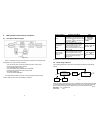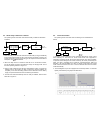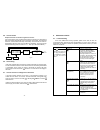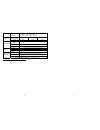Ablerex MSRT-Pro 1KVA User Manual
1, 2, and 3 kVA
Intelligent True On-Line UPS
For Corporate and IT Users
User Manual
1
Table of Contents
1.
Safety and Storage Instructions ............................................................ 2
1.1.
Safety .................................................................................................... 2
1.2.
Storage.................................................................................................. 4
2.
Product Introduction .............................................................................. 5
2.1.
General Characteristics......................................................................... 5
2.2.
Special Features ................................................................................... 6
3.
UPS Functional Descriptions................................................................. 7
3.1.
Front Panel Display ............................................................................... 7
3.2.
Rear Panel ............................................................................................ 9
3.3.
Operating Modes and System Voltage Configurations........................ 10
3.4.
Communication Port Explanation ........................................................ 11
4.
Installation and Operation ................................................................... 13
4.1.
Unpacking ........................................................................................... 13
4.2.
Selecting Installation Position.............................................................. 13
4.3.
Operation ............................................................................................ 14
5.
UPS Operation Under Various Conditions .......................................... 16
5.1.
UPS System Block Diagram................................................................ 16
5.2.
When Utility is Normal ......................................................................... 17
5.3.
When Utility is Abnormal or Absent..................................................... 18
5.4.
Overload Condition.............................................................................. 19
5.5.
Inverter Failure .................................................................................... 20
5.6.
Overheating......................................................................................... 20
5.7.
Inverter Current or Voltage Out of Tolerance ...................................... 20
6.
Maintenance Guide ............................................................................. 21
6.1.
Troubleshooting................................................................................... 21
6.2.
Error Codes and Their Meanings ........................................................ 24
6.3.
Maintenance........................................................................................ 24
7.
Communication Software .................................................................... 25
7.1.
Hardware Setup .................................................................................. 25
7.2.
Software Installation ............................................................................ 25
8.
Optional Communication Cards .......................................................... 26
8.1.
R2E (second RS-232) card ................................................................. 26
8.2.
USE (USB) card .................................................................................. 26
8.3.
DCE (Dry Contact) card ...................................................................... 27
8.4.
SNMP Cards ....................................................................................... 28
9.
Specifications ...................................................................................... 30