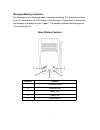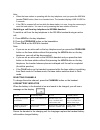- DL manuals
- ABRIVO
- Cordless Telephone
- VB-44240A
- Installation And User Manual
ABRIVO VB-44240A Installation And User Manual
Summary of VB-44240A
Page 1
Vb-44240a 900 mhz cordless telephone installation and users guide december, 2004.
Page 2
The contents of this manual are subject to change without notice and do not constitute a commitment on the part of abrivo communications. Every effort has been made to ensure the accuracy of this document. However, due to ongoing product improvements and revisions, abrivo cannot guarantee the accura...
Page 3
Table of contents precautions ...............................................................................................1 checking your package ...........................................................................2 understanding your telephone ................................................
Page 4
Precautions warning: products powered by electricity should be serviced only by experienced professional technicians. Any attempt by others to service the products dealt with in this manual could result in serious injury or death. Warning: the 900 mhz cordless telephone and associated equipment desc...
Page 5
2 checking your package before reading the user guide and using the abrivo 900 mhz cordless telephone, take a few minutes to check the contents of your package. You should have the following: handset base station with ac adapter charging unit with ac adapter telephone cable 800 mah dc 3.6v rechargea...
Page 6
3 understanding your telephone the abrivo 900 mhz vb-44240a business phone is a digital cordless telephone that allows you to stay connected to your panasonic pbx - even when you are away from the desk. This phone includes: • digital spread spectrum • cordless communication (range varies greatly wit...
Page 7
4 handset overview the 900 mhz handset has a two-line lcd display. Each line displays up to 16 alphanumeric characters.The display can also show up to four icons: (talk, ringer off, battery low, and message) handset modes your handset operates primarily in these modes: standby, talk, or programming....
Page 8
5 message waiting indication the message icon is displayed when a message is waiting. The handset can show up to 32 characters in the lcd display. If the message is longer than 32 characters, the message is displayed on two "pages". The display switches between pages at 1.5 second intervals. Base st...
Page 9
6 optional headset (vb-44249hs) the optional headset provides a “hands-free” option for the 900 mhz phone. With the headset installed, you can use the belt clip to carry the handset, and conduct a conversation using the head set.To install the optional headset, open the cover over the headset jack a...
Page 10
7 installing the 900 mhz cordless telephone the abrivo 900 mhz cordless phone is installed with your existing key telephone and dbs series pbx as shown in the following illustration: 1. Selecting the installation location the base station can be placed on a desk or tabletop near a standard 120v ac o...
Page 11
8 connecting the base station to the pbx and key telephone 3. Applying power important! Route the power cord where it will not create a trip hazard, or where it could become chafed and create a fire or other electrical hazards. 3.1 applying power to the base station use only the supplied ac adapter ...
Page 12
9 4. Installing the handset battery 1. Remove the battery cover by pressing the latch and sliding the cover down and off of thehandset. 2. Slide the battery down into the handset. 3. Place the cover and slide thecover up until it latches intothe handset. 5. Charging the handset battery (first time) ...
Page 13
10 6. Attaching belt clip to handset you can use the belt clip to attach the handset to your belt or pocket for convenient portability. 1. Locate the belt clip notches on the sides of the handset, near the top. 2. Slide the belt clip tabs into the notches. 3. Press firmly until the belt clip snaps i...
Page 14
11 3. Place the ac adapter cord inside the molded channel of the wallmount adapter. 4. Plug a short telephone cord into the line in jack on the base station. Connect a telephone cord from a panasonic key telephone to the line out jack. Then place the telephone cord(s) inside the molded channel(s) on...
Page 15
12 1. Insert two mounting screws in thewall, 3-15/16 inches apart. Allow about 3/16 of an inch between thewall and screw heads for mountingthe base station. 2. Perform steps 1 to 3 of "standardwall plate mounting" on page 25. 3. Plug a telephone cord into theline in jack on the base station.Connect ...
Page 16
13 2. Plug the ac adapter into the charging unit. Wrap the ac adapter cord around the strain relief. 3. Place the charging unit on the posts of the wall screws and push down until firmly seated. 4. Plug the ac adapter into a standard 120v ac wall outlet..
Page 17
14 using your 900 mhz cordless telephone before you begin • ensure that your 900 mhz phone has been installed as described in "installing the 900 mhz cordless telephone" on page 19. • remove the handset from the charging unit before using the handset. • raise the base station antenna to the vertical...
Page 18
15 muting the handset microphone when in talk mode (during acoversation): press the mute key on right side of the handset. The called party can no longer hear your voice or any other sounds near the handset. The talk icon blinks. To turn off mute, press the mute key again. Mute is also cancelled whe...
Page 19
16 note: • when the base station is operating with the key telephone, and you press the 900 mhz handset talk button, there is no handset tone. The handset displays line in use for 5 seconds. • if the pbx is powered off and on while the base station is in use, it may be necessary to reset the base st...
Page 20
17 recharging the handset battery 1. Place the handset in the front slot of the charging unit. 2. Make sure the charge indicator lights. If the charge light doesn’t light, check to see that the ac adapter is plugged in, and that the handset is making good contact with the charging unit charging cont...
Page 21
18 programming your handset the 900 mhz handset has 6 programmable function keys (f1 to f6). The f1 to f4 keys are back lighted, so these keys can be programmed as feature function (ff) keys. Note: when used with the dbs 96/72/90 and the dbs 824, led indications of calls are only available if the ha...
Page 22
19 5. Press the "0" key to confirm your function selection. The handset will display complete next to the assigned key number and the function assigned to that key. You can now program the next f-key. Note: to exit the programming mode at any time, press the talk button. This returns the phone to st...
Page 23
20 troubleshooting if your 900 mhz cordless telephone is not performing to your expectations, try these steps. If you are still unable to resolve the problems, contact your pbx administrator. Note: do not attempt to service this unit yourself. All service must be performed by qualified service perso...
Page 24
21 service parts and accessories ac adapter for charging unit and charging unit (vb-44249ach) ac adapter for base station (ad9500) 800 mah dc 3.6v rechargeable battery (vb-44249abr) belt clip (vb-44249nbc) leather case (vb-44249alc) headset (vb-44249hs).