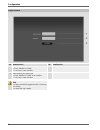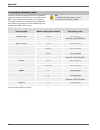- DL manuals
- Abus
- Security System
- SECVEST
- Installer Manual
Abus SECVEST Installer Manual
Summary of SECVEST
Page 2
Information on user manual 2 deutsch nederlands diese bedienungsanleitung enthält wichtige hinweise zur inbetriebnahme und handhabung. Achten sie hierauf, auch wenn sie dieses produkt an drit- te weitergeben. Eine auflistung der inhalte finden sie im inhaltsverzeich- nis mit angabe der entsprechende...
Page 3
Contents 3.
Page 4
Contents 4 quick start guide .............................................................................................................................................................. 7 target audience .................................................................................................
Page 5
Contents 5 wired outputs ........................................................................................................................................................... 59 partitions ............................................................................................................
Page 6
Contents 6 voip error messages ................................................................................................................................................... 160 time zones .............................................................................................................
Page 7
Quick start guide 7 quick start guide target audience the instructions for installers aim to help navigate the individual menus of the program interface. These instructions are aimed at trained technicians that have taken an abus security-center gmbh & co. Kg seminar and acquired the necessary funda...
Page 8
Safety information 8 safety information explanation of symbols the following symbols are used in this manual and on the device: the following conventions are used in the text: meaning 1. … 2. … required action to be carried out in a set order • … • … list without a set order, given either in the tex...
Page 9
Safety information 9 power supply • to prevent a fire risk or risk of electric shock, do not expose the alarm panel or the components to rain or other sources of moisture. • do not commission the device near bathtubs, swimming pools or areas where water is splashed around. • do not alter the device....
Page 10
Safety information 10 wireless operation note no wireless licence is required for secvest and its components. The send/receive properties could be affected by other signals (e.G. Dect telephones, wlan). The wireless devices in this system have been tested by an independently accredited laboratory fo...
Page 11
Device overview 11 device overview device front no name/function no name/function 1 status display display of status and menus 5 arm button monitoring of all available areas is activated (device armed). 2 confirmation buttons used to navigate to a higher/lower menu level or to select options or to e...
Page 12
Device overview 12 international key assignment.
Page 13
Device overview 13 device rear (mounting plate) no name/function no name/function 1 mounting opening for screws 8 connection for lan cable 2 housing tamper switch 9 connection for mains voltage 110 v/230 v ac 50/60 hz 3 code reset pins 10 micro sd card holder 4 connection for optional gsm module (fu...
Page 14
Device overview 14.
Page 15
Introduction 15 introduction terms and definitions alarm system common term for a burglar alarm system or danger alarm system. Alarm type alarm systems may have the following alarm types: internal, local, external or silent. Danger detector device that sends a message to the alarm panel when a certa...
Page 16
Introduction 16 chip key/proximity keyfob/prox tag electronic "key" for quick access to the building without code entry. Clip calling line identification presentation coding of wireless signals ensures secure transmission of signals without manipulation or tampering between the alarm panel and its c...
Page 17
Introduction 17 wireless alarm zone, wireless zone zone of the wireless alarm panel that is used to identify and monitor every individual wireless detector. Wireless control device for convenient arming/disarming of the alarm panel, e.G. In another room (in entrance area etc.) the status can be quer...
Page 18
Introduction 18 ip internet protocol, a network protocol widely used in computer networks. Jamming interference that makes normal reception of wireless emissions of electromagnetic waves difficult or impossible. The source of interference sends out energy in the form of electromagnetic waves, just l...
Page 19
Introduction 19 smoke alarm device optical smoke alarm devices save lives, as they respond to smoke particles in the air (usually poisonous gases). Heat detectors/heat difference detectors respond to a maximum temperature (e.G. 65°c) or a rapid increase in temperature. Relay outputs switching output...
Page 20
Introduction 20 smtp servers use conventional connections to port 25 ("smtp"). Newer servers also use port 587 in order to receive mail for authenticated users that must be sent to other mail servers ("submission"). Speech dialler component in the alarm panel for transmitting voice messages. The ala...
Page 21
Mounting/installation 21 vds verband der schadensversicherer (german association of insurers against loss or damage); defines guidelines for different safety and security levels. Vds-a for the non-commercial sector vds-home for home risk management systems vds-b for the commercial sector vds-c for b...
Page 22
Mounting/installation 22 2 0 v, 12 v aux: voltage output 13.8 v 7 op3/4 – transistor outputs: for a wired sounder, strobe and audio alarm signalling device open drain transistor output 500 ma 13.8 v dc 3 z303, z304: wired zones 303 and 304 8 tr – tamper return: tamper input from a wired sounder 4 z3...
Page 23
Mounting/installation 23 fixing the mounting plate to the wall positioning the wireless alarm system (alarm panel) note the alarm panel should be positioned in a safe place out of sight of possible intruders and easily accessible to the operator. The alarm panel should be mounted on a flat surface i...
Page 24
Mounting/installation 24 note during mounting ensure that the housing tamper switch (1) definitely has contact with the wall. Ensure that the bottom part and the integrated components are not damaged when the screws are tightened and that all screws are screwed in completely. 6. Mount the bottom par...
Page 25
Commissioning 25 commissioning initial commissioning/factory reset note the wireless alarm system cannot be accessed via the web server without running the installation/start wizard. 1. Connect your pc to your customer's network. 2. Switch on the power supply. 3. Follow the installation/start wizard...
Page 26
Commissioning 26 logging into the wireless alarm system 1. Open the web browser. 2. Enter the ip address in the following form: xxx.Xxx.Xxx.Xxx. The browser then switches to https automatically. Note if a user (operator, installer) is logged in directly to the wireless alarm system, it cannot be acc...
Page 27
Configuration 27 configuration notes the wireless alarm panel is configured in installer mode. There are two ways to configure the wireless alarm panel: directly on the wireless alarm panel using the keypad via a web browser on the integrated web server. The following mainly describes how to configu...
Page 29
Configuration 29 menu control elements no name/function no name/function 1 info bar • active main menu – here, "info" with additional submenus 4 main menu list • the main menus are displayed 2 button for online help • click this button to open the current documentation as a pdf. This documentation c...
Page 30
Configuration 30 login screen no name/function no name/function 1 input field for the user name • enter "999999" or "9999". • the entry is case-sensitive. 3 login button 2 input field for the password • enter "999999" or "9999" as an installer. • the entry is case-sensitive. Note you are automatical...
Page 31
Configuration 31 main menu no name/function pg. No name/function pg. 1 info general information about: • the alarm panel • communications • customisation • the software and hardware version 33 4 outputs overview/configuration of the outputs: • wired output • wireless (radio) output 58 2 status infor...
Page 32
Configuration 32 no name/function pg. No name/function pg. 7 communications overview/configuration of the communication interfaces and transmission methods • network • arc reporting • social care • speech dialler • sms • email • communication options • contacts 110 9 view log overview of faults, eve...
Page 33
Configuration 33 info panel name/function explanation version version number of the software currently installed on the alarm system serial number serial number of the alarm system part no article number of the alarm system language set language including language version, e.G. English v1.00
Page 34
Configuration 34 communications pstn name/function explanation pstn link status queries the pstn link status. Secvest checks the connected telephone line. The message "ok" appears. If it is not connected, not enabled or is disrupted, the error message "fault" appears..
Page 35
Configuration 35 ethernet name/function explanation mac address the hardware address of the network adapter for the secvest is given here. A mac address is globally unique. Ip address if the secvest is located on a network the ip address is shown here, e.G. 192.168.178.23. If (dchp) is shown after t...
Page 36
Configuration 36 customisation name/function explanation please offer … -> installer code id of the wireless alarm system (required for the licence key) please enter code input field for the licence key for customisation of the alarm system (language settings, for example) note customisation via thi...
Page 37
Configuration 37 status no name/function no name/function 1 partition selection selection fields/tabs for individual partitions: • an alarm that is confirmed by the user but not reset is displayed in the corresponding partition as a warning symbol. • clicking this warning symbol resets this alarm. 2...
Page 38
Configuration 38 devices detectors ip zones name/function explanation number the number comprises the zone name and the component type (ip). Name unique name of the zone partition partition of the individual zone type type of the individual ip zone attributes overview of the attribute and status of ...
Page 39
Configuration 39 add/delete select the desired ip zone in the menu "devices ip zones". Use the "add/delete…" button to open the following view where devices are integrated: name/function explanation device type camera tvip41550 trigger mode internal the camera starts recording as soon as the integ...
Page 40
Configuration 40 assigning a zone name note it is useful to assign unique zone names so that if a fault occurs it is easier to identify the affected detector. Example: md stands for motion detector, location: office01, so detector name is md-office01 1. Click in the name text field. 2. Delete the pr...
Page 41
Configuration 41 1. Select menu item type type explanation not used a zone that is not used because no wireless detector is taught in (no "radio detector learned") or because its input is not wired to a detector should be configured as zone type "not used". The alarm system does not respond when an ...
Page 42
Configuration 42 type explanation entry route this zone does not trigger an alarm if a "final door" zone has previously activated the entry delay time. An immediate alarm is triggered if no entry delay has previously been activated. Use this zone type for a motion detector in the entrance area, dire...
Page 43
Configuration 43 type explanation tamper return this zone is used to monitor the fault output of external sounders. Monitoring of this zone is permanently enabled. If a zone with this type is triggered when the wireless alarm panel is disarmed, only the internal siren is activated. If this alarm is ...
Page 44
Configuration 44 selecting a partition note the taught-in detectors are assigned to partition 01 by default. To assign the detector to another partition, proceed as follows: 1. Use the checkboxes to select the desired partition(s) in which this zone will be monitored. Note at least one partition mus...
Page 45
Configuration 45 note the soak test function should only be set if a detector tends to trigger false alarms. This function works automatically. To test the range of the detector, use the "walk test" function and do not activate the soak test, as this function stops the detector from triggering any a...
Page 46
Configuration 46 wireless zones name/function explanation number the number comprises the zone name and the component type (wireless/radio). Name unique name of the zone partition partition of the individual zone type type of the individual wireless zone attributes overview of the attributes for the...
Page 47
Configuration 47 3. This display shows: • the zones in which the detector has been taught in • the zone type configured for this detector • the partition this detector monitors • the additional zone attributes that are available. 4. In addition, "ss:" (signal strength) and the received signal streng...
Page 48
Configuration 48 wired zones name/function explanation number the number comprises the zone name and the component type (wired). Name unique name of the zone partition partition of the individual zone type type of the individual wired zone attributes overview of the attributes for the individual wir...
Page 49
Configuration 49 note the description of the configuration of the zone name, partition, zone type and zone attributes can be found after the "ip zones" overview from page 41..
Page 50
Configuration 50 control devices name/function explanation number the number comprises the component type (cdv) and a consecutive number. Name unique name of the control device partitions assigned partitions of the individual control device adding control devices (alarm panel only) note up to eight ...
Page 51
action selection of the action to be triggered when the "*" button is press...
Page 52
Configuration 52 outdoor (external) sirens radio sirens name/function explanation number the number comprises the component type (radio siren) and a consecutive number. Name unique name of the radio (wireless) siren adding sirens 1. Select radio siren. 2. Select add/del siren. 3. Select the correspo...
Page 53
Configuration 53 wired sirens name/function explanation number the number comprises the component type (wired srn) and a consecutive number. Name unique name of the wired siren.
Page 54
Configuration 54 info module/indoor siren name/function explanation updates activated status updates on the info module activated – a status change on the alarm system or zones is displayed "just in time". Deactivated no update on the info module and indoor siren – the indoor siren also does not tri...
Page 55
Configuration 55 wam (wireless accessory module) name/function explanation number the number comprises the component type (wam) and a consecutive number. Name unique name of the wireless accessory module adding a wireless accessory module. Note ensure that reserved outputs and zones are assigned to ...
Page 56
Configuration 56 5. Select wam info. 6. Select wam 1. Note when the wireless accessory module is taught in, its configuration is also transferred, so it is possible to see under "wam info" which function the wireless accessory module had when it was taught in. Function explanation not used the wirel...
Page 57
Configuration 57 door locks name/function explanation number the number comprises the component type (door lock) and a consecutive number. Name unique name of the door locks (e.G. Secvest key or additional door lock). Partitions number of the partition to which the door lock is assigned. Adding door...
Page 58
Configuration 58 outputs radio outputs name/function explanation number the number comprises the component type (radio output) and a consecutive number. Name unique name of the output type type of radio output status current status of the radio output attributes attributes of the radio output config...
Page 59
Configuration 59 wired outputs name/function explanation number the number comprises the component type (wired output) and a consecutive number. Name unique name of the wired output type type of the wired output status current status of the wired output attributes attributes of the wired output conf...
Page 60
Configuration 60 type explanation can be assigned to partitions not used this output is not used and not activated at any time. Yes burglar alarm this output is activated when one of the following zone types or events is triggered and the system is armed: • normal alarm • tamper (only when system is...
Page 61
Configuration 61 type explanation can be assigned to partitions hua confirm a confirmed hold up alarm has occurred. The alarm panel activates the output under the following conditions: • users trigger an alarm at at least two different hold up transmitters during the hold up confirmation time. • a h...
Page 62
Configuration 62 type explanation can be assigned to partitions external siren this output is activated when there is a local alarm in the selected partition for the set siren time of the external siren. The output does not activate for a technical alarm or hold up alarm. Yes internal siren this out...
Page 63
Configuration 63 type explanation can be assigned to partitions rf fault this output is activated as soon as one of the three rf faults listed below occur: rf low battery, rf supervision and rf jamming. The output is deactivated only when the fault is reset on the alarm panel. Yes rf supervision thi...
Page 64
Configuration 64 type explanation can be assigned to partitions ext psu fault the output is activated when an external power supply detects a fault and reports the fault using zone type "ext psu fault". The output is only deactivated when the fault is corrected and the user confirms the alarm with a...
Page 65
Configuration 65 type explanation can be assigned to partitions full set this output is only activated when all of the partitions configured in the system are armed. Yes setting complete this output is activated (for approx. 10 seconds) when the system or partition is armed or internally armed. Yes ...
Page 66
Configuration 66 type explanation can be assigned to partitions unset complete the output is activated as soon as the system is disarmed or deactivated after an alarm. The output is activated for approx. 10 seconds. Yes zone omit (setting) this output is activated when the user omits a zone while ar...
Page 67
Configuration 67 type explanation can be assigned to partitions zone follow this output follows the status of a zone. If this type is selected, an overview of the zones is provided. Select a corresponding zone. No user defined this zone can be controlled remotely via different user- defined componen...
Page 68
Configuration 68 type explanation can be assigned to partitions pir set latch this type requires the system or partition to have been armed. This output is deactivated when the system or partition is disarmed or an alarm event occurs. The output is activated for one second when either the system is ...
Page 69
Configuration 69 partitions name/function explanation index list of partitions partition 1 to partition 4 and full set link name name of the partition assigned during configuration. The selected partitions appear in the "full set link" line. Full set link use this option to define a common partition...
Page 70
Configuration 70 configuring partitions full set name/function explanation name unique name of the partition. The partition can be assigned an individual name here, e.G. Apartment, workshop, office. Max. 12 characters are allowed. The alarm panel displays this name during arming. Full set settings f...
Page 71
Configuration 71 name/function explanation exit mode, cont. Final door set • use this option to complete arming of a partition by closing the last exit door. This door has a detector with zone type "final door". When the door is closed, the partition is armed once the settle time has expired. • note...
Page 72
Configuration 72 name/function explanation exit mode, cont. Disarming the partition • the user unlocks the door and therefore activates the lock switch contact. The "lock set" zone is opened. The alarm panel saves the activation of the "lock set" zone in the log book. The original "final door" zone ...
Page 73
Configuration 73 name/function explanation settle time this option only appears for modes "final door set", "lock set" and "exit terminate". Use this option to define a time delay so that detectors can settle before the partition is armed. This may be necessary if detectors have triggered, send an a...
Page 74
Configuration 74 name/function explanation siren time ext. [min] time for the duration of the external siren(s) in minutes. The siren time can be set to a value between 0 and 15 min. If sounders are assigned to multiple partitions, the alarm panel uses the longest siren time set for the partitions i...
Page 75
Configuration 75 name/function explanation beep on set on after successfully arming the partition, there is one acoustic acknowledgement on the wireless external siren. "siren" outputs are activated for 10 s after successfully arming the partition. Off after successfully arming the partition, there ...
Page 76
Configuration 76 name/function explanation siren time int. [min], cont. Note when the entry delay is used, you would usually expect to hear the normal entry tone. This entry tone should be heard as long as the entry delay is running. If you hear an alarm tone after opening the entrance door, you kno...
Page 77
Configuration 77 configuring partitions part set name/function explanation name unique name of the partition. The partition can be assigned an individual name here, e.G. Apartment, workshop, office. Max. 12 characters are allowed. The alarm panel displays this name during arming. Part set settings f...
Page 78
Configuration 78 name/function explanation exit mode, cont. Final door set • use this option to complete internal arming of a partition by closing the last exit door. This door has a detector with zone type "final door". When the door is closed, the partition is internally armed once the settle time...
Page 79
Configuration 79 name/function explanation exit mode, cont. Internally arming the partition • the user must first start the arming sequence using the user code, proximity keyfob or remote control. The alarm panel then sounds the exit tone and saves the start time in the log book. If the "final door"...
Page 80
Configuration 80 name/function explanation exit mode, cont. Disarming the partition • the user can use the remote control. The user can also open the door. The "final door" zone at this door starts the entry time. During entry time the user must disarm the partition using the user code or proximity ...
Page 81
Configuration 81 name/function explanation siren delay time for the delay duration of the siren(s). The siren delay can be set to a value between 0 and 10 min. When an alarm has been triggered the alarm panel waits until this time has expired before it activates the sirens. Note the siren delay only...
Page 82
Configuration 82 name/function explanation pt.Set entry route this option controls how an "entry route" zone is handled when the system is internally armed. Entry route • every zone in this partition with type "entry route" and the attribute "part set" continues to function as an "entry route" zone....
Page 83
Configuration 83 name/function explanation beep on set on after successfully internally arming the partition, there is one acoustic acknowledgement on the wireless external siren. "siren" outputs are activated for 10 s after successfully arming the partition. Off after successfully internally arming...
Page 84
Configuration 84 name/function explanation siren time int. [min], cont. Note when the entry delay is used, you would usually expect to hear the normal entry tone. This entry tone should be heard as long as the entry delay is running. If you hear an alarm tone after opening the entrance door, you kno...
Page 85
Configuration 85 configuring partitions hua response name/function explanation name unique name of the partition hua response select here the type of signalling used for a hold up alarm in the selected partition: audible • when a hold up alarm is triggered, communication is sent and the acoustic ala...
Page 86
Configuration 86 name/function explanation hua response, cont. Displayed • when a hold up alarm is triggered, communication is sent and the acoustic alarm is sounded via the applicable sounders and the connected sirens (according to the set siren time). • the hold up alarm and details are shown on t...
Page 87
Configuration 87 system general name/function explanation (checkbox) language only available on the alarm panel. Select the desired language with the desired version. Display text name (max. 20 characters) shown on the secvest display. Restore defaults only available on the alarm panel. This menu it...
Page 88
Configuration 88 name/function explanation (checkbox) factory defaults country defaults • uk • italy • spain • portugal • netherlands • france • belgium • germany • switzerland • austria • ireland • norway • denmark • sweden • greece • luxembourg note every country has different settings for pstn co...
Page 89
Configuration 89 name/function explanation (checkbox) factory defaults, cont. Note restoring the factory defaults: • deletes all taught-in and configured components, names and saved text and numbers • does not delete the log book • does not delete the users with their codes and components • does not...
Page 90
Configuration 90 name/function explanation (checkbox) ext dc fault reporting activated reports that a fault has occurred with the external dc power supply. Deactivated function not possible. Ext dc fault delay (minutes) delay time in minutes (0 – 60 minutes) until the message is sent. If a dc fault ...
Page 91
Configuration 91 installer details name/function explanation installer name user name, number or character sequence used by the installer to log into the alarm system using a web browser. This entry is case-sensitive. Max. 12 characters installer code password for the installer on the web server, ac...
Page 92
Configuration 92 user access name/function explanation (checkbox) record memo activated allows the user to record a memo message. Menu -> voice memo deactivated function not possible. Dual key function activated manual triggering of alarms is possible by simultaneously pressing the corresponding dua...
Page 93
Configuration 93 name/function explanation (checkbox) quick set activated alarm system can be armed using the symbol keys without entering the user code first. Deactivated alarm system can only be armed after the user code has been entered. Quick omit activated open zones are automatically omitted w...
Page 94
Configuration 94 name/function explanation (checkbox) remote inst. Set use this option to decide whether the alarm panel is armed or internally armed after the remote control is operated. Activated the possible partitions are armed or internally armed immediately. If an exit delay is configured, thi...
Page 95
Configuration 95 user reset name/function explanation (checkbox) these menus determine the circumstances under which a user or installer can reset the system after an alarm or after tampering. Zone alarms activated allows the user to reset this alarm triggered for zones or detectors. Deactivated use...
Page 96
Configuration 96 name/function explanation (checkbox) system tampers activated allows the user to reset tamper alarms that affect the system. Deactivated user cannot perform a reset. The installer must reset the system. This setting is required for incert certification. System tampers can be caused ...
Page 97
Configuration 97 confirmation name/function explanation (checkbox) confirmation mode dropdown selection field for: • basic • dd243 • bs8243 sounder on dropdown selection field for: • unconfirm • confirm note "confirm" can only be selected if "siren on" is configured to "unconfirm". Siren on dropdown...
Page 98
Configuration 98 name/function explanation (checkbox) entry keypad lock (confirmation mode dd243 and bs8243 only) activated the user must disarm the system using an alternative device (not control device or alarm system), e.G. A remote control or key switch (relevant for dd243 and bs8243). Deactivat...
Page 99
Configuration 99 hardware name/function explanation (checkbox) zone type (alarm panel) dropdown selection field for: use of inputs for wired zones • don't change • 2-wire fsl 2k2/4k7 • 2-wire fsl 1k/1k • 2-wire fsl 2k/2k • 2-wire fsl 4k7/4k7 • 4-wire cc • 2-wire cc rf siren options dropdown selectio...
Page 100
Configuration 100 name/function explanation (checkbox) sd card only available on the alarm panel. Safely remove hardware • any ongoing read or write operations are stopped properly. • the sd card can then be safely removed. Enable hardware • after insertion, the sd card is brought into operation aga...
Page 101
Configuration 101 security settings name/function explanation (checkbox) 6 digit user codes activated 6-digit numerical code for installer and user deactivated 4-digit numerical code for installer and user note • switching from 4 to 6 digits when switching from 4 to 6-digit numerical codes, "00" is ...
Page 102
Configuration 102 name/function explanation (checkbox) supervision dropdown selection field for alarm system response for supervision if a wireless detector has had no contact with the alarm panel for more than 20 min, the alarm panel creates a log entry: "rf warning". The alarm panel also prevents ...
Page 103
Configuration 103 name/function explanation (checkbox) rf jamming dropdown selection field for alarm system response for jamming: the alarm panel can detect jamming of wireless signals. Corresponding processes are activated as follows: alarm panel is armed alarm panel is disarmed disabled no respons...
Page 104
Configuration 104 name/function explanation (checkbox) force set a user can be permitted to arm the alarm panel using the remote control even if one or more zones are not working or are open. Note if force set is enabled, the system is no longer compliant with en 50131. Dropdown selection field for:...
Page 105
Configuration 105 name/function explanation (checkbox) remote unset part set select whether internally armed partitions can only be disarmed using the remote control when the delay time has been started beforehand ("final door" zone is triggered). Dropdown selection field for: • always • the user ca...
Page 106
Configuration 106 name/function explanation (checkbox) auto rearm appears when the following is set: system->confirmation->confirmation mode->basic select how often the system automatically rearms after the siren time has expired. Dropdown selection field for: • never • the alarm panel never rearms....
Page 107
Configuration 107 name/function explanation (checkbox) entry alarm delay additional delay when deviating from the entry route. Select whether the user is permitted an additional time of 30 seconds when deviating from the entry route, before an external alarm is started. Activated additional delay (3...
Page 108
Configuration 108 backup/restore name/function explanation (checkbox) load configuration click the browse button to specify the path and file name of the configuration to be restored. Click the load configuration button to import the configuration to be restored into the wireless alarm system. The w...
Page 109
Configuration 109 panel upgrade name/function explanation (checkbox) language file click the browse button to specify the path and file name of the language file to be loaded. Click the submit button to import the selected file into the wireless alarm system. Application file click the browse button...
Page 110
Configuration 110 communications network name/function explanation (checkbox) ip port number ip port number ip address ip address ip subnet mask ip subnet mask gateway ip address gateway ip address dns primary ip address dns primary ip address abus server enabled activated establishes a connection t...
Page 111
Configuration 111 email setup name/function explanation (checkbox) server name smtp server name of the email service provider. Ip port number ip port number account name of the email account (usually the email address) user name user name (depending on the provider, either the entire email address o...
Page 112
Configuration 112 voip dialler setup name/function explanation (checkbox) sip server name sip server name of the sip service provider sip user id user id of the sip service provider sip user password sip user password of the sip service provider sip port port of the sip service provider rtp port rtp...
Page 113
Configuration 113 arc reporting name/function explanation (checkbox) call mode dropdown selection field for: • disabled • single • alternate protocol dropdown selection field for: • fast format • contact id • sia 1 • sia 2 • sc sia 3 • ex sia 3 • ex sia 3 v2 • contact id in sms.
Page 114
Configuration 114 arc reporting, phone book name/function explanation (checkbox) tel recipient # name of the recipient.
Page 115
Configuration 115 arc reporting, account numbers name/function explanation (checkbox) account no p# input field for a customer id (account number up to 6 digits) for the partition in question. Cid uses 4-digit account numbers. With fast format you can use four, five or six-digit account numbers. The...
Page 116
Configuration 116 arc reporting, fast fmt channels (for "fast format" protocol only) name/function explanation (checkbox) channel 1 to 8 dropdown selection field for: • not used • burglar alarm • burg confirm alarm • burglar alarm p1 • burglar alarm p2 • burglar alarm p3 • burglar alarm p4 • hu alar...
Page 117
Configuration 117 arc reporting, cid/sia events (for all protocols except "fast format") name/function explanation (checkbox) fire alarm medical alarm technical alarm set/unset reset omit rf supervision rf battery/psu mains fault installer mode time/date reset hu alarm burglar alarm tampers part set...
Page 118
Configuration 118 arc reporting, more name/function explanation (checkbox) restorals if an event occurs that should be reported to the arc, two bits of information are transmitted to the arc: • type and time of the event taking place • event reset the event reset is called a "restoral". Activated th...
Page 119
Configuration 119 name/function explanation (checkbox) 21cn ack time an analogue telephone connection to the arc, directed via the new public telephone networks, sometimes takes more time than a conventional analogue connection to transmit the information including confirmation with the fast format ...
Page 120
Configuration 120 name/function explanation (checkbox) static test call only when "dynamic test call" is deactivated dropdown selection field for: • disabled • daily • weekly • monthly set the hour for "static test call" only • daily • weekly • monthly input field for the time of the daily test call...
Page 121
Configuration 121 social care name/function explanation (checkbox) call mode dropdown selection field for: • disabled • single • alternate protocol dropdown selection field for: • scancom • scanfast • tunstall telecoms priority set the order in which the communication methods should be used here. • ...
Page 122
Configuration 122 name/function explanation (checkbox) call acknowledge activated a social care alarm transmission must be confirmed by the recipient by pressing dtmf button"5", otherwise the calls will be repeated. Deactivated if the function is deactivated, the emergency call is treated like a tra...
Page 123
Configuration 123 social care, phone book name/function explanation (checkbox) tel recipients 1 to 2 after clicking in the selection field, a pop-up window appears, where the desired telephone number of a recipient can be selected from the contacts in the phone book..
Page 124
Configuration 124 social care, account numbers name/function explanation (checkbox) account no p# store an 8-digit account number (factory default = 00000000) for switching to a social care alarm centre or alarm receiving centre for the partition in question..
Page 125
Configuration 125 speech dialler name/function explanation (checkbox) enabled activated the speech dialler function is available. Deactivated the speech dialler function is not available. Telecoms priority set the order in which the communication methods should be used here. • ethernet 1, 2, 3 or no...
Page 126
Configuration 126 speech dialler, triggers name/function explanation (checkbox) trigger # dropdown selection field for: • none • burglar alarm • hold up alarm • fire alarm • medical alarm • social care alarm • social inactivity • technical alarm • soak test fault • mains fault • tamper • jamming.
Page 127
Configuration 127 speech dialler, destinations name/function explanation (checkbox) recipient # after clicking in the selection field, a pop-up window appears, where the desired telephone number or sip id of a recipient can be selected from the contacts in the phone book..
Page 128
Configuration 128 sms name/function explanation (checkbox) enabled activated the sms function is available. Deactivated the sms function is not available. Telecoms priority set the order in which the communication methods should be used here. • pstn 1, 2, 3 or no • gsm 1, 2, 3 or no.
Page 129
Configuration 129 sms, triggers name/function explanation (checkbox) message # after clicking in a selection field, a pop-up window appears, where the desired trigger for message 1 to 4 can be selected: • tampers • alarms • sets/unsets • system.
Page 130
Configuration 130 sms, destinations name/function explanation (checkbox) message # after clicking in the selection field, a pop-up window appears, where the desired telephone number of a recipient can be selected from the contacts in the phone book..
Page 131
Configuration 131 sms, destinations, message name/function explanation (checkbox) tel recipient # selection of recipient 1 to 8 for message 1 to 4..
Page 132
Configuration 132 sms, destinations, message, telephone recipients name/function explanation (checkbox) none do not select any recipients recipient # select contact data for recipient a to l.
Page 133
Configuration 133 sms, messages name/function explanation (checkbox) home message store a home message (max. 30 characters) message # store message 1 to 4 (max. 30 characters).
Page 134
Configuration 134 sms, pstn sms note if you do not have an integrated gms module but want to send sms messages over the pstn line, you need to configure some additional data under this menu. It is possible to send sms messages with many landline telephone connections. The connection must be enabled ...
Page 135
Configuration 135 name/function explanation (checkbox) service centre tel. Enter the number to dial for the service centre (f-smsc) given to you. The service centre number and protocol must correspond. Contact your service provider's technical support. When enquiring after the number of the service ...
Page 136
Configuration 136 email name/function explanation (checkbox) enabled activated the email function is available. Deactivated the email function is not available. Telecoms priority set the order in which the communication methods should be used here. • ethernet 1, 2, 3 or no.
Page 137
Configuration 137 email, triggers name/function explanation (checkbox) message # after clicking in a selection field, a pop-up window appears, where the desired trigger for message 1 to 4 can be selected: • tampers • alarms • sets/unsets • system.
Page 138
Configuration 138 email, destinations name/function explanation (checkbox) message # after clicking in the selection field, a pop-up window appears, where the desired email address of a recipient can be selected from the contacts in the phone book..
Page 139
Configuration 139 email, messages name/function explanation (checkbox) home message store a home message (max. 30 characters) message # store message 1 to 4 (max. 30 characters).
Page 140
Configuration 140 communication options name/function explanation (checkbox) ethernet line fault response select how secvest responds if a fault occurs with the internet connection: • disabled • audible • silent pstn line fault response select how secvest responds if a fault occurs with the telephon...
Page 141
Configuration 141 name/function explanation (checkbox) ethernet line fault delay time in seconds until the alarm system responds to a fault in the internet connection. Pstn line fault delay time in seconds until the alarm system responds to a fault in the telephone connection. Gsm line fault delay (...
Page 142
Configuration 142 name/function explanation (checkbox) call-in control activated when this option is activated, the user can call the alarm system remotely. After the user has sent an access code to the wireless alarm panel in order to identify themselves, they can send commands using the telephone ...
Page 143
Configuration 143 contacts up to 12 recipients can be defined here, to whom messages are sent..
Page 144
Configuration 144 social care name/function explanation (checkbox) start monitoring hr start time of social care monitoring (hh:mm). End monitoring hr end time of social care monitoring (hh:mm). Monitoring interval interval in hours. Language volume volume of voice announcement..
Page 145
Configuration 145 test (only available on alarm panel) select the corresponding function. An overview of the different functions and their features can be found in the following table. Function meaning walk test chime • on an info tone sounds when a detector is operated. • off no info tone sounds. S...
Page 146
Configuration 146 function meaning control devices press the function buttons on the wireless control device one after the other. Wait 2 to 3 seconds between each button so that the control device can send each message. A corresponding letter appears on the display in response: a = "arm" button (clo...
Page 147
Configuration 147 function meaning signal strengths this option can be used to check the received signal strengths of all wireless components of the system. The number before the brackets is the signal strength of the last received signal. The number inside the brackets is the smallest signal streng...
Page 148
Configuration 148 function meaning remotes press a button on the remote control. The following information appears on the display: • the consecutive number of the remote control • a letter or character corresponding to the pressed button a = "arm" button (closed lock) * = "internally arm" button or ...
Page 149
Configuration 149 function meaning arc reporting arc reporting must be activated. Installer mode->communications->arc reporting ->call mode ->single (or alternate) a list of the available connected transmission methods can be seen. Ethernet • when this is selected, the 2 possible configured recipien...
Page 150
Configuration 150 function meaning speech dialler, cont. If "call acknowledge" is activated: • the recipient can acknowledge and end the call with 5 or 9 if the following is set: installer mode->communications->speech dialler->call acknowledge->enabled. • during the test call a series of progress me...
Page 151
Configuration 151 function meaning zone resistances the current resistances for the wired zones are displayed here. The zone names are displayed. To view the zone numbers, press the right menu key. Test all variants according to the type of wiring to determine whether they meet the requirements: • a...
Page 152
Configuration 152 view log you can view the log book in this menu. The log book contains all of the relevant data for the alarm panel including the date and time. The memory can hold up to 600 entries. If the memory is full, the oldest entry is deleted and overwritten with the new entry ("first in f...
Page 153
Configuration 153 virtual keypad the virtual keypad has all the functionality of the keypad and display of the alarm panel. On the alarm panel you press the corresponding buttons. On the virtual keypad, you click the corresponding buttons using the mouse. The displays on the virtual keypad are the s...
Page 154
Appendix 154 appendix technical data general material abs protection class ip34 environmental class ii (en 50131-1 + a1:2009) operating temperature 0°c to 40°c max. Humidity average relative humidity approx. 75% – non-condensing dimensions (w x h x d) 205 x 285 x 48 mm weight 1.453 kg power supply o...
Page 155
Appendix 155 safety wireless components 16,777,214 (2 24 -2) different ids per component type access codes 10,000 code variants with 4-digit codes (0000-9999) 1,000,000 code variants with 6-digit codes (000000-999999) the digits of the code are numbers between 0 and 9. Proximity chip key 4,294,967,2...
Page 156
Appendix 156 options of the alarm system outputs 2 relay outputs • potential-free, changeover contact no / c / nc • max. Load capacity: 500 ma at 24 v ac rms or 30 v dc 2 transistor outputs • open-drain • max. Load capacity: 500 ma at 13.8 v dc wireless outputs 32 sirens 4 x wireless outdoor (extern...
Page 157
Appendix 157 email error messages the following table shows the smtp server response codes: 200 non standard success response, see rfc876 211 system status, or system help reply 214 help message 220 service ready 221 service closing transmission channel 235 successful authentication 250 requested ma...
Page 158
Appendix 158 tcp/ip error messages the following table shows the tcp/ip error messages: 1001 general error 1002 invalid socket descriptor 1003 invalid parameter 1004 it would have blocked 1005 not enough memory in memory pool 1006 connection is closed or aborted 1007 socket is locked in rtx environm...
Page 159
Appendix 159 40592 a fatal alert message was received from our peer 40720 verification of our peer failed 40848 the peer notified us that the connection is going to be closed 40976 processing of the clienthello handshake message failed 41104 processing of the serverhello handshake message failed 412...
Page 160
Appendix 160 voip error messages the following table shows the user-relevant error messages: voip_call_no_result 0 voip_call_fail_no_link 1 voip_call_fail_no_local_address 2 voip_call_rejected 3 voip_call_timeout_no_answer 4 voip_call_cancelled 5 voip_call_declined 6 voip_call_forbidden 7 voip_call_...
Page 161
Appendix 161 time zones the numbers indicate the difference between the local time and utc (coordinated universal time), otherwise known as gmt (greenwich mean time). For example, the time in germany is: • winter time: utc/gmt +1 • summer time: utc/gmt +2 a detailed map can be found here: http://www...
Page 162
Appendix 162 gsm network notification centre in order to send a text message (sms) to a predefined telephone number if an event occurs, the number of the sms service centre must be stored on the sim card. This section provides an overview of the providers with their mobile phone networks and the rel...
Page 163
Appendix 163 to send an email to a predefined email address if an event occurs, the smtp login data for the email account must be stored in the secvest. Note the smtp functionality is not available free of charge from all freemail providers. This section provides an overview of the email providers t...
Page 164
Appendix 164 * all information subject to change. Arcor server name mail.Arcor.De server ip port number 25 or 587 account e.G. Yourname@arcor.De user name e.G. Yourname@arcor.De password ssl disabled gmx server name mail.Gmx.Net server ip port number 465 account e.G. Yourname@gmx.De user name e.G. Y...
Page 165
Appendix 165 gmx server name mail.Gmx.Net server ip port number 25 or 587 account e.G. Yourname@gmx.De user name e.G. Yourname@gmx.De password ssl disabled googlemail server name smtp.Gmail.Com server ip port number 465 account e.G. Yourname@gmail.Com user name e.G. Yourname@gmail.Com password ssl e...
Page 166
Appendix 166 web.De server name smtp.Web.De server ip port number 25 or 587 account e.G. Yourname@web.De user name e.G. Yourname@web.De password ssl disabled yahoo.De server name smtp.Mail.Yahoo.De server ip port number 465 account e.G. Yourname@yahoo.De user name e.G. Yourname@yahoo.De password ssl...
Page 167
Index 167 index abus security-center 7, 174 active intrusion protection 15 alarm external 16 alarm panel 15 alarm system 15 alarm type 15 alarm zone 15 antenna 155 arm 19 arm components 19 arming, disarming 15 backup power supply 155 battery 155 capacity 155 bidirectional 2-way wireless 15 burglar a...
Page 168
Index 168 menu structure 27 micro sd card 24 minimum running time in emergency power mode 155 modulation 155 motion detector 15 mounting location 10 mounting plate wall mounting 22 notification centre 163 online help 29 operating temperature 155 operating voltage 155 outputs 157 panel 33 partition s...
Page 169
Index 169.
Page 170
Index 170
Page 171: Abus Wireless Alarm System
Abus wireless alarm system secvest manufacturer abus security-center gmbh & co. Kg linker kreuthweg 5 86444 affing, germany.