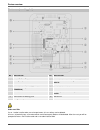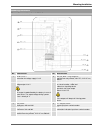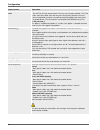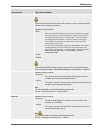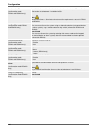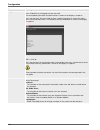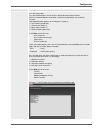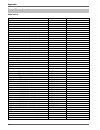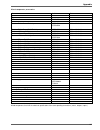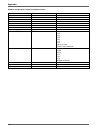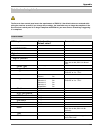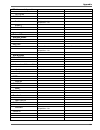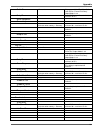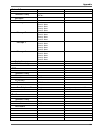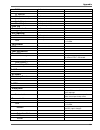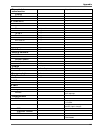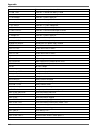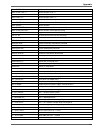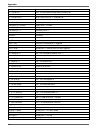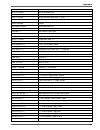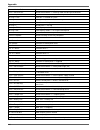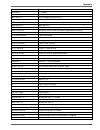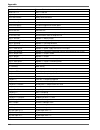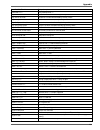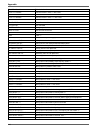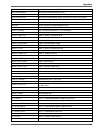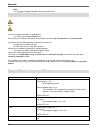- DL manuals
- Abus
- Security System
- SECVEST
- Installer Manual
Abus SECVEST Installer Manual
Summary of SECVEST
Page 2
Contents 2 deutsch nederlands diese bedienungsanleitung enthält wichtige hinweise zur inbetriebnahme und handhabung. Achten sie hierauf, auch wenn sie dieses produkt an dritte weitergeben. Eine auflistung der inhalte finden sie im inhaltsverzeichnis mit angabe der entsprechenden seitenzahlen. Deze g...
Page 3
Contents 3 contents declaration of conformity ............................................................................................................................................... 2 contents ......................................................................................................
Page 4
Contents 4 add wireless control panel ........................................................................................................................................ 51 external sirens .............................................................................................................
Page 5
Contents 5 nursing emergency call ............................................................................................................................................... 155 test ....................................................................................................................
Page 6
Quickstart guide 6 quickstart guide target audience the instructions for installers aim to help navigate the individual menus of the program interface. These instructions are aimed at trained technicians that have taken an abus security-center gmbh & co. Kg seminar and acquired the necessary fundame...
Page 7
Safety information 7 safety information explanation of symbols the following symbols are used in this manual and on the device: the following conventions are used in the text: meaning 1. … 2. … required action to be carried out in a set order … … list without a set order, given either in the tex...
Page 8
Safety information 8 basics: user names and codes for logging into security systems should be known only by the legal owners and never given out to unauthorised parties. if you have to pass this information on via email, please take care to send the user name and code in two separate emails. u...
Page 9
Safety information 9 for this reason, read these instructions carefully and ensure that lines and components used are labelled precisely when the system is installed. Wireless operation note no wireless licence is required for secvest and its components. The send/receive properties could be affected...
Page 10
Device overview 10 device overview device front no. Name/function no. Name/function 1 status display display of status and menus 5 arm button monitoring of all available areas is activated (device armed). 2 confirmation buttons used to navigate to a higher/lower menu level or to select options or to...
Page 11
Device overview 11 international key assignment.
Page 12
Device overview 12 device rear (mounting plate) no. Name/function no. Name/function 1 mounting opening for screws 8 connection for lan cable 2 housing tamper switch 9 connection for mains voltage 110 v/230 v ac 50/60 hz 3 code reset pins , see note below 10 micro sd card holder 4 connection for opti...
Page 13
Device overview 13 1. If possible, go to installation mode. Note: if you cannot go into installation mode, the alarm panel will sound a tampering alarm when you open the housing. 2. Open the housing. Disconnect the entire power supply (mains voltage and batteries). Note: this procedure will not work...
Page 14
Introduction 14 introduction terms and definitions access level 1-4 access level 1-4, also known as level 1-4, in accordance with en50131-1 section 8.3.1 en50131-3 section 8.3.1 en50136-2 section 5.2 en50136-3 section 6.2 access level 1 access for all access level 2 user access, e.G. Via a controlle...
Page 15
Introduction 15 coding of wireless signals ensures secure transmission of signals without manipulation or tampering between the alarm panel and its components. Combination signalling device combined sounder, e.G. Siren (acoustic signal) + strobe (visual signal). Communication options used to transmi...
Page 16
Introduction 16 https hypertext transfer protocol secure, a communications protocol on the web, used to transfer data securely. Https is used online to establish confidentiality and integrity in communications between web server and web browsers (clients). This is achieved through encryption and aut...
Page 17
Introduction 17 opening detector a detector that identifies when a window, door, shutter, garage door, etc. Is opened. Outdoor siren sounder for outdoor use, usually designed as a combination sounder (siren + strobe). Overlapping signal see jamming. Partitions an alarm system can be divided into sub...
Page 18
Introduction 18 switzerland: the frequency use plan is set out in the swiss national frequency assignment plan (nafz) and published by the federal office of communications seismic sensor see shock detector. Server a program that waits for contact from a client in order to perform a certain service. ...
Page 19
Introduction 19 status alarm panel status: armed, internally armed or disarmed. Supervision the alarm panel monitors whether detectors are present and active. The components report approx. Every 4 min. The alarm panel responds if it fails to receive status messages over a longer period of time. Tae ...
Page 20
Introduction 20 wireless remote control for convenient arming/disarming of the alarm panel, status query, emergency alarm, etc. Regardless of the user’s location. Wireless window lock/wireless door lock combination of mechanical lock and electronic detector. Pry-attempt monitoring is also possible. ...
Page 21
Mounting/installation 21 mounting/installation connection overview, terminal block no. Name/function no. Name/function 1 dc in 13.8 v +: connection for voltage supply 13.8 v 6 no2, c2, nc2 – relay output 2: potential-free relay contact, 30 v dc, 24 v ac rms, 500 ma 2 0 v, 12 v aux: voltage output 13...
Page 22
Mounting/installation 22 fixing the mounting plate to the wall positioning the wireless alarm system (alarm panel) note the alarm panel should be positioned in a safe place out of sight of possible intruders and easily accessible to the operator. The alarm panel should be mounted on a flat surface i...
Page 23
Mounting/installation 23 note during mounting ensure that the housing tamper switch (1) definitely has contact with the wall. Ensure that the bottom part and the integrated components are not damaged when the screws are tightened and that all screws are screwed in completely. 6. Mount the bottom par...
Page 24
Commissioning 24 commissioning initial commissioning/factory reset note the wireless alarm system cannot be accessed via the web server without running the installation/start wizard. 1. Connect your pc to your customer’s network. 2. Switch on the power supply. 3. Follow the installation/start wizard...
Page 25
Commissioning 25 note it is sometimes beneficial to use a fixed ip address instead of a dynamically assigned ip address (dhcp). Some routers assign other ip addresses to their clients after a certain time, for example. Other devices do not recognise this new ip address yet. For a system that is alre...
Page 26
Commissioning 26 automatic log out function: based on the secvest’s automatic log out function, this is now also possible on the web interface and secvest app. installer or level 4 user is logged into the web interface. The automatic log out occurs after 1 hour of inactivity. ios/android app: on...
Page 27
Configuration 27 configuration notes please consult the user manual for details on activating and deactivating the system, and on the behaviour of the alarm control panel and the display (user interface). The wireless alarm panel is configured in installer mode. There are two ways to configure the w...
Page 28
Configuration 28 menu control elements no. Name/function no. Name/function 1 info bar active main menu – here, "info" with additional submenus 4 main menu list the main menus are displayed 2 button for online help click this button to open the current documentation as a pdf. This documentation...
Page 29
Configuration 29 login screen no. Name/function no. Name/function 1 input field for the user name enter the installer names. the entry is case-sensitive. 3 login button 2 input field for the password enter the installer password. note for s/w the default installer password is 9999(99). the...
Page 30
Configuration 30 main menu no. Name/function page no. Name/function page 1 info general information about: the alarm panel communications customisation the software and hardware version 32 4 outputs overview/configuration of the outputs: wired output wireless (radio) output 62 2 status i...
Page 31
Configuration 31 no. Name/function page no. Name/function page 7 communication overview/configuration of the communication interfaces and transmission methods network arc reporting nursing emergency call voice dialler sms email communication options contacts 116 9 log overview of fau...
Page 32
Configuration 32 info alarm panel s/w name/function explanation version version number of the software currently installed on the alarm system serial number serial number of the alarm system part no article number of the alarm system language version number for the configured language.
Page 33
Configuration 33 s/w >=2.01.08 name/function explanation version, language version number of the software currently installed on the alarm system version number for the configured language serial number serial number of the alarm system part no.: article number of the alarm system rf device exclusiv...
Page 34
Configuration 34 external dc fault displays whether the alarm panel is connected to 13.8 v external dc power supply or if a fault is present. Ext. Dc voltage in specifies the voltage of the external dc power supply battery status status of each battery (with voltage if required) auxiliary output vol...
Page 35
Configuration 35 ethernet name/function explanation mac address the hardware address of the network adapter for the secvest is given here. A mac address is globally unique. Ip address if the secvest is located on a network the ip address is shown here, e.G. 192.168.178.23. If (dchp) is shown after t...
Page 36
Configuration 36 customisation name/function explanation please offer… -> id of the wireless alarm system (required for the licence key) please enter code input field for the licence key for customisation of the alarm system (language settings, for example) note the possibility of individual customi...
Page 37
Configuration 37 status no. Name/function no. Name/function 1 partition selection selection fields/tabs for individual partitions: an alarm that is confirmed by the user but not reset is displayed in the corresponding partition as a warning symbol. clicking this warning symbol resets this alarm....
Page 38
Configuration 38 components teach-in via web interface from s/w 2.00.00 onwards, teach-in is possible via the web interface. To do this, simply click on an as yet unassigned zone, siren etc. The system will guide you through the teach-in process. Once teach-in is complete in the web interface, you m...
Page 39
Configuration 39 name/function explanation name unique name of the zone sub-area partition of the individual zone type type of the individual wireless zone attributes overview of the attributes for the individual wireless zone.
Page 40
Configuration 40 detectors ip zones name/function explanation number the number comprises the zone name and the component type (ip). Name unique name of the zone sub-area partition of the individual zone type type of the individual ip zone attributes overview of the attribute and status of the indiv...
Page 41
Configuration 41 ip zones "attributes" are hidden if the camera’s "trigger mode" is set to "external" for further details on integrating cameras from the ipcx range, see the "abus_fuaa500xx_ipcx_kameraintegration_secvest_de_1.01.00.Pdf" document. Compatibility with the ipcx camera range integrat...
Page 42
Configuration 42 partitions to be monitored when trigger events occur. Ip address ip address of the camera in the internal network http port internal http port of the camera in the internal network (default setting: “80”) rtsp port internal rtsp port of the camera in the internal network (default se...
Page 43
Configuration 43 1. Select menu item type type explanation not used a zone that is not used because no wireless detector is taught in (no "radio detector learned") or because its input is not wired to a detector should be configured as zone type "not used". The alarm system does not respond when an ...
Page 44
Configuration 44 type explanation final door when the alarm panel is armed, this zone triggers an alarm once the set delay time (entry delay) has expired. Use this zone type for the magnetic contact on the entrance door, for example. When exiting the premises, closing this zone can also be used to e...
Page 45
Configuration 45 type explanation hud fault this zone is used to monitor the fault output of wired hold up signalling devices. If a hold up device with this zone type is triggered, "hud fault" appears on the display. This message also appears on the display if the user tries to arm the wireless alar...
Page 46
Configuration 46 selecting a partition note the taught-in detectors are assigned to partition 01 by default. To assign the detector to another partition, proceed as follows: 1. Use the checkboxes to select the desired partition(s) in which this zone will be monitored. Note at least one partition mus...
Page 47
Configuration 47 note the soak test function should only be set if a detector tends to trigger false alarms. This function works automatically. To test the range of the detector, use the "walk test" function and do not activate the soak test, as this function stops the detector from triggering any a...
Page 48
Configuration 48 wireless zones name/function explanation number the number comprises the zone name and the component type (wireless/radio). Name unique name of the zone sub-area partition of the individual zone type type of the individual wireless zone attributes overview of the attributes for the ...
Page 49
Configuration 49 3. This display shows: the zones in which the detector has been taught in the zone type configured for this detector the partition this detector monitors the additional zone attributes that are available. 4. In addition, “rssi:” (received signal strength) is displayed. To have good ...
Page 50
Configuration 50 wired zones name/function explanation number the number comprises the zone name and the component type (wired). Name unique name of the zone sub-area partition of the individual zone type type of the individual wired zone attributes overview of the attributes for the individual wire...
Page 51
Configuration 51 wireless control panel name/function explanation number the number comprises the component type (cdv) and a consecutive number. Name unique name of the control device partitions assigned partitions of the individual control device add wireless control panel note up to eight wireless...
Page 52
action selection of the action to be triggered when the "*" button is press...
Page 53
Configuration 53 external sirens wireless sirens name/function explanation number the number comprises the component type (radio siren) and a consecutive number. Name unique name of the radio (wireless) siren adding sirens 1. Select radio siren. 2. Select add/del siren. 3. Select the corresponding s...
Page 54
Configuration 54 wired sirens name/function explanation number the number comprises the component type (wired srn) and a consecutive number. Name unique name of the wired siren.
Page 55
Configuration 55 info module/indoor siren name/function explanation updates armed status updates on the info module activated – a status change on the alarm system or zones is displayed "just in time". Deactivated no update on the info module and indoor siren – the indoor siren also does not trigger...
Page 56
Configuration 56 wum (wireless universal module) name/function explanation number the number comprises the component type (wam) and a consecutive number. Name unique name of the wireless universal module adding a wireless universal module. Note ensure that reserved outputs and zones are assigned to ...
Page 57
Configuration 57 6. Select wam 1. Note when the wireless universal module is taught in, its configuration is also transferred, so it is possible to see under "wam info" which function the wireless universal module had when it was taught in. Role explanation not used the wireless universal module is ...
Page 58
Configuration 58 door locks name/function explanation number the number comprises the component type (door lock) and a consecutive number. Name unique name of the door locks (e.G. Secvest key or additional door lock). Partitions number of the partition to which the door lock is assigned. Adding door...
Page 59
Configuration 59 rf repeater name/function explanation number the number comprises the component type (rf repeater) and a consecutive number. Name unique name of the repeater (maximum 12 characters possible). Not added by clicking on the respective repeater, you will arrive at the “add” mode. The fo...
Page 60
Configuration 60 “. The following course of action is the same as is described for the alarm panel’s menu guidance below. Delete all click on this field and in the next step confirm the security prompt to delete all repeaters. Add rf repeater (alarm panel) 1. Select rf repeater. 2. Select add/del. 3...
Page 61
Configuration 61 repeat detectors select which wireless zones/detectors should be repeated by this repeater. All detectors that have been learned in will be displayed. Repeat wireless control panel select which wireless control panel should be repeated. All wireless control panels that have been lea...
Page 62
Configuration 62 outputs radio outputs name/function explanation number the number comprises the component type (radio output) and a consecutive number. Name unique name of the output type type of radio output status current status of the radio output attributes attributes of the radio output config...
Page 63
Configuration 63 wired outputs name/function explanation number the number comprises the component type (wired output) and a consecutive number. Name unique name of the wired output type type of the wired output status current status of the wired output attributes attributes of the wired output conf...
Page 64
Configuration 64 type explanation can be assigned to partitions not used this output is not used and not activated at any time. Yes intruder alarm this output is activated when one of the following zone types or events is triggered and the system is armed: normal alarm tamper (only when system i...
Page 65
Configuration 65 type explanation can be assigned to partitions hua confirm timer this output is activated while the timer for confirmation of a hold up alarm is running and is deactivated as soon as the timer has expired. No duress code a duress code has been used. The alarm panel activates the out...
Page 66
Configuration 66 type explanation can be assigned to partitions alarm abort the output is activated when an alarm is interrupted by the user in the selected partition during the possible time period. The output is deactivated as soon as the alarm is confirmed. Yes medical alarm this output is activa...
Page 67
Configuration 67 type explanation can be assigned to partitions a/c fault the output is activated when the alarm panel does not have voltage or any zone with type "ext psu a/c fault" is triggered. The delay until this output is activated depends on the value set under "system -> a/c fault delay (min...
Page 68
Configuration 68 type explanation can be assigned to partitions complete arming this output is only activated when all of the partitions configured in the system are armed. Yes setting complete this output is activated (for approx. 10 seconds) when the system or partition is armed or internally arme...
Page 69
Configuration 69 type explanation can be assigned to partitions zone omit (system) (output only functions when confirmation mode dd243 or bs8243 is selected.) when there is an unconfirmed alarm the alarm panel rearms when the confirmation time has expired. When the zone that triggered the unconfirme...
Page 70
Configuration 70 type explanation can be assigned to partitions user defined an output of this type can be controlled remotely via different user-defined components such as remote control, control panel or alarm panel. The “switch by user” and “configure by user” options grant the user permissions f...
Page 71
Configuration 71 partitions name/function explanation index list of partitions sub-area 1 to sub-area 4 and full set link name name of the partition assigned during configuration. The selected sub-areas appear in the "full set link" line full set link use this option to define a common partition. Pa...
Page 72
Configuration 72 configure partitions please consult the user manual for details on activating and deactivating the system, and on the behaviour of the alarm control panel and the display (user interface). Choose a unique name for each partition, e.G. Apartment, workshop, office, etc. (max. 12 chara...
Page 73
Configuration 73 name/function explanation exit mode, cont. Final door set use this option to complete arming of a partition by closing the last exit door. This door has a detector with zone type "final door". When the door is closed, the partition is armed once the settle time has expired. note...
Page 74
Configuration 74 name/function explanation exit mode, cont. Disarming the partition the user unlocks the door and therefore activates the lock switch contact. The "lock set" zone is opened. The alarm panel saves the activation of the "lock set" zone in the log book. The original "final door" zone ...
Page 75
Configuration 75 name/function explanation exit time [s] this option only appears for modes "timed set" and "silent set". Time for the exit delay in seconds the exit time can be any value between 10 s and 120 s. Entry time [s] time for the entry delay in seconds the entry time can be any value betwe...
Page 76
Configuration 76 name/function explanation ext. Siren time [min] time for the duration of the external siren(s) in minutes. The siren time can be set to a value between 0 and 15 min. If sounders are assigned to multiple partitions, the alarm panel uses the longest siren time set for the partitions i...
Page 77
Configuration 77 name/function explanation beep on set on after successfully arming the partition, there is one acoustic acknowledgement on the wireless external siren. "siren" outputs are activated for 10 s after successfully arming the partition. Off after successfully arming the partition, there ...
Page 78
Configuration 78 name/function explanation siren time int. [min], cont. Note when the entry delay is used, you would usually expect to hear the normal entry tone. This entry tone should be heard as long as the entry delay is running. If you hear an alarm tone after opening the entrance door, you kno...
Page 79
Configuration 79 configure partitions part set name/function explanation name unique name of the partition. The partition can be assigned an individual name here, e.G. Apartment, workshop, office. Max. 12 characters are allowed. The alarm panel displays this name during arming. Part set settings for...
Page 80
Configuration 80 name/function explanation exit mode, cont. Final door set use this option to complete internal arming of a partition by closing the last exit door. This door has a detector with zone type "final door". When the door is closed, the partition is internally armed once the settle time...
Page 81
Configuration 81 name/function explanation exit mode, cont. Internally arming the partition the user must first start the arming sequence using the user code, proximity keyfob or remote control. The alarm panel then sounds the exit tone and saves the start time in the log book. If the "final door"...
Page 82
Configuration 82 name/function explanation exit mode, cont. Disarming the partition the user can use the remote control. The user can also open the door. The "final door" zone at this door starts the entry time. During entry time the user must disarm the partition using the user code or proximity ...
Page 83
Configuration 83 name/function explanation siren delay [min] time for the delay duration of the siren(s). The siren delay can be set to a value between 0 and 10 min. When an alarm has been triggered the alarm panel waits until this time has expired before it activates the sirens. Note the siren dela...
Page 84
Configuration 84 name/function explanation pt.Set entry route this option controls how an "entry route" zone is handled when the system is internally armed. Entry route every zone in this partition with type "entry route" and the attribute "part set" continues to function as an "entry route" zone....
Page 85
Configuration 85 name/function explanation beep on set on after successfully internally arming the partition, there is one acoustic acknowledgement on the wireless external siren. "siren" outputs are activated for 10 s after successfully arming the partition. Off after successfully internally arming...
Page 86
Configuration 86 name/function explanation siren time int. [min], cont. Note when the entry delay is used, you would usually expect to hear the normal entry tone. This entry tone should be heard as long as the entry delay is running. If you hear an alarm tone after opening the entrance door, you kno...
Page 87
Configuration 87 configure partitions deactivated name/function explanation alarm response select the response here for when an alarm occurs in this partition. Internal alarm panel, indoor siren, info module and control device. Siren alarm panel, indoor siren, info module and control device. e...
Page 88
Configuration 88 siren delay [min] time for the delay duration of the siren(s). The siren delay can be set to a value between 0 and 10 min. When an alarm has been triggered the alarm panel waits until this time has expired before it activates the sirens. Note the siren delay only goes into effect wh...
Page 89
Configuration 89 name/function explanation siren time int. [min] time for the duration of the internal siren(s) in minutes after a burglar alarm. The siren time can be set to a value between 0 and 20 min. If sounders are assigned to multiple partitions, the alarm panel uses the longest siren time se...
Page 90
Configuration 90 configure partitions panic response: name/function explanation name unique name of the partition panic response: select here the type of signalling used for a hold up alarm in the selected partition: audible when a hold up alarm is triggered, communication is sent and the acoustic...
Page 91
Configuration 91 name/function explanation hua response, cont. Displayed when a hold up alarm is triggered, communication is sent and the acoustic alarm is sounded via the applicable sounders and the connected sirens (according to the set siren time). the hold up alarm and details are shown on t...
Page 92
Configuration 92 system general name/function explanation (checkbox) language only available on the alarm panel. Select the desired language with the desired version. Display text name shown on the secvest display. Max. 20 characters from s/w 1.01.00 onwards, max. 16 characters (reason: compatibilit...
Page 93
Configuration 93 upgrade panel application v2.00.00 – installed v2.00.00 07/10/2016 (2621440) v1.01.02 25/07/2016 (2293760) v1.01.00 16/02/2016 (2293760) v1.00.04 01/10/2015 (2293760) v1.00.02 26/05/2015 (2293760) … factory defaults country defaults uk italy spain portugal ne...
Page 94
Configuration 94 and "installer mode -> system -> security -> supervision" "tamper protection" factory default to fulfil pd6662:2010 all other countries, fault factory default "installer mode -> system -> confirmation -> confirmation mode" bs8243 default setting all other countries, basic factory de...
Page 95
Configuration 95 name/function explanation (checkbox) factory defaults, cont. Note restoring the factory defaults: deletes all taught-in and configured components, names and saved texts and numbers does not delete the log book does not delete the users with their codes and components does no...
Page 96
Configuration 96 name/function explanation (checkbox) ext dc fault reporting armed reports that a fault has occurred with the external dc power supply. Deactivated function not possible. Ext dc fault delay (minutes) delay time in minutes (0 –60 minutes) until the message is sent. If a dc fault occur...
Page 97
Configuration 97 installer details name/function explanation installer name user name, number or character sequence used by the installer to log into the alarm system using a web browser. This entry is case-sensitive. Max. 12 characters use a secure name. (see security tips) after the initial start-...
Page 98
Configuration 98 user access name/function explanation (checkbox) record memo armed allows the user to record a memo message. Menu -> voice memo deactivated function not possible. Dual key function armed manual triggering of alarms is possible by simultaneously pressing the corresponding dual keys (...
Page 99
Configuration 99 deactivated function not possible. Social care key armed manual triggering of a social care alarm is possible by simultaneously pressing the corresponding dual keys on the alarm system or control device. Danger s/w >= 2.01.08 you are using the touch front on the alarm system. The ba...
Page 100
Configuration 100 name/function explanation (checkbox) quick set armed alarm system can be armed using the symbol keys without entering the user code first. Deactivated alarm system can only be armed after the user code has been entered. Quick omit armed open zones are automatically omitted when the...
Page 101
Configuration 101 name/function explanation (checkbox) remote inst. Set use this option to decide whether the alarm panel is armed or internally armed after the remote control is operated. Armed the possible partitions are armed or internally armed immediately. If an exit delay is configured, this i...
Page 102
Configuration 102 user reset name/function explanation (checkbox) these menus determine the circumstances under which a user or installer can reset the system after an alarm or after tampering. Zone alarms armed allows the user to reset this alarm triggered for zones or detectors. Deactivated user c...
Page 103
Configuration 103 confirmation name/function explanation (checkbox) conf. Mode note confirmation mode functions only when alarm reaction is set to “sirens and escc reporting” (see configuring sub-areas). Dropdown selection field for: basic o when you select this option, the alarm panel activates a...
Page 104
Configuration 104 confirmation time (confirmation mode dd243 and bs8243 only) input field for the confirmation time for burglar alarms in minutes. The confirmation time can be set to between 1 and 60 minutes. Note confirmation times and bs8243. Entry keypad lock (confirmation mode dd243 and bs8243 o...
Page 105
Configuration 105 hardware name/function explanation (checkbox) zone type (alarm panel) dropdown selection field for: use of inputs for wired zones don’t change 2-wire fsl 2k2/4k7 2-wire fsl 1k/1k 2-wire fsl 2k/2k 2-wire fsl 4k7/4k7 4-wire cc 2-wire cc rf siren options s/w dropdown sel...
Page 106
Configuration 106 voltage. Deactivated / blocked the alarm panel ignores the presence or absence of the second additional battery. Sd card only available on the alarm panel. Safely remove hardware any ongoing read or write operations are stopped properly. the sd card can then be safely removed. ...
Page 107
Configuration 107 security settings name/function explanation (checkbox) 6 digit user code note: from s/w 1.01.00 onwards, this menu item no longer exists. It is only possible to decide between 4 digit user codes and 6 digit user codes in the start wizard. Itis no longer possible to change the lengt...
Page 108
Configuration 108 name/function explanation (checkbox) supervision dropdown selection field for alarm system response for supervision if a wireless detector has had no contact with the alarm control panel for more than 20 min, the alarm panel creates a log entry: "rf warning". The alarm panel also p...
Page 109
Configuration 109 name/function explanation (checkbox) rf jamming dropdown selection field for alarm system response for jamming: the alarm panel can detect jamming of wireless signals. Corresponding processes are activated as follows: alarm panel is armed alarm panel is disarmed disabled no respons...
Page 110
Configuration 110 if the level 4 code is then used for accessing the alarm control panel, only the following menu options appear level 4 user name level 4 user code to allow the user to change the name and code. See "s/w upgrade" appendix. You will find details about the s/w upgrade process there. T...
Page 111
Configuration 111 name/function explanation (checkbox) remote unset full set select whether armed partitions can only be disarmed using the remote control when the delay time has been started beforehand ("final door" zone is triggered). Dropdown selection field for: always the user can always di...
Page 112
Configuration 112 name/function explanation (checkbox) auto rearm appears when the following is set: system->confirmation->confirmation mode->basic select how often the system automatically rearms after the siren time has expired. Dropdown selection field for: never the alarm panel never rearms....
Page 113
Configuration 113 name/function explanation (checkbox) broadcast panel status armed a status change to the alarm system is always transmitted to the wireless control device. The control device signals the status of the partitions, alarms and entry and exit delays "just in time". Deactivated the stat...
Page 114
Configuration 114 backup/restore name/function explanation (checkbox) load configuration click the browse button to specify the path and file name of the configuration to be restored. Click the load configuration button to import the configuration to be restored into the wireless alarm system. The w...
Page 115
Configuration 115 panel upgrade name/function explanation (checkbox) language file click the browse button to specify the path and file name of the language file to be loaded. Click the submit button to import the selected file into the wireless alarm system. Application file click the browse button...
Page 116
Configuration 116 communication network name/function explanation (checkbox) internal http port internal http port internal https port internal https port dhcp armed the secvest receives the ip data from the dhcp server. Deactivated manual input of ip data. Ip address ip address s/w uses dhcp. Note ...
Page 117
Configuration 117 deactivated function not possible. External https port port number of the external port. Abus server user name user name on the abus server. Abus server password password on the abus server..
Page 118
Configuration 118 email setup name/function explanation (checkbox) max. Characters server name smtp server name of the email service provider. 32 ip port number ip port number 5 account name of the email account (usually the email address) 90 user name user name (depending on the provider, either th...
Page 119
Configuration 119 voip dialler setup name/function explanation (checkbox) max. Characters sip domain name sip server name of the individual sip service provider e.G. Sipgate.De 50 sip proxy proxy of the individual sip service provider e.G. Sipgate.De 50 sip user id user id of the sip service provide...
Page 120
Configuration 120 as sip server name id, if the recipient has an account with the same sip service provider 9876543@sipgate.De sip dialler enable armed the sip dialler is enabled. Deactivated - rfc 2833 dtmf detection armed dtmf tones are also detected for sip under certain requirements. Deactivated...
Page 121
Configuration 121 arc reporting name/function explanation (checkbox) call mode dropdown selection field for: disabled single alternate protocol dropdown selection field for: fast format contact id sia 1 sia 2 sc sia 3 ex sia 3 ex sia 3 v2 contact id in sms.
Page 122
Configuration 122 arc reporting, phone book name/function explanation (checkbox) tel recipient # after clicking this field, the recipients that are stored in the phone book (contacts) appear. Select a recipient and their corresponding telephone number. Ip recipient # after clicking this field, the r...
Page 123
Configuration 123 arc reporting, account numbers name/function explanation (checkbox) account no p# input field for a customer id (account number up to 6 digits) for the partition in question. Cid uses 4-digit account numbers. With fast format you can use four, five or six-digit account numbers. The...
Page 124
Configuration 124 arc reporting, fast fmt channels (for "fast format" protocol only) name/function explanation (checkbox) channel 1 to 8 dropdown selection field for: not used intruder alarm conf. Intruder alarm burglar alarm p1 burglar alarm p2 burglar alarm p3 burglar alarm p4 pani...
Page 125
Configuration 125 arc reporting, cid/sia triggers (for all protocols except "fast format") name/function explanation (checkbox) fire medical alarm technical alarm set/unset reset omit rf supervision rf battery/psu mains fault installer mode time/date reset panic alarm intruder alarm tampers part set...
Page 126
Configuration 126 arc reporting, more name/function explanation (checkbox) restorals if an event occurs that should be reported to the arc, two bits of information are transmitted to the arc: type and time of the event taking place event reset the event reset is called a "restoral". Armed the in...
Page 127
Configuration 127 name/function explanation (checkbox) unset comms armed the alarm system transmits all status messages to the arc, regardless of whether the system is armed or disarmed. Deactivated the alarm system transmits tamper, network failure and other status messages to the arc while it is a...
Page 128
Configuration 128 name/function explanation (checkbox) set the day for "static test call" only weekly dropdown selection field for: sunday monday tuesday wednesday thursday friday saturday set the day for "static test call" only monthly input field for the day of the month on which...
Page 129
Configuration 129 nursing emergency call name/function explanation (checkbox) call mode dropdown selection field for: disabled single alternate protocol dropdown selection field for: scancom scanfast tunstall telecoms priority set the order in which the communication methods should be us...
Page 130
Configuration 130 by pressing dtmf button"5", otherwise the calls will be repeated. Deactivated if the function is deactivated, the emergency call is treated like a transmission when the called line is answered. Social care, phone book name/function explanation (checkbox) tel recipients 1 to 2 after...
Page 131
Configuration 131 social care, account numbers name/function explanation (checkbox) account no p# store an 8-digit account number (factory default = 00000000) for switching to a social care alarm centre or alarm receiving centre for the partition in question..
Page 132
Configuration 132 voice dialler name/function explanation (checkbox) enabled armed the speech dialler function is available. Deactivated the speech dialler function is not available. Telecoms priority set the order in which the communication methods should be used here. ethernet 1, 2, 3 or no ps...
Page 133
Configuration 133.
Page 134
Configuration 134 speech dialler, triggers name/function explanation (checkbox) event dropdown selection field for: none intruder alarm panic alarm o use of panic alarms and user threat code fire medical alarm social care alarm social inactivity technical alarm soak test fault ma...
Page 135
Configuration 135 speech dialler, destinations name/function explanation (checkbox) receiver after clicking in the selection field, a pop-up window appears, where the desired telephone number or sip id of a recipient can be selected from the contacts in the phone book..
Page 136
Configuration 136 sms name/function explanation (checkbox) enabled armed the sms function is available. Deactivated the sms function is not available. Telecoms priority set the order in which the communication methods should be used here. pstn 1, 2, 3 or no gsm 1, 2, 3 or no.
Page 137
Configuration 137 sms, triggers name/function explanation (checkbox) message # after clicking in a selection field, a pop-up window appears, where the desired trigger for message 1 to 4 can be selected: tampers alarms set/unset system.
Page 138
Configuration 138 sms, destinations name/function explanation (checkbox) message # after clicking in the selection field, a pop-up window appears, where the desired telephone number of a recipient can be selected from the contacts in the phone book..
Page 139
Configuration 139 sms, destinations, message name/function explanation (checkbox) tel recipient # selection of recipient 1 to 8 for message 1 to 4..
Page 140
Configuration 140 sms, destinations, message, telephone recipients name/function explanation (checkbox) none do not select any recipients receiver select contact data for recipient a to l.
Page 141
Configuration 141 sms, messages name/function explanation (checkbox) home message store a home message (max. 30 characters) message # store message 1 to 4 (max. 30 characters).
Page 142
Configuration 142 sms, pstn sms note if you do not have an integrated gms module but want to send sms messages over the pstn line, you need to configure some additional data under this menu. It is possible to send sms messages with many landline telephone connections. The connection must be enabled ...
Page 143
Configuration 143 name/function explanation (checkbox) service centre tel. Enter the number to dial for the service centre (f-smsc) given to you. The service centre number and protocol must correspond. Contact your service provider’s technical support. When enquiring after the number of the service ...
Page 144
Configuration 144 email name/function explanation (checkbox) enabled armed the email function is available. Deactivated the email function is not available. Telecoms priority set the order in which the communication methods should be used here. ethernet 1, 2, 3 or no.
Page 145
Configuration 145 email, triggers name/function explanation (checkbox) message # after clicking in a selection field, a pop-up window appears, where the desired trigger for message 1 to 4 can be selected: tampers alarms set/unset system.
Page 146
Configuration 146 email, destinations name/function explanation (checkbox) message # after clicking in the selection field, a pop-up window appears, where the desired email address of a recipient can be selected from the contacts in the phone book..
Page 147
Configuration 147 email, messages name/function explanation (checkbox) home message store a home message (max. 30 characters) message # store message 1 to 4 (max. 30 characters).
Page 148
Configuration 148 communication options name/function explanation (checkbox) ethernet line fault response select how secvest responds if a fault occurs with the internet connection: disabled audible silent pstn line fault response select how secvest responds if a fault occurs with the telephon...
Page 149
Configuration 149 pstn line fault delay time in seconds until the alarm system responds to a fault in the telephone connection. Gsm line fault delay (only when gsm module is used) time in seconds until the alarm system responds to a fault in the gsm connection. Gsm omit digit (only when gsm module i...
Page 150
Configuration 150 name/function explanation (checkbox) call-in control note for more information on the key combinations on the telephone and the corresponding functions, see chapter 11.4 "operation via telephone" in the user manual. Armed when this option is activated, the user can call the alarm s...
Page 151
Configuration 151 contacts up to 12 recipients can be defined here, to whom messages are sent. Click on a user in the recipient list to open their contact profile. Enter the corresponding details here. S/w.
Page 152
Configuration 152.
Page 153
Configuration 153 s/w >=2.00.00 the recipient can be assigned to sub-areas. This stipulates that the recipient will only receive a message when an event occurs in the specified sub-area. Note this assignment of sub-areas is only applicable to voice diallers, text messages and email, and not for arc/...
Page 154
Configuration 154 note wireless control panel double-key function for fire, intrusion, medical emergency and care alarms events triggered by these components are transmitted to the recipient where the selected sub-area matches the assignment of sub-areas for that control device. Note sip user id for...
Page 155
Configuration 155 nursing emergency call name/function explanation (checkbox) start monitoring hr start time of social care monitoring (hh:mm). End monitoring hr end time of social care monitoring (hh:mm). Monitoring interval interval in hours. Language volume volume of voice announcement..
Page 156
Configuration 156 test select the corresponding function. Via web interface with s/w >=2.00.00. An overview of the different functions can be found in the table below. Note test call to external recipients. Please inform them in advance and let them know that it is just a test call. Test call e.G. R...
Page 157
Configuration 157 walk test (cont.) report the test results can also be printed out and saved via the web interface. Alarm panel system all detectors belonging to the system can be tested here. Activate all detectors in the building one after the other. If a detector is triggered the alarm panel emi...
Page 158
Configuration 158 role meaning keypad testing the keypad is possible both on the alarm panel and the web interface. Press all buttons on the keypad one after the other. The corresponding character or button function is shown on the display in response. Press the dual keys (fire alarm, hold up alarm,...
Page 159
Configuration 159 role meaning wireless control panel testing of wireless control panels is carried out in the web interface in the same manner as on the alarm panel. Press the function buttons on the wireless control device one after the other. Wait 2 to 3 seconds between each button so that the co...
Page 160
Configuration 160 role meaning door locks testing of door locks is carried out in the web interface in the same manner as on the alarm panel. Select the door lock to be tested. Operate the corresponding door lock. After unlocking, "unlocked" appears on the display. After locking, "locked" appears on...
Page 161
Configuration 161 resetting signal strengths to begin a new measurement. Web click on the line for the desired component and follow the instructions on the screen. Click on “reset all” and follow the instructions on the screen. This will clear the recorded signal strengths for the entire list. Alarm...
Page 162
Configuration 162 repeat door locks you can find the signal strength of the received messages from the door locks on the repeater here. Outputs radio outputs use this option to check all configured radio outputs. Wired outputs use this option to check all configured wired outputs. After exiting ...
Page 163
Configuration 163 role meaning remote controls testing of the remote control is carried out in the web interface in the same manner as on the alarm panel. Press a button on the remote control. The following information appears on the display: the consecutive number of the remote control a letter...
Page 164
Configuration 164 role meaning arc reporting testing of the arc reporting function is carried out in the web interface in the same manner as on the alarm panel. Arc reporting must be activated and the contact must be saved in the phone book. Installer mode->communications->arc reporting ->call mode ...
Page 165
Configuration 165 role meaning nursing emergency call testing of the nursing emergency call function is carried out in the web interface in the same manner as on the alarm panel. Nursing emergency call must be activated and the contact must be saved in the phone book. Installer mode->communications-...
Page 166
Configuration 166 role meaning voice dialler speech dialler must be activated. Installer mode->communications->speech dialler->call mode->enabled a list of the available connected transmission paths can be seen: ethernet when this is selected, enter a valid sip user id. e.G. +498207123456789@sip...
Page 167
Configuration 167 a list of the available connected transmission paths can be seen: pstn when this is selected, the possible configured recipients are displayed with their contact names as stored in the phone book. scroll to the desired contact. Press the "select” or “start” key in the web inter...
Page 168
Configuration 168 role meaning zone resistances the current resistances for the wired zones are displayed here. Display on the alarm panel: the zone names are displayed. To view the zone numbers, press the right menu key. Test all variants according to the type of wiring to determine whether they me...
Page 169
Configuration 169 rf repeater here you can find information about the signal strength of the components on the repeater. This is the signal strength on the repeater of the received notifications from the components. The display is identical on the alarm panel and the web interface click on the line ...
Page 170
Configuration 170 repeat alarm panel here you can find 2 displays rf repeater this is the signal strength of the repeater to the alarm panel. Repeat alarm panel this is the signal strength of the alarm panel on the repeater. Note both signal strengths are app roximately the same. However, the signal...
Page 171
Configuration 171 repeat wireless control panel you can find the signal strength of the received messages from the wireless control panel on the repeater here. Repeat external sirens you can find the signal strength of the received messages from the external sirens on the repeater here. Repeat door ...
Page 172
Configuration 172 log you can view the "log book" in this menu. The log book contains all of the relevant data for the alarm panel including the date and time. The memory can hold up to 600 entries. If the memory is full, the oldest entry is deleted and overwritten with the new entry (fifo principle...
Page 173
Configuration 173 virtual keypad the virtual keypad has all the functionality of the keypad and display of the alarm panel. On the alarm panel you press the corresponding buttons. On the virtual keypad, you click the corresponding buttons using the mouse. The displays on the virtual keypad are the s...
Page 174
Appendix 174 appendix technical data general product name secvest product description wireless alarm system manufacturer abus security-center gmbh & co. Kg environmental class ii (en 50131-1 + a1:2009 section 7, en50131-3 section 7) protection class ip34 (indoor) operating temperature 0 °c to 40 °c ...
Page 175
Appendix 175 medical emergency call transmitter 50 (one per user) nursing emergency call transmitter 50 (one per user) telephone book 12 contacts name 2 telephone nos 1 email 1 ip address 1 voip/sip id calendar timers enabled/disabled 10 time schedules each with 16 events 20 exceptions logbook capac...
Page 176
Appendix 176 protection and security security level level 2 (en 50131-1 + a1:2009 section 6, en 50131-3 section 6) environmental class ii (en 50131-1 + a1:2009) tamper protection (detection/protection) type b (en50131-3 section 8.7) wireless components, differentiation 16,777,214 (2 24 -2) different...
Page 177
Appendix 177 space apostrophe ():.-!&@+_*# 14 Æ Å Ä Ø Ö Ü (upper case) 6 Æ Å Ä Ø Ö Ü (lower case) 6 88 ∑ web encryption https ssl version 3/tls 1.2 >= 2.0.0: signature algorithm: sha256 (sha 2) electromagnetic compatibility emc – immunity complies with en 50130-4 electromagnetic compatibility emc – ...
Page 178
Appendix 178 internal siren sounding alarm at maximum volume: 70 ma gsm standby:15 ma gsm in use: 140 ma battery charging current per battery: 220 ma backup power supply rechargeable battery polymer lithium ion, 7.4 v capacity 2500 mah, 18.5 wh minimum running time in emergency power mode (standby t...
Page 179
Appendix 179 fuses mains fuse (ac in) miniature fuse (micro fuse) removable name t1al250v characteristic t = slow blow operating current 1 a breaking capacity l = low operating voltage 250 v design glass tube 5x20 mm wireless signal transmission operating frequency 868.6625 mhz in accordance with: e...
Page 180
Appendix 180 0 v 12 v aux voltage output 13.8 v dc up to 700 ma, main pcba issue up to 600 ma, main pcba issue >= 7 maximum output residual ripple (ripple voltage): 0.2 vp-p aux output fault triggered at 11.5 v, ok from 12.0 v see power supply section for more details note this output is not buffere...
Page 181
Appendix 181 z301a/z301t, z302a/z302t wired zones 4-wire cc resistance ranges specified for idle, alarm and tamper states (in ohms). Resistances immediately by the screw terminals. Recommended cable resistance: must be less than 100 ohms. 2-wire fsl 2k2/4k7 2-wire fsl 1k/1k 2-wire fsl 2k2/2k2 2-wire...
Page 182
Appendix 182 nursing emergency call receiver 2 tel protocols scancom, scanfast, tunstall voice dialler receiver 8 tel or voip/sip id dtmf detection voip/sip acknowledgement rfc 2833 codec voip/sip pcm g711 a law (rtp av profile 8) itu-t g.711 pcm a-law audio 64 kbit/s reference rfc 3551 sms receiver...
Page 183
Appendix 183 other configuration web browser via the integrated web server or directly on the alarm panel declarations of compliance for the fuaa50000, fuaa50010, fuaa50100 and fuaa50110 secvest wireless alarm panel systems standards with which the alarm panel claims compliance en50131-1:2006+a1:200...
Page 184
Appendix 184 compatible equipment radio devices name article no note detectors opening detector cc (brown) fumk50000b opening detector cc (white) fumk50000w opening detector fsl (brown) fumk50010b opening detector fsl (white) fumk50010w additional door lock with rotary knob 7010 e (brown) fuft50010b...
Page 185
Appendix 185 upgrade kit for fo 400 fuft50058 pir motion sensor fubw50000 motion detector (pet) fubw50010 outdoor motion detector fubw50020 fubw50021 fubw50022 smoke alarm device furm50000 glass breakage detectors fugb50000 shock detector fuem50000 flood detector fuwm50000 panic alarm button fuat500...
Page 186
Appendix 186 additional door lock with inner cylinder 7025 e (silver) fuft50020s activate/deactivate (arming/disarming) additional door lock with inner cylinder 7025 e (white) fuft50020w activate/deactivate (arming/disarming) additional door lock with inner cylinder 7025 e (brown) with rc fuft50021b...
Page 187
Appendix 187 wired components, accessories name article no note ip cameras pir network camera tvip41550 outdoor ip mini dome ir 1080p ipcb42500 ipcb42501 s/w >= v1.01.00 outdoor ip mini dome ir wi-fi 1080p ipcb42550 s/w >= v1.01.00 universal ip dome ir 720p ipcb71500 s/w >= v1.01.00 universal ip min...
Page 188
Appendix 188 software for operation, control and communication name article no note browser ie8 i e7 and older are not compatible firefox chrome safari app secvest app (ios) app50000 version 1.3.5 1.3.1 1.2.5 1.2.2 1.1.7 1.1.2 ios 6.1 or later iphone, ipad, ipod touch secvest app (android) app50200 ...
Page 189
Appendix 189 default values/factory defaults note the secvest alarm control panel meets the requirements of en50131 if the default values are retained while taking the note into account. If you change these settings, the installation may no longer be compliant. If the secvest alarm control panel is ...
Page 190
Appendix 190 attributes none part set off chime off soak test off activity mon. Off force set omit off dis. Sabotage off omittable off inverted off only appears if the zone was given a type that was not "not used". Some attributes are only available for certain zone types. Delete all wireless zones ...
Page 191
Appendix 191 wireless control panel add/del ctrl dev ctrl dev 0n ctrl dev 01 to 08 edit ctrl device name ctrl dev 0x ctrl dev 01 to 08 partitions partition 1-4: yes all partitions: yes button c part set instant set yes delete all external sirens wireless sirens add/del siren wireless siren 0n wirele...
Page 192
Appendix 192 rf repeater add/delete rf repeater rf repeater1 to 4 rf repeater1 to 4 edit door lock name rf repeater1 to 4 rf repeater1 to 4 repeat alarm panel no repeat detectors no after a repeater has been added, all taught-in detectors of the alarm panel will appear. Repeat wireless control panel...
Page 193
Appendix 193 settle time 15 seconds only appears if the "final door set", "lock set" or "cancel exit delay" output mode is set. Entry time 40 seconds to fulfil en50131-1 clause 8.3.8.2, maximum of 45 s alarm response siren + comms internal alarm included siren delay 0 minutes ext. Siren time 15 minu...
Page 194
Appendix 194 panic response: silent (s/w >=2.00.00) acoustic (s/w full set link sub-area 2-4: no all partitions: no partition 1 is a common partition. 4. System general language german this value depends on how you answer the language question during initial commissioning. Display text secvest resto...
Page 195
Appendix 195 user reset zone alarms yes this option only appears if the confirmation mode is set to "basic". Zone tampers yes for incert detection, set to no. System tampers no confirmation confirmation mode basic default for systems apart from the uk this value depends on how you answer the " count...
Page 196
Appendix 196 remote unset part set always ctrl device unset full set always ctrl device unset part set always auto rearm never this setting is required to fulfil en50131. Only appears if the confirmation mode is set to "basic". Silence alerts user code abort time 120 seconds entry alarm delay enable...
Page 197
Appendix 197 ssl disabled voip dialler setup sip test call called sip user id empty start test sip server name empty s/w sip domain name empty sip proxy empty sip user id empty sip user password empty sip port 5060 rtp port 4000 rfc 2833 dtmf detection enabled sip dialler enable enabled arc reportin...
Page 198
Appendix 198 omit yes key box no rf supervision yes rf jamming yes see note 2 rf battery/psu yes see note 2 panel battery yes see note 2 mains fault yes see note 2 faults yes see note 2 installer mode yes see note 2 user code chnge yes time/date reset no restorals enabled burg comms rearm enabled on...
Page 199
Appendix 199 voice dialler call mode disabled telecoms priority ethernet 2 pstn 1 messages none event none message 1 event 1: none event 2: none event 3: none event 4: none event 5: none message 2 event 1: none event 2: none event 3: none event 4: none event 5: none message 3 event 1: none event 2: ...
Page 200
Appendix 200 reporting options line fail response ethernet = audible pstn = audible gsm = audible line fail delay ethernet = 9 seconds pstn = 9 seconds gsm = 9 seconds this setting is required to fulfil en50131. Gsm only visible if a gsm module is installed. Remote control by phone call-out control ...
Page 201
Appendix 201 wam no devices! Door locks no devices! Rf repeater no devices! Rf repeater components no devices! Outputs radio outputs no outputs available wired outputs no outputs available prox tag no prox tags learnt remote controls no remotes learnt emergency buttons no pendants learnt arc reporti...
Page 202
Appendix 202 fumo50000 reset ethernet ip address ip subnet mask gateway ip address dns primary ip address mac address ip link status user menu menu option default settings default values comments 1. User add user only visible to the administrator edit user "user 001" cannot be deleted name this valu...
Page 203
Appendix 203 delete user only visible to the administrator 2. Voice memo recording maximum recording time = 30 s playback none delete message 3. Omit zones no zones omittable 4. Outputs on/off only appears if the installer has set the outputs to "user defined”. 5. Configuration functions keypad fron...
Page 204
Appendix 204 functions touch cover, sw >= 2.01.08 bell on voice message on activity monitor off display contrast 100% backlighting brightness high backlighting when active zone name announcement maximum recording time = 2 seconds for each zone enabled off ip zones recording playback: none delete mes...
Page 205
Appendix 205 time schedules active/inactive: only visible to the administrator enabled no week planner 6. Contacts only visible to the administrator recipient a-l name recipient a-l tel no 1 empty tel no 2 empty email empty ip address empty sip user id empty 7. Test only visible to the administrator...
Page 206
Appendix 206 reset ethernet ip address ip subnet mask gateway ip address dns primary ip address mac address ip link status.
Page 207
Appendix 207 repairs and maintenance the alarm control panel should be checked once a year. During every inspection: check the secvest for visible signs of damage on the housing or the front cover. check the condition of the housing-tampering switch and the wall-tampering switch (wall-removal co...
Page 208
Appendix 208 s/w upgrade important saving and restoring the configuration as part of a comprehensive update, the secvest wireless alarm system is reset to the factory defaults. It is therefore essential to save the alarm control panel configuration in advance: 1. "installer mode" web server 2. "syst...
Page 209
Appendix 209 starting the "remote update" procedure: ensure that alarm panel installer mode -> system -> security -> remote updates -> enabled user menu -> configuration -> remote updates -> enabled or wbi installer mode -> system -> security settings -> remote updates -> enabled (activated, ticked)...
Page 210
Appendix 210 click "panel upgrade" important please ensure that you only load a language file that is compatible with the existing application file or a application file that is compatible with the existing language file or a language file and an application file that are compatible with one a...
Page 211
Appendix 211 click the "browse" button to enter the path and file name of the application file that should be loaded. Click the "submit" button to import the selected file into the wireless alarm system. You can also do both at the same time. Select a "language file". Select an "application file". C...
Page 212
Appendix 212.
Page 213
Appendix 213 alarm panel user menu -> configuration -> remote updates or wbi user menu -> configuration -> security settings -> remote updates blocked (deactivated – not ticked) a level 4 user can only change the "level 4 code" and the "level 4 user name". Enabled (activated – ticked) provided the "...
Page 214
Appendix 214 note this message will display: network initialisation, please wait... Note you can tell an update process is running from the following 3 processes on the alarm panel. 1) menu keys light up arm/disarm keys flash number keys are dark 2) menu keys light up arm/disarm keys are dark number...
Page 215
Appendix 215 arc/escc reporting arc/escc reporting protocol formats note: to conform with en50131, arc (escc) reporting must be enabled. The alarm control panel automatically uses the classic protocols if the alarm control panel uses pstn or gsm as an outgoing communication path. Fast format when us...
Page 217
Appendix 217 the tokens used are: protocol token definition ff “scn-s8” scancom 4-8-1, 5-8-1, 6-8-1 cid “adm-cid” ademco contact id sia 1, sia 2, sia 3, ex sia 3, ex sia 3 v2 “sia-dcs” sia dcs tcp is used. Messages are sent without encryption. Cid/sia events this menu only appears if you select "con...
Page 218
Appendix 218 table 1 cid codes – cid report groups cid code contains: cid report group 100 medical alarm medical alarm 101 social care (social emergency) medical alarm 110 fire alarm and fire restore fire 120 hold up zone (panic) and restore hold up (panic) silent and restore hold up keypad (panic) ...
Page 219
Appendix 219 supervision wireless control panel fault and restore external siren supervision fault and restore 1) wam supervision fault and restore door locks supervision fault and restore 384 flat battery zone fault and restore rf battery/psu 401 system or partition armed and disarmed set/unset 401...
Page 220
Appendix 220 table 2 cid report groups – cid codes cid report group cid code contains: fire 110 fire alarm and fire restore panic alarm 120 hold up zone (panic) and restore hold up (panic) silent and restore hold up keypad (panic) and restore hold up rf (panic) and restore hold up wireless control p...
Page 221
Appendix 221 key box 150 key box open and closed rf supervision 381 zone supervision fault and restore supervision wireless control panel fault and restore external siren supervision fault and restore 1) wam supervision fault and restore door locks supervision fault and restore rf jamming 344 jammin...
Page 222
Appendix 222 table 3 sia codes – sia report groups sia code contains: sia report group at, ar mains fail and restore mains fault at, ar external psu ac fault and restore faults ba, br intrusion alarm and intrusion restore intruder alarm ba, br key box open and closed key box bb, bu user/system zone ...
Page 223
Appendix 223 ru download failed download rx manually triggering test report 2) / ta, tr keypad tampering and restore detector tampering and restore alarm control panel housing front tampering and restore bell tampering and restore wireless control panel tampering and restore external sirens tamperin...
Page 224
Appendix 224 table 4 sia report groups – sia codes sia report group sia code contains: fire fa, fr fire alarm and fire restore panic alarm ha, hr duress and restore panic alarm hv hold up (panic) alarm acknowledged panic alarm pa, pr hold up zone (panic) and restore hold up keypad (panic) and restor...
Page 225
Appendix 225 key box ba, br key box open and closed rf supervision bz zone supervision fault and restore supervision wireless control panel fault and restore external siren supervision fault and restore 1) wam supervision fault and restore door locks supervision fault and restore rf jamming xq, xh j...
Page 226
Appendix 226 / rx manually triggering test report 2) note 1) the alarm control panel communicates jamming and supervision if the system is disarmed. 2) independent of a group/no reference to a group.
Page 227
Appendix 227 email error messages the following table shows the smtp server response codes: 200 non standard success response, see rfc876 211 system status, or system help reply 214 help message 220 service ready 221 service closing transmission channel 235 successful authentication 250 requested ma...
Page 228
Appendix 228 tcp/ip error messages the following table shows the tcp/ip error messages: 1001 general error 1002 invalid socket descriptor 1003 invalid parameter 1004 it would have blocked 1005 not enough memory in memory pool 1006 connection is closed or aborted 1007 socket is locked in rtx environm...
Page 229
Appendix 229 40848 the peer notified us that the connection is going to be closed 40976 processing of the clienthello handshake message failed 41104 processing of the serverhello handshake message failed 41232 processing of the certificate handshake message failed 41360 processing of the certificate...
Page 230
Appendix 230 voip error messages the following table shows the user-relevant error messages: voip_call_no_result 0 voip_call_fail_no_link 1 voip_call_fail_no_local_address 2 voip_call_rejected 3 voip_call_timeout_no_answer 4 voip_call_cancelled 5 voip_call_declined 6 voip_call_forbidden 7 voip_call_...
Page 231
Appendix 231 log log book entries this appendix provides a short explanation of the messages that may appear in the alarm panel log. Please note that many of these messages refer to specific components with the respective component numbers. For this reason, it is not possible to show the exact log m...
Page 232
Appendix 232 "== load 2 ok" extension == battery 2 load test ok "== load 1 fail" extension == load test for battery 1 failed "== load 2 fail" extension == load test for battery 2 failed "== low voltage" extension == power supply low "== low batt 1" extension == battery 1 low "== low batt 2" extensio...
Page 233
Appendix 233 "alarm conf bell" confirmed alarm sounder "alarm conf siren ==" confirmed alarm siren == "alarm conf wam ==" confirmed alarm wam == "alarmconf z==" confirmed alarm zone === "alarm conf panel lid" confirmed alarm control panel tampering "alarm conf aux" confirmed alarm connected accessor...
Page 234
Appendix 234 "u-- system exit" user -- has started the exit delay "u--- ptn ## exit" user -- has activated the output delay in partition ## "u--- ptn ## duress rstr" duress alarm from user == in partition ## reset "u--- ptn ## duress" duress alarm from user == in partition ## "u-- override" user -- ...
Page 235
Appendix 235 "u-- ptn # override" user -- has activated partition # despite warning "care u-- low bat" care alarm battery low "co z== alarm" carbon monoxide alarm zone == "co z== restore" carbon monoxide alarm zone == reset "excess keys" tampering via too many incorrect code entries "codes defaulted...
Page 236
Appendix 236 "remote u-- low bat" user -- remote control battery is low "cdv== superv fail" remote control device == warning: radio monitoring fault detected "cdv== superv rstr" remote control device == radio monitoring restored "missing == rstr" extension == restored to system "missing == rstr" mis...
Page 237
Appendix 237 "panel lid open" tampering with alarm control panel housing "disabled == " ...Is disabled "glass brk rst z===" glass breakage zone == was reset "glass brk z===" glass breakage detected in zone == "gsm cme info --" gsm cme info -- "gsm cme info $w" gsm cme info $w "gsm cms info --" gsm c...
Page 238
Appendix 238 "det restore z===" zone === terminal resistance fault has been reset "soak fail z ==" zone == soak fail "log only" log only "batt fault restore" battery failure corrected "external dc rstr" external failure in direct current restored "perim. Warn. Z==" perimeter breach alarm == "social ...
Page 239
Appendix 239 "lock sab rst z===" entry attempt zone == was reset "lock sab z===" entry attempt zone == "key sw ptn # set" partition # has been activated by the key switch "key sw ptn # unset" partition # has been deactivated by the key switch "key sw system set" system has been activated by the key ...
Page 240
Appendix 240 "tech z== alarm" technical alarm in zone == "tech z== restore" technical alarm in zone == was reset "tech z=== alarm" technical alarm in zone === "tech z===restore technical alarm in zone === was reset "partn # rearmed" partition # was rearmed "test call ok" test call successful "test c...
Page 241
Appendix 241 "hua confirm wam==" hold up alarm confirmed via wum "hua confirm websvr" hold up alarm confirmed by web server "hua confirm z===" hold up alarm confirmed from zone == "hua conf panel lid" hold up alarm confirmed by tamper contact with the alarm control panel "hold up alarm" hold up alar...
Page 242
Appendix 242 "z== superv rstr" zone == wireless monitoring restore "z== superv fail" zone == wireless monitoring failed "z=== open" zone === is open "z== closed" zone === closed "z=== unshunted" zone === was not shunted "z=== smoke flt" zone === smoke detector fault "z=== rf warning" zone === no wir...
Page 243
Appendix 243 user numbers s/w >=1.01.00 user number explanation 00 installer 01 administrator 02-50 user 51 quick set/quick set keys pressed 52 level 4/user access level 4 53 system/alarm control panel e.G. For summer/winter time change b053 time/date system 03:00:00 27/03/2015 54 key switch 55 arc/...
Page 244
Appendix 244 troubleshooting manual restart (switching off and switching back on) s/w >=1.01.00 this is helpful for some problems, to reset the alarm panel to a defined initial state. All the settings and configurations are retained. Note a restart is only possible when all partitions are "disarmed"...
Page 245
Appendix 245 picture: neustart_zentrale_1 click on "restart alarm panel". You are prompted for confirmation. Picture: neustart_zentrale_2.
Page 246
Appendix 246 click on "restart alarm panel" again. At this point you can still cancel the restart. Click on "cancel restart". The restart is displayed as shown below. Picture: neustart_zentrale_3.
Page 247
Appendix 247 after the restart you are automatically logged out of the web server. If you wish to continue working on the web server, please log in again with your user name and password. [3] alarm control panel – "up" and "down" navigation keys hold down the "up" and "down" navigation keys simultan...
Page 248
Appendix 248 note this message will display: network initialisation, please wait... Carry out a gsm manual test call, prepaid danger and note if you use a prepaid sim card on a prepaid tariff, e.G. Callya, xtra or magentamobil-start please carry out a gsm test call and/or send a gsm test text messag...
Page 249
Appendix 249 no connection on green connection flashing green activity bom: led10 y/g b1 status battery 1 status on red charging – preparatory treatment or constant current (cc) or constant voltage (cv). Off charging complete flashing red, 0.1 hz timer fault or cell temperature fault bom: led2 red b...
Page 250
Appendix 250 trace, recording communication sequences go to the following menu on the alarm control panel: installer mode -> info -> communication press the * button and then the key. Below you will learn which digit "x" may be. A live trace buffer (live mode) is displayed. When the trace is display...
Page 251
Appendix 251 the telephone report from the speech dialler via a/b (pstn) or gsm or the telephone report from the arc/escc reporting via a/b (pstn) or gsm note there is still no communication protocol in relation to dc-09 (arc/escc ip transfer). If you would like to produce a trace of the arc/escc ip...
Page 252
Appendix 252 time zones the numbers indicate the difference between the local time and utc (coordinated universal time), otherwise known as gmt (greenwich mean time). For example, the time in germany is: winter time: utc/gmt +1 summer time: utc/gmt +2 a detailed map can be found here: http://www...
Page 253
Appendix 253 gsm network notification centre in order to send a text message (sms) to a predefined telephone number if an event occurs, the number of the sms service centre must be stored on the sim card. This section provides an overview of the providers with their mobile phone networks and the rel...
Page 254
Appendix 254 email notification/email setup to send an email to a predefined email address if an event occurs, the smtp login data for the email account must be stored in the secvest. Note the smtp functionality is not available free of charge from all freemail providers. This section provides an ov...
Page 255
Appendix 255 googlemail server name smtp.Gmail.Com server ip port number 25 or 587 account e.G. Yourname@gmail.Com user name e.G. Yourname@gmail.Com password ssl disabled t-online server name securesmtp.T-online.De server ip port number 465 account e.G. Yourname@t-online.De user name e.G. Yourname@t...
Page 256
Index 256 index 2014/53/eu 2, 9 abus security-center gmbh & co. Kg 6, 265 access level 1-4 14, 210 activated 74 active intrusion protection 14 administrator names 7 alarm external 15 alarm panel 14, 33 alarm system 14 alarm type 14 alarm zone 14 arc reporting 124 arc/escc reporting 216 arc/escc repo...
Page 257
Index 257 gsm test call 252 handover log 6 housing tamper switch 23 index 261 individual identification 16 indoor siren 57 indoor siren 16 info 33 info bar 29 information module 57 initial start-up 25 input field password 30 user name 30 installation 16 peripheral devices for the wireless alarm syst...
Page 258
Index 258 sia codes 223, 225 sia report groups 223, 225 sia/cid events 218 signal generator 18 silent alarm 18 smoke alarm device 18 sms 138 sms service centre 257 smsc 256, 257 sounder 18 ssl notifications 229 standard administrator code 7 standard installer code 7 status 19, 38 status display 38 s...
Page 260: Abus Wireless Alarm System
Abus wireless alarm system secvest v2.01.08 manufacturer abus security-center gmbh & co. Kg linker kreuthweg 5 86444 affing, germany.