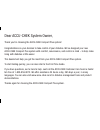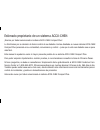- DL manuals
- Accu-Chek
- Blood Glucose Meter
- Compact Plus
- Owner's Booklet
Accu-Chek Compact Plus Owner's Booklet
This file may not print or view at 100%.
Die lines and color breaks do not print.
Roche USA – 46813
V5/1 – 05104661003 – Schwarz
Roche USA – 46813
V5/2 – 05104661003 – Cyan
Roche USA – 46813
V5/3 – 05104661003 – Magenta
Roche USA – 46813
V5/4 – 05104661003 – Yellow
Roche USA – 46813
V5/5 – 05104661003 – PMS 327
Owner’s Booklet
Manual del Usuario
BLOOD GLUCOSE METER / MEDIDOR DE GLUCEMIA
Summary of Compact Plus
Page 1
This file may not print or view at 100%. Die lines and color breaks do not print. Roche usa – 46813 v5/1 – 05104661003 – schwarz roche usa – 46813 v5/2 – 05104661003 – cyan roche usa – 46813 v5/3 – 05104661003 – magenta roche usa – 46813 v5/4 – 05104661003 – yellow roche usa – 46813 v5/5 – 051046610...
Page 3
Dear accu-chek system owner, thank you for choosing the accu-chek compact plus system! Congratulations on your decision to take control of your diabetes. We’ve designed your new accu-chek compact plus system with comfort, convenience, and control in mind – to help make living with diabetes a little ...
Page 4
2 accu-chek customer care service center 1-800-858-8072 the accu-chek compact plus system your new accu-chek compact plus meter and accessories work together to measure the amount of sugar (glucose) in your blood. When you put a small drop of blood onto the test strip, the meter displays a blood sug...
Page 5
3 accu-chek customer care service center 1-800-858-8072 before you start testing about the meter and test strips • carefully read and follow the instructions in the owner’s booklet and package inserts for the test strips and control solutions. It is very important to follow the instructions in order...
Page 6
4 accu-chek customer care service center 1-800-858-8072 about testing yourself or others certain substances can interfere with the accu-chek compact plus blood glucose system and cause falsely high results. For example, if you use peritoneal dialysis solutions containing icodextrin (such as extranea...
Page 7
5 accu-chek customer care service center 1-800-858-8072 if your blood sugar result doesn’t match how you feel and you have followed the instructions in this owner’s booklet, follow your doctor’s instructions, or call your doctor. Special information for healthcare providers and caregivers • do not u...
Page 8
Contents chapter 1: understanding your new system ............................................................................................8 the accu-chek compact plus system .............................................................................................................................
Page 9
Unusual test results ........................................................................................................................................................ 61 comparing your meter result to a lab result ..................................................................................
Page 10
Chapter 1: understanding your new meter 8 accu-chek customer care service center 1-800-858-8072 chapter 1: understanding your new system the accu-chek compact plus system display – shows blood sugar results, messages, and results stored in memory. M button – press this button to review results in me...
Page 11
Chapter 1: understanding your new meter 9 accu-chek customer care service center 1-800-858-8072 test drum – the bar codes on the label are automatically read by the meter. Lancing device plunger clear cap – use this cap for non-fingertip testing only. Infrared (ir) window – used to transfer data fro...
Page 12: Beeper
Chapter 1: understanding your new meter 10 accu-chek customer care service center 1-800-858-8072 meter setup using the set mode by using the set mode, you can personalize your meter to suit your lifestyle. Here are the functions you can customize: beeper —select on or off. Brightness — set the brigh...
Page 13: Beeper
Chapter 1: understanding your new meter 11 accu-chek customer care service center 1-800-858-8072 beeper brightness time / date test reminders hypo setting the beeper you are here your new meter has the beeper preset to “on 1.” this means the beeper is on. You can set the beeper to “off,” if you pref...
Page 14: Beeper
Chapter 1: understanding your new meter 12 accu-chek customer care service center 1-800-858-8072 beeper brightness time / date test reminders hypo 1. With the meter off, press s s to enter the set mode. The meter turns on and briefly shows the display symbols. 2. “on 1” flashes and the beeper symbol...
Page 15: Beeper
Chapter 1: understanding your new meter 13 accu-chek customer care service center 1-800-858-8072 beeper brightness time / date test reminders hypo you are here 1. Press m m to move to the next option. The brightness of the display changes to the setting you have selected. 2. Press s s to save the ch...
Page 16: Beeper
Chapter 1: understanding your new meter 14 accu-chek customer care service center 1-800-858-8072 set beeper brightness time / date test reminders hypo you are here 1. With the meter off, press s s to enter the set mode. The meter turns on and briefly shows the display symbols. Next, the beeper symbo...
Page 17: Beeper
Chapter 1: understanding your new meter 15 accu-chek customer care service center 1-800-858-8072 beeper brightness time / date test reminders hypo 3. The 12h (12-hour) or 24h (24-hour) time format appears. The meter can display the time in either a.M./p.M. Or 24:00 time format. The 24h time format i...
Page 18: Beeper
Chapter 1: understanding your new meter 16 accu-chek customer care service center 1-800-858-8072 beeper brightness time / date test reminders hypo setting the test reminders test reminders are a handy way to remind you to test. You can set 1 to 3 reminders per day. The meter beeps at the time you se...
Page 19: Beeper
Chapter 1: understanding your new meter 17 accu-chek customer care service center 1-800-858-8072 beeper brightness time / date test reminders hypo 1. With the meter off, press s s to enter the set mode. The meter turns on and briefly shows the display symbols. Next, the beeper symbol is displayed wi...
Page 20: Beeper
Chapter 1: understanding your new meter 18 accu-chek customer care service center 1-800-858-8072 beeper brightness time / date test reminders hypo 4. If you select “off,” press s s to set your selection and move to the next function (see the next section, “setting the hypoglycemic indicator”). If yo...
Page 21: Beeper
Chapter 1: understanding your new meter 19 accu-chek customer care service center 1-800-858-8072 beeper brightness time / date test reminders hypo setting the hypoglycemic (hypo) indicator you can set the meter to let you know when your test result indicates a possible low blood sugar (hypoglycemia)...
Page 22: Beeper
Chapter 1: understanding your new meter 20 accu-chek customer care service center 1-800-858-8072 beeper brightness time / date test reminders hypo 1. With the meter off, press s s to enter the set mode. The meter turns on and briefly shows the display symbols. Next, the beeper symbol is displayed wi...
Page 23: Beeper
Chapter 1: understanding your new meter 21 accu-chek customer care service center 1-800-858-8072 beeper brightness time / date test reminders hypo 4. Slide and release to set your selection and turn off the meter. You are here.
Page 24
Chapter 1: understanding your new meter 22 accu-chek customer care service center 1-800-858-8072 installing the test drum 1. With the meter off, open the drum door by lifting up the drum door tab located to the right of the test strip slot. The drum door tab projects slightly so you can lift it up. ...
Page 25
Chapter 1: understanding your new meter 23 accu-chek customer care service center 1-800-858-8072 3. If there is a test drum in the meter, tilt the meter forward until the test drum comes out. 4. Insert a new test drum. Your test drum must have two bar codes on it (see the test drum shown). 5. Close ...
Page 26
Chapter 1: understanding your new meter 24 accu-chek customer care service center 1-800-858-8072 notes: • any time you open and close the drum door, the test drum will rotate until the meter finds the next available test strip. • only open the drum door when the meter is off. Opening the drum door w...
Page 27
Chapter 1: understanding your new meter 25 accu-chek customer care service center 1-800-858-8072 notes: • store the test strips at 36 °f to 86 °f. Do not freeze. Allow the test strips to warm to the operation temperature (50 °f – 104 °f) prior to use. • be sure to check the “use by” date on the test...
Page 28
Chapter 1: understanding your new meter 26 accu-chek customer care service center 1-800-858-8072 test strip count each time you press to turn the meter off, the number of test strips remaining in the drum is displayed. The number of remaining test strips is displayed as long as you hold down . In th...
Page 29
Chapter 1: understanding your new meter 27 accu-chek customer care service center 1-800-858-8072 changing the batteries 1. Push the battery cover in the direction of the arrow shown. Lift up on the battery cover to remove it. 2. Remove the old batteries. Insert the new batteries with the + and – end...
Page 30
Chapter 1: understanding your new meter 28 accu-chek customer care service center 1-800-858-8072 notes: • the meter uses two aaa batteries. Use long-lasting alkaline (not rechargeable) batteries and keep an extra pair on hand. • always replace both batteries at the same time and with the same brand....
Page 31
Chapter 2: control testing 29 accu-chek customer care service center 1-800-858-8072 chapter 2: control testing why run control tests? Running a control test lets you know that your meter and test strips are working properly. You should run a control test when: about the control solutions • you open ...
Page 32
Chapter 2: control testing 30 accu-chek customer care service center 1-800-858-8072 running a control test you need your meter (with a test drum inserted) and control solution. Note: your meter is designed to recognize the difference between accu-chek compact blue control solution and blood. This co...
Page 33
Chapter 2: control testing 31 accu-chek customer care service center 1-800-858-8072 4. The time and date appear on the display with a flashing test strip and drop symbol. 5. Remove the control bottle cap. 6. Apply one drop of the control solution to a flat, clean, and easily washable surface such as...
Page 34
Chapter 2: control testing 32 accu-chek customer care service center 1-800-858-8072 8. The on the display disappears and the test result is displayed in five seconds. The bottle symbol appears on the display when the test starts. When the test result appears, the bottle symbol is saved with the test...
Page 35
Chapter 2: control testing 33 accu-chek customer care service center 1-800-858-8072 if the result is not in the acceptable range, see “understanding control test results” later in this chapter. 9. Check that the result is within the acceptable range on the test drum container. Use the range – low, m...
Page 36
Chapter 2: control testing 34 accu-chek customer care service center 1-800-858-8072 10. Hold the meter so the test strip points downward. This helps the test strip release from the meter. Slide and release to turn off the meter and release the test strip. 11. Throw the used test strip away. Running ...
Page 37
Chapter 2: control testing 35 accu-chek customer care service center 1-800-858-8072 notes: • hold the meter so the test strip points downward. Do not bend the test strip. • do not apply control solution to the top of the test strip. • do not flood the test strip with control solution. Only a small d...
Page 38
Chapter 2: control testing 36 accu-chek customer care service center 1-800-858-8072 understanding control test results this is an example. Refer to the acceptable ranges on your test drum container. The label on your test drum container shows the acceptable ranges for low, mid, and high control solu...
Page 39
Chapter 2: control testing 37 accu-chek customer care service center 1-800-858-8072 if a control test result is not within the acceptable range on your test drum container label, do not use the meter until you solve the problem. Here are some things you can check: 1. Check the “use by” dates on the ...
Page 40
Chapter 3: testing your blood sugar 38 accu-chek customer care service center 1-800-858-8072 chapter 3: testing your blood sugar preparing the accu-chek softclix plus lancing device for fingertip testing 1. Slide and hold down on the release button and , at the same time, pull down on the lancing de...
Page 41
Chapter 3: testing your blood sugar 39 accu-chek customer care service center 1-800-858-8072 note: you can refer to the first time guide or the quick reference guide for a simple testing summary. 2. Remove the black cap by using your thumb and finger to pull on the recessed area. 3. Insert a lancet ...
Page 42
Chapter 3: testing your blood sugar 40 accu-chek customer care service center 1-800-858-8072 5. Snap on the black cap after lining up the notches. The cap snaps easily into place. 6. Twist the cap to set the lancet depth. Start at 2 or try a higher setting if needed. This is a suggested setting, you...
Page 43
Chapter 3: testing your blood sugar 41 accu-chek customer care service center 1-800-858-8072 notes: • the best depth setting is the lowest number that lets you get enough blood for a test. Try different settings to find the one that is right for you. • for virtually pain-free testing, always use a n...
Page 44
Chapter 3: testing your blood sugar 42 accu-chek customer care service center 1-800-858-8072 running a blood sugar test with blood from your fingertip before running your first test, make sure you set up your meter properly and run a control test. See chapters 1 and 2 for details. To make sure the d...
Page 45
Chapter 3: testing your blood sugar 43 accu-chek customer care service center 1-800-858-8072 5. The time and date appear on the display with a flashing test strip and blood drop symbol. 6. Press the plunger on the lancing device (like a pen) all the way down until it stops. The lancing device is now...
Page 46
Chapter 3: testing your blood sugar 44 accu-chek customer care service center 1-800-858-8072 running a blood sugar test with blood from your fingertip (continued) 8. Gently squeeze your fingertip to get a drop of blood. 9. Hold the meter so the test strip points downward. Do not bend the test strip....
Page 47: Example
Chapter 3: testing your blood sugar 45 accu-chek customer care service center 1-800-858-8072 example 11. The on the display disappears and the test result is displayed in five seconds. 12. Hold the meter so the test strip points downward. This helps the test strip release from the meter. Slide and r...
Page 48
Chapter 3: testing your blood sugar 46 accu-chek customer care service center 1-800-858-8072 for more information about your test results, see chapter 3, “understanding your test results.” 13. To remove the lancet, take off the black cap by using your thumb and finger to pull on the recessed area. 1...
Page 49
Chapter 3: testing your blood sugar 47 accu-chek customer care service center 1-800-858-8072 important information about running a blood sugar test with blood from your palm, forearm, upper arm, thigh, or calf (non-fingertip testing) you have the option of testing other places on your body besides t...
Page 50
Chapter 3: testing your blood sugar 48 accu-chek customer care service center 1-800-858-8072 d o not change your treatment because of just one result. Never ignore symptoms of high or low blood sugar. If your blood sugar does not match how you feel, do a fingertip test to confirm your result. If the...
Page 51
Chapter 3: testing your blood sugar 49 accu-chek customer care service center 1-800-858-8072 1. Slide and hold down on the release button and , at the same time, pull down on the lancing device to remove it from the meter. Or, attach the lancing device by sliding it along the right edge of the meter...
Page 52
Chapter 3: testing your blood sugar 50 accu-chek customer care service center 1-800-858-8072 recessed area preparing the lancing device for non-fingertip testing (continued) 2. Remove the black cap by using your thumb and finger to pull on the recessed area. 3. Insert a lancet until it clicks. 4. Tw...
Page 53
Chapter 3: testing your blood sugar 51 accu-chek customer care service center 1-800-858-8072 note: we suggest starting at a depth setting of 5½ for forearm, upper arm, thigh, or calf testing, and 3 for palm testing. Once you run a successful test, you may want to find the lowest depth setting that p...
Page 54
Chapter 3: testing your blood sugar 52 accu-chek customer care service center 1-800-858-8072 running a blood sugar test with blood from a non-fingertip site you will need your meter with a test drum loaded, the accu-chek softclix plus lancing device, a lancet, and the clear cap from your kit. Wash y...
Page 55
Chapter 3: testing your blood sugar 53 accu-chek customer care service center 1-800-858-8072 3. A test strip automatically advances. 4. The time and date appear on the display with a flashing test strip and blood drop symbol. 5. Press the plunger on the lancing device (like a pen) all the way down u...
Page 56
Chapter 3: testing your blood sugar 54 accu-chek customer care service center 1-800-858-8072 6. Press the opening of the clear cap firmly against a fleshy area on the non-fingertip site. Press the lancing device up and down in a slow pumping motion to assist the flow of blood. 7. Keep steady pressur...
Page 57
Chapter 3: testing your blood sugar 55 accu-chek customer care service center 1-800-858-8072 8. Hold the meter so the test strip points downward. Do not bend the test strip. 9. Touch and hold the blood drop to the black notch on the end of the test strip. When you have enough blood in the test strip...
Page 58: Example
Chapter 3: testing your blood sugar 56 accu-chek customer care service center 1-800-858-8072 running a blood sugar test with blood from a non-fingertip site (continued) if mg/dl does not appear with the test result call the accu-chek customer care service center at 1-800-858-8072. Use of the wrong u...
Page 59: Results.”
Chapter 3: testing your blood sugar 57 accu-chek customer care service center 1-800-858-8072 for more information about your test results, see chapter 3, “understanding your test results.” 12. To remove the lancet, take off the clear cap. 13. Hold the meter so the lancet points downward. Press the p...
Page 60
Chapter 3: testing your blood sugar 58 accu-chek customer care service center 1-800-858-8072 notes: • hold the meter so the test strip points downward. Do not bend the test strip. • do not apply blood to the top of the test strip. • do not flood the test strip with blood. Only a small drop of blood ...
Page 61: Still In The
Chapter 3: testing your blood sugar 59 accu-chek customer care service center 1-800-858-8072 recording your results your meter automatically records your blood sugar result in the meter’s memory. Flagging test results you might want to flag an event such as an after-meal (post-prandial) test, exerci...
Page 62
Chapter 3: testing your blood sugar 60 accu-chek customer care service center 1-800-858-8072 understanding your test results the normal fasting blood glucose range for an adult without diabetes is 74–106 mg/dl. 1 two hours after meals, the blood glucose range for an adult without diabetes is less th...
Page 63
Chapter 3: testing your blood sugar 61 accu-chek customer care service center 1-800-858-8072 1. Make sure the display on your meter is working properly. 2. Check the “use by” date on the test drum container. 3. Make sure the test drum container is always tightly capped when stored. 4. Make sure your...
Page 64
Chapter 3: testing your blood sugar 62 accu-chek customer care service center 1-800-858-8072 comparing your meter result to a lab result a common question is how the blood sugar results on your meter compare to the lab results. Your blood sugar can change quickly, especially after eating, taking med...
Page 65
Chapter 4: meter memory and downloading 63 accu-chek customer care service center 1-800-858-8072 chapter 4: meter memory and downloading storing test results your meter automatically stores up to 500 test results which you can view at any time. Once 500 results are in memory, adding a new test resul...
Page 66
Chapter 4: meter memory and downloading 64 accu-chek customer care service center 1-800-858-8072 viewing test results 1. With the meter off, press m m . The most recent test result and “mem” appear. 2. Press m m to view your results from newest to oldest, one at a time. When you reach the oldest res...
Page 67
Chapter 4: meter memory and downloading 65 accu-chek customer care service center 1-800-858-8072 viewing your average, lowest, and highest blood sugar test results with the accu-chek compact plus meter, you can see your 7-, 14-, and 30-day blood sugar test result averages, in that order. You can als...
Page 68
Chapter 4: meter memory and downloading 66 accu-chek customer care service center 1-800-858-8072 notes: • results stored in memory will not be lost when you replace the batteries. • when 500 results are in the memory, adding a new test result causes the oldest one to be deleted. • control results ar...
Page 69
Chapter 4: meter memory and downloading 67 accu-chek customer care service center 1-800-858-8072 downloading your results we offer a variety of ways to help you download your test results. For information on accu-chek software, call the accu-chek customer care service center at 1-800-858-8072. You c...
Page 70
Chapter 4: meter memory and downloading 68 accu-chek customer care service center 1-800-858-8072 notes: • if the data did not transfer successfully, try again. If you still have problems, call the accu-chek customer care service center at 1-800-858-8072. • to make the most of the download feature, y...
Page 71
Chapter 5: maintenance and troubleshooting 69 accu-chek customer care service center 1-800-858-8072 chapter 5: maintenance and troubleshooting cleaning your meter caring for your accu-chek compact plus meter is easy. If the display or the outside of the meter is dirty, wipe it off with a soft cloth ...
Page 72
Chapter 5: maintenance and troubleshooting 70 accu-chek customer care service center 1-800-858-8072 notes: some cleaning methods can damage your meter. To protect it, do not: • use vinegar or scouring agents to clean the meter because they can harm the display and measurement window. • spray any cle...
Page 73
Chapter 5: maintenance and troubleshooting 71 accu-chek customer care service center 1-800-858-8072 cleaning your lancing device to clean the accu-chek softclix plus lancing device, use a mild dishwashing liquid and a soft cloth. Do not place the entire device under water. At least once a week, disi...
Page 74: Possible Cause
Chapter 5: maintenance and troubleshooting 72 accu-chek customer care service center 1-800-858-8072 display messages and troubleshooting never make treatment decisions based on an error message. If you have any concerns, please call the accu-chek customer care service center at 1-800-858-8072, 24 ho...
Page 75
Chapter 5: maintenance and troubleshooting 73 accu-chek customer care service center 1-800-858-8072 dyhudjh gd\ the beeper is turned on. See chapter 1, “setting the beeper .” the meter is ready for a drop of blood to be applied. The time and date have not been set; therefore the meter cannot calcula...
Page 76
Chapter 5: maintenance and troubleshooting 74 accu-chek customer care service center 1-800-858-8072 display messages and troubleshooting (continued) the batteries are running low. If possible, continue testing until all the test strips in the test drum have been used. Then replace the batteries and ...
Page 77
Chapter 5: maintenance and troubleshooting 75 accu-chek customer care service center 1-800-858-8072 example to make sure the display is working properly, turn off the meter, then press and hold down m m to see the complete display. All the sections should be clear and should look exactly like the di...
Page 78
Chapter 5: maintenance and troubleshooting 76 accu-chek customer care service center 1-800-858-8072 display messages and troubleshooting (continued) the meter is ready to download results to a computer. There was not enough blood applied to the test strip for the test to start. Repeat the test with ...
Page 79
Chapter 5: maintenance and troubleshooting 77 accu-chek customer care service center 1-800-858-8072 the test drum 90-day use-by period has expired. If the correct time and date were set on the meter and the drum door has not been opened since the installation of the test drum, discard the old test d...
Page 80
Chapter 5: maintenance and troubleshooting 78 accu-chek customer care service center 1-800-858-8072 display messages and troubleshooting (continued) the bar code information stored in the meter is lost. Slide and release to turn off the meter. Open and close the drum door. Make sure a test drum is l...
Page 81
Chapter 5: maintenance and troubleshooting 79 accu-chek customer care service center 1-800-858-8072 • blood was applied to the test strip too soon. Slide and release to turn off the meter and release the test strip, then turn on the meter again. Repeat the test, waiting for the flashing test strip a...
Page 82
Chapter 5: maintenance and troubleshooting 80 accu-chek customer care service center 1-800-858-8072 display messages and troubleshooting (continued) the test strip drum does not rotate. Slide and release to turn off the meter. Open the drum door and press the red drum release button. Make sure your ...
Page 83
Chapter 5: maintenance and troubleshooting 81 accu-chek customer care service center 1-800-858-8072 • the test strip is stuck in the test strip slot or the test drum does not rotate. Pull the test strip out of the meter and discard it. Then, take the test drum out and reinsert it. Remember the 90-da...
Page 84
Chapter 6: technical information 82 accu-chek customer care service center 1-800-858-8072 chapter 6: technical information product limitations please read the literature packaged with your test drum to find the latest information on product specifications and limitations. Specifications display orga...
Page 85
Chapter 6: technical information 83 accu-chek customer care service center 1-800-858-8072 electromagnetic compatibility this meter meets the electromagnetic immunity requirements as per en iso 15197 annex a. The chosen basis for electrostatic discharge immunity testing was basic standard iec 61000-4...
Page 86
Chapter 6: technical information 84 accu-chek customer care service center 1-800-858-8072 product safety information • strong electromagnetic fields may interfere with the proper operation of the meter. Do not use this meter close to sources of strong electromagnetic radiation. • to avoid electrosta...
Page 87
Chapter 6: technical information 85 accu-chek customer care service center 1-800-858-8072 disposing of your meter, test strips, lancets, and batteries the european union has a requirement for improving waste management practices for certain electronic equipment, but meters fall outside the scope of ...
Page 88
Chapter 6: technical information 86 accu-chek customer care service center 1-800-858-8072 • users in professional environments (i.E., healthcare professionals) should follow their existing policies and procedures that govern the proper handling and disposal of potentially infectious waste, e-scrap, ...
Page 89
Chapter 6: technical information 87 accu-chek customer care service center 1-800-858-8072 accu-chek compact plus 30-day money-back guarantee accu-chek compact plus meter 30-day money-back guarantee for qualifying consumers roche diagnostics offers qualifying consumers that purchase an accu-chek comp...
Page 90
Chapter 6: technical information 88 accu-chek customer care service center 1-800-858-8072 the above warranty is exclusive of all other warranties, and roche diagnostics makes no other warranties, express or implied, including without limitation, the implied warranty of merchantability or fitness for...
Page 91
Chapter 6: technical information 89 accu-chek customer care service center 1-800-858-8072 authorization label, which must be affixed to your carton for shipping the system to roche diagnostics. Cartons received without this label will be returned to you at your expense. Customers experiencing diffic...
Page 92
Chapter 6: technical information 90 accu-chek customer care service center 1-800-858-8072 using the accu-chek compact plus system indicates your acceptance of the restricted license to use the accu-chek compact plus system only with accu-chek compact test drums and test strips. Further, if you have ...
Page 93
Chapter 6: technical information 91 accu-chek customer care service center 1-800-858-8072 using the accu-chek softclix plus lancing device indicates your acceptance of the restricted license to use the accu-chek softclix plus lancing device only with accu-chek softclix lancets. Further, if you have ...
Page 94
Chapter 6: technical information 92 accu-chek customer care service center 1-800-858-8072 additional supplies the following supplies and accessories are available from authorized diabetes healthcare centers, pharmacies, or medical/surgical supply dealers: test drums accu-chek compact test drums (51 ...
Page 95
Chapter 6: technical information 93 accu-chek customer care service center 1-800-858-8072 information for professional caregivers healthcare professionals: follow the infection control procedures appropriate for your facility. Decisions about whether to recommend alternative site testing (ast) shoul...
Page 96
Chapter 6: technical information 94 accu-chek customer care service center 1-800-858-8072 references 1. Stedman, tl. Stedman’s medical dictionary , 28 th edition, 2006, app 104. 2. American diabetes association, “clinical practice recommendations 2003.” diabetes care , vol. 26, supplement 1, pg. S22...
Page 97
Index 95 accu-chek customer care service center 1-800-858-8072 alternative site testing, 47, 49 appetite, increased, 60 battery, changing, 27 battery, installing, 27 battery, type, 28 beeper settings, 11 blood drop, 44, 55 blood sugar, testing, 42, 52 blurred vision, 60 control solution, 29 control ...
Page 98
Index 96 accu-chek customer care service center 1-800-858-8072 supplies, 92 sweating, 60 symbols, 84 technical information, 82 test results, understanding, 60 test results, unusual, 61 test strip count, 26 test drum, accu-chek compact, 9 thirst, increased, 60 time and date, setting, 14 tingling, 60 ...
Page 99
Estimado propietario de un sistema accu-chek: ¡gracias por haber seleccionado el sistema accu-chek compact plus! Le felicitamos por su decisión de tomar control de su diabetes. Hemos diseñado su nuevo sistema accu-chek compact plus pensando en su comodidad, conveniencia y control – para que la vida ...
Page 100
2 accu-chek customer care service center 1-800-858-8072 el sistema accu-chek compact plus su nuevo medidor accu-chek compact plus y los respectivos accesorios trabajan conjuntamente para medir la cantidad de azúcar (glucosa) en su sangre. Cuando se aplica una pequeña gota de sangre a la tira reactiv...
Page 101
3 accu-chek customer care service center 1-800-858-8072 antes de empezar a realizar pruebas información sobre el medidor y las tiras reactivas • lea detenidamente y siga las instrucciones que se ofrecen en el manual del usuario y en los prospectos que vienen con las tiras reactivas y las soluciones ...
Page 102
4 accu-chek customer care service center 1-800-858-8072 algunas sustancias pueden interferir con el sistema de control de glucemia accu-chek compact plus y producir resultados incorrectamente elevados. Por ejemplo, si ud. Emplea soluciones de diálisis peritoneal que contienen icodextrina (tales como...
Page 103
5 accu-chek customer care service center 1-800-858-8072 si su resultado de glucemia no coincide con su estado general y ud. Ha seguido las instrucciones de este manual del usuario, siga las instrucciones de su médico o llame a su médico. Información especial para instituciones de salud y personal de...
Page 104
Contenido capítulo 1: comprender el funcionamiento de su nuevo sistema ........................................................8 el sistema accu-chek compact plus ................................................................................................................................8 ajustar...
Page 105
Síntomas de un nivel de glucemia alto o bajo ..................................................................................................................60 resultados de prueba inhabituales ...........................................................................................................
Page 106
Capítulo 1: comprender el funcionamiento de su nuevo sistema 8 accu-chek customer care service center 1-800-858-8072 capítulo 1: comprender el funcionamiento de su nuevo sistema el sistema accu-chek compact plus pantalla – muestra los resultados de glucemia, los mensajes y los resultados guardados e...
Page 107
Capítulo 1: comprender el funcionamiento de su nuevo sistema 9 accu-chek customer care service center 1-800-858-8072 cartucho de tiras reactivas – el medidor lee automáticamente los códigos de barras de la etiqueta. Dispositivo de punción botón de mando capuchón transparente – use este capuchón sólo...
Page 108: Señal Sonora
Capítulo 1: comprender el funcionamiento de su nuevo sistema 10 accu-chek customer care service center 1-800-858-8072 ajustar el medidor usar el modo de ajuste usando el modo de ajuste puede personalizar su medidor para adaptarlo a su propio estilo de vida. Puede individualizar las siguientes funcio...
Page 109: Señal Sonora
Capítulo 1: comprender el funcionamiento de su nuevo sistema 11 accu-chek customer care service center 1-800-858-8072 seÑal sonora brillantez hora / fecha funciÓn de alarma hypo ajustar la señal sonora está aquí su nuevo medidor viene de fábrica con el preajuste de la señal sonora “on 1”. Esto indic...
Page 110: Señal Sonora
Capítulo 1: comprender el funcionamiento de su nuevo sistema 12 accu-chek customer care service center 1-800-858-8072 1. Con el medidor apagado, pulse s s para entrar en el modo de ajuste. El medidor se enciende y muestra brevemente los símbolos de la pantalla. 2. “on 1” parpadea y el símbolo de la ...
Page 111: Señal Sonora
Capítulo 1: comprender el funcionamiento de su nuevo sistema 13 accu-chek customer care service center 1-800-858-8072 seÑal sonora brillantez hora / fecha funciÓn de alarma hypo está aquí ajustar la brillantez de la pantalla puede usar esta opción para ajustar la brillantez que desee para los símbol...
Page 112: Señal Sonora
Capítulo 1: comprender el funcionamiento de su nuevo sistema 14 accu-chek customer care service center 1-800-858-8072 set 1. Con el medidor apagado, pulse s s para entrar en el modo de ajuste. El medidor se enciende y muestra brevemente los símbolos de la pantalla. A continuación el símbolo de la se...
Page 113: Señal Sonora
Capítulo 1: comprender el funcionamiento de su nuevo sistema 15 accu-chek customer care service center 1-800-858-8072 vhw set set seÑal sonora brillantez hora / fecha funciÓn de alarma hypo está aquí 3. Aparece el formato de 12 horas (12h) o de 24 horas (24h). El medidor puede mostrar la hora en el ...
Page 114: Señal Sonora
Capítulo 1: comprender el funcionamiento de su nuevo sistema 16 accu-chek customer care service center 1-800-858-8072 seÑal sonora brillantez hora / fecha funciÓn de alarma hypo ajustar la función de alarma las alarmas son un modo práctico de recordarle realizar una prueba. Puede ajustar entre 1 y 3...
Page 115: Señal Sonora
Capítulo 1: comprender el funcionamiento de su nuevo sistema 17 accu-chek customer care service center 1-800-858-8072 seÑal sonora brillantez hora / fecha funciÓn de alarma hypo está aquí 1. Con el medidor apagado, pulse s s para entrar en el modo de ajuste. El medidor se enciende y muestra brevemen...
Page 116: Señal Sonora
Capítulo 1: comprender el funcionamiento de su nuevo sistema 18 accu-chek customer care service center 1-800-858-8072 seÑal sonora brillantez hora / fecha funciÓn de alarma hypo está aquí ajustar la función de alarma (continuación) 4. Si selecciona “off”, pulse s s para guardar el ajuste deseado y p...
Page 117: Señal Sonora
Capítulo 1: comprender el funcionamiento de su nuevo sistema 19 accu-chek customer care service center 1-800-858-8072 seÑal sonora brillantez hora / fecha funciÓn de alarma hypo ajustar el indicador de hipoglucemia (hypo) puede ajustar el medidor de modo que le indique cuando un resultado de prueba ...
Page 118: Señal Sonora
Capítulo 1: comprender el funcionamiento de su nuevo sistema 20 accu-chek customer care service center 1-800-858-8072 seÑal sonora brillantez hora / fecha funciÓn de alarma hypo 1. Con el medidor apagado, pulse s s para entrar en el modo de ajuste. El medidor se enciende y muestra brevemente los sím...
Page 119: Señal Sonora
Capítulo 1: comprender el funcionamiento de su nuevo sistema 21 accu-chek customer care service center 1-800-858-8072 seÑal sonora brillantez hora / fecha funciÓn de alarma hypo está aquí 4. Deslice y suelte para guardar el ajuste deseado y apagar el medidor..
Page 120
Capítulo 1: comprender el funcionamiento de su nuevo sistema 22 accu-chek customer care service center 1-800-858-8072 colocar el cartucho de tiras reactivas 1. Con el medidor apagado, abra la tapa del compartimiento del cartucho levantando el cierre de la tapa, situado al lado derecho de la ranura d...
Page 121
Capítulo 1: comprender el funcionamiento de su nuevo sistema 23 accu-chek customer care service center 1-800-858-8072 3. Si hay un cartucho de tiras reactivas en el medidor, voltee el medidor de tal manera que el cartucho pueda salir. 4. Coloque un nuevo cartucho de tiras reactivas. El cartucho de t...
Page 122
Capítulo 1: comprender el funcionamiento de su nuevo sistema 24 accu-chek customer care service center 1-800-858-8072 notas: • cada vez que abra y cierre la tapa del compartimiento del cartucho, el cartucho de tiras reactivas rotará hasta que el medidor encuentre la siguiente tira reactiva disponibl...
Page 123
Capítulo 1: comprender el funcionamiento de su nuevo sistema 25 accu-chek customer care service center 1-800-858-8072 notas: • asegúrese de comprobar la fecha de caducidad (“use by”) indicada en el tubo de tiras reactivas. No use las tiras reactivas pasada dicha fecha. Vea el capítulo 5, “mensajes e...
Page 124
Capítulo 1: comprender el funcionamiento de su nuevo sistema 26 accu-chek customer care service center 1-800-858-8072 conteo de tiras reactivas cada vez que pulsa para apagar el medidor, aparece en la pantalla el número de tiras reactivas que aún quedan en el cartucho. El número de tiras reactivas r...
Page 125
Capítulo 1: comprender el funcionamiento de su nuevo sistema 27 accu-chek customer care service center 1-800-858-8072 reemplazar las pilas 1. Empuje la tapa del compartimiento de las pilas en dirección de la flecha. Levántela para poder retirarla. 2. Retire las pilas usadas. Coloque las pilas nuevas...
Page 126
Capítulo 1: comprender el funcionamiento de su nuevo sistema 28 accu-chek customer care service center 1-800-858-8072 notas: • el medidor funciona con dos pilas aaa. Use pilas alcalinas de larga duración (no recargables) y tenga siempre dos de repuesto a la mano. • reemplace siempre ambas pilas al m...
Page 127
Capítulo 2: realizar pruebas de control 29 accu-chek customer care service center 1-800-858-8072 capítulo 2: realizar pruebas de control ¿por qué realizar pruebas de control? Una prueba de control le permite asegurarse de que su medidor y las tiras reactivas funcionan correctamente. Debe realizar un...
Page 128
Capítulo 2: realizar pruebas de control 30 accu-chek customer care service center 1-800-858-8072 realizar una prueba de control necesita su medidor (con un cartucho de tiras reactivas adentro) y solución de control. Nota: su medidor está diseñado para reconocer automáticamente la diferencia entre la...
Page 129
Capítulo 2: realizar pruebas de control 31 accu-chek customer care service center 1-800-858-8072 4. La hora y la fecha aparecen en la pantalla junto con el símbolo de la tira reactiva y la gota parpadeando. 5. Retire la tapa del frasco de solución de control. 6. Aplique una gota de solución de contr...
Page 130: Ejemplo
Capítulo 2: realizar pruebas de control 32 accu-chek customer care service center 1-800-858-8072 ejemplo 8. El en la pantalla desaparece y el resultado de prueba aparece en la pantalla al cabo de cinco segundos. El símbolo del frasco aparece en la pantalla al empezar la prueba. El resultado de prueb...
Page 131
Capítulo 2: realizar pruebas de control 33 accu-chek customer care service center 1-800-858-8072 si el resultado no se encuentra dentro del rango admisible, consulte “interpretar los resultados de control”, más adelante en este capítulo. 9. Controle que el resultado se encuentre dentro del rango adm...
Page 132
Capítulo 2: realizar pruebas de control 34 accu-chek customer care service center 1-800-858-8072 10. Sujete el medidor de modo que la tira reactiva señale hacia abajo. Esto ayuda a que la tira reactiva se suelte del medidor. Deslice y suelte para apagar el medidor y expulsar la tira reactiva. 11. De...
Page 133
Capítulo 2: realizar pruebas de control 35 accu-chek customer care service center 1-800-858-8072 notas: • sujete el medidor de modo que la tira reactiva señale hacia abajo. No doble la tira reactiva. • no aplique solución de control encima de la tira reactiva. • no aplique demasiada solución de cont...
Page 134
Capítulo 2: realizar pruebas de control 36 accu-chek customer care service center 1-800-858-8072 interpretar los resultados de control rangos de la solución de control accu-chek compact blue este es un ejemplo. Consulte los rangos admisibles en el tubo del cartucho de tiras reactivas. La etiqueta de...
Page 135
Capítulo 2: realizar pruebas de control 37 accu-chek customer care service center 1-800-858-8072 si el resultado de control no está dentro del rango admisible que aparece en la etiqueta del tubo del cartucho de tiras reactivas, no use el medidor hasta que haya solucionado el problema. A continuación...
Page 136
Capítulo 3: realizar pruebas de glucemia 38 accu-chek customer care service center 1-800-858-8072 capítulo 3: realizar pruebas de glucemia preparar el dispositivo de punción accu-chek softclix plus para realizar pruebas con sangre de la yema del dedo use una lanceta nueva para cada prueba. Así evita...
Page 137
Capítulo 3: realizar pruebas de glucemia 39 accu-chek customer care service center 1-800-858-8072 nota: puede consultar la guía de primeros pasos o la guía de referencia rápida si desea un breve resumen de la prueba. 2. Retire el capuchón negro tirando del área ligeramente hundida con la ayuda del d...
Page 138
Capítulo 3: realizar pruebas de glucemia 40 accu-chek customer care service center 1-800-858-8072 5. Vuelva a colocar el capuchón negro alineando las muescas. El capuchón encaja fácilmente en su sitio. 6. Gire el capuchón para ajustar la profundidad de punción. Empiece en 2, o si fuera necesario, se...
Page 139
Capítulo 3: realizar pruebas de glucemia 41 accu-chek customer care service center 1-800-858-8072 notas: • el ajuste óptimo de la profundidad de punción corresponderá al nivel más bajo con el que pueda extraer suficiente sangre para realizar una prueba. Pruebe diferentes ajustes hasta encontrar el m...
Page 140
Capítulo 3: realizar pruebas de glucemia 42 accu-chek customer care service center 1-800-858-8072 realizar una prueba de glucemia con sangre de la yema del dedo antes de comenzar su primera prueba, asegúrese de haber ajustado su medidor correctamente y realice una prueba de control. Para más detalle...
Page 141
Capítulo 3: realizar pruebas de glucemia 43 accu-chek customer care service center 1-800-858-8072 5. La hora y la fecha aparecen en la pantalla junto con el símbolo de la tira reactiva y la gota de sangre parpadeando. 6. Pulse el botón de mando del dispositivo de punción y arrástrelo hasta el tope (...
Page 142
Capítulo 3: realizar pruebas de glucemia 44 accu-chek customer care service center 1-800-858-8072 8. Apriete la yema del dedo suavemente para obtener una gota de sangre. 9. Sujete el medidor de modo que la tira reactiva señale hacia abajo. No doble la tira reactiva. 10. Toque la ranura negra en el e...
Page 143
Capítulo 3: realizar pruebas de glucemia 45 accu-chek customer care service center 1-800-858-8072 11. El en la pantalla desaparece y el resultado de prueba aparece en la pantalla al cabo de cinco segundos. 12. Sujete el medidor de modo que la tira reactiva señale hacia abajo. Esto ayuda a que la tir...
Page 144: Resultados De Prueba”.
Capítulo 3: realizar pruebas de glucemia 46 accu-chek customer care service center 1-800-858-8072 para obtener más información sobre los resultados de prueba, vea el capítulo 3, “interpretar sus resultados de prueba”. 13. Para sacar la lanceta, retire el capuchón negro tirando del área ligeramente h...
Page 145
Capítulo 3: realizar pruebas de glucemia 47 accu-chek customer care service center 1-800-858-8072 información importante para realizar una prueba de glucemia con sangre de la palma de la mano, del antebrazo, del brazo, del muslo o de la pantorrilla (pruebas en lugares alternativos) tiene la opción d...
Page 146
Capítulo 3: realizar pruebas de glucemia 48 accu-chek customer care service center 1-800-858-8072 • no altere su tratamiento a causa de un único resultado. • nunca ignore síntomas de hiperglucemia o hipoglucemia. • si su nivel de glucemia no coincide con su estado general, realice otra prueba con sa...
Page 147
Capítulo 3: realizar pruebas de glucemia 49 accu-chek customer care service center 1-800-858-8072 1. Deslice y mantenga pulsado el botón de desbloqueo del dispositivo de punción y , al mismo tiempo, deslice el dispositivo de punción hacia abajo para separarlo del medidor. O coloque el dispositivo de...
Page 148
Capítulo 3: realizar pruebas de glucemia 50 accu-chek customer care service center 1-800-858-8072 2. Retire el capuchón negro tirando del área ligeramente hundida con la ayuda del dedo pulgar y el dedo índice. 3. Introduzca una lanceta hasta que encaje. 4. Desenrosque la cubierta protectora de la la...
Page 149
Capítulo 3: realizar pruebas de glucemia 51 accu-chek customer care service center 1-800-858-8072 nota: recomendamos que empiece con una profundidad de 5½ para el antebrazo, el brazo, el muslo o la pantorrilla, y de 3 para la palma de la mano. Una vez que realice una prueba con éxito, es recomendabl...
Page 150
Capítulo 3: realizar pruebas de glucemia 52 accu-chek customer care service center 1-800-858-8072 1. Deslice y suelte . 2. El medidor se enciende y muestra brevemente símbolos en la pantalla. Realizar una prueba de glucemia con sangre de un lugar alternativo necesita su medidor con un cartucho de ti...
Page 151
Capítulo 3: realizar pruebas de glucemia 53 accu-chek customer care service center 1-800-858-8072 3. Una tira reactiva avanza automáticamente. 4. La hora y la fecha aparecen en la pantalla junto con el símbolo de la tira reactiva y la gota de sangre parpadeando. 5. Pulse el botón de mando del dispos...
Page 152
Capítulo 3: realizar pruebas de glucemia 54 accu-chek customer care service center 1-800-858-8072 6. Presione firmemente la apertura del capuchón transparente contra una parte carnosa del lugar alternativo del que va a extraer la sangre. Presione el dispositivo de punción lentamente hacia arriba y h...
Page 153
Capítulo 3: realizar pruebas de glucemia 55 accu-chek customer care service center 1-800-858-8072 8. Sujete el medidor de modo que la tira reactiva señale hacia abajo. No doble la tira reactiva. 9. Toque la ranura negra en el extremo de la tira reactiva con la gota de sangre y mantenga la gota de sa...
Page 154
Capítulo 3: realizar pruebas de glucemia 56 accu-chek customer care service center 1-800-858-8072 ejemplo si mg/dl no aparece junto con el resultado de prueba, póngase en contacto con el accu-chek customer care service center llamando al 1-800-858-8072. Si se usa una unidad de medida incorrecta, se ...
Page 155
Capítulo 3: realizar pruebas de glucemia 57 accu-chek customer care service center 1-800-858-8072 para obtener más información sobre sus resultados de prueba, vea el capítulo 3, “interpretar sus resultados de prueba”. 12. Para retirar la lanceta, quite el capuchón transparente. 13. Sostenga el medid...
Page 156
Capítulo 3: realizar pruebas de glucemia 58 accu-chek customer care service center 1-800-858-8072 notas: • sostenga el medidor de modo que la tira reactiva señale hacia abajo. No doble la tira reactiva. • no aplique sangre encima de la tira reactiva. • no aplique demasiada sangre a la tira reactiva....
Page 157
Capítulo 3: realizar pruebas de glucemia 59 accu-chek customer care service center 1-800-858-8072 registrar sus resultados sus resultados de glucemia son registrados automáticamente en la memoria del medidor. Marcar los resultados de prueba es posible que desee marcar un evento específico, como un r...
Page 158
Capítulo 3: realizar pruebas de glucemia 60 accu-chek customer care service center 1-800-858-8072 interpretar sus resultados de prueba el rango normal de glucemia de un adulto no diabético en ayunas es de 74 a 106 mg/dl. 1 dos horas después de las comidas, el rango de glucemia de un adulto no diabét...
Page 159
Capítulo 3: realizar pruebas de glucemia 61 accu-chek customer care service center 1-800-858-8072 resultados de prueba inhabituales si su resultado de glucemia no coincide con su estado general, siga estos pasos: posibles fuentes de error acción 1. Asegúrese de que la pantalla del medidor funcione c...
Page 160
Capítulo 3: realizar pruebas de glucemia 62 accu-chek customer care service center 1-800-858-8072 comparar los resultados obtenidos con su medidor con los obtenidos en laboratorio una pregunta muy común es si los resultados de glucemia obtenidos con su medidor son equiparables a los obtenidos en lab...
Page 161
Capítulo 4: memoria del medidor y descarga 63 accu-chek customer care service center 1-800-858-8072 capítulo 4: memoria del medidor y descarga guardar los resultados de prueba su medidor guarda automáticamente hasta 500 resultados de prueba, de modo que puede revisarlos en cualquier momento. Una vez...
Page 162
Capítulo 4: memoria del medidor y descarga 64 accu-chek customer care service center 1-800-858-8072 ver los resultados de prueba 1. Con el medidor apagado, pulse m m . El resultado de prueba más reciente y “mem” aparecen en la pantalla. 2. Pulse m m para ver uno a uno sus resultados, del más recient...
Page 163
Capítulo 4: memoria del medidor y descarga 65 accu-chek customer care service center 1-800-858-8072 ver el promedio de sus resultados de glucemia, así como sus resultados más bajos y más altos con el medidor accu-chek compact plus, ud. Puede ver los promedios de los resultados de glucemia de 7, 14 ó...
Page 164
Capítulo 4: memoria del medidor y descarga 66 accu-chek customer care service center 1-800-858-8072 notas: • los resultados guardados en la memoria no se perderán al reemplazar las pilas. • una vez que la memoria contiene 500 resultados, al añadir un nuevo resultado la memoria borra automáticamente ...
Page 165
Capítulo 4: memoria del medidor y descarga 67 accu-chek customer care service center 1-800-858-8072 descargar sus resultados ofrecemos una gran variedad de posibilidades para ayudarle a descargar sus resultados de prueba. Para más información acerca del software accu-chek, llame al accu-chek custome...
Page 166
Capítulo 4: memoria del medidor y descarga 68 accu-chek customer care service center 1-800-858-8072 notas: • si la transferencia no ha tenido éxito, inténtelo de nuevo. Si aún tiene problemas, llame al accu-chek customer care service center al 1-800-858-8072. • para sacar el mayor provecho posible d...
Page 167
Capítulo 5: mantenimiento y solución de problemas 69 accu-chek customer care service center 1-800-858-8072 capítulo 5: mantenimiento y solución de problemas limpiar su medidor el cuidado de su medidor accu-chek compact plus es fácil. Si la pantalla o la parte exterior del medidor están sucias, fróte...
Page 168
Capítulo 5: mantenimiento y solución de problemas 70 accu-chek customer care service center 1-800-858-8072 notas: algunos métodos de limpieza pueden dañar su medidor. Para protegerlo, no: • use vinagre o sustancias abrasivas, puesto que pueden deteriorar la pantalla y la ventanilla de medición. • pu...
Page 169
Capítulo 5: mantenimiento y solución de problemas 71 accu-chek customer care service center 1-800-858-8072 limpiar su dispositivo de punción para limpiar su dispositivo de punción accu-chek softclix plus, use un líquido lavavajillas y un paño suave. No sumerja el dispositivo en agua. Una vez a la se...
Page 170: Causa Posible
Capítulo 5: mantenimiento y solución de problemas 72 accu-chek customer care service center 1-800-858-8072 mensajes en la pantalla y solución de problemas nunca tome decisiones terapéuticas basándose en un mensaje de error. Si algo le preocupa, por favor llame al accu-chek customer care service cent...
Page 171
Capítulo 5: mantenimiento y solución de problemas 73 accu-chek customer care service center 1-800-858-8072 dyhudjh gd\ la señal sonora está activada. Vea el capítulo 1, “ajustar la señal sonora”. El medidor está listo para la aplicación de una gota de sangre. La hora y la fecha no han sido ajustadas...
Page 172
Capítulo 5: mantenimiento y solución de problemas 74 accu-chek customer care service center 1-800-858-8072 las pilas se están agotando. Si es posible, espere hasta haber usado todas las tiras reactivas del cartucho. Entonces reemplace las pilas y el cartucho de tiras reactivas. Si el símbolo de la p...
Page 173
Capítulo 5: mantenimiento y solución de problemas 75 accu-chek customer care service center 1-800-858-8072 para asegurarse de que la pantalla funciona correctamente, apague el medidor y, a continuación, pulse y mantenga pulsado m m para ver la pantalla entera. Todas las secciones deben presentar un ...
Page 174
Capítulo 5: mantenimiento y solución de problemas 76 accu-chek customer care service center 1-800-858-8072 el cartucho de tiras reactivas que se encuentra en el medidor está vacío. Coloque un nuevo cartucho de tiras reactivas. Si el mensaje permanece en la pantalla, diríjase al accu-chek customer ca...
Page 175
Capítulo 5: mantenimiento y solución de problemas 77 accu-chek customer care service center 1-800-858-8072 el plazo de uso de 90 días del cartucho de tiras reactivas ha expirado. Si la hora y la fecha correctas fueron programadas en el medidor y la tapa del compartimiento del cartucho de tiras react...
Page 176
Capítulo 5: mantenimiento y solución de problemas 78 accu-chek customer care service center 1-800-858-8072 la información del código de barras guardada en el medidor se ha perdido. Deslice y suelte para apagar el medidor. Abra la tapa del compartimiento del cartucho y vuelva a cerrarla. Asegúrese de...
Page 177
Capítulo 5: mantenimiento y solución de problemas 79 accu-chek customer care service center 1-800-858-8072 • la sangre fue aplicada demasiado pronto a la tira reactiva. Deslice y suelte para apagar el medidor y expulsar la tira reactiva. A continuación vuelva a encender el medidor. Repita la prueba ...
Page 178
Capítulo 5: mantenimiento y solución de problemas 80 accu-chek customer care service center 1-800-858-8072 el cartucho de tiras reactivas no gira. Deslice y suelte para apagar el medidor. Abra el compartimiento del cartucho de tiras reactivas y pulse el botón disparador rojo de desbloqueo. Asegúrese...
Page 179
Capítulo 5: mantenimiento y solución de problemas 81 accu-chek customer care service center 1-800-858-8072 • la tira reactiva ha quedado atascada en la ranura de tiras reactivas o el cartucho de tiras reactivas no gira. Retire la tira reactiva manualmente del medidor y deséchela. A continuación, ext...
Page 180
Capítulo 6: datos técnicos 82 accu-chek customer care service center 1-800-858-8072 capítulo 6: datos técnicos limitaciones del producto por favor, lea la literatura que viene con el cartucho de tiras reactivas puesto que contiene la información más reciente sobre las especificaciones y limitaciones...
Page 181
Capítulo 6: datos técnicos 83 accu-chek customer care service center 1-800-858-8072 rango de humedad relativa para el funcionamiento 15 %–85 % de humedad relativa capacidad de memoria 500 valores de glucemia con hora y fecha dimensiones 4.9 x 2.5 x 1.3 pulgadas (121 x 64 x 32 mm) con dispositivo de ...
Page 182
Capítulo 6: datos técnicos 84 accu-chek customer care service center 1-800-858-8072 principio de medición determinación por reflexión fotométrica de la glucosa en sangre capilar fresca. En caso de usar otros materiales de prueba, consulte el prospecto que acompaña a las tiras reactivas. Datos acerca...
Page 183
Capítulo 6: datos técnicos 85 accu-chek customer care service center 1-800-858-8072 desechar su medidor, tiras reactivas, lancetas y pilas cualquier producto que entre en contacto con sangre se considera contaminado (potencialmente infeccioso).* durante las pruebas normales, cualquier medidor de glu...
Page 184
Capítulo 6: datos técnicos 86 accu-chek customer care service center 1-800-858-8072 • los usuarios que se encuentren en entornos profesionales (es decir, profesionales de la salud) deben seguir las directrices y los procedimientos vigentes para la manipulación y la eliminación adecuadas de residuos ...
Page 185
Capítulo 6: datos técnicos 87 accu-chek customer care service center 1-800-858-8072 garantía limitada de 3 años del medidor accu-chek compact plus roche diagnostics garantiza al comprador original del medidor que su medidor accu-chek compact plus estará libre de defectos de material y de fabricación...
Page 186
Capítulo 6: datos técnicos 88 accu-chek customer care service center 1-800-858-8072 algunos estados no permiten limitaciones en cuanto a la duración de una garantía implícita o a la exclusión de deterioros incidentales o directos, de manera que la eliminación y exclusión expuestas anteriormente pued...
Page 187
Capítulo 6: datos técnicos 89 accu-chek customer care service center 1-800-858-8072 licencia limitada advertencia: una licencia limitada restringe el uso del sistema accu-chek compact plus y del dispositivo de punciÓn accu-chek softclix plus – lea detenidamente las limitaciones que se indican abajo....
Page 188
Capítulo 6: datos técnicos 90 accu-chek customer care service center 1-800-858-8072 sistema accu-chek compact plus no usado en el lugar de su compra, donde se le reembolsará el importe completo. Si tiene preguntas, por favor llame al accu-chek customer care service center al 1-800-858-8072. A excepc...
Page 189
Capítulo 6: datos técnicos 91 accu-chek customer care service center 1-800-858-8072 si tiene preguntas, por favor llame al accu-chek customer care service center al 1-800-858-8072 . A excepción de los casos en que se prohíbe por ley, todas las garantías que protegen el dispositivo de punción accu-ch...
Page 190
Capítulo 6: datos técnicos 92 accu-chek customer care service center 1-800-858-8072 otros suministros podrá obtener los siguientes suministros y accesorios en centros autorizados para el tratamiento de la diabetes, en farmacias o de proveedores de material médico/quirúrgico: cartuchos de tiras react...
Page 191
Capítulo 6: datos técnicos 93 accu-chek customer care service center 1-800-858-8072 información para cuidadores profesionales profesionales de la salud: siga los procedimientos para el control de infecciones vigentes en su centro. Al decidir si recomendar o no lugares alternativos del cuerpo para re...
Page 192
Capítulo 6: datos técnicos 94 accu-chek customer care service center 1-800-858-8072 bibliografía 1. Stedman, tl. Stedman’s medical dictionary , 28 th edition, 2006, app 104. 2. American diabetes association, “clinical practice recommendations 2003.” diabetes care , vol. 26, supplement 1, pg. S22..
Page 193
Indice 95 accu-chek customer care service center 1-800-858-8072 Índice ajustes de la señal sonora, 11 ast, pruebas en lugares alternativos, 47, 49 cartucho de tiras reactivas accu-chek compact, 9 comprobar el funcionamiento de la pantalla, 71 conteo de tiras reactivas, 26 cuidadores profesionales, 9...
Page 194
Indice 96 accu-chek customer care service center 1-800-858-8072 prueba de glucemia, realizar, 42, 52 resultados de control, interpretar, 36 resultados de prueba inhabituales, 61 resultados de prueba, interpretar, 60 resultados de prueba, registrar, 59, 63 sangre, gota de, 44, 55 sed, mayor de lo nor...
Page 196
Www.Accu-chek.Com assembled for and distributed in the u.S.A. By roche diagnostics, indianapolis, in. Made in ireland roche diagnostics 9115 hague road indianapolis, in 46256 www.Accu-chek.Com accu-chek, accu-chek compact, and softclix are trademarks of roche. All other product names and trademarks ...