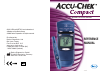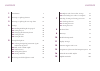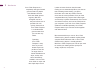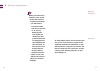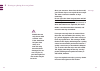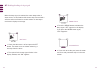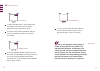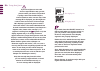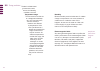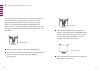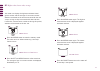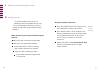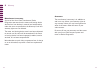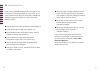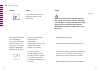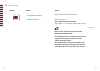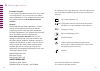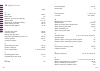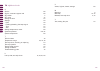- DL manuals
- Accu-Chek
- Medical Equipment
- Compact
- Reference Manual
Accu-Chek Compact Reference Manual
0 3307689001 (08/02)
REFERENCE
MANUAL
BLOOD GLUCOSE SYSTEM
Roche Diagnostics GmbH
D 68305 Mannheim, Germany
www.accu-chek.com
Distributed by:
Roche Diagnostics Ltd
Bell Lane, Lewes
East Sussex BN7 1LG
www.accu-chek.co.uk
Freephone 0800 701000 (UK)
1 800 709600 (Ireland)
ACCU-CHEK and SOFTCLIX are trademarks of
a Member of the Roche Group.
©2002 Roche Diagnostics. All rights reserved.
Summary of Compact
Page 1
0 3307689001 (08/02) reference manual blood glucose system roche diagnostics gmbh d 68305 mannheim, germany www.Accu-chek.Com distributed by: roche diagnostics ltd bell lane, lewes east sussex bn7 1lg www.Accu-chek.Co.Uk freephone 0800 701000 (uk) 1 800 709600 (ireland) accu-chek and softclix are tr...
Page 2
Contents contents 1 introduction 6 2 inserting or replacing batteries 10 3 inserting or replacing the test strip drum 16 4 settings 26 4.1 enabling/disabling the beep signal 28 4.2 setting the year 30 4.3 changing the date/time format 32 4.4 setting the time 34 4.5 setting the date 36 5 testing bloo...
Page 3
3 2 1 2 3 4 6 7 8 9 10 11 front edge of strip that draws up the blood * available as replacement part if necessary 1 2 3 4 5 6 7 8 11 display window on/off button memo button set button optical system drum compartment release button drum compartment test strip drum test strip optical system cover* d...
Page 4
5 4 15 12 13 14 16 17 infrared window for data transmission - accu-chek compass software qavailable separately window (indicates the remaining number of test strips) battery compartment batteries: 2 x type aaa cover for the battery compartment* test strip guide 12 13 14 15 16 17 * available as repla...
Page 5
6 1 introduction 7 accu-chek compact is a completely new type of blood glucose meter for people with diabetes who test their own blood glucose regularly. We have designed it to be as easy and safe to use as possible. You will quickly discover that accu-chek compact is a reliable blood glucose meter ...
Page 6
8 1 introduction 9 important! This label highlights important information that will help you get the most out of your meter. Please take time to read this manual and the instructions that came with your test strip drums. Also, when you have a quiet moment, practice testing. To help you learn, check ...
Page 7
2 inserting or replacing batteries if the meter is on, turn it off. Press lightly on the lid of the battery compartment and slide it in the direction of the arrow . Open the battery compartment . Opening the battery compartment 11 1 2 10 2 1 10
Page 8
Remove any used batteries. Insert two batteries (type aaa). Make sure that the minus (-) pole of the battery is next to the minus contact in the battery compartment. A new set of batteries provides enough power to carry out a minimum of 500 blood glucose tests. When battery power is low, the battery...
Page 9
To keep things simple, we recommend you use up any current drum of strips before replacing the batteries. Otherwise, it may take the meter a long time to advance the first test strip from the next drum, and the “use-by” date warning may also be lost. (see chapter 3). Replacing the batteries importan...
Page 10
Opening the drum compartment 17 16 3 inserting or replacing the test strip drum if the meter is on, turn it off. Wait for the motor to stop before you open the meter. Slide the release button on the right side of the meter in the direction indicated by the arrow. The drum compartment opens..
Page 11
To exchange the drum, first tip the meter upright. The old drum drops out. 19 18 3 inserting or replacing the test strip drum.
Page 12
3 inserting or replacing the test strip drum 21 insert the new drum. Close the drum compartment. The meter automatically moves the drum to the correct position and reads the code on the drum. Closing the drum compartment 20
Page 13
23 3 inserting or replacing the test strip drum 22 a dot appears in the small window on the reverse side of the meter. This dot indicates that you have inserted a new, full drum containing 17 test strips. When you perform a blood glucose test, the meter counts the number of test strips that have bee...
Page 14
Once you remove a drum from the drum vial, you have 90 days to use up all the test strips. The meter counts the number of days remaining. Do not open the drum compartment until all of the strips have been used. Whenever the drum compartment is opened and closed, or when the batteries are replaced, t...
Page 15
4 settings you may now move to the set menu to enable or disable the beep signal, to set the year, date and time, and to define the time and date format. Press the set button to call up the set menu. The field currently flashing may now be changed. To quit the set menu, press the on/off button. Set ...
Page 16
29 when the beep signal is enabled, the meter beeps when it starts to test, as confirmation that the test strip has received a sufficient amount of blood or control solution. It also beeps each time it displays a message. 28 4.1 enabling/disabling the beep signal set button 1. Check that the meter i...
Page 17
Important! 31 30 4.2 setting the year memo button set button 1. Check that the meter is off and press the set button. The meter turns on without advancing a test strip from the drum. 2. Press the set button repeatedly until the current year setting flashes at top right of the display. 3. Press the m...
Page 18
Important! 33 32 4.3 changing the date/time format if you have a new meter or you have just replaced the batteries, the date will be set to 01.01.2000, and the time to 00:00 hours. The correct date and time are needed to enable you to correctly identify your blood glucose test results and to transfe...
Page 19
Caution! Important! 35 34 4.4 setting the time at temperatures below minus 10°c, the batteries do not have enough power to keep the internal clock functioning. In this event the clock must be reset. Instead of pressing the memo button repeatedly, you can hold it down to scroll forward quickly. 1. Ch...
Page 20
37 36 4.5 setting the date 6. Press the on/off button to turn the meter off. The current settings will be saved automatically. Memo button set button set button memo button on/off button 1. Check that the meter is off and press the set button. The meter turns on without advancing a test strip from t...
Page 21
39 38 5 testing blood glucose 5.1 selecting the depth of penetration of your accu-chek softclix lancing device depth of penetration should be selected so that only the amount of blood necessary for testing is obtained. For this purpose accu-chek softclix can be set to different penetration depths ra...
Page 22
41 40 5.2 how to take a blood sample 1 2 3 4 5 7 6 1. Pull off the cap from the accu-chek softclix instrument. 2. Insert a new softclix lancet as far as it will go into the lancet holder and push it in until it clicks. 3. To remove the protective cap, twist and then pull it. 4. Press the accu-chek s...
Page 23
43 42 wait a few seconds to allow the puncture site to open so that a drop of blood can form. Apply the blood drop to the strip. Then carry out the test according to the instructions that come with the strips or meter. 7. To remove the lancet, pull off the accu-chek softclix cap. To eject the used l...
Page 24
Warning! 45 5.4 testing blood glucose 44 blood glucose results are displayed in mmol/l. If your meter displays mg/dl contact our accu-chek customer careline (refer to chapter 12: “customer support and services”). Using the wrong meter/unit can cause you to wrongly interpret the test results. Wash yo...
Page 25
Applying blood 47 5.4 testing blood glucose 46 with a lancing device such as accu-chek softclix, prick the side of a fingertip. Gently squeeze the fingertip to develop a small drop of blood. Wait until the flashing hand symbol and blood drop symbol appear in the display and the meter beeps (if beep ...
Page 26
49 48 5.4 testing blood glucose the in the display gradually disappears. When it has totally disappeared, the test is complete and the test result is displayed. The test strip symbol flashes. Press the on/off button. This saves the test result in memory, releases the strip and turns the meter off. H...
Page 27
Important! 51 50 if your blood glucose test result does not agree with the way you feel, please contact your doctor and perform a quality control check with compact control solutions and a new test strip. If the message hi is displayed, your blood glucose result is above 33.3 mmol/l. If the message ...
Page 28
Humidity relative humidity must be below 85%. A sudden change in temperature can cause moisture to condense on or inside the meter. If this happens, do not turn the meter on. Wait until it is thoroughly dry again. Make sure that it returns to room temperature slowly. Electromagnetic fields very stro...
Page 29
Press the set button to move towards the “oldest” result stored. Press the memo button to scroll forward to the “newest” result again. You can hold down the buttons to scroll through your results more quickly. Press the on/off button to turn the meter off. A test strip is not ejected. 55 accu-chek c...
Page 30
Press the memo button again. The highest measured test result is displayed together with date and time. Press the memo button again. The lowest measured test result is displayed together with date and time. Press the on/off button to turn the meter off. A test strip is not ejected. 57 your meter can...
Page 31
12 install the software according to the manufacturer’s instructions. Locate the infrared interface on the accu-chek compact. Position the infrared adaptor (available separately) less than 10 cm away, so the two infrared windows are pointing toward one another. Press the set button and memo button a...
Page 32
Running a quality control test press the on/off button. The meter turns on and automatically advances a test strip. Press the set button. “ctrl” appears in the display (simultaneously with the hand symbol) and is automatically stored along with the result, to flag it in memory as a control test resu...
Page 33
Take a bottle of control solution and hold the dropper tip downwards until a hanging drop forms at its end. Gently touch the drop of control solution against the front edge of the test strip near the black notch until the meter beeps and appears in the display. The meter runs a test, then displays t...
Page 34
Removing the optical system cover 65 64 7.2 cleaning the meter if the outside of your meter or the display are dirty, wipe them off with a slightly dampened cloth. If blood has entered the test strip guide, or if the message “off” is displayed, clean the meter as follows: remove the cover from the m...
Page 35
Cleaning the optical system caution! 67 66 7.2 cleaning the meter clean the measurement optics carefully with a slightly dampened cotton swab or a soft, lint-free cloth. Press the cover back on. Please ensure that the optical system cover (see description of the meter’s parts on pages 2 and 3) is fi...
Page 36
68 with the batteries removed, the meter may be stored at between minus 40°c and plus 70°c. Please refer to the test strip package insert for the temperature at which to keep the test strips. Do not store the meter at above plus 50°c when it contains batteries. At this temperature and above, the bat...
Page 37
70 memory 100 test results with time capacity and date, average, highest and lowest blood glucose readings dimensions 103 x 52 x 31 mm weight approx. 120 g with batteries and test strip drum display liquid crystal display (lcd) with symbols automatic after 60 seconds/5 minutes power-off depending on...
Page 38
Guarantee: the manufacturer’s warranty is in addition to, and in no way affects, your statutory rights or any warranty claims you may have against the seller of the meter under the terms of your sales contract. Be sure to fill out your warranty card that came with your accu-chek compact system and r...
Page 39
Have the proper storage conditions for the meter and test strip drum been observed? (see chapter 7.3 and the package insert that came with the test strip drum) for quality control checks: is the control solution beyond its expiry date? (see label on bottle) for quality control checks: did you use th...
Page 40
• move the meter somewhere warmer and repeat the test. • contact our accu-chek customer careline (see chapter 12 “customer support and service”). Continue testing until all the test strips in the test strip drum have been used. Then insert two new batteries (type aaa) and a new test strip drum. Inse...
Page 41
The displayed test result may only be used for reference purposes. It is saved along with the thermometer symbol. To perform an accurate test, let the meter and test strips slowly cool down or warm up, and repeat the test. The optimum measuring temperature is between plus 10°c and plus 40°c. No test...
Page 42
Open the drum compartment and close it again. Warning! The display showing the 90-day “use-by” period will be lost (see chapter 3). Insert a test strip drum. The meter cannot determine how long the test strip drum has been outside the meter, or whether it is still usable. If you are certain that the...
Page 43
Remove the drum from the meter and return it to its vial. Insert the second drum from the package and use all 17 test strips. When it is time to replace the drum, insert the first drum with the damaged bar code. When the error message is displayed, press the set button. The meter uses the code from ...
Page 44
Press the set button. The meter uses the bar code from the first drum. The error message dis- appears. “ctrl” flashes in the display, requesting you to perform a quality control check. You can use all 17 test strips. The drum symbol continues to flash in the display until a new drum is inserted. All...
Page 45
Insert a new drum. If you continue to use the drum, carry out a quality control test. The test results obtained under these conditions may only be used for reference purposes. The error message continues to flash in the display until a new drum is inserted. The test results obtained under these cond...
Page 46
88 11 display messages display cause • a test error has occurred. • there is electromagnetic interference. • you forcibly removed the test strip during testing. • you bent the strip while applying blood or during measurement. • the optical system cover may not be closed properly. The test strip is s...
Page 47
• turn the meter off and on again. Repeat the test. Wait until the hand symbol has appeared in the display before touching the test strip against the blood drop. • clean the optical system and repeat the test. • insert a new test strip drum. • hold the meter upright and let the strip drop out, or re...
Page 48
If this test result agrees with the way you feel, follow your doctor’s advice. If the way you feel does not agree with this test result, please perform a quality control check with compact control solution and a new test strip. • download the data again. • increase the distance from the light source...
Page 49
Switch meter off and then on again please contact our accu-chek customer careline (see chapter 12 “customer support and service”). Please note: several messages may be displayed simultaneously. A combination such as a thermometer, drum symbol, blood glucose result, date and “ctrl” flashing means: th...
Page 50
97 96 12 customer support and service on packaging, on the type plate and in the user’s manual you may encounter the following symbols, shown here with their meaning: for in vitro diagnostic use this product fulfils the requirements of directive 98/79/ec on in vitro diagnostic medical devices. Catal...
Page 51
99 98 13 components of the accu-chek compact system 1 2 accu-chek compact accu-chek softclix finger pricker 1 2.
Page 52
101 100 13 components of the accu-chek compact system 3 4 5 6 vial (contains 1 test strip drum of 17 strips) compact control solution for checking the performance of your system 17 sterile softclix lancets carrying case 5 3 6 4.
Page 53
103 102 a a cap b depth selection arrow c notch d protective cap e softclix lancet f lancet holder g semi-circular cutout h ejector i transparent release button j priming button b c d e f g h i j 14 about the accu-chek softclix.
Page 54
105 104 15 alphabetical index page b bar code 80-84 batch code 83 batteries, inserting or replacing 10-15 battery types 4, 13, 77 beep signal, enabling/disabling 28-29 blood, dosing the strip 46-47 blood, too little applied 47, 78 c checking the meter 60-63 cleaning, meter 64-68 coding, test strip d...
Page 55
107 106 14 alphabetical index s service 96 service, customer support and 96 set button 2 set menu 27 setting the time 34 settings 26 - date 36 - enabling/disabling the beep signal 28 - time 34 - year 30 storage temperature, meter 69 symbols explained 8-9, 97 system components 99 t technical data 70 ...