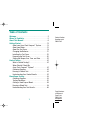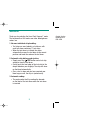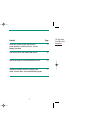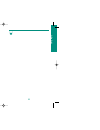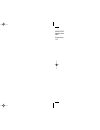- DL manuals
- Accu-Chek
- Medical Equipment
- Compact
- User Manual
Accu-Chek Compact User Manual
Summary of Compact
Page 2: Important Tips
See page 25. See page 52. See page 32. See page 25. See pages 48 and 60. See page 51. See page 25. Important tips • store full test drum in the original vial with the cap tightly sealed until ready to use. Once removed from the vial, test drum can be used for 90 days or until the use-by date printed...
Page 3: Table of Contents
1 table of contents welcome . . . . . . . . . . . . . . . . . . . . . . . . . . . . . . . . . . 3 where to find help . . . . . . . . . . . . . . . . . . . . . . . . . . 5 about this manual . . . . . . . . . . . . . . . . . . . . . . . . . . 6 getting started . . . . . . . . . . . . . . . . . . . . ....
Page 4: Welcome
2 3 other information . . . . . . . . . . . . . . . . . . . . . . . . . . 71 memory . . . . . . . . . . . . . . . . . . . . . . . . . . . . . . 71 storing results. . . . . . . . . . . . . . . . . . . . . . . . 71 reviewing stored results . . . . . . . . . . . . . . . . 72 mean value, highest value, ...
Page 5
5 4 the accu-chek compact ™ meter automatically stores blood glucose test results. It can store up to 100 blood glucose values with time and date. Results can be transferred to a computer if you wish. It’s as easy as that - no other steps are required! With the accu-chek compact ™ meter, you have al...
Page 6: About This Manual
7 6 about this manual this manual is set up into the following sections: section title 1 getting started 2 control testing 3 blood sugar testing 4 other information content page learn the system’s parts and features, 13 install batteries, install test drum, and set beeper/time/date run control tests...
Page 7
9 8 • some pages in this manual have a single column that may contain text, and/or pictures: • any text that appears in the light teal shaded box with any of these symbols is important information that should be read carefully: warning! This symbol warns of a situation that may pose a risk to your h...
Page 8
11 10 • other pages in this manual have three columns: ❶ ❷ this column has pictures this column tells you or introductory information what action to perform. About the section. 1. Press the test button. ❸ this column shows what the meter displays after the action is completed and/or may give details...
Page 9: Getting Started
13 getting started 12 getting started follow these four important steps before using the meter for the first time: 1. Learn the system parts and features 2. Install batteries 3. Install test drum 4. Run controls the results that appear on the meter display throughout this manual are for illustration...
Page 10
14 15 getting started about your accu-chek compact ™ system about your meter front of meter ❶ display – shows blood sugar results, messages, and results stored in memory. ❷ test button – press this button to perform a test, to eject a test strip at the end of a test, or to turn the meter off. At the...
Page 11
17 getting started 16 right side of meter ❻ release button – slide this button toward the display window to open the test drum compartment. Back of meter ❼ battery cover – slide cover off to replace batteries. ❽ view window – displays the number of strips remaining. Top side of meter ❾ infrared (ir)...
Page 12
19 getting started 18 about the test drum the accu-chek compact ™ meter does not use individual test strips. The accu-chek compact ™ test strips are contained in a test drum. Each test drum holds 17 test strips. Each test drum has a barcode printed along its label. When you insert the test drum, you...
Page 13
21 getting started 20 changing the batteries your meter is shipped with two 1.5 volt (aaa) alkaline batteries that need to be installed before testing. Battery life will vary depending on usage, so always keep spares on hand. The meter saves battery power by automatically turning off after five minu...
Page 14
23 getting started the battery cover is on a hinge. Be sure to insert the batteries so that the + and – ends match the marks in the battery compartment. After you replace the batteries, you need to reset the time and date. We recommend you wait until the current test drum is empty before replacing t...
Page 15
25 getting started 24 installing the test drum general information handle the test drums with care! Once you remove a test drum from its vial, you have 90 days to use up all the test strips. Do not open the test drum compartment until all of the strips have been used. Whenever the test drum compartm...
Page 16
Wait for the motor to stop before you open the meter. Keep the vial until the test drum is empty and removed from the meter. When performing a quality control test, you will need to refer to the expected values printed on the vial label. The test drum can only be inserted in one direction. 27 gettin...
Page 17
29 getting started the meter automatically moves the test drum to the correct position and reads the code on the test drum. A dot appears in the view window on the back of the meter. When you perform a blood sugar test, the meter counts the number of test strips that have been used and displays the ...
Page 18
31 30 getting started removing the test drum 1. Slide the release button toward the display win- dow to open the test drum compartment. Hold the meter upright. The empty test drum drops out. 361-11264 cmpct manual (eng) 8/8/02 3:45 pm page 32.
Page 19
33 getting started time and date if you have a new meter or you have just replaced the batteries, the date will be reset to 01.01.2000, and the time to 00:00 hours. Setting the time and date is an optional feature. If you do not set the time and date, your results will not be affected. However, prio...
Page 20
35 getting started after the set button is pressed, the meter turns on without advancing a test strip from the test drum. The meter is factory set with the beeper turned on. We recommend that you always leave the beeper turned on. The last two numbers of the year field flash. The meter scrolls upwar...
Page 21
37 getting started the 24-hour time format is also known as military time. The hour field flashes. You may hold the mem button down to scroll forward quickly. The am or pm will not appear until after the hour has been selected. The minutes field flashes. 36 5. Press the set button until 12h appears....
Page 22
39 getting started the month field flashes. The day field flashes. 38 10. Press the mem button to select the correct minutes. 11. Press the set button. 12. Press the mem button to select the correct month. 13. Press the set button. Setting the beeper, year, time, and date at this point, the am or pm...
Page 23
14. Press the mem button to select the correct day. 15. Press the test button to turn the meter off. 41 getting started 40 setting the beeper, year, time, and date the current settings are saved automatically. You may leave this setting mode at any time by pressing the test button to turn the meter ...
Page 24: Control Testing
Control t esting • after you have cleaned the meter. • if you leave the cap off the test drum vial. • if your result does not agree with how you feel. • if you have repeated a test and the blood sugar result is still lower or higher than expected. • when you want to check the performance of the mete...
Page 25
44 running a control test 1. Open the display cover and gather your supplies. 2. Press the test button. You have five min- utes in which to perform the test. After five min- utes, the meter will shut off and the entire test procedure will need to be repeated. 3. Wait for the test strip to advance fr...
Page 26
46 4. Press the set button. 5. Invert the control bottle and squeeze until a hanging droplet of solution appears. Running a control test 47 control t esting ctrl is displayed and will be stored in memory along with the result so it is flagged as a control test result in memory. Be sure to press the ...
Page 27
48 6. Hold the meter so the test strip points down- ward at a slight angle. 7. Gently touch and hold the droplet to the front edge of the test strip on the black notch. Do not pull the bottle away until the is displayed and the meter beeps. Running a control test 49 control t esting the test starts ...
Page 28
50 8. Holding the meter straight up and down, press the test button to turn off the meter and release the used test strip. 9. Dispose of the used test strip. Running a control test 51 control t esting you may repeat the procedure using a different level of control solution. Do not open the test drum...
Page 29
52 understanding your control results both the accu-chek compact ™ test drum vial label and the control value insert indicate the acceptable ranges for low level and high level control solu- tions. The result displayed on your meter should fall within the acceptable range for the level of solution y...
Page 30: Blood Sugar Testing
54 blood sugar testing gathering supplies to begin testing, you will need the following items: • accu-chek compact ™ meter • accu-chek compact ™ test drum • lancet • lancet device (optional) • cotton balls (optional) • alcohol wipes (optional) 55 blood sugar t esting testing conditions to obtain rel...
Page 31
57 blood sugar t esting follow manufacturer’s instructions. Do not reuse disposable lancets. If you use an alcohol wipe to clean your finger, make sure finger is completely dry before proceeding. Health care professionals: follow the infection control procedures appropriate for your facility. Be car...
Page 32
59 blood sugar t esting on the display, you will see “ ”, followed by the display segment test and then the date line. Make sure that no segments are missing from any of the 88 88 88 characters at power-on (in the display segment test). If a segment is missing, please do not run any more blood tests...
Page 33
61 blood sugar t esting do not bend the test strip or an error message will be displayed. The test starts as soon as the test strip has the correct amount of blood. If the beep signal is turned on, the meter will beep when the test begins. The on the display gradually disappears while the test is be...
Page 34
63 blood sugar t esting do not open the test drum compartment when the motor is running. The accu-chek compact ™ meter turns off automatically after five minutes of nonuse. After a blood sugar result has been displayed, the meter turns off automatically after 60 seconds. If the display goes blank be...
Page 35
65 blood sugar t esting then... Run a control test with your control solutions (see page 42, control testing ). If the control result is within the acceptable range, review the proper testing procedure and repeat your blood test. If your blood sugar result still does not reflect the way you feel, co...
Page 36
67 blood sugar t esting run a control test with your control solutions (see page 42, control testing ). If the control result is within the acceptable range, review the proper testing procedure and repeat your blood test. If your blood sugar result still does not reflect the way you feel, contact yo...
Page 37
69 blood sugar t esting run a control test with your control solutions (see page 42, control testing ). If the control result is within the acceptable range, review the proper testing procedure and repeat your blood sugar test. If lo still appears for your blood sugar test result, follow your doctor...
Page 38: Other Information
71 other information results stored in memory will not be lost when you replace the batteries. 70 memory storing results the accu-chek compact ™ meter stores up to 100 results with date and time. When the meter has 100 results in the memory, the oldest result will be deleted automati- cally and the ...
Page 39
73 other information after the mem button is pressed, the meter then turns on without advancing a test strip. Make sure that no segments are missing from any of the 88 88 88 characters at power-on (in the display segment test). If a segment is missing, please do not run any more blood tests. Call ac...
Page 40
75 other information you can hold down the buttons to scroll through your results more quickly. 74 memory 4. Press the mem button to scroll forward to the “newest” result again. 5. Press the test button to turn the meter off. ▲ example 361-11264 cmpct manual (eng) 8/8/02 3:46 pm page 76.
Page 41
77 other information after the mem button is pressed, the meter then turns on without advancing a test strip. 76 memory average (mean) value, highest value, lowest value your meter can display the highest and lowest blood sugar results and the aver- age of current test results. Statistics are based ...
Page 42
79 other information wait for the most recent result and memo to be displayed. The average result and the letter “ a ” are displayed. The highest measured result is displayed with date and time. The lowest measured result is displayed with date and time. This will not advance a test strip. 78 memory...
Page 43
81 other information 80 transferring data the blood sugar results stored in your meter can be downloaded to a computer. This way you can track long-term trends in your blood sugar values. To download stored blood sugar results to a computer, you need an accu-chek ™ infrared cable (not included) and:...
Page 44
83 other information 82 transferring data 1. Install the software according to the manu- facturer's instructions. 2. Initiate the software and read the manufacturer’s instructions regarding information download. 3. Locate the infrared (ir) interface window on the top side of the accu- chek compact ™...
Page 45
85 other information 84 transferring data the meter turns on without advancing a test strip from the test drum and displays two arrows. Two arrows flash on the display while the meter automatically downloads all stored blood sugar results to your computer. If there is only a small amount of data, th...
Page 46
87 other information 86 caring for your meter storage and handling please refer to the test drum package insert for the storage temperature for the test drums. Protect the meter from extremes in temperature and humidity (the amount of dampness in the air). Avoid storing in rooms such as kitchens, ba...
Page 47
89 other information do not use cleaning agents that contain acetic acid (vinegar) or scouring agents because they can damage the display and the measurement optics. 88 caring for your meter cleaning the meter and optics if the outside of your meter or the display are dirty, wipe them off with a sli...
Page 48
91 other information 90 3. Replace the cover by first setting it on top of the optics window. Snap down one side of the cover first and then snap down the other side. The cover must be snapped down completely or the strip won’t advance properly. 361-11264 cmpct manual (eng) 8/8/02 3:46 pm page 92.
Page 49
Display meter will not turn on. 93 other information action a. Insert new batteries. B. Move somewhere warmer and repeat test. C. Call accu-chek customer care sm . D. Call accu-chek customer care sm . Continue testing until all the test strips in the current test drum have been used. Then, insert tw...
Page 50
95 94 other information display action cause the meter shuts off after three seconds. Clock has stopped. Clock is slow after the meter is turned on. Insufficient battery power – no further tests can be performed. The meter was exposed to tem- peratures below +14° f (-10° c) and the batteries are sta...
Page 51
97 96 other information display action cause a dot appears in the view window on the back of the meter. Or there was not enough blood on the test strip to start the test. The test drum in the meter is empty. The door was opened and closed with a partly used test drum inside or a partly used test dru...
Page 52
99 98 other information display action cause or appears during testing. The bar code information stored in the meter is lost or unusable. There is no test drum in the meter. The bar code on the test drum is damaged. The 90-day use-by period has been exceeded. The test strips in the test drum are not...
Page 53
101 100 other information display action cause a. A test error has occurred. B. There is electromagnetic interference. A. The test strip was forcibly removed during testing. B. The strip was bent during contact with blood or controls, or during measurement. C. Optic cover is not completely snapped o...
Page 54
103 102 other information display action cause a. The test strip was touched against the blood drop too soon. B. The optical system is dirty. C. The test strip is unusable. D. The meter was turned off and on again. The strip is still in the meter. E. The test strip was forcibly removed during testin...
Page 55
105 104 other information display action cause the computer displays a down- load-related error message and the accu-chek compact ™ meter is turned off or the download symbols do not appear. The blood sugar result may be below the low end of the meter’s reading range. A. An error occurred while data...
Page 56
107 display digital lcd with symbols automatic after 60 seconds / 5 minutes power-off (depending on testing status) power supply two 1.5 volt aaa alkaline batteries (do not use rechargeable) battery life approximately 500 tests interface infrared interface led/ired class i product safety information...
Page 57
109 108 warranty accu-chek compact ™ limited three-year warranty roche diagnostics warrants that your accu-chek compact ™ meter will be free from defects in material and workmanship for three years from the date of purchase. If, during this three- year period, the meter does not work properly becaus...
Page 58
111 other information important – read carefully before use a restricted license limits use of the accu-chek compact ™ system. The accu-chek compact ™ system (meter, including test drum and test strips) and its use are protected by us patent numbers 5,720,924; 5,863,800; 5,206,147; 5,334,508; 5,240,...
Page 59
112 references 1. Tietz, n.W., textbook of clinical chemistry, p. 2190 (1994). 2. American diabetes association position statement, diabetes care, vol. 19 (suppl. 1), p. S4 (1996). Patent information this product may be covered by one or more of the following u.S. Patents: 5,720,924; 5,863,800; 5,20...
Page 60
Distributed in the u.S.A. By: roche diagnostics corporation 9115 hague road indianapolis, in 46256 made in germany www.Accu-chek.Com accu-chek, accu-chek compact, accu-chek customer care, chemstrip, and softclix are trademarks of a member of the roche group. ©2001 roche diagnostics. All rights reser...