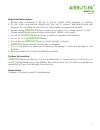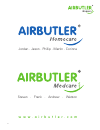Airbutler Steven User Manual - Airbutler
8
. Open the cover of the particule sensor with a small screwdriver and take the
sensor out of its box.
4. Clean the sensor properly – best with a wet (or in alcohol dipped) Q-Tipp
5. Clean box of the sensor. Put back the sensor into its box. Reconnect all cables of the
ioniser to the sensor. Put on back the front cover.
Replacing filter:
The HEPA-filter has to be replaced when the indicator on the display of
AIRBUTLER
Steven is glowing.
Resetting the sensors:
The indicators for CLEAN METAL GRID and REPLACE FILTER have to be reactivated
after every cleaning / replacing of the filters. Before you reactivate the pollutant sensor,
please let
AIRBUTLER
Steven run for 1 hour with high fan, in order to obtain best air
quality.
When unit is turned off:
- Press the buttons RESET and TIMER AT THE SAME TIME.
- Press the buttons RESET and FLOW AT THE SAME TIME.
RESET
can not be reached with finger.
Please
use a toothpick to push this button.
Now all sensors are reactivated.
Replacing UV lamp:
The shelf life of a UV lamp is about 5000 hours.
- First take down the front cover, PDC and the filters to exchange the UV lamp.
- Softly twist the UV lamp from its position and replace lamp by a lamp of the same
typ. UV lamps are available at your
AIRBUTLER
distributor.