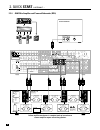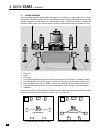Anthem AVM 20 Quick Start Manual
2. QUICK START
The AVM 20 is a very sophisticated component, providing a multitude of features and connection options,
while providing easy intuitive setup and operation. With your AVM 20 in front of you, browse through the
illustrations in this section to see several quick system hookup options. It’s as simple as following the lines
in the connection diagrams to and from each component.
All of these quick system hookup examples work with the Factory Default settings; none require the
Setup Menu. Just ‘plug & play’! However, references to the Setup Menu section are included to make
you aware of the tremendous versatility of the AVM 20.
For the best sound possible you will still have to calibrate your system in the Setup as outlined in section 7.
Please do not overlook this important system calibration procedure.
2.1
QUICK START GUIDE – Before you start, make sure all components are unplugged.
To connect a CD player, DVD player, TV, VCR, amplifier(s), and powered subwoofer to the AVM 20:
Note: For this Quick start setup section, you will only need to connect either the Composite or S-Video
connections referred to in the following diagrams. Use the S-Video connections wherever
possible for the best video quality.
• CD Player to AVM 20 – see diagram in section 2.2.1
Connect the L/R audio output of the CD player to Analog Audio-In/CD on the AVM 20.
• DVD Player to AVM 20 – see diagram in section 2.2.2
Video: Connect the player’s composite video output to Composite Video-In/DVD on the AVM 20.
Audio: Connect the digital audio output of the DVD player to Digital Audio-In/DVD on the AVM 20.
• AVM 20 to TV – see diagrams in sections 2.2.2 and 2.2.3
Video: Connect Composite Video-Out/MAIN on the AVM 20 to the composite video input of the TV.
Audio: Connect the L/R audio output of the TV to Analog Audio-In/TV on the AVM 20.
• VCR to AVM 20 – see diagram in section 2.2.3
Video: Connect the composite video output of the VCR to Composite Video-In/VCR on the AVM 20.
To Record: Connect Composite Video-Out/VCR on the AVM 20 to the composite video input
of the VCR.
Audio: Connect the L/R audio output of the VCR to Analog Audio-In/VCR on the AVM 20.
To Record: Connect Analog Audio-Out/VCR on the AVM 20 to the L/R audio input of the VCR.
• AVM 20 to Amplifier(s) – see diagrams in sections 2.2.4 and 2.2.5
From the AVM 20, connect Front-L, Front-R, Ctr1, Sur-L, Sur-R, Rear-L, and Rear-R Analog
Audio-Out to the Front-L, Front-R, Center, Sur-L, Sur-R, Rear-L, and Rear-R inputs of the
power amplifier(s). Follow the amplifier manufacturer’s instructions for connecting the
speakers.
• AVM 20 to Powered Subwoofer – see diagrams in sections 2.2.4 and 2.2.5
From the AVM 20, connect Analog Audio-Out/Sub1 to the subwoofer’s line/low level input.
Reconnect the power to all components and turn them on. To turn on the AVM 20, move the switch on the
rear panel to the ‘on’ position and then press the POWER – MAIN button on the front panel.
4