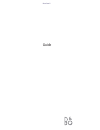Summary of BEOCOM 2
Page 1
Beocom 2 guide.
Page 2
Get started contains instructions in how to set up the beocom 2 for use with a beoline isdn, beoline pstn, or beocom 6000 base. The guide contains instructions in daily use of beocom 2. What are isdn and pstn? Isdn and pstn are two telephone line networks. Pstn (public switched telephone network) is...
Page 3
Daily use, 4 find out how to make and answer calls, adjust the handset volume, and turn the microphone off. The phonebook, redial and caller id lists, 6 find out how to check incoming and outgoing calls, store and edit names and numbers for future calls, and make calls from the lists. Advanced opera...
Page 4
The button on the beocom 2 is used to start and end a call. During the call the phone displays the duration of the call and the number or name of the person called. In addition, the symbol is shown in the top right-hand corner of the display. Make and end calls… > enter the phone number using the nu...
Page 5
5 during a call, you can adjust the volume level using the track point. You can also switch off the microphone if you do not wish the person on the phone to overhear a conversation you are having with a person in the room. Turn up the handset volume… > push the track point up or to the right to turn...
Page 6
6 store entry? 692288 abcdefghij... Ok ok ok . . . Nigel jones stored b abcdefghij... Ok after a call, you will be asked whether you want to store the number in the phonebook, if it is not already there. You can also enter a name with the number. Store a name and number after a call… > once the call...
Page 7
7 enter no.: 692_ store entry? 692288 0 -- 9 ok ok ok _ abcdhij... Ok . . . O_ ...Opqrstuvwxy... The phonebook allows you to store around 200 numbers and names. Store a number and name immediately after a call, as described on page 6, or start by entering the number you wish to store and then adding...
Page 8
8 phonebook ok ok ok . . . Calling... Nigel jones search: abdgmnpst... Ok ok ok nigel jones abdgmnpst... Search: abdgmnpst... Use the track point to search the phonebook. You can either search through all names and numbers, or search by the first letter. Search the phonebook and make a call… > push ...
Page 9
9 phonebook nigel jones call? Nigel jones edit? 0 -- 9 ok ok ok ok c or ok . . . Ok c or . . . Nigel jones abcdefghij ... Enter no.: 692289 you can edit a number or name by deleting digits or characters and entering new ones with the keypad and the track point. Change a number… > push the track poin...
Page 10
10 phonebook nigel jones call? Nigel jones delete? Ok ok ok you can delete names and numbers from the phonebook at any time. Deleting numbers you no longer use, for example, allows you to keep the number of entries manageable, and to navigate through the phonebook faster. Delete a name and number… >...
Page 11
11 the redial function stores the phone numbers you last called. In addition to the number, you can also view the date and time of a call. If you have entered a name in the phonebook, this is displayed instead of the number. Check the redial list and make a call… > push the track point down until ‘r...
Page 12
12 redial nigel jones 9:45 2 apr ok 692288 20:55 1 apr ok 692288 delete? Ok beocom 2 automatically deletes the oldest redial entries, as only the 24 most recent calls are stored in the redial list. You can also delete a name and number from the redial list yourself. Deleting a redial number… > push ...
Page 13
13 caller id nigel jones 17:26 3 jul ok 692288 20:55 1 apr beocom 2 has a built-in caller id function that allows you to see who has called you. In case of repeated calls from the same number, only the most recent call is shown. New, unanswered calls cause the display to flash ‘information’. Check c...
Page 14
14 caller id nigel jones 17:26 3 jul ok 692288 20:55 1 apr ok 692288 delete? Ok beocom 2 automatically deletes the oldest caller id entries, as only the 24 most recent calls are stored in caller id. You can also delete a name and number from the caller id list yourself. Delete a caller id call… > pu...
Page 15
15 enter no.: 692288_ enter no.: 692288-_ enter no: 692288-4419_ 0 -- 9 0 -- 9 if you call a person or a company with an automated switchboard and want to be connected directly to the extension number, you can insert a pause between a phone number and an extension number. Call an extension number… >...
Page 16
16 av audio audio video av audio you can adjust the volume of your bang & olufsen audio and video products directly from your phone handset. First select which sound source, audio or video, you wish to adjust. If you have a bang & olufsen beolink® system installed, you can also adjust the volume in ...
Page 17
17 with several handsets registered to one base, you can make your own phone system. Handsets in the system are numbered 1–6 and can be named as well. You can make an internal call to a specific handset or to all handsets. The handsets can all receive external calls, also during internal calls, prov...
Page 18
18 1: kitchen call? 2: living room call? 1: kitchen 0:20 int ok * : all call? You can call one handset or all handsets simultaneously. If you call all handsets, the handset that responds first receives the call. If you call one handset, the display shows which handset has been called. The phone syst...
Page 19
19 nigel jones 0:21 1: kitchen call? Int ok 2: living room call? 2: living room conference? You can forward an external call to one handset or to all handsets. You can speak with the person answering the internal handset, or you can forward the external call directly. When you forward an external ca...
Page 20
20 nigel jones 0:21 1: kitchen call? Int ok 2: living room call? Ok 1: kitchen conference? Conference 2:36 during an external call, you can call another party on an internal handset to establish a three-party call. If one party hangs up, the call continues with you and the remaining party. If you ha...
Page 21
21 to set up your phone to meet your needs, consider how you want to make use of the individual handsets, and subscribe to the supplementary services you find most useful. – beoline isdn supports the most common isdn digital select services. To use these services, you must first subscribe to the mul...
Page 22
22 the multiple subscriber numbering (msn) service allows you to give each of your handsets its own telephone number. This can be practical if you want to know for whom a call is meant, or if you want separate itemised bills. You can give msn numbers to up to six handsets. An everyday situation a ha...
Page 23
23 give each handset its own code code 0: the handset rings regardless of which msn number is being called. If you have a call on a code 0 handset, the other handsets cannot receive calls, and callers will hear a busy signal. You may find this useful, as the handsets will not ring while you are on t...
Page 24
24 if you subscribe to this service, you can suspend an active call if, for example, you wish to use another isdn phone, such as a beocom 3. You can give the call a code by which it can be identified when the call is retrieved. Activate the service… > press 792 to activate terminal portability. > en...
Page 25
25 if, for example, you have a telefax or handset in your home office and do not wish to be disturbed by unanswered calls to other handsets in your phone system, you can prevent calls to msn numbers from ringing in the home office. Of course, handsets set to receive calls to these msn numbers will s...
Page 26
26 if you do not want to reveal your telephone number during a call, you can choose to be anonymous. Clir gives anonymity to calls originating from your main number, while colr gives the same anonymity to calls originating from any number you use for call forwarding. Activate the service in each han...
Page 27
27 this service forwards calls coming in to a specific msn number onward to a designated number. If you subscribe to several extra msn numbers and wish to use this service, you must activate call forwarding on each handset that has its own msn number. Activate the service… > press 811 to activate ca...
Page 28
28 if a second party calls during a conversation, you hear a beep in your handset, and handsets set up to react on the specific number ring. Reject an incoming call during a call… > press r then 0. End a call and switch to an incoming call… > press r then 1. > to end the one remaining call, press . ...
Page 29
29.
Page 30
30 setup menu time & date: 13:45 3 apr ok ok ok display news: on advanced menu auto offhook: on ringer level: these menus contain several options which allow you to connect, disconnect or adjust beocom 2 functions. Select your settings… > push the track point down until ‘setup menu’ appears on the d...
Page 31
31 the advanced menu handset… give the handset a new name and register it to an open base. You can also cancel the registration of other handsets to the base. Base… cancel registration of a handset in the system or change the pin code for the base. Language… you can select the language of the displa...
Page 32
32 index the index is sorted alphabetically by topic. Relevant chapter references and their page numbers are listed under each topic. Page numbers of chapters located in ‘get started’ are prefaced by the abbreviation ‘gs’. Page numbers without a preface refer to chapters in the guide. Base base menu...
Page 33
33 handset adjust the ringing signal, 30 auto offhook, 30 call another handset, 18 handset keypad, gs p. 4 indicator light, gs p. 4 name the handset, 31 switch on or off, gs p. 4 volume and the microphone, 5 indicator lights beocom 6000 base, gs p. 7 beoline isdn base, gs p. 7 handset, gs p. 4 isdn ...
Page 34
34 3507278 0209 printed in denmark by bogtrykkergården a-s, struer technical data beocom 2 specifications, gs p. 11 terminal portability suspend an active call, 24 volume adjust volume level on audio/ video products, 16 volume and the microphone, 5.
Page 36
Www.Bang-olufsen.Com.