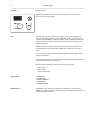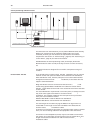Bang & Olufsen BEOLINK VIDEO Handbook
Summary of BEOLINK VIDEO
Page 1
Beolink master link handbook.
Page 3
Master link foreword this manual describes the bang & olufsen beolink ® system (master link) with particular reference to the installation requirements. The manual is therefore of special interest to dealers and installers. The installation of all products, whether stereo equipment, pc’s, natural ga...
Page 4
Master link contents 1 reading guide how should i read the manual? 2 overall description what is the beolink system/master link system, and what can it do for me? 4 product description description of beolab 3500, beolab 2000 and beolink kits 11 setups description of the recommended master link setup...
Page 5
Master link reading guide different symbols are used in the manual to illustrate the audio products, video products and loudspeakers. Unless otherwise mentioned in the text, these symbols should only be taken to refer to one of the above-mentioned product categories, and not to the specifi c product...
Page 6
Master link 2 overall description what is beolink? Beolink is a bang & olufsen concept. It covers the following: 1. The ability to create and operate audio/video systems 2. The ability to distribute sound and pictures from a bang & olufsen system in a main room to other rooms in the home and to oper...
Page 7
Master link 3 beolink has the ability to distribute both audio and video signals. In the master link system audio and control signals are distributed using a single cable, while the distribution of video signals requires an aerial network (coax). Only beolink-compatible products can be fully integra...
Page 8
Master link product description below you can fi nd descriptions of the master link products and accessories supplied with them, together with details of how they are used. Contents beolab 3500 beolab 3500 is an integrated active link room loudspeaker with right and left sound channels. Beolab 3500 ...
Page 9
Master link contents beolab 2000 beolab 2000 is an integrated link room loudspeaker that consists of an active loudspeaker with a master link (ml) connection, an ir receiver and a local control panel. Beolab 2000 is supplied with a mains cable with fi ttings for wall mounting. Use beolab 2000 is use...
Page 10
Master link contents beolink active beolink active consists of a control box, an ir receiver, a cable to the ir receiver and a mains cable. Use beolink active is used in link rooms together with active loudspeakers. Any type of bang & olufsen active loudspeaker can be connected. If you connect a beo...
Page 11
Master link contents beolink passive beolink passive consists of a control box, an ir receiver, a cable to the ir receiver and a mains cable. Please note the following for installation: the amplifi er block is designed to function within a temperature range of 10-40º c. At temperatures outside this ...
Page 12
Master link contents beolink video beolink video consists of a control box, a mains cable and a datalink cable. Installation also requires a coax cable connected to the hf socket of the video system in the main room. The other end of the coax cable connects to the aerial socket of the link room tv. ...
Page 13
Master link contents beolink converter beolink converter consists of a control box and a mains cable. 1.5m use beolink converter is used to connect an audio and a video system where one system is based on master link and the other on datalink (audio aux link). Beolink converter can be used both with...
Page 14
Master link 1.5m contents ml/mcl converter ml/mcl converters consist of a control box and a power amplifi er. Use ml/mcl converters are used when it is necessary to convert from master link (ml) to master control link (mcl). A conversion is necessary where an existing mcl installation is to be used ...
Page 15
Master link setups 11 recommended setups a mechanism constructed using several components can generally only be put together in one way, if the intended result is to be achieved. For example, a gear box in a car will not work at its best if you do not fi t all the necessary gear wheels. If you manag...
Page 16
Master link 12 when you use beolink 1000, the programming sequences are as follows: beovision: "number" beomaster/beosound: "number" link room product: "number" the number selection depends on the setup. Option 0 = no ir reception option 1 = two ir receivers in the same main room option 2 = one ir r...
Page 17
Master link 13 recommended main room setups audio system in one room beosound option programming : ready for use beosound factory programming : option 1 video system in one room beovision option programming : ready for use beovision factory programming : option 1 av system in one room 1. Beovision o...
Page 18
Master link master link 14 recommended setups for one product in a link room beolab 3500 option programming : ready for use factory programming : option 6 beolab 2000 option programming : ready for use factory programming : option 6 beovision mx 4200 option programming : ready for use factory progra...
Page 19
Master link 15 beovision avant beovision option programming : option 6 beovision factory programming : option 1 beolink video beovision option programming : option 6 beovision factory programming : option 1 note! Information on options and programming for a beovision connected to beolink video can b...
Page 20
Master link 16 recommended setups for one audio and one video product in link rooms 1. Beolab/beolink option programming : option 5 beolab/beolink factory programming : option 6 beovision mx 4200 option programming : option 5 beovision mx 4200 factory programming : option 1 note! Information on opti...
Page 21
Master link 17 recommended compatibility setups compatibility between products using master link and datalink (audio aux link) connections or master control link connection. Setup in one room 1. Beovision option programming : option 2 beovision factory programming : option 1 beomaster option program...
Page 22
Master link 18 master link master link datalink beolink converter setup in two rooms 2. Beovision option programming : option 2 beovision factory programming : option 1 beomaster option programming : option 2 beomaster factory programming : option 1 note! Information on the beomaster and beovision p...
Page 23
Master link setups using ml/mcl converters ml/mcl converters are used when an existing mcl system is to be used together with a new ml audio system in the main room. Ml/mcl converters can be connected to all recommended mcl link room setups, cf. The master control link manual. 19 1. Beosound option ...
Page 24
Master link special setups apart from the recommended setups there are two further combinations. They are not mentioned under recommended setups, as they do not fully live up to bang & olufsen’s own requirements in respect of simple operation. We have chosen to describe the two setups in this separa...
Page 25
Master link option 4 mentioned above can also be used if there are no walls separating a link room and a main room, and the product positioning in these rooms means that operation in one of the rooms leads to operation in another room. By setting the link room products to option 4 you allow the room...
Page 26
Master link dimensioning a beolink system using master link can consist of up to 16 rooms, including the main room system’s products. The total length of master link cable must not exceed 400 metres. The cable between receiver and beolink active must not exceed 5 metres (supplied). A special 15-metr...
Page 27
Master link installation types in this section we explain in brief the two ways to perform installations, namely hidden and visible installation. The examples describe different ways of using bang & olufsen installation accessories, as described at the back of the manual. The installations only show...
Page 28
Master link another type of hidden installation is shown below. This type of installation can be used in apartments where there is no access to the loft or cellar. In this example we have used: 1. 4 x master link cable with two plugs 2. Master link cable without plugs 3. 4 x master link junction box...
Page 29
Master link 25 incorporation kit for ir receiver the incorporation kit for the ir receiver is used for invisible installations. There are two types of incorporation kit. One for solid walls (order no. 3375187) which consists of a fl ush-fi t socket, a spacer, a plastic cover (for covering the socket...
Page 30
Master link 26 installation tips positioning of ir receiver the receiver must be positioned so that there is nothing preventing the reception of ir signals from a bang & olufsen remote control unit. When you decide where you want to position an ir receiver, you must ensure that it is not possible to...
Page 31
Master link use of master link junction box 2. For cable colour change in visible cable installations. For aesthetic reasons all ml cables with plugs are black. When making visible installations, it can be desirable to use grey cabling along the walls, and the transition from black to grey is easily...
Page 32
Master link beolink passive beolink active beolink video cupboard or basement or attic 28 central positioning of beolink boxes as can be seen from the illustration you can position beolink boxes centrally. Please note, however, that the maximum cable lengths may not be exceeded, and that you must ob...
Page 33
Master link ml ml masterlink bo 100-ml masterlink bo 100-ml powerlink bo 100-pl data switch s100-t tele t100 pwr link/data link/data uplink 1 2 3 4 1 2 3 4 antenne t110 master link master link power link tele antenne data switch 1 2 3 4 5 6 7 8 9 10 11 12 13 14 15 16 17 18 19 20 21 22 23 24 25 26 29...
Page 34
Master link lexcom home ® /ihc net ® main panel – power link connection procedure: ...
Page 35
Master link 31 1 2 3 4 5 6 7 8 9 10 11 12 13 14 15 16 pi gn wh/ gn wh/ bl or wh/ or wh/ rd rd bl white shield grey pink green shield brown yellow shield shield grey white 7 1 2 3 4 5 6 8 7 1 2 3 4 5 6 8 power link cable with core for display data pins in master cable colour function link plug 1 whit...
Page 36
Master link power link cable without core for display data 7 1 2 3 4 5 6 8 7 1 2 3 4 5 6 8 shield shield yellow green brown 21-pin a/v cable with rgb connection pin 1 = sound out, right channel pin 2 = sound in, right channel pin 3 = sound out, left channel pin 4 = sound ground pin 5 = blue ground p...
Page 37
Master link 33 receiver cable 1 5 4 3 2 1 = yellow 2 = grey 3 = green 4 = white 5 = brown nb: all bang & olufsen products in the system must be disconnected from the power source during installation! Power link cable Ø2.5mm mkiii mkiii shields from wires without insulation seen from solderside green...
Page 38
Master link troubleshooting 34 datalink datalink beolink converter master link more than 20m the isolation method is the fi rst course of action when troubleshooting a master link installation. Start by disconnecting the link rooms in order to fi nd out if the fault is in the main room or the link r...
Page 39
Master link do you experience any of the following with the master link system: the video jams (red bar on the shield), humming in the front loudspeakers, clicking in the rear loudspeakers when they are not in use, humming in all loudspeakers, or no communication between av products? If this is the ...
Page 40
Master link possible cause the product is connected to mains and the stand-by led is illuminated. If this is ok, do the following: - measure data+ (pin 2) relative to ground. - measure data- (pin 1) relative to ground. - when there is no transmission the reading should be between +/- 200 and 300 mv....
Page 41
Master link 37 service mode products with a display have a service mode where master link faults can be read off. Note that the fault reading indicates that there is a system fault; this is not the same as saying there is a fault with the actual product where the fault message appears. Beolab 3500 a...
Page 42
Master link glossary 21-pin av cable/scart beolink beomaster the control unit or audiomaster in component-based audio systems, e.G beomaster 7000. For future products this designation will be replaced by beosound. Beosound common name for audio products, e.G. Beosound ouverture. Part of a new name s...
Page 43
Master link ir receiver ir receivers are built into video, audio and link products and receive infrared signals from a remote control. This enables the products to be operated using a beolink 1000 or beo4. Compatibility ability to combine products from different seasons and with different interfaces...
Page 44
Master link led tester 40 simple circuit tester for troubleshooting master link/power link systems. Using this tester you can quickly fi nd breaks or poor connections in the system. Professional tool for troubleshooting ml/pl installations. Circuit tester for connections/cables and sockets. 8053404 ...
Page 45
Master link 41 all products must be disconnected during the test, as it would otherwise be impossible to circuit test the cables due to short circuits in the products. Connect the main box to the main room, for example, and then proceed to connect the led box to all master link connections one by on...
Page 46
Master link accessories master link cable used for connecting two products or a wall socket and a product. Ø 6.5 mm. 6270632 3.0 m with one plug, black 6270708 0.5 m with two plugs, black 6270709 1.5 m with two plugs, black 6270631 3.0 m with two plugs, black 6270711 5.0 m with two plugs, black 6270...
Page 47
Master link power link cable signal and control cable between two power link sockets, without core for data display. Ø 2.5 mm. 6270077 0.5 m, black 6270078 2.5 m, black 6270079 5.0 m, black 6270080 10.0 m, black 6270081 20.0 m, black 6270082 2.5 m, white 6270083 5.0 m, white 6270084 10.0 m, white 62...
Page 48
Master link used for connecting an ir receiver and a beolink active/passive where more than 5 m cable is required. 6270668 15 m, white din plug, male plugs for the relevant cables, e.G. Power link, datalink etc. 7220163 7-pin, black 7220688 7-pin, grey 7220701 7-pin, grey, angle 7220573 8-pin, black...
Page 49
Master link cable tray, fl exible flexible plastic conduit. Internal diameter 23 mm. Comes in 10 m rolls. 2952033 white wall socket wall socket with master link socket. Solder-free terminals used for master link connection, between rooms or between master link product and wall socket. 7210937 72 x 5...
Page 50
Master link base wall socket base. Used for fi tting on external walls. 7210681 49 x 49 mm wall socket, white (dk) 7210474 49 x 49 mm wall socket, grey (dk) 7219092 80 x 80 mm wall socket, white (euro) flush-fi t socket flush-fi t socket for fi tting in wall. Used for recessed fi tting in brick or p...
Page 51
Master link flush-fi t kit for ml transceiver, light partition wall used for invisible installations in light partition walls. 3375188 ml socket master link socket for fi tting in extra wall socket (with blanking cap). 8009947 ml junction box, small used for shortening ml cables, for cable colour ch...
Page 52
Master link 48 pl-lexcom home ® /ihc net ® adapter from b&o power link to lexcom home ® /ihc net ® ® ® 6270017 1.5 m black 6070020 3.0 m black 6270004 5.0 m black 6270022 10 m black 6270023 1.5 m white 6270024 3.0 m white 6270025 5.0 m white 6270026 10 m white ml-lexcom home ® /ihc net ® adapter fro...
Page 53
Master link 49 ml tool maintenance spare parts for ml pliers, from ml tool bag. 3032033 adjustment wheel (1) 2816378 lock spring (2) 2816377 head spring (3) ml tool maintenance spare parts for ml pliers, from ml tool bag. 2816376 head spring (1) 2816375 lock spring (2).