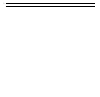Bang & Olufsen BEOLINK VIDEO User Manual
Manual is about: Master Control Link
of
12
B E O L I N K V I D E O
1
With the BeoLink Video kit and an
extra Bang & Olufsen TV set, your
main Bang & Olufsen system gets an
extra dimension.
Of course, you still have the benefit of
an extra TV set which you can use
quite independently of the TV in your
main system.
But now you can also play any source
you like in your main system, and – via
your BeoLink installation – you can
see and hear it in the room with the
BeoLink Video kit and your extra TV.
This guide explains how...
User’s guide