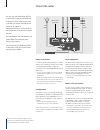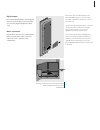- DL manuals
- Bang & Olufsen
- Stereo System
- BEOSOUND 9000
- Reference Book
Bang & Olufsen BEOSOUND 9000 Reference Book
Summary of BEOSOUND 9000
Page 1
Reference book beosound 9000
Page 2
Warning: to prevent fi re or electric shock, do not expose this appliance to rain or moisture. Do not expose this equipment to dripping or splashing and ensure that no objects fi lled with liquids, such as vases, are placed on the equipment. To completely disconnect this equip- ment from the ac main...
Page 3
3 beosound 9000 – the music entertainment centre the beosound 9000 is an extraordinary cd player with a built-in radio. Beosound 9000 gives you perfect sound reproduction and changes tracks and cds at a formidable pace. You will experience six compact discs as one piece of music – virtually one cd. ...
Page 4
4 to get to know your bang & olufsen product, two guides are at your disposal. The guide provides information on daily use. The reference book gives a thorough overview of all aspects. To the right, you fi nd the contents of this reference book, the main chapters of the guide are listed below: • you...
Page 5
5 using the radio 26 presetting radio stations 26 clearing presets optimise radio sound 27 fine tuning a radio station 27 mono/stereo reception name radio stations 28 naming radio stations 28 clear a name play your radio stations 29 playing radio 29 switching between displays adjust and store sound ...
Page 6
6 we recommend that you follow this procedure when you set up your beosound 9000: – place the beosound 9000 where you want to use it. – if you wish to mount beosound 9000 on a wall bracket or fl oor stand accessory, then assemble the accessory according to the folder enclosed with it. – set up your ...
Page 7
7 as illustrated in this section, beosound 9000 is designed for a variety of placements. It can be placed on a special stand, on a shelf or a table in various positions – or hanging on the wall (using one of the optional wall brackets). This section also describes how to centre the cd mechanism for ...
Page 8
8 >> how to set up beosound 9000 fig. 4: the beosound 9000 placed fl at on a level surface, e.G. A table or shelf. When beosound 9000 is placed like this, the cd mechanism must be centered for a fl at position (factory setting). Fig. 6: the beosound 9000 placed in a near upright position on a level ...
Page 9
9 centering the cd drive mechanism the cd mechanism is spring suspended in order to make the beosound 9000 ‘party-safe’. By centering the cd mechanism, you adjust the tension of the spring suspension to allow for different placements. It is very important for the functioning of the cd player that yo...
Page 10
10 connect the cables aerial connections in order to obtain optimal reception of radio stations it is essential to use the correct type of aerial (fm and/or am) or cable net connection. Let your bang & olufsen retailer advise you. > connect your fm signal to the socket marked fm and your am signal, ...
Page 11
11 digital output the socket marked dig. Out carry the digital signals from the cd player, and is intended for connecting digital equipment (output only). Mains connection plug the mains lead into the socket marked ~. When you have made all the connections, replace the cover to hide the socket compa...
Page 12
12 getting started when you have fi nished the setting up procedure, the beosound 9000 is ready for use. Keep beosound 9000 in stand-by mode to facilitate easy access and to ensure that clock and timer settings are always available. Close-up operation panel in order to make reading easier in all pla...
Page 13
13 set the time the beosound 9000 has a built-in clock indicating time, date and year. If you want to make use of the timer function described on the following pages, you must fi rst make sure that the built-in clock in the beosound 9000 has been set correctly. You can check the clock on the display...
Page 14
14 start or stop at a specifi c time you can make beosound 9000 start or stop playing at designated times through out the day and week. The beosound 9000 can store up to 15 such timer settings and you can use it to e.G. Wake you in the morning to your favourite cd or radio station. If, for example, ...
Page 15
15 set a timer for single date when you want to program a timer for a single date, you must choose the ‘single date’ option in the timer menu. Choose the single date option from the menu, in the display – single date? Appears press to display the date you want to program a timer for the display show...
Page 16
16 checking or clearing timers you can look up each timer programming entry to check its contents or cancel it completely. Press to check your timers press to see timer programming number and source for the individual timer entries press repeatedly to display the details of a particular programming ...
Page 17
17 switching the timer function on or off the timers you have programmed into the beosound 9000 can all be executed with or without activating the loudspeakers which are either directly connected to the beosound 9000 or are connected to it via beolink. The timer on/off function determines whether a ...
Page 18
18 playing cds when you have loaded your beosound 9000 with 1–6 cds, you are ready to start playing your cds. When you press the cd button to start playing, the cd where the carriage is situated will start playing from the beginning. You can easily change between the different cds and the individual...
Page 19
19 cd playback when you want to play a specifi c cd, simply press the direct cd selection button* placed next to the cd compartment. The carriage then moves to the cd you have chosen, and playback starts. Press to play a cd press to play the next track on a cd press to play the same track again or p...
Page 20
20 choosing a sequence of discs the select option allows you to choose a specifi c sequence of cds you wish to listen to. The cds you have chosen will start playing in numerical order. Playing cds and tracks in random order the random play function plays cds and tracks on individual cds in a random ...
Page 21
21 playing favourite cd tracks the edit function enables you to program series of tracks for your individual cds and store them permanently. Editing a cd means that you include or exclude each track on the cd while scanning it as described to the right. The fi rst 15 seconds of each track on the cd ...
Page 22
22 name your cds to distinguish between your individual cds, you can name them. The name will then be shown in the display when you load the cd. You can store a total of 200 names in your beosound 9000. Each name may contain up to 12 characters, including numbers. If you have not given a name to the...
Page 23
23 for your aesthetic enjoyment you can position your individual cd to make the graphical design and text on the cd present itself to your satisfaction. When you store a position for each cd, the beosound 9000 will remember these positions. No matter how many times you remove and reload the cds, the...
Page 24
24 display cd information switching between displays your chosen display indication for the cd player will remain in the display panel and only disappear temporarily when you undertake another operation on the beosound 9000 operation panel. Then the information which accompanies this operation will ...
Page 25
25 playing other sources connecting extra equipment to your beosound 9000 enables you to listen to the sound of an external source through the speakers connected to your beosound 9000. However, all control operations must be carried out on the extra equipment you connect. You can record the source, ...
Page 26
26 using the radio to be able to use the radio, you must fi rst tune in to the radio stations you want to store and then store them on programme numbers of their own. You can change the programme number of your radio station any time – also without being in the process of tuning. You can store up to...
Page 27
27 optimise radio sound fine tuning a radio station the fi ne tuning function enables you to move slowly through the frequencies, or to detune a programme slightly because of noisy reception. Mono/stereo reception your beosound 9000 automatically switches to mono if the stereo signal is not strong e...
Page 28
28 you can name all the radio stations you have stored. Choosing a name is completely up to you. If you happen to make a mistake or change your mind while you are naming a radio station, simply press the naming button again – and start over. If you want to clear the name after you have keyed it in, ...
Page 29
29 playing your radio stations having tuned in the radio stations you want, as shown on the previous pages, you are ready to listen to the radio. Playing radio when you turn on the radio, the station you were last listening to starts playing, and it will be indicated in the display, which radio stat...
Page 30
30 adjust and store sound settings press to access the treble adjustment function press to access the bass adjustment function press to access the balance adjustment press to raise or lower the treble or bass levels; or adjust the balance between the left and right speaker press to see the status of...
Page 31
31 using the beo4 remote control the beosound 9000 cd player is operated from a distance via the beo4 remote control. The beo4 remote control operates all the primary functions in the beosound 9000 such as turning on the radio or the cd player, changing radio stations, cd tracks or cds. It also sele...
Page 32
32 use beosound 9000 with a video system to use the beosound 9000 together with a bang & olufsen video system they must be connected by a master link cable, this is a so-called audio/ video (av) integrated setup. If you choose to interconnect your bang & olufsen products, you can distribute the soun...
Page 33
33 option programming for beosound 9000 to be part of an av setup, you must make sure it is set up to function with the other products you have connected. This means that you must program the beosound 9000 to the correct option. > hold the • button while pressing list. > when the beo4 display reads ...
Page 34
34 looking after beosound 9000 normal maintenance, such as cleaning the beosound 9000, is the responsibility of the user. To achieve the best result, please follow the instructions. Do not use alcohol or other solvents to clean any part of beosound 9000! Surfaces before you start cleaning beosound 9...
Page 35
35 handling your cds important! If you experience any problems when trying to play a particular cd always check it for faults (scratches, fi ngerprints, dust or dirt, etc.). Dust may build up on the cds, especially if you leave them sitting in the beosound 9000 for a long time. If there are no visib...
Page 36
36 the pin-code system you can protect your beosound 9000 by entering a four-digit pin (personal identifi cation number) code. Should your beosound 9000 be disconnected from the mains for more than 30 minutes, only those who know your pin-code can gain access to your beosound 9000. If the pin-code i...
Page 37
37 using your pin-code when a pin-code has been programmed, and the beosound 9000 has been disconnected from the mains for more than 30 minutes, you must enter the pin-code when the beosound 9000 is turned back on. Did you forget your pin-code? Should you forget your pin-code you can require a fi ve...
Page 38
38 for your information… your needs as a user are given careful consideration during the design and development process of a bang & olufsen product and we strive to make our products easy and comfortable to operate. Therefore, we hope that you will take the time to tell us about your experience with...
Page 39
This product fulfils the conditions stated in the eeu directives 89/336 and 73/23. Class 1 laser product the black and yellow label on the compact disc player serves as a warning that the apparatus contains a laser system and is classified as a class 1 laser product. In case any difficulties arise with...
Page 40
Www.Bang-olufsen.Com.