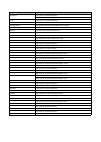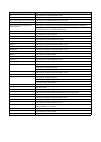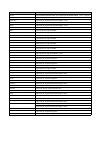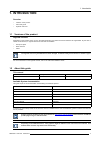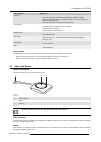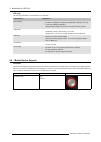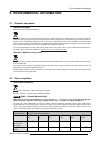- DL manuals
- Barco
- Speakers
- CSE-200
- User Manual
Barco CSE-200 User Manual
Summary of CSE-200
Page 1
Cse-200 user guide r5900025/01 16/02/2016.
Page 2
Barco nv president kennedypark 35, 8500 kortrijk, belgium phone: +32 56.23.32.11 fax: +32 56.26.22.62 support: www.Barco.Com/en/support visit us at the web: www.Barco.Com printed in china.
Page 3
Copyright © all rights reserved. No part of this document may be copied, reproduced or translated. It shall not otherwise be recorded, transmitted or stored in a retrieval system without the prior written consent of barco. Trademarks brand and product names mentioned in this manual may be trademarks...
Page 4
1. This software license is between you and barco nv, a corporation organized and existing under the laws of belgium registered under number be 0473.191.041, commercial companies’ register of kortrijk, having its registered office president kennedypark, 35 at b-8500 kortrijk, belgium ("barco") for t...
Page 5
6. You understand that the software is being provided to you "as is". Barco does not make nor intends to make any warranties or representations, express or implied and specifically disclaims all implied warranties of merchantability fitness, for a particular purpose and non-infringement of intellec-...
Page 6
Personal data) for any reason barco sees fit, including but not limited to providing services to you / your organization, allowing third party to access to such functional information and/or to provide services to you / your organization . You hereby explicitly give consent that barco may gather, ac...
Page 7
Open source component open source license http://www.Gnu.Org/licenses/gpl.Html alsa-plugins http://www.Gnu.Org/licenses/lgpl.Html avahi http://www.Gnu.Org/licenses/lgpl.Html bootstrap (3.1.1) https://github.Com/twbs/bootstrap/blob/master/license bootstrap-dialog https://github.Com/twbs/bootstrap/blo...
Page 8
Open source component open source license iw http://opensource.Org/licenses/bsd-3-clause jasny bootstrap (3.1.3) http://www.Apache.Org/licenses/license-2.0 jquery form plugin (3.51.0-2014.06.20) https://github.Com/malsup/form#copyright-and-license jquery javascript library (1.11.3) https://jquery.Or...
Page 9
Open source component open source license libsm6 http://metadata.Ftp-master.Debian.Org/changelogs//main/libs/libsm/libsm_1.2.2-1_copyright libstdc++6 http://www.Gnu.Org/licenses/gpl.Html libswscale http://www.Gnu.Org/licenses/old-licenses/lgpl-2.1.Html libtalloc2 http://www.Gnu.Org/licenses/lgpl.Htm...
Page 10
Open source component open source license qt http://doc.Qt.Io/qt-5/lgpl.Html read-edid free license respond.Js https://github.Com/scottjehl/respond/blob/master/license-mit rockbox-imxtools http://www.Gnu.Org/licenses/old-licenses/gpl-2.0.Html rsync ( http://www.Gnu.Org/licenses/old-licenses/gpl-2.0....
Page 11
If this equipment does cause interference to radio or television reception, the user may try to correct the interference by one or more of the following measures : • re-orientation of the receiving antenna for the radio or television. • relocate the equipment with respect to the receiver. • plug the...
Page 12
This radio transmitter 9393b-r9861520 has been approved by industry canada to operate with the antenna types listed below with the maximum permissible gain and required antenna impedance for each antenna type indicated. Antenna types not included in this list, having a gain greater than the maximum ...
Page 13: Table Of Contents
Table of contents table of contents 1. Introduction ........................................................................................................ 3 1.1 versions of the product . . . . . . . . . . . . . . . . . . . . . . . . . . . . . . . . . . . . . . . . . . . . . . . . . . . . . . . . ....
Page 14
Table of contents 2 r5900025 cse-200 16/02/2016.
Page 15: 1. Introduction
1. Introduction 1. Introduction overview • versions of the product • about this guide • symbols and fonts 1.1 versions of the product regional versions depending on the location where you buy the cse-200 product, the base unit and accessories are regionalized. By the time of release of this manual, ...
Page 16
1. Introduction the user guide describes how to use your cse-200. It also contains a basic troubleshooting part where you can search for a solution when a problem occurs. 1.3 symbols and fonts symbol overview the following icons are used in the manual : caution warning info, term definition. General...
Page 17
2. Introduction to cse-200 2. Introduction to cse-200 overview • about the cse-200 • about the base unit • about the button • mobile device support 2.1 about the cse-200 cse-200 sets cse-200 makes connecting to the meeting room’s video system a matter of clicking a button. This cse-200 not only help...
Page 18
2. Introduction to cse-200 regional version contains accessories included r9861520xx 1 • r9861520 • 2x r9861500d01 • dc adapter with ac clips type a, c, g, i • usb stick with user documentation • 2 antennas • printed safety manual contact your local sales representative for the correct regional vari...
Page 19
2. Introduction to cse-200 leds behavior explanation static red • receiving content from the buttons and streaming towards the display. • pairing and software update of the button is done. You can now unplug the button from the base unit. • during the first phase of the base unit boot process. Blink...
Page 20
2. Introduction to cse-200 led ring the led ring indicates the current status of your cse-200. Leds behavior explanation white blinking • the button is plugged in the laptop and initializing or waiting for the user to start the clickshare application. • pairing/software update of the button in the b...
Page 21: 3. Getting Started
3. Getting started 3. Getting started overview • activating the base unit • basic use • user interface • capture more • shared desktop: primary - extended • audio configuration • pairing 3.1 activating the base unit about power mode the base unit is powered via an external power adapter. Once connec...
Page 22
3. Getting started image 3-2 the leds of the button start flashing white. On your laptop a new drive appears. Two situations are possible now: - a launcher is preinstalled on your laptop (downloaded from the base unit or barco website, or deployed company-wide by your it department). Clickshare is i...
Page 23
3. Getting started the clickshare client software starts and its icon appears in the system tray. On a windows computer: on a macintosh: when the system is ready for use, a message appears close to the systray icon. Image 3-5 the leds of the button are static white. 4. To share your screen on the di...
Page 24
3. Getting started click to result start sharing to show your screen on the display. The leds of your button become red. Show me fullscreen to bring the content of your screen on the display full screen. The screens of other users that were shown on the display disappear. Settings... Select the way ...
Page 25
3. Getting started checked: capture with more details but may have a lower performance. Not checked: capture will be faster but may lose some of the details starting the client automatically in capture more the capture more mode can be started by default so that the aero glass settings are not disab...
Page 26
3. Getting started 3 1 2 2 image 3-10 pc with two extended screens connected. The first extended screen, screen 2 will always be captured and displayed on the meeting room display. To know if your system supports the extended desk top feature, press window key + p. It should bring up the following p...
Page 27
3. Getting started known issue • virtual extended desktop not supported on some windows7 and windows8 systems due to a problem in recent versions of the amd graphical driver. Downgrade to an older version of the driver might resolve the issue but make sure the amd driver updated above version 13.8 ....
Page 28
3. Getting started image 3-14 speakers clickshare, default 2. Click adjust audio properties (1). The sound and audio devices properties window opens. 3. Select audio tab (2). 4. Click on the drop down box in the sound playback pane and select clickshare (3).. 5. Click apply or ok to activate the new...
Page 29
3. Getting started image 3-15 speakers clickshare, default 2. Click on the speaker icon (3). The sound window opens. 3. Select the output tab (4) and activate clickshare (5). 3.7 pairing pairing of the buttons with the base unit to be able to use a button it should be assigned to the base unit you a...
Page 30
3. Getting started image 3-16 pair button both the leds of the button and the leds of the base unit are blinking white. This means pairing is in progress. The base unit automatically checks whether the software of the button is up to date. If not, the base unit updates the button software. This may ...
Page 31: 4. Troubleshooting
4. Troubleshooting 4. Troubleshooting 4.1 basic troubleshooting problem solving in this chapter some problems that might occur while using cse-200 are listed. For each problem possible causes are given and a solution is proposed. If you cannot solve the problem yourself, please contact your local it...
Page 32
4. Troubleshooting problem cause solution no automatic refresh of drives. Refresh the view on your laptop. Bad connection at usb port on laptop. • reconnect to the usb port. • try another usb port. • reboot your laptop. After inserting the button into your laptop, you cannot find the clickshare driv...
Page 33
5. Environmental information 5. Environmental information 5.1 disposal information disposal information waste electrical and electronic equipment this symbol on the product indicates that, under the european directive 2012/19/eu governing waste from electrical and electronic equipment, this product ...
Page 34
5. Environmental information 底架 chassis x 0 x 0 0 0 电源供应器 power supply unit x 0 x 0 0 0 文件 说明书 paper manuals 0 0 0 0 0 0 这个表被制备按照规定sj/t 11364 this table is prepared in accordance with the provisions of sj/t 11364. O: 表示 该有毒有害物质在该部件所有均质材料中的含量均在 sj/t 11363-2006 标准规定的限量要求以下. O: indicates that this toxi...