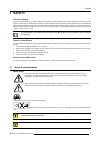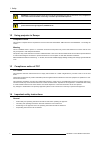- DL manuals
- Barco
- Projector
- PH series
- Safety Manual
Barco PH series Safety Manual
Summary of PH series
Page 1
Phxx series safety manual r5905598/01 28/01/2014.
Page 2
Barco nv noordlaan 5, b-8520 kuurne phone: +32 56.36.82.11 fax: +32 56.36.883.86 support: www.Barco.Com/esupport visit us at the web: www.Barco.Com printed in hyogo japan.
Page 3: 1. Safety
1. Safety 1. Safety about this chapter read this chapter attentively. It contains important information to prevent personal injury while installing and using a phxx series projector. Furthermore, it includes several cautions to prevent damage to the phxx series projector. Ensure that you understand ...
Page 4
1. Safety w arning : to prevent electric shock, do not use this (polarized) plug with an extension cord; receptacle or other outlet unless the blades can be fully inserted to prevent blade exposure. C aution : not for use in a computer room as defined in the standard for the protection of electronic...
Page 5
1. Safety to prevent personal injury • mercury vapor warnings: keep the following warnings in mind when using the projector. The lamp used in the projector contains mercury. In case of a lamp rupture, explosion there will be a mercury vapor emission. In order to minimize the potential risk of inhali...
Page 6
1. Safety to prevent the risk of electrical shock • never add any attachments and/or equipment without the approval of the manufacturer as such additions may result in the risk of fire, electric shock or other personal injury. • use 100-240 v ac 50/60 hz to prevent fire or electric shock. • the powe...
Page 7
1. Safety to prevent projector damage • unplug this projector from the wall outlet before cleaning it. Do not use liquid aerosol cleaners. Use a damp soft cloth for cleaning. • do not use this projector near water or in contact with water. • do not use the projector with condensation on it. It can l...
Page 8
1. Safety about batteries • use of a battery of wrong type may cause explosion. • only carbon-zinc or alkaline-manganese dioxide type batteries should be used. • for disposal of used batteries, always consult federal, state, local and provincial hazardous waste disposal rules and regulations to ensu...
Page 9
2. Batteries and remote control 2. Batteries and remote control 2.1 installation of the batteries into the remote control read carefully the battery safety instructions, see "important safety instructions", page 2 necessary parts two size-aaa batteries (r03). How to insert 1. Slide and remove the re...
Page 10
2. Batteries and remote control 2.2 basic remote control, indications overview image 2-2 on/off home ok arrow right (►) arrow up (▲) arrow left (◄) arrow down (▼) led indication battery compartment ir leds 8 r5905598 phxx series 28/01/2014.
Page 11
2. Batteries and remote control basic actions result rcu lite: action start the projector press on/off turn off the projector press on/off > show main menu on screen press home move through menu press arrow keys select button press ok select and return to previous menu press ok return to previous me...
Page 12
2. Batteries and remote control 10 r5905598 phxx series 28/01/2014.
Page 13: 3. Lamp Replacement
3. Lamp replacement 3. Lamp replacement 3.1 lamp replacement warnings warnings • be careful not to drop the lamp fixing screws into the inside of the projector. Don’t put a metal piece or flammable object into the projector. Using the projector with any foreign object present inside may result in el...
Page 14
3. Lamp replacement image 3-1 3.3 lamp replacement c aution : only authorized service personnel are allowed to remove the covers. How to replace 1. Unplug the power cord from the outlet or appliance inlet. 2. Loosen two screws (a) on the rear and two screws (b) on the side that are securing the side...
Page 15
3. Lamp replacement (e) (d) image 3-4 5. Loosen two screws (f) that are securing the lamp box to be removed using a phillips screwdriver. 2 1 (f) (f) image 3-5 6. Pull the handle. 7. Pull out the lamp box by the handle while holding the projector. Image 3-6 - pull the lamp box out of the projector s...
Page 16
3. Lamp replacement (e) (d) image 3-9 note: you cannot turn on the projector without attaching the lamp cover. 12.Insert the side cover (c) into the projector and tighten two screws (a) on the rear and two screws (b) on the side of the side cover using a phillips screwdriver. (c) (b) (a) image 3-10 ...
Page 17
3. Lamp replacement important • when the operation times of both lamps have exceeded 4000 hours 3 , you can operate the projector only for 3 minutes after turning on the power. During this time, carry out steps 15 to 20 to reset the lamp operation times. • the projector doesn’t turn on if the lamp c...