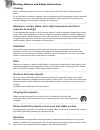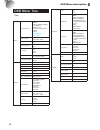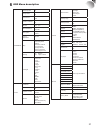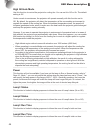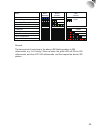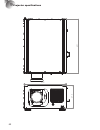- DL manuals
- Barco
- Projector
- RLMW12
- User Manual
Barco RLMW12 User Manual
Summary of RLMW12
Page 1
User’s guide user’s guide please read this manual before using this projector rlm w12.
Page 2: Installing The Projector
2 index warning, notices and safety instructions 4 notice 4 descriptionpertainingtofccrulespart15e: 4 warningandsafetyinstructions 5 noticesyoushouldreadpriortotheinstallationoftheprojector 7 projector parts and functions 10 frontview 10 rearview 10 bottomview 12 rangeofeffectiveremotecontrolsignalr...
Page 3: Using The Remote Control
3 using the remote control 27 osd menu tree 29 osd menu description 31 input 31 image 33 layout 40 lamp 42 alignment 44 control 50 service 53 lamp and filter maintenance 54 lampreplacement 54 cleaningthefilter 55 simple troubleshooting and definition of the led indicators 57 projector specifications...
Page 4: Notice
4 notice pleasewritedownyourprojectormodelnumberandserialnumberandkeeptheinformation formaintenancepurposesinthefuture.Shouldtheequipmentbelostorstolen,the informationcouldalsobeusedforthepolicereport. Modelnumber: serialnumber: pleasechecktheaccessoriesthatcomewiththeprojectorwiththefollowinglist.S...
Page 5
5 hg formoreinformation,pleasecontactelectronicindustriesalliance(www.Eiae. Org). Forinformationonproperlamphandling,visitwww.Lamprecycle.Org. Warning and safety instructions special care for laser beams! Specialcareshouldbeconsideredwhendlpprojectorsandhighpowerlaserequipmentare usedinthesameroomas...
Page 6
6 cleaning whencleaningtheprojector,besuretounplugitfromthewalloutlettopreventelectric shock. Donotuseliquidoraerosolcleaners.Useadry/dampclothwithexcessivemoistureremoved forcleaning.Besuretousecleaningclothdesignedtocleanmonitorsfortheprojectorto preventdamagestotheprojectorcasingduetoabrasion. Da...
Page 7
7 shouldyouencounteranyofthefollowingsituation,pleaseunplugyourprojectorfromthe walloutletandcontactaqualifiedservicepersonnelforassistance: • damagedpowercordorpowerplug. • ifaforeignobjecthasfallenintotheprojectororifyouhavespilledwaterorotherliquid intotheprojector. • iftheprojectorhasbeendropped...
Page 8
8 cleaned routinely to prolong the projector's lifecycle.Cleaningoftheprojector'sinteriorshould onlybeperformedbyqualifiedservicepersonneldispatchedbyyourlocaldealerandyou shouldnotattempttocleantheinsideoftheprojectorbyyourself. Ifotherlightsourceisdirectlyprojectedontotheprojectorscreen,thecolorof...
Page 9
9 name and quantity of toxic/hazardous substances/elements contained in the product warning, notices and safety instructions 1.
Page 10: Front View
10 front view lens infraredreceiver adjustablefoot adjusttheheightandangleofthe projectorwiththeadjustablefoot ventilationinlet theinternalcoolingfandraws coolairfromtheventilationinlet intotheprojector. Rear view referto"page58:ledstatus". Fotthedetaildisplayinformation. Error displaysthecauseofpro...
Page 11
11 projector parts and functions 2 rs-232 9-pind-subsocket.Connectsyourpcor automatichometheater/controlsystem. 10/100 base-t connectstheprojectortoyour pcvianetworktoenabledi- rectcontroloftheprojectoron yourpc. Hdmi 1 & 2 hdcpcompatibledigitalimageinput; connectstosourcesusinghdmiordvi. Sdi/hdsdi/...
Page 12: Bottom View
12 bottom view 305 160 220 532 105 152.5 ceilingmountorderinfo: 1.R9849999-ceilingmount 2.R9841260-shortpulley400mmto765mm 3.R9841261-longpulley800mmto1165mm adjustable foot adjusttheheightandangleoftheprojector withtheadjustablefoot mounting bracket screw hole thesescrewholesareusedtomounttheprojec...
Page 13: Reception
13 range of effective remote control signal reception thediagrambelowillustratestherangeofeffectiveremotecontrolsignalreception. 40° 12m 12m 40° note:avoidplacingtheremotecontrolatplacesofhightemperatureorhumidityasitcouldcausethe remotecontroltomalfunction. Installing batteries in the remote contro...
Page 14
14 quick installation of the projector. 1. Orient the projector towards the screen screen 2. Connect the power cord to the projector please note that select the correct input (110v or 220v) voltage according to the area where you operate the projector before you turn on the power switch. 3. Connect ...
Page 15
15 5. Adjusting the projector's angle a.Pleaseusetheadjustablefeettochangetheangleoftheprojectorinordertoachieve themostsuitableangleforprojectiononthescreen. B.Adjustingthelensbyhorizontalandverticallensshift method1:pressthe enter buttonontheremotecontroltoaccesslenscontrol adjustmentscreenbeforep...
Page 16
16 b. Pressthe menu buttonontheremotecontrolandchoosealignmentlens control;thenusethe ▼▲ buttonstoadjustthesizeoftheimagethatisprojected ontothescreen. Originalimagesize zoomout zoomin 7. Correcting keystoning caused by projection angle a. Toadjusthorizontalkeystoning,pressthemenubuttonontheremotec...
Page 17: Throw Distance
17 throw distance throwdistance(td)=screenwidth(w)xthrowratio(tr) screen width (w ) throw distance (td) coupledwiththeavailableprojectionlenses,theprojectoroffersthefollowingthrowratios: • r9862000-tld+(0.73:1) • r9840775-tld+(1.2:1) • r9862010-tld+(1.5-2.0:1) • r9862020-tld+(2.0-2.8:1) • r9862030-t...
Page 18
18 frontal projection - ceiling mode advantage:doesnotoccupyfloorspace doesnotdrawattentiontoit. Eliminatesthepossibilitythat someonewouldaccidentally movetheprojector. Disadvantage:stricterinstallation requirementsandconditions; careshouldbetakenduring theinstallationtoensure theprojectorhasbeen se...
Page 19
19 horizontal and vertical lens shift inadditiontousingtheadjustablefeettoadjustprojectionangle,youcanalsousethelens shiftfunctiontoadjusttheprojectedimage. Moving the lens vertically thedistanceofverticallensmovementis+110%,-70%ofhalfthescreenheightinboth directions.Forinstance,ifyouareusinga80"×50...
Page 20: 12V Trigger Connection
20 connecting the projector to other devices hdmi / dvi connection signalsfromimagesourceofferthebestprojectionimagequalitywhensentthroughhdmi. Therefore,trytouseinputdeviceswithhdmioutputasthesourceofimage. Hdmi/dvi input source (bd/hd-dvd/dvd player, hd set-top-box, gaming consoles and so forth) 1...
Page 21: Rgb Connection
21 rgb connection connectyourpcorotherdeviceswithrgboutputtothergbinputconnectorsonthe projectortobeusedasthesourceofimageinput. S-video video yuv 1 rgb-s rs-232 12v trigger ir ext. I ii 350ma rgbhv / yuv 2 g/y b/pb r/pr h v rgb-hv/sog hdmi ac mains 100-240 volts 50/60hz ac power switch desk top or ...
Page 22: Rgbs Connection
22 rgbs connection ifthesourceequipmentusescompositeimagesynchronizedconnectorstooutput rgb,pleaseconnectthegreen,blueandredconnectorstothey,pb,prjacksatthe component1/scartinputsandthesynchronizedoutputtothevideojack. S-video video yuv 1 rgb-s rgbhv / yuv 2 g/y b/pb r/pr h v rgb-hv/sog hdmi hdmi yu...
Page 23: S-Video/video Connection
23 s-video/video connection iftheimageinputdeviceoffersboths-videoandvideoconnection,itisrecommendedthat youchooses-videotoobtainbetterimagequality.Ifboththes-videoandvideoinputsare connectedtotheprojector,theprojectorwillprioritizes-videosignalinputandimagefrom thevideoinputwillnotbeplayed. S-video...
Page 24: Stereo Dvi Connection
24 stereo dvi connection dvi dual link l/r s ync signal emitte r l/r sign als ir emitter 3d glasses connectthestereodvitoastereo3dsource–itisusuallyacomputerwith3dgraphics card,and3dapplications. 3d mode therearefewwaystogotothe3dmode • osdmenu:gotomainmenu“input>inputselection”,andselectstereodvt •...
Page 25: Changing Osd Language
25 refertotheinstructionscoveredin “page14:quickinstallationoftheprojector.“. Changing osd language byfactorydefault,theosdmenuoftheprojectorisdisplayedinenglish.Ifyou wishtoswitchtoadifferentlanguage,youcangoto menu control languageandchoosethelanguageyoupreferfortheosd. Installing the projector ...
Page 26: Adjusting Screen Orientation
26 adjusting screen orientation bydefault,theprojectorisconfiguredfor“frontalprojection-desktopinstallation”.Ifyou choosetoinstallyourprojectorinothersetups,besuretoadjustthescreenorientationto achievethecorrectprojectionmode. Front projection - ceiling mode press menu alignmentceilingmodeandchoos...
Page 27: Adjusting The Projector Lens
27 rear projection - desktop installaion press menu alignmentrearprojectionandchooseon;theprojectorisnow configuredfor“rearprojection-desktopinstallation”. Canoe correct picture canoe canoe rear projection - ceiling mode press menu alignmentrearprojectionandchooseon; press menu oncemorealignmen...
Page 28
28 using the remote control 5 1 3 2 4 1 5 input aspect ratio auto image pause text menu sharpn phase color tint address swap pip 1 3 4 6 7 2 5 1. On thisbuttonisusedtoturnonthe projector. 2. Off thisbuttonisusedtoturnoffthe projector. 3. 1 2 3 4 5 thesebuttonsontheremotecontrol arethehotkeysfordiffe...
Page 29
29 5 using the remote control pausewillfunctionnormally; pressinganyotherbuttonswill notaccesstheosdmenu. 8. Autoimage thisbuttonisusedtoresyncthe image;whentheimagesignal becomesunstableorimage qualitydeterioratessimplypress thisbuttonandtheprojectorwill automaticallyadjustthescreen dimension,phase...
Page 30: Osd Menu Tree
30 6 osd menu description osd menu tree osdmenu tree input inputselection hdmi1 hdmi2 rgbd-15(rgb-hv/sog) yuv1(rgb-s) rgbhv/yuv2 compositevideo(video) s-video rgb-s sdi/hdsdi/3g stereodvi inputlocking auto 48hz,50hz,60hz autopoweroff on off autopoweron on off nosignal logo blue black white videostan...
Page 31
31 alignment rearprojection on off ceilingmode on off lenscontrol zoom/focus shift dynamiccontrast on off gamma 1.82.02.2 2.352.5 internalpatterns on(1~12pattern) off(0off) colorspace native,ebu,smpte custom lensto midposition execute warp horizontalkeystone verticalkeystone rotation pincushion/barr...
Page 32: Osd Description
32 osd description 1. Pressthemenubuttonontheremotecontroloronthebackoftheprojectorto bringuptheosdmenu. 2. Youwillseesevenfunctionalmenus(input,image,layout,lamp,alignment, controlandservice).Press ◄or►toselectthedesiredsubmenu. 3. Press▲or▼toselectthedesiredsubmenu. 4. Yourcurrentselectionineachof...
Page 33
33 frequencyinordertoachieveoptimalimageoutput.Ifthefrequencyoftheinputsignalfalls between24~31hz,theprojectorwillautomaticallydoubletheverticalrefreshfrequency. Ifthefrequencyoftheinputsignalfallsbetween31~48hzorexceeds62hz,theprojector willautomaticallysetthefrequencyto60hz. • 50hz choosethisoptio...
Page 34: Image
34 auto image adjust youcanconfiguretheautoimageadjustfunctiontooneofthefollowingthreemodes: • off =never • auto =whennotdonebefore(orwhendonefirsttime) • always =whennewsourceselectedornewsourceconnected. Formoreinformationonautoimageadjust, referto“page34:autoimageadjust“. Image contrast usetoad...
Page 35
35 brightness usetoadjustthebrightnessoftheprojectedimage.Youcanconnecttheprojectortoan externalimagesourcetodisplayanimageresemblingtheoneshown(pluge,pictureline- upgenerationequipment)foradjustment.Althoughtherearenumerousversionsofpluge image,theyaretypicallycomprisedofblocksofblack,whiteandgra...
Page 36
36 tint usetoadjustthetint(balancebetweenmagentaandgreen)oftheprojectedimage. Loweringthevaluewillmaketheimageappearredder;increasingthevaluewillmakethe imageappeargreener. Reducedtint enhancedtint originalimage sharpness theadjustmentofsharpnessprimarilychangesthevalueofhighfrequencydetail.Youca...
Page 37
37 noise reduction usetoadjustthenoiseoftheprojectedimage.Thisfunctionissuitableforthe eliminationofimagenoisefrominterleavingsdinput.Generallyspeaking,reducingimage noisewilllowerthevalueofhighfrequencydetailandmaketheimageappearmoremellow. → noisereduction color temperature youcanchoosefrom 3200...
Page 38
38 gain thisreferstothecontrolofcolorimbalanceinthebrighterareasoftheprojectedimage.Itis recommendedthatyouuseanexternaltestimagewithmanyareasofwhite(i.E.Animageof 80ire-window).Ifyounoticeminimalamountofred,greenorblueinthegrayareas,lower thegainofthecorrespondingcoloraccordingly.Thisfunctionisused...
Page 39
39 native input 4:3 output aspect ratio 16:9 output aspect ratio 1.88 output aspect ratio 2.35 output aspect ratio 5:4 output aspect ratio 4:3 output aspect ratio native output aspect ratio letterbox cropped portion of the image note:thatwhenusedforcommercialpurposes,including:projectionofimageinmov...
Page 40
40 native picture skewed left skewed right • h phase usetoadjusttheprojectedimage’sphase. Usethisfunctiontoadjustthephaseofpixelsamplingclock(relativetoinputsignal). Shouldtheimagestillflickerorshownoise(i.E.Edgesontexts)afteroptimization,adjust phaseaccordingly. • v start usetoadjusttheprojecte...
Page 41: Layout
41 layout zoom duetothefactthatsomeconsumersmaystillbeusingoldertelevisionsystems,sometv programsmaynotdisplaytheedgesoftheimage.Usethisfunctiontohidetheimageedge bychoosingoneofthefollowingthreeoptions: • off settingittooffmakesnochangetotheprojectedimage. • crop settingitto"crop"willaddtwo"masks"e...
Page 42
42 pip select usethisfunctiontoselectthesourceforthesubwindow. Youcanchoosefromhdmi1,hdmi2, rgbd-15(rgb-hv/sog),yuv1, rgbhv/yuv2,compositevideo(video), s-video,rgb-s,sdi/hdsdi/3gandsoforth. Pip position youcanchoosetodisplay thesubwindowinfivedifferent location overthemainpictureaccording toyourpref...
Page 43: Lamp
43 lamp thischaptercoversinformationontheprojectorlamp. Mode • eco whensettoecomode,thewattageofthelampwillbeat280w.Ifthesurrounding environmentissufficientlydarkorifyoudonotrequireintensebrightness,youcansetthe lamptoecomodetoprolongitsusagelife. • normal whensettonormalmode,thewattageofthelampwill...
Page 44
44 high altitude mode usethisfunctiontocontroltheprojector'scoolingfan.Youcansetittoofforon.Thedefault settingisoff. Undernormalcircumstances,theprojectorwilloperatenormallywiththisfunctionsetto off.Bydefault,theprojectorwilldetectthetemperatureofthesurroundingenvironmentto regulatethespeedofthecool...
Page 45: Alignment
45 alignment rear projection thedefaultsettingisoff. Whenyouhavesetuptheprojectorforrearprojection,pleasesetittoon.Formore informationondifferentmodesofprojection, referto"page17:modesofinstallation". Ceiling mode thedefaultsettingisoff. Whenyouhavesetuptheprojectorforceilingmode(hungfromtheceilingi...
Page 46
46 dynamic contrast usethisfunctiontoconfiguretheprojectortoautomaticallyadjustimagecontrastfromthe sourceuponstartuporshutdown.Whenactivated,theprojectorwilldynamicallyadjustthe imagecontrastfromthebeginningoftheprojectionuntilthecontenthasended. Gamma differentgammasettingswillaffectviewers'percep...
Page 47
47 warp thefunctionprovidesdistortioncorrectiononprojected images. • horizontal keystone press▲▼tocorrect horizontalkeystoneduetoprojectionangle. Pleaserefer to"page16:7.Correctingkeystoningcausedbyprojectionangle". • verticall keystone p ress▲▼tocorrectverticalkeystoneduetoprojectionangle.Pleaseref...
Page 48
48 6 osd menu description • top right corner press◄►tocorrecttherightcornerimagebias. → press◄►tocorrect toprightcornerimage biastocorrectimage. • bottom left corner press◄►tocorrectthebottomleftimagebias. → press◄►tocorrect bottomleftcorner imagebiastocorrect image. • bottom right corner press◄►toc...
Page 49
49 scenergix thefunctionofscenergixisappliedinmultipleprojectorsthatareprojectingatthesame screensimultaneouslytoadjusttheuniformityoftheimagesonthescreen. • status pressentertoselectonoroff.Thefunctionmustbesettooninordertoenablethe functionofscenergix.Ifthefunctionissettooff,thefunctionofscenergix...
Page 50
50 6 osd menu description 2. Colormatching2projectorsonwhiteisdonewithp7(r.G.B.C.M.Y.W)adjustinprojector toolset. 3. Brightnessmatching2projectorscanbedonewiththelamppower(referto adjustmentbydimmingtheprojectorwithhigherlumens. 4. Usescenergix-> whiteleveltosettheblendingsizebasedontheoverlap regio...
Page 51: Control
51 control ir address usethisfunctiontoconfiguretheprojector’sircodereceivecommandsfromtheremote control.Thedefaultvalueis1.Ifyouhaveotherequipmentinyourhomethatcouldpickup thecommandfromtheprojector’sremotecontrol,itisrecommendedthatyousettheremote controlcodeto2. Whenyouarerunningtwoprojectorsvias...
Page 52
52 network tocontroltheprojectorvianetwork,afterconnectingthenetworkcablesforapcandthe projector,youcanusethisosdfunctiontoviewtherelevantnetworkinformation(suchasip address,subnetmask,gatewayanddhcp)oftheprojector.Pleaseconfigurethepctobe connectedtotheprojectorwithaproperipaddresswiththesamesubnet...
Page 53
53 trigger1 ~2 theprojectorcomeswithtwosetsoftriggeroutput.Youcanconfiguretwodifferentdevices connectedtotheprojectorviathetriggerportstobeautomaticallyturnedonwhenthe projectorison.Therewillbea2-3seconddelaypriortoactivationtopreventoperationofthis functionwhentheuserischoosingthedesiredaspectratio...
Page 54: Service
54 6 osd menu description service service thefunctionscoveredinthisunitrelatetothedisplayofsomebasicinformationaboutthe projector. *memoryofthecustomtimingfileswillbeerasedinthefactoryresetoperation.* • model:thedesignatedmodelnumberoftheprojector. • serialnumber:thedesignatedserialnumberoftheprojec...
Page 55: Lamp Replacement
55 lamp replacement thelifecycleofordinaryprojectionlamp typicallylastsfor1200hoursbeforerequiring replacement(differentlampconfigurations willaffectlamplife).Fromtheosdmenu, youcangoto"page44:lamp1runtime ".Tocheckhowlongalamphasbeenused. Youshouldalsoreplacethelampwhenthe projectedimagegetsnoticea...
Page 56: Replace The Filter
56 replace the filter makesuretoreplacethefilterwhenitis requiredtokeeptheairintakeclearofdust, andpreventpossibleovertemperatureissue oftheprojectorduetotheclogoffilter. To clean the filter at the ventilation slots, refer to the following illustration: 1. Loosenthetwoscrewsonthecover oftheventilati...
Page 57
57 thefollowingtableoffersalistofcommonproblemswithprojectorsandhowtotroubleshoot.Iftherecommendedsolutionsfailto resolveyourproblem,contactyourlocaldealertoarrangeforservicing;donotattempttoservicetheprojectorbyyourself. Problem possiblecause solution youcannotturnonthe projector 1.Theprojectormayb...
Page 58: Led Status
58 1.Duringprojection,thelamp suddenly goes off and the picturedisappears. 2.The lamp does not turn on evenwhentheprojectorhas beenturnedon. The lamp might have been damaged; check the ledindicatorontherearpaneloftheprojector andseeifitisblinkinginred. Thelamphasreachedtheendofitsservicelife; please...
Page 59
59 status blue (standby) green (power) red ( issue ) 1. Standby 2. Lamp is approaching end of life repeat repeat 3. Cooling / warm up repeat 4. Power on / normal 5. Lamp fail repeat 6. Lamp door open repeat 7. Fan fail repeat 8. Over temperature repeat 9. System error remark: thetimeperiodofeachstep...
Page 60: Specifications
60 specifications description specifications brightness 10500ansilumens(typical) resolution 1920×1200(native) microdisplay 3×dlp0.96"dmd contrast 1700:1(typical) luminenceuniformity 85% lamp 2×400wuhp projectionlens-projectionratio • r9862000-tld+(0.73:1) • r9840775-tld+(1.2:1) • r9862010-tld+(1.5-2...
Page 61
61 signal type resolution frame rate v id eo s -v id eo s c a r t (r g b -s ) y- p r- p b (y u v1 ) h d 15 ,b n c - r g b h v h d 15 ,b n c - y u v h d m i- r g b h d m i- y u v references pc 640×480 59.94 × × vesa dmt, cea-861d format 1 640×480 74.99 × × vesa dmt 640×480 85 × × vesa dmt 800×600 60....
Page 62
62 9 projector specifications 631 500 270
Page 63
63.