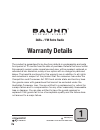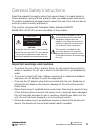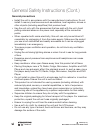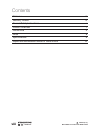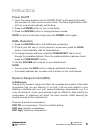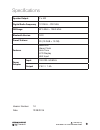- DL manuals
- Bauhn
- Radio
- ARDR-1116
- Instruction Manual
Bauhn ARDR-1116 Instruction Manual
Summary of ARDR-1116
Page 1
Instruction manual 1300 886 649 model: ardr-1116 product code: 55690 11/2016 www.Tempo.Org aus model number: ardr-1116 dab+ / fm retro radio.
Page 2
Ii 1300 886 649 model: ardr-1116 product code: 55690 11/2016 www.Tempo.Org aus.
Page 3: III
Iii 1300 886 649 model: ardr-1116 product code: 55690 11/2016 www.Tempo.Org aus congratulations on choosing to buy a bauhn ® product. All products brought to you by bauhn ® are manufactured to the highest standards of performance and safety and, as part of our philosophy of customer service and sati...
Page 4: Warranty Details
Iv 1300 886 649 model: ardr-1116 product code: 55690 11/2016 www.Tempo.Org aus warranty details the product is guaranteed to be free from defects in workmanship and parts for a period of 12 months from the date of purchase. Defects that occur within this warranty period, under normal use and care, w...
Page 5
V 1300 886 649 model: ardr-1116 product code: 55690 11/2016 www.Tempo.Org aus general safety instructions caution risk of electric shock do not open caution! To prevent the risk of electric shock, do not remove the cover (or back). This unit contains no user-serviceable parts inside. Refer all servi...
Page 6: General Precautions
Vi 1300 886 649 model: ardr-1116 product code: 55690 11/2016 www.Tempo.Org aus general safety instructions (cont.) general precautions • install the unit in accordance with the manufacturer’s instructions. Do not install it near any heat sources such as radiators, heat registers, stoves or other obj...
Page 7: Vii
Vii 1300 886 649 model: ardr-1116 product code: 55690 11/2016 www.Tempo.Org aus general safety instructions (cont.) moisture condensation the unit may suffer from condensation in the following situations: • when you take the unit directly from a cold to a warm place, and vice versa. • when you use t...
Page 8: Viii
Viii 1300 886 649 model: ardr-1116 product code: 55690 11/2016 www.Tempo.Org aus welcome iii warranty details iv general safety instructions v product overview 1 instructions 3 faqs 8 specifications 9 repair and refurbished goods or parts notice 10 contents.
Page 9: Top View
1 1300 886 649 model: ardr-1116 product code: 55690 11/2016 www.Tempo.Org aus product overview 1 press to turn on the radio from standby mode. Press to place the radio in standby. 2 vol +/- increase/decrease the volume. 3 scan auto-scan all dab+ and fm stations. 4 menu press to access menu settings....
Page 10: Rear View
2 1300 886 649 model: ardr-1116 product code: 55690 11/2016 www.Tempo.Org aus rear view product overview (cont.) aux in dc 7.5v 1 antenna telescopic antenna 2 power port input power port for the dc adapter. 3 aux in port play music from external devices. Dc adapter ac to dc power adapter (not pictur...
Page 11: Power On/off
3 1300 886 649 model: ardr-1116 product code: 55690 11/2016 www.Tempo.Org aus instructions power on/off 1. Insert the power adaptor into the power port on the back of the radio and connect the other end to a power outlet. The retro digital radio clock will turn on and automatically set the time. 2. ...
Page 12: Prune Dab Stations
4 1300 886 649 model: ardr-1116 product code: 55690 11/2016 www.Tempo.Org aus instructions (cont.) 1. Press the menu button. 2. Rotate the tune/select dial clockwise until is displayed. 3. Press and release the tune/select dial to select. 4. Rotate the tune/select dial to scroll through the 3 compre...
Page 13: Adding A Station to Preset
5 1300 886 649 model: ardr-1116 product code: 55690 11/2016 www.Tempo.Org aus instructions (cont.) adding a station to preset 1. Whilst in dab or fm mode, tune into a station that you wish to add to your preset. 2. Hold the preset button, select the preset number you wish to store the station to, th...
Page 14: Aux Operation
6 1300 886 649 model: ardr-1116 product code: 55690 11/2016 www.Tempo.Org aus instructions (cont.) aux operation 1. Press the source button until aux mode is selected. 2. Insert an aux cable (not included) into the back of the radio. 3. Insert the other end of the aux cable into your device. 4. You ...
Page 15: Removing An Alarm
7 1300 886 649 model: ardr-1116 product code: 55690 11/2016 www.Tempo.Org aus instructions (cont.) between last listened or presets 1-10. Press the tune/select dial to proceed. ∘ rotate the tune/select dial to select the alarm occurrence. Select between daily, weekdays, weekly or once. Press the tun...
Page 16
8 1300 886 649 model: ardr-1116 product code: 55690 11/2016 www.Tempo.Org aus problem solution my retro digital radio isn’t turning on. Check that the power adaptor is connected to the back of the radio. Ensure that the wall outlet is switched to on. If still no success, try disconnecting the power ...
Page 17
9 1300 886 649 model: ardr-1116 product code: 55690 11/2016 www.Tempo.Org aus specifications version number: 1.0 date: 12/09/2016 speaker output 2 x 5w digital radio frequency 174 mhz – 230 mhz fm range 87.5 mhz – 108.0 mhz bluetooth version v4.0 preset stations 20 (10 dab + 10 fm) features bluetoot...
Page 18: Dab+ / Fm Retro Radio
10 dab+ / fm retro radio repair and refurbished goods or parts notice unfortunately, from time to time, faulty products are manufactured which need to be returned to the supplier for repair. Please be aware that if your product is capable of retaining user-generated data (such as files stored on a c...
Page 19
11 1300 886 649 model: ardr-1116 product code: 55690 11/2016 www.Tempo.Org aus this page has been left blank intentionally..
Page 20: Warranty Returns
Warranty returns should you for any reason need to return this product for a warranty claim, make sure to include all accessories with the product. Product does not work? If you encounter problems with this product, or if it fails to perform to your expectations, make sure to contact our after sales...