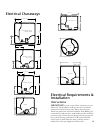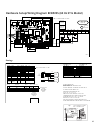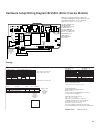Summary of A7L
Page 1
Bullfrog spas owners manual.
Page 2: Quick Reference
1 quick reference to assist you with the installation and maintenance service of your new spa, please fill out the following information and keep it on hand for future reference. Spa information spa model: serial number: dealership: dealer’s phone number: date purchased: date installed: contractor i...
Page 3: Table of Contents
2 table of contents quick reference: table of contents: important overview: safety instructions: getting to know your spa: equipment compartment: filling your spa: stil/a series touch control panels: a series spas (a900) control panels: r series spas (r600) control panels: x series spas control pane...
Page 4: Important Overview
3 important overview congratulations on your purchase of a bullfrog spas a series, r series, stil, or x series hot tub†. Note: in this document, the terms “spa” and “hot tub” are used interchangeably. Take a moment to read this manual carefully as you set up and use your new spa. Following the instr...
Page 5: Save These Instructions
4 important safety instructions save these instructions safety instructions when installing and using this electrical equipment, basic safety precautions should always be followed, including the following: 1. Read and follow all instructions: 2. Warning: to reduce the risk of injury, do not permit c...
Page 6: Additional Instructions
5 the effects of hyperthermia include: a. Unawareness of impending hazard b. Failure to perceive heat c. Failure to recognize the need to exit the spa d. Physical inability to exit the spa e. Fetal damage in pregnant women f. Unconsciousness and danger of drowning 18. Warning: risk of children drown...
Page 7
6 * final warning sticker is included with spa for installation by owner. This marking is to be removed only by the owner after safety sign is installed 69.1-s reduce the risk of electrocution 1. Never place an electric appliance within 5 feet of spa reduce the risk of child drowning 1. Supervise ch...
Page 8: Getting to Know Your Spa
7 getting to know your spa spa overview [a7l pictured] comfort pillow water feature control valve hip & wrist jets water feature suction fitting stereo speakers (optional) auxilliary control pad (a series only) lighted cup holder (a series only) ozone jet equipment compartment control pad light calf...
Page 9: Spa Overview
8 spa overview [x7l pictured] comfort pillow water feature control valve therapy jets water feature suction fitting stereo speakers (optional) cup holder ozone jet equipment compartment control pad light calf jets foot jets perimeter lights drain weir door/filter plate.
Page 10: Equipment Compartment
9 equipment compartment ozone* control box light water heater pump 1 pump 2 drain outlet safety certificate *optional.
Page 11: Filling Your Spa
10 warning: an empty spa (spa without water in it) must not be left exposed to sunlight as shell damage may occur. Once the spa is unwrapped, fill spa with water immediately or shade the spa with cover or wrapping to prevent direct exposure to sunlight. Important: do not turn power on to the spa wit...
Page 12: Control System
11 addition of a special water softening chemical (see your authorized bullfrog spas dealer). Step 8: check for leaks: after the spa is filled, check all fittings and equipment in equipment compartment for signs of leakage before turning on the spa. Turn on pump(s), once again, check for leakage. If...
Page 13
12.
Page 14: Preparation
13 preparation to operate: ensure the spa is filled to its correct operating level as indicated on the filter plate. After turning the power on at the main power panel, the control panel will display a splash, or startup screen. As you begin to operate the control, push each icon (button) slowly and...
Page 15: Temp Settings
14 settings heat lock filter time reminders light settings temp settings to adjust the temperature of your spa, use the up and down arrows on main screen. Set temperature will temporarily display when setting. Actual water temperature will return to the display several seconds after you are finished...
Page 16: Time Settings
15 to set the light timer, from the main menu, select and then . To change the interior/exterior setting or to set the light timer, from the main menu, select and then to engage the interior lights press the interior button. To engage the exterior lights press the exterior button. To enable the time...
Page 17: Invert Display
16 previously triggered, it will indicate a status of “armed.” press to begin the gfci test. The gfci should trip within several seconds and the spa should shut down. If it does not, a warning indicator will appear on the bottom left of the touch pad. Shut down the spas power and manually verify tha...
Page 18: Additional Settings
17 experiment with where to place your bt device for best results. From the main menu, press and hold the icon. After approximately 15-20 seconds, “ppxxxx” will appear in your bluetooth devices list. Select “ppxxxx” from your device’s list to connect and “pair” your device to bullfrog’s life audio s...
Page 19
18 can correct the problem. Forcing the gfci trip test (north america only). The installer can cause the gfci trip test to occur sooner by initiating it using the above menu. The gfci should trip within several seconds and the spa should shut down. If it does not, shut down the power and manually ve...
Page 20: Preparation and Filling
19 jets 1 light menu select jets 1 jets 2 light heat jets 2 preparation and filling fill the spa to its correct operating level. Be sure to open all valves and jets in the plumbing system before filling to allow as much air as possible to escape from the plumbing and the control system during the fi...
Page 21: Main Menu
20 1. Color wheel: color changes quickly through available solid colors. 2. Color fade: colors fade through spectrum a colors. 3. Random color change: random color changes occur in quick succession. 4. Spectrum fade: colors fade through spectrum b colors. 5. Solid color: red 6. Solid color: green 7....
Page 22: To Lock Temperature Or Panel
21 use or temperature adjustments. This lock feature prevents most functions on the controller from being used, while all automatic functions remain active. “temp” locks the temperature selection, preventing unwanted temperature adjustments . “pnl” in contrast, locks all changes from the panel. Feat...
Page 23: To Turn On Bluetooth
22 window. Press , “f/c” will appear. Press several times until “cln—up” displays in the window. Press , the current duration of the cycle will begin to flash in the window. Choose a duration time from 0.0 hours to 4.0 hours, by pressing or until the desired time displays in the window. Press to con...
Page 24: Select and Basic Control
23 your spa is pre-programmed with default filter cycles and temperature settings. The following control panel instructions will detail the procedures to alter such default settings. Select and basic control systems general some functions require pressing multiple buttons on the control pad in a cer...
Page 25: Color Options:
24 color options: each time the light is turned on and off it will advance according to the following sequence: 1. Color wheel: color changes quickly through available solid colors. 2. Color fade: colors fade through spectrum a colors. 3. Random color change: random color changes occur in quick succ...
Page 26: Interchanging Jetpaks-
25 interchanging jetpaks- a series,r series, and stil step 1: put the spa in “hold”, this will prevent the pump(s) from activating (see control systems). Step 2: remove the head rest and snap-cap by lifting upwards. Caution! While performing steps 3&4 you must use the black manifold area as the poin...
Page 27: Chemicals
26 chemicals properly maintaining your spa water is very important to ensure enjoyment in using your spa and to maximize spa shell and equipment life. Maintaining your spa water chemistry will require regular attention to prevent poor water quality, potential unhealthy conditions, and possible damag...
Page 28: Water Chemistry
27 with each sanitizer test, use either granular chlorine or bromine to maintain the following levels: • chlorine level: 3.0 to 5.0 ppm (parts per million) • bromine level: 3.0 to 6.0 ppm (parts per million) super sanitation or spa shock normal sanitation does not eliminate non-filterable wastes, su...
Page 29: Changing Spa Water
28 warning: an empty spa (spa without water in it) must not be left exposed to sunlight as shell damage may occur. Once the spa is unwrapped, fill spa with water immediately or shade the spa with cover or wrapping to prevent direct exposure to sunlight. Changing spa water as you use your spa, soap a...
Page 30: Led Light Replacement
29 step 3: remove the pleated cartridge(s) by turning the filter core cap(s) counter clockwise then sliding the cartridge(s) upward from the filter core. Step 4: using a garden hose with a nozzle or other high- pressure device, clean cartridge(s). Work first from the inside, top to bottom on each pl...
Page 31: Cleaning The Spa Cover
30 warning: a non-secured, improperly secured, or damaged cover may pose a safety threat to children and may also cause damage or injury if blown off by wind. Always remove entire cover before using the spa. Important: do not stand, sit, or place any item on the cover that could damage it. Gently re...
Page 32: Spa De-Winterization
31 loosen all pvc pipe unions in the equipment compartment. Do not replace the plugs or tighten the unions until the spa is de- winterized. Step 5: clean the spa shell and jetpaks (if equiped). Step 6: remove filter cartridge(s), clean, and reinstall. Step 7: secure the cover to the spa utilizing th...
Page 33: A,r & X Series Door Removal
32 step 3: corner – slip the upper lip of the corner into the top groove of the spa. Starting from the top force the first snap into place, if the corner has slipped down and is not flush with the top groove this is the best time to push it back up into place. Continue down the length of the corner ...
Page 34: Reference Material
33 reference material before attempting to install or use your spa, please read important safety instructions as well as all the installation instructions that follow. Site selection and preparation your home most likely offers multiple sites where your spa may be installed. Use the information pres...
Page 35: Spa Foundation
34 be used to substitute the service disconnect, providing that it is located within the same parameters. Electrical outlets, switches and devices: based upon the national and local wiring rules that apply to your area, you must install your spa at the required minimum distance from all electrical o...
Page 36: Design Considerations
35 pea gravel or crushed rock caution: consult a qualified structural engineer or contractor before the spa is placed on an elevated structure or deck. Design considerations hard-surface options (decking and flooring): in addition to selecting a hard surface that meets the recommended safety and mai...
Page 37: Electrical Chaseways
36 electrical chaseways electrical requirements & installation instructions important: provide a copy of these instructions to your electrician. The installation of all spas must be in accordance with national and local wiring rules. Always have a licensed electrician perform the electrical installa...
Page 38: Spa Location:
37 drilling conduit hole: all dimensions are at the bottom base. 1” (2.54cm) conduit drill 1-3/8” (3.49cm) hole 3/4” (1.91cm) conduit drill 1-1/8” (2.86cm) hole center of hole is 1” (2.54cm) from the ground important technical information voltage definitions: when reading these instructions, the ter...
Page 39: New Installations and
38 routed through the gfci, including the neutral. Never bypass the neutral line. If the neutral line is bypassed, then the current will be imbalanced and cause the gfci to trip. See gfci wiring diagrams or contact bullfrog international, lc or your authorized bullfrog spa dealer. Required test proc...
Page 40: Connecting The Electrical
39 accordance with all national and local wiring rules. 240v~/60hz equipment permanently-connected 240v~/60hz spas require a gfci protected, 4-wire (line 1, line 2, neutral, and ground), 240v~/60hz, 50a, single-phase, dedicated electrical circuit. It is important that this circuit is dedicated (not ...
Page 41: Gfci Wiring Diagrams
40 gfci wiring diagrams green-ground white-neutral red-hot bla ck-hot neutral wire from spa must attach to gfci breaker. 60hz install (typical us/canada).
Page 42: Hardware Setup
41 hardware setup/wiring diagram bfbp20s (60 hz stil model) template 40981_c 02-17-10 56706_97_a 01-23-15 4 manufactured under one or more of these patents. U.S. Patents: 5332944, 5361215, 5550753, 5559720, 5,883,459, 6253227, 6282370, 6590188, 6976052, 6965815, 7030343, 7,417,834 b2, canadian paten...
Page 43: Hardware Setup
42 hardware setup/wiring diagram bfbp21s (50 hz stil model) template 40981_c 02-17-10 56708_97_a 01-23-15 4 manufactured under one or more of these patents. U.S. Patents: 5332944, 5361215, 5550753, 5559720, 5,883,459, 6253227, 6282370, 6590188, 6976052, 6965815, 7030343, 7,417,834 b2, canadian paten...
Page 44: Hardware Setup
43 hardware setup/wiring diagram bfbp20 (60 hz a&r series models) settings template 40981_c 02-17-10 56340-01_97_a 01-26-13 5 manufactured under one or more of these patents. U.S. Patents: 5332944, 5361215, 5550753, 5559720, 5,883,459, 6253227, 6282370, 6590188, 6976052, 6965815, 7030343, 7,417,834 ...
Page 45: Bfvs501 — Pn 56717
44 hardware setup/wiring diagram bfvs501 (60 hz x series models) htr-2 tb1 htr-1 j100 j101 4.0 kw heater sensor a sensor b torque range for heater connections: 30 to 35 in. Lbs. Balboa k3 k2 k4 red ac white ac blk ac f4 0.3a 250v f7 20a 250v f1 3a 250v j32 j33 j66 j65 j61 j62 j34 j36 j23 j37 j74 j35...
Page 46: X Series Models.)
45 hardware setup/wiring diagram bfbp21 (50 hz a series, r series, and x series models.) template 40981_c 02-17-10 56342_97_a 11-28-12 4 manufactured under one or more of these patents. U.S. Patents: 5332944, 5361215, 5550753, 5559720, 5,883,459, 6253227, 6282370, 6590188, 6976052, 6965815, 7030343,...
Page 47: General Messages
46 display messages & error messages general messages most messages and alerts will appear on the main screen. Several alerts and messages may be displayed in a sequence. Some messages can be reset by pushing the “jets” button. – – –°f – – –°c water temperature is unknown after the pump has been run...
Page 48: Sensor-Related Messages
47 sensor-related messages sensors are out of sync the temperature sensors may be out of sync by 2°f or 3°f. Call for service. Sensors are out of sync -call for service* the temperature sensors are out of sync. The fault above has been established for at least 1 hour. Call for service. Sensor a faul...
Page 49: Reminder Messages‡
48 reminder messages‡ general maintenance helps. Reminder messages are suppressed from the factory, but can be activated in the settings by using the preferences menu. See page 14. Clean the filter may appear on a regular schedule, i.E. Every 30 days. Clean the filter media as instructed in the owne...
Page 50: General Messages
49 general messages ready range fltr1 priming mode each time the spa is powered up, it will enter priming mode. The purpose of priming mode is to allow the user to run each pump and manually verify that the pumps are primed (air is purged) and water is fl owing. This typically requires observing the...
Page 51: Sensor-Related Messages
50 sensor-related messages sensor-related messages miscellaneous messages ready range fltr1 sensor balance is poor the temperature sensors may be out of sync by 2°f or 3°f. Call for service. Sensor balance is poor* the temperature sensors are out of sync. The sensor balance is poor fault has been es...
Page 52: System-Related Messages
51 system-related messages memory failure - checksum error* at power-up, the system has failed the program checksum test. This indicates a problem with the fi rmware (operation program) and requires a service call. Memory failure - clock error* contact your dealer or service organization. Gfci failu...
Page 53: Reminder Messages
52 reminder messages appears on a regular schedule, e.G. Every 30 days. Clean the filter media as instructed by the owner's manual. See hold on page 6. Appears every 65 days. The ground fault circuit interrupter (gfci) is an important safety device and must be tested on a regular basis to verify its...
Page 54: Troubleshooting Guide
53 this guide will assist in solving simple problems with the spa. If the problem cannot be solved using these procedures, contact your authorized bullfrog spas dealer. Control panel displays an error message: cause: an error has occurred. Solution: see diagnostic messages for specific errors. Contr...
Page 55: Limited Warranty
54 limited warranty bullfrog international, lc (“bullfrog”) extends warranty coverage solely to the end-user purchaser (“owner”) of any portable bullfrog spa manufactured on or after february 18, 2013 for 2013 and later models installed for residential use in the united states or canada. Enduraframe...
Page 56: Other Warranties
55 • color availability on replacement and aftermarket jetpaks is guaranteed for a minimum of • one year. (color availability beyond one year is dependent upon market demand and avail • ability of color to bullfrog.) ozone system • bullfrog warrants the ozone system against defects in materials and ...
Page 57: 1 Year Warranty
56 for five years from purchase date. Deffective items will be replaced under the terms of this warranty. • jetpak therapy system • warranty specifically covers the jets, any leaks from jetpak jet fittings, and all jetpak plumbing. • jetpak plumbing system warranted for five years from purchase date...
Page 58: 1 Year Warranty
57 warranty specifically covers the cabinet corners, door and side panels, and the molded spa base. • eternawood cabinet sections (corners, doors, side panels) & endurabase™ are warranted against degredation and cracking for five years from purchase date. Deffective items will be replaced under the ...
Page 59: Exclusions
58 exclusions this bullfrog spa limited warranty is void if any of the following occur: • the spa has been subject to alteration, neglect, misuse or abuse. • any repairs are attempted by anyone other than an authorized agent • of bullfrog. • the spa has been used in a non-residential application or ...
Page 60: Legal Rights
Legal rights this limited warranty gives you specific legal rights. You may also have other rights which vary from state to state. Some states do not allow limitations on how long an implied warranty lasts, so this limitation may not apply to you. Prompt return of a completed warranty registration f...
Page 61
Bullfrog international, lc 668 w. 14600 s. Bluffdale, ut 84065 t: 801.565.8111 f: 801.565.8333 e: info@bullfrogspas.Com v 2.01 register your spa online by visiting: bullfrogspas.Com/register north america 2017 bullfrog international, lc.