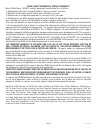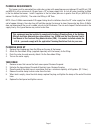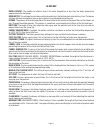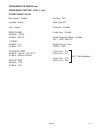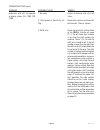- DL manuals
- Bunn
- Coffee Maker
- TITAN SINGLE
- Installation And Operating Manual
Bunn TITAN SINGLE Installation And Operating Manual
TITAN DUAL™
INSTALLATION & OPERATING MANUAL
BUNN-O-MATIC CORPORATION
POST OFFICE BOX 3227
SPRINGFIELD, ILLINOIS 62708-3227
PHONE: (217) 529-6601 FAX: (217) 529-6644
To ensure you have the latest revision of the manual or to obtain the illustrated parts catalog, please visit the Bunn-O-Matic website, at
www.bunn.com. This is absolutely FREE, and the quickest way to obtain the latest catalog and manual updates. Contact Bunn-O-Matic
Corporation at 1-800-286-6070 to obtain a paper copy of the required Illustrated Parts Catalog mailed via U.S. Postal Service.
40119.0000B 10/07 ©2007 Bunn-O-Matic Corporation
www.bunn.com
Summary of TITAN SINGLE
Page 1
Titan dual™ installation & operating manual bunn-o-matic corporation post office box 3227 springfield, illinois 62708-3227 phone: (217) 529-6601 fax: (217) 529-6644 to ensure you have the latest revision of the manual or to obtain the illustrated parts catalog, please visit the bunn-o-matic website,...
Page 2
Page 2 bunn-o-matic commercial product warranty bunn-o-matic corp. (“bunn”) warrants equipment manufactured by it as follows: 1) all equipment other than as specified below: 2 years parts and 1 year labor. 2) electronic circuit and/or control boards: parts and labor for 3 years. 3) compressors on re...
Page 3
Page 3 introduction this equipment will brew coffee into an awaiting server or airpot. The brewer may have an auxillary hot water faucet. It is only for indoor use on a sturdy and level counter or shelf. Please install in an area where there are no water jet devices. This brewer can be programmed to...
Page 4
Page 4 #00656.0000 #00986.0000 user notices carefully read and follow all notices in this manual and on the equipment. All labels on the equipment should be kept in good condition. Replace any unreadable or damaged labels. #37881.0000 #00658.0000 03408.0004 03409.0004 optional field wiring 120/208 v...
Page 5
Page 5 electrical requirements warning - if the power cord is ever damaged, it must be replaced by the manufacturer or its service agent with a special cord available from the manufacturer or its service agent in order to avoid a hazard. Refer to data plate on the brewer, and local/national electric...
Page 6
Page 6 plumbing hook up 1. Remove the shipping cap from the fitting on the rear of the brewer. 2. Attach the flare elbow fitting (supplied separately with the brewer) to the fitting. 3. Flush the water line and securely attach it to the flare elbow fitting. 4. Turn on the water supply. Plumbing requ...
Page 7
Page 7 a. Main on/off switch this switch, located under the brewer in front of the right rear leg, turns power on and off to all components in the brewer. B. On/off switch (enable brew) pressing the "on/off" button will alternately turn the selected brewing side on and off. Pressing this button duri...
Page 8
Page 8 initial set-up viewing asset & serial number 1. To view the asset number of the machine, press and hold the left hidden button until the display reads: anxxxxxx...Asset number. Release the left hidden button. 2. After a 5 second delay, the display will read: dttnxxxxxx. This is the serial num...
Page 9
Page 9 coffee brewing 1. Begin each brew cycle with a clean empty brew funnel. 2. Insert a bunn filter into the funnel. Note: the funnels are equipped with 4 wire loops that can be folded over top edge of filter if desired, to prevent filter from folding in during the brew cycle. 3. Pour the fresh c...
Page 10
Page 10 cleaning 1. The use of a damp cloth rinsed in any mild, nonabrasive, liquid detergent is recommended for cleaning all surfaces on bunn-o-matic equipment. Do not clean this equipment with a water jet device. 2. Check and clean each sprayhead. The sprayhead holes must always remain open. Note:...
Page 11
Page 11 glossary brew lockout: the inability to initiate a brew if the water temperature is less than the ready temperature programmed into the brewer. Brew meter: the setting of a pulse brew routine by entering in the total desired water delivery time. The brewer will then calculate and perform a p...
Page 12
Page 12 programming using the menu-driven display on the front of the brewer, the operator has the ability to alter or modify various brewing parameters such as brew temperatures, brew volumes, bypass percentages, pulse brew, etc. This allows for the precise brewing of various flavors of coffee. Pro...
Page 13
Page 13 main screen this screen will be shown when the brewer is ready for use. The screen displays the water temperature in the tank. When the water in the tank reaches the correct set temperature, the display will change from heating to ready to brew. Programming lockout switch (located on the mai...
Page 14
Page 14 programming the brewer (cont.) units metric done eng programming functions - level i programming functions - flow chart programming functions - level 2 set language? No yes set temp 200° (-) done (+) ready temp 195° (-) done (+) enable ads? No done yes enable clean ? No done yes enabl energy...
Page 15
Page 15 programming functions - level i brew lockout this function allows the operator to prevent or allow brewing if the water temperature is less than the set ready temperature. Procedure for setting brew lockout: 1. To access this function screen press and hold the right hidden button. Release wh...
Page 16
Page 16 this function allows the operator to select the language used for the display. Procedure for setting language: 1. Press and hold the right hidden button until the display reads set language? And release. 2. Press yes to proceed. The display should now read english. Using (-) and (+), scroll ...
Page 17
Page 17 programming the brewer (cont.) programming functions - level 2 (cont.) units this function allows the operator to select if numeric settings are displayed in english or metric units. Procedure for setting the units: 1. Press and hold the right hidden button until the display reads set langua...
Page 18
Page 18 programming the brewer (cont.) programming functions - level 2 (cont.) set temp this function allows the operator to adjust the brew water temperature in the tank. This also sets the hot water faucet dispense temperature. Procedure for setting the set temp range: 185° to 205° f (85° - 96° c)...
Page 19
Page 19 ready temp this function allows the operator to set the minimum temperature allowable to start a brew cycle. The range can be from 2° to 20° f within the set temperature. The water must be at the ready temperature or higher for the display to indicate ready to brew. If brew lockout is enable...
Page 20
Page 20 brew settings ? No yes l brew oz xxx.X (-) done (+) % bypass xxx.X (-) done (+) brew settings this function allows the operator to modify the brew volumes, bypass percentages and brew meter for each batch size of both brew stations. Procedure to set or modify brew volumes. Range: 10 to 500 o...
Page 21
Page 21 brew settings (cont.) procedure to set or modify % bypass settings. Range: 0 to 90% for both batch sizes 1. Press and hold the right hidden button until display reads set language. Press the right hidden but- ton until display reads brew settings ?. 2. Press yes to proceed.The display should...
Page 22
Page 22 programming the brewer (cont.) programming functions - level 2 (cont.) brew settings (cont.) procedure to set or modify brew meter. Range: 1 to 14 for both batch sizes note: using brew meter will overwrite pulse brew settings. This function allows the operator to program the brewer to a non-...
Page 23
Page 23 programming the brewer (cont.) programming functions - level 2 (cont.) set pulse brew/preinfusion this function allows the operator to program the brewer to “pulse” the sprayhead flow on and off during a brew cycle (start and stop the flow of water out of the spray- head). This feature allow...
Page 24
Page 24 programming the brewer (cont.) programming functions - level 2 (cont.) 1st on time x:xx (-) done (+) off time: x:xx (-) done (+) brew settings ? No yes left side modify show next pressing no will advance to next function screen set pulse brew no yes press and release right hidden switch unti...
Page 25
Page 25 programming the brewer (cont.) programming functions - level 2 (cont.) drip time this function allows the operator to adjust the drip time (time from end of sprayhead flow to when liquid stops dripping from the funnel). When the brew cycle is complete, the display will show dripping and will...
Page 26
Page 26 2 batches done? No yes review settings ? No yes brew settings ? No yes left side modify show next pressing no will advance to next function screen drip time x:xx (-) done (+) press and release right hidden switch until display reads: set both batch sizes 5 sec. Pressing no will return to dri...
Page 27
Page 27 programming the brewer (cont.) programming functions - level 2 (cont.) refill range: 0 to 155 this function allows the operator to adjust the sensitiv- ity of the refill circuit. This is mainly a troubleshooting feature. Water in different geographical locations can have different conductivi...
Page 28
Page 28 programming the brewer (cont.) programming functions - level 2 (cont.) l/r spray oz/m this function allows the operator to view or to enter the actual flow rate coming out of the sprayhead for each side of the brewer. This is not used to control the actual flow rate, but to tell the internal...
Page 29
Page 29 programming the brewer (cont.) programming functions - level 2 (cont.) l/r bypass oz/m this function allows the operator to view or to enter the actual flow rate coming out of the bypass nozzle for each side of the brewer. This is not used to control the actual flow rate, but to tell the int...
Page 30
Page 30 programming the brewer (cont.) programming functions - level 2 (cont.) calibrate flow this function allows the operator to enter the actual flow rate of the sprayhead and the bypass for each side of the brewer by dispensing both separately for one minute. The volumes are then entered into th...
Page 31
Page 31 programming the brewer (cont.) programming functions - level 2 (cont.) calibrate flow (continued) procedure to calibrate the bypass flow rate: 1. Place a container, accurately graduated and with a minimum capacity of 60 ounces, beneath the fun- nel. 2. Press and hold the right hidden button ...
Page 32
Page 32 programming the brewer (cont.) programming functions - level 2 (cont.) brew counters this function allows the operator to track the total num- ber of brew cycles completed, as well as the number of batches brewed using each of the brew buttons. There are four resettable counters, and one lif...
Page 33
Page 33 programming the brewer (cont.) programming functions - level 2 (cont.) enable ads this function allows the operator to choose whether or not to display an advertising message. An ad can be saved to the brewer by either writing the ad using the programming commands, or by entering the ad into...
Page 34
Page 34 programming the brewer (cont.) programming functions - level 2 (cont.) enable ads (continued) enable ads no done yes pressing done when no is flashing will disable this func- tion and advance to enable clean write top line? No yes a scroll done next write btm line? No yes a scroll done next ...
Page 35
Page 35 programming the brewer (cont.) programming functions - level 2 (cont.) enabl clean this function allows the operator to enable the sanita- tion function and set the time before a cleaning alert will be displayed. Procedure for enabling clean: range: 0.0 to 72.0 hrs 1. Press and hold the righ...
Page 36
Page 36 programming the brewer (cont.) programming functions - level 2 (cont.) enable energysavr this function allows the operator to enable the energy savings mode function and set the idle time. Once the set idle time has expired, the operator can choose to have the heaters either turn off, or red...
Page 37
Page 37 programming the brewer (cont.) programming functions - level 2 (cont.) enable fresh timer this function allows the operator to enable the freshness alert and set the expiration time. The expiration time is the amount of time the product is allowed to sit in the server/dispenser before a fres...
Page 38
Page 38 programming the brewer (cont.) programming functions - level 2 (cont.) asset number this function allows the operator to enter the machine's asset number. This can be useful for tracking the usage or service of an individual machine within a group. Procedure to enter the asset number: 1. Pre...
Page 39
Page 39 programming the brewer (cont.) programming functions - level 2 (cont.) service number this function allows the operator to enter in the tele- phone number to call if service is needed. The service number will be displayed anytime there is a fault mes- sage displayed (see troubleshooting on p...
Page 40
Page 40 programming the brewer (cont.) programming functions - level 2 (cont.) service tools this function allows the testing of individual components and the ability to check switches for proper function. This function also tests the funnel sensor coil’s frequency (diagnostic tool for troubleshooti...
Page 41
Page 41 programming the brewer (cont.) programming functions - level 2 (cont.) test outputs? No yes service tools? No yes on next off on next off on next off pressing no will advance to factory defaults brew valve -> -> on next off bypass valve -> -> on next off funnel lock -> -> on next off pressin...
Page 42
Page 42 programming the brewer (cont.) programming functions - level 2 (cont.) procedure to test switches: the following switches can be individually tested: full batch -> -> half batch -> -> power -> -> brew switch -> -> left hidden done (-) (+) 1. Press and hold the right hidden button until the d...
Page 43
Page 43 programming the brewer (cont.) programming functions - level 2 (cont.) procedure to test coil frequency: 1. Press and hold the right hidden button until the dis- play reads set language. Press the right hidden button until the display reads service tools. 2. Press and release yes. The displa...
Page 44
Page 44 programming the brewer (cont.) programming functions - level 2 (cont.) factory defaults this function allows the operator to erase all of the previously entered recipes and ad messages. Factory-set default values will replace all previous settings. Procedure to set factory defaults: 1. Press...
Page 45
Page 45 programming the brewer (cont.) programming functions - level 2 (cont.) factory default values brew lockout - enabled language - english units - english brew volumes half batch – 192 oz full batch – 384 oz % bypass half batch – 0 % full batch – 20 % pulse brew times half batch – manual :1:00/...
Page 46
Page 46 troubleshooting a troubleshooting guide is provided to suggest probable causes and remedies for the most likely problems encountered. If the problem remains after exhausting the troubleshooting steps, contact the bunn-o-matic technical service department. • inspection, testing, and repair of...
Page 47
Page 47 probable cause remedy problem troubleshooting (cont.) temperature too low heating time too long fill time too long temp sensor out of range, check for bad connections temp sensor out of range, check wire for shorts equipment will not operate 1. Water temperature in the tank does not meet the...
Page 48
Page 48 troubleshooting (cont.) probable cause remedy problem check plumbing and shut-off valves check for voltage across the termi- nals at the terminal block. Test the on/off switch. Refer to the test switch procedures on page 42. Test the brew switch. Refer to the test switch procedures on page 4...
Page 49
Page 49 troubleshooting (cont.) problem probable cause remedy check plumbing and shut-off valves remove the strainer and check for obstructions. Clear or replace. Check the sensitivity setting. Refer to the refill function on page 27. If the left three digit number is less than the right number, the...
Page 50
Page 50 troubleshooting (cont.) problem probable cause remedy refill valve – disconnect the brewer from the power source and remove wires from refill valve coil. Check for continuity across the terminals of the solenoid coil. If continuity is not present, replace the refill valve. If continuity is p...
Page 51
Page 51 troubleshooting (cont.) problem probable cause remedy water flows into tank continuously with power removed from brewer. 1. Refill valve 2. Refill probe or sensitivity set- ting 3. Control board foreign material lodged in valve, holding it in open state. Check the sensitivity setting. Refer ...
Page 52
Page 52 troubleshooting (cont.) problem probable cause remedy water will not heat or display shows heating time too long. 1. Limit thermostat 2. Temperature probe 3. Tank heaters 4. Control board remove power from the brewer. Check for continuity through the limit thermostat. Caution: do not elimina...
Page 53
Page 53 no bypass water spitting or unusual steaming from sprayhead or air vent. 1. Bypass valve 1. Lime buildup 2. Temperature probe 3. Control board test the bypass valve. Refer to the test outputs procedures on page 40. Inspect the probe and tank assembly for excessive lime deposits. Delime as re...
Page 54
Page 54 troubleshooting (cont.) problem probable cause remedy inconsistent beverage level in server/dispenser check operating water pressure to the brewer. It must be between 20 and 90 psi (138 and 620 kpa). Test the brew valve. Refer to test outputs on page 40. Turn the valve on for 30 seconds and ...
Page 55
Page 55 troubleshooting (cont.) problem probable cause remedy dripping from sprayhead. Water overflows filter. Beverage overflows server. Brewer is making unusual noises. Repair or replace leaky valve bunn paper filters should be used for proper extraction check sprayhead the brew cycle should be st...
Page 56
Page 56 troubleshooting (cont.) problem probable cause remedy weak beverage. Bunn paper filters should be used for proper extraction a sufficient quantity of fresh drip or regular grind should be used for proper extraction. Bunn-o-matic sprayhead should be used to properly wet the bed of ground coff...
Page 57
Page 57 l1 l2 l3 l1 l2 l3 n terminal block schematic wiring diagram titan dual 39972.0000b 07/07 ©2007 bunn-o-matic corporation red/blk whi whi whi whi/red whi whi refill right dispense j21-1 j21-3 j17-1 j17-5 j15-1 j15-5 j17-10 j17-14 c o n t r o l p c b o a r d com n.O. Blk whi/grn whi/blu whi 120...