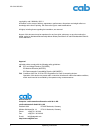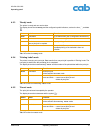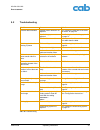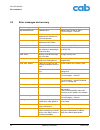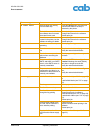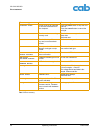- DL manuals
- CAB
- Printer
- A2+
- Operating Instructions Manual
CAB A2+ Operating Instructions Manual
Summary of A2+
Page 1
Product marking and barcode identification barcode/label printer operating instructions edition 5/06.
Page 2
2 operating instructions edition 5/06 a2+/a4+/a6+/a8+ copyright by cab / 90084 99 / q25 / 1 information on the scope of delivery, appearance, performance, dimensions and weight reflect our knowledge at the time of printing. We reserve the right to make modifications. All rights, including those rega...
Page 3: Table of Contents
A2+/a4+/a6+/a8+ edition 5/06 operating instructions 3 table of contents 1 notes on the documentation . . . . . . . . . . . . . . . . . . . . . . . . . . . . . . . . . . . . . . . . 5 1.1 structure of the documentation and navigation . . . . . . . . . . . . . . . . . . . . . . . . . . . . . . . 5 1.2...
Page 4
4 operating instructions edition 5/06 a2+/a4+/a6+/a8+ 10 ec declaration of conformity . . . . . . . . . . . . . . . . . . . . . . . . . . . . . . . . . . . . . . 37 index . . . . . . . . . . . . . . . . . . . . . . . . . . . . . . . . . . . . . . . . . . . . . . . . . . . . . . . . . . . 38.
Page 5: Notes On The Documentation
A2+/a4+/a6+/a8+ notes on the documentation edition 5/06 operating instructions 5 1 notes on the documentation 1.1 structure of the documentation and navigation the documentation for the a2 + a4 + a6 + a8 + barcode/label printers is comprised of the following parts: • operating instructions this is i...
Page 6
6 operating instructions edition 5/06 notes on the documentation a2+/a4+/a6+/a8+ 1.2.2 notes 1.2.3 display texts on the printer screen all texts appearing on the printer screen are identified in a special way e.G.: timezone > utc+1. This abbreviated statement instructs the user to select the timezon...
Page 7: Safety and The Environment
A2+/a4+/a6+/a8+ safety and the environment edition 5/06 operating instructions 7 2 safety and the environment read these operating instructions carefully before using the label printer for the first time. The operating instructions describe all of the functions of the label printer during operation....
Page 8
8 operating instructions edition 5/06 safety and the environment a2+/a4+/a6+/a8+ 2.3 environmentally-friendly disposal used devices contain valuable recyclable materials which should be utilized. dispose of used devices separately from other waste, i.E. Via an appropriate collection site. The modu...
Page 9: Installation
A2+/a4+/a6+/a8+ installation edition 5/06 operating instructions 9 3 installation 3.1 unpacking the label printer lift the label printer out of the box via the straps. check label printer for damage which may have occurred during transport. check delivery for completeness. Scope of delivery 3....
Page 10
10 operating instructions edition 5/06 installation a2+/a4+/a6+/a8+ 3.3 connecting the label printer 3.3.1 connecting to the power supply the printer is equipped with a versatile power supply unit. The device may be operated with a mains voltage of 230 v ac/ 50 hz or 115 v ac/60 hz without any adjus...
Page 11: Operating Panel
A2+/a4+/a6+/a8+ operating panel edition 5/06 operating instructions 11 4 operating panel the user can control the operation of the printer with the operating panel, for example: • pause, continue or cancel print jobs • set printing parameters, e.G. Heating energy of the printhead, print speed, confi...
Page 12
12 operating instructions edition 5/06 operating panel a2+/a4+/a6+/a8+ 4.2 functions of the operating panel during printing 4.2.1 symbol indicators the symbol indicators shown in the following table can appear on the status line of the screen, depend- ing on the configuration of the printer. They in...
Page 13
A2+/a4+/a6+/a8+ operating panel edition 5/06 operating instructions 13 4.2.3 'ready' mode the printer is ready and can receive data. The display shows the text ready and the configured symbol indicators, such as the time and date . Tab. 3:functions in ready mode 4.2.4 'printing label' mode the print...
Page 14
14 operating instructions edition 5/06 operating panel a2+/a4+/a6+/a8+ 4.2.6 'fault - correctable' mode an error which can be remedied by the operator without canceling the print job has occurred. The print job can be continued once the error is remedied. The display shows the symbol , the error typ...
Page 15: Device Types
A2+/a4+/a6+/a8+ device types edition 5/06 operating instructions 15 5 device types 5.1 standard device the standard device is used for printing labels or continuous media on rolls or fanfolded media. In tear-off mode, labels are removed by hand. The labels can be cut off automatically with the 'cutt...
Page 16: Loading Media
16 operating instructions edition 5/06 loading media a2+/a4+/a6+/a8+ 6 loading media 6.1 loading labels from a roll 6.1.1 removing and installing the core adapter a core adapter is mounted for better guidance of the label roll on the roll retainer when using label rolls with a core diameter ≥ 75 mm ...
Page 17
A2+/a4+/a6+/a8+ loading media edition 5/06 operating instructions 17 6.1.2 positioning the label roll on the roll retainer fig. 5: loading labels from a roll 1. Open cover (10). 2. Loosen knurled screw (1) and swivel guide (2) upward and push it all the way out. 3. Remove core adapter (4) for label ...
Page 18
18 operating instructions edition 5/06 loading media a2+/a4+/a6+/a8+ 6.1.4 setting the label sensor fig. 6: setting the label sensor the label sensor (2) can be shifted perpendicular to the direction of paper flow for adaptation to the label medium. The sensor unit (1) of the label sensor is visible...
Page 19
A2+/a4+/a6+/a8+ loading media edition 5/06 operating instructions 19 6.1.5 winding up the label strip in rewind mode fig. 7: guiding the label strip in rewind mode in rewind mode, the labels are wound up internally after printing for later use. 1. Remove the locking system for rewind mode if necessa...
Page 20
20 operating instructions edition 5/06 loading media a2+/a4+/a6+/a8+ 6.1.6 winding up the liner in peel-off mode fig. 8: guidance of the liner in peel-off mode in peel-off mode, the labels are removed after printing, and only the liner is wound up internally. 1. Lift the pinch roller (4) off the rew...
Page 21
A2+/a4+/a6+/a8+ loading media edition 5/06 operating instructions 21 6.1.7 setting the head locking system the printhead is pushed on via two plungers. The location of the outer plunger must be set to the width of the label medium used so as to • achieve even print quality across the entire label wi...
Page 22
22 operating instructions edition 5/06 loading media a2+/a4+/a6+/a8+ 6.2 removing the wound roll fig. 10: removing the wound roll 1. Turn lever (7) counterclockwise to lift the printhead. 2. Cut label strip and wind it fully around the rewinder (2). 3. Hold rewinder (2) firmly and turn knob (3) cloc...
Page 23
A2+/a4+/a6+/a8+ loading media edition 5/06 operating instructions 23 4. Guide label strip to print unit via the roll retainer (3). See fig. 11. 5. Push guide (2) against the label strip, swivel it upward against the roll retainer and tighten knurled screw (1). 6. Insert label strip into printhead (s...
Page 24
24 operating instructions edition 5/06 loading media a2+/a4+/a6+/a8+ 6.5 setting the feed path of the transfer ribbon transfer ribbon wrinkling can lead to print image errors. Transfer ribbon deflection can be adjusted so as to prevent wrinkles. See also “setting the head locking system” on page 21....
Page 25
A2+/a4+/a6+/a8+ loading media edition 5/06 operating instructions 25 6.7 removing and installing the locking system fig. 15: removing the locking system removing the locking system 1. Position printer at edge of table so that the oblong hole is accessible from below. 2. Screw out screws (1) (2) and ...
Page 26: Printing
26 operating instructions edition 5/06 printing a2+/a4+/a6+/a8+ 7 printing 7.1 synchronization the printer is ready for operation when all connections have been made, the labels and, if necessary the transfer ribbon, have been loaded and the printhead is locked. For details on printer configuration,...
Page 27
A2+/a4+/a6+/a8+ cleaning and basic maintenance edition 5/06 operating instructions 27 8 cleaning and basic maintenance 8.1 maintenance plan tab. 8:maintenance plan 8.2 tools and cleaning agents cleaning agents danger! Risk of death via electric shock! disconnect the printer from the power supply b...
Page 28
28 operating instructions edition 5/06 cleaning and basic maintenance a2+/a4+/a6+/a8+ 8.3 general cleaning remove dust and paper fuzz in the printing area with a soft brush or vacuum cleaner. clean outer surfaces with an all-purpose cleaner. 8.4 cleaning the print roller 1. Turn lever (4, fig. 1...
Page 29
A2+/a4+/a6+/a8+ cleaning and basic maintenance edition 5/06 operating instructions 29 8.7 replacing the printhead the printhead of the label printer can be replaced without the need for fine adjustment. The printhead must be replaced if worn or when switching to a printhead with higher or lower reso...
Page 30
30 operating instructions edition 5/06 cleaning and basic maintenance a2+/a4+/a6+/a8+ fig. 18: removing and installing the printhead removing the printhead 1. Turn lever (10) counterclockwise to lift the printhead. 2. Remove labels and transfer ribbon from the printer. 3. Remove hexagonal wrench (9)...
Page 31
A2+/a4+/a6+/a8+ cleaning and basic maintenance edition 5/06 operating instructions 31 8.8 replacing the print roller and rewind assist roller fig. 19: removing the side plate removing the side plate 1. Turn lever (1) counterclockwise to lift the printhead. 2. Lift the pinch roller (5) off the rewind...
Page 32: Error Treatment
32 operating instructions edition 5/06 error treatment a2+/a4+/a6+/a8+ 9 error treatment 9.1 error types when an error occurs, the diagnostic system displays the error on the screen and switches the printer into one of the three possible error modes, depending on the error type: tab. 9:error modes s...
Page 33
A2+/a4+/a6+/a8+ error treatment edition 5/06 operating instructions 33 9.2 troubleshooting tab. 10:troubleshooting problem cause solution transfer ribbon wrinkles transfer ribbon deflection not adjusted see “setting the feed path of the trans- fer ribbon” on page 24. Head locking system not adjusted...
Page 34
34 operating instructions edition 5/06 error treatment a2+/a4+/a6+/a8+ 9.3 error messages and recovery error message cause error recovery adc malfunction hardware error switch printer off and on again. If it occurs again → service. Barcode error invalid barcode contents, e.G. Alphanumeric characters...
Page 35
A2+/a4+/a6+/a8+ error treatment edition 5/06 operating instructions 35 no label found several labels are missing from the label strip press the pause button several times until the next label on the strip is detected by the printer. The label format specified in the software does not match the actua...
Page 36
36 operating instructions edition 5/06 error treatment a2+/a4+/a6+/a8+ tab. 11:error recovery protocol error printer receives an unknown or incorrect command from the computer. Press the pause button to skip the com- mand or press the cancel button to cancel the print job. Read error read error when...
Page 37: Ec Declaration of Conformity
A2+/a4+/a6+/a8+ ec declaration of conformity edition 5/06 operating instructions 37 10 ec declaration of conformity eu conformity declaration we declare herewith that as a result of the manner in which the machine designated below was designed, the type of construction and the machines which, as a r...
Page 38: Index
38 operating instructions edition 5/06 index a2+/a4+/a6+/a8+ index c cleaning . . . . . . . . . . . . . . . . . . . . . . . . . 27 , 28 label sensor . . . . . . . . . . . . . . . . . . . . . . 28 print roller . . . . . . . . . . . . . . . . . . . . . . . . 28 printhead . . . . . . . . . . . . . . . ...
Page 39
A2+/a4+/a6+/a8+ index edition 5/06 operating instructions 39 synchronization . . . . . . . . . . . . . . . . . . . . . . 26 system error . . . . . . . . . . . . . . . . . . . . . . . . 14 t tear-off mode . . . . . . . . . . . . . . . . . . . . . . . 26 tools . . . . . . . . . . . . . . . . . . . . ....
Page 40
40 operating instructions edition 5/06 a2+/a4+/a6+/a8+.