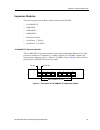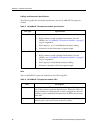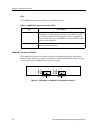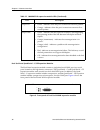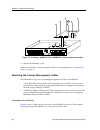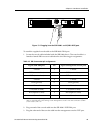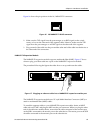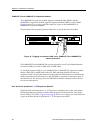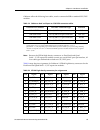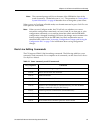- DL manuals
- Cabletron Systems
- Switch
- 2000
- Getting Started Manual
Cabletron Systems 2000 Getting Started Manual
Summary of 2000
Page 1
Smartswitch router 2000 getting started guide 9032766-03.
Page 2: Notice
Notice 2 smartswitch router 2000 getting started guide notice cabletron systems reserves the right to make changes in specifications and other information contained in this document without prior notice. The reader should in all cases consult cabletron systems to determine whether any such changes h...
Page 3: Fcc Notice
Smartswitch router 2000 getting started guide 3 notice fcc notice this device complies with part 15 of the fcc rules. Operation is subject to the following two conditions: (1) this device may not cause harmful interference, and (2) this device must accept any interference received, including interfe...
Page 4: Vcci Notice
Notice 4 smartswitch router 2000 getting started guide notice: the ringer equivalence number (ren) assigned to each terminal device provides an indication of the maximum number of terminals allowed to be connected to a telephone interface. The termination on an interface may consist of any combinati...
Page 5: Cabletron Systems, Inc.
Smartswitch router 2000 getting started guide 5 notice cabletron systems, inc. Program license agreement important: this license applies for use of product in the following geographical regions: canada mexico central america south america before opening or utilizing the enclosed product, carefully r...
Page 6
Notice 6 smartswitch router 2000 getting started guide sections 1 or 2 of this agreement, you agree not to (i) reexport or release the program, the source code for the program or technology to a national of a country in country groups d:1 or e:2 (albania, armenia, azerbaijan, belarus, bulgaria, camb...
Page 7: Program License Agreement
Smartswitch router 2000 getting started guide 7 notice cabletron systems sales and service, inc. Program license agreement important: this license applies for use of product in the united states of america and by united states of america government end users. Before opening or utilizing the enclosed...
Page 8
Notice 8 smartswitch router 2000 getting started guide kazakhstan, kyrgyzstan, laos, latvia, libya, lithuania, moldova, north korea, the people’s republic of china, romania, russia, rwanda, tajikistan, turkmenistan, ukraine, uzbekistan, vietnam, or such other countries as may be designated by the un...
Page 9: Cabletron Systems Limited
Smartswitch router 2000 getting started guide 9 notice cabletron systems limited program license agreement important: this license applies for the use of the product in the following geographical regions: europe middle east africa asia australia pacific rim before opening or utilizing the enclosed p...
Page 10
Notice 10 smartswitch router 2000 getting started guide if the program is exported from the united states pursuant to the license exception tsr under the u.S. Export administration regulations, in addition to the restriction on transfer set forth in sections 1 or 2 of this agreement, you agree not t...
Page 11: Safety Information
Smartswitch router 2000 getting started guide 11 notice safety information class 1 laser transceivers the ssr-hfx11-08 100base-fx module, ssr-gsx11-02 1000base-lx module, ssr-glx19-02 1000base-lx module, ssr-hfx29-08 100base-fx smf module, ssr-glx70-01 1000base-llx module, ssr-2-sx 1000base-sx modul...
Page 12: Declaration Of Conformity
Notice 12 smartswitch router 2000 getting started guide declaration of conformity addendum application of council directive(s): 89/336/eec 73/23/eec manufacturer’s name: cabletron systems, inc. Manufacturer’s address: 35 industrial way po box 5005 rochester, nh 03867 european representative name: mr...
Page 13
Smartswitch router 2000 getting started guide 13 notice.
Page 14
Notice 14 smartswitch router 2000 getting started guide.
Page 15: Contents
Smartswitch router 2000 getting started guide 15 contents preface ..................................................................................................... 19 about this guide ...................................................................................................................
Page 16
Contents 16 smartswitch router 2000 getting started guide 1000base-lx expansion module ........................................................................ 36 cabling and connector specifications.......................................................... 37 leds......................................
Page 17
Smartswitch router 2000 getting started guide 17 contents installing on a windows nt or windows 95/98 system .........................................79 starting cabletron corewatch .............................................................................................80 starting corewatch in ...
Page 18
Contents 18 smartswitch router 2000 getting started guide.
Page 19: Preface
Smartswitch router 2000 getting started guide 19 preface about this guide this guide provides a general overview of the 2-slot smartswitch router (ssr 2000) hardware and software features and provides procedures for installing the ssr 2000 and setting it up for management using corewatch element man...
Page 20: Related Documentation
Preface 20 smartswitch router 2000 getting started guide related documentation the cabletron systems documentation set includes the following items. Refer to these other documents to learn more about your product. For information about see the managing the ssr 2000 using the corewatch element manage...
Page 21: Chapter 1
Smartswitch router 2000 getting started guide 21 chapter 1 features overview the smartswitch router 2000 (ssr 2000) provides non-blocking, high-speed layer-2 (switching), layer-3 (routing), and layer-4 (application) switching. This chapter provides a basic overview of the ssr 2000 software and hardw...
Page 22
Chapter 1: features overview 22 smartswitch router 2000 getting started guide the following table lists the basic hardware and software specifications for the ssr 2000. Table 1. Basic hardware and software specifications feature specification throughput • 8.0-gbps non-blocking switching fabric • 6.0...
Page 23: Features
Smartswitch router 2000 getting started guide 23 chapter 1: features overview this guide and other ssr 2000 documentation refers to the ssr 2000’s layer-2, layer-3, and layer-4 switching and routing. These layers are based on the international standards organization (iso) 7-layer reference model. He...
Page 24
Chapter 1: features overview 24 smartswitch router 2000 getting started guide • layer-4 (application) switching • security • quality of service (qos) • statistics • management bridging the ssr 2000 provides the following types of high-speed bridging: • address-based bridging – the ssr 2000 performs ...
Page 25
Smartswitch router 2000 getting started guide 25 chapter 1: features overview which allow you to use a single port to “trunk” traffic from multiple vlans to another ssr 2000 or switch which supports 802.1q. Routing the ssr 2000 provides high-speed routing for the following protocols: • internet prot...
Page 26
Chapter 1: features overview 26 smartswitch router 2000 getting started guide ipx routing the ssr 2000 supports the following ipx routing protocols: • ipx rip– a version of the routing information protocol (rip) tailored for ipx • ipx sap – the service advertisement protocol, which allows hosts atta...
Page 27
Smartswitch router 2000 getting started guide 27 chapter 1: features overview • layer-3 flow filters (block ip or ipx traffic based on specific source-destination pairs) • layer-4 application filters (block traffic based on udp or tcp source and destination ports for ip or source and destination soc...
Page 28: Hardware Overview
Chapter 1: features overview 28 smartswitch router 2000 getting started guide • snmp mibs and traps – the ssr 2000 supports snmp v1 and many standard networking mibs. You can access the ssr 2000’s snmp agent using cabletron integration software for hp openview 5.X on windows nt or solaris 2.X, or ca...
Page 29
Smartswitch router 2000 getting started guide 29 chapter 1: features overview external controls the ssr 2000 has the following external controls. Where appropriate, this guide describes how to use the controls. • a male db-9 data communications equipment (dce) port for serial connection from a manag...
Page 30
Chapter 1: features overview 30 smartswitch router 2000 getting started guide boot flash the motherboard has a boot flash containing the ssr 2000’s boot software and configuration files. The system software image file resides on an internal flash chip and can be upgraded from a tftp server. Ram memo...
Page 31
Smartswitch router 2000 getting started guide 31 chapter 1: features overview expansion modules the following expansion modules can be installed in the ssr 2000: • 10/100base-tx • 100base-fx • 1000base-sx • 1000base-lx • dual serial (wan) • quad serial – c (wan) • quad serial – ce (wan) 10/100base-t...
Page 32
Chapter 1: features overview 32 smartswitch router 2000 getting started guide cabling and connector specifications the following table lists the media specifications for the 10/100base-tx expansion module. Leds the 10/100base-tx expansion module uses the following leds. Table 5. 10/100base-tx expans...
Page 33
Smartswitch router 2000 getting started guide 33 chapter 1: features overview 100base-fx expansion module the 100base-fx expansion module provides the same features as the 10/100base-tx expansion module but uses multimode fiber-optic cable (mmf) to connect to the network. Figure 3 shows the front pa...
Page 34
Chapter 1: features overview 34 smartswitch router 2000 getting started guide leds the 100base-fx expansion module uses the following leds. 1000base-sx expansion module the 1000base-sx expansion module contains two independent gigabit (1000-mbps) ethernet ports. The ports connect to multimode-mode f...
Page 35
Smartswitch router 2000 getting started guide 35 chapter 1: features overview cabling and connector specifications the following table lists the media specifications for the 1000base-sx expansion module. Leds the 1000base-sx expansion module uses the following leds. Table 9. 1000base-sx expansion mo...
Page 36
Chapter 1: features overview 36 smartswitch router 2000 getting started guide 1000base-lx expansion module the 1000base-lx expansion module provides the same features as the 1000base-sx expansion module, and supports both single-mode fiber (smf) and mmf. Figure 5 shows the front panel of the 1000bas...
Page 37
Smartswitch router 2000 getting started guide 37 chapter 1: features overview cabling and connector specifications the following table lists the media specifications for the 1000base-lx expansion module. Leds the 1000base-lx expansion module uses the following leds. Table 11. 1000base-lx expansion m...
Page 38
Chapter 1: features overview 38 smartswitch router 2000 getting started guide dual serial and quad serial – c/ce expansion modules the dual serial expansion module contains a single dual serial wan port (two serial ports located on one high density connector). The quad serial – c and quad serial – c...
Page 39
Smartswitch router 2000 getting started guide 39 chapter 1: features overview figure 7 shows the front panel of the quad serial wan expansion module. Figure 7. Front panel of quad serial – c/ce wan expansion module cabling and connector specifications the following table lists the media specificatio...
Page 40
Chapter 1: features overview 40 smartswitch router 2000 getting started guide.
Page 41: Chapter 2
Smartswitch router 2000 getting started guide 41 chapter 2 hardware installation this chapter provides hardware installation information and procedures in the following sections: • safety considerations • hardware specifications • installing the hardware if the hardware is already installed and you ...
Page 42: Hardware Specifications
Chapter 2: hardware installation 42 smartswitch router 2000 getting started guide • never operate the ssr 2000 with exposed expansion slots. • never operate the ssr 2000 if the it becomes wet or the area where it has been installed is wet. Preventing equipment damage observe the precautions listed i...
Page 43
Smartswitch router 2000 getting started guide 43 chapter 2: hardware installation • attaching console management cables • attaching port cables verifying your shipment before you begin installing your ssr 2000, check your shipment to ensure that everything you ordered arrived securely. Cabletron ass...
Page 44
Chapter 2: hardware installation 44 smartswitch router 2000 getting started guide installing the chassis cabletron recommends that only qualified personnel conduct installation of any ssr chassis. Warning : before performing any upgrade or installation procedures, ensure that the ssr 2000 is powered...
Page 45
Smartswitch router 2000 getting started guide 45 chapter 2: hardware installation figure 8. Installing the ssr 2000 chassis in an equipment rack to install the ssr 2000 in an equipment rack: 1. If your ssr 2000 is not already equipped with rack-mounting brackets, take the following steps. Otherwise ...
Page 46
Chapter 2: hardware installation 46 smartswitch router 2000 getting started guide it may be necessary at some point for you to upgrade or replace your ssr 2000’s expansion module(s) after receiving your ssr 2000 from cabletron. Although you can install any of the available expansion modules in eithe...
Page 47
Smartswitch router 2000 getting started guide 47 chapter 2: hardware installation 5. From the inside of the chassis, line up the four holes in the expansion module’s face plate with the corresponding holes around the empty expansion slot in the chassis, and use the phillips-head screwdriver to tight...
Page 48
Chapter 2: hardware installation 48 smartswitch router 2000 getting started guide figure 12. Installing a 1000base-sx or 1000base-lx gigabit expansion module 9. Replace the ssr 2000’s cover. When you are ready to attach the segment cables, use the procedures in “attaching port cables” on page 51 . A...
Page 49
Smartswitch router 2000 getting started guide 49 chapter 2: hardware installation figure 13. Plugging into the ssr 2000’s serial (db-9 dce) port to attach the supplied console cable to the ssr 2000’s db-9 port: 1. Locate the console cable included with the ssr 2000 chassis. The console cable is a fe...
Page 50
Chapter 2: hardware installation 50 smartswitch router 2000 getting started guide 4. When you are ready to begin configuring the ssr 2000, use procedures in chapter 3 , “software installation and setup” on page 59 to power on the switch and boot the software. You will perform initial setup by enteri...
Page 51
Smartswitch router 2000 getting started guide 51 chapter 2: hardware installation 2. Make sure the txd signals from the ssr 2000 emerge as rxd signals on the management console and the txd signals from the management console emerge as rxd signals on the ssr 2000. 3. After ensuring that the pin assig...
Page 52
Chapter 2: hardware installation 52 smartswitch router 2000 getting started guide figure 15. Plugging an ethernet cable into a 10/100base-tx port to attach segment cables to your 10/100base-tx ports: 1. For all the 10/100-mbps ports, obtain copper cables that have the following pin assignments. The ...
Page 53
Smartswitch router 2000 getting started guide 53 chapter 2: hardware installation figure 16 shows the pin positions in the 10/100base-tx connectors. Figure 16. 10/100base-tx rj-45 connector 2. Make sure the txd signal from the port emerges as an rxd signal on the switch, router, or host on the other...
Page 54
Chapter 2: hardware installation 54 smartswitch router 2000 getting started guide 1000base-sx and 1000base-lx expansion modules the 1000base-sx expansion module supports multimode fiber (mmf), and the 1000base-lx expansion module supports single-mode fiber (smf) as well as mmf. Figure 18 shows how t...
Page 55
Smartswitch router 2000 getting started guide 55 chapter 2: hardware installation cabletron offers the following four cables, used to connect the ssr to standard csu/dsu modules: note: because the lfh-60 high density connectors on dual serial and quad serial – c/ce expansion modules contain two seri...
Page 56
Chapter 2: hardware installation 56 smartswitch router 2000 getting started guide figure 19 shows the pin positions in the lfh-60 high density connector. Figure 19. Lfh-60 high density connector the procedure following the figure describes how to set up and insert the cables. Figure 20. Plugging a l...
Page 57
Smartswitch router 2000 getting started guide 57 chapter 2: hardware installation 1. Obtain one of the for cabletron connector cables described in “cabletron dual serial port to csu/dsu connector cables” on page 55 and connect the single lfh-60 high density connector to the ssr wan interface you wis...
Page 58
Chapter 2: hardware installation 58 smartswitch router 2000 getting started guide.
Page 59: Chapter 3
Smartswitch router 2000 getting started guide 59 chapter 3 software installation and setup this chapter provides the following software installation and basic setup procedures: • powering on and booting the software • starting the command line interface (cli) • setting basic system information • set...
Page 60
Chapter 3: software installation and setup 60 smartswitch router 2000 getting started guide 2. Plug the ssr 2000’s power supplies into a power source. Assuming that your power source is currently active, the ssr 2000 will automatically power on and attempt to boot using the software image in the mot...
Page 61
Smartswitch router 2000 getting started guide 61 chapter 3: software installation and setup note: the command prompt will show the name of the ssr 2000 in front of the mode character(s). The default name is “ssr”. The procedure in “setting basic system information” on page 62 describes how to change...
Page 62
Chapter 3: software installation and setup 62 smartswitch router 2000 getting started guide setting basic system information use the procedure in this section to set the following system information: • system time and date • system name • system location • contact name (the person to contact regardi...
Page 63
Smartswitch router 2000 getting started guide 63 chapter 3: software installation and setup here is an example: 5. Use the interface add ip command to set the ip address and netmask for the en0 ethernet interface, as shown in the following example: note: the en0 interface is automatically created by...
Page 64
Chapter 3: software installation and setup 64 smartswitch router 2000 getting started guide 8. Enter yes or y to activate the changes. 9. To display the active configuration, enter the system show active-config command, as shown in the following example: changes in the active configuration take effe...
Page 65
Smartswitch router 2000 getting started guide 65 chapter 3: software installation and setup 2. Ensure that you are in configure mode by entering the configure command in the cli. 3. Use the following commands to add an snmp community string and set a target for the traps. Note: the target ip address...
Page 66
Chapter 3: software installation and setup 66 smartswitch router 2000 getting started guide here is an example of the commands and output for configuring snmp and saving the changes. 7. After verifying the snmp configuration, save the changes to the startup configuration file by entering the copy ac...
Page 67: Setting Up Passwords
Smartswitch router 2000 getting started guide 67 chapter 3: software installation and setup remember to enter yes or y when the cli asks you whether you want to overwrite the startup configuration. Setting up passwords you can password protect cli access to the ssr 2000 by setting up passwords for l...
Page 68
Chapter 3: software installation and setup 68 smartswitch router 2000 getting started guide here is an example of the commands in the previous steps: caution : test all the new passwords before saving the active configuration to the startup configuration file. As shown in the example above, the pass...
Page 69
Smartswitch router 2000 getting started guide 69 chapter 3: software installation and setup 2. Use the following command to verify that the ssr 2000 can reach the dns server by pinging the server, as shown in the following example: 3. Ensure that you are in configure mode by entering the configure c...
Page 70: Setting Syslog Parameters
Chapter 3: software installation and setup 70 smartswitch router 2000 getting started guide here is an example of the commands above featuring the addition of two dns server ip addresses: 8. Enter the system show dns command to verify the new dns settings, as shown in the following example: 9. Use t...
Page 71
Smartswitch router 2000 getting started guide 71 chapter 3: software installation and setup 1. Ensure that you are in enable mode by entering the enable command in the cli. 2. Use the following command to verify that the ssr 2000 can reach the syslog server by pinging the server: 3. Ensure that you ...
Page 72
Chapter 3: software installation and setup 72 smartswitch router 2000 getting started guide 6. Enter the show command to show the commands you just entered. Because you have not activated these configuration changes yet, they are listed in the scratchpad section of the output. Here is an example: no...
Page 73: Loading Boot Prom Software
Smartswitch router 2000 getting started guide 73 chapter 3: software installation and setup note: in this example, the location “pc-flash” indicates that the ssr 2000 is set to use the factory-installed system software in the motherboard’s internal flash chip. 2. Copy the software upgrade you want t...
Page 74: Configuration File
Chapter 3: software installation and setup 74 smartswitch router 2000 getting started guide 1. Display the current boot settings by entering the system show version command, as shown in the following example: note: in this example, the location “pc-flash” indicates that the ssr 2000 is set to use th...
Page 75
Smartswitch router 2000 getting started guide 75 chapter 3: software installation and setup • scratchpad – the configuration commands you have entered during a management session. These commands do not become active until you explicitly activate them. Because some commands depend on other commands f...
Page 76
Chapter 3: software installation and setup 76 smartswitch router 2000 getting started guide note: you also can save active changes to the startup configuration file from within configure mode by entering the save startup command. The new configuration changes are added to the startup configuration f...
Page 77: Chapter 4
Smartswitch router 2000 getting started guide 77 chapter 4 installing and starting cabletron corewatch this chapter: • provides an overview of cabletron corewatch, a java-based graphical user interface (gui) you can use to monitor and configure your smartswitch router • discusses the browser and har...
Page 78: System Requirements
Chapter 4: installing and starting cabletron corewatch 78 smartswitch router 2000 getting started guide • comprehensive configuration using wizards and drag-and-drop operation • detailed html-based reporting system requirements cabletron corewatch can run in the solaris, windows nt, and windows 95/9...
Page 79
Smartswitch router 2000 getting started guide 79 chapter 4: installing and starting cabletron corewatch 3. Log in as super user by entering the following command: 4. Ensure that you are in the appropriate subdirectory to access the cd-rom by entering the following command: 5. Run the corewatch insta...
Page 80
Chapter 4: installing and starting cabletron corewatch 80 smartswitch router 2000 getting started guide – choose custom and click next if you are an advanced user and want to specify which files to install. Options with a check mark will be installed. Click to the left of an item to select or clear ...
Page 81
Smartswitch router 2000 getting started guide 81 chapter 4: installing and starting cabletron corewatch note: if you installed the program in a startup folder other than programs → corewatch , select that folder from the start menu and then select corewatch. 2. Type the name or ip address and commun...
Page 82
Chapter 4: installing and starting cabletron corewatch 82 smartswitch router 2000 getting started guide 2. If you know the topology location for your model, proceed to that location. Otherwise, open the find view by choosing the view menu, selecting new view, and then selecting find. Select model-ty...
Page 83: Appendix A
Smartswitch router 2000 getting started guide 83 appendix a troubleshooting if you experience difficulty with the basic hardware or software setup procedures in this guide, check the following table to see whether the difficulty you are experiencing is described. If you find a description of the dif...
Page 84
Appendix a: troubleshooting 84 smartswitch router 2000 getting started guide you are unable to access the configuration commands in the cli. From the cli, type enable to access enable mode, then type configure to access configure mode. Configuration changes do not seem to be taking effect. Use the p...
Page 85: Appendix B
Smartswitch router 2000 getting started guide 85 appendix b technical support this appendix tells you what to do if you need technical support for your ssr. Cabletron offers several important support and service programs that provide high- quality support to our customers. For technical support, fir...
Page 86: Placing A Support Call
Appendix b: technical support 86 smartswitch router 2000 getting started guide to send comments or suggestions concerning this document, contact the cabletron systems technical writing department via the following email address: techwriting@cabletron.Com . Make sure to include the document part numb...
Page 87: Repair Services
Smartswitch router 2000 getting started guide 87 appendix b: technical support repair services cabletron offers an out-of-warranty repair service for all our products at our santa clara repair facility. Products returned for repair will be repaired and returned within 5 working days. A product sent ...
Page 88
Appendix b: technical support 88 smartswitch router 2000 getting started guide.
Page 89: Index
Smartswitch router 2000 getting started guide 89 index numerics 10/100base-tx expansion module cable installation 51 overview 31 1000base-lx expansion module cable installation 54 overview 36 1000base-sx expansion module cable installation 54 overview 34 1000-mbps port 34, 36 100base-fx expansion mo...
Page 90
Index 90 smartswitch router 2000 getting started guide overview 38 dual serial port 38 dvmrp 25 e electrostatic discharge (esd) 42 enable mode 60 equipment damage, preventing 42 esd, see electrostatic discharge expansion modules 31 f fan 30 features, overview 21 filters, security 26 flow-based bridg...
Page 91
Smartswitch router 2000 getting started guide 91 index powering on 59 precautions 41 prom software booting 73 loading 73 protocol-based vlans 24 q quad serial - c/ce expansion module cable installation 54 overview 38 quality of service (qos) 27 r ram requirements 78 requirements browser 78 corewatch...
Page 92
Index 92 smartswitch router 2000 getting started guide.