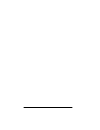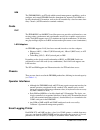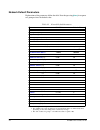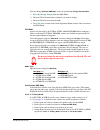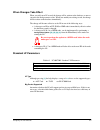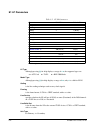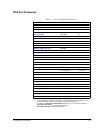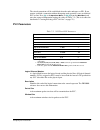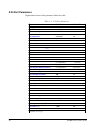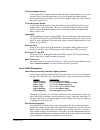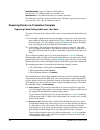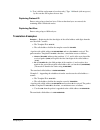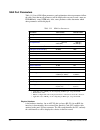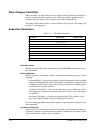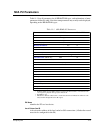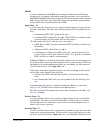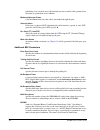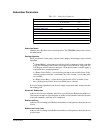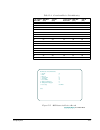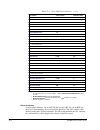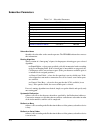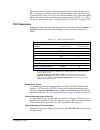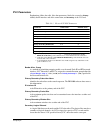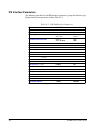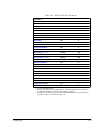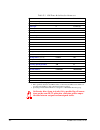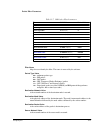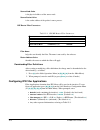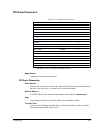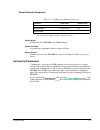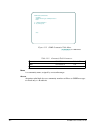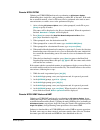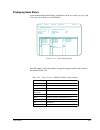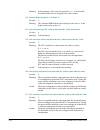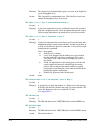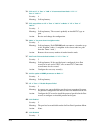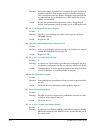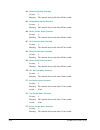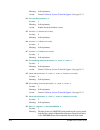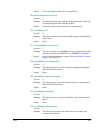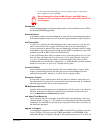- DL manuals
- Cabletron Systems
- Switch
- Netlink FRX8000
- User Manual
Cabletron Systems Netlink FRX8000 User Manual
Summary of Netlink FRX8000
Page 1
User guide for release 3.0 09-41-06-150-02 the com plete network ing solution tm.
Page 3
Iii cabletron systems reserves the right to make changes in specifications and other information contained in this document without prior notice. The reader should in all cases consult cabletron systems to determine whether any such changes have been made. The hardware, firmware, and/or software des...
Page 4
Iv frx8000 3. 0 user g uide, rev 02 doc this digital apparatus does not exceed the class a limits for radio noise emissions from digital apparatus set out in the radio interference regulations of the canadian department of com- munications. Le présent appareil numérique n’émet pas de bruits radioéle...
Page 5: Table Of Contents
V table of contents section i getting started chapter 1 overview summary of features................................................................................ 1-2 hardware overview ................................................................................. 1-5 chapter 2 getting started u...
Page 6
Vi frx8000 3. 0 user g uide, rev 02 configuring pvcs.................................................................................... 8-8 configuring frame relay dlcis........................................................... 8-10 chapter 9 configuring x.25 required and optional configuration .....
Page 7
Vii configuring a static ipx route ............................................................ 14-18 chapter 15 configuring snmp required and optional configuration .................................................... 15-1 configuring snmp parameters ...................................................
Page 8
Viii frx8000 3. 0 user g uide, rev 02 section iv appendices appendix a async terminal operations establishing a connection to the node ................................................... A-1 command and data transfer modes....................................................... A-2 async terminal com...
Page 9
Ix list of figures 1-1 network example ................................................................................. 1-1 2-1 main menu............................................................................................ 2-2 3-1 operations menu example ........................................
Page 10
X frx8000 3. 0 user g uide, rev 02 10-7 backup using address translation .................................................... 9-22 10-8 address translation template record ............................................... 9-23 10-9 telephone number record..................................................
Page 11
Xi 19-3 trunk status display .......................................................................... 18-3 19-4 virtual connections display on frame relay port ............................ 18-4 19-5 virtual connections display, non-frame relay port ........................ 18-5 19-6 line monitor d...
Page 12
Xii frx8000 3. 0 user g uide, rev 02 list of tables 1-1 supported hardware............................................................................. 1-5 4-1 network default parameters................................................................. 4-4 5-1 node parameters............................
Page 13
Xiii 12-3 async pad port parameters............................................................. 12-11 12-4 subscriber parameters ...................................................................... 12-18 12-5 async pvc parameters.......................................................................
Page 15: Section I
Section i getting started.
Page 17: Chapter 1
Chapter 1 overview the netlink tm frx8000 is a fully integrated lan/wan enterprise switch, con- necting remote network sites with a robust switching technology that allows trans- mission of lan and wan data traffic over a single access line. The frx8000 allows the features of conventional multi-prot...
Page 18: Summary Of Features
1-2 frx8000 3. 0 user g uide, rev 02 summary of features multi-protocol support frame relay ● lmi, annex d local management ● annex f segmentation and re-assembly ● line speeds up to 2.048 mbps ● fecn and becn counts x.25 ● compliance with 1988 ccitt x.25 recommendation ● configurable as physical an...
Page 19
Overview 1-3 ip ● ip, icmp, arp ● rip versions 1 & 2 ● standard ndis interfaces for ethernet, token ring, and 802.3 lans ● rfc 1490 frame relay and rfc 1356 x.25 interfaces for wans ipx ● support of novell netware networks ● connection of lan-attached workstation to remote router or server via frame...
Page 20
1-4 frx8000 3. 0 user g uide, rev 02 versatile management functions connection management ● connection prioritizing and dynamic bandwidth assignment ● multiple transport classes, configurable per connection ● protocol-independent spf (shortest path first) routing among frx8000s ● dynamic load balanc...
Page 21: Hardware Overview
Overview 1-5 hardware overview frx8000 hardware includes: ● three types of “device”: switch, icp, and inm. (a fourth device, nmp, is sup- ported in existing n7000 networks to facilitate migration to frx8000.) ● three types of card: rlp (risc-based line processor), ethernet lan adapter, and token rin...
Page 22
1-6 frx8000 3. 0 user g uide, rev 02 inm the frx8000 inm is an icp with added network management capabilities, used to configure and control frx8000 switches throughout the network. Each inm has a local keyboard and vga monitor, and can also be controlled by a local or remote aux- iliary console (as...
Page 23: Chapter 2
Chapter 2 getting started the installation document that is shipped with each frx8000 describes the procedure for setting up a new node and configuring a connection to the operational network. Before the node can become fully functional, however, the software must be cus- tomized for the devices to ...
Page 24
2-2 frx8000 3. 0 user g uide, rev 02 figure 2-1 main menu item [h] is displayed only on a local vga monitor. (the auxiliary console does not support graphics.) moving through the menus follow these steps to maneuver through the menus: ● to enter an operation or another menu from a menu, press (on th...
Page 25: Section II
Section ii configuration.
Page 27: Chapter 3
Chapter 3 introduction to database configuration the frx8000 database comprises records grouped into files. Each record contains parameters that define a specific component; for example, rlp 3 in node 12. Each file contains all same-type records in the database. (the lp file contains all rlp records...
Page 28
3-2 frx8000 3. 0 user g uide, rev 02 b configure node a configure node – chapter 5. Definition of node type; specification of alternate inms/nmps that will take over the local node’s functions if it loses contact with the network; routing for this node’s alarms. Required for every node. B configure ...
Page 29
Introduction to database configuration 3-3 e configure lan interfaces a configure ip interfaces – chapter 14. Identification of any ip interfaces in frx8000s on the network. Identifies type (x.25, ethernet, etc.) and operating parameters. Required for every ip interface. B configure ipx management –...
Page 30
3-4 frx8000 3. 0 user g uide, rev 02 database setup recommendations to set up a network database, you must create records for all nodes, lps, ports, and subscribers (users of the ports), as well as other records that define your network con- figuration. (creating records is described under “ configu...
Page 31: Configuration Operations
Introduction to database configuration 3-5 here is the recommended procedure for setting up or modifying the configuration database. Valid and default values for configuration parameters can be found in the appropriate chapters. 1. Create or modify the necessary database records. (to do this you wil...
Page 32
3-6 frx8000 3. 0 user g uide, rev 02 initialize file and maintenance require master status . The operations are described over the next few pages. The order of the four operations on the screen is of no particular importance. When creating a new database, only main- tenance will probably be used. In...
Page 33
Introduction to database configuration 3-7 list this operation displays, prints, or saves to disk, a summary of the contents of a database file. Because a list contains parameter values but not their names, summaries will be fairly cryptic and may require some interpretation, as is evident in the ex...
Page 34
Output to terminal at the output device menu, press [c] . The information is displayed on your screen, as shown in the following figure. The information is scrolled; i.E., until the end is reached, it passes by on the display to make room for more. To stop the scrolling, press [scroll lock] . Press ...
Page 35
Introduction to database configuration 3-9 figure 3-3 “inquiry” example the displays for inquiry and maintenance operations are identical except for alphabetical line identifiers on the maintenance screen that allow you to select items to change. For most operations, your options from here are: ● to...
Page 36
3-10 frx8000 3. 0 user g uide, rev 02 figure 3-4 “maintenance” example 4. Once the record is displayed, the following options are available: a. To exit maintenance , press [f3] . B. To display the next sequential record in the file, press [f2] . C. To display another record in the file (other than t...
Page 37: Master Status
Introduction to database configuration 3-11 f. To move the record (copy it to another record and automatically delete the original record), press [f6] and enter the requested information. The record will be moved, and a database change message like that in option “ d ” will be printed. You cannot mo...
Page 38
3-12 frx8000 3. 0 user g uide, rev 02 partitioned network the network could become partitioned, creating a situation with more than one database master and, consequentially, different databases. This can happen in two ways: ● a new inm might be added to the network improperly. ● if an inm/nmp loses ...
Page 39
Introduction to database configuration 3-13 if you experience problems on the network, the following procedure might help solve them: 1. Review the status messages (described in chapter 17 ) on the printer. 2. If the problem is not apparent from the messages, print a configuration report. It might c...
Page 41: Chapter 4
Chapter 4 configuring network parameters press [a] at the configuration menu to display the network selection menu. Figure 4-1 network network selection menu [a],[a] from main menu files configured from this menu are: ● network defaults (see page 4-2) – node and x.25 level-3 parameters that the netw...
Page 42
4-2 frx8000 3. 0 user g uide, rev 02 configuring network defaults the network defaults file contains one set of parameters whose values apply to all frx8000 and nucleus 74/7500 nodes in the network. This differs from other database files, which contain individual records for each component type (nod...
Page 43
Configuring net work parameters 4-3 when changes take effect changes to this file are written immediately to the database. You must then perform update network defaults to send the change to all the nodes in the network. 1. Press [b] , then [g] from the main menu. 2. When asked: send update? , press...
Page 44
4-4 frx8000 3. 0 user g uide, rev 02 network default parameters explanations of the parameters follow the table. Note that pressing [enter] in response to a prompt selects the default value. 1 will be ignored if the protocol is not used in the network. 2 the defaults for the timeout parameters are t...
Page 45
Configuring net work parameters 4-5 network name will be displayed at the top of the main menu. Elp page size is the number of lines that will be printed on each page of the event logging printer (elp) before a “top of form” is sent to the printer, starting a new page. Each node record (see chapter ...
Page 46
4-6 frx8000 3. 0 user g uide, rev 02 x.25/x.75 parameters dce restart timeout is x.25 timer t10, which is started when the logical dce issues a restart indication (containing cause and diagnostic codes), and is stopped (and reset) when a restart confirmation or restart request is received. If the ti...
Page 47
Configuring net work parameters 4-7 cation.) if the clear retransmit count expires, restart and recovery procedures should be initiated. Dte reset re-xmit count is the number of times a reset request from the logical dte will be transmitted. (the dte will stop issuing the request on receipt of a res...
Page 48
4-8 frx8000 3. 0 user g uide, rev 02 bandwidth allocation groups for trunks to optimize a trunk’s bandwidth use, up to three bandwidth allocation groups can each be assigned a percentage of trunk bandwidth that will be dedicated to traffic if necessary. Each ip and ipx network interface, svc subscri...
Page 49
Configuring net work parameters 4-9 creating a network representation network representation maintenance operations allow you to create a visual description of your network, with a geographic outline and network components. The information can then be retrieved in the graphics-level status display (...
Page 50
4-10 frx8000 3. 0 user g uide, rev 02 using the pull-down menus (described on page 4-11), configure your display. When finished, press [f3] twice (accepting the default return from the environs menu) to save the record and return to the main menu. When changes take effect additions or modifications ...
Page 51
Configuring net work parameters 4-11 pull-down menus each selection across the top of a screen has an associated pull-down menu that appears when the selection is chosen. When a pull-down menu appears, the default selection appears in white text on a black background. Other items are in black text o...
Page 52
4-12 frx8000 3. 0 user g uide, rev 02 scandina scandinavia (similar to nordic) low_coun belgium, netherlands, luxembourg fe_asia far east (shown in figure 4-3) me_asia middle east subnet name – allows you to change the name of the current subnetwork. Cancel – leaves this menu and returns you to the ...
Page 53: Chapter 5
Chapter 5 configuring node records the node file contains the locations, node types, alternate nodes (for receiving network data), and alarm routing information for every node in the network. Figure 5-1 nodes selection menu [a],[b] from main menu node-wide snmp parameters, also accessed from this me...
Page 54: Configuring Node Records
5-2 frx8000 3. 0 user g uide, rev 02 configuring node records a node record must be created for each frx8000 switch, icp, and inm, as well as every n7400 and n7500, in the network. To configure a record, press [a] , then [c] from the nodes selection menu ( figure 5-1 ). When prompted, enter: ● node ...
Page 55
Configuring node records 5-3 figure 5-3 n7000 node record [a],[b],[a],[c] from main menu item e is displayed only if node type is 1 or 3 . Item n is displayed only if node typ e is 0 or 1 . Item o is displayed only if node type is 1 . The text following each node’s id at items b and e–m is the descr...
Page 56
5-4 frx8000 3. 0 user g uide, rev 02 node defaults parameters the following table lists all possible parameters on the first two screens. Depending on the values configured for some parameters, other parameters might not be displayed. 1 if this value is changed, you must also change the lp type in a...
Page 57
Configuring node records 5-5 you can change alternate nmp node on line by performing change alternate node : 1. Press [b] , then [b] , then [a] from the main menu. 2. Enter the id of the node whose alternate you want to change. 3. Enter the id of the new alternate node. 4. Press [f3] once to return ...
Page 58
5-6 frx8000 3. 0 user g uide, rev 02 level “n” secondary node is another icp/inm that (in addition to the “local” and primary nodes) will receive alarm messages with severity level “n” (1–4) from this node. Frx8000-specific parameters ip gateway? Determines whether the node will act as a network gat...
Page 59
Configuring node records 5-7 this function requires entry of a serial number and activation key, which will be pro- vided by cabletron on request. If it is desired that re-entry be required to re-enable the parameter, the node record must be deleted and a new one created, or the record can be copied...
Page 61: Chapter 6
Chapter 6 configuring lps and lan cards line processors (lps, rlps) and lan cards (ethernet and token ring) are the com- munications cards in frx8000 and n74/7500 nodes, providing i/o for subscribers, and trunks to other nodes. Lps currently supported depend on the node type: node type(s) supported ...
Page 62
6-2 frx8000 3. 0 user g uide, rev 02 figure 6-1 frx8000 rlp lp switch 8 7 6 5 4 3 2 1 0 on on off on off on on on 1 on on off 2 on off on 3 on off off 4 off on on 5 off on off 6 off off on 7 off off off lic 1 rlp on off 1 8 lic 2 rlp cable i/o box 0 1 6 4 5 7 3 2.
Page 63
Configuring lps and lan cards 6-3 to configure rlp parameters, press [c] , [c] from the configuration selection menu (or [a], [c], [c] from the main menu). When prompted, enter: ● node id (the node containing the lp): 1–250. (default is the “local” node). ● lp id : 0–7 (default is 0 ). This is deter...
Page 64
6-4 frx8000 3. 0 user g uide, rev 02 frx8000 rlp parameters 1 an frx8000 rlp always has 4mb. 2 one protocol on each rlp must be x.25 (type 1 ). Lp type although pressing [?] displays a range of 1–7 , only 7 ( rlp ) is supported in an frx8000 node. Line interface card 1 contains physical ports 0–3 fo...
Page 65
Configuring lps and lan cards 6-5 protocol 1–5 specifies the protocols that will be loaded onto the lp software on boot-up. 0 = none 1 = x.25 2 = frame relay 3 = async 4 = sdlc 5 = bsci (bsc interactive) 7 = ip 8 = snmp 9 = rip 11 = trnk (trunk) 12 = ipx note these requirements and recommendations: ...
Page 66: N7000 Rlp
6-6 frx8000 3. 0 user g uide, rev 02 international use bit 1 is the setting of bit 1, which is transmitted as the most significant bit of the non-frame alignment signal when crc-4 is disabled. N7000 rlp the n7000 (n7400/7500) rlp is supported only in n7400 and n7500 nodes. The n7000 rlp is nearly id...
Page 67: N7000 Rlp Parameters
Configuring lps and lan cards 6-7 when changes take effect when you add a new lp record, the change will be written to the database as soon as you enter the final parameter value. When you modify an existing record, the change will be written to the database immediately. The change will become effec...
Page 68: N7000 Standard Lp
6-8 frx8000 3. 0 user g uide, rev 02 n7000 standard lp the n7000 standard (ast) lp is supported only in n7400 and n7500 286- and 386-based nodes. (the 486 does not support these lp types.) the ast lp provides four serial ports via a four-port splitter cable. An additional four async ports can be add...
Page 69
Configuring lps and lan cards 6-9 when changes take effect when you add a new lp record, the change will be written to the database as soon as you enter the final parameter value. When you modify an existing record, the change will be written to the database immediately. The change will become effec...
Page 70: N7000 T1 Lp
6-10 frx8000 3. 0 user g uide, rev 02 n7000 t1 lp the t1 lp is supported only in n7400 and n7500 286- and 386-based nodes. (the 486 does not support these lp types.). Press [c] at the line processor configuration menu (or [a], [c], [c] from the main menu). When prompted, enter: ● node id (the node c...
Page 71
Configuring lps and lan cards 6-11 when changes take effect when you add a new lp record, the change will be written to the database as soon as you enter the final parameter value. When you modify an existing record, the change will be written to the database immediately. The change will become effe...
Page 72: N7000 E1 Lp
6-12 frx8000 3. 0 user g uide, rev 02 coding is the line coding technique used to carry clock signals: 0 = ami/zcs (alternate mark inversion with zero code substitution) 1 = ami/no zcs (alternate mark inversion with no zero code substitution) 2 = b8zs (bipolar eight zero code substitution) framing i...
Page 73
Configuring lps and lan cards 6-13 figure 6-6 e1 lp configuration record [a],[c],[c] from main menu pressing [1] will display the signaling parameters, all of which are listed in table 5-5 . Some entries will or will not appear on that screen, depending on values selected for other parameters. When ...
Page 74
6-14 frx8000 3. 0 user g uide, rev 02 e1 lp parameters 1 displayed only if crc-4 is disabled. Lp type although pressing [?] for help displays a range of 1–6 , the supported types are: 3 = ast card 4 = t1/e1 6 = rlp-7000 node model type although pressing [?] for help displays a range of 0–3 , only 2 ...
Page 75
Configuring lps and lan cards 6-15 clocking is the clocking mode in which the lp runs: 0 = master, 1 = slave national use bit “n” is the setting of the national use bits in the non-frame alignment signal. National use bits 1-5 correspond to data bits 4-8 in the non-frame alignment signal. National u...
Page 76
6-16 frx8000 3. 0 user g uide, rev 02 configuring t1/e1 channel maps the channel map file maintains ds0 channel assignments for a t1/e1 line connected to an n74/7500. Press [i] , then [c] from the connections and routing paths selection menu. When prompted, enter: ● node id of the node containing th...
Page 77
Configuring lps and lan cards 6-17 channel map parameters 1 type 1 is not supported in the current frx8000 release. Group name is a description for the channel map. Base rate is the line speed of individual ds0 channels configured in this channel map. 0 = 56k 1 = 64k 2 = 64k alternating start ds0 ch...
Page 78: Configuring Lan Cards
6-18 frx8000 3. 0 user g uide, rev 02 configuring lan cards lan cards are supported in the frx8000 enterprise switch for ip routing across the network, and in the icp, inm, and nmp for local ftp and telnet file operations. To configure a record for a lan card, press [b] at the configure cards menu (...
Page 79: Protocol.Ini
Configuring lps and lan cards 6-19 local mac address is a mac address that will override the universally administered mac address. If all zeros are specified, the universal address will be used. Lan id identifies the ring number used by a frame relay-compliant source-route bridge at the other end of...
Page 81: Chapter 7
Chapter 7 configuring inter-nodal trunks a trunk carries traffic between two nodes of any type among frx8000 (all node types), n7400, and n7500. There are three types of trunk: ● physical trunk ● logical trunk over physical frame relay link (frx8000 only) ● logical trunk over physical x.25 link to c...
Page 82
7-2 frx8000 3. 0 user g uide, rev 02 additional trunks can be better used to increase the connectivity and capacity of the network, instead of as parallel trunks. For example, the configuration on the right side of figure 7-1 is a better use of trunks than the one on the left. Figure 7-1 examples of...
Page 83
Configuring inter-nodal trunks 7-3 configuring trunk port records to configure an n74/7500 port as a logical trunk, go to “ configuring n74/7500 pdn ports” on page 7-11. To configure any other trunk type, press [a] , then [c] from the ports selection menu (or [a], [d], [a], [c] from the main menu). ...
Page 84
7-4 frx8000 3. 0 user g uide, rev 02 figure 7-3 physical trunk port record for non-v.25bis port [a],[d],[a],[c] from main menu item n will be displayed only if the lp is an rlp and physical interface is rs-530 , rs-422 , or v.35 , and generate clock is y . Pressing [1] at the above screen will displ...
Page 85
Configuring inter-nodal trunks 7-5 when changes take effect at the port when you add a new port record, it will be written to the database as soon as you enter the final parameter value. When you modify a parameter in an existing record, the change will be written to the database immediately. The ch...
Page 86
7-6 frx8000 3. 0 user g uide, rev 02 1 fr is frame relay, and is valid only on frx8000 ports. 2 if pvc is y , leave cal led address and calli ng address blank. Also, pvc must be n if other end of trunk will be an n74/7500. 3 must be 1 if other end of trunk will be an n74/7500. (see explanation.) 4 t...
Page 87
Configuring inter-nodal trunks 7-7 sponding codes because they are defined in different parts of the software. Either code can be specified.) 3 = 75 4 = 150 5 = 300 6 = 600 7 = 1200 8 = 2400 9 = 4800 10 = 9600 11 = 19.2k 12 = 48k 13 = 56k 14 = 64k 15 = 72k 16 = 112k 17 = 128k 18 = 224k 19 = 256k 20 ...
Page 88
7-8 frx8000 3. 0 user g uide, rev 02 receives an i-frame for transmission, the acknowledgment will be sent with it, and the delay timer will be reset. T3 link assurance period is x.25 timer t3, the length of time after which the logical dce will poll its coun- terpart if there is no data transfer. T...
Page 89
Configuring inter-nodal trunks 7-9 logical trunk parameters underlying physical port is the physical x.25 or frame relay port (whose record must be configured first) on which this logical port is being configured. Calling address identifies the local end of the logical trunk. A record for this addre...
Page 90: V.25Bis Modem Operations
7-10 frx8000 3. 0 user g uide, rev 02 specified in the disabled trunk’s port record. When the backup trunk receives the enable request, it checks its internal counter to see how many trunks it is currently backing up. If the counter is zero, the node enables the trunk, and increments the counter to ...
Page 91
Configuring inter-nodal trunks 7-11 ini string will be sent verbatim to the modem during initialization. It is intended to contain spe- cific information that will be read by the modem (configuration, operation, etc.). Do not include the string at*v3 , as this is sent by the node later. Sending it t...
Page 92
7-12 frx8000 3. 0 user g uide, rev 02 the display depends on whether the port is a physical port (figure 7-5) or logical port (figure 7-6). Figure 7-5 physical pdn port record [a], [d],[a],[c] from main menu item m will be displayed only if the lp is an rlp and physical interface is rs-530, rs-422 ,...
Page 93
Configuring inter-nodal trunks 7-13 pdn port parameters 1 512 for ast lp not configured for big packet supported. 2 default packet size in network defaults, or 512 if ast lp and network defaults value is greater than 512 and lp is not configured for big packet supported. 3 one higher than highest i ...
Page 94
7-14 frx8000 3. 0 user g uide, rev 02 physical interface is the hardware interface. On an ast lp, this is always rs-232. On an rlp, the interface is determined by the associated line interface card (lic) and the cable attached to the port's i/o box connector. The lp record identifies the lic, and on...
Page 95
Configuring inter-nodal trunks 7-15 increases the probability of an eventual correct transfer between dte and dce, but a smaller value permits faster detection of a permanent error condition. T1 retransmission period is x.25 timer t1, the length of time before the node will transmit an i-frame if th...
Page 96
7-16 frx8000 3. 0 user g uide, rev 02 lowest/highest incomingtwo-way/outgoing channel are the ranges of logical channel numbers that subscribers can use for calls through this port. The valid values for each parameter that is used are determined as follows: channel valid values lowest incoming 1 thr...
Page 97: Configuring Subscriber Ids
Configuring inter-nodal trunks 7-17 logical port parameters underlying physical port is the physical pdn port (whose record must be configured first) on which this logical port is being configured. Blocked flag causes the logical port to be enabled ( n ) or disabled ( y ) at node ipl. The port will ...
Page 98
7-18 frx8000 3. 0 user g uide, rev 02 figure 7-7 svc subscriber record [a],[f],[a],[c] from main menu the parameters displayed by pressing [1] or [2] are listed in table 7-4. When changes take effect when you add a new subscriber record, the change will be written to the database as soon as you ente...
Page 99
Configuring inter-nodal trunks 7-19 subscriber name identifies the subscriber to the console operator. The frx8000 software does not use this information. Routing algorithm allows creation of a “hunt group” of ports, for the purpose of routing per a pre-selected algorithm: 0 = round robin – selects ...
Page 100
7-20 frx8000 3. 0 user g uide, rev 02 configuring a pvc for a logical x.25 trunk a “permanent” connection can be configured between an frx8000 switch logical trunk and its underlying physical x.25 port. (n7400 and 7500 do not support trunk pvcs.) this allows communication between remote devices as s...
Page 101
Configuring inter-nodal trunks 7-21 the virtual connection will be established when the node undergoes re-ipl. If you want to establish a connection without disrupting node operation, create an identical pvc on line. Press [d] at the operations menu (or [b], [d] from the main menu ) and enter the re...
Page 102
7-22 frx8000 3. 0 user g uide, rev 02 creating/deleting a pvc on line you can create a temporary pvc, then delete it later. (deleting a pvc will break the connection, but the lcn will remain dedicated to the pvc until the next ipl of the node.) 1. Press [d] at the operations menu (or [b], [d] from t...
Page 103
Configuring inter-nodal trunks 7-23 configuring telephone numbers the telephone number file contains telephone numbers for any dial-up subscribers on the network (if the network is equipped with supported auto-dial hardware). Telephone numbers are used to place calls to other subscribers. Press [h] ...
Page 104
7-24 frx8000 3. 0 user g uide, rev 02 telephone number parameters explanations of some of the parameters follow the table. Modem pool id is specified in the modem initialization file . (see page 7-10.) line speed code is the data transmission rate, in bits per second. This parameter is also specifie...
Page 105
Configuring inter-nodal trunks 7-25 facilities parameters preferential cug flag specifies whether the port belongs to any cugs. Preferential cug index is a default closed user group for the port. Any calls that do not specify a cug will default to this one. A new record has cug 0 specified here; thi...
Page 106
7-26 frx8000 3. 0 user g uide, rev 02.
Page 107: Chapter 8
Chapter 8 configuring frame relay frame relay ports in the frx8000 are used to carry frame relay traffic, (over physical ports), as well as other protocols encapsulated in frame relay (per rfc 1490, over logical ports). A frame relay port can act as physical dce, connecting to end-user devices, or d...
Page 108
8-2 frx8000 3. 0 user g uide, rev 02 configuring bandwidth allocation groups to optimize bandwidth use among traffic sharing dlcis, each frame relay ip interface, ipx interface, llc2 interface, and x.25 logical port can be assigned to one of sixteen bandwidth allocation groups. (each of these can al...
Page 109
Configuring frame relay 8-3 bandwidth allocation group parameters explanations of the parameters follow the table. Weight is a percentage of bandwidth that will be dedicated to traffic in a group if necessary. If the traffic does not require the full allocation, unused bandwidth will be available to...
Page 110
8-4 frx8000 3. 0 user g uide, rev 02 configuring a frame relay port record once the other required records have been configured, press [a] , then [c] from the ports selection menu (or [a], [d], [a], [c] from the main menu). When prompted, enter: ● node id (of the node containing the port): 1–250 . (...
Page 111
Configuring frame relay 8-5 when changes take effect at the port when you add a new port record, it will be written to the database as soon as you enter the final parameter value. When you modify a parameter in an existing record, the change will be written to the database immediately. The change wi...
Page 112
8-6 frx8000 3. 0 user g uide, rev 02 blocked port flag causes the port to be enabled ( n ) or disabled ( y ) at node ipl. The port will remain in that state until this parameter is changed (and sent to the node) or an on-line enable/ disable is performed. (see " disabling and enabling ports" on page...
Page 113
Configuring frame relay 8-7 mask link alarms determines whether an alarm (see chapter 21 ) will be generated if the link goes up or down. If mask link alarms is y , these alarms will not be generated. Link management determines whether, and what type of, configurable network management will be allow...
Page 114: Configuring Pvcs
8-8 frx8000 3. 0 user g uide, rev 02 configuring pvcs an frx8000 pvc is a “permanent” connection between two remote subscriber ports. This allows communication between the attached devices as soon as they are powered up, without having to first make a call to establish a connection. To add or change...
Page 115
Configuring frame relay 8-9 pvc parameters explanations follow the table. Note that parameters labeled in a record as primary or secondary identify each end of the connection. (it does not matter which end is which.) bandw. Alloc. Group is a method of prioritizing outgoing traffic over the trunk. Ea...
Page 116
8-10 frx8000 3. 0 user g uide, rev 02 if a “create” fails, you will see: can't use same channel or create rejected , reason “ n ,” where: ◆ if “ n ” = 1 or 11 , the request from the local (1 ) or remote ( 11 ) end was bad. Either the dlci requested was invalid or the lp/port was not operational. ◆ i...
Page 117
Configuring frame relay 8-11 figure 8-4 frame relay dlci record [a],[d],[b],[c] from main menu when changes take effect changes to this file take effect when the associated physical port is updated by one of the methods described under when changes take effect at the port on page 8-5 earlier in this...
Page 118
8-12 frx8000 3. 0 user g uide, rev 02 will have the discard eligibility (de) bit set if enable de if appropriate is y , and will be tracked by the frx8000 statistic de/sec (*10) . Excess burst size (b e ) is the maximum amount of data in excess of the committed burst size that the network will attem...
Page 119: Chapter 9
Chapter 9 configuring x.25 ports configured as physical x.25 support connections to x.25 dtes or to an x.25 network. Ports configured as logical x.25 support logical x.25 links over a physical frame relay port. Required and optional configuration to run x.25 in an frx8000 switch or n74/7500, make su...
Page 120
9-2 frx8000 3. 0 user g uide, rev 02 configuring an x.25 port record to configure a port for x.25, press [a] , then [c] from the ports selection menu (or [a], [d], [a], [c] from the main menu). When prompted, enter: ● node id (of the node containing the port): 1–250 . (default is the “local” node.) ...
Page 121
Configuring x.25 9-3 figure 9-2 logical x.25 port record [a],[d],[c],[a] from main menu pressing [1], [2], [3] , or [5] will display more parameters, listed in table 9-1 . When changes take effect at the port when you add a new port record, it will be written to the database as soon as you enter the...
Page 122
9-4 frx8000 3. 0 user g uide, rev 02 x.25 port parameters explanations of most of the parameters follow the table. Table 9-1 x.25 port parameters parameter valid values default value port type 2 (x.25 ) 2 physical interface (see explanation) 3 blocked port flag y/n n line speed code 3–19, 21 (ast lp...
Page 123
Configuring x.25 9-5 1 one higher than highest i ncoming channel . If that is not used, the value will be the default low svc lcn in the network defaults file. 2 512 for ast lp not configured for bi g packet supported . 3 default packet size in network defaults, or 512 if ast lp and network defaults...
Page 124
9-6 frx8000 3. 0 user g uide, rev 02 line speed code specifies the data transmission rate in bits per second, and the clock speed when the port is a physical dce. If this port is not configured to generate clock, specify the line speed that corresponds (as closely as possible) to the configuration o...
Page 125
Configuring x.25 9-7 t2 acknowledgment delay is x.25 timer t2 , the length of time the node will delay acknowledgment of a received i-frame if there is no outgoing i-frame to be sent. If during this period the node receives an i-frame for transmission, the acknowledgment will be sent with it, and th...
Page 126
9-8 frx8000 3. 0 user g uide, rev 02 thruput class negotiation is an optional x.25 facility that permits negotiation of the throughput classes (line speeds) for either direction of data transmission on a per call basis. If n is selected, the maximum throughput class value will be used. If y is selec...
Page 127
Configuring x.25 9-9 restart timer will be started when the port issues a restart request, and stopped (and reset) when a restart confirmation or restart indication is received. If the timer expires, the port will retransmit the restart request. Incoming call timer will be started when the port issu...
Page 128
9-10 frx8000 3. 0 user g uide, rev 02 cug/group send parameters preferential cug flag specifies whether the port belongs to any cugs. Preferential cug index is a default closed user group for the port. Any calls that do not specify a cug will default to this one. A new record has cug 0 specified her...
Page 129
Configuring x.25 9-11 configuring x.25 closed user groups closed user group (cug) is a privacy feature that allows creation of up to 100 groups of users per port. Members of a cug can communicate with other members, but access to and from network users outside that cug may be denied (determined by t...
Page 130: V.25Bis Modem Operations
9-12 frx8000 3. 0 user g uide, rev 02 when changes take effect changes to this file take effect when the associated port is updated by one of the methods described under “ when changes take effect at the port ” on page 9-3. A change can be implemented on line by exiting the record ( [f3] ), then ope...
Page 131
Configuring x.25 9-13 modem pool id identifies a type of modem (determined by the user). More than one string can be assigned to the same id. Ini string will be sent verbatim to the modem during initialization. It is intended to contain specific information that will be read by the modem (configurat...
Page 132: Configuring Subscriber Ids
9-14 frx8000 3. 0 user g uide, rev 02 configuring subscriber ids this operation creates records for the called and calling addresses that will be used for connecting to an llc2 host, or in x.25 call setup if sna is being transported over the frame relay link via a logical x.25 port. To complete the ...
Page 133
Configuring x.25 9-15 subscriber addressing each svc subscriber is identified by an id, or address, of up to 15 digits. Subscriber ids are the called and calling addresses in call setup packets. Subscribers using a public data network (pdn) must conform to the format used by the pdn. A private netwo...
Page 134
9-16 frx8000 3. 0 user g uide, rev 02 the following figure shows an example of wildcard addressing. Figure 10-5 wildcard addressing example subscriber records configured for this example are: ● subscriber id 00100 , with node 1, lp 2, port 1 specified as its 1st routing path (described in the chapte...
Page 135
Configuring x.25 9-17 subscriber parameters subscriber name identifies the subscriber to the console operator. The frx8000 software does not use this information. Routing algorithm allows creation of a “hunt group” of ports, for the purpose of routing per a pre-selected algorithm: 0 = round robin – ...
Page 136: Configuring Pvcs
9-18 frx8000 3. 0 user g uide, rev 02 defined by a percent of bandwidth value ( 1–100 ) and a priority ( 0–9 ) specified in the network defaults file. (see " bandwidth allocation groups for trunks " on page 4-8.) when configuring priorities, be careful to consider the types of traffic being routed o...
Page 137
Configuring x.25 9-19 when changes take effect when you add a new pvc record, the change will be written to the database as soon as you enter the final parameter value. When you modify a parameter in an existing record, the change will be written to the database instantly. The virtual connection wil...
Page 138
9-20 frx8000 3. 0 user g uide, rev 02 primary/secondary subscriber name identifies the subscribers to the console operator. The frx8000 software does not use this information. Primary/secondary packet size is the size of packets coming from each subscriber device. Primary/secondary window size is th...
Page 139
Configuring x.25 9-21 configuring x.25 address translation templates the frx8000's x.25 address translation feature provides automatic translation of selected fields within a call request packet, according to a previously defined “tem- plate.” you can change the called address, calling address, user...
Page 140
9-22 frx8000 3. 0 user g uide, rev 02 figure 10-7 backup using address translation noting figure 10-7, to resolve any differences between pdn and frx8000 addressing conventions, the backup path to node 2 invokes a translation of the called and calling addresses. The frx8000-compatible called and cal...
Page 141
Configuring x.25 9-23 figure 10-8 address translation template record [a],[d],[d],[c] from main menu when changes take effect changes to this file will take effect when the associated port is updated by one of the methods described under “ when changes take effect at the port ” on page 9-3. A change...
Page 142
9-24 frx8000 3. 0 user g uide, rev 02 bbbbbbbbbbbbbb is up to 15 digits of calling address, u is the letter “ u ,” which precedes any user data, and ddddddddddd is a user data field of up to 12 numeric characters. The fields must match the equivalent fields in the call request packet, but not neces-...
Page 143
Configuring x.25 9-25 t = text (valid for replacement of user data only). Type t followed (with no spaces) by the text that will replace the user data. Replacing protocol id enter a string of up to four hex bytes. If fewer than four bytes are entered, the remaining field is filled with zeroes. Repla...
Page 144
9-26 frx8000 3. 0 user g uide, rev 02 configuring group send groups group send is a feature that allows a subscriber to broadcast a message to a group of subscribers by sending a single call request. (once the call is established, this is a one-way transfer of data.) a group send record is composed ...
Page 145
Configuring x.25 9-27 producing a group send report a group send report is really two reports in one. The first part lists the subscribers that belong to each defined group send group. The rest of the report lists the group send groups to which each subscriber belongs. The information in this report...
Page 146
9-28 frx8000 3. 0 user g uide, rev 02 when changes take effect when you add a new telephone number record, the change is written to the database as soon as you enter the final parameter value. When you modify a parameter in an existing record, the change is written to the database instantly. The dat...
Page 147
Configuring x.25 9-29 for an incoming call, if the primary node is not available, the subscriber calls another node, and that node becomes the new primary node in the telephone number record. It is recommended that when a telephone number record is created, alternate node 1 be the same as node id . ...
Page 148
9-30 frx8000 3. 0 user g uide, rev 02.
Page 149: Chapter 11
Chapter 11 configuring sna the sna pad function allows an sna host to connect via an frx8000 or n7000 hpad to up to 16 tpad devices (e.G., cluster controllers). Hpad and tpad(s) can be in the same or separate frx8000 nodes. Using qllc (qualified logical link control), the host can connect directly t...
Page 150
11-2 frx8000 3. 0 user g uide, rev 02 required and optional configuration to run sna on a port in an frx8000 switch or n7400/7500, make sure the following are correctly configured in the database: ● network defaults , described in chapter 4. This file must be configured for a new network. After that...
Page 151: Sna Configuration Example
Configuring sna 11-3 sna configuration example figure 11-2 typical sna connections in the example in figure 11-2, the following records are necessary to configure svcs (switched virtual circuits) from sna host 1001 to pus 2002 and 3003. (the port parameters are described on page 11-6 .) ● node recor...
Page 152: Configuring An Sna Port
11-4 frx8000 3. 0 user g uide, rev 02 configuring an sna port to configure a port for sna, press [a] , then [c] from the ports selection menu (or [a], [d], [a], [c] from the main menu). When prompted, enter: ● node id (of the node containing the port): 1–250 . (default is the “local” node.) ● lp id ...
Page 153
Configuring sna 11-5 pressing [1] at the screen in figure 11-3 will display more parameters, listed in table 11-1 . The parameters will depend on the pad type: ● if you are configuring an frx8000 sna port, the second screen will identify the pad type and some of its operating parameters. (the physic...
Page 154
11-6 frx8000 3. 0 user g uide, rev 02 sna port parameters table 11-1 lists all sna port parameters, and explanations of most parameters follow the table. Note that not all parameters will be displayed in any one record—some are frx8000 only, some n7000 only. Also, some parameter values determine whi...
Page 155
Configuring sna 11-7 lics are shown in parentheses: 3 = rs-232 (rs-232) 4 = v.25bis_dial (rs-232) 5 = v.35 (v.35) 6 = rs-449 (rs-422) 7 = rs-530 (rs-422) 8 = x.21 (rs-422) blocked port flag causes the port to be enabled ( n ) or disabled ( y ) at node ipl. The port will remain in that state until th...
Page 156
11-8 frx8000 3. 0 user g uide, rev 02 count is reached and the tpad has not received a response, it will clear the svc or reset the pvc. This parameter has no relevance on an hpad port. Outstanding frames is the maximum number of sequentially numbered i-frames that can be waiting for acknowledgment....
Page 157: Configuring Subscriber Ids
Configuring sna 11-9 lpda support specifies the version (if any) of link problem determination aid that can be used by a host program (e.G., vtam) or controller program (e.G., ncp) to test status and to control the line and remote interface. Configurable values are: 0 = none 1 = version 1 2 = versio...
Page 158
11-10 frx8000 3. 0 user g uide, rev 02 when changes take effect when you add a new subscriber record, the change will be written to the database as soon as you enter the final parameter value. When you modify a parameter in an existing record, the change will be written to the database immediately. ...
Page 159
Configuring sna 11-11 redirect on busy redirects calls according to the redirection addresses if the primary subscriber device is busy. Redirect on out of order redirects calls according to the redirection addresses if the primary subscriber device is out of order. Bandw. Alloc. Group is a method of...
Page 160: Configuring Sdlc Pus
11-12 frx8000 3. 0 user g uide, rev 02 configuring sdlc pus sldc pu configuration falls into one of three categories: ● frx8000 hpad and tpad pus ● n7000 hpad pus ● n7000 tpad pus hpad pu configuration in both frx8000 and n7000 defines the tpads that will communicate with each hpad. Tpad pu configur...
Page 161
Configuring sna 11-13 figure 11-5 n7000 sna hpad-pu record [a],[d],[f],[a],[c] from main menu items d and e will be displayed only if autocall is y . Figure 11-6 n7000 sna tpad-pu record [a],[d],[f],[b],[c] from main menu s na hpad -pu main ten ance * node i d 10 * lp id 2 * hpad port 1 * pu _no 1 a...
Page 162
11-14 frx8000 3. 0 user g uide, rev 02 figure 11-7 frx8000 sdlc-pu record [a],[d],[f],[c],[c] from main menu the above is an example of an hpad pu. Note that although entrie s h, i , and 1 are displayed, those parameters are valid only if the port is configured as a tpad. Items f and g will be displ...
Page 163: Sna Pu Parameters
Configuring sna 11-15 sna pu parameters table 11-3 lists all parameters for all hpad/tpad types, and explanations of some parameters follow the table. Note that some parameters may or may not be displayed, depending on the hpad/tpad types. 1 if the pu will be used for sdlc-llc2 conversion (at the lo...
Page 164
11-16 frx8000 3. 0 user g uide, rev 02 remote subscriber id is the subscriber address of the remote end of an sna connection. (a subscriber record or llc2 host record must also be configured for this id.) maximum bytes per frame is the maximum frame size that the pu can transmit or receive. Sdlc sta...
Page 165
Configuring sna 11-17 idnum is used in conjunction with idblk in generating the node field in an xid frame (format 0 or 3 ) to establish a link station connection to the host. If 0 is specified for both idblk and idnum, the node field of the xid will be provided by the attached sdlc device. (the nod...
Page 166
11-18 frx8000 3. 0 user g uide, rev 02 sent by the remote link station, and there are no outstanding acknowledgments or responses from the local link station. If the local station does not receive an lpdu before ti expires, the station must send an lpdu with the p bit set to b‘1’ to solicit the remo...
Page 167: Configuring Llc2
Configuring sna 11-19 configuring llc2 llc2 support in the frx8000 includes the following scenarios, some of which are diagrammed in figure 11-1 (on page 11-1). ● connection between a lan-attached host/workstation and sna devices, via sdlc-to-llc2 and llc2-to-sdlc conversion, over a frame relay or x...
Page 168
11-20 frx8000 3. 0 user g uide, rev 02 the resulting display will depend on the specified type: see figure 11-8 for type 1 and figure 11-9 for types 2 and 3. Figure 11-8 llc2 host configuration screen example 1 – host parameters [a], [e],[c],[a],[c] from main menu if item b is terminated , item l wi...
Page 169
Configuring sna 11-21 this example shows a record for an originated host session. A display for a terminated session will have an entry remote svc no . Instead of connection no ., and will not have items d–f . Items e and f are displayed only if remote device type is 1 ( sdlc ). Llc2 host parameters...
Page 170
11-22 frx8000 3. 0 user g uide, rev 02 host mac address is the mac address of the host or workstation to which an sna/llc2 device needs to connect. If the host will be attached via an ethernet interface in the frx8000, this address must be entered as a “bit-swapped” (or non-canonical) translation of...
Page 171
Configuring sna 11-23 the link station will reset t1 when it receives one of these: ● a rej (reject) lpdu, provided a command lpdu with p bit set to b‘1’ is not outstanding. ● a response lpdu with the f bit set to b ‘1’ . ● an information or supervisory lpdu with an n (r) greater than the last n (r)...
Page 172
11-24 frx8000 3. 0 user g uide, rev 02 n3 is reset whenever an information or supervisory acknowledgment lpdu is sent by the local station. Outstanding lpdus - tw is the maximum number of sequentially numbered information lpdus that the link station can have outstanding. Lpdus if t1 expires - n2 is ...
Page 173
Configuring sna 11-25 remote subscriber id is the subscriber address assigned to the remote end of the sna connection. If config- uring an llc2-to-sdlc link, this address must match the local subscriber con- figured in the sna port record for the sdlc device. If configuring an llc2-to-llc2 connectio...
Page 174
11-26 frx8000 3. 0 user g uide, rev 02 figure 11-10 llc2 lan interface record [a], [e],[c],[b],[c] from main menu this example shows an ethernet configuration. A token ring configu- ration screen is similar. Figure 11-11 llc2 frame relay interface record [a],[e],[c], [b],[c] from main menu figure 11...
Page 175
Configuring sna 11-27 llc2 interface parameters the following table lists parameters for all interface types. Explanations of some parameters follow the table. 1 see caution at explanation. 2 configured in llc2 host file . (see page 11-19.) interface type identifies whether the interface is on a lan...
Page 176
11-28 frx8000 3. 0 user g uide, rev 02 priority prioritizes the llc2 interface’s traffic among all traffic on the logical port; the higher the number, the higher the priority. Priorities are also configured on sna pus and llc2 hosts. Bandwidth allocation group assigns the host to one of sixteen grou...
Page 177: Chapter 12
Chapter 12 configuring bsc bisync (bsc) interactive ports allow connection of multiple bisynchronous ibm 3270-type hosts over frame relay, x.25, or an frx8000 backbone network, to mul- tiple remote cluster controllers. A bsc interactive hpad supports up to 16 tpads, and each tpad supports up to 16 c...
Page 178: Configuration Example
12-2 frx8000 3. 0 user g uide, rev 02 configuration example figure 12-1 bsc interactive example in the example in figure 12-1, the following records are necessary to configure an svc (switched virtual circuit) from cc (cluster controller) 100 to cc 200: ● node records for nodes 1 and 2. ● lp records...
Page 179
Configuring bsc 12-3 configuring a bsc interactive port record to configure a record for a bsc interactive port, press [a] , then [c] from the ports selection menu (or [a], [d], [a], [c] from the main menu). When prompted, enter: ● node id (of the node containing the port): 1–250 . (default is the “...
Page 180
12-4 frx8000 3. 0 user g uide, rev 02 bsc interactive port parameters 1 these are displayed only if ebcdic is n . 2 these values must be left at the default settings. 3 multidrop is not currently supported. Physical interface is the hardware interface, determined by the associated line interface car...
Page 181
Configuring bsc 12-5 lics are shown in parentheses: 3 = rs-232 (rs-232) 4 = v.25bis_dial (rs-232) 5 = v.35 (v.35) 6 = rs-449 (rs-422) 7 = rs-530 (rs-422) 8 = x.21 (rs-422) blocked port flag causes the port to be enabled ( n ) or disabled ( y ) at node ipl. The port will remain in that state until th...
Page 182
12-6 frx8000 3. 0 user g uide, rev 02 probability of an eventual successful transmission, but a smaller value permits faster detection of a permanent error condition. Maximum bytes per frame is the maximum frame size that will be transmitted through the port. Generate clock if this port is a physica...
Page 183
Configuring bsc 12-7 block check used only when ebcdic is n , sets the redundancy check parameter: 0 = crc16 (crc = cyclic redundancy check) 1 = even lrc (lrc = logical redundancy check) 2 = odd lrc data mode used only when ebcdic is n , sets the parity parameter: 0 = 7 bit odd 1 = 7 bit even 2 = 8 ...
Page 184: Configuring Subscriber Ids
12-8 frx8000 3. 0 user g uide, rev 02 configuring subscriber ids this operation configures the called and calling addresses that will be used in x.25 call setup if sna is being transported over the frame relay link via a logical x.25 port. To complete the connection, the software must recognize wher...
Page 185
Configuring bsc 12-9 subscriber parameters subscriber name identifies the subscriber to the console operator. The frx8000 software does not use this information. Routing algorithm allows creation of a “hunt group” of ports, for the purpose of routing per a pre-selected algorithm: 0 = round robin – s...
Page 186
12-10 frx8000 3. 0 user g uide, rev 02 bandw. Alloc. Group is a method of prioritizing outgoing traffic over trunks. Each ip and ipx network interface, svc subscriber, and pvc is assigned to a bandwidth allocation group defined by a percent of bandwidth value ( 1–100 ) and a priority ( 0–9 ) specifi...
Page 187
Configuring bsc 12-11 figure 12-4 bsc interactive subscribers record [a],[d],[g],[a],[c] from main menu items f and g will be displayed only if autocall is y . When changes take effect changes to this file take effect when the associated port is updated by one of the methods described under “ when c...
Page 188
12-12 frx8000 3. 0 user g uide, rev 02 autocall allows automatic calling between the local and remote devices as soon as one or the other becomes active. Specifying y on a tpad port will initiate autocall from the local subscriber device. Autocall timer is the length of time between autocalls if the...
Page 189
Configuring bsc 12-13 figure 12-5 bsc interactive devices record [a],[d],[g],[b],[c] from main menu table 12-4 control and device unit addressing ctrl unit or device no. Ebcdic (hex) ascii (hex) ctrl unit or device no. Ebcdic (hex) ascii (hex) 0 40 20 16 50 26 1 c1 41 17 d1 4a 2 c2 42 18 d2 4b 3 c3 ...
Page 190
12-14 frx8000 3. 0 user g uide, rev 02 when changes take effect changes to this file will take effect when the associated port is updated by one of the methods described under “ when changes take effect at the port ” on page 12-3. Bsc interactive device parameters 1 this must be left at the default ...
Page 191: Chapter 13
Chapter 13 configuring async pads the integral async pad function in the netlink frx8000 allow asynchronous devices to connect to a frame relay or x.25 network. Required and optional configuration to run a port as async in an frx8000 switch or n7400/7500, the following files must be configured in th...
Page 192
13-2 frx8000 3. 0 user g uide, rev 02 configuring async pad profiles an async pad profile is a specific set of x.3 parameters whose values define the oper- ation of the async device. Different profiles comprise the same parameters, but with some difference(s) in the values. Profile names are specifi...
Page 193
Configuring async pads 13-3 figure 13-1 async pad profile record [a],[a],[c],[c] from main menu the numbers preceding the parameter names correspond to the ccitt x.3 recommendation. Parameter 11, speed, is not displayed because the value is determined by the parameter x.3 line speed in the port conf...
Page 194
13-4 frx8000 3. 0 user g uide, rev 02 ● type prof nnn [enter] (where nnn is a profile name) at the async terminal, the specified profile will be loaded. ● if none of the above is done, a change will take effect at the next ipl of the node containing the port. Pad profile parameters when specifying c...
Page 195
Configuring async pads 13-5 1, pad recall character allows the user's device to initiate an escape from data transfer state or connection in progress state in order to send pad command signals. Values (can be added) are: 0 = escape is not allowed. 1 = escape will be initiated by [ctrl] [p] ( 1/0 ), ...
Page 196
13-6 frx8000 3. 0 user g uide, rev 02 some common service signals are listed on page a-4 . 7, break signal operation allows the selection of the operation of the pad after receipt of a break signal from the user's device.Values (can be added) are: 0 = no action. 1 = pad will send an interrupt packet...
Page 197
Configuring async pads 13-7 16, character delete is the ascii value of the character that is used to delete characters. When this char- acter is received by the pad, it will be stored in the editing buffer, and will cause the previously stored character to be deleted at packet forwarding or if a lin...
Page 198
13-8 frx8000 3. 0 user g uide, rev 02 changing a profile on line you can examine the current profile of any async pad port in the network on line. You can also temporarily change a profile without impacting traffic on the port. Press [j] at the on-line port operations menu (or [b], [a], [j] from the...
Page 199
Configuring async pads 13-9 figure 13-2 async pad login parameters record [a], [a],[d],[c ] from main menu when changes take effect changes to this file will take effect the next time the pad user attempts to log in. Login parameters login password interacts with the login required parameter in the ...
Page 200: Configuring A Pad Banner
13-10 frx8000 3. 0 user g uide, rev 02 configuring a pad banner the async pad “banner” is text that is displayed at the top of the screen of an async terminal connected to an async pad port. Press [e] , then [c] from the network selection menu (or [a], [a], [e], [c] from the main menu). When prompte...
Page 201
Configuring async pads 13-11 figure 13-3 async pad port screen [a],[d],[a],[c] from main menu the parameters for all screens are all listed in table 13-3 . When changes take effect at the port when you add a new port record, it will be written to the database as soon as you enter the final parameter...
Page 202
13-12 frx8000 3. 0 user g uide, rev 02 1 if configuring a line speed of 38.4k bps or higher, rts-cts h/w flow control must be set to y . 2 default window size in network defaults file. 3 default packet size in network defaults file or 256 , whichever is smaller. 4 0 means the timer is disabled. Phys...
Page 203
Configuring async pads 13-13 lics are shown in parentheses: 3 = rs-232 (rs-232) 4 = v.25bis_dial (rs-232) 5 = v.35 (v.35) 6 = rs-449 (rs-422) 7 = rs-530 (rs-422) 8 = x.21 (rs-422) blocked port flag causes the port to be enabled ( n ) or disabled ( y ) at node ipl. The port will remain in that state ...
Page 204
13-14 frx8000 3. 0 user g uide, rev 02 make sure the data bits and parity settings will match throughout the connection. Dce cable attached determines whether the rs-232 connector pin assignments in the port-level graphics- mode status display will be shown as dce or dte. Mask link alarms determines...
Page 205
Configuring async pads 13-15 called address is the id of the remote device, and is placed into the called address field of the call request. Retry count is the number of times an autocall will be sent to the remote device. ( 0 means indefinitely.) retry interval is the time between autocall attempts...
Page 206
13-16 frx8000 3. 0 user g uide, rev 02 disconnect duration is the length of time the pad will drop the modem signals after logout of the user (whether caused by a time-out or user command). For a dial-in line, this should be set to something greater than 0 , to ensure that the line does not remain p...
Page 207: Configuring Subscriber Ids
Configuring async pads 13-17 configuring subscriber ids this operation creates records for the called and calling addresses that will be used in x.25 call setup if async traffic will be transported over x.25 or (via an x.25 logical port) frame relay. To complete the connection, the software must rec...
Page 208
13-18 frx8000 3. 0 user g uide, rev 02 subscriber parameters subscriber name identifies the subscriber to the console operator. The frx8000 software does not use this information. Routing algorithm allows creation of a “hunt group” of ports, for the purpose of routing per a pre-selected algorithm: 0...
Page 209
Configuring async pads 13-19 bandw. Alloc. Group is a method of prioritizing outgoing traffic over trunks. Each ip and ipx network interface, svc subscriber, and pvc is assigned to a bandwidth allocation group defined by a percent of bandwidth value ( 1–100 ) and a priority ( 0–9 ) specified in the ...
Page 210: Configuring Pvcs
13-20 frx8000 3. 0 user g uide, rev 02 configuring pvcs an frx8000 pvc is a “permanent” connection between two remote frx8000 switch subscriber ports. This allows communication between the attached devices as soon as they are powered up, without having to first make a call to establish a con- nectio...
Page 211
Configuring async pads 13-21 the virtual connection will be established when the nodes at both ends undergo re- ipl. If you want to establish a connection without disrupting node operation, create an identical pvc on line. Press [d] at the operations menu (or [b], [d] from the main menu) and enter t...
Page 212
13-22 frx8000 3. 0 user g uide, rev 02 primary/secondary packet size is the maximum packet size that can be transmitted across the interface at either end of the pvc. Primary/secondary window size is the maximum window size at either end of the pvc. Creating/deleting a pvc on line you can create a t...
Page 213: Chapter 14
Chapter 14 configuring ip the ip functions in the frx8000 switch supports routing of ip (internet protocol) traffic among ip devices on lans and routed subnetworks, via frame relay or x.25. Routing can be dynamic (rip versions 1 and 2 are supported), and static routes can be configured. An frx8000 c...
Page 214
14-2 frx8000 3. 0 user g uide, rev 02 required and optional configuration to run ip in an frx8000 switch, you must configure the following files in the node's database: ● network defaults , described in chapter 4. This file must be configured when a new network is set up. After that, no further chan...
Page 215
Configuring ip 14-3 configuring ip network and node parameters if any frx8000 switch nodes will run ip, a network address must be configured in the network defaults file. For each specific node that will run ip, additional param- eters must be configured in the node file. Ip network defaults press [...
Page 216: Configuring Ip Interfaces
14-4 frx8000 3. 0 user g uide, rev 02 configuring ip interfaces an ip interface allows the internet protocol to be executed over an frx8000 switch frame relay, x.25, lan (ethernet, 802.3, or 802.5), or network interface port. (n7000 nodes do not support routing via ip.) a network ip interface will u...
Page 217
Configuring ip 14-5 ip interface parameters 1 the address specified here must also be configured in a subscriber record (described on page 9-14). In that record, 1st routing path must be configured as the node containing the interface, the rlp configured for ip, and port 64. (all other parameters ca...
Page 218
14-6 frx8000 3. 0 user g uide, rev 02 mtu is less than the size of a minimal ip datagram, the value will automatically change to the minimal datagram size. Network mask is used during routing to determine the portion of the address associated with the network. All network bits are set to 1 and must ...
Page 219
Configuring ip 14-7 svc idle timer is a period that an ip connection remains active with no traffic before the connection is cleared. Max vcs to establish is the number of virtual circuits over which ip traffic will be transmitted in parallel. Pvc connection simply states whether this interface is a...
Page 220
14-8 frx8000 3. 0 user g uide, rev 02 configuring a static ip route routing of ip traffic is handled dynamically by such protocols as rip, as well as via static routes configured in the frx8000. To configure a route, press [d] , then [c] from the connections and routing paths selection menu (or [a],...
Page 221
Configuring ip 14-9 ip route parameters router is the ip address of a router that can reach the route destination. Metric count is the number of “hops” (network gateways in the overall path over the internet) from the source to the destination. Route type 0 = network – defines a route for a network....
Page 222
14-10 frx8000 3. 0 user g uide, rev 02 configuring ip-over-x.25 pvcs an ip-over-x.25 pvc is a “permanent” connection between an ip interface and a remote x.25 port. This allows communication between the attached devices as soon as they are powered up, without having to first make a call to establish...
Page 223
Configuring ip 14-11 pvc parameters explanations follow the table. Note that parameters labeled in a record as primary identify the ip interface end of the connection, and secondary is the x.25 end. 1 16, 32, 64,128, 256, 512, 1024, 2048 , or 4096 . Cannot be greater than the smaller maxim um packet...
Page 224
14-12 frx8000 3. 0 user g uide, rev 02 creating/deleting a pvc on line you can create a temporary pvc, then delete it later. (deleting a pvc will break the connection, but the x.25 lcn will remain dedicated to the pvc until the next ipl of the nodes at both ends.) 1. Press [d] at the operations menu...
Page 225: Chapter 15
Chapter 15 configuring ipx frx8000 switch support of the internetwork packet exchange (ipx) protocol allows an frx8000 to connect to a novell netware network, and appear to the network as a lan. Required and optional configuration to run ipx in an frx8000 switch, the following records must be config...
Page 226
15-2 frx8000 3. 0 user g uide, rev 02 configuring ipx network and node parameters if any frx8000 switches will run ipx, a network address must be configured in the network defaults file, to identify the frx8000 part of the internetwork. For each spe- cific node that will run ipx, additional paramete...
Page 227: Configuring Ipx Interfaces
Configuring ipx 15-3 configuring ipx interfaces an ipx interface allows the internetwork packet exchange (ipx) protocol to be exe- cuted over an frx8000 frame relay, x.25, ethernet, 802.5 (token ring), or network interface port. (n7000 nodes do not support ipx routing.) the ipx function is used to c...
Page 228
15-4 frx8000 3. 0 user g uide, rev 02 ipx interface parameters the following four tables list the ipx interface parameters, grouped by interface type. Explanations of most parameters follow table 15-4. 1 a value of 0 disables aging. Table 15-1 ipx lan interface parameters parameter valid values defa...
Page 229
Configuring ipx 15-5 1 a value of 0 disables aging. 2 if 0 is specified, the hard-coded mac address of the lan card will be used. If there are no lan cards installed, a value other than 0 must be specified. 3 the addresses specified here must also be configured in subscriber records, with certain re...
Page 230
15-6 frx8000 3. 0 user g uide, rev 02 1 a value of 0 disables aging. 2 if 0 is specified, the hard-coded mac address of the lan card will be used. If there are no lan cards installed, a value other than 0 must be specified. 3 specifying 0 means that the dlci is not assigned to a bandwidth allocation...
Page 231
Configuring ipx 15-7 1 a value of 0 disables aging. Blocked port flag causes the ipx interface to be enabled ( n ) or disabled ( y ) at node ipl. The port will remain in that state until this parameter is changed (and sent to the node). Interface type 0 = x.25 1 = ethernet 2 = frl (frame relay) z 3 ...
Page 232
15-8 frx8000 3. 0 user g uide, rev 02 maximum transmission unit is the maximum frame size (in bytes) that can be transmitted or received over the ipx interface. Any frames larger than the maximum transmission unit (mtu) will be dis- carded. If the mtu is less than the size of a minimal ipx datagram,...
Page 233
Configuring ipx 15-9 rip maximum size is the maximum possible rip packet size, including the ipx header (30 bytes) and the lan mac header (if transmitted on a lan port). Sap age timer is used to delete route entries in the server information table (assuming sap is enabled). The timer starts/restarts...
Page 234
15-10 frx8000 3. 0 user g uide, rev 02 ipxwan enabled determines whether novell’s ipxwan protocol will be used on the interface. Ipxwan specifies a method for ipx routers to communicate across wan links. Frx8000 switch implements ipxwan running over rfc 1490-compliant frame relay and rfc1356-complia...
Page 235: Configuring Ipx Filters
Configuring ipx 15-11 configuring ipx filters filtering is the method by which the network manager controls usage of a mixed network by connection-oriented and connection-less traffic. (connection-less traffic does not require establishment of a logical connection prior to data exchange.) a filter p...
Page 236
15-12 frx8000 3. 0 user g uide, rev 02 figure 15-2 ipx sap filter record [a],[a], [f],[c] from main menu when changes take effect a new ipx filter definition record will be written to the database as soon as the final parameter value is entered. Changes to an existing record will be written instantl...
Page 237
Configuring ipx 15-13 the mask will also be anded to its corresponding field in each ipx packet as deter- mined by ipx filter applications (described on page 15-16 ). This result will be com- pared to the and result of the configured value and mask. If the two results match, the filter will be appli...
Page 238
15-14 frx8000 3. 0 user g uide, rev 02 sap filter parameters filter name helps the user identify the filter. The name is not used by the software. Service type value is a sap service type code. Some common types are: 0003 = print queue 0004 = file server 0005 = job server 0007 = print server 0009 = ...
Page 239
Configuring ipx 15-15 packet filter parameters filter name helps the user identify the filter. The name is not used by the software. Packet type value 00 = unknown packet type 01 = rip packet 04 = sap packet 05 = spx (sequenced packet exchange) packet 11 = ncp (netware core protocol) packet 14 = pro...
Page 240
15-16 frx8000 3. 0 user g uide, rev 02 source node value is the physical address of the source node. Source socket value is the socket address of the packet's source process. Rip router filter parameters filter name helps the user identify the filter. The name is not used by the software. Router add...
Page 241
Configuring ipx 15-17 figure 15-3 typical ipx filter applications record [a],[e],[b],[b],[c] from main menu up to 100 filters can be configured, displayed over 9 “pages” (screens). Permit determines whether the traffic defined by the filter “n” entries will be permitted or denied passage across the ...
Page 242
15-18 frx8000 3. 0 user g uide, rev 02 configuring a static ipx route routing of ipx traffic is handled dynamically by such protocols as rip and sap, as well as via static routes configured in the frx8000. To configure a static route, press [e], then [c] from the connections and routing paths select...
Page 243
Configuring ipx 15-19 ipx route parameters 1 the highest interface configured in the ipx interface file. Node number is the node associated with the router. Rip route parameters route number identifies this specific route at the node defined by node number. Route numbers do not have to be consecutiv...
Page 244
15-20 frx8000 3. 0 user g uide, rev 02 router is the hex value of the node address of the router that will forward a packet when this route is used. If novell's ipxwan protocol is used on the interface (as configured in the ipx interface file), this field will be ignored. Interface is the ipx networ...
Page 245: Chapter 16
Chapter 16 configuring snmp the snmp (simple network management protocol) agent allows a network management station using internet protocol to obtain information from frx8000 nodes. Access to the agent is through any ip interface, including frame relay or x.25 ports configured for ip, and lan cards....
Page 246
16-2 frx8000 3. 0 user g uide, rev 02 configuring snmp parameters to configure snmp parameters for the frx8000 node, press [b] , then [c] from the node selection menu (or [a], [b], [b], [c] from the main menu). When prompted, enter: ● node number: 1–250 . ● parameter type : 1 = snmp system defaults ...
Page 247
Configuring snmp 16-3 system defaults parameters 1 although the snmp standard for these fields is 256 characters, an frx8000 database file length restriction limits the fields to 250 characters each. System name identifies the local frx8000 to the snmp manager. System location is generally the geogr...
Page 248
16-4 frx8000 3. 0 user g uide, rev 02 figure 16-2 snmp community table menu [a], [b],[b],[c] from main menu name is a community name, assigned by a network manager. Access determines what kind of access community members will have to snmp messages: 0 = read only, 1 = read/write table 16-2 community ...
Page 249
Configuring snmp 16-5 trap parameters trap routing allows the snmp manager to specify one or more ip addresses (up to sixteen) to which the frx8000’s alarms will be sent (as snmp traps). If 3 was specified for parameter type after selecting configure snmp parameters , enter (when prompted) an index ...
Page 250
16-6 frx8000 3. 0 user g uide, rev 02 severity determines the lowest severity-level traps (events) that will be sent to the specified address. (1 is the highest.) for example, if 3 is specified, traps of severity levels 1, 2, and 3 will be sent (assuming the menu item is enabled). There are four lev...
Page 251: Section III
Section iii operation.
Page 253: Chapter 17
Chapter 17 introduction to system operation once the database has been configured and the node has been brought on line in the network, little operator intervention is generally necessary. The various functions that can be performed from the menus allow the operator to do such things as: ● perform o...
Page 254
17-2 frx8000 3. 0 user g uide, rev 02 the following list shows where among the menus to find the various operations, most of which are described in section iii. (some are described in section ii.) some items are followed by references to the chapters that describe the operations under those items. B...
Page 255
Introduction to syst em operation 17-3 d create/delete pvc on line – creates or deletes a temporary pvc. Described in various chapters specific to protocols. E file transfer – sends one or more files to a remote inm/nmp. Chapter 17 . F remote control – allows the operator at an inm or nmp to take co...
Page 256
17-4 frx8000 3. 0 user g uide, rev 02 c ip statistics a display ip statistics – displays the supported statistics, including current values and cumulative values since maximum values were last cleared. B display icmp statistics – displays the supported statistics, including current values and cumula...
Page 257: Chapter 18
Chapter 18 on-line operations some on-line operations specific to certain protocols are described in other chapters. Disabling and enabling ports these operations, accessible via the following menu, disable or enable a port, which can be useful for performing maintenance on a port without shutting d...
Page 258: V.25Bis Modem Operations
18-2 frx8000 3. 0 user g uide, rev 02 select item a or c from the on-line port operations menu. When prompted, enter the lp and port numbers. A disabled port's state is reported as link_disabled on status displays, and the port can neither send nor receive packets. V.25bis modem operations these ope...
Page 259
On-line operat ions 18-3 figure 18-3 modem operations screen pressing [f2] will display the next port, and pressing [f1] will display the previous port (if there is one). Pressing [f2] at the display for the last port in the node will display the first port in the list. Disconnect calls to abort all...
Page 260
18-4 frx8000 3. 0 user g uide, rev 02 entering y sends the modem ini string in the port record to the modem, replacing any changes you might have made during interactive mode. Don't forget that if you disabled a trunk before performing these opera- tions, you must re-enable the remote port ( [b], [a...
Page 261
On-line operat ions 18-5 1. Format one or three 3½-inch 1.44mb diskettes for ms-dos version 5.0, and make one bootable. To do this, insert the diskette into drive a and, at the dos prompt, type format /s [enter] . The remaining diskettes of a three-disk set do not need to be bootable, so they can be...
Page 262
18-6 frx8000 3. 0 user g uide, rev 02 boot disk download operations these operations will update nodes by copying files from the local frx8000 inm/ nmp in one of the following ways: ● configuration update – downloads all database records (lp, port, lan card, etc.) relative to a remote frx8000, or lp...
Page 263
On-line operat ions 18-7 do not perform an all software update to an n7500-icp/inm or n7000 (n7900) nmp unless there is at least this much free disk space: device free space n7500-icp/inm 24000 blocks (12.8 mbytes) n7900 nmp 21000 blocks (11.2 mbytes) to display the amount of free space, type df -v ...
Page 264
18-8 frx8000 3. 0 user g uide, rev 02 5. When prompted, enter the source node id. (if you are transferring the file from an nmp, this is the id of the attached node.) 6. When prompted for a source file name, type nmp/pia.O [enter] . 7. When prompted, enter the destination node id. 8. When prompted f...
Page 265
On-line operat ions 18-9 remote n7500 dppm updating an n7500 dppm node involves performing an all software update , downloading three single files, and performing a remote ipl of the node. If the node has an attached monitor, a local re-ipl must also be performed at the node at some convenient time,...
Page 266
18-10 frx8000 3. 0 user g uide, rev 02 1. After selecting all software update , enter (when prompted) a node id or press [enter] to specify all nodes. File names will be displayed as the files are downloaded. When the operation is finished, download is complete will be displayed. 2. When asked: down...
Page 267
On-line operat ions 18-11 10. When asked: do you want the kernel environment rebuilt? , type y [enter] . 11. At the # prompt, type shutdown -g0 [enter] . ( 0 is “zero.”) 12. When asked: do you want to continue? , type y [enter] . 13. When prompted: press any key to reboot , press any key. 14. At the...
Page 268
18-12 frx8000 3. 0 user g uide, rev 02 remote frx8000/n7500 icp updating an icp involves performing an all software update , downloading three single files, then performing a remote re-ipl of the node. If the node has an attached monitor, a local re-ipl must also be performed at the node at some con...
Page 269
On-line operat ions 18-13 call accounting file operations totals of packets and bytes sent and received for each x.25 connection are collected by each node and written to a file at the local or “current” icp/inm/nmp, which is: ● its alternate nmp node , as specified in the node record, or ● if the a...
Page 270
18-14 frx8000 3. 0 user g uide, rev 02 there are two safeguards, each accompanied by alarm messages, that alert the operator when disk space is diminishing to an unacceptable amount. At the first level, if call accounting is turned on, no further incoming calls are accepted. The second level is reac...
Page 272
18-16 frx8000 3. 0 user g uide, rev 02 figure 18-5 call accounting file structure rolling the file over press [e] at the node operations menu (or [b], [b], [e] from the main menu). When prompted, enter: ● your low-level operations password. ● the id of the node whose accounting file you want to roll...
Page 273
On-line operat ions 18-17 printing backup files if you do not know the name of the file you want to print, press [b], [b], [f] from the main menu to list all backup call accounting files. To print a backup file (it may be quite large): 1. Press [r] at the main menu . 2. At the [netlink] prompt, type...
Page 274
Converting n7000 5.0 database records certain database files (described later) contain parameters that differ between records for an frx8000 node and a nucleus 7000 (release 5.0) node. Updating an n7000 to be an frx8000 requires a database conversion operation to change the incompatible parameters. ...
Page 275
On-line operat ions 18-19 logical port type 12 (pdn) to 3 (trunk) pdn port modulus copied from network defaults propagation delay copied from physical pdn port record calling address added * called address added * * new parameters will be set at their default values. (in n7000, these existed in subs...
Page 276
18-20 frx8000 3. 0 user g uide, rev 02 enabling backouts the clear remote master operation removes master status from a specified inm or nmp and automatically brings its database into synchronization with the remaining master. The enable backouts operation brings into sync any other icps, inms, and ...
Page 277: File Transfer
On-line operat ions 18-21 file transfer this operation should be performed only under the direction of a system administrator or service representative. This operation lets you transfer a file between any two icps/inmsnmps. The transfer does not have to be initiated from either of the two devices in...
Page 278: Remote Control
18-22 frx8000 3. 0 user g uide, rev 02 remote control this function allows an inm or nmp operator to take control of any cabletron frame relay device (frx8000 (including an frx8000 nmp’s local node), frx4000, frx6000, smartswitch 1800, or smartswitch 9000 frame relay module) on the network, as long ...
Page 279: Message Services
On-line operat ions 18-23 4. If the connection to the remote node is established before the dce incoming call timeout (configured in network defaults, described in chapter 4 ), the following will be displayed: answer the following question. Y = remote control from pad with ansi terminal. N = remote ...
Page 280
18-24 frx8000 3. 0 user g uide, rev 02 5. Press [enter] once to return to the message services menu , or twice to return to the main menu . Placing a call from an svc subscriber to place a call from an svc to message services, send a call request with a called address of 999999nnn8 , where nnn is th...
Page 281: Chapter 19
Chapter 19 status displays the frx8000 software provides real-time status information on nodes, rlps, frames, and ports, as well as the ipx rip and sap tables. Displays and some operations can be accessed from both the menu level and graphics level. Menu-level status displays displaying node status ...
Page 282
19-2 frx8000 3. 0 user g uide, rev 02 information in this display total packets/sec is the sum of current packets per second through all physical ports in this node, divided by two. (this is also reflected by the bar graph on the screen.) total connections is the number of virtual connections (svcs ...
Page 283
St atus displays 19-3 information in this display l and p are the rlp and port numbers type is the port type: x25 = x.25 frl = frame relay asy = async pad sna = sna bsci = bsc interactive log = logical eth = ethernet 8023 = 802.3 8025 = 802.5. Log = logical x.25 pps is packets per second passing thr...
Page 284
19-4 frx8000 3. 0 user g uide, rev 02 information in this display the states that can appear are: disabled (intentionally) failed down disconnected level 2 up (if link is still in process of being established) established press any key to clear the screen. You can then enter another node number to c...
Page 285
St atus displays 19-5 resetting means that a reset has been sent to the remote device, and the attached device is waiting for a reset confirmation. Port_down is self-explanatory. Connected means that a connection has been established. Not_conect means that a connection has not been established. Unde...
Page 286
19-6 frx8000 3. 0 user g uide, rev 02 lp is the rlp number, except for a file transfer, or connection, in which case this number is always 253 . P is the port number, unless lp is 253 , in which case the port number is 2 . Monitoring a line the line monitor option displays the control data and infor...
Page 287
St atus displays 19-7 figure 19-6 shows an example of a display of rr and data packets on an x.25 line, and figure 19-7 shows routing updates on a trunk. Figure 19-6 line monitor display, x.25 example [c], [d] from main menu information in this display on each line (see ccitt recommendation x.25) in...
Page 288
19-8 frx8000 3. 0 user g uide, rev 02 figure 19-7 line monitor display, trunk example [c],[d] from main menu information in this display in each row: ● the column following ru (routing update) contains one or more of these: i indicates that the source node has an ip network interface n indicates tha...
Page 289
St atus displays 19-9 displaying ipx rip and sap tables rip table to display the contents of ipx rip table, press [g] at the status display menu (or [c], [g] from the main menu). Each entry will contain the following: ● network –is the ipx address of the network containing the frx8000 node that cont...
Page 290
19-10 frx8000 3. 0 user g uide, rev 02 graphics-level status displays although chapter 20 covers statistics, some graphics-level screens include both status and statistics information. That statistics information is included in this chapter. This feature takes a network representation record (see ch...
Page 291
St atus displays 19-11 cursor movement components are placed into and selected within the network representation by moving the cursor to the desired locations. Cursor movement is controlled as listed below. (if the numeric keypad at the right side of the keyboard is used, [num lock] must be off .) [...
Page 292
19-12 frx8000 3. 0 user g uide, rev 02 icons symbols used to represent components in network/subnetwork displays are shown below: figure 19-9 status display icons the circle on the current database master inm/nmp will be displayed as hollow, rather than filled in as shown above. Pull-down menus most...
Page 293
St atus displays 19-13 interfaces displays a sub-menu with the selections ip interfaces and ipx interfaces . Choosing either displays a list of all interfaces of the selected type in the specified node, similar to the sample ip interface entry below. (not valid at port level.) seq inum. Type ip sour...
Page 294
19-14 frx8000 3. 0 user g uide, rev 02 [f3] – environs help depending on what level you are on, displays: ◆ at network level - descriptions of icons ( figure 19-9 ), color codes (see table 19-1 ), and cursor movement. ◆ at node level – lp and port status color codes ( table 19-1 ) and cursor movemen...
Page 295
St atus displays 19-15 displaying node status at the network/subnetwork display, position the cursor on a node, press [f1] , and select zoom in to display a screen like this: figure 19-11 node status display each lp number, lan card number, and port description will be color coded as described in ta...
Page 296
19-16 frx8000 3. 0 user g uide, rev 02 displaying port status and statistics at the node status display, position the cursor within the box featuring the lp number, press [f1] , and select zoom in . A sub-menu will list the port types. Selecting a port type displays the ports of that type on the spe...
Page 297: Chapter 20
Chapter 20 statistics displays the frx8000 software provides real-time statistical information on nodes, rlps, frames, and ports, as well as ip and ipx interfaces. The network automatically rechecks and updates all statistics data every five seconds. Some displays can be accessed from both the menu ...
Page 298
20-2 frx8000 3. 0 user g uide, rev 02 node statistics node statistics differ for frx8000 and n74/7500 nodes. The following screen shows an frx8000. Figure 20-1 node statistics display [f],[b] from main menu pressing [f2] will display the next-higher-numbered node. Frx8000 packets per second is the n...
Page 299
St atistics displays 20-3 n74/7500 packets per second is the number of data packets processed per second by the node at the packet processor level. Bytes per second is the number of bytes processed per second by the node at the packet processor level. Congested calls is the number of x.25 clear indi...
Page 300
20-4 frx8000 3. 0 user g uide, rev 02 lp statistics figure 20-2 lp statistics display [f],[b] from main menu pressing [f2] will display the next-higher-numbered rlp in the specified node, or the lowest-numbered rlp if the displayed rlp is already the highest. Pressing [f4] will reset the max (maximu...
Page 301
St atistics displays 20-5 port statistics figure 20-3 port statistics display [f],[b] from main menu pressing [f2] will display the next-higher port on the specified rlp, or the lowest port if the highest is already displayed. Pressing [f4] will reset the max (maximum) values to the curr (current) v...
Page 302
20-6 frx8000 3. 0 user g uide, rev 02 % receive port util is the ratio of non-flag characters to total characters being received by the port. % transmit port util is the ratio of non-flag characters to total characters being transmitted by the port. Frame-level statistics frame-level statistics are ...
Page 303
St atistics displays 20-7 frame relay de/sec (*10) is the number of frames transmitted/received with the de (discard eligibility) bit set per second over the five-second reporting interval, multiplied by 10. Fecn/sec (*10) is the number of frames transmitted/received with the fecn (forward event con...
Page 304
20-8 frx8000 3. 0 user g uide, rev 02 figure 20-5 port statistics configuration menu [f],[a],[c] or [f], [g ] from main menu if changing values on line, press [f1] after completing the changes, to update the temporary record. If you enter a value, but change your mind before pressing [f1] , press [f...
Page 305
St atistics displays 20-9 cumulative statistics the lp software collects port-level statistics (described on page 20-5) every five seconds. Cumulative statistics operations accumulate these values at selected intervals and write the totals to a file at an icp, inm, or nmp. You can produce a report l...
Page 306
20-10 frx8000 3. 0 user g uide, rev 02 cumulative statistics parameters report to nmp determines which icp/inm/nmp will receive the file. Time interval is the period over which statistics will accumulate. When the interval expires, the totals will be sent to the icp/inm/nmp, the timer will be reset,...
Page 307
St atistics displays 20-11 the report contains a set of values for each time the statistics were sent to the current cstat.Dat file in the icp/inm/nmp within the time frame you specified. The report starts with the latest set of values. On a display, as shown in figure 20-7, pressing [enter] display...
Page 308: Ip Statistics Displays
20-12 frx8000 3. 0 user g uide, rev 02 ip statistics displays press [f] , then [c] from the main menu to display a menu of these ip statistics displays: ● ip statistics ● icmp statistics ● ip interface statistics ip statistics ip statistics track traffic of ip datagrams through a node. Press [a] at ...
Page 309
St atistics displays 20-13 unkwn protocol is the number of datagrams received using an unknown or unsupported protocol. Pkt too small is the number of datagrams received that were discarded because the ip header would not fit into a single buffer. Pkts delivered is the number of datagrams delivered ...
Page 310
20-14 frx8000 3. 0 user g uide, rev 02 figure 20-9 icmp statistics display [f],[c],[b] from main menu information in this display icmp errors is the number of icmp packets generated by this node. Pkt too short is the number of datagrams received with a length shorter than that specified in the heade...
Page 311
St atistics displays 20-15 message text says outgoing if this node is a point in the path of the datagram, and incoming if the datagram originated at this node. Out/in pkt lost is the number of datagrams transmitted by this node that subse- quently were lost. The message text says outgoing if this n...
Page 312
20-16 frx8000 3. 0 user g uide, rev 02 in mask req is the number of requests from other entities in the ip path for the subnet mask of the ip network to which this node is attached. Out mask rsp is the number of responses sent by this node to subnet mask requests. In mask rsp is the number of respon...
Page 313: Ipx Statistics Displays
St atistics displays 20-17 errors in is the number of errors received over the interface. Errors out is the number of errors transmitted over the interface. Q dropped in is the number of incoming q-packets that were dropped. Unknwn protocol is the number of frames that were not accepted because they...
Page 314
20-18 frx8000 3. 0 user g uide, rev 02 information in this display pkts to route is the number of ipx packets routed through the local node. Hops too large is the number of routed packets that were discarded because the hop count exceeded 15, the maximum allowable. Netb hops_2_lrg is the number of n...
Page 315
St atistics displays 20-19 rip worse rt rcv is the number of rip packets received containing routing updates that are less efficient (worse) than the routes already in the routing information table. Rip ukn g_query is the number of rip general queries received with an invalid packet size. These pack...
Page 316
20-20 frx8000 3. 0 user g uide, rev 02 sap ukn g_query is the number of sap general queries received with an invalid packet size. These packets will be discarded. Sap ukn n_query is the number of sap nearest queries received with an invalid packet size. These packets will be discarded. Sap ukn g_res...
Page 317
St atistics displays 20-21 pkts_2_large rcv is the number of packets received that exceeded the maximum transmission units configured for the interface. These packets are discarded. Major/minor version are the version numbers of the ipx stack. Rcv header error is the number of ipx packets received w...
Page 318
20-22 frx8000 3. 0 user g uide, rev 02 lan card statistics displays lan card statistics track traffic over the lan interface. Press [l] at the statistics menu and, when prompted, enter: ● node number : 1–250. ● lan card number : 0–1 . The display will depend on whether the lan card is ethernet ( fig...
Page 319
St atistics displays 20-23 figure 20-12 ethernet card statistics display [f],[i] from main menu figure 20-13 token ring card statistics display [f],[i] from main menu lan card statistics d is play nod e: 10 10 card numb er: 0 typ e: eth ernet mtu: 1500 report i nterval (sec): 5 cu rrent time: 1/05/9...
Page 320
20-24 frx8000 3. 0 user g uide, rev 02 information in this display packets in/out is the number of packets received/transmitted over the interface. Bytes in/out is the number of bytes received/transmitted over the interface. Multi-cast in/out is the number of packets received/transmitted via a multi...
Page 321
St atistics displays 20-25 token ring-specific statistics fcs violations is the number of frames received that have failed the frame check sequence (fcs) cyclic redundancy check (crc). Copy errors is the number of frames received with duplicate addresses. Trans absences is the number of five half-bi...
Page 322
20-26 frx8000 3. 0 user g uide, rev 02 graphics-level statistics displays since most of the information on graphics-level displays is related to status, rather than statistics, the displays are documented in chapter 19 (starting on page 19-10 ). One screen that includes statistics is the port displa...
Page 323: Chapter 21
Chapter 21 alarms alarm messages are reported to the disk and printer, at the originating node and up to two other nodes (specified in the node record as “primary” and “secondary”). Most alarm operations are accessible from the alarms menu ( [d] from the main menu). Alarm severity levels there are f...
Page 324
21-2 frx8000 3. 0 user g uide, rev 02 producing an alarms report with this operation you can print or display an alarm summary for your entire network or a particular node, alarm level, and/or time interval. The report is pre- sented in reverse order of occurrence; you see the most recent alarm firs...
Page 325
Alarms 21-3 the format for all four options is the same. Table 21-1 shows a sample display. The content of the report is described under “ message format ” on page 21-6. Although printed and displayed reports are structured differently, the information is the same. Figure 21-1 alarms report displayi...
Page 326
21-4 frx8000 3. 0 user g uide, rev 02 alarm routing alarm messages are sent from the node at which they occur to one or more icps, inms, and/or nmps, where they will be displayed or printed. Which device receives a node’s alarms is determined as follows: ● each node has its own record in the node fi...
Page 327
Alarms 21-5 figure 21-2 on-line alarm routing screen [d],[d] from main menu after making your changes, press [f1] to implement them. If you enter a value, but change your mind before pressing [f1] , press [f2] to cancel and return to the select: prompt. The change(s) will remain in effect until the ...
Page 328: Alarm Messages
21-6 frx8000 3. 0 user g uide, rev 02 alarm messages message format messages are printed and displayed in a format similar to this: * 45 980121 162832 (node 5) (lp 0 port 1) backouts enabled from node 10 where (in this example): * identifies the alarm as severity level 3. Level 2 alarms are preceded...
Page 329
Alarms 21-7 messages the following list contains the text of each alarm message, the severity level, the meaning of the message, and (if level 1, 2, or 3) suggested action to be taken. If the recommended action fails to correct a problem, contact cabletron systems technical support at: ● phone: 603-...
Page 330
21-8 frx8000 3. 0 user g uide, rev 02 7. Type “n” lp “n” in database but does not exist severity: 3 meaning: the lp has a record in the database, but the hardware is not recog- nized. Action: make sure the lp is installed. If already installed, it may be bad; replace it and re-ipl the node. 8. Ppm “...
Page 331
Alarms 21-9 15. Cannot access lp configuration severity: 1 meaning: either the lp inversion file cannot be opened, or no records for this node are in the file. These files are invisible to the user, but they provide the cross–reference among configuration files. Action: verify that records exist for...
Page 332
21-10 frx8000 3. 0 user g uide, rev 02 23. Nmp shut down severity: 4 meaning: the inm/nmp has been shut down, per operator request. 24. Load failure on lp “n” severity: 2 meaning: during ipl, the lp did not load. Action: re-ipl the node. If the failure persists, contact cabletron systems technical s...
Page 333
Alarms 21-11 33. Lp image file not loading severity: 1 meaning: while the inm/nmp software was sending the load image file (executable program) to the lp, there was a problem and the load did not complete. Action: verify that the lp file is correct, then re-ipl the node. 34. Cumulative statistics fi...
Page 334
21-12 frx8000 3. 0 user g uide, rev 02 44. Multiple database master at node “n” severity: 3 meaning: when inms/nmps are reconnected to the network after the network has been partitioned, more than one inm/nmp may have master status. As soon as the nodes are notified of the multiple masters, this mes...
Page 335
Alarms 21-13 52. Reset update requested for node “n” while cum. Stats. Are inactive severity: 4 meaning: a request was made to reset the cumulative statistics counters to zero or to update the node with changes to the cumulative statistics record, but cumulative statistics are not presently being ga...
Page 336
21-14 frx8000 3. 0 user g uide, rev 02 65. (filename) not current. Run database conversion (dbmcvt). Severity: 1 meaning: this message appears when you are installing new software into an inm/nmp, and is a warning that the designated file is not consistent with the database. Action: make certain the...
Page 337
Alarms 21-15 71. Group “n” subscriber “n” not in subscriber file severity: 3 meaning: during a group send call request verification, a record was found in the group send file for which there was no subscriber record. Action: check the subscriber and group send files. 72. Eventl can't open the alarm ...
Page 338
21-16 frx8000 3. 0 user g uide, rev 02 79. On-line alarm routing change initiated for node “n” severity: 4 meaning: someone modified the current alarm routing parameters and requested that the new values be sent to the node. 80. Pvc connected from (subscriber id) - (lcn) to (subscriber id) - (lcn) s...
Page 339
Alarms 21-17 93. Port stat. Parameter update initiated–node “n” lp “n” port “n” type “n” severity: 4 meaning: self-explanatory. 101. No ports defined in database for node “n” lp “n.” parameters not sent severity: 3 meaning: no ports on lp “n” have records in the port file. Action: create the necessa...
Page 340
21-18 frx8000 3. 0 user g uide, rev 02 meaning: self-explanatory. The values for parameters “x”–“y” in the node's network defaults file are changed to the values shown. 113. Alternate node changed to “n” on node “n” severity: 4 meaning: the alternate nmp node has been changed to the first “n” in the...
Page 341
Alarms 21-19 118. Pvc removed–node “n” line “n” lcn “n” to node “n” line “n” lcn “n” severity: 4 meaning: the pvc has been disconnected using the on–line pvc delete operation. The acknowledgment was received after the gcon program stopped waiting (per operator intervention). The pvcgen program repor...
Page 342
21-20 frx8000 3. 0 user g uide, rev 02 action: check the subscriber and port records. 124. Lp “n” port “n,” pad received invalid configuration for extended remote subscriber “n” severity: 3 meaning: normally, this error means that no remote hpad subscriber has been configured for this port. If one h...
Page 343
Alarms 21-21 action: check the database configuration records. 138. Node “n” terminated due to sw protection violation with node “n” severity: 2 meaning: someone has installed the same unix operating system software onto two nodes. Action: install a new unix operating system onto the terminated node...
Page 344
21-22 frx8000 3. 0 user g uide, rev 02 9110 – spp_ac26 has been called and the message facility is if (i– frame), an rr is to be sent, and the poll/final bit is set. (this is a programmer error). Aa01 – qllc received a message from the sdlc (spql_lnkmsg()) with a facility to initialize the secondary...
Page 345
Alarms 21-23 b001 – the count of remote saps has exceeded the maximum vcs allowed. (generated during processing of the ipl parameter packet (spcfg_iplparm().) b002 – the pad type is unknown. (generated during processing of spcfg_iplparm(). B003 – the ipl state (iplstate) is not set. (generated durin...
Page 346
21-24 frx8000 3. 0 user g uide, rev 02 b50c – the trap action routine (pltrap()) of the pl finite state routine was called. B701 – the pl main routine saw an invalid port type. B702 – the pl main routine saw an invalid packet layer-to-controller message. B703 – the pl main routine received a message...
Page 347
Alarms 21-25 b714 – during the link layer–to–pl message main routine (pl_lldata()), the facility was lprsdm (reset slowdown mode). B715 – during the link layer–to–pl message main routine (pl_lldata()), the facility was lpssdm (set slowdown mode) and the vc id was invalid. B716 – during the link laye...
Page 348
21-26 frx8000 3. 0 user g uide, rev 02 be05 – the sdlc routine spsdlc_ctlmsg() received an unknown facility type. This error is immediately followed by another error indicating the facility type that was received. Be06 – the sdlc routine spsdlc_pktmsg() (process packet layer requests) received a mes...
Page 349
Alarms 21-27 action: note the operation(s) you were performing at the time of this message, as well as the exact text of the message; then contact cabletron systems technical support . (see page 21-7.) 171. ** shell error function “n” error “n” from “n:n” severity: 1 meaning: there is a serious prob...
Page 350
21-28 frx8000 3. 0 user g uide, rev 02 177. Disable on node “n” lp “n” initiated severity: 4 meaning: self-explanatory. 178. Enable on node “n” lp “n” initiated severity: 4 meaning: self-explanatory. 179. On-line lp parameter change initiated for node “n” lp “n” severity: 4 meaning: self-explanatory...
Page 351
Alarms 21-29 action: back up the accounting file, then delete it, as described in chapter 18 . 187. Enable autocall on node “n” lp “n” port “n” sna pad initiated. Severity: 4 meaning: self-explanatory. 188. Upgrade in progress is set but node “n” is an frx8000. Severity: 3 meaning: the parameter upg...
Page 352
21-30 frx8000 3. 0 user g uide, rev 02 meaning: this is used as an lp diagnostic aid. If a diagnostic flag is turned on, this message reports the current link state. 197. X25 lp “n” port “n” received frmr, wxyz= “n,” control field=”n” v(s)=”n,” v(r) = “n,” cmd/rsp=”n” severity: 2 meaning: the lp hdl...
Page 353
Alarms 21-31 meaning: self-explanatory. 208. Cannot access /u/netlink/acnt on node “n” severity: 4 meaning: someone has attempted to roll over the call accounting file on the specified node, and the directory acnt does not exist. Action: contact cabletron systems technical support . (see page 21-7.)...
Page 354
21-32 frx8000 3. 0 user g uide, rev 02 meaning: the software has determined that a port is set to run at an illegal line speed (throughput class). Action: this is probably a configuration error. Check the port record and change the throughput class, if necessary. 224. Node “n”, lp “n”, port “n” trun...
Page 355
Alarms 21-33 230. V25bis, node “n” lp “n” port “n” modem failed - cause “n” severity: 2 meaning: cause description 1 disable 2 rfs (cts) went down 3 mode switched from lapb to v.25 4 call setup failed 5 no response from modem action: the appropriate action depends on the cause. 231. V25bis, node “n”...
Page 356
21-34 frx8000 3. 0 user g uide, rev 02 246. Nmp run–time error at node “n” severity: 3 meaning: the nmp support task responded to a watchdog timer request, but could not forward the message to the watchdog task, so node “n” or its nmp (if a node with attached nmp) is down. Action: restart the nmp/no...
Page 357
Alarms 21-35 257. Database recovery error replacing (filename) severity: 3 meaning: an error occurred during the replacement of the file as part a database recovery. The replacement of the file is aborted when this error is discovered. Action: rerun database recovery . (see page 18-20.) 258. Databas...
Page 358
21-36 frx8000 3. 0 user g uide, rev 02 avoid this, you should wait until ipl is complete before starting gcon/consol operations. 279. Lp “n” exists but not loaded due to type mismatch with database severity: 3 meaning: the lp type specified in the database does not match the physical type that exist...
Page 359
Alarms 21-37 291. Node “n”, type “n”, lp “n” in database but does not exist severity: 4 meaning: the lp file contains a record for lp “n,” but either the hardware is not installed or the configuration is wrong. Action: install the lp or fix the configuration. 292. Node “n” lp “n” exists but not load...
Page 360
21-38 frx8000 3. 0 user g uide, rev 02 308. Lp “n” threshold violation lp rejected frames/sec (*10) threshold “n”, current value “n” severity: 4 meaning: the statistic has crossed the threshold. 309. Lp “n” threshold violation lp retransmitted frms/sec (*10) threshold “n”, current value “n” severity...
Page 361
Alarms 21-39 317. Lp “n” port “n” threshold violation port receive error ratio threshold “n”, current value “n” severity: 4 meaning: the statistic has crossed the threshold. 318. Lp “n” port “n” threshold violation port percent xmit port utilization threshold “n”, current value “n” severity: 4 meani...
Page 362
21-40 frx8000 3. 0 user g uide, rev 02 326. Node “n” threshold violation nodecall setups/sec (*100) threshold “n”, current value “n” severity: 4 meaning: the statistic has crossed the threshold. 327. Node “n” threshold violation nodecall clears/sec (*100) threshold “n”, current value “n” severity: 4...
Page 363
Alarms 21-41 336. Lp “n” t1 frame synchronization lost – red event on severity: 2 meaning: self-explanatory. Action: contact your t1 carrier 337. Lp “n” t1 frame synchronization regained – red event off severity: 4 meaning: self-explanatory. 338. Lp “n” t1 remote frame synchronization lost – yellow ...
Page 364
21-42 frx8000 3. 0 user g uide, rev 02 meaning: self-explanatory. 345. Lp “n” incoming signal lost severity: 2 meaning: self-explanatory. Action: contact your t1 carrier 346. Lp “n” incoming signal regained severity: 4 meaning: self-explanatory. 347. Lp “n” e1 frame alignment lost severity: 2 meanin...
Page 365
Alarms 21-43 354. Node “n” threshold violation ipx xmit packets/sec threshold “n”, current value “n” severity: 4 meaning: the statistic has crossed the threshold.. 355. Node “n” threshold violation ipx rec packets/sec threshold “n”, current value “n” severity: 4 meaning: the statistic has crossed th...
Page 366
21-44 frx8000 3. 0 user g uide, rev 02 364. Node “n” lp “n” port “n” dlci “n” frame relay pvc disconnected from node “n” lp “n” port “n” dlci “n” severity: 3 meaning: self-explanatory. 365. Node “n” lp “n” port “n” dlci “n” received bad frame severity: 3 meaning: either the dlci was not configured o...
Page 367
Alarms 21-45 action: check the configuration records for the port, and correct the dlci. 372. Node “n” lp “n” port “n” dlci “n” pvc does not exist severity: 3 meaning: self-explanatory. Action: create a pvc connection record. 373. Fr lp “n” port “n” dlci “n” frame discarded–congestion severity: 3 me...
Page 368
21-46 frx8000 3. 0 user g uide, rev 02 action: check the hardware and change the record(s). 380. Maintenance invoked on node “n” for user “n” severity: 4 meaning: the specified user has gained access to initialize file or maintenance operations by successfully entering a password. 381. Maintenance a...
Page 369
Alarms 21-47 388. Lp “n” port “n” trunk down – cause “n” severity: 3 meaning: a physical connection that existed between the specified port and a neighboring node has just become unusable. A trunk can go down as a result of a break in the physical connection, or because the neigh- boring node has a ...
Page 370
21-48 frx8000 3. 0 user g uide, rev 02 394. Pvc on lp “n” port “n” lcn “n” disconnected from node “n” lp “n” port “n” lcn “n” severity: 4 meaning: self-explanatory. 395. Pvc setup failure on lp “n” port “n” lcn “n” to node “n” lp “n” port “n” lcn “n” severity: 3 meaning: self-explanatory. The reason...
Page 371
Alarms 21-49 meaning: the port has been disabled from the on-line port operations menu. Action: none. 402. Link disconnected severity: 2 meaning: for x.25, this means that the link is disconnected and level 2 cannot be established. For sna tpad, this means that an xid command frame has been issued b...
Page 372
21-50 frx8000 3. 0 user g uide, rev 02 for sna hpad, this means that an xid or snrm command frame has been received for at least one of the link addresses configured for the hpad subscriber. The link is ready to establish an x.25 connection with the remote tpad. For bsc pad, all modem signals are pr...
Page 373
Alarms 21-51 415. End of congestion, “n” events lost severity: 4 meaning: self-explanatory. 416. Pad autocall retries exhausted severity: 3 meaning: the async pad retry timer has expired without a connection being established. Action: none; however, if this occurs with any frequency, you may want to...
Page 374
21-52 frx8000 3. 0 user g uide, rev 02 meaning: an on-line change of protocol was attempted for a port, and there is a conflict with the lp and or port parameters already configured. This is usually the result of a database change having been made, but not implemented (by on-line update or re-ipl) b...
Page 375
Alarms 21-53 433. Lp “n” port “n” remote control released severity: 4 meaning: an operator at an inm or nmp has released remote control of another frx node connected to the network via the specified lp and port in the remote node. 434. Lp “n” port “n” remote control cxn clr cc = “n” dc = “n” severit...
Page 376
21-54 frx8000 3. 0 user g uide, rev 02 442. Bsc device file upd: bscdsp.Dat severity: 4 meaning: the bsc interactive devices file has been updated. 443. Lp config file upd:lptype.Dat severity: 4 meaning: the line processor configuration file has been updated. 445. Port config file upd:prtpar.Dat sev...
Page 377
Alarms 21-55 meaning: the alarms file has been updated. 454. Remote update file upd:update.Txt severity: 4 meaning: a software update has been sent. 455. Login password changed severity: 4 meaning: self-explanatory. 456. Operator logged into node severity: 4 meaning: an operator has logged into an a...
Page 378
21-56 frx8000 3. 0 user g uide, rev 02 464. Lp buf usage under threshold severity: 4 meaning: the situation that caused alarm 304 has ended. 465. Lp msg queued under threshold severity: 4 meaning: the situation that caused alarm 305 has ended. 466. Lp rcv frm/sec under threshold severity: 4 meaning:...
Page 379
Alarms 21-57 474. Fcs rej/sec under threshold severity: 4 meaning: the situation that caused alarm 314 has ended. 475. Log rej/sec under threshold severity: 4 meaning: the situation that caused alarm 315 has ended. 476. Tran err ratio under threshold severity: 4 meaning: the situation that caused al...
Page 380
21-58 frx8000 3. 0 user g uide, rev 02 meaning: self-explanatory. Action: contact cabletron systems technical support . (see page 21-7.) 484. Error modifying interface “n” severity: 3 meaning: self-explanatory. Action: double-check the database record. 485. Interface “n” deleted successfully severit...
Page 381
Alarms 21-59 action: no action is necessary. 500. Bpad:invalid q pkt “n” - pl severity: 3 meaning: an invalid q packet has been received, disabling the port. Action: this error creates a file dmp(line #).Dat on the node’s disk. Copy the file to a diskette and send it to cabletron systems technical s...
Page 382
21-60 frx8000 3. 0 user g uide, rev 02 meaning: one or more parameters specified in the port record for this port is invalid. This error disables the port. Action: correct the port record, then re-enable the port ( [b], [a], [c] from the main menu). If this doesn't work, take the same action as for ...
Page 383
Alarms 21-61 522. Bsci:invalid protocol operations severity: 3 meaning: an invalid operation has occurred, and has disabled the port. Action: take the same action as for message 500. 523. Bsci:invalid cua, dua operations severity: 3 meaning: an invalid operation has occurred, and has disabled the po...
Page 384
21-62 frx8000 3. 0 user g uide, rev 02 meaning: self-explanatory. 535. Dlci “n” received bad frame severity: 3 meaning: self-explanatory 536. Dlci “n” no response to status enq severity: 3 meaning: there was no response to a status enquiry. Action: contact your frame relay service provider. 537. Dlc...
Page 385
Alarms 21-63 543. Dlci “n” frame discarded - cir severity: 3 meaning: a frame was discarded, probably because the excess burst size (cir) (configured in the logical port and pvc connection records) was exceeded. Action: if this problem occurs frequently, increase the configured cir. 544. Dlci “n” in...
Page 386
21-64 frx8000 3. 0 user g uide, rev 02 652 lp “n” lic “n” receive remote alarm condition set severity: 2 meaning: the remote device is not receiving the signal from the local device. Action: check the e-1 cable at the local end of the connection. If it is securely connected and everything else appea...
Page 387
Alarms 21-65 meaning: the remote device received an unpermitted i frame and responded with a frame reject. Action: none. 706. Sdlc stn rcvd frmr, nr invalid severity: 2 meaning: the remote device received a frame with an invalid n(r) and responded with a frame reject. Action: none. 707. Sdlc stn rcv...
Page 388
21-66 frx8000 3. 0 user g uide, rev 02 713. S dlc xid retries exhausted severity: 2 meaning: the retry limit for xid has been exceeded, and link establishment has failed. Action: none. 714. Sdlc rem stn sent frmr - no reason severity: 2 meaning: the remote station sent a frame reject with no reason....
Page 389
Alarms 21-67 action: check the modem to make sure it is operational. 736. Sdlc llc/2 remote link stn lost severity: 2 meaning: the remote station is not responding. Either the inactivity timer ( ti ) or acknowledgment timer ( t2 ) has expired. Action: check the remote station to make sure it is oper...
Page 390
21-68 frx8000 3. 0 user g uide, rev 02 action: none. 743. Llc/2 frmr rcvd, invalid command severity: 2 meaning: the remote device received an invalid command or response, and returned a frame reject. Action: none. 744. Llc/2 frmr sent, ifld not permitted severity: 2 meaning: the remote device sent a...
Page 391
Alarms 21-69 760. Abnormal termination severity: 2 meaning: self-explanatory. Action: check the devices at both ends of the connection. 761. Sdlc transmit link error severity: 2 meaning: self-explanatory. The line will be shut down and re-establishment will be re-tried later. Action: none. 762. Sdlc...
Page 393: Chapter 22
Chapter 22 tests tracing a packet this operation traces the path a packet takes through the network. The procedure sends one or more trace packets from a source node to a destination node. Event log mes- sages tell you which intermediate nodes each packet passes through as it travels to its final de...
Page 394: Measuring Packet Delay
22-2 frx8000 3. 0 user g uide, rev 02 ● i to initiate or d to discontinue the packet trace. ● (only if initiating) frequency : 0–32767 (sec). (entering 0 runs the trace once.) screen and printer confirm initiation or discontinuation of a packet trace. Press [f3] twice to return to the tests menu. (t...
Page 395
Test s 22-3 testing connectivity via ip ping the ip ping function sends packets to an ip host to determine whether the host is reachable. Press [e] , then [h] from the main menu to display the following. Figure 22-1 ip ping connectivity test menu [e],[h] from main menu to begin the test: 1. If a nod...
Page 396
22-4 frx8000 3. 0 user g uide, rev 02 * 0 means packets will be sent until the operator terminates the process. Packet count is a number of packets that will be sent before ping generation terminates. Specifying 0 disables automatic termination. Flood will cause (if y ) the ping function to send as ...
Page 397: Section IV
Section iv appendices.
Page 399: Appendix A
Appendix a async terminal operations establishing a connection to the node before establishing an end-to-end link, an async terminal must make a connection to the async pad, as follows: 1. Once the node, async terminal, and any modems in the link are powered on, do this at the terminal: ● if a speci...
Page 400: Async Terminal Commands
A-2 frx8000 3. 0 user g uide, rev 02 command and data transfer modes the async terminal has two modes of operation. Local operations at the async terminal are performed in command mode (see “async terminal commands.”) in data transfer mode, the pad interprets all input from the terminal as data, and...
Page 401
Async terminal o perations a-3 placing a call from an async terminal one way to place a call is simply to enter the calling address (subscriber id) of the destination dte. (there must be a record for that subscriber id.) user data and/or facilities (in any combination) can be included, as described ...
Page 402: Async Pad Service Signals
A-4 frx8000 3. 0 user g uide, rev 02 async pad service signals transmission of pad service signals is determined by async pad profile parameter 6. * (asterisk) – is normally the pad prompt character. “nnnnn” com – means that a virtual circuit has been established with a subscriber whose id is “nnnnn...
Page 403
Async terminal o perations a-5 overrun error – indicates that the pad is unable to cope with the rate at which characters are being received by the port, resulting in loss of characters. Enabling xon-xoff flow control (async pad profile parameter 5) usually corrects this error. Page – indicates that...
Page 404
A-6 frx8000 3. 0 user g uide, rev 02 error codes sent to async pad port clearing causes occ number busy nc network congestion inv invalid facility na access barred err local procedure error rpe remote procedure error np not obtainable der out of order pad invitation to clear dte dte originated reset...
Page 405: Appendix B
Appendix b archiving and restoring database archiving the database to back up a copy of the current database, you must have one or more 3½-inch 1.44mb diskettes, unix-formatted. It is assumed that your hardware contains the standard frx diskette drive configuration, which is one 3½-inch 1.44mb drive...
Page 406
B-2 frx8000 3. 0 user g uide, rev 02 5. The next step varies: ● if you are copying an archived database from one icp/inm/nmp into another running the same frx8000 release, go to step 6. ● if you are loading an archived database into the same icp/inm/nmp (whether to the same or a new hard disk) runni...
Page 407: Appendix C
Appendix c passwords besides the async pad login password (see page 13-9) there are several others: ● the “root” password – specified during unix software installation, is used to enter maintenance operations outside the frx8000 software. Each inm and nmp can have a different root password. ● the lo...
Page 408: Changing Passwords
C-2 frx8000 3. 0 user g uide, rev 02 the software is case sensitive toward passwords. When shipped: the root password is mypass the login password is also mypass the database maintenance password is netlink the high-level operations password is omnili the low-level operations password is netlink the...
Page 409
Passwords c-3 if a line monitor password creation or change is sent to the nodes while line monitor operations are being performed at a node, the utility will automat- ically be exited at the node. You must have database master status to perform this operation. Then follow this procedure: 1. From th...
Page 411: Appendix D
Appendix d cause and diagnostic codes cause codes clearing causes the cause recorded in a clear packet provides a high-level indication of why the call was cleared and where the error occurred (e.G., error by the source user, or internal network error). For example, when the diagnostic code indicate...
Page 412
D-2 frx8000 3. 0 user g uide, rev 02 reset causes an svc or pvc may be reset when an error occurs during data transmission. The reset causes transmission to be re-synchronized, and informs the user that some data might have been lost. The reset cause sent in a reset packet provides a high-level indi...
Page 413: Diagnostic Codes
Cause and diagnost ic codes d-3 diagnostic codes network-generated codes these diagnostic codes are generated by the network in clear, reset, and restart indi- cation packets, as well as registration confirmation and diagnostic packets: hex. Dec. Description 00 00 no additional information 01 01 inv...
Page 414
D-4 frx8000 3. 0 user g uide, rev 02 hex. Dec. Description 30 48 time expired 31 49 time expired for incoming call 32 50 time expired for clear indication 33 51 time expired for reset indication 34 52 time expired for restart indication 40 64 call set up, call clearing or registration problem 41 65 ...
Page 415
Cause and diagnost ic codes d-5 sna codes hex. Dec. Description 50 80 general protocol error 51 81 invalid command 52 82 unexpected command 56 86 pdu reject 57 87 invalid header 58 88 invalid data 70 112 international/inter-network problem 71 113 remote network problem 72 114 international/inter-net...
Page 416
D-6 frx8000 3. 0 user g uide, rev 02 hex. Dec. Description a1 161 facility field out of order in original translation request a4 164 duplicate facility found in original translation request a5 165 disconnect x.25/pdn trunk f4 244 connection rejected (transient condition) f4 244 connection rejected (...
Page 417: Appendix E
Appendix e system files system files contain network-wide parameters that have been configured by cabletron, and generally should not be changed. Warning! These operations should be performed only by, or under the direction of, a person familiar with the frx8000 source code. Improper use can cause y...
Page 418: Line Processor Type
E-2 frx8000 3. 0 user g uide, rev 02 do not change an applications/statistics type description, as this requires changing the source code. Selecting an item displays the options: initialize file, inquiry, maintenance, and list (except network defaults, which you cannot initialize). The remainder of ...
Page 419
Syst em files e-3 lp type parameters explanations of some parameters follow the table. (press [enter] at a prompt to specify the default.) aggregate thruput is the total line speed (in bits per second) supported by this lp type. The sum of the thruputs for all ports on an lp cannot exceed this numbe...
Page 420: Network Defaults
E-4 frx8000 3. 0 user g uide, rev 02 network defaults these parameters are for internal processor communication, while the network defaults in configuration operations on the main menu are x.25. Press [c] , then [c] from the system file type selection menu ( figure e-1 ). Figure e-3 network defaults...
Page 421
Syst em files e-5 2 a value of greater than 100 simply gives this more weight compared to the allocation values configured for other trunk traffic. Do not change the values for bag param 1 and bag param 2 without first discussing the reason with cabletron systems tech- nical support. Window size is ...
Page 422: Alarm Severity Level
E-6 frx8000 3. 0 user g uide, rev 02 nodes have been migrated to release 5.0, the parameter must be reset to n , to make the nodes compatible with frx8000 nodes, which can then be added to the network. This parameter has no function on frx8000s. Bag param 1 stands for bandwidth allocation group para...
Page 423: Appendix F
Appendix f inm/nmp unix operations changing the time zone, date, or time when the frx8000 software is installed, a certain time zone is specified when setting the date and time. If you wish to change this or the unix date and time, follow this procedure: 1. At the [netlink] prompt, type su [enter] ....
Page 424: Analyzing Routing Updates
F-2 frx8000 3. 0 user g uide, rev 02 displaying software release numbers to display the release number of the frx8000 management (inm/nmp) software, at the [netlink] prompt type cat release [enter]. To display the unix software release number, at the [netlink] prompt type uname -x [enter] . Displayi...
Page 425
Inm/nmp unix operat ions f-3 at least a file name and -a or -t must be specified. Output is displayed and sent to a unix file “stdout,” and can be redirected or filtered using normal unix commands. Changing the cumulative statistics file size cumulative statistics operations (described in chapter 17...
Page 426
F-4 frx8000 3. 0 user g uide, rev 02 configuring unix for multiple users when the unix operating system is installed, it is usually configured for a single user of the frx account. Additional users can be added, each with a unique user name and login password. This operation should be performed only...
Page 427
Inm/nmp unix operat ions f-5 12. Another menu will be displayed, with the choices: 1. Pick your own password 2. Pronounceable password will be generated for you press [enter] , accepting the default (1) . This is where you specify a login password for the new user. When prompted for new password , t...
Page 428
F-6 frx8000 3. 0 user g uide, rev 02 enabling/disabling automatic accounting file rollover the call accounting feature logs call activity to a file on the hard disk. Chapter 18 describes how to manually enable call accounting, roll the active file over (close the file and open a new one), copy old f...
Page 429
Inm/nmp unix operat ions f-7 7. Type :x [enter] to save the file and exit the text editor. Enable the change since the software reads the .Cshrc file at login, you must log out, then in again: 1. At the [netlink] prompt, type logout [enter] . 2. At the unix login prompt, type netlink [enter] . Enter...
Page 430
F-8 frx8000 3. 0 user g uide, rev 02 5. Either way, after making the change, press [esc] , then type :x [enter] to save the file and exit the text editor. Enable the change log out, then in again, as follows: 1. At the [netlink] prompt, type logout [enter] . 2. At the unix login prompt, type netlink...
Page 431: Appendix G
Appendix g starting and stopping nodes and nmps before shutting down any device, make sure all users are aware that the device will be shutting down. Frx8000 switch starting a switch the frx8000 switch does not need the attached monitor and keyboard for normal operation; however, they can be useful ...
Page 432: Frx8000 Icp
G-2 frx8000 3. 0 user g uide, rev 02 stopping a switch to shut down a switch, power the node off. Rebooting a switch to reboot a switch: 1. Press [c] at the frx8000 test menu ( figure g-1 ). 2. When asked: reboot? , press [y] , and the node will reboot. Frx8000 icp starting an icp this procedure app...
Page 433
St arting and stopping nodes and nmps g -3 stopping an icp the procedure described here requires an attached keyboard and monitor. If they are not present, the node can be shut down only by switching it off. If the following steps are not followed accurately, file corruption can occur. 1. Press [c] ...
Page 434: Frx8000 Inm
G-4 frx8000 3. 0 user g uide, rev 02 frx8000 inm starting an inm 1. Switch on the vga monitor or auxiliary console (and modems if part of the con- figuration), then the printer (if present), then the inm. After a few seconds, this will be displayed on the monitor/console: sco system v/386 boot : 2. ...
Page 435
St arting and stopping nodes and nmps g -5 either way, the following screen will appear. Figure g-2 frx8000 inm main menu item h is displayed only on a local vga monitor. Stopping an inm if the following steps are not followed accurately, file corruption can occur. 1. The first step depends on the s...
Page 436: Frx8000 Nmp
G-6 frx8000 3. 0 user g uide, rev 02 9. Messages will be displayed, ending with: ** safe to power off ** - or - **press any key to reboot** 10. Switch the unit off. Rebooting an inm to reboot an frx8000 inm: 1. The first step depends on the display: ◆ if the frx8000 test menu (or one of its sub-menu...
Page 437: N7400
St arting and stopping nodes and nmps g -7 8. At the [netlink] prompt, type nmpini [enter] . The nmp software will start, and the [netlink] prompt will again be displayed. If you want to access the nmp menus: ● if at a vga monitor, type gcon [enter] . ● if at an auxiliary console, type consol [enter...
Page 438
G-8 frx8000 3. 0 user g uide, rev 02 n7500, n7500-icp, or n7500-inm starting an n7500/icp/inm this procedure applies only to an n7500 with a monitor. An n7500/icp without a monitor will boot automatically after it is switched on. 1. Switch on the monitor, then the node. After a few seconds, this wil...
Page 439
St arting and stopping nodes and nmps g -9 4. At the [netlink] prompt: ◆ if at a vga monitor, type gcon [enter] . ◆ if at an async console, type consol [enter] . Stopping an n7500/icp/inm the procedure described here requires an attached keyboard and monitor. If they are not present, the node can be...
Page 440: The Initialization Report
G-10 frx8000 3. 0 user g uide, rev 02 8. Messages will be displayed, ending with: ** safe to power off ** - or - **press any key to reboot** 9. Switch the unit off. Rebooting an n7500/icp/inm 1. If the screen is blank or is displaying node is operational , press [r] . If the perfor- mance display ( ...
Page 441: Appendix H
Appendix h ascii character table ascii decimal octal hex ctrl key character value value value combination nul 000 000 00 [ctrl] [space] soh 001 001 01 [ctrl] [a] stx 002 002 02 [ctrl] [b] etx 003 003 03 [ctrl] [c] eot 004 004 04 [ctrl] [d] enq 005 005 05 [ctrl] [e] ack 006 006 06 [ctrl] [f] bel 007 ...
Page 442
H-2 frx8000 3. 0 user g uide, rev 02 ascii decimal octal hex character value value value , (comma) 044 054 2c - (hyphen) 045 055 2d . (period) 046 056 2e / 047 057 2f 0 048 060 30 1 049 061 31 2 050 062 32 3 051 063 33 4 052 064 34 5 053 065 35 6 054 066 36 7 055 067 37 8 056 070 38 9 057 071 39 : 0...
Page 443
Ascii character table h-3 ascii decimal octal hex character value value value g 103 147 67 h 104 150 68 i 105 151 69 j 106 152 6a k 107 153 6b l 108 154 6c m 109 155 6d n 110 156 6e o 111 157 6f p 112 160 70 q 113 161 71 r 114 162 72 s 115 163 73 t 116 164 74 u 117 165 75 v 118 166 76 w 119 167 77 x...
Page 445: Appendix I
Appendix i inm/nmp menu structure items farthest to the left and underlined (e.G., a – configuration ) are the entries on the main menu. Unsupported items are not listed. A configuration a configure network a configure network defaults b configure network representation c configure async pad profile...
Page 446
I-2 frx8000 3. 0 user g uide, rev 02 f configure connections and routing paths a configure subscriber b configure abbreviated address c configure pvc connection – ( trunk ) ( frame relay ) ( x.25 ) ( async ) ( ip ) d configure ip route e configure ipx route f configure group name g configure group s...
Page 447
Inm/nmp menu structure i -3 d alarms a alarms report b change alarm level to be printed c display alarms on console d change default routin g e load default routing e tests d packet trace e packet delay measurement h ip ping connectivity test f statistics a configure statistics thresholds (node/lp/p...
Page 449: Glossary
Glossary # is the unix “superuser” prompt, which indicates that you are in maintenance mode. To perform an operation, enter the appropriate unix command(s). (this manual doc- uments all occurrences of this prompt that you will normally encounter, as well as appropriate responses. 802.3 is an ieee st...
Page 450
Glo-2 frx8000 3. 0 user g uide, rev 02 autobaud is the default line speed code (throughput class) for async pad ports. When a pad places a call through a port set to autobaud, the port's internal clocks are set to match the speed of the pad. Auxiliary console is an ascii terminal connected to a seri...
Page 451
Glo-3 configuration database see “database.” congestion is a local condition that occurs when there are too many packets to be queued in the node buffers, causing information transfer to be delayed. Cpu stands for “central processing unit.” d database contains the files that define network configura...
Page 452
Glo-4 frx8000 3. 0 user g uide, rev 02 e elp stands for “event logging printer,” which is the printer, connected to an inm or nmp, to which alarms are sent. Encapsulation is the process whereby one protocol layer receives a message from a higher layer and attached a header to the message for transmi...
Page 453
Glo-5 g gateway is a port that provides access to a “foreign” network (one that is not part of your local network). Gcon is one of two inm/nmp programs that provides operator interface to the network and database operations, including the graphics-mode network representation and status display opera...
Page 454
Glo-6 frx8000 3. 0 user g uide, rev 02 internet protocol is the internet standard protocol that defines the datagram as the basic unit of data transmitted across the internet. Ip stands for “internet protocol.” ipl stands for “initial program load,” which is the loading into a node of the operating ...
Page 455
Glo-7 logical channel is a logical link between node and subscriber, on which calls are sent or received. The physical line between devices may have a number of logical channels (also called lcns). Logical dce/dte see “dce” and “dte.” m mac stands for “medium access control,” which is the middle lay...
Page 456
Glo-8 frx8000 3. 0 user g uide, rev 02 p packet is a group of data and control signals transmitted as a composite whole across a packet-switching network. Packet switching is the breaking up of data into smaller pieces and the transmission of these pieces over a network via x.25. Pad stands for “pac...
Page 457
Glo-9 q qllc stands for “qualified logical link control.” r rip stands for “routing information protocol,” which provides for dynamic exchange of routing information between routers in a tcp/ip implementation. Rlp is the risc-based line processor card, which is a “mother” card with one or two attach...
Page 458
Glo-10 frx8000 3. 0 user g uide, rev 02 s sap stands for “service advertising protocol” or “service access point.” service adver- tising protocol allows routers and servers to exchange internetwork service infor- mation; e.G., locations and availability of file and print servers (which connect to th...
Page 459
Glo-11 throughput class (sometimes abbreviated “thruput” class) reflects the line speed in bits per second. Token ring is a mac (see that entry) technique for data transmission that uses a “ring” configu- ration of stations, and a “token” that is passed around the ring until taken by a station, whic...
Page 460
Glo-12 frx8000 3. 0 user g uide, rev 02 x.29 is a ccitt recommendation that defines the procedures for exchange of control infor- mation and user data between a pad and a packet-mode dte or another pad. Xpad is an integral (to an frx8000 or n74/7500 node) transparent pad. It can be used to network a...
Page 461: Index
1490 encapsulation 10-27 1st,2nd,etc. Redirected sub no. 9-18 1st,2nd,etc. Routing path 9-18 5.0 database, converting 17-18 a a,b,c,d bits 6-15 abbreviated address, configuring 12-19 access (community table) 15-4 active processes, displaying f-2 additional bsc parameters 11-6 address 15-5 ip 13-1 su...
Page 462
Idx-2 frx8000 3. 0 user g uide, rev 02 call actg seg. Size 4-5 call actg timer 4-5 call info in call req 11-7 called address 7-17 , 12-15 calling address 7-17 , 12-14 cause codes d-1 clearing d-1 reset d-2 restart d-2 channel map 6-16 channel signalling 6-5 , 6-15 character delete 12-7 clear remote ...
Page 463
Index idx-3 enable de if appropriate 8-12 enable outgoing rate ctrl? 8-7 enabled (traps) 15-5 encapsulation method 9-10 end-to-end acknowledgment 11-7 ercent transmit port util 19-6 error codes from async terminal a-6 error retransmit count 11-7 excess burst size 8-12 extra sync char count 11-6 f f1...
Page 464
Idx-4 frx8000 3. 0 user g uide, rev 02 intervening networks 14-20 ip addressing 13-1 ip interface id 13-11 ip interface statistics 19-16 ip interface statistics display parameters 19-16 ip interfaces, configuring 13-4 ip network address 4-5 ip network defaults 13-3 ip ping 21-3 ip statistics 19-12 i...
Page 465
Index idx-5 maximum throughput class 9-8 maximum transmission unit 13-5 , 14-8 maximum window size 9-8 menu levels 2-1 menu structure i-1 menus in graphics-level status displays 4-11 menus, negotiating 2-2 message services 17-23 metric count 13-9 model number, configuring 15-6 model type 6-11 , 6-14...
Page 466
Idx-6 frx8000 3. 0 user g uide, rev 02 permit 14-17 physical interface 7-14 , 8-5 , 9-5 , 10-6 , 11-4 , 12-12 ping 21-3 poll interval timer 11-6 poll verification timer 8-7 port diagnostics enabled 14-8 port signals, displaying 18-15 port statistics 19-5 port statistics display parameters 19-5 port ...
Page 467
Index idx-7 s sap age timer 14-9 sap enabled 14-8 sap filter parameters 14-14 sap route parameters 14-20 sap table parameters 18-9 sap table, displaying 18-9 sdlc station address 10-16 secondary logical channel 13-11 secondary packet size 9-20 , 12-22 , 13-11 secondary subscriber name 9-20 , 12-21 ,...
Page 468
Idx-8 frx8000 3. 0 user g uide, rev 02 template id 9-23 terminal operations (async) a-1 this trunk a backup 7-9 this trunk backed up 7-10 thresholds (statistics), configuring 19-7 thruput class negotiation 7-16 , 9-8 time zone, changing f-1 time, changing f-1 timeout if no call 12-16 timeout if no d...