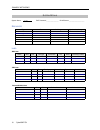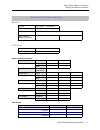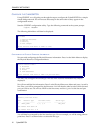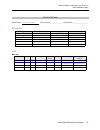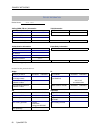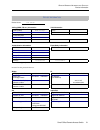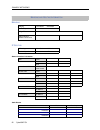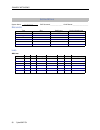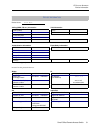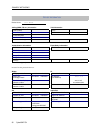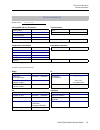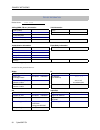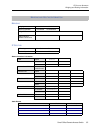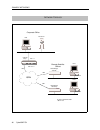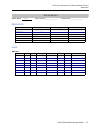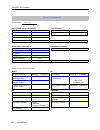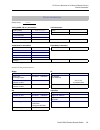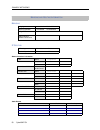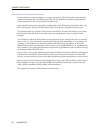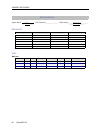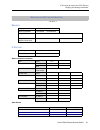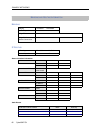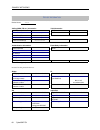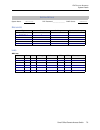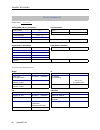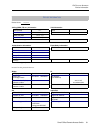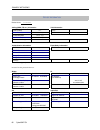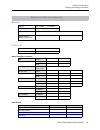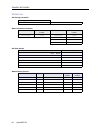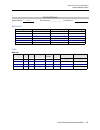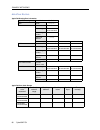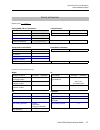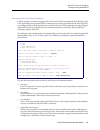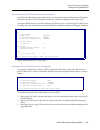Cabletron Systems SMALL OFFICE CyberSwitch 150 Manual
Summary of SMALL OFFICE CyberSwitch 150
Page 1
S mall o ffice r emote a ccess s witch e xample n etworks release 7.2 cabletron systems (603) 332-9400 phone (603) 337-3075 fax support@ctron.Com.
Page 2
Example networks 2 cyberswitch notice you may post this document on a network server for public use as long as no modifications are made to the document. Cabletron systems reserves the right to make changes in specifications and other information contained in this document without prior notice. The ...
Page 3
Small office remote access switch 3 trademarks cabletron systems, cyberswitch, mmac-plus, smartswitch, spectrum, and securefast virtual remote access manager are trademarks of cabletron systems, inc. All other product names mentioned in this manual are trademarks or registered trademarks of their re...
Page 4
Example networks 4 cyberswitch warning : changes or modifications made to this device which are not expressly approved by the party responsible for compliance could void the user’s authority to operate the equipment. Doc notice this digital apparatus does not exceed the class a limits for radio nois...
Page 5
Small office remote access switch 5 contents simple remote bridging network 9 overview 9 initial installation steps 9 configuring the simple remote bridge 9 resources 10 lines 10 bridging and routing information 11 bridging 11 ip routing 11 configure the cyberswitch 12 save configuration files 15 ve...
Page 6
Example networks 6 cyberswitch ip routing network with remote bridge devices 45 overview 45 business assumptions 45 initial installation steps 45 resources 47 lines 47 device information 48 bridging and routing information 50 bridging 50 ip routing 50 configure the cyberswitch 51 configuring the cyb...
Page 7
Small office remote access switch 7 configure ipx routing: masternet (detroit) 85 configure devices 85 configure system options 87 save configuration files 92 configure the remote devices 92 verify the installation 92 appletalk routing network 93 overview 93 initial installation steps 93 resources 9...
Page 8
E xample n etworks we provide several example networks, beginning with a simple network and progressing to more complex networks. You may find the configuration instructions provided for each example helpful when configuring your own network. We include the following chapters: • simple remote bridgi...
Page 9
S imple r emote b ridging n etwork o verview this chapter provides an example of a simple network using remote bridge devices to access four basic rate lines in the cyberswitch. Bridges are formed between each of the lans to which the remote bridge devices are connected, and the lan to which the cyb...
Page 10
Example networks 10 cyberswitch system name: site1 pap password:_______________ chap secret:___________________ r esources l ines bri lines pri lines v.35 and rs232 lines type slot switch type synchronization type bri 1 5ess ethernet_1 2 name slot port line type call screen tei spid directory number...
Page 11
Small office remote access switch 11 s imple r emote b ridging n etwork bridging and routing information b ridging ip r outing network interface information static routes bridging x enabled ❒ disabled mode of operation ❒ restricted ❒ unrestricted bridge filters bridge dial out/ known connect list ip...
Page 12
Example networks 12 cyberswitch c onfigure the c yber switch using cfgedit, we will guide you through the steps to configure the cyberswitch for a simple remote bridge network. We will execute these steps in the same order as they appear in the configuration menus. Start the cfgedit configuration ut...
Page 13
Small office remote access switch 13 s imple r emote b ridging n etwork bridging and routing information the next item that you need to configure is the data link for the line. Depending on the switch type, there may be more than one data link per line. In our example, we use one data link with auto...
Page 14
Example networks 14 cyberswitch the network illustrated above is a bridged network. Each system, site1 and site2 have been configured with all the necessary bridging information. Site1 and site2 have also been configured in the ip host operating mode, and each have an ip host interface. This will al...
Page 15
Small office remote access switch 15 s imple r emote b ridging n etwork bridging and routing information to configure the ip host interface: 1. Select ip interfaces from the ip configuration menu. 2. Select to add an interface. 3. Enter the ip address assigned to this interface. For site1, this is 1...
Page 16
Example networks 16 cyberswitch v erify the i nstallation steps on how to verify the installation are detailed in the system verification chapter of the user’s guide. This section gives an outline of which steps should be executed. On the cyberswitch: verify resources are operational issue dr comman...
Page 17
R emote b ridging n etwork with s ecurity o verview this example network is a bridged network with calling line id security and bridge mac address security enabled. The network is configured with two devices. One device will be configured to require a bridge mac address security password, and one de...
Page 18
Example networks 18 cyberswitch n etwork t opology file server pc bri pc 13135551212 13135552121 bridge ethernet address: 000123456789 password: jxf30 user name: mike mann bri hunt group number: 13135551111 13135551111 13135551112 isdn bri pc 13135556789 13135559876 bridge ethernet address: 00345678...
Page 19
Small office remote access switch 19 r emote b ridging n etwork with s ecurity initial installation steps system name: remote bridge pap password:_______________ chap secret:___________________ r esources l ines bri lines * hunt group number: 13135551111 type slot switch type synchronization type br...
Page 20
Example networks 20 cyberswitch device name: mike mann calling (isdn, fr, etc.) information x.25 information authentication information : frame relay information * hdlc bridge only protocol for this particular device? Bridge ip ipx appletalk line protocol hdlc bridge pvc base data rate svc initial d...
Page 21
Small office remote access switch 21 r emote b ridging n etwork with s ecurity device information device name: pat smith calling (isdn, fr, etc.) information x.25 information authentication information : frame relay information * hdlc bridge only protocol for this particular device? Bridge ip ipx ap...
Page 22
Example networks 22 cyberswitch b ridging ip r outing network interface information static routes bridging x enabled ❒ disabled mode of operation ❒ restricted ❒ unrestricted bridge filters bridge dial out/ known connect list ip routing x enabled ❒ disabled mode of operation ❒ router ❒ ip host lan na...
Page 23
Small office remote access switch 23 r emote b ridging n etwork with s ecurity configure the cyberswitch c onfigure the c yber switch note: we are assuming that the software has already been installed and is running. Be sure you are working from the system prompt. Using the detailed instructions for...
Page 24
Example networks 24 cyberswitch c onfiguring the s ecurity this network has remote devices, and the device information for each of those devices must be configured. Device security is used, and the remote devices are configured in the on-node authentication database. Device security using a on-node ...
Page 25
Small office remote access switch 25 r emote b ridging n etwork with s ecurity configure the cyberswitch press 2 to configure the information for our first device, mike mann. Press 1 to add a device. You will first be asked to enter the device name: after the new device name has been specified, a sc...
Page 26
Example networks 26 cyberswitch the only other item on the device isdn line protocol menu that this type of device needs is the maximum data rate. We will accept the default value of 128,000 bps. No changes are required. Return to the device table menu. At the device table menu, press 4 to enter the...
Page 27
Small office remote access switch 27 r emote b ridging n etwork with s ecurity verify the installation s ave c onfiguration f iles we have now configured all of the required information for a bridged system with calling line id security and bridge mac address security enabled. Press 4 at the main me...
Page 28
Ip r outing n etwork o verview this sample network has an ip network with devices accessing the network from their homes. I nitial i nstallation s teps the initial steps in the cyberswitch installation process are basically the same no matter how complicated the network. These steps are: • completin...
Page 29
Small office remote access switch 29 ip r outing n etwork initial installation steps file server bri pc bri 128.1.1.1 192.1.1.2 rick bear isdn lan 131.1.0.0 router 1 131.1.1.16 128.1.1.16 wan interface 192.1.1.1 host site: san fran bri 128.1.1.3 todd jones host bri 192.1.1.3 victoria moose host bri ...
Page 30
Example networks 30 cyberswitch system name: ip network pap password:_______________ chap secret:___________________ r esources l ines bri lines type slot switch type synchronization type bri 1 ntt ethernet_1 3 name slot port line type call screen tei spid directory number line1 1 1 auto s ystem d e...
Page 31
Small office remote access switch 31 ip r outing n etwork device information device name: rick bear calling (isdn, fr, etc.) information x.25 information authentication information : frame relay information * hdlc bridge only protocol for this particular device? Bridge ip ipx appletalk line protocol...
Page 32
Example networks 32 cyberswitch device name: jill smith calling (isdn, fr, etc.) information x.25 information authentication information : frame relay information * hdlc bridge only protocol for this particular device? Bridge ip ipx appletalk line protocol pvc base data rate svc initial data rate ma...
Page 33
Small office remote access switch 33 ip r outing n etwork device information device name: ralph moose calling (isdn, fr, etc.) information x.25 information authentication information : frame relay information * hdlc bridge only protocol for this particular device? Bridge ip ipx appletalk line protoc...
Page 34
Example networks 34 cyberswitch device name: todd jones calling (isdn, fr, etc.) information x.25 information authentication information : frame relay information * hdlc bridge only protocol for this particular device? Bridge ip ipx appletalk line protocol pvc base data rate svc initial data rate ma...
Page 35
Small office remote access switch 35 ip r outing n etwork bridging and routing information b ridging ip r outing network interface information static routes bridging ❒ enabled ❒ disabled mode of operation ❒ restricted ❒ unrestricted bridge filters bridge dial out/ known connect list ip routing x ena...
Page 36
Example networks 36 cyberswitch c onfigure the c yber switch note: the software should have already been installed and you should see the system prompt before proceeding with these steps. Using the detailed instructions for these steps found in the simple remote bridging chapter, complete the follow...
Page 37
Small office remote access switch 37 ip r outing n etwork configure the cyberswitch c onfiguring the ip i nterface i nformation in our example, we need to configure three types of interfaces (refer to the network topology worksheet ). The lan type network interface represents the system connection t...
Page 38
Example networks 38 cyberswitch the interactive lan interface session should be similar to the following: 1) lan 2) wan 3) wan (direct host) 4) wan (rlan) 5) wan (unnumbered) select function from above or for previous menu: 1 interface name or to cancel? Sanfran enter the ip address in dotted decima...
Page 39
Small office remote access switch 39 ip r outing n etwork configure the cyberswitch after you have entered all of the information for the interface, a summary screen is displayed. You are asked if you want to save this information. If all of the configured information is accurate, press to save the ...
Page 40
Example networks 40 cyberswitch the wan interface summary screen will then be displayed. If all of the configured information is accurate, press to save the information. Finally, we will enter the interface information for the wan (direct host) interface. Press 1 to add another interface. This inter...
Page 41
Small office remote access switch 41 ip r outing n etwork configure the cyberswitch c onfiguring the d evice l evel d atabase before beginning, note the following: the device name is the symbolic name for the device. The host id is the information that will be exchanged when the call is received to ...
Page 42
Example networks 42 cyberswitch the only other item on the device isdn line protocol menu that this type of device needs is the maximum data rate. We will accept the default value of 128,000 bps. No changes are required. Return to the device table menu. From the device table menu, press 4 to specify...
Page 43
Small office remote access switch 43 ip r outing n etwork configure the cyberswitch the following screen will be displayed after all four devices in our example have been entered: return to the security configuration menu. C onfiguring the u ser l evel d atabases this network doesn’t require the use...
Page 44
Example networks 44 cyberswitch v erify the i nstallation steps on how to verify the installation are detailed in the system verification chapter of the user’s guide. This section gives an outline of which steps should be executed for example 3. On the cyberswitch: verify hardware resources are oper...
Page 45
Ip r outing n etwork with r emote b ridge d evices o verview this sample network has two remote satellite offices in monterey and carmel, california, that need to be in daily electronic communication with their corporate office. Each satellite office has an ip host that communicates through a remote...
Page 46
Example networks 46 cyberswitch corporate office isdn host file server csx150 128.1.1.1 rlan interface 198.12.10.1 bri bri bri hdlc bridge hdlc bridge host host "carmel" "monterey" ip (sub-) network number 198.12.10.0 remote satellite offices 198.12.10.2 198.12.10.3 "corp" n etwork t opology.
Page 47
Small office remote access switch 47 ip r outing n etwork with r emote b ridge d evices resources system name: corp pap password:______________ chap secret:_______________ r esources l ines bri lines type slot switch type synchronization type bri 1 ntt ethernet_1 2 name slot port line type call scre...
Page 48
Example networks 48 cyberswitch device name: monterey calling (isdn, fr, etc.) information x.25 information authentication information : frame relay information * hdlc bridge only protocol for this particular device? Bridge ip ipx appletalk line protocol hdlc bridge pvc base data rate svc initial da...
Page 49
Small office remote access switch 49 ip r outing n etwork with r emote b ridge d evices device information device name: carmel calling (isdn, fr, etc.) information x.25 information authentication information : frame relay information * hdlc bridge only protocol for this particular device? Bridge ip ...
Page 50
Example networks 50 cyberswitch b ridging ip r outing network interface information static routes bridging ❒ enabled x disabled mode of operation ❒ restricted ❒ unrestricted bridge filters bridge dial out/ known connect list ip routing x enabled ❒ disabled mode of operation x router ❒ ip host lan na...
Page 51
Small office remote access switch 51 ip r outing n etwork with r emote b ridge d evices configure the cyberswitch c onfigure the c yber switch using the detailed instructions found in the simple remote bridging chapter, complete the configuration steps listed below. Note: the software should have al...
Page 52
Example networks 52 cyberswitch c onfiguring the ip i nterface i nformation in our example, we need to configure two types of interfaces. The lan interface represents the system connection to the lan ip network 128.1.0.0. The wan rlan interface represents the system connection to the remote ip netwo...
Page 53
Small office remote access switch 53 ip r outing n etwork with r emote b ridge d evices configure the cyberswitch you will then be prompted to verify your input. Make changes if necessary, or, if original input correct, continue with configuration for rlan interface. Press 1 to add the next interfac...
Page 54
Example networks 54 cyberswitch the interface name is a symbolic name given to the interface. For the wan (rlan) interface, you should use a name that describes this interface. Type satellites for this example. You will then be asked for the ip address for the interface. In our example, the value yo...
Page 55
Small office remote access switch 55 ip r outing n etwork with r emote b ridge d evices configure the cyberswitch c onfiguring the s ecurity l evel to begin, press 1 at the security menu, and the security level menu will be displayed. To enable device level security, press 2. C onfiguring the s yste...
Page 56
Example networks 56 cyberswitch no other changes are required. Return to the device table menu. Next, we will configure the bridge ethernet address and password. At the device table menu press 4, authentication. The following screen is displayed: press 6 to specify bridge ethernet address (123123123...
Page 57
Small office remote access switch 57 ip r outing n etwork with r emote b ridge d evices verify the installation c onfiguring the o ff - node s erver i nformation the default configuration for off-node server information is none (use on-node). Since this network doesn’t require the use of an off-node...
Page 58
Ip r outing n etwork with ppp d evices o verview this sample network uses ip routing to connect two of our products, both using ppp. Each system is on a separate lan. The configuration for this network is designed to allow three different types of accesses: • to give host1 access to resources on lan...
Page 59
Small office remote access switch 59 ip r outing n etwork with ppp d evices initial installation steps n etwork t opology host #1 file server internet router lan 1 128.1.1.8 128.1.1.3 128.1.1.7 lan interface 128.1.1.1 csx150 phone number: 918105551234 ip unnumbered interface for site1 and site2 host...
Page 60
Example networks 60 cyberswitch system name: site1 pap password:_______________ chap secret:_____ df8sfds33 _________ ___site2____ _____ikcd98s_____ r esources l ines bri lines type slot switch type synchronization type bri 1 5ess ethernet_1 2 name slot port line type call screen tei spid directory ...
Page 61
Small office remote access switch 61 ip r outing n etwork with ppp d evices bridging and routing information for site 1 b ridging ip r outing network interface information static routes bridging ❒ enabled x disabled mode of operation ❒ restricted ❒ unrestricted bridge filters bridge dial out/ known ...
Page 62
Example networks 62 cyberswitch for site 2 b ridging ip r outing network interface information static routes bridging ❒ enabled x disabled mode of operation ❒ restricted ❒ unrestricted bridge filters bridge dial out/ known connect list ip routing x enabled ❒ disabled mode of operation x router ❒ ip ...
Page 63
Small office remote access switch 63 ip r outing n etwork with ppp d evices device information for site 1 device name: site2 calling (isdn, fr, etc.) information x.25 information authentication information : frame relay information * hdlc bridge only protocol for this particular device? Bridge ip ip...
Page 64
Example networks 64 cyberswitch for site 2 device name: site1 calling (isdn, fr, etc.) information x.25 information authentication information : frame relay information * hdlc bridge only protocol for this particular device? Bridge ip ipx appletalk line protocol ppp pvc base data rate 64 kbps svc in...
Page 65
Small office remote access switch 65 ip r outing n etwork with ppp d evices configure site1 c onfigure site1 note: the software should have already been installed and the system prompt should be displayed before beginning the configuration. Using the detailed instructions for these steps found in th...
Page 66
Example networks 66 cyberswitch c onfiguring the ip i nterface i nformation in our example, we need to configure two types of interfaces. The lan interface represents site1’s connection to the lan ip network 128.1.1.1. A wan unnumbered interface represents site1’s logical connection to site2. A wan ...
Page 67
Small office remote access switch 67 ip r outing n etwork with ppp d evices configure site1 the screen interaction will resemble the following: after you have entered all of the information for the interface, a summary screen will be displayed. If all of the configured information is accurate, follo...
Page 68
Example networks 68 cyberswitch after you save the lan interface configuration, press 1 to add the next interface. Configure the information for the wan (unnumbered) interface as follows: as the above screen shows, not much information is needed to configure a wan (unnumbered) interface. Simply pres...
Page 69
Small office remote access switch 69 ip r outing n etwork with ppp d evices configure site1 information for the new device may be configured in any order. You have control over how much information is specified for each device, and the order in which it is entered. We will begin by specifying the ty...
Page 70
Example networks 70 cyberswitch press 5 to enter the first dial out number. A phone number must be defined for each remote device that will be dialed. This number includes any prefix digits, area codes, or extensions as required to dial the destination device. It is possible to specify two phone num...
Page 71
Small office remote access switch 71 ip r outing n etwork with ppp d evices configure site1 the following screen will be displayed after all information for device site2 has been entered: now that device site2 has been configured, we can add the needed static route: • return to the main menu. • pres...
Page 72
Example networks 72 cyberswitch we now need to enter the metric value for this route. The metric value is the administrative distance to the destination of the entry. The administrative distance is typically measured by the number of hop counts (number of routers) between the system and the destinat...
Page 73
Small office remote access switch 73 ip r outing n etwork with ppp d evices configure site1 next, select the rip propagation control. This controls how a static route is propagated via rip. Press 3 to propagate only when the next hop is connected. This flag indicates that the route information is pr...
Page 74
Example networks 74 cyberswitch c onfiguring s ystem o ptions and i nformation to configure system options and information, press 2 at the security menu. By default, all system options are enabled by default, which is acceptable for this network. Press “2” at the system options and information menu....
Page 75
Small office remote access switch 75 ip r outing n etwork with ppp d evices verify the installation c onfiguring s tatic r outes to configure the static route information for site2, refer to the instructions provided for site1 ( page 71 ) with the following exceptions: static route for site2: • ente...
Page 76
Example networks 76 cyberswitch on site2: check connectivity to local devices ip ping 128.3.3.4 (host) check connectivity to site1 call device site1 check connectivity to remote devices ip ping 128.1.1.8 (host) ip ping 128.1.1.3 (server) ip ping 128.1.1.7 (router) ip ping 128.1.1.1 (site1).
Page 77
Ipx r outing n etwork o verview this sample network uses ipx protocol to allow remote devices and their servers to communicate. It illustrates a master network in which the central-site cyberswitch communicates with: • remote bridges using a remote lan interface, and • a remote ipx router using a tr...
Page 78
Example networks 78 cyberswitch n etwork t opology isdn detroit master network external # 0100 server 'masternet' ipx router internal # 111abc chap secret: df8sds33 remote ipx router internal # 333def pap password: dnpswd file server remote bridge pap password: obpswd csx150 csx1200 power service tx...
Page 79
Small office remote access switch 79 ipx r outing n etwork system details system name: masternet pap password:_______________ chap secret: df8sds33 r esources l ines bri lines type slot switch type synchronization type bri 1 5ess ethernet-1 3 name slot port line type call screen tei spid directory n...
Page 80
Example networks 80 cyberswitch device name: dallasnet calling (isdn, fr, etc.) information x.25 information authentication information : frame relay information * hdlc bridge only protocol for this particular device? Bridge ip ipx appletalk line protocol ppp pvc base data rate 64000 bps svc initial...
Page 81
Small office remote access switch 81 ipx r outing n etwork device information device name: tampabr calling (isdn, fr, etc.) information x.25 information authentication information : frame relay information * hdlc bridge only protocol for this particular device? Bridge ip ipx appletalk line protocol ...
Page 82
Example networks 82 cyberswitch device name: orlandobr calling (isdn, fr, etc.) information x.25 information authentication information : frame relay information * hdlc bridge only protocol for this particular device? Bridge ip ipx appletalk line protocol ppp pvc base data rate 64000 bps svc initial...
Page 83
Small office remote access switch 83 ipx r outing n etwork bridging and routing information b ridging ip r outing network interface information static routes bridging x enabled ❒ disabled mode of operation ❒ restricted x unrestricted bridge filters bridge dial out/ known connect list ip routing ❒ en...
Page 84
Example networks 84 cyberswitch ipx r outing ipx routing information network interface information ipx static routes netware static services ipx routing x enabled ❒ disabled internal network number 111abc lan name external network number remote lan name external network number detroitlan 0100 remote...
Page 85
Small office remote access switch 85 ipx r outing n etwork configure ipx routing: masternet (detroit) c onfigure ipx r outing : m asternet (d etroit ) using the detailed instructions provided in the simple remote bridging chapter, use the cfgedit program to configure resources and lines for the detr...
Page 86
Example networks 86 cyberswitch isdn information from the device table menu, select isdn. Accept the isdn line protocol default value of ppp, as well as the default values for base data rate and initial data rate. However, increase the maximum data rate to 256,000 (to use a maximum of four calls/con...
Page 87
Small office remote access switch 87 ipx r outing n etwork configure ipx routing: masternet (detroit) finally, there is no need to change the default spoofing options. Return to the device table menu. A dd r emote lan d evices from the on-node device entries menu, select add. Enter the device name f...
Page 88
Example networks 88 cyberswitch e nable b ridging 1. Select options from the main menu. 2. Select bridging. 3. Follow screen prompts to insure that bridging is enabled (to support remote lan). E nable ipx r outing 1. Select options from the main menu. 2. Select ipx routing. 3. Enable ipx routing. Pr...
Page 89
Small office remote access switch 89 ipx r outing n etwork configure ipx routing: masternet (detroit) you will then be asked for the ipx external network number for the lan interface. Enter 0100. For the rest of the prompts, press to accept the default values (including the default values for the la...
Page 90
Example networks 90 cyberswitch finally, you’ll see this screen: when you’ve completed the configuration of both interfaces, you’ll see a summary screen similar to the following: sap send control: 1) do not send. 2) send. Enter a sap send control from the above menu [default = 2]? 1 sap receive cont...
Page 91
Small office remote access switch 91 ipx r outing n etwork configure ipx routing: masternet (detroit) ipx s tatic r outes assuming the router at dallas supports triggered rip over the wan, it is not necessary to configure static routes. For our example, we will skip this configurable option. If dall...
Page 92
Example networks 92 cyberswitch s ave c onfiguration f iles we have now configured all the required information for masternet, the ipx router in detroit. Return to the main menu, save your configuration files, and exit. Restart the ipx router to activate the changes. C onfigure the r emote d evices ...
Page 93
A pple t alk r outing n etwork o verview this chapter provides an example configuration of an appletalk routing network. Our appletalk network is made up of two lans, separated by the wan. The macs on each side of the wan need to exchange packets with the macs on the other side of the wan. Both lans...
Page 94
Example networks 94 cyberswitch n etwork t opology site1 appletalk configuration network range: 10-13 zones: site1.Engineering (default) site1.Marketing site2 appletalk configuration network range: 45-50 zones: site2.Engineering (default) site2.Marketing isdn mac mac mac mac "site1" "site2" csx150 c...
Page 95
Small office remote access switch 95 a pple t alk r outing n etwork initial installation steps system name: site1 pap password:_______________ chap secret: r esources l ines bri lines * hunt group number: 13135551111 type slot switch type synchronization type bri 1 ni-1 n/a ethernet-1 2 n/a n/a name...
Page 96
Example networks 96 cyberswitch a pple t alk r outing appletalk routing/port information appletalk port static routes appletalk routing x enabled ❒ disabled lan name lanport1 port number 1 network type x extended ❒ nonextended netwk range/ number 10-13 appletalk address (none) zone name(s) site1.Eng...
Page 97
Small office remote access switch 97 a pple t alk r outing n etwork initial installation steps device name: site2 calling (isdn, fr, etc.) information x.25 information authentication information : frame relay information * hdlc bridge only protocol for this particular device? Bridge ip ipx appletalk...
Page 98
Example networks 98 cyberswitch c onfigure the c yber switch note: the software should have already been installed and you need the system prompt before proceeding with these steps. Using the detailed instructions for these steps found in the simple remote bridging chapter, complete the following co...
Page 99
Small office remote access switch 99 a pple t alk r outing n etwork configure the cyberswitch c onfiguring a pple t alk p ort i nformation for this example, we need to configure both a lan and a wan unnumbered appletalk port. The lan appletalk port represents site1’s connection to its lan appletalk ...
Page 100
Example networks 100 cyberswitch • appletalk network range: this range specifies the appletalk network range of the lan segment that the port is connected to. As indicated by the topology worksheet, the network range for site1’s lan is 10-13. Note: if we wanted site1 to be in discovery mode, we coul...
Page 101
Small office remote access switch 101 a pple t alk r outing n etwork configure the cyberswitch c onfiguring d evice i nformation select security from the main cfgedit menu. The security menu will then be displayed as follows: we need to configure device information for our remote device, site2. Remo...
Page 102
Example networks 102 cyberswitch the isdn line protocol default configuration value of “ppp” is what site2 uses, so no changes are required for this parameter. The base data rate, initial data rate, maximum data rate, and first dial out number must be configured for each ppp device site1 wants to be...
Page 103
Small office remote access switch 103 a pple t alk r outing n etwork configure the cyberswitch c onfiguring d evice site2’ s a uthentication i nformation at the device table menu, select authentication. You may then enter the authentication information needed for this device. The information needed ...
Page 104
Example networks 104 cyberswitch after the device’s appletalk information has been entered, the menu will appear as follows: we will now continue with the appletalk routing configuration. Return to the main appletalk routing menu. C onfiguring an a pple t alk s tatic r oute site1 requires one static...
Page 105
Small office remote access switch 105 a pple t alk r outing n etwork verify the installation • next hop’s device name whenever you enter 0.0 for the next hop address, you are then required to enter the next hop’s device name. Enter site2. • number of hops this is the number of devices between the de...
Page 106
Example networks 106 cyberswitch i ndex a appletalk routing example network 93 c compliance notices 3 configuring rlan users 87 d doc notice 4 e example networks appletalk routing 93 ip 28 ip routing with ppp devices 58 ip routing with remote bridges 45 ipx routing with ppp devices 77 remote bridgin...