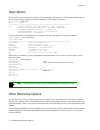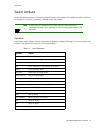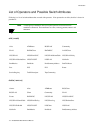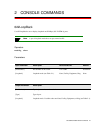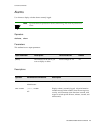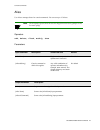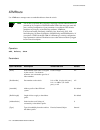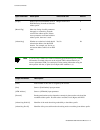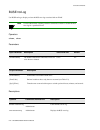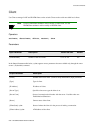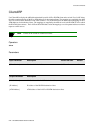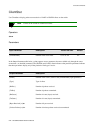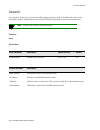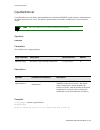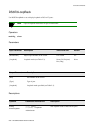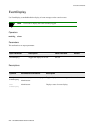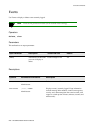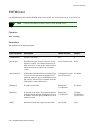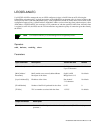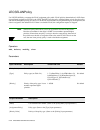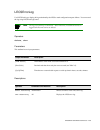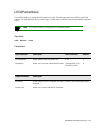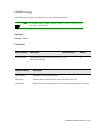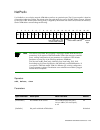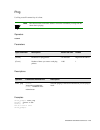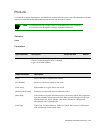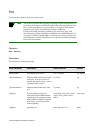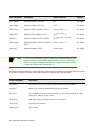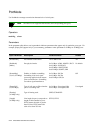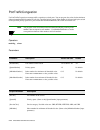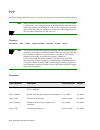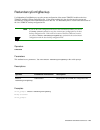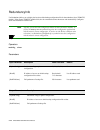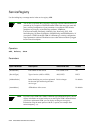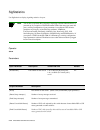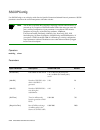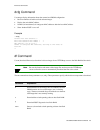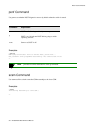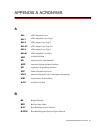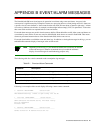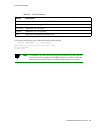- DL manuals
- Cabletron Systems
- Switch
- SmartSwitch 6500
- Reference Manual
Cabletron Systems SmartSwitch 6500 Reference Manual
Summary of SmartSwitch 6500
Page 1
Smartswitch 6500 reference manual 35 industrial way rochester, nh 03866-5005 usa (603) 332-9400 part number 04-0051-01 rev. A order number 9032705.
Page 2
Ii smartswitch 6500 reference manual notice cabletron systems reserves the right to make changes in specifications and other information contained in this document without prior notice. The reader should in all cases consult cabletron systems to determine whether any such changes have been made. The...
Page 3
Smartswitch 6500 reference manual iii revision history document name: smartswitch 6500 reference manual document order number: order # 9032705 document part number: 04-0051-01 rev. A author: robert de peyster editor: carre gibson date revision description october 1998 04-0051-01 rev. A initial relea...
Page 4
Iv smartswitch 6500 reference manual.
Page 5
Smartswitch 6500 reference manual v table of contents 1 introduction. . . . . . . . . . . . . . . . . . . . . . . . . . . . . . . . . . . . . . . . . . . . . . . . . . 1-1 audience and scope . . . . . . . . . . . . . . . . . . . . . . . . . . . . . . . . . . . . . . . . . . . . . . . . . . . . . . ....
Page 6
Vi smartswitch 6500 reference manual table of contents elan . . . . . . . . . . . . . . . . . . . . . . . . . . . . . . . . . . . . . . . . . . . . . . . . . . . . . . . . . . . . . . . . 2-60 eventdisplay. . . . . . . . . . . . . . . . . . . . . . . . . . . . . . . . . . . . . . . . . . . . . . . ....
Page 7
Smartswitch 6500 reference manual vii table of contents pnninetworknode . . . . . . . . . . . . . . . . . . . . . . . . . . . . . . . . . . . . . . . . . . . . . . . . . . . . . . . . . 2-167 pnninode . . . . . . . . . . . . . . . . . . . . . . . . . . . . . . . . . . . . . . . . . . . . . . . . . ....
Page 8
Viii smartswitch 6500 reference manual table of contents trustednms . . . . . . . . . . . . . . . . . . . . . . . . . . . . . . . . . . . . . . . . . . . . . . . . . . . . . . . . . . . . . . 2-295 vccmask . . . . . . . . . . . . . . . . . . . . . . . . . . . . . . . . . . . . . . . . . . . . . . . ...
Page 9
Smartswitch 6500 reference manual ix list of tables table 1-1 list of operators . . . . . . . . . . . . . . . . . . . . . . . . . . . . . . . . . . . . . . . . . . . . . . . . . . . 1-5 table 2-1 oc-12/stm-4 port loopback modes . . . . . . . . . . . . . . . . . . . . . . . . . . . . . . . . . . . 2-...
Page 10
X smartswitch 6500 reference manual list of tables.
Page 11
Smartswitch 6500 reference manual 1-1 1 introduction this reference manual describes the console commands for the smartswitch 6500. Audience and scope the manual is intended for network administrators and others responsible for maintaining the smartswitch 6500. Definitions the manual is organized al...
Page 12
1-2 smartswitch 6500 reference manual introduction conventions the smartswitch 6500 reference manual uses the following conventions for instructions and information: • information you enter (console commands and input parameters) is shown in bold courier 8 font and requires a space between the opera...
Page 13
Smartswitch 6500 reference manual 1-3 introduction abbreviations pay attention to how switch attributes appear in section headings of chapter 2. Switch attributes are not case sensitive, but you must spell them correctly. For example, if the heading states busstat, you must enter busstat and not bus...
Page 14
1-4 smartswitch 6500 reference manual introduction help options the console provides several levels of help for console commands. For example, to list the switch attributes that can be used with a particular operator, enter the word help (or ? ) followed by the operator. Switch_prompt # help add hel...
Page 15
Smartswitch 6500 reference manual 1-5 introduction switch attribute each switch attribute heading is followed by a brief description of the attribute. The attribute description is followed by information on operators, parameters, command strings, and examples. 2p›f a small group of attributes does n...
Page 16
1-6 smartswitch 6500 reference manual introduction parameters most switch attributes have input or output parameters (or both). If an attribute has parameters, they are listed in tables under a “parameters” heading. You enter input parameters at the console command line. You view output parameters a...
Page 17
Smartswitch 6500 reference manual 1-7 introduction descriptions a “descriptions” section follows parameters. The descriptions section shows command syntax (operator, attribute, and input parameters). It also gives additional information on what the command does and how to use it. Finally, the descri...
Page 18
1-8 smartswitch 6500 reference manual introduction list of operators and possible switch attributes following is a list of switch attributes that are used with operators. If an operator has an alias, the alias is shown in parenthesis. 2p›f a small group of attributes does not require operators and c...
Page 19
Smartswitch 6500 reference manual 1-9 introduction delete (remove) continued modify (set) pnnitnsroute port pvc pvcbyid pvp pvpbyid route serviceregistry trafficdescriptor trapcommunity 622loopback alarmdisplay alias buselan bustype caceqbwallocscheme cacserviceclassbw consoletimeout coredump ds3e3l...
Page 20
1-10 smartswitch 6500 reference manual introduction show (display) 622loopback alarmdisplay alarms alias atmroute busclient buselan buserrorlog buslecstat busstat caceqbwallocscheme cacinfo cacportbw cacserviceclassbw cacstatistics client clientarp clientstat clientvc community consoletimeout coredu...
Page 21
Smartswitch 6500 reference manual 1-11 introduction show (display) continued activate/deactivate backup/restore clear disable/enable slotconfig sscopconfig sscopstatistics svc slotconfig sscopconfig switchtrafficcongestion trafficdescriptor trapcommunity trustednms vlanmcast client pvc pvcbyid pvp p...
Page 22
1-12 smartswitch 6500 reference manual introduction execute flush restart setup start stop cpuswitchover redundancyconfigbackup alias config pvc pvp client switch lecs les ping lecs les.
Page 23
Smartswitch 6500 reference manual 1-13 introduction update firmware.
Page 24
1-14 smartswitch 6500 reference manual introduction.
Page 25
Smartswitch 6500 reference manual 2-1 2 console commands 622loopback use 622loopback to set or display loopback on 622 mbps (oc-12/stm-4) ports. ÊÊ 2p›f a port in loopback mode does not pass normal traffic. Operators modify, show parameters input parameter description value/field size default [portn...
Page 26
2-2 smartswitch 6500 reference manual console commands descriptions examples switch_1 # show 622loopback port(all) : port type loopback ============================================================================== 1a1 622 none switch_1 # set 622loopback port() : 1a1 loopback(none) : facility switch...
Page 27
Smartswitch 6500 reference manual 2-3 console commands alarmdisplay use alarmdisplay to enable/disable the display of alarm messages at the console. 2p›f use alarms to display the alarms currently logged. Operators modify, show parameters this attribute has no output parameters. Descriptions input p...
Page 28
2-4 smartswitch 6500 reference manual console commands examples switch_prompt # show alarmdisplay alarm display is off switch_prompt # switch_prompt # modify alarmdisplay alarmdisplay[off] : on switch_prompt # switch_prompt # show alarmdisplay alarm display is on switch_prompt #.
Page 29
Smartswitch 6500 reference manual 2-5 console commands alarms use alarms to display or delete alarms currently logged. 2p›f 2«ÊÍœÊ{äÊ>•>À“ÃÊ>ÀiÊ«iÀÈÃÍi˜ÍÊœ˜ÊÀilœœÍÊ-Ài“>ˆ˜Êˆ˜Ê•œ}®°Ê!œÊiÜi˜ÍÃÊ>ÀiÊ«iÀÈÃÍi˜ÍÊœ˜Ê ÀilœœÍ° operators delete, show parameters this attribute has no output parameters. Descri...
Page 30
2-6 smartswitch 6500 reference manual console commands examples switch_prompt # show alarms index(all) : 0 33554652 000:00:32:238 --------------------------------------------------- lecs operational switch_1 # delete alarms index(all) : switch_1 # show alarms index(all) :.
Page 31
Smartswitch 6500 reference manual 2-7 console commands alias use alias to manage aliases for console commands. You can use up to 15 aliases. 2p›f 0…iÊ>•ˆ>ÃÊ ping ʈÃÊ«ÀiÃi˜ÍÊÝ…i˜ÊÍ…iÊÃ݈Ív…ʈÃÊÃ…ˆ««i`ÊvÀœ“ÊÍ…iÊv>vÍœÀßÊ- ping ʈÃÊ>˜Ê>•ˆ>ÃÊ vœÀÊ start ping ®° operators add, delete, flush, modify, show...
Page 32
2-8 smartswitch 6500 reference manual console commands descriptions examples switch_prompt # add alias aliasname() : spnni aliasedstring() : show pnniinterface switch_prompt # switch prompt # delete alias aliasname() : spnni spnni -> show pnniinterface confirm(y/n)?:y switch_prompt # switch_prompt #...
Page 33
Smartswitch 6500 reference manual 2-9 console commands switch_prompt # show alias aliasname(all) : alias list ============================================================================== index alias name : aliased command 1 ping : start ping 2 sp : show pnninode switch_prompt #.
Page 34
2-10 smartswitch 6500 reference manual console commands atmroute use atmroute to manage routes to reachable addresses from the switch. 2p›f you can hot-swap tsms. Hot-swapping is replacing a module when the chassis is powered up. If you replace a tsm with another tsm of the same type (same i/o ports...
Page 35
Smartswitch 6500 reference manual 2-11 console commands 2p›f if you hot-swap a tsm with a tsm of a different type (different i/o ports), routing information associated with ports on the original tsm is deleted. Before you insert a replacement tsm, you can display existing routing information using t...
Page 36
2-12 smartswitch 6500 reference manual console commands descriptions [pnni scope] pnni scope of advertisement (level of pnni hierarchy) of reachability from the switch to the address prefix. [vp capability] indicates whether or not vpcs can be established from the advertising node to the reachable a...
Page 37
Smartswitch 6500 reference manual 2-13 console commands examples switch_prompt # show atmroute num(all) : num port number atm address type proto ================================================================================ 1 cpu 39:00:00:00:00:00:00:00:00:00:a3:87:0b:00:00:1d:a3:87:0b i mgmt 2 cp...
Page 38
2-14 smartswitch 6500 reference manual console commands busclient use busclient to display or delete lane clients connected to a bus. Each lane client is identified uniquely by its lec id. Operators delete, show parameters input parameter description value/field size default [elannumber] number of t...
Page 39
Smartswitch 6500 reference manual 2-15 console commands descriptions examples switch_prompt # delete busclient elannumber(0) : lecid(0) : 14 atmaddress : 39:00:00:00:00:00:00:00:20:d4:14:11:80:00:20:d4:00:d6:c0:00 confirm(y/n)? : y switch_prompt # switch_prompt # show busclient 0 client table entrie...
Page 40
2-16 smartswitch 6500 reference manual console commands buserrorlog use buserrorlog to display or clear the bus error log associated with an elan. 2p›f use the add buselan or modify buselan commands to enable or disable the bus error log for a specified elan. Operators clear, show parameters descrip...
Page 41
Smartswitch 6500 reference manual 2-17 console commands examples switch prompt # show buserrorlog elannumber(all) : 1 error log entries for vlan : 1 atm address errorcode sysuptime 39:1:2:3:4:5:6:7:8:9:0:1:2:3:4:5:6:7:8:9 22 01:02:03 switch prompt # clear buserrorlog elannumber(all) : 1 clear bus el...
Page 42
2-18 smartswitch 6500 reference manual console commands buselan use buselan to manage characteristics of a bus for a specified elan. If an les corresponding to the bus exists, the characteristics of the bus should match those of the les. Operators add, delete, modify, show parameters input parameter...
Page 43
Smartswitch 6500 reference manual 2-19 console commands descriptions output parameter description [elan number] number of the elan to which the bus belongs. [elan name] name of the elan to which the bus belongs. [atm address] atm address of the elan. [max frame size] maximum transfer unit assigned f...
Page 44
2-20 smartswitch 6500 reference manual console commands examples switch_prompt # add buselan elannumber(0) : 102 elanname(elan102) : connectmethod(svc) : elantype(802.3) : multipoint(yes) : mtu(1516) : errorlogenable(no) : minimumtdenable(no) : forwardpeakcellrate() : switch_prompt # switch_prompt #...
Page 45
Smartswitch 6500 reference manual 2-21 console commands the example below changes elan102 from an ethernet buselan to a token ring buselan, changing the mtu to reflect the change in elan type. It assumes the les has already been changed. Switch_prompt # modify buselan 102 elanname(elan102) : connect...
Page 46
2-22 smartswitch 6500 reference manual console commands buslecstat use buslecstat to display traffic statistics for clients connected to a bus. Operator show parameters input parameter description value/field size default [elannumber] number of the elan to which the bus belongs. 0-125 or all all [le...
Page 47
Smartswitch 6500 reference manual 2-23 console commands descriptions examples switch_prompt # show buslecstat elannumber(0) : lecid(0) : client statistics for elan elan000 =========================================================================== lecid : 1 atm address : 39:00:00:00:00:00:00:00:20:d...
Page 48
2-24 smartswitch 6500 reference manual console commands busstat use busstat to display or clear statistics of a bus for an elan. Operators show, clear parameters input parameter description value/field size default [elannumber] number of the elan to which the bus belongs. 0-125 or all all output par...
Page 49
Smartswitch 6500 reference manual 2-25 console commands descriptions examples switch_prompt # show busstat 3 elan elan003 statistics out octets : 450432 out unicast : 7030 out multicast : 3 in octets : 450432 in unicast : 7030 in multicast : 3 frame timeouts : 0 vcc rejects : 0 switch_prompt # switc...
Page 50
2-26 smartswitch 6500 reference manual console commands bustype use bustype to enable/disable intelligent bus mode. 2p›f if intelligent bus mode is enabled, a unicast packet sent to the bus is forwarded only to the lane client whose destination address is specified in the packet. If intelligent bus ...
Page 51
Smartswitch 6500 reference manual 2-27 console commands caceqbwallocscheme use caceqbwallocscheme to set or display the equivalent bandwidth allocation scheme of switch ports. Operators modify, show parameters descriptions input parameter description value/field size default [portnumber] port number...
Page 52
2-28 smartswitch 6500 reference manual console commands examples switch_prompt # show caceqbwallocscheme portnumber(all) : =========================================================== port# alloc scheme for cbr rtvbr nrtvbr ubr abr =========================================================== 7a1 con c...
Page 53
Smartswitch 6500 reference manual 2-29 console commands cacinfo use cacinfo to display bandwidth allocated to switch ports per service category. Operators show parameters input parameter description value/field size default [portnumber] port number on the switch. You can specify a physical or virtua...
Page 54
2-30 smartswitch 6500 reference manual console commands descriptions examples switch_prompt # show cacinfo portnumber(all) : all bandwidthunit(cps) : cps ===================================================================== port# total total bw bwalloc for servicecategory bw allocated cbr rt-vbr nrt...
Page 55
Smartswitch 6500 reference manual 2-31 console commands cacportbw use cacportbw to display minimum and maximum bandwidth of switch ports. Operators show parameters input parameter description value/field size default [portnumber] port number on the switch. 1a1 to 8b4 (for physical ports), 1a1.N to 8...
Page 57
Smartswitch 6500 reference manual 2-33 console commands cacserviceclassbw use cacserviceclassbw to set or display the bandwidth allocated to each service category. 2p›f you can hot-swap tsms. Hot-swapping is replacing a module when the chassis is powered up. If you replace a tsm with another tsm of ...
Page 58
2-34 smartswitch 6500 reference manual console commands [maxbandwidthinpercentage ubr] maximum bandwidth allocated for ubr. Zero or positive integer [maxbandwidthinpercentage abr] maximum bandwidth allocated for abr. Zero or positive integer output parameter description [port#] port number on the sw...
Page 59
Smartswitch 6500 reference manual 2-35 console commands descriptions examples switch_prompt # modify cacserviceclassbw portnumber() : 1b1 maximumbandwidthin-percentage-cbr(25) : maximumbandwidthin-percentage-rtvbr(25) : maximumbandwidthin-percentage-nrtvbr(25) : maximumbandwidthin-percentage-ubr(25)...
Page 60
2-36 smartswitch 6500 reference manual console commands cacstatistics use cacstatistics to show cac statistics for switch ports. Operators clear, show parameters descriptions input parameter description value/field size default [portnumber] port number on the switch. You can specify a physical or vi...
Page 61
Smartswitch 6500 reference manual 2-37 console commands examples switch_prompt # show cacstatistics portnumber() : 1a1 ================================================================ cac statistics ================================================================ global statistics : no of rejections...
Page 62
2-38 smartswitch 6500 reference manual console commands client use client to manage lane and ip/atm clients on the switch. Clients on the switch are called local clients. 2p›f use the laneclient attribute to add or modify a lane client. Use the ipatmclient attribute to add or modify an ip/atm client...
Page 63
Smartswitch 6500 reference manual 2-39 console commands descriptions [lan name] elan name for this client. [lecs addr source] ilmi, well-known address, or lecs address. [lecs address] atm address of the lecs. [les address] atm address of the les. [lan type] type of elan. [mtu] maximum transfer unit ...
Page 64
2-40 smartswitch 6500 reference manual console commands examples switch_prompt # delete client 4 ip/atm client4 address: 39:00:00:00:00:00:00:00:00:00:14:15:00:00:00:7a:01:01:5b:00 confirm(y/n)?:y switch_prompt # switch_prompt # show client clientnumber(all) : client type ip address server type serv...
Page 65
Smartswitch 6500 reference manual 2-41 console commands with the following example ( ), notice how you get the same amount of detail whether you specify the client or accept the default (all): switch_prompt # show client /d clientnumber(all) : lane client 1 ==========================================...
Page 66
2-42 smartswitch 6500 reference manual console commands clientarp use clientarp to display the arp table maintained by each lane or ip/atm client on the switch. For a lane client, the table contains mappings of mac to atm addresses for destination clients. The mappings are supplied by the arp server...
Page 67
Smartswitch 6500 reference manual 2-43 console commands descriptions examples switch_prompt # show clientarp clientnumber(all) : lane client 0 arp table mac address atm address ============================================================================= 00:20:d4:14:15:00 39:00:00:00:00:00:00:00:20:...
Page 68
2-44 smartswitch 6500 reference manual console commands clientstat use clientstat to display packet count statistics of lane or ip/atm clients on the switch. 2p›f clients on the switch are called local clients. Operators show parameters in the output parameter table below, ( ) appears next to parame...
Page 69
Smartswitch 6500 reference manual 2-45 console commands descriptions [multicast packets] interface maximum transfer unit to assign to the local interface associated with this client. [broadcast packets] number of broadcast packets received or transmitted. [error packets] number of error packets rece...
Page 70
2-46 smartswitch 6500 reference manual console commands examples the examples show statistics for all clients, detail ( ) for all clients, an ip/atm client, and a lane client. Switch_prompt # show clientstat clientnumber(all): client type rxpkts txpkts rxoctets txoctets =============================...
Page 71
Smartswitch 6500 reference manual 2-47 console commands switch_prompt # show clientstat 3 stats for ip/atm client 3 ============================================================================ rx stats bytes received : 0 unicast packets : 0 multicast packets : 0 broadcast packets : 0 error packets :...
Page 72
2-48 smartswitch 6500 reference manual console commands clientvc use clientvc to display vcs associated with arp mappings cached by lane or ip/atm clients on the switch. Clientarp is similar to clientvc but does not show the vpi/vci corresponding to a route to a destination client. 2p›f clients on t...
Page 73
Smartswitch 6500 reference manual 2-49 console commands descriptions examples switch_prompt # show clientvc clientnumber(all) : lane client 0 vc table mac address vpi/vci atm address =========================================================================== 00:02:d4:14:22:80 0/2453 39:00:00:00:00:0...
Page 74
2-50 smartswitch 6500 reference manual console commands community use community to group nms (network management system) hosts by privilege level. Hosts are collectively called communities. Host privilege levels determine the type of information access permitted by the switch. The switch provides ac...
Page 75
Smartswitch 6500 reference manual 2-51 console commands examples switch_prompt # add community name() : boris ipaddr() : 90.1.1.1 priviledge(read) : switch_prompt # switch_prompt # show community community name ip address privilege ====================================================================...
Page 76
2-52 smartswitch 6500 reference manual console commands config use config to erase the configuration information on the smartswitch 6500. Before using the clear config command, you should back up the switch configuration using the backup switch command. Operators clear, flush parameters this attribu...
Page 77
Smartswitch 6500 reference manual 2-53 console commands consoletimeout use consoletimeout to set or display the timeout for the console interface. Operators modify, show parameters descriptions input parameter description value/field size default [consoletimeout] console timeout (in minutes). 1-60 m...
Page 78
2-54 smartswitch 6500 reference manual console commands examples switch_prompt # set consoletimeout consoletimeout(0) : 0 you are about to disable console timeout confirm (y/n)? : y switch_prompt # switch_prompt # show consoletimeout console timeout in minutes =======================================...
Page 79
Smartswitch 6500 reference manual 2-55 console commands coredump use coredump to dump the system cpu and/or common dram in the event of a system failure. The core is dumped to a file specified on a local ethernet host. To use coredump, the ethernet host must run tftp server software, and you must ha...
Page 80
2-56 smartswitch 6500 reference manual console commands descriptions examples switch_prompt # modify coredump enablecoredump(n) :y serverip() :204.95.77.240 coredumpfile() :/tftpboot/ssubrama/core username() :ssubrama userpassword() :password switch_prompt # show coredump coredumpenabled : yes cored...
Page 81
Smartswitch 6500 reference manual 2-57 console commands cpuswitchover use cpuswitchover to switch roles of the redundant (slave) and master tsm/cpu modules (the slave module becomes the master module and vice versa). The execute cpuswitchover command is available only if a slave module is present. 2...
Page 82
2-58 smartswitch 6500 reference manual console commands ds3e3loopback use ds3e3loopback to set or display loopback at ds3 or e3 ports. 2p›f a port in loopback mode does not pass normal traffic. Operators modify, show parameters descriptions input parameter description value/field size default [portn...
Page 83
Smartswitch 6500 reference manual 2-59 console commands examples switch_prompt # show ds3e3loopback port(all) : port type loopback ============================================================================== 1d1 ds3 none 1d2 ds3 none 1d3 ds3 none 1d4 ds3 none switch_prompt # switch_1 # set ds3e3lo...
Page 84
2-60 smartswitch 6500 reference manual console commands elan use elan to create or delete elans on the switch. It is a means to manage elan servers with one command. To manage elan servers individually, see the buselan, lecselan, and leselan attributes. 2p›f the buselan, lecselan, and leselan attrib...
Page 85
Smartswitch 6500 reference manual 2-61 console commands [backwardpeakcellrate] minimum backward peak cell rate. Positive integer [distribute] establishes the nature of the control distribute vcc. Possible values are: all or proxy. All establishes control distribute vcc to all clients. Proxy establis...
Page 86
2-62 smartswitch 6500 reference manual console commands descriptions operator parameters/permissions description add elan [elannumber] [elanname] [connectmethod] [elantype] [multipoint] [mtu] [errorlogenable] [minimumtdenable] [forwardpeakcellrate] [backwardpeakcellrate] [distribute] administrator q...
Page 87
Smartswitch 6500 reference manual 2-63 console commands examples switch_prompt # add elan elannumber(0) : 11 elanname(elan011) : connectmethod(svc) : elantype(802.3) : multipoint(yes) : mtu(1516) : errorlogenable(no) : minimumtdenable : forwardpeakcellrate() : backwardpeakcellrate() : distribute(pro...
Page 88
2-64 smartswitch 6500 reference manual console commands eventdisplay use eventdisplay to enable/disable the display of event messages on the console screen. 2p›f use events to display the events currently logged. Operators modify, show parameters this attribute has no output parameters. Descriptions...
Page 89
Smartswitch 6500 reference manual 2-65 console commands examples switch_1 # show eventdisplay event display is on switch_1 # switch_1 # modify eventdisplay eventdisplay(on) : off switch_1 # switch_1 # show eventdisplay event display is off switch_1 #.
Page 90
2-66 smartswitch 6500 reference manual console commands events use events to display or delete events currently logged. 2p›f .Üi˜ÍÃÊ>ÀiʘœÍÊ«iÀÈÃÍi˜ÍÊœ˜ÊÀilœœÍÊ->ÀiʘœÍÊÀiÍ>ˆ˜i`ʈ˜ÊÍ…iÊiÜi˜ÍÊ•œ}®° operators delete, show parameters this attribute has no output parameters. Descriptions input paramete...
Page 91
Smartswitch 6500 reference manual 2-67 console commands examples switch_prompt # show events index(all) : 0 33554656 minor event 001:27:50:708 --------------------------------------------------- sendto failed for ip address 206.61.231.153 1 33554656 minor event 001:27:51:612 ------------------------...
Page 92
2-68 smartswitch 6500 reference manual console commands exit use exit to disconnect your console connection from the switch. Operator exit parameters this attribute has no parameters. Just enter exit at the switch prompt. Descriptions examples switch_prompt # exit exiting smartswitch command console...
Page 93
Smartswitch 6500 reference manual 2-69 console commands firmware use firmware to download switch software from a tftp server. Operators update parameters this attribute has no output parameters. Descriptions input parameter description value/field size default [serverip] ip address of server with th...
Page 94
2-70 smartswitch 6500 reference manual console commands examples switch_prompt # update firmware serverip() : 206.61.237.127 path(public/smart6500_1.Ima) : builds/lab-02.02.22/ser ver.Ima you are updating the code image in the flash. Are you sure this is what you want to do? Confirm(y/n)?:y verifyin...
Page 95
Smartswitch 6500 reference manual 2-71 console commands history use history to view or repeat one of the last five console commands entered. Operators history parameters this attribute has no parameters. Just enter history at the switch prompt. Descriptions examples switch_prompt # history 5- modify...
Page 96
2-72 smartswitch 6500 reference manual console commands ilmiconfig use ilmiconfig to manage ilmi timers specified in ilmi 4.0 and to enable or disable ilmi functions. 2p›f you can hot-swap tsms. Hot-swapping is replacing a module when the chassis is powered up. If you replace a tsm with another tsm ...
Page 97
Smartswitch 6500 reference manual 2-73 console commands 2p›f if you hot-swap a tsm with a tsm of a different type (different i/o ports), ilmi timer information associated with ports on the original tsm is deleted. Before you insert a replacement tsm, you can display existing timer information using ...
Page 98
2-74 smartswitch 6500 reference manual console commands examples switch prompt # modify ilmiconfig port ilmi address ilmi timer s timer t factor k registration connectivity (seconds) (seconds) =================================================================== 1a1 enabled enabled 1 1 1 1a2 enabled e...
Page 99
Smartswitch 6500 reference manual 2-75 console commands ipaddress use ipaddress to change ip addresses of the ethernet port and ip netmask on the switch. Operators modify parameters this attribute has no output parameters. Descriptions examples switch_prompt # modify ipaddress ipaddress(200.30.72.12...
Page 100
2-76 smartswitch 6500 reference manual console commands ipatmarp use ipatmarp to display the arp server table for an ip/atm vlan. The arp server table contains mappings of ip to atm addresses for destination clients on the vlan. Operators show parameters descriptions input parameter description valu...
Page 101
Smartswitch 6500 reference manual 2-77 console commands examples switch_prompt # show ipatmarp clientnumber(all): ip/atm server 1 arp table ip address atm address ============================================================================ 11.1.1.3 39:00:00:00:00:00:00:00:20:d4:14:22:80:00:00:0b:01:...
Page 102
2-78 smartswitch 6500 reference manual console commands ipatmclient use ipatmclient to add or modify ip/atm clients on the switch. Any of the clients can act as an arp server. 2p›f use the client attribute to delete, restart, or show ip/atm clients. Operators add, modify parameters this attribute ha...
Page 103
Smartswitch 6500 reference manual 2-79 console commands descriptions operator parameters/permissions description add ipatmclient [clientnumber] [servertype] [serveraddress] [ipaddress] [netmask] [mtu] administrator creates a new ip/atm client on the switch. If the circuits in this vlan are svcs, and...
Page 104
2-80 smartswitch 6500 reference manual console commands examples switch_prompt # add ipatmclient clientnumber(0) : 50 servertype(none) : local serveraddr() : ipaddr() : 101.1.1.50 netmask(255.0.0.0): mtu(9180) : switch_prompt # switch_prompt # add ipatmclient clientnumber(0) : 1 servertype(none): ex...
Page 105
Smartswitch 6500 reference manual 2-81 console commands ipatmpvc use ipatmpvc to manage ip/atm pvcs. Operators add, delete, show parameters input parameter description value/field size default [clientnumber] number of the client. 0-127 or all all [destinationip] destination ip address of external ip...
Page 106
2-82 smartswitch 6500 reference manual console commands descriptions examples switch_prompt # add pvc conntype(ptp) : port-1-number() : 1a1 port-1-vpci : 0 port-1-vci() : 130 port-2-number() : cpu port-2-vpci() : 0 port-2-vci() : 130 port1-to-port2trafficdescriptorindex() : 1 port2-to-port1trafficde...
Page 107
Smartswitch 6500 reference manual 2-83 console commands switch_prompt # add ipatmclient clientnumber(0) : servertype(none) : serveraddress() : ipaddress() : 10.1.1.2 netmask(255.0.0.0) : mtu(9180) : switch_prompt # switch_prompt # show client 0 ip/atm client 0 =======================================...
Page 108
2-84 smartswitch 6500 reference manual console commands ipatmstat use ipatmstat to display statistics for an ip/atm client that acts as an arp server. Operator show parameters input parameter description value/field size default [clientnumber] number of the client. 0-127 or all all output parameter ...
Page 109
Smartswitch 6500 reference manual 2-85 console commands descriptions examples switch_prompt # show ipatmstat clientnumber(all): client arpreqs arpreps arpunrch arpnaks =========================================================================== 50 0 0 0 0 51 0 0 0 0 switch_prompt # switch_prompt # sh...
Page 110
2-86 smartswitch 6500 reference manual laneclient use laneclient to add or modify lane clients on the switch. (add a lane client on the switch if you want to access the switch console using lane.) 2p›f use the client attribute to delete, restart, or show lane clients. Operators add, modify parameter...
Page 111
Smartswitch 6500 reference manual 2-87 description examples switch_prompt # add laneclient clientnumber(0) :100 lanname(elan100): servertype(lecs): serveraddress() :39:00:00:00:00:00:11:11:11:11:11:11:11:00:11:22:22:44:55:01 ipaddress() :101.1.1.100 netmask(255.0.0.0): mtu(1516) : switch_prompt # sw...
Page 112
2-88 smartswitch 6500 reference manual lecmcast use lecmcast to display multicast groups registered by a lane client. Operators show parameters. Descriptions input parameter description value/field size default [elannumber] elan number. 0-125 0 [lecid] lec id of the client. 1-65279 or all all output...
Page 113
Smartswitch 6500 reference manual 2-89 examples switch_prompt # show lecmcast 0 lecid(0) : lecid:2, atmaddr: 39:00:00:00:00:00:00:00:00:00:28:e8:80:00:00:1d:6b:6e:cc:01 ---------------------------------------------------------------------------- mcastid : 2 group mac address : 01:80:c2:00:00:00 mcas...
Page 114
2-90 smartswitch 6500 reference manual lecs use lecs to manage the lecs on the network. Operators show, start, stop parameters this attribute has no parameters. Just enter start lecs or stop lecs at the switch prompt. Descriptions 2p›f the status of the lecs is persistent on reboot. If you reboot th...
Page 115
Smartswitch 6500 reference manual 2-91 examples switch_prompt # start lecs notice - 'lecs' ***** lecs started ***** switch_prompt # switch_prompt # stop lecs confirm (y/n)?: y notice - 'lecs' ***** lecs shutdown ***** switch_prompt #.
Page 116
2-92 smartswitch 6500 reference manual lecselan use lecselan to manage elan entries at the lecs. Operators add, delete, modify, show parameters input parameter description value/field size default [elannumber] number of the elan to add to the lecs. 0-125 0 [elanname] name of elan to add to the lecs....
Page 117
Smartswitch 6500 reference manual 2-93 descriptions operator parameters/permissions description add lecselan [elannumber] [elanname] [lesaddress] lesatmaddress> [elantype] elantype> [mtu] maxframesize> [tlvset] tlvsetid> administrator creates a specified elan on the lecs. Enter add lecselan to add a...
Page 118
2-94 smartswitch 6500 reference manual examples switch_prompt # add lecselan elannumber(0) : 4 elanname(elan004) : lesaddress(39:00:00:00:00:00:00:00:00:00:14:15:00:00:20:d4:14:15:04:02): elantype(802.3) : mtu(1516) : tlvset() : switch_prompt # switch_prompt # delete lecselan elannumber(0) : 4 elan ...
Page 119
Smartswitch 6500 reference manual 2-95 lecselanlec use lecselanlec to manage the way an lecs configures (assigns) a lane client to an elan using the bybesteffort assignment policy. At least one instance of the bybesteffort assignment policy is always in effect at the lowest priority level. Under the...
Page 120
2-96 smartswitch 6500 reference manual descriptions [macaddr/ routedesc] mac (media access control) address/route descriptor of the client. (same as the [macaddress/routedesc] input parameter). [lecaddress] atm address of the client. [ip address] ip address of the client. [tlv set] tlv set associate...
Page 121
Smartswitch 6500 reference manual 2-97 examples switch_prompt # add lecselanlec lecaddress: 39:00:00:00:00:00:00:00:00:00:14:7b:00:00:20:d4:14:7b:00:01 macaddress/routedesc: 01:02:03:04:05:06 elannumber(0):1 switch_prompt # switch_prompt # delete lecselanlec lecaddress/macddress/routedesc(): 39:00:0...
Page 122
2-98 smartswitch 6500 reference manual lecselannametable use lecselannametable to manage the elan name table. The table maps names with elan numbers. The table determines how an lecs assigns a lane client to an elan using the byelanname assignment policy. 2p›f use lecselanpolicy to manage elan assig...
Page 123
Smartswitch 6500 reference manual 2-99 examples switch_prompt # show lecselannametable elan id elan name ============================================================================== 0 elan1 switch_prompt # delete lecselannametable [elannumber] [elanname] administrator deletes an entry from the ela...
Page 124
2-100 smartswitch 6500 reference manual lecselanpolicy use lecselanpolicy to manage the elan assignment policy table. Elan policies determine how lane clients are configured (assigned) to elans by the lecs. The lecs uses the policy with the highest priority first, the policy with the second highest ...
Page 125
Smartswitch 6500 reference manual 2-101 descriptions operator parameters/permissions description add lecselanpolicy [policyindex] [type] [priority] administrator adds an entry to the elan policy table. Delete lecselanpolicy [policyindex] administrator deletes an entry from the elan policy table. Mod...
Page 126
2-102 smartswitch 6500 reference manual examples switch_prompt # show lecselanpolicy index assignment policy priority value ============================================================================== 1 best effort (proprietary) 65001 2 by atm address 2000 7 by route descriptor 4000 4 by lan type ...
Page 127
Smartswitch 6500 reference manual 2-103 lecserrorlog use lecserrorlog to display the log maintained by the lecs to track configuration request failures. You can control the log using lecserrorlogcontrol. 2p›f 0…iÊ•œ}Êv>˜Êvœ˜Í>ˆ˜ÊÖ«Ê͜ʣÔnÊi˜ÍÀˆiðÊÊÊ"vÍiÀÊ£ÔnÊi˜ÍÀˆiÃ]ʘœÊ>``ˆÍˆœ˜>•Êi˜ÍÀˆiÃÊ>ÀiÊ •œ}}...
Page 128
2-104 smartswitch 6500 reference manual examples switch_prompt # delete lecserrorlog switch_prompt # switch_prompt # show lecserrorlog atm address errorcode sysuptime ============================================================================== 39:00:00:00:00:00:00:00:00:00:14:17:80:00:20:d4:14:17:...
Page 129
Smartswitch 6500 reference manual 2-105 lecserrorlogcontrol use lecserrorlogcontrol to control the lecs error log. The lecs error log contains information on lecs configuration request failures. Operators modify, show parameters descriptions input parameter description value/field size default [erro...
Page 130
2-106 smartswitch 6500 reference manual examples switch_prompt # set lecserrorlogcontrol errorlogstatus(disabled) : enable switch_prompt # switch_prompt # show lecserrorlogcontrol administrative status : disabled operation status : disabled clear log flag : no operation log max entries : 128 log las...
Page 131
Smartswitch 6500 reference manual 2-107 lecspacketsizes use lecspacketsizes to manage the elan packet size table. The table maps packet sizes (mtus) with elan numbers. The table determines how an lecs assigns a lane client to an elan using the bypacketsize assignment policy. 2p›f use lecselanpolicy ...
Page 132
2-108 smartswitch 6500 reference manual descriptions examples switch_prompt # add lecspacketsizes elannumber(0) : 1 packetsize(0) : 1516 switch_prompt # switch_prompt # delete lecspacketsizes elannumber(0) : 1 packetsize(0) : 1516 switch_prompt # switch_prompt # show lecspacketsizes elan id packet s...
Page 133
Smartswitch 6500 reference manual 2-109 lecsstat use lecsstat to display statistics on configuration requests to the lecs. Operator show parameters this attribute has no input parameters. Output parameter description [successful configuration requests] number of successful configuration requests. [b...
Page 134
2-110 smartswitch 6500 reference manual description example switch_prompt # show lecsstat statistics on lecs =========================================================================== successful configuration requests : 3 bad configuration requests : 0 invalid request parameters : 1 insufficient re...
Page 135
Smartswitch 6500 reference manual 2-111 lecstlvparam use lecstlvparam to remove a tlv parameter from a tlv set on the lecs. Operators delete parameters input parameter description value/field size default [tlvsetnumber] identifier of a tlv parameter set on the lecs. 1-32767 1 [tlvindex] identifier o...
Page 136
2-112 smartswitch 6500 reference manual descriptions examples the show lecstlvset example is used here to show how delete lecstlvparam works. Observe that [2] in show lecstlvset is [max unknown frame time]. That is why [max unknown frame time] appears in delete lecstlvparam when “2” is entered at th...
Page 137
Smartswitch 6500 reference manual 2-113 lecstlvset use lecstlvset to manage tlv parameters on the lecs. A tlv set is a collection of tlv parameters associated with an elan. Operators add, delete, modify, show parameters input parameter description value/field size default [tlvsetnumber] number that ...
Page 138
2-114 smartswitch 6500 reference manual [flushtimeout] time limit on flush response after flush request has been sent, before taking recovery action. 1-4 seconds no default [pathswitchingdelay] time since sending a frame to the lecs after which the lane client may assume that the frame has been eith...
Page 139
Smartswitch 6500 reference manual 2-115 [mpcretrytime] mpc initial retry time. [mpcmaxretrytime] mpc retry time maximum. Output parameter description [tlvindex] number that identifies the specific tlv parameter in the tlv set. [tlvdescription] description of the tlv parameter. [value] value of the t...
Page 140
2-116 smartswitch 6500 reference manual descriptions operator parameters/permissions description add lecstlvset [tlvsetnumber] tlvsetnumber> [controltimeout] controltimeout> [maxunknownframecount] maxunknframecount> [maxunknownframetime] maxunknframetime> [vcctimeout] vcctimeout> [maxretrycount] max...
Page 141
Smartswitch 6500 reference manual 2-117 modify lecstlvset [tlvsetnumber] tlvsetnumber> [controltimeout] controltimeout> [maxunknownframecount]maxunknframecount> [maxunknownframetime]maxunknframetime> [vcctimeout] vcctimeout> [maxretrycount] maxretrycount> [arpagingtime] arpagingtime> [forwarddelay] ...
Page 142
2-118 smartswitch 6500 reference manual examples switch_prompt # add lecstlvset tlvsetnumber[1-32767](1) : 3 controltimeout[10-300]() : 200 maxunknownframecount[1-10]() : 5 maxunknownframetime[1-60]() : 50 vcctimeout[0-65535]() : 50000 maxretrycount[0-2]() : 1 arpagingtime[10-300]() : 250 forwarddel...
Page 143
Smartswitch 6500 reference manual 2-119 switch_prompt # modify lecstlvset tlvsetnumber[1-32767](1) : 3 controltimeout[10-300](200) : 250 maxunknownframecount[1-10](5) : 4 maxunknownframetime[1-60](50) : 40 vcctimeout[0-65535](50000) : 40000 maxretrycount[0-2](1) : 2 arpagingtime[10-300](250) : 200 f...
Page 144
2-120 smartswitch 6500 reference manual lecsvcc use lecsvcc to display vccs queued to join the lecs. A lane client sets the vccs up as part of the lecs connection. You can display but not modify the vccs (they are not modifiable). As soon as a client joins the lecs, the vccs are no longer displayed....
Page 145
Smartswitch 6500 reference manual 2-121 les use les to start and stop the bus and les for an elan. Operators show, start, stop parameters this attribute has no parameters. Just enter start les or stop les at the switch prompt. Descriptions operator parameters/permissions description show les all sho...
Page 146
2-122 smartswitch 6500 reference manual examples switch_prompt # start les notice - 'zlessrv' ***** les started ***** switch_prompt # switch_prompt # stop les stopping les/bus confirm(y/n)?:y notice - 'zlessrv' ***** les shutdown ***** switch_prompt # notice - 'zlessrv' les sendjoinresp: les join : ...
Page 147
Smartswitch 6500 reference manual 2-123 lesarp use lesarp to display the arp server table for a specified elan. The arp server table is maintained by the les for the elan. Operators show parameters descriptions input parameter description value/field size default [elannumber] number of the elan serv...
Page 148
2-124 smartswitch 6500 reference manual example switch_prompt # show lesarp elannumber(0) : 1 arp table entries for elan elan001 =========================================================================== lecid : 1 macaddr/routedesc: 00:20:d4:14:22:80 atm address : 39:00:00:00:00:00:00:00:20:d4:14:2...
Page 149
Smartswitch 6500 reference manual 2-125 lesclient use lesclient to manage the mapping between the les and the lane clients registered with it. Each lane client is identified uniquely by its lec id. Operators delete, show parameters input parameter description value/field size default [elannumber] nu...
Page 150
2-126 smartswitch 6500 reference manual descriptions examples switch_prompt # delete lesclient elannumber (0): lecid (0) : 12 confirm? (y/n) : y switch_prompt # switch_prompt # show lesclient elannumber (0): client table entries for elan elan000 ======================================================...
Page 151
Smartswitch 6500 reference manual 2-127 leselan use leselan to manage characteristics of an les for a specified elan. If a bus corresponding to the les exists, the characteristics of the les should match those of the bus. Operators add, delete, modify, show parameters input parameter description val...
Page 152
2-128 smartswitch 6500 reference manual descriptions [distribute] establishes nature of control distribute vcc. Possibie values are: all or proxy. All establishes control distribute vcc to all clients. Proxy establishes control distribute vcc only to proxy clients. All, proxy proxy [busatmaddress] a...
Page 153
Smartswitch 6500 reference manual 2-129 delete leselan [elannumber] elannumber> administrator removes a specified elan from the les and drops all the clients connected to it. Modify leselan [elannumber] elannumber> [elanname] elanname> [connectmethod] connectmethod> [elantype] elantype> [multipoint]...
Page 154
2-130 smartswitch 6500 reference manual examples the following example creates elan 102 with default parameters for les: switch_prompt # add leselan elannumber(0) : 102 elanname(elan102) : connectmethod(svc) : elantype(802.3) : multipoint(yes) : mtu(1516) : distribute(proxy) : busatmaddress(39:00:00...
Page 155
Smartswitch 6500 reference manual 2-131 leserrorlog use leserrorlog to display or clear the les error log associated with an elan. 2p›f 2ÃiÊÍ…iÊ add leselan ÊœÀÊ modify leselan Êvœ““>˜`ÃÊÍœÊi˜>l•iÊœÀÊ`ˆÃ>l•iÊÍ…iÊ>..Ê iÀÀœÀÊ•œ}ÊvœÀÊ>Êëivˆvˆi`Ê.>"!° operators delete, show parameters input parameter d...
Page 156
2-132 smartswitch 6500 reference manual descriptions operator parameters/permissions description delete leserrorlog [elannumber] administrator clears the les error log. Show leserrorlog administrator displays the les error log. Table 2-6 leserrorlog error codes code name meaning 0 success successful...
Page 157
Smartswitch 6500 reference manual 2-133 examples switch prompt # show leserrorlog elannumber(all) : 1 error log entries for vlan : 1 atm address errorcode sysuptime 39:1:2:3:4:5:6:7:8:9:0:1:2:3:4:5:6:7:8:9 22 01:02:03 switch prompt # clear leserrorlog elannumber(all) : 1 clearing all les elan errorl...
Page 158
2-134 smartswitch 6500 reference manual leslecstat use leslecstat to display traffic characteristics for clients registered with an les. Operators show parameters input parameter description value/field size default [elannumber] number of the elan to which the les belongs. 0-125 0 [lecid] lec identi...
Page 159
Smartswitch 6500 reference manual 2-135 descriptions examples switch_prompt # show leslecstat elannumber(0) : lecid(0) : 3 client 3 statistics for elan elan000 =========================================================================== atm address : 39:00:00:00:00:00:00:00:20:d4:14:22:80:00:20:d4:14...
Page 160
2-136 smartswitch 6500 reference manual lesstat use lesstat to display or clear statistics of an les for an elan. Operators show, clear parameters input parameter description value/field size default [elannumber] number of elan to which the les belongs. 0-125 or all all output parameter description ...
Page 161
Smartswitch 6500 reference manual 2-137 descriptions [reg. Insufficient resource errors] insufficient resources to grant errors for register request. [join access denied errors] access denied errors for join request. [reg. Access denied errors] access denied errors for register request. [join invali...
Page 162
2-138 smartswitch 6500 reference manual examples switch_prompt # show lesstat elannumber(all) :102 elan : elan102 statistics join ok : 0 join version not supported errors : 0 reg. Version not supported errors : 0 unreg. Version not supported errors : 0 join invalid request param errors : 0 reg. Inva...
Page 163
Smartswitch 6500 reference manual 2-139 mcastclients use mcastclients to display clients associated with a multicast group. Operators show parameters descriptions input parameter description value/field size default [elannumber] elan number associated with the multicast group. 0-125 0 [mcastid] id o...
Page 164
2-140 smartswitch 6500 reference manual examples switch_prompt # show mcastclients 0 mcastid: 2, group macaddr : 01:80:c2:00:00:00 ------------------------------------------------- lecid : 2 atm address : 39:00:00:00:00:00:00:00:00:00:28:e8:80:00:00:1d:6b:6e:cc:01 selective mcast send vpi/vci : 0/10...
Page 165
Smartswitch 6500 reference manual 2-141 minmaxtableindex 2ÃiÊ ˆ˜ >Þ0>l•i7˜`iÞÊÍœÊ`ˆÃ«•>ßÊ«œÃÈl•iÊÜ>•ÖiÃÊvœÀÊ“ˆ˜ˆ“Ö“Ê>˜`Ê“>Þˆ“Ö“Êvi••ÊÍ…ÀiÃ…œ•`Ê>ÍÊÃ݈Ív…Ê«œÀÍðÊÊ0…iÊÍ>l•iÊ “>«ÃÊÍ…ÀiÃ…œ•`ÊÜ>•ÖiÃÊ͜ʈ˜`iÞʘ֓liÀðÊÊ0…iʈ˜`iÞʘ֓liÀÃÊ>ÀiÊ«>À>“iÍiÀÃÊœvÊÍ…iÊ modify porttrafficcongestion Ê vœ““>˜`°Ê+œÀÍ0...
Page 166
2-142 smartswitch 6500 reference manual mynmaddr use mynmaddr to manage the switch through the specified ip address. Operators modify, show parameters descriptions examples switch_prompt # modify mynmaddr ipaddr() : 204.95.75.186 my nm ip-address : 204.95.75.186 switch_prompt # switch_prompt # show ...
Page 167
Smartswitch 6500 reference manual 2-143 netprefix use netprefix to set or display network atm address prefixes on a particular port. The 13-byte net prefix is based on a hierarchical addressing scheme. The default value starts with the first byte set to 39 (dcc address format), followed by nine pair...
Page 168
2-144 smartswitch 6500 reference manual 2p›f if you hot-swap a tsm with a tsm of a different type (different i/o ports), net prefix information associated with ports on the original tsm is deleted. Before you insert a replacement tsm, you can display existing net prefix information using the show op...
Page 169
Smartswitch 6500 reference manual 2-145 examples switch_prompt # show netprefix portnumber :( all ): port# netprefix =============================================================== 1a2 39:00:00:00:00:00:00:00:00:00:20:d4:14:16:00 switch_prompt # switch_prompt # add netprefix portnumber(all) : 1a1 ne...
Page 170
2-146 smartswitch 6500 reference manual networkclock use networkclock to set or display the port used as the network clock source. Operators modify, show parameters this attribute has no output parameters. Descriptions input parameter description value/field size default [portnumber] physical port n...
Page 171
Smartswitch 6500 reference manual 2-147 examples switch_prompt # set networkclock portnumber(cpu) : switch_prompt # switch_prompt # show networkclock network clock sourced on port cpu switch_prompt #.
Page 172
2-148 smartswitch 6500 reference manual passwd use passwd to change the password of the current or lower-privileged user. Operators passwd parameters descriptions examples switch_prompt # passwd old password: admin changing password for user administrator new password: levelone reenter password: lev...
Page 173
Smartswitch 6500 reference manual 2-149 ping use ping to test ip connectivity of a client. 2p›f the client must be on the same subnet or it must be reachable by routing from the subnet that is pinging. Operators start parameters descriptions examples switch_prompt # start ping destip() : 204.95.77.2...
Page 174
2-150 smartswitch 6500 reference manual pnniinterface use pnniinterface to set or display characteristics to configure a switch port for pnni routing. Operators modify, show parameters input parameter description value/field size default [portnumber] port number on the switch. You can specify a phys...
Page 175
Smartswitch 6500 reference manual 2-151 descriptions output parameter description [port number] port number on the switch. [admnwt cbr] administrative weight for the constant bit rate (cbr) service category. [admnwt rtvbr] administrative weight for the realtime variable bit rate (rtvbr) category. [a...
Page 176
2-152 smartswitch 6500 reference manual examples switch_prompt # modify pnniinterface portnumber() : 1a1 admnwtcbr(100) : admnwtrtvbr(100) : admnwtnrtvbr(100) : admnwtabr(100) : admnwtubr(100) : aggregationtoken(0) : rccservcategory(nrtvbr) : switch_prompt # switch_port # show pnniinterface portnumb...
Page 177
Smartswitch 6500 reference manual 2-153 pnnilink use pnnilink to display characteristics of all pnni links connected directly to the switch. The characteristics include operation of each link and the relationship between each link and the nodes it connects. 2p›f use pnninetworklink to display links ...
Page 178
2-154 smartswitch 6500 reference manual description if you give a specific [num], the show pnnilink command displays the following additional fields. [pnni version] for lowest-level horizontal and unknown link types, this attribute indicates the version of pnni routing protocol used to exchange info...
Page 179
Smartswitch 6500 reference manual 2-155 examples switch_prompt # show pnnilink num(all) : num port node remote node hello state link type number index ip addr =========================================================================== 1 7a3 1 206.61.237.19 2wayinside lowest level horizontal link 2 7...
Page 180
2-156 smartswitch 6500 reference manual pnnimetrics use pnnimetrics to manage pnni metrics that apply to a logical node on the switch. Operators add, delete, show parameters input parameter description value/field size default [metricstag] number associated with a group of traffic parameters. Positi...
Page 181
Smartswitch 6500 reference manual 2-157 [celllossrateforclp=0] cell loss ratio for clp=0 traffic for the specified service category. The cell loss ratio is computed as 10 (-n) , where n is the value of this parameter. [celllossrateforclp=0+1] cell loss ratio for clp=0+1 traffic for the specified ser...
Page 182
2-158 smartswitch 6500 reference manual [maximum cell transfer delay] maximum cell transfer delay (in microseconds) for the specified service category. [cell delay variation] cell delay variation (in microseconds) for the specified service category. [cell loss rate clp0] cell loss ratio for clp=0 tr...
Page 183
Smartswitch 6500 reference manual 2-159 descriptions examples switch_prompt # show pnnimetrics metricstag(all) : metrics tag direction metrics index gcac clp admin wt service categories =========================================================================== 3 outgoing 2 clp0+1 5040 abr 1118484 o...
Page 184
2-160 smartswitch 6500 reference manual switch_prompt # add pnnimetrics metricstag(1) : 4 trafficdirection(outgoing) : servicecategory(ubr) : gcac_clp(2) : adminwt(5040) : maxcellrate(-1) : availablecellrate(-1) : maximumcelltransferdelay(-1) : celldelayvariation(-1) : celllossratioforclp=0(-1) : ce...
Page 185
Smartswitch 6500 reference manual 2-161 pnnineighbor use pnnineighbor to display pnni neighbors of any logical node on the switch. The pnni neighbors are themselves logical nodes on other switches. Each pnni neighbor is linked directly to one of the local logical nodes. (the logical nodes on the swi...
Page 186
2-162 smartswitch 6500 reference manual descriptions [rcv db sums] number of database summary packets received from the neighbor node. [xmt db sums] number of database summary packets sent to the neighbor node. [rcv ptsps] number of ptsps received from the neighbor node. [xmt ptsps] number of ptsps ...
Page 187
Smartswitch 6500 reference manual 2-163 examples switch_prompt # show pnnineighbor num(all) : num neighbor node neighbor node id state ip addr. ======================================================================================= 1 206.61.237.213 60:a0:39:00:00:00:00:00:00:00:00:00:14:c0:80:00:20:...
Page 188
2-164 smartswitch 6500 reference manual pnninetworklink use pnninetworklink to display characteristics of the pnni hierarchy as seen from a logical node on the switch. The characteristics include the operation of all links and nodes known to the logical node through the exchange of database informat...
Page 189
Smartswitch 6500 reference manual 2-165 descriptions if you give a specific [num], the show pnninetworklink command displays the following additional fields. [index] an index into the set of link and nodal connectivity associated with the originating node and port. This index is needed since there m...
Page 190
2-166 smartswitch 6500 reference manual examples switch_prompt # show pnninetworklink num(all) : originating node id orig port id num remote node id remote port id ================================================================================ 1 48:50:39:00:00:00:00:00:00:00:00:00:00:00:00:00:20:d4...
Page 191
Smartswitch 6500 reference manual 2-167 pnninetworknode use pnninetworknode to display all nodes within the pnni hierarchy as seen from a logical node on the switch. The logical node on the switch is viewed as the local node. The other nodes are viewed as remote nodes. Operators show parameters inpu...
Page 192
2-168 smartswitch 6500 reference manual [complex rep.] whether or not the remote node uses the complex node representation. Possible values are: true and false. True indicates the spokes and bypasses that make up the complex node representation should be found in the pnnimaptable. This parameter ref...
Page 193
Smartswitch 6500 reference manual 2-169 descriptions examples switch_prompt # show pnninetworknode num(all) : num node id ================================================================================ 1 48:50:39:00:00:00:00:00:00:00:00:00:00:00:00:00:20:d4:14:41:ff:00 2 48:50:39:00:00:00:00:00:00:...
Page 194
2-170 smartswitch 6500 reference manual pnninode use pnninode to set or display logical nodes on the switch. If the switch is represented on multiple levels of the pnni hierarchy, it has a separate logical node (and node id) for each representation. Operators add, delete, modify, show parameters inp...
Page 195
Smartswitch 6500 reference manual 2-171 [node atm address] atm address of the switch. [peer group id] identifier of the peer group of which the switch is a part. [rst transit] whether or not the switch is restricted to not allowing support of svcs transiting it. Possible values are: true and false. ...
Page 196
2-172 smartswitch 6500 reference manual descriptions examples switch_prompt # add pnninode nodeindex(2) : nodelevel(72) : complexrepresentation(n) : switch_prompt # switch_prompt # delete pnninode nodeindex(1) : 2 pnni node information ================================================================...
Page 197
Smartswitch 6500 reference manual 2-173 switch_prompt # modify pnninode nodeindex(1) : level(80) : atmaddress(39:00:00:00:00:00:00:00:00:01:28:de:80:00:20:d4:28:de:ff:00): switch_prompt # show pnninode nodeindex(1) : ================================================================================ no...
Page 198
2-174 smartswitch 6500 reference manual pnninodetimer use pnninodetimer to set or display pnni protocol timer values. Operators modify, show parameters input parameter description value/field size default [nodeindex] identifier for a logical node on the switch. Positive integer 1 [ptseholddown] init...
Page 199
Smartswitch 6500 reference manual 2-175 q-Þ“Í7˜ÍiÀÜ>•r 7˜ÍiÀÜ>•ÊliÍÝii˜ÊÀiÍÀ>˜Ã“ˆÃÈœ˜ÃÊœvÊÖ˜>v† Ž˜œÝ•i`}i`Ê`>Í>l>ÃiÊÃÖ““>ÀßÊ«>vŽiÍÃ]Ê +0..ÊÀiµÖiÃÍÊ«>vŽiÍÃ]Ê>˜`Ê+0.+ð positive integer in units of seconds. 5 q+iiÀ-i•>ßi`"vŽ7˜ÍiÀÜ>•r 7˜ÍiÀÜ>•ÊliÍÝii˜ÊÍÀ>˜Ã“ˆÃÈœ˜ÃÊœvÊ`i•>ßi`Ê +0..Ê>vŽ˜œÝ•i`}“i˜ÍÊ«>vŽ...
Page 200
2-176 smartswitch 6500 reference manual descriptions [avcr mt] minimum threshold used in the algorithms that determine significant change for avcr parameters, expressed as a percentage. [cvd pm] proportional multiplier used in algorithms that determine significant change for cdv metrics, expressed a...
Page 201
Smartswitch 6500 reference manual 2-177 examples switch_prompt # set pnninodetimer nodeindex(1) : 1 ptseholddown(10) : 20 helloholddown(10) : 20 hellointerval(15) : helloinactivityfactor(5) : horizontallinkinactivitytime(120) : ptserefreshinterval(1800) : ptselifetimefactor(200) : rxmtinterval(5) : ...
Page 202
2-178 smartswitch 6500 reference manual pnnipeergroupid use pnnipeergroupid to set the peer group id of a logical node on the switch. Operators modify parameters this attribute has no output parameters. Descriptions examples switch_prompt # set pnnipeergroupid nodeindex(1) : peergroupid(50:39:00:00:...
Page 203
Smartswitch 6500 reference manual 2-179 pnnipglelection use pnnipglelection to set or display pnni peer group election characteristics for the switch. The characteristics are with respect to a specific logical node on the switch (identified by the nodeindex input parameter). Operators modify, show p...
Page 204
2-180 smartswitch 6500 reference manual output parameter description [nodeindex] identifier of a logical node on the switch. [leadershippriority] leadership priority value of the logical node. The switch advertises this value to the peer group of that logical node. [parentnodeindex] index of parent ...
Page 205
Smartswitch 6500 reference manual 2-181 descriptions examples switch_prompt # modify pnnipglelection nodeindex(1) : leadershippriority(52) : parentnodeindex(2) : inittime(15) : 20 overridedelay(30) : 35 reelecttime(15) : 20 switch_prompt # switch_prompt # show pnnipglelection nodeindex(1) : pgl elec...
Page 206
2-182 smartswitch 6500 reference manual pnniptse use pnniptse to display ptses stored in the topology database of the switch. Operators show parameters input parameter description value/field size default [num] index number assigned by the console that indicates which node originating the ptse is di...
Page 207
Smartswitch 6500 reference manual 2-183 descriptions examples switch_prompt # show pnniptse num(all) : no. Originating node id ptse count ================================================================================ 1 50:a0:39:00:00:00:00:00:00:00:00:00:14:4a:00:00:20:d4:14:4a:00:00 3 2 50:a0:39:...
Page 208
2-184 smartswitch 6500 reference manual pnnireachableaddress use pnnireachableaddress to display a list of reachable addresseses from the switch. The addresses are advertised by remote logical nodes that are visible to the switch (logical nodes from which the switch receives database information). O...
Page 209
Smartswitch 6500 reference manual 2-185 descriptions examples switch_prompt # show pnnireachableaddress num(all) : num reachable address advertising node id ================================================================================ 1 39:00:00:00:00:00:00:00:00:00:14:41:80:00:00:00:00:00:00 48:...
Page 210
2-186 smartswitch 6500 reference manual pnniscopemapping use pnniscopemapping to set or display the mappings of membership and connection scope from uni to pnni terms. The mappings are from the perspective of a logical node on the switch. Operators modify, show parameters input parameter description...
Page 211
Smartswitch 6500 reference manual 2-187 [intraorganization] highest level of pnni hierarchy (smallest pnni routing level) that lies within the uni scope value intraorganization(8). 0-104 64 [organizationplusone] highest level of pnni hierarchy (smallest pnni routing level) that lies within the uni s...
Page 212
2-188 smartswitch 6500 reference manual [local network plus one] highest level of pnni hierarchy (smallest pnni routing level) that lies within the uni scope value localnetworkplusone(2). [local network plus two] highest level of pnni hierarchy (smallest pnni routing level) that lies within the uni ...
Page 213
Smartswitch 6500 reference manual 2-189 descriptions examples switch_prompt # modify pnniscopemapping nodeindex(1) : localnetwork(96) : localnetworkplusone(96) : localnetworkplustwo(96) : siteminusone(80) : intrasite(80) : siteplusone(72) : organizationminusone(72) : intraorganization(64) : organiza...
Page 214
2-190 smartswitch 6500 reference manual switch_prompt # show pnniscopemapping nodeindex(1) : pnni scope mapping ================================================================================ node index : 1 local network : 96 local network plus one : 96 local network plus two : 96 site minus one : ...
Page 215
Smartswitch 6500 reference manual 2-191 pnnistats use pnnistats to display pnni statistics for the switch. Operators show parameters this parameter has no input parameters. Just enter show pnnistats at the switch prompt. Output parameter description [highest version] the highest version of pnni prot...
Page 216
2-192 smartswitch 6500 reference manual descriptions examples switch_prompt # show pnnistats pnni base information ================================================================================ highest version : 1.0 lowest version : 1.0 dtl count originator : 0 dtl count border : 1 crankback count...
Page 217
Smartswitch 6500 reference manual 2-193 pnnisummaryaddress use pnnisummaryaddress to manage summary address prefixes for the switch. A summary address is an abbreviation of a set of addresses, represented by an address prefix that all of the summarized addresses have in common. The switch advertises...
Page 218
2-194 smartswitch 6500 reference manual descriptions [suppress] whether or not the switch advertises the summaries to its peer group. If you give a specific [num], the show pnnisummaryaddress command displays the following additional fields. [node index] identifier of a logical node on the switch. [...
Page 219
Smartswitch 6500 reference manual 2-195 examples switch_prompt # add pnnisummaryaddress nodeindex(1) : summaryaddress() : 45:00:01 prefixlength(152) : 24 summarytype(internal) : suppress(false) : switch_prompt # switch_prompt # delete pnnisummaryaddress nodeindex(1) : summaryaddress() : 45:00:01 pre...
Page 220
2-196 smartswitch 6500 reference manual pnnisvccrcc use pnnisvccrcc to display status of the switched virtual channel connection (svcc) used by the routing control channel (rcc) of a logical node on the switch. Operators show parameters input parameter description value/field size default [nodeindex...
Page 221
Smartswitch 6500 reference manual 2-197 descriptions examples switch_prompt # show pnnisvccrcc nodeindex(2) : 2 svccrccindex(all) : svcc rcc index vpi vci port rcv hellos xmt hellos hello state ================================================================================ 1 0 32 1a1 113472 113534 ...
Page 222
2-198 smartswitch 6500 reference manual pnnitnsroute use pnnitnsroute to manage routes to transit networks that are visible to the switch. Operators add, delete, show parameters input parameter description value/field size default [num] index number of the route as assigned by the console. Use the s...
Page 223
Smartswitch 6500 reference manual 2-199 output parameter description q!œ`iÊ7˜`iÞr 7`i˜ÍˆvˆiÀÊœvÊ>Ê•œ}ˆv>•Ê˜œ`iÊœ˜ÊÍ…iÊÃ݈Ív…° q0!.Ê0ß«ir 0À>˜ÃˆÍʘiÍÝœÀŽÊ7-ÊÍß«i°Ê+œÃÈl•iÊÜ>•ÖiÃÊ>Ài\Ê!>͈œ˜!IÍÝœÀŽ7`Ê>˜`Ê#Í…iÀ° q0!.Ê+•>˜r 0À>˜ÃˆÍʘiÍÝœÀŽÊ7-Ê«•>˜°Ê+œÃÈl•iÊÜ>•ÖiÃÊ>Ài\Ê+>ÀÀˆiÀ+œ`i7`ÊœÀÊ#Í…iÀ° q0!.Ê7-r ...
Page 224
2-200 smartswitch 6500 reference manual descriptions operator parameters / permissions description add pnnitnsroute [portnumber] [tnstype] [tnsplan] [tnsid] [index} [routetype] [pnniscope] [metricstag] administrator adds a tns route from the switch. Delete pnnitnsroute [tnstype] [tnsplan] [tnsid] [i...
Page 225
Smartswitch 6500 reference manual 2-201 examples switch_prompt # add pnnitnsroute portnumber() : 1a2 tnstype(nationalnetworkid) : tnsplan(carrieridcode) : tnsid() : 90:00:00:01 index(0) : routetype(exterior) : pnniscope(0) : metricstag(0) : switch_prompt # delete pnnitnsroute tnstype(nationalnetwork...
Page 226
2-202 smartswitch 6500 reference manual port use port to add or delete a virtual port on the switch. 2p›f you can hot-swap tsms. Hot-swapping is replacing a module when the chassis is powered up. If you replace a tsm with another tsm of the same type (same i/o ports), existing configuration of port ...
Page 227
Smartswitch 6500 reference manual 2-203 descriptions [interfacetype] interface type. Public, private private [maxvpibits] maximum number of vpi bits. 0-6 no default [maxvcibits] maximum number of vci bits. 6-12 no default [maxsvcvpci] maximum vpcis available for svcs. 0-[2 (maxvpibits) -1] no defaul...
Page 228
2-204 smartswitch 6500 reference manual examples switch prompt # add port portnumber() : 1a1.1 portadminstatus(up) : ilmiadminstatus(enable) : sigtype(autoconfig) : sigrole(other) : interfacetype(private) : maxvpibits(0) : maxvcibits(10) : maxsvcvpci(0) : minsvcvci(32) : maxvccs(1024) : trafficdescr...
Page 229
Smartswitch 6500 reference manual 2-205 portclockmode use portclockmode to set the clock mode of a switch port. Operators modify, show parameters descriptions input parameter description value/field size default [portnumber] physical port number on the switch. 1a1 to 8b4 or all all [portclkmode] clo...
Page 230
2-206 smartswitch 6500 reference manual examples switch_prompt # show portclockmode portnumber(all) : port number configured mode actual mode ============================================================================== 7a1 local local 7a2 local local 7a3 local local 7a4 local local 7b1 local local...
Page 231
Smartswitch 6500 reference manual 2-207 portconfig use portconfig to manage configuration of switch ports. 2p›f you can hot-swap tsms. Hot-swapping is replacing a module when the chassis is powered up. If you replace a tsm with another tsm of the same type (same i/o ports), existing configuration of...
Page 232
2-208 smartswitch 6500 reference manual 2p›f if you hot-swap a tsm with a tsm of a different type (different i/o ports), port configuration of the originial tsm is deleted. Before you insert a replacement tsm, you can display existing port configuration using the show operator with the /o option (fo...
Page 233
Smartswitch 6500 reference manual 2-209 descriptions [max bw (mbs)] maximum port bandwidth. [used bw (mbs)] port bandwidth used. [sig role] signaling role. [max vpi bits] maximum number of vpi bits. Q >ÞÊ7vˆÊlˆÍÃrÊ maximum number of vci bits. Q >ÞÊ.7+Ê7«vˆrÊ maximum number of vpcis available for svc...
Page 234
2-210 smartswitch 6500 reference manual examples switch_prompt # show portconfig portnumber(all) : port intf sig ilmi trans media max used oper name type type state type type bw(mbs) bw(mbs) state ============================================================================== cpu private uni40 down 1...
Page 235
Smartswitch 6500 reference manual 2-211 switch_prompt # show portconfig /d portnumber(all) : 7a1 ========================================================= port name : 7a1 trans type : sts-3c media type : mmf (s) --------------------------------------------------------- parameters configured current ...
Page 236
2-212 smartswitch 6500 reference manual portmode use portmode to manage transmission characteristics of switch ports. 2p›f see table 2-8 for supported i/o modules (and corresponding port types). Operators modify, show parameters in the parameter tables below, text in parenthesis indicates parameters...
Page 237
Smartswitch 6500 reference manual 2-213 [timing] (622 mbps only) enables or disables timing at the port. Timing can improve speed matching and sequencing of transmissions between the switch and network. Disabled, enabled disabled output parameter description [port id] port number. (same as the [port...
Page 238
2-214 smartswitch 6500 reference manual descriptions operator parameters/permissions description modify portmode [portnumber]portnumber> [portmode]portmode> administrator sets transmission characteristics of switch ports. Show portmode [portnumber]portnumber> all displays transmission characteristic...
Page 239
Smartswitch 6500 reference manual 2-215 examples switch_prompt # show portconfig portnumber(all) : port intf sig ilmi trans media max used oper name type type state type type bw(mbs) bw(mbs) state ============================================================================== 1a1 private autoconfig d...
Page 240
2-216 smartswitch 6500 reference manual portstat use portstat to display or clear traffic statistics for switch ports. Operators show, clear parameters input parameter description value/field size default [portnumber] port number on the switch. 1a1 to 8b4 or all all output parameter description [por...
Page 241
Smartswitch 6500 reference manual 2-217 descriptions examples switch_prompt # show portstat portnumber(all) : port id oam rm clp1 unk vc clp1 total recvd recvd recvd dropped dropped dropped ============================================================================ 1a1 0 0 0 0 0 0 1a2 0 0 0 0 0 0 1...
Page 242
2-218 smartswitch 6500 reference manual switch_prompt # show portstat /d portnumber(all) : port 1a1 statistics ============================================================================ oam cells received : 0 rm cells received : 0 clp1 cells received : 0 unknown vc cells dropped : 0 clp1 cells dro...
Page 243
Smartswitch 6500 reference manual 2-219 cpu statistics ============================================================================ oam cells received : 0 rm cells received : 0 clp1 cells received : 0 unknown vc cells dropped : 16777215 clp1 cells dropped : 0 total cells dropped : 16777215 switch_pr...
Page 244
2-220 smartswitch 6500 reference manual porttrafficcongestion use porttrafficcongestion to manage traffic congestion at switch ports. You can program the values for the minimum and maximum threshold (in number of cells) for a specified priority queue. If the number of cells received by the switch on...
Page 245
Smartswitch 6500 reference manual 2-221 descriptions [minvalue] minimum cell threshold value (in number of cells). [maxindex] index number for maximum cell threshold value. (same as the [maxindexnumber] input parameter.) [maxvalue] maximum cell threshold value (in number of cells). Operator paramete...
Page 246
2-222 smartswitch 6500 reference manual examples switch_prompt # show porttrafficcongestion portnumber(all) : portid queueid serviceclass minindex minvalue maxindex maxvalue ============================================================================== cpu 1 cbr 10 64 15 1024 cpu 2 rtvbr 8 256 13 40...
Page 247
Smartswitch 6500 reference manual 2-223 switch_prompt # modify porttrafficcongestion 7b3 portid queueid serviceclass minindex minvalue maxindex maxvalue ============================================================================== 7b3 1 cbr 10 64 15 1024 7b3 2 rtvbr 8 256 13 4096 7b3 3 nrtvbr 9 128...
Page 248
2-224 smartswitch 6500 reference manual privilege use privilege to manage the privilege level of the current user. Operators show, enable, disable parameters this attribute has no output parameters. Descriptions input parameter description value/field size default [password] current password for tha...
Page 249
Smartswitch 6500 reference manual 2-225 examples switch_prompt # show privilege the current user is administrator switch_prompt # switch_prompt # enable password: ******** switch_prompt # disable the current user is readonly switch_prompt #.
Page 250
2-226 smartswitch 6500 reference manual prompt use prompt to control how the switch prompt is displayed on the console monitor. Operators modify parameters this attribute has no output parameters. Descriptions example switch_prompt # set prompt prompt(switch_prompt) : my_switch my_switch # input par...
Page 251
Smartswitch 6500 reference manual 2-227 pvc use pvc to manage pvcs on the switch. You assign two physical or virtual ports on the switch as pvc endpoints. 2p›f when you add the pvc, the endpoints are called port 1 and port 2 (corresponding to order of entry). For subsequent action on the pvc (activa...
Page 252
2-228 smartswitch 6500 reference manual [port-2-vpci] vpci associated with port 2. Positive integer no default [port-2-vci] vci associated with port 2. Positive integer no default [port1-to-port2traffic descriptorindex] index of the traffic descriptor for the direction of flow from port 1 to port 2....
Page 253
Smartswitch 6500 reference manual 2-229 in the output parameter table below, ( ) indicates parameters that are available only through the show pvc /d (detailed) command. Output parameter description [conn id] cross-connect id of the pvc (as assigned by switch software). Each ptp pvc has a unique cro...
Page 254
2-230 smartswitch 6500 reference manual [traffic type (high-low)] traffic type in the high-to-low direction. [early packet discard (high-low)] early packet discard as calculated by cac for the cross connect in the high-to-low direction . [cell loss ratio (high-low)] cell loss ratio in the high-to-lo...
Page 255
Smartswitch 6500 reference manual 2-231 descriptions operator parameters / permissions description activate pvc [lowportnumber] [lowvpci] [lowvci] [highportid] [lowvpci] [highvci] administrator activates the pvc specified. Administrative status is set to up. Add pvc [port-1-number] [port-1-vpci] [po...
Page 257
Smartswitch 6500 reference manual 2-233 switch_prompt # show pvc /d portnumber(all) : 7a3 crossconnectid(all) : 2 crossconnectsubid(all) : =================================================================== cross connect id : 2 cross connect sub id : 1 low port : 1a1 low vpci : 0 low vci : 33 low - ...
Page 258
2-234 smartswitch 6500 reference manual pvcbyid use pvcbyid to manage a pvc by its cross-connect id. Operators activate, deactivate, delete parameters this attribute has no output parameters. Descriptions input parameter description value/field size default [crossconnectid] cross-connect id of the p...
Page 259
Smartswitch 6500 reference manual 2-235 examples switch_prompt # activate pvcbyid crossconnid() : 2 crossconnsubid() : 36 switch_prompt # switch_prompt # deactivate pvcbyid crossconnid() : 2 crossconnsubid() : 36 switch_prompt # switch_prompt # delete pvcbyid crossconnectid() : 1 crossconnectsubid()...
Page 260
2-236 smartswitch 6500 reference manual pvp use pvp to manage pvps on the switch. You assign two physical ports on the switch as pvp endpoints. 2p›f when you add the pvp, the endpoints are called port 1 and port 2 (corresponding to order of entry). For subsequent action on the pvp (activate, deactiv...
Page 261
Smartswitch 6500 reference manual 2-237 in the output parameter table below, ( ) indicates parameters that are available only through the show pvp /d (detailed) command. [port1-to-port2traffic descriptorindex] index of the traffic descriptor for the direction of flow from port 1 to port 2. Create th...
Page 262
2-238 smartswitch 6500 reference manual [low type] connection type from perspective of low port. [high port] number of the high port (based on lexical order). [high vpi] vpi of the high port. [high type] connection type from perspective of high port. [admin status] administrative status of the pvc. ...
Page 263
Smartswitch 6500 reference manual 2-239 descriptions [number of cells dropped in high-low direction] number of cells dropped in the high-to-low direction. [traffic type (low-high) traffic type in the low-to-high direction. [early packet discard (low-high)] early packet discard as calculated by cac f...
Page 264
2-240 smartswitch 6500 reference manual add pvp [port-1-number] [port-1-vpi] [port-2-number] [port-2-vpi] [port1-to-port2trafficdescriptorindex] [port2-to-port1trafficdescriptorindex] administrator adds the specified pvp. Clear pvp administrator deletes all pvps. Deactivate pvp [lowportnumber] [lowv...
Page 265
Smartswitch 6500 reference manual 2-241 examples switch_prompt # add pvp conntype(ptp) : port-1-number() : a2 port-1-vpi() : 1 port-2-number() : a3 port-2-vpi() : 1 port1-to-port2trafficdescriptorindex() : 2 port2-to-port1trafficdescriptorindex() : 7 switch_prompt # show pvp portnumber(all) : crossc...
Page 266
2-242 smartswitch 6500 reference manual pvpbyid use pvpbyid to manage a pvp by its cross-connect id. Operators activate, add, deactivate, delete, show parameters this attribute has no output parameters. Descriptions input parameter description value/field size default [crossconnectid] cross-connect ...
Page 267
Smartswitch 6500 reference manual 2-243 examples switch_prompt # activate pvpbyid crossconnid() : 2 crossconnsubid() : 36 switch_prompt # switch_prompt # deactivate pvpbyid crossconnid() : 2 crossconnsubid() : 36 switch_prompt # switch_prompt # delete pvpbyid crossconnectid() : 1 crossconnectsubid()...
Page 268
2-244 smartswitch 6500 reference manual reboot use reboot to reboot the switch. Operators reboot parameters this attribute has no parameters. Just enter reboot at the switch prompt and the switch reboots. Descriptions example switch_prompt # reboot rebooting will temporarily disrupt all connections ...
Page 269
Smartswitch 6500 reference manual 2-245 redundancyconfigbackup use redundancyconfigbackup to copy the current configuration of the master tsm/cpu module to the slave tsm/cpu module’s backup configuration file. If the master module fails, the slave becomes the master and automatically configures itse...
Page 270
2-246 smartswitch 6500 reference manual redundancyinfo use redundancyinfo to set or display the location of the backup configuration file for the redundant (slave) tsm/cpu module. If the master tsm/cpu module fails, the slave module becomes the master and automatically configures itself with informa...
Page 271
Smartswitch 6500 reference manual 2-247 descriptions examples switch_prompt # set redundancyinfo updateconfig(n) : hostip(206.61.237.40) : 206.61.237.16 pathfilename(backup/smart6500.Ztr) : backup/slave.Ztr switch_prompt # switch_prompt # show redundancyinfo updateconfig : n hostip : 206.61.237.16 p...
Page 272
2-248 smartswitch 6500 reference manual route use route to administer ip route management to an atm client through an ethernet network. It allows network management software to communicate across a network of switches. Operators add, delete, show parameters input parameter description value/field si...
Page 273
Smartswitch 6500 reference manual 2-249 descriptions examples switch_prompt # add route destnetip() : 204.95.77.187 gatewayip() : 204.95.77.186 switch_prompt # switch_prompt # show route route net table destination gateway flags refcnt use interface --------------------------------------------------...
Page 274
2-250 smartswitch 6500 reference manual rows use rows to alter the number of rows per page on the console display. Operators modify parameters this attribute has no output parameters. Descriptions examples switch_prompt # modify rows rows(18): 25 there are now 25 rows per page switch_prompt # input ...
Page 275
Smartswitch 6500 reference manual 2-251 sarstat use sarstat (segmentation and reassembly statistics) to view statistics from the sar on the cpu port. This is useful for debugging hardware problems. Operator show parameters this attribute has no input parameters. Just enter show sarstat at the switch...
Page 276
2-252 smartswitch 6500 reference manual descriptions [rqa int] receive queue alert indicator since last up-time or clear. [mm int] mailbox modified indicator. [mf int] mailbox full indicator. [sbe int] system bus error indicator since last up-time or clear. [spe int] system parity error indicator si...
Page 277
Smartswitch 6500 reference manual 2-253 examples switch_prompt # show sarstat receive statistics rcv pkts: 6 rcv byts: 648 raw cell: 0 buf uf : 0 fifo or : 0 max len : 0 len err : 0 crc err : 7 u abrts : 0 t1 err : 0 chnl dvt: 26 spur int: 0 ttal err: 7 isr int: 39 rqu int: 0 rqa int: 0 mm int: 39 m...
Page 278
2-254 smartswitch 6500 reference manual serviceregistry use serviceregistry to manage entries in the service registry mib. 2p›f you can hot-swap tsms. Hot-swapping is replacing a module when the chassis is powered up. If you replace a tsm with another tsm of the same type (same i/o ports), existing ...
Page 279
Smartswitch 6500 reference manual 2-255 descriptions output parameter description [port] port number on the switch. (same as the [portnumber] input parameter.) [type] type of service. Possible values are: ans or lecs. [index] index identifying two services registered for the same port and having the...
Page 280
2-256 smartswitch 6500 reference manual examples switch_prompt # add serviceregistry portnumber(all) : a1 servicetype(lecs) : addressindex() : 1 atmaddress() : 39:00:00:00:00:00:00:00:00:00:14:1b:00:0020:d4:14:1c:00:01 switch_prompt # switch_prompt # delete serviceregistry portnumber(all) : servicet...
Page 281
Smartswitch 6500 reference manual 2-257 shutdown use shutdown to shut down the switch to a state where it can be powered off. Shutdown stops all logging and synchronizes the file system. You must enter shutdown before turning off the switch. Operator shutdown parameters this attribute has no paramet...
Page 282
2-258 smartswitch 6500 reference manual sigstatistics use sigstatistics to display signaling statistics of a port. 2p›f you can hot-swap tsms. Hot-swapping is replacing a module when the chassis is powered up. If you replace a tsm with another tsm of the same type (same i/o ports), existing configur...
Page 283
Smartswitch 6500 reference manual 2-259 description [detect unavailable resources] !Ö“liÀÊœvÊv>••ÃÊÀi•ivÍi`Êliv>ÖÃiÊœvÊÖ˜>Ü>ˆ•>l•iÊÀiÃœÖÀviÃÊœ˜ÊœÍ…iÀÊÃ݈Ív…ið [emit unavailable resources] !Ö“liÀÊœvÊv>••ÃÊÀi•ivÍi`Êliv>ÖÃiÊœvÊÖ˜>Ü>ˆ•>l•iÊÀiÃœÖÀviÃÊœ˜ÊÍ…ˆÃÊÃ݈Ív…° [detect called party events] !Ö“liÀÊœ...
Page 284
2-260 smartswitch 6500 reference manual examples switch_prompt # show sigstatistics executing this command : show sigstatistics portnumber(all) : 1a1 ================================================ signalling statistics ================================================ port# : 1a1 detect setup attem...
Page 285
Smartswitch 6500 reference manual 2-261 sigtimer use sigtimer to set or display signaling timer values for a port 2p›f you can hot-swap tsms. Hot-swapping is replacing a module when the chassis is powered up. If you replace a tsm with another tsm of the same type (same i/o ports), existing configura...
Page 286
2-262 smartswitch 6500 reference manual descriptions output parameter description [phy_port_id] port number on the switch. (same as the [portnumber] input parameter.) [duration] timer value in milleseconds. (same as the [interval] input parameter.) [retries] number of times the timer has to be resta...
Page 287
Smartswitch 6500 reference manual 2-263 examples switch_prompt # show sigtimer portnumber() : 1a1 ============================================ : all timer values in milliseconds phy_port_id : 1a1 t301 duration : 180000 t303 duration : 4000 t303 retries : 1 t306 duration : 30000 t308 duration : 30000...
Page 288
2-264 smartswitch 6500 reference manual slotconfig use slotconfig to display configuration of slots in the switch chassis (to see which slots are occupied by tsm or csm modules). You also can get specific information about each module. Operators show parameters descriptions input parameter descripti...
Page 289
Smartswitch 6500 reference manual 2-265 examples switch_prompt # show slotconfig slot(all) : slot id board io modules ============================================================================== 7 tsm 2 9 csm na switch_prompt # show slotconfig slot(all) : 7 slot 7 =================================...
Page 290
2-266 smartswitch 6500 reference manual sscopconfig use sscopconfig to set or display switch service-specific connection-oriented protocol parameters. Sscop parameters control how the switch interoperates with other switches. 2p›f you can hot-swap tsms. Hot-swapping is replacing a module when the ch...
Page 291
Smartswitch 6500 reference manual 2-267 [noresponsetime] >Þˆ“Ö“Ê͈“iÊ-ˆ˜Ê “ˆ••ˆÃivœ˜`îÊ݈ͅˆ˜ÊÝ…ˆv…Ê >Ê+œ••Ê“ÖÃÍÊliÊ >vŽ˜œÝ•i`}i`ÊlßÊ>Ê.Í>ÍÊ +-2°Ê 10000-15000 7000 [cctime] ->ÍiÊ>ÍÊÝ…ˆv…Ê*.57!Ê>˜`Ê .!-Ê+-2ÃÊ>ÀiÊ}i˜iÀ>Íi`Ê `ÖÀˆ˜}Ê•ˆ˜ŽÊiÃÍ>l•ˆÃ…“i˜ÍÊœvÊ Ài•i>Ãi° 1000-2000 1000 [rxwindowsz] -iviˆÜiÊ݈...
Page 292
2-268 smartswitch 6500 reference manual descriptions examples switch_prompt # modify sscopconfig portid (1a1) : 1b1 maxpd(10) : 15 maxcc(4) : 5 polltime(200) : 250 keepalivetime(1000) : 1500 noresponsetime(10000) : 15000 cctime(1000) : 1500 rxwindowsz(256) : 256 switch_prompt # switch_prompt # show ...
Page 293
Smartswitch 6500 reference manual 2-269 sscopstatistics use sscopstatistics to display sscop statistics of a port or all ports. 2p›f you can hot-swap tsms. Hot-swapping is replacing a module when the chassis is powered up. If you replace a tsm with another tsm of the same type (same i/o ports), exis...
Page 294
2-270 smartswitch 6500 reference manual q!Ö“Ê*.57!Ê"+=Ê-iviˆÜi`rÊ !Ö“liÀÊœvÊ*.57!"+=Ê+-2ÃÊÀiviˆÜi`° q!Ö“Ê*.57!Ê-.˜Ã“ˆÍÍi`r !Ö“liÀÊœvÊ*.57!-.˜Ã“ˆÍÍi`° q!Ö“Ê*.57!Ê-. !Ö“liÀÊœvÊ*.57!-. Q!Ö“Ê-..:!+Ê0À>˜Ã“ˆÍÍi`r !Ö“liÀÊœvÊ-..:!+Ê+-2ÃÊÍÀ>˜Ã“ˆÍÍi`°Ê q!Ö“Ê-..:!+Ê-iviˆÜi`r !Ö“liÀÊœvÊ-..:!+Ê+-2ÃÊÀiviˆÜi`°Ê q!...
Page 295
Smartswitch 6500 reference manual 2-271 q!Ö“Ê+#>>Ê-iviˆÜi`rÊ !Ö“liÀÊœvÊ+#>>Ê+-2ÃÊÀiviˆÜi`°Ê q!Ö“Ê.0"0Ê0À>˜Ã“ˆÍÍi`r !Ö“liÀÊœvÊ.0"0Ê+-2ÃÊÍÀ>˜Ã“ˆÍÍi`°Ê q!Ö“Ê.0"0Ê-iviˆÜi`r !Ö“liÀÊœvÊ.0"0Ê+-2ÃÊÀiviˆÜi`°Ê q!Ö“Ê2.0"0Ê0À>˜Ã“ˆÍÍi`rÊ !Ö“liÀÊœvÊ2.0"0Ê+-2ÃÊÍÀ>˜Ã“ˆÍÍi`°Ê q!Ö“Ê2.0"0Ê-iviˆÜi`rÊ !Ö“liÀÊœvÊ2.0"0Ê+-...
Page 296
2-272 smartswitch 6500 reference manual description operator parameters / permissions description show sscopstatistics [portnumber] all displays sscop statistics..
Page 297
Smartswitch 6500 reference manual 2-273 examples switch_prompt # show sscopstatistics portid(all) : 1a2 ================================================ sscop statistics ================================================ port# : 1a2 no of begin transmitted : 1 no of begin received : 0 no of begin retr...
Page 298
2-274 smartswitch 6500 reference manual svc use svc to display svcs on a port or all ports. Operator show parameters input parameter description value/field size default [portnumber] port number on the switch. 1a1 to 8b4 (for physical ports), 1a1.N to 8b4.N (for virtual ports), or all all output par...
Page 300
2-276 smartswitch 6500 reference manual svcbyid use svcbyid to display a single or all svcs in normal or detail mode. Operator show parameters in the output parameter table below, ( ) indicates parameters that are available only through the show svdbyid /d (detailed) command input parameter descript...
Page 301
Smartswitch 6500 reference manual 2-277 [creation time] time when the svc was established (with respect to boot time of the switch). Displayed in hour:minute:seconds format. [admin status] administrative status (up or down). [operation status] operational status (up or down). [early packet discard] ...
Page 303
Smartswitch 6500 reference manual 2-279 switch use switch to backup or restore the switch configuration file. Operators backup, restore parameters this attribute has no output parameters. Input parameter description value/field size default [serverip] ip address of the backup server. Dot decimal/ 7-...
Page 304
2-280 smartswitch 6500 reference manual descriptions examples switch_prompt # backup switch serverip(1.1.1.200) : 1.1.1.200 path(public/smartcell.Ztr) : /back_dir/cnfg_wk04 switch_prompt # switch_prompt # restore switch serverip() : 1.1.1.200 path(/back_dir/cnfg_wk04) : backup file is valid. Restori...
Page 305
Smartswitch 6500 reference manual 2-281 switchconfig use switchconfig to manage switch-related parameters, such as switchname and ip address. Operators modify, show parameters input parameter description value/field size default [switchname] name of the switch. 1-19 characters switch_1 [ipaddress] i...
Page 306
2-282 smartswitch 6500 reference manual [supply installed] which power supply is installed. [supply on] which power supply is on. [number of tsm boards] number of tsm modules installed in the chassis. [active cpu model] model of the active cpu (up to 7 characters). [active cpu speed] speed of the ac...
Page 307
Smartswitch 6500 reference manual 2-283 descriptions operator parameters/permissions description modify switchconfig [switchname] switchname> [ipaddress] ipaddress> [ipnetmask] ipnetmask> administrator runs automatically when you first configure the switch, then prompts you for the required input. E...
Page 308
2-284 smartswitch 6500 reference manual examples switch_prompt # modify switchconfig switchname(switch_1) : switch_2 ipaddress(200.30.72.122) : 1.1.1.202 ipnetmask(255.255.255.0) : 255.255.255.128 switch_prompt # switch_prompt # show switchconfig switch configuration ================================...
Page 309
Smartswitch 6500 reference manual 2-285 switchname use switchname to change the name of the switch. Operators modify parameters this attribute has no output parameters. Descriptions examples switch_prompt # modify switchname switchname(switch_1): switch_2 switch_prompt # input parameter description ...
Page 310
2-286 smartswitch 6500 reference manual switchtrafficcongestion use switchtrafficcongestion to manage global switch traffic congestion thresholds on the switch. Operators modify, show parameters parameter description value/field size default [lowepdwatermark threshold (in cells) used by the switch t...
Page 311
Smartswitch 6500 reference manual 2-287 descriptions examples switch_prompt # modify switchtrafficcongestion lowepdwatermark(10922) :20971 highepdwatermark(21845) :10485 clp1_discardwatermark(13072) :13107 rmcellmarkingenable(disable) : explicitratemarkingenable(disable) : efcimarkingenable(disable)...
Page 312
2-288 smartswitch 6500 reference manual trafficdescriptor use trafficdescriptor to manage traffic types. Operators add, delete, show parameters input parameter description value/field size default q0À>vvˆv0ß«ir service category supported. +*-]Ê2*-]Ê-07*-]Ê!-07*-]Ê"*-Ê 2*-Ê q0À>vvˆv-iÃvÀˆ«ÍœÀ0ß«ir 0À...
Page 313
Smartswitch 6500 reference manual 2-289 q.+-+>+är .ÖÃÍ>ˆ˜>l•iÊvi••ÊÀ>ÍiÊ +>+ÊrÊä -=ˆ•œ*ˆÍÃÊ«iÀÊÃivœ˜`®° =iÀœÊœÀÊ«œÃˆÍˆÜiʈ˜Íi}iÀ ä q *.+>+ä³£r >Þˆ“Ö“ÊlÖÀÃÍÊÈãiÊ +>+ÊrÊä³£Ê-=ˆ•œ*ˆÍî° =iÀœÊœÀÊ«œÃˆÍˆÜiʈ˜Íi}iÀ ä q *.+>+är Ê >Þˆ“Ö“ÊlÖÀÃÍÊÈãiÊ +>+ÊrÊäÊ-=ˆ•œ*ˆÍÃÊ®° =iÀœÊœÀÊ«œÃˆÍˆÜiʈ˜Íi}iÀ ä q,#.+•>ÃÃr...
Page 314
2-290 smartswitch 6500 reference manual [qos] quality of service class. (same as the [qosclass] input parameter.) possible values are 0 (unspecified), 1 (class 1), 2 (class 2), 3 (class 3), or 4 (class 4). [peak cell rate clp_0] peak cell rate clp=0 (in kilobits per second). [peak cell rate clp_0+1]...
Page 315
Smartswitch 6500 reference manual 2-291 descriptions examples switch_prompt # add trafficdescriptor executing this command : add trafficdescriptor traffictype(ubr) : cbr trafficdescriptortype(2) : 2 pcrclp01(100) : 200 pcrclp0(0) : 200 scrclp01(0) : 200 scrclp0(0) : 200 mbsclp01(0) : 200 mbsclp0(0) ...
Page 316
2-292 smartswitch 6500 reference manual switch_prompt # show trafficdescriptor executing this command : show trafficdescriptor =================================================================================== td# traff desc qos peak cell rate sust cell rate max burst size aal type type (kb/s) (kb/...
Page 317
Smartswitch 6500 reference manual 2-293 trapcommunity use trapcommunity to manage the list of hosts that the switch sends trap notifications to concerning significant events. Each trap community has a name, ip address, and port number. The trap community name and address combination must be unique. ...
Page 318
2-294 smartswitch 6500 reference manual descriptions examples switch_prompt # add trapcommunity name() : boris ipaddr() : 204.95.77.148 port (162) : 100 switch_prompt # switch_prompt # show trapcommunity trapcommunity name ip address port =============================================================...
Page 319
Smartswitch 6500 reference manual 2-295 trustednms use trustednms to configure a trusted network management system (nms) on the switch. The trusted nms is identified by its ip address. The trusted network management system is the only nms allowed to perform critical operations such as: • backup or r...
Page 320
2-296 smartswitch 6500 reference manual examples switch_prompt # modify trustednms ipaddr(0.0.0.0) : 90.1.1.1 trusted nms ip-address : 90.1.1.1 switch_prompt # switch_prompt # show trustednms trusted nms ip-address : 90.1.1.1 switch_prompt #.
Page 321
Smartswitch 6500 reference manual 2-297 vccmask use vccmask to manage the combination of vpi (virtual path identifier) bit and vci (virtual channel identifier) bit settings. There are only four different vcc mask entries allowed by the switch and the vpi and vci shift must total 12. Operators modify...
Page 322
2-298 smartswitch 6500 reference manual descriptions examples switch_prompt # show vccmask maskindex vpi bits vci bits ============================================================================== 0 0 12 1 2 10 2 4 8 3 6 6 switch_prompt # set vccmask maskindex(0) : 0 vpishift(0) : 3 vcishift(0) : 9...
Page 323
Smartswitch 6500 reference manual 2-299 vlanmcast use vlanmcast to display multicast group mac addresses served by a vlan. Operators show parameters descriptions input parameter description value/field size default [elannumber] elan number associated with the multicast group. 0-125 no default output...
Page 324
2-300 smartswitch 6500 reference manual examples switch_prompt # show vlanmcast 0 multicast entries for vlan : 0 ------------------------------------ mcastid : 2 group mac address : 01:80:c2:00:00:00 distribute vpi/vci : 0/62 switch_prompt #.
Page 325
Smartswitch 6500 reference manual 3-1 boot load commands 3 boot load commands this chapter describes the low-level boot load commands. Boot load commands are used for setting switch start-up behavior and for performing software downloads. Use the boot load commands to: • set which copy of the boot l...
Page 326
3-2 smartswitch 6500 reference manual boot load commands chpi command use chpi to set one of the two boot load software images as the default. Unless otherwise specified within the initial reboot countdown, the default boot load software image is the image that is loaded into dram and executed. Exam...
Page 327
Smartswitch 6500 reference manual 3-3 boot load commands dcfg command use dcfg to display information about the current boot prom configuration • revision numbers of both boot load software images • display the switch mac address • number (in hexadecimal) of contiguous mac addresses after the base m...
Page 328
3-4 smartswitch 6500 reference manual boot load commands examples =>df s you've requested a switch software download are you sure?(y/n)y initializing ethernet... Starting bootp... Boot file: c:\tftpboot\switch.Ima using tftp to get bootfile "c:\tftpboot\switch.Ima" . ...................................
Page 329
Smartswitch 6500 reference manual 3-5 boot load commands examples =>go s bypassing post verifying checksum of switch software... Attaching network interface ei0... Done. Attaching network interface lo0... Done. 0xe054f600 (troottask): flashfslib: initialized initializing flash file-system initializi...
Page 330
3-6 smartswitch 6500 reference manual boot load commands ponf command use ponf to set whether post diagnostics are run by default when the switch is started. Examples =>ponf p modifying control/stat field to execute post, please wait... New postonoff value programmed successfully into control/stat f...
Page 331
Smartswitch 6500 reference manual 3-7 boot load commands swms command use swms to tell the switch to transfer tsm/cpu mastership to the redundant cpu/tsm. Examples =>swms transferring mastership to slave tsm/cpu... =>.
Page 332
3-8 smartswitch 6500 reference manual boot load commands.
Page 333
Smartswitch 6500 reference manual a-1 appendix a acronyms a b aal atm adaptation layer aal1 atm adaptation layer type 1 aal2 atm adapter layer type 2 aal3/4 atm adapter layer type 3/4 aal5 atm adapter layer type 5 aalm atm adaptation layer mux abr available bit rate afi authority and format identifi...
Page 334
A-2 smartswitch 6500 reference manual acronyms c bootp boot protocol bus broadcast and unknown server cac call admission control can campus area network cat-3 category 3 unshielded twisted pair cable cat-5 category 5 unshielded twisted pair cable cbr constant bit rate ccitt comite consultatif intern...
Page 335
Smartswitch 6500 reference manual a-3 acronyms d e dcc digital cross connect, generic dacs or direct connect card, data interface module df download flash ds-0 digital signaling 0 ds-1 digital signaling 1 ds-3 digital signaling 3 dte data terminal equipment dvt delay variation tolerance e-1 european...
Page 336
A-4 smartswitch 6500 reference manual acronyms f g h i esi end system identifier esm expansion switch module fcs frame check sequence fifo first in first out ftp file transfer protocol gb/s gigabits per second gcra generic cell rate algorithm gfc generic flow control hec header error check ieee inst...
Page 337
Smartswitch 6500 reference manual a-5 acronyms j k l ie information element ietf internet engineering task force iisp interim inter-switch signaling protocol ilmi integrated local management interface i/o input/output iom input/output module ip internet protocol ip/atm internet protocol over atm ipx...
Page 338
A-6 smartswitch 6500 reference manual acronyms m le-arp lan emulation-address resolution protocol lec lane client lecs lan emulation configuration server lecsela n lan emulation configuration server emulated lan les lane server leselan lane server emulated lan lis logical ip subnetwork llc logical l...
Page 339
Smartswitch 6500 reference manual a-7 acronyms n o naks negative acknowledges ndis network driver interface specification netbeui netbios extension user interface nfs network file system nic network interface controller/card nls natural language syntax nms network management system nni network node ...
Page 340
A-8 smartswitch 6500 reference manual acronyms p q r pc personal computer pc priority control pci peripheral component interconnect pcr peak cell rate pdu protocol data unit pmd physical media dependent sub-layer pmp point-to-multipoint p-nni private network node interface or private network-to-netw...
Page 341
Smartswitch 6500 reference manual a-9 acronyms s rcr raw cell received rd receive deactivated rfc request for comment rm resource management rma return merchandise authorization rqu receive queue underrun rs-# recommended standard defined by electronic industries association rt-vbr real time - varia...
Page 342
A-10 smartswitch 6500 reference manual acronyms t u sts-1 synchronous transport signal 1 sts-n synchronous transport signal n (where ‘n' is an integer) sts-nc synchronous transport signal n - concatenated (where ‘n' is an integer) svc switched virtual circuit t-1 transmission system 1 t-3 transmissi...
Page 343
Smartswitch 6500 reference manual a-11 acronyms v w vbr/rt variable bit rate/real time vbr/nrt variable bit rate/non-real time vc virtual circuit vcc virtual channel connection vci virtual channel identifier vcl virtual channel link vlan virtual lan vp virtual path vpc virtual path connection vpi vi...
Page 344
A-12 smartswitch 6500 reference manual acronyms.
Page 345
Smartswitch 6500 reference manual b-1 appendix b event/alarm messages the smartswitch 6500 records and reports its operation in real-time using events and alarms. An event is the occurrence of a significant activity. Examples of events are a port going down or a client joining an elan. Alarms are a ...
Page 346
B-2 smartswitch 6500 reference manual event/alarm messages the display provides the following information: u message index number — display sequence number assigned by the console. U event id — unique id assigned to each event type at the factory. U message text — description of the event. U severit...
Page 347
Smartswitch 6500 reference manual b-3 event/alarm messages for example, the following event originates from the signaling module. 1 117571585 minor event 000:00:23:502 --------------------------------------------------- saal connection has become active, initiated locally port id 0x00000002 protocol...
Page 348
B-4 smartswitch 6500 reference manual event/alarm messages.
Page 349
Smartswitch 6500 reference manual c-1 appendix c technical support this appendix tells you what to do if you need technical support for your smartswitch 6500. Cabletron offers several support and service programs that provide high-quality support to our customers. For technical support, first contac...
Page 350
C-2 smartswitch 6500 reference manual technical support u detailed description of the issue (including history, what you've tried, and conditions under which you see this occur) u hardware model number, software version, and switch configuration (that is, what part types are in what slots) hardware ...
Page 351
Smartswitch 6500 reference manual i-1 index numerics 622loopback attribute ............................. 2-1 a abbreviations, description of .................... 1-3 accessing the boot load prompt ................ 3-1 activating a pvc ..................................2-227 , 2-234 a pvp ..............
Page 352
I-2 smartswitch 6500 reference manual index c caceqbwallocscheme attribute .......... 2-27 cacinfo attribute ..................................... 2-29 cacportbw attribute ............................. 2-31 cacserviceclassbw attribute ............... 2-33 cacstatistics attribute .......................
Page 353
Smartswitch 6500 reference manual i-3 index disabling the display of alarms .......................... 2-3 the display of events ........................ 2-64 user privilege ................................. 2-224 displaying boot prom configuration ...... 3-3 displaying history ........................
Page 354
I-4 smartswitch 6500 reference manual index laneclient attribute ............................. 2-86 lecmcast attribute ................................ 2-88 lecs attribute ........................................ 2-90 lecselan attribute ............................. 2-92 lecselanlec attribute .........
Page 355
Smartswitch 6500 reference manual i-5 index n name, switch ......................................... 2-285 neighbors, pnni ................................... 2-161 netprefix attribute ................................ 2-143 network clock source ............................ 2-146 networkclock attribu...
Page 356
I-6 smartswitch 6500 reference manual index redundancyconfigbackup attribute .... 2-245 redundancyinfo attribute ..................... 2-246 repair service ........................................... C-2 restoring the configuration file ............. 2-279 route attribute ..............................
Page 357
Smartswitch 6500 reference manual i-7 index showing (continued) routes to transit network ................ 2-198 sar statistics ................................. 2-251 service registry entries ................... 2-254 sscop parameters .............2-266 , 2-269 svcc of logical node ...................
Page 358
I-8 smartswitch 6500 reference manual index.