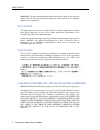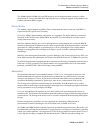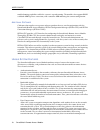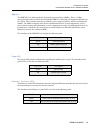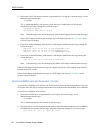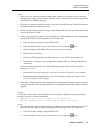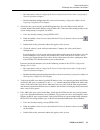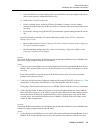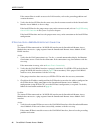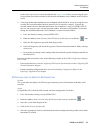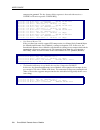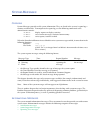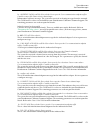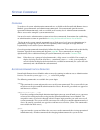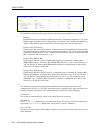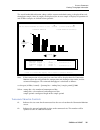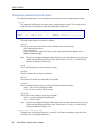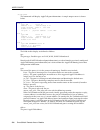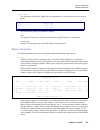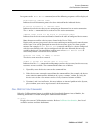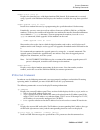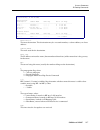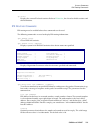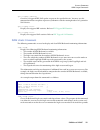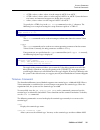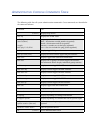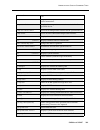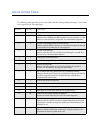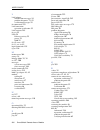- DL manuals
- Cabletron Systems
- Wireless Router
- SmartSwitch 9W006
- User Manual
Cabletron Systems SmartSwitch 9W006 User Manual
Summary of SmartSwitch 9W006
Page 1
U ser ’ s g uide release 7.2 cabletron systems (603) 332-9400 phone (603) 337-3075 fax support@ctron.Com c a b l e t r o n s y s t e m s.
Page 2
User’s guide 2 smartswitch remote access module notice you may post this document on a network server for public use as long as no modifications are made to the document. Cabletron systems reserves the right to make changes in specifications and other information contained in this document without p...
Page 3
9w006 and 9w007 3 trademarks cabletron systems, cyberswitch, mmac-plus, smartswitch, spectrum, and securefast virtual remote access manager are trademarks of cabletron systems, inc. All other product names mentioned in this manual are trademarks or registered trademarks of their respective companies...
Page 4
User’s guide 4 smartswitch remote access module warning : changes or modifications made to this device which are not expressly approved by the party responsible for compliance could void the user’s authority to operate the equipment. Doc notice this digital apparatus does not exceed the class a limi...
Page 5
9w006 and 9w007 5 contents using this guide 12 documentation set 12 guide conventions 13 s ystem o verview 14 the smartswitch remote access module 15 the smartswitch remote access module network 15 9w006 and 9w007 functionality 16 telco interfaces 16 digital modem 17 management 17 additional softwar...
Page 6
User’s guide 6 smartswitch remote access module configuration overview 35 overview 35 sfvra configuration manager 36 starting the sfvra-cfg application 36 cfgedit 37 executing cfgedit 37 saving cfgedit changes 37 dynamic management 38 executing dynamic management 38 utility dynamic management comman...
Page 7
9w006 and 9w007 7 verifying lan connection is operational 55 verifying bridge is initialized 55 verifying ip router is initialized 56 verifying a dedicated connection 56 verifying remote device connectivity 57 verifying ip routing over interfaces 57 verifying ip routing over a lan interface 57 verif...
Page 8
User’s guide 8 smartswitch remote access module ip rip 88 ip rip initialization 88 ip rip output processing on a lan interface 88 ip rip input processing on a lan interface 90 ip rip output processing on a wan interface 90 ip rip input processing on a wan interface 91 ipx routing 91 ipx routing init...
Page 9
9w006 and 9w007 9 tftp 186 installation and configuration 186 usage instructions 187 carbon copy 188 installation and configuration 188 changing carbon copy configuration parameters 188 carbon copy configuration parameters for modem usage 189 usage instructions 190 establishing a remote administrati...
Page 10
User’s guide 10 smartswitch remote access module system statistics 236 overview 236 connectivity statistics 236 call restriction statistics 237 call statistics 237 throughput monitoring statistics 237 appletalk statistics 238 appletalk protocol statistics 238 appletalk data delivery protocol (ddp) s...
Page 11
9w006 and 9w007 11 routine maintenance 264 overview 264 installing/upgrading system software 264 configuration backup and restore 264 obtaining system custom information 264 a ppendices 265 getting assistance 266 reporting problems 266 contacting cabletron systems 266 administrative console commands...
Page 12
U sing this g uide the user’s guide is divided into the following parts: s ystem o verview we begin with an overview of bridging, layer 3 switching, and specific smartswitch remote access module features. Next, we provide an overview for the system software, the system hardware, and configuration to...
Page 13
9w006 and 9w007 13 u sing this g uide guide conventions this guide is one integral part of the entire documentation set. Please refer to the documents described below for additional information. The quick start provides abbreviated installation and configuration instructions for experienced users. S...
Page 14
S ystem o verview we include the following chapters in the system overview segment of the user’s guide. • the smartswitch remote access module provides the “big picture” view of a smartswitch remote access module network. We include an overview of unique system features, interoperability, security, ...
Page 15
T he s mart s witch r emote a ccess m odule because of the strong personal computer presence in the business environment, a move to graphical user interfaces, and the need to make the best use of available resources, there is a growing demand for high speed lan access for remote devices. Pc users ne...
Page 16
User’s guide 16 smartswitch remote access module 9w006 and 9w007 f unctionality t elco i nterfaces the telco interfaces provide the 9w006 and 9w007 smartswitch remote access modules with an interface to telephone company-supplied isdn pri lines, or with unchannelized or channelized t1/e1 lines. Depe...
Page 17
9w006 and 9w007 17 t he s mart s witch r emote a ccess m odule 9w006 and 9w007 functionality the 9w006-220 (the 9w006 with two pri interfaces and two digital modem interfaces) allows channelized t1 service with robbed-bit signaling for users wanting to support analog modem calls without concurrent i...
Page 18
User’s guide 18 smartswitch remote access module troubleshooting capabilities while the system is up and running. The modules also support snmp with both mib ii, private extensions, and a container mib indicating the current configuration. A dditional s oftware cabletron also supplies two separate s...
Page 19
9w006 and 9w007 19 t he s mart s witch r emote a ccess m odule unique system features • dial out capability the system will dial out to remote devices. This feature allows the system to accept user data received on the ethernet lan or isdn network and initiate a data connection to the remote device ...
Page 20
User’s guide 20 smartswitch remote access module • security security is a key issue for all central site network managers and is a priority with the smartswitch remote access modules. The modules provide high level features that help prevent unauthorized or inadvertent access to critical data and re...
Page 21
9w006 and 9w007 21 t he s mart s witch r emote a ccess m odule security overview • appletalk address resolution protocol (aarp) • ppp appletalk/appletalk control protocol (atcp) • datagram delivery protocol (ddp) • routing table maintenance protocol (rtmp) • appletalk echo protocol (aep) • name bind...
Page 22
User’s guide 22 smartswitch remote access module n etwork i nterface o verview the network interface is the physical connection of the smartswitch remote access module to a data network. For example, the ethernet resource in the system provides a network interface to an ethernet lan. The isdn lines ...
Page 23
9w006 and 9w007 23 t he s mart s witch r emote a ccess m odule system components in the diagram above, the lan interface 128.1.1.1 is attached to the ip network 128.1.0.0. The wan direct host interface represents lan interface 128.1.1.1 and allows the remote ip hosts to share the network address spa...
Page 24
User’s guide 24 smartswitch remote access module s witches s upported the smartswitch remote access modules support the following isdn pri switch types: • at&t definity • at&t 4ess • at&t 5ess • dms250 • dms100 • sl100 • net5 • 1tr6 • ntt ins • tso 14.
Page 25
H ardware o verview the smartswitch remote access modules are versatile wide area networking products designed for the smartswitch 9000. They are installed directly into the smartswitch 9000, expanding the smartswitch 9000 architecture to provide isdn and analog modem access. This chapter provides a...
Page 26
User’s guide 26 smartswitch remote access module • 9w007-400 this model provides an interface for four isdn pri or e1 lines (either unchannelized or channelized) supporting up to 120 connections. • 9w007-220 this model provides an interface for two pri or e1 (channelized), and two digital modems (30...
Page 27
9w006 and 9w007 27 h ardware o verview smartswitch remote access module hardware mmac bus mmac smart switch 1 1 2 3 2 4 9w006-400 wan ejector tabs external floppy drive connector rs232 console connector ethernet ports vga video ports ethernet 1 & 2 activity leds keyboard connector smb led power led ...
Page 28
User’s guide 28 smartswitch remote access module m odule s pecifications physical characteristics height: 45.72 cm (18 in) width: 13.97 cm (5.5 in) depth: 44.45 cm (17.5 in) weight: 10.35 kg maximum (23 lb.) environmental characteristics operating temp: 5 ° to 40 ° c (41 ° to 104 ° f) operating humi...
Page 29
9w006 and 9w007 29 h ardware o verview smartswitch remote access module hardware smb led the smb led is an indicator for the system management buses (smb-1). This is a 1mbps management bus located within the smartswitch 9000. It is utilized by all diagnostic controllers in the system. These include ...
Page 30
User’s guide 30 smartswitch remote access module m odule p orts and c onnectors the smartswitch remote access module’s front panel has the following ports and connectors (refer to the illustration of the 9w0006-400 for locations): • rs232 console connector you may use this connector to attach a lap ...
Page 31
9w006 and 9w007 31 h ardware o verview system management bus (smb-1) s ystem m anagement b us (smb-1) the 9w006 and 9w007 smartswitch remote access modules share information through the smartswitch 9000 smb backplane permitting connectivity to the smartswitch 9000 environmental management module to ...
Page 32
S oftware o verview o verview the smartswitch remote access module software provides: • system software for the smartswitch remote access module, lan and wan interfaces, and administration functions • system files containing configuration and operational information this chapter provides an overview...
Page 33
9w006 and 9w007 33 s oftware o verview system files node.Nei this configuration file contains node-specific information like resources, lines, smartswitch remote access module operating mode and security options, along with the throughput monitor configuration information. If enabled, snmp configura...
Page 34
User’s guide 34 smartswitch remote access module notes: you need an active administration session to issue these commands. Refer to accessing the smartswitch remote access module for instructions regarding establishing an administration session. When the system is shut down, the tables are automatic...
Page 35
C onfiguration o verview o verview we provide the following configuration tools to set up and/or alter your configuration: • sfvra configuration manager, the graphical interface utility for basic to intermediate configurations • cfgedit, the configuration utility for more complex configurations • ma...
Page 36
User’s guide 36 smartswitch remote access module you use sfvra-cfg to download configuration files, the files will be over written and the system will reboot. The cfgedit or dynamic management session will be canceled, and any changes, unsaved or saved, will be lost. With two exceptions, it is possi...
Page 37
9w006 and 9w007 37 c onfiguration o verview cfgedit cfgedit cfgedit is a menu-driven utility. It consists of multiple, detailed submenus which allow you to set up or change configuration parameters. To better understand the structure of cfgedit, refer to the cfgedit map in the appendix of the user’s...
Page 38
User’s guide 38 smartswitch remote access module • save changes (y) and exit • do not save changes (n) and exit • do not save changes as yet, but return to the main menu for further configuration to save changes at this point, answer y for yes: the save process also includes all unsaved manage mode ...
Page 39
9w006 and 9w007 39 c onfiguration o verview dynamic management cls clears the display screen. This command is also available as an administration command. Help the manage mode help command lists the available dynamic management commands and instructs the user to enter the command followed by a quest...
Page 40
S ystem i nstallation we include the following chapters in thissegment of the user’s guide: • ordering isdn service provides guidelines for ordering isdn service in the united states. • hardware installation step-by-step instructions for installing hardware components. • accessing the smartswitch re...
Page 41
O rdering pri isdn s ervice (us o nly ) isdn primary rate is a communications service that allows the system to make up to 23 connections over a single line. It uses a 4-wire t1 line that carries 24 channels, each providing 64000 bps bandwidth. The service uses channels 1 to 23 as bearer (b) channel...
Page 42
User’s guide 42 smartswitch remote access module for non-u.S. And european installations, a standard 4 or 8 wire cable with rj-45 jacks is sufficient. When the line is installed, you must ask the phone company the following questions: 1. What are the phone numbers for the line? (there may be more th...
Page 43
H ardware i nstallation o verview this chapter provides a brief description of the smartswitch remote access module hardware installation process including instructions for: • installing the 9w006/9w007 module in to a smartswitch 9000 • connecting the module’s cabling in case you need to restart the...
Page 44
User’s guide 44 smartswitch remote access module i nstallation 1. Note that the module is a double wide module and will fill two smartswitch 9000 slots. Remove the smartswitch 9000’s back panels that are covering the two slots into which the module will be installed. To ensure proper airflow and coo...
Page 45
9w006 and 9w007 45 h ardware i nstallation connecting the module’s cabling to complete, though, is the ethernet and pri cabling. In addition, u.S. And european installations need a mod-tap adapter for each pri port. Instructions for each are included below. M odule to s mart s witch 9000 e thernet c...
Page 46
User’s guide 46 smartswitch remote access module 1. Refer to the illustration of the 9w0006-400 for the pri ports’ locations. 2. Insert the rj-45 adapter at one end of the pri cable into either the mod-tap adapter (u.S. And europe) or directly into the module’s pri port 1 (for all other installation...
Page 47
A ccessing the s mart s witch r emote a ccess m odule o verview this chapter provides instructions for: • accessing a smartswitch remote access module for the first time • remotely accessing the smartswitch remote access module after the first time refer to the module illustration in hardware overvi...
Page 48
User’s guide 48 smartswitch remote access module if a smartswitch remote access module or second module is acting as the telnet client, simply enter the following console command to telnet into the module: telnet 192.186.254.254 > refer to the system commands chapter for a complete listing of availa...
Page 49
9w006 and 9w007 49 a ccessing the s mart s witch r emote a ccess m odule remote access using telnet a ccessing the r elease n otes the release notes provide release highlights and important information related to this release that should be reviewed before you begin the system’s configuration. The r...
Page 50
U pgrading s ystem s oftware o verview the smartswitch remote access module cd contains the module’s upgrade software. To upgrade the module’s software, you will use a device with a cd-rom drive to telnet into the module, then tftp the new software files to the module. This chapter describes how to ...
Page 51
9w006 and 9w007 51 u pgrading s ystem s oftware accessing the release notes 4. Change the tftp configuration by typing tftp change . The following messages will be displayed: current tftp configuration: the tftp feature is enabled. The tftp client is enabled. The tftp server is disabled. You will be...
Page 52
T roubleshooting we include the following chapters in the troubleshooting segment of the user’s guide: • system verification after your smartswitch remote access module has been configured, and before proceeding with normal system operations, you may want to verify that the system is functional. Sys...
Page 53
S ystem v erification o verview after your smartswitch remote access module has been configured, and before proceeding with normal system operation, it is necessary to verify that the system is functional. This chapter provides instructions for verifying the system hardware and system configuration....
Page 54
User’s guide 54 smartswitch remote access module 3. Determine if the lan adapter resource is operational by viewing the system messages. At the administration console type: dr the dr command displays the current system messages. Look for these lan adapter initialization messages among the system mes...
Page 55
9w006 and 9w007 55 s ystem v erification verifying lan connection is operational depending on the resource switch type, the system will delay up to 2 minutes before attempting to bring up the data links. Note: other messages may also be displayed with the line initialization messages. If this messag...
Page 56
User’s guide 56 smartswitch remote access module v erifying ip r outer is i nitialized to verify that ip routing has initialized properly: 1. View the system messages. At the administration console type: dr 2. Look for the following ip message among the system messages: [ip] ip router is initialized...
Page 57
9w006 and 9w007 57 s ystem v erification verifying remote device connectivity refer to remote device connectivity in the problem diagnosis chapter. Because all remote devices that use dedicated connections are ppp devices, follow the described set-up procedure, then skip to the step specific for ppp...
Page 58
User’s guide 58 smartswitch remote access module to verify ip routing over a lan connection: 1. Determine if the smartswitch remote access module can access the local ip host. On the administration console type: ip ping 100.0.0.2 issuing this command will result in a response similar to the followin...
Page 59
9w006 and 9w007 59 s ystem v erification verifying ip routing over interfaces the steps to verify the operation of ip routing over a wan interface are: 1. Determine if a remote ip host can access the wan interface of the smartswitch remote access module over the wan connection. On the remote ip host...
Page 60
User’s guide 60 smartswitch remote access module if the remote ip host cannot ping to the local ip host, refer to ip routing over a wan interface connection in the problem diagnosis chapter. V erifying ip r outing o ver a wan r emote lan i nterface to verify that ip routing is properly operational o...
Page 61
9w006 and 9w007 61 s ystem v erification verifying ip routing over interfaces if the remote ip host successfully pings to the smartswitch remote access module, then continue with the next step. If the remote ip host cannot ping to the smartswitch remote access module, refer to ip routing over a wan ...
Page 62
User’s guide 62 smartswitch remote access module 2. Determine if system b can access system a over the wan connection. On system b type: ip ping 100.0.0.1 if the ping is successful, continue with the next step. If the system b cannot ping to system a, refer to ip routing over a wan unnumbered interf...
Page 63
9w006 and 9w007 63 s ystem v erification verifying ip rip to verify the operation of ip rip output processing on a lan interface: 1. Make sure that a static route to the network 192.1.1.0 is configured on site1. On site1’s administration console type: ip route if the route to 192.1.1.0 is displayed ...
Page 64
User’s guide 64 smartswitch remote access module • for downloading configuration files: refer to downloading configuration updates in the exporting configuration files chapter. 2. Determine if a local ip host a has learned the route to 192.1.1.0 from system a. On ip host a type: netstat -r if the ro...
Page 65
9w006 and 9w007 65 s ystem v erification verifying ip rip to verify the operation of ip rip input processing on a lan interface: 1. Determine if the smartswitch remote access module has learned the route to 131.1.0.0 from router 1. On the administration console type: ip route if the following route ...
Page 66
User’s guide 66 smartswitch remote access module v erify ip rip i nput p rocessing o perational on a wan i nterface to verify that ip rip input processing (routes learning) is properly operational on a wan interface, the ip rip processing must be successfully initialized. The same example that is us...
Page 67
9w006 and 9w007 67 s ystem v erification verifying ipx routing is operational v erifying ipx r outing is o perational to verify that ipx routing feature is properly operational, a local netware client, a local netware server and a remote netware server must be operational. The following graphic illu...
Page 68
User’s guide 68 smartswitch remote access module v erifying an ipx r emote lan c onnection to verify that ipx routing is properly operating over a wan remote lan interface, a remote ipx router (in our example this is site1) must be operational and connected to the remote lan. The remote bridge devic...
Page 69
9w006 and 9w007 69 s ystem v erification verifying the appletalk routing feature v erifying t riggered rip/sap verify whether or not triggered rip/sap has started and is operational: 1. Determine if triggered rip/sap has started by viewing the system messages. To display the messages, enter the foll...
Page 70
User’s guide 70 smartswitch remote access module if these messages are not displayed, refer to appletalk routing initialization in the problem diagnosis chapter. V erifying a pple t alk r outing is o perational to verify that appletalk routing is properly operational, a remote macintosh must be oper...
Page 71
9w006 and 9w007 71 s ystem v erification verifying the appletalk routing feature v erifying a pple t alk r outing o perational over the lan connection the steps to verify the operation of appletalk routing feature over a lan connection are: 1. Determine if the local macintosh can see all zones. Brin...
Page 72
User’s guide 72 smartswitch remote access module 2. If remote mac appears in select a file server: box, then appletalk routing over the wan connection is operational. 3. If remote mac is not displayed, then appletalk routing feature over the wan connection is not operational. Refer to appletalk rout...
Page 73
9w006 and 9w007 73 s ystem v erification verifying the dial out feature v erifying the d ial o ut f eature to perform the dial out verification for a remote device, you need to know the configured device name associated with the device’s device table entry. Note that the device name is case sensitiv...
Page 74
User’s guide 74 smartswitch remote access module h. Repeat steps c through g for each additional site you want to check. I. If you make any changes, you will need to download the new configuration files to the effected sites. For more detailed instructions, refer to the following sections in the sfv...
Page 75
P roblem d iagnosis o verview this chapter, when used in conjunction with the system verification chapter, helps diagnose and correct problems encountered in the verification process. During some of the diagnosis procedures, we ask you to enter an administration console command. To enter these comma...
Page 76
User’s guide 76 smartswitch remote access module b ridge i nitialization problem: the system does not display the following bridge initialization messages: lan port is now in the listening state lan port is now in the learning state lan port is now in the forwarding state action: 1. Make sure the la...
Page 77
9w006 and 9w007 77 p roblem d iagnosis ip routing initialization c. From the displayed list, double click on the site you are diagnosing. D. Click on the systems tab. E. Select the system in question then click on edit system settings. F. Under the ip information, check to make sure that a check app...
Page 78
User’s guide 78 smartswitch remote access module wan l ine a vailability problem: the system does not display the wan line availability messages. Instead, the system displays the following message after the status console command is issued: line (slot #, port #) down action: 1. Verify that the line ...
Page 79
9w006 and 9w007 79 p roblem d iagnosis wan line availability action: 1. If the system has been operational for longer than 2 minutes, verify that the line is correctly attached to the proper system resource and port. If not, wait for 2 minutes and check again for the wan line availability messages. ...
Page 80
User’s guide 80 smartswitch remote access module c. From the displayed list, double click on a circuit (line). D. Click on the data link tab. E. Check the data link information. Make corrections as required. F. If you made any changes to the configuration, download the new configuration files to eff...
Page 81
9w006 and 9w007 81 p roblem d iagnosis remote device connectivity out - connect call id= slot= port= chans= channel map> ces= connid= in - connect call id= slot= port= chans= map> ces= connid= if the system reports these messages, then continue with the next step. If the system does not report these...
Page 82
User’s guide 82 smartswitch remote access module lan a ttachment problem: the lan test command displays the following message: lan port 1 transmit was not successful action: 1. Check to see if the ethernet lan is properly connected to the smartswitch remote access module. 2. Check to see if the ethe...
Page 83
9w006 and 9w007 83 p roblem d iagnosis ip routing over interface connections • for static routes: refer to configuring ip network system static routes in the configuring ip network information chapter. • for downloading configuration files: refer to downloading configuration updates in the exporting...
Page 84
User’s guide 84 smartswitch remote access module d. Click on the network interfaces tab. E. Double click on the interface in question. F. Click on the expert properties tab. G. Check the value for the packet encapsulation type. Compare the value to the host’s value. If they are not the same, change ...
Page 85
9w006 and 9w007 85 p roblem d iagnosis ip routing over interface connections c. Select the ip host’s site from displayed list (you should have already configured ip subnet and network interface information for this site). D. Click on the network interfaces tab. E. On the resulting screen, check the ...
Page 86
User’s guide 86 smartswitch remote access module if the remote host is unable to access the lan interface, refer to the preceding problem and associated actions. 2. Verify that the local ip host has the route entry for the remote network with the smartswitch remote access module as the next hop. If ...
Page 87
9w006 and 9w007 87 p roblem d iagnosis ip routing over interface connections 2. Verify that the lan interface is properly initialized. Use sfvra-cfg (refer to page 77 for instructions) to check for the proper lan interfaceif the proper interface exists, then continue with the next step. If the prope...
Page 88
User’s guide 88 smartswitch remote access module ip rip this section provides guidance for diagnosing ip rip operational problems. Ip rip i nitialization problem: the smartswitch remote access module does not display the correct ip rip initialization messages. Instead, it displays one or more of the...
Page 89
9w006 and 9w007 89 p roblem d iagnosis ip rip • for downloading configuration files: refer to downloading configuration updates in the exporting configuration files chapter. 2. Enter the ip rip stats administrative console command. Look for the ifstatsentresponses counter for the interface, which sh...
Page 90
User’s guide 90 smartswitch remote access module ip rip i nput p rocessing on a lan i nterface problem: the smartswitch remote access module does not display the correct route entry, for example, the module does not seem to be learning route information via rip. Action: 1. Verify that the ip rip rec...
Page 91
9w006 and 9w007 91 p roblem d iagnosis ipx routing 5. Check the router and ensure that it is set up to learn route information via rip. Ip rip i nput p rocessing on a wan i nterface problem: the smartswitch remote access module system does not display the correct route entry, i.E., the system does n...
Page 92
User’s guide 92 smartswitch remote access module ipx r outing over the lan c onnection problem: the smartswitch remote access module does not display the correct message after issuing the ipx diag or ipx ping command. Instead, it displays the following message: no response from action: 1. Verify tha...
Page 93
9w006 and 9w007 93 p roblem d iagnosis ipx routing on the same expert options screen described in the above action . If they are not using the same encapsulation, then correct it either on the smartswitch remote access module or the netware server. 4. Verify that the smartswitch remote access module...
Page 94
User’s guide 94 smartswitch remote access module 6. If you made any changes to the configuration, download the updated configuration files to the effected site. For more detailed instructions, refer to the following sections in the sfvra configuration manager user’s guide: • for network interfaces: ...
Page 95
9w006 and 9w007 95 p roblem d iagnosis ipx routing ipx r outing over the wan c onnection problem: the remote netware server does not appear in the netware client’s network neighborhood. Action: 1. Verify that the smartswitch remote access module has sap process enabled. To do this: a. If it is not a...
Page 96
User’s guide 96 smartswitch remote access module action: 1. Verify triggered rip/sap has successfully started for peers. Issue the dr console command and look for the “starting” message in the log. 2. Generate a triggered rip/sap update request to the devices in question. Issue the following console...
Page 97
9w006 and 9w007 97 p roblem d iagnosis appletalk routing action: 1. Using sfvra-cfg, check the system configuration. Make sure that the appletalk feature is enabled for the system. To do this: a. If it is not already running, start up sfvra-cfg. B. From the toolbar, select functions then select site...
Page 98
User’s guide 98 smartswitch remote access module if ethertalk is selected, and no zones are displayed, then contact your distributor or customer support. 4. If you are using open transport, verify that local mac has chosen a proper appletalk address within the valid network range (this would be 10-1...
Page 99
9w006 and 9w007 99 p roblem d iagnosis appletalk routing if the appletalk address for the router is not same as the one displayed when issuing atalk port console command, then the local mac is getting the information from another router. Please refer to the document for the router. If the appletalk ...
Page 100
User’s guide 100 smartswitch remote access module for more detailed instructions, refer to the following sections in the sfvra configuration manager user’s guide: • for appletalk static route information: refer to configuring appletalk network system static routes in the configuring appletalk networ...
Page 101
9w006 and 9w007 101 p roblem d iagnosis snmp need to examine the segment’s configuration to check the actual appletalk address (using steps i through m below). If the value selected is unnumbered, continue with step n. J. From the toolbar, select functions, click appletalk network, then systems, or ...
Page 102
User’s guide 102 smartswitch remote access module • from the displayed list, double click on the site you are diagnosing. • click on the systems tab. • select the system, then click on edit system settings. • under ip information (on the properties screen), check to make sure that a check appears ne...
Page 103
9w006 and 9w007 103 p roblem d iagnosis snmp • for downloading configuration files: refer to downloading configuration updates in the exporting configuration files chapter. 2. Enter the dr command at the administrative console. If the following message appears, the ip subsystem has initialized succe...
Page 104
User’s guide 104 smartswitch remote access module 3. Enter dr at the administrative console to display the current system messages. If one of the following messages appears, the snmp agent does not have enough memory to generate all of the trap pdus that need to be generated. If the “snmpouttraps” c...
Page 105
9w006 and 9w007 105 p roblem d iagnosis dial out action: the community name specified in the request pdus does not have the proper access rights to perform the desired request. Use sfvra-cfg to change the mib access level of the indicated community name to the desired access level or change the conf...
Page 106
User’s guide 106 smartswitch remote access module 3. If you have entered the call device or the call peer command correctly, follow the set up and actions listed below. Set up: 1. Enable the call trace messages by issuing the trace on console command. 2. Erase the current system messages (issue the ...
Page 107
9w006 and 9w007 107 p roblem d iagnosis compression c ompression problem: compression is not established for a device for which it is expected. Action: 1. Issue the cmp stats console command then issue the dr console command to check the message report log. A message will inform you if the compressi...
Page 108
User’s guide 108 smartswitch remote access module compression protocol. The key feature of this sequence is that each side receives a config-ack to its respective config-req. • peer protocol-rejects ccp if the peer does not actually support ppp compression, it will most likely protocol-reject the sm...
Page 109
S ystem m essages o verview system messages provide useful system information. They are listed in the system’s report log, a memory resident table. To manipulate the report log, use the following commands at the administrative console: dr or ds display reports or display statistics er or es erase cu...
Page 110
User’s guide 110 smartswitch remote access module i nitialization m essages the system reports a variety of messages during a successful system initialization. These messages may include: status of bridge, status of lan ports and adapters, data link, snmp, and tftp information. The following are exa...
Page 111
9w006 and 9w007 111 s ystem m essages system message summary # 0000: error reading platform type: there is no “plat name” field there is no value following the “=” character in the “current setting” string. # 0000: error reading platform type: there was no “=” in the string the “current setting” str...
Page 112
User’s guide 112 smartswitch remote access module adapter # ’x’ failed to respond from bootstrap the wan card initialization subsystem encountered an error on the indicated adapter while downloading the bootstrap program. Restart the system. If the problem persists, the indicated adapter card may be...
Page 113
9w006 and 9w007 113 s ystem m essages system message summary [auth] ace client has not been initialized. The ace client has not been initialized. No service file exists. Server should be expecting smartswitch remote access module client to request node verification. Contact the ace administrator and...
Page 114
User’s guide 114 smartswitch remote access module [auth] radius chap rejected for device: the remote authentication server rejected the chap mode authentication request for the indicated device. This usually indicates that one of the following has occurred: 1. The is not in the remote authentication...
Page 115
9w006 and 9w007 115 s ystem m essages system message summary [auth] radius pap rejected device: the remote authentication server rejected the pap mode authentication request for the indicated device. This usually indicates that one of the following has occurred. 1. The is not in the remote authentic...
Page 116
User’s guide 116 smartswitch remote access module [auth] warning code: 0004 no authentication node available internal resources were not available to initiate an authentication session. Contact your distributor or customer support. [auth] warning code: 0005 no host configured for server ip address t...
Page 117
9w006 and 9w007 117 s ystem m essages system message summary bad fr frame size = indicates that a frame was received with an invalid length size. Contact your distributor or customer support. Baud rate is bps the autobaud procedure has terminated and the rs232 port has been set to the specified baud...
Page 118
User’s guide 118 smartswitch remote access module calling line id security failure , device: the system has rejected a device due to a mismatch between the calling line id presented by the caller and the calling line id in the on-node device database or obtained via an off-node authentication server...
Page 119
9w006 and 9w007 119 s ystem m essages system message summary cannot make bridge dial out call. No device found. Check configuration to insure that device is properly configured. Can only do speech and 3.1k audio calls in host_call_request an improper outgoing call was attempted on an rbs line. Ensur...
Page 120
User’s guide 120 smartswitch remote access module capability upgrade processing error - . Upgrade file was ignored. A problem has occurred during system upgrade. The will further identify the problem: • file not found • could not open file • file already exists • header corruption • file write probl...
Page 121
9w006 and 9w007 121 s ystem m essages system message summary [ccp] option negotiation failure, non-convergence detected during ppp negotiation, the system attempted to negotiate ccp, but it was not possible to arrive at a mutually acceptable set of protocol parameters with the connected device. The ...
Page 122
User’s guide 122 smartswitch remote access module the radius server report log for more information. If unsuccessful, contact your distributor or customer support. [chap] remote device indicates authentication failure of system the system received a fail reply in remote chap mode. This means that th...
Page 123
9w006 and 9w007 123 s ystem m essages system message summary data link down: slot= port= ces the data link on the specified line is down. If all the data links for a line are down, the line is disabled for switched connection use. Data link test successful: dsl , ces 1 this message applies for 1tr6 ...
Page 124
User’s guide 124 smartswitch remote access module [dhcp-p] ignoring offers from dhcp server x.X.X.X; the server must be on a primary lan interface, or ip addresses will not be obtained in order for the dhcp proxy client to successfully obtain ip addresses for multiple interfaces, the dhcp server mus...
Page 125
9w006 and 9w007 125 s ystem m essages system message summary [dhcp-r] udp port (67) opened the dhcp relay agent is being enabled and it must open the bootps udp port (port 67). This may occur during system initialization. If the dhcp proxy client is also enabled, it may not be necessary for the rela...
Page 126
User’s guide 126 smartswitch remote access module dm card in slot failed flash download the system has failed to successfully update the firmware revision of the digital modem card. Contact your distributor or customer support. Dm card in slot flash download complete informational message stating th...
Page 127
9w006 and 9w007 127 s ystem m essages system message summary downloading dm card in slot with operational software informational message displayed during a successful initialization. Watch for subsequent log messages to ensure the initialization is successful. Downloading wan card in slot with opera...
Page 128
User’s guide 128 smartswitch remote access module error downloading bootstrap program to adapter # ’x’ the wan card initialization subsystem encountered an error on the indicated adapter while downloading the bootstrap program. Restart the system and review the configuration for the adapter. If the ...
Page 129
9w006 and 9w007 129 s ystem m essages system message summary error initializing wan card: the system could not initialize the specified wan card during system initialization. Check the wan card installation and configuration. If the error continues, report the problem. Error parsing old wan (direct ...
Page 130
User’s guide 130 smartswitch remote access module error requesting slot activation contact your distributor or customer support. Error sending message to call control the system detected a failure while sending a message to the wan adapter. Restart the system and review the resource configuration. I...
Page 131
9w006 and 9w007 131 s ystem m essages system message summary failed xmodem session the x-modem session did not successfully terminate. Likely causes include exhausting timeout limits and noisy lines. The system will automatically reset and attempt a reboot in an effort to correct the problem. If the...
Page 132
User’s guide 132 smartswitch remote access module file=me, fn=_mdl_err, err=layer 2 errorrcvd, port=, ces a layer 2 error was encountered on the indicated bri link or port. Your isdn line (data link) may be going down. If this error condition persists, then report the problem. Below are possible err...
Page 133
9w006 and 9w007 133 s ystem m essages system message summary o the network sent a layer 2 frame that was too long. U the network sent a layer 2 frame with a control field error. Typically an unknown frame. File access err system unable to access file. Check for one of the following log error message...
Page 134
User’s guide 134 smartswitch remote access module frutl: no registered device for dlci a frame was received on the pvc associated with the indicated dlci, and no frame relay service device had (as yet) registered to use this pvc. Iepvcstatus: received status report for unknown pvc # the indicated un...
Page 135
9w006 and 9w007 135 s ystem m essages system message summary invalid password given the remote combinet sent a password that did not match any device table entries. This most likely is due to a configuration error. Check the configuration, and change the password. Invalid serial.001 file present, fi...
Page 136
User’s guide 136 smartswitch remote access module [ip] cannot process incoming remote ip device , no rsc avail the ip software was unable to accept the incoming ip device to a wan (direct host) interface because it could not obtain necessary resource. The wan connection may remain for a while, but t...
Page 137
9w006 and 9w007 137 s ystem m essages system message summary [ip] invalid peer ip address , wan ip stream closed a ppp or rfc 1294 (ip host) connection came up, and the ip address of the peer device (pre- configured or negotiated) belongs to a wan (rlan) interface. If the ip address is preconfigured...
Page 138
User’s guide 138 smartswitch remote access module [ip] wan (direct host) interface for network on lan port initialized successfully this message is posted when wan (direct host) interface for the indicated network is initialized successfully. [ipcp] invalid pre-configured ip address for , ignored th...
Page 139
9w006 and 9w007 139 s ystem m essages system message summary [ip rip] all network interfaces used all rip interface data structures are in use. No rip information will be sent to any additional interfaces. Contact your distributor or customer support. [ip rip] buffers allocated the rip successfully ...
Page 140
User’s guide 140 smartswitch remote access module [ipx] invalid ipxwc passed in the unlikely event this message is posted, contact your distributor or customer support. [ipx] network initialized successfully on xxxxxxxx:xxxxxxxxxxxx this message is posted when the numbered interface is successfully ...
Page 141
9w006 and 9w007 141 s ystem m essages system message summary [ipx sap] unable to add service, service table full the service table has become full. The maximum number of service entries should be increased. Note: this message will not recur in the log until space becomes available in the service tab...
Page 142
User’s guide 142 smartswitch remote access module lan adapter fifo data underrun the system expected data from the adapter that it did not receive, and the system will continue to operate. Check for proper lan adapter configuration and hardware installation. Lan adapter fifo not empty, status= the l...
Page 143
9w006 and 9w007 143 s ystem m essages system message summary lan adapter software version conflict when software is downloaded onto the ethernet adapter, its software version is compared to the version of software running on the host’s main processor. If the versions do not match, this message is po...
Page 144
User’s guide 144 smartswitch remote access module [lcp] option negotiation failure, non-convergence detected link control protocol is terminated because the smartswitch remote access module and the device cannot agree on a common way of communicating. The device may not be configured properly. Refer...
Page 145
9w006 and 9w007 145 s ystem m essages system message summary maximum calls per month limit (x) has been reached the described limit has been exceeded. The next log message will indicate whether calls will still be allowed or not. Mcp detected channel failure: a link has failed for some abnormal reas...
Page 146
User’s guide 146 smartswitch remote access module negotiation failure with semipermanent device “x” there was some problem negotiating a connection with device "x." there was no way to send data. This could be an authentication failure or a ppp failure. Network loop between site1 and site 2 the syst...
Page 147
9w006 and 9w007 147 s ystem m essages system message summary no fr lmi transmit buffer available indicates that, temporarily, no transmit buffer was available for formatting and sending a status enquiry message to the network. No fr lmi transmit buffer descriptor available indicates that, temporaril...
Page 148
User’s guide 148 smartswitch remote access module osw , found in the flash file system. The osw has not been updated from this file due to insufficient flash file system space. Please delete unnecessary files from the system. Delete unneeded files to free up flash file system space, and reboot the s...
Page 149
9w006 and 9w007 149 s ystem m essages system message summary 5 = failure to negotiate spid (u.S. Only). Spid has not been configured on the system; check configuration. Over max charge monthly call charges exceeded. Monthly call charge tracking is enabled and the configured maximum has been exceeded...
Page 150
User’s guide 150 smartswitch remote access module post , isdn test failed the specified d-channel controller, one of 4 2086 devices, did not pass its post. The boot process should continue; however, make note of the error message in the event of a future problem. Post memory read error at , expected...
Page 151
9w006 and 9w007 151 s ystem m essages system message summary rbs: encountered unknown source id. Rbs_out_sm: no dial digits supplied. Rbs: received unknown primitive from cc. Rbs: received unknown primitive from l1. Rbs: received unknown primitive from me. Rbs: received unknown primitive from rbs. T...
Page 152
User’s guide 152 smartswitch remote access module received charge amount - the system has received an advice of charge from the network for the call just disconnected. The charge for this call is indicated in the charge amount parameter. Received cllm while pvc for dlci in unexpected state a cllm me...
Page 153
9w006 and 9w007 153 s ystem m essages system message summary security rejection - bridge address security cannot use authentication server both options (bridge address security and off-node user authentication) are not supported simultaneously. Security rejection - caller did not negotiate security ...
Page 154
User’s guide 154 smartswitch remote access module semipermanent. Device "x" disconnected by admin the administrator has issued a disc device command. Therefore, the system will not attempt to call the indicated device again. Issuing the call device command will make device “x” semipermanent again. S...
Page 155
9w006 and 9w007 155 s ystem m essages system message summary [snmp] snmp initialization failure - unable to allocate necessary memory the snmp feature was unable to initialize because it could not obtain the necessary memory. The snmp feature is disabled and no snmp request will be processed. Contac...
Page 156
User’s guide 156 smartswitch remote access module ssb: post 23 i960host_int_reg failure the i960 failed its internal register test. The boot process should continue; however, make note of the error message in the event of a future problem. Ssb: post 24 i960io_int_reg failure the i960 failed its i/o ...
Page 157
9w006 and 9w007 157 s ystem m essages system message summary ssb: post 36 i960isdn_1 failure ssb: post 37 i960isdn_2 failure ssb: post 38 i960isdn_3 failure ssb: post 39 i960isdn_4 failure the i960 failed its 2086 test using the first (second, third or fourth) d-channel controller the boot process s...
Page 158
User’s guide 158 smartswitch remote access module tcp connection to vra manager lost the tcp connection to the sfvra connection manager has gone down. Tdm clock master changed to (slot # , port# ) from (slot # , port # ) the clock manager has dynamically adjusted the master clock source in response ...
Page 159
9w006 and 9w007 159 s ystem m essages system message summary [tftp] local error # 8: no route defined the tftp protocol was instructed to start a tftp session with an ip address (host) for which there is no defined route. There may be a problem with the specified file; try replacing it. If this mess...
Page 160
User’s guide 160 smartswitch remote access module [tftp] local warning # 21 all sessions in use all of the allowed tftp sessions are currently in use. No file transfer will be attempted. (tftp client console message only; not logged on system.) [tftp] local warning # 26 tftp session killed the tftp ...
Page 161
9w006 and 9w007 161 s ystem m essages system message summary [tftp] unable to open server udp port (69) the tftp server was not initialized; however, the tftp client may still work. If this message occurs repeatedly, or if the tftp client does not work, contact your distributor or customer support. ...
Page 162
User’s guide 162 smartswitch remote access module timeout waiting for dl config response timeout waiting for dsl config response timeout waiting for terminate dsl response the above messages indicate that an attempt has been made to dynamically update the data link configuration, but the system did ...
Page 163
9w006 and 9w007 163 s ystem m essages system message summary if you are attempting remote analog console access, be sure to press the carriage return four times within 5 seconds of making the connection. Unable to get digital modem resource to place call a digital modem dial-out call was attempted, ...
Page 164
User’s guide 164 smartswitch remote access module unable to send dl config request unable to send dsl config request unable to send terminate dsl request the above three messages indicate that an attempt has been made to dynamically update the data link configuration, but the system is unable to sen...
Page 165
9w006 and 9w007 165 s ystem m essages system message summary wan card in slot signals it is operational download process update that indicates that wan card in slot is now operational. Wan port is now in the forwarding state wan port connections used by the bridge are now entering the specified stat...
Page 166
User’s guide 166 smartswitch remote access module x25 facilities error, invalid facilities parameter a value was chosen for facility which is out of the acceptable range of values for that facility. The range of acceptable values for that facility should be verified at both dte’s and by the service ...
Page 167
9w006 and 9w007 167 s ystem m essages system message summary x25 facilities warning, transit delay not available the service provider does provide transit delay information. No action required. X25 facilities warning, charge inform not available the service provider does provide charging information...
Page 168
T race m essages o verview trace messages include the following categories of messages: 1. Call trace messages 2. Ppp packet trace messages before trace messages can be logged to the system report log, you must first enable the type of trace you would like to use. Once enabled, the system includes t...
Page 169
9w006 and 9w007 169 t race m essages call trace messages 1. The field in the message can be used to keep track of messages for the same phone call. This is useful when a system is making more than one call at a time. 2. The in-disconnect and in-information messages have a location field. This identi...
Page 170
User’s guide 170 smartswitch remote access module alerting on - pattern informational call trace message. This indicates additional details on the received in the “call progress” information message. Answer tone on informational call trace message. This message is used to indicate additional details...
Page 171
9w006 and 9w007 171 t race m essages call trace messages in - alerting call id= slot= port= ces= connid= chans= informational call trace message. The system has received an alerting message from the network. The call id and ces values are included for your distributor or cabletron customer support. ...
Page 172
User’s guide 172 smartswitch remote access module in - facility ack call id= slot= port= connid= ces= the system has received a facility acknowledgment message from the network. The call id and ces values are included for your distributor or cabletron customer support. The remaining parameters are u...
Page 173
9w006 and 9w007 173 t race m essages call trace messages interworking unspecified cause informational call trace message. This message is used to indicate additional details on the value> received in the call progress information message. Refer to the cause codes table for more information. Off-hook...
Page 174
User’s guide 174 smartswitch remote access module recall dial tone on informational call trace message. Received charge amount - the system has received an advice of charge from the network for the call just disconnected. The charge for this call is indicated in the charge amount parameter. Received...
Page 175
9w006 and 9w007 175 t race m essages ppp packet trace messages ppp p acket t race m essages ppp packet trace allows you to display the ppp protocol negotiation that takes place when a link is established. This information is useful when diagnosing mismatches in configuration between two systems. Ppp...
Page 176
User’s guide 176 smartswitch remote access module • configure request the configure request is used to indicate the options that are supported by this sending device. The request contains an option list and the desired values if they are different from the default value. • configure ack the configur...
Page 177
9w006 and 9w007 177 t race m essages ppp packet trace messages • echo reply the echo reply is transmitted in response to an echo request. The echo reply packet contains the magic number of the sending device. Until the magic number option has been negotiated the value must be set to zero. • discard ...
Page 178
S ystem m aintenance this grouping of information provides information to help you maintain your smartswitch remote access module once it is operating. Note that the included system statistics information may also prove valuable in troubleshooting. We include the following chapters in the system mai...
Page 179
R emote m anagement o verview once your system is initially configured (and thus assigned an ip address), you may use a variety of methods to remotely access and manage your system. This chapter describes many of these methods. For information on first-time access (either local or remote), refer to ...
Page 180
User’s guide 180 smartswitch remote access module snmp snmp: the nms gathers information (including problem reports) from any smartswitch remote access module snmp (simple network management protocol) is a standard way of monitoring communication devices in ip networks. With snmp, you purchase and t...
Page 181
9w006 and 9w007 181 r emote m anagement snmp environment. This section will describe how to install and configure the snmp agent. Refer to the specific nms documentation for its installation instructions. Snmp must be configured through sfvra-cfg. Before configuring the snmp agent, you must have the...
Page 182
User’s guide 182 smartswitch remote access module t elnet telnet is the standard way of providing remote login service. With telnet, any user on the lan or wan executing a standard telnet client program can remotely login to the smartswitch remote access module and get an smartswitch remote access m...
Page 183
9w006 and 9w007 183 r emote m anagement telnet remote access module at your site to perform system maintenance, for example configuration changes, on a remote smartswitch remote access module. The picture below illustrates the advantage of the smartswitch remote access module telnet client feature. ...
Page 184
User’s guide 184 smartswitch remote access module notes: if you need to quit then restart the smartswitch remote access module for some reason issue the restart command. Then reestablish your telnet session. If you lose your telnet connection within 10 seconds of entering the restart command, the co...
Page 185
9w006 and 9w007 185 r emote m anagement win95 dial-up networking win95 d ial -u p n etworking many dial-up client software packages support a terminal type of connection. One such popular package is win95 dial-up networking. The smartswitch remote access module can handle these terminal-type connect...
Page 186
User’s guide 186 smartswitch remote access module tftp tftp (trivial file transfer protocol) is the standard way of providing file transfers between devices. With tftp any wan or lan user executing a standard tftp client program can transfer files to and from the smartswitch remote access module. Yo...
Page 187
9w006 and 9w007 187 r emote m anagement tftp the default file access for the guest user is “read” access to all files. The default file access for the admin user is “read” access to the report and statistics files, and “read and write” access to all other files. The default for the tftp server is ad...
Page 188
User’s guide 188 smartswitch remote access module c arbon c opy the carbon copy feature gives you complete remote management. Any command that you can issue on a local console session can be issued with carbon copy. Files can also be transferred between the manager pc and the smartswitch remote acce...
Page 189
9w006 and 9w007 189 r emote m anagement carbon copy remote access module). You can use this program to change carbon copy parameters such as password, com port, baud rate and modem type. To change carbon copy parameters on the smartswitch remote access module, terminate the smartswitch remote access...
Page 190
User’s guide 190 smartswitch remote access module modem type you must change the modem type from the default of “direct connect” to your modem’s brand name. To make this change, enter a menu selection of “c” (for modem type). A list of modem types will be displayed. Arrow down to the type of modem y...
Page 191
9w006 and 9w007 191 r emote m anagement carbon copy 5. Choose call cc device from the carbon copy command screen. Press: the system will prompt you for a phone number. If you are using remote access with modems, then enter a phone number. If you are directly connected with a null-modem cable, then n...
Page 192
User’s guide 192 smartswitch remote access module 4. Choose “ return to application ” from the carbon copy command menu. Press: press: performing a file transfer using carbon copy after a successful carbon copy logon, the lower right hand corner may contain the carbon copy menu. If the menu is not p...
Page 193
9w006 and 9w007 193 r emote m anagement carbon copy r unning without c arbon c opy if you plan to use one or more dedicated links of 1mbps or more, you may wish to increase your system’s performance by running without carbon copy. For each platform, the chart below compares the maximum throughput su...
Page 194
User’s guide 194 smartswitch remote access module a dding c arbon c opy if you wish to restore remote management to your system, re-add carbon copy by following the steps below: 1. Quit the smartswitch remote access module. 2. At the dos prompt, type “addcc”. 3. Reboot your smartswitch remote access...
Page 195
S ystem c ommands o verview two classes of system administration commands are available on the smartswitch remote access module: guest commands and administrator commands. Guest commands provide current operational information only, and are available to all security levels. Administrator commands al...
Page 196
User’s guide 196 smartswitch remote access module available. The system will ask you to enter or set the password for guest level access. Be careful, passwords are uppercase and lowercase sensitive. Exit terminates the administration session by logging-out the current administrator. You can start an...
Page 197
9w006 and 9w007 197 s ystem c ommands viewing operational information (per connection type) of channel usage and available data rates. If there is at least one device connected, the display will look as follows. Note that a “more” mechanism will be used when the number of connected devices exceeds a...
Page 198
User’s guide 198 smartswitch remote access module the definitions of the interface types and the associated status possibilities are as follows: ethernet each ethernet port is considered an ethernet interface. An ethernet interface is “up” if the ethernet port is capable of forwarding packets to/fro...
Page 199
9w006 and 9w007 199 s ystem c ommands viewing operational information r ejected the remote device answered the system call, but rejected negotiations. The system stops calling attempts until a call device command is issued, or the system is rebooted. T rying the system is attempting to call the devi...
Page 200
User’s guide 200 smartswitch remote access module connections available is less than that amount (33). This means that any of the following combinations of connections would be allowed: if there was enough memory for all connections, the connection table would reflect both potential and actual conne...
Page 201
9w006 and 9w007 201 s ystem c ommands viewing throughput information the actual bandwidth utilization, along with the current underload setting, is displayed for each throughput sample. After 32 samples are displayed, the newest sample is displayed at position 32 and all other samples are shifted le...
Page 202
User’s guide 202 smartswitch remote access module # 3. Example of three samples where actual bandwidth utilization was around 95% and underload was not being monitored (probably because only one connection was in place). In this example, overload is occurring on all three samples. # 4. Example of th...
Page 203
9w006 and 9w007 203 s ystem c ommands terminating and restarting the smartswitch remote access module t erminating and r estarting the s mart s witch r emote a ccess m odule the following commands are used to terminate and restart the system program: quit terminates the system program. You may need ...
Page 204
User’s guide 204 smartswitch remote access module t erminating a dministration s essions the following commands are used to display and to terminate active administration sessions. Session this command will display the current active administration sessions. The example screen below illustrates the ...
Page 205
9w006 and 9w007 205 s ystem c ommands appletalk routing commands a pple t alk r outing c ommands the following commands are used to display appletalk information and statistics. Atalk arp this command will display the aarp (appletalk address resolution protocol) cache. Aarp is used to map between a ...
Page 206
User’s guide 206 smartswitch remote access module atalk port this command will display appletalk port information. A sample output screen is shown below: the fields in this display are defined as follows: type the port type. Possible types are lan, wan, wan unnumbered. Note that the wan unnumbered p...
Page 207
9w006 and 9w007 207 s ystem c ommands appletalk routing commands network range for a lan port, this specifies the appletalk network range of the lan segment to which the port is connected. For a wan port, this specifies the appletalk network range of the logical segment to which the port is connecte...
Page 208
User’s guide 208 smartswitch remote access module distance the number of appletalk routers that are traversed in order to reach the destination appletalk network. State the state of the route. Possible values are: good - this indicates that this is a valid route. Bad - this indicates that the indica...
Page 209
9w006 and 9w007 209 s ystem c ommands bridge commands atalk zone this command will display appletalk zone information. A sample output screen is shown below: the fields in this display are defined as follows: zone the appletalk zone name for the network that the appletalk port is connected to. Netwo...
Page 210
User’s guide 210 smartswitch remote access module the type field is ethernet type field of the lan frame. This hexadecimal field represents the protocol identifier for an ethernet formatted frame. For an 802.3 formatted frame, it is the length of the data unit. The count field is the number of frame...
Page 211
9w006 and 9w007 211 s ystem c ommands call control commands could not be found in the device table indicates that the device name could not be found in the table of configured device names. Is already connected indicates that a connection to a device can not be initiated if there is already a connec...
Page 212
User’s guide 212 smartswitch remote access module bearer this field applies only to digital modem calls. The valid values are: • speech (the default if no bearer type is specified) • 3.1khz the call peer command allows you to make a connection with another device. For example, to call a site with th...
Page 213
9w006 and 9w007 213 s ystem c ommands call restriction commands in response to the disc device command, one of the following responses will be displayed: disconnecting indicates that the disconnect process has been initiated for the indicated device. No active connection to indicates that the device...
Page 214
User’s guide 214 smartswitch remote access module c ompression i nformation c ommands compression statistics are only available for connections that are using a compression protocol. The following commands are used to display current compression information: cmp stats displays the compression statis...
Page 215
9w006 and 9w007 215 s ystem c ommands ip routing commands modem status displays the slots that have valid digital modem (dm) boards. If the command is executed using a specific valid dm board slot, displays the modems available for usage from specified slot. Modem upgrade installs new modem firmware...
Page 216
User’s guide 216 smartswitch remote access module host ip address ip address using dotted decimal notation for the target host. Timeout optional parameter that indicates the number of seconds to wait for an icmp echo reply message. The valid range for the time out value is 1 to 60. The default value...
Page 217
9w006 and 9w007 217 s ystem c ommands ip routing commands destination the route destination. This destination may be a network number, a subnet address, or a host address. Subnet-mask the mask used for the destination. Next hop the ip address or interface name (for unnumbered interfaces) of the rout...
Page 218
User’s guide 218 smartswitch remote access module ip rip send used to send the ip rip update messages to a particular interface on demand. The example screen below demonstrates how you use this command. Ip rip stats displays global rip statistics and also statistics for each configured rip interface...
Page 219
9w006 and 9w007 219 s ystem c ommands ipx routing commands ip stats displays the current ip related statistics. Refer to ip statistics , for a list of available statistics and their definitions. Ipx r outing c ommands ipx routing must be enabled before these commands can be used. The following comma...
Page 220
User’s guide 220 smartswitch remote access module note: the ipx diag and the ipx ping commands both test device connectivity (although both send back different types of responses). However, due to the variety of vendors and equipment available to networks, one command may work with a particular vend...
Page 221
9w006 and 9w007 221 s ystem c ommands isdn usage commands ipx trigreq [device] generates a triggered rip/sap update request to the specified device. You may use this command to initiate an update request to synchronize with the routing database of a particular wan device. Ipx trigrip stats displays ...
Page 222
User’s guide 222 smartswitch remote access module lan c ommands the following commands are used to display current system lan diagnostic information: lan stats displays the current lan packet forwarding statistics, including the number of frames received and transmitted from lan and wan connections....
Page 223
9w006 and 9w007 223 s ystem c ommands packet capture commands idle only packets not causing a connection to be requested will be captured. This could be caused by the destination site not being in the initiate connection list, or by the route not being in the ip routing table. The pkt capture comman...
Page 224
User’s guide 224 smartswitch remote access module novell netware packet detail screen (bridged packet) banyan vines packet detail screen (bridged packet) ip datagram detail screen (routed datagram) packet number received at time packet length 0015 0000004670 msec 0064 destination address source addr...
Page 225
9w006 and 9w007 225 s ystem c ommands snmp commands while the “pkt display” is displayed on your monitor, you can display the following help screen by entering “?”: the time menu that is displayed when “t” is entered will enable you to toggle the time increment to be in either sec (seconds), msec (m...
Page 226
User’s guide 226 smartswitch remote access module s panning t ree p ort i nformation when spanning tree protocol is enabled on the smartswitch remote access module, the following spanning tree port information is available for each lan port on the system. This information is generated by issuing the...
Page 227
9w006 and 9w007 227 s ystem c ommands spanning tree commands bridge priority the configured priority for the smartswitch remote access module. Root address the mac address of the root bridge. Root priority the bridge priority of the root bridge. Root path cost the path cost to the root bridge. Root ...
Page 228
User’s guide 228 smartswitch remote access module aging time the time period (in tenths of a second) used by the system to age unused entries out of the address table. Default age time the configured aging time the system uses. Stp enabled a flag that is set to “1” if the spanning tree protocol is e...
Page 229
9w006 and 9w007 229 s ystem c ommands telnet commands regarding the system’s telnet client feature, refer to the telnet section of the remote system management chapter. Telnet ? Displays the help screen for the telnet command. The help screen provides the syntax for the command described below. Teln...
Page 230
User’s guide 230 smartswitch remote access module the possible send parameters are defined as follows: send ayt the send ayt command sends the telnet command function for “are you there?” to the target host. This can be used to determine whether or not the target host is still responding. The target...
Page 231
9w006 and 9w007 231 s ystem c ommands terminal commands • , where is in the range of ascii 'a' to ascii '_' • , where is in the range of ascii 'a' to ascii 'z' (note that lower case letters are converted to upper case before they are used) • , where is in the range of ascii '!' to ascii '~' to speci...
Page 232
User’s guide 232 smartswitch remote access module tftp c ommands the tftp feature and its commands are only available when ip routing is enabled. The tftp feature and file access are enabled by default when the system software is installed. The following tftp commands are available: tftp get allows ...
Page 233
9w006 and 9w007 233 s ystem c ommands trace commands session information for a tftp session that has terminated. The screen below illustrates the use of this command. Tftp stats displays the current tftp related statistics. Refer to tftp statistics , for a list of available statistics and their defi...
Page 234
User’s guide 234 smartswitch remote access module udp c ommands udp (user datagram protocol) provides a datagram mode of communication for delivery of packets to a remote or on-node device. When the system’s ip operating mode is enabled, the following udp commands are available: udp conns displays t...
Page 235
9w006 and 9w007 235 s ystem c ommands wan commands wan l1p rem_loop [disable or enable] disables or enables a remote loopback. When enabled, this loopback feeds the network’s transmit back to the network’s receive. This is useful for allowing switch personnel to test the entire connection from the s...
Page 236
S ystem s tatistics o verview statistics can either be generated by issuing the ds command to display the set of statistics known as the system statistics, or by issuing a specific command to display statistics in a specific category. In addition to using the ds command to display the system statist...
Page 237
9w006 and 9w007 237 s ystem s tatistics call restriction statistics wan_reset reset count for the resetting of the wan adapters. C all r estriction s tatistics the system keeps a tally of the following call restriction statistics. These statistics can be compared to the limits you have configured. T...
Page 238
User’s guide 238 smartswitch remote access module idle the number of idle conditions that caused the last switched connection to be disconnected. A pple t alk s tatistics you may display appletalk protocol statistics (subdivided into six subgroups) and appletalk port statistics. You can display all ...
Page 239
9w006 and 9w007 239 s ystem s tatistics appletalk statistics ddpnoprtclhandlers the total number of ddp datagrams addressed to this system that were addressed to an upper layer protocol for which no protocol handler existed. Ddptooshorterrors the total number of input ddp datagrams dropped because t...
Page 240
User’s guide 240 smartswitch remote access module atechooutrequests the count of appletalk echo requests sent. Atechoinreplies the count of appletalk echo replies received. A pple t alk r outing t able m aintenance p rotocol (rtmp) s tatistics you can display this subgroup of appletalk statistics by...
Page 241
9w006 and 9w007 241 s ystem s tatistics appletalk statistics zip zoneconflcterrors the number of times a conflict has been detected between this entity’s zone information and another system’s zone information. Zipinobsoletes the number of zip takedown or zip bringup packets received by this system. ...
Page 242
User’s guide 242 smartswitch remote access module atpretrycntexceeds the number of times the retry count was exceeded, and an error was returned to the client of atp. A pple t alk p ort s tatistics you can display the appletalk port statistics by issuing the atalk port stats console command. Portinp...
Page 243
9w006 and 9w007 243 s ystem s tatistics bridge statistics b ridge s tatistics the system collects bridge statistics for each lan port and for wan connections. These bridge statistics include information on the number of frames received, forwarded, discarded or transmitted. If the system is configure...
Page 244
User’s guide 244 smartswitch remote access module c ompression r elated s tatistics cmp ratio the number of uncompressed bytes divided by the number of compressed bytes. Uncmp kbytes the total number of uncompressed kilobytes received. Cmp kbytes the total number of compressed kilobytes sent. Total ...
Page 245
9w006 and 9w007 245 s ystem s tatistics digital modem statistics d igital m odem s tatistics if you are using a digital modem, you can access the following statistics by using the modem stats command: pkts rcvd total number of packets received over the modem connection. Pkts xmit total number of pac...
Page 246
User’s guide 246 smartswitch remote access module ip g roup s tatistics ipforwarding the indication of whether the system is acting as an ip gateway in respect to the forwarding of datagrams received by, but not addressed to, this smartswitch remote access module. Ip gateways forward datagrams, ip h...
Page 247
9w006 and 9w007 247 s ystem s tatistics ip statistics note that this counter would include datagrams counted in ipforwdatagrams if any such packets met this (discretionary) discard criterion. Ipoutnoroutes the number of ip datagrams discarded because no route could be found to transmit them to their...
Page 248
User’s guide 248 smartswitch remote access module icmpinparmprobs the number of icmp parameter problem messages received. Icmpinsrcquenchs the number of icmp source quench messages received. Icmpinredirects the number of icmp redirect messages received. Icmpinechos the number of icmp echo (request) ...
Page 249
9w006 and 9w007 249 s ystem s tatistics ipx statistics icmpoutechos the number of icmp echo (request) messages sent. Icmpoutechoreps the number of icmp echo reply messages sent. Icmpouttimestamps the number of icmp timestamp (request) messages sent. Icmpouttimestampreps the number of icmp timestamp ...
Page 250
User’s guide 250 smartswitch remote access module ipxbasicsysindiscards the number of ipx packets received but discarded due to reasons other than those accounted for by ipxbasicsysinhdrerrors, ipxbasicsysinunknownsockets, ipxadvsysindiscards, and ipxadvsysincompressdiscards. Ipxbasicsysinbadchecksu...
Page 251
9w006 and 9w007 251 s ystem s tatistics ipx statistics ipxadvsysincompressdiscards the number of incoming ipx packets discarded due to decompression errors. Ipxadvsysnetbiospackets the number of netbios packets received. Ipxadvsysforwpackets the number of ipx packets forwarded. Ipxadvsysoutfiltered ...
Page 252
User’s guide 252 smartswitch remote access module trigripupdateresponsesrcvd number of triggered rip update responses received. Trigripupdateackssent number of triggered rip update acknowledgments sent. Trigripupdateacksrcvd number of triggered rip update acknowledgments received. Trigripinputerrors...
Page 253
9w006 and 9w007 253 s ystem s tatistics ipx statistics sapstate represents the status of the ipx sap feature: 1 = disabled, 2 = enabled. Ipx t riggered sap s tatistics you can access ipx triggered sap statistics by using the ipx trigsap stats command. Trigsapupdaterequestssent number of triggered sa...
Page 254
User’s guide 254 smartswitch remote access module rip s tatistics you can access rip statistics by using the ip rip stats console command. Global rip statistics and statistics for each configured rip interface are included. Rip g lobal s tatistics globalroutechanges the number of route changes made ...
Page 255
9w006 and 9w007 255 s ystem s tatistics snmp statistics snmp s tatistics if the snmp agent is enabled, you can access snmp statistics by using the snmp stats command. Each of the following statistics are counters that refer to an mib-2 snmp group object. Snmpinpkts the total number of messages deliv...
Page 256
User’s guide 256 smartswitch remote access module snmpintotalreqvars the total number of mib objects that have been retrieved successfully by the snmp agent as the result of receiving valid snmp get-request and get-next pdus. Snmpintotalsetvars the total number of mib objects that have been altered ...
Page 257
9w006 and 9w007 257 s ystem s tatistics tcp statistics snmpoutgetresponses the total number of snmp get-response pdus that have been generated by the snmp agent. Snmpouttraps the total number of snmp trap pdus that have been generated by the snmp agent. Snmpenableauthentraps indicates whether the sn...
Page 258
User’s guide 258 smartswitch remote access module tcpinsegs the total number of segments received, including those received in error. This count includes segments received on currently established connections. Tcpoutsegs the total number of segments sent, including those on current connections but e...
Page 259
9w006 and 9w007 259 s ystem s tatistics tftp statistics s tatistics for l ocal or c lient i nitiated tftp a ctivity successful file puts displays the count of successful puts from the local system. (files uploaded from the local system to remote hosts.) successful file gets displays the count of suc...
Page 260
User’s guide 260 smartswitch remote access module ack packets sent displays the total number of ack packets sent. Ack packets received displays the total number of ack packets received. Tftp sessions opened displays the total number of tftp sessions that have been opened. Tftp sessions closed displa...
Page 261
9w006 and 9w007 261 s ystem s tatistics wan l1p statistics l1 deactivates the number of times the upper isdn layers requested layer 1 to deactivate. Loss of frame (red) the number of times layer 1 has detected a qualified loss of frame condition; excluding ais (alarm indication signal). Loss of sign...
Page 262
User’s guide 262 smartswitch remote access module l ayer 1 g eneral s tatistics note: layer 1 general statistics apply to the indicated slot. Interrupts the number of hardware interrupts received from the layer 1 hardware device. Forced resynchs the number of times layer 1 has attempted to manually ...
Page 263
9w006 and 9w007 263 s ystem s tatistics wan statistics rcv fail a counter that is incremented each time an incoming connection is accepted and no response has been received after a connection receive failure period of time. Wan board recover a counter that is incremented each time a wan board is res...
Page 264
R outine m aintenance o verview the information in this chapter provides instructions for performing routing maintenance on the smartswitch remote access module. The information falls into the following categories: • installing/upgrading system software • performing a configuration backup and restor...
Page 265
A ppendices the user’s guide includes the following appendices: • getting assistance includes a system problem report you can use to inform us of any difficulties you have with our products. • system commands a table that lists all system administration commands (including both administrative and gu...
Page 266
G etting a ssistance r eporting p roblems for a fast response, please take the time to fill out the system problem report to inform us of any difficulties you have with our products. A copy of this report can be found at the end of this chapter. This report provides us with important information to ...
Page 267
Date: ______________ number of pages including this page: ______ to: customer service from: ______________________________________ cabletron systems company:_______________________________________ (603) 332-9400 phone address: ______________________________________ (603) 337-3075 fax _______________...
Page 268
A dministrative c onsole c ommands t able the following table lists all system administration commands. Guest commands are identified in the command column. Command use ? (guest) displays help screen atalk arp displays the aarp cache atalk ping . {timeout/dnnn] example: atalk ping 1.3 30 /d200 pings...
Page 269
9w006 and 9w007 269 a dministrative c onsole c ommands t able cmp stats displays the compression connection statistics for all active connections cmp stats displays the compression connection statistics for the specified device cmp clear clears all the compression statistics for the specified device...
Page 270
User’s guide 270 smartswitch remote access module ipx rip stats displays ipx rip statistics ipx route displays the current ipx routing table ipx route stats displays ipx routing table statistics ipx sap stats displays ipx sap statistics ipx service displays routes to ipx services ipx service stats d...
Page 271
9w006 and 9w007 271 a dministrative c onsole c ommands t able modem upgrade modem# > installs new modem firmware onto specified modem modem devices displays active modem connections neif displays the interface table pkt capture specifies which packets will be captured by the packet capture feature (...
Page 272
User’s guide 272 smartswitch remote access module telnet mode commands: close exit open [target host][port # ] send [send parameter] set status toggle closes the current telnet connection to a target host closes the current telnet session establishes a telnet session with a target host sends special...
Page 273
C ause c odes t able the following table provides q.931 cause codes and their corresponding meanings. Cause codes may appear in call trace messages. Dec value hex value q.931 cause 0 0 valid cause code not yet received 1 1 unallocated (unassigned number) indicates that, although the isdn number was ...
Page 274
User’s guide 274 smartswitch remote access module 19 13 no answer from device (device alerted) indicates that the destination has responded to the connection request but has failed to complete the connection within the prescribed time. Problem at remote end. 21 15 call rejected indicates that the de...
Page 275
9w006 and 9w007 275 c ause c odes t able 34 22 no circuit/channel available indicates that the connection could not be established because there was no appropriate channel available to handle the call. 35 23 destination unattainable 37 25 degraded service 38 26 network (wan) out of order indicates t...
Page 276
User’s guide 276 smartswitch remote access module 52 34 outgoing calls barred 53 35 outgoing calls barred within cug 54 36 incoming calls barred 55 37 incoming calls barred within cug 56 38 call waiting not subscribed 57 39 bearer capability not authorized indicates that the device has requested a b...
Page 277
9w006 and 9w007 277 c ause c odes t able 81 51 invalid call reference value indicates that the remote equipment has received a call with a call reference that is not currently in use by the device-network interface. 82 52 identified channel does not exist indicates that the receiving equipment has b...
Page 278
User’s guide 278 smartswitch remote access module 97 61 message type non-existent or not implemented indicates that the receiving equipment received a message that was not recognized either because the message type was invalid, or because the message type was valid but not supported. This is either ...
Page 279
9w006 and 9w007 279 c ause c odes t able unknown indicates that an event occurrent but that the network does not provide causes for the actions that it takes, therefore the precise nature of the event cannot be ascertained. This may, or may not, indicate the occurrence of an error. Dec value hex val...
Page 280
User’s guide 280 smartswitch remote access module i ndex numerics 9w006 modules 25 9w007 modules 25 a accessing the module 47 admin 48, 195 administration console commands 268 connector 30 administration sessions 48 appletalk routing commands 205 port statistics 242 problem diagnosis 96 statistics 2...
Page 281
9w006 and 9w007 281 cr stats 213 cs 196 csu 41 custom information 264 d date 203 decompression statistics 244 dedicated connections operation verification 56 problem diagnosis 80 default ip address 47 dial out 19 problem diagnosis 105 verification 73 digital modem 19 disc device 212 doc notice 4 dr ...
Page 282
User’s guide 282 smartswitch remote access module l lan adapter initialization messages 54 problem diagnosis 75, 82 verification messages 55 lan commands 222 lan connection operation verification 55 lan statistics 245 lan test 55 leds 28 ethernet activity 29 power 29 smb 29 list (file name) 197 list...
Page 283
9w006 and 9w007 283 verifying lan input processing 64 verifying lan output processing 62 verifying wan input processing 66 verifying wan output processing 65 rs232 console connector 30 s semipermanent connections commands 198 verification 74 session 204 sfvra-cfg 35, 36 features not supported by 35 ...
Page 284
User’s guide 284 smartswitch remote access module u udp statistics 260 udp commands 234 upgrade.Osw 51 upgrading software 50, 264 utility commands 39 v vcci notice 4 ver 199 verification module installation 53 requirements 53 verifying the installation appletalk 69 bridge initialized 55 compression ...