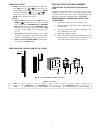CAC / BDP KSACN0201AAA Owner's Manual
KSACN0201AAA
Owner's Manual
Wired Controller for
High Wall Ductless Systems
NOTE: Read the instruction manual before starting the installation.
SAFETY CONSIDERATIONS
Installing, starting up, and servicing air−conditioning equipment
can be hazardous due to system pressures, electrical components,
and equipment location (roofs, elevated structures, etc.).
Only trained, qualified installers and service mechanics should
install, start−up, and service this equipment.
Untrained personnel can perform basic maintenance functions such
as cleaning coils. All other operations should be performed by
trained service personnel.
When working on the equipment, observe precautions in the
literature and on tags, stickers, and labels attached to the
equipment.
Follow all safety codes. Wear safety glasses and work gloves. Keep
quenching cloth and fire extinguisher nearby when brazing. Use
care in handling, rigging, and setting bulky equipment.
Read these instructions thoroughly and follow all warnings or
cautions included in literature and attached to the unit. Consult
local building codes and National Electrical Code (NEC) for
special requirements. Recognize safety information.
This is the safety−alert symbol
!
!
. When you see this symbol on
the unit and in instructions or manuals, be alert to the potential for
personal injury. Understand these signal words: DANGER,
WARNING, and CAUTION. These words are used with the
safety−alert symbol. DANGER identifies the most serious hazards
which will result in severe personal injury or death. WARNING
signifies hazards which could result in personal injury or death.
CAUTION is used to identify unsafe practices which may result in
minor personal injury or product and property damage. NOTE is
used to highlight suggestions which will result in enhanced
installation, reliability, or operation.
!
WARNING
ELECTRICAL SHOCK HAZARD
Failure to follow this warning could result in personal
injury or death.
Before installing, modifying, or servicing system, main
electrical disconnect switch must be in the OFF
position. There may be more than 1 disconnect switch.
Lock out and tag switch with a suitable warning label.
!
WARNING
ELECTRICAL DAMAGE HAZARD
Failure to follow this caution may result in equipment
damage or improper operation.
Do not install the wired controller in an area subjected
to excessive steam, oil or sulfide gas. Doing so may
cause the controller to to deform and/or fail.
Enter/cancel
Enter/Cancel
Fan
Mode
Function
Timer
On/Off
SHIELD MEMORY MASTER SAVE
BLOW
QUIET
CO
2
AUTO TURBO
SET
HOUR
F
E-HEATER
A
U
T
O
Fig. 1
-
Wired Controller
TABLE OF CONTENTS
PAGE
SAFETY CONSIDERATIONS
1
. . . . . . . . . . . . . . . . . . . . . . . . .
WIRED REMOTE CONTROLLER
2
. . . . . . . . . . . . . . . . . . . . .
LCD DISPLAY ICON DESCRIPTIONS
2
. . . . . . . . . . . . . . . . . .
WIRED REMOTE CONTROLLER BUTTONS
3
. . . . . . . . . . . .
OPERATION INSTRUCTIONS
4
. . . . . . . . . . . . . . . . . . . . . . . .
INSTALLATION AND DISASSEMBLY
8
. . . . . . . . . . . . . . . . .