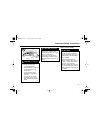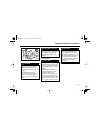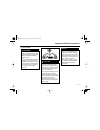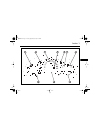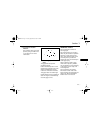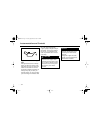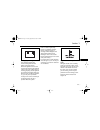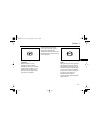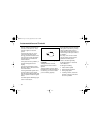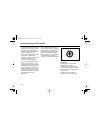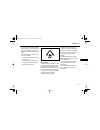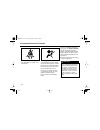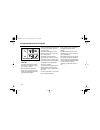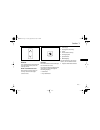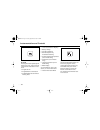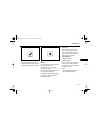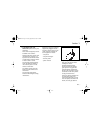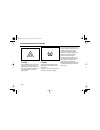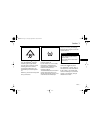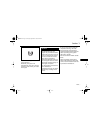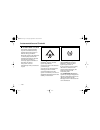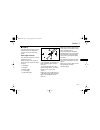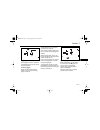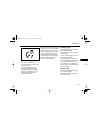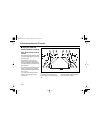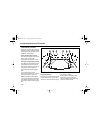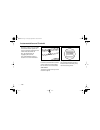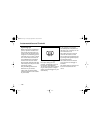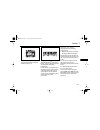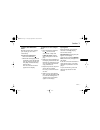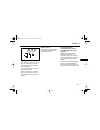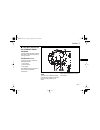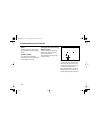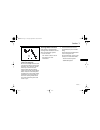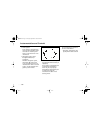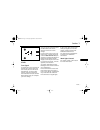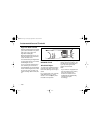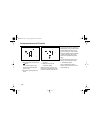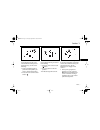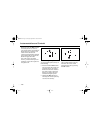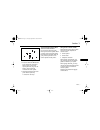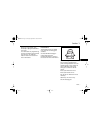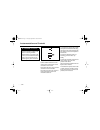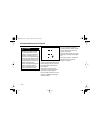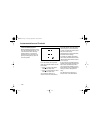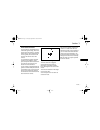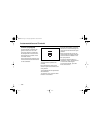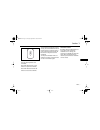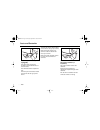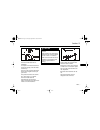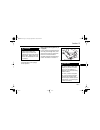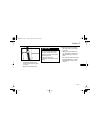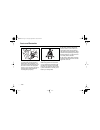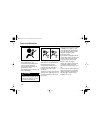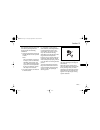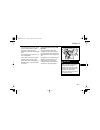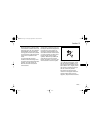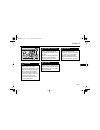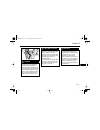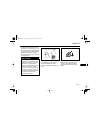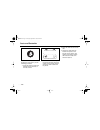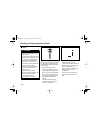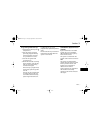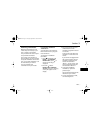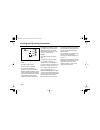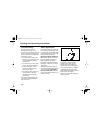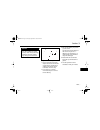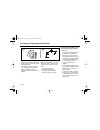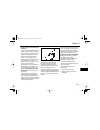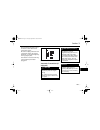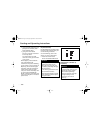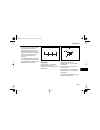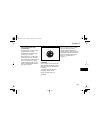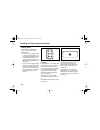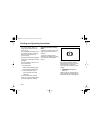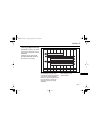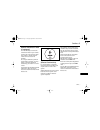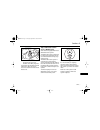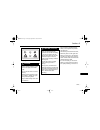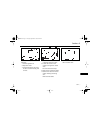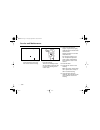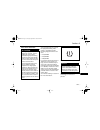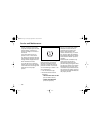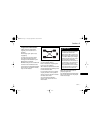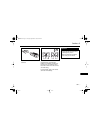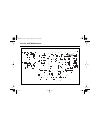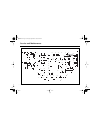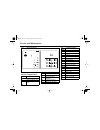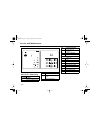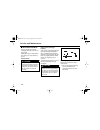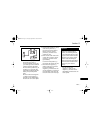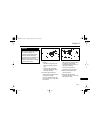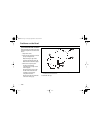- DL manuals
- Cadillac
- Automobile
- CTS
- Owner's Manual
Cadillac CTS Owner's Manual
ALENG07-ME
Owner’s Manual
Table of Contents
How to Use this Manual ................................ 3
Important Safety Precautions ....................... 6
Section 1
Instrumentation and Controls .................... 21
Section 2
Seats and Restraints ................................... 197
Section 3
Starting and Operating Instructions ........ 249
Section 4
Service and Maintenance .......................... 319
Section 5
Problems on the Road ............................... 403
Cadillac
CTS/CTS-V
$10araCTS Page 1 Tuesday, September 15, 2009 12:30 PM
Summary of CTS
Page 1
Aleng07-me owner’s manual table of contents how to use this manual ................................ 3 important safety precautions ....................... 6 section 1 instrumentation and controls .................... 21 section 2 seats and restraints ................................... 197 section 3...
Page 2
. . . 2 we thank you for choosing a general motors product, and we want to assure you of our continu- ing commitment to your motoring pleasure and satisfaction. This manual should be considered a permanent part of the vehicle. Keep it with the vehicle when sold, to provide the next owner with import...
Page 3
3 . . . When it comes to service, keep in mind that your dealer knows your vehicle best and is committed to your complete satisfaction. Your dealer invites you to return for all of your service needs both during and after the warranty period. Should you have any concern that has not been handled to ...
Page 4
. . . 4 • section 2: seats and restraints next, focus on the center of your vehicle: the seats and safety belts. Information about these features and about your vehicle’s air bag system is cov- ered in section 2. Section 2 also includes any information pertaining to child restraints. • section 3: st...
Page 5
5 . . . How to use this manual - contains information about tire inflation, inspection, rota- tion and replacement - locates and describes your vehicle’s fuses and circuit breakers - contains some bulb replace- ment instructions and specifi- cations - includes major component specifications and capa...
Page 6
. . . 6 important safety precautions caution and notice boxes cautions and notices alert you to conditions that may result in injury, or that may damage your vehicle. Caution means: this can hurt people. Notice means: this can damage your vehicle. Seating position caution do not adjust the driver's ...
Page 7
7 . . . Important safety precautions caution (continued) wearing a safety belt improper- ly could cause serious injury. The lap part of the belt should be worn low and snug on the hips, just touching the thighs. In a crash, this applies force to the strong pelvic bones, and you would be less likely ...
Page 8
. . . 8 important safety precautions caution (continued) a pregnant woman should wear a lap-shoulder belt, and the lap portion should be worn as low as possible throughout the pregnancy. Air bags caution both the safety belt restraint system and the air bag restraint system are designed to best prot...
Page 9
9 . . . Important safety precautions caution (continued) air bags are designed to be used with the safety belts. Even with an air bag, if you are in a crash and not wearing a safety belt, your injuries could be much worse. If you are too close to an inflat- ing air bag, it could seriously injure you...
Page 10
. . . 10 important safety precautions caution (continued) a rear-facing child restraint in the front seat could be pushed into the seatback by the front passenger's air bag if it inflates. A child in a rear-facing child restraint can be seriously injured if this happens. In vehi- cles with the front...
Page 11
11 . . . Important safety precautions caution (continued) it is very dangerous to leave children inside the vehicle for any extended period of time - especially in hot weather. When you leave the vehicle, take your children with you. Vehicles with automatic transmissions caution (continued) if your ...
Page 12
. . . 12 important safety precautions exhaust warnings caution • things that can burn can touch hot exhaust parts under your vehicle and ignite. Don’t park over papers, leaves, dry grass or other things that can burn. • engine exhaust can kill. It contains carbon monoxide (co) gas, which you can’t s...
Page 13
13 . . . Important safety precautions caution (continued) • engine exhaust may also be entering your vehicle if: – your exhaust system sounds strange or different – your vehicle gets rusty underneath – your vehicle has been damaged or improperly serviced – the base of your vehicle, especially your e...
Page 14
. . . 14 important safety precautions caution (continued) flowing or rushing water creates strong forces. If you try to drive through flowing water, as you might at a low water crossing, your vehicle can be carried away. As little as six inches of flowing water can carry away a smaller vehicle. If t...
Page 15
15 . . . Important safety precautions caution (continued) things you put inside your vehi- cle can strike and injure people in a sudden stop or turn, or in a crash. Put things in the cargo area of your vehicle and try to spread the weight evenly. Never stack things inside the vehicle any higher than...
Page 16
. . . 16 important safety precautions batteries caution vehicle batteries can hurt you. They contain acid and electrici- ty that can burn and gas that can explode or ignite. Use care and follow any applicable instructions when working near a battery. Do not let battery fluid touch your skin. If you ...
Page 17
17 . . . Important safety precautions engine compartment caution steam from an overheated engine can burn you badly. Stay away from the engine if you see or hear steam coming from it. Be careful when working around the engine compart- ment. Some engine parts can get very hot and could burn you. Caut...
Page 18
. . . 18 important safety precautions caution (continued) steam and scalding liquids from a hot cooling system can blow out and burn you badly. Never turn the cap when the engine and cooling system are hot. Changing a flat tire caution changing a tire can cause inju- ry. The vehicle can slip off the...
Page 19
19 . . . Important safety precautions system problems caution driving with the brake warning light on can lead to an accident. Have the brakes checked imme- diately if the brake warning light stays on. Do not keep driving with low oil pressure. Your engine could overheat and may catch on fire. You o...
Page 20
. . . 20 important safety precautions additional safety cautions caution drinking and driving is very dangerous. Your reflexes, perceptions, attentiveness and judgment can be affected by even a small amount of alcohol. You can have a serious, or even fatal collision if you drive after drinking. Plea...
Page 21
21 . . . Section 1 - instrumentation and controls dash- and console-mounted instruments and controls...................................................25 instrument cluster ..........................................28 warning lights ................................................33 driver informati...
Page 22
. . . 22 section 1 - instrumentation and controls navigation system .......................................154 controls mounted on steering wheel/column ..............................155 multifunction lever.......................................155 windshield wipers/washer stalk ...................1...
Page 23
23 . . . Section 1 - instrumentation and controls overhead area and roof...............................183 sun visors .....................................................183 sunroof ........................................................184 storage ....................................................
Page 24
Instrumentation and controls . . . 24 1 2 5 6 3 4 1 7 8 9 1 13 12 10 11 1 26 21 25 24 23 22 21 20 19 14 15 16 18 17 $10aracts page 24 tuesday, september 15, 2009 12:30 pm.
Page 25
25 . . . – section 1 ■ dash- and console- mounted instruments and controls 1. Air vents 2. Driver information center buttons 3. Instrument panel dimmer control 4. Multifunction lever 5. Instrument cluster 6. Windshield wipers/washer stalk 7. Navigation screen up/down button (if equipped) 8. Stabilit...
Page 26
Instrumentation and controls . . . 26 9 4 8 7 2 5 2 3 6 1 120 150 180 210 240 270 90 60 30 0 $10aracts page 26 tuesday, september 15, 2009 12:30 pm.
Page 27
27 . . . – section 1 $10aracts page 27 tuesday, september 15, 2009 12:30 pm.
Page 28
Instrumentation and controls . . . 28 instrument cluster the instrument cluster shown is typical. Your actual cluster may vary depending on the particular options included in your vehicle. The instrument cluster is designed to let you know at a glance how your vehicle is running. When a warning ligh...
Page 29
29 . . . – section 1 under some driving condi- tions, including those listed below, it is normal for the tem- perature to rise above the usu- al operating range and approach 122°c (250°f): - stop and go driving in heavy traffic - high speed operation in warm weather - uphill driving - trailer towing...
Page 30
Instrumentation and controls . . . 30 press the button repeatedly to scroll through the vehicle information displays. - odometer - trip odometers - fuel range - average fuel economy - timer - instant fuel economy - average speed - speedometer see "driver information center" later in this section for...
Page 31
31 . . . – section 1 see the following under "driv- er information center" later in this section for more informa- tion: - trip/fuel information menu fuel range 7. Tachometer the tachometer displays the engine speed in thousands of revolutions per minute (rpm). If your vehicle is a cts-v model, your...
Page 32
Instrumentation and controls . . . 32 8. Oil pressure gage (cts model only) the oil pressure gage indicates the pressure at which oil is being delivered to the various parts of the engine requiring lubrication. Gage readings which are consistently low may indicate a lubrication sys- tem and/or engin...
Page 33
33 . . . – section 1 9. Gear selector position indicator the indicator shows you what position your gear shift lever is in. See section 3 for more information. 10. Boost gage (cts-v model only) the gage indicates positive manifold pressure. Positive manifold pressure is the induction air pressure le...
Page 34
Instrumentation and controls . . . 34 engine oil pressure warning light the light should come on briefly when you start the engine. If the light does not come on, take your vehicle to the dealer for service. If you have a problem with the oil, this light may stay on after you start the engine, or co...
Page 35
35 . . . – section 1 charging system light the charging system light monitors the generator and battery charging systems. When the ignition is on but the engine is not running, the light will come on as a test to show you it is working properly, but the light will go out when the engine starts. If i...
Page 36
Instrumentation and controls . . . 36 a warning chime should sound when this light turns on. See sections 4 and 5 for more information on your vehicle's cooling system. Caution steam from an overheated engine can burn you badly. Brake system warning light your vehicle has "dual" brake systems. If on...
Page 37
37 . . . – section 1 electric parking brake light (if equipped) note: this feature is only available on cts-v models. This light should come on briefly as you turn the ignition on. If it doesn't come on, then have it fixed so it will be ready to warn you if there's a problem. This light will come on...
Page 38
Instrumentation and controls . . . 38 pull over and stop the vehicle as soon as it is safe to do so. Then start the engine to reset the system. If the light still stays on, or if it comes on again while you're driving, your vehicle needs service. Until you get it fixed, the brakes will still work, b...
Page 39
39 . . . – section 1 if the light continues to flash, stop and turn the ignition off, wait at least 10 seconds and then restart the engine. If the light still flashes, take the vehicle in for service. If an emission control system malfunction is detected, the light will shine steadily. If the light ...
Page 40
Instrumentation and controls . . . 40 in order for your vehicle to pass an inspection of its emission control equipment, the malfunction indicator light must be working properly and must be off. If your vehicle is equipped with the keyless access system, the transmitter must be in the vehicle to pas...
Page 41
41 . . . – section 1 if your vehicle is a cts-v model, the tracer lights on the tachometer will flash to show you when to upshift to avoid the engine speed limit. See the following in section 3 for more information: • automatic transmission driver shift control • automatic transmission tap up/tap do...
Page 42
Instrumentation and controls . . . 42 safety belt reminder light see "safety belts" in section 2 for information. Air bag light this light should come on briefly as you start the engine, as a check to show you it is working properly. After the system performs a self- check, the light will turn off. ...
Page 43
43 . . . – section 1 passenger air bag on/off indicator see "automatic occupant sensor system" in section 2. Passenger safety belt reminder light see "safety belts" in section 2 for information. Security system light this light flashes when the theft deterrent system has been activated. See "theft d...
Page 44
Instrumentation and controls . . . 44 fog lamp light this light will come on when the fog lights are turned on. See "fog lights" later in this section for more information. Rear fog lamp light this light will come on when the rear fog lights are turned on. See "rear fog lights" later in this section...
Page 45
45 . . . – section 1 cruise control light this light turns on whenever you set the cruise control. See "cruise control" later in this section for more information. Low tire pressure light this light comes on briefly as you are starting your engine as a check to show you it is working properly. If th...
Page 46
Instrumentation and controls . . . 46 driver information center the driver information center gives you the status of many of your vehicle's systems. With the driver information center you can customize and display personalization features and warning messages. The control buttons are located on the...
Page 47
47 . . . – section 1 driver information center buttons the control buttons are located on the instrument panel, near the steering wheel. Menu up/down button press the up or down arrow to scroll up or down through a current menu. Trip/fuel information button press this button to access the trip/ fuel...
Page 48
Instrumentation and controls . . . 48 vehicle information button pressing this button repeatedly will allow you to view, reset or turn off certain vehicle information menu items. • engine oil life • english/metric unit selection • enable/disable ultrasonic rear parking assist • tire pressure monitor...
Page 49
49 . . . – section 1 reset button press this button to reset driver information center features and to turn off or acknowledge messages. Trip/fuel information menu press this button to access the trip/ fuel information menu. The bottom line of the display shows the compass. See "compass" later in th...
Page 50
Instrumentation and controls . . . 50 the reading will be indicated in metric units of kilometers or in us-english units of miles. To set a trip odometer to zero, first display the desired trip odometer and then press and hold the button. Only the trip odometer that is displayed will be reset. • fue...
Page 51
51 . . . – section 1 • timer 00:00:00 (timer 00:00:00) this feature acts as a stop- watch. The timer function allows you to time how long it takes to get from one point to another. To start the timer, first select its display, then press the but- ton. The timer will start. To stop the timer without ...
Page 52
Instrumentation and controls . . . 52 • blank display a blank page ends this menu. Vehicle information menu press this button repeatedly to scroll through the vehicle information menu displays. Oil life remaining (oil life remaining) this display shows the percentage of oil life remaining since the ...
Page 53
53 . . . – section 1 to reset the system, do the following: 1. Turn the ignition on but do not start the engine. 2. Press repeatedly until oil life remaining (oil life remaining) appears on the display. 3. Press and hold the button for five seconds. When the system is reset, the display should read ...
Page 54
Instrumentation and controls . . . 54 parking assist (parking assist) use this display to enable or disable the ultrasonic rear parking assist feature. To enable or disable this feature, do the following: 1. Press repeatedly to select this display. 2. Press the button to switch between on (on) and o...
Page 55
55 . . . – section 1 if the system detects low tire pres- sure in one or more of the tires, a message will be displayed on the driver information center indicat- ing which tire needs to be checked. See "driver information center messages" later in this section. Also see "tire pressure monitor" under...
Page 56
Instrumentation and controls . . . 56 press to change compass zone: xx (press to change compass zone: xx) your vehicle’s compass zone should be pre-set to the region where your vehicle was first sold. If your vehicle is taken outside this zone, it may be necessary to adjust the compass to compensate...
Page 57
57 . . . – section 1 trans temp xxx°c (transmission temperature xxx°c) note: this feature is only available on cts-v models. This display shows the transmission fluid temperature. Oil pressure xxx kpa (oil pressure xxx kpa) note: this feature is only available on cts-v models. This display shows the...
Page 58
Instrumentation and controls . . . 58 feature customization the driver information center can be used to program various customization features that may be available with your vehicle. The number of programmable features varies depending on which vehicle options are purchased. Press the button to en...
Page 59
59 . . . – section 1 feature customization menu to enter this menu, see "entering programming mode" earlier in this section. Press the button repeatedly to scroll through the list of customiz- able features available on your vehicle. • press to display in english (press to display in english) • disp...
Page 60
Instrumentation and controls . . . 60 display language (display language) use this menu to select the language that you would like your vehicle to use for information displays. Press the button to enter the submenu. While in this submenu, press the button repeatedly to scroll through the following l...
Page 61
61 . . . – section 1 languages listed in this manual may not be available in all areas and/or for all vehicle displays. If the desired driver information center language is not available for another vehicle system, the currently set language for that system will not change. Once the desired setting ...
Page 62
Instrumentation and controls . . . 62 auto door unlock (automatic door unlock) this item allows you to customize your vehicle’s automatic door unlock feature. Press the button to enter the submenu. While in this submenu, press the button repeatedly to scroll through the following options: • off (off...
Page 63
63 . . . – section 1 remote door lock feedback (remote door lock feedback) this feature allows you to select the type of feedback you will receive when locking the vehicle using the remote keyless entry or the keyless access transmitters. You will also receive the selected feedback when locking the ...
Page 64
Instrumentation and controls . . . 64 remote door unlock feedback (remote door unlock feedback) this feature allows you to select the type of feedback you will receive when unlocking the vehicle using the remote keyless entry or the keyless access transmitters. You will also receive the selected fee...
Page 65
65 . . . – section 1 exit lighting (exit lighting) this feature allows you to desig- nate the length of time that the exterior lights stay on (when it is dark outside) after the ignition is turned off. Press the button to enter the submenu. While in this submenu, press the button repeatedly to scrol...
Page 66
Instrumentation and controls . . . 66 approach lighting (approach lighting) this feature allows you to program the exterior lights to turn on or remain off when unlocking the vehicle using the remote keyless entry or the keyless access transmitters while it is dark outside. Press the button to enter...
Page 67
67 . . . – section 1 factory settings (factory settings) this feature allows you to reset all of the system's programmable features to their default settings. Press the button to enter the submenu. While in this submenu, press the button repeatedly to scroll through the following options: • restore ...
Page 68
Instrumentation and controls . . . 68 • on (on) with this setting activated, the passive locking feature is on. If this setting has been acti- vated, the vehicle's doors will be locked automatically after you turn off the ignition, remove at least one keyless access transmitter from the vehicle, and...
Page 69
69 . . . – section 1 keyless unlock (keyless unlock) if your vehicle is equipped with the keyless access system, this item allows you to customize your vehi- cle’s passive door unlock feature. Press the button to enter the submenu. While in this submenu, press the button repeatedly to scroll through...
Page 70
Instrumentation and controls . . . 70 chime volume (chime volume) this feature allows you to change the chime volume level. The chime cannot be turned off completely. The system has two chime volume levels, normal and loud. Press the button to enter the submenu. While in this submenu, press the butt...
Page 71
71 . . . – section 1 easy exit recall (easy exit recall) note: this feature may not be available on all vehicles. This feature allows you to enable or disable automatic recall of the memory feature's easy exit position. Press the button to enter the submenu. While in this submenu, press the button r...
Page 72
Instrumentation and controls . . . 72 once the desired setting is displayed, press the button to select it. You may now either exit program- ming mode or program the next available feature. To exit programming mode, see "exiting programming mode" later in this section. See the following, later in th...
Page 73
73 . . . – section 1 once the desired setting is displayed, press the button to select it. You may now either exit programming mode or program the next available feature. To exit programming mode, see "exiting programming mode" later in this section. See the following, later in this section, for mor...
Page 74
Instrumentation and controls . . . 74 compass with the ignition on, the compass reading will appear in the driver information center display. As you are driving, n (north), ne (north east), e (east), se (south east), s (south), sw (south west), w (west) or nw (north west) should appear on the displa...
Page 75
75 . . . – section 1 compass calibration while calibrating the compass, do not operate any power switches. For example, opening or closing the windows or sunroof, moving the seats, adjusting the climate controls or other power features will interfere with compass calibra- tion. To calibrate the comp...
Page 76
Instrumentation and controls . . . 76 compass variance your vehicle’s compass zone should be pre-set to the region where your vehicle was first sold. If your vehicle is taken outside this zone, it may be necessary to adjust the compass to compensate for variance. See your dealer to find out what zon...
Page 77
77 . . . – section 1 driver information center messages these messages will appear if a problem is sensed in one of your vehicle's systems. Press to acknowledge a message and remove it from the display. However, if a message requires immediate action, the message will be displayed until the cause is...
Page 78
Instrumentation and controls . . . 78 • all wheel drive off (all wheel drive off) note: this message may not be available on all vehicles. Appears when a temporary condition exists and the all- wheel drive system has been automatically disabled. The system will switch to two- wheel drive. This messa...
Page 79
79 . . . – section 1 • battery saver active (battery saver active) appears if the vehicle detects that the battery voltage is dropping beyond a reasonable point. When the battery voltage drops, the battery saver system will start reducing power to certain features that may not be noticeable. If a fe...
Page 80
Instrumentation and controls . . . 80 • calibrating drive in circles (calibrating drive in circles) appears while you are calibrat- ing the compass. To calibrate the compass, drive your vehicle in a 360° circle at a speed of 8 km/h or less. See "compass calibration" earlier in this section for more ...
Page 81
81 . . . – section 1 • check tire pressure (check tire pressure) appears when the tire pressure in one of the vehicle tires needs to be checked. Note: this message is available if the driver information center display is set to a language other than english. If the driver information center display ...
Page 82
Instrumentation and controls . . . 82 • cruise set to xxx km/h (cruise set to xxx km/h) appears when the cruise control is set. See "cruise control" later in this section. • differential hot, reduce speed (differential hot, reduce speed) note: this feature is only available on cts-v models. Appears ...
Page 83
83 . . . – section 1 • electronic key not detected (electronic key not detected) note: this message may not be available on all vehicles. Appears when the vehicle does not detect the presence of a keyless access transmitter when you attempt to start the vehicle or after a door is closed. This messag...
Page 84
Instrumentation and controls . . . 84 try moving the transmitter to different locations within the vehicle. If this does not help, place the transmitter in the transmitter pocket in the center console storage area with the buttons facing to the front of the vehicle and then start the engine. • elect...
Page 85
85 . . . – section 1 • engine oil low add oil (engine oil low add oil) note: this message may not be available on all vehicles. Appears when the engine oil level is low. Check the oil and add if needed. You may need to let the vehicle cool down or warm up and cycle the ignition for this message to c...
Page 86
Instrumentation and controls . . . 86 • engine power is reduced (engine power is reduced) appears when engine power is being reduced to protect the engine from damage. This also can affect the vehicle's ability to accelerate. Drive at a reduced speed. There are several malfunctions that might trigge...
Page 87
87 . . . – section 1 • maximum # electronic keys learned (maximum number of electronic keys learned) note: this message may not be available on all vehicles. Appears when the maximum number of keyless access trans- mitter have been matched to the vehicle. See "keyless access system" in section 3 for...
Page 88
Instrumentation and controls . . . 88 • park brake set (parking brake set) note: this feature is only available on cts-v models. If your vehicle is equipped with the electric parking brake, this message appears when the electric parking brake has been set. See "parking brake" in section 3 for inform...
Page 89
89 . . . – section 1 • press start control to learn keys (press start con- trol to learn keys) note: this feature may not be available on all vehicles. Appears while a keyless access transmitter is being matched to the vehicle. See "keyless access system" in section 3 for more information. • rainsen...
Page 90
Instrumentation and controls . . . 90 • release park brake switch (release parking brake switch) note: this feature is only avail- able on cts-v models. If your vehicle is equipped with the electric parking brake, this message appears when the electric parking brake is applied while the vehicle is i...
Page 91
91 . . . – section 1 • right rear door open (right rear door open) appears when the right rear door is open or ajar. • rotate control to off position (rotate control to off position) if your vehicle is equipped with the keyless access system, this message appears to remind you to turn the ignition o...
Page 92
Instrumentation and controls . . . 92 • service all wheel drive (service all wheel drive) note: this feature may not be available on all vehicles. Appears if there is a problem with the all-wheel drive system. The system will switch to two- wheel drive. This message may appear under the following co...
Page 93
93 . . . – section 1 • service brake assist (service brake assist) appears if there is a problem with the brake system. Stop as soon as possible and turn the ignition off. Then start the engine to reset the system. If this message continues to appear or reappears while driving, there is a problem wi...
Page 94
Instrumentation and controls . . . 94 • service keyless start system (service keyless start system) note: this feature may not be available on all vehicles. Appears if there is a problem with the keyless ignition. See your dealer for service. • service park brake (service parking brake) note: this f...
Page 95
95 . . . – section 1 • service stabilitrak (service stabilitrak) appears if your stability enhancement system is malfunctioning. If this message comes on and stays on while you are driving, pull off the road and stop care- fully. The stabilitrak ® /traction control system light will appear on the in...
Page 96
Instrumentation and controls . . . 96 • service theft deterrent system (service theft deterrent system) appears if there is a problem with the theft deterrent system. The system is disabled and will not protect the vehicle. The vehicle usually restarts, but you may want to take the vehicle to a prop...
Page 97
97 . . . – section 1 • service transmission (service transmission) appears if there is a problem with the transmission. See your dealer for service. • service vehicle soon (service vehicle soon) appears when a non-emissions related malfunction occurs. Have the vehicle serviced as soon as possible. •...
Page 98
Instrumentation and controls . . . 98 • sport mode (sport mode) appears when the vehicle is in sport mode. The selected gear will be dis- played. See "automatic transmission driver shift control" under "automatic transmission" in section 3 for information. • stabilitrak competitive mode (stabilitrak...
Page 99
99 . . . – section 1 • stabilitrak off (stabilitrak off) appears when the stability enhancement system is turned off using the traction control button or when stabilitrak has been automatically disabled. The stabilitrak ® /traction control system light will come on to remind you that the system is o...
Page 100
Instrumentation and controls . . . 100 • step on brake to release park brake (step on brake to release park brake) note: this feature is only available on cts-v models. If your vehicle is equipped with the electric parking brake, this message appears when you try to release the electric parking brak...
Page 101
101 . . . – section 1 • tire learning active (tire learning active) appears when the tire pressure monitor system is re-learning the tire positions on your vehicle. Any time a sensor is replaced or the tires are rotated, the tire pressure monitor system must be reset to match the new sen- sor's iden...
Page 102
Instrumentation and controls . . . 102 if the vehicle does not have a spare tire, use inflator kit in trunk (use inflator kit in trunk) will be displayed. To inflate the tires to the correct pressure using the tire sealant and compressor kit, see "tire sealant and compressor kit" in section 5. Infla...
Page 103
103 . . . – section 1 • turn signal on (turn signal on) appears to remind you that the turn signal is on after approxi- mately 1.6 km. A multiple chime will also sound. • vehicle overspeed (vehicle overspeed) appears with a chime when the vehicle speed exceeds 120 km/h. • washer fluid low add fluid ...
Page 104
Instrumentation and controls . . . 104 audio system (if equipped) see "audio system", later in this section, to find out how to operate your vehicle's radio. Navigation system (if equipped) see the separate navigation system manual for information. Analog clock your vehicle is equipped with an analo...
Page 105
105 . . . – section 1 hood release use the hood release handle, located near the driver's door, to open the hood. See section 4 for more information. Trunk lid lock release with this option you can open the trunk from inside your vehicle. See "trunk area" later in this section. Parking brake release...
Page 106
Instrumentation and controls . . . 106 hazard warning flasher press the flasher switch in to make your front and rear turn signal lights flash on and off. This warns others that there is a problem. To turn the flasher off, press the switch again. ■ traction control system this system automatically l...
Page 107
107 . . . – section 1 when the system is limiting wheel spin, the stabilitrak ® /traction control system light flashes. You may feel or hear the system working, but this is normal. To help limit wheel spin, you should always leave this system on. However, you can turn this system off if you need to....
Page 108
Instrumentation and controls . . . 108 for more information, see "stabilitrak ® /traction control system light" under "warning lights" earlier in this section. Adding non-gm accessories to your vehicle can affect your vehicle's performance and safety. See the following in section 4 for more informat...
Page 109
109 . . . – section 1 press the button again to turn the system back on. Otherwise, the system will automatically revert to its normal operating mode when you restart the engine. Notice if you use your vehicle for competitive driving, your engine may use more oil than it would with normal use. Low o...
Page 110
Instrumentation and controls . . . 110 ■ stabilitrak ® system this system selectively applies any one of the brakes to help maintain directional control in difficult driving conditions. When the system senses that there is a discrepancy between the intended path and the direction the vehicle is trav...
Page 111
111 . . . – section 1 more steering effort is required when the system is turned off. If the service stabilitrak (service stabilitrak) message and the warning light come on while you are driving, then the system is disabled and your vehicle needs service. Adjust your driving accordingly. See the fol...
Page 112
Instrumentation and controls . . . 112 notice leaving electrical equipment on for extended periods of time can drain your battery. The battery could be damaged, and the engine may not start. This could lead to costly repairs not covered by your warranty. Always turn off any electrical equipment that...
Page 113
113 . . . – section 1 ■ lights the main light controls are on the multifunction lever. Additional controls are on the instrument panel. Main light controls the main light controls are on the multifunction lever. Rotate the end of the multifunc- tion lever up to operate the exteri- or lights. • headl...
Page 114
Instrumentation and controls . . . 114 automatic headlight system in order for this feature to work properly, be sure not to cover the light sensor on the top of the instrument panel. Rotate the band to auto to activate this system. Then, if it is dark outside, your vehicle’s headlights and operatin...
Page 115
115 . . . – section 1 lights on reminder if the ignition is off and you open the driver's door while the lights' manual control is in either the headlights or parking lights posi- tion, you will hear a warning tone. Adaptive forward lighting system the adaptive forward lighting system swivels the he...
Page 116
Instrumentation and controls . . . 116 automatic headlight leveling control the headlight leveling is controlled automatically, depending on the load the vehicle is carrying. Headlight washers to wash your headlights, activate the windshield washer while the headlights are on. See "windshield wipers...
Page 117
117 . . . – section 1 fog lights the fog light control is located on the multifunction lever next to the fog light symbols. Front fog lights rotate the band up to and release it to turn your front fog lights on and off. The band returns to its original position when released. Your vehicle's parking ...
Page 118
Instrumentation and controls . . . 118 curbside parking lights this feature makes it easier for others to see your vehicle while it is parallel parked. To illuminate the front position lamp and the rear taillight on the right side of your vehicle, do the following: • with the ignition off, move the ...
Page 119
119 . . . – section 1 instrument light dimmer the control is located on the instrument panel to the left of the steering column. The instrument light dimmer controls the brightness of the instrument panel lights. Rotate the dial to the right to increase brightness and to the left to decrease brightn...
Page 120
Instrumentation and controls . . . 120 ■ heating and air conditioning system dual zone climate control system the following pages describe how to operate your dual zone climate control system. This electronic, automatic air conditioning system allows the driver and the front seat passenger to indepe...
Page 121
121 . . . – section 1 automatic mode in automatic mode, all you have to do is select a desired temperature setting. The system will automatically control the inside temperature, air delivery mode and the fan speed to achieve your set temperature as quickly as possible. The air conditioning compresso...
Page 122
Instrumentation and controls . . . 122 temperature control dual zone climate control systems allow the driver and the front seat passenger to independently select desired air temperatures. Driver temperature control press the up or down arrow on the driver’s side to adjust the temperature for the dr...
Page 123
123 . . . – section 1 press to reactivate the automatic mode. If there is a reduction in the airflow coming through your climate control system, the filter may need to be replaced. See "passenger compartment air filter" in section 4 for more information. Air outlet selector press the up or down arro...
Page 124
Instrumentation and controls . . . 124 use this mode in cold weather to remove fog or ice from the windshield. Most of the air is directed through the windshield defroster outlets, with a small amount directed through the side window defogger outlets. The recirculation feature will automatically tur...
Page 125
125 . . . – section 1 press to turn off the recircula- tion feature and circulate outside air into your vehicle. The indicator light comes on to show which mode has been selected. Press to have the system automatically regulate the airflow. If the defrost mode is selected while the recirculation fea...
Page 126
Instrumentation and controls . . . 126 when the ignition is turned to on, the climate control system will return to settings used before the vehicle was last turned off. Also, the heated seats (if equipped) will turn off. See "vehicle remote-start" in section 3 for more information. Sensors in order...
Page 127
127 . . . – section 1 air quality sensor (if equipped) if your vehicle is equipped with an air quality sensor, the climate control system adjusts to limit some exhaust fumes from being pulled inside your vehicle. Press the auto button on the climate control system to activate the air quality sensor....
Page 128
Instrumentation and controls . . . 128 operating tips before using the air conditioning system, open the windows for a few minutes to permit hot air to escape. Close the windows when using the air conditioning system. Clear away any ice, snow, or leaves from the air inlets at the base of the windshi...
Page 129
129 . . . – section 1 notice don't use a razor blade or anything else that is sharp on the inside of the windshield or the rear window. You could cut or damage the warming grid or the integrated antenna. The repairs would not be covered by your warranty. Do not attach a temporary vehicle license, ta...
Page 130
Instrumentation and controls . . . 130 ■ audio system (if equipped) caution avoid or minimize any sound system or navigation system activities while operating your vehicle. You could lose control of the vehicle and you or others may be injured. The driver's full attention is always required while dr...
Page 131
131 . . . – section 1 dts and dts digital surround are registered trademarks of digital theater systems, inc. Dolby ® is manufactured under license from dolby ® laboratories. Dolby ® and the double-d symbol are trademarks of dolby ® laboratories. If your vehicle is equipped with a navigation system,...
Page 132
Instrumentation and controls . . . 132 rds features are only available for use on fm stations which broad- cast rds information. In areas where the radio data system is not available, your radio's rds (radio data system) mode is not operable, and should not be activated. The displays shown in this m...
Page 133
133 . . . – section 1 automatic volume control this feature automatically compensates for the increase in road noise levels at higher speeds. 1. Adjust the volume to the desired level by rotating the vol (volume/power) knob. 2. Press the config (configure) button to display the radio setup menu. 3. ...
Page 134
Instrumentation and controls . . . 134 to quickly set a tone control to its middle position, press and hold the push-button under bass (bass), mid (midrange), or treb (treble) for more than two seconds. You will hear one beep. To quickly set all speaker and tone controls to their middle positions, p...
Page 135
135 . . . – section 1 adjusting the speakers to adjust the speaker balance or fade, do the following: 1. Press the tune/tone (tune/ tone) knob until bal/fade (balance/fade) appears on the display. 2. Press the tune/tone (tune/ tone) knob repeatedly to highlight the desired control or press the push-...
Page 136
Instrumentation and controls . . . 136 radio controls finding a station band selection press the fm/am button to change between the am and fm bands. Tuning rotate the tune/tone (tune/ tone) knob to the right to go to a higher station and to the left to go to a lower station. Station seeking press th...
Page 137
137 . . . – section 1 local station list press the menu/select (menu/ select) knob to display a list of local stations. A speaker symbol appears on the display next to the currently selected source. Rotate the menu/select (menu/ select) knob to scroll through the list. Press the knob to select the s...
Page 138
Instrumentation and controls . . . 138 to store a radio station to a preset list, do the following: 1. Press the fm/am button to change between the am and fm bands. 2. Tune in the station. 3. Press the fav (favorites) button to display one of up to six pages where stations are stored. 4. Press and h...
Page 139
139 . . . – section 1 source selection press cd to switch from the radio to the cd changer. The audio source must be loaded to play. When a cd is playing, disc and track numbers appear on the display. Press fm/am to stop playing the disc and switch to the radio. Press cd to restart the disc. Press a...
Page 140
Instrumentation and controls . . . 140 6-disc cd changer with the compact disc changer, you can play up to six discs contin- uously. If the ignition or the radio is turned off, the compact disc will stay in the player. When the ignition and radio are turned on, the compact disc will resume play at t...
Page 141
141 . . . – section 1 loading and removing discs with the compact disc changer, you can play up to six discs continuously. To load one compact disc: 1. Press the load button . 2. When the message appears on the display, insert the cd label side up, partway into the slot. The player will automaticall...
Page 142
Instrumentation and controls . . . 142 playing a compact disc use the volume, tone, and speaker controls just as you do for the radio. Other controls may have different functions when a disc is inserted. Once the disc is inserted, compact disc functions will appear on the display above each push-but...
Page 143
143 . . . – section 1 seeking push the seek right arrow button to move quickly to the beginning of the next track. Push the seek left arrow button to move quickly to the beginning of the current or previous track. If you hold the button down, or if you press it more than once, the player will contin...
Page 144
Instrumentation and controls . . . 144 source selection press cd to switch from the radio to the cd changer. The audio source must be loaded to play. When a cd is playing, disc and track numbers appear on the display. Press fm/am to stop playing the disc and switch to the radio. Press cd to restart ...
Page 145
145 . . . – section 1 if you burn your own mp3 or wma disc on a personal computer: • make sure the mp3/wma files are recorded on a cd-r or cd- rw disc. • do not mix standard audio and mp3/wma files on one disc. • when burning an mp3 disc using multiple sessions, make sure to finalize the disc. It is...
Page 146
Instrumentation and controls . . . 146 root directory the root directory will be treated as a folder. If the root directory contains compressed audio files, the directory will be displayed as f1 disc. All files contained directly under the root directory will be accessed prior to any root directory ...
Page 147
147 . . . – section 1 playlists can be changed by pressing the next and previous folder buttons. When a track from a new folder begins to play, the new track name will be displayed. However, if folder mode has been chosen as the default display mode, the fold- er name will be displayed. File system ...
Page 148
Instrumentation and controls . . . 148 playing an mp3 audio file press the load button . When the message appears on the display, insert the cd label side up, partway into the slot. The player will automatically pull the cd in. See "6-disc cd changer" earlier in this section. Use the volume, tone, a...
Page 149
149 . . . – section 1 fast forwarding/rewinding press and hold the fwd or rev button to move quickly ahead or back to another part of the current track. Release it to return to playing speed. The sound will mute while seek- ing. Elapsed time will appear on the display while the system is advancing o...
Page 150
Instrumentation and controls . . . 150 care of your compact discs when playing any compatible disc, the sound quality may be reduced due to disc quality, the method of recording, the quality of the music that has been record- ed, or the way the disc has been handled. Handle discs carefully. Store th...
Page 151
151 . . . – section 1 portable audio device a portable audio player such as an mp3 player, ipod, pda, laptop computer (with microphone output), or a cassette player can be connected to the sound system to play over the radio and speakers. Connect a cable with a 3.5 mm jack from the portable audio pl...
Page 152
Instrumentation and controls . . . 152 steering wheel audio controls your vehicle is equipped with steering wheel-mounted audio controls. Source selection (if equipped) note: this feature is not available on cts-v models. Press to switch between the available audio sources: • am band • fm band • com...
Page 153
153 . . . – section 1 seeking press the top or bottom of switch to move quickly to the next or previous preset radio station on the current band. The radio will not stop on stations with weak reception. When a compact disc is playing, press the up or down arrow to select the next or previous track o...
Page 154
Instrumentation and controls . . . 154 anti-theft feature theftlock is designed to discourage radio theft by learning a portion of the vehicle identification number. Your radio will not operate if it is stolen or moved to another vehicle. If any error occurs repeatedly or if an error cannot be corre...
Page 155
155 . . . – section 1 ■ controls mounted on steering wheel/ column you will find the following controls mounted on the steering wheel or steering column. Multifunction lever use this lever to control the following features: • turn signal • exterior lights • fog lights see "multifunction lever" later...
Page 156
Instrumentation and controls . . . 156 horn sound the horn by pressing the horn symbols on your steering wheel. Ignition switch see "starting and operating instructions" for more information on the ignition switch . Telescopic and tilt steering wheel control you can change the angle and depth of the...
Page 157
157 . . . – section 1 telescopic power tilt wheel control (if equipped) move the switch in the direction you want the wheel to move. Press the switch up or down to tilt the wheel up or down. Press the switch toward the front of the vehicle to move the steering wheel farther into the instrument panel...
Page 158
Instrumentation and controls . . . 158 • audio system your vehicle is equipped with steering wheel-mounted radio controls. See "audio system" earlier in this section for more information. • navigation system voice recognition button (if equipped) with the navigation system, this button controls the ...
Page 159
159 . . . – section 1 ■ multifunction lever turn signal to signal a turn, move the lever all the way up or down. When the turn is over, the lever will return automatically. To signal a lane change, just raise or lower the lever until the arrow starts to flash. Hold it briefly until you complete your...
Page 160
Instrumentation and controls . . . 160 high-low beam control pull the multifunction lever toward you to select low-beams or push it away from you to select the high-beam headlights. When the high beams are on, an indicator light on the instrument cluster will also be on. You can also flash your high...
Page 161
161 . . . – section 1 for steady wiper cycles, push the stalk upward to 1 (low speed) or 2 (high speed), depending on the wiper speed you want. To turn off the wipers, rotate the band to the "off" setting . Clear any ice or snow from the wiper blades before using them to prevent damage to the blades...
Page 162
Instrumentation and controls . . . 162 wiper activated headlights if the automatic lights control is on, the headlights and parking lights will automatically come on when the windshield wipers have been in use for about six seconds. The headlights will go off immediately if the ignition is turned of...
Page 163
163 . . . – section 1 headlight washers to wash your headlights, activate the windshield washer while the headlights are on. The windshield and headlights will be washed. The headlight washers will cycle once every fifth time the windshield washer is activated. The headlights must be on to be washed...
Page 164
Instrumentation and controls . . . 164 to set your cruise control 1. Press the cruise control on/off button. The indicator light on the button will glow when the system is on. 2. Accelerate to the speed you want. 3. Press the set button and release it. 4. Take your foot off the accelerator pedal. Wh...
Page 165
165 . . . – section 1 to get out of cruise control to temporarily turn off cruise control without erasing the set speed memory, do one of the following: • step on the brake pedal or push the clutch pedal if you have a manual transmission. • press the cruise control cancel button . To turn off cruise...
Page 166
Instrumentation and controls . . . 166 when you press the res (resume/ accelerate) button to return to your chosen speed, don't hold the button down. If you hold it, the vehicle will accelerate and continue to gain speed. It will keep going faster until you release the button or apply the brake. The...
Page 167
167 . . . – section 1 to go to a slower speed • press and hold the set button. Your vehicle will slow down. When it gets to the lower speed you want, let go of the button. The vehicle will maintain the lower speed. • tapping the button will lower your vehicle’s speed by 1.6 km/h for each tap. To pas...
Page 168
Instrumentation and controls . . . 168 ■ mirrors outside mirrors adjust the outside mirrors with the control on the door so that a little of the vehicle and the area next to and behind it can be seen while you are sitting in a comfortable driving position. The passenger’s side mirror is convex. A co...
Page 169
169 . . . – section 1 when you are finished, press button or again to deselect the mirror. For information on programming two sets of outside mirror positions into memory, see "memory feature" later in this section for more information. Heated mirror the outside mirrors are heated every time the rea...
Page 170
Instrumentation and controls . . . 170 a disengaged mirror may shake or flutter at normal driving speeds and may not stay in position. If a mirror ever becomes disengaged, it will need to be reset. To reset a mirror, fold and unfold it using the power controls. Inside day/night mirror notice do not ...
Page 171
171 . . . – section 1 vanity mirrors there are vanity mirrors located on the sun visors. When you lift the cover, the lights around the mirror will come on, and they will go off when you close the cover. ■ windows caution leaving children, helpless adults, or pets in a vehicle with the windows close...
Page 172
Instrumentation and controls . . . 172 caution (continued) children can be seriously injured or killed if caught in the path of a closing window. When children are riding in the vehicle, use the window lockout feature to prevent them from operating the power windows. Power windows power window switc...
Page 173
173 . . . – section 1 to stop the window while it is closing, tap the switch or pull the switch up briefly. The switches continue to work even after the ignition has been turned off, until either a door is opened or until ten minutes have passed. See "retained accessory power" for more information. ...
Page 174
Instrumentation and controls . . . 174 caution lifting and holding the power window control will override the anti-pinch feature. If this happens, a power window will not stop if something gets in the way. You or others could be injured, and your window could be damaged. Be careful not to unintentio...
Page 175
175 . . . – section 1 ■ doors caution unlocked doors can be dangerous. • passengers - especially children - can easily open the doors and fall out of a moving vehicle if the doors are left unlocked. When a door is locked, the handle won’t open it. • young children who get into unlocked vehicles may ...
Page 176
Instrumentation and controls . . . 176 central unlocking system when unlocking the driver's door from the outside with the key, you can unlock the other doors by holding the key in the unlock position for a few seconds or by quickly rotating the key twice in the lock cylinder. Power door locks from ...
Page 177
177 . . . – section 1 if the theft deterrent system is armed, remember to unlock the doors with a transmitter to avoid setting off the alarm. See "theft deterrent system" in section 3 for more information. Delayed locking this feature allows you to delay vehicle locking for 5 seconds in the event th...
Page 178
Instrumentation and controls . . . 178 central door lock system locking the driver’s door will lock all the doors. Programmable automatic door locks the doors will lock after you close them, turn on the ignition and shift out of p (park) (automatic transmission) or when your vehicle reaches about 8 ...
Page 179
179 . . . – section 1 anti-lockout feature if your vehicle is equipped with a removable ignition key, when the power door lock switch is pressed while a door is open and the key is in the ignition, all the doors will lock and the driver's door will unlock. To override this feature and lock the doors...
Page 180
Instrumentation and controls . . . 180 security lock activation to activate this feature, use any key to turn the rear door security lock to the horizontal position, and then close the door. To open the door, unlock it and open it from the outside. To deactivate this feature, use any key to turn the...
Page 181
181 . . . – section 1 if the vehicle is locked, the trunk will open only if a recognized keyless access transmitter is within 1 meter of the trunk opening. If your vehicle has an automatic transmission, your shift lever must be in p (park) or n (neutral) for the release to work. If you have a manual...
Page 182
Instrumentation and controls . . . 182 rear seat pass-through door (if equipped) if the vehicle has the rear seat pass- through door, the trunk can be accessed through the rear seat. This is useful when transporting long items. To open the rear seat pass-through door, fold down the armrest and pull ...
Page 183
183 . . . – section 1 convenience net the optional net, which should be installed in the rear area, is designed to prevent small things, such as grocery bags, from falling over during sharp turns or quick stops and starts. The net can be attached like an envelope to hold smaller items. The net is no...
Page 184
Instrumentation and controls . . . 184 sunroof (if equipped) for the sunroof to operate, the ignition must be on or in the accessory position, or retained accessory power must be active. The switches are located on the overhead console. The sunroof has two switches: one for the sunroof itself and th...
Page 185
185 . . . – section 1 sunshade the left switch operates the sunshade. Press and hold the rear of the switch to open the sunshade. Press and hold the front of the switch to close the sunshade. To activate the sunshade’s express mode, press and release the rear of the left switch to express open or pr...
Page 186
Instrumentation and controls . . . 186 ■ storage your vehicle has many storage compartments. Center console storage the console has upper and lower storage areas. To open the upper storage area, pull up the left lever located near the front of the console and then lift the lid. The lower part of the...
Page 187
187 . . . – section 1 ■ ashtray and lighter your vehicle may be equipped with two removable ashtrays. Install the ashtray for the front seat passengers in the storage compartment on the instrument panel. Install the ashtray for the rear seat passengers in the rear of the center console. To remove th...
Page 188
Instrumentation and controls . . . 188 ■ battery rundown protection this feature is designed to protect your vehicle's battery. Interior lights power to the following lights and accessories is automatically turned off 20 minutes after the ignition is turned off: • vanity mirror lights • cargo lights...
Page 189
189 . . . – section 1 this system monitors the electrical load of the vehicle's battery and automatically increases the idle speed of the engine to compen- sate for heavy electrical load conditions. Heavy electrical loads may occur when several of the following systems are on simultaneously: • headl...
Page 190
Instrumentation and controls . . . 190 ■ object detection ultrasonic rear parking assist this feature is designed to make rear and parallel parking easier by assisting you in determining how close the rear of your vehicle is to an object. When the vehicle speed is less than 8 km/h and you shift into...
Page 191
191 . . . – section 1 ultrasonic rear parking assist (without light display) if your vehicle is equipped with a light display above the rear window, see "ultrasonic rear park- ing assist (with light display)" later in this section. The system's sensors, located on the rear bumper, can detect objects...
Page 192
Instrumentation and controls . . . 192 • the system sensors or the rear bumper are damaged. Take the vehicle to the dealer as soon as possible to have the vehicle repaired. • a bicycle or other object is attached to the rear of the vehicle. • an object is hanging out of the trunk. • a tow bar is att...
Page 193
193 . . . – section 1 the system uses a combination of display lights and chimes to warn you as the rear of the vehicle approaches an object. The system's display, located inside the vehicle above the rear window, can be seen by looking over your shoulder. When the vehicle speed is less than 8 km/h ...
Page 194
Instrumentation and controls . . . 194 • the system sensors or the rear bumper are damaged. Take the vehicle to the dealer as soon as possible to have the vehicle repaired. • a bicycle or other object is attached to the rear of the vehicle. • an object is hanging out of the trunk. • a tow bar is att...
Page 195
195 . . . – section 1 to put a position in memory: 1. Adjust the following items to your desired driving positions. - driver's seat including recliner and lumbar adjustment (if equipped) - outside mirrors - telescopic power tilt steering wheel (if equipped) 2. Press and hold the appropriate driver m...
Page 196
Instrumentation and controls . . . 196 if something blocks the seat or steering column while recalling a memory position, the feature may stop working. 1. Remove the obstruction. 2. Press the control for the seat or steering column for two seconds to reset the system. 3. Press the memory button agai...
Page 197
197 . . . Section 2 - seats and restraints seat controls .................................................198 manual seat controls ...................................198 power seat controls .....................................200 heated front seats .......................................203 heated ...
Page 198
Seats and restraints . . . 198 ■ seat controls manual seat controls (if equipped) caution do not adjust the driver's seat when the vehicle is moving. The seat could jerk and cause a loss of control. Lift the bar under the front seat to slide the seat backward and forward. Release the bar and make su...
Page 199
199 . . . – – section 2 to return the seatback to its upright position, lift the lever without pushing on the seatback. Push and pull on the seatback to check that it is locked into place. Caution a seat that is not locked into place properly could move during a sudden stop or collision. People in t...
Page 200
Seats and restraints . . . 200 power seat controls (if equipped) the power seat controls are located on the outboard sides of the front seats. The horizontal switch adjusts the seat. The front part of the switch makes the front of the seat go up and down. The rear part of the switch makes the rear o...
Page 201
201 . . . – – section 2 caution sitting in a reclined position when your vehicle is in motion can be dangerous. Even if you buckle up, your safety belts can't do their job when the seatback is excessively reclined. Improperly positioned safety belts may cause neck injury or injury to the vulnerable ...
Page 202
Seats and restraints . . . 202 press and hold the front or rear of the control to increase or decrease lumbar support for the entire seatback. Power bolsters control press the top or bottom of control to increase or decrease support in the seat cushion bolsters. Press the top or bottom of control to...
Page 203
203 . . . – – section 2 heated front seats (if equipped) caution if you are unable to feel temperature change or pain to the skin, the seat heater may cause burns even at low temperatures. To reduce the risk of burns, people with such a condition should use care when using the seat heater, especiall...
Page 204
Seats and restraints . . . 204 heated and ventilated front seats (if equipped) caution if you are unable to feel temperature change or pain to the skin, the seat heater may cause burns even at low temperatures. To reduce the risk of burns, people with such a condition should use care when using the ...
Page 205
205 . . . – – section 2 head restraints the front head restraints are adjustable. To adjust a front head restraint to the proper height, slide the head restraint up. The top of the restraint should be at the same height as the top of your head. This position reduces the chance of a neck injury in a ...
Page 206
Seats and restraints . . . 206 rear seats notice damage to the rear seat or safety belts can occur if the seat is folded with the safety belts fastened. Before folding a seat, unbuckle the safety belts and stow the belts. Split folding rear seatback (if equipped) your vehicle may have a split rear s...
Page 207
207 . . . – – section 2 caution if the seatback isn't locked, it could move forward in a sudden stop or crash. That could cause injury to the person sitting there. Always push and pull on the seatback to be sure it is locked. When the seatback is not in use, it should be kept in the upright, locked ...
Page 208
Seats and restraints . . . 208 caution (continued) in the same crash, you might not be injured if you are buck- led up. Always fasten your safe- ty belt, and check that your passengers' belts are fastened properly, too. Caution it is extremely dangerous to ride in a cargo area, inside or outside of ...
Page 209
209 . . . – – section 2 lap/shoulder belt the lap/shoulder belt should be worn properly, as described below. To fasten the belt: 1. Adjust the seat and sit up straight. 2. Pick up the latch plate. 3. Pull the belt across you. Do not let it get twisted. The lap/shoulder belt may lock if you pull it o...
Page 210
Seats and restraints . . . 210 6. Pull on the shoulder section to adjust the lap fit. For smaller occupants, you may need to pull the stitching on the lap belt through the latch plate to fully tighten the belt. The safety belt locks if there is a sudden stop or crash, or if you pull the belt very qu...
Page 211
211 . . . – – section 2 when using a safety belt, sit up straight and keep your feet on the floor in front of you. The shoulder belt should go over the shoulder and across the chest. These parts of the body are best able to take belt restraining forces. The shoulder belt should not cross the face or...
Page 212
Seats and restraints . . . 212 shoulder belt comfort guides (if equipped) your vehicle may be equipped with rear shoulder belt guides which provide comfort and support for some adults and children. These guides work by pulling the shoulder belt away from the neck and head. There is one guide for eac...
Page 213
213 . . . – – section 2 3. Be sure the belt is not twisted and that the elastic cord is under the belt and the guide is on top. Make sure the belt lies flat. Caution the shoulder belt should go over the shoulder and across the chest. These parts of the body are best able to take belt restraining for...
Page 214
Seats and restraints . . . 214 to remove the comfort guide: 1. Squeeze the belt edges together and remove the belt from the comfort guide. 2. Pull the comfort guide upward to expose the storage clip. 3. Slide the comfort guide back onto its storage clip. 4. Tuck the storage clip between the seatback...
Page 215
215 . . . – – section 2 replacing safety belts caution a crash can damage the restraint systems so that they do not provide proper protection. This could result in serious injury or even death in a collision. To help make sure your restraint systems are working properly after a crash, have them insp...
Page 216
Seats and restraints . . . 216 the best way to protect the fetus is to protect the mother. When a safety belt is worn properly, it is more likely that the fetus will not be hurt in a crash. For pregnant women, as for anyone, the key to making safety belts effective is wearing them properly. Safety b...
Page 217
217 . . . – – section 2 passenger safety belt reminder light the passenger safety belt reminder light is located on the instrument panel. When you start the vehicle, a chime will come on for several seconds to remind the front passenger to fasten their safety belt. The passenger safety belt reminder...
Page 218
Seats and restraints . . . 218 safety belt pretensioners your vehicle is equipped with safety belt pretensioners. Pretensioners help tighten the safety belts during the early stages of a moderate to severe frontal or near frontal collision if the threshold conditions for the pretensioners are met. T...
Page 219
219 . . . – – section 2 your vehicle is also equipped with two seat-mounted side-impact air bags and two roof-mounted air bags. During a side collision, the seat- mounted air bag, on the same side of the vehicle as the impact, may inflate from the outboard side of the front seatback. Both roof-mount...
Page 220
Seats and restraints . . . 220 caution both the safety belt restraint system and the air bag restraint system are designed to best protect adults. Anyone who is up against, or very close to, an inflating air bag could be seriously injured or killed. Everyone in your vehicle who has outgrown child re...
Page 221
221 . . . – – section 2 caution although your vehicle is equipped with a passenger air bag deactivation feature which is designed to turn off the passenger's air bag under certain conditions, no system is fail-safe. No one can guarantee that an air bag will not deploy under some unusual circum- stan...
Page 222
Seats and restraints . . . 222 caution do not attach anything to the area from where the air bag inflates. If something is between an occupant and an air bag, the air bag might not inflate properly or it might force the object into the occupant, causing severe injury or even death. The path of an in...
Page 223
223 . . . – – section 2 the air bag only inflates once. It must be replaced after a collision. Let only qualified technicians work on the air bag system. Some components of the air bag module may be hot for several minutes. However, the parts of the air bag that come into contact with you may be war...
Page 224
Seats and restraints . . . 224 air bag light the air bag light on your instrument cluster flashes when you turn on the ignition to indicate that the restraint is in good working order. See "air bag light" in section 1 for more information. Caution have your vehicle serviced right away if the air bag...
Page 225
225 . . . – – section 2 the passenger sensing system will turn off the passenger frontal air bag under the following conditions: • the front passenger seat has no weight placed on it for a period of time. Note: the on indicator may be lit if an object, such as a briefcase, handbag, grocery bag, lap-...
Page 226
Seats and restraints . . . 226 see the following, later in this section, for more information: • system operation with a child restraint • system operation with adult passengers a thick layer of material (such as a blanket) or aftermarket equipment (such as seat covers, heaters or massagers) located...
Page 227
227 . . . – – section 2 if the passenger seat is wet, do not secure a child restraint or allow anyone to occupy the front passenger’s seat if the air bag light is on. See "air bag light" in section 1 for more information. The system will return to normal operation once the seat is dry. If the system...
Page 228
Seats and restraints . . . 228 caution although your vehicle is equipped with a passenger air bag deactivation feature which is designed to turn off the passenger's air bag under certain conditions, no system is fail-safe. No one can guarantee that an air bag will not deploy under some unusual circu...
Page 229
229 . . . – – section 2 when the vehicle is started with a child restraint installed in the front passenger seat, the "off" indicator should appear in the passenger sensing system status bar (located on the instrument panel) after the system has completed its self- check. If a child restraint has be...
Page 230
Seats and restraints . . . 230 see "head restraints" earlier in this section for more information. Caution if the "on" indicator still appears, secure the restraint in a rear seat position and have your vehicle serviced as soon as possible. See "child restraints" later in this section. System operat...
Page 231
231 . . . – – section 2 if the passenger sensing system does not recognize that a person of adult size is sitting in the seat, turn the vehicle off. A thick layer of material (such as a blanket) or aftermarket equipment (such as seat covers, heaters or massagers) can affect how the passenger sensing...
Page 232
Seats and restraints . . . 232 passenger air bag on/off indicator when you start the vehicle, the system will perform a self-check. The air bag "on" and "off" indicators will appear briefly in the passenger air bag on/off indicator (located on the instrument panel). If your vehicle is equipped with ...
Page 233
233 . . . – – section 2 child restraints caution do not leave children unattended in the vehicle. Children left unattended could play with the safety belts. The belt could become wrapped around the child’s neck and continue to tighten. The child could be injured or killed. Never allow children to pl...
Page 234
Seats and restraints . . . 234 for most types of child restraints, there are several different models available. When choosing a child restraint, take into consideration not only the child’s weight, size and age, but also whether the restraint will be compatible with your vehicle. The restraint manu...
Page 235
235 . . . – – section 2 caution a young child’s hip bones are still so small that the vehicle’s regular safety belt may not remain low on the hip bones, as it should. Instead, it may settle up around the child’s abdo- men. In a crash, the belt would apply force on a body area that is unprotected by ...
Page 236
Seats and restraints . . . 236 when you pull the shoulder portion of some passenger lap/ shoulder belts all the way out, the child restraint locking feature is engaged. The belt can no longer be pulled out until it is fully retracted. If you are using a vehicle safety belt equipped with the child re...
Page 237
237 . . . – – section 2 caution a child in a rear-facing child restraint in a front passenger seating position could be seriously injured or killed if the front passenger's frontal or seat- mounted side-impact air bags inflate. This is because the back of the restraint would be very close to the inf...
Page 238
Seats and restraints . . . 238 caution in fact, because the risk to a rear-facing child is so great if the air bag deploys, there is a label on your vehicle’s sun visor that cautions you never to put a rear-facing child seat in the front. It is therefore recommended that child restraints be secured ...
Page 239
239 . . . – – section 2 to determine whether a child is ready to transition out of a booster into a rear seat, check your local laws and check the following: • have the child sit all the way back on the seat. Do the child’s knees bend at the seat edge? If you answered "yes" to this question, proceed...
Page 240
Seats and restraints . . . 240 • can the proper safety belt fit be maintained for the duration of the trip? If you answered "no" to this question, the child should continue to use a booster seat. If you answered "yes" to this question, an older child should wear a lap/shoulder belt and get the addit...
Page 241
241 . . . – – section 2 anchors for child restraints with lower attaching points and top strap this system is designed to make installation of child restraints easier. With this feature you will have anchors where the seatback meets the seat cushion in the outboard rear seats. To use the system, you...
Page 242
Seats and restraints . . . 242 top strap a child restraint may have a top strap. Some top strap-equipped child restraints are designed for use with or without the top strap being anchored. Others require that the top strap be anchored. Read and follow all instructions that come with the restraint. A...
Page 243
243 . . . – – section 2 child restraints that require the top strap to be anchored can only be used in the rear outboard seat- ing positions. There are no anchor brackets available for the front seating positions or the center rear seating position. Caution each bracket is designed to anchor only on...
Page 244
Seats and restraints . . . 244 for a forward-facing child restraint, attach the top strap to the top strap anchor. • if the seat does not have a head rest or head restraint, route the top strap directly over the seat- back. • if the seat has a fixed head rest or head restraint and the child restrain...
Page 245
245 . . . – – section 2 securing a child restraint with lower attaching points and top strap caution do not leave children unattended in the vehicle. Children left unattended could play with the safety belts. The belt could become wrapped around the child’s neck and continue to tighten. The child co...
Page 246
Seats and restraints . . . 246 to secure a child restraint designed for this system, use the following procedure: 1. Locate the anchors where the seatback meets the back of the seat cushion. Be sure to use an anchor point located on the same side of the vehicle as the seating position where the chil...
Page 247
247 . . . – – section 2 caution each top strap anchor or set of attaching points is designed to hold only one child restraint. Attaching more than one child restraint to a single anchor or attaching point could cause the anchor or attaching point to come loose or even break during a collision. A chi...
Page 248
$10aracts page 248 tuesday, september 15, 2009 12:30 pm.
Page 249
249 . . . Section 3 - starting and operating instructions new vehicle break-in period.........................251 keys................................................................252 immobilizer...................................................254 theft deterrent system.............................
Page 250
. . . 250 section 3 - starting and operating instructions brakes ............................................................296 disc brake wear indicators ............................296 brake adjustment..........................................297 brake pedal travel ..................................
Page 251
251 . . . – – – section 3 ■ new vehicle break-in period follow these recommended guidelines during the first 2414 km of driving this vehicle. Parts have a break-in period and performance will be better in the long run. For the first 2414 km: • avoid full throttle starts and abrupt stops. • do not ex...
Page 252
Starting and operating instructions . . . 252 ■ keys caution do not leave children in the vehicle with the ignition key or a transmitter. If your vehicle is equipped with the keyless access system, vehi- cle ignition and starting func- tions could be activated if the transmitter is in the vehicle. T...
Page 253
253 . . . – – – section 3 if your vehicle is equipped with the rear seat pass-through door, this key will also unlock the pass-through door. See "rear seat pass-through door" for more information. To remove the key from the transmitter, press the button near the bottom of the transmitter and pull th...
Page 254
Starting and operating instructions . . . 254 immobilizer your vehicle is equipped with a passive theft deterrent system. If your vehicle has a removable ignition key, the ignition key has a transponder imbedded in it. The transponder uses a radio frequency that matches a decoder in your vehicle. If...
Page 255
255 . . . – – – section 3 the alarm is not armed if you lock the doors with a key or the manual lock lever. If your vehicle is equipped with the keyless access system, the vehicle's passive locking feature can automatically lock the vehicle and arm the theft deterrent system when you exit the vehicl...
Page 256
Starting and operating instructions . . . 256 immobilizer your vehicle is equipped with a passive theft deterrent system. If your vehicle has a removable ignition key, see "immobilizer (remote keyless entry system)" later in this section. If your vehicle is equipped with an ignition control knob, se...
Page 257
257 . . . – – – section 3 programming additional keys 1. Verify that the new key has stamped on it. 2. Start the engine using the previously programmed key. If the engine does not start, see your dealer for service. 3. Turn off the ignition and remove the key. 4. Within five seconds of turning off t...
Page 258
Starting and operating instructions . . . 258 if a damaged or incorrectly matched transmitter has been used, the system will not allow the engine to start. If the engine does not start and the security system light comes on, there may be a problem with the immobilizer system. Turn the ignition off. ...
Page 259
259 . . . – – – section 3 ■ remote keyless entry system (if equipped) if your vehicle is equipped with an ignition control knob, see "keyless access system" later in this section. With this system you can press a transmitter button to lock and unlock your doors and release your trunk from up to 20 m...
Page 260
Starting and operating instructions . . . 260 transmitter operation lock press to lock all doors. The fuel door will also lock. See "locking fuel door" in section 4 for more information. Different feedback options may be chosen for the transmitter buttons. For more information, see "feature customiz...
Page 261
261 . . . – – – section 3 trunk release press and hold for one second to unlatch the trunk. If your vehicle is equipped with an automatic transmission, the trans- mission must be in p (park) for the release to work. If your vehicle is equipped with a manual transmission, the transmission must be in ...
Page 262
Starting and operating instructions . . . 262 battery replacement if the system does not respond to the remote transmitter from any location within the normal range, you probably need to replace the battery in the transmitter. Replace battery in remote key (replace battery in remote key) may appear ...
Page 263
263 . . . – – – section 3 matching transmitters matching transmitters to your vehicle may be necessary if you lose or replace a transmitter. This procedure will erase all previ- ously learned transmitters. Even if only one transmitter is being replaced, you must rematch all of your transmitters at t...
Page 264
Starting and operating instructions . . . 264 ■ keyless access system (if equipped) if your vehicle is equipped with a removable ignition key, see "remote keyless entry system" earlier in this section for more information. Caution do not leave children in the vehicle with the keyless access transmit...
Page 265
265 . . . – – – section 3 the following passive functions are also available when the transmitter is within range: • the front door will unlock automatically when you pull the door handle. To customize which doors unlock when the driver’s door is opened, see "feature cus- tomization" under "driver i...
Page 266
Starting and operating instructions . . . 266 transmitter operation lock press to lock all doors. The fuel door will also lock. See "locking fuel door" in section 4 for more information. Different feedback options may be chosen for the transmitter buttons. For more information, see "feature customiz...
Page 267
267 . . . – – – section 3 remote-start (if equipped) this feature is only available on vehicles equipped with an automatic transmission. Press and release the lock button and then immediately press and hold the remote-start button for at least 4 seconds or until the turn signal lights flash. All doo...
Page 268
Starting and operating instructions . . . 268 transmitter range at times you may notice a decrease in the range. This is normal. If the transmitter does not work, or you have to stand closer to your vehicle than normal for the transmitter to work: • you may have to replace the battery in your transm...
Page 269
269 . . . – – – section 3 notice when replacing the battery, use care not to touch any of the circuitry. Static from your body transferred to these surfaces may damage the transmitter. To replace the battery: 1. Insert a thin, flat non-metal object into the slot on the side or back of the transmitte...
Page 270
Starting and operating instructions . . . 270 matching transmitters matching transmitters to your vehicle may be necessary if you lose or replace a transmitter. Up to four transmitters can be matched to your vehicle. You can purchase new transmit- ters from your dealer. Programming additional transm...
Page 271
271 . . . – – – section 3 7. Place the new, unrecognized transmitter in the center console transmitter pocket with the buttons facing the front of the vehicle. 8. When the transmitter is matched, a beep will sound. The driver information center will display ready to learn electronic key # x (ready t...
Page 272
Starting and operating instructions . . . 272 vehicle remote-start (if equipped) this feature is only available on vehicles equipped with an automatic transmission. This feature allows you to start the engine from outside the vehicle. Caution idling the engine inside an enclosed area such as a garag...
Page 273
273 . . . – – – section 3 this feature may automatically activate certain climate control functions when you use the vehicle’s remote starter. If activated, the climate control settings will automatically adjust to where they were last set. Vehicle remote start may activate the following when the ou...
Page 274
Starting and operating instructions . . . 274 if you do not transition the vehicle to normal vehicle operation during the engine runtime provided (up to two remote-starts with a maximum of 20 minutes of remote-start engine runtime), the engine will turn off. If this happens, the vehicle can only be ...
Page 275
275 . . . – – – section 3 the remote-start feature will not operate under any of the following conditions: • the ignition is not turned to the off position. • the vehicle’s hood is open. • the transmitter is inside the vehicle. • the hazard warning flashers are on. • there is an emission control sys...
Page 276
Starting and operating instructions . . . 276 your vehicle’s ignition is operated using either a standard, removable key or using an integrated, non- removable key . The integrated, non-removable key, called the ignition control knob, is installed in vehicles equipped with the keyless access system....
Page 277
277 . . . – – – section 3 notice if your key seems stuck, first make sure that the key is the correct key and that it is in all the way. If your vehicle has a manual transmission, turn the steering wheel to the left and right while you turn the key hard by hand. Do not use a tool to force the key. I...
Page 278
Starting and operating instructions . . . 278 retained accessory power your vehicle has retained accesso- ry power, which allows you to operate the following electrical accessories for up to 10 minutes after you turn the ignition off, unless a door is opened: • audio system • power windows • sunroof...
Page 279
279 . . . – – – section 3 if your vehicle is equipped with an ignition control knob, apply the regular brakes before turning the ignition control knob. Note: if the vehicle has the ignition control knob, the keyless access transmitter must be authenti- cated in order for the ignition control knob to...
Page 280
Starting and operating instructions . . . 280 computer controlled cranking system this feature helps start the engine and protects the components. This feature may cause the engine to crank even after the ignition key or ignition control knob is not in start. If the engine does not start within 15 s...
Page 281
281 . . . – – – section 3 keyless access transmitter not detected if your vehicle is equipped with an ignition control knob, the keyless access transmitter must be in the vehicle for the ignition to work. When the transmitter battery is low, or if the system is not detecting the transmitter because ...
Page 282
Starting and operating instructions . . . 282 failure to start if the engine does not start and no message is displayed in the driver information center, wait 15 seconds before trying again. ■ engine block heater (if equipped) use this option if you have to park in very cold weather, -18°c or colder...
Page 283
283 . . . – – – section 3 keep the heater plugged in for a minimum of four hours before starting the engine. Be sure to unplug and restow the cord before starting the engine. Otherwise, it may be damaged by moving engine parts. Ask a dealer in the area how long you should keep the heater plugged in....
Page 284
Starting and operating instructions . . . 284 shift positions the shift lever is located on the center console. There are several different shift positions for your gear lever. P (park) this locks your rear wheels. Use this position to park the vehicle and when starting the engine. Your vehicle has ...
Page 285
285 . . . – – – section 3 r (reverse) use this to back up. At low vehicle speeds you can use r (reverse) to rock your vehicle back and forth if your vehicle gets stuck in sand, mud, ice or snow. See "if your vehicle gets stuck" in section 5. Notice shift to r (reverse) only after your vehicle is sto...
Page 286
Starting and operating instructions . . . 286 • going less than about 55 km/h, push your accelerator pedal about halfway down. • going more than about 55 km/h, push the accelerator all the way down. The transmission will shift down to a lower gear and have more power. When slippery road conditions e...
Page 287
287 . . . – – – section 3 this feature gives the driver more manual control over the operation of the transmission. Use the driver-controlled shift mode to remain in a gear longer for sport driving or climbing hills, or to downshift for more power or engine braking. The vehicle will have firmer, qui...
Page 288
Starting and operating instructions . . . 288 to prevent over-revving the engine, each gear range has a maximum vehicle speed associated with it. The transmission will only allow you to shift into gears appropriate for the vehicle speed and rpm. The transmission will not automatically shift into the...
Page 289
289 . . . – – – section 3 if your vehicle is a cts-v model, the tracer lights around the outside of the tachometer will indicate when to shift to the next higher gear for better performance and to avoid the engine speed limit. See "tachometer" in section 1. To stop using the steering wheel controls ...
Page 290
Starting and operating instructions . . . 290 if your vehicle is a cts model, shift into 1 (first) only when vehicle speed is below 40 km/h. If your vehicle is a cts-v model, shift into 1 (first) only when vehicle speed is below 64 km/h. If you have come to a complete stop and find it hard to shift ...
Page 291
291 . . . – – – section 3 one to four skip shift (if equipped) if your vehicle is a cts-v model equipped with a manual transmission, this feature helps improve fuel economy. When the vehicle is under light acceleration, you can only shift from first to fourth gear instead of first to second or first...
Page 292
Starting and operating instructions . . . 292 ■ all-wheel drive (if equipped) with this feature, engine power is always sent to all four wheels. It is fully automatic, and adjusts itself as needed for road conditions. ■ vehicle parking manual transmission (if equipped) place your manual transmission...
Page 293
293 . . . – – – section 3 1. Set the parking brake. See "parking brake" later in this section for information on how to properly set and release the parking brake. 2. Press the button on the shift lever while pushing the shift lever all the way into p (park). Release the button. 3. Turn off the igni...
Page 294
Starting and operating instructions . . . 294 torque lock if you park your vehicle on a hill, make sure to apply the parking brake first before shifting into p (park). Otherwise, there will be excessive pressure on the parking mechanism which will make it difficult to shift out of p (park). See the ...
Page 295
295 . . . – – – section 3 ■ traction there are three systems that control the vehicle: steering, brakes, and accelerator. To keep the vehicle under control, do not push any of these systems beyond their limits. Traction control this system automatically limits wheel spin under slippery road conditio...
Page 296
Starting and operating instructions . . . 296 ■ brakes if the engine stops as you're driving, brake normally but don't pump your brakes. If the engine stops, you will have some power brake assist left, but it's used up as you brake. Disc brake wear indicators your vehicle has disc brakes. Disc brake...
Page 297
297 . . . – – – section 3 brake adjustment every time you apply the brakes, whether or not the vehicle is moving, your brakes adjust for wear. Brake pedal travel see your dealer if the brake pedal does not return to normal height, or if there is a rapid increase in pedal travel. This could be a sign...
Page 298
Starting and operating instructions . . . 298 parking brake your vehicle is equipped with either a manual or an electric parking brake. • if your vehicle is equipped with a manual parking brake, there is a parking brake pedal located to the left of the driver’s left foot. For more information, see "...
Page 299
299 . . . – – – section 3 notice do not drive with the parking brake set. Driving with the parking brake on could cause the brakes to overheat. The brakes, or other parts of the vehicle, could be damaged. Make sure that the parking brake is fully released and the brake warning light is off before dr...
Page 300
Starting and operating instructions . . . 300 the electric parking brake can always be activated even if the ignition is off. To avoid draining the battery, do not operate the electric parking brake too often without the engine running. The system has two warning lights and five driver information c...
Page 301
301 . . . – – – section 3 if the brake system warning light does not come on, or it continues flashing, have the vehicle serviced. Do not drive the vehicle if the brake system warning light is flashing. See your dealer for service. See the following in section 1 for more information: • warning light...
Page 302
Starting and operating instructions . . . 302 if the brake system warning light is flashing continuously, then either the electric parking brake is only partially applied or released, or there is a problem with the elec- tric parking brake. The following message will appear on the driver information...
Page 303
303 . . . – – – section 3 releasing the electric parking brake to release the electric parking brake, do the following: 1. Turn the ignition switch to the on position. 2. Hold the regular brake pedal down. 3. Press the electric parking brake switch briefly. If you attempt to release the elec- tric p...
Page 304
Starting and operating instructions . . . 304 notice do not drive with the parking brake set. Driving with the electric parking brake on could overheat the brake system and cause premature wear or damage to brake system parts. Make sure that the parking brake is fully released and the red brake warn...
Page 305
305 . . . – – – section 3 caution on vehicles with a manual transmission, releasing the clutch and pressing the accelerator will release the electric parking brake. If the manual transmission is not in a gear, the vehicle could move suddenly. You or others may be injured. Make sure the manual transm...
Page 306
Starting and operating instructions . . . 306 magnetic ride control tm (if equipped) note: this feature is only available on cts-v models. This feature allows you to select a suspension mode based on different driving conditions. Press this button, located in the center of the instrument panel, to s...
Page 307
307 . . . – – – section 3 ■ speed limiter engine speed limiter when the rpm are too high, the throttle is closed to reduce speed. If the rpm do not decrease, the fuel supply to the engine will be limited in order to avoid damage to the engine. When the rpm return to normal operating range, the fuel ...
Page 308
Starting and operating instructions . . . 308 also, see "certification/tire label" for additional tire and loading information. Caution the components of your vehicle are designed to provide satisfactory service if the vehicle is not loaded in excess of the gross vehicle weight rating. Also, do not ...
Page 309
309 . . . – – – section 3 certification/tire label this label shows the vehicle's gross vehicle weight rating. The label is typically affixed to your vehicle at one of the following locations: • below the door lock mechanism on the rear frame of the left front door • the rear edge of the left front ...
Page 310
Starting and operating instructions . . . 310 caution things you put inside your vehi- cle can strike and injure people in a sudden stop or turn, or in a crash. Put things in the cargo area of your vehicle and try to spread the weight evenly. Never stack things inside the vehicle any higher than the...
Page 311
311 . . . – – – section 3 caution (continued) pulling a trailer improperly can damage your vehicle and result in costly repairs not covered by your warranty. To pull a trailer correctly, follow the advice in this section. If you think you want to pull a trailer, see your dealer for information on yo...
Page 312
Starting and operating instructions . . . 312 • during the first 800 km of trailer towing, don't drive over 80 km/h and don't make full- throttle starts. • vehicles with automatic transmissions can tow in d (drive) but m (manual mode) is recommended. See "automatic transmission driver shift control"...
Page 313
313 . . . – – – section 3 if you do get an overheat warning, see "engine overheating" in section 5 for instructions. Caution trailer brakes of adequate size are required on trailers of more than 450 kilograms loaded weight. Caution if you are using a weight- carrying or weight-distributing hitch, th...
Page 314
Starting and operating instructions . . . 314 trailer brakes trailer brakes of adequate size are required on trailers of more than 450 kilograms loaded weight. Because your vehicle has antilock brakes, do not tap into the vehicle's hydraulic brake system. Otherwise, both systems may not work well. Y...
Page 315
315 . . . – – – section 3 you should not park vehicles with trailers on a grade (hill). However, if you must park on a grade, follow these steps: 1. Apply your regular brakes, but don't shift into p (park) for an automatic transmission or into gear for a manual transmission yet. 2. If the vehicle is...
Page 316
Starting and operating instructions . . . 316 ■ recreational vehicle towing if you decide to tow your vehicle behind another vehicle for use at your destination, be sure to use the proper towing equipment. Follow all instructions that come with the towing equipment. The most common methods for recre...
Page 317
317 . . . – – – section 3 towing your vehicle with two wheels on the ground and two wheels up on a dolly rear-wheel drive vehicles the vehicle can be towed with the rear wheels secured on a towing dolly. Use the following procedure: 1. Attach the dolly to the tow vehicle. Follow the manufacturer's i...
Page 318
$10aracts page 318 tuesday, september 15, 2009 12:30 pm.
Page 319
319 . . . Section 4 - service and maintenance maintenance guidelines................................320 doing your own service work .....................320 accessories and modifications ......................321 fuel ................................................................322 locking fuel d...
Page 320
Service and maintenance . . . 320 ■ maintenance guidelines the required maintenance intervals vary considerably between climates, geographical locations, terrain and driving conditions. The local-language maintenance schedule booklet provided with your vehicle shows the intervals required for the va...
Page 321
321 . . . – – – – section 4 ■ accessories and modifications adding accessories to your vehicle can affect your vehicle's performance and safety. Notice adding some electrical equipment to your vehicle can damage it or keep other things from working properly. This damage wouldn't be covered by your w...
Page 322
Service and maintenance . . . 322 ■ fuel caution fuel vapor is highly flammable. Keep sparks, flames and smoking materials away from fuel. Notice use clean fuel only. Contami- nated fuel may reduce the life of the fuel delivery system and the engine. Notice do not use fuels containing more than 10% ...
Page 323
323 . . . – – – – section 4 notice fuel containing oxygenates, such as ethers and ethanol, may be available in your area. It is recommended that you use these fuels if they comply with the required fuel specifications. However, e85 (85% ethanol) and other fuels containing more than 10% ethanol must ...
Page 324
Service and maintenance . . . 324 the use of gasoline with an octane rating lower than that recommended may cause engine knock. Continued use can cause engine damage and void the warranty. If you detect a heavy engine knock even when using a gasoline of the recommended octane rating, have the engine...
Page 325
325 . . . – – – – section 4 locking fuel door your vehicle is equipped with a locking fuel filler door. The fuel door is locked or unlocked every time the driver’s door is locked or unlocked with the power door locks or the transmitter. See the following in section 3 for more information: • remote k...
Page 326
Service and maintenance . . . 326 after unlocking the fuel door, press on the rear edge of the fuel door and it will pop open. Remove the fuel filler cap by turning it slowly counter- clockwise. The cap has a spring in it. If you let go of the cap too soon, it will spring back to the right. Replace ...
Page 327
327 . . . – – – – section 4 caution if you open the cap rapidly while pressure inside the tank is high, gasoline may spray out from the tank. Before you fully open the cap, turn it slightly to release the pressure from inside the tank. Notice if a new fuel cap is needed, be sure to get the right typ...
Page 328
Service and maintenance . . . 328 caution static electricity can ignite gasoline vapor. You can be burned and your vehicle damaged. Before you open the fuel filler cap, touch a metal part on your vehicle to discharge the static electricity in your body. Do not return to your seat while refueling. If...
Page 329
329 . . . – – – – section 4 ■ hood release to open the hood, first pull the handle inside the vehicle, located near the door on the driver's side of the instrument panel. Then pull up the secondary latch lever at the front of the vehicle and raise the hood. Caution an electric cooling fan can start ...
Page 330
Service and maintenance . . . 330 ■ engine compartment caution be careful not to drop or spill things that will burn onto a hot engine. They could start a fire and you or others could be burned. Engine cover (if equipped) your vehicle may be equipped with an engine cover that may need to be removed ...
Page 331
331 . . . – – – – section 4 engine cover (cts-v model only) to access the engine oil and power steering fill caps, only the larger section of the engine cover needs to be removed. To remove the engine cover, do the following: 1. Raise the front of the engine cover to release the larger section of th...
Page 332
Service and maintenance . . . 332 3.6 l v6 engine (3.0 l v6 engine similar) when you open the hood, you'll see: 1. Windshield washer reservoir 2. Engine compartment fuse block 3. Remote positive (+) battery terminal 4. Remote (-) negative battery terminal 5. Passenger compartment air filter 6. Engin...
Page 333
333 . . . – – – – section 4 6.2 l v8 engine when you open the hood, you'll see: 1. Windshield washer reservoir 2. Engine compartment fuse block 3. Remote positive (+) battery terminal 4. Remote (-) negative battery terminal 5. Oil fill cap 6. Engine oil dipstick 7. Passenger compartment air filter 8...
Page 334
Service and maintenance . . . 334 engine oil caution used oil, oil filters and empty oil containers should not be disposed of with regular trash. Never dispose of oil by putting it in the trash, or by pouring it on the ground or into sewers or bodies of water. Recycle it by taking it to a place that...
Page 335
335 . . . – – – – section 4 the best time to check the engine oil level is when the oil is warm: 1. The vehicle should be on level ground. 2. Stop the engine and wait a few minutes for the oil to drain back into the oil pan. 3. If your vehicle is a cts-v model and your vehicle is equipped with an en...
Page 336
Service and maintenance . . . 336 choosing the right oil quality your vehicle requires the use of a synthetic oil meeting gm standard gm4718m. Your vehicle was filled at the factory with mobil 1 ® synthetic oil, which meets all requirements for your vehicle. Oil meeting this standard will also have ...
Page 337
337 . . . – – – – section 4 choosing the right oil viscosity sae 5w-30 is best for your vehicle. Your vehicle requires the use of a synthetic oil meeting gm standard gm4718m. Substitute oil not meeting gm standard gm4718m should not be used for an oil change. If you are unable to find oil of the rec...
Page 338
Service and maintenance . . . 338 if an oil meeting gm standard gm4718m is not available, use an oil that meets the american petroleum institute service sm or gm-ll-a-025 service require- ments. Notice using engine oils of a viscosity other than those recommended could result in engine damage. The r...
Page 339
339 . . . – – – – section 4 the oil and oil filter change intervals recommended in the maintenance schedule for your engine are based on the use of recommended quality oils and high quality filters. Using oil other than those recommended, or changing the oil and filter at longer intervals than recom...
Page 340
Service and maintenance . . . 340 the cooling system in your vehicle is designed to use a coolant (a mixture of ethylene glycol, corrosion inhibitors and water) rather than plain water. Use a 50/50 mixture of clean water and dex-cool ® coolant. If you use this mixture, you don’t need to add anything...
Page 341
341 . . . – – – – section 4 notice this vehicle has a specific coolant fill procedure. Failure to follow this procedure could cause the engine to overheat and be severely damaged. See "checking and adding cool- ant" under "engine overheating" in section 5 for the proper filling procedure. Caution ad...
Page 342
Service and maintenance . . . 342 intercooler system (cts-v model only) notice the intercooler system on the 6.2l v8 engine has a specific coolant fill procedure. Failure to follow this procedure may result in the engine overheating and in severe engine damage. See "intercooler system" under "engine...
Page 343
343 . . . – – – – section 4 manual transmission fluid (if equipped) it is not necessary to check the transmission fluid in your vehicle. A leak is the only reason for fluid loss. If there is a leak, have the vehicle serviced as soon as possible. As it may be difficult to perform the procedure yourse...
Page 344
Service and maintenance . . . 344 transfer case lubricant (all-wheel drive vehicles) it is not necessary to regularly check the fluid unless you suspect there is a leak in the system or you hear an unusual noise. Fluid loss in this system could indicate a problem. Have the system inspected. To check...
Page 345
345 . . . – – – – section 4 4. Add lubricant, if needed, to bring the level up to the bottom of the filler plug hole. See the "recommended fluids and lubricants" chart later in this section to determine what kind of fluid to use. Rear differential cooler (cts-v model only) your vehicle is equipped w...
Page 346
Service and maintenance . . . 346 to check the fluid level: 1. Turn off the ignition and let the engine compartment cool down. 2. If your vehicle is a cts-v model and your vehicle is equipped with an engine cover, you must remove the engine cover before you can access the fill cap. See "engine cover...
Page 347
347 . . . – – – – section 4 it is not a good idea to "top off" your brake fluid. Adding brake fluid will not correct a leak. If you add fluid when the linings are worn, then there will be too much fluid when you get new brake linings. You should add (or remove) brake fluid, as necessary, only when w...
Page 348
Service and maintenance . . . 348 windshield washer fluid use windshield washer solvent such as gm optikleen ® rather than water to prevent freezing and for better cleaning. If the washer fluid reservoir is low on fluid, washer fluid low -- add fluid (washer fluid low -- add fluid) will appear on th...
Page 349
349 . . . – – – – section 4 battery caution do not use a match or flame near a vehicle's battery. If you need more light, use a flash- light. Do not smoke near a vehicle's battery. When working around a vehi- cle’s battery, shield your eyes with protective glasses. Keep children away from vehi- cle ...
Page 350
Service and maintenance . . . 350 after a power loss, such as disconnecting the battery or removing the maxifuses in the fuse block, the following steps must be performed to calibrate the electronic throttle control. If this is not done, the engine will not run properly. 1. Turn the ignition on but ...
Page 351
351 . . . – – – – section 4 to access the filter, do the following: 1. Turn the ignition off. 2. Open the hood. 3. Lift the front of the side cover of the air cleaner housing and remove. 4. Disconnect the electrical connector from the air box. 5. Loosen the screw on the clamp securing the air outlet...
Page 352
Service and maintenance . . . 352 11. Away from the vehicle’s engine compartment, lightly shake the filter to release loose dust and dirt. Change the filter if it remains caked with dirt. For the type of filter to use, see "component specifica- tions" under "specifications and capacities" later in t...
Page 353
353 . . . – – – – section 4 15. Reinstall the cover. Tighten the screws. 16. Install the hose on the air cleaner housing. Make sure the hose is routed correctly. 17. Install the air cleaner outlet duct. 18. Tighten the screw in the clamp. 19. Attach the electrical connector to the air box. 20. Reins...
Page 354
Service and maintenance . . . 354 passenger compartment air filter a disposable passenger compartment air filter traps most pollutants from the air entering your vehicle. Change the filter at the intervals recommended in your maintenance schedule booklet. The access panel for the filter is on the pa...
Page 355
355 . . . – – – – section 4 ■ starter switch check caution when you are doing this inspection, the vehicle could move suddenly. If the vehicle moves, you or others could be injured. 1. Before starting this check, be sure there is enough room around the vehicle. 2. Set the parking brake and apply the...
Page 356
Service and maintenance . . . 356 ■ automatic transmission shift lock control system check caution when you are doing this inspection, the vehicle could move suddenly. If the vehicle moves, you or others could be injured. 1. Before starting this check, be sure there is enough room around the vehicle...
Page 357
357 . . . – – – – section 4 ■ ignition transmission lock check park the vehicle on a level surface and apply the parking brake. Try to turn the ignition to the off position in each shift lever posi- tion. The ignition should turn to the off position only when the shift lever is in p (park). If your ...
Page 358
Service and maintenance . . . 358 ■ recommended fluids and lubricants usage fluid / lubricant engine oil to determine the needed oil quality and viscosity for your vehicle's engine, see "engine oil" earlier in this section. Engine coolant 50/50 mixture of clean, drinkable water and use only dex-cool...
Page 359
359 . . . – – – – section 4 automatic transmission dexron ® -vi automatic transmission fluid. Rear drive module and transfer case (all-wheel drive) transfer case fluid (gm part no. 88861950). Chassis lubrication chassis lubricant (gm part no. 12377985) or lubricant meeting requirements of nlgi grade...
Page 360
Service and maintenance . . . 360 hood latch assembly, secondary latch, pivots, spring anchor and release pawl lubriplate ® lubricant aerosol (gm part no. 12346293) or lubricant meeting requirements of nlgi grade 2, category lb or gc-lb. Hood, door, and folding seat hinges multi-purpose lubricant, s...
Page 361
361 . . . – – – – section 4 ■ tires your new vehicle comes with high- quality tires made by a leading tire manufacturer. If you ever have questions about your tire warranty, see the warranty booklet included with your vehicle’s owner’s manual or see your selling dealer. Caution poorly maintained and...
Page 362
Service and maintenance . . . 362 caution do not use more than one compact spare tire at a time on your vehicle. Drive with caution while the compact spare tire is installed on the vehicle. Your vehicle is equipped with low-profile tires. These tires are designed for very responsive driving on wet o...
Page 363
363 . . . – – – – section 4 inflation see the tire information label for your vehicle's tire inflation specifications. To determine the location of your vehicle’s tire information label, see "vehicle loading" in section 3. The label gives the correct inflation pressures for your tires when they're c...
Page 364
Service and maintenance . . . 364 notice improper tire pressure promotes adverse effects in tire life and vehicle performance. Excessively low inflation causes deflection of the tire and tire overheating which reduces tire strength and thus may damage the tires. It also causes tire overloading, abno...
Page 365
365 . . . – – – – section 4 high speed operation caution driving at high speeds, 160 km/h or higher, puts an additional strain on tires. Sustained high-speed driving causes excessive heat buildup and can cause sudden tire fail- ure. You could crash and you or others could be killed. Some high-speed ...
Page 366
Service and maintenance . . . 366 sensors, located on each wheel except the compact spare tire and wheel assembly, transmit tire pressure readings to a receiver in the vehicle. If the system detects low tire pressure in one or more of the tires, the low tire pressure warning light will appear and a ...
Page 367
367 . . . – – – – section 4 if the warning light or the message does not disappear, make sure to check the tire pressure and inflate the tires to the recommended pressure as necessary. Check your tires at least once a month. Don't forget your spare tire (if equipped). You may use the driver informat...
Page 368
Service and maintenance . . . 368 • the spare tire (if equipped) was installed on the vehicle. The spare tire does not have a tire pressure sensor. If you install the spare tire, the service tire monitor system (service tire monitor system) message will appear on the driver information center. The m...
Page 369
369 . . . – – – – section 4 tire pressure monitor sensor identification codes each sensor has a unique identification code. Any time a sensor is replaced or the tires are rotated, the tire pres- sure monitor system must be reset to match the new sensor's identifi- cation code to its corresponding ti...
Page 370
Service and maintenance . . . 370 5. Remove the valve cap from the valve stem and increase or decrease the tire air pressure for 10 seconds or until the horn chirps. To release air, push on the metal stem in the center of the tire valve. The horn chirp may take up to 30 seconds to sound, confirming ...
Page 371
371 . . . – – – – section 4 inspection and rotation check your tires and wheels regularly for unusual wear or damage. Don't forget your spare tire (if equipped). To make your tires last longer, have them inspected at the mileages recommended in your maintenance schedule. Do not rotate your tires if ...
Page 372
Service and maintenance . . . 372 caution incorrect wheel nuts or improp- erly tightened wheel nuts can cause the wheel to become loose and even come off. This could lead to an accident. Be sure to use the correct wheel nuts. Notice improperly tightened wheel nuts can lead to brake pulsation and rot...
Page 373
373 . . . – – – – section 4 if you can see the tread wear indicators at three or more places around the tire, you need a new tire. Here are other things that mean you need to get a new tire: • the tread or sidewall is cracked, cut or snagged deep enough to show cord or fabric. • the tire has a bump,...
Page 374
Service and maintenance . . . 374 caution mixing sizes, brands or types of tires on your vehicle (other than the tire size/type originally installed on your vehicle) could cause you to lose control while driving and may also damage the vehicle. Be sure to use the correct size, brand and type tires o...
Page 375
375 . . . – – – – section 4 caution if you use bias-ply tires on your vehicle, the wheel rim flanges could develop cracks after many miles of driving. A tire and/or wheel could fail sudden- ly, causing a crash. Use only radial-ply tires with the wheels on your vehicle. Tire chains caution do not use...
Page 376
Service and maintenance . . . 376 summer performance tires (if equipped) your vehicle may be equipped with tires that are optimized for maximum dry and wet road performance while still retaining satisfactory tread life, excellent durability, and low noise levels. In severe winter climates where snow...
Page 377
377 . . . – – – – section 4 spare tire (if equipped) if your vehicle has a spare tire and jacking equipment, see "changing a flat tire" in section 5 for infor- mation on spare tire removal and changing a flat tire. If your vehicle has neither a spare tire, nor jacking equipment, your vehicle is equi...
Page 378
Service and maintenance . . . 378 notice the wrong wheel can cause problems with bearing life, brake cooling, speedometer or odometer calibration, headlight aim, bumper height, vehicle ground clearance and tire or tire chain clearance to the body and chassis. Caution using the wrong replacement part...
Page 379
379 . . . – – – – section 4 caution incorrect wheel nuts or improp- erly tightened wheel nuts can cause the wheel to become loose and even come off. This could lead to an accident. Be sure to use the correct wheel nuts. If you have to replace them, be sure to get the right kind. Notice improperly ti...
Page 380
Service and maintenance . . . 380 ■ service parts identification label this label is located on the spare tire cover. It is very helpful if you ever need to order parts. On this label, you will find the following information: • the vehicle identification num- ber • the model designation • paint info...
Page 381
381 . . . – – – – section 4 you can remove fuses with a fuse extractor. Look at the silver-colored band inside the fuse. If the band is broken or melted , replace the fuse. Be sure you replace a bad fuse with a new one of the correct size and rating. If a fuse blows, have your vehicle serviced immed...
Page 382
Service and maintenance . . . 382 1 2 3 4 5 12 20 32 39 42 49 48 66 6 13 7 14 8 15 9 16 17 10 18 21 22 23 24 25 26 28 29 30 37 11 19 31 38 41 60 50 57 58 59 34 35 36 33 40 43 51 61 52 62 69 70 71 73 74 75 56 46 47 54 55 64 65 67 44 45 53 63 68 72 27 $10aracts page 382 tuesday, september 15, 2009 12:...
Page 383
383 . . . – – – – section 4 engine compartment fuse block (cts model only) no. Circuits protected relays 1 cooling fan 2 2 cooling fan 1 3 starter 4 rear window defogger 5 headlight washer 12 horn 20 spare 21 cooling fan series/parallel 32 air conditioning compressor clutch 39 windshield washer pump...
Page 384
Service and maintenance . . . 384 j cases 6 cooling fan 2 7 cooling fan 1 8 starter 9 not used 10 antilock brake system motor 13 spare 14 not used 15 spare 16 brake vacuum pump 17 blower 18 rear window defogger 37 spare no. Circuits protected mini-fuses 11 spare 19 antilock brake system 22 display 2...
Page 385
385 . . . – – – – section 4 41 air conditioning compressor clutch 43 not used 46 left high-beam headlight 47 right high-beam headlight 50 windshield washer pump 51 air bag switch 52 engine control module; transmission control module; instrument panel cluster; pass-key ® iii+ module no. Circuits prot...
Page 386
Service and maintenance . . . 386 1 2 3 4 5 12 20 32 39 42 49 48 66 6 13 7 14 8 15 9 16 17 10 18 21 22 23 24 25 26 28 29 30 37 11 19 31 38 41 60 50 57 58 59 34 35 36 33 40 43 51 61 52 62 69 70 71 73 74 75 56 46 47 54 55 64 65 67 44 45 53 63 68 72 27 $10aracts page 386 tuesday, september 15, 2009 12:...
Page 387
387 . . . – – – – section 4 no. Circuits protected relays 1 cooling fan 1 2 cooling fan 2 3 starter 4 rear window defogger 5 headlight washer 12 horn 20 intercooler pump 21 cooling fan series/parallel 32 air conditioning compressor clutch 39 windshield washer pump j cases 6 cooling fan 2 7 cooling f...
Page 388
Service and maintenance . . . 388 mini-fuses 11 spare 19 antilock brake system 22 display 23 spare 24 body control module 1 25 adaptive forward lighting system 26 body control module 5 no. Circuits protected 36 body control module 2 38 intercooler pump 40 spare 41 air conditioning compressor clutch ...
Page 389
389 . . . – – – – section 4 50 windshield washer pump 51 air bag switch 52 engine control module; transmission control module; instrument panel cluster; pass-key ® iii+ module 54 pass-key ® iii+ module; body control module no. Circuits protected 64 steering wheel illumination 65 front fog lights 69 ...
Page 390
Service and maintenance . . . 390 rear compartment fuse 75 spare no. Circuits protected block (cts model only) no. Circuits protected circuit breakers 1 left front power seat 2 right front power seat 3 power windows 4 power steering column 32 left rear window 37 right rear window no. Circuits protec...
Page 391
391 . . . – – – – section 4 20 spare 21 sunroof 22 right position light 23 regulated voltage control sensor 24 audio system 25 air bag system 26 remote keyless entry system (if equipped); pass-key ® iii+ theft deterrent feature module no. Circuits protected 27 audio system speakers 28 not used 29 en...
Page 392
Service and maintenance . . . 392 rear compartment fuse block (cts-v model only) no. Circuits protected circuit breakers 1 left front power seat 2 right front power seat 3 power windows no. Circuits protected 4 power steering column 32 left rear window 37 right rear window relays 5 stoplights 6 lock...
Page 393
393 . . . – – – – section 4 mini-fuses 14 right position light 15 left position light 16 door locks 17 trunk release 18 spare 19 rear fog lights 20 spare 21 fuel pump 22 right position light 23 regulated voltage control sensor 24 audio system no. Circuits protected 25 air bag system 26 remote keyles...
Page 394
Service and maintenance . . . 394 ■ bulb replacement see your dealer for any bulb changing procedure not listed in this section. Headlight aiming is important to safe driving. See your dealer for service. Halogen bulbs caution halogen bulbs contain pressurized gas and may burst if dropped or scratch...
Page 395
395 . . . – – – – section 4 2. Reach up behind the front bumper area from under the vehicle to access the light housing. 3. Disconnect the electrical connector from the old bulb by lifting the two plastic clips. 4. Turn the bulb socket one- quarter turn to the left and remove it from the light housi...
Page 396
Service and maintenance . . . 396 license lights follow this procedure for bulb replacement. 1. Push the tab to remove the license plate light. 2. Rotate the light assembly down and remove it. 3. Turn the socket counterclock- wise and remove it. 4. Pull the bulb straight out of the socket. 5. Push t...
Page 397
397 . . . – – – – section 4 ■ specifications and capacities component specifications 3.0 l v6 engine engine code......................................................................................................................................G transmission ..........................................
Page 398
Service and maintenance . . . 398 component specifications (continued) 3.6 l v6 engine engine code...................................................................................................................................... V transmission .......................................................
Page 399
399 . . . – – – – section 4 component specifications (continued) 6.2 l v8 engine engine code.......................................................................................................................................P transmission .............................................................
Page 400
Service and maintenance . . . 400 capacities* (approximate) fuel tank....................................................................................................................................68.1 l cooling system 3.0l v6 engine .................................................................
Page 401
401 . . . – – – – section 4 ■ vehicle top speed 3.0 l engine (sedan model) automatic transmission rear-wheel drive...........................................................................................................225 km/h* all-wheel drive ........................................................
Page 402
Service and maintenance . . . 402 ■ appearance care caution care should be taken to avoid contamination of the safety belt webbing with polishes, oils and chemicals, and particularly battery acid. Cleaning may safely be carried out using mild soap and water. The belt should be replaced if webbing be...
Page 403
403 . . . Section 5 - problems on the road warning triangle ..........................................404 jump starting ................................................404 towing...........................................................408 engine overheating ......................................40...
Page 404
Problems on the road . . . 404 ■ warning triangle if your vehicle is stopped on the road or involved in an accident, use the warning triangle to warn approaching traffic. If the vehicle is a traffic hazard, place the warning triangle at least 50 m to 100 m behind the vehicle. You may need to place t...
Page 405
405 . . . – – – – – section 5 caution do not use a match or flame near a vehicle’s battery. If you need more light, use a flashlight. Caution every new gm vehicle uses a battery that requires no maintenance. However, if another battery has filler caps, be sure the right amount of fluid is there. If ...
Page 406
Problems on the road . . . 406 3. Now open the hoods and locate the positive (+) and negative (-) battery terminals. Caution an electric cooling fan can start even if the engine is not running. Be careful around any underhood electric fan. Caution fans or other moving engine parts can injure you bad...
Page 407
407 . . . – – – – – section 5 4. Check that the jumper cables don’t have any loose or missing insulation. If they do, you could get a shock and the vehicles could be damaged. Do not connect positive (+) to negative (-) or you will get a short that would damage the battery and possibly other parts. D...
Page 408
Problems on the road . . . 408 8. Attach the other end of the negative cable to a heavy metal part on the engine of the vehicle with the dis- charged battery, or to a remote negative (-) terminal if the vehicle has one. Attach the cable at least 45 cm away from the dead battery, but not near engine ...
Page 409
409 . . . – – – – – section 5 ■ engine overheating caution steam from an overheated engine can burn you badly. Stay away from the engine if you see or hear steam coming from it. Caution continued operation of an overheated engine, even for a short time, may result in a fire and the possibility of pe...
Page 410
Problems on the road . . . 410 if an overheat warning appears while you are driving, there could be a problem. If you get the overheat warning with no sign of steam: 1. Turn off your air conditioner and turn on the heater at high speed. 2. If you're in a traffic jam, shift to n (neutral). If the ove...
Page 411
411 . . . – – – – – section 5 caution do not run the engine if there is a leak. All the coolant could leak out and cause an engine fire. You could be burned. Notice running your engine without coolant could cause engine damage that wouldn’t be covered by your warranty. If the coolant is leaking, hav...
Page 412
Problems on the road . . . 412 caution do not substitute any liquids for the proper coolant mixture. The engine could catch on fire and you or others could be burned. Under some conditions the ethylene glycol in engine coolant is combustible. To avoid being burned, do not spill coolant on the exhaus...
Page 413
413 . . . – – – – – section 5 if coolant is visible in the surge tank: if coolant is visible in the tank but the level is not up to the froid/ full cold mark, wait a while for the engine to cool, then add a 50/50 mixture of clean water and dex-cool ® coolant at the coolant surge tank. See "engine co...
Page 414
Problems on the road . . . 414 4. With the pressure cap off, start the engine and let it run until you can feel that the upper radiator hose is getting hot (watch out for the engine cooling fans). If you are facing the front of the vehicle, the upper radiator hose is the top hose which comes out of ...
Page 415
415 . . . – – – – – section 5 notice the surge tank cap is a pressure-type cap and must be tightly installed to prevent coolant loss and possible engine damage from overheating. Be sure the cap is hand tightened and fully seated. The next time you use your vehicle, recheck the level in the coolant s...
Page 416
Problems on the road . . . 416 if the engine is cold, the coolant level should be near the cold fill (cold fill) line on the side of the coolant fill bottle. If it is not, you could have a leak in the cooling system. Caution steam and scalding liquids from a hot cooling system can blow out and burn ...
Page 417
417 . . . – – – – – section 5 3. With the intercooler system pressure cap off, start the engine and let it run for a couple of minutes. 4. Turn off the engine. By this time, the coolant level inside the filler neck may be lower. 5. If the level drops to where coolant is no longer visible in the cold...
Page 418
Problems on the road . . . 418 changing a flat tire (vehicles with compact spare tire) caution lifting a vehicle and getting under it to do maintenance or repairs is dangerous without the appropriate safety equip- ment and training. The jack provided with your vehicle is designed only for changing a...
Page 419
419 . . . – – – – – section 5 jack and spare tire removal 1. Remove the spare tire cover. 2. Pull the cap straight up off the stow rod. 3. Turn the wing nut counter- clockwise and remove it. 4. Remove the compact spare tire . Place the compact spare tire on the ground near the flat tire. 5. Remove t...
Page 420
Problems on the road . . . 420 changing the flat tire 1. Turn the wheel wrench counterclockwise to loosen the wheel nuts. Loosen the wheel nuts, but do not remove them yet. To avoid removing the wheel wrench while loosening the nuts, rotate the wheel wrench handle 180°, then flip the handle back to ...
Page 421
421 . . . – – – – – section 5 notice if you try to raise the vehicle with the jack positioned under the rocker molding, the molding could break and the vehicle could be damaged. Position the jack so that the jack head will rise to the notch (inboard of the rocker molding) in the vehicle's frame. 3. ...
Page 422
Problems on the road . . . 422 8. Remove the wheel nuts and take off the tire. 9. Remove any dirt or rust from the wheel bolts, mounting surfaces and spare wheel. Caution rust or dirt on the wheel, or on the parts to which it is fastened, can make the wheel nuts become loose after a time. The wheel ...
Page 423
423 . . . – – – – – section 5 caution never use oil or grease on studs or nuts. If you do, the nuts might come loose. Your wheel could fall off, causing a serious accident. 10. Place the spare tire on the wheel mounting surface. 11. Install the wheel nuts with the rounded end toward the wheel and ti...
Page 424
Problems on the road . . . 424 notice improperly tightened wheel nuts can lead to brake pulsation and rotor damage. To avoid expensive brake repairs, evenly tighten the wheel nuts in the proper sequence and to the proper torque specification. 14. Store all the equipment in the proper storage area. S...
Page 425
425 . . . – – – – – section 5 flat tire storage store the flat tire and tools in the trunk. You cannot store a full-size tire in the spare tire storage compart- ment. 1. Open the trunk. 2. Restow the jacking equipment in the proper storage areas. 3. Replace the cover. 4. Put the flat tire in the sto...
Page 426
Problems on the road . . . 426 jack and spare tire storage store the spare tire and tools in the storage compartment on the trunk floor. 1. Open the trunk. 2. Store all the equipment in the proper storage areas. Restow the jack , wheel wrench and extension . Restow the tie-down strap . 3. Place the ...
Page 427
427 . . . – – – – – section 5 compact spare tire (if equipped) although the compact spare was fully inflated when your vehicle was new, it can lose air after time. Check the inflation pressure regularly. It should be 420 kpa. The compact spare should not be driven at speeds over 80 km/h or for dista...
Page 428
Problems on the road . . . 428 tire sealant and compressor kit (if equipped) caution idling the engine inside an enclosed area such as a garage may allow dangerous exhaust fumes into your vehicle. Engine exhaust can kill. It contains carbon monoxide (co) gas, which you can't see or smell. It can cau...
Page 429
429 . . . – – – – – section 5 the tire sealant and compressor kit uses a liquid tire sealant and air to seal small punctures in the tread area of a tire. The tire sealant cannot repair tire damage caused while driving on a flat tire, a tire that has had a blow out or a tire that has punctures in the...
Page 430
Problems on the road . . . 430 be aware of the following concerning tire sealant: • tire sealant is only a temporary fix. • the tire sealant solution is a one-time use application for one tire only. • the tire sealant may not be as effective beyond the expiration date. Check the expiration date on t...
Page 431
431 . . . – – – – – section 5 6. Black air only hose 7. Clear sealant/air hose 8. Air compressor accessory plug the other tire sealant and compressor kit has the following features: 1. Selector switch 2. On/off button 3. Air pressure gage 4. Tire sealant canister 5. Black air only hose 6. Clear seal...
Page 432
Problems on the road . . . 432 removing the tire sealant and compressor kit the tire sealant and compressor kit is located in the trunk storage area. Tire sealant and compressor kit without air pressure deflation button to remove the tire sealant and compressor kit from the vehicle, do the following...
Page 433
433 . . . – – – – – section 5 using the tire sealant and compressor kit caution be sure to read and follow all safety instructions on the sealant canister label. If it is cold outside, warm the compressor kit in a heated environment for about five minutes before using the kit. This will help inflate...
Page 434
Problems on the road . . . 434 6. Place the kit on the ground. Make sure the valve stem is positioned close to the ground so the hose will reach the tire. 7. Remove the valve cap from the tire valve stem. 8. Make sure the air compressor is off. 9. Firmly attach the sealant filling hose to the tire v...
Page 435
435 . . . – – – – – section 5 13. Turn the selector switch coun- terclockwise to the sealant and air position. 14. Press the on/off button to turn the system on. The compressor will force sealant and air into the tire. Tire sealant may leak from the puncture hole until the vehicle is driven and the ...
Page 436
Problems on the road . . . 436 caution be careful not to overinflate things. They could explode and you or others could be injured. Be sure to follow any instructions that come with the tire sealant and compressor kit. Inflate the tire to its recommended pressure. Do not exceed the recommended press...
Page 437
437 . . . – – – – – section 5 24. Attach the maximum speed label (if equipped) to a highly visible location within the vehicle. 25. Restow the tire sealant and compressor kit in reverse order as removal. Caution storing the tire sealant and compressor kit or other equipment in the passenger's compar...
Page 438
Problems on the road . . . 438 if the sealant is not removed from the damaged tire within 161 km of driving, the tire will probably require replacement. Make sure that you dispose of the used sealant canister in accordance with local regulations. Ask your dealer, a service station or a local recycli...
Page 439
439 . . . – – – – – section 5 10. Plug the air compressor into one of the accessory power outlets. - note: only use the cigarette lighter outlet to plug in the air compressor if the vehicle is not equipped with an accessory power outlet. Do not close the doors or windows on the power cord. 11. Start...
Page 440
Problems on the road . . . 440 15. Check the tire pressure using the air pressure gage on the tire sealant and compressor kit. The pressure gage reading is slightly higher while the air compressor is on. Turn the compressor off to get an accurate pressure reading. To release excess air, push on the ...
Page 441
441 . . . – – – – – section 5 19. Reinstall the cap on the valve stem. 20. Store the hose in its original location. 21. Store the air compressor accessory plug in its original position. Restow the tire sealant and compressor kit in reverse order as removal. Caution storing the tire sealant and compr...
Page 442
Problems on the road . . . 442 to replace the tire sealant canister, do the following: 1. Remove the tire sealant and compressor kit from the vehicle. See the following, earlier in this section, for more information: - removing the tire sealant and compressor kit 2. Unwrap the clear sealant filling ...
Page 443
443 . . . – – – – – section 5 caution if you let your tires spin at high speed, they could explode. You or others could be injured. Also, the transmission or other parts of the vehicle could overheat and cause an engine fire or other damage. If the vehicle gets stuck, spin the wheels as little as po...
Page 444
Problems on the road . . . 444 recovery hooks your vehicle is equipped with front and rear recovery hooks. The front recovery hook access door is located on the front fascia on the right side of the vehicle. The rear recovery hook access door is located on rear fascia on the left side of the vehicle...
Page 445
445 . . . – – – – – section 5 ■ data collection and event data recorders your vehicle has computer modules that monitor and control vehicle systems and performance. These modules may record and store this information for future use. Stored information may be used to help diagnose and repair malfunct...
Page 446
Problems on the road . . . 446 gm will only access this informa- tion with the consent of the vehi- cle owner or lessee, in response to an official request of police or simi- lar government office, as part of gm's defense of litigation, or as required by law. Data that gm collects or receives may al...