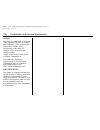Summary of CUE
Page 1
Kta-5001/3-gb 06/2015 edition: june 2015, chevrolet europe gmbh, zürich, switzerland. C m y cm my cy cmy k ftp_2k16export_cadillac_cue_kta-5001_3_gb.Pdf 1 8/19/2015 2:42:52 pm.
Page 2: Contents
Cadillac cue infotainment system (gmna-localizing-europe-9367711) - 2016 - crc - 6/15/15 contents introduction . . . . . . . . . . . . . . . . . . 2 radio . . . . . . . . . . . . . . . . . . . . . . . 10 audio players . . . . . . . . . . . . . . 16 rear seat infotainment . . . . 24 navigation . . . ...
Page 3: Introduction
Cadillac cue infotainment system (gmna-localizing-europe-9367711) - 2016 - crc - 6/15/15 2 introduction introduction the names, logos, emblems, slogans, and vehicle body designs appearing in this manual including, but not limited to, gm, the gm logo, cadillac, the cadillac emblem, and cadillac cue a...
Page 4
Cadillac cue infotainment system (gmna-localizing-europe-9367711) - 2016 - crc - 6/15/15 introduction 3 customer assistance assistance may be available to help with bluetooth pairing, other mobile device interfaces, and operation support of the cue infotainment system. See your dealer. Infotainment ...
Page 5
Cadillac cue infotainment system (gmna-localizing-europe-9367711) - 2016 - crc - 6/15/15 4 introduction sunshade. See “rear window sunshade” in the owner manual. 4. Preset: press to go to a saved favourite. 5. S seek t : press the left or right arrow to go to the previous or next station on the radi...
Page 6
Cadillac cue infotainment system (gmna-localizing-europe-9367711) - 2016 - crc - 6/15/15 introduction 5 g (press to talk) : press to answer an incoming call or to start a voice recognition. See bluetooth (overview) 0 82 or bluetooth (infotainment controls) 0 83 or bluetooth (voice recognition) 0 86....
Page 7
Cadillac cue infotainment system (gmna-localizing-europe-9367711) - 2016 - crc - 6/15/15 6 introduction rear climate (if equipped) touch the r. Climate icon to display the rear climate main page. See “rear climate control system” in the owner manual. Video (if equipped) touch the video icon to displ...
Page 8
Cadillac cue infotainment system (gmna-localizing-europe-9367711) - 2016 - crc - 6/15/15 introduction 7 infotainment gestures use the following finger gestures to control the infotainment system. Touch/tap touch/tap is used to select a button or option, activate an application, or change the locatio...
Page 9
Cadillac cue infotainment system (gmna-localizing-europe-9367711) - 2016 - crc - 6/15/15 8 introduction nudge nudge is used to move items a short distance on a list or a map. To nudge, hold and move the selected item up or down to a new location. Fling or swipe fling or swipe is used to scroll throu...
Page 10
Cadillac cue infotainment system (gmna-localizing-europe-9367711) - 2016 - crc - 6/15/15 introduction 9 pinch pinch is used to zoom out on a map, certain images, or a web page. Place finger and thumb apart on the screen, then move them together. Cleaning high gloss surfaces and vehicle information a...
Page 11: Radio
Cadillac cue infotainment system (gmna-localizing-europe-9367711) - 2016 - crc - 6/15/15 10 radio radio am-fm radio playing the radio while on the audio main page the available sources are: am, fm, dab, cd (if equipped), my media, usb, sd, bluetooth, and aux input. . Touch the radio screen button to...
Page 12
Cadillac cue infotainment system (gmna-localizing-europe-9367711) - 2016 - crc - 6/15/15 radio 11 this feature is most effective at lower radio volume settings where background noise can affect how well the music is being played through the vehicle audio system. At higher volume settings, where the ...
Page 13
Cadillac cue infotainment system (gmna-localizing-europe-9367711) - 2016 - crc - 6/15/15 12 radio tone settings : while viewing the tone settings and lifting up the favourite buttons, press and hold to store a tone setting. Touch a screen button in the favourite area to recall a favourite tone setti...
Page 14
Cadillac cue infotainment system (gmna-localizing-europe-9367711) - 2016 - crc - 6/15/15 radio 13 rds traffic volume setting traffic alert volume can be adjusted by turning the volume up or down while the alert is playing. The system will store this setting for future traffic alerts. If the current ...
Page 15
Cadillac cue infotainment system (gmna-localizing-europe-9367711) - 2016 - crc - 6/15/15 14 radio rewinding or fast forwarding a timeshifted broadcast . Touch and hold the t indicator to reverse playback at a rate of 15 times the rate of normal playback. . Touch and hold the u indicator to advance p...
Page 16
Cadillac cue infotainment system (gmna-localizing-europe-9367711) - 2016 - crc - 6/15/15 radio 15 backglass aerial the am-fm aerial is integrated with the rear window demister in the rear window. Do not scratch the inside surface or damage the lines in the glass. If the inside surface is damaged, it...
Page 17: Audio Players
Cadillac cue infotainment system (gmna-localizing-europe-9367711) - 2016 - crc - 6/15/15 16 audio players audio players cd player if equipped, the player can be used for cd and mp3 audio. The system is capable of playing: . Most audio cds . Cd-r . Cd-rw . Mp3 or unprotected wma formats when playing ...
Page 18
Cadillac cue infotainment system (gmna-localizing-europe-9367711) - 2016 - crc - 6/15/15 audio players 17 . Touch and hold to fast reverse through a track. Release the button to return to playing speed. Elapsed time displays. U (next/fast forward) : . Touch to seek to the next track. . Touch and hol...
Page 19
Cadillac cue infotainment system (gmna-localizing-europe-9367711) - 2016 - crc - 6/15/15 18 audio players all files contained directly under the root directory are accessed prior to any root directory folders. No folder : when the cd only contains compressed audio files without any folders or playli...
Page 20
Cadillac cue infotainment system (gmna-localizing-europe-9367711) - 2016 - crc - 6/15/15 audio players 19 t (previous/reverse) : . Touch to seek to the beginning of the current or previous track. If the track has been playing for less than five seconds, the previous track plays. If playing longer th...
Page 21
Cadillac cue infotainment system (gmna-localizing-europe-9367711) - 2016 - crc - 6/15/15 20 audio players 3. Select an artist to view albums by that artist. 4. Select an album to view songs on the album 5. Select a song to start playback. Podcasts, composers, audiobooks, videos, and folder view are ...
Page 22
Cadillac cue infotainment system (gmna-localizing-europe-9367711) - 2016 - crc - 6/15/15 audio players 21 the media types that may display are: genres : touch to store the current genre as a favourite. Touch a screen button in the favourite area to recall a favourite genre. The first song of the gen...
Page 23
Cadillac cue infotainment system (gmna-localizing-europe-9367711) - 2016 - crc - 6/15/15 22 audio players auxiliary jack this vehicle has an auxiliary input jack in the centre console under the armrest and in the rear media console, if equipped with rear seat entertainment (rse). Possible auxiliary ...
Page 24
Cadillac cue infotainment system (gmna-localizing-europe-9367711) - 2016 - crc - 6/15/15 audio players 23 all devices launch audio differently. When selecting bluetooth audio as a source, the radio may show as paused on the screen. Press play on the device or touch r on the screen to begin playback....
Page 25: Rear Seat
Cadillac cue infotainment system (gmna-localizing-europe-9367711) - 2016 - crc - 6/15/15 24 rear seat infotainment rear seat infotainment rear seat entertainment (rse) system if equipped, the system includes a blu-ray/dvd/cd player, usb, sd, audio/video jacks, wireless headphones, and a remote contr...
Page 26
Cadillac cue infotainment system (gmna-localizing-europe-9367711) - 2016 - crc - 6/15/15 rear seat infotainment 25 3. Opening a screen will turn the system on. If the screens are open with the system off, press the power button on the remote to turn the system on. The system can also be turned on fr...
Page 27
Cadillac cue infotainment system (gmna-localizing-europe-9367711) - 2016 - crc - 6/15/15 26 rear seat infotainment disc menu dvd press menu on the remote control once to select from top menu, keypad, stop, photo, and settings. To close, press menu or 4 (back), or wait for the time out. Cd menu selec...
Page 28
Cadillac cue infotainment system (gmna-localizing-europe-9367711) - 2016 - crc - 6/15/15 rear seat infotainment 27 keypad bd/dvd select to display. To close, press 4 (back) or menu, wait for the menu to time out, or press the down arrow from the 0 or done buttons. The keypad is disc dependent and ma...
Page 29
Cadillac cue infotainment system (gmna-localizing-europe-9367711) - 2016 - crc - 6/15/15 28 rear seat infotainment more the more submenu includes settings and items related to still pictures. Prev/next/stills off select prev to turn off or advance to the next still picture. Next advances to the next...
Page 30
Cadillac cue infotainment system (gmna-localizing-europe-9367711) - 2016 - crc - 6/15/15 rear seat infotainment 29 . Version information player setup bd/dvd player setup may include the following options: . Menu language: with no disc inserted, select from a list of languages or enter a language cod...
Page 31
Cadillac cue infotainment system (gmna-localizing-europe-9367711) - 2016 - crc - 6/15/15 30 rear seat infotainment aymara aym 6589 azerbaijani aze 6590 bashkir bak 6665 belorussian bel 6669 bulgarian bul 6671 bihari bih 6672 bislama bis 6673 bengali ben 6678 tibetan bod 6679 breton bre 6682 catalan ...
Page 32
Cadillac cue infotainment system (gmna-localizing-europe-9367711) - 2016 - crc - 6/15/15 rear seat infotainment 31 moldavian mol 7779 marathi mar 7782 malay msa 7783 maltese mlt 7784 burmese mya 7789 nauru nau 7865 nepali nep 7869 norwegian nor 7879 occtian oci 7967 oromo orm 7977 oriya ori 7982 pan...
Page 33
Cadillac cue infotainment system (gmna-localizing-europe-9367711) - 2016 - crc - 6/15/15 32 rear seat infotainment errors errors can occur if the local storage area has been broken or if the ignition is turned off during formatting. If the screen is closed during formatting, this will not interrupt ...
Page 34
Cadillac cue infotainment system (gmna-localizing-europe-9367711) - 2016 - crc - 6/15/15 rear seat infotainment 33 the channel on the wireless headphones or setting their wired headphones to screen 2 in the menu. Rse controls available from the front screen to access the rse application, select vide...
Page 35
Cadillac cue infotainment system (gmna-localizing-europe-9367711) - 2016 - crc - 6/15/15 34 rear seat infotainment keypad for dvd/vcd/sd/usb with the vehicle in p (park), select to display the dvd keypad. Dvd keypad functionality is disc dependent and may not be available on all dvds. Up to four dig...
Page 36
Cadillac cue infotainment system (gmna-localizing-europe-9367711) - 2016 - crc - 6/15/15 rear seat infotainment 35 previous track/next track touch t or u to select the previous or next track on the current media. Play/pause touch r to play or j to pause, depending on the current selection. A time ba...
Page 37
Cadillac cue infotainment system (gmna-localizing-europe-9367711) - 2016 - crc - 6/15/15 36 rear seat infotainment can also indicate weak batteries. See “battery replacement” later in this section. Turn the headphones off when not in use. Press the centre of the right side of the headphone to change...
Page 38
Cadillac cue infotainment system (gmna-localizing-europe-9367711) - 2016 - crc - 6/15/15 rear seat infotainment 37 if equipped with rse, features above will be in the rear of the centre console. These ports are for the primary use of the rear passengers and not all media is available to the front pa...
Page 39
Cadillac cue infotainment system (gmna-localizing-europe-9367711) - 2016 - crc - 6/15/15 38 rear seat infotainment wired headphone jack select menu on the remote control, then select settings and then wired headphones to listen to audio on the wired headphones. The headphone audio plays depending on...
Page 40
Cadillac cue infotainment system (gmna-localizing-europe-9367711) - 2016 - crc - 6/15/15 rear seat infotainment 39 7. Screen 2 . For dual seat back screens: press to select the right screen. Once pressed, all remote control commands will only pertain to screen 2. . For single overhead screens: press...
Page 41
Cadillac cue infotainment system (gmna-localizing-europe-9367711) - 2016 - crc - 6/15/15 40 rear seat infotainment control does not seem to be working. See “battery replacement” following. Objects blocking the line of sight could also affect the function of the remote control. If a cd, blu-ray/dvd, ...
Page 42
Cadillac cue infotainment system (gmna-localizing-europe-9367711) - 2016 - crc - 6/15/15 rear seat infotainment 41 sometimes the wireless headphone audio cuts out or buzzes : check for obstructions, low batteries, reception range, and interference from mobile phone towers or from mobile telephone us...
Page 43
Cadillac cue infotainment system (gmna-localizing-europe-9367711) - 2016 - crc - 6/15/15 42 rear seat infotainment caution avoid directly touching the video screen, as damage can occur. See “cleaning the video screens” later in this section for more information. Rse system overview the loading slot ...
Page 44
Cadillac cue infotainment system (gmna-localizing-europe-9367711) - 2016 - crc - 6/15/15 rear seat infotainment 43 insert the disc partially into the loading slot with the printed side facing the rear of the vehicle. The dvd player automatically draws the disc in, “loading” displays on the screen al...
Page 45
Cadillac cue infotainment system (gmna-localizing-europe-9367711) - 2016 - crc - 6/15/15 44 rear seat infotainment 11. Usb port . Connect the usb drive to listen to music or view pictures. To charge a device, connect it to the usb port. Not all devices are able to be charged. For playback, the forma...
Page 46
Cadillac cue infotainment system (gmna-localizing-europe-9367711) - 2016 - crc - 6/15/15 rear seat infotainment 45 3. Press the enter button and then use the right or left navigation arrows to select english, simple/traditional chinese, french, german, italian, spanish, portuguese, or korean. Press ...
Page 47
Cadillac cue infotainment system (gmna-localizing-europe-9367711) - 2016 - crc - 6/15/15 46 rear seat infotainment hue : adjust to increase or decrease the colour hue. Use the right or left navigation arrows to choose from −9 to +9. Saturation : adjust to increase or decrease colour intensity. Use t...
Page 48
Cadillac cue infotainment system (gmna-localizing-europe-9367711) - 2016 - crc - 6/15/15 rear seat infotainment 47 to create a six digit password, use the numeric keypad on the remote control. Press the enter button to confirm. The default password is 136900. To change the parental control password:...
Page 49
Cadillac cue infotainment system (gmna-localizing-europe-9367711) - 2016 - crc - 6/15/15 48 rear seat infotainment on the remote, press the “sound around select” button to cycle through a pre-established list of 6 channels (88.3mhz, 88.7mhz, 89.1mhz, 89.5mhz, 89.9mhz, 90.3mhz). If none of these stat...
Page 50
Cadillac cue infotainment system (gmna-localizing-europe-9367711) - 2016 - crc - 6/15/15 rear seat infotainment 49 remote control buttons power : press to turn the head restraint dvd rse system on and off. Source : press to select between screen 3, screen 4, or av input. Any video equipment connecte...
Page 51
Cadillac cue infotainment system (gmna-localizing-europe-9367711) - 2016 - crc - 6/15/15 50 rear seat infotainment vehicle's sound system by tuning the radio to one of the many fm frequencies. Menu : press to enter the dvd disc menu while the disc is playing. Q , r , q , r (navigation arrows) : pres...
Page 52
Cadillac cue infotainment system (gmna-localizing-europe-9367711) - 2016 - crc - 6/15/15 rear seat infotainment 51 prev g (previous) : press to play the previous chapter or track. To return to previous chapters or tracks one at a time, press and release multiple times until the desired chapter or tr...
Page 53
Cadillac cue infotainment system (gmna-localizing-europe-9367711) - 2016 - crc - 6/15/15 52 rear seat infotainment the file system. The dvd player plays the songs in the order they were burned to the disc. 1. Press stop if a disc is playing. Press the up or down navigation arrows on the remote contr...
Page 54
Cadillac cue infotainment system (gmna-localizing-europe-9367711) - 2016 - crc - 6/15/15 rear seat infotainment 53 do not use dvd lens cleaners for dvd players because the lens of the dvd optics can become contaminated by lubricants. Handle cds and dvds carefully. Store them in their original cases ...
Page 55: Navigation
Cadillac cue infotainment system (gmna-localizing-europe-9367711) - 2016 - crc - 6/15/15 54 navigation navigation using the navigation system if equipped, touch the nav button on the home page or the nav icon in the applications tray to access the navigation application. Touch menu from the map view...
Page 56
Cadillac cue infotainment system (gmna-localizing-europe-9367711) - 2016 - crc - 6/15/15 navigation 55 the following options can be adjusted: . Voice prompts on/off . Voice volume . Prompts during phone calls on/off voice prompts press the voice prompts list item to toggle voice prompts on and off. ...
Page 57
Cadillac cue infotainment system (gmna-localizing-europe-9367711) - 2016 - crc - 6/15/15 56 navigation map view touch to select the desired map view. A checkmark appears to indicate a view has been selected. 3d view the 3d view is a heading up view but it includes perspective. Map items will appear ...
Page 58
Cadillac cue infotainment system (gmna-localizing-europe-9367711) - 2016 - crc - 6/15/15 navigation 57 routing preferences touch the routing preferences list item to access the routing preferences menu. Options on how the routes are created for route guidance are listed on this menu. Route style tou...
Page 59
Cadillac cue infotainment system (gmna-localizing-europe-9367711) - 2016 - crc - 6/15/15 58 navigation greyed-out checkmark to turn all of the icons for that category on or off. Personal data data that the system has saved during the course of using the navigation system can be managed through: . Ad...
Page 60
Cadillac cue infotainment system (gmna-localizing-europe-9367711) - 2016 - crc - 6/15/15 navigation 59 the zoom scales can be configured for english or metric units. To change from english to metric, see "instrument cluster" in the owner manual. Scroll features . To scroll within the map, touch anyw...
Page 61
Cadillac cue infotainment system (gmna-localizing-europe-9367711) - 2016 - crc - 6/15/15 60 navigation takes the place of the reset button while under route guidance. Touch the reset button to return the map to the current position. Maps the map database is stored in the internal flash memory that i...
Page 62
Cadillac cue infotainment system (gmna-localizing-europe-9367711) - 2016 - crc - 6/15/15 navigation 61 the waypoint symbol marks one or more set waypoints. A waypoint is a stopover destination point added to the planned route. The estimated time to the destination displays. Touch the arrival button ...
Page 63
Cadillac cue infotainment system (gmna-localizing-europe-9367711) - 2016 - crc - 6/15/15 62 navigation available methods of search . Voice recognition . Address . Recent destinations . Contacts . Pois (points of interest) touch the destination button and the last used destination view is shown. This...
Page 64
Cadillac cue infotainment system (gmna-localizing-europe-9367711) - 2016 - crc - 6/15/15 navigation 63 q (up arrow) : touch to display the interaction selector. E : touch to switch between alpha-numeric keyboard and character recognition. Special characters as the characters are typed on the keyboar...
Page 65
Cadillac cue infotainment system (gmna-localizing-europe-9367711) - 2016 - crc - 6/15/15 64 navigation selecting a character from the list will replace the incorrect character with the desired character. The character is displayed in the character entry section of the screen. . Character entry : thi...
Page 66
Cadillac cue infotainment system (gmna-localizing-europe-9367711) - 2016 - crc - 6/15/15 navigation 65 example: 7.0350000, 50.6318040, "michaels home", "123 maple lane", "02379234567." . The gps coordinates must be expressed in decimal degrees and can be taken from a geographical map. The additional...
Page 67
Cadillac cue infotainment system (gmna-localizing-europe-9367711) - 2016 - crc - 6/15/15 66 navigation address book download if an address book is found on the connected usb device, the same alert is used to indicate that locations have been found and they can be downloaded. If there is already cont...
Page 68
Cadillac cue infotainment system (gmna-localizing-europe-9367711) - 2016 - crc - 6/15/15 navigation 67 bluetooth device's contact list. If a particular contact has a single address associated with it, that contact has a quick route list item function button next to it. Contacts without this quick ro...
Page 69
Cadillac cue infotainment system (gmna-localizing-europe-9367711) - 2016 - crc - 6/15/15 68 navigation if not under route guidance, the current vehicle location will be saved as a favourite. If under route guidance, the final destination will be saved. Touch and drag up on the row of interaction sel...
Page 70
Cadillac cue infotainment system (gmna-localizing-europe-9367711) - 2016 - crc - 6/15/15 navigation 69 destination touch the destination screen button to add a waypoint or change the destination while viewing the turn list. When the destination screen button is touched, the display shows the destina...
Page 71
Cadillac cue infotainment system (gmna-localizing-europe-9367711) - 2016 - crc - 6/15/15 70 navigation change. This change is automatically saved when executed by the keyboard. The saved trip can also be deleted from the edit mode. Touch the delete button and a delete confirmation pop-up will displa...
Page 72
Cadillac cue infotainment system (gmna-localizing-europe-9367711) - 2016 - crc - 6/15/15 navigation 71 settings touch settings on the home page to adjust features and preferences, such as time and date, sport mode, language, valet mode, or radio. For setting options, see settings 0 90. A few of the ...
Page 73
Cadillac cue infotainment system (gmna-localizing-europe-9367711) - 2016 - crc - 6/15/15 72 navigation if the remaining driving distance is available from the system, this is included in the alert. Global positioning system (gps) the position of the vehicle is determined by using satellite signals, ...
Page 74
Cadillac cue infotainment system (gmna-localizing-europe-9367711) - 2016 - crc - 6/15/15 navigation 73 . The tyre pressure is incorrect. . This is the first navigation use after the map data is updated. . The 12-volt battery is disconnected for several days. . The vehicle is driving in heavy traffic...
Page 75
Cadillac cue infotainment system (gmna-localizing-europe-9367711) - 2016 - crc - 6/15/15 74 navigation database coverage explanations coverage areas vary with respect to the level of map detail available for any given area. Some areas feature greater levels of detail than others. If this happens, it...
Page 76: Voice Recognition
Cadillac cue infotainment system (gmna-localizing-europe-9367711) - 2016 - crc - 6/15/15 voice recognition 75 voice recognition voice recognition allows for hands-free operation within the navigation, audio, phone, and weather applications. This feature can be started by pressing either the g button...
Page 77
Cadillac cue infotainment system (gmna-localizing-europe-9367711) - 2016 - crc - 6/15/15 76 voice recognition if a selection is made using a manual control, the dialogue will progress in the same way as if the selection was made through a voice command. Once the system is able to complete the task, ...
Page 78
Cadillac cue infotainment system (gmna-localizing-europe-9367711) - 2016 - crc - 6/15/15 voice recognition 77 with at least 20 locations. For other pois, say the name of a category like “restaurants,” “shopping malls,” or “hospitals.” most languages do not support natural language commands in senten...
Page 79
Cadillac cue infotainment system (gmna-localizing-europe-9367711) - 2016 - crc - 6/15/15 78 voice recognition pressing g while the help prompt is playing will terminate the prompt and a beep will be heard. Doing this will stop the help prompt so that a voice command can be used. Voice recognition fo...
Page 80
Cadillac cue infotainment system (gmna-localizing-europe-9367711) - 2016 - crc - 6/15/15 voice recognition 79 “play chapter ” : begin playback of the media selection identified in the command. “play audiobook” : begin a dialogue to enter a specific name. “play audiobook name>” : begin playback of th...
Page 81
Cadillac cue infotainment system (gmna-localizing-europe-9367711) - 2016 - crc - 6/15/15 80 voice recognition access to the media content by using commands for playlists, artists, and genres. The access commands for playlists, artists, and genres are prohibited after the number of this type of media...
Page 82
Cadillac cue infotainment system (gmna-localizing-europe-9367711) - 2016 - crc - 6/15/15 voice recognition 81 “voice keypad” : begin a dialogue to enter special numbers like international numbers. The numbers can be entered in groups of digits with each group of digits being repeated back by the sys...
Page 83: Phone
Cadillac cue infotainment system (gmna-localizing-europe-9367711) - 2016 - crc - 6/15/15 82 phone phone bluetooth (overview) the bluetooth-capable system can interact with many cell phones, allowing: . Placement and receipt of calls in a hands-free mode. . Sharing of the mobile phone's address book ...
Page 84
Cadillac cue infotainment system (gmna-localizing-europe-9367711) - 2016 - crc - 6/15/15 phone 83 bluetooth (infotainment controls) for information about how to navigate the menu system using the infotainment controls, see introduction 0 2. Pairing a bluetooth-enabled mobile phone must be paired to ...
Page 85
Cadillac cue infotainment system (gmna-localizing-europe-9367711) - 2016 - crc - 6/15/15 84 phone 2. Select phones. Disconnecting a connected phone 1. Touch the phone screen button. 2. Select phones. 3. Touch the z next to the phone to disconnect. Deleting a paired phone only disconnected phones can...
Page 86
Cadillac cue infotainment system (gmna-localizing-europe-9367711) - 2016 - crc - 6/15/15 phone 85 to make a call using the recent calls menu: 1. Touch the phone screen button. 2. Select recent. 3. Select the name or number to call. 4. If necessary, select between missed, recent, and sent calls by se...
Page 87
Cadillac cue infotainment system (gmna-localizing-europe-9367711) - 2016 - crc - 6/15/15 86 phone three-way calling three-way calling must be supported on the bluetooth phone and enabled by the wireless service carrier to work. To start a three-way call while in a current call: 1. In the call view, ...
Page 88
Cadillac cue infotainment system (gmna-localizing-europe-9367711) - 2016 - crc - 6/15/15 phone 87 making a call calls can be made using the following commands. Using the “dial” or “call” command to call a number: 1. Press g . The system responds “command please,” followed by a tone. 2. Say “dial” or...
Page 89
Cadillac cue infotainment system (gmna-localizing-europe-9367711) - 2016 - crc - 6/15/15 88 phone before using the text messaging feature, check gmtotalconnect.Com to see if the phone is compatible. Text menu inbox : touch to display incoming messages. To view a message, press on the name of the sen...
Page 90
Cadillac cue infotainment system (gmna-localizing-europe-9367711) - 2016 - crc - 6/15/15 phone 89 to use android auto and/or apple carplay: 1. Download the android auto app to your phone from the google™ play store. There is no app required for apple carplay. 2. Connect your android phone or apple i...
Page 91: Settings
Cadillac cue infotainment system (gmna-localizing-europe-9367711) - 2016 - crc - 6/15/15 90 settings settings the settings menu allows adjustment of different vehicle and radio features. The menu may contain the following: time and date see "clock" in the owner manual. Language this will set the dis...
Page 92
Cadillac cue infotainment system (gmna-localizing-europe-9367711) - 2016 - crc - 6/15/15 settings 91 ‐ fade: touch y or z for more sound from the front or rear speakers. The middle position balances the sound between the front and rear speakers. . Audio volume (if equipped): this feature adjusts the...
Page 93
Cadillac cue infotainment system (gmna-localizing-europe-9367711) - 2016 - crc - 6/15/15 92 settings display from the display screen button, the following may be displayed: . Mode: touch auto, day, or night to adjust the display. Touch the [ back screen button to go to the previous menu. . Calibrate...
Page 94: Trademarks And
Cadillac cue infotainment system (gmna-localizing-europe-9367711) - 2016 - crc - 6/15/15 trademarks and licence agreements 93 trademarks and licence agreements this vehicle has systems that operate on a radio frequency which are in the scope of directive 1999/5/ ec. These systems are in compliance w...
Page 95
Cadillac cue infotainment system (gmna-localizing-europe-9367711) - 2016 - crc - 6/15/15 94 trademarks and licence agreements this divx certified ® device has passed rigorous testing to ensure it plays divx ® video. To play purchased divx movies, first register your device at vod.Divx.Com. Find your...
Page 96
Cadillac cue infotainment system (gmna-localizing-europe-9367711) - 2016 - crc - 6/15/15 trademarks and licence agreements 95 rmvb portions of this software are included under license from realnetworks, inc. Copyright 1995-2011, realnetworks, inc. All rights reserved bluetooth the bluetooth ® word m...
Page 97
Cadillac cue infotainment system (gmna-localizing-europe-9367711) - 2016 - crc - 6/15/15 96 trademarks and licence agreements all of the benefits and protections set forth herein that are available to gracenote. You agree that you will use gracenote data, the gracenote software, and gracenote server...
Page 98
Cadillac cue infotainment system (gmna-localizing-europe-9367711) - 2016 - crc - 6/15/15 trademarks and licence agreements 97 © 2015. Gracenote, inc. All rights reserved. Mpeg4–avc (h.264) this product is licensed under the avc patent portfolio license for the personal and non-commercial use of a co...
Page 99
Cadillac cue infotainment system (gmna-localizing-europe-9367711) - 2016 - crc - 6/15/15 98 trademarks and licence agreements its licensors (including their licensors and suppliers) on the other hand. Terms and conditions personal use only: you agree to use this data for the solely personal, noncomm...
Page 100
Cadillac cue infotainment system (gmna-localizing-europe-9367711) - 2016 - crc - 6/15/15 trademarks and licence agreements 99 accuracy, title and fitness for a particular purpose. No oral or written advice or information provided by bosch (or any of their licensors, agents, employees, or third party...
Page 101
Cadillac cue infotainment system (gmna-localizing-europe-9367711) - 2016 - crc - 6/15/15 100 trademarks and licence agreements united states government, this data is a "commercial item" as that term is defined at 48 c.F.R. ("far") 2.101, is licensed in accordance with this end user license agreement...
Page 102
Cadillac cue infotainment system (gmna-localizing-europe-9367711) - 2016 - crc - 6/15/15 trademarks and licence agreements 101 or de-compile, disassemble or otherwise attempt to unbundle, reverse engineer, modify or create derivative works of, the software. You agree: (1) not to remove, cover or alt...
Page 103
Cadillac cue infotainment system (gmna-localizing-europe-9367711) - 2016 - crc - 6/15/15 102 trademarks and licence agreements linotype helvetica is a trademark of linotype corp. Registered in the u.S. Patent and trademark office and may be registered in certain other jurisdictions in the name of li...
Page 104: Index
Cadillac cue infotainment system (gmna-localizing-europe-9367711) - 2016 - crc - 6/15/15 index 103 index a accepting or declining a call . . . . 85 aerial backglass. . . . . . . . . . . . . . . . . . . . . . . 15 multi-band. . . . . . . . . . . . . . . . . . . . . . . 15 agreements trademarks and li...
Page 105
Cadillac cue infotainment system (gmna-localizing-europe-9367711) - 2016 - crc - 6/15/15 104 index e ending a call . . . . . . . . . . . . . . . . . . . . 86 energy (if equipped) . . . . . . . . . . . . . . 5 english and metric unit conversion . . . . . . . . . . . . . . . . . . . . . 92 error messa...
Page 106
Cadillac cue infotainment system (gmna-localizing-europe-9367711) - 2016 - crc - 6/15/15 index 105 r radio . . . . . . . . . . . . . . . . . . . . . . . . . . . . 90 radio data system (rds) . . . . . . . 12 radio reception . . . . . . . . . . . . . . . . . 14 radios am-fm radio . . . . . . . . . . ....
Page 107
Cadillac cue infotainment system (gmna-localizing-europe-9367711) - 2016 - crc - 6/15/15 106 index voice recognition . . . . . . . . . . . . . . . 75 voice recognition for audio my media . . . . . . . . . . . . . . . . . . . . . . 78 voice recognition for navigation . . . . . . . . . . . . . . . . ....