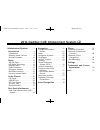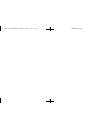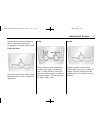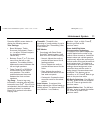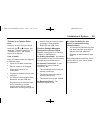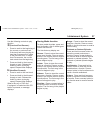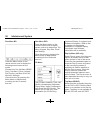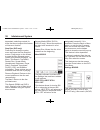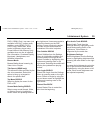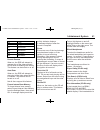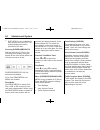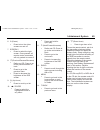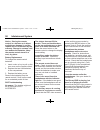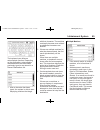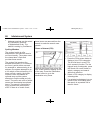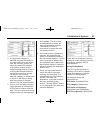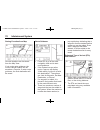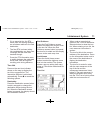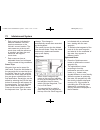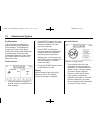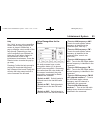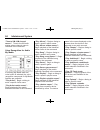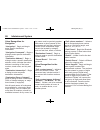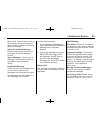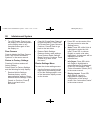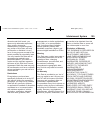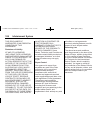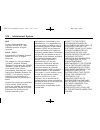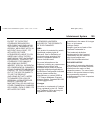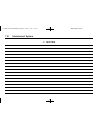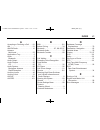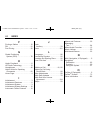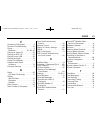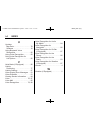- DL manuals
- Cadillac
- Car Video System
- CUE
- User Manual
Cadillac CUE User Manual
Black plate (1,1)
Cadillac CUE Infotainment System - 2013 - 3crc - 8/7/12
2013 Cadillac CUE Infotainment System M
Infotainment System . . . . . .
3
Introduction . . . . . . . . . . . . . . . . .
3
Infotainment . . . . . . . . . . . . . . . . . . . . 3
Steering Wheel Controls . . . . . . . 9
Software Updates . . . . . . . . . . . . . 10
Radio . . . . . . . . . . . . . . . . . . . . . . .
10
AM-FM Radio . . . . . . . . . . . . . . . . . 10
HD Radio Technology . . . . . . . . . 13
Satellite Radio . . . . . . . . . . . . . . . . 14
Radio Reception . . . . . . . . . . . . . . 21
Backglass Antenna . . . . . . . . . . . 21
Multi-Band Antenna . . . . . . . . . . . 22
Pandora Internet Radio . . . . . . . 22
Audio Players . . . . . . . . . . . . .
26
CD Player . . . . . . . . . . . . . . . . . . . . . 26
USB/SD Port . . . . . . . . . . . . . . . . . . 29
SD Card Reader . . . . . . . . . . . . . . 32
Auxiliary Jack . . . . . . . . . . . . . . . . . 33
Bluetooth Audio . . . . . . . . . . . . . . . 33
Rear Seat Infotainment . . .
34
Rear Seat Entertainment (RSE)
System . . . . . . . . . . . . . . . . . . . . . . 34
Navigation . . . . . . . . . . . . . . . . .
51
Using the Navigation
System . . . . . . . . . . . . . . . . . . . . . . 51
Maps . . . . . . . . . . . . . . . . . . . . . . . . . . 59
Navigation Symbols . . . . . . . . . . . 59
Destination . . . . . . . . . . . . . . . . . . . . 62
OnStar
®
System . . . . . . . . . . . . . . 73
Settings . . . . . . . . . . . . . . . . . . . . . . . 75
Global Positioning
System (GPS) . . . . . . . . . . . . . . . 76
Vehicle Positioning . . . . . . . . . . . . 77
Problems with Route
Guidance . . . . . . . . . . . . . . . . . . . . 78
If the System Needs
Service . . . . . . . . . . . . . . . . . . . . . . 78
Map Data Updates . . . . . . . . . . . . 78
Database Coverage
Explanations . . . . . . . . . . . . . . . . . 79
Voice Recognition . . . . . . . .
79
Phone . . . . . . . . . . . . . . . . . . . . . .
87
Bluetooth (Overview) . . . . . . . . . . 87
Bluetooth (Infotainment
Controls) . . . . . . . . . . . . . . . . . . . . 88
Bluetooth (Voice
Recognition) . . . . . . . . . . . . . . . . . 92
Text Messaging . . . . . . . . . . . . . . . 94
Settings . . . . . . . . . . . . . . . . . . . .
96
Trademarks and License
Agreements . . . . . . . . . . . . . .
99
Index . . . . . . . . . . . . . . . . . . . . . i-1
Summary of CUE
Page 1
Black plate (1,1) cadillac cue infotainment system - 2013 - 3crc - 8/7/12 2013 cadillac cue infotainment system m infotainment system . . . . . . 3 introduction . . . . . . . . . . . . . . . . . 3 infotainment . . . . . . . . . . . . . . . . . . . . 3 steering wheel controls . . . . . . . 9 software...
Page 2
Black plate (2,1) cadillac cue infotainment system - 2013 - 3crc - 8/7/12.
Page 3: Introduction
Black plate (3,1) cadillac cue infotainment system - 2013 - 3crc - 8/7/12 infotainment system 3 introduction infotainment read the following pages to become familiar with the infotainment system features. { warning taking your eyes off the road for too long or too often while using any infotainment ...
Page 4
Black plate (4,1) cadillac cue infotainment system - 2013 - 3crc - 8/7/12 4 infotainment system 1. O (power and mute) 2. Volume 3. { (home page) power (on/off/mute) . When off, press o (1) to turn the system on. Press and hold to turn off. . When on, press o to mute the system. Press o again to unmu...
Page 5
Black plate (5,1) cadillac cue infotainment system - 2013 - 3crc - 8/7/12 infotainment system 5 press and hold a location within the favorites area to begin the process of saving a favorite application. Press the application icon to store as a favorite, and the name of the application will be shown ...
Page 6
Black plate (6,1) cadillac cue infotainment system - 2013 - 3crc - 8/7/12 6 infotainment system rse (if equipped) press the rse icon to display the video rear seat entertainment main page. See rear seat entertainment (rse) system on page 34. Applications tray the applications tray is at the top-cent...
Page 7
Black plate (7,1) cadillac cue infotainment system - 2013 - 3crc - 8/7/12 infotainment system 7 press is used to select a button or option, activate an application, or change the location inside a map. Press and hold press and hold can be used to start another gesture, move, or delete an application...
Page 8
Black plate (8,1) cadillac cue infotainment system - 2013 - 3crc - 8/7/12 8 infotainment system fling or swipe fling or swipe is used to scroll through a list, pan the map, or change page views. Do this by placing a finger on the screen then moving it rapidly up and down or right and left. Spread sp...
Page 9
Black plate (9,1) cadillac cue infotainment system - 2013 - 3crc - 8/7/12 infotainment system 9 scratch the surface. Then use the microfiber cloth by gently rubbing to clean. Never use window cleaners or solvents. Periodically hand wash the microfiber cloth separately, using mild soap. Do not use bl...
Page 10: Radio
Black plate (10,1) cadillac cue infotainment system - 2013 - 3crc - 8/7/12 10 infotainment system r or q (next/previous favorite): press to go to the next or previous favorite when listening to the radio. Press to go to the next or previous track when listening to a media source. X + or x − (volume)...
Page 11
Black plate (11,1) cadillac cue infotainment system - 2013 - 3crc - 8/7/12 infotainment system 11 press the menu screen button to display the following menus: tone settings: . Bass, midrange, treble, surround (if equipped): press + or − to adjust. Surround adjusts the headrest speaker volume only. ....
Page 12
Black plate (12,1) cadillac cue infotainment system - 2013 - 3crc - 8/7/12 12 infotainment system finding a station seeking a station press t or u to search for the previous or next strongest station. Tuning a station press the seek screen button to switch to tune. Press r or q to manually search fo...
Page 13
Black plate (13,1) cadillac cue infotainment system - 2013 - 3crc - 8/7/12 infotainment system 13 hd radio technology hd radio™ technology is a free service with features such as static-free sound, more programming choices on local fm hd2, hd3, and higher, and on-screen information such as artist an...
Page 14
Black plate (14,1) cadillac cue infotainment system - 2013 - 3crc - 8/7/12 14 infotainment system press j to pause playback of the audio and to initiate timeshift mode. Press r to resume playback of the live audio. When timeshifting begins, a time is indicated on the right of the play/ pause indicat...
Page 15
Black plate (15,1) cadillac cue infotainment system - 2013 - 3crc - 8/7/12 infotainment system 15 vehicles with a valid siriusxm satellite radio subscription can receive siriusxm programming. Siriusxm satellite radio has a wide variety of programming and commercial-free music, coast to coast, and in...
Page 16
Black plate (16,1) cadillac cue infotainment system - 2013 - 3crc - 8/7/12 16 infotainment system no xm signal/reception may be blocked: the vehicle may be in a location where the xm signal is being blocked. When the vehicle is moved into an open area, the signal should return. Xm radio id: tune to ...
Page 17
Black plate (17,1) cadillac cue infotainment system - 2013 - 3crc - 8/7/12 infotainment system 17 press one of the options displayed on the interaction selector along the bottom of the map screen to select another function or display another type of list. Weather screen not under guidance the weathe...
Page 18
Black plate (18,1) cadillac cue infotainment system - 2013 - 3crc - 8/7/12 18 infotainment system . Map legend: press to display the map legend. Interaction selector the interaction selector at the bottom of the screen can be used to switch between different views within the weather screen. These bu...
Page 19
Black plate (19,1) cadillac cue infotainment system - 2013 - 3crc - 8/7/12 infotainment system 19 . Daily: press to display a daily forecast for the next five days. A forecast icon is shown for each period available. . Menu: press to display the current advisories, turn weather alerts on or off, and...
Page 20
Black plate (20,1) cadillac cue infotainment system - 2013 - 3crc - 8/7/12 20 infotainment system route, and the suggested route. If voice prompts are enabled, the incident information is spoken. Press the take new route screen button to change to the new route. Traffic alert while not under guidanc...
Page 21
Black plate (21,1) cadillac cue infotainment system - 2013 - 3crc - 8/7/12 infotainment system 21 type selected. For gasoline, the price shown is for regular unleaded. When diesel is selected as the fuel type, the diesel price is shown. Radio reception unplug electronic devices from the accessory po...
Page 22
Black plate (22,1) cadillac cue infotainment system - 2013 - 3crc - 8/7/12 22 infotainment system reception. Any damage caused to the backglass antenna due to metallic tinting materials will not be covered by the vehicle warranty. Multi-band antenna the roof antenna is for onstar, siriusxm ® satelli...
Page 23
Black plate (23,1) cadillac cue infotainment system - 2013 - 3crc - 8/7/12 infotainment system 23 if nothing happens when the available pandora screen button is pressed, download the latest pandora application and retry. The login screen may display on the device. Using an android or blackberry phon...
Page 24
Black plate (24,1) cadillac cue infotainment system - 2013 - 3crc - 8/7/12 24 infotainment system on this station again. This helps pandora choose which tracks should not play on this station. This feature is only available on user created stations. - (thumbs up): when pressed, pandora stores this i...
Page 25
Black plate (25,1) cadillac cue infotainment system - 2013 - 3crc - 8/7/12 infotainment system 25 thumbs up or thumbs down error if there is an error trying to rate a track with the , or - buttons, the message “thumbs down error” or “thumbs up error” will display. Press ok to dismiss. Loss of audio ...
Page 26: Audio Players
Black plate (26,1) cadillac cue infotainment system - 2013 - 3crc - 8/7/12 26 infotainment system audio players cd player the player can be used for cd and mp3 audio. The system is capable of playing: . Most audio cds . Cd-r . Cd-rw . Mp3 or unprotected wma formats when playing any compatible record...
Page 27
Black plate (27,1) cadillac cue infotainment system - 2013 - 3crc - 8/7/12 infotainment system 27 use the following controls to play the disc: t (previous/fast reverse): . Press to seek to the beginning of the current or previous track. If the track has been playing for less than five seconds, it se...
Page 28
Black plate (28,1) cadillac cue infotainment system - 2013 - 3crc - 8/7/12 28 infotainment system error messages if disc error displays and/or the disc comes out, it could be for one of the following reasons: . The disc has an invalid or unknown format. . The road is very rough. Try the disc again w...
Page 29
Black plate (29,1) cadillac cue infotainment system - 2013 - 3crc - 8/7/12 infotainment system 29 root directory: to access, press the screen anywhere between the top and bottom menu. The root directory is treated as a folder. All files contained directly under the root directory are accessed prior ...
Page 30
Black plate (30,1) cadillac cue infotainment system - 2013 - 3crc - 8/7/12 30 infotainment system j (pause): press to pause play of the current media source. T (previous/reverse): . Press to seek to the beginning of the current or previous track. If the track has been playing for less than five seco...
Page 31
Black plate (31,1) cadillac cue infotainment system - 2013 - 3crc - 8/7/12 infotainment system 31 albums: 1. Press to view the albums on the usb. 2. Select the album to view a list of all songs on the album. 3. Select a song from the list to begin playback. Songs: 1. Press to display a list of all s...
Page 32
Black plate (32,1) cadillac cue infotainment system - 2013 - 3crc - 8/7/12 32 infotainment system . Ipod touch ® (1st generation) . Ipod nano ® (6th generation) . Ipod nano ® (5th generation) . Ipod nano ® (4th generation) . Ipod nano ® (3rd generation) . Ipod nano ® (2nd generation) . Ipod nano ® (...
Page 33
Black plate (33,1) cadillac cue infotainment system - 2013 - 3crc - 8/7/12 infotainment system 33 auxiliary jack this vehicle has an auxiliary input jack in the center console under the armrest and in the center stack storage bin. Possible auxiliary audio sources include: . Laptop computer . Audio m...
Page 34: Rear Seat
Black plate (34,1) cadillac cue infotainment system - 2013 - 3crc - 8/7/12 34 infotainment system all devices launch audio differently. When selecting bluetooth audio as a source, the radio may show as paused on the screen. Press play on the device or press r to begin playback. Some phones support s...
Page 35
Black plate (35,1) cadillac cue infotainment system - 2013 - 3crc - 8/7/12 infotainment system 35 3. Open a screen to turn the system on. If the screens are open with the system off, press the power button on the remote to turn the system on. The system can also be turned on from the front infotainm...
Page 36
Black plate (36,1) cadillac cue infotainment system - 2013 - 3crc - 8/7/12 36 infotainment system disc menu bd press the menu button on the remote control once to display the following menus based on the media. Choose from pop up menu (bdmv only), top menu, colors, keypad, disc control, and more (pr...
Page 37
Black plate (37,1) cadillac cue infotainment system - 2013 - 3crc - 8/7/12 infotainment system 37 color (bd only) press color to display the four color button options: blue, yellow, red, and green. Highlight a color option and press enter and the appropriate action will be carried out. Press the exi...
Page 38
Black plate (38,1) cadillac cue infotainment system - 2013 - 3crc - 8/7/12 38 infotainment system dependent; selecting controls for discs that do not support this feature will have no function. Stop disc (dvd only) press stop to close the overlay menu and open the disc stopped screen. Press menu on ...
Page 39
Black plate (39,1) cadillac cue infotainment system - 2013 - 3crc - 8/7/12 infotainment system 39 dvd-v, bdmv only), top menu (not available in bd-av), screen mode, subtitles, angle (bdmv, dvd-v, dvd-a only), restart disc, audio tracks, brightness, player setup, format internal user memory (only ava...
Page 40
Black plate (40,1) cadillac cue infotainment system - 2013 - 3crc - 8/7/12 40 infotainment system player setup bd/dvd player setup may include the following options: . Default menu language . Default audio language . Default subtitle language . Default pseudo resume . Auto enter . Audio channel (dba...
Page 41
Black plate (41,1) cadillac cue infotainment system - 2013 - 3crc - 8/7/12 infotainment system 41 25 thai 26 bulgarian 27 romanian 28 slovenian 29 croatian 30 ukrainian pseudo resume when on, the rse will attempt to resume play of the video where it left off when re-entering the vehicle. This featur...
Page 42
Black plate (42,1) cadillac cue infotainment system - 2013 - 3crc - 8/7/12 42 infotainment system dvd-audio, dts-cd, cdda, or mixed-cd the track number will display. Divx(r) indicates the vehicle is registered to play divx(r) media and how to obtain more information. Overhead display on vehicles wit...
Page 43
Black plate (43,1) cadillac cue infotainment system - 2013 - 3crc - 8/7/12 infotainment system 43 sourced for both rear screens and begin playback from the first available file. The video will only appear on the front screen with the vehicle in p (park). When the vehicle is in any other gear, the fr...
Page 44
Black plate (44,1) cadillac cue infotainment system - 2013 - 3crc - 8/7/12 44 infotainment system . Disc menu is only available for disc sources such as vcd. The system displays the menu provided by the disc. Sourcing dvd/bd/usb/sd/vcd with the vehicle in d (drive), the following icons display along...
Page 45
Black plate (45,1) cadillac cue infotainment system - 2013 - 3crc - 8/7/12 infotainment system 45 closing the menu (dvd/bd) press the exit button to close a menu. This will return to the rse application on the previously viewed screen. Power press the power button on the screen to turn the rear rse ...
Page 46
Black plate (46,1) cadillac cue infotainment system - 2013 - 3crc - 8/7/12 46 infotainment system the transmitters for more than three minutes. Moving too far forward or stepping out of the vehicle can cause the headphones to lose the signal or have static. Use the volume control on the headphones t...
Page 47
Black plate (47,1) cadillac cue infotainment system - 2013 - 3crc - 8/7/12 infotainment system 47 volume control (5) will be inside the rear storage area of the center console. The a/v jacks allow audio or video cables to be connected from an auxiliary device such as a camcorder or video game system...
Page 48
Black plate (48,1) cadillac cue infotainment system - 2013 - 3crc - 8/7/12 48 infotainment system remote control remote control buttons 1. 7 (previous/reverse) . Radio: press to seek the previous radio station. . Cd: press to seek the previous track. . Blu-ray/dvd: press to seek the previous chapter...
Page 49
Black plate (49,1) cadillac cue infotainment system - 2013 - 3crc - 8/7/12 infotainment system 49 6. O (power) . Press to turn the video screens on and off. 7. Screen 2 . Press to select the right screen. Once pressed, all remote control commands will only pertain to screen 2. 8. O (previous/reverse...
Page 50
Black plate (50,1) cadillac cue infotainment system - 2013 - 3crc - 8/7/12 50 infotainment system notice: storing the remote control in a hot area or in direct sunlight can damage it, and the repairs will not be covered by the warranty. Storage in extreme cold can weaken the batteries. Keep the remo...
Page 51: Navigation
Black plate (51,1) cadillac cue infotainment system - 2013 - 3crc - 8/7/12 infotainment system 51 video display error messages the video screen may display one of the following: disc error: there are disc load or eject problems, the disc is inserted with the disc label wrong side up, the disc is dam...
Page 52
Black plate (52,1) cadillac cue infotainment system - 2013 - 3crc - 8/7/12 52 infotainment system resume route . Press the resume route screen button to resume route guidance to the last entered destination. . While under route guidance, this screen button displays end route. Press end route to end ...
Page 53
Black plate (53,1) cadillac cue infotainment system - 2013 - 3crc - 8/7/12 infotainment system 53 the following information is displayed on the current location list: . Nearest address . Lat/long . Nearest hospital . Nearest police station . Nearest gas station . Nearest roadside assistance pressing...
Page 54
Black plate (54,1) cadillac cue infotainment system - 2013 - 3crc - 8/7/12 54 infotainment system 3d view the 3d view is a heading up view but it includes perspective. Map items will appear larger as the vehicle comes closer. Heading up view the heading up view keeps the vehicle's current heading at...
Page 55
Black plate (55,1) cadillac cue infotainment system - 2013 - 3crc - 8/7/12 infotainment system 55 routing preferences press the routing preferences list item to access the routing preferences menu. Options on how the routes are created for route guidance are listed on this menu. Route style press th...
Page 56
Black plate (56,1) cadillac cue infotainment system - 2013 - 3crc - 8/7/12 56 infotainment system there are several options on the traffic menu: . Show nearby traffic incidents . Show flow on map on/off . Show icons on map on/off . Traffic routing preferences . Traffic types 1. Press show nearby tra...
Page 57
Black plate (57,1) cadillac cue infotainment system - 2013 - 3crc - 8/7/12 infotainment system 57 if the traffic list item is pressed from the map menu and traffic is not available because the siriusxm subscription is not valid, a pop-up will display with information on how to reactivate the subscri...
Page 58
Black plate (58,1) cadillac cue infotainment system - 2013 - 3crc - 8/7/12 58 infotainment system . To exit out of a list, press the exit screen button in the top right corner of the map to return to the main map view. Map adjustments zoom −/+ can be used to adjust the scale of view on the map. When...
Page 59
Black plate (59,1) cadillac cue infotainment system - 2013 - 3crc - 8/7/12 infotainment system 59 . Press a finger on the callout next to the crosshairs and the destination details view displays. From this view, route guidance can be received or saved to the vehicle's contact list. . When the map is...
Page 60
Black plate (60,1) cadillac cue infotainment system - 2013 - 3crc - 8/7/12 60 infotainment system the destination symbol marks the final destination after a route has been planned. The waypoint symbol marks one or more set waypoints. A waypoint is a stopover destination point added to the planned ro...
Page 61
Black plate (61,1) cadillac cue infotainment system - 2013 - 3crc - 8/7/12 infotainment system 61 driving on a route maneuver road name if the road name has multiple names, all names are shown. Map view with proximity map view without proximity if the road that the system has calculated for the next...
Page 62
Black plate (62,1) cadillac cue infotainment system - 2013 - 3crc - 8/7/12 62 infotainment system navigation next turn maneuver alert the navigation system may need to get the attention of the driver in certain situations. If not in the navigation application when a near maneuver prompt is given, it...
Page 63
Black plate (63,1) cadillac cue infotainment system - 2013 - 3crc - 8/7/12 infotainment system 63 alpha-numeric keyboard the keyboard is used in multiple locations throughout the system and can be used with many features. The navigation system uses the keyboard's alpha-numeric system which includes ...
Page 64
Black plate (64,1) cadillac cue infotainment system - 2013 - 3crc - 8/7/12 64 infotainment system special character list the following characters have special characters beneath them: address . A destination can be searched by typing out the address, intersection, highway, or freeway entrance ramps ...
Page 65
Black plate (65,1) cadillac cue infotainment system - 2013 - 3crc - 8/7/12 infotainment system 65 the keyboard can utilize an autocomplete function. Depending on the application, autocomplete matches entries that have been previously typed or are stored in a recent destinations list. 1. After a char...
Page 66
Black plate (66,1) cadillac cue infotainment system - 2013 - 3crc - 8/7/12 66 infotainment system . Address searches can be sorted by confidence, distance, or alphabetical order. The default is sorting by confidence. Spelling mistakes the system is able to offer alternatives if the searched term is ...
Page 67
Black plate (67,1) cadillac cue infotainment system - 2013 - 3crc - 8/7/12 infotainment system 67 4. If a high-level category is selected, such as fuel stations, the map zooms in to the region near the vehicle’s position to show the nearest 20 matches. If the limit is reached and no further matches ...
Page 68
Black plate (68,1) cadillac cue infotainment system - 2013 - 3crc - 8/7/12 68 infotainment system the poi keyboard search results will display in the order in which they were found. Press the sort button to change the sorting order by confidence, alphabetical, or distance. If browsing for pois or se...
Page 69
Black plate (69,1) cadillac cue infotainment system - 2013 - 3crc - 8/7/12 infotainment system 69 contacts select the contacts button to view the vehicle’s contact list or a connected bluetooth device. If a particular contact has a single address associated with it, that contact has a quick route li...
Page 70
Black plate (70,1) cadillac cue infotainment system - 2013 - 3crc - 8/7/12 70 infotainment system storing favorites from map favorite locations can be stored from the map view. If not under route guidance, the current vehicle location will be saved as a favorite. If under route guidance, the final d...
Page 71
Black plate (71,1) cadillac cue infotainment system - 2013 - 3crc - 8/7/12 infotainment system 71 . If in a waypoint trip, the eta, travel time, and driving distance are all shown relative to the final destination. . The final eta is shown taking into consideration any time zone crossings that the r...
Page 72
Black plate (72,1) cadillac cue infotainment system - 2013 - 3crc - 8/7/12 72 infotainment system . Each maneuver indicates the distance between it and the previous maneuver or the vehicle’s current location. The next maneuver at the top will count down until the maneuver is reached, and then the ne...
Page 73
Black plate (73,1) cadillac cue infotainment system - 2013 - 3crc - 8/7/12 infotainment system 73 . When either a waypoint trip is first created, or additional waypoints are added to an existing waypoint trip, they are added in the location that would lead to an optimized route. . If a destination i...
Page 74
Black plate (74,1) cadillac cue infotainment system - 2013 - 3crc - 8/7/12 74 infotainment system my destination if my destination is selected, a special version of the maneuver view displays. The destination address is shown in the street name field and the total distance to the destination is show...
Page 75
Black plate (75,1) cadillac cue infotainment system - 2013 - 3crc - 8/7/12 infotainment system 75 . When no onstar is in the vehicle, the navigation application icon is removed from the home screen and applications tray, so this view is not accessible. Mutually exclusive from embedded navigation if ...
Page 76
Black plate (76,1) cadillac cue infotainment system - 2013 - 3crc - 8/7/12 76 infotainment system voice voice recognition allows for hands-free operation within the navigation, audio, phone, and weather applications. See voice recognition on page 79. Press the voice screen button to display the spee...
Page 77
Black plate (77,1) cadillac cue infotainment system - 2013 - 3crc - 8/7/12 infotainment system 77 the gps shows the current position of the vehicle using signals sent by gps satellites. When the vehicle is not receiving signals from the satellites, a symbol appears on the map screen. See navigation ...
Page 78
Black plate (78,1) cadillac cue infotainment system - 2013 - 3crc - 8/7/12 78 infotainment system problems with route guidance inappropriate route guidance can occur under one or more of the following conditions: . The turn was not made on the road indicated. . Route guidance might not be available ...
Page 79: Voice Recognition
Black plate (79,1) cadillac cue infotainment system - 2013 - 3crc - 8/7/12 infotainment system 79 to order, have the vehicle’s vehicle identification number (vin) available. This helps the center make sure that the correct and most up-to-date map data for the vehicle is received. See “vehicle identi...
Page 80
Black plate (80,1) cadillac cue infotainment system - 2013 - 3crc - 8/7/12 80 infotainment system in general there are flexible ways to speak commands for completing the tasks. Most of them, except destination entry and voice keypad, can be completed in a single command. If the task takes more than ...
Page 81
Black plate (81,1) cadillac cue infotainment system - 2013 - 3crc - 8/7/12 infotainment system 81 prompts and screen displays while a voice recognition session is active, there will be corresponding buttons on screens displayed. Manual interaction in the voice recognition session is permitted. Inter...
Page 82
Black plate (82,1) cadillac cue infotainment system - 2013 - 3crc - 8/7/12 82 infotainment system for example, “call david smith at work,” “play” followed by the artist or song name, or “tune” followed by the radio station number. . Navigation destinations are too complex for a single command. First...
Page 83
Black plate (83,1) cadillac cue infotainment system - 2013 - 3crc - 8/7/12 infotainment system 83 help say “help” on any voice recognition screen and the help prompt for the screen is played. Additionally, a pop-up displays a text version of the help prompt. Depending on how voice recognition was in...
Page 84
Black plate (84,1) cadillac cue infotainment system - 2013 - 3crc - 8/7/12 84 infotainment system “tune to xm name>”: tune to the xm radio station whose channel name is identified in the command. Voice recognition for audio my media if browsing my media when the voice button is selected, the voice r...
Page 85
Black plate (85,1) cadillac cue infotainment system - 2013 - 3crc - 8/7/12 infotainment system 85 “play podcast”: begin a dialog to enter a specific name. “play podcast name>”: begin playback of the media selection identified in the command. “play video”: begin a dialog to enter a specific name. “pl...
Page 86
Black plate (86,1) cadillac cue infotainment system - 2013 - 3crc - 8/7/12 86 infotainment system voice recognition for navigation “navigation”: begin a dialog to enter specific destination information. “navigation commands”: begin a dialog to enter specific destination information. “destination add...
Page 87: Phone
Black plate (87,1) cadillac cue infotainment system - 2013 - 3crc - 8/7/12 infotainment system 87 “voice mail”: initiate a call to voice mail numbers. Voice recognition for onstar (if equipped) “onstar”: begin onstar voice recognition. Voice recognition for weather (if equipped) “weather”: begin a d...
Page 88
Black plate (88,1) cadillac cue infotainment system - 2013 - 3crc - 8/7/12 88 infotainment system bluetooth controls use the buttons on the infotainment system and the steering wheel to operate the bluetooth system. Steering wheel controls g (push to talk): press to answer incoming calls, confirm sy...
Page 89
Black plate (89,1) cadillac cue infotainment system - 2013 - 3crc - 8/7/12 infotainment system 89 pairing a bluetooth-enabled cell phone must be paired to the bluetooth system and then connected to the vehicle before it can be used. See the cell phone manufacturer's user guide for bluetooth function...
Page 90
Black plate (90,1) cadillac cue infotainment system - 2013 - 3crc - 8/7/12 90 infotainment system disconnecting a connected phone 1. Press the phone screen button. 2. Select phones. 3. Press the z next to the phone to disconnect and follow the on screen prompts. If the phone is manually disconnected...
Page 91
Black plate (91,1) cadillac cue infotainment system - 2013 - 3crc - 8/7/12 infotainment system 91 making a call to make a call: 1. Press the phone screen button. 2. Select keypad and enter a phone number. 3. Select call to start dialing the number. Accepting or declining a call when an incoming call...
Page 92
Black plate (92,1) cadillac cue infotainment system - 2013 - 3crc - 8/7/12 92 infotainment system to start a three-way call while in a current call: 1. In the call view, select add to add another call. 2. When the second call is active, press merge to conference the three-way call together. 3. Once ...
Page 93
Black plate (93,1) cadillac cue infotainment system - 2013 - 3crc - 8/7/12 infotainment system 93 use the voice keypad command for international numbers or special numbers which include * or #. Once connected, the person called will be heard through the audio speakers. To call using a contact from y...
Page 94
Black plate (94,1) cadillac cue infotainment system - 2013 - 3crc - 8/7/12 94 infotainment system text messaging if the vehicle is equipped, the infotainment system allows text messages to be sent and received. Received messages can also be read aloud. Text menu inbox: press to display incoming mess...
Page 95
Black plate (95,1) cadillac cue infotainment system - 2013 - 3crc - 8/7/12 infotainment system 95 stop to end. Press listen to listen to the message, re-record to record again, cancel to abort, and send to send the message. Select a predefined message: press to select from a set of quick messages. P...
Page 96: Settings
Black plate (96,1) cadillac cue infotainment system - 2013 - 3crc - 8/7/12 96 infotainment system settings the settings menu allows adjustment of different vehicle and radio features. The menu may contain the following: time and date press + or − to increase or decrease hours, minutes, and am or pm....
Page 97
Black plate (97,1) cadillac cue infotainment system - 2013 - 3crc - 8/7/12 infotainment system 97 greater than this level, the volume is adjusted to this level. To set the maximum startup volume, press + or − to increase or decrease. Press [ back to go back to the previous menu. . Audio cue volume (...
Page 98
Black plate (98,1) cadillac cue infotainment system - 2013 - 3crc - 8/7/12 98 infotainment system . Turn off display: press to turn the display off. Press anywhere on the display area or any faceplate button again to turn the display on. Rear camera press to display the rear camera menu. See “driver...
Page 99: Trademarks And
Black plate (99,1) cadillac cue infotainment system - 2013 - 3crc - 8/7/12 infotainment system 99 . Sounds: press sel while sounds is highlighted to turn sounds on or off. . Open source software information: press sel while open source software is highlighted to display open source software informat...
Page 100
Black plate (100,1) cadillac cue infotainment system - 2013 - 3crc - 8/7/12 100 infotainment system in canada: some deterioration of service may occur in extreme northern latitudes. This is beyond the control of siriusxm ® satellite radio. Explicit language notice: channels with frequent explicit la...
Page 101
Black plate (101,1) cadillac cue infotainment system - 2013 - 3crc - 8/7/12 infotainment system 101 hd radio, and “arc” logos are proprietary trademarks of ibiquity digital corp. Dts manufactured under license under u.S.Patent nos: 5,956,674; 5,974,380; 6,487,535 & other u.S. And worldwide patents i...
Page 102
Black plate (102,1) cadillac cue infotainment system - 2013 - 3crc - 8/7/12 102 infotainment system videos and their soundtracks. When a prohibited use of an unauthorized copy is detected, a message will be displayed or copying will be interrupted. More information about cinavia technology is provid...
Page 103
Black plate (103,1) cadillac cue infotainment system - 2013 - 3crc - 8/7/12 infotainment system 103 gracenote logo and logotype, and the "powered by gracenote" logo are either registered trademarks or trademarks of gracenote in the united states and/or other countries. Gracenote terms of use this ap...
Page 104
Black plate (104,1) cadillac cue infotainment system - 2013 - 3crc - 8/7/12 104 infotainment system accuracy of any gracenote data. Gracenote reserves the right to delete data from the gracenote servers or to change data categories for any cause that gracenote deems sufficient. No warranty is made t...
Page 105
Black plate (105,1) cadillac cue infotainment system - 2013 - 3crc - 8/7/12 infotainment system 105 otherwise set forth herein, you agree not to otherwise reproduce, copy, modify, decompile, disassemble or reverse engineer any portion of this data, and may not transfer or distribute it in any form, ...
Page 106
Black plate (106,1) cadillac cue infotainment system - 2013 - 3crc - 8/7/12 106 infotainment system this disclaimer of warranties is an essential condition of this agreement. Disclaimer of liability nt and its licensors (including their licensors and suppliers) shall not be liable to you in respect ...
Page 107
Black plate (107,1) cadillac cue infotainment system - 2013 - 3crc - 8/7/12 infotainment system 107 government end users if the data is being acquired by or on behalf of the united states government or any other entity seeking or applying rights similar to those customarily claimed by the united sta...
Page 108
Black plate (108,1) cadillac cue infotainment system - 2013 - 3crc - 8/7/12 108 infotainment system qnx portions of this software are copyright © 2008-2011, qnx software systems. All rights reserved. Part c – eula copyright 2011, software systems gmbh & co. Kg. All rights reserved. The product you h...
Page 109
Black plate (109,1) cadillac cue infotainment system - 2013 - 3crc - 8/7/12 infotainment system 109 except to the extent otherwise required by applicable law (such as in the case of deliberate or grossly negligent acts), in no event shall qssc, its affiliates or their licensors be liable to you unde...
Page 110: Notes
Black plate (110,1) cadillac cue infotainment system - 2013 - 3crc - 8/7/12 110 infotainment system 2 notes.
Page 111
Black plate (1,1) cadillac cue infotainment system - 2013 - 3crc - 8/7/12 index i-1 a accepting or declining a call . . . . 91 am . . . . . . . . . . . . . . . . . . . . . . . . . . . . . . 21 am-fm radio . . . . . . . . . . . . . . . . . . . . 10 antenna multi-band . . . . . . . . . . . . . . . . ....
Page 112
Black plate (2,1) cadillac cue infotainment system - 2013 - 3crc - 8/7/12 i-2 index f finding a station . . . . . . . . . . . . . . . . 12 fm . . . . . . . . . . . . . . . . . . . . . . . . . . . . . . 21 fuel pricing . . . . . . . . . . . . . . . . . . . . . . 20 g global positioning system (gps) ....
Page 113
Black plate (3,1) cadillac cue infotainment system - 2013 - 3crc - 8/7/12 index i-3 p panadora (if equipped) . . . . . . . . . . . 5 pandora troubleshooting . . . . . . . . 24 phone . . . . . . . . . . . . . . . . . . . . . . . . . . . . 5 bluetooth . . . . . . . . . . . . . . . 87, 88, 92 playing a...
Page 114
Black plate (4,1) cadillac cue infotainment system - 2013 - 3crc - 8/7/12 i-4 index u updates map data . . . . . . . . . . . . . . . . . . . . . . . 78 software . . . . . . . . . . . . . . . . . . . . . . . . 10 using bluetooth voice recognition . . . . . . . . . . . . . . . . . . . . 92 using voice...