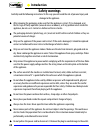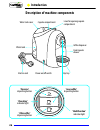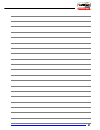- DL manuals
- Caffitaly System
- Water Dispenser
- S03
- Instruction Book
Caffitaly System S03 Instruction Book
Summary of S03
Page 1
Model s04 manuale di istruzioni instruction book mode d'emploi bedienungsanleitung i taliano english f ranç ais deutsch.
Page 2: Table of Contents
22 table of contents introduction intended use ............................................................................................3 warning symbols .....................................................................................3 your caffi taly system contact ............................
Page 3: Introduction
23 introduction dear customer, thank you for having chosen our product and for your confi dence in our company. You can savour your favourite hot beverages at any time of the day with our appliance by choosing one of the capsules that caffi taly off ers you. For example: an espresso, a cocoa-fl avou...
Page 4: Introduction
24 introduction safety warnings carefully read the following instructions! In this way you will avoid the risk of personal injury and damage to the appliance. After removing the packaging, make sure that the appliance is intact. If it is damaged, or at the fi rst sign of faulty operation (unusual no...
Page 5: Introduction
25 instructions for use and disposal introduction the appliance has been manufactured using high quality materials that can be reused or recycled. Dispose of the appliance in a suitable waste collection centre. To rule out any abuse and dangers involved, ensure that the machine cannot be plugged int...
Page 6: "multifunction"
26 electric cord power on/off switch "multifunction" indicator light "descaling" indicator light "filter coff ee" dispensing button "long coff ee" dispensing button "espresso" dispensing button drip tray coff ee dispenser lever for opening capsule compartment used capsule drawer capsule compartment ...
Page 7: Note:
27 first use or after a long period of disuse note: if the coff ee buttons and the multifunction indicator light continue to blink after the fi lling procedure has ended, repeat the steps in point 5. 3 5 6 1 4 2 fill the tank with fresh, still water. Plug in the appliance and turn it on. The buttons...
Page 8: Turning On The Appliance
28 turning on the appliance 2 turning on the appliance at the end of this operation, empty out the water from the used capsule drawer. When the buttons (espresso, long coff ee, fi lter coff ee) turn on and remain steadily lit, rinse twice by pressing the fi lter coff ee button. Wait for the machine ...
Page 9: Descaling Signal
29 general operating indications descaling signal heating when the water runs out during operation the water tank is empty when the multifunc- tion indicator light blinks in red and the appliance emits 3 beeps followed by a single intermittent beep. Fill the tank with fresh, still water. When the bu...
Page 10: Caution!
30 if the lever is raised while a product is being dispensed. General operating indications caution! Raising the lever incorrectly while dispensing a product may cause brief splashes of hot water. Danger of scalding! If the lever is raised the multifunction indicator light blinks in red and an inter...
Page 11: Adjusting The Cup/mug Height
31 adjusting the cup/mug height the appliance can be adjusted for the use of mugs or espresso cups. The appliance is initially set for the use of large cups or mugs. In order to use espresso cups, you must lift and turn the grid on top of the drip tray. The grid must be positioned over the turned dr...
Page 12: Dispensing Coff Ee
32 dispensing coff ee raise the lever to open the capsule compart- ment. Insert the capsule, pressing it gently into place. Close the lever fi rmly. Place a cup or mug under the coff ee dispensing spout. Press the desired coff ee button only once. The selected coff ee button will blink. The applianc...
Page 13: Dispensing Other Beverages
33 dispensing other beverages raise the lever to eject the used capsule into the drawer. Close the lever. Dispensing other beverages capsules for preparing beverages such as tea, chamomile tea, fi lter coff ee, etc. Are available. For their use, proceed as directed in the previous chapter; on reachi...
Page 14: Pressed Down.
34 programming the quantity of coff ee in a cup raise the lever to open the capsule compart- ment. Insert the capsule, pressing it gently into place. Close the lever fi rmly. Place a cup or mug under the coff ee dispensing spout. On reaching the desired amount of coff ee in a cup, release the button...
Page 15: Daily Maintenance
35 remove the drip tray and used capsule drawer. Remove the grid. Empty the drip tray and rinse it out with fresh water. Lift the capsule drawer; empty and rinse it. 2 1 3 4 daily maintenance remove the water tank. Empty and rinse out the tank. The water tank is not dishwasher safe. Use a soft cloth...
Page 16: Descaling
36 descaling turn off the machine. Empty and rinse out the used capsule drawer and drip tray. 1 2 9 carefully read the directions for use on the package of the descaling agent. Avoid contact with eyes, skin and machine surfaces. Switch the appliance off during descal- ing, and do not lift the lever....
Page 17: Descaling
37 descaling place a container (at least 250 ml) under the coff ee dispensing spout. Keep the buttons pressed down (espresso and long coff ee) and at the same time turn on the machine by pressing the power on/off switch. Make sure the lever is lowered. As well as the long coff ee button, the multi- ...
Page 18: Descaling
38 descaling when the cycle is complete, as well as the long coff ee button, the multifunction indicator light also blinks alternately (red and orange). Carefully rinse out the water tank and fi ll it with fresh drinking water. Empty and rinse out the used capsule drawer and drip tray. As well as th...
Page 19: Descaling
39 descaling use a soft cloth and a neutral detergent to clean the surfaces of the appliance. When the rinse cycle is complete, in addition to the long coff ee button, the multifunction indicator light also blinks alternately (red and orange). The machine will emit a beep. Carefully rinse out the wa...
Page 20: The Materials and
40 the materials and objects in contact with food products comply with the requirements of european regulation 1935/2004. 11 technical data troubleshooting - 11 technical data problem cause solution - no coff ee is brewed. - the water tank is empty, the multifunction indicator light is lit in red. -...
Page 21
41.
Page 22: Www.Caffi
Www.Caffi taly.Com ib0400100 - r ev .03 del 28-01-11.