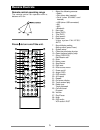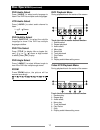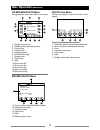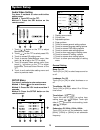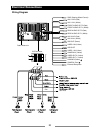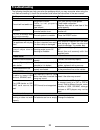- DL manuals
- Caliber
- Tuner
- RDD883BT
- Operating instructions manual
Caliber RDD883BT Operating instructions manual
Summary of RDD883BT
Page 1
Rdd883bt operating instructions dvd/vcd/cd/mp3/usb/sd/mmc player fm/am tuner.
Page 2: Safety Precautions
1 safety precautions to ensure safe driving, please adjust the volume to a safe & comfort level in case of emergency situations. Never expose this unit, amplifier, and speakers to moisture or water for preventing electric sparks or fires. Please don't change the fuse on the power cord without profes...
Page 3: Safety Precautions
2 safety precautions (continued) warning operate the unit correctly according to the manual instruction to prevent unnecessary problem. Caution this product is a class 1 laser product. Use of controls or adjustments or performance of procedures other than those specified herein may result in hazardo...
Page 4: Features
3 dvd-r/rw compatibility it is possible to playback dvd-r/rw discs recorded with the video format and video recording format. Video cds featuring pbc compatibility it is possible to playback video cds featuring pbc (playback control). Wma and mp3 compatibility it is possible to playback wma and mp3 ...
Page 5: Panel Controls
4 panel controls press power button (3) to turn on/off the unit. Safety notes: the dvd video display of the in-dash unit will not operate while the vehicle is moving. This is a safety feature to prevent driver distraction. In-dash dvd video functions will only operate when vehicle is in park and the...
Page 6: Remote Controls
5 remote controls press to turn on/off the unit. 16 1 2 3 17 4 5 6 7 8 9 10 11 13 12 14 15 18 19 20 21 22 23 24 25 26 27 28 29 remote control operating range the remote control can operate within a distance of 3~5m. 1. - select the following sources: >radio >disc (when disc inserted) > card (when sd...
Page 7: Remote Controls
6 remote controls (continued) replacing the lithium battery of remote control unit when the range of the operation of the card remote control becomes short or no functions while operating, replace the battery with a new lithium battery. Make sure the battery polarity replacement is correct. 1. Open ...
Page 8: Basic Operations
7 basic operations turn on/off the power 1. Press button to turn on the unit. The unit goes back to the last status after power on. 2. When on, press button to turn off the unit. Mute press to cut the sound. Note: • pressing again or adjusting volume will release muting. • mute appears on the tft du...
Page 9: Usb /sd/mmc Card Operation
8 usb /sd/mmc card operation using sd/mmc card 1. To open the panel first, press the button on the panel. Insert an sd/mmc card into the corresponding slot, the unit will load the files automatically. 2. To remove the card, you should first select another source, in order to avoid damaging the card,...
Page 10: Disc Operation
9 disc operation insert a disc press on the panel to slide down the panel. Insert a disc into the slot, and the unit will change to disc mode automatically. Note: • please confirm whether there is a disc in the unit before you insert another one. • the unit will exit current playing source and enter...
Page 11: Disc Operation
10 disc and file not supported *.Aac, *.Dlf, *.M3u, *.Pls, mp3 pro files and files with drm. Open session discs. Stop playback temporarily - d u r i n g p l a y b a c k , p r e s s t o p a u s e playback. - the sound will be muted. - display "pause " in the tv screen. Press again to continue playbac...
Page 12: Disc Operation
11 dvd audio select press [ audio ] to select audio language to listen if the dvd has multiple audio languages. Vcd audio select press [ audio ] to select audio channel to listen. L r stereo dvd subtitle select press [ subtitle ] to select the subtitle language to show if the dvd has multiple langua...
Page 13: Disc Operation
12 disc operation (continued) mp3/mp4/photo menu disc mariah carey no fatman scoop it’s like that 3:02 13:04 cd/mp3/mp4/photo menu during playback touch the center of the screen: mp3 hero.Mp3 long night.Mp3 all leave me alone when i’m gone 1. Display source menu 2. Display audio/video setting menu 3...
Page 14: Tuner Operation
13 tuner operation radio menu touch to access desired function: 1. Display source menu 2. Display audio/video setting menu 3. Current time 4. Tuner information 5. Touch to tune automatically. P r e s s m o r e t h a n 2 s e c o n d s t o t u n e manually. 6. Select previous/next preset station. 7. S...
Page 15: Bluetooth Operation
14 bluetooth operation tuner operation (continued) note: for your safety, avoid talking on the phone as much as possible while driving. Bluetooth is a wireless transmission way for short distance. The built-in bluetooth can connect with the mobile phones having bluetooth function. After connecting, ...
Page 16: Bluetooth Operation
15 after pairing successfully, the bluetooth icon lights up. Touch and hold button to disconnect. Dial key pad 13800138000 1 2 3 4 5 6 7 8 9 * 0 # 1. Touch to open keypad, input dial number by the number buttons, touch key pad 13800138000 1 2 3 4 5 6 7 8 9 * 0 # to erase previous number. Touch key p...
Page 17: System Setup
16 system setup audio/video setting you have 2 methods to enter audio/video setting menu. Method 1: touch sel on the tft. Method 2: press the sel button on the remote control. 1. Touch [ / ] button on the tft to adjust bass/middle/treble. 2. Touch [ / ] on the tft to select preset eq. 3. Touch to ac...
Page 18: System Setup
17 subw volume: , when the subwoofer on, touch [ ] / [ ] to adjust subwoofer volume. Mirror: on, off touch [on] or [off] to select mirror or normal display.When you enter mirror image on mode, the video of camera is mirror image. Parking: on, off touch [on] or [off] to turn on or off the parking mod...
Page 19: System Setup
18 announcement on or off. Ta mode: seek, alarm touch [seek] or [alarm] to select traffic announcement’s active mode. Reg: on, off touch [on] or [off] to select whether identify the regional code when tuning. Rds ct: on, off t o u c h [ o n ] o r [ o f f ] t o s e l e c t w h e t h e r synchronize c...
Page 20: Device Connections
19 parking brake cable connections reverse driving cable connections device connections (continued) key a: connect to steering wheel control cable key a swc key b (standby) key b gnd gnd steering wheel control cable connections.
Page 21: Electrical Connections
20 electrical connections wiring diagram swc (steering wheel control) radio antenna in iso connector fuse 15a usb slot video 2 in (yellow) video 1 in (yellow) camera in (yellow) video out 2 (yellow) external microphone tele-mute pink rear audio out-r (red) rear audio out-l (white) aux 1 in-l (white)...
Page 22: Installation Guide
21 installation guide 1. If relevant, remove any other audio system from the car. 2. After unscrewing the four car radio attachment screws, insert the mounting sleeve into the dashboard. Fix it firmly in place by folding down the metal tabs. 3. If this has not already been done, attach the brackets ...
Page 23: Troubleshooting
22 troubleshooting the following checklist can help you solve the problems which you may encounter when using the unit. Before consulting it, check the connections and follow the instructions in the user manual. Problem possible cause solution general the unit will not switch on. Car ignition is not...
Page 24: Specifications
23 specifications general power supply 12v dc (11v-16v) test voltage 14.4v, negative ground maximum power output 40wx4 channels continuous power output 25wx4 channels (4 10% t.H.D.) suitable speaker impedance 4-8 ohm pre-amp output voltage 2.0v (cd play mode: 1khz, 0 db, 10k load) fuse 15a dimension...