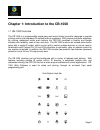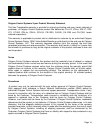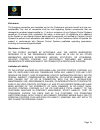- DL manuals
- Calypso
- Control Panel
- CB-1000
- Manual
Calypso CB-1000 Manual
Summary of CB-1000
Page 1
Manual: cb-1000 rev 1.0 programmable ir 8 button panel main office 944 o keefe road hudson, wi 54016 (tel) 715-381-9646 (fax) 715-381-9647 www.Calypsocontrol.Com sales@calypsocontrol.Com support@calypsocontrol.Com manual: cb-1000 rev 1.0
Page 2
Page 2 chapter 1: introduction to the cb-1000 1.1 cb-1000 overview the cb-1000 is a programmable single-gang wall-mount button controller designed to provide intuitive control over standard av devices such as projectors, dvd players and audio amplifiers. By utilizing rubberized tactile push buttons ...
Page 3
Page 3 1.2 connecting to the cb-1000 connect to the cb-1000 through its 3-pin phoenix style serial program port, used in combination with the cb-1000 utility software. Several steps are necessary, however, before you begin programming the unit with the java based cb-1000 configuration utility. 1.2.1...
Page 4
Page 4 1.2.3 connecting ir attach ir+ to pin 1 and ir- to pin 3 on a 3-pin phoenix connector at one end and to pins 3 and 4 of the 4-pin phoenix connector at the other end plug the 4-pin connector into tb-cw block a plug the 3-pin ir connector into the cb-1000 ir receptacle 1.2.4 install and run cb-...
Page 5
Page 5 when connected, the cb config interface shown below will appear. Status window ir edit window initial setup set passwords ir learning and button assignments com port selection.
Page 6: Chapter 2: Cb-1000 Setup
Page 6 chapter 2: cb-1000 setup once serial communication is established, cb-1000 software is used to configure and program the cb-1000. The upper section of cb config sets cb-1000 options and facilities ir learning, while the lower section of the interface shows current cb-1000 settings and acknowl...
Page 7
Page 7 2.4 timer the cb-1000 includes a timer feature, which allows it to automatically send out ir commands based on a set time. For instance, you can set the cb-1000 to always turn a projector off at 10:00pm. Each button can have a separate timed event attached to it. In addition, there are 4 extr...
Page 8: Chapter 3: Ir Learning
Page 8 chapter 3: ir learning when operating in universal ir mode, ir codes must be learned by the cb-1000 and assigned to each button. Keeping in mind that the cb-1000 is capable of assigning up to 4 unique ir codes to each button (e.G., called actions ), one must (a) learn the ir code, typically u...
Page 9
Page 9 point the remote control through the ir learner slot and press the desired button one time. When the code is successfully learned, the cb-1000 will beep one time, the red led will turn off and the ir string will appear in the edit window of the cb-1000 software utility. This is how a learned ...
Page 10
Page 10 3.1.3 assign ir to buttons / actions. Use pulldown c and pulldown d to select a combination of button and action numbers. Clicking the save ir button will save the codes and set up for the selected button. 3.1.4 ir repeat. Turning repeat on forces the button s ir code to fire repeatedly as l...
Page 11
Page 11 chapter 4: changing buttons 4.1 installing and replacing buttons unscrew the decora faceplate remove the white plastic button holder by squeezing the 2 white tabs on the back of the circuit board. Once the white plastic holder has been removed the buttons will now be loose and can be replace...
Page 12
Page 12 chapter 5: installation and wiring the cb-1000 fits into a standard, single-gang wall-mount electrical box (not provided) and comes with a 12v external power supply and two phoenix-style, removable wiring blocks: one for power and one for ir. Also included is a terminal block that helps to s...
Page 13
Page 13 chapter 6: using cirt (calypso ir triggers) codes the cb-1000 emits ir codes that can control almost any ir device. Since most devices have unique codes, the cb-1000 needs to be able to learn these codes so they can be stored and emitted. Calypso devices that can be controlled via ir are no ...
Page 14
Page 14 calypso control systems 3-year product warranty statement this non-transferable warranty is provided to original purchasing end user, herein referred as customer, of calypso control systems product line defined as: pro i/o, ion-e, ion-lt, ion- lt2, ut-500, ion-4s, ion-8r, ion-16i, cb-1000, c...
Page 15
Page 15 exclusions the foregoing warranties and remedies are for the customer s exclusive benefit and are non- transferable. Any and all warranties shall be void regarding system components that are damaged or rendered unserviceable by: (1) acts or omissions of non-calypso control systems personnel;...