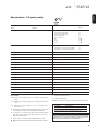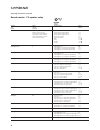- DL manuals
- Cambridge Audio
- Receiver
- azur 551R V2
- User Manual
Cambridge Audio azur 551R V2 User Manual
Summary of azur 551R V2
Page 1
Your music + our passion 551r v2 azur english av receiver user's manual 2.
Page 2
2 the process of setting up the 551r v2 is first to make all the connections to your speakers and source equipment and then set the unit up via its on-screen display (osd) as there are various settings and adjustments that need to be made before the 551r v2 can be used. However before you actually d...
Page 3
551r v2 azur 3 english for your own safety please read the following important safety instructions carefully before attempting to connect this unit to the mains power supply. They will also enable you to get the best performance from and prolong the life of the unit: 1. Read these instructions. 2. K...
Page 4
4 cambridge audio warrants this product to be free from defects in materials and workmanship (subject to the terms set forth below). Cambridge audio will repair or replace (at cambridge audio's option) this product or any defective parts in this product. Warranty periods may vary from country to cou...
Page 5
551r v2 azur 5 englishenglish front panel controls 1 standby/on switches the unit between standby mode (indicated by a dim power led) and on (indicated by a bright power led). Standby is an eco-friendly low power mode. The unit may be left in standby mode when not in use. Note: this product has apd ...
Page 6
6 rear panel connections 1 & 2 fm/am antennas all tuner antenna connections are made here. Refer to the 'antenna connections' section of this manual for more information. 3 emitter in allows modulated ir commands from multi-room systems or ir repeater systems to be received by the 551r v2. 4 service...
Page 7
551r v2 azur 7 englishenglish remote control enter used in the osd setup menus. Stereo modes selects stereo or stereo + sub modes for analogue or digital sources (digitally processed). Surround modes selects digital surround processing modes and various matrix encoded surround processing modes for a...
Page 8
8 front panel display 1 mode icons direct indicator – lights when the 551r v2 is in a direct mode - analogue stereo direct or 7.1 direct. Hdmi – indicates the current source audio input type is hdmi. Multi – indicates the 551r v2 is receiving multi-channel pcm over hdmi. Digital/analogue indicators ...
Page 9
551r v2 azur 9 englishenglish analogue audio connections note: do not plug in the mains power lead or turn the unit on until all connections have been made. Connect to source equipment using stereo phono cables (stereo 2rca- 2rca). Tape/md/cdr recorder/players require two sets of stereo phono/ rca c...
Page 10
10 hdmi input connections hdmi (high-definition multi-media interface) is an all digital connection that can carry both audio and video in one cable. Direct digital transfer of audio and video and support for various types of high definition video content and high resolution audio make this the best...
Page 11
551r v2 azur 11 englishenglish video output connection (hdmi) the output connection to the tv is through hdmi only. See later section. Two outputs are fitted that can be used individually or at the same time (for a tv and projector perhaps). Note: both outputs always show the same video and are also...
Page 12
12 front input connections the front panel video 3/mp3 input is for temporary connections to audio player etc. Remove the cap to access the video 3 inputs and connect to a audio player's outputs using stereo phono cables (rca-rca). Alternatively, use the 3.5mm mini-jack mp3 socket for the headphone/...
Page 13
551r v2 azur 13 englishenglish 4 subwoofer for improving the bass in your system, as well as reproducing dedicated lfe (low frequency effects) cinema effects when playing dolby digital or dts encoded discs. Your subwoofer can often be placed almost anywhere in the room as bass is less directional, b...
Page 14
14 speaker configuration cont. Azur 551r video in. Select audio in. Select tone/sub config. Speaker config. Speaker distance speaker level speaker xover auto setup advanced setup osd setup unit front l front r center surr. L surr. R surr. Lb suur. Rb back: [i/o] meters 2.9 2.9 2.9 2.0 2.0 2.0 2.0 no...
Page 15
551r v2 azur 15 englishenglish once finished the unit will display a screen similar to the one below reporting which speakers were found and any that appear out of phase. Azur 551r continue : [enter] the speakers that have been found are: l c r sl sr lb rb sw all speakers are in phase if any speaker...
Page 16
16 4. Source setup the next step is to select each source input in turn on the 551r v2 and tell the unit: • the type of audio connection you want to use for that source (analogue, digital or hdmi). • the processing mode for that source. The 551r v2 remembers these settings individually for every sou...
Page 17
551r v2 azur 17 englishenglish known also as dd (3/3) or dd 6.1, an enhanced form of dolby digital. On top of the discretely encoded 5.1 channels dd ex provides an extra 6th channel (surround back, giving 6.1) matrix encoded into the rear surrounds for greater image depth and more solid sound locali...
Page 18
18 these are modes that allow extra processing to be applied after the main surround-sound decoding. For instance dolby digital (2/0) + dolby pro logic ii music. Which adds a 5.1 dolby pro logic decode to a stereo dolby digital decode to turn 2 channel stereo into 5.1. For 7.1 speaker setups, the nu...
Page 19
551r v2 azur 19 englishenglish decode modes - 5.1 speaker setup key (all tables) 5.1 centre). >5.1 indicates a 5.1 output created by a 2.0 decode post processed to 5.1. >7.1 indicates 7.1 output created by a 2.0 or 5.1 decode, post- processed to 7.1. # 7.1 upmix of 5.1 material, left and right surro...
Page 20
20 incoming native modes available output audio channel channels format resolution pcm 2 pcm 2 " pcm + dolby pro logic iix movie >7.1 pcm + dolby pro logic iix music >7.1 pcm + dolby pro logic iix game >7.1 pcm + neo:6 cinema >7.1 pcm + neo:6 music >7.1 hall >7.1 ! Room >7.1 ! Stadium >7.1 ! Theatre...
Page 21
551r v2 azur 21 englishenglish 1. Press the tuner fm/am button on the front panel or remote control to select tuner mode. 2. Press the tuner fm/am button again to select fm or am if desired. 3. Press the mode/store button on the front panel (or mode button on the remote control) to select automatic ...
Page 22
22 audio return channel the 551r v2 supports an audio return channel (arc) function from tvs that also support this function (which must feature an hdmi 1.4 input and have actually implemented the arc feature, see your tvs manual). Arc allows a tv to send audio back down its incoming hdmi lead to th...
Page 23
551r v2 azur 23 englishenglish bi-amping if you a running a 5.1 (or less) speaker setup only the 551r v2 allows for bi-amping of the front left and right channels. It will be seen in the speaker configuration menu that with the decode mode set as 5.1 a bi-amp on/off item appears. Azur 551r video in....
Page 24
24 advanced setup the first three adjustments affect dolby pro logic ii or iix processing (or post- processing) in music mode only. Movie and game modes where available are preset as part of their specification to match the encoding or provide a specific effect. These adjustments have no affect in t...
Page 25
551r v2 azur 25 englishenglish configuration 6 - 7.1 channel: l, c, r, lfe, ls, rs, lw, rw center right (30°) left (30°) left wide (60°) left surround (110°) right surround (110°) right wide (60°) lfe configuration 7 - 7.1 channel: l, c, r, lfe, ls, rs, ch, cs center right (30°) left (30°) left surr...
Page 26
26 an ir emitter input is provided that allows modulated ir remote control commands to be received electrically by the unit. An rs232 port is also featured which allows the 551r v2 to be controlled by c.I. Systems. In addition the unit features 'direct' ir/control codes as well as toggle codes for s...
Page 27
551r v2 azur 27 englishenglish general architecture cirrus logic cs42528 for 7.1 channels (stereo and surround) (24 bit dac) cirrus logic cs497024 dual 32 bit dsp. Audio inputs 6 line level analogue tuner (fm/am) 7.1 analogue input 4 digital co-axial, 4 digital optical hdmi inputs 5 hdmi (1.4a) + 1 ...
Page 28
Ap33 185/1-a © 2014 cambridge audio ltd cambridge audio is a brand of audio partnership plc registered office: gallery court, hankey place london se1 4bb, united kingdom registered in england no. 2953313 www.Cambridge-audio.Com.