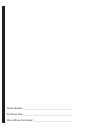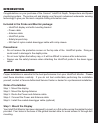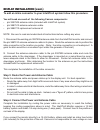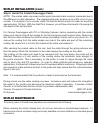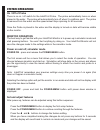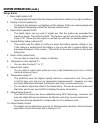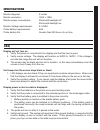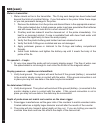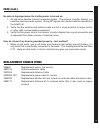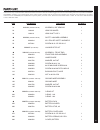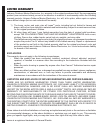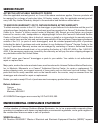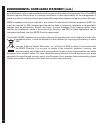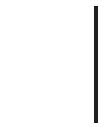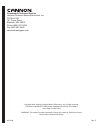- DL manuals
- Cannon
- Measuring Instruments
- IntelliTroll
- Owner's Manual
Cannon IntelliTroll Owner's Manual
Summary of IntelliTroll
Page 1
I ntelli t roll speed-n-temp monitor owner’s manual.
Page 2
Serial number: _____________________________________ purchase date: _____________________________________ store where purchased: ______________________________.
Page 3: Precautions:
1 congratulations on your purchase of the cannon ® intellitroll depth, temperature and speed monitoring system. The probe unit and display use cannon’s advanced underwater sensing technology to give you the most complete trolling information ever. Included in the probe and monitor package: – intelli...
Page 4
2 here are a few tips: • avoid mounting the display near 2 way radios and antennas as this can cause interference with probe operation. • if the mounting surface is made from thin fi berglass, a piece of wood underneath the fi berglass will help secure the bracket. • before drilling any holes for th...
Page 5
3 to add an inline connector to your intellitroll system follow this procedure: you will need one each of the following cannon components: • p/n 3397505 antenna cable (included with intellitroll system) • p/n 3887510 antenna extension cable • p/n 3882710 replacement antenna kit note: be sure to read...
Page 6
4 current failures. You can attach the power cable to the boat accessory panel, however you may experience undesirable electrical interference if you do so. Connect the cable to the battery as follows: red wire to positive (+) terminal. Black wire to negative (-) terminal. • connecting the monitor t...
Page 7
Step 5: install the coated downrigger cable note: the coated cable may make certain spool-mounted cable counters inaccurate due to the difference in cable diameters. The supplied cable may produce up to a 30% error on your counter. For example, if your counter reads 100 feet the actual amount of cab...
Page 8: Installing The Battery
6 probe installation (when using the intellitroll monitor) installing the battery unscrew the back cover of the probe module and remove the plastic battery pack holder. Install 4 high quality alkaline aa batteries into the battery pack. When inserting the battery pack into the probe be sure that the...
Page 9
7 probe installation (cont.) installing probe on the downrigger cable to prevent losing the probe overboard it is recommended that the safety lanyard clasp be installed fi rst. Open the clasp hook and place around the downrigger wire. Next loosen the thumb screw at the front end of the probe assembl...
Page 10
8 probe installation (cont.).
Page 11
9 probe installation (cont.).
Page 12
10 probe installation (when not using the intellitroll monitor) both the digi-troll 5 and digi-troll 10 downriggers are compatible with the intellitroll accessory. The digi-troll 5 receives the intellitroll data and displays it on your humminbird fi sh fi nder through cannonlink* or the intellitroll...
Page 13
11 probe installation (cont.) 4. With a 1/4” wrench, loosen the bolt and remove. 5. Install the antenna spring that came with the intellitroll sensor kit. Insert bolt into the closed loop on the spring..
Page 14
12 probe installation (cont.) 6. Tighten bolt. Caution: do not over tighten as the stainless steel bolt head may shear with too much torque. 7. Once the antenna is installed, run downrigger cable through center of spring..
Page 15
13 probe installation (cont.) 8. Terminate cable as previously described. Your digi-troll is now intellitroll compatible. Once you attach your intellitroll to the cable per the instructions included, your digi-troll 10 will display the data on it’s screen. The digi-troll 5 will pass this data on to ...
Page 16: On / Off of Probe
14 system operation on / off of probe there is no on / off switch for the intellitroll probe. The probe automatically turns on when placed in the water. The probe will automatically turn off when 2 conditions exist: the probe is removed from the water and the speed wheel stops spinning for 60 second...
Page 17: Setup Items
15 system operation (cont.) setup items 1. Back light (default off) • the back light will help make the display information visible in low light conditions. 2. Display contrast (default 3) • contrast is the darkness or brightness of the display. Both your viewing angle and the ambient temperature af...
Page 18: On / Off of Display
16 system operation (cont.) on / off of display as mentioned previously, the display can be turned on by pressing the power/ menu button. Once the display is on select the real mode and press power/menu. At this point data from the probe can now be received. To turn off the display push and hold the...
Page 19
17 specifications monitor diagonal: 4 inches monitor resolution: 160v x 128h monitor power consumption: 25ma with backlight off 55ma with backlight on monitor voltage requirements: 9-14vdc probe battery requirements: 4aa probe battery life: greater than 200 hours of run time faq display will not tur...
Page 20
18 faq (cont.) water in transmitter: 1. Water should not be in the transmitter. The o-ring seal design has been tested well beyond the limits of practical fi shing. If you fi nd water in the probe follow these steps or you risk permanent damage to the probe. 1. Remove the batteries from the probe an...
Page 21
19 faq (cont.) no data is displayed when the trolling motor is turned on: 1. All electronic devices transmit unwanted signals. The receiver (monitor display) is a sensitive electronic radio system. Strong rf signals can interfere with the operation of the intellitroll. 2. Verify that the antenna and...
Page 22
20 40 50 100 110 120 20 30 200 260 250 270 280 290 135 140 130 10 90 60 70 80 95 210 5 parts diagram.
Page 23
21 parts list item part number description qty req’d 10 3990220 (includes 20-30) assembly, snt sensor 1 20 802003 hdw pad wheel 1 30 802014 hdw shaft .875”x’ 1 3884804 (includes 40-50) safety lanyard assembly 40 2344004 asy fish rf safety harness 1 50 2373401 screw-#6 x .375 ss hi-lo 1 3884805 (not ...
Page 24
22 limited warranty johnson outdoors marine electronics, inc. Warrants to the original purchaser that if the accompanying product (see exclusions below) proves to be defective in material or workmanship within the following warranty periods, johnson outdoors marine electronics, inc. Will, at its opt...
Page 25
23 after the applicable warranty period after the applicable warranty period, or, if one of the above exclusions applies, cannon ® products will be repaired for a charge of parts plus labor. All factory repairs, after the applicable warranty period, carry a 90-day limited warranty, subject to the ex...
Page 26
24 environmental compliance statement (cont.) most distributors, sellers, and manufacturers of consumer electronics in the european union. The weee directive requires the producer of consumer electronics to take responsibility for the management of waste from their products to achieve environmentall...
Page 28
Consumer & technical service johnson outdoors marine electronics, inc. Po box 8129 121 power drive mankato, mn 56001 phone (800) 227-6433 fax (800) 527-4464 cannondownriggers.Com rev d 3397128 copyright 2009 johnson outdoors marine electroincs, inc. All rights reserved. Conforms to 89/336/eec (emc) ...