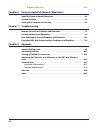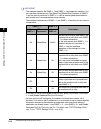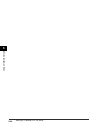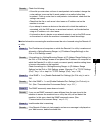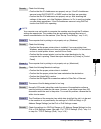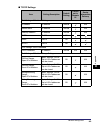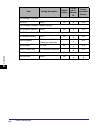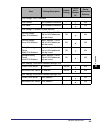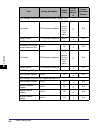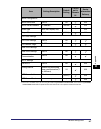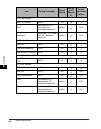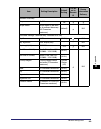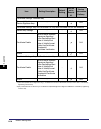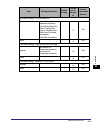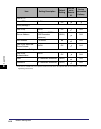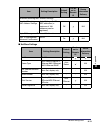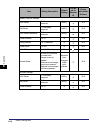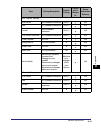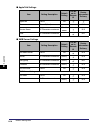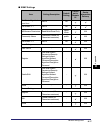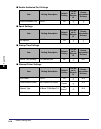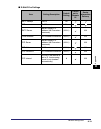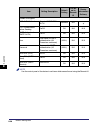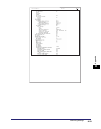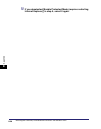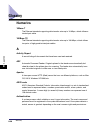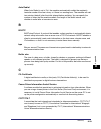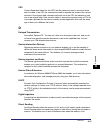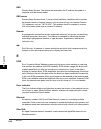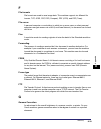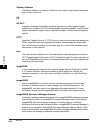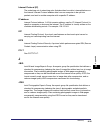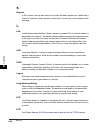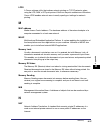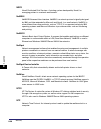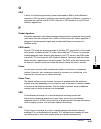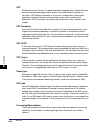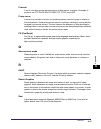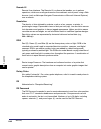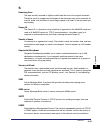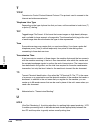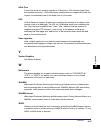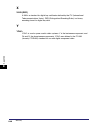- DL manuals
- Canon
- All in One Printer
- Color imageRUNNER C2880
- Network Manual
Canon Color imageRUNNER C2880 Network Manual
Summary of Color imageRUNNER C2880
Page 1
Please read this guide before operating this product. After you finish reading this guide, store it in a safe place for future reference. Network guide network guide eng.
Page 3: Color Imagerunner
Color imagerunner c3480/c3480i c3080/c3080i c2550 network guide 0 ot¯.
Page 4: Manuals For The Machine
The manuals for this machine are divided as follows. Please refer to them for detailed information. The manuals supplied with optional equipment are included in the list below. Depending on the system configuration and product purchased, some manuals may not be needed. Manuals for the machine guides...
Page 5: Ps Driver Guide
• ps printer driver installation and instructions ps driver guide cd-rom • ufr ii printer driver installation and instructions ufr ii driver guide cd-rom • mac os x ps printer driver installation and instructions mac ps driver guide cd-rom • mac os x ufr ii printer driver installation and instructio...
Page 6: How This Manual Is Organized
Chapter 1 before you start chapter 2 settings common to the network protocols chapter 3 using a tcp/ip network chapter 4 using a netware network (windows) chapter 5 using a netbios network chapter 6 using an appletalk network (macintosh) chapter 7 troubleshooting chapter 8 appendix includes the netw...
Page 7: Contents
V contents preface . . . . . . . . . . . . . . . . . . . . . . . . . . . . . . . . . . . . . . . . . . . . . . . . . . . . . . . . . . Ix how to use this manual. . . . . . . . . . . . . . . . . . . . . . . . . . . . . . . . . . . . . . . . . . . . Ix symbols used in this manual . . . . . . . . . . ....
Page 8
Vi communication environment setup . . . . . . . . . . . . . . . . . . . . . . . . . . . . . . . .2-11 chapter 3 using a tcp/ip network tcp/ip network setup procedures . . . . . . . . . . . . . . . . . . . . . . . . . . . . . . . . . .3-2 protocol settings . . . . . . . . . . . . . . . . . . . . . ....
Page 9
Vii ftp server for imageware gateway. . . . . . . . . . . . . . . . . . . . . . . . . . . . 3-62 webdav server settings . . . . . . . . . . . . . . . . . . . . . . . . . . . . . . . . . . . . . . . . 3-63 iis for windows 2000/2000 server/xp/server 2003 . . . . . . . . . . . . . . . . . 3-63 apache f...
Page 10
Viii samba (unix/linux). . . . . . . . . . . . . . . . . . . . . . . . . . . . . . . . . . . . . . . . .5-22 chapter 6 using an appletalk network (macintosh) appletalk network setup procedures . . . . . . . . . . . . . . . . . . . . . . . . . . . . . . . .6-2 protocol settings . . . . . . . . . . . ...
Page 11: Symbols Used In This Manual
Ix thank you for purchasing the canon color imagerunner c3480/c3480i/c3080/c3080i/ c2550. Please read this manual thoroughly before operating the product to familiarize yourself with its capabilities, and to make the most of its many functions. After reading this manual, store it in a safe place for...
Page 12: Displays Used In This Manual
X keys and buttons used in this manual the following symbols and key/button names are a few examples of how keys and buttons to be clicked or pressed are expressed in this manual: • control panel keys: key icon (key name) • touch panel display keys: [key name] • buttons on computer operation screens...
Page 13: Trademarks
Xi abbreviations used in this manual in this manual, product names and model names are abbreviated as follows: trademarks meap is a trademark of canon inc. Apple, appletalk, ethertalk, localtalk, macintosh, and mac os are trademarks of apple inc., registered in the u.S. And other countries. Microsof...
Page 14: Copyright
Xii copyright copyright 2007 by canon inc. All rights reserved. No part of this publication may be reproduced or transmitted in any form or by any means, electronic or mechanical, including photocopying and recording, or by any information storage or retrieval system without the prior written permis...
Page 15: Before You Start
1-1 chapter 1 before you start this chapter describes what you need to know before you start using the machine, including the network environments with which the machine is compatible, and how to check the network environment you are using. Optional equipment and system requirements. . . . . . . . ....
Page 16
Optional equipment and system requirements 1-2 1 be fo re y ou star t optional equipment and system requirements this section describes the optional equipment and system environments with which the machine is compatible. Note by connecting the machine to the network, its settings and operations can ...
Page 17: System Requirements
Optional equipment and system requirements 1-3 1 be fo re y ou star t important • the printing function is not available with windows 98/me. • to print with mac os 9, you need to use a ps printer driver provided by apple inc. With the mac os, via an appletalk network. • the ps printer driver can be ...
Page 18
Optional equipment and system requirements 1-4 1 be fo re y ou star t ■ with a tcp/ip network: • compatible os - microsoft windows 98 - microsoft windows me - microsoft windows 2000 server - microsoft windows 2000 professional - microsoft windows xp professional - microsoft windows xp home edition -...
Page 19
Optional equipment and system requirements 1-5 1 be fo re y ou star t • compatible computers - windows: ibm pc/compatibles - macintosh: mac os x 10.3 or later operating computers/memory important when you are using mac os x 10.3 or later, you can only print via a netbios network if you are using a p...
Page 20: Using E-Mail/i-Fax
Optional equipment and system requirements 1-6 1 be fo re y ou star t using e-mail/i-fax optional equipment requirements optional equipment is not required for using the e-mail/i-fax functions. System requirements the following system environments are confirmed for using the e-mail/i-fax functions: ...
Page 21: Sending Data
Optional equipment and system requirements 1-7 1 be fo re y ou star t sending data optional equipment requirements optional equipment is not required for sending data. System requirements the following network and system environments are compatible when sending data from the machine to a file server...
Page 22
Optional equipment and system requirements 1-8 1 be fo re y ou star t ■ with a tcp/ipv4 network (using webdav): • compatible servers - microsoft windows 2000 server and iis 5.0 - microsoft windows 2000 professional and iis 5.0 - microsoft windows xp professional and iis 5.1 - microsoft windows serve...
Page 23
Optional equipment and system requirements 1-9 1 be fo re y ou star t ■ with a netware network: • compatible server - novell netware version 3.2/4.11/4.2/5/5.1/6/6.5 • compatible protocol - ipx.
Page 24: Sample Windows Network
Checking your network environment 1-10 1 be fo re y ou star t checking your network environment refer to the following examples to confirm the network environment that is connected to the machine, and then perform the necessary operations for that environment. Important if you are using the optional...
Page 25: Sample Macintosh Network
Checking your network environment 1-11 1 be fo re y ou star t sample macintosh network in mac os 8/9, the appletalk (ethertalk) protocol is used. In mac os x, either the appletalk (ethertalk), tcp/ip, or netbios (netbios over tcp/ip) protocol can be used. To use the e-mail/i-fax function or to send ...
Page 26
Checking your network environment 1-12 1 be fo re y ou star t using a network with various types of computers if there are various types of computers on the network, the network operations you are required to perform depend on the type of computers being used. For example, if you are using windows x...
Page 27: Settings Common to The
2-1 chapter 2 settings common to the network protocols this chapter describes setting items common to the network protocols, which are required for using the machine in a network environment. Before specifying the settings of the desired protocol (chapters 3 to 6), be sure to set the items explained...
Page 28
Network environment setup procedures 2-2 2 settings common to t h e netw or k protocols network environment setup procedures before using the machine in a network environment, it is necessary to perform the following setup procedures. 1 network cable connection (see "connecting the machine to a comp...
Page 29: Connecting to A Network
Connecting the machine to a computer or network 2-3 2 settings common to t h e netw or k protocols connecting the machine to a computer or network the machine can be connected to a computer or network with a usb cable or 10base-t/100base-tx ethernet cable. Important • external usb devices (e.G., mem...
Page 30
Connecting the machine to a computer or network 2-4 2 settings common to t h e netw or k protocols warning when connecting the interface cable or network cable, be sure to observe the following precautions to avoid electrical shock. - turn off the machine's main power switch before disconnecting the...
Page 31
Connecting the machine to a computer or network 2-5 2 settings common to t h e netw or k protocols connecting to a usb interface you can connect the machine to a computer with a usb port via a usb cable. The machine is usb 2.0 hi-speed compatible. The drivers, and utility that matches the operating ...
Page 32
Connecting the machine to a computer or network 2-6 2 settings common to t h e netw or k protocols note • if you connect the machine to a macintosh via a usb cable, the macintosh, if shut down, may start up when the machine starts up or returns from the sleep mode. If this happens, disconnect the us...
Page 33
Touch panel display transition 2-7 2 settings common to t h e netw or k protocols touch panel display transition the following is a flow diagram of the touch panel display used in this manual. Specify the network settings from the additional functions screen displayed by pressing (additional functio...
Page 34
Touch panel display transition 2-8 2 settings common to t h e netw or k protocols important settings specified from the control panel become effective after the machine is restarted, after the procedure. Turn off the machine, wait at least 10 seconds, and then turn it on. Note if the system manager ...
Page 35: Interface Settings
Interface settings 2-9 2 settings common to t h e netw or k protocols interface settings this section describes how to specify the interface settings from the control panel. If you are configuring the settings for the first time, use the control panel of the machine. After configuring the settings, ...
Page 36
Interface settings 2-10 2 settings common to t h e netw or k protocols 2 on the network settings screen, press [ethernet driver settings] ➞ specify the following. ● if you want the machine to automatically determine the communication mode and ethernet type: ❑ : [on] if you reconnect the network cabl...
Page 37
Communication environment setup 2-11 2 settings common to t h e netw or k protocols communication environment setup this section describes how to set up the environment for communication between the machine and computers on your network. If you are configuring the settings for the first time, use th...
Page 38
Communication environment setup 2-12 2 settings common to t h e netw or k protocols important • the machine supports the snmp v. 1 and snmp v. 3 management functions. You can use them simultaneously. The [read only]/[read/write] functions of snmp v. 1 and the security functions of snmp v. 3, such as...
Page 39
Communication environment setup 2-13 2 settings common to t h e netw or k protocols 2 specify the settings for snmp v. 3. [on] for : specify the user and context according to the following procedures. Note an snmp v. 3 user with the following settings is registered by default. Delete or change these...
Page 40
Communication environment setup 2-14 2 settings common to t h e netw or k protocols ● if you want to change the status of an snmp v. 3 user: ❑ press [user settings] ➞ select the user whose status you want to change ➞ press [user on/off]. ● if you want to edit the context: ❑ press [context settings] ...
Page 41
Communication environment setup 2-15 2 settings common to t h e netw or k protocols 4 on the network settings screen, press [enable dedicated port] ➞ specify the following. [on]: you can set or browse detailed information on the machine with a canon printer driver or utility (ufr ii/pcl/ps printer d...
Page 42
Communication environment setup 2-16 2 settings common to t h e netw or k protocols important if the optional color ps printer kit is activated, take note of the following: - if the print job is sent from a macintosh computer to a ps printer, you cannot specify whether to spool under this option. Sp...
Page 43: Using A Tcp/ip Network
3-1 chapter 3 using a tcp/ip network this chapter describes the settings and procedures necessary to connect and use the machine with a tcp/ip network. Tcp/ip network setup procedures . . . . . . . . . . . . . . . . . . . . . . . . . . . . . . . . . . . . . . . . . 3-2 protocol settings. . . . . . ....
Page 44
Tcp/ip network setup procedures 3-2 3 usin g a tcp/ip netw or k tcp/ip network setup procedures to use a tcp/ip network, it is necessary to perform the following procedures. 1 protocol settings (see "protocol settings," on p. 3-3.) specify the protocol settings. To specify the settings, use: • the m...
Page 45: Protocol Settings
Protocol settings 3-3 3 usin g a tcp/ip netw or k protocol settings this section describes how to specify the protocol settings for the machine using the control panel. If you are configuring the settings for the first time, use the control panel of the machine. After configuring the settings, you c...
Page 46
Protocol settings 3-4 3 usin g a tcp/ip netw or k 2 in [ip address settings], specify the following. ● using a fixed ip address: ❑ [dhcp], [rarp], and [bootp]: [off] enter the appropriate values in [ip address], [subnet mask], and [gateway address]. Note it takes about two minutes to check whether t...
Page 47
Protocol settings 3-5 3 usin g a tcp/ip netw or k 3 on the tcp/ip settings screen, press [dns settings] ➞ [dns server address settings]. 4 in , specify the following. If you want to use dynamic dns updating, enter the ipv4 address of the dns server in [primary dns server]. If you do not want to set ...
Page 48
Protocol settings 3-6 3 usin g a tcp/ip netw or k 5 on the dns settings screen, press [dns host name/domain name settings] ➞ in , specify the following. Enter the name of the machine as [host name], and the network domain name of the machine as [domain name]. If you want to use dynamic dns updating,...
Page 49
Protocol settings 3-7 3 usin g a tcp/ip netw or k note • if you have a dhcp server running windows 2000 server that uses the dhcp service and want to register the machine's dns record, configure the following settings in the dhcp server: - in the dhcp server, right-click the [scope] icon ➞ click [pr...
Page 50
Protocol settings 3-8 3 usin g a tcp/ip netw or k 8 on the tcp/ip settings screen, press [raw print settings] ➞ specify the following. [on]: you can use raw as the print application. If you want to establish bidirectional communication using port 9100, press [on] for . 9 on the tcp/ip settings scree...
Page 51
Protocol settings 3-9 3 usin g a tcp/ip netw or k 10 on the tcp/ip settings screen, press [ftp print settings] ➞ specify the following. [on] for : you can use ftp as the print application. In [user], enter the login user name for access to the ftp server. In [password], enter the login password for ...
Page 52
Protocol settings 3-10 3 usin g a tcp/ip netw or k if you want to respond to multicast discovery requests, set discovery> to 'on'. Important ipv6 is not supported. 12 on the tcp/ip settings screen, press [use pasv mode for ftp] ➞ specify the following. Important whether you use the pasv mode for ftp...
Page 53
Protocol settings 3-11 3 usin g a tcp/ip netw or k important • ipv6 is not supported. • in order to select [on] for to allow ssl communication, a key pair is necessary. You can use the preinstalled default key pair, or generate an original key pair with the machine, to use as the default key pair. F...
Page 54
Protocol settings 3-12 3 usin g a tcp/ip netw or k 15 on the tcp/ip settings screen, press [use http] ➞ specify the following. [on]: you can use the remote ui or ipp. Pressing [off] for [use http] automatically sets [remote ui] (in the system settings screen) and [ipp print settings] to 'off'. 16 on...
Page 55
Protocol settings 3-13 3 usin g a tcp/ip netw or k if you want to use proxy authentication, press [authentication settings] ➞ [on] for ➞ enter the user name to use for proxy authentication in [user], and the password to use for proxy authentication in [password]. Important if the optional color ps p...
Page 56
Protocol settings 3-14 3 usin g a tcp/ip netw or k ● if you want to restrict the ipv4 addresses of computers from which data (print/fax/i-fax job) can be sent to the machine: ❑ of [permit ipv4 address] for : [on] press [register] ➞ store only one ipv4 address or a range of ipv4 addresses that are to...
Page 57
Protocol settings 3-15 3 usin g a tcp/ip netw or k important • you can register up to eight ipv4 addresses or ipv4 address ranges. • the ipv4 address '0.0.0.0' cannot be specified. • the value of [first address] for [multiple addresses] should be smaller than or equal to that of [last address]. • if...
Page 58
Protocol settings 3-16 3 usin g a tcp/ip netw or k important • up to 100 mac addresses can be specified. • if you select [on] for , you will become unable to access from mac addresses which have not been specified. Check the mac addresses carefully before specifying them. If the corresponding mac ad...
Page 59
Protocol settings 3-17 3 usin g a tcp/ip netw or k confirming tcp/ip settings (ipv4) the following is the procedure for confirming that the network connections are properly set. 1 on the tcp/ip settings screen, press [ipv4 settings] ➞ [ping command]. 2 in [ping command], check the following. Pressin...
Page 60: Tcp/ip Settings (Ipv6)
Protocol settings 3-18 3 usin g a tcp/ip netw or k important • if you set the startup time of the machine's network function by following the procedure in "startup time settings," on p. 3-42, execute the ping command only after the time set as the startup time passes. • if you connect the machine to...
Page 61
Protocol settings 3-19 3 usin g a tcp/ip netw or k ■ stateless address (0 to 6) a stateless address is automatically set using the machine's mac address and the prefix (information indicating the network belonged to) included in the ra (router advertisement) notified by the router when the machine i...
Page 62
Protocol settings 3-20 3 usin g a tcp/ip netw or k 3 on the ipv6 settings screen, press [stateless address settings] ➞ specify the following. [on] for : a stateless address is automatically set when the machine is started. Note the stateless address is discarded when the machine is restarted (with t...
Page 63
Protocol settings 3-21 3 usin g a tcp/ip netw or k 5 on the ipv6 settings screen, press [use dhcpv6] ➞ specify the following. [on] for : you can use dhcpv6 to obtain a stateful address from a dhcp server. 6 on the ipv6 settings screen, press [ip address range settings] ➞ specify the following. Impor...
Page 64
Protocol settings 3-22 3 usin g a tcp/ip netw or k ● if you do not want to restrict the ipv6 addresses of computers from which data (print/fax/i-fax job) can be sent to the machine: ❑ of [permit ipv6 address] for : [off] ❑ of [reject ipv6 address] for : [off] ● if you want to restrict the ipv6 addre...
Page 65
Protocol settings 3-23 3 usin g a tcp/ip netw or k ● if you want to restrict the ipv6 addresses of computers on which the machine setting items can be set or browsed (using the remote ui or a utility): ❑ of [permit ipv6 address] for : [on] press [register] ➞ store only one ipv6 address or a range of...
Page 66
Protocol settings 3-24 3 usin g a tcp/ip netw or k 7 on the tcp/ip settings screen, press [dns settings] ➞ [dns server address settings]. 8 in , specify the following. If you want to use dynamic dns updating, enter the ipv6 address of the dns server in [primary dns server]. If you do not want to spe...
Page 67
Protocol settings 3-25 3 usin g a tcp/ip netw or k 9 on the dns settings screen, press [dns host name/domain name settings] ➞ in , specify the following. [on] for : you can set the same host name or domain name used with ipv4 communication for ipv6 communication. If you set to 'off', enter the name ...
Page 68
Protocol settings 3-26 3 usin g a tcp/ip netw or k [on] for : you can automatically register a stateful address in the dns server using dynamic dns updating. Important windows 2000 server and windows server 2003 do not support dhcpv6 servers. Confirming tcp/ip settings (ipv6) the following is the pr...
Page 69: Communication
Protocol settings 3-27 3 usin g a tcp/ip netw or k important • if you set the startup time of the machine's network functions by following the procedure in "startup time settings," on p. 3-42, execute the ping command only after the time set as the startup time passes. • if you connect the machine t...
Page 70
Protocol settings 3-28 3 usin g a tcp/ip netw or k 1 on the tcp/ip settings screen, press [certificate settings] ➞ [generate key]. 2 press [generate ssl key] ➞ specify the following. In [key name], enter a name for the key pair ➞ select a key length. Important • up to 24 alphanumeric characters can ...
Page 71
Protocol settings 3-29 3 usin g a tcp/ip netw or k 3 press [next] ➞ set the self-signed server certificate. You cannot set an end date which is earlier than the start date. Set at least one of the following items ➞ press [start key generatn] to generate a key. You cannot issue a server certificate i...
Page 72: A Computer
Protocol settings 3-30 3 usin g a tcp/ip netw or k registering a key pair file and server certificate file installed from a computer you can install a key pair from a computer in order to use encrypted ssl communication for ipp printing, e-mail and i-faxes, the remote ui, meap functions via a web br...
Page 73
Protocol settings 3-31 3 usin g a tcp/ip netw or k editing key pairs and server certificates you can confirm the settings of registered key pairs and server certificates. You can also erase unnecessary key pairs and server certificates, and set the default key pair. The key pair set as the default k...
Page 74
Protocol settings 3-32 3 usin g a tcp/ip netw or k ● if you want to erase a registered key pair: ❑ select the key pair to erase ➞ press [erase]. Important the key pair with (default) displayed to the left of it is set as the default key pair. If ssl is set to 'on' for any of the following items, tha...
Page 75
Protocol settings 3-33 3 usin g a tcp/ip netw or k note • the key pair with (default) displayed to the left of it is set as the default key pair. To change the default key pair, select a key pair which does not have (default) displayed to the left of it. • if you try to set the key pair with (invali...
Page 76: Editing A Ca Certificate
Protocol settings 3-34 3 usin g a tcp/ip netw or k editing a ca certificate you can confirm the settings of registered ca certificates. You can also erase unnecessary ca certificates. 1 on the tcp/ip settings screen, press [certificate settings] ➞ [ca certificate list] ➞ specify the following. ● if ...
Page 77
Protocol settings 3-35 3 usin g a tcp/ip netw or k generating and confirming a key pair and device signature certificate and user certificate for adding digital signatures to pdf files the machine can add the following two types of digital signatures to pdf files. This section describes the procedur...
Page 78
Protocol settings 3-36 3 usin g a tcp/ip netw or k 1 on the tcp/ip settings screen, press [certificate settings] ➞ [generate key]. 2 press [generate/update device signature key] ➞ [yes]. Important you can register only one key pair. Note the name of the generated/updated key pair is set to 'device s...
Page 79
Protocol settings 3-37 3 usin g a tcp/ip netw or k confirming a key pair and device certificate the following procedure describes how to confirm a key pair and device certificate generated/updated in "setting a key pair and device certificate," on p. 3-35. 1 on the tcp/ip settings screen, press [cer...
Page 80
Protocol settings 3-38 3 usin g a tcp/ip netw or k confirming a key pair and user certificate the following procedure describes how the system manager can confirm the key pairs and user certificates for all users. Install the key pair and user certificate used for adding a user signature to pdf file...
Page 81: E-Mail/i-Fax Settings
Protocol settings 3-39 3 usin g a tcp/ip netw or k if [certificate verification] is grayed out or is displayed, you cannot use the key pair. After erasing the corrupted or invalid key pair, install a new key pair and user certificate from a computer. (see the remote ui guide .) ● if you want to eras...
Page 82
Protocol settings 3-40 3 usin g a tcp/ip netw or k ● if you want to receive e-mail/i-faxes using the machine's own smtp receiving function: ❑ register the host name of the machine with the dns server ➞ specify the following. Press [on] for ➞ press [off] for . In [e-mail address], enter the e-mail ad...
Page 83
Protocol settings 3-41 3 usin g a tcp/ip netw or k important • if the pop server does not support ssl encryption, data is not encrypted when [on] is selected for . • in order to select [on] for to allow ssl transmission, it is necessary to generate a key pair in advance. For instructions on how to g...
Page 84: Startup Time Settings
Protocol settings 3-42 3 usin g a tcp/ip netw or k important if the smtp host does not support encryption, data is not encrypted when [on] is selected for . ● if you are using an smtp server that does not require authentication for sending e-mail: ❑ in [smtp server], enter the smtp server ip address...
Page 85
Setting up a computer for printing/sending a fax 3-43 3 usin g a tcp/ip netw or k setting up a computer for printing/sending a fax after you have completed the protocol settings for printing and sending a fax with the machine, you are ready to set up each of the computers for printing or sending a f...
Page 86
Setting up a computer for printing/sending a fax 3-44 3 usin g a tcp/ip netw or k important • optional equipment is required to print or send a fax from a computer. For the equipment needed, see "optional equipment and system requirements," on p. 1-2. • if the settings for in [ip address range setti...
Page 87
Setting up a computer for printing/sending a fax 3-45 3 usin g a tcp/ip netw or k ■ installing a new driver 1 check the settings for in [ip address range settings] on the ipv4 or ipv6 settings screen to see whether the ip address of the computer in which a driver is to be installed is permitted. For...
Page 88
Setting up a computer for printing/sending a fax 3-46 3 usin g a tcp/ip netw or k ■ changing the port after installing the driver 1 install canon lpr2, and change the port settings. If you are using windows vista or you do not want to use canon lpr2, proceed to step 2. For instructions on how to ins...
Page 89
Setting up a computer for printing/sending a fax 3-47 3 usin g a tcp/ip netw or k 3 in the [printer ports] dialog box, from [available ports types], select [standard tcp/ip port] ➞ click [new port]. 4 according to the instructions on the add standard tcp/ip printer port wizard, in [printer name or i...
Page 90: Mac Os X
Setting up a computer for printing/sending a fax 3-48 3 usin g a tcp/ip netw or k mac os x 1 check the settings for in [ip address range settings] on the ipv4 or ipv6 settings screen to see whether the ip address of the computer in which a driver is to be installed is permitted. For details, see ste...
Page 92
Setting up a computer for printing/sending a fax 3-50 3 usin g a tcp/ip netw or k printer connection method (ipp/ipps) windows 2000/xp/server 2003/vista if you are using windows 2000/xp/server 2003, you can also set ipp by installing canon lpr2. Canon lpr2 enables you to set ports easily. For more i...
Page 93: Mac Os X 10.3 Or Later
Setting up a computer for printing/sending a fax 3-51 3 usin g a tcp/ip netw or k 3 select the option for locating the printer on the internet or on your intranet ➞ enter the url of your printer. If you want to use regular ipp printing, enter the following url in [url]. Http:///ipp if you want to us...
Page 94
Setting up a computer for printing/sending a fax 3-52 3 usin g a tcp/ip netw or k printer connection method (ftp) the following procedure describes how to perform printing by using ftp. 1 go to the ms-dos prompt or the command prompt ➞ log in to the machine's ftp server. For details on user names an...
Page 95
Setting up a computer for printing/sending a fax 3-53 3 usin g a tcp/ip netw or k printer connection method (wsd) the following procedure describes how to perform printing with wsd when using windows vista. If a dialog box is displayed while you are performing this procedure, enter a user name and p...
Page 96
Setting up a computer as a file server 3-54 3 usin g a tcp/ip netw or k setting up a computer as a file server to send data from the machine to a computer on your network, you need to specify the settings of the computer for receiving data. You can send data over a tcp/ip network to any of the follo...
Page 97: Ftp Server Settings
Setting up a computer as a file server 3-55 3 usin g a tcp/ip netw or k ftp server settings windows 2000/xp/server 2003/vista this section describes the procedures for using the default home directory under [default ftp site]. To use other settings, enter the ftp site and home directory by referring...
Page 98
Setting up a computer as a file server 3-56 3 usin g a tcp/ip netw or k 3 in the [default ftp site properties] dialog box, on the [home directory] sheet, select both [read] and [write]. 4 right-click [my computer] ➞ click [properties] to open the [system properties] dialog box ➞ confirm [full comput...
Page 99
Setting up a computer as a file server 3-57 3 usin g a tcp/ip netw or k 5 right-click [my computer] ➞ click [manage] to open the [computer management] window ➞ under [system tools], in [local users and groups], right-click the [users] folder ➞ click [new user]. 6 in the [new user] dialog box, enter ...
Page 100
Setting up a computer as a file server 3-58 3 usin g a tcp/ip netw or k 7 set a recipient address using the control panel. Sample recipient setting: • server side settings: • the machine's recipient settings: important • to use [full computer name], which was confirmed in step 4, as the host name fo...
Page 101: Unix/linux
Setting up a computer as a file server 3-59 3 usin g a tcp/ip netw or k unix/linux for more information on the system requirements for using a unix/linux computer as an ftp server, see "system requirements" in "sending data," on p. 1-7. In some environments, detailed settings may be required in orde...
Page 102: Mac Os X
Setting up a computer as a file server 3-60 3 usin g a tcp/ip netw or k important • to use the host name of the above example for [host name], it is necessary to use a dns server. (this applies even if the machine and the ftp server are in the same subnet.) if no dns server is available, the host na...
Page 103
Setting up a computer as a file server 3-61 3 usin g a tcp/ip netw or k 6 set a recipient address using the control panel. Sample recipient setting: • server side settings (set using the above procedure): create a folder named "ir_folder" in the [public] folder in the [home] folder of the user named...
Page 104
Setting up a computer as a file server 3-62 3 usin g a tcp/ip netw or k ftp server for imageware gateway an ftp server for imageware gateway is required for receiving data from the machine, when used with imageware gateway. 1 set up the ftp server for imageware gateway ➞ specify the folder to store ...
Page 105: Webdav Server Settings
Setting up a computer as a file server 3-63 3 usin g a tcp/ip netw or k webdav server settings the webdav sending function is a function for sending scanned image files, image files for received faxes, or image files sent from the user inboxes or memory rx inbox of the machine, to a webdav server di...
Page 106
Setting up a computer as a file server 3-64 3 usin g a tcp/ip netw or k 2 create a virtual directory. ❑ start iis ➞ from the iis snap-in, select the web site to add a directory to. ❑ on the [action] menu, point to [new] ➞ select [virtual directory]. ❑ follow the instructions on the virtual directory...
Page 107
Setting up a computer as a file server 3-65 3 usin g a tcp/ip netw or k • the machine's address settings: important • up to 128 alphanumeric characters can be entered for [host name] on the control panel. Also, up to 255 alphanumeric characters can be entered for [folder path]. • if you switch the l...
Page 108: Mac Os X
Setting up a computer as a file server 3-66 3 usin g a tcp/ip netw or k apache for windows 2000/2000 server/xp/server 2003/unix/linux/ mac os x the following procedures describe how to create the "users/user_name/webdav" directory using the procedure for creating the directory under "c:/program file...
Page 109
Setting up a computer as a file server 3-67 3 usin g a tcp/ip netw or k ❑ specify the server name. Directive to be changed: • before change #servername localhost:80 • after change #servername localhost:80 servername apache-server.Ccm.Canon.Co.Jp:80 ❑ change the user directory. Directive to be change...
Page 110
Setting up a computer as a file server 3-68 3 usin g a tcp/ip netw or k • the machine's address settings: important • up to 128 alphanumeric characters can be entered for [host name] on the control panel. Also, up to 255 alphanumeric characters can be entered for [folder path]. • if you switch the l...
Page 111: Using A Netware Network
4-1 chapter 4 using a netware network (windows) this chapter describes settings and procedures for using the machine with a netware network. Netware network setup procedures . . . . . . . . . . . . . . . . . . . . . . . . . . . . . . . . . . . . . . . . 4-2 netware print service settings . . . . . ....
Page 112
Netware network setup procedures 4-2 4 u s ing a netw a re n e tw o rk (wi ndo w s ) netware network setup procedures to use a netware network, it is necessary to perform the following procedures. 1 netware print service settings (see "netware print service settings," on p. 4-3.) specify the netware...
Page 113: Types of Print Service
Netware print service settings 4-3 4 u s ing a netw a re n e tw o rk (wi ndo w s ) netware print service settings to print using a netware network, you need to specify print service settings, including print server and queue settings. You can use the software listed below to specify the print servic...
Page 114
Netware print service settings 4-4 4 u s ing a netw a re n e tw o rk (wi ndo w s ) ■ queue server mode and remote printer mode the machine supports both the queue server mode and the remote printer mode. • queue server mode if the machine is used in the queue server mode, all print server functions ...
Page 115
Netware print service settings 4-5 4 u s ing a netw a re n e tw o rk (wi ndo w s ) ❑ if you are using the remote printer mode, select [parallel] from [type] ➞ click [communication] to open the [parallel communication] dialog box. Select [lpt1] from [port], and [manual load] under [connection type]. ...
Page 116
Netware print service settings 4-6 4 u s ing a netw a re n e tw o rk (wi ndo w s ) ❑ enter the name of the queue you are setting up ➞ press [enter] on the keyboard. ❑ select the name of the queue you specified ➞ press [enter] on the keyboard. ❑ select [queue servers] ➞ press [enter] on the keyboard....
Page 117
Netware print service settings 4-7 4 u s ing a netw a re n e tw o rk (wi ndo w s ) ❑ select the queue you set up in step 3 ➞ press [enter] on the keyboard. 7 press [esc] on the keyboard repeatedly until you return to the [exit pconsole] window ➞ select [yes] to quit pconsole. 8 if you are using the ...
Page 118: Protocol Settings
Protocol settings 4-8 4 u s ing a netw a re n e tw o rk (wi ndo w s ) protocol settings this section describes how to specify the protocol settings for the machine using the control panel. If you are configuring the settings for the first time, use the control panel of the machine. After configuring...
Page 119
Protocol settings 4-9 4 u s ing a netw a re n e tw o rk (wi ndo w s ) 2 press [settings] ➞ specify the print service details. Specify the same tree, context, file server, and print server names that you specified in "netware print service settings," on p. 4-3. (settings differ depending on the print...
Page 120
Protocol settings 4-10 4 u s ing a netw a re n e tw o rk (wi ndo w s ) ❑ press [log in] ➞ in the enter network password screen, enter the name and password of a user to whom the browse right is granted. If the browse right is limited to the specific user, it is necessary to log in to netware as a us...
Page 121
Protocol settings 4-11 4 u s ing a netw a re n e tw o rk (wi ndo w s ) ● setting bindery pserver or rprinter using the keyboard on the touch panel display: ❑ in [file server], enter the name of the file server to which the desired print server belongs ➞ in [print server], enter the name of the desir...
Page 122: Printer Connection Method
Setting up a computer for printing/sending a fax 4-12 4 u s ing a netw a re n e tw o rk (wi ndo w s ) setting up a computer for printing/sending a fax after you have completed specifying the netware print service settings and printer protocol settings, you are ready to set up each of the computers f...
Page 123
Setting up a computer as a file server 4-13 4 u s ing a netw a re n e tw o rk (wi ndo w s ) setting up a computer as a file server to send data from the machine to a computer on your network, you need to specify the settings of the computer for receiving data. This section describes how to set up a ...
Page 124
Setting up a computer as a file server 4-14 4 u s ing a netw a re n e tw o rk (wi ndo w s ) 3 set a recipient address from the control panel. There are two methods for specifying the recipient address; selecting the desired address from the list that appears when you press [browse], or entering the ...
Page 125
Setting up a computer as a file server 4-15 4 u s ing a netw a re n e tw o rk (wi ndo w s ) • example 2 if "sales_us" contains the user account "john" • example 3 if "sales" contains the user account "smith" • example 4 if "tokyo" contains the user account "edwards" sample recipient settings: binder...
Page 126
Setting up a computer as a file server 4-16 4 u s ing a netw a re n e tw o rk (wi ndo w s ) important • if you want to use [browse] to specify each item, make sure you press [browse] after the expiration of the time specified in "startup time settings," on p. 3-42. • up to 128 alphanumeric character...
Page 127: Using A Netbios Network
5-1 chapter 5 using a netbios network this chapter describes settings and procedures for using the machine with a netbios network. Netbios network setup procedures . . . . . . . . . . . . . . . . . . . . . . . . . . . . . . . . . . . . . . . . 5-2 protocol settings. . . . . . . . . . . . . . . . . ....
Page 128
Netbios network setup procedures 5-2 5 usi ng a netbios netw o rk netbios network setup procedures to use a netbios network, it is necessary to perform the following procedures. 1 protocol settings (see "protocol settings," on p. 5-3.) specify the protocol settings. To specify the settings, use: • t...
Page 129: Protocol Settings
Protocol settings 5-3 5 usi ng a netbios netw o rk protocol settings this section describes how to specify the protocol settings for the machine using the control panel. If you are configuring the settings for the first time, use the control panel of the machine. After configuring the settings, you ...
Page 130
Protocol settings 5-4 5 usi ng a netbios netw o rk 1 on the network settings screen, press [smb server settings] ➞ specify the following. [on] for : you can use the smb server. In [server], enter the name of a computer that the machine connects to, using the keyboard on the touch panel display. Be s...
Page 131
Protocol settings 5-5 5 usi ng a netbios netw o rk 2 on the tcp/ip settings screen, press [wins configuration] ➞ specify the following. [on] for : you can resolve the name with wins. Enter the ipv4 address of a wins server in [wins server address]. Enter the [scope id] settings if a scope id is set ...
Page 132
Setting up a computer for printing/sending a fax 5-6 5 usi ng a netbios netw o rk setting up a computer for printing/sending a fax after you have completed the protocol settings, you are ready to set up each of the computers for printing or sending a fax. Important optional equipment is required to ...
Page 133: Windows 98/me
Setting up a computer for printing/sending a fax 5-7 5 usi ng a netbios netw o rk windows 98/me the following is the procedure for specifying a netbios network with windows 98/ me. 1 in the [network] dialog box, on the [configuration] sheet, if both [client for microsoft networks] and [file and prin...
Page 134
Setting up a computer for printing/sending a fax 5-8 5 usi ng a netbios netw o rk windows 2000/xp/server 2003/vista the following is the procedure for specifying a netbios network with windows 2000/xp/server 2003/vista. In the following procedures, items displayed on the screens for windows 2000 are...
Page 135: Printer Connection Method
Setting up a computer for printing/sending a fax 5-9 5 usi ng a netbios netw o rk printer connection method windows 2000/xp/server 2003/vista note if you are using windows vista, a dialog box may be displayed while you are performing the procedure. In this case, enter a user name and password. For m...
Page 136: Mac Os X 10.3 Or Later
Setting up a computer for printing/sending a fax 5-10 5 usi ng a netbios netw o rk mac os x 10.3 or later if you are using the optional color ps printer kit, and a ps printer driver provided by apple inc., you can use smb as the print application. After installing the ppd file according to the netwo...
Page 137
Setting up a computer as a file server 5-11 5 usi ng a netbios netw o rk setting up a computer as a file server to send data from the machine to a computer on your network, you need to specify the settings of the computer for receiving data. You can send data over a netbios network to a windows or s...
Page 138: Shared Folder
Setting up a computer as a file server 5-12 5 usi ng a netbios netw o rk connecting to a netbios network and configuring a shared folder windows 98/me if a suitable windows 2000/xp/server 2003/vista machine is available on your network, it is recommended that you configure that machine as a file ser...
Page 139
Setting up a computer as a file server 5-13 5 usi ng a netbios netw o rk 3 on the [access control] sheet, select the level of access control. If you select [user-level access control], specify a domain in which a list of users and groups is saved. 4 on the [identification] sheet, confirm the compute...
Page 140
Setting up a computer as a file server 5-14 5 usi ng a netbios netw o rk 5 open the properties dialog box of the folder you want to share ➞ on the [sharing] sheet, click [share as] ➞ enter the share name in [share name]. If [share-level access control] is selected in step 3 for [access type], select...
Page 141
Setting up a computer as a file server 5-15 5 usi ng a netbios netw o rk • the machine's recipient settings: important • if you want to use [browse] to specify each item, make sure you press [browse] after the expiration of the time specified in "startup time settings," on p. 3-42. • up to 128 alpha...
Page 142
Setting up a computer as a file server 5-16 5 usi ng a netbios netw o rk windows 2000/xp/server 2003/vista it is recommended that the file server be configured by the network administrator. The number of users or clients that can access a server running windows 2000/xp/ server 2003/vista is limited....
Page 143
Setting up a computer as a file server 5-17 5 usi ng a netbios netw o rk 4 restart the computer if prompted. 5 confirm the computer name. If you are using windows 2000, right-click the [my computer] icon ➞ click [manage] to open the [computer management] window. Right-click the [computer management ...
Page 144
Setting up a computer as a file server 5-18 5 usi ng a netbios netw o rk 6 right-click the [my computer] icon ➞ click [manage] to open the [computer management] window ➞ under [system tools], in [local users and groups], from the [users] folder, click [new user]. 7 in the [new user] dialog box, ente...
Page 145
Setting up a computer as a file server 5-19 5 usi ng a netbios netw o rk note in an active directory environment, the procedures for setting up users differ from the above. For details, see the windows manual. 8 open the properties dialog box of the folder you want to share ➞ on the [sharing] sheet,...
Page 146
Setting up a computer as a file server 5-20 5 usi ng a netbios netw o rk ❑ click [permissions] to display the dialog box. Select or add the users or groups to whom you want to give access to the shared folder ➞ under [permissions], select both [change] and [read]. ● to create a shared folder on an n...
Page 147
Setting up a computer as a file server 5-21 5 usi ng a netbios netw o rk sample recipient setting: • server side settings (set and confirmed in the above step.): • the machine's recipient settings: important • if you want to use [browse] to specify each item, make sure you press [browse] after the e...
Page 148: Samba (Unix/linux)
Setting up a computer as a file server 5-22 5 usi ng a netbios netw o rk note • you can send data using the following formats. A dns server is required for the latter case: \\192.168.2.100\share \\host_name.Organization.Company.Com\share • you can also specify the user name in the address using the ...
Page 149
Setting up a computer as a file server 5-23 5 usi ng a netbios netw o rk • the machine's recipient settings: for a sample screen, see the example of windows 2000/xp/server 2003/vista screen (see p. 5-21). Important • if you use [browse] to specify each item, press [browse] after the expiration of th...
Page 150
Setting up a computer as a file server 5-24 5 usi ng a netbios netw o rk.
Page 151: Using An Appletalk Network
6-1 chapter 6 using an appletalk network (macintosh) this chapter describes settings and procedures for printing via an appletalk network. Appletalk network setup procedures . . . . . . . . . . . . . . . . . . . . . . . . . . . . . . . . . . . . . . . 6-2 protocol settings. . . . . . . . . . . . . ....
Page 152
Appletalk network setup procedures 6-2 6 u s ing an app let alk netw or k (maci ntosh) appletalk network setup procedures to print via an appletalk network, it is necessary to perform the following procedures. 1 macintosh network settings to specify appletalk network settings, enable appletalk accor...
Page 153: Protocol Settings
Protocol settings 6-3 6 u s ing an app let alk netw or k (maci ntosh) protocol settings this section describes how to specify the protocol settings for the machine using the control panel. If you are configuring the settings for the first time, use the control panel of the machine. After configuring...
Page 154
Setting up a computer for printing 6-4 6 u s ing an app let alk netw or k (maci ntosh) setting up a computer for printing after you have completed the machine protocol settings, install the printer driver on the macintosh that will do the printing, and then make the settings for the print destinatio...
Page 155: Troubleshooting
7-1 chapter 7 troubleshooting this chapter describes how to resolve printing problems. Network connection problems and remedies . . . . . . . . . . . . . . . . . . . . . . . . . . . . . . . . . 7-2 printing problems and remedies . . . . . . . . . . . . . . . . . . . . . . . . . . . . . . . . . . . ....
Page 156
Network connection problems and remedies 7-2 7 t roub le shoo ti ng network connection problems and remedies this section describes the causes of network connection problems, and how to resolve them. Unable to set up a network cause [change settings/display connection confirm.] is set to 'off'. Reme...
Page 157
Network connection problems and remedies 7-3 7 t roub le shoo ti ng remedy check the following: • if the dial-up router does not have to send packets via broadcast, change the router settings to ensure that it sends packets via a method other than broadcast. If dial-up router has to send packets via...
Page 158
Printing problems and remedies 7-4 7 t roub le shoo ti ng printing problems and remedies this section describes how to resolve basic printing problems. Unable to install a driver (tcp/ip network) cause the ip address of the computer in which a driver is to be installed is not permitted by the settin...
Page 159
Printing problems and remedies 7-5 7 t roub le shoo ti ng remedy check the following: • confirm that the ipv4 addresses are properly set up. If the ipv4 addresses were set using dhcp, bootp, or rarp, confirm that they are operating. • confirm that the ipv6 addresses are properly set up. After checki...
Page 160
Printing problems and remedies 7-6 7 t roub le shoo ti ng cause 7 an error message is displayed on the touch panel display of the machine. Remedy after confirming the error message, see chapter 8, "troubleshooting," in the reference guide and perform the necessary operations according to the error m...
Page 161
Printing problems and remedies 7-7 7 t roub le shoo ti ng remedy perform the following steps to correct the machine's password setting: • confirm the password in the netware print server for printing on the machine. • press (additional functions) ➞ [system settings] ➞ [network settings] ➞ [netware s...
Page 162
Printing problems and remedies 7-8 7 t roub le shoo ti ng cause 5 the computer that is printing is not properly set up. Remedy check the following: • confirm that the proper printer driver is installed. If you are printing from windows, each computer must have a printer driver installed. • for instr...
Page 163
Printing problems and remedies 7-9 7 t roub le shoo ti ng cause 4 an error message is displayed on the touch panel display of the machine. Remedy after confirming the error message, see chapter 8, "troubleshooting," in the reference guide and perform the necessary operations according to the error m...
Page 164
Data sending/file sharing problems and remedies 7-10 7 t roub le shoo ti ng data sending/file sharing problems and remedies this section describes how to resolve data sending/file sharing problems. Unable to send data/share files (ftp) cause 1 the ftp server is not set correctly. Remedy perform the ...
Page 165
Data sending/file sharing problems and remedies 7-11 7 t roub le shoo ti ng cause 3 the machine was turned off while sending data to the ftp server, and when the machine was turned back on, it attempted to resend the data. (if a windows 2000/xp/server 2003/vista ftp server is being used.) remedy if ...
Page 166
Data sending/file sharing problems and remedies 7-12 7 t roub le shoo ti ng • start the nwadmin for this server. If [root] is displayed at the upper left corner of the screen, the layer below it is the context. If [root] is not displayed, go to the [view] menu ➞ click [go up a level] to change to th...
Page 167
Data sending/file sharing problems and remedies 7-13 7 t roub le shoo ti ng is displayed when you try to use a webdav server. Cause the webdav server is unavailable. Remedy confirm the status of the webdav server. Is displayed when you try to send to a webdav server. Cause 1 the ipv4 address is set ...
Page 168
Data sending/file sharing problems and remedies 7-14 7 t roub le shoo ti ng cause 2 the proxy server does not support ssl encrypted communication. Remedy if the webdav client is connected to the internet via a proxy server, set the proxy server to use ssl. Is displayed when you try to send via a web...
Page 169
Data sending/file sharing problems and remedies 7-15 7 t roub le shoo ti ng • confirm the proxy server settings (see step 16 in "tcp/ip settings (ipv4)," on p. 3-3.) cause 2 access to the destination was denied. Remedy check the settings of the webdav server. Cause 3 the machine tried to access the ...
Page 170: Remedies
Encrypted ssl data communication problems and remedies 7-16 7 t roub le shoo ti ng encrypted ssl data communication problems and remedies this section describes how to resolve encrypted ssl data communication problems. Settings> is displayed when ssl is set. Cause the key pair or server certificate ...
Page 171
Encrypted ssl data communication problems and remedies 7-17 7 t roub le shoo ti ng is displayed when you try to register a key pair file. Cause you are trying to register a key pair file which uses the dsa algorithm. Remedy register a key pair file which uses the rsa algorithm. You cannot use encryp...
Page 172
Encrypted ssl data communication problems and remedies 7-18 7 t roub le shoo ti ng is displayed. Cause 1 access to the user certificate was denied when sending a pdf with a user signature. Remedy see "generating and confirming a key pair and device signature certificate and user certificate for addi...
Page 173: Appendix
8-1 chapter 8 appendix this chapter includes the network settings, specifications, glossary, and index. Network setting items. . . . . . . . . . . . . . . . . . . . . . . . . . . . . . . . . . . . . . . . . . . . . . . . . . . . 8-2 confirming settings . . . . . . . . . . . . . . . . . . . . . . . ....
Page 174: Network Setting Items
Network setting items 8-2 8 appe ndi x network setting items if you are configuring the settings for the first time in "interface settings," on p. 2-9 and "tcp/ip settings (ipv4)," on p. 3-3 or "tcp/ip settings (ipv6)," on p. 3-18, use the control panel of the machine. After configuring the tcp/ip s...
Page 175
Network setting items 8-3 8 appe ndi x ■ tcp/ip settings item setting description default setting can be set in remote ui device information delivery ipv4 settings: ip address settings ip address ip address 0.0.0.0 n/a subnet mask ip address 0.0.0.0 n/a gateway address ip address 0.0.0.0 n/a dhcp on...
Page 176
Network setting items 8-4 8 appe ndi x item setting description default setting can be set in remote ui device information delivery ipv6 settings: use ipv6 use ipv6 on/off off n/a ipv6 settings: stateless address settings use stateless address on/off on n/a ipv6 settings: manual address settings use...
Page 177
Network setting items 8-5 8 appe ndi x item setting description default setting can be set in remote ui device information delivery ipv6 settings: ping command ipv6 address 39 characters maximum - n/a host name 48 characters maximum - n/a ipv6 settings: ip address range settings rx/print range: reje...
Page 178
Network setting items 8-6 8 appe ndi x item setting description default setting can be set in remote ui device information delivery dns settings: dns host name/domain name settings: ipv4 host name 47 characters maximum canon****** ("******" represents the last six digits of a mac address) n/a domain...
Page 179
Network setting items 8-7 8 appe ndi x *1 this item is available only if you are using the color imagerunner c3480i/c3080i, or the color imagerunner c3480/c3080/c2550 with the optional color pcl printer kit or the optional color ps printer kit. Item setting description default setting can be set in ...
Page 180
Network setting items 8-8 8 appe ndi x item setting description default setting can be set in remote ui device information delivery ftp print settings use ftp printing on/off on user user name for ftp server login (24 characters maximum) (null) n/a password password for ftp server login (24 characte...
Page 181
Network setting items 8-9 8 appe ndi x item setting description default setting can be set in remote ui device information delivery multicast discovery response on/off on scope name scope name to be used for a multicast discovery (32 characters maximum) (default) n/a certificate settings: generate k...
Page 182
Network setting items 8-10 8 appe ndi x *2 [generate/update device signature key] is enabled if the universal send pdf security feature set is activated by registering a license key. *3 [key and certificate list for users] is enabled if the optional digital user signature pdf kit is activated by reg...
Page 183
Network setting items 8-11 8 appe ndi x item setting description default setting can be set in remote ui device information delivery certificate settings: ca certificate list certificate details version/serial number/ signature algorithm/ issue destination/start date of validity/end date of validity...
Page 184
Network setting items 8-12 8 appe ndi x *4 this item is available only if the optional color ps printer kit or the optional web access software is activated by registering a license key. Item setting description default setting can be set in remote ui device information delivery use http use http on...
Page 185
Network setting items 8-13 8 appe ndi x ■ netware settings item setting description default setting can be set in remote ui device information delivery permitted receiving mac address settings permitted receiving mac address settings apply settings: on/off mac addresses (a maximum of 100 addresses c...
Page 186
Network setting items 8-14 8 appe ndi x item setting description default setting can be set in remote ui device information delivery bindery pserver settings print server 47 characters maximum (null) n/a file server 47 characters maximum (null) n/a print server password 20 characters maximum (null) ...
Page 187
Network setting items 8-15 8 appe ndi x item setting description default setting can be set in remote ui device information delivery nds pserver settings print server 64 characters maximum (null) n/a tree 32 characters maximum (null) n/a context 256 characters maximum (null) n/a print server passwor...
Page 188
Network setting items 8-16 8 appe ndi x ■ appletalk settings ■ smb server settings item setting description default setting can be set in remote ui device information delivery appletalk on/off off phase phase 2 (fixed) - - n/a service name 32 characters maximum model name n/a zone 32 characters maxi...
Page 189
Network setting items 8-17 8 appe ndi x ■ snmp settings item setting description default setting can be set in remote ui device information delivery get printer mgmt info from host on/off off use snmp v. 1 on/off on mib access permission read/write/read only read/ write n/a community name community ...
Page 190
Network setting items 8-18 8 appe ndi x ■ enable dedicated port settings ■ spool settings ■ startup time settings ■ ethernet driver settings item setting description default setting can be set in remote ui device information delivery enable dedicated port on/off on item setting description default s...
Page 191
Network setting items 8-19 8 appe ndi x ■ e-mail/i-fax settings item setting description default setting can be set in remote ui device information delivery smtp receipt on/off on pop on/off on smtp server server name or ip address (48 characters maximum) (null) n/a e-mail address 64 characters maxi...
Page 192
Network setting items 8-20 8 appe ndi x note use the control panel of the device to set items which cannot be set using the remote ui. Item setting description default setting can be set in remote ui device information delivery authent./encryption pop auth method standard/apop/pop auth standard n/a ...
Page 193: Confirming Settings
Confirming settings 8-21 8 appe ndi x confirming settings you can print a user's data list to confirm the network settings made from the machine's touch panel display. To print the network user's data list shown below, press [report settings] ➞ [network] ➞ [user data list] ➞ [yes] on the additional ...
Page 194
Confirming settings 8-22 8 appe ndi x 04/06/2007 fri 04:32 ir c3480 002 ..
Page 195
Confirming settings 8-23 8 appe ndi x 04/06/2007 fri 04:32 ir c3480 003 ..
Page 196
Viewing the network access log 8-24 8 appe ndi x viewing the network access log this machine logs attempts to gain access from ip addresses that it has been set to reject. The procedure for referring to the access log is as follows. For instruction on how to set the machine to permit or reject speci...
Page 197: With Windows Vista
Obtaining the public key of the machine to use ssl with windows vista 8-25 8 appe ndi x obtaining the public key of the machine to use ssl with windows vista if you want to use ipps printing, it is necessary to obtain the public key of the machine and install it in windows vista by following the pro...
Page 198
Obtaining the public key of the machine to use ssl with windows vista 8-26 8 appe ndi x 10 if you deselected [enable protected mode (requires restarting internet explorer)] in step 5, select it again..
Page 199: Specifications
Specifications 8-27 8 appe ndi x specifications specifications are subject to change without notice. Hardware specifications software specifications *1 ipv6 is not supported. Network interface 10base-t/100base-tx (rj-45) protocol supported tcp/ip frame type: print applications: ethernet ii lpd/raw/i...
Page 200: Glossary
Glossary 8-28 8 appe ndi x glossary numerics 10base-t the ethernet standard supporting data transfer rates up to 10 mbps, which utilizes a twisted-pair cable. 100base-tx the ethernet standard supporting data transfer rates up to 100 mbps, which utilizes two pairs of high-grade twisted-pair cables. A...
Page 201
Glossary 8-29 8 appe ndi x auto redial when auto redial is set to 'on', the machine automatically redials the recipient's facsimile number if the line is busy, or if there is a sending error. The machine will wait two minutes (default) after the initial attempt before redialing. You can specify the ...
Page 202
Glossary 8-30 8 appe ndi x cmyk cyan (c), magenta (m), yellow (y) and black (k). Cmyk is the standard color model used for offset printing of full-color documents, using the secondary colors of light (plus black). Cmyk is a subtractive process, which subtracts reflected colors from white. The cmy co...
Page 203
Glossary 8-31 8 appe ndi x csv comma separated value file. An ascii text file commonly used to store the values held in a table. In the csv file, commas are used to separate the values of the various columns in the original table, whereas each new line in the csv file indicates a new row in the orig...
Page 204
Glossary 8-32 8 appe ndi x dns domain name system. The system that associates the ip address assigned to a computer with the domain name. Dns server domain name system server. A server which maintains a database that translates the domain names of internet servers, such as www.W3.Org, into internet ...
Page 205
Glossary 8-33 8 appe ndi x f file formats file formats are used to save image data. This machine supports six different file formats, tiff, jpeg, pdf, pdf (compact), pdf (ocr), and pdf (trace). File server a personal computer or workstation to which two or more users on client personal computers can...
Page 206
Glossary 8-34 8 appe ndi x gateway address the default address of a network or web site. It provides a single domain name and point of entry to the site. H hp-gl/2 a graphics language that enables computer applications to draw graphic images using printers. Images in hp-gl/2 are represented as vecto...
Page 207
Glossary 8-35 8 appe ndi x internet protocol (ip) the underlying set of networking rules that describes how data is transmitted across the internet. Internet protocol enables data from one computer to be split into packets, and sent to another computer with a specific ip address. Ip address internet...
Page 208
Glossary 8-36 8 appe ndi x k key pair in ssl security, the key pair consists of a public key and a private key. A public key is known to "everyone," and a private or secret key, is known only to the recipient of the message. L laa locally administered address. When a device is powered on, its networ...
Page 209
Glossary 8-37 8 appe ndi x lpr2 a canon software utility that realizes network printing on tcp/ip networks when using the lpr, raw, or ipp print protocol. Built into the print architecture of windows, canon lpr2 enables network users to easily specify port settings for network printing. M mac addres...
Page 210
Glossary 8-38 8 appe ndi x ndps novell distributed print services. A printing system developed by novell, for managing printers in a network environment. Netbeui netbios enhanced user interface. Netbeui is a network protocol originally designed by ibm, and later extended by microsoft and novell. In ...
Page 211
Glossary 8-39 8 appe ndi x o os/2 a family of multitasking operating systems developed by ibm for intel x86-based computers. Os/2 provides a graphical user interface similar to windows, as well as a command line interface similar to dos. Add-ons to os/2 enable it to run dos and windows applications....
Page 212
Glossary 8-40 8 appe ndi x pdf portable document format. The page description language used in adobe systems' acrobat document exchange system, which is restricted neither by device nor resolution. Pdf displays documents in a way that is independent of the original application software, hardware, an...
Page 213
Glossary 8-41 8 appe ndi x protocol a set of rules that govern the transmission of data across a network. Examples of protocols are ftp, dhcp, bootp, rarp, ipp, tcp/ip, and ldap. Proxy server a server that includes a function for accessing remote servers in place of clients on the local network. Som...
Page 214
Glossary 8-42 8 appe ndi x remote ui remote user interface. The remote ui is software that enables you to perform operations, which are usually performed on the machine's control panel, using a web browser (such as netscape navigator/communicator or microsoft internet explorer) over a network. Resol...
Page 215
Glossary 8-43 8 appe ndi x s scanning area the area actually scanned is slightly smaller than the size of the original document. Therefore, words or images near the edges of the document may not be scanned. As a result, make sure that there is some margin space on all sides of the document you are s...
Page 216
Glossary 8-44 8 appe ndi x snmp v. 1 used for read only access when used in conjunction with snmp v. 3 for setting mib access permission levels. Can be set to [read/write] if security is not necessary. Snmp v. 3 management functions of snmpv. 3 enable different permission levels for security, if use...
Page 217
Glossary 8-45 8 appe ndi x subaddress subaddress is the global telecommunications standard specified by the itu-t (international telecommunication union-telecommunication standardization sector). When the remote party's machine supports the same standard, confidential or relayed communications are p...
Page 218
Glossary 8-46 8 appe ndi x t tcp/ip transmission control protocol/internet protocol. The protocol used to connect to the internet and wide area networks. Telephone line type depending on the type of phone line that you have, set the machine to touch tone (t) or pulse (p) dialing. Tiff tagged image f...
Page 219
Glossary 8-47 8 appe ndi x ultra fine a resolution mode for sending originals at 16 dots/mm x 15.4 lines/mm (eight times the standard resolution). If the receiving fax machine does not support this mode, the original is automatically sent in the super fine or fine mode. Url uniform resource locator....
Page 220
Glossary 8-48 8 appe ndi x x x.509 (der) x.509 is a standard for digital key certificates defined by the itu (international telecommunications union). Der (distinguished encoding rules) is a binary encoding format for digital key data. Y ycbcr ycbcr is a color space used in video systems. Y is the l...
Page 221: Index
Index 8-49 8 appe ndi x index numerics 10base-t, 2-4, 8-28 100base-tx, 2-4, 8-28 a activity report, 8-28 adf, 8-28 allow ssl (pop), 8-20 allow ssl (smtp receive), 8-20 allow ssl (smtp send), 8-20 apache, 8-28 appletalk, 1-11, 6-2, 6-3, 8-16, 8-27 appletalk network, 1-5, 6-2, 7-8 appletalk network se...
Page 222
Index 8-50 8 appe ndi x canon driver information assist service, 8-29 ccitt/itu-t, 8-29 certificate settings, 8-9, 8-10 ca certificate list, 8-11 generate key, 8-9 key and certificate list, 8-10 register ca certificate, 8-11 register key and certificate, 8-11 change settings/display connection confi...
Page 223
Index 8-51 8 appe ndi x domain name, 3-6, 8-6 dpi, 8-32 e ecm, 8-32 e-mail address, 8-19 e-mail/i-fax settings, 8-19 e-mail address, 8-19 pop, 8-19 pop address, 8-19 pop interval, 8-19 pop password, 8-19 pop server, 8-19 smtp receipt, 8-19 smtp server, 8-19 enable dedicated port, 8-18 encrypted ssl ...
Page 224
Index 8-52 8 appe ndi x get printer mgmt info from host, 8-17 h host name, 3-6, 8-6 hp-gl/2, 8-34 http, 3-43, 8-34 i i-fax, 8-34 imagepass, 8-34 imageware, 8-34 imageware document manager gateway, 8-34 interface settings, 2-9 internet protocol (ip), 8-35 ip address, 5-5, 8-3, 8-35 ip address range s...
Page 225
Index 8-53 8 appe ndi x generating key pair and server certificate, 3-27 registering ca certificate file installed from computer, 3-33 registering key pair file and server certificate file installed from computer, 3-30 l laa (locally administered address), 8-36 lan, 8-36 ldap, 8-36 lm announce, 5-4,...
Page 226
Index 8-54 8 appe ndi x frame type, 8-13 ipx external network number, 8-13 netware, 8-13 node number, 8-13 packet signature, 8-13 print service, 8-13 network connection problems and remedies, 7-2 network setting items, 8-2 appletalk settings, 8-16 e-mail/i-fax settings, 8-19 enable dedicated port se...
Page 227
Index 8-55 8 appe ndi x print server, 8-14 print server name, 4-9 print server password, 8-14 print service, 4-8, 8-13 bindery pserver, 4-8 bindery remote printer mode (rprinter), 4-8 nds pserver, 4-8 nds remote printer mode (nprinter), 4-8 printer connection method for netbios network, 5-9 mac os x...
Page 228
Index 8-56 8 appe ndi x rprinter settings, 8-14 file server, 8-14 print server, 8-14 printer number, 8-14 rx, 8-42 rx password, 8-42 rx/print range, 8-3 s samba, 5-22 scanning area, 8-43 scope id, 5-5, 8-7, 8-43 scope name, 8-9 secondary dns server , 8-5 sender's name, 8-43 sending data, 1-7 optiona...
Page 229
Index 8-57 8 appe ndi x ntp server address, 8-7 ntp server check, 8-7 polling interval, 8-7 use sntp, 8-7 solaris, 3-49 specifications, 8-27 hardware, 8-27 software, 8-27 spool, 2-15, 3-47, 3-49, 8-44 spooling, 3-49 ssl , 8-44 ssl encryption, 8-44 stamp, 8-44 standard, 8-44 startup time, 8-44 startu...
Page 230
Index 8-58 8 appe ndi x use proxy within the same domain, 3-12, 8-12 use wsd, 8-8 use wsd browsing, 8-8 wins configuration, 8-7 wins resolution, 8-7 wins server address, 8-7 wsd print settings, 8-8 tcp/ip settings (ipv4), 3-3 tcp/ip settings (ipv6), 3-18 default router addr., 8-4 manual address, 8-4...
Page 231
Index 8-59 webdav server settings, 3-63 apache for windows 2000/2000 server/xp/ server 2003/unix/linux/mac os x, 3-66 iis for windows 2000/2000 server/xp/server 2003, 3-63 windows network, 1-10 wins (windows internet name service), 5-3, 8-47 wins configuration, 5-5, 8-7 node type, 8-7 scope id, 5-5,...
Page 232
Index 8-60 8 appe ndi x.
Page 234
Usrm1-2923-00 © canon inc. 2007 canon inc. 30-2, shimomaruko 3-chome, ohta-ku, tokyo 146-8501, japan canon u.S.A., inc. One canon plaza, lake success, ny 11042, u.S.A. Canon canada inc. 6390 dixie road mississauga, ontario l5t 1p7, canada canon europa n.V. Bovenkerkerweg 59-61 1185 xb amstelveen, th...