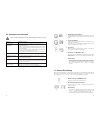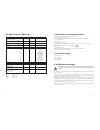Conrad dd-306 Operating Instructions Manual
Impressum
Diese Bedienungsanleitung ist eine Publikation der Conrad Electronic GmbH, Klaus-Conrad-
Straße 1, D-92240 Hirschau.
Alle Rechte einschließlich Übersetzung vorbehalten. Reproduktionen jeder Art, z. B. Fotokopie,
Mikroverfilmung, oder die Erfassung in EDV-Anlagen, bedürfen der schriftlichen Genehmigung
des Herausgebers.
Nachdruck, auch auszugsweise, verboten.
Diese Bedienungsanleitung entspricht dem technischen Stand bei Drucklegung. Änderung in
Technik und Ausstattung vorbehalten.
© Copyright 2002 by Conrad Electronic GmbH. Printed in Germany.
Imprint
These operating instructions are published by Conrad Electronic GmbH, Klaus-Conrad-Str. 1,
92240 Hirschau/Germany
No reproduction (including translation) is permitted in whole or part e.g. photocopy, microfil-
ming or storage in electronic data processing equipment, without the express written consent of
the publisher.
The operating instructions reflect the current technical specifications at time of print. We reser-
ve the right to change the technical or physical specifications.
© Copyright 2002 by Conrad Electronic GmbH. Printed in Germany.
Note de l´éditeur
Cette notice est une publication de la société Conrad Electronic GmbH, Klaus-Conrad-Str. 1,
92240 Hirschau/Allemagne.
Tous droits réservés, y compris traduction. Toute reproduction, quel que soit le type, par exem-
ple photocopies, microfilms ou saisie dans des traitements de texte electronique est soumise à
une autorisation préalable écrite de l`éditeur.
Impression, même partielle, interdite.
Cette notice est conforme à la règlementation en vigueur lors de l´impression. Données techni-
ques et conditionnement soumis à modifications sans aucun préalable.
© Copyright 2002 par Conrad Electronic GmbH. Imprimé en Allemagne.
Impressum
Deze gebruiksaanwijzing is een publicatie van Conrad Electronic Ned BV.
Alle rechten, inclusief de vertaling, voorbehouden. Reprodukties van welke aard dan ook, foto-
kopie, microfilm of opgeslagen in een geautomatiseerd gegevensbestand, alleen met schrifteli-
jke toestemming van de uitgever.
Nadruk, ook in uittreksel, verboden.
Deze gebruiksaanwijzing voldoet aan de technische eisen bij het ter perse gaan. Wijzigingen in
techniek en uitrusting voorbehouden.
© Copyright 2002 by Conrad Electronic Ned BV. Printed in Germany.
*03-02/MG
100 %
Recyc-
ling-
papier.
Chlorfrei
gebleicht.
CONRAD IM INTERNET http://www.conrad.de
100 %
recycling
paper.
Bleached
without
chlorine.
100 %
Recycling-
papier.
Chloorvrij
gebleekt.
100%
papier
recyclé.
Blanchi
sans
chlore.
Version 03/02
Digital Drum „DD-306“
Seite 4 - 24
Digital Drum „DD-306“
Page 25 - 45
Percussion numérique
„DD-306“
Page 46 - 66
Digitale drum „DD-306“
Pagina 67 - 87
Best.-Nr. / Item-No. / No de commande / Bestnr.:
59 00 99
B E D I E N U N G S A N L E I T U N G
O P E R A T I N G I N S T R U C T I O N S
M O D E D ’ E M P L O I
G E B R U I K S A A N W I J Z I N G
2
2
Diese Bedienungsanleitung gehört zu diesem Produkt. Sie enthält wichtige Hinweise zur Inbetrieb-
nahme und Handhabung. Achten Sie hierauf, auch wenn Sie dieses Produkt an Dritte weitergeben.
Heben Sie deshalb diese Bedienungsanleitung zum Nachlesen auf!
Eine Auflistung der Inhalte finden Sie in dem Inhaltsverzeichnis mit Angabe der entsprechenden Seitenzah-
len auf Seite 5.
This manual is a part of the product. It contains important information on the commissioning and
handling of the product. Please bear this in mind, also when passing it on to other people.
Please keep this operating manual for future reference!
You will find the contents of this manual with the page numbers listed in the table of contents on page 26.
Le mode d’emploi suivant correspond au produit ci-dessus mentionné. Il comporte des instruc-
tions importantes relatives à sa mise en service et à son maniement. Il faut respecter ces instruc-
tions, même si ce produit est transmis à une tierce personne !
Gardez ce mode d’emploi pour toute consultation ultérieure !
Vous trouverez une table des matières dans l’index page 47 avec indication des pages correspondantes à
consulter.
Deze gebruiksaanwijzing hoort bij dit product. Ze bevat belangrijke wenken m.b.t. ingebruikne-
ming en hantering. Gelieve hiermee rekening te houden, zelfs als u het product aan derden doorgeeft.
Gelieve deze gebruiksaanwijzing zorgvuldig te bewaren voor latere raadpleging!
Een lijst met alle onderwerpen met de bijbehorende bladzijden vindt u in de inhoudsopgave op pagina 68.